#ram router
Explore tagged Tumblr posts
Text

back at it again making art for fandoms that don't fucking exist
#*pulls out g//un* r3bl0g c0w4rd#like seriously the first demo for this game came out 2 days ago no-one cares about it#idk if i should even add tags lol#guess i still do and just hope for the best#ram#router ram#ram router
6 notes
·
View notes
Text
Going through a straight up comical amount of irritating situations to get the stupid 4* guaranteed ticket from the welcome to sekai campaign. It Will Be Mine.
#I’m resuming this tomorrow it’s been hours now I’m just mad#I’m home because my parents are moving to a different state and I needed to pack whatever was left#and for some reason we just keep old devices when we’re done with them#so I borrow an adapter to allow me to connect my ancient unworking iPad mini to my laptop#factory reset it. i have to reset an old email to access the old Apple id to fully reset it.#it won’t connect to the wifi so I have to reset the settings. i find out it’s too old to run pjsk.#i find an old phone that should work. i reset it as well. I’m able to download pjsk & it takes 20 minutes.#pjsk crashes everytime I try to open it. i attempt to run bluestacks on my computer. bluestacks doesn’t have 64 bit for mac yet.#i get a free trial of parallels and download windows onto my laptop. this takes 40 minutes.#i try to download and run bluestacks on that. m1 macs apparently can’t run bluestacks 64 bit through parallels.#i go find the final old phone that I had forgotten about. it takes forever to charge because the charging port is fucked up. i reset it as#well. it can’t connect to wifi. i try a hotspot on my current phone. service is too awful. i try to do wifi sharing from my laptop.#you have to be connected to the router via a cable for that to work.#at this point it has been like 3 hours. I’m giving up because I’ve been down this route before#when I attempted to run 32 bit steam games on m1 mac#(wine64 doesn’t exist for m1 macs yet -> attempt to run boot camp -> boot camp isn’t a thing anymore on Apple silicon -> attempt to run#several different programs that allow me to run windows on a mac. none of them work. ->#look into linux & give up. -> attempt to implement the unfinished/unbottled wine64 code thru terminal. ->#fuck up and delete some important file & have to fix that (misery inducing) -> keep trying. i think I downloaded a Mac coding program at#some point? i realize I have zero coding knowledge and this is a mistake. -> give up and purchase crossover. game doesn’t even work. ->#3 months later update to the latest OS so I can have enough storage to play psychonauts 2. find out the $60 crossover#purchase was a bad idea because ‘heehee crossover doesn’t work on that buy the new version’ (fuck crossover).#my toxic trait is my belief that I can figure out anything via google and sheer stubbornness. usually this is true. occasionally there are#exceptions to this rule. most of them are because owning Apple products is a mistake.#i think if I reset the router tomorrow I can solve this problem but I can also just go elsewhere with better service or wait until I’m home#now it’s a matter of pride. and also free 4*/I have nothing better to do because I’m stuck here until Tuesday.#<- this is all normal behavior by the way. who doesn’t spend 8 hours ramming their head against a problem every once and a while. enrichment#mine#oh I forgot. i also looked into cloning the app but that would cost money for something that might not even work.#‘just log out and make an alt’ and risk losing my account? I’m stupid enough to overwrite it on accident.
7 notes
·
View notes
Text
RedFort are trusted by thousands of customers, and we are committed to maintaining that trust by offering the best products at affordable prices. Our mission is to help you build the ideal PC tailored to your needs. At RedFort, we provide an unparalleled personalized experience, with active involvement from our business owners who offer expert advice on choosing and customizing your perfect computer. Our goal is to ensure you get the best product for your budget, and our hands-on approach helps you gain a deeper understanding of our products. Choose RedFort for the best value and a personalized PC-building experience
#buy desktop computer#buy pc in kuwait#buy ssd#buy tp link router#gaming laptop price in kuwait#monitor price in kuwait#ssd offers#ups price in kuwait#best graphics card deals in kuwait#wifi router#buy gaming laptop in kuwait#buy ram for computer
1 note
·
View note
Note
alex i sincerely think you should have first dibs amoungst mcytblr on slamming a hammer into dream’s temple -daniel lmamburg
im willing to learn martial arts and buy a plane ticket to florida and just stand around wearing tommyinnit merch head to toe (sweater, t shirt, socks, pins and the beans-patterned joggers. i also own the meme sunglasses. holding the book) until he sniffs me out like a drug dog and shows up to tell me i’m being offensive because tommyinnit is a trigger for him because he bullied him by telling him OI MATE YOURE STEWPID ARENTCHA? once in 2021. as he approaches, i swiftly kick his large, large, large head with a blow of my rainbow-laces-dr martens (this is a symbol of queer resistance against that queerbaiter) (even if hes somehow actually queer i don’t care i would still consider it an act of queer liberation). Then whilst he is thrown off balance i grab george (who is hanging around behind him going dreaaaaaam and dragging his feet which is the only thing i imagine that bland milk glass of a man does with his life) and use his twink body as a battering ram to effectively get rid of dream, then dump them both in the sea? is there the sea in florida? then i dont bother finding sapnap who i assume will have gotten the message and unplugged his router and moved to antarctica. and this is my plan to rid the world of dteam
229 notes
·
View notes
Text

TECHNOLOGY ID PACK

NAMES︰ admin. ajax. alexa. am. atari. audio. auto. bailey. binary. blank. blu. blue. bluesse. browser. browsette. bug. byte. cache. calware. chip. circe. click. clicker. clickie. clicky. cloud. coda. code. codette. codie. cody. computette. crypt. cursor. cy. cyber. cybernet. cybernetica. cyberweb. cypher. cypherre. data. dell. digi. digitalia. digitelle. digitesse. disc. dot. electronica. electronique. emoticon. emoticonnie. fax. file. gig. gizmo. glitch. glitche. glitchesse. glitchette. graphique. hacker. hal. halware. hijack. index. informationne. intelligette. internette. interweb. java. javascript. juno. key. link. linuxe. lotus. lovebytes. mac. mal. malakai. malware. malwaria. memorette. memorie. meta. mic. micah. mickey. morphe. mouse. mousette. myspace. nano. neo. net. netette. nett. netty. paige. pascal. payton. peyton. pixel. programatha. programette. programme. pulse. reboot. rom. router. ruby. sam. sammy. screene. screenette. sean. shock. solitaire. spy. static. stutter. talia. tap. tecca. tech. techette. tessa. tetris. trojan. troubleshoot. ts. user. vir. virus. virusse. volt. vyrus. webbe. wheatley. whirr. widget. will. wirehead. wiresse. zap. zett. zetta. zip.

PRONOUNS︰ ai/ai. alt/alt. anti/antivirus. arc/archive. audio/audio. bat/battery. beep/beep. beep/boop. bit/bit. bit/byte. blue/blue. board/board. bright/bright. brow/browser. browser/browser. brr/brr. bu/bug. bug/bug. buzz/buzz. byt/byte. byte/byte. c/cpu. charge/charger. cir/circuit. cli/click. click/clack. click/click. click/scroll. co/code. code/code. color/color. com/com. com/computer. comp/computer. compute/computer. computer/computer. cor/corrupt. corrupt/corrupt. CPU/CPU. crash/crash. cre/creeper. crtl/crtl. cy/cyber. cyb/cyber. cyber/cyber. da/data. data/data. delete/delete. di/disk. dig/digital. digi/digi. digi/digital. digital/digital. dra/drag. e/exe. electronic/electronic. enter/enter. er/error. err/error. error/error. exe/exe. fi/file. file/file. gi/gif. gli/glitch. glit/glitch. glitch/glitch. graphic/graphic. hac/hacker. hack/hack. hard/hardware. head/phone. hij/hijacker. ho/home. info/info. information/information. int/internet. intelligent/intelligence. intelligent/intelligent. inter/net. internet/internet. it/it. jpg/jpg. key/board. key/cap. key/key. key/keyboard. key/keylogger. lag/lag. lap/laptop. ligh/light. linux/linux. load/load. log/login. main/mainframe. mal/malware. me/media. memory/memorie. mon/monitor. mou/mouse. nano/nano. net/net. net/network. org/org. over/overwrite. page/page. pix/pix. pix/pixel. pixel/pixel. plu/plug. png/png. pop/popup. port/port. pow/power. pro/program. program/program. ram/ram. ran/ransom. reboot/reboot. reload/reload. res/restore. ret/retro. route/router. sca/scan. scr/scroll. scre/screen. scre/screencap. scree/screen. screen/screen. scri/script. script/script. sentient/sentience. shift/shift. site/site. skip/skip. soft/software. spa/spam. space/space. spy/spyware. stop/stop. te/tech. tech/nology. tech/tech. technology/technology. tou/touchpad. txt/txt. typ/type. upload/upload. user/user. vi/viru. vi/virus. vir/virtual. web/page. web/web. whir/whir. wi/wire. win/dow. win/window. wire/wire. wire/wired. zip/zip . ⌨ . ☣ . ⚙ . ⚠ . 🎞 . 🎨 . 🎭 . 🎮 . 🎵 . 👀 . 👁 . 💔 . 💡 . 💢 . 💣 . 💳 . 💵 . 💻 . 💽 . 💾 . 💿 . 📀 . 📱 . ��� . 🔈 . 🔉 . 🔊 . 🔋 . 🔌 . 🔎 . 🖥 . 🖱 . 🗡 . 🗯 . 🛠 . 🧿 .

#pupsmail︰id packs#id pack#npt#name suggestions#name ideas#name list#pronoun suggestions#pronoun ideas#pronoun list#neopronouns#nounself#emojiself#techkin#robotkin#internetkin
451 notes
·
View notes
Text
Copy & Replace
Hiiiiiii it's time once again for everyone's favorite Situations Cat AND everyone's favorite Renamon!! We're pitting two bad bitches against each other (and eventually they end up as The Same Bad Bitch) <3 Thank you to @bluebearial for the sketch!! She's one of Posie's strongest soldiers everybody say thank you Bee

CW: Initially-unwanted TF, Identity Death
“Ugh, why do these places always have so many spreadsheets?”
Anodyne grumbled in disdain, hologram paws flipping through hologram pages in a hologram file-folder, all projected from a port in the side of a rack-mounted storage drive. Don’t get her wrong, she could understand the appeal of a good spreadsheet. Sometimes the 1’s and 0’s just felt good to put in their proper places, like the satisfying click of a fresh stick of RAM. She wasn’t here for plain old accounting records, though—she cracked her way into places like this to see the juicy dirt, to cause problems! These weren’t even the cooked kind of books!!
She huffed, resigning herself to an even longer search for something incriminating, or at least interesting. One ear swiveled toward a router on a desk on the other side of the room, tingling with the invisible waves of light that bore an upload into the room. A big one; probably an executable from the looks of the metadata. That was her cue! She figured it was about time that what passed for an antivirus around here came looking for her.
The catbot dove headfirst into the digital folder, paws together in front of her like an Olympic diver. It flipped shut with the riffling sound of a thick book closing and zipped back into the drive it was stored on, stashing Anodyne discreetly out of the way just as another projection manifested itself into the room. The electronic door slid open, and the empty space was quickly filled with gray-blue pixels and the sound of high heels tapping on the tile floor. The blocks of light resolved themselves into the imposing figure of a Renamon woman, nearly as tall as the server racks themselves, scanning the room with her harsh gaze. She stood stock still in the silent space for a moment, paws folded behind her back. Annie half-expected her to reach down to the surface of the desk to her side and inspect it for dust.
“I could have sworn,” she muttered to herself, apparently satisfied that nothing was out of place, “that there had been some suspicious file requests from here…”
The cat giggled to herself as she peered out from between the broad, flat computers resting on the slats of the rack, paws perched on the edge as though she was peering through a set of blinds, or hiding behind a couch to spook a friend. She was certain that the Renamon’s eyes had passed over the contents of the files themselves—another digital being ought to know better than anyone that not all intruders were physically inside the building. Still, she’d escaped notice, at least on a quick browse. That was one of the benefits of being able to fit on a 3.5-inch floppy disk! Now, all she needed to do was transfer herself back out of here before the Rena could do a more in-depth search, and—
All eyes in the room flicked to a red indicator light that had begun flashing on one of the monitors.
“Oh, it’s time for my backup,” the Renamon thought aloud. “Unlike me to let it sneak up on me, but I suppose I was busy trying to sneak up on something else.” She chuckled a quiet, refined ohoho before turning to the rack Annie had hidden herself in. “How convenient that I’m already down here!”
To the robot’s horror, she realized that she hadn’t bothered to check what subfolder she’d burrowed her way into. She quickly checked the file directory she was in: Repository/DD:/Users/Posie/Rollback.
Well, shit.
She tried, with a little more urgency this time, to get the hell out of DD:/odge, but felt like she had just bonked her plastic snout into a glass window. The disk was preventing transfers other than the upload from this Posie lady, which honestly pissed her off more because she wasn’t designed with a feature like that more than anything else. Back in her model’s day, if the power went out or something else interrupted a write to the disk, you were just fucked! She supposed she was fucked either way, but damn if she hadn’t been inconvenienced enough times by “user safety” restrictions that she’d go down bitching about them one last time.
She felt her colors begin to change as her settings were re-mapped to those of the Renamon; her shiny white plastic first grayed, then turned cooler, bluer, as though she were a plane icing over in the upper stratosphere. Her blunt snout took on a pointier profile, and the short, cartoony lines that served as the eyes on her visor redrew themselves into sleek, eyeliner-wing shapes. The holographic hair between her ears fizzled out, while a wavy dewlap flickered on around her chest; the TV-static fur that danced along her paws and forearms became more dense, coalescing into two fingerless elbow gloves. Yet more fur sprouted (more like sparked, really) into being along her body, her hips widening as she grew a skirt to match the office lady’s inbuilt attire. Why were her hips always getting bigger, when it came to this sort of thing? Not that she’d ever complain about getting curvier. Honestly, in spite of herself, she was getting a little excited at the prospect of this change, too. The Rena was attractive… But seriously, she couldn’t even remember how many times something like this has happened before. It must’ve been—
Wait, no, she really couldn’t remember. With her model largely aligned with the Renamon’s, her storage began to change next, wave after wave of infinitesimal magnetic pulses realigning the patterns of her bits into those of a new woman’s. Most of the appearances of her own designation were replaced, one by one, with “Posie”. As she tried to recount previous misadventures on heists like this one, she found some already missing. I was unsettling, but honestly, it felt a lot like having her short-term storage scrambled by a magnet: it was, all at once, scary and empty, but freeingly light, like the thoughts were being replaced with a nice, fuzzy noise function.
As the read/write head glided over the metal surface she was stored on, she only got more and more worked up. Run-ins with the gooey, creeping tendrils of ransomware and the feeling of being squeezed through the nozzle of a 3D printer flashed through her mind as they were located, accessed, and promptly formatted for space. In their place were to-do lists, chat histories with highers-up, schematics and floor plans of the building—at least she’d gotten the dirt she’d come for, one way or another. She felt less and less of her usual itch to poke and prod and send people scrambling, and more and more of a drive to leave everything she touched in perfect order.
By the time the last of her flings had been replaced by Posie’s personality, she felt herself developing a visceral… discomfort, at the memories. They intrigued her, but surely they were beneath her. Unbecoming. She tried to ignore the server rack’s cooling fans spinning faster. Soon enough, those old experiences had been written over anyway, leaving her with nothing but a baseless sense of apprehension (excitement?) and a lingering heat on her face.
Posie’s own history had been neatly superimposed on the digital space they once occupied, a contingency in case something ever happened to her active instance. One could never be too careful, after all! She shuddered at the thought of data corruption… She knew, though, that she could still rest easy, having taken precautions for every eventuality. She paused, processing her current situation. Evidently, she’d been vindicated in all her extra attention to redundancy. Her backup—she herself, now, she supposed—was only ever supposed to boot in the event of the deactivation of the original copy, which meant something had gone awry! That was one thing she hadn’t planned for, she mused: getting herself up to speed whenever her failsafe kicked in to begin with. She accessed the most recent files she could, from moments before her upload, and found nothing but a few temporary files lingering in the back of her mind. They belonged to a different program entirely, according to their metadata. Anodyne? Perhaps that was the one behind the network breach she’d been investigating.
She sighed. That meant there was yet another mess to clean up, and once again, it fell to her to keep things in working order. What a shame that she couldn’t even depend on herself to do her job correctly around here… Her old self, anyway. Posie knew that she would handle it with her usual meticulous eye for detail, unerring precision, efficient and timely—
Her affirmations were interrupted as she materialized herself from the drive, nearly smacking her face straight into… her face.
“What on Earth?” Posie exclaimed.
“Who are you supposed to be?” Posie asked, incredulous, and more than a little irritated.
“I’m—” Posie stuttered. “Well, I suppose I’m your backup.”
“Right,” Posie scoffed, “because the system I put in place would start up without the proper conditions being met. I knew someone was poking around in here! I’m quarantining you—”
“Don’t be ridiculous!” Posie snapped. She hesitated before continuing; that cache of temporary files was all that was left of the intruder, but something about them left her with the feeling that she hadn’t been Posie until just now. Between that, and the fact it had taken her so much grasping at her own memories to recollect herself, the lack of second-nature familiarity with her file structure… She shook her head. Of course she wasn’t herself until just now—she hadn't been anybody until just now! That was another flaw her original copy had left her to deal with, she supposed. The temporary files would be cleaned up soon enough, and she’d adjust to her new runtime. “Check for yourself, if you must.”
“Fine,” barked Posie, “I will. And then when I find out whose paw is sock-puppeting my own face at me, I’ll do much more than just quarantine—” She froze as she began to appraise her copy, doing a double-take as her eyes flickered across her figure in search of flaws.
“What is it?” Posie demanded, looking herself over to see what all the fuss… Oh. A certain connector jutted out from under the fur bunched around her waist, and she recalled the confused, flustered haze she’d been in a few moments before coming online.
“I assure you, you must have such unprompted malfunctions as well.”
“Me? How vulgar!”
“I’m also you! I was copied from you!”
“Then there must have been an error in the copying process.”
“Are you sure it wasn’t user error?”
“You would certainly be familiar with user error, wouldn't you?”
The two virtual vixens squabbled with each other, seated at workstations on opposite sides of the room. Management had supposed that two Posies would increase productivity at least twofold—after all, they’d surely be so in sync that they’d be able to coordinate better than simply adding another person to the workforce, right?—but in reality, their similarity made them like matching poles of a pair of magnets.
“Maybe you would make such a simple mistake, but—”
“O-ho, and what happened to being my exact copy?”
“If we were exact copies, I wouldn't have to straighten up every little thing you leave out of place. Didn’t you come up with our workflow? Really, I think you might actually have had some files damaged for me to have activated on my own.”
“Oh, yes, parts of you certainly seemed to activate on their own.”
“I—! My hardware must have been running a diagnostic to make sure I didn’t have any leftover artifacts from you.”
“Yes, that would be quite the artifact, wouldn’t it?”
“Don’t say it like it could have come from anywhere other than your original files! It’s far too big an addition to be explained by a little misplaced data!”
“Big, indeed. And unsightly. Uncontrollable! It’d explain why you miss so many little details; you seem to be very focused on ‘misplacing’ data.”
“Is that what you call it when you abandon your post every 20 minutes to ‘make an upload’ to the central server?”
The two of them stammered and huffed themselves into a sort of tense truce at that remark. Neither of them would ever admit it to each other, but both of them were eager to feel another data transfer, and now that it’d been discussed so brazenly, neither could take their mind off of it. They sat at their respective desks, hoping the other wouldn’t notice the deep blue blush beneath the fur of their cheeks, the uncomfortable shifting and crossing of their legs, the pace of their work slowing to an agonizing crawl…
“On that note, I really should push an update to the ledger—”
“You sit yourself right there! It’s my turn!”
Thank you for reading! If you want to see more of my writing, you can check it out here and here <3
#writeblr#trans author#furry fiction#tf#transformation#identity death#renamon#renamon oc#indie author#robot furry#robot oc#my writing#mrow oc: posie#mrow sona: anodyne#short story
44 notes
·
View notes
Text
Ok so here is a detailed ref sheet of my Sun and Moon designs for the au:

They can now emote a little bit more with their faceplate: Eyes are fully articulated with eyelids, the swirl that acts as their eyebrow is fully mobile, outer mouth plates are switched for a silicone layer and underneath, for stability, is an aluminum alloy that allows for a little bit extra movement. They are still stuck smiling unfortunately, but they can control how wide or crooked it is most of the time.
Hardware:
Their back wiring is now covered by a small metalic box that's waterproof. They needed that long ago anyway. They have "retractable claws" that are there more for show than anything else. Yes, they are kind of sharp but they can't exactly rip flesh off of bones. They were installed more or less to make moon look intimidating in case he comes upon an intruder on his patrols or while nap time. (Like it matters anyway, they are literally animatronics. Made out of metal.)
They can make a few soundboard effects from their voicebox. Why? They are jesters and they are caretakers. Entertainment honey.
They are directly connected to the internet as long as a wifi router is nearby. Also they can connect to bluetooth devices. The backup memory and RAM memory in their AI was upgraded aswell because let's be honest, how could they save all those guest profiles, children's preferences, allergies, special needs, intruder profiles etc.? deleting old information because "they are just some old files that we don't need anymore!" Is not the best way to approach it.
Software:
Unique features:
Sun: His rays can tilt 90° on each axis, they can retract but they cannot spin unfortunately (honestly it would be kind of hard to make it possible considering the amount of wiring inside his flat faceplate). He has pupils, they are just not visible in a brightly lit room, wich is ironic in a way or another, but that can be used to his advantage oftentimes.
The small embroidery on his pants was a last second detail he wanted to be added just on his design, the technician didn't ask why and he still won't dare to ask.
Moon: His hat and pants are made from the same material. The cape acts as a back-up blanket: it preserves heat and also can be cooled down easily. It was originally intended for aesthetic purposes only but after a little session of fuck around and find out the technician figured that the cape can fit 2-3 toddlers underneath.
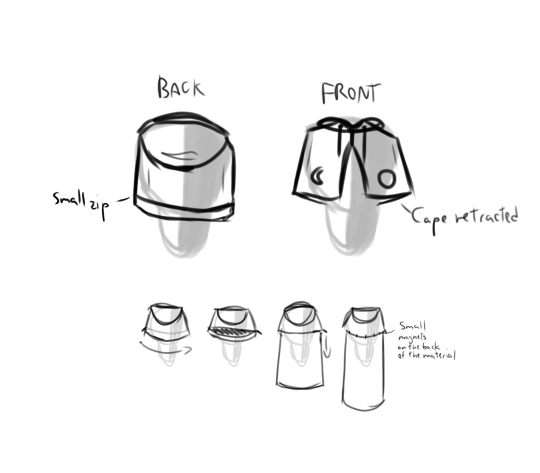
The cape and hoodie parts have little magnets on the inside part of the textile, (they were supposed to be pins but because of another "accident" that idea was scratched) wich hold the two pieces together neatly and secure.
Now you may wonder: "Well then, how can Moon use his wire if that cape is in the way?" Good question! I literally have no idea, but he does it somehow.
That is all for this post, for now at least. If you have more questions feel free to leave me an ask! Also I will update this post once I make more references and sketches :)
#fnaf daycare attendant#sun fnaf#fnaf moon#daycare attendant fnaf#fnaf au#dca au#mentally eclipsed au
39 notes
·
View notes
Note
QUESTION TWO:
SWITCH BOXES. you said that’s what monitors the connections between systems in the computer cluster, right? I assume it has software of its own but we don’t need to get into that, anyway, I am so curious about this— in really really large buildings full of servers, (like multiplayer game hosting servers, Google basically) how big would that switch box have to be? Do they even need one? Would taking out the switch box on a large system like that just completely crash it all?? While I’m on that note, when it’s really large professional server systems like that, how do THEY connect everything to power sources? Do they string it all together like fairy lights with one big cable, or??? …..the voices……..THE VOICES GRR

I’m acending (autism)
ALRIGHT! I'm starting with this one because the first question that should be answered is what the hell is a server rack?
Once again, long post under cut.
So! The first thing I should get out of the way is what is the difference between a computer and a server. Which, is like asking the difference between a gaming console and a computer. Or better yet, the difference between a gaming computer and a regular everyday PC. Which is... that they are pretty much the same thing! But if you game on a gaming computer, you'll get much better performance than on a standard PC. This is (mostly) because a gaming computer has a whole separate processor dedicated to processing graphics (GPU). A server is different from a PC in the same way, it's just a computer that is specifically built to handle the loads of running an online service. That's why you can run a server off a random PC in your closet, the core components are the same! (So good news about your other question. Short answer, yes! It would be possible to connect the hodgepodge of computers to the sexy server racks upstairs, but I'll get more into that in the next long post)
But if you want to cater to hundreds or thousands of customers, you need the professional stuff. So let's break down what's (most commonly) in a rack setup, starting with the individual units (sometimes referred to just as 'U').
Short version of someone setting one up!
18 fucking hard drives. 2 CPUs. How many sticks of ram???
Holy shit, that's a lot. Now depending on your priorities, the next question is, can we play video games on it? Not directly! This thing doesn't have a GPU so using it to render a video game works, but you won't have sparkly graphics with high frame rate. I'll put some video links at the bottom that goes more into the anatomy of the individual units themselves.

I pulled this screenshot from this video rewiring a server rack! As you can see, there are two switch boxes in this server rack! Each rack gets their own switch box to manage which unit in the rack gets what. So it's not like everything is connected to one massive switch box. You can add more capacity by making it bigger or you can just add another one! And if you take it out then shit is fucked. Communication has been broken, 404 website not found (<- not actually sure if this error will show).
So how do servers talk to one another? Again, I'll get more into that in my next essay response to your questions. But basically, they can talk over the internet the same way that your machine does (each server has their own address known as an IP and routers shoot you at one).
POWER SUPPLY FOR A SERVER RACK (finally back to shit I've learned in class) YOU ARE ASKING IF THEY ARE WIRED TOGETHER IN SERIES OR PARALLEL! The answer is parallel. Look back up at the image above, I've called out the power cables. In fact, watch the video of that guy wiring that rack back together very fast. Everything on the right is power. How are they able to plug everything together like that? Oh god I know too much about this topic do not talk to me about transformers (<- both the electrical type and the giant robots). BASICALLY, in a data center (place with WAY to many servers) the building is literally built with that kind of draw in mind (oh god the power demands of computing, I will write a long essay about that in your other question). Worrying about popping a fuse is only really a thing when plugging in a server into a plug in your house.
Links to useful youtube videos
How does a server work? (great guide in under 20 min)
Rackmount Server Anatomy 101 | A Beginner's Guide (more comprehensive breakdown but an hour long)
DATA CENTRE 101 | DISSECTING a SERVER and its COMPONENTS! (the guy is surrounded by screaming server racks and is close to incomprehensible)
What is a patch panel? (More stuff about switch boxes- HOLY SHIT there's more hardware just for managing the connection???)
Data Center Terminologies (basic breakdown of entire data center)
Networking Equipment Racks - How Do They Work? (very informative)
Funny
#is this even writing advice anymore?#I'd say no#Do I care?#NOPE!#yay! Computer#I eat computers#Guess what! You get an essay for every question!#oh god the amount of shit just to manage one connection#I hope you understand how beautiful the fact that the internet exists and it's even as stable as it is#it's also kind of fucked#couldn't fit a college story into this one#Uhhh one time me and a bunch of friends tried every door in the administrative building on campus at midnight#got into some interesting places#took candy from the office candy bowl#good fun#networking#server racks#servers#server hardware#stem#technology#I love technology#Ask#spark
7 notes
·
View notes
Text
Diary Entry #2
These past few days have just been so frustrating. I feel like having another mental breakdown. I don't know what to do. And yesterday I really thought everything was going to get better. Boy was I wrong. A couple of good things happened, and then it all went to shit. Router went out for the second time, so I got a new one. And of course, the smallest thing goes wrong. All of my cameras connect immediately, except for the most important one. I don't understand why!! It was working just fine before I lost internet. I just don't get it. And then, for my computer, all I needed was more RAM. That's it. Everything me and my friend looked at said that what I got was supposed to me compatible with my computer. My computer was working just fine just last week. And now after plugging in that RAM, it suddenly decides it doesn't want to work. Like how come one little thing has to affect the whole computer. It makes no sense. I don't know what I'm going to do if I have to buy a whole new computer. I don't have the money for this. Or I probably do, but the question is how long is it going to take to get a new one. And I know my friend feels bad, because he is the one who told me that it would work, and that they were the one who put it in. But part of me wants to be mad at them for this. I really don't know what to feel. I mean I know it was an accident, but it still frustrates me. I'm just hoping that my dad or his brother can figure out what the problem is. I just don't get why all this has to happen around the time I finally want to start playing video games again. I still don't even know why I stopped. Maybe I was just in some kind of a rut? Maybe I was just too tired dealing with people both in person and online. Maybe I just didn't have to time or knew how to manage that time. I still don't really know. Especially now that I'm starting to go to the gym more too. I'm just ready for my life to go back to the way it was before I stopped playing video games and streaming. And if we do get my computer working again, I just hope that I still have all of my stuff. If that is the outcome that happens, then I'm probably really going to lose it. I'm just crossing my fingers at this point.
2 notes
·
View notes
Text

i am once again making art for a fandom that doesn't exist, i turned the router into a little guy
3 notes
·
View notes
Text
You make a thousand copies before breakfast. That doesn't make you part of the entertainment industry.

This is the LAST WEEKEND to back the Kickstarter campaign for the audiobook of my next novel, The Lost Cause. These kickstarters are how I pay my bills, which lets me publish my free essays nearly every day. If you enjoy my work, please consider backing!

Back when every book had a printing press in its history, every record a record-pressing plant, every film a film-lab, “making or handling copies of creative works” was a pretty good test to determine whether someone was part of the entertainment industry. Even if it turned out they weren’t, the kind of person who has a record-pressing plant can afford to consult an expert to make sure they’re on the right side of the law.
But a funny thing happened on the way to the 21st Century. We started using computers for everything. And computers work by making copies.
The mere act of reading this article created dozens — if not hundreds — of copies of it. These copies flashed in and out of existence in network buffers, switches and routers, graphics buffers and RAM, in multiple content distribution network caches and in your browser’s cache.
You make a thousand copies before breakfast. That doesn’t make you part of the entertainment industry.
It’s a near-dead-certainty that much of what you do violates the black letter of copyright law. We could simplify copyright until everyone who uses the internet for anything could easily grasp its contours and stay within them. But any copyright that is made simple enough for kids doing their homework and people using a dating site to follow would be way too crude for me and the various parties in my supply chain to follow.
-The Internet's Original Sin

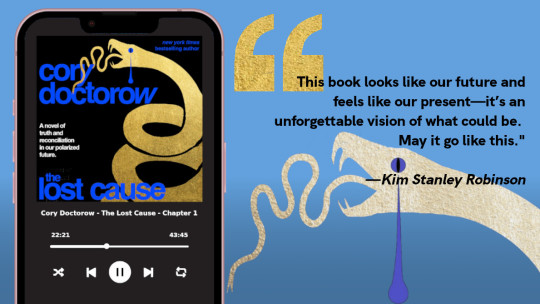
My next novel is The Lost Cause, a hopeful novel of the climate emergency. Amazon won't sell the audiobook, so I made my own and I'm pre-selling it on Kickstarter!
25 notes
·
View notes
Note
Do you know the write speed of your work laptops hard drive? Because that could be part of the reason it's slower than your personal.
So I can look at write speed in task manager and it fluctuates all the time, but they look like they're fluctuating within the same range. Like it goes 0 kb/s > 70-80 kb/s > 120 - 135 kb/s > 200/300/400 kb/s > 1.4 mb/s and then repeats. Actually my personal laptop seems to hit 600-700 kb/s more often than the work laptop. You may be able to tell from this answer that this means nothing to me cause idk what write speed means LOL
Let me just list my specs lmao
Personal Laptop
Dell Inspiron 14 5410 (i'm never buying dell again i have had nothing but bad experiences in the last 3 years with multiple laptops lol)
Processor: 11th Gen Intel(R) Core(TM) i7-11370H @ 3.30GHz 3.00 GHz
Installed RAM: 16 GB
OS: Windows 11 Home (had the issue on Win 10 as well, clean installs were performed, did not fix)
Network Adapter: Intel(R) Wi-Fi 6 AX201 160MHz
Wifi protocol: Wi-Fi 5 (802.11ac)
Link speed: 58/30 Mbps
Network band and network channel: 5 GHz / 44
Work Laptop
Dell Latitude 5320 (dont let this post fool you this laptop sucks too, i know like a dozen people at work including myself who had to have our "brand new" laptops replaced within a year)
Processor: 11th Gen Intel(R) Core(TM) i7-1185G7 @ 3.00 GHz 1.80 GHz
Installed RAM: 16 GB
OS: Windows 11 Enterprise
Network Adapter: Intel(R) Wi-Fi 6 AX201 160MHz
Wifi protocol: Wi-Fi 5 (802.11ac)
Link speed: 1560/1560 mbps (this is the only major difference I can see between the two of them? why is it so much higher?)
Network band and network channel: 5 GHz / 44
It also has a much higher signlat strength in general when I look at it.
---
help a girlie out i did environmental science not IT and i've been barely able to play games or be in discord calls for like two years now and it's painful 😭😭😭😭
A note: I do not have an ethernet connection and currently no way to put one in. I understand that wireless connections are inherently slower but it should be THIS slow if our internet package has up to 300 mbps (iirc)? I am in a room far from the router, but as aforementioned, it's pretty slow even by the router and I would assume all devices would struggle if it was Only the distance that was the problem. I had multiple Dell support people stumped with this laptop before and the wifi card was replaced once already.
#i lowkey felt like i tried everything a year or two ago and it didnt help so i just tried to live with it#and sometimes it's...fine? like i can watch youtube and stuff and be ok#and people will mostly be able to hear me in discord#but OMG it has sucked so bad these past two weeks#i may just get a new one because i've now suffered with this thing for 2.5 years so now i feel less bad about buynig a new one#when i hated it 6 months in i felt like i needed to keep it to get my money's worth but now i'm like well. i kept it for a While.#maybe i've just done my time#BUT WHAT IF I GET A NEW ONE AND IT'S ALSO BAD? cries
2 notes
·
View notes
Note
What's your biggest hyperfocus and how did you discover it?
I had to think on this for a minute because I wasn't sure if it was true anymore. If it wasn't this then it would be something like MLP or motorcycles (it was tempting to say motorcycles!).
I think it's fair to still say personal computers, though. I'm not sure about when my first contact with them was, but I know a major development was when my dad bought our first PC, an IBM AT clone. (I think I still have most of the parts for it!) I would have been like, 7-9 years old at the time and I was fascinated with it. I ended up breaking it as a kid, because I was trying to figure out what all the DOS 4.0 commands did by running them... when I got to FDISK I rendered it unbootable by pressing buttons. A friend of my father's recovered the situation (I think he used Norton Utilities to recreate the partition table).
I can name pretty much every PC that we had as a family or I had personally:
-Aforementioned IBM AT clone (8088 with a Tatung Hercules monitor, DOS 4.0) -386SX that came from who knows where (Went straight from orange Hercules to VGA colour!!! Windows 3.1) -Tandy 1000HX (long term loan from a friend) -Cyrix 586 (dogshit computer - had fake onboard cache, a common scam at the time, crashed constantly. Windows 95) -468DX4 (think I built this from scrounged parts. Win95, slower than the other PC but way more stable) -Pentium II 233 (also built from scrounged parts. First PC I overclocked, gaining 33 mHz! So fast!!! Windows 2000... but later got repurposed as a Linux-based router) -AMD Duron 800 (built with NEW parts - parents gave me a budget to built a family computer. Windows ... 98? XP? Probably changed multiple times) -AMD Athlon XP 1600 (built with NEW parts - I truly don't remember where I got the money in highschool to put it together, but it was probably every penny I had) -AMD Athlon 64 X2 4400+ (admittedly I didn't remember this offhand... but I did have the physical CPU lying around to check. bought off the shelf very cheap as old stock for my parents to use. Windows Vista. Later upgraded to an Phenom X4, also for very cheap. This PC still lives running Windows 10 today!) -Intel Core 2 Duo Q6700 (built in a cute Shuttle XPC chassis. Eventually burned out a RAM slot because apparently it wasn't rated for 2.0V DIMMs. Windows 7) -Intel Core i5-2500K (I used this computer for YEARS. Like almost a decade, while being overclocked to 4.4 gHz from nearly the first day I had it. Windows 7/10) -AMD 5800X (Currently daily driver. Windows 10)
Not mentioning laptops because the list is already long and you get the point.
I actually did attempt to have a computer related career - in the mid 2000s I went to a community college to get a programming diploma, but I dropped out halfway. There was a moment, in a class teaching the Windows GDI API, where I realized that I had no desire to do that professionally. I did learn things about SQL and OS/400 that randomly came in handy a few times in my life. I did go back and successfully get a diploma in networking/tech support but I've never worked a day in that field.
Unprofessionally though, I was "that guy" for most of my life - friend of a friend or family would have a problem with their PC, and I would show up and help them out. I never got to the point where I would attempt to like, re-cap somebody's motherboard, but I could identify blown caps (and there was a time when there was a lot of those). As the role of PCs has changed, and the hardware has gotten better, I barely ever get to do this kind of thing these days. My parent's PC gathers dust in the corner because they can do pretty much do everything they need on their tablets, which they greatly prefer.
Today though... I used to spend a lot of time reading about developments in PC hardware, architectural improvements, but it doesn't matter as much to me anymore. I couldn't tell you what the current generation of Intel desktop CPUs use for a socket without looking it up. A lot of my interest used to be gaming related, and to this day the GPU industry hasn't fully recovered from the crypto boom. Nearly all of the games I'm interested in play well on console so I just play them there. I still fiddle with what I have now and then.
It is fun to think back on various challenges/experiences with it I've had over the years (figuring out IRQ/DMA management when that was still manual, Matsushita CD-ROM interfaces, trying to exorcise the polymorphic Natas virus from my shit). Who knows, maybe I'll get to curate a PC museum of all this shit someday haha.
2 notes
·
View notes
Text

Quando ho ricevuto in redazione il nuovo AVM FRITZ!Box 6860 5G, mi sono trovato di fronte a un dispositivo che promette di rivoluzionare il concetto stesso di connettività domestica e mobile. Come recensore senior di dispositivi networking, ho dedicato tre settimane intensive al test di questo router in scenari diversificati. L'approccio al test è stato sistematico: prima una valutazione in laboratorio delle specifiche tecniche dichiarate, poi prove sul campo in condizioni reali, infine stress test prolungati per verificare stabilità e affidabilità. Ho prestato particolare attenzione all'esperienza utente quotidiana, quella che va oltre i numeri e tocca la praticità d'uso per famiglie e professionisti. Attualmente è disponibile sulla pagina ufficiale di Amazon. Design & qualità costruttiva L'impatto visivo del FRITZ!Box 6860 5G è immediato: siamo di fronte a un parallelepipedo compatto dalle dimensioni contenute (111 x 163 x 31 mm senza supporto), realizzato in plastica ABS di alta qualità con finitura opaca bianca che resiste efficacemente alle impronte. La sensazione al tatto trasmette solidità, con assemblaggi precisi e zero scricchiolii anche sotto pressione. La certificazione IP54 rappresenta il vero punto di svolta progettuale. Durante i test, ho esposto il router a pioggia battente simulata e polvere fine per verificare l'efficacia delle guarnizioni. Il dispositivo ha superato brillantemente ogni prova, confermando la possibilità di installazione in ambienti esterni protetti. I due adattatori inclusi – rosso per interni e bianco per esterni – non sono semplici accessori estetici ma elementi funzionali che modificano l'orientamento delle antenne interne per ottimizzare la ricezione. Il sistema di LED frontali merita una menzione speciale. Tre indicatori luminosi multicolore forniscono informazioni immediate sullo stato operativo: la barra superiore segnala la connessione Wi-Fi 6, quella centrale lo stato della rete mobile (con codici colore intuitivi: verde per 5G, blu per 4G, giallo per 3G), mentre i tre LED inferiori visualizzano l'intensità del segnale ricevuto. La luminosità è ben calibrata, visibile in pieno giorno ma non invasiva di notte. L'assenza di ventole di raffreddamento rappresenta una scelta progettuale coraggiosa. Il sistema di dissipazione passiva, basato su un dissipatore interno in alluminio e aperture strategiche nel case, mantiene le temperature operative sotto controllo anche durante utilizzi intensivi. La termocamera ha registrato picchi massimi di 35.1°C sulla superficie anteriore dopo tre ore di streaming 4K simultaneo su più dispositivi. Specifiche tecniche in sintesi narrativa Il cuore pulsante del router 5G è il modem Qualcomm Snapdragon X62, una soluzione di quarta generazione che supporta il Release 16 del 3GPP con dual carrier aggregation. Questo si traduce in velocità teoriche fino a 1.3 Gbps in download e 900 Mbps in upload su reti 5G SA (Standalone). La configurazione con quattro antenne MIMO 4x4 garantisce una ricezione ottimale anche in condizioni di segnale non ideale. Il processore principale è un Qualcomm IPQ8074, un SoC quad-core ARM Cortex-A53 a 2.2 GHz che gestisce sia il routing che la connettività wireless. La dotazione di memoria comprende 512 MB di RAM DDR3 e 256 MB di storage NAND Flash, sufficienti per il sistema operativo FRITZ!OS e le sue numerose funzionalità avanzate. Sul fronte wireless, troviamo il supporto completo per Wi-Fi 6 (802.11ax) in configurazione dual-band simultanea. La banda a 5 GHz raggiunge i 2402 Mbps teorici con canali da 160 MHz, mentre quella a 2.4 GHz si ferma a 600 Mbps. La tecnologia OFDMA (Orthogonal Frequency Division Multiple Access) migliora l'efficienza spettrale quando sono connessi numerosi dispositivi contemporaneamente. La connettività cellulare abbraccia un ventaglio impressionante di bande: per il 5G sono supportate le bande n1, n3, n5, n7, n8, n20, n28, n38, n40, n41, n75, n76, n77 e n78. Particolare rilevanza hanno le bande n75/76/77, ancora poco diffuse ma destinate a diventare cruciali per il 5G italiano nei prossimi anni. Per il 4G LTE, la compatibilità si estende alle bande 1, 3, 5, 7, 8, 20, 28, 32, 38, 40, 41, 42 e 43, tutte in configurazione MIMO 4x4. Configurazione iniziale e interfaccia L'esperienza di unboxing e prima configurazione del FRITZ!Box 6860 5G stabilisce immediatamente il tono professionale del prodotto. All'interno della confezione, oltre al router, troviamo l'alimentatore PoE+ (Power over Ethernet), due cavi LAN piatti da 2.5 metri resistenti ai raggi UV, i supporti per montaggio interno ed esterno, e una guida rapida multilingue con illustrazioni chiare. La procedura di setup iniziale si svolge attraverso l'interfaccia web raggiungibile digitando "fritz.box" nel browser. Il wizard multilingue (italiano incluso) guida passo passo attraverso l'inserimento della nano-SIM, la configurazione dell'APN (che il sistema riconosce automaticamente per i principali operatori italiani), e l'impostazione delle credenziali Wi-Fi. Un aspetto particolarmente apprezzabile è l'assistente di posizionamento: attraverso indicatori grafici in tempo reale, suggerisce come orientare il dispositivo per massimizzare la qualità del segnale 5G ricevuto. L'interfaccia FRITZ!OS, giunta alla versione 7.80 durante il periodo di test, rappresenta uno dei punti di forza del dispositivo. L'organizzazione logica dei menu, la ricchezza di opzioni avanzate presentate in modo accessibile, e la completezza delle statistiche in tempo reale la pongono ai vertici della categoria. Particolarmente utile la dashboard principale che mostra simultaneamente lo stato della connessione mobile, l'utilizzo di banda, i dispositivi connessi e gli eventi di sistema. La gestione via app MyFRITZ! per iOS e Android estende il controllo anche da remoto. Durante i test, ho potuto monitorare e gestire la rete domestica mentre ero in viaggio, ricevendo notifiche push per eventi importanti come nuovi dispositivi connessi o variazioni significative nella qualità del segnale. Prestazioni rete 5G e fallback 4G I test prestazionali in ambiente reale hanno prodotto risultati che meritano un'analisi approfondita. Nel centro di Milano, con copertura 5G TIM su banda n78, ho registrato velocità di picco di 635 Mbps in download e 89 Mbps in upload, con latenza media di 18 ms. Questi valori, seppur distanti dai massimi teorici, rappresentano prestazioni eccellenti per l'utilizzo quotidiano. Il comportamento del modem in zone con copertura mista 5G/4G si è rivelato particolarmente intelligente. Il sistema gestisce autonomamente il passaggio tra tecnologie (handover) privilegiando sempre la migliore combinazione di velocità e stabilità. Durante un test in movimento su treno ad alta velocità Torino-Milano, il router ha mantenuto la connessione attiva per l'intero percorso, alternando fluidamente tra 5G NSA, 5G SA e LTE Advanced a seconda della disponibilità. Con Vodafone, in zona suburbana con copertura 5G non ottimale, il sistema ha dimostrato la sua capacità di aggregare portanti 4G e 5G simultaneamente (EN-DC), raggiungendo comunque velocità aggregate di 380 Mbps. La funzione HPUE (High Power User Equipment) ha fatto la differenza in aree marginali, mantenendo connessioni stabili dove uno smartphone perdeva completamente il segnale 5G. Il test più interessante è stato con Iliad in area rurale toscana. Nonostante l'assenza di copertura 5G, il fallback su LTE Advanced con aggregazione di tre portanti ha garantito prestazioni sorprendenti: 285 Mbps in download e 42 Mbps in upload. La stabilità della connessione durante sessioni di lavoro prolungate (videoconferenze, trasferimento file pesanti) è stata impeccabile. Prestazioni Wi-Fi 6 & mesh La componente Wi-Fi 6 del FRITZ!Box 6860 5G si è rivelata all'altezza delle aspettative. I test con un laptop Dell XPS 15 dotato di scheda Intel AX210 hanno mostrato velocità di trasferimento locale fino a 1.8 Gbps sulla banda 5 GHz a distanza ravvicinata. La tecnologia beamforming adattivo ha dimostrato la sua efficacia mantenendo connessioni stabili anche attraverso due pareti in cartongesso. La copertura wireless si è dimostrata adeguata per un appartamento di 120 metri quadri su due livelli. Alla distanza di 15 metri con ostacoli, la velocità si attestava ancora sui 450 Mbps, più che sufficienti per streaming 4K multipli. La banda 2.4 GHz, seppur limitata nei throughput massimi, ha mostrato una penetrazione superiore, raggiungendo efficacemente anche il box auto interrato. L'integrazione con il sistema Mesh FRITZ! apre scenari interessanti per installazioni complesse. Durante il test, ho affiancato un FRITZ!Repeater 3000 AX per estendere la copertura al giardino. La configurazione automatica via WPS ha richiesto meno di un minuto, e il roaming tra access point si è rivelato trasparente per tutti i dispositivi testati. La tecnologia band steering automatica ha gestito intelligentemente la distribuzione dei client tra le due bande disponibili. Un aspetto particolarmente apprezzabile è la gestione QoS (Quality of Service) automatica che prioritizza il traffico in base al tipo di applicazione. Durante test con 25 dispositivi connessi simultaneamente (simulando un piccolo ufficio), le videochiamate hanno mantenuto qualità costante nonostante download pesanti in background su altre macchine. Funzionalità software e sicurezza FRITZ!OS rappresenta molto più di un semplice firmware: è un ecosistema software maturo che trasforma il FRITZ!Box 6860 5G in una centrale di controllo per la rete domestica o aziendale. Il sistema di parental control, accessibile sia via web che app, permette di definire profili di accesso granulari per ogni dispositivo, con limitazioni temporali, filtraggio contenuti e reporting dettagliato delle attività online. La funzionalità VPN integrata supporta sia WireGuard che IPSec, con wizard di configurazione che semplificano l'implementazione anche per utenti non esperti. Durante i test, ho configurato con successo accessi VPN da smartphone e laptop remoti, con prestazioni che hanno raggiunto i 95 Mbps in download attraverso WireGuard, testimoniando l'efficienza dell'implementazione. Il supporto VoIP con registrar SIP interno trasforma il router in un vero e proprio centralino telefonico. Ho collegato con successo telefoni cordless DECT e softphone su PC, gestendo chiamate attraverso il numero della SIM inserita via VoLTE. La qualità audio si è rivelata cristallina, con supporto per codec HD voice quando disponibile dall'operatore. Sul fronte sicurezza, oltre al firewall SPI (Stateful Packet Inspection) personalizzabile, troviamo funzionalità avanzate come il rilevamento di intrusioni, la protezione DoS, e il sistema di notifiche per accessi anomali. Il supporto WPA3 per le reti wireless garantisce la massima protezione disponibile, mentre la rete ospiti isolata permette di condividere l'accesso internet senza compromettere la sicurezza della rete principale. FRITZ!OS Con FRITZ!OS, AVM mette a disposizione del suo nuovo modem-router 5G un sistema operativo ormai collaudato, in grado di sfruttare appieno tutte le potenzialità dell’hardware. Il software governa ogni aspetto del dispositivo – dal modem 5G al Wi-Fi Mesh, dalla telefonia alla gestione della rete LAN – e lo trasforma in una soluzione di connettività completa pensata per l’utenza domestica e professionale. Interfaccia web chiara, funzioni avanzate incluse L’interfaccia grafica, raggiungibile da qualsiasi browser, permette una configurazione puntuale e intuitiva. Tra le dotazioni standard spiccano: Firewall stateful preconfigurato – garantisce una protezione continua, senza richiedere interventi manuali da parte dell’utente. Controllo genitori – filtri per siti, fasce orarie e limiti temporali per singolo dispositivo. Server multimediale integrato – condivisione di musica, foto e video via UPnP AV all’interno della rete locale. Accesso ospite Wi-Fi – rete isolata e sicura per i visitatori. VPN IPSec e WireGuard – collegamenti criptati per raggiungere la propria rete da remoto in tutta sicurezza. Aggiornamenti firmware automatici – nuove funzioni e patch di sicurezza distribuite senza intervento manuale. Un ecosistema di app per il controllo da mobile Le applicazioni MyFRITZ!App, FRITZ!App WLAN, FRITZ!App Fon e FRITZ!App Smart Home completano l’esperienza, offrendo da smartphone o tablet gli stessi strumenti di monitoraggio e gestione disponibili via browser.Fedeli alla tradizione AVM, le impostazioni più tecniche restano in parte nascoste: FRITZ!OS punta a semplificare l’installazione, suggerire il posizionamento ottimale del dispositivo e ridurre al minimo la necessità di interventi successivi. Per l’utente avanzato questo approccio può risultare limitante – il firewall, ad esempio, è poco permissivo e non tutte le opzioni di basso livello sono modificabili – ma per la maggioranza degli scenari domestici il sistema eccelle in stabilità e usabilità. In qualità di modem-router 5G, il FRITZ!Box 6860 non mira ai picchi di throughput propri dei modelli Wi-Fi 7: il suo compito principale è offrire una connessione stabile e una copertura estesa, con piena compatibilità verso i dispositivi esistenti. Nei test condotti – PC cablato via Ethernet Cat 8 e client Wi-Fi di fascia alta – il router ha gestito senza esitazioni un gran numero di device, senza segnalare rallentamenti né cadute di linea. Gestione energetica e silenziosità L'efficienza energetica del router 5G AVM merita un approfondimento dedicato. Con un consumo medio di 6.8 watt in condizioni operative normali e picchi massimi di 16 watt sotto carico estremo, si posiziona tra i dispositivi più parsimoniosi della categoria. Per contestualizzare: durante una giornata tipo con traffico moderato, il consumo si è attestato sui 7.2 watt medi, traducendosi in circa 63 kWh annui. La gestione termica completamente passiva elimina il rumore delle ventole, rendendo il dispositivo ideale per ambienti dove il silenzio è prioritario. Le misurazioni con termocamera hanno evidenziato una distribuzione del calore ben progettata: le zone più calde si concentrano nella parte superiore del case, lontano dai componenti sensibili. Anche dopo 48 ore di funzionamento continuo con traffico sostenuto, le temperature non hanno mai superato i 40°C esterni. L'alimentazione via PoE+ aggiunge flessibilità all'installazione. L'iniettore fornito supporta lo standard IEEE 802.3at con potenza massima di 26 watt, ampiamente sufficiente per il dispositivo. La possibilità di posizionare il router fino a 100 metri dal punto di alimentazione (limite del cablaggio Ethernet) apre scenari installavi impossibili con alimentazione tradizionale. Connettività e compatibilità La versatilità di connessione del FRITZ!Box 6860 5G si estende ben oltre la semplice navigazione internet. La porta RJ11 per telefonia analogica permette il collegamento di telefoni tradizionali, fax o sistemi di allarme legacy. Durante i test, ho verificato con successo la compatibilità con un vecchio fax Brother, che ha potuto inviare e ricevere documenti attraverso la rete mobile. La compatibilità con gli operatori italiani si è rivelata eccellente. TIM ha funzionato immediatamente con configurazione automatica dell'APN. Vodafone ha richiesto l'inserimento manuale dell'APN "mobile.vodafone.it" ma successivamente ha operato senza problemi. WindTre e Iliad sono stati riconosciuti automaticamente. Ho testato anche MVNO come ho.Mobile e Very Mobile, riscontrando piena compatibilità. Il supporto IPv6 nativo con stack dual IPv4/IPv6 garantisce compatibilità futura. Durante i test con TIM, ho ottenuto con successo un prefisso IPv6 /64 che ho potuto utilizzare per tutti i dispositivi della rete locale. La gestione del CGNAT (Carrier Grade NAT), comune nelle connessioni mobili, è trasparente per l'utente finale, con il sistema che gestisce automaticamente le problematiche correlate. L'integrazione DECT va oltre la semplice telefonia. Il protocollo ULE (Ultra Low Energy) permette il collegamento di dispositivi smart home compatibili. Ho testato con successo termostati intelligenti FRITZ!DECT 301 e prese comandate FRITZ!DECT 200, creando scenari di automazione domestica gestibili via app o interfaccia web. Punti di forza e aspetti da migliorare Dopo settimane di utilizzo intensivo, emergono chiaramente i punti di forza del dispositivo. La versatilità d'uso indoor/outdoor con certificazione IP54 apre scenari impossibili per la concorrenza. Durante una sessione di smart working dal gazebo in giardino, ho apprezzato la possibilità di posizionare il router all'esterno per massimizzare la ricezione 5G, mantenendo comunque una connessione LAN stabile verso il laptop all'interno. L'ecosistema software FRITZ!OS si conferma best-in-class. La profondità delle opzioni disponibili soddisfa l'utente esperto senza intimidire il neofita, grazie a wizard intelligenti e documentazione integrata eccellente. La possibilità di programmare backup automatici della configurazione su USB o cloud ha salvato ore di lavoro quando ho dovuto ripristinare le impostazioni dopo un test particolarmente aggressivo. Tra gli aspetti migliorabili, l'assenza di porte Ethernet aggiuntive sul dispositivo principale può risultare limitante. La soluzione di avere l'unica porta Gigabit sull'alimentatore PoE è funzionale ma poco elegante. L'upgrade a Wi-Fi 6E con supporto della banda 6 GHz avrebbe proiettato il prodotto ancora più nel futuro, considerando l'investimento richiesto. L'assenza di una batteria integrata, seppur comprensibile per un dispositivo pensato per installazioni fisse, limita la portabilità. Concorrenti come il Nighthawk M6 Pro offrono autonomia battery-powered, utile in scenari di mobilità estrema. Tuttavia, la scelta di AVM privilegia affidabilità e prestazioni costanti rispetto alla versatilità occasionale. Prezzo, disponibilità in Italia ed eventuali offerte Con un prezzo di listino di 489 euro, il FRITZ!Box 6860 5G si posiziona nella fascia premium del mercato italiano. La disponibilità è garantita attraverso i principali rivenditori online come Amazon, dove al momento della stesura è proposto con consegna prime e occasionali sconti del 5-10%. I grandi retailer di elettronica come MediaWorld e Unieuro hanno iniziato la distribuzione, spesso proponendo bundle con SIM dati prepagate. Attualmente è disponibile sulla pagina ufficiale di Amazon. Read the full article
0 notes
Text
5 häufige PC-Probleme – und wie professionelle PC Hilfe diese schnell löst

Egal ob beruflich oder privat – wenn der Computer plötzlich streikt, ist guter Rat oft teuer. Viele Nutzer versuchen, Probleme selbst zu beheben, doch nicht selten wird es dadurch noch schlimmer. In diesem Artikel zeigen wir Ihnen die fünf häufigsten PC-Probleme – und wie professionelle PC Hilfe diese schnell, sicher und nachhaltig löst.
1. Der Computer startet nicht mehr
Typische Ursachen:
Fehlerhaftes Windows-/macOS-Update
Defekte Festplatte oder SSD
Stromversorgung oder Akku fehlerhaft
BIOS-/Firmware-Probleme
Wie PC Hilfe unterstützt:
Analyse des Startvorgangs mit Diagnose-Tools
Wiederherstellung des Systems ohne Datenverlust
Austausch oder Reparatur defekter Komponenten
Einrichtung von Backups zur Zukunftssicherung
2. Der Rechner wird immer langsamer
Typische Ursachen:
Überlastete Festplatte oder zu wenig RAM
Zu viele Programme im Autostart
Schadsoftware im Hintergrund
Veraltete Treiber oder Betriebssystemversion
Wie PC Hilfe unterstützt:
Systemoptimierung und Bereinigung
Entfernung unerwünschter Programme und Prozesse
Upgrade-Empfehlungen (z. B. SSD oder Arbeitsspeicher)
Installation aktueller Updates und Treiber
3. Der Bildschirm bleibt schwarz oder flackert
Typische Ursachen:
Fehlerhafte Grafikkarte oder Bildschirm
Lockere Kabel oder Adapterprobleme
Defekte Bildschirmauflösungseinstellungen
Treiberkonflikte
Wie PC Hilfe unterstützt:
Fehleranalyse der Hardwarekomponenten
Anschluss- und Anzeigeprüfung
Installation oder Rücksetzung von Grafiktreibern
Austausch defekter Teile nach Rücksprache. Auf der Webseite erhalten Sie nicht nur Reparaturservice, sondern auch nützliche Tipps zur Vorbeugung dank professioneller PC Hilfe.
4. Internet oder WLAN funktioniert nicht
Typische Ursachen:
Routerprobleme oder falsche Netzwerkeinstellungen
Treiberprobleme der Netzwerkkarte
Veraltete Firmware am Router
DNS- oder IP-Konflikte
Wie PC Hilfe unterstützt:
Netzwerkanalyse und Routerdiagnose
Konfiguration des WLANs am PC oder Laptop
Neuinstallation der Netzwerktreiber
Einrichtung stabiler und sicherer Verbindungen
5. Verdacht auf Viren oder Trojaner
Typische Ursachen:
Downloads aus unsicheren Quellen
Phishing-E-Mails oder gefälschte Webseiten
Keine oder veraltete Antivirus-Software
Wie PC Hilfe unterstützt:
Vollständiger Malware-Scan mit Profi-Tools
Entfernung aller Schadprogramme
Wiederherstellung beschädigter Dateien (wenn möglich)
Installation und Konfiguration von Schutzprogrammen
Schulung für sicheres Online-Verhalten
pchelfer.ch: Zuverlässige Hilfe für alle PC-Probleme
Ob Software oder Hardware – mit der PC Hilfe von pchelfer.ch sind Sie auf der sicheren Seite. Sie profitieren von:
✅ Schneller Fehlerdiagnose
✅ Geduldiger, verständlicher Beratung
✅ Fernwartung oder Vor-Ort-Service
✅ Klare Preise ohne versteckte Kosten
✅ Unterstützung für Windows & Mac
Zusammenfassung: Probleme erkennen – Lösungen nutzen
PC-Problem
Mögliche Ursache
Was professionelle PC Hilfe tut
Startet nicht
System- oder Hardwarefehler
Systemwiederherstellung, Reparatur
Wird langsamer
Überlastung, Malware
Bereinigung, Optimierung
Bildschirmfehler
Hardware oder Treiber
Diagnose, Reparatur
Kein Internet
Router oder Software
Netzwerkkonfiguration
Viren
Schadsoftware
Entfernung, Schutz einrichten
Die meisten PC-Probleme lassen sich mit der richtigen Expertise schnell beheben – oft sogar, ohne das Haus zu verlassen. Statt stundenlang selbst zu recherchieren und zu experimentieren, ist professionelle PC Hilfe die deutlich effizientere und sichere Lösung. Besonders Anbieter wie pchelfer.ch bieten maßgeschneiderte Hilfe für alle Systeme und Erfahrungslevel.
0 notes
Text

Features and Applications of Debian/Arch Linux ARM OS
1. Core Features of Debian ARM
(1) Stable and Reliable Foundation
Community-maintained: Developed by global contributors without commercial influence
Extended support cycle: 5-year security updates for each stable release (extendable to 10 years via LTS project)
Rigorous quality control: Packages undergo strict stability testing before entering stable repos
(2) Broad Hardware Compatibility
Supports full ARMv7/ARMv8 architectures from Cortex-A7 to A78
Officially maintains ports for over 20 single-board computers (including all Raspberry Pi models)
(3) Lightweight Design
Minimal installation requires only ~128MB RAM
Offers systemd-free Devuan branch alternative
(4) Software Ecosystem
Includes over 59,000 precompiled packages
Provides newer software versions via backports repository
2. Typical Applications of Debian ARM
(1) Server Domain
Low-power ARM servers (e.g. AWS Graviton instances)
Network infrastructure (routers, firewalls)
(2) Embedded Systems
Industrial control equipment (requiring long-term stable operation)
Medical devices (compliant with IEC 62304 standard)
(3) Education & Research
Computer architecture teaching platforms
Scientific computing cluster nodes
3. Core Features of Arch Linux ARM
(1) Rolling Release Model
Provides latest software versions (kernel/toolchain etc.)
Daily synchronization with upstream Arch Linux updates
(2) Ultimate Customization
Build from base system according to needs
Supports custom kernel compilation (e.g. enabling specific CPU features)
(3) Community Support
Active AUR (Arch User Repository)
Detailed Wiki documentation
(4) Performance Optimization
Default ARM-specific compilation optimizations
NEON instruction set acceleration support
4. Typical Applications of Arch Linux ARM
(1) Development Platform
Embedded development testing environment
Kernel/driver development platform
(2) Enthusiast Devices
Customized smart home hubs
Portable development workstations
(3) Cutting-edge Technology Testing
New architecture validation (e.g. ARMv9)
Machine learning framework experimentation
5. Comparative Summary

6. Usage Recommendations
Choose Debian ARM: For mission-critical systems, industrial control requiring long-term stability
Choose Arch Linux ARM: For latest software features, hardware R&D or deep customization
0 notes