#router-link
Explore tagged Tumblr posts
Text
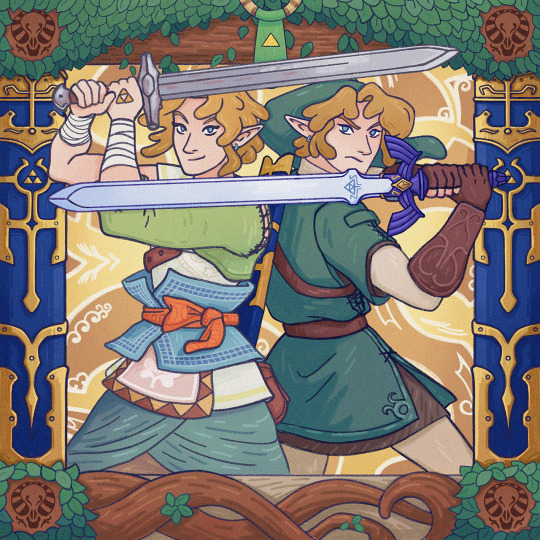
(Very late) Linktober 2023 – Day 21. Link
Finally!!! This one almost cost me my sanity it's been too long 😵
I haven't drawn enough Twilight Princess (even though it's one of my favorites) so here's our beautiful country boy.
I've listened to the complete Twilight Symphony twice while drawing this, I'm so addicted to Zelda music :))
Previous (Day 20. Fire/Lava/Heat) | Next (Day 22. NPC)
Linktober 2023 Masterlist
Linktober 2023 Twilight Princess
#linktober#linktober 2023#i'm in denial about being one week late#loz#loz fanart#zelda#the legend of zelda#twilight princess#tp link#everytime i type that i think of that stupid wifi router#link#loz link#ordon village
848 notes
·
View notes
Text
man I'm just gonna say that it's incredibly fucking weird to walk onto a stranger's blog, project your own predatory age headcanons onto a character with no canon age, and then decide that means the blogger condones it.
like?? my dude?? the only person talking about that is you because it's your headcanon?
"you're bad because I think of this ageless character as a 30yo being paired with a teen" well I sure goddamn don't and I didn't need to hear that shit! it's not only extremely inappropriate, it's creepy as fuck! so like, maybe do some self-reflecting on why you decided that a stranger should abide by your headcanon, and maybe also stop doing that.
#RARE SHEA VENTPOST™️#disclaimer that im a Tax-Paying Adult™️ and know that this doesnt matter in the real world (thank god)#but yes this is about Ghiralink#imagine being so miserable that you see someone writing post-game scenarios with adult characters and you go#'hmmm seems p*dophilic i better condemn them'#idk what else to tell you at that point just unplug your router#chronically online take please go seek real world community and take a year long hiatus from tumblr dot com#god why else do you think i made link and ghirahim turn to the camera like 'wow we are in our early twenties'#because some ppl online insist on being horrifically obtuse#i guess ill shut this post down if it gets too annoying but i decided i wanted to be Unwise Online for a min#additional disclaimer that recent Ghiralink Discourse Murmurings did not happen directly to me
129 notes
·
View notes
Note
wispp why did you delete the edit of ares, I saw it and I liked it 😭 i was going to comment and I realize that you deleted it

I'M SORREEEEEEEEE i was feeling so critical over it yesterday because i genuinely had such a nice time editing it but then the issues started when tumblr's color management is ASS however i DO REGRET IT JUST A BIT this was honestly me immediately after i let the voices win:

anyways,, here she is since it deserves a spot on the blog:

#UPDATE: why does the edit look nicer here than the original ANSWER ME INTERNET LORDS#*points my hellblade to the router*#THE DEMONS WON#honestly if someone has the deleted link i totally would rb it back onto here#asks
17 notes
·
View notes
Text
youtube
Take full control of your router: Installing OpenWrt Linux on TP-Link Archer
Installing custom, open-source firmware for your router is a good idea in terms of privacy, security, and performance. In this tutorial, I will show how to install OpenWRT on TP-Link Archer C6 Wifi router.
#tp link#linux tutorial#wifi router#youtube#educate yourself#educate yourselves#hacking#free education#tips and tricks#tips and techniques#computer tips#education#TP-Link Archer#computer security#cyber security#Youtube
2 notes
·
View notes
Text

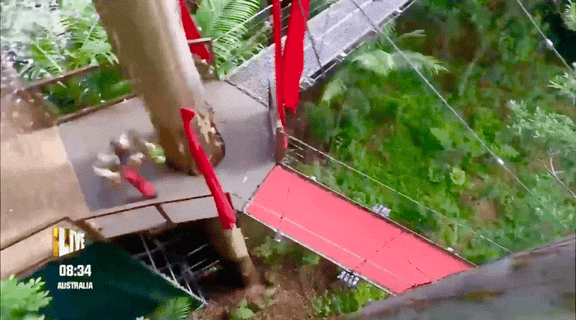


king of the jungle - iac 2023
#i listened to today's ep (the return of the king) of sam and pete's podcast 'staying relevant'#he talked about his time in the jungle (didn't talk about ant and dec though)#and he was told not to run or jump on the bridge#and pete was told the same and he was like 'duh i wasn't gonna. but have you told sam?'#'yeah. sam promised he won't'#lol#(link to the podcast website under king)#iac#iac 2023#2023#🦊.gif#(also i'm so annoyed at myself... because tumblr crashes my router and i accidentally tried to load the website...#i ended up looking through forums for about an hour to find a solution that doesn't involve buying a new router...#all i ended up with is the workaround of using a vpn#but i just wasted so much time when all i wanted to do was upload some silly little gifs :( and i've still got a work task to finish#i'm really annoyed with myself... sorry for the rant!!!)
6 notes
·
View notes
Text
Guide to TP-Link C60 Archer Router Installation! The TP-Link C60 Archer Router Installation involves connecting the router to your modem and a power outlet. Then, connect your computer to the router via Ethernet or the default Wi-Fi network. Open a web browser and enter tplinkwifi.net. Follow the quick setup wizard to configure your internet connection and wireless settings. For a comprehensive installation guide, visit our website.
0 notes
Text
TP-Link Router Login: A Complete Step-by-Step Guide

Initiate your TP-Link router login by connecting to its network and entering http://tplinkwifi.net or http://192.168.0.1 in your browser. After that, a login window opens. Enter your default login credentials on this window and hit ‘Login’. This interface allows you to manage network configurations and security settings. To know more, drop by!
0 notes
Text
How Do I Set Up My D-Link DAP-1325 Extender?

D-Link DAP-1325 Setup is done by downloading the D-Link QRS app and connecting to your home WiFi. Launch the app, tap ‘Start’, choose operation mode, and hit ‘Next’. Let it scan, select your network, enter the password, and proceed. Set a new admin password, review details, and tap ‘Save’. Need more help? Reach out to our tech team anytime!
1 note
·
View note
Text
バッファローのルーターがつながりにくいので、解消していこうと思ったのですが・・・(その3)
こんにちは、kanatoです。 前回、バッファローのルーターの接続不良を解消するべく、サポートとのやり取りから交換対応になることをご紹介しました。。詳細は前の記事をご参照ください。 https://hobby-life.kanato9796.com/baffalo-router-2/ 一定時間インターネットが全くつながらなくなる・・・。 インターネットにつながりにくい。 急にインターネット接続が切れる Wi-Fiも急に切れる・・・ 交換対応 結果 面倒ながらも故障や不良品が疑われるルーターを送付し、新品のルーターが送られてきました。こちらが発送してから、交換品が送られてくるまで、だいたい1週間くらいでしょうか。物自体は全く同じ型式のものでした。 普通に設定すると、あら不思議。全く問題なく動いてくれました。。。ということは不良品だったということですね。これまでの苦労は何…
0 notes
Text
D-Link Router Login – Quick & Secure Access
Need help with D-Link router login? Easily access your router settings, update WiFi credentials, and troubleshoot login issues with our expert guide. Keep your network secure and running smoothly. Reach out to us on our website for instant support!

0 notes
Text
D-Link Wireless Routers: The Ideal Choice for Seamless Connectivity
Introduction to D-Link Wireless Routers
D-Link has built a strong reputation as a leading networking brand, delivering reliable wireless routers to both consumers and businesses worldwide. With decades of experience in the industry, D-Link has continually adapted to changing technology trends, ensuring their routers meet the demands of modern internet usage. Whether you're setting up a home network, looking for a router to support a growing business, or upgrading your current device for faster speeds and enhanced security, D-Link wireless routers have a range of models that can cater to your needs. Their routers are designed to provide seamless connectivity, reliable performance, and user-friendly features, making them a popular choice for a variety of users. In this blog, we will delve into the standout features of D-Link wireless routers, their performance, setup process, security options, and more, giving you a comprehensive understanding of why these routers are a great choice for anyone seeking a high-quality networking solution.

Unique Features of D-Link Routers
D-Link wireless routers stand out from the competition due to their innovative features and user-focused designs. One of the key features that make D-Link routers highly appealing is their ease of installation. Most D-Link models come with a simple setup process that doesn’t require technical expertise. With step-by-step instructions and intuitive web interfaces, you can have your router up and running in no time. Another defining feature is the router’s flexibility in handling various internet speeds. Whether you’re on a basic DSL connection or a high-speed fiber network, D-Link routers are designed to maximize the potential of your internet service. The dual-band or tri-band technology in many of the company’s routers also plays a significant role in optimizing performance. This allows the router to operate on multiple frequencies, balancing the load and improving connection stability, especially in households or offices with multiple devices connected at once. Moreover, many D-Link routers come with QoS (Quality of Service) features, allowing users to prioritize bandwidth for critical tasks, such as video conferencing or gaming. With these features combined, D-Link routers are an excellent choice for users who need a reliable and efficient internet connection.
D-Link Router Models: Tailored to Different Needs
D-Link offers a wide selection of wireless router models, ensuring that users can find one that meets their specific needs. For smaller homes or apartments with light internet usage, D-Link’s basic models, such as the AC750, are perfect. These routers offer solid speeds for everyday browsing, streaming, and light gaming, all at an affordable price point. If you need higher speeds and more features, D-Link’s AC1900 and AC2600 models deliver robust performance with the added benefit of dual-band technology. These models are great for users who want to enjoy HD streaming, moderate gaming, or manage multiple devices at once without experiencing slowdowns. For users with heavy internet needs, such as gamers or large households with multiple users, D-Link’s high-end routers like the AX6000 or AX11000 come with the latest Wi-Fi 6 technology, which delivers faster speeds, increased range, and better overall performance. These advanced models are designed to provide optimal coverage and efficiency, ensuring uninterrupted connectivity across large spaces and supporting the most demanding applications. With such a broad selection of models, D-Link makes it easy for users to choose a router that fits their home or office setup.
D-Link Routers: Speed, Range, and Performance
When it comes to wireless routers, performance is one of the most important factors to consider. D-Link routers excel in delivering high-speed internet access, regardless of the number of devices connected or the type of online activity being performed. Many of D-Link’s mid-range and high-end routers are equipped with the latest Wi-Fi 6 technology, allowing for faster speeds and better network efficiency. Wi-Fi 6 routers, like those in the AX series, are designed to handle large amounts of data and support a higher number of devices at once without compromising performance. This makes them ideal for households or offices with many connected devices, such as smartphones, laptops, smart TVs, and gaming consoles. The tri-band feature in some of D-Link’s higher-end models ensures that each device gets the necessary bandwidth to function optimally without congestion. Additionally, the range of D-Link routers is impressive, providing strong and stable signals even in larger homes or offices. This is particularly important for users in multi-story buildings or spaces with thick walls, as D-Link routers ensure reliable connectivity even in challenging environments.
Easy Setup Process for D-Link Routers
One of the reasons D-Link wireless routers are so popular is the ease of their setup process. D-Link strives to make the installation of its routers as simple as possible, even for users with limited technical knowledge. The first step is to connect the router to your modem and power it on. Most D-Link routers have a default IP address that can be entered into a web browser, allowing users to access the router’s configuration page. From there, users can follow an intuitive setup wizard that walks them through the process of configuring Wi-Fi settings, including setting up the network name (SSID) and password. For users who prefer managing their network from a mobile device, D-Link offers the D-Link Wi-Fi app, which simplifies the entire setup and management process. This app enables users to easily configure settings, monitor connected devices, and even update firmware without needing a computer. For more advanced configurations, such as enabling guest networks or adjusting security settings, users can access the router’s web interface and customize the setup to suit their needs. Overall, D-Link routers are known for their hassle-free installation, allowing users to enjoy a fully functional network within minutes.
Security Features in D-Link Wireless Routers
When it comes to protecting your home or office network, security is of utmost importance. D-Link takes this seriously by offering a range of security features to ensure your data and devices remain protected from potential threats. One of the primary security features is WPA3 encryption, the latest standard in wireless security. WPA3 offers stronger encryption and greater protection against hacking attempts compared to its predecessors. D-Link routers also include a built-in firewall to block unauthorized access, along with VPN passthrough, allowing users to establish secure connections to virtual private networks. Another noteworthy feature is D-Link’s parental controls, which allow users to set restrictions on internet access for specific devices or users. This is particularly useful for families with young children, as it helps limit exposure to inappropriate content. Additionally, D-Link routers support the creation of guest networks, providing visitors with internet access while keeping the main network secure. These security measures, combined with regular firmware updates, make D-Link routers a reliable choice for those who want peace of mind knowing their networks are safe from cyber threats.
D-Link Customer Support and Warranty
D-Link places a strong emphasis on customer satisfaction, offering reliable support services for its wireless routers. The company provides various resources, such as user manuals, FAQs, troubleshooting guides, and firmware downloads, all accessible through their website. For users who require more direct assistance, D-Link offers phone support, live chat, and email support, ensuring that help is available when needed. In addition to customer support, D-Link provides a limited warranty on its routers, typically lasting one to three years, depending on the model. This warranty covers defects in materials and workmanship, giving users confidence in the quality and longevity of their devices. For those who prefer a more hands-on approach, D-Link has an active online community where users can share tips, ask questions, and find solutions to common issues. The combination of accessible customer support and a solid warranty ensures that D-Link customers have the resources and assistance they need to keep their networks running smoothly.
youtube
Conclusion: Why Choose D-Link Routers?
In conclusion, D-Link wireless routers offer a range of features, performance capabilities, and ease of use that make them an excellent choice for anyone looking to upgrade their home or office network. With a variety of models to suit different needs, from basic browsing to high-performance gaming and streaming, D-Link provides a router for every type of user. The advanced features, such as Wi-Fi 6 support, strong security measures, and user-friendly setup process, ensure that D-Link routers provide a reliable and efficient networking experience. Coupled with responsive customer support and a solid warranty, D-Link routers are a safe and smart investment for those who demand a stable and secure internet connection. Whether you're setting up a network for the first time or upgrading your existing setup, D-Link’s reputation for quality and performance makes them a trusted name in wireless networking.
0 notes
Text
Router D-Link EAGLE PRO AI M15 Mesh WiFi 6 GHz - Qubyk UK

If you're passionate about IT and electronics, like being up to date on technology and don't miss even the slightest details, buy Router D-Link EAGLE PRO AI M15 Mesh WiFi 6 GHz at an unbeatable price.
0 notes
Text
TP-Link Deco BE25 Dual Band BE5000 Whole Home Mesh WiFi 7 System Launched in India | Check Price, Specs
0 notes
Text
youtube
Here's how to make your router BETTER! (OpenWRT)
With OpenWRT installed, your router cannot only be more secure but also have extra features, such as the ability to use a VPN.
#openwrt#technology#wifi router#education#educate yourselves#hacking#educate yourself#router#tp link#cyber security#youtube#free education#tips and tricks#computer security#vpn connection#computer tips#tech tips#tips and techniques#upgrade your router#Youtube
0 notes
Text
How to TP-Link router firmware update?
Generally, for the TP-Link router firmware update, first, install and open the Tether app on your smartphone. Then, access the admin panel, navigate to Tools>System>Firmware Update, and follow the further instructions to complete this process. If you get stuck anywhere, come to us!

0 notes