#seamless PDF workflow
Explore tagged Tumblr posts
Text
PDF Expert for Mac: My Indispensable Tool for Document Management
As someone who handles digital documents daily, I’m always looking for tools that simplify and optimize my workflow. After trying various applications, I found the perfect solution in PDF Expert for Mac. This tool has not only boosted my productivity but also transformed how I manage my PDF files. Let me share my experience and the incredible features of PDF Expert. Easy to Use Right from the…

View On WordPress
#best PDF editor#cloud sync#digital signatures#drag and drop PDF#Dropbox integration#easy PDF editing#fast PDF viewer#file organization#Google Drive integration#iCloud integration#intuitive PDF tool#merge PDF files#PDF annotation#PDF document management#PDF Expert for Mac#PDF form filling#productivity tool#review and comment PDF#seamless PDF workflow#split PDF documents
0 notes
Text
Elevate Your Workflow with AlgoDocs:
Rapid and Precise Data Extraction: AlgoDocs revolutionizes efficiency by swiftly extracting data from a variety of document formats. With its advanced AI capabilities, it guarantees accuracy, even in the most challenging scenarios. Intuitive User Interface: Experience the ease of navigation with AlgoDocs' user-friendly interface. Crafted with both technical and non-technical users in mind, our platform ensures that harnessing its power is effortless for everyone. Discover a new era of seamless workflow optimization with AlgoDocs – where speed meets precision, and simplicity meets sophistication! 🚀💻 Empower your document processing with AlgoDocs! Start a free subscription today and witness the ease of parsing your PDF documents. AlgoDocs ensures you 50 pages per month free forever. Need more? Explore our affordable pricing plans for seamless processing.
#AlgoDocsOCRRevolution#EffortlessExtraction#DataMagicWithAlgoDocs#OCRAlgorithmsUnleashed#TableExtraction#AIHandwritingRecognition#OCRAlgorithms#AlgoDocs
2 notes
·
View notes
Text
Tools We Use for Collaborative Design That Clients Love
In the world of modern design, collaboration isn’t just helpful—it’s essential. At Transcurators, we believe that the best outcomes happen when our creative team and clients work together throughout the design process. And for that, the right tools make all the difference.
Gone are the days of endless email chains, blurry PDFs, and feedback lost in translation. Thanks to a thoughtful tech stack, our workflow is built for speed, clarity, and transparency. These tools don’t just help us create stunning designs—they help you feel more involved, informed, and in control.
And when paired with our expert Graphic Designing Services, this collaborative ecosystem delivers a design experience clients genuinely enjoy.
Here’s a behind-the-scenes look at the collaborative tools we use—and why our clients love them.
1. Figma: Real-Time Collaboration, Simplified
Figma is our go-to tool for interface design, website layouts, and brand mockups. What makes it a client favorite?
Live collaboration: Clients can view progress in real time, leave comments directly on elements, and watch changes unfold as we work.
No downloads needed: Just a browser and a link.
Version control: Every iteration is tracked, making feedback loops smoother and changes easily reversible.
It’s like Google Docs for design—and clients love the transparency.
2. Notion: One Hub for Everything
We use Notion as our central dashboard for each design project. It helps us organize:
Creative briefs
Timelines and status updates
Reference materials
Client feedback and notes
Clients can view their entire project status in one glance—no scattered messages or missing files. This keeps communication streamlined and expectations aligned.
3. Slack: Instant, Human Communication
While emails still have their place, we prefer Slack channels for day-to-day design collaboration. With dedicated project threads, shared file access, and quick updates, Slack creates a space where clients can:
Ask real-time questions
Approve quick changes
Get updates without formal meetings
It’s casual, direct, and helps build stronger relationships beyond just tasks.
4. Loom: Visual Feedback Without the Call
Sometimes, explaining feedback in text just doesn’t cut it. That’s where Loom shines.
We use Loom to:
Walk through design concepts visually
Present ideas asynchronously
Share screen-recorded feedback summaries
Clients can reply in their own time, watch updates, and leave voice or text comments. It’s ideal for busy professionals who want to stay involved without scheduling calls.
5. Trello: Clear, Visual Project Tracking
Trello gives clients a kanban-style view of how their project is moving—from concept to delivery. It’s a favorite for those who like visual timelines and status cards.
Each board includes:
Task breakdowns
Progress labels
Comment threads for context
It’s especially useful for multi-phase projects like rebranding, multi-page website builds, or monthly creative retainers.
6. Google Drive: The Reliable Workhorse
Some things never go out of style. For shared assets, presentation decks, and high-resolution file storage, we use Google Drive—organized with folders per client and project phase.
Clients can access, comment, download, and upload in a format they already use and trust.
7. Adobe Creative Cloud: The Core Design Powerhouse
While collaboration tools are essential, the foundation of our creative process still lies in Adobe’s suite—Photoshop, Illustrator, InDesign, After Effects, and more.
We combine Adobe’s design power with collaborative previews (via Figma, PDFs, or exported snippets) so you get the best of both worlds—high-end design quality with collaborative ease.
8. Frame.io: For Video Design Collaboration
For clients working on motion graphics, video intros, or animated explainers, Frame.io makes collaboration seamless. It allows:
Frame-by-frame feedback
Timestamped comments
Easy approvals and revisions
This tool is ideal for marketing teams, YouTubers, and startups building branded video assets.
Conclusion: Collaboration Is a Design Superpower
When clients feel included in the process, magic happens. Faster feedback. Fewer revisions. Better results. At Transcurators, we don’t just create designs—we build relationships powered by clarity, collaboration, and creativity.
If you're tired of unclear design processes or communication gaps with freelancers, it's time to try something different. Our Graphic Designing Services are built on collaborative tools and a client-first mindset. Because we believe great design shouldn’t just look good—it should feel good to create.
0 notes
Text
Secure and Efficient Document Scanning Solutions in Melbourne
In today’s fast-paced digital landscape, managing and storing paper documents can quickly become overwhelming. Businesses across Melbourne are increasingly turning to professional scanning services to streamline their operations, enhance document security, and improve accessibility. Strategic Scanning Solutions offers a reliable and efficient way to convert physical paperwork into organized digital files, making document management seamless and future-ready. Bulk Document Scanning Service Melbourne
At the core of this transformation is the ability to access files quickly, reduce storage space, and eliminate the risks associated with paper deterioration or misplacement. Strategic Scanning Solutions understands the specific needs of Melbourne businesses and has tailored its services to accommodate everything from small-scale office documents to extensive bulk scanning projects. Whether you're transitioning to a paperless office or simply looking to safeguard your important records, their secure scanning process ensures that every page is digitized with precision and care. Business Document Scanning Melbourne
Using advanced scanning equipment and adhering to strict confidentiality protocols, the team ensures that every file, no matter the size or sensitivity, is handled with the highest level of professionalism. Businesses can choose to receive their scanned files in a format that suits their internal systems—be it searchable PDFs, editable documents, or cloud-ready storage options. This flexibility is particularly important for industries like legal, medical, and finance, where quick retrieval and data protection are essential. Bulk Document Scanning Services Melbourne
One of the standout advantages of working with Strategic Scanning Solutions is the affordability and scalability of their services. Companies don't need to invest in costly in-house equipment or allocate valuable staff time to manage the scanning process. Instead, they can rely on a trusted partner with a deep understanding of efficient document workflows. Professional Document Scanning Melbourne
As Melbourne businesses continue to embrace digital transformation, Strategic Scanning Solutions remains a vital resource for organizations looking to stay ahead in document management. With a commitment to quality, security, and customer satisfaction, the company is helping reshape how local businesses interact with their information—making it easier to store, search, and share vital documents with confidence.
0 notes
Text
How AI in Business Is Quietly Powering a Productivity Revolution
If you’re running a business, your desk both physical and digital is likely ground zero for a daily battle. It’s a battle against paper piles, overflowing inboxes, and the constant, nagging feeling that the one piece of information you need is buried somewhere you can’t find it. Your tasks live on one list, your team communications on another, and the critical documents they relate to are locked away in a digital filing cabinet. Sound familiar?

For years, this chaotic dance has been the accepted cost of doing business. But the landscape is changing, and not because of some far-off, futuristic concept. The change is happening now, powered by the practical application of AI in business. This isn't about sci-fi robots; it's about intelligent tools that are fundamentally reshaping our workflows, turning outdated processes into streamlined, productive powerhouses.
The AI revolution app is no longer a futuristic dream; it’s a real, accessible tool that can give your team its most valuable resource back: time. Let's explore how.
The Old Way: When Your Documents Are Data Graveyards
Think about the traditional workflow. A crucial piece of mail arrives a contract, an invoice, a client update. It gets scanned and saved as a PDF. And then... it sits. It becomes a digital artifact, a snapshot in time. Its contents, full of valuable data, deadlines, and action items, are essentially frozen. To get any value from it, a team member has to manually open it, read it, identify key information, and then switch to another application to create a task, set a reminder, or email a colleague.
This is the definition of a disconnected workflow. Each step is manual, time-consuming, and carries the risk of human error. A missed deadline on an invoice can lead to late fees. A forgotten clause in a contract can lead to compliance issues. In this model, your documents are not assets; they are liabilities waiting to be managed.
The New Way: Transforming Documents and Tasks with Intelligence
Now, think of a different approach. Let’s say an intelligent hub where your documents and tasks are not just stored, but are active participants in your workflow. This is the promise of modern AI tools for small business, and it’s a game-changer.
This new wave of technology is built on a simple but profound principle: your documents contain actionable information, and your tasks should be directly linked to that information. Here’s how this transformation unfolds in three key areas:
1. From Static Files to an Interactive Conversation
The most significant leap forward in business AI is the ability to understand unstructured data. That PDF of a contract is no longer just a static image of text. An AI can read, comprehend, and categorize its contents.
This gives rise to one of the most powerful new capabilities: the ability to "talk to your documents."
Instead of spending twenty minutes skimming a 30-page lease agreement to find the termination clause, you can simply ask the document directly: "What are the terms for early termination?" and get an instant, AI-powered answer. Need to know the total due across a dozen invoices? Ask the folder, "What is the total accounts payable for this month?" and get an immediate sum. This turns your entire document archive from a passive storage system into an active, searchable knowledge base. It’s like having a research assistant for every document your business owns.
2. Automating the Administrative Grind
Every business is burdened by essential but tedious administrative tasks. Manually entering data from an invoice into your accounting software, creating a task to follow up, and setting a calendar reminder is a classic example. It’s a three-step process that drains focus and invites errors.
This is where a modern AI revolution app truly shines. By integrating AI, the workflow becomes seamless and automated:
Capture & Extract: You scan or upload the invoice. The AI immediately reads it and extracts the key data: vendor, due date, amount, and line items.
Act & Assign: Based on this data, the system can automatically create a task—"Approve and Pay Invoice #123"—and assign it to the right person on your team.
Remind & Track: An intelligent reminder is automatically set for a few days before the due date, ensuring the task is never forgotten.
What was once a 10-minute manual process is now a 10-second automated action. When you multiply this by the hundreds of similar tasks your team handles each month, the cumulative time savings are staggering.
3. Unifying Your Workflow for Peak Productivity and Security
One of the biggest hidden costs in any business is context-switching—jumping between your email, your task manager, your cloud storage, and your team chat. Every switch breaks concentration and drains mental energy.
The most effective AI tools for small business solve this by creating a unified workspace. The document you’re discussing, the tasks related to it, and the conversation about it all live in one central place. This holistic view ensures everyone on the team is on the same page, reducing miscommunication and ensuring accountability.
Crucially, this unification doesn't have to come at the expense of security. Forward-thinking platforms are designed to provide this layer of intelligence on top of your existing, trusted cloud storage. The AI interacts with your documents in your Google Drive or OneDrive, but it doesn't store them. This model gives you the best of both worlds: cutting-edge AI functionality and the peace of mind that your most sensitive data remains securely under your control.
The Future of Business is Here, and It's Smarter, Not Harder
The application of AI in business is no longer a question of "if," but "when and how." For small and growing businesses, the time is now. The tools are no longer reserved for massive corporations with huge IT budgets.
By embracing an AI revolution app, you’re not just buying software; you’re adopting a new, more intelligent way of working. You’re empowering your team to move beyond manual data entry and document wrangling and focus on the strategic, creative, and client-facing work that truly drives growth.
Time to transform your documents from static files into your most valuable assets? The journey begins with that first pile of paper, that first chaotic workflow, and the decision to get hold of a smarter way forward.
#ai in business#ai tools for small business#ai revolution app#Document Management#artificial intelligence#data security tools#ai for bookkeepers
1 note
·
View note
Text

Invoice OCR API is Changing the Way Businesses Handle Bills
Traditional invoice handling has long been a time-consuming and error-prone process for businesses of all sizes. Manual data entry, delayed approvals, and inconsistent formats across documents often lead to inefficiencies and increased operational costs. Today, businesses are embracing automation, and Invoice OCR (Optical Character Recognition) APIs are at the forefront of this digital transformation. These intelligent APIs extract and process invoice data automatically, enabling companies to streamline workflows, reduce errors, and improve overall productivity.
What is an Invoice OCR API?
An Invoice OCR API is a software interface that uses Optical Character Recognition technology to read, extract, and digitize information from invoice documents. Whether the invoices are in PDF, image, or scanned formats, the API converts them into structured, machine-readable data.
These APIs are capable of identifying and extracting key fields such as:
Vendor details
Invoice number
Invoice date
Line items
Tax amounts
Total due
This automation significantly reduces the need for manual input and enhances data accuracy in financial workflows.
Key Benefits of Using Invoice OCR API for Businesses
1. Automated Invoice Data Extraction
By integrating an Invoice OCR API, businesses eliminate the need to manually key in invoice details. The API instantly captures and processes relevant data, dramatically speeding up accounts payable operations.
2. Improved Accuracy and Reduced Errors
Manual invoice entry is susceptible to human errors—missed digits, misread values, and incorrect tax calculations can all lead to major issues. OCR technology reduces such risks by ensuring accurate invoice data capture, no matter the document layout or language.
3. Faster Invoice Processing and Payments
Faster invoice approvals lead to quicker payments, better vendor relationships, and potential early-payment discounts. OCR APIs automate data entry and routing, significantly reducing processing time from days to minutes.
4. Enhanced Scalability for Growing Businesses
As companies grow, so does the volume of invoices. OCR APIs offer scalable invoice automation, handling thousands of documents with consistent speed and accuracy—without the need to increase headcount.
5. Seamless Integration with Existing Systems
Most Invoice OCR APIs are designed to integrate smoothly with ERP systems, accounting software, and cloud storage platforms. This ensures a frictionless transition from manual to automated billing without disrupting existing operations.
Use Cases: Where Invoice OCR APIs Make the Biggest Impact
Accounting Firms
For tax consultants and accounting professionals, managing multiple client invoices manually is tedious. OCR APIs simplify bulk invoice processing and ensure compliance with tax regulations.
E-commerce and Retail Businesses
With a high volume of supplier transactions, retailers benefit from real-time invoice data extraction, which enhances inventory and financial planning.
Freelancers and Small Businesses
Even for solo entrepreneurs and startups, automating invoice management saves time and reduces errors. With limited resources, smart billing automation tools are crucial.
Finance and Procurement Teams
Invoice OCR APIs empower finance teams to make data-driven decisions by providing clean, structured data for analytics and reporting.
Features to Look for in a Robust Invoice OCR API
Choosing the right OCR API is critical. Businesses should evaluate APIs based on:
Multi-format support (PDF, PNG, JPG, etc.)
Multi-language recognition
Custom field mapping
Accuracy and confidence scores
Real-time processing capabilities
Security and data privacy compliance
Integration flexibility
Top-tier OCR APIs leverage AI and machine learning to continuously improve performance and adapt to varying invoice formats.
Future of Invoice Management with AI-Powered OCR
The rise of AI Powered Invoice OCR API solutions signals a new era in digital finance. As machine learning models evolve, we can expect even more accurate, intelligent, and predictive billing systems. Future innovations will likely include:
Automated fraud detection
Predictive payment forecasting
Smart categorization for expense management
Cross-border invoice standardization
Companies that invest in invoice automation technologies now will be better prepared for the data-driven future of finance.
Conclusion: Embrace the Power of Invoice OCR
The adoption of Invoice OCR APIs is no longer a luxury—it’s a necessity for businesses looking to optimize operations and stay competitive. From enhancing data accuracy to accelerating billing cycles, the benefits are clear and immediate.
If your business handles invoices, now is the time to automate. Leverage OCR technology to streamline your billing processes, minimize errors, and unlock operational efficiency like never before.
1 note
·
View note
Text
Transform Your Videos into SEO-Ready Blogs with Video To Blog
Looking to repurpose YouTube content into polished blog posts? Video To Blog—available as a one-time AppSumo lifetime deal—turns long videos into SEO‑friendly articles in just minutes. Here’s everything you need to know to decide if it’s worth the investment.
What Is Video To Blog?
Video To Blog is an AI tool designed to convert YouTube videos (or uploads) into full-fledged blog posts—complete with headings, summaries, screenshots, metadata, FAQ, and social-media blurbs. With plans starting at $59 (Tier 1 gives 10 posts/month), it offers lifetime access and all future updates.
The product link
Key Features at a Glance
Lightning-fast conversion: Transforms videos (a few minutes to hours long) into structured articles in just a few clicks
AI fine-tuning: Customize tone, POV, length, keywords, formatting, plus built-in SEO metadata, headers, and alt tags
Screenshots inserted: Automatically grabs relevant video stills; pick from variations or upload your own
Easy publishing: Export to WordPress, Medium, Blogger, Wix, Shopify, or html/pdf/docx
Templates & automation: Save prompts and tone presets; some tiers enable auto-posting when new videos are uploaded .
SEO-first approach: Includes metadata, sitemaps, image alt text, structured format—ideal for search at scale .
What Users Love
“Next‑level control & accuracy”: Users say it nails structure and tone right out of the box .
Time savings: “More done in an afternoon that used to take days”
Built-in SEO: The auto-generation of metadata, FAQ and alt tags is consistently applauded
One-and-done value: Many users say it paid for itself in the first few posts
Responsive support: Feedback highlights dev responsiveness and rapid iteration .
Areas for Improvement
Image flexibility: Stock image choices can be limited—better suited to screenshots than generic post graphics .
SEO scoring transparency: Built-in SEO scores are reportedly inflated and may not reflect true performance
Regeneration settings reset: Saved tone/style preferences don’t always carry over to new drafts .
Formatting nuance: Some want more control over layout—internal linking, exact transcripts, custom image count .
Interface can stall: Occasional hangs during generation require refreshing .
Pricing & Tiers
All tiers include full access to AI features, image insertion, SEO tools, and lifetime updates:TierPricePosts/moHighlightsTier 1$5910Ideal for part‑time creatorsTier 2$11920Small brands or growing blogsTier 3$22940For agencies and heavy use
All plans include a 60‑day money-back guarantee .
Should You Buy It?
Who it’s perfect for:
YouTube creators, educators, marketers needing blog content fast
Anyone with a backlog of videos they want to repurpose
Small businesses & agencies wanting SEO-ready articles without the manual work
What to consider before buying:
You may need to swap or add images for visual variety
Occasional manual tweaks needed for tone or header formatting
Tier choice matters—if you repurpose multiple videos a month, Tier 2 or 3 is worth it
Real Verdict
If you’re producing video content and want a quick, cost-effective way to turn it into blogs—without compromising SEO or quality—Video To Blog is one of the best tools in its category.
“It easily paid for itself on the first use.” “Next‑level... tons of control over final product.”
The lifetime deal, strong features, and glowing reviews make it a no-brainer—just be mindful to adjust images and add those internal links manually.
Final Thoughts
Ideal if you want seamless video-to-blog conversion with SEO and minimal editing
Best strategy: Start with Tier 1, test out 10 posts, and scale up if workflow fits
Video To Blog offers a fast, efficient way to repurpose video content into SEO-optimized blog posts in minutes. It automates SEO, screenshot insertion, and structure—earning praise for saving time and paying for itself quickly. Minor limitations around images and formatting can be handled manually. With AppSumo’s lifetime deal and refund guarantee, it’s easily worth a test run.
The product link - Check the demo video
Grab it before the offer ends—and start turning your videos into written gold.
#affiliate products#affiliate promotion#affiliatemarketing#affiliatetools#make money as an affiliate#videotoblog#blog#bloggingtools
1 note
·
View note
Text
Optimize Your Mac: Fix Common Issues
Introduction to Mac Performance Challenges
Every Mac user eventually faces performance hiccups that can disrupt their workflow. Two common issues that arise are running out of storage space and browser crashes. These problems can slow down your system, cause frustration, and hinder productivity. Fortunately, with the right approach, you can resolve these challenges and keep your Mac running smoothly. This article explores practical solutions for addressing storage shortages and browser errors, ensuring your device performs at its best. By following these steps, you can reclaim space, stabilize your browsing experience, and maintain a seamless user experience.
Addressing Storage Shortages
One of the most frequent notifications Mac users encounter is a warning about limited disk space. How to Fix Your Startup Disk Is Almost Full on Mac is a critical skill to master. When your startup disk is nearly full, your system struggles to function efficiently, leading to sluggish performance and potential crashes. To resolve this, start by assessing what’s consuming your storage. Navigate to the Apple menu, select "About This Mac," and click on the "Storage" tab. This provides a breakdown of your disk usage, highlighting areas like documents, apps, and system data.
Begin by deleting unnecessary files. Check your Downloads folder for old installers, PDFs, or media files you no longer need. Empty the Trash afterward to free up space permanently. Next, consider offloading large files to an external drive or cloud storage. Photos, videos, and backups often take up significant space, and relocating them can make a big difference. For a deeper clean, use the built-in storage management tool to identify and remove redundant system files, such as old caches or logs. Regularly clearing these files prevents your disk from filling up again.
Another effective strategy is to uninstall unused applications. Some apps, especially those with large data files, can occupy gigabytes of space. Go to the Applications folder, drag unneeded apps to the Trash, and empty it. If you’re unsure about an app’s dependencies, use a third-party uninstaller to ensure no residual files remain. By consistently managing your storage, you can prevent the startup disk from reaching capacity and maintain optimal performance.
Stabilizing Your Browser Experience
Browser issues can be equally disruptive, particularly when you rely on the web for work or leisure. How to Fix Safari Web Content Quit Unexpectedly on Mac is a common concern for users facing frequent crashes. This error occurs when the browser’s web content process fails, often due to corrupted data, conflicting extensions, or insufficient system resources. Resolving this issue requires a systematic approach to identify and eliminate the root cause.
Start by clearing your browser’s cache and cookies. These files accumulate over time and can cause instability. Open your browser, go to the History menu, and select "Clear History." Choose to clear all data, including cookies and cache, to reset the browser’s temporary files. This simple step often resolves crashes caused by corrupted data. Next, disable or remove unnecessary extensions. Extensions enhance functionality but can conflict with web pages or consume excessive resources. Access the Extensions menu in your browser’s preferences and turn off or delete any you don’t actively use.
If crashes persist, check for software updates. An outdated browser or operating system may struggle with modern web content. Go to the App Store or System Preferences to ensure both are up to date. Updates often include bug fixes that address stability issues. Additionally, consider resetting your browser to its default settings. This removes custom configurations that might be causing conflicts. Be aware that resetting erases saved passwords and preferences, so back up any critical data beforehand.
Preventing Future Issues
To avoid recurring storage and browser problems, adopt proactive habits. Regularly monitor your disk space using the storage management tool and delete unnecessary files monthly. Schedule backups to an external drive or cloud service to keep your startup disk lean. For browser stability, limit the number of open tabs and clear cache periodically. Avoid installing unverified extensions, as they can introduce vulnerabilities or performance issues.
Advanced Optimization Techniques
For users comfortable with advanced tools, consider using disk utility software to analyze and repair file system errors. These programs offer detailed insights into storage usage and can identify redundant data that manual methods might overlook. Similarly, monitoring system performance can help identify resource-heavy processes that impact browser stability. Activity monitoring tools built into macOS can identify processes consuming excessive memory or CPU, allowing you to terminate them and prevent crashes.
0 notes
Text
Top 10 Best OCR Models You Need to Know in 2025

In an increasingly digital world, a surprising amount of critical information remains locked away in physical documents, scanned images, or unstructured digital formats. This is where Optical Character Recognition (OCR) technology steps in – converting various types of documents, such as scanned paper documents, PDFs, or images, into editable and searchable data.
But OCR is no longer just about basic text extraction. In 2025, advanced OCR models, powered by sophisticated AI and deep learning, are moving beyond mere character recognition to truly understand document layouts, extract structured data from complex forms, and even decipher diverse handwriting. The right OCR model can be the linchpin for digital transformation, automating workflows, enhancing data accessibility, and unlocking invaluable insights.
Here are the top 10 OCR models and technologies that are making waves and defining the landscape in 2025:
Cloud-Powered & Enterprise Solutions
These offerings typically provide robust, scalable, and often AI-infused solutions with extensive language support and pre-built models for common document types.
Google Cloud Document AI
Strength: More than just OCR, it's a comprehensive document processing platform. It uses specialized parsers trained on specific document types (invoices, receipts, contracts, IDs) to extract structured data, not just raw text. Its underlying OCR is highly accurate, especially for complex layouts and tables.
Why for 2025: Integrated with Google Cloud's broader AI ecosystem, it's ideal for businesses needing deep document understanding and automation across various industries, pushing beyond simple text extraction.
Amazon Textract
Strength: A machine learning service that goes beyond simple OCR to automatically extract text, handwriting, and data from scanned documents. It excels at identifying forms, tables, and key-value pairs, making it powerful for automating data entry from semi-structured documents.
Why for 2025: Part of the AWS ecosystem, Textract is known for its high accuracy and seamless integration into cloud-native applications, perfect for scalable document processing pipelines.
Azure Document Intelligence (formerly Form Recognizer)
Strength: Microsoft's offering provides powerful OCR alongside intelligent document processing. It supports pre-built models for common document types (invoices, receipts, business cards), custom model training for unique layouts, and layout analysis to preserve document structure.
Why for 2025: Its tight integration with Azure services and strong capabilities in understanding both printed and handwritten text, even with complex layouts, make it a top choice for enterprises leveraging Microsoft's cloud.
ABBYY FineReader PDF (and ABBYY Vantage)
Strength: A long-standing leader in OCR, ABBYY offers highly accurate text recognition across a vast number of languages (over 190). FineReader is excellent for converting scanned documents and PDFs into editable formats. ABBYY Vantage extends this to Intelligent Document Processing (IDP) with AI-powered data capture from complex business documents.
Why for 2025: Known for its precision and comprehensive language support, ABBYY remains a go-to for high-fidelity document conversion and advanced IDP needs, especially where accuracy in diverse languages is paramount.
Advanced Open-Source Models & Frameworks
For developers and researchers who need customization, specific integrations, or budget-friendly solutions.
Tesseract OCR (maintained by Google)
Strength: The most widely used open-source OCR engine. While traditionally needing pre-processing, its latest versions (Tesseract 4+ with LSTM-based engine) offer significantly improved accuracy, especially for line-level recognition, and support over 100 languages.
Why for 2025: It's a foundational tool, highly customizable, and perfect for projects where you need a free, powerful OCR engine with extensive language support. Often used as a baseline or integrated into larger systems.
PaddleOCR (Baidu)
Strength: A comprehensive, open-source toolkit for OCR that boasts strong performance across various scenarios, including complex layouts, multi-language support (over 80 languages, including complex Chinese/Japanese characters), and impressive accuracy, often outperforming Tesseract out-of-the-box on certain benchmarks.
Why for 2025: Its ease of use, robust pre-trained models, and strong community support make it an excellent choice for developers looking for a high-performance, flexible open-source solution.
docTR (Mindee)
Strength: An open-source, end-to-end OCR library built on deep learning frameworks (TensorFlow 2 & PyTorch). It focuses on document understanding, offering strong performance in text detection and recognition, particularly for structured documents and various fonts.
Why for 2025: Offers a modern, deep-learning based approach, known for good accuracy on challenging document types like scanned forms and screenshots. It's a strong option for developers building custom document processing workflows.
Emerging & Specialized Models
These models represent newer advancements, often leveraging vision-language models or focusing on specific niches.
Florence-2 (Microsoft)
Strength: A powerful vision-language model that excels at various computer vision tasks, including detailed OCR. Its ability to understand the spatial relationships between text and other visual elements makes it excellent for complex document layouts, scene text, and even visual question answering.
Why for 2025: As a versatile foundation model, Florence-2 pushes the boundaries of multimodal understanding, suggesting a future where OCR is deeply integrated with broader visual intelligence.
Surya
Strength: A Python-based OCR toolkit specifically designed for line-level text detection and recognition across 90+ languages. It's gaining popularity for its efficiency and accuracy, often touted as outperforming Tesseract in speed and recognition for certain tasks.
Why for 2025: For developers who need fast, accurate line-level OCR, especially in a Python environment, Surya offers a compelling lightweight alternative to larger models.
Mistral OCR (Mistral AI)
Strength: Launched recently in 2025, Mistral OCR is quickly gaining recognition for its robust performance on complex documents including PDFs, scanned images, tables, and even equations. It accurately extracts text and visuals, making it useful for Retrieval Augmented Generation (RAG) applications.
Why for 2025: As a product from a leading AI firm, it represents the cutting edge in highly accurate, context-aware OCR, especially for integrating document intelligence with advanced AI systems.
Key Trends Shaping OCR in 2025
Beyond Text: The focus is shifting from mere text extraction to comprehensive Document Understanding, including layout analysis, table extraction, and key-value pair identification.
AI Integration: OCR is increasingly powered by sophisticated deep learning models and integrated with larger AI pipelines, including Large Language Models (LLMs) for semantic understanding and post-processing.
Handwriting Recognition (ICR): Significant advancements are being made in accurately recognizing diverse handwriting styles.
Cloud-Native & API-Driven: Most leading solutions are offered as scalable cloud services with robust APIs for seamless integration into enterprise applications.
Multimodal OCR: Models are leveraging both visual and textual cues to improve accuracy and contextual understanding.
Choosing Your OCR Model
The "best" OCR model depends entirely on your specific needs:
For high-volume, structured documents (invoices, receipts): Consider cloud services like Google Document AI, Amazon Textract, or Azure Document Intelligence.
For broad language support and customizability (open-source): Tesseract or PaddleOCR are strong contenders.
For complex layouts and modern deep learning approaches: docTR, Florence-2, or Mistral OCR are excellent choices.
For specific tasks like line-level text detection: Surya offers a specialized solution.
The landscape of OCR in 2025 is dynamic and exciting. By understanding these top models and the underlying trends, you can choose the right tools to unlock the vast potential hidden within your documents and drive meaningful automation and insights.
0 notes
Text
Crompt AI — Your All-in-One AI Assistant
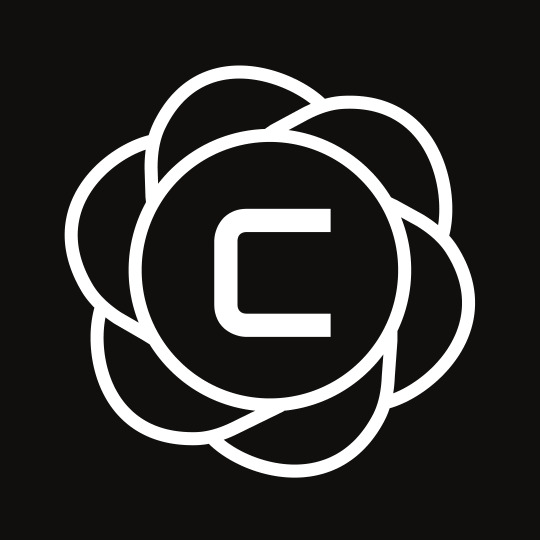
The Journey of Crompt AI: From Idea to Intelligent Assistant
It all started with a simple realization: despite the explosion of AI tools out there, most people weren’t feeling more productive — they were feeling overwhelmed. Every tool had its own app, its own tab, its own login. Creativity and focus were getting lost in the noise.
That’s when we saw the opportunity.
What if there was one assistant — not just another chatbot, but a truly smart, intuitive digital partner? One place where you could think, write, plan, analyze, create, and build — all without switching apps or losing momentum?
That’s how Crompt AI was born.
We brought together a small, passionate team of designers, developers, and AI enthusiasts. The mission was clear: combine the best of generative AI - ChatGPT, Claude, Gemini, and more - into a single, seamless experience. Something fast. Thoughtful. Personal.
After months of brainstorming, building, and fine-tuning, we created a platform that feels less like a tool - and more like an extension of you. Whether you’re writing, designing, learning, or coding, Crompt adapts to how you think and work.
Key Features That Make Crompt AI Unstoppable :-
All-in-One AI Superpower Crompt AI combines the brilliance of world-leading models like GPT-4o, Claude, Gemini, and more — all under one intuitive interface, giving you unmatched flexibility and control.
Intelligent Chat Companion Whether you need content ideas, smart replies, deep research, or instant summaries — Crompt AI chats with you like a pro, saving hours of effort.
Talk to Any File Upload a PDF, DOCX, Excel sheet, or even an image - Crompt AI reads, analyzes, and responds intelligently. It’s not just AI-powered, it’s file-smart.
Developer’s AI Wingman From writing cleaner code to fixing bugs or learning new frameworks, Crompt AI acts as your 24/7 coding assistant, ready to pair-program anytime.
Creative Automation Suite Need a tweet, blog, slogan, or pitch? Crompt AI unleashes creativity on demand, helping marketers, founders, and creators stay ahead of the curve.
Voice-Enabled Intelligence Say it, and Crompt AI gets it. Voice-to-text with smart context recognition makes interactions faster and more natural than ever.
Custom AI Personas Craft unique AI characters or bots for your team, brand, or audience — personalize your assistant for customer service, coaching, sales, and more.
Seamless Multi-Platform Access Whether you’re on desktop, mobile, or browsing the web, Crompt AI stays with you — consistent, synchronized, and always on.
Real-Time Collaboration Work as a team with shared AI conversations, co-editing, and integrated workflows designed to boost productivity.
Secure & Private by Design Built with end-to-end encryption and a strict no-data-leak policy — your ideas, files, and conversations stay yours, always.
Who’s powering Their Workflows with Crompt AI ?
Entrepreneurs & Founders Startup leaders rely on Crompt AI to ideate faster, craft pitches, build landing pages, and automate repetitive tasks — turning visions into ventures at lightning speed.
Creators & Content Strategists Writers, marketers, and social media experts use Crompt AI to spark ideas, generate engaging posts, optimize SEO content, and never face creative blocks again.
Developers & Tech Teams From debugging to documentation, Crompt AI serves as a smart coding partner — answering technical questions, reviewing code, and even teaching new languages.
Students & Researchers Academic users trust Crompt AI for summarizing textbooks, structuring essays, preparing study notes, and even breaking down complex topics into simple explanations.
Business Professionals From internal reports to external communications, Crompt AI boosts productivity for operations, HR, finance, and CX teams — making smart decisions faster.
Designers & Creatives Whether it’s drafting UI copy, naming a project, or brainstorming mood boards, creative professionals use Crompt AI to keep ideas flowing.
Customer Support & Sales Teams With personalized AI bots and auto-replies, teams enhance client interactions, handle FAQs, and close more deals — 24/7, without missing a beat.
Agencies & Consultants Digital agencies and freelancers use Crompt AI to scale client output, automate tasks, and deliver higher-value work in less time.
Flexible Pricing, Maximum Value
Crompt AI offers both a free plan with generous usage limits and affordable premium tiers for power users. The free tier ensures anyone can explore the platform without barriers, while paid plans unlock advanced features, larger context windows, faster speeds, and API integrations. Visit Crompt AI for current pricing details.
What Sets Crompt AI Apart ?
Crompt AI stands out by combining multi-model access, intelligent memory, and cross-functional tools into a single, seamless platform. It’s not just a chatbot — it’s a true AI workspace. Unlike others, Crompt AI supports collaborative conversations with multiple AI engines, long-form context understanding, and integrated task workflows. Built to save time, reduce mental overhead, and boost creative output, Crompt AI is like having a full-stack team in your browser.
Experience the future of AI, uniquely crafted for you — only at Crompt AI
Compatibilities And Integrations
Crompt AI is available via web with cross-device support in the works. Future updates will expand compatibility to iOS, Android, Mac OS, and Windows, offering a fully synced experience across desktop and mobile. Chrome and Edge browser extensions are in development to further embed Crompt AI into your daily workflows. With multi-agent AI chat and custom plugin support on the roadmap, Crompt AI aims to integrate deeply with your ecosystem.
Tutorials & Learning Resources
To help users maximize value, Crompt AI offers easy-to-follow tutorials, demo videos, and productivity templates. Whether you’re new to AI or building advanced workflows, you’ll find guidance through Crompt’s learning hub, blog, and YouTube channel — updated regularly with use cases and feature walkthroughs.
How Crompt AI Works
1. Ask Anything Just type your query — whether it’s code, content, design ideas, or business insights — and Crompt AI responds instantly using advanced AI models like GPT-4, Claude, and Gemini.
2. Upload & Analyze Drop in PDFs, images, websites, or documents. Crompt AI reads and understands your files, giving you summaries, answers, or actions in seconds.
3. Build with Simplicity Use built-in tools for writing, coding, designing, or researching — all in one place, without switching tabs or apps.
4. Get Instant Results Crompt AI gives you fast, accurate, and context-aware responses. No fluff. Just what you need to get more done.
5. Stay in Control Everything happens in your personal dashboard. No installations, no setup hassles. Just log in and go.
Reimagining Tomorrow with Smarter Technology To build the most human-friendly AI assistant - one that grows with you, works across your tools, and becomes a trusted part of your digital life.
1 note
·
View note
Text
Seamlessly Combine Multiple PDFs Online for Free with PDFINGO MERGE
In today’s digital world, managing documents efficiently is essential, and PDFINGO MERGE offers a simple and effective way to combine multiple PDFs online with ease. Whether you’re a student organizing assignments, a professional merging reports, or anyone needing to join several PDF files into one, PDFINGO MERGE provides a reliable and secure platform. The tool is designed to save time and reduce hassle by allowing users to upload multiple files and merge them into a single document within seconds. There's no need to install any software—just visit the site, upload your files, and click to merge. The interface is clean and user-friendly, making it easy for anyone to use, regardless of technical background.
Enjoy a Free Online PDF Combiner with No Hidden Costs What sets PDFINGO MERGE apart is its commitment to being an online PDF combiner for free. Many services offer similar features but come with hidden charges or limit functionality unless you upgrade to a paid version. PDFINGO MERGE eliminates those barriers by providing a completely free tool without compromising on quality. Users can merge as many documents as needed without watermarks or time delays. It’s the perfect solution for quick PDF merging without spending a dime. With a strong focus on privacy and security, all uploaded documents are automatically deleted after processing, ensuring that your sensitive information remains protected.
Why Choose PDFINGO MERGE in the USA As a USA-based service, PDFINGO MERGE has built a reputation for reliability, efficiency, and customer satisfaction. The platform is fast, responsive, and designed to handle large files with ease. Whether it’s for school, work, or personal projects, PDFINGO MERGE helps users streamline their document workflows without any complexity. The site is accessible on all major browsers and devices, making it convenient for users to merge PDFs anytime, anywhere.
Combine PDFs Quickly and Securely with PDFINGO MERGE If you’re looking for a trusted and free solution to combine multiple PDFs online, PDFINGO MERGE is the tool you need. With no downloads, no fees, and no hassle, this online PDF combiner is ideal for anyone who values speed, simplicity, and privacy. Whether you’re merging two files or twenty, PDFINGO MERGE handles the task smoothly and securely. For seamless PDF management in the USA, PDFINGO MERGE is your go-to resource for efficient and cost-free document merging.
1 note
·
View note
Text
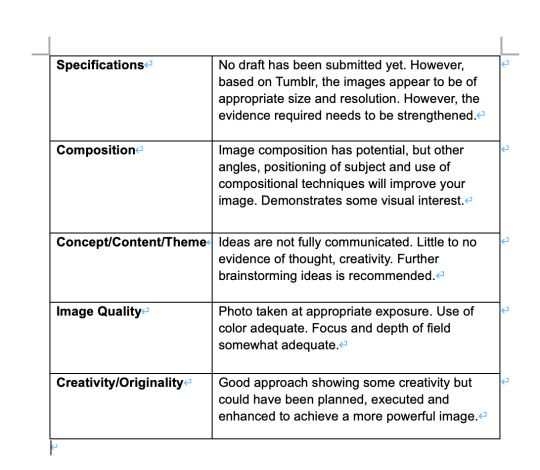
Week9 Self-Review Table & Work Plan
What and who will you depict? I will depict the people around me—my best friend Kevin.
Through the concept of depiction, what will you convey visually? Through photography, I depict Kevin’s various appearances in his daily life and work, visually expressing the fluidity of his seamless transition between identities. I employ photographic techniques such as warm and cool tones, black and white hues, contrasts between stillness and movement, and motion capture. These are not used for performative beautification but to capture the multifaceted nature of his individuality in authentic moments. Through ‘observation within relationships,’ I aim for viewers to see not just a ‘chef’ or ‘photography enthusiast,’ but a person living their life.
What is your stance on the subject? I document the daily lives of those around me through the lens, aiming to present authentic and diverse individual portraits and challenge people's stereotypical perceptions of ‘daily roles.’
What is your voice? What makes your theme or approach unique? I photograph the people around me—those I truly understand, live with, work with, and converse with. My photographic voice carries a sense of connection, warmth, and presence. The uniqueness of my theme lies in my focus on people in real relationships around me. This gives the work a perspective rooted in trust. My approach connects his multifaceted states through fragments of daily life. This unscripted arrangement lends the imagery a natural feel.
What unique channels do you have? A group of people, a place, a situation…? This is a unique channel of ‘familiar photography,’ involving people with whom I have close relationships in my life. My photography takes place in the real-life environments of my daily life. The café where we work—Lily Eatery Devonport—the streets, grassy areas, and kitchen where Kevin frequently appears.
Consider the important role the title plays in conveying your intent and how readers will ‘read’ this book. What is your tentative book title? Unscripted Days
What thoughts and feelings do you hope readers will have? I hope viewers feel like they’re quietly stepping into everyday life—not as “observers,” but as “participants.” These aren’t dramatic moments, and there’s no climax or narrative thread. But in every frame, there’s warmth, flow, and energy subtly shifting.
How many shoots will you need to achieve sufficient coverage and successfully tell the story? Approximately 6 weeks of shooting
Will your photography require equipment and support? What are your plans? I will use my own DSLR camera. I may try Kevin’s mirrorless camera.
What software and workflow will you use to edit, process, organise, and design your photography book PDF? I will use Photoshop and Lightroom to process and edit my photography book.
What is your research plan? Exploring the presentation of ‘non-dramatic’ everyday states through imagery. How can the transformation of character states be expressed through photographic language? Nan Goldin – The Ballad of Sexual Dependency Alec Soth – Sleeping by the Mississippi
0 notes
Text
Best PDF Annotation Tools for Remote Teams in 2025
In the post-pandemic era, remote and hybrid work models have become the norm for many organizations. As teams collaborate across different locations and time zones, the need for efficient digital tools has grown—especially when it comes to reviewing, editing, and sharing documents.
PDF annotation tools have become an essential part of modern remote workflows. Whether you're editing contracts, giving design feedback, or reviewing technical manuals, a good PDF annotation tool can streamline communication, reduce errors, and enhance collaboration.
So, which PDF annotation tools should remote teams consider in 2025? Let’s explore some of the best tools available today, along with key features that make them ideal for distributed teams.
Why Do Remote Teams Need PDF Annotation Tools?
Remote teams face several challenges when it comes to document collaboration:
Difficulty in giving precise feedback on documents
Version control issues
Delays in approvals or changes
Miscommunication due to unclear comments
PDF annotation tools solve these problems by allowing users to highlight text, add sticky notes, draw shapes, insert comments, and track revisions—ensuring everyone stays on the same page (literally and figuratively).
Best PDF Annotation Tools for Remote Teams in 2025
1. Adobe Acrobat Pro DC
Best for: Enterprise-level teams and design-heavy documents
Adobe Acrobat remains the gold standard in PDF editing and annotation. With features like comment tracking, digital signatures, and seamless cloud integration, it's great for collaborative work.
Key Features:
Add comments, notes, and highlights
Real-time collaboration via Adobe Document Cloud
Integration with Microsoft Teams and SharePoint
Supports password-protected PDFs
Cons: Expensive subscription for smaller teams
2. Bugsmash (Recommended for UI/UX, Web & Document Feedback)
Best for: Teams looking for a centralized feedback platform across web pages, apps, and PDF files
Bugsmash is not just a bug reporting tool—it offers powerful PDF and web annotation features designed for remote-first product, design, and QA teams.
Key Features:
Easy annotation on PDFs, images, and web elements
Visual feedback with screen capture and markup
Centralized dashboard for feedback management
Collaborative comments and tagging features
3. Kami
Best for: Education and training teams
Kami is designed for collaborative learning and team onboarding. It enables real-time annotations, audio/video feedback, and integrations with platforms like Google Classroom.
Key Features:
Live collaboration and voice annotations
Works well with Chromebooks and Google Drive
Offline access to documents
Cons: May not be suitable for advanced business documentation
4. PDFescape
Best for: Small businesses looking for a free PDF editor
PDFescape offers basic annotation tools in a free, browser-based format. Great for startups or teams needing simple markup capabilities without heavy installations.
Key Features:
Add text, highlights, and sticky notes
Supports form filling and basic editing
No downloads required
Cons: Limited cloud collaboration features
5. Xodo PDF
Best for: Teams working across mobile and desktop devices
Xodo offers cross-platform syncing and strong annotation tools for Android, iOS, and desktop users. It's fast, intuitive, and great for on-the-go document reviews.
Key Features:
Highlighting, underlining, shapes, and text boxes
Sync with Google Drive, Dropbox, and OneDrive
Real-time collaboration
Cons: UI can feel cluttered for new users
Choosing the Right Tool for Your Team
When picking the best PDF annotation tool for your remote team in 2025, consider the following:
Ease of Use: Intuitive tools reduce the learning curve.
Real-time Collaboration: Enables faster decision-making.
Integration: Check compatibility with Google Workspace, Slack, Teams, etc.
Security: Look for tools with encryption and access controls.
Cost: Choose based on your team size and budget.
Conclusion
PDF annotation tools are no longer just a “nice-to-have”—they’re essential for maintaining productivity, clarity, and speed in remote environments. From enterprise teams to nimble startups, the right tool can dramatically improve collaboration across geographies.
If you're looking for a centralized, powerful, and easy-to-use platform for PDF and web feedback, check out Bugsmash – the all-in-one feedback and annotation solution tailored for modern remote teams.
0 notes
Text
Create a Digital PDF Generation
Sinch India simplifies digital PDF generation by automating document creation and conversion. By integrating this solution, businesses can create consistent, secure PDFs, from quotes to contracts, all with one seamless digital workflow.
0 notes
Text
ODOO PURCHASE
Mastering Odoo Purchase: A Complete Guide to Efficient Procurement
Procurement is more than just buying — it's a strategic process that affects your company’s cash flow, operations, and customer satisfaction. The Odoo Purchase module is a robust tool that simplifies this process through automation, integration, and analytics. Whether you're a small business or a large enterprise, Odoo helps you manage everything from vendor selection to invoice matching — all from a single interface.
Deep Dive into Odoo Purchase Workflow
Let’s explore each stage in greater detail:
1. Automatic Purchase Requisition
When inventory reaches below the reorder level, Odoo can automatically trigger a purchase requisition.
You can set reordering rules based on:
Minimum quantity
Maximum quantity
Safety stock level
2. Request for Quotation (RFQ) with Multi-Vendor Capability
Generate and send RFQs to multiple suppliers at once.
Track the status of each quotation (sent, received, won, lost).
Use vendor pricelists to pre-fill prices based on vendor agreements.
3. Purchase Order (PO) Management
Accept a quotation and convert it to a PO.
Include delivery dates, incoterms, payment terms, and taxes.
Attach PDF copies or documents to each PO for traceability.
4. Goods Receipt & Quality Check
Odoo integrates with Inventory to manage goods reception.
Support for partial deliveries, backorders, and product inspection.
Custom workflows can be built for quality control before stock is accepted.
5. Vendor Bill & 3-Way Matching
The system checks if:
The invoice matches the PO
The products have been received
Quantities and prices align
Automates reconciliation and prevents payment errors.
Advanced Features of Odoo Purchase
1. Procurement Rules
Define rules like Buy, Make to Order, or Drop-shipping for each product.
Control how products are sourced based on customer demand or internal manufacturing needs.
2. Purchase Agreements
Blanket Orders: Long-term contracts for recurring purchases.
Call for Tenders: Send RFQs to multiple vendors and analyze bids before deciding.
3. Vendor Analysis Reports
Visualize vendor reliability, pricing, and delivery performance.
Use pivot tables or graphs to assess procurement trends over time.
4. Multi-Currency and Multi-Company Support
Seamless transactions with global vendors using real-time exchange rates.
Centralized purchasing for multi-company operations.
Real-World Use Cases
Retail & Distribution
Auto-replenishment based on POS or eCommerce orders.
Manage centralized procurement for multiple store locations.
Manufacturing
Link raw material procurement directly to production schedules.
Use MRP (Manufacturing Resource Planning) integration to predict demand.
Healthcare & Education
Keep track of approved vendors and contracts for regulated purchases.
Ensure compliance with financial regulations.
Service-Based Companies
Handle indirect procurement: laptops, software, subscriptions, office supplies.
Enable approval flows for departmental budgets.
Best Practices for Odoo Purchase Implementation
Define Approval Workflows
Use Odoo's rules engine to set approvals by amount, department, or product category.
Train Users with Role-Based Dashboards
Customize the interface for procurement officers, managers, and finance users.
Use Tags & Categories
Classify POs and vendors by type, region, or urgency for faster filtering and reporting.
Automate Notifications
Notify vendors of delays, send auto-reminders, or flag orders that require approval.
Leverage Studio or Developer Mode
Customize PO templates, add fields like “project code” or “budget line,” or automate vendor selections using Python logic.
Extensions and Custom Modules
Odoo Purchase can be extended with:
Approval Modules: Multi-level approval rules.
Advanced Procurement Scheduler: For batch planning and MRP integration.
Vendor Portal: Allow vendors to log in, view POs, submit invoices, and track payments.
Barcode Integration: Speed up goods reception with barcode scanners.
Example: How a Construction Firm Uses Odoo Purchase
Company: BuildPro Construction Pvt Ltd Problem: Delays in ordering materials, budget overruns, poor vendor coordination Odoo Solution:
Automated POs based on project schedules
Approval required for all orders above ₹1,00,000
Centralized vendor contracts with region-wise delivery planning
Vendor bill validation with 3-way matching
Result:
28% reduction in procurement delays
17% improvement in vendor payment cycle
Real-time visibility into project procurement spend
Reporting & Analytics
Purchase Report by Vendor
Top Products Ordered
Average Lead Time per Vendor
Delayed Deliveries
Monthly Purchase Spend (by category, department, project)
All reports can be exported to Excel or PDF and scheduled for automatic emailing.
Conclusion
Odoo Purchase is not just a procurement tool — it's a strategic procurement management system. By integrating with inventory, accounting, sales, and manufacturing, it becomes the core engine that drives smarter, faster, and more cost-effective purchasing.
Whether you're aiming to streamline basic purchases or implement enterprise-level sourcing policies, Odoo Purchase provides the flexibility, power, and integration needed to succeed.
VISIT: https://banibro.com/odoo-purchase/
Email: [email protected]
1 note
·
View note
Text
Boost Content Quality Instantly with AI Humanizer Pro for Your CMS
With today's hectic content environment, AI-created text through websites such as ChatGPT and Bard fills the internet. Although these websites provide quickness, the quality of the produced content is devoid of emotional richness, creativity, and the special touch provided by humans in writing. Posting such works on websites such as WordPress, Shopify, or Webflow could lead to uninspiring output that fails to engage the audience.
This is where AI Humanizer Pro comes in. It fills the gap between machine output and audience-ready content. It converts rough AI text into human like text , while boosting tone, structure, and clarity—without interrupting your workflow.
The Disconnect Between AI Content and Content Management Systems
Content Management Systems (CMS) such as WordPress and Shopify allow for simple management and publication of content. They, however, won't help you refine your writing. CMS platforms won't find awkward phrasing and robot-like tone—two typical mistakes in AI drafts. Considerable extra editing goes into meeting branding requirements and passing AI checkers.
That is why humanizing AI content is now an imperative. It transforms mechanical language into authentic, human-like language while maintaining the speed benefit that comes with AI.
Why is AI Humanizer Pro Exceptional?
It is not merely a grammar tool. AI Humanizer Pro is specifically built to convert AI-based text into readable, human-like content. Here is why it works:
It improves sentence flow, tone, and clarity while leaving the original information intact.
It is simple to use—there are no setup issues or learning curves.
It is compatible with top AI detection software such as GPTZero, ZeroGPT, and Turnitin, providing users with peace of mind.
Rather than supplanting your CMS, it enhances it, boosting output quality with no increase in complexity.
Seamless Integration with Well-known CMS Platforms
From Shopify to WordPress, AI Humanizer Pro seamlessly integrates into your publishing workflow.
How it works:
Upload DOCX, TXT, or PDF files
Here is the humanized, ready-to-publish text
Pass through AI checkers prior to completing
This intuitive process integrates seamlessly into your current tools, never disrupting your workflow.
Designed for Content Creators, Not Programmers
There is no need for you to know code. You can be a writer, marketer, or editor, and humanizing AI is not complicated. The user experience is built into the platform.
You receive:
Straightforward onboarding with step-by-step directions
Clean and intuitive dashboard
Responsive support
Mobile edit access on the go
Whether it is blog entries, website content, or product descriptions, editing is increasingly quick and efficient.
Real Benefits for Your Content Team
Various roles come with distinctive benefits:
Editors: Expedite the editing process with high standards
SEO Experts: Use optimized words and normal reading
Authors: Ensure that your voice is uniform in all forms of content
Begin Effortlessly Humanizing AI No need to adjust your CMS installation. Simply copy, paste, and edit. With AI Humanizer Pro, your artificially generated text is interesting, human-like, and passes AI detection tools with certainty. Add the human touch your content deserves—your CMS takes care of the rest.
0 notes