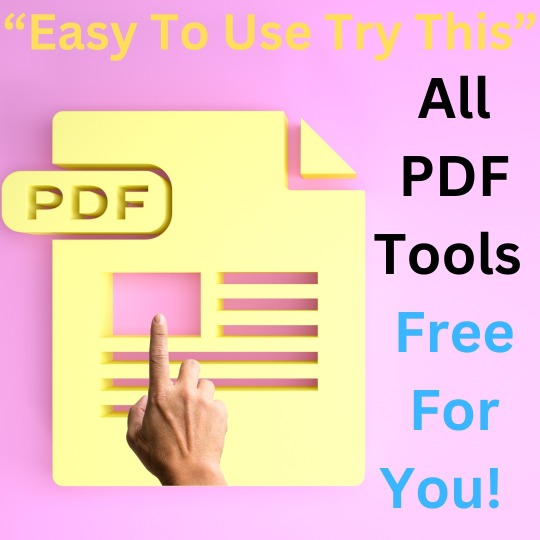#merge PDF files
Explore tagged Tumblr posts
Text
PDF Expert for Mac: My Indispensable Tool for Document Management
As someone who handles digital documents daily, I’m always looking for tools that simplify and optimize my workflow. After trying various applications, I found the perfect solution in PDF Expert for Mac. This tool has not only boosted my productivity but also transformed how I manage my PDF files. Let me share my experience and the incredible features of PDF Expert. Easy to Use Right from the…

View On WordPress
#best PDF editor#cloud sync#digital signatures#drag and drop PDF#Dropbox integration#easy PDF editing#fast PDF viewer#file organization#Google Drive integration#iCloud integration#intuitive PDF tool#merge PDF files#PDF annotation#PDF document management#PDF Expert for Mac#PDF form filling#productivity tool#review and comment PDF#seamless PDF workflow#split PDF documents
0 notes
Text
Merge multiple of PDF file in Single PDF on Windows

0 notes
Text

https://www.yellowpdf.com/
Free and Unlimited PDF converter and editor. Merge, split, convert TXT/PNG/JPG to PDF, convert PDF to TXT/JPG, watermark, protect, and edit PDFs easily. Try now!
#free pdf#pdf converter#pdf#jpg#pdf download#pdf editor#pdf file#txt#converter#rotate#merge pdf#split pdf#tool
1 note
·
View note
Text

eSoftTools PDF Splitter and Merger Software
Best to use eSoftTools PDF Splitter and Merger software offers a comprehensive solution for managing PDF files on Windows. With the ability to split and merge PDFs in bulk, as well as options to split by page number or size, and merge by page range, it seems to provide users with flexibility and efficiency in handling their PDF documents. This type of software can be particularly useful for individuals or businesses dealing with large volumes of PDF files who need to organize or combine them for various purposes.
visit - https://www.esofttools.com/pdf-splitter-merger.html
#split pdf by page#split pdf to pages#extract pages from pdf#combine pdf#pdf merge#split pdf documents into separate pages#combine pdfs into one pdf#merge pdf files into one
0 notes
Text
Introduction
In our fast-paced world, time is a precious commodity. Whether you’re a student, professional, or entrepreneur, finding ways to streamline your daily tasks can significantly boost productivity. Enter ChatGPT, an AI language model that can assist you in automating various aspects of your work. In this article, we’ll explore nine ChatGPT prompts that can revolutionize the way you tackle your busy schedule.
1. Calendar Management
ChatGPT prompts: ���Schedule a meeting for next Tuesday at 2 PM.”
ChatGPT can interact with your calendar application, whether it’s Google Calendar, Outlook, or any other platform. By providing clear instructions, you can effortlessly set up appointments, reminders, and events. Imagine the time saved when ChatGPT handles your scheduling!
2. Email Drafting
ChatGPT prompts: “Compose an email to my team about the upcoming project deadline.”
ChatGPT can draft professional emails, complete with subject lines, body text, and even attachments. Simply describe the purpose of the email, and let ChatGPT do the rest. It’s like having a virtual assistant dedicated to your inbox.
3. Code Generation
ChatGPT prompts: “Write a Python function that calculates Fibonacci numbers.”
Whether you’re a programmer or a student, ChatGPT can generate code snippets for various programming languages. From simple functions to complex algorithms, ChatGPT can save you hours of coding time.
4. Content Summarisation
ChatGPT prompts: “Summarise this 10-page research paper on climate change.”
Reading lengthy documents can be daunting. ChatGPT can analyse and condense large texts into concise summaries, allowing you to grasp essential information quickly.
5. Social Media Posts
ChatGPT prompts: “Create a tweet announcing our new product launch.”
Crafting engaging social media content is essential for businesses. ChatGPT can generate catchy posts for platforms like Twitter, LinkedIn, or Instagram, ensuring your message reaches your audience effectively.
6. Language Translation
ChatGPT prompts: “Translate this paragraph from English to Spanish.”
Whether you’re communicating with international clients or learning a new language, ChatGPT can provide accurate translations. Say goodbye to language barriers!
7. Data Analysis
ChatGPT prompts: “Analyse this sales dataset and identify trends.”
ChatGPT can process data, create visualisations, and extract insights. Whether it’s sales figures, customer behavior, or market trends, ChatGPT can help you make informed decisions.
8. Creative Writing
ChatGPT prompts: “Write a short story about time travel.”
Beyond practical tasks, ChatGPT can unleash creativity. From poems to fictional narratives, ChatGPT can be your muse when inspiration strikes.
9. Personalised Recommendations
ChatGPT prompts: “Suggest a book based on my interests in science fiction.”
ChatGPT can recommend books, movies, restaurants, or travel destinations tailored to your preferences. It’s like having a knowledgeable friend who knows your tastes.
Conclusion:
These nine ChatGPT prompts demonstrate its versatility. By integrating ChatGPT into your workflow, you can automate repetitive tasks, enhance communication, and free up valuable time. So, next time you’re swamped with work, turn to ChatGPT—it’s like having a digital assistant that works tirelessly to simplify your life.
In addition to ChatGPT, there are several other powerful AI tools designed to automate various tasks. Let’s explore some of them:
ACCELQ: A codeless AI-powered tool that seamlessly tests software across multiple channels (mobile, desktop, etc.). It offers continuous test automation and minimizes maintenance efforts1. You can find more information on their website.
Katalon: An AI tool for test automation that provides a complete solution for testing mobile applications and websites. It features a robust object repository, multi-language support, and efficient test results1. Check out Katalon’s website for details.
Selenium: An open-source AI tool for automating web and application testing. It’s commonly used for regression testing, functional testing, and performance testing1. You can explore more about Selenium on their official website.
Appium: Specifically designed for mobile app automation, Appium supports both Android and iOS platforms. It’s an excellent choice for mobile testing1.
Cypress: Known for its fast execution and real-time reloading, Cypress is an end-to-end testing framework for web applications. It provides a great developer experience1.
Parasoft: Offers comprehensive testing solutions, including static analysis, unit testing, and API testing. It’s widely used in the industry1.
Cucumber: A behavior-driven development (BDD) tool that allows collaboration between developers, testers, and non-technical stakeholders. It uses plain text specifications for test cases1.
TestNG: A testing framework inspired by JUnit and NUnit, TestNG supports parallel execution, data-driven testing, and test configuration flexibility1.
LambdaTest: A cloud-based cross-browser testing platform that allows you to test your web applications across various browsers and operating systems1.
Robot Framework: An open-source test automation framework that uses a keyword-driven approach. It’s highly extensible and supports both web and mobile testing1.
TestCraft: A codeless automation platform that integrates with popular tools like Selenium and Appium. It’s suitable for both manual and automated testing1.
Watir: A Ruby library for automating web browsers, Watir provides a simple and expressive syntax for testing web applications1.
Remember that each tool has its strengths and weaknesses, so choose the one that best fits your specific needs. Whether it’s testing, content creation, or workflow automation, these AI tools can significantly enhance your productivity and efficiency.
#generate-a-random-password#convert-a-pdf-to-a-text-file#create-a-qr-code-for-a-url#calculate-income-tax#convert-a-video-to-gif#extract-text-from-an-image#merge-multiple-pdf-files#generate-a-summary-of-a-long-text#find-duplicate-files-in-a-directory#ChatGPT prompts#Automate busy work#Blog writing workflow#Content creation#Keyword research#SEO optimization#Productivity hacks#Time-saving tools#Streamline workflow#9 ChatGPT Prompts to Automate Your Busy Work
1 note
·
View note
Text
Learn how to streamline your workflow by merging Salesforce files into one cohesive PDF document. Discover the power of Salesforce Flows and simplify your document management process today!
0 notes
Text
new latest jpg to pdf converter
JPG को तुरंत पीडीएफ में बदलने के लिए इन उपकरणों का उपयोग करें use these tools to convert jpg जेपीजी को पीडीएफ प्रारूप में बदलने के पीछे अलग-अलग कारण हैं, खासकर जब आपको गुणवत्ता हानि के बिना एक साथ कई छवियां साझा करने की आवश्यकता होती है। इसके अलावा, यदि आप अपनी फाइलों को पीडीएफ जैसे कुछ गोपनीय प्रारूपों के साथ सुरक्षित रखना चाहते हैं। इससे कोई फर्क नहीं पड़ता कि छवियों को पीडीएफ में बदलने का…
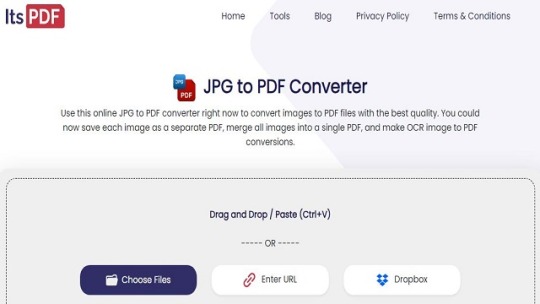
View On WordPress
#Batch Conversion#Convert Image Files#Digital Document Creator#Document Conversion#File Conversion#Free PDF Converter#Image Merge#Online JPG to PDF#PDF Conversion Tool#PDF Generator#PDF Maker#Portable Document Format
0 notes
Text
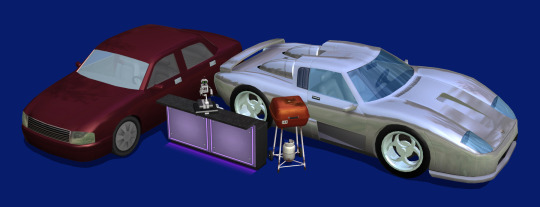
Extended StandardMaterial Shader for the Sims 2





A Shader Edit/Default Replacement "StandardMaterial" is the shader commonly used by sims objects. It tells the game how to render them, and by default offers features such as making them glowy or transparent. However, most of its effects apply to the whole material at once. I figured out how to edit it! So here is my improved version. It now supports: - An "additive" texture map, lighting up specific areas of the material. - An envCube mask, controlling the intensity of this effect via a texture. - Two new envCube modes, and improvements to an undiscovered one. + "Blend" replaces the base texture by the envCube's. + "Multiply" multiplies them together (duh). + "DiffuseRadiance", which already existed in the shader, adds the envCube texture to the light received by the material rather than its already lit texture. All three of them support the envCube mask and the envCubeCoef parameter. The envCube modes are mutually exclusive, but all effects can otherwise be used with each other. The download itself contains the shader package, a pdf ReadMe listing features and material parameters, and examples showcased on my envCubeTesterObject (also included). The readme lists the specific shader files I've edited, in case anyone else made an incompatible mod. (I've not included the recolours from the first preview pic as they're kind of lame lol + I had to make a CEP extra for the robot.) I'm hyped to see what cool objects and recolours people will make with this! And I'm probably forgetting information.
-> Download Everything at SimFileShare --------------------------------------------------------------------------- If you use LazyDuchess' Overly Bright CaS Fix, download this version instead. It combines the two mod, so you should delete LD's original package file. -> Download Everything at SimFileShare -> Download Just the Mod Package at SimFileShare If you use DreadPirate's ShaderFixes with LazyDuchess' Overly Bright CaS Fix, download either of these versions instead. Delete the shaderfix "main" package. These combine the three mods into one. -> Download Everything (both versions included) at SimFileShare -> Download Just the Mod Package (edited lot skirt) at SimFileShare -> Download Just the Mod Package (Maxis lot skirt) at SimFileShare The other versions of DreadPirate's mods (including any of the water, roof and hood shaders) don't modify anything mine does. They should be useable alongside each other no problem. (l'll do more merging with incompatible mods as they're reported to me.)
#sims 2#the sims 2#ts2#s2cc#download#sims 2 shader#default replacement#custom content#sims 2 custom content
571 notes
·
View notes
Text

Ok well. You got me! I made a winter collection too! I said i wasn't gonna but here we are. 20 more packages. Well technically it's 26 but merged to fit the nice round number of 20 </3.
Winter collection by CookiesAndCrumbs
PDF Download sheet for better viewing and direct download via order form
Zip folder for all the packages
Single files if you prefer
Pinterest pin if you like
XCF zip folder
- BGC - 20 packages - 36 colours - All the necessary lods, maps and all that hoopla (some don't have maps but it's deliberate because it wasn't looking good in game) - Some have been gender or frame restricted but trust me. - No randoms - This is FREE and so it shall STAY at all times! - Include however just credit where it’s due! - For more info please do scroll through the pdf file I made or check under the cut - Important note: because EA still hadn't fixed the spine distortion of fem/masc sim bodies when i made previews, i used the temp fix in this thread. But as of writing, i see they have fixed it. I haven't updated my game yet (i don't like to update in the middle of preview making) so my cc should be fine if you are up to date
Credits: Colourful plaid, Dotnoise Light Gray, extracted sims 3 knit.










@alwaysfreecc hope you don't mind! ✨thank you! ✨
SFS alt
99 notes
·
View notes
Text
Harry Potter and the Cursed Child (NEW SCRIPT)
Since the closure of theaters in 2020 due to Covid the play The Cursed Child has been revised and modified, creating a shortened version not divided into two parts, with a total duration of 3 hours. The new show has cut scenes and merged some developments, but has also added scenes and details that have drastically changed the relationship between certain characters. Unfortunately, to date an official version of the revised script has not been published and for those who have not had the opportunity to see the performance we can enjoy this new script.
Thanks to the work of those who attended the show we have a detailed script of the new version in which the relationship between Scorpius and Albus has been made clearly romantic.
The credits for the work in English go to @stormythalamus and here you can find their PDF version. They have given permission to share their work but remember to always give credit, they have put a lot of time and effort into making it.
I instead finished translating the work into my language, Italian, yesterday and you can find it here and here. I'm also working on a layout of it with concept art and illustrations so I can print it out and bind it for personal use. I'll add that to this post as well when it's finished.
Here you can find the Italian translation in pagination: https://drive.google.com/file/d/16W7vvv328eBOkaTgk-Ao-N2OoN_DI2KV/view?usp=sharing
P.S. Hope you like the covers I made English and Italian


#harry potter book#harry potter fandom#the cursed child#scorbus#albus x scorpius#harry potter and the cursed child#harry potter next gen#delphini riddle#delphi diggory#the cursed child script#new script#script writing#hpcc#scorpius malfoy#albus severus potter#maledizione dell'erede#la maledizione dell'erede
69 notes
·
View notes
Text
If ur reading this its a sign from Heaven to ditch whatever referencing software ur using and switch to zotero. zotero is free, open source, has desktop extensions for click and collect which instantly downloads a pdf into ur saved files. Duplicates can be merged. You can make notes on the pdfs. the only complaint i have about zotero is i should have started using it earlier. the instant i opened zotera the skies were filled with light. rain fell on my crops. I saw a triple rainbow. my enemies stepped on legos. the sound of laughing babies filled my ears ect ect
19 notes
·
View notes
Note
Hello, would it be ok for me to ask for the pdf for the birth control information? I want to save stuff off of tumblr.
Here you go! I should have added this to the post too. Doing that now!
4 notes
·
View notes
Text
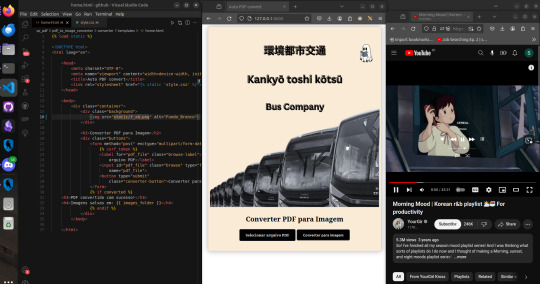
This one has an interesting story. It was in a place where we shared files through a shared data server locally (localhost only), so there was no network access to use the famous "I love PDF" or software like Adobe to convert and make some changes.
With that in mind, I used the PyPDF library to make a code that changes like converting, splitting, merging, and set it up on the server for people to use. Everyone loved both how the program worked and the crazy aesthetic that I made it and my boss approved. Well, problem solved! And fun too, I must say. And since this is a Studyblr, I have to mention how worthwhile it is to study a library you've never seen before but that seems to do everything you need at that moment. Putting a small project into practice, seeing how people react to it, then studying and improving it in a way that reflects your own growth. That was made with Django Web Framework.
#dark academia#dark art#dark aesthetic#study#study blog#studying#study motivation#study aesthetic#coding#python#django#programming#student life#programmer#software development#software#softwarengineer#softwareengineering#computerscience#studentlife#student#studyblr#studyblr community#screenshot#brazil#brasil
11 notes
·
View notes
Link
Modifica i PDF liberamente e privatamente, direttamente nel tuo browser.
Breeze PDF è un potente editor PDF gratuito che funziona completamente offline nel tuo browser. Nessun caricamento, privacy garantita al 100%.
2 notes
·
View notes
Text
Want to merge all PDF files into one PDF in Linux? Try pdfunite command :)

-> How to merge all PDF files into one PDF in Linux
26 notes
·
View notes