#easy PDF editing
Explore tagged Tumblr posts
Text
PDF Expert for Mac: My Indispensable Tool for Document Management
As someone who handles digital documents daily, I’m always looking for tools that simplify and optimize my workflow. After trying various applications, I found the perfect solution in PDF Expert for Mac. This tool has not only boosted my productivity but also transformed how I manage my PDF files. Let me share my experience and the incredible features of PDF Expert. Easy to Use Right from the…

View On WordPress
#best PDF editor#cloud sync#digital signatures#drag and drop PDF#Dropbox integration#easy PDF editing#fast PDF viewer#file organization#Google Drive integration#iCloud integration#intuitive PDF tool#merge PDF files#PDF annotation#PDF document management#PDF Expert for Mac#PDF form filling#productivity tool#review and comment PDF#seamless PDF workflow#split PDF documents
0 notes
Text
I cannot BELIEVE people are asking me to work while I'm at my job
#what am I some sort of worker?#I got an email (ew) and it was like 'this looks good but can you change one detail'#and the detail is literally an easy fix but UGH now I must do it#which means opening File Explorer and then navigating to the pdf and then opening it in Adobe and then editing the text#Tyler Talks
35 notes
·
View notes
Text
Guys I bought an iPad recently
I've been having the time of my life
#im going to be so productive#i tell myself#as ive only really played with its features#but editing pdfs is so easy
0 notes
Text
How to Convert Your PDFs to Word with SmallPDF - Technology Org
New Post has been published on https://thedigitalinsider.com/how-to-convert-your-pdfs-to-word-with-smallpdf-technology-org/
How to Convert Your PDFs to Word with SmallPDF - Technology Org
Are you struggling to edit your PDF documents? You’re not alone. PDFs are regarded as great for sharing and protecting content, but they can be a hassle when it comes to making changes. Thankfully, there’s an easy solution – convert your PDF to Word free with SmallPDF!
In this blog post, we’ll walk you through the process step-by-step, so that you don’t have to worry about any difficult formatting issues ever again. 7
Don’t miss out on our step by step guide!
Editing files on a laptop computer. Image credit: Christin Hume via Unsplash, free license
Going Online and Finding SmallPDF
Going to the SmallPDF website is the first step in converting your PDF to a Word document. The resources you need to complete the transformation are available here. You can convert PDF files to Word documents by entering “https://smallpdf.com/pdf-to-word” into your web browser’s address bar and clicking “Enter.”
If you want your web surfing to go smoothly, make sure your connection is reliable. The SmallPDF interface is user-friendly and straightforward, making it easy for anybody to utilise, regardless of their degree of technical ability.
Keep in mind that SmallPDF is a web-based utility that does not require any installation on your computer. Because of this, you won’t have to install any possibly malicious programmes, making the process safer and more convenient.
Starting the Conversion: Adding Your PDF
Uploading your PDF file is the next step after visiting the SmallPDF website. You should be able to find a “Select a file” or “Choose Files” button. Simply click it and then look for the PDF file you wish to convert in your computer’s file system.
You also need to check if your converted – to -be file is stored in an easily accessible location. Your upload time will be proportional to how big it is and how fast your connection is, too.
Simply choose the file and hit “Open” to send it to the SmallPDF server. The upload’s status will be displayed, so please be patient until it finishes before moving on.
Select the Finished Product’s Format
Once you’ve uploaded your PDF file, you’ll be prompted to select an output format. Select “Word” or “DOCX” as the destination format to turn your PDF into a Word document.
The end result of the conversion will be in a format that you’ll need to choose here. Make sure you select the correct option, so you don’t need to try again due to an error.
After choosing Word as the target format, the website will immediately begin the conversion process. Be patient though; it might take a little while.
Await Completion of the Conversion
You may then sit back and relax as SmallPDF transforms your PDF into a Word document. A percentage bar will show you how far along the conversion process is.
Don’t close the browser or go to an other page during this period. If the conversion process is interrupted, you may have to start all over again.
You can go to the next stage once the conversion is finished.
Almost Done! Let’s Get the Converted File
Downloading the converted file back onto your computer is the final step after converting a PDF to Word. Look for a button that says “Download” or “Save” and click on it.
Once you’re asked to do it, choose where in your computer you’d like to save the file. Pick somewhere convenient that you won’t have any trouble getting to and remembering.
Hit “Save” once you’re in the right place to begin the download. This could take anything from a few seconds to a few minutes, although it’s usually a short process.
Check if the File Has Been Converted Properly
After downloading the converted file, you can check its integrity by opening it. To access the file, just go to your downloads folder and open it.
If you’ve followed the instructions carefully, your PDF file should have been converted to a Word document.
The document is now yours to change and adapt as you see fit, just like any other Word file.
Exit and Save Your Changes
Make sure to save your work before closing the converted document for review. After making edits and clicking “Save,” you can close the document and Word. SmallPDF was able to successfully transform your PDF into a Word document.
Keep in mind that you can accomplish everything without downloading any additional software or paying any fees on the web. A PDF file, an internet connection, and a web browser are all that’s required to complete the conversion.
#Blog#browser#computer#easy#Editing#how#how to#Internet#issues#it#laptop#mind#Other#Other posts#pdf#PDF (file format)#process#Resources#review#Server#Software#Software news#Special post#technology#time#transform#web#Web Browser#word#work
0 notes
Text
A DEMON'S NAME UPON YOUR LIPS
It is the curse of ADHD that, at least for me, I'm always running to the next project, and then the next, chasing the new shiny thing. And that has served me well in my creative endeavors, as much as it has stymied me. But I really do think that I caught something special in my first novel, A DEMON'S NAME UPON YOUR LIPS. And thanks to how my brain works, I rarely ever promote it! Which seems unfair for how much effort I put in, alongside my friends who patiently helped me edit it.
It's a sapphic romance between a (newly minted) Duke and the demon she summons. It's a fantasy which takes place in a secondary world loosely based on Victorian-era Europe, though without any of the queerphobic, or even sexist, hatred endemic to its real-world counterpart (or even to our modern day). It's fast paced, gay as fuck, and I poured my heart and soul into it.
I'd be honored if you picked it up; it's only $5.99. About the price of a Latte.
Grab it at the following places:
itch.io (PDF, ePub, and mobi all included!)
Kobo link (ePub version)
Apple Books, Smashwords, and a few others (ePub version)
Amazon (Kindle version)
Barnes and Noble (ePub)
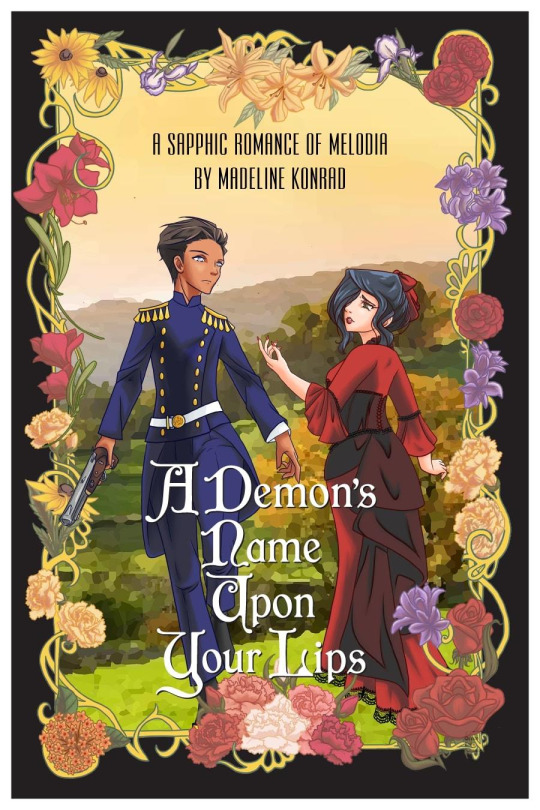
Synopsis below the cut:
Lucia is a succubus, a demon with the power to shape the emotions and passions of mortals. Summoned often into the world of Melodia, she takes pride in upholding her demonic contracts to the best of her abilities. She likes to think she does her job well … though a string of recent failures say otherwise.
Talia, the recently elevated Duke of Fallmire, summons Lucia for a simple reason: to pose as her wife and fulfill marital obligations to the satisfaction of Parliament. All to say, just a few weeks of walking around the estate and playing nice with the neighbors before a conveniently tragic death. Quick and easy.
But immediately, Lucia smells blood in the water. Behind closed doors, the Duke plots vengeance upon those who killed her father—and the demon wants in. Revenge, after all, is much more fun … and more lucrative, to boot.
But can Lucia predict how hard she’d fall for the Duke? (Not a chance). And can the Duke find it in her vengeful heart to love?
Spice Level: lightly described nudity, fade-to-black sex.
64,000 words.
#lesbian#wlw#queer#sapphic#wlw art#queer romance#wlw yearning#sapphic yearning#sapphic books#wlw books#indie author#indie books#indie publishing#self publishing#authors of tumblr#novel writing#wlw post#wlw fantasy#sapphic fantasy#writeblr
1K notes
·
View notes
Text
resources⋆.ೃ࿔*:・🗒️💕

to save for later and come back to, just sharing some resources that i use a lot and hopefully it could be helpful to u as well…💬🎀


FROM YOUTUBE ;
victoria's secret angel makeup routine (for black girls)
six easy hairstyles for school
inner work essentials
this resource has been rly rly helpful for me on my healing journey and its rly rich and in depth about how to go about ur inner work so i highly highly recommend it to anyone (QUICK PSA : a lot of these videos are about masculinity so if ur a girl like me its still a rly helpful resource and u could still use it, but if ur a boy it could help u too)…💬🎀
victoria's secret model workouts
FROM TUMBLR ;
you need to fix ur attention span
how to embrace being alone
how to be a whole new student this year
PDF beauty books
PDF BOOKS ;
How to Own Your Own Mind
Body Language Handbook: How to Read Everyone’s Hidden Thoughts and Intentions
How to Analyze People - Dark Secrets to Analyze and Influence Anyone Using Body Language
The Laws of Human Nature
Emily Post’s Etiquette, 18th Edition
The Amy Vanderbilt Complete Book of Etiquette: 50th Anniversary Edition
Secrets of the Millionaire Mind: Mastering the Inner Game of Wealth
The Million Dollar Mind
Stop Acting Rich: ...And Start Living Like A Real Millionaire
Thinking, Fast and Slow
Golden Rules
Ikigai: the Japanese secret to a long and happy life
Persuasion Tactics: Covert Psychology Strategies to Influence, Persuade, & Get Your Way (Without Manipulation)
Declutter Your Mind: How to Stop Worrying, Relieve Anxiety, and Eliminate Negative Thinking
Rewire Your Anxious Brain: How to Use the Neuroscience of Fear to End Anxiety, Panic, and Worry
Love Me, Don’t Leave Me: Overcoming Fear of Abandonment and Building Lasting, Loving Relationships
Boundaries: When To Say Yes, How to Say No
Give and Take: A Revolutionary Approach to Success
Do the Work!
#honeytonedhottie⭐️#resources💬🎀#pdf download#books#knowledge#hyper femininity#hyper feminine#self improvement#self development#self growth#fabulous#fabulously feminine#girly#girl blog#girl blogging#glamor#glamorous#that girl#becoming that girl#self care#it girl energy#self concept#self love#it girl#advice#dream girl tips#dream girl#dream life#dreamy
628 notes
·
View notes
Text
Giving your Rook a custom name for the subtitles in 5 minutes - A modding tutorial
The tutorial is also available on Nexusmods as a PDF-file, and as a Google Doc.
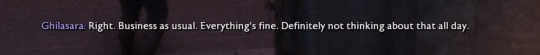
Hidden under the read more for length, but it's actually super easy! Anyone can do it following instructions, I promise!
The guide assumes you’ve already installed Frosty Mod Editor, so I won’t be covering its basic set-up. If it’s your first time using the Editor, please refer to this guide by Gabbet. Gabbet's guide may look somewhat intimidating, but to prepare for my tutorial, you’ll only need its “Frosty Editor Download & Installation” section.
Open the Mod Editor and navigate to View >> Localized String Editor

2. Once you open the Localized String Editor, click on the leftmost column inside it, input the following string ID: "0002F709" (without the "") and press Enter. It should display one search result that says “Rook”.
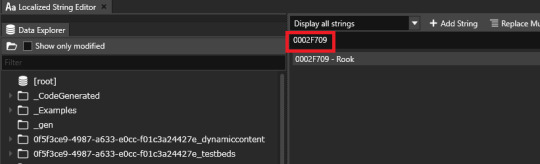
3. Click on the line in the search results to make it appear in the column to the right. There, erase “Rook” and type in your custom name using your keyboard. In this tutorial, I’m using “Ghilasara” as an example.
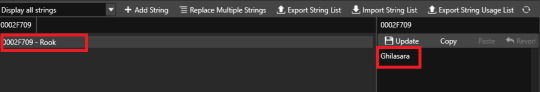
4. Once you finish typing your custom name, click “Update” to save the result.
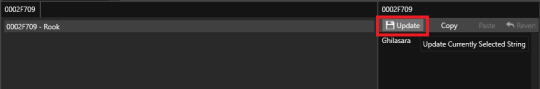
That will refresh the line’s contents in the search results.
You’ve made all the necessary edits, and your mod is now ready to be exported :)
5. In the Editor’s main window, click on File > Export to Mod
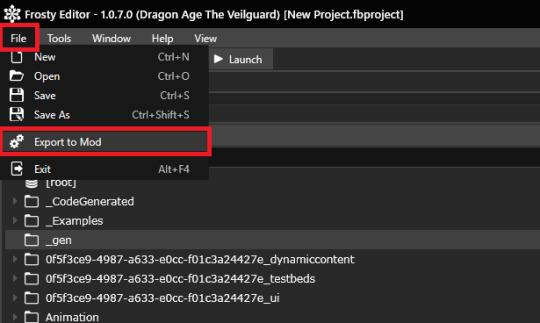
Feel free to fill in the contents of the pop-up window as you see fit. Note that the first line, “Title” will be the name under which your mod displays in the Mod Manager. I named mine “Rook to Ghilsara” to make it easy to find in case I need to remove it or turn it off.
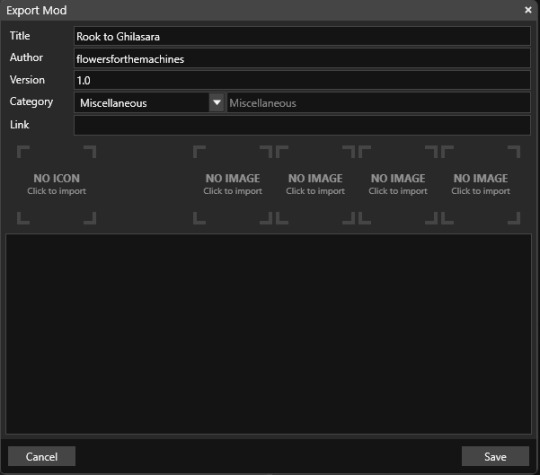
And, that’s that! All you have left to do is to import your mod into the Mod Manager.
#how the hell do I tag this#Dragon Age#Dragon Age Veilguard#Dragon Age The Veilguard#DAV Modding#DAV Tutorial#flowers mods#dragon age#dragon age the veilguard#datv modding#veilguard modding#rook datv#rook#dragon age rook#flowers.txt
211 notes
·
View notes
Text
Writing Software I Use & Recommend
Brainstorming:
Campfire: Great for organising your thoughts and making detailed character profiles, customised maps, worldbuilding, plot organisation—amongst other features. You can write your manuscript here and post it; and they have many helpful writing tips on their blog. Here's a general overview (customisable):

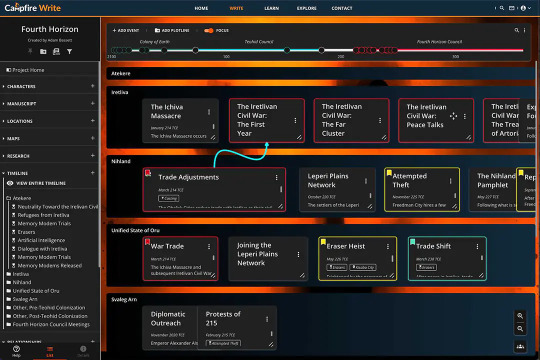
Notion: Although not conventionally a writing software, I find it immensely helpful for getting my thoughts sorted out. It's organised and easy to navigate, and the interface is manageable and uncluttered. (Keep in mind it's hard to cowrite on Notion—if you're planning to, I suggest making a separate Gmail account and both logging in with that.)
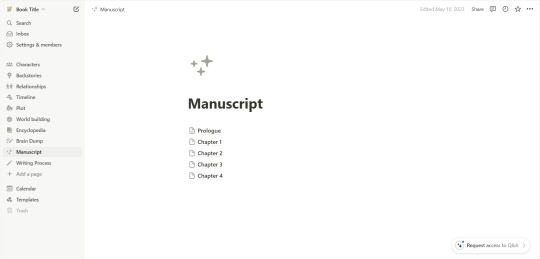
Microsoft Word, with spellcheck off, in Comic Sans (I saw the font thing somewhere and hate that it works). This is what I use when writing excerpts or spontaneous ideas, and it's actually quite effective, though I couldn't tell you why.
Writing/Editing:
Reedsy: The manuscript editor is organised and lets you set writing goals, split chapters, and jot down notes for later. I highly recommend it for authors looking to self-publish—once you're done, you can format and export your book as an eBook or PDF; and you can connect with various editors and find the one that's right for your novel.
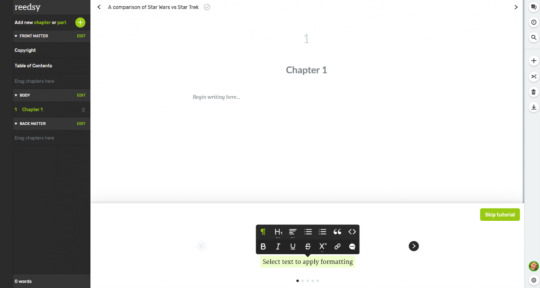
Scrivener: Although, unlike the others I've mentioned so far, this software isn't free, the formatting is great for making an outline, collecting any research and notes, and writing your manuscript.
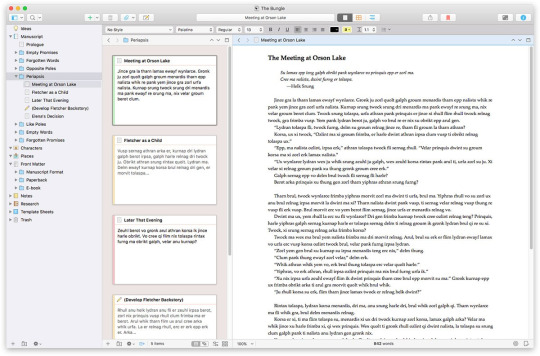
Feel free to add on any more you know of! Hope this was helpful ❤
Previous | Next
#writeblr#writing#writing tips#writing advice#writing help#writing resources#creative writing#writing software#writer stuff#writer help#writing inspiration#deception-united
958 notes
·
View notes
Text
Blur Book Links
Links to epubs/pdfs of Blur books and some related Britpop ones:
Blur: 3862 Days - Stuart Maconie
The best Blur book, it comprehensively covers their history up until 1999. I've heard there is a newer edition that goes a little bit further but I've not managed to find that.
Bit of a Blur - Alex James
Alex's first autobiography and own account of the bands history, plus a lot of bars, booze and cocaine.
All Cheeses Great and Small - Alex James
Barely mentions Blur tbh, it's mostly focused on his life as a farmer. Unless you really like his writing I wouldn't bother with this one.
Verse, Chorus, Monster - Graham Coxon
Graham's recent autobiography. It covers quite a lot of Blur's early history, then obviously skips the parts he doesn't want to remember so much. There's a lot of side bits about his art and learning guitar techniques.
The Life of Blur - Martin Power
This one covers Blur up until about 2013. He didn't interview any of them directly, but spoke to people who knew them and took a lot from archives and historical interviews. I learned some new things, pretty decent.
Black Book: The Live History of Blur - Drew Athans
This is an interesting book that reviews live recordings of a large chunk of the bands history up til 2009. The 2nd edition print version goes up to 2012. I find it really interesting from a research point of view, and you can find most of the recordings discussed on the Blur Archive Project
Damon Albarn: Blur, Gorillaz and Other Fables - Martin Roach
This is obviously Damon focused so covers his side projects as well as Blur. Some of it is a rehash of what can be found elsewhere, but still had some unique bits.
The Last Party: Britpop, Blair and the Demise of English Rock - John Harris
This encompasses many bands around the Britpop scene but obviously Blur feature quite heavily. Gives you lots of useful contextual info
Just For One Day: Adventures in Britpop - Louise Wener
Louise from Sleeper's autobiography, it only briefly mentions Blur but I'm including it because it's quite a nice little easy read with lots of vignettes from someone in the middle of Britpop.
270 notes
·
View notes
Text
A media literacy handbook for Israel-Gaza

Next Tuesday (Oct 31) at 10hPT, the Internet Archive is livestreaming my presentation on my recent book, The Internet Con.

Media explainers are a cheap way to become an instant expert on everything from billionaire submarine excursions to hellaciously complex geopolitical conflicts, but On The Media's "Breaking News Consumers' Handbooks" are explainers that help you understand other explainers:
https://www.wnycstudios.org/podcasts/otm/segments/breaking-news-consumers-handbook-israel-and-gaza-edition-on-the-media
The latest handbook is an Israel-Gaza edition. It doesn't aim to parse fine distinctions over the definition of "occupation" or identify the source of shell fragments. Rather, it offers seven bullet points' worth of advice on weighing all the other news you hear about the war:
https://media.wnyc.org/media/resources/2023/Oct/27/BNCH_ISRAEL_GAZA_EDITION_1.pdf
I. "Headlines are obscured by the fog of war"
Headline writers have a hard job under the best of circumstances – trying to snag your interest in a few words. Headlines can't encompass all the nuance of a story, and they are often written by editors, not the writers who produced the story. Between the imperatives for speed and brevity and the broken telephone between editors and writers, it's easy for headlines to go wrong, even when no one is attempting to mislead you. Even reliable outlets will screw up headlines sometimes – and that likelihood goes way up in times like these. You gotta read the story, not just the headline.
II. Know red flags for bullshit
The factually untrue information that spreads furthest tends to originate with a handful of superspreader accounts. Whether these people are Just Wrong or malicious disinfo peddlers, they share a few characteristics that should trip your BS meter and prompt extra scrutiny:
High-frequency posting
Emotionally charged framing
Posts that purport to be summaries or excerpts from news outlets, but do not include links to the original
The phrase "breaking news" (no one has that many scoops)
III. Don't trust screenshots
Screenshots of news stories, tweets, and other social media should come with links to the original. It's just too damned easy to fake a screenshot.
IV. "Know your platform"
It used to be that Twitter got a lot of first-person accounts from people in the thick of crises, while Facebook and Reddit contained commentary and reposts. Today, Twitter is just another aggregator. This time around, there's lots of first-person, real-time reporting coming off Telegram (it runs well on old phones and doesn't chew up batteries). Instagram is widely used in both Israel and the West Bank.
V. "Crisis actors" aren't a thing
People who attribute war images to "crisis actors" are either deluded or lying. There's plenty of ways to distort war news, but paying people to pretend to be grieving family members is essentially unheard of. Any explanation that involves crisis actors is a solid reason to permanently block that source.
VI. There's plenty of ways to verify stuff that smells fishy
TinEye, Yandex and Google Image Search are all good tools for checking "breaking" images and seeing if they're old copypasta ganked from earlier conflicts (or, you know, video-games). The fact that an image doesn't show up in one of these searches doesn't guarantee its authenticity, of course.
VII. Think before you post
Israel-Gaza is the most polluted media pool yet. Don't make it worse.
There's plenty more detail on this (especially on the use of verification tools) in Brooke Gladstone's radio segment:
https://www.wnycstudios.org/podcasts/otm/episodes/on-the-media-breaking-news-consumers-handbook-israel-gaza-edition
The media environment sucks, and warrants skepticism and caution. But we also need to be skeptical of skepticism itself! As danah boyd started saying all the way back in 2018, weaponized media literacy leads to conspiratorialism:
https://www.zephoria.org/thoughts/archives/2018/03/09/you-think-you-want-media-literacy-do-you.html
Remember, the biggest peddlers of "fake news" are also the most prolific users of the term. For a lot of these information warriors, the point isn't to get you to believe them – they'll settle for you believing nothing. "Flood the zone with bullshit" is Steve Bannon's go-to tactic, and it's one that his acolytes have picked up and multiplied.
It's important to be a critical thinker, but there's plenty of people who've figured out how to weaponize a critical viewpoint and turn it into nihilism. Remember, the guy who wrote How To Lie With Statistics was a tobacco industry shill who made his living obfuscating the link between smoking and cancer. It's absolutely possible to lie with statistics, but it's also possible to use statistics to know the truth, as Tim Harford explains in his 2021 must-read book The Data Detective:
https://pluralistic.net/2021/01/04/how-to-truth/#harford
There's a world of difference between being misled and being brainwashed. A lot of today's worry about "disinformation" and "misinformation" has the whiff of a moral panic:
https://www.nakedcapitalism.com/2023/10/are-we-having-a-moral-panic-over-misinformation.html
It's possible to have a nuanced view of this subject – to take steps to enure you're not being tricked without equating crude tricks like sticking a fake BBC chyron on a 10-year-old image with unstoppable mind-control:
https://sts-news.medium.com/youre-doing-it-wrong-notes-on-criticism-and-technology-hype-18b08b4307e5

If you'd like an essay-formatted version of this post to read or share, here's a link to it on pluralistic.net, my surveillance-free, ad-free, tracker-free blog:
https://pluralistic.net/2023/10/28/fog-o-war/#breaking-news
#pluralistic#media literacy#fake news#disinformation#misinformation#israel gaza#gaza#israel#palestine#conspiratorialism#hoaxes#infowar#on the media#breaking news#npr#flood the zone
2K notes
·
View notes
Text
Writing Notes: Proofreading
Proofreading - the part of the editing process that involves re-reading your own work or someone else’s piece of writing in order to catch mistakes like typos, grammatical errors, formatting errors, and missing words.
Tips for Proofreading
The following editing and writing tips can help your proofreading skills and make sure you catch all the errors in your final draft:
Edit a hard copy. If you’re looking at your computer screen or reading off a cell phone for too long, chances are you’ll miss common errors. Editing from a printed copy is a proofreading technique that may allow you to see various misspellings and other punctuation errors you did not catch the first time through. A print out is less strenuous on the eyes, and can make it easier to find typographical errors. Also, be sure to check to page numbers for sequentiality if your writing spans more than one page.
Double-check for homonyms. Words that sound alike but have different meanings are homonyms. Homophones are words that sound alike but have different meanings and spellings. Sometimes it can be easy to overlook words like these and they can be easy to mix up.
Watch for punctuation errors. Aside from misspelled words, special attention should be paid to misplaced apostrophes, commas, and other punctuation marks. Making sure to include endings to your parentheses and quotation marks is another error to look out for.
Read aloud. Reading aloud can help you spot places for better word choice or improving sentence structure, like run-ons and fragments. Hearing the words you’ve written either by yourself or read by someone else may give you a new outlook.
Take a break. Walking away from the writing and coming back to it later with fresh eyes can greatly improve your ability to spot spelling mistakes and various other errors. Take a stroll outside, get a drink of water, or try meditating for a few minutes to reset your mind and come back to it anew.
Proofreading should not be confused with copyediting, which is the act of making sure organization and word usage stay as clear and understandable as possible.
A copyeditor works to ensure the reader will not get lost in extraneous detail, or bogged down by poorly-structured phrases.
A copyediting job may also involve research of a written topic, and the vetting of sources.
Proofreading, however, is reserved for the final stage of your draft.
Source ⚜ More: Notes & References ⚜ Editing ⚜ Writing Resources PDFs
#proofreading#editing#writing notes#writeblr#literature#writers on tumblr#writing reference#dark academia#spilled ink#creative writing#light academia#writing tips#writing advice#writing prompt#writing resources
130 notes
·
View notes
Text







27 - ALYA | Stargazing Design - DOWNLOAD HERE
Here’s Alya, the single muse version of Ophiuchus. Alya is a dark, gothic-like and snake-themed 7-page google docs template, made for those who want to dive deep into their character. Possessions, detailed psychological section, powers, fashion style, headcanons? Yup, it’s got it all, plus many other cool sections for you to fill in! It's also super easy to edit and has a lot of room to write. Hope you enjoy it and have fun slithering through the pages! :P
➤ Instructions: After purchasing, you’ll receive a pdf file containing the link to the google docs template and instructions on how to copylock it, along with a detailed editing guide. Open the pdf, click on the google docs link, go to "File" and then "Make a copy." �� Terms of use: ▪ Feel free to customize the template as you wish! Change colors, swap out elements, add or remove images, duplicate pages, etc. Make it your own and have fun! ▪ You're more than welcome to purchase my templates as a gift for a friend! ▪ Don’t remove my credits and the link to my Tumblr. ▪ Don’t share the pdf and/or the link you received for this doc. ▪ Don’t copy, resell, or redistribute my templates.
— Additional info: ▪ This document has drawings, which can only be edited in the desktop version of google docs. ▪ This document can be viewed perfectly on mobile when using the "print layout" option in the docs app or "desktop mode" in a mobile browser - preferably google chrome.
Placeholder pictures are of Jenna Ortega.
If you have any questions or need help, please feel free to contact me, I’ll be happy to assist you!
Likes and reblogs are very appreciated!
Thank you so much for your support! 💙
#google docs template#google doc template#google docs#character sheet#rp template#roleplay template#rp resources#character template#google docs templates#rp docs template#writing template#oc template#gdocs template#rp help#rph#docs template#writeblr#discord roleplay#discord rp#indie rp#muse template#rp doc template#discord oc rp#discord rp template#discord oc#stargazingdesign
91 notes
·
View notes
Text
I've been thinking of when I finish part 2 of Temptations (I'm in the middle of editing, day job has just been kicking my ass), I was thinking of posting the first part for free. No illustrations, you buy the pdf for that. But I like the idea of making the entry point in the series as easy as possible for people to read.
60 notes
·
View notes
Text
Nightwing Cover Cross Stitch
I made a cross stitch pattern based on the cover of Nightwing #78 art by Bruno Redondo.

It's a full coverage piece, but you could skip the pale blue background if you wanted. It's a large piece, 200 by 307 stitches. How large yours will be will depend on what size stitches you do. If you do 11 count (11 stitches per inch) it will be 18.2 x 28 inches. If you do 26 count, it would be 7.7 x 12 inches. Always add about 5 inches to both measurements so you have plenty of space around your piece. You don't want the fabric to unravel and ruin your project. You can cut the fabric down after you're done if you don't like having a lot of excess.
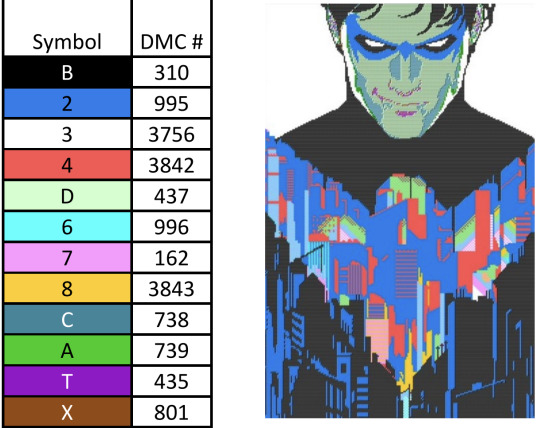
The threads I use are all in DMC, the numbers from most used to least used are 310, 995, 3756, 3842, 437, 996, 162, 3843, 738, 739, 435, and 801. Estimates for how many skeins you need are listed on both the PDF and in the excel file.
Here's the PDF file, it's printable with a chart broken up into 20 pages. (Yes, it's huge!)
And here is the Excel file, since I built it in Excel. If the colors and symbols I picked out don't work for you for whatever reason, you can edit them in excel. My instructions inside it are meant for working with it inside Microsoft Excel, I have no idea how to use google sheets so I can't help you there. You can download the file from this link and then open it up in Excel.
Also, in the excel file, I have four workbooks. The first is the chart with a grid, broken into the 20 panels I used to make the PDF. The second is the high contrast chart without a grid, the third is the graph in the colors of the suggested thread, and the fourth is all the thread information.
If anyone ends up making this, I would LOVE to see process pictures! I started mine yesterday, and I'm so excited about it. This is the first time I've ever sat down and written up one of my patterns to share, so I hope everything is easy to follow. Let me know if you have any questions!
350 notes
·
View notes
Text
Brand “New” List of Additions to the Arthurian Preservation Project Archive
I've compiled all recent additions to the archive here for easy access. New additions include Medieval texts in French, German, Greek, Middle English, and Norse, plus a multitude of newly acquired retellings and illustrated volumes. Everything can be found on my Retellings List ordered by year or my Medieval Literature List ordered by language.
Links connect to corresponding PDFs on my Google drive where they can be read and downloaded for free. But if you like what I do, consider supporting me on Ko-Fi. I haven’t yet read these listings in full; I cannot attest to their content or quality. A big thank you to @wandrenowle, @mordredpendragon, and Anonymous askers for the help collecting!
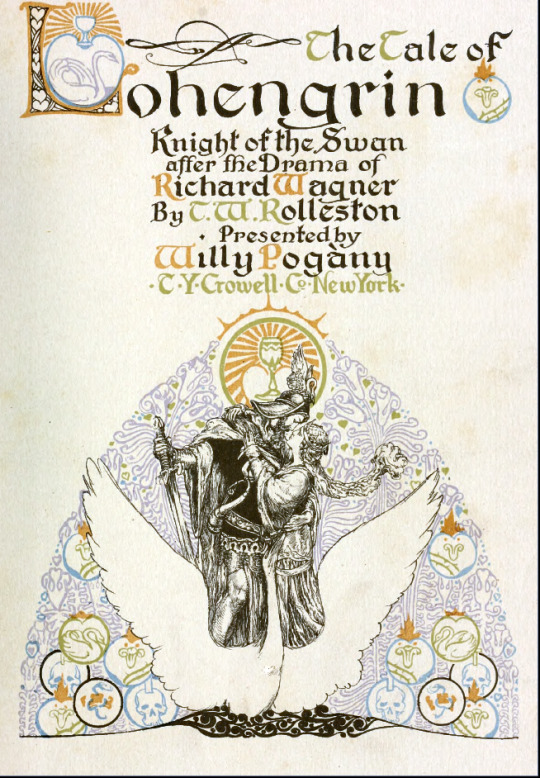
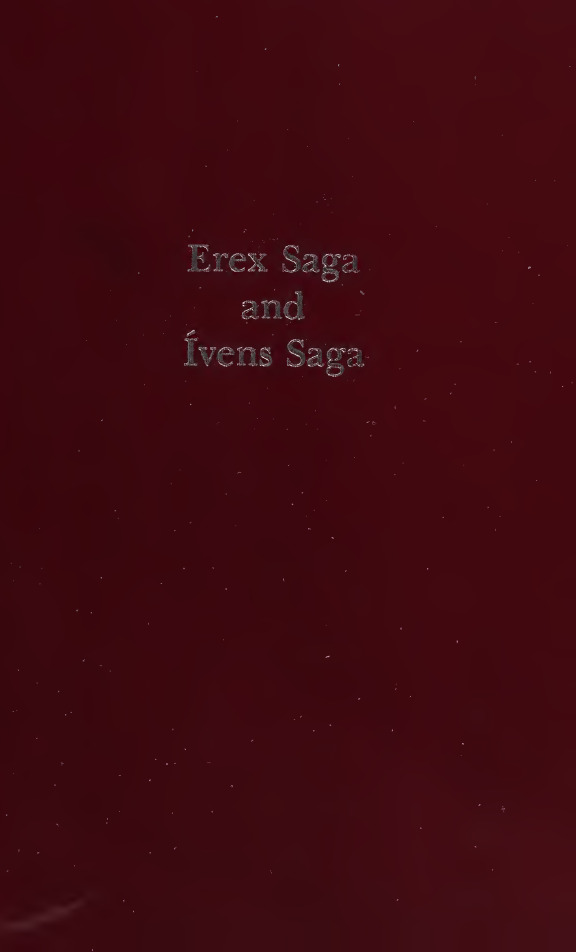
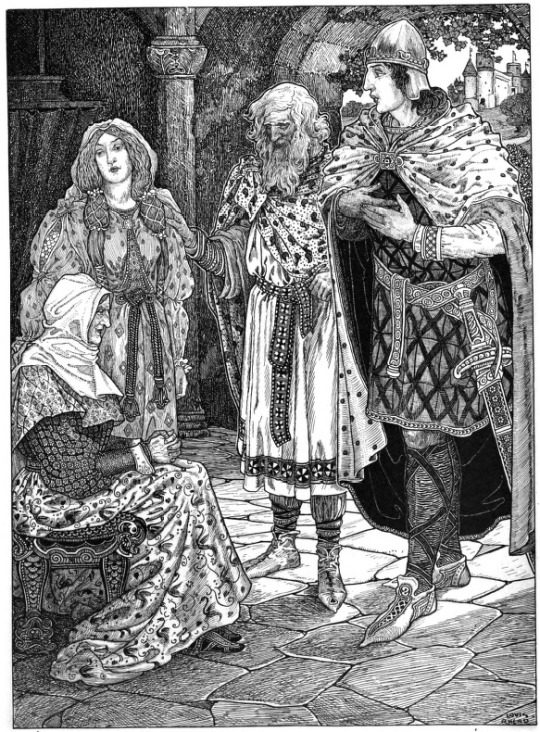
Modern Retellings
Idylls of the King by Alfred Lord Tennyson (1898) — Illustrated by George Wooliscroft Rhead & Louis Rhead.
The Knights of the Round Table by William Henry Frost (1898) — Illustrated by Sydney Richmond Burleigh.
The Vision of Sir Launfal and Other Poems edited by Francis R Lane (1900) — Sir Lanfaul sees the Holy Grail.
The Book of Romance by Andrew Lang (1902) — Illustrated by H. J. Ford.
King Arthur's Knights by Henry Gilbert (1911) — Illustrated by Walter Crane.
Parsifal (1912) — Illustrated book about Parzival.
The Tale of Lohengrin - Knight of the Swan (1914) — Illustrated book about Parzival's son, Lohengrin.
Mayday by William Faulkner (1974) — Sir Galwyn seeks the woman he loves.
Peronnik the Simpleton (1984) — The quest for the Holy Grail based on Breton folklore & illustrated by Christiane Lesch
The Tragedy of Tragedies by Henry Fielding (2013) — Contains a story about King Arthur's wife, Queen Dollalolla, of whom "he stands a little in fear."
Medieval Literature
Daniel von dem Blühenden Tal or Daniel of the Flowering Valley translated by Michael Resler
Erex Saga and Ívens Saga translated by Foster W. Blaisdell and Marianne E. Kalinke
Le Roman de Tristan en Prose (French)
The Romance of Hunbaut by Margaret Winters (French)
Specimens of Early English Metrical Romance translated by George Ellis
The Old Knight translated by Thomas H. Crofts
The Romance of Perceval translated by Dell Skeels
Arthurian Romances, Tales, and Lyric poetry by Hartmann von Aue translated by Frank J Tobin, Kim Vivian, & Richard H Lawson
Sagas of Imagination - A Medieval Icelandic Reader translated by Ben Waggoner
Trot, Lecheor, and Nabaret translated by Glyn S. Burgess and Leslie C. Brook
Sir Lancelot of the Lake (abbreviated Vulgate w/ illuminations) translated by Lucy Allen Paton
Parzival, Titurel, and the Love Lyrics by Wolfram von Eschenbach translated by Cyril Edwards
Tristan by Gottfried von Straßberg translated by A. T. Hatto
#arthurian preservation project#arthuriana#arthurian mythology#arthurian literature#arthurian legend#my post
82 notes
·
View notes
Text
TIL you can export your blog to back up all your posts and dms in case you get banned! It’s also wonderfully easy
How to page
Edit: Just discovered you can also go to your Following page, use ctrl+p, and save the page as a pdf.
Then you can open the pdf in your browser, and click their names to go to their pages. Sooo useful for re-following all your fav blogs and moots on a new account
72 notes
·
View notes