#secondpage
Explore tagged Tumblr posts
Text
Vinsmoke Shipping Week Day 5!
Almost there!!!!! Auegwjauaua!!!!!!!
YonCose - Love Letter

Not quite a letter but yknow me by now I’m just a silly guy. Yonji will sneak the most random notes without telling Cosette and will just wait for her to find em. He finds himself very funny. She gets a lil laugh out of em everytime •v•
Silleyyyy
SecondPage - Royal x Knight

Bro isn’t paid NEARLY enough for this.
That is all.
#vinsmokeshippingweek2024#vinshippingweek2024#Yonji x Cosette#YonCose#one piece yonji#vinsmoke yonji#yonji vinsmoke#cosette one piece#one piece cosette#pageniji#pageni#page one x niji
79 notes
·
View notes
Photo

Go check out my page at (https://www.youtube.com/channel/UCTL9Dka1W_qJR-oqDXDSaCQ) #emoji #instagram #like #comment #subscribe #likecommentsubscribe #gowatch #youtube #youtuber #instagram #secondpage #profile #profilepictures (at Charlotte, North Carolina Area) https://www.instagram.com/p/B8JvSpqlfPi/?igshid=o5i4qesdvbc4
#emoji#instagram#like#comment#subscribe#likecommentsubscribe#gowatch#youtube#youtuber#secondpage#profile#profilepictures
0 notes
Photo

#congratulations #queenannamaria #manhassettimes #secondpage #inthepaper #firstsingle #yourbigbreak #affectionsingle @annamariasmusic @annamariaaofficial (at Manhasset, New York)
#congratulations#secondpage#affectionsingle#inthepaper#queenannamaria#yourbigbreak#manhassettimes#firstsingle
0 notes
Photo

Hey everyone I have another profile for different content. So, if anyone would like to see other type of work that I have done I will be posting them on there. You can still DM me here, by email, or even on the other page if your looking to get work done. Have a bless Labor Day Weekend! #secondpage #backupaccount #differentcontent #labordayweekend
0 notes
Note
I looked up Tatoi and this article says that the horses were left in the stables when the family was exiled and they starved to death. Who cares about the Greek royals, the HORSES DIED! www(.)ekathimerini(.)com/204249/interactive/ekathimerini/special-report/the-treasures-of-the-tatoi-estate#secondPage I don't care when people die in movies but the second an animal is injured I lose it like I'm always more worried about the horses in the battle scenes.
Bless you, I do the same thing. Horses are better than humans and they shouldn’t die because we can’t get our shit together
2 notes
·
View notes
Text
Second page in my sketchbook: Night Mountains House
This was fun to work on this project. It's quite relaxing to work on line art.
Book: @fieldnotesbrand New York sketchbook
Tonight's supplies:
@tombowusa mechanical pencil
@sakuraofamerica Micron pens #005, #PN
ForCOLOR Plastic eraser
Found at @artsnacks
...
www.gemmageluzdesigns.com
www.gemmageluz.etsy.com
Patreon.com/GemmaGeluzDesigns
#GemmaGeluzDesigns #latenight #drawing #nighttime #mountains #house #lineart #moon #stars #tombow #sakura #forcolor #artsnacks #fieldnotes #imadethis #secondpage #newproject
instagram
1 note
·
View note
Text
Ombudsman: Menkes Terbukti Maladministrasi Tangani Ginjal Akut
https://tirto.id/ombudsman-menkes-terbukti-maladministrasi-tangani-ginjal-akut-gzSD#secondpage
View On WordPress
0 notes
Text
VINSMOKE SHIPPING WEEK DAY 2!!!
I MADE IT!!! I AM STRONGER THAN THE DEMONS
PageNiji - Detective x Criminal

No clue what their ship name is. I call them SecondPage on tt cuz they like funky names but yeag anyways I just felt silly. There’s not much context to this one.
Though I’ve been watching Supernatural with my parents and the thought of Page One and Ulti being sumth like Sam and Dean made me giggle. I did not realize the coincidence up until I was done.
Another silly doodle!
KataIchi - First Date

I had doodled this traditionally before but in all honesty I did not like not so have an even sillier one. I like to think Katakuri had to hide Ichiji when they hung out at first and all I can imagine is just the most unconventional ways I cannot take them seriously at all (I have gut wrenching thoughts abt them but like not when it comes to art)
Get back in ya lil shit.
On ANOTHER note! Big mugi Katakuri was my assistant for these works!
I tried to get him to draw for me, but… yeah.
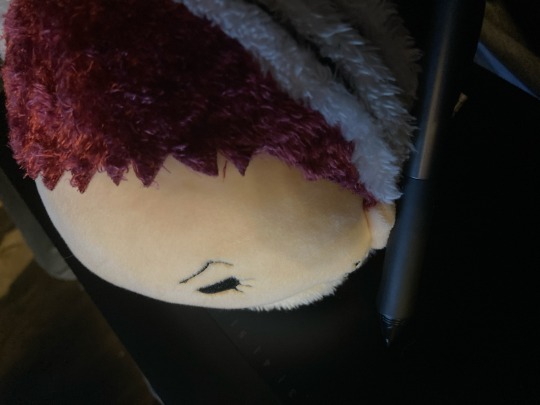
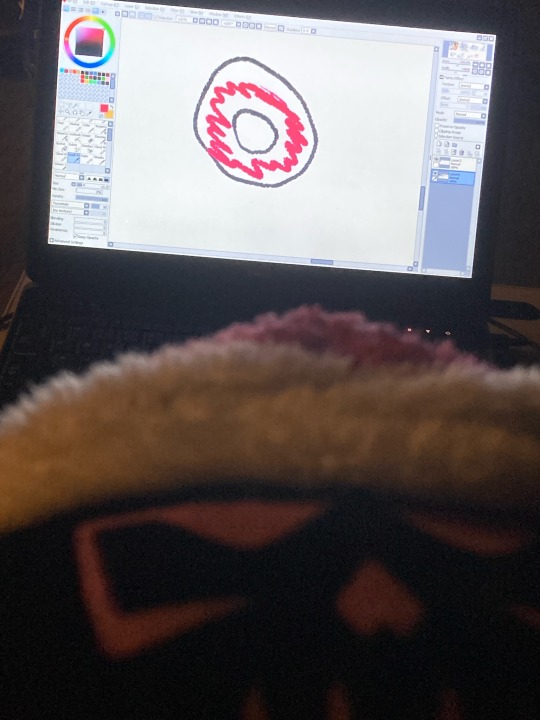
I mean, draw what you enjoy buddy. Spread your truth.
That is all.
#one piece page one#niji vinsmoke#page one x niji#pageniji#kataichi#katakuri x ichiji#vinsmokeshippingweek2024#vinshippingweek2024
89 notes
·
View notes
Text
【 Flutter 】Flutter を 基礎 から 学習 ( スタートガイド編 ) part20 画面遷移
【 Flutter 】Flutter を 基礎 から 学習 ( スタートガイド編 ) part20 画面遷移
「基礎 から 学ぶ Flutter 」という書籍で 学習 したことを ブログでアウトプットしていこうと思います。今回は スタートガイド編 ( part20 )です。 前回 【 Flutter 】Flutter を 基礎 から 学習 ( スタートガイド編 ) part19 画面遷移 今回も引き続き画面遷移についてです。 画面遷移 画面間のデータの受け渡し ウィジェット生成時に引数で渡します。なんとも基本的な実装! サンプルを入力してみました。渡された値をSecondPageのタイトルバーに表示します。 import 'package:flutter/material.dart'; void main() { runApp(MyApp()); } class MyApp extends StatelessWidget { @override Widget…

View On WordPress
0 notes
Text
Best bigo live clone script for Startup business - Live Plus
LivePlus is a professional Periscope Clone Script the same as bigo live clone. Build your own live stream app like a bigo live app using our live streaming script. LivePlus is a live TV streaming PHP script for broadcasting that is compatible with any devices.

For further information please visit: http://periscopeclone.bsetec.com/#secondPage
#periscope clone script#live tv streaming PHP script#live streaming app clone#Live streaming scripts#live streaming clone#bsetec
0 notes
Link
This is a type design project by David Rindlisbache developed in the Typoclub type class at the Bern University of the Arts. It is inspired by the architecture of Jean Balladur in the La Grande Motte commune in southern France. The typeface is very striking with its curvy letters with varying weights. The letter forms when presented on the own on a page are very powerful, it allows the viewer to really enjoy every aspect of the letter’s design.
I should consider celebrating a few letter forms on their own as this is clearly such a clever technique. I also love how the letters all have a similar resemblance, like the bottom half of the “a” and “b” look very alike. This is something I should aim for in my work as well in order to ensure they look part of a set and have similar in their design.
0 notes
Text
0 notes
Text
В чем плюсы детских велосипедов от 1 года?
Как только малыш научился делать свои первые шаги, его уже не интересует сидение в коляске. Он начинает активно изучать детали окружающего мира, полного тайн, загадок и неожиданных откр��тий. И для того чтобы прогулки с детьми не превращались для мам в мучительное путешествие, с преодолением луж, ямок и кочек, сопровождаемое постоянными падениями, производители позаботились о создании детских велосипедов для самых маленьких членов нашего общества. Теперь, родители имеют возможность порадовать своих малышей удобным, надежным и комфортным видом транспорта, благодаря которому прогулка по миру станет еще более интересной и познавательной.
На самом деле, яркие и привлекательные детские велосипеды от 1 года подобрать несложно (www.abtoys/Go/SecondPage/cid=1297). Трехколесные конструкции максимально соответствуют этому возрасту: они могут быть снабжены тентами, имеют специальные ремешки безопасности, оснащены ручками для родителей и корзинками, в которых можно складывать игрушки. Немаловажной деталью является и регулировка угла наклона руля, а также его высоты, чтобы во время езды покоритель земных просторов не испытывал никаких неудобств, например, не задевал коленями руль.
В общем, о таком велосипеде мечтает любой ребенок. Но при его выборе нужно обратить внимание не только на внешний вид, но и на некоторые параметры, дабы не столкнуться в дальнейшем с негативными последствиями, и не омрачить отдых маленькому водителю. Самый главный критерий, позволяющий определиться с тем, какую модель лучше всего приобрести, это возраст малыша. Хотя рост и вес тоже имеет немаловажное значение. Чтобы дети не травмировались, если вдруг произойдет какая-либо аварийная ситуация, нужно отдавать предпочтение моделям известных производителей, чья репутация проверена годами и не подлежит сомнению.
При желании ребенку можно подарить самокат с ручным тормозом. Такие модели удобны в управлении, могут складываться, да и весят немного. Следует отметить, что самые недорогие самокаты (www.abtoys/Go/SecondPage/cid=1336) продаются в интернет магазинах. Их ассортимент велик и разнообразен. Вниманию покупателей представлен огромный выбор с любыми цветовыми решениями. Многие модели имеют специальные резиновые коврики для ног, музыкальное сопровождение, светящиеся огоньки, а также другие «фишки», привлекающие маленьких деток.
Купив своему сорванцу самокат, вы подарите ему море позитивных эмоций, что, согласитесь, немаловажно. Хотя ежедневные радости – это еще не все достоинства таких изделий. В процессе катания происходит гармоничное психическое и физическое развитие малышей. Кроме того, физическая нагрузка благотворно влияет на сердечно-сосудистую, опорно-двигательную и дыхательную системы детских организмов. А, следовательно, можно будет забыть про частые респираторные заболевания и простуды…
0 notes
Text
Vinsmoke Shipping Week Day 6!!!!!!
Augh,, I was meant to post this yesterday but I went out woth friends and when I came back I passed out like instantly so uh,, yeag… At least I slept!
SecondPage - Celebrity x Fan

Biggest fan or biggest hater? Both. Both is the answer. This was meant to be more elaborate but I’m progressively getting more tired and should’ve worked on these two months ago like I was supposed to so womp this is what I’ve got
My modern AU my beloved, so silly it brings the comfort
Silly doodle!!!
ReiKiku - Jealousy

BLOW HIM UP WITH YOUR MIND!!!!!!!!! (They are literally just chilling) (Zoro likes your brother anyway)
That is all.
#vinsmokeshippingweek2024#vinshippingweek2024#page one x niji#pageniji#reiju x kiku#reikiku#niji vinsmoke#vinsmoke niji#page one one piece#one piece page one
53 notes
·
View notes
Text
Ionic [2|3] | How to manage hardware back button event like a pro
In this guide, I’m going to walk you through the process of handling Android hardware back-button in the Ionic Framework.
Warning:
Before we go any further I want to make one thing clear. This tutorial is explicitly made for the Ionic framework. And when I say Ionic Framework I mean Ionic 2|3. If you came here looking for a tutorial that covers original Ionic Framework ver1, you may find it
here
.
The main issue of a hardware back-button is always a lousy timing. No matter how capable they are, application users will unintentionally trigger a back-button event. This is something we want to prevent, because, no matter how perfectly configured, this act may deteriorate usability of our application. For example, it may lead to application termination. And the last thing we want to do is to force application users out.
I will show you how we can use the Ionic framework
registerBackButtonAction
function to get a full control over back-button triggering, just like a pro.
Funny titbit, this function holds the same name in all previous Ionic variations. It’s great until you need to find actual help or information, then it becomes a hell to search for. This is just a small complaint.
In the end, you will be able to do these:
Prevent back-button from terminating an app
Prevent back-button actions on per page basis – centralized solution
Prevent back-button actions on per page basis – separated solution
Note:
If this tutorial was helpful, need further clarification, something is not working or do you have a request for another Ionic post? Furthermore, if you don't like something about this blog, if something is bugging you, don't like how I'm doing stuff here, again leave me a comment below. I'm here to
help
you, I expect the same from
you
. Feel free to comment below, subscribe to my blog, mail me to
, or follow and mention me on twitter (
@gajotres
). Thanks and have a nice day!
PS.
If you want my help, if possible (even if it takes you some time to do that), create a working example I can play with. Use
Plunker
for AngularJS based questions or
jsFiddle
for jQuery/jQuery Mobile based questions.
Table of Contents
Ionic 2 is causing you problems? Are you struggling to make it work? Trust me, I wasn’t in any better situation. If you require more information beyond the subject of this article you will probably find it in a list below. Take a look; if there’s a topic not covered here, leave me a comment and I’ll cover it.
Click here if you want to see a list of topics covering Ionic 2 framework
Introduction to Object Oriented JavaScript
Ionic 2 Tutorials
Preparations
You should have everything set up and working before we can begin.
Make sure you have these:
Android Environment (or iOS if you’re working on a MacOS)
nodeJS
Ionic 2
Cordova
Find more information here:
IONIC 2 | INSTALLATION GUIDE
if you don’t have a previous Ionic 2 installation or if you have never read my previous articles on this topic.
1. Update Ionic & Cordova
As we are working with the NodeJS make sure you have the latest version, without it, you’ll not be able to install/update Cordova and Ionic appropriately. Worst case scenario, have as recent version as possible.
If you already have a working Ionic environment make sure it’s up to date, older versions may not work with this guide. Though sometimes, the latest versions may also mess things up, it’s up to you:
npm install -g ionic cordova
or to do a simple update:
npm update -g ionic cordova
2. Create A New Project
ionic start IonicBackButtonHandleExample blank cd IonicBackButtonHandleExample
You can find a working example at the end of this article if you’re an impatient type. Just follow the provided
README.md
instructions.
Warning: As some of you don't have a prior Ionic CLI experience, from this point and on, every time I tell you to execute something, do that inside an example project folder.
3. Add A Required Platform
As this is only an Android guild:
ionic cordova platform add android
Source Walkthrough
Compared to Ionic Framework v1, this new implementation is pretty straightforward. Only thing you need to do is use this piece of code:
platform.registerBackButtonAction(() => { });
Function
registerBackButtonAction
accepts also one more parameter called
priority
, but we will talk more about it a little bit later.
The return result of this function in another function, that, when called, will unregister its back button action:
ionViewWillLeave() { // Unregister the custom back button action for this page this.unregisterBackButtonAction && this.unregisterBackButtonAction(); } initializeBackButtonCustomHandler(): void { this.unregisterBackButtonAction = this.platform.registerBackButtonAction(function(event){ console.log('Prevent Back Button Page Change'); }, 101); }
As you can see in the above example, we can use this unregister function and call it on the ViewLeave event (in our case it’s a function).
We have also use a priority 101 there. Priority 101 will override back button handling ( the one we set in app.component.ts) as it is bigger then priority 100 configured in app.component.ts file.
This also tells you that we can configure back-button event in several places. For example, we can do this on per page level:
import { Component } from '@angular/core'; import { IonicPage, NavController, NavParams, Platform } from 'ionic-angular'; @IonicPage() @Component({ selector: 'page-second', templateUrl: 'second.html', }) export class SecondPage { // Property used to store the callback of the event handler to unsubscribe to it when leaving this page public unregisterBackButtonAction: any; constructor(public navCtrl: NavController, public navParams: NavParams, public platform: Platform) { } ionViewDidLoad() { this.initializeBackButtonCustomHandler(); } ionViewWillLeave() { // Unregister the custom back button action for this page this.unregisterBackButtonAction && this.unregisterBackButtonAction(); } initializeBackButtonCustomHandler(): void { this.unregisterBackButtonAction = this.platform.registerBackButtonAction(function(event){ console.log('Prevent Back Button Page Change'); }, 101); // Priority 101 will override back button handling (we set in app.component.ts) as it is bigger then priority 100 configured in app.component.ts file */ } }
This approach is excellent if you prefer to decouple your code.
On the other hand, you can do everything in one place. In our case, it’s going to be app.component.ts as it is a central point of our application:
platform.registerBackButtonAction(() => { let nav = app.getActiveNavs()[0]; let activeView = nav.getActive(); if(activeView.name === "FirstPage") { if (nav.canGoBack()){ //Can we go back? nav.pop(); } else { const alert = this.alertCtrl.create({ title: 'App termination', message: 'Do you want to close the app?', buttons: [{ text: 'Cancel', role: 'cancel', handler: () => { console.log('Application exit prevented!'); } },{ text: 'Close App', handler: () => { this.platform.exitApp(); // Close this application } }] }); alert.present(); } } });
For this implementation to work, you first need to import App component, as we will use it to acquire current view name:
import { App } from 'ionic-angular'; constructor(public app: App) {
The rest is easy, depending on a view name we will trigger a different back-button even result:
if(activeView.name === "FirstPage") { if (nav.canGoBack()){ //Can we go back? nav.pop(); } else { const alert = this.alertCtrl.create({ title: 'App termination', message: 'Do you want to close the app?', buttons: [{ text: 'Cancel', role: 'cancel', handler: () => { console.log('Application exit prevented!'); } },{ text: 'Close App', handler: () => { this.platform.exitApp(); // Close this application } }] }); alert.present(); } }
In our case we’re showing an alert which gives us a choice will we close the app or not.
One bit of warning, this solution requires at least Ionic 3.5.3. version. To be more specific, function app.getActiveNav() is deprecated and we are now using app.getActiveNavs().
If you are using an older Ionic version use this piece of code instead:
let nav = app.getActiveNav(); let activeView = nav.getActive().name;
Source Code
In case GitHub repo is not available and you can only use code provided below, this is what project folder looks like (image was taken from Sublime text editor):
app.component.ts
import { Component } from '@angular/core'; import { App, Platform, AlertController } from 'ionic-angular'; import { StatusBar } from '@ionic-native/status-bar'; import { SplashScreen } from '@ionic-native/splash-screen'; import { FirstPage } from '../pages/first/first'; @Component({ templateUrl: 'app.html' }) export class MyApp { rootPage:any = FirstPage; constructor(public platform: Platform, statusBar: StatusBar, splashScreen: SplashScreen, public app: App, public alertCtrl: AlertController) { platform.ready().then(() => { statusBar.styleDefault(); splashScreen.hide(); platform.registerBackButtonAction(() => { let nav = app.getActiveNavs()[0]; let activeView = nav.getActive(); if(activeView.name === "FirstPage") { if (nav.canGoBack()){ //Can we go back? nav.pop(); } else { const alert = this.alertCtrl.create({ title: 'App termination', message: 'Do you want to close the app?', buttons: [{ text: 'Cancel', role: 'cancel', handler: () => { console.log('Application exit prevented!'); } },{ text: 'Close App', handler: () => { this.platform.exitApp(); // Close this application } }] }); alert.present(); } } }); }); } }
first.ts
import { Component } from '@angular/core'; import { NavController } from 'ionic-angular'; import { SecondPage } from '../second/second'; @Component({ selector: 'page-first', templateUrl: 'first.html' }) export class FirstPage { constructor(public navCtrl: NavController) { } changePage(event) { // Change page so we can test hardware backbutton changes this.navCtrl.push(SecondPage); } }
second.ts
import { Component } from '@angular/core'; import { IonicPage, NavController, NavParams, Platform } from 'ionic-angular'; @IonicPage() @Component({ selector: 'page-second', templateUrl: 'second.html', }) export class SecondPage { // Property used to store the callback of the event handler to unsubscribe to it when leaving this page public unregisterBackButtonAction: any; constructor(public navCtrl: NavController, public navParams: NavParams, public platform: Platform) { } ionViewDidLoad() { this.initializeBackButtonCustomHandler(); } ionViewWillLeave() { // Unregister the custom back button action for this page this.unregisterBackButtonAction && this.unregisterBackButtonAction(); } initializeBackButtonCustomHandler(): void { this.unregisterBackButtonAction = this.platform.registerBackButtonAction(function(event){ console.log('Prevent Back Button Page Change'); }, 101); // Priority 101 will override back button handling (we set in app.component.ts) as it is bigger then priority 100 configured in app.component.ts file */ } }
Deployment
Next step, build our application:
ionic build android
Be careful here, this step may break if you’re behind a firewall. The first execution will take a long time, so be patient.
Finally:
ionic run android -l -c -s
or if you want to test it in your browser:
ionic serve -l -c -s
Download The Code
Working GitHub repo link can be found below:
GitHub
Who Am I?
Between working as a
senior Java developer
in one of the largest insurance companies in the world and traveling, in my free time, I work as a
professional mobile development adviser
. I'm also a major jQuery Mobile
supporter
back at
StackOverflow
and a
forum moderator
at the official Ionic Framework forum.
via Gajotres.net http://ift.tt/2xdkquF
0 notes
