#servercore
Explore tagged Tumblr posts
Text

#servercore and the picture I took of the silverware I polished to show the closers incase they tried to pull some shit
2 notes
·
View notes
Text
I’m glad I have a server tag so that followers can see it and wonder if there’s really a small discord out there made entirely of clowns
5 notes
·
View notes
Text
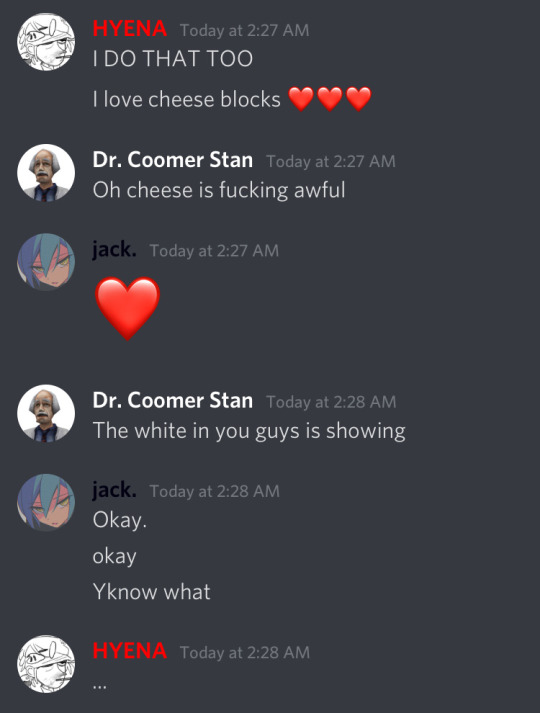
#servercore#i hate these people so much actually? why am i in a server w them#/j /j /j /j please these r my best friends dont beliefe me
2 notes
·
View notes
Text
My living aesthetic and my artistic aesthetic are constantly at war
my aesthetic is the direct opposite of minimalism and its called clutterbitch
177K notes
·
View notes
Text
Number 1 greatest dumb bitch moment of mine was when I nearly canceled Maju, she a real one to stay 😔
4 notes
·
View notes
Text
What Is a Server Core?
Wondering what is a Server Core & its Purpose? Read on -
https://bit.ly/3lc6jBL
0 notes
Note
arent you going to call me to say tata ?
this. this is servercore
4 notes
·
View notes
Photo

Why you should opt-out of the Windows Insider Program after Spring Creators Update releases https://buff.ly/2IFUfm2 The program has been designed to allow developers and enthusiasts to test upcoming features and improvements to Windows 10. Although the most recent preview builds have introduced a lot of changes and have been getting more stable, as version 1803 gets finalized and Microsoft moves to the next big update, new builds usually don't include significant changes, and they can be buggy and unstable. If you're not ready for that or want to enjoy the new version for a while, you can gracefully opt-out from the Insider Program without having to reinstall the OS or losing your settings, apps, and files. How to safely opt-out of the Windows Insider Program, if you no longer want to participate in the program, do the following: 1. Open Settings. 2. Click on Update & Security. 3. Click on Windows Insider Program. 4. Click the Stop Insider Preview builds option. 5. Select the Keep giving me builds until the next Windows release option. 6. Click the Confirm button. 7. Click the Restart Now button . . . . . . . #insiderprogram #springcreators #developers #techenthusiasts #features #improvements #Linux #Microsoft #Server2008r2 #operatingSystem #ms #WindowsServer #Server2016 #MicrosoftWindows #Windows7 #Server2012r2 #MicrosoftServer #os #Windows #ServerCore #Windows10
#ms#servercore#insiderprogram#server2008r2#springcreators#linux#microsoft#windows10#microsoftserver#server2012r2#operatingsystem#techenthusiasts#windows7#features#windowsserver#windows#server2016#improvements#microsoftwindows#developers#os
0 notes
Text
Microsoft container registry unaffected by the recent Docker Hub data exposure
#ICYDK: Docker recently announced Docker Hub had a brief security exposure that enabled unauthorized access to a Docker Hub database, exposing 190k Hub accounts and their associated GitHub tokens for automated builds. While initial information led people to believe the hashes of the accounts could lead to image:tags being updated with vulnerabilities, including official and microsoft/ org images, this was not the case. Microsoft has confirmed that the official Microsoft images hosted in Docker Hub have not been compromised. Consuming Microsoft images from the Microsoft Container Registry (MCR) As a cloud and software company, Microsoft has been transitioning official Microsoft images from being served from Docker Hub, to being served directly by Microsoft as of May of 2018. To avoid breaking existing customers, image:tags previously available on Docker Hub continue to be made available. However, newer Microsoft images and tags are available directly from the Microsoft Container Registry (MCR) at mcr.microsoft.com. Search and discoverability of the images are available through Docker Hub, however docker pull, run and build statements should reference mcr.microsoft.com. For example, pulling the windows-servercore image: docker pull mcr.microsoft.com/windows/servercore Official microsoft/ org images follow the same format. Microsoft recommends pulling Microsoft official images from mcr.microsoft.com. Recommended best practices Leveraging community and official images from Docker Hub and Microsoft are a critical part of today’s cloud native development. At the same time, it’s always important to create a buffer between these public images and your production workloads. These buffers account for availability, performance, reliability and the risk of vulnerabilities. Regardless of which cloud you use, or if you are working on-prem, importing production images to a private registry is a best practice that puts you in control of the authentication, availability, reliability and performance of image pulls. For more information, see Choosing A Docker Container Registry. Automated container builds In addition to using a private registry for your images, we also recommend using a cloud container build system that incorporates your companies integrated authentication. For example, Azure offers Azure Pipelines and ACR Tasks for automating container builds, including OS & .NET Framework patching. ACR also offers az acr import, for importing images from Docker Hub and other registries, enabling this buffer. Microsoft remains committed to the security and reliability of your software and workloads. http://bit.ly/2ZwGwpi
0 notes
Text
Windows Server Insider Preview Build 18346 released

Windows Server Insider Preview Build 18346 released. Server Core App Compatibility feature on demand (FOD): The Server Core App Compatibility FOD was new in Windows Server 2019 and Windows Server, version 1809. We are continuing investment in the App Compatibility FOD based on customer and Insider feedback. New in this Insider release for App Compatibility FOD: Hyper-V Manager (Virtmgmt.msc) Create and connect to VMs hosted on Server Core + the App Compatibility FOD!! Task Scheduler (Taskschd.msc) Please try it and let us know! More to come…. Available Content Windows Server vNext Semi-Annual Preview The Server Core Edition is available in the 18 supported Server languages in ISO format and in English only in VHDX format. Windows Server Core App Compatibility FoD Preview Windows Server Language Packs Windows Admin Center 1902 The following keys allow for unlimited activations of Windows Server Previews Server Standard: V6N4W-86M3X-J77X3-JF6XW-D9PRV Server Datacenter: B69WH-PRNHK-BXVK3-P9XF7-XD84W This Windows Server Preview will expire July 5th, 2019. Windows Server Bug Fixes We fixed an issue where RDP to ServerCore and ServerACore SKU’s did not work. Windows Server Known Issues (New) Error after remoting to machine with RDP post FOD installation. The error message indicates immediately that the remote session has ended with potential reasons, followed by a black RDP screen. This only impacts remoting to a physical machine with Server Core + FOD. (New) Applies to App Compat FOD MMC.exe only: Multiple Active Directory Users and Computers snap-ins added to the same MMC.exe instance could show inconsistent or no data on part of the snap-ins after adding extra columns to the UI view. Wokaround: for UI user management, use a separate MMC for each ADUC (DSA.MSC) snap-in. A local user’s last logon time output from “net user username” may not be recorded even when the user has accessed the server’s network share. Scheduled startup tasks may fail to run. An event is logged, ID 101 with the error code ERROR_LOGON_FAILURE when the failure occurs. A virtual machine may not report all virtual fibre channel (vfc) LUNs after powering on if there are 2000+ vfc LUNs. WMI queries from the host show the LUNS available. Restarting the VMMs may show the LUNS again as available. DCPromo fails if the interface metric of the physical NIC is larger than Loopback Interface. Third-party password filter dlls may not be notified when the local Administrator account’s password was changed. Attempting system image recovery from an image located on a network share may result in error “A specified logon session does not exist. It may already have been terminated” Server FODs are not retained after in-place (or B2B) upgrade. Domain Controller rename updates incorrect attributes in AD leaving orphaned data behind (ValidateSPNsAndDNSHostNameActual). This can be reproduced by adding a new FQDN, setting it as primary, restarting the domain controller, then removing the current FQDN. Checking the msDS-AdditionalDnsHostName, msDS-AdditionalSamAccountName and servicePrincipalName attributes will incorrect values. Invalid file may be created in %Systemroot%\System32\LogFiles\Sum by User Access Logging. Self-service users cannot install Feature on Demand (FOD) packages and Language Packs for Windows Server Update Service (WSUS), System Center Configuration Manager (SCCM), and Autopilot scenarios. A container host may become unresponsive due to a deadlock when attempting to mount a volume. On an affected system, Docker hangs on all commands. When a Windows Defender Application Guard container crashes, the resulting type of dump may be unexpected. Read the full article
0 notes
Text
Maju is so fucking hot how am I supposed to wife her in fucking Europe 😖
1 note
·
View note
Text
Medium CVE-2017-5372: SAP Netweaver
Medium CVE-2017-5372: SAP Netweaver
The function msp (aka MSPRuntimeInterface) in the P4 SERVERCORE component in SAP AS JAVA allows remote attackers to obtain sensitive system information by leveraging a missing authorization check for the (1) getInformation, (2) getParameters, (3) getServiceInfo, (4) getStatistic, or (5) getClientStatistic function, aka SAP Security Note 2331908.The function msp (aka MSPRuntimeInterface) in the P4…
View On WordPress
0 notes


