#serverless fargate
Explore tagged Tumblr posts
Video
youtube
Create Elastic Container Service in AWS | Run Nodejs JavaScript API in E... Full Video Link - https://youtu.be/SfkHutfNTHYHi, a new #video to create #aws #ecs #elasticcontainerservice #awsecs #setup & run #nodejs #javascript #api in ECS #cluster service published on #codeonedigest #youtube channel. @java @awscloud @AWSCloudIndia @YouTube @codeonedigest #awsecs #nodejs #dockerimage #aws #amazonwebservices #cloudcomputing #awscloud #awstutorial #awstraining #awsecs #awsecstutorial #awsecsfargate #awsecsfargatetutorial #awsecsservice #awsecsservicetutorial #elasticcontainerserviceaws #elasticcontainerservice #elasticcontainerservicetutorial #nodejsecs #nodejsapi #nodejsapitutorial #nodejsapiproject #nodejsapidevelopment #javascriptapitutorial #dockerimagecreation #dockercontainer #dockerfiletutorial #ecsaws
#youtube#aws#aws ecs#ecs#elastic container service#fargate#aws fargate#aws serverless#serverless fargate#ecs fargate#nodejs tutorial#nodejs api#node js api#javascript api#node js express
1 note
·
View note
Text
The Power of Amazon Web Services (AWS): A Detailed Guide for 2025
Amazon Web Services (AWS) is the leading cloud computing platform, providing a wide range of services that empower businesses to grow, innovate, and optimize operations efficiently. With an increasing demand for cloud-based solutions, AWS has become the backbone of modern enterprises, offering high-performance computing, storage, networking, and security solutions. Whether you are an IT professional, a business owner, or an aspiring cloud architect, understanding AWS can give you a competitive edge in the technology landscape.
In this blog we will guide and explore AWS fundamentals, key services, benefits, use cases, and future trends, helping you navigate the AWS ecosystem with confidence.
What is AWS?
Amazon Web Services (AWS) is a secure cloud computing platform that provides on-demand computing resources, storage, databases, machine learning, and networking solutions. AWS eliminates the need for physical infrastructure, enabling businesses to run applications and services seamlessly in a cost-effective manner.
With over 200 fully featured services, AWS powers startups, enterprises, and government organizations worldwide. Its flexibility, scalability, and pay-as-you-go pricing model make it a preferred choice for cloud adoption.
Key AWS Services You Must Know
AWS offers a vast range of services, categorized into various domains. Below are some essential AWS services that are widely used:
1. Compute Services
Amazon EC2 (Elastic Compute Cloud): Provides resizable virtual servers for running applications.
AWS Lambda: Enables serverless computing, allowing you to run code without provisioning or managing servers.
Amazon Lightsail: A simple virtual private server (VPS) for small applications and websites.
AWS Fargate: A serverless compute engine for containerized applications.
2. Storage Services
Amazon S3 (Simple Storage Service): Object storage solution for scalable data storage.
Amazon EBS (Elastic Block Store): Persistent block storage for EC2 instances.
Amazon Glacier: Low-cost archival storage for long-term data backup.
3. Database Services
Amazon RDS (Relational Database Service): Fully managed relational databases like MySQL, PostgreSQL, and SQL Server.
Amazon DynamoDB: NoSQL database for key-value and document storage.
Amazon Redshift: Data warehousing service for big data analytics.
4. Networking and Content Delivery
Amazon VPC (Virtual Private Cloud): Provides a secure and isolated network in AWS.
Amazon Route 53: Scalable domain name system (DNS) service.
AWS CloudFront: Content delivery network (CDN) for fast and secure content delivery.
5. Security and Identity Management
AWS IAM (Identity and Access Management): Provides secure access control to AWS resources.
AWS Shield: DDoS protection for applications.
AWS WAF (Web Application Firewall): Protects applications from web threats.
6. Machine Learning & AI
Amazon SageMaker: Builds, trains, and deploys machine learning models.
Amazon Rekognition: Image and video analysis using AI.
Amazon Polly: Converts text into speech using deep learning.
Benefits of Using AWS
1. Scalability and Flexibility
AWS enables businesses to scale their infrastructure dynamically, ensuring seamless performance even during peak demand periods.
2. Cost-Effectiveness
With AWS's pay-as-you-go pricing, businesses only pay for the resources they use, reducing unnecessary expenses.
3. High Availability and Reliability
AWS operates in multiple regions and availability zones, ensuring minimal downtime and high data redundancy.
4. Enhanced Security
AWS offers advanced security features, including encryption, identity management, and compliance tools, ensuring data protection.
5. Fast Deployment
With AWS, businesses can deploy applications quickly, reducing time-to-market and accelerating innovation.
Popular Use Cases of AWS
1. Web Hosting
AWS is widely used for hosting websites and applications with services like EC2, S3, and CloudFront.
2. Big Data Analytics
Enterprises leverage AWS services like Redshift and AWS Glue for data warehousing and ETL processes.
3. DevOps and CI/CD
AWS supports DevOps practices with services like AWS CodePipeline, CodeBuild, and CodeDeploy.
4. Machine Learning and AI
Organizations use AWS AI services like SageMaker for building intelligent applications.
5. IoT Applications
AWS IoT Core enables businesses to connect and manage IoT devices securely.
Future Trends in AWS and Cloud Computing
1. Serverless Computing Expansion
More businesses are adopting AWS Lambda and Fargate for running applications without managing servers.
2. Multi-Cloud and Hybrid Cloud Adoption
AWS Outposts and AWS Hybrid Cloud solutions are bridging the gap between on-premise and cloud environments.
3. AI and Machine Learning Growth
AWS continues to enhance AI capabilities, driving innovation in automation and data processing.
4. Edge Computing Development
AWS Wavelength and AWS Local Zones will expand the reach of cloud computing to edge devices.
Conclusion
Amazon Web Services (AWS) is transforming how businesses operate in the digital era, providing unmatched scalability, security, and performance. Whether you are an enterprise looking to migrate to the cloud, a developer building applications, or a data scientist leveraging AI, AWS has a solution to your needs.
By mastering AWS, you can explore new career opportunities and drive business innovation. Start your AWS journey today and explore the limitless possibilities of cloud computing.
0 notes
Text
AWS Modernization: Ambitiously Rejuvenating the Cloud Journey with Innovation
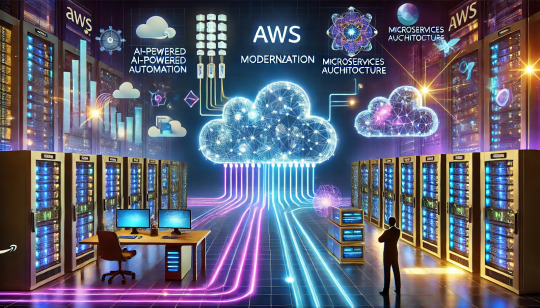
Firms are all rushing towards the cloud-basted solution due to massive demand for agility, cost-effectiveness, and innovation within this fast-paced digital epoch. AWS offers innovation solutions to modernize legacy architecture, optimize workloads and achieve operational excellence. This blog analyzes the features of some top AWS modernization services, showing how they can change the course of your cloud journey.
1. AWS Lambda
AWS Lambda is a serverless computing service that runs code without having to provision or manage servers. It scales automatically according to demand, so you can build scalable applications and reduce the infrastructure complexity.
2. Amazon ECS and EKS
Modernization of application deployment is now easier with Amazon ECS and EKS. This allows organizations to move towards containerization, has simplified application management, and assures scalability across environments.
3. AWS Fargate
AWS Fargate is a serverless compute engine for containers that eliminated the need for server management; therefore, the developers can focus on just developing apps. This not only optimizes resource use due to pay-as-you-go pricing and automatic scaling.
4. Amazon Aurora
Amazon Aurora is an extremely high-performing, resilient cloud-native relational database service that is compatible with open-source engines MySQL and PostgreSQL, making the tool ideal for any organization looking to migrate databases.
5. AWS Application Migration Service
The AWS Application Migration Service (AWS MGN) makes it easier to move applications from on-premises to AWS. It automates significant parts of the migration process and minimizes downtime.
6. AWS DevOps Tools
AWS has matured in terms of using numerous development tools, from AWS CodePipeline, AWS CodeBuild, and AWS CodeDeploy, that allow for continuous integration and continuous delivery (CI/CD), thus minimizing changes to development cycle times and effectiveness of deployment.
7. AWS Modernization Hub
The AWS Modernization Hub is a one-stop solution for the planning and execution of modernization projects. It provides insights, resources, and guidance toward fine-tuning modern architecture migration.
Utilization of AWS modernization solutions keeps organizations at the forefront, innovating ahead of time and optimizing business processes. With serverless computing, containerization, and automated migrations, AWS is the secret to your future-proof cloud. Using these very available solutions, organizations can create new avenues for growth and digital transform.
Conclusion
AWS modernization is a wholesale cleanup and not merely an upgrade in technologies for an enterprise to innovate, simplify, and expand at speed. The adoption of cloud-native architectures, serverless architectures, AI-driven automations, and DevOps practices envelop these capabilities with new levels of efficiency, security, and cost-competitiveness.
With this ambitious reimagination of the cloud experience, organizations are capable of taking the lead in the fast-paced competition of the digital world. Scaling modernization is assured with AWS tooling and frameworks, no matter if it is based on microservices, containerization, or machine learning integration.
Cloud innovation is endless. Organizations that respond nimbly and continuously update their AWS strategies will continue to prosper, taking advantage of the latest technologies in pursuing business growth and stability.
1 note
·
View note
Text
Deploying Containers on AWS ECS with Fargate

Introduction
Amazon Elastic Container Service (ECS) with AWS Fargate enables developers to deploy and manage containers without managing the underlying infrastructure. Fargate eliminates the need to provision or scale EC2 instances, providing a serverless approach to containerized applications.
This guide walks through deploying a containerized application on AWS ECS with Fargate using AWS CLI, Terraform, or the AWS Management Console.
1. Understanding AWS ECS and Fargate
✅ What is AWS ECS?
Amazon ECS (Elastic Container Service) is a fully managed container orchestration service that allows running Docker containers on AWS.
✅ What is AWS Fargate?
AWS Fargate is a serverless compute engine for ECS that removes the need to manage EC2 instances, providing:
Automatic scaling
Per-second billing
Enhanced security (isolation at the task level)
Reduced operational overhead
✅ Why Choose ECS with Fargate?
✔ No need to manage EC2 instances ✔ Pay only for the resources your containers consume ✔ Simplified networking and security ✔ Seamless integration with AWS services (CloudWatch, IAM, ALB)
2. Prerequisites
Before deploying, ensure you have:
AWS Account with permissions for ECS, Fargate, IAM, and VPC
AWS CLI installed and configured
Docker installed to build container images
An existing ECR (Elastic Container Registry) repository
3. Steps to Deploy Containers on AWS ECS with Fargate
Step 1: Create a Dockerized Application
First, create a simple Dockerfile for a Node.js or Python application.
Example: Node.js DockerfiledockerfileFROM node:16-alpine WORKDIR /app COPY package.json . RUN npm install COPY . . CMD ["node", "server.js"] EXPOSE 3000
Build and push the image to AWS ECR:shaws ecr create-repository --repository-name my-app docker build -t my-app . docker tag my-app:latest <AWS_ACCOUNT_ID>.dkr.ecr.<REGION>.amazonaws.com/my-app:latest aws ecr get-login-password --region <REGION> | docker login --username AWS --password-stdin <AWS_ACCOUNT_ID>.dkr.ecr.<REGION>.amazonaws.com docker push <AWS_ACCOUNT_ID>.dkr.ecr.<REGION>.amazonaws.com/my-app:latest
Step 2: Create an ECS Cluster
Use the AWS CLI to create a cluster:shaws ecs create-cluster --cluster-name my-cluster
Or use Terraform:hclresource "aws_ecs_cluster" "my_cluster" { name = "my-cluster" }
Step 3: Define a Task Definition for Fargate
The task definition specifies how the container runs.
Create a task-definition.js{ "family": "my-task", "networkMode": "awsvpc", "executionRoleArn": "arn:aws:iam::<AWS_ACCOUNT_ID>:role/ecsTaskExecutionRole", "cpu": "512", "memory": "1024", "requiresCompatibilities": ["FARGATE"], "containerDefinitions": [ { "name": "my-container", "image": "<AWS_ACCOUNT_ID>.dkr.ecr.<REGION>.amazonaws.com/my-app:latest", "portMappings": [{"containerPort": 3000, "hostPort": 3000}], "essential": true } ] }
Register the task definition:shaws ecs register-task-definition --cli-input-json file://task-definition.json
Step 4: Create an ECS Service
Use AWS CLI:shaws ecs create-service --cluster my-cluster --service-name my-service --task-definition my-task --desired-count 1 --launch-type FARGATE --network-configuration "awsvpcConfiguration={subnets=[subnet-xyz],securityGroups=[sg-xyz],assignPublicIp=\"ENABLED\"}"
Or Terraform:hclresource "aws_ecs_service" "my_service" { name = "my-service" cluster = aws_ecs_cluster.my_cluster.id task_definition = aws_ecs_task_definition.my_task.arn desired_count = 1 launch_type = "FARGATE" network_configuration { subnets = ["subnet-xyz"] security_groups = ["sg-xyz"] assign_public_ip = true } }
Step 5: Configure a Load Balancer (Optional)
If the service needs internet access, configure an Application Load Balancer (ALB).
Create an ALB in your VPC.
Add an ECS service to the target group.
Configure a listener rule for routing traffic.
4. Monitoring & Scaling
🔹 Monitor ECS Service
Use AWS CloudWatch to monitor logs and performance.shaws logs describe-log-groups
🔹 Auto Scaling ECS Tasks
Configure an Auto Scaling Policy:sh aws application-autoscaling register-scalable-target \ --service-namespace ecs \ --scalable-dimension ecs:service:DesiredCount \ --resource-id service/my-cluster/my-service \ --min-capacity 1 \ --max-capacity 5
5. Cleaning Up Resources
After testing, clean up resources to avoid unnecessary charges.shaws ecs delete-service --cluster my-cluster --service my-service --force aws ecs delete-cluster --cluster my-cluster aws ecr delete-repository --repository-name my-app --force
Conclusion
AWS ECS with Fargate simplifies container deployment by eliminating the need to manage servers. By following this guide, you can deploy scalable, cost-efficient, and secure applications using serverless containers.
WEBSITE: https://www.ficusoft.in/aws-training-in-chennai/
0 notes
Text
Exploring Amazon ECS: A Comprehensive Guide to AWS's Container Management Service
Amazon Elastic Container Service (ECS) is a powerful and flexible container orchestration service offered by Amazon Web Services (AWS). Designed for developers and organizations looking to deploy and manage containerized applications, ECS simplifies the orchestration process. In this blog, we'll explore the features, benefits, and best practices of using Amazon ECS.
If you want to advance your career at the AWS Course in Pune, you need to take a systematic approach and join up for a course that best suits your interests and will greatly expand your learning path.

What is Amazon ECS?
Amazon ECS allows you to run Docker containers on a managed cluster of Amazon EC2 instances. It abstracts the complexity of infrastructure management, enabling you to focus on building and deploying applications. With ECS, you can easily manage the lifecycle of your containers, scale applications based on demand, and integrate with other AWS services.
Key Features of Amazon ECS
1. Task Definitions
Task definitions are a crucial component of ECS. They define the parameters for your containers, including the Docker image to use, CPU and memory requirements, networking settings, and environment variables. This makes it easy to deploy consistent and repeatable container instances.
2. Service Management
ECS allows you to define services that maintain a specified number of task instances running at all times. If a task fails, ECS automatically replaces it, ensuring high availability for your applications.
3. Integration with AWS Services
ECS seamlessly integrates with other AWS services, such as Amazon RDS, Amazon S3, and AWS Lambda. This integration helps you build complex applications that leverage the full power of the AWS ecosystem.
4. Scalability and Load Balancing
ECS supports auto-scaling, allowing you to adjust the number of running tasks based on application demand. You can set up policies that scale your services in or out automatically, ensuring optimal performance while minimizing costs.
5. Security Features
ECS provides robust security controls, including IAM roles for fine-grained access management, VPC support for network isolation, and encryption options for sensitive data. This helps you maintain compliance and protect your applications.
6. Support for Fargate
AWS Fargate is a serverless compute engine for running containers. With Fargate, you can run ECS tasks without managing the underlying EC2 instances, simplifying deployment and scaling further.
To master the intricacies of AWS and unlock its full potential, individuals can benefit from enrolling in the AWS Online Training.

Benefits of Using Amazon ECS
Cost Efficiency: With ECS, you only pay for the resources you use, reducing infrastructure costs. Fargate eliminates the need for provisioning EC2 instances, allowing for more flexible billing.
High Availability: ECS is built for resilience. Its automatic health checks and self-healing capabilities ensure your applications remain available even in the face of failures.
Flexibility in Deployment: You can choose to run your containers on EC2 instances or use Fargate, giving you the flexibility to select the best deployment model for your needs.
Best Practices for Using Amazon ECS
Use Task Definitions Wisely: Create reusable task definitions to minimize duplication and ensure consistency across environments.
Implement Auto-Scaling: Set up auto-scaling policies based on metrics such as CPU utilization or request count to optimize resource usage.
Leverage IAM for Security: Use IAM roles to define permissions for your tasks, ensuring that your applications have access to only the resources they need.
Monitor and Log: Utilize AWS CloudWatch for monitoring and logging your ECS services. This will help you identify performance bottlenecks and troubleshoot issues.
Test Before Production: Always test your applications in a staging environment before deploying to production. This helps catch issues early and ensures a smooth rollout.
Conclusion
Amazon ECS is a robust solution for managing containerized applications in the cloud. With its rich feature set, seamless integration with AWS services, and support for both EC2 and Fargate, ECS provides the tools necessary to build, deploy, and scale applications efficiently. By understanding its capabilities and following best practices, you can harness the full potential of Amazon ECS to enhance your application development and deployment processes.
0 notes
Text
How Kubernetes Facilitates the Orchestration of Containers in AWS
Containerization has transformed the design, deployment, and scaling of cloud applications. With k8s (Kubernetes), it is possible to be efficient when dealing with thousands of containers at scale. In AWS, Kubernetes proves crucial in providing benefits such as scalability, streamlined operations, and simplification of maintenance for organizations. In this blog, I’ll share insights on how Kubernetes aids container orchestration in AWS, its benefits, and ways to leverage it for building robust applications—a journey inspired by my foundational learning from the cloud computing course online at ACTE Institute.

Understanding Container Orchestration
Before getting into Kubernetes, it is important to understand container orchestration. It is the process of managing multiple containers for applications in distributed environments, automating tasks such as deployment, scaling, load balancing, and networking. Managing numerous containers in cloud environments like AWS is challenging, especially at scale, and that's where Kubernetes excels. Kubernetes, also known as K8s, is an open-source system designed to automate the deployment, scaling, and management of containerized applications. Initially developed by Google, Kubernetes has become the industry standard for container orchestration. Its ability to abstract complex tasks makes it an indispensable tool for developers and organizations.
Features of Kubernetes
Kubernetes offers numerous features, including:
Automated Scheduling: Efficiently assigns containers to nodes based on resource availability.
Self-Healing Mechanisms: Automatically restarts or replaces failed containers.
Load Balancing: Distributes traffic to ensure optimal performance.
Service Discovery: It enables seamless communication between microservices.
Horizontal Scaling: Dynamically adjusts container instances to match demand.
Rolling Updates and Rollbacks: Supports smooth application updates without downtime.
All this makes Kubernetes an ideal choice for managing containerized applications in dynamic and scalable environments like AWS.
Kubernetes on AWS: How It Works
There are two primary ways of running Kubernetes on AWS:
Amazon EKS (Elastic Kubernetes Service):
Amazon EKS is a managed service, which makes running Kubernetes clusters on AWS easier. Here's why it's in demand:
Managed Control Plane: AWS operates the Kubernetes control plane, taking away operational burdens.
Integration: Works natively with services like EC2, S3, IAM, and CloudWatch, making deployment and management easy and efficient.
Self-managed Kubernetes on EC2:
Organizations can set up Kubernetes manually on EC2 instances for better control. This is suitable for those who require a custom configuration but will incur more maintenance responsibility.
Advantages of Using Kubernetes in AWS
Scalability and Flexibility: Kubernetes supports horizontal scaling, meaning that container instances can be easily scaled up or down according to demand. AWS Auto Scaling helps to complement this by dynamically managing the resources in EC2.
For instance, on Black Friday, a retail application running on Kubernetes in AWS scaled up automatically to match the surge in traffic and continued serving the users uninterrupted.
High Availability and Fault Tolerance: Kubernetes makes sure that the applications stay available through its self-recovery capability. Through the deployment of clusters across several AWS Availability Zones, the applications stay resilient even while infrastructure fails.
Automated Deployment and Management: Kubernetes is highly compatible with CI/CD pipelines, which automate the deployment of applications. Rolling updates and rollbacks ensure smooth upgrades without downtime.
Cost Optimization: Kubernetes's integration with AWS Fargate allows for serverless compute, reducing the cost of infrastructure management. Using AWS spot instances also reduces EC2 costs by a significant amount.
Improved Security: The security features of Kubernetes combined with AWS tools ensure robust protection for containerized applications.

Integrating Kubernetes with AWS Services
AWS services enhance Kubernetes’s capabilities. Here are notable integrations:
Amazon RDS: Provides managed relational databases for Kubernetes applications.
Amazon S3: Offers scalable storage, accessible via Kubernetes with Elastic File System
(EFS) or Elastic Block Store (EBS).
AWS CloudWatch: Monitors Kubernetes clusters and applications, providing actionable insights.
AWS Load Balancer: Handles traffic distribution for Kubernetes applications automatically.
Kubernetes Across Other Cloud Platforms
Kubernetes isn’t exclusive to AWS. It’s widely used in:
Google Cloud Kubernetes (GKE): Provides a deep integration with Google's cloud ecosystem.
Azure Kubernetes Service (AKS): Makes it easier to deploy Kubernetes on Microsoft Azure.
Openshift Kubernetes: Merges Kubernetes with more enterprise features.
Monitoring Kubernetes with Prometheus : Prometheus is a powerful monitoring tool for Kubernetes clusters. The Kube Prometheus Stack provides dashboards and alerts, which enables proactive issue resolution. Combining Prometheus with AWS CloudWatch offers comprehensive visibility into system performance.
Conclusion
Learning Kubernetes transformed my career as a solution architect. From scalable application deployment to cost optimization, Kubernetes has become the bedrock of modern cloud computing. It all started from the cloud computing course in Bangalore at ACTE Institute, building a solid foundation in cloud technologies. Today, using Kubernetes on AWS, I help organizations design resilient and efficient systems-a testament to the power of continuous learning and innovation.
0 notes
Text
How is AWS Graviton Redefining Cloud Performance and Cost Efficiency for Business Leaders?

With over 90% of businesses migrating to the cloud, the demand for cost-efficient and scalable cloud solutions has never been more critical to staying competitive. AWS Graviton, an ARM-based processor developed by AWS, is transforming cloud computing with its focus on delivering high performance at reduced costs. Designed to meet the demands of modern workloads, AWS Graviton empowers businesses to optimise resource usage without compromising efficiency.
This blog will explore the unique benefits of AWS Graviton, its role in transforming cloud strategies, and how AWS Cloud Services amplifies its impact on decision-makers and tech leaders.
I. What is AWS Graviton?
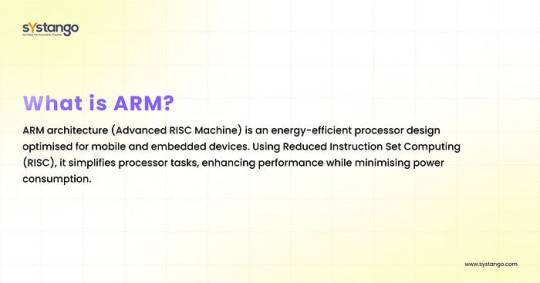
II. AWS Graviton: Features, Business Benefits, and Industry Use Cases
AWS Graviton processors combine cutting-edge technology with significant business advantages, making them a transformative tool for modern enterprises. Below is an overview of key features, the associated business benefits, and real-world examples showcasing their impact.
1. Strong Performance
Feature Details
Graviton processors, built on ARM architecture, deliver exceptional computational power across diverse workloads such as machine learning (ML), media processing, and microservices.
Business Benefits
Faster execution times for applications, improving user satisfaction.
Enhanced responsiveness during high-demand periods, ensuring business continuity.
Example
Lyft utilised Graviton2 instances to optimise the performance of its ride-hailing services. This resulted in reduced processing delays during peak hours, ensuring seamless ride-matching and better user experiences.
2. Cost Optimisation
Feature Details
Graviton-powered EC2 instances are priced 20–40% lower than traditional x86-based options, offering comparable or better performance.
Business Benefits
Reduced operational costs, enabling reinvestment in innovation.
Improved financial flexibility for startups and cost-sensitive businesses.
Example
Snap Inc. saved up to 40% in cloud expenses by migrating to Graviton2 instances while maintaining robust application performance for Snapchat’s millions of users.
3. Energy Efficiency
Feature Details
Graviton processors consume less energy due to their optimised ARM design, supporting businesses’ sustainability initiatives.
Business Benefits
Lower power consumption reduces utility costs.
Alignment with ESG goals, enhancing brand reputation and stakeholder trust.
Example
Netflix deployed Graviton instances for its video streaming workloads, cutting energy use and advancing its carbon-neutral goals without compromising streaming quality.
4. Flexibility and Scalability
Feature Details
Graviton integrates seamlessly with AWS services like Lambda, EC2, and Fargate, enabling efficient scaling for diverse workload demands.
Business Benefits
Easy adaptation to fluctuating workloads, reducing downtime risks.
Flexibility to innovate with serverless applications and global-scale platforms.
Example
Intuit scaled its QuickBooks platform during tax season using Graviton-based instances, handling increased traffic while maintaining smooth user experiences.
5. Advanced Security and Compatibility
Feature Details
Graviton processors include hardware-based protections against vulnerabilities and are compatible with widely used frameworks like MySQL, PostgreSQL, and Apache Spark.
Business Benefits
Enhanced security ensures compliance with industry standards, particularly in regulated sectors.
Smooth migration paths for existing workloads without the need for extensive rewrites.
Example
Redis Labs leveraged Graviton instances to secure database queries while improving client analytics response times, benefiting industries with real-time data needs.
6. Optimised for ML Workloads
Feature Details
Graviton offers a better price-to-performance ratio for ML model training and inference, enabling faster development cycles.
Business Benefits
Cost-effective scaling of AI/ML applications.
Shorter time-to-market for AI-driven innovations.
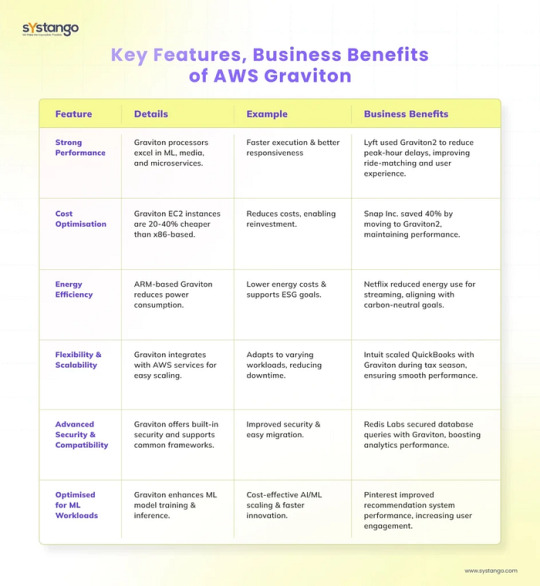
Example
Pinterest used Graviton2 instances to boost its recommendation systems, resulting in improved user engagement and personalisation for its platform.
Here’s a quick summary for decision-makers:
Business Takeaway
AWS Graviton provides a compelling combination of performance, cost efficiency, and sustainability, making it a preferred choice for businesses across industries. By adopting Graviton, enterprises can achieve operational excellence, enhance customer satisfaction, and meet sustainability goals.
III. AWS Graviton vs Intel: A Quick Comparison
Comparing AWS Graviton with Intel-based instances provides a clearer perspective for decision-makers:
Cost Efficiency: AWS Graviton instances offer 20–40% cost savings, making them a preferred choice for cloud-native workloads.
Performance: Graviton delivers up to 40% better performance for compute-intensive tasks like machine learning, while Intel shines in legacy applications needing x86 architecture.
Compatibility: Intel processors have extensive software support, but Graviton’s ARM-based architecture is optimised for modern, scalable workloads.
Energy Efficiency: AWS Graviton outperforms Intel in power efficiency, aligning with businesses focused on sustainable practices.
This comparison highlights AWS Graviton as the future-ready option for businesses seeking cost and energy efficiency while modernising their infrastructure.
IV. AWS Graviton in the Bigger AWS Ecosystem
AWS Graviton is not just a processor; it’s a vital component of the larger AWS Cloud Services ecosystem, empowering businesses to achieve operational excellence across computing, storage, and networking. Its integration capabilities make it a cornerstone of modern cloud strategies.
To read full blog visit — https://www.systango.com/blog/how-is-aws-graviton-redefining-cloud-performance-and-cost-efficiency-for-business-leaders
0 notes
Text
Unlocking Efficient Serverless Architecture with AWS Lambda and Fargate Containers
Introduction Serverless Docker containers are a new paradigm that combines the benefits of serverless computing with containerization. This technology allows you to package, deploy, and manage applications without worrying about the underlying infrastructure. In this tutorial, we will explore two popular solutions for serverless Docker containers: AWS Lambda and Fargate. Importance of…
0 notes
Text
Exploring AWS Cloud Development Tools: Empowering Innovation and Efficiency
As businesses increasingly transition to the cloud, the demand for robust and efficient development tools continues to rise. Amazon Web Services (AWS) offers a comprehensive suite of powerful tools designed to assist developers in designing, building, deploying, and managing applications in the cloud. These tools aim to enhance productivity, foster collaboration, and streamline the development process, whether the focus is on a simple website or a complex enterprise application.
In this blog post, we will delve into some of the key AWS cloud development tools, examining their functionality and the benefits they provide to developers and organizations alike.
Key AWS Cloud Development Tools
AWS offers a diverse range of development tools that span the entire software lifecycle. These tools enable developers to write code, automate deployment processes, monitor applications, and optimize performance. Below are some of the most significant AWS cloud development tools:
1. AWS Cloud9
AWS Cloud9 is a cloud-based Integrated Development Environment (IDE) that enables developers to write, run, and debug code directly from a browser. It supports a variety of programming languages, including JavaScript, Python, PHP, and more. As a cloud-based IDE, AWS Cloud9 offers the flexibility to code from any location, eliminating the need for local setup.
Key benefits of AWS Cloud9 include:
Collaboration: Developers can collaborate in real-time, sharing their environment with team members for paired programming or code reviews.
Serverless Development: Cloud9 features built-in support for AWS Lambda, facilitating the creation and management of serverless applications.
Preconfigured Environment: It removes the necessity to install and configure dependencies on a local machine, significantly reducing setup time.
2. AWS CodeCommit
AWS CodeCommit is a fully managed source control service that hosts Git repositories. Similar to GitHub or Bitbucket, CodeCommit allows teams to securely store and manage source code and other assets within private Git repositories.
Reasons to consider AWS CodeCommit:
Scalability: CodeCommit automatically scales with the size of your repository and the number of files.
Integration: It integrates seamlessly with other AWS services, such as AWS CodeBuild and CodePipeline, streamlining the development workflow.
Security: AWS CodeCommit utilizes AWS Identity and Access Management (IAM) for access control, ensuring the security of your code.
3. AWS CodeBuild
AWS CodeBuild is a fully managed build service that compiles source code, runs tests, and produces software packages ready for deployment. It eliminates the need to manage build servers, enhancing the speed and efficiency of the build process.
Key benefits of AWS CodeBuild:
Continuous Scaling: AWS CodeBuild automatically scales to handle multiple builds simultaneously, significantly reducing wait times for larger projects.
Custom Build Environments: It allows for the customization of build environments using Docker images or provides access to pre-configured environments.
Pay-as-You-Go: Users are charged only for the build time consumed, leading to potential cost savings for teams that run builds intermittently.
4. AWS CodeDeploy
AWS CodeDeploy streamlines the deployment of applications across various services, including Amazon EC2, AWS Fargate, AWS Lambda, and on-premises servers. It supports both blue/green and rolling deployments, thereby minimizing downtime and mitigating the risk of deployment errors.
Key features of AWS CodeDeploy include:
Automation: CodeDeploy automates deployment tasks, ensuring consistency across different environments and reducing the potential for human error.
Monitoring: Integration with Amazon CloudWatch and AWS X-Ray allows for effective monitoring of deployments and application performance.
Flexibility: It accommodates various deployment types, including blue/green deployments for near-zero downtime and rollback functionality in the event of a failure.
5. AWS CodePipeline
AWS CodePipeline is a continuous integration and continuous delivery (CI/CD) service that automates the steps necessary for software release. It automates the building, testing, and deployment of applications with every code change, ensuring faster and more reliable releases.
Key benefits of AWS CodePipeline:
End-to-End Automation: It automates each stage of the development lifecycle, from coding through to production deployment.
Flexibility: CodePipeline integrates seamlessly with a variety of third-party tools, including GitHub and Jenkins, allowing developers to utilize familiar tools.
Faster Releases: Automated testing and deployment pipelines enable teams to release features more rapidly, with minimal downtime or manual intervention.
6. AWS X-Ray
AWS X-Ray assists developers in analyzing and debugging distributed applications, particularly those utilizing a microservices architecture. It generates a detailed map of the components and services interacting with the application, simplifying the process of troubleshooting performance bottlenecks and errors.
Key features of AWS X-Ray:
End-to-End Tracing: AWS X-Ray traces requests across all components of the application, from the frontend to the backend, offering comprehensive visibility into the performance of each service.
Seamless Integration with AWS Services: X-Ray integrates effortlessly with AWS Lambda, Elastic Load Balancing, Amazon EC2, and a variety of other AWS services.
Root Cause Analysis: This tool assists in identifying the root causes of performance issues and errors, facilitating the optimization of the application’s architecture.
Conclusion
AWS cloud development tools empower developers to enhance efficiency, automate manual tasks, and build scalable, secure applications. Whether you are just beginning your journey in cloud development or managing extensive projects, these tools provide the flexibility and capability required to create high-quality cloud-based applications. By incorporating services such as AWS CodeCommit, CodeBuild, and CodeDeploy into your workflow, you can improve collaboration, elevate code quality, and expedite the release cycle—ultimately driving business success in a cloud-first environment.
0 notes
Text
Top 5 Container Management Software Of 2024

Container Management Software is essential for businesses aiming to efficiently manage their applications across various environments. As the market for this technology is projected to grow significantly, here’s a look at the top five Container Management Software solutions for 2024:
Portainer: Established in 2017, Portainer is known for its easy-to-use interface supporting Docker, Kubernetes, and Swarm. It offers features like real-time monitoring and role-based access control, making it suitable for both cloud and on-premises environments.
Amazon Elastic Container Service (ECS): This AWS service simplifies deploying and managing containerized applications, integrating seamlessly with other AWS tools. It supports features like automatic load balancing and serverless management through AWS Fargate.
Docker: Since 2010, Docker has been a pioneer in containerization. It provides tools for building, shipping, and running applications within containers, including Docker Engine and Docker Compose. Docker Swarm enables cluster management and scaling.
DigitalOcean Kubernetes: Known for its user-friendly approach, DigitalOcean’s Kubernetes offering helps manage containerized applications with automated updates and monitoring. It integrates well with other DigitalOcean services.
Kubernetes: Developed by Google and now managed by CNCF, Kubernetes is a leading tool for managing containerized applications with features like automatic scaling and load balancing. It supports customizations and various networking plugins.
Conclusion: Selecting the right Container Management Software is crucial for optimizing your deployment processes and scaling applications efficiently. Choose a solution that meets your business’s specific needs and enhances your digital capabilities.
0 notes
Text

AWS Certified Solutions Architect - Associate (SAA-C03) Exam Guide by SK Singh
Unlock the potential of your AWS expertise with the "AWS Solutions Architect Associate Exam Guide." This comprehensive book prepares you for the AWS Certified Solutions Architect - Associate exam, ensuring you have the knowledge and skills to succeed.
Chapter 1 covers the evolution from traditional IT infrastructure to cloud computing, highlighting key features, benefits, deployment models, and cloud economics. Chapter 2 introduces AWS services and account setup, teaching access through the Management Console, CLI, SDK, IDE, and Infrastructure as Code (IaC).
In Chapter 3, master AWS Budgets, Cost Explorer, and Billing, along with cost allocation tags, multi-account billing, and cost-optimized architectures. Chapter 4 explores AWS Regions and Availability Zones, their importance, and how to select the right AWS Region, including AWS Outposts and Wavelength Zones.
Chapter 5 delves into IAM, covering users, groups, policies, roles, and best practices. Chapter 6 focuses on EC2, detailing instance types, features, use cases, security, and management exercises.
Chapter 7 explores S3 fundamentals, including buckets, objects, versioning, and security, with practical exercises. Chapter 8 covers advanced EC2 topics, such as instance types, purchasing options, and auto-scaling. Chapter 9 provides insights into scalability, high availability, load balancing, and auto-scaling strategies. Chapter 10 covers S3 storage classes, lifecycle policies, and cost-optimization strategies.
Chapter 11 explains DNS concepts and Route 53 features, including CloudFront and edge locations. Chapter 12 explores EFS, EBS, FSx, and other storage options. Chapter 13 covers CloudWatch, CloudTrail, AWS Config, and monitoring best practices. Chapter 14 dives into Amazon RDS, Aurora, DynamoDB, ElastiCache, and other database services.
Chapter 15 covers serverless computing with AWS Lambda and AWS Batch, and related topics like API Gateway and microservices. Chapter 16 explores Amazon SQS, SNS, AppSync, and other messaging services. Chapter 17 introduces Docker and container management on AWS, ECS, EKS, Fargate, and container orchestration. Chapter 18 covers AWS data analytics services like Athena, EMR, Glue, and Redshift.
Chapter 19 explores AWS AI/ML services such as SageMaker, Rekognition, and Comprehend. Chapter 20 covers AWS security practices, compliance requirements, and encryption techniques. Chapter 21 explains VPC, subnetting, routing, network security, VPN, and Direct Connect. Chapter 22 covers data backup, retention policies, and disaster recovery strategies.
Chapter 23 delves into cloud adoption strategies and AWS migration tools, including database migration and data transfer services. Chapter 24 explores AWS Amplify, AppSync, Device Farm, frontend services, and media services. Finally, Chapter 25 covers the AWS Well-Architected Framework and its pillars, teaching you to use the Well-Architected Tool to improve cloud architectures.
This guide includes practical exercises, review questions, and YouTube URLs for further learning. It is the ultimate resource for anyone aiming to get certified as AWS Certified Solutions Architect - Associate.
Order YOUR Copy NOW: https://amzn.to/3WQWU53 via @amazon
1 note
·
View note
Text
#aws cloud#aws ec2#aws s3#aws serverless#aws ecs fargate tutorial#aws tutorial#aws cloud tutorial#aws course#aws cloud services#aws apprunner#aws rds postgres
0 notes
Text
Kubernetes: The Dominant Force in Container Orchestration
In the rapidly evolving landscape of cloud computing, container orchestration has become a critical component of modern application deployment and management. Kubernetes has emerged as the undisputed leader among the various platforms available, revolutionizing how we deploy, scale, and manage containerized applications. This blog post delves into the rise of Kubernetes, its rich ecosystem, and the various ways it can be deployed and utilized.
The Rise of Kubernetes: From Google’s Halls to Global Dominance
Kubernetes, often abbreviated as K8s, has a fascinating origin story that begins within Google. Born from the tech giant’s extensive experience with container management, Kubernetes is the open-source successor to Google’s internal system called Borg. In 2014, Google decided to open-source Kubernetes, a move that would reshape the container orchestration landscape.
Kubernetes’s journey from a Google project to the cornerstone of cloud-native computing is nothing short of remarkable. Its adoption accelerated rapidly, fueled by its robust features and the backing of the newly formed Cloud Native Computing Foundation (CNCF) in 2015. As major cloud providers embraced Kubernetes, it quickly became the de facto standard for container orchestration.
Key milestones in Kubernetes' history showcase its rapid evolution:
2016 Kubernetes 1.0 was released, marking its readiness for production use.
2017 saw significant cloud providers adopting Kubernetes as their primary container orchestration platform.
By 2018, Kubernetes had matured significantly, becoming the first project to graduate from the CNCF.
From 2019 onwards, Kubernetes has experienced continued rapid adoption and ecosystem growth.
Today, Kubernetes continues to evolve, with a thriving community of developers and users driving innovation at an unprecedented pace.
The Kubernetes Ecosystem: A Toolbox for Success
As Kubernetes has grown, so has its tools and extensions ecosystem. This rich landscape of complementary technologies has played a crucial role in Kubernetes' dominance, offering solutions to common challenges and extending its capabilities in numerous ways.
Helm, often called the package manager for Kubernetes, is a powerful tool that empowers developers by simplifying the deployment of applications and services. It allows developers to define, install, and upgrade even the most complex Kubernetes applications, putting them in control of the deployment process.
Prometheus has become the go-to solution for monitoring and alerting in the Kubernetes world. Its powerful data model and query language make it ideal for monitoring containerized environments, providing crucial insights into application and infrastructure performance.
Istio has emerged as a popular service mesh, adding sophisticated capabilities like traffic management, security, and observability to Kubernetes clusters. It allows developers to decouple application logic from the intricacies of network communication, enhancing both security and reliability.
Other notable tools in the ecosystem include Rancher, a complete container management platform; Lens, a user-friendly Kubernetes IDE; and Kubeflow, a machine learning toolkit explicitly designed for Kubernetes environments.
Kubernetes Across Cloud Providers: Similar Yet Distinct
While Kubernetes is cloud-agnostic, its implementation can vary across different cloud providers. Major players like Google, Amazon, and Microsoft offer managed Kubernetes services, each with unique features and integrations.
Google Kubernetes Engine (GKE) leverages Google’s deep expertise with Kubernetes, offering tight integration with other Google Cloud Platform services. Amazon’s Elastic Kubernetes Service (EKS) seamlessly integrates with AWS services and supports Fargate for serverless containers. Microsoft’s Azure Kubernetes Service (AKS) provides robust integration with Azure tools and services.
The key differences among these providers lie in their integration with cloud-specific services, networking implementations, autoscaling capabilities, monitoring and logging integrations, and pricing models. Understanding these nuances is crucial when choosing the Kubernetes service that fits your needs and existing cloud infrastructure.
Local vs. Cloud Kubernetes: Choosing the Right Environment
Kubernetes can be run both locally and in the cloud, and each option serves a different purpose in the development and deployment lifecycle.
Local Kubernetes setups like Minikube or Docker Desktop’s Kubernetes are ideal for development and testing. They offer a simplified environment with easy setup and teardown, perfect for iterating quickly on application code. However, they’re limited by local machine resources and need more advanced features of cloud-based solutions.
Cloud Kubernetes, on the other hand, is designed for production workloads. It offers scalable resources, advanced networking and storage options, and integration with cloud provider services. While it requires more complex setup and management, cloud Kubernetes provides the robustness and scalability needed for production applications.
Kubernetes Flavors: From Lightweight to Full-Scale
The Kubernetes ecosystem offers several distributions catering to different use cases:
MicroK8s, developed by Canonical, is designed for IoT and edge computing. It offers a lightweight, single-node cluster that can be expanded as needed, making it perfect for resource-constrained environments.
Minikube is primarily used for local development and testing. It runs a single-node Kubernetes cluster in a VM, supporting most Kubernetes features while remaining easy to set up and use.
K3s, developed by Rancher Labs, is another lightweight distribution ideal for edge, IoT, and CI environments. Its minimal resource requirements and small footprint (less than 40MB) make it perfect for scenarios where resources are at a premium.
Full Kubernetes is the complete, production-ready distribution that offers multi-node clusters, a full feature set, and extensive extensibility. While it requires more resources and a more complex setup, it provides the robustness for large-scale production deployments.
Conclusion: Kubernetes as the Cornerstone of Modern Infrastructure
Kubernetes has firmly established itself as the leader in container orchestration thanks to its robust ecosystem, widespread adoption, and versatile deployment options. Whether you’re developing locally, managing edge devices, or deploying at scale in the cloud, there’s a Kubernetes solution tailored to your needs.
As containerization continues to shape the future of application development and deployment, Kubernetes stands at the forefront, driving innovation and enabling organizations to build, deploy, and scale applications with unprecedented efficiency and flexibility. Its dominance in container orchestration is not just a current trend but a glimpse into the future of cloud-native computing.

0 notes
Text
VMware workloads to AWS: Optimize, migrate and modernize

Optimization, migration, and modernization of VMware workloads to AWS.
Based on strategy and results, IBM clients’ transformation journeys are unique. Businesses must ensure that its infrastructure supports strategic goals like cost optimization, performance improvement, and cloud adoption as technology and business needs change.
After Broadcom acquired VMware, VMware clients confront transformational decisions in a shifting marketplace. IBM Consulting understands. IBM Consulting can assist VMware clients succeed through a variety of hybrid cloud transformation pathways using its expertise. These include on-premises modernization, cloud modernization, containerization with cloud-native technologies, or a mix.
VMware Modernization Assessment is a Rapid Strategy and Assessment that explores VMware’s future paths to achieve business success and manage risk.
IBM Cloud For VMWare Regulated Workloads
IBM will discuss how IBM Consulting can help organizations who prefer AWS-based cloud-native solutions using AWS’s modern tools and cloud services in this blog.
AWS offers VMware a complete platform with cloud services, global infrastructure, and strong security. This method avoids hardware dependence, scalability issues, and high operational costs of on-premises infrastructure. Organizations can use AWS’s scalability, pay-as-you-go pricing, and wide range of services to construct VMware workloads to AWS.
Clients considering data centre (DC) exits want to cut costs and simplify operations while improving security, compliance, and innovation.
Data centre consolidation can be accelerated by moving from VMware to the cloud or hybrid. IBM Consulting provides data centre migration (DC exit), a comprehensive solution to help organizations efficiently and strategically migrate from their data centre infrastructure to their cloud of choice, including AWS. IBM’s generative AI and IBM–AWS collaborative investments enable scaled migration.
AWS Cloud migration scenarios
To build new capabilities, boost operational efficiency, and implement cloud-native architecture on AWS Cloud, enterprises can explore numerous scenarios to relocate and modernize VMware workloads to AWs:
Clients can move VMware VMs to AWS instances first. This requires rehosting apps on Amazon Elastic Compute Cloud (Amazon EC2) instances and maybe reconfiguring them for the cloud. After migration, organisations can modernise their applications to use AWS native services like Amazon RDS for database management, AWS Lambda for serverless computing, and Amazon S3 for scalable storage.
IBM’s container-first approach provides an end-to-end stack of solutions and services to satisfy modern organisations’ complex needs. From cloud infrastructure and AI to cybersecurity and data management, it covers it all. This product centres on ROSA and OpenShift Virtualization. These technologies demonstrate IBM’s commitment to flexible, scalable, and integrated business innovation and efficiency.
ROSA, EKS, and Amazon ECS on AWS Fargate may containerize workloads across the AWS Cloud to reduce vendor lock-in. Businesses can execute and manage containerized and virtual machine (VM) workloads on a single platform using Red Hat OpenShift virtualization.
Software as a service (SaaS): VMware applications can be migrated to AWS. The flexible, cost-effective, and efficient way to deliver software applications is SaaS.
Offered managed services: IBM is an AWS-certified MSP that can migrate VMware workloads to AWS managed services. AWS managed services automate and simplify cloud management. IBM services help organizations adapt and operate in the AWS Cloud with best practices, security, and compliance. Managed services let companies focus on their core business while IBM manages cloud infrastructure.
IBM Migration Factory speeds cloud migration
IBM understands AWS technologies from years of collaboration and expertise, enabling enterprise integration and optimisation. IBM provides a tailored strategy to meet clients’ needs.
AWS Migration Factory, based on IBM Garage Methodology, is a unique app modernization engagement approach from IBM Consulting. This squad-based, workstream-centric strategy uses gen AI and automation to scale rapid transformation.
The structured and efficient AWS Migration Factory framework migrates huge VMware workloads to AWS. Organizations may reduce risks, costs, and time for cloud migration by using automated technologies, best practices, and a phased strategy. The manufacturing speeds client engagements with cooperative incentive programmes.
IBM thoroughly evaluates the client’s VMware setup before migrating. This includes workload dependencies, performance metrics, and migration needs. Based on the assessment, a complete migration strategy should include timetables, resource allocation, and risk mitigation. The IBM Consulting Cloud Accelerator, IBM Consulting Delivery Curator, IBM Consulting developer experience platform, and IBM Consulting AIOps solutions help plan, design, and execute end-to-end migration and modernization journeys.
These assets are supported by IBM Delivery Central. Digitising and improving delivery procedures and providing real-time oversight, this end-to-end delivery execution platform transforms delivery. Powered by generative AI, these assets and assistants serve key personas’ consumption modes.
Other AWS tools and services for VMware workload migration include AWS Migration Hub. It accelerates and automates application migration to AWS, offering visibility, tracking, and coordination, incorporating AWS Application Migration Services.
IBM’s Generative-AI migration tools
IBM used Amazon Bedrock to create migration tools and assets. Using Amazon Bedrock and generative AI, this unique approach migrates applications and workloads to the cloud.
Service-based AI-powered discovery: Extracts crucial data from client data repositories to speed up application discovery.
Artificial intelligence-powered migration aid: Transforms natural language questions into SQL queries to retrieve application and server migration status from a centralised data lake (Delivery Curator) during migration.
Generative AI design assistant: Uses models like llama2 on Delivery Curator’s centralised data store and the design assistant to speed up design.
IBM helped a worldwide manufacturer move VMware workloads to AWS
Moving to AWS may save costs, scale, and innovate for companies. IBM assisted a worldwide consumer products manufacturer in migrating 400 applications to AWS in two years as part of its product strategy shift. To increase agility, scalability, and security, the customer moved to AWS.
The customer also needed to train personnel on new data handling techniques and the architectural transition. To achieve these goals, the customer moved their technology from on-premises to AWS, which improved business performance by 50% and saved up to 50% utilising Amazon RDS.
Read more on govindhtech.com
#vmwareworkloads#aws#modernize#assistvmware#ibmcloud#generativeai#amazonec2#amazonrds#amazons2#redhat#genai#ibmhelped#migrationtools#cloudmigration#technology#technews#news#govindhtech
0 notes
Text
Understanding AWS Pricing: Tips to Save Money
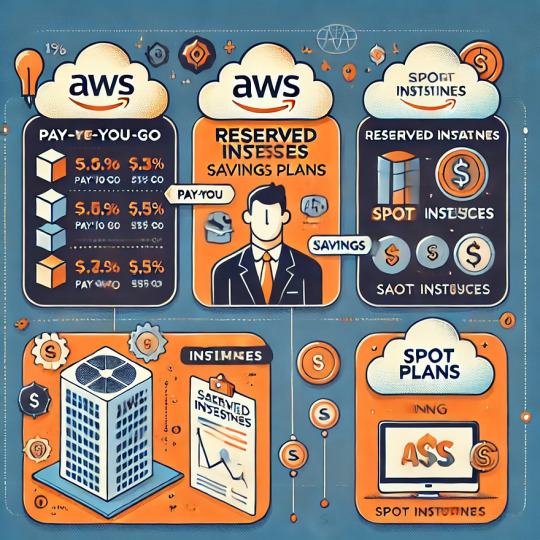
Introduction
Amazon Web Services (AWS) provides a powerful cloud platform with flexible pricing, allowing businesses to pay only for what they use. However, without proper planning, AWS costs can quickly escalate. This guide will help you understand AWS pricing models and provide actionable strategies to optimize costs and save money.
1. AWS Pricing Models Explained
AWS offers multiple pricing models to cater to different workloads. Understanding these models can help you choose the most cost-effective option for your use case.
a) Pay-as-You-Go
Charged based on actual usage with no upfront commitments.
Ideal for startups and unpredictable workloads.
Example: Running an EC2 instance for a few hours and paying only for that time.
b) Reserved Instances (RIs)
Offers significant discounts (up to 72%) compared to on-demand pricing in exchange for a long-term commitment (1 or 3 years).
Best for applications with predictable, steady-state workloads.
Example: A database server that runs 24/7 would benefit from a Reserved Instance to reduce costs.
c) Savings��Plans
Flexible alternative to Reserved Instances that provides savings based on a committed spend per hour.
Covers services like EC2, Fargate, and Lambda.
Example: Committing to $100 per hour on EC2 usage across any instance type rather than reserving a specific instance.
d) Spot Instances
Allows you to purchase unused EC2 capacity at steep discounts (up to 90%).
Ideal for batch processing, CI/CD pipelines, and machine learning workloads.
Example: Running a nightly data processing job using Spot Instances to save costs.
e) Free Tier & Budgeting Tools
AWS Free Tier offers limited services for free, ideal for small-scale experiments.
AWS Budgets & Cost Explorer help track and analyze cloud expenses.
Example: AWS Lambda includes 1 million free requests per month, reducing costs for event-driven applications.
2. Key Cost-Saving Strategies
Effectively managing AWS resources can lead to substantial cost reductions. Below are some best practices for optimizing your AWS expenses.
a) Right-Sizing Resources
Many businesses overprovision EC2 instances, leading to unnecessary costs.
Use AWS Compute Optimizer to identify underutilized instances and adjust them.
Example: Switching from an m5.large instance to an m5.medium if CPU utilization is consistently below 30%.
b) Auto Scaling & Load Balancing
Automatically scales resources based on traffic demand.
Combine with Elastic Load Balancing (ELB) to distribute traffic efficiently.
Example: An e-commerce website that experiences traffic spikes during sales events can use Auto Scaling to avoid overpaying for unused capacity during off-peak times.
c) Storage Cost Optimization
AWS storage costs can be reduced by choosing the right storage class.
Move infrequently accessed data to S3 Intelligent-Tiering or S3 Glacier.
Example: Archive old log files using S3 Glacier, which is much cheaper than keeping them in standard S3 storage.
d) Optimize Data Transfer Costs
Inter-region and cross-AZ data transfers can be costly.
Use AWS PrivateLink, Direct Connect, and edge locations to reduce transfer costs.
Example: Keeping all resources within a single AWS region minimizes inter-region transfer fees.
e) Serverless & Managed Services
AWS Lambda, DynamoDB, and Fargate reduce infrastructure management costs.
Example: Instead of running an EC2 instance for a cron job, use AWS Lambda, which runs only when needed, reducing idle costs.
f) Leverage Savings Plans & Reserved Instances
Choose Savings Plans for predictable workloads to reduce compute costs.
Reserve database instances (RDS, ElastiCache) for additional savings.
Example: Committing to a Savings Plan for consistent EC2 usage can reduce expenses significantly compared to on-demand pricing.
g) Monitor and Control Costs
Enable AWS Cost Anomaly Detection to identify unexpected charges.
Use AWS Budgets to set spending limits and receive alerts.
Example: Setting a budget limit of $500 per month and receiving alerts when 80% of the budget is reached.
3. AWS Cost Management Tools
AWS provides several tools to help you monitor and optimize costs. Familiarizing yourself with these tools can prevent overspending.
a) AWS Cost Explorer
Helps visualize and analyze cost and usage trends.
Example: Identify which services are driving the highest costs and optimize them.
b) AWS Budgets
Allows users to set custom spending limits and receive notifications.
Example: Setting a monthly budget for EC2 instances and receiving alerts when nearing the limit.
c) AWS Trusted Advisor
Provides real-time recommendations on cost savings, security, and performance.
Example: Recommends deleting unused Elastic IPs to avoid unnecessary charges.
d) AWS Compute Optimizer
Suggests right-sizing recommendations for EC2 instances.
Example: If an instance is underutilized, Compute Optimizer recommends switching to a smaller instance type.
Conclusion
AWS pricing is complex, but cost optimization strategies can help businesses save money. By understanding different pricing models, leveraging AWS cost management tools, and optimizing resource usage, companies can efficiently manage their AWS expenses.
Regularly reviewing AWS billing and usage reports ensures that organizations stay within budget and avoid unexpected charges.
WEBSITE: https://www.ficusoft.in/aws-training-in-chennai/
0 notes
Text
Getting Started with AWS Fargate: A Step-by-Step Guide
AWS Fargate is a serverless compute engine for containers that allows you to run containers without having to manage the underlying infrastructure. With AWS Fargate, you can focus on designing and building your applications rather than managing servers. In this blog post, we’ll walk through how to use and configure AWS Fargate with a practical example. Step 1: Setting Up Your AWS…
View On WordPress
0 notes