#show time from taskbar
Explore tagged Tumblr posts
Link
Hide Clock and Date from Windows , Show or Hide time and date from Taskbar on Windows , “Hide time and date in the System tray”
0 notes
Text
How to EFFECTIVELY Use Empty Standby List to Reduce Flashing and Crashing
This tutorial is for TS2. Obviously. This is virtually the last "chapter" of advice for the Pink Flashing Survey Report (still forthcoming as a single readable thing but posted in bits and pieces over the last six months). PS it's a lonnnnnnng post. Ctrl+F "tldr" for the very short version once you open the cut.
"Part 1" of the Empty Standby List ("ESL") tutorial was already written comprehensively with screenshots by Digi at her wordpress. Following Digi's tutorial will get you set up with ESL as a routine automated background task your computer runs, typically every five minutes.
@gayars set up two instances of the routine, each running every five minutes, staggered two/three minutes apart. In other words, task 1 runs at 12:00, task 2 runs at 12:03, task 1 runs at 12:05, task 2 runs at 12:08, etc. However, I found that this negatively impacted the graphical performance of my game, notably by having the ESL task window flash over the game window, which I had never seen before, nor since reverting back to a single 5-minute task routine.
Anyway. Go do Digi's tutorial if you haven't already; I'll wait.

Background on Why this Matters
So, now your computer will be wiping the standby memory every five minutes. The thing is, this won't be able to have much impact on your game unless you wait to let it wipe before you do a major loading action.
Major loading actions are, in general order of strain (most to least strenuous):
Loading a full neighborhood.
Loading a large (3x4 or bigger) populated lot.
Loading a large unpopulated lot.
Loading actual CAS, if you have a lot of non-defaulted CC.
Loading a medium (3x3) populated lot.
Loading a medium unpopulated lot.
Loading a small (2x3 or smaller) populated lot.
Loading a small unpopulated lot.
Loading CAS catalogs from within a lot (e.g. using FFS clothing tool, "Change Appearance" on the mirror, shopping for clothes/trying on clothes on a community lot).
Turning up your lot view settings (generating other lots' lot imposters within your current lot)/panning the camera around.
You should already be doing at least all medium- and large-lot loading with the Lot View Settings Juggling Method, and “uint LotSkirtIncrease” removed from your userstartup.cheat - otherwise whenever you load a lot you are compounding the strain by also having the neighborhood load at the same time.
Using Resource Monitor Effectively
If you watched the Jessa Channel tutorial on flashing, she recommended downloading a third-party RAM usage monitoring software. This is unnecessary. For purposes of reducing your crashing, all you need is the native Windows program "Resource Monitor" that she also recommends.

To open it:
Click the Windows symbol/start menu.
Begin typing "Resource Monitor."
Click Resource Monitor when it shows up.

Once it is open, get to the useful information:
Click the "Memory" tab.
Make sure the "Processes" and "Physical Memory" subs are fully open, as above.
Sort by "Commit (KB)."
Each time you reopen Resource Monitor, it should restore your last view settings, so you won't have to repeat these steps.

While Resource Monitor is still open, "Pin" it to the taskbar so it will always be readily accessible.
Right-click the icon on the taskbar.
Click "Pin to taskbar."
If it says "Unpin from taskbar" you have already done this step :)

Now comes the monitoring part. You will focus on the dark-blue "Standby" block of the bar graph on Physical Memory.
Every fifth minute, when the ESL task runs, this will flash down to 0 and then pop up to about 30-75, depending on what you are doing. It will go higher faster if you are doing stuff, obviously, and hover pretty low if your computer is just sitting still. TLDR the remainder of this tutorial: only take stress actions when Standby is below 100.
As we all know too well, TS2 has a 4gb RAM limit. The problem is, TS2 seems to count the memory that is in standby, too, not just the committed/working set. Thus, before you take a major loading action (that is going to push up to 1.5gb into Standby), you need to wait for Standby to wipe so the game doesn't accidentally think it's using more memory than it is. Got it?

This is how much RAM my game is using when my neighborhood opens, pretty closely zoomed in on any particular lot. If it is zoomed out further - like a whole city block - both committed and working set are easily over 2.2gb. When I pan around the neighborhood, it continues going up. Portions of the hood that go back out of view seem to get relegated to standby, but yes, my game has crashed just from looking too much at my neighborhood from too wide an angle. Unless I slow down and let ESL run before moving on to the next section.
Six months of diligent Resource Manager monitoring has resulted in substantial reductions of crashing and flashing on my first hood view load and first lot view load. It is not 100% guaranteed, but it cuts it back to Very Playable Levels. And when I have tested the theory by purposefully not letting ESL run before a stress point, it always flashes and/or crashes within the next couple minutes.
SO! Here's what I do when I'm launching my game.
Because of overheating concerns, I always fully shut down my computer when I'm not using it for more than an hour. If I have been playing and experience a flash or crash, I will restart before trying again. @infinitesimblr, a survey Respondent who reported virtually no flashing or crashing despite a vast CC catalog, also recommends restarting between using Bodyshop or SimPE and the full game. I have found it may make a difference with Bodyshop (which I use too rarely to make a pseudoscientific claim) but that I have found basically no impact going from SimPE to the game. YMMV.
Immediately after Windows is done loading, I open Resource Monitor and wait a few minutes. Often background updates begin running and the Standby bar goes crazy - sometimes filling up the entire available RAM - and I just let it sit and do its thing. (Usually I start the computer right before my kid's bedtime so I am not actively waiting on it or anything. Go take a shower or make a sandwich or drink some water, like you did in the old days when the game itself took 20 minutes to load.)
Once the standby bar levels out and is consistently peaking no higher than about 250mb between ESL wipes, after the next ESL wipe, I will launch the game. (Usually between logging into Windowsat the beginning of storytime and checking Resource Monitor before we go do tuck-in, it is reliably hanging out below 100 unless a big TS4 or Windows update was downloading.)
Reminder: do not delete thumbnails anymore prior to launching the game. I also have turned off RPC's clear caches option and have observed faster loading times with minimal increases in crashing.
After the neighborhood selection screen comes up, wait for ESL to run again before opening your neighborhood.
If you have continue to have more than VERY sporadic hood load flashing after taking these steps, you should try launching into a subhood if you have one, then pivoting to the main hood if that's where you're playing that session after yet another ESL wipe. If that doesn't help you simply need to thin out your hood or accept the flashing. (I ended up deleting about 25% of my deco trees and 10-15 outer-lying lots that will be re-placed in a subhood.)
After the hood is loaded, navigate to the lot you want, but DO NOT actually load that lot until ESL runs yet again. Ditto for CAS - Do not select "Create New Family" until ESL has run again.
Play should be proceed as normal at this point. You probably don't need to alt-tab back to Resource Monitor again unless your sims are going traveling or you are changing play lots.
BONUS TIP #1: You can put a shortcut to the ESL routine on your desktop and push it manually (just double click the icon) if you don't feel like waiting once the game is loaded. I have had imperfect results with this vs. just waiting the five minutes, though, because the game wants to run through some stuff and flush it. But it's an option for you to experiment with.

BONUS TIP #2: If you have a really deep clothing/hair CC catalog, try to avoid using the FFS clothing tool option where you select every outfit for the sim, and their hair and makeup, at the same time. Instead, choose individual outfits by type and use the regular mirror option to change appearance (or SimBlender has it, I think, so they can do it where they already are).
241 notes
·
View notes
Text

Hello folks! As someone who never did any celebrations nor tutorials for giffing, I decided it's finally the time now. So thank y'all for putting up with my horror shenanigans, 8k is just amazing and I hope y'all will keep enjoying my blog and posts!
PHOTOPEA GIF TUTORIAL
Moving to Photoshop after years of using Photopea, I can say while they both work very similarly, they're also different. Photoshop is far superior, you can still make very HQ and nice gifs in Photopea too! This post aims to show you my personal way of making crispy gifs while also covering the basics of getting the frames and uploading them to Photopea. (If you're looking for more detailed beginner tutorial, there's plenty of those out there, amazingly done!)
Photopea is completely free, video player is completely free, downloading movies is completely free. Only thing it'll cost you is your time.
WHAT YOU'LL NEED:
- photopea - potplayer - good quality movie file ( i go for the highest GB ones, above 10gb is amazing. Sometimes I get 40gb and prefer 1080p source. Note that higher file doesn't immediately mean higher quality - if the movie looks weird just download another one)
GETTING THE FRAMES: Once you get your source file and open it via PotPlayer, find the scene you want to gif. Using D and F keys you can go backwards or forward by single frames. When you get the perfect frame where you want the gif to start, I always go back 10 frames because PotPlayer tends to cut those out. It's better to get more frames than you need as you can always delete those extra ones later on.
I'll be giffing scene from Longlegs alongside the tutorial.
PRESS CTRL + G. This will open the frame capturing window. Fix the setting to match these:

and press "START". Click back on the PotPlayer to bring focus back on the window and hold or press the forward key - F - to play the scene and capture the frames. You can see the frames number going up on your other window. If it stays on 0 you're not capturing anything. Once the desired scene is over, press "STOP" on the frame capturing window and voila - you have your frames in your selected folder. Delete any extra or unwanted ones. The amount of frames usually sits between 40-80 depending on what ratio you'll use later on for the gifs to fit the 10mb Tumblr upload limit.
Now it's time to open PHOTOPEA.
FILE > NEW: you have to write down the exact dimensions of your frames. This action will create a new file with single background. Go back to FILE > OPEN AND PLACE > SELECT ALL YOUR FRAMES and upload them. Depending on the size of the frames, this could take a while or even lag your browser. Make sure to not click anywhere within the app before all frames are done uploading.
Now lets finally make the gif. The following were my most used gif making steps in general, play around other options and find out what works - every gif or scene is different!
Delete the original empty layer at the bottom and then select all the frames (clicking the first/last layer and then click the last/first layer while holding shift to easily select all) and by pressing CTRL+G, group them. Select all layer again and
RIGHT CLICK (on the layers) > RASTERIZE LAYER (on the upper taskbar) > ANIMATION > MAKE FRAMES Now your frames should have _a_ in their names. CREATE NEW LAYER

and select all your frames again.
CROP the whole project to whatever ratio you want, Ill be using 64x44 ratio for wider gif.

By pressing ALT+CTRL+I open the RESIZE window. Tumblr gif dimension is 540px wide max (heres tutorial for other dimensions and why correct sizing is important) so using that and "bicupic sharper" option under resample, resize the gif.

Now you have the base gif done.

Its dark, muddy and unclear. We sharpen it and give it the clear crispy look using noise. FILTER > NOISE > ADD NOISE and set the Amount to 1% and select monochromatic FILTER> SHARPEN > SMART SHARPEN > 150% amount with 1px radius FILTER> SHARPEN > SMART SHARPEN > 50% x 10px

Now its time to bring the gif to life. Create NEW ADJUSTMENT LAYER. This is where all the editing options are.

For this specific gif Im doing:
BRIGHTNESS/CONTRAST +50 brightness, +10 contrast
VIBRANCE +20 vibrance, +10 saturation
HUE/SATURATION master -50 , red +50, cyan +50, blue +50 (the reason i tune all colors in master down by 50 is to mute them all down. Adding back on colors you want is making them stand out way more! It works on gifs with dominant few colors but if the gif is very colorful, you're better off leaving this option out completely and rather work with selective colors. As I said, try it out and see!)
another layer of BRIGHTNESS/CONTRAST +20 brightness
COLOR BALANCE range: midtones > magenta - green: -11, yellow - blue: +8
SELECTIVE COLOR red: cyan: -20%, yellow: +20, black: +10 yellow: yellow: +50% white: yellow: -10%, black: -20% black: black: +4%
CURVES(those are something I didnt use much in Photopea as in general youre just fine with brightness and selective color. Just move the point on the curve and see what it does! For this gif I went with Curves like these and it enhanced the gif nicely.)

another layer of SELECTIVE COLOR > black: black: +2%

Now Im satisfied with the gif and want to save it. Clicking FILE > EXPORT AS > GIF will open this window:

Make sure the quality is at 100%, the size in darker numbers lower than 10MB. Speed in Photopea is quite tricky for some reason, but 180% - 190% is the "normal 100% speed" of the gif.

Enjoy giffing and feel free to ask anything if unclear!
66 notes
·
View notes
Text
can i say something?
watching tv on tv >>>>>>>> watching tv on computer screen
maybe it’s because my tv is like 10 years old
but tv has a higher quality when it’s 8 feet from your face and isn’t capable of showing a taskbar and a youtube red bar
i dont mean using a tv as computer, i mean the world in which a tv isn’t a roku or an amazon and you can only get network or cable tv
because of the mystique of what a television can do. it feels like the show is being beamed to you in a traditional and timeless manner. it’s like something is being sent to you from a benevolent being. like a message is being sent to you.
watching online things is like randomly picking a video from like literally whoever. there’s an exciting sense of chance and mystery and exploration, but also a higher sense of “bad” …
putting shows that were on tv, actually on the tv, it makes the show seem intentional, and part of a real moment in time. “it’s just on” has a higher tolerance “i clicked this and i want to watch it right now” expects quality or care
even ads are better on tv
the tv fills the space of an entire room, you have permission to move throughout the space. an ad comes on and you do something else, the tv exists within the same timeframe, if you pause, you are out of synch. you are not held-up by advertisements on tv; they exist in the same timeline as the show. especially with live broadcasts—the stars are stopping for ads the same as you. in contrast the personal computer (pc), is by definition: a terminal. it has a fixed spot, and symbolizes the end of a journey.
i can’t help but think of everyone in a studio working together to bring me a show. what happens when we cannot see? what is the singular vision they intend to show us?
35 notes
·
View notes
Note
I hope you don’t mind asking but you consistently have some of the best 911 gifs. How are your gifs so sharp? And the coloring so good? Could you do a little tutorial about your giffing?
omg thank you!!! this gets pretty long so i’m putting the tutorial under the cut
so firstly, i use kmplayer to screencap. the most important part though is the quality of the episode you have. you always want to work with 1080p, and my file is around 2gb. that is how my gifs always turn out ‘the best’ as you say 🤗 of course, colouring and sharpening help a lot, but if you don’t have a good download, your gifs can be helped but won’t be the best possible.
this is the gif i’m making having only been cropped and sharpened. i’m gonna show you how i make a gif and my colouring process (which, for this one, is admittedly pretty short and simple compared to what i usually do.) as you can see, it’s dark and pixelated and doesn’t look that appealing, no matter how handsome they both are.

also, i forgot to screenshot this before i started but the screenshot below shows the action i use to basically get all my screencaps organised to make one gif. this is after you’ve got the screencaps into photoshop in a stack.
i can’t find the original post with the action, and i’m not sure how to share it on this post… but if it’s not that important in the scheme of this post, there are many other posts out there with actions you’ll be able to easily find and download.
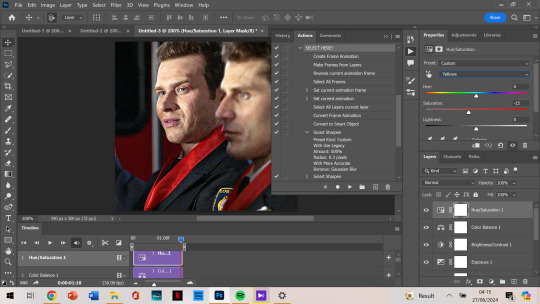
anyways. so this is gonna go through the process of making a gif assuming you’ve done the process of importing the frames and sharpening. (i would normally cut out my taskbar but there are so many screenshots, it would take foreverrrr)
the next step would be cropping. this is the original:
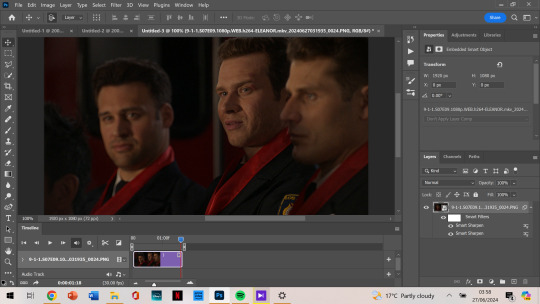
and i’m doing a 540 x 500 gif. i like mine to be bigger so i can only get the person/people i want in the gif (sorry eddie) but sometimes if i want that it’ll be smaller, usually 540 x 400.
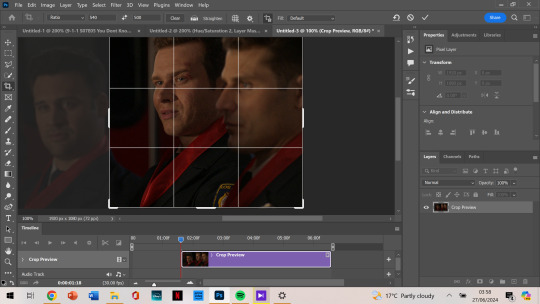
anyways, i crop from the edge and make it a little smaller so i don’t get the white border around it. and then i move the gif away from the top and right edge of the gif just by 3-5 pixels. which i already did here and then zoomed in:
next, image size. i honestly didn’t know about cropping it and then using image size for a few months when i started giffing (i don’t even know what i did back then not knowing that.)
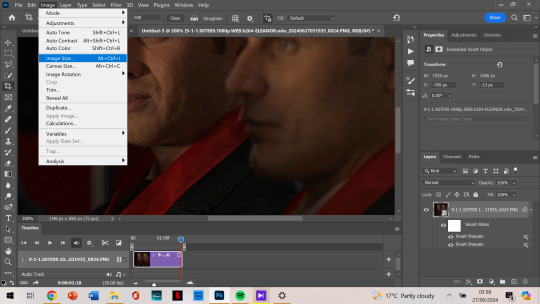
then as you can see, it’s 540 x 500. if you’ve cropped it to the size you want beforehand, it’ll be automatically those dimensions.
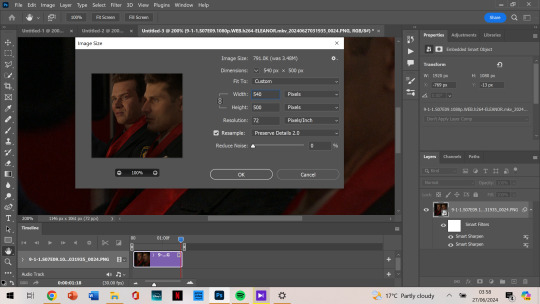
next, we’re finally starting on colouring. i always tend to start with curves and use the middle brush on the left. the top one you use to make it darker, and the bottom you find the whitest point on the gif to make it a lot brighter. but i find the middle one colour corrects too, so it’s not too bright or dark, and is less yellow or whatever colours you don’t want.
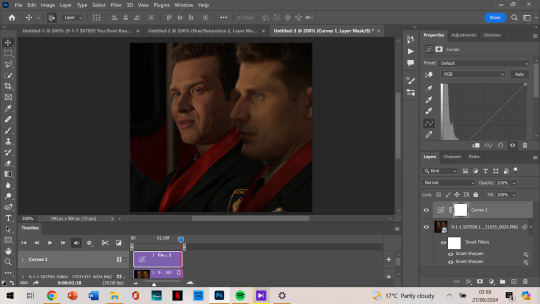
it depends on where you click to get this result, i’m not sure how to explain what i do but i just click all over and try to get the yellows off and the skin colour to look generally the same as what they have. most of the time, if i get this accurate enough, the rest of the colouring process is just to brighten up the gif.
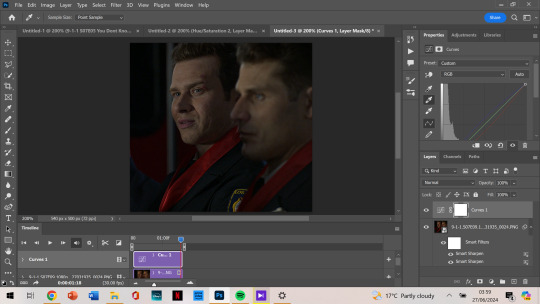
so, then after i got my desired result, we’re brightening it up because you can’t really see them all that well. i use brightness/contrast but i tend to use exposure the most.
as you can see, i am at +2.78 exposure which is crazy high (imo). but as that and the curves layer did a lot of the work for me, i mostly have the colouring i want.
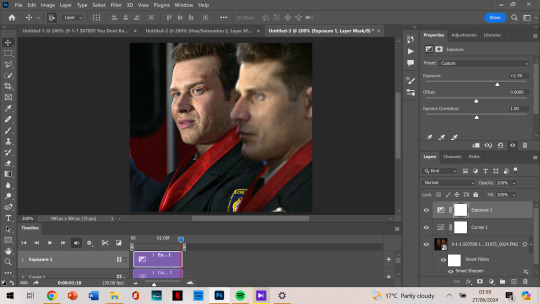
although i think it could be a little lighter, so i add a new layer of brightness and contrast this time. i don’t brighten it all that much after that. i want to make it so that either one of their faces aren’t shining, and with too much of the exposure, it can make that happen.
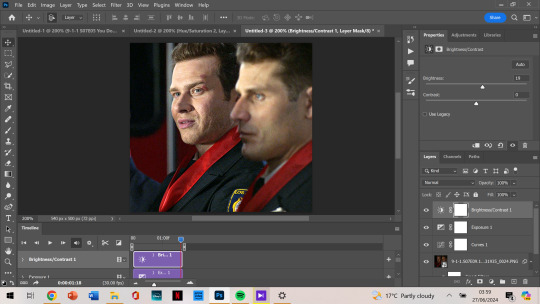
next, i notice that tommy is kinda green/yellow, so i want to fix that up and make him more natural. i go to colour balance for that this time. most of the time i go to selective colour -> yellow or red, depending on how much i want to change. with selective colour, it gives you a few options in shades: cyan, magenta, yellow and black to alter, all for your specific colour.
meanwhile, colour balance changes the whole thing. since i wouldn’t mind that in this instance, i just go with colour balance.
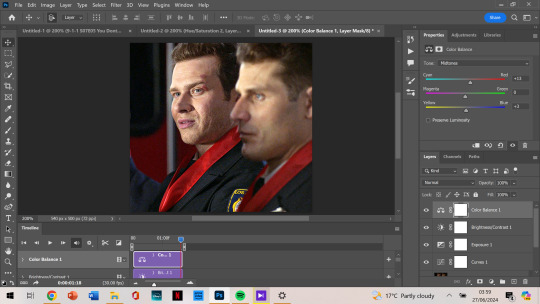
tommy is looking less yellow and green, but still, he’s not where i want him to be. (plus oliver’s scruff area is naturally ginger so it shows up as yellow, and i want to decrease that a little.) so i go to hue/saturation, choose yellow, and decrease it a little more.
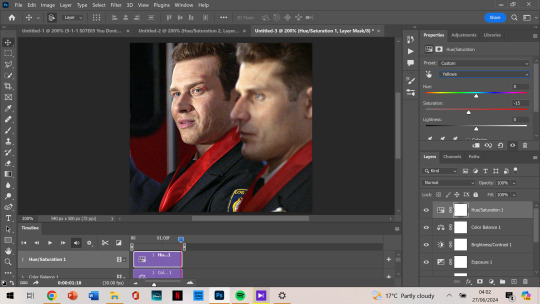
now, after this, i messed around with selective colour as i mentioned earlier and with the colour yellow and red specifically. but after comparing where i was at before, vs with those selective colour layers, i just liked that previous one more. so my last layer is the hue/saturation one. and i’m done colouring!
next, i go to my trusty camera raw filter to make them stand out more and be a little crispier.
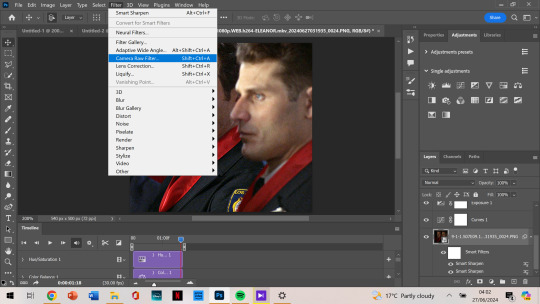
i tend to stick to + 10 up to 30, somewhere in that range. sometimes the texture and clarity match, sometimes they don’t. it’s all up to you, but for this one, i knew it would end up a little too crispy so i didn’t go too high.
i also like to add some grain so that it’s less pixelated (it admittedly annoys me a lot when it’s got those visible square pixels all over.) i never go higher than 5 in grain, it does the job well.
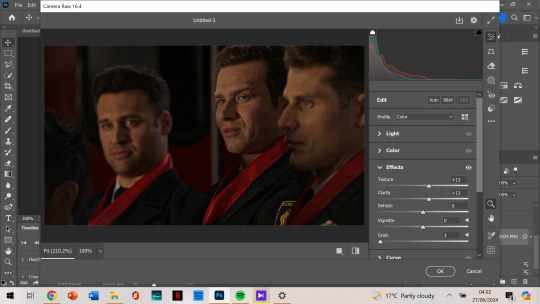
after that, i’m finished with my gif!
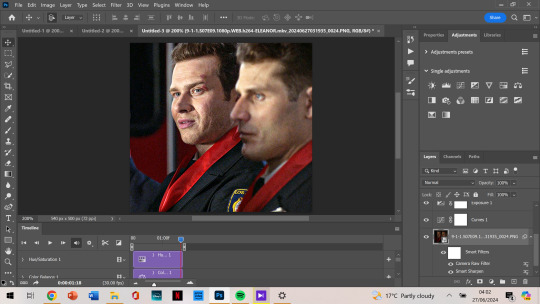
next, we want to export the gif.
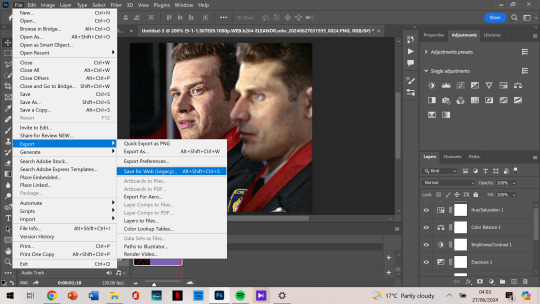
as you can see, the gif is less than 10mb, is set to loop for forever, and is made with selective diffusion. admittedly, i don’t think about that setting that much, but sometimes if it’s a lower quality gif, i’ll change it to selective/adaptive pattern instead. but that’s not relevant here.
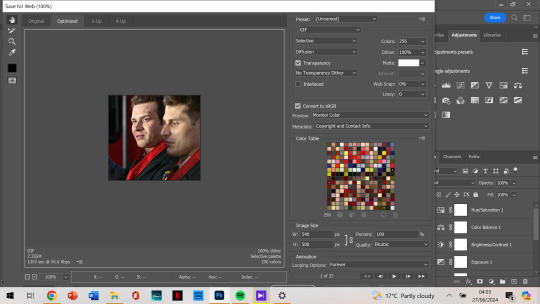
after that, we open our gif that we just made into photoshop again. this time we want to select all frames:
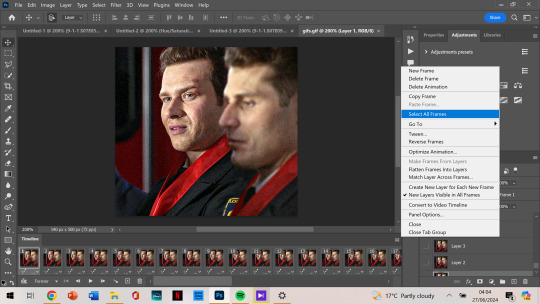
and change the frame delay so it’s not as jumpy. for some reason, it automatically changes so that they alternate in frames from 0.03 to 0.07, but i want them all to be 0.05.
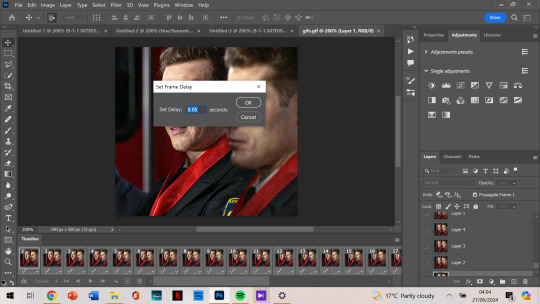
now that’s the last step and you just export the gif again!
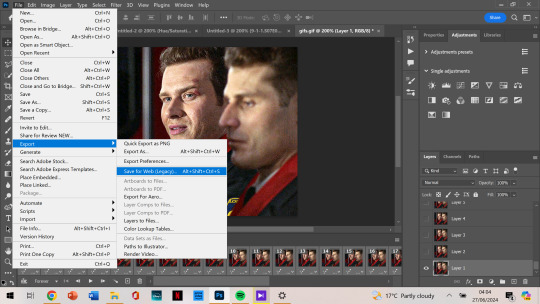
this is the final gif!!!

i hope this was easy to understand! thank you for the kind words, and for asking me about my process because i’ve honestly always wanted to make a tutorial. if you have any more questions, or want to see my process colouring something more difficult to work with, let me know! 🫶
93 notes
·
View notes
Text
Thess vs Musical Issues
Musical Issues - it's like Musical Chairs, but more of a pain in the arse. (And I hated musical chairs as a kid.)
So I log in and we're already 50 reports over the number I left last night. This bodes ill. However, I find out that Goblin is actually okay to be back at work today.
...New Girl, however, is not. I swear, we're on rotation for health issues.
And then I started having technical issues with my remote desktop - it kept freezing, crashing, and generally being a pain in the arse. So I go to IT about it, and wait for my turn in the IT queue by struggling to get any typing at all done - fighting with, again, the constant freezing, crashing, etc.
And then, I'm in the middle of a report and my email on the main desktop bings. I check it - it's from IT and it says, "We're restarting your remote desktop now". Sure enough, my remote desktop icon on the taskbar stops showing as active.
I WAS IN THE MIDDLE OF SOMETHING, YOU DIPSHITS. GIVE ME LIKE FIVE MINUTES' NOTICE!
So I'm taking a breather for the next 5-10 minutes while I wait for whatever magic the IT shamans performed to kick in. And then I have to go back to all of the mess. Because of course I got left with a lot of the mess.
My first week back after annual leave isn't even over and I already need another week of annual leave. But if I took it any time soon, it'd be an even worse mess when I came back, because every time I try to fix something, I step away and then come back to find it on fire again.
Well, at least I won't be fighting with my computer for the rest of the afternoon. Though the delay probably does mean I'll have to do overtime again. Seriously, there's at least one doctor in for twelve fucking hours every day, including Saturdays some weeks, and we're expected to keep up with that, with only two of us particularly dedicated typists? Idiots.
3 notes
·
View notes
Text
Did Microsoft drop an update on you that you don't want with Windows 11? Did it come with an AI on your taskbar called 'Copilot'?
Do you not want it?
It's not hard to get rid of! And here's an article that tells you how to unpin that AI bastard, step by step!
(I also got tired of seeing internet news pop up every time I pulled up my INTERNAL search bar just to look for things on my computer, so I googled how to fix that, too. That one was harder, but a comment on a forum post from years ago saved me, so... you CAN force this Windows Malware to operate how you like, and go back to how it used to be and stop being so invasive with internet searches when you don't want them, and AI where you don't want it... with some effort.)
#ai#artificial intelligence#windows 11#microsoft#Windows is malware#in Moulin Rouge they yell about a ridiculous obsession with love - that's me yelling about corporations' ridiculous obsession with AI#no one wants it and I will actively avoid your product if you use AI#I can't just STOP using Windows - but I CAN figure out how to meticulously force it to operate according to what the end user (me) wants!#can you tell I'm annoyed by waking up to find out Microsoft is forcing AI on me?
38 notes
·
View notes
Note
404 finally dragged his attention away from the game, closing it, as the conversation shifted to the thought of Sonny getting help.
He decides to chime in, speaking up to Sam with what he had noticed in their lurking in Sonny's chat.
404: That fucker is trying real hard... he's got a tracker but no map to go with it, making it difficult to use...
422: We need to either keep moving or hide ourselves in some way...
404 stands and stretches, then presses something on the Taskbar, letting them screenshot. He gets a shot of Sonny's end, showing the lair and stuff, then sends it to Sam.
404: He found some cave and set up there.. I'm unsure how far it is, but I hope this helps to some degree...
"it's only a matter of time before he figures out how to populate it with more detail..."
"i might be able to find a way to suppress any signal we might give off if i had the right privileges, and enough time... but currently we have neither."
Sam sighed, the tension and stress evident in his body language even as he cradled the green bundle in his arms so gingerly.
Kinito stewed in thought from where he sat as Sam worried away before blinking with a sudden realization.
"...I... think I know where to find a map...?"
5 notes
·
View notes
Text
Windows 11 New functions and features in 2025
Sharing files in Windows just got a lot easier
When you start dragging a local file from File Explorer or your desktop, a handy tray appears at the very top of your screen allowing you to drop the file into one of the displayed apps or choose “More…” to open the Windows share window.

Find photos saved in the cloud via the Windows search box
In addition to finding photos stored locally on your Copilot+ PC, you can now also find photos stored in the cloud by describing what they are about in the search box on your taskbar.

Grid and category view in the Start menu
The new grid view shows your apps in alphabetical order and new category view groups all your apps into categories, ordered by usage.

Improved phone integration from the Start menu
Windows 11 can now easily set up Android/iPhone connection to PC, access iPhone features, and share files between Android/iPhone and PC from the Start menu.
To get started, open the Start menu, select your device type, and follow the instructions.

Copilot + Excel = Your Data Superpower
Copilot in Excel simplifies data analysis by enabling you to search for and import data from Word, PowerPoint, PDF documents, or other Excel files into your spreadsheets. Save time and gain insights with this powerful tool.

If you need to upgrade to Windows 11, please go and get it from the trustworthy reseller Keyingo.com
5 notes
·
View notes
Note
I seriously cannot think of a question-
soooo... um
idk Whose your favorite AVA/M character?
I think mine is either Chosen or Agent. Not sure which one, but canonically I think I like Chosen better.
also how do you take pictures using a computer???
I might be considering posting some art or whatever, to see people's opinion on it.
but then i also didn't anonymously ask my first ask to you- not sure why, I pressed ask anonymously- So if my art is bad then i might have to make a new account from embarrassment
ANYWAY- Why is that stick/person/character your favorite??
hmmm. Do you have a favorite ship?
Have an awesome day/night,
-R
SECOND IS MY FAVORITE!! :D THE BOI THE ORANGE BOI MY BELOVED BLORBO WQJBfQHFUKQF
HimMmMmmMMmMmMMmMMM
And Chosen is my second [ehehehhe] favorite~ :DD
To access my computer's webcam for pictures, I hit my Windows key and type in "camera" and click "Open" when the app shows up. You can pin this app to your taskbar for easier access, if you need to. :3
...Have you seen my art- It's- So bad- jqirnekgt
I can't believe all my siblings are such cool artists and I'm over here with MEH. I certainly LOVE making art, it's fun!! It's one of my favorite pastimes~ But uh- That don't mean I'm the greatest at it-
My art is best in word form~ U v U Ehehehehhehe
Second is Second, do I really need a reason- /silly
I do have a favorite ship, I think..? character!Alan x character!Kaori. Which is kinda odd, considering the specifics are left up to interpretation most of the time- I love practically all the ships, though. I'm very versatile and agreeable-
:D AWESOME DAY I SHALT HAVE INDEED, AND YOU AS WELL MY RAMBLY COMPANION!
eheheheheehehehheheheehehehheheeeehehhehehhehehehehehehehheehheehehehhehehehehhehehehehehehehehehhehehehehee~
I have been brainrotting a lot today, about Spark AU mercenaries- And I'm excited for no reason other than I've had two coffee's-
#Ask Scarlett#Scarlett Post#The Spark AU#[minor mention]#I think I want the crossover name to be Spark-Sticks by the way. I decided two hours ago-
7 notes
·
View notes
Text

i think youtube is trying and failing to show me ads bc this has happened at least twice today (that i have noticed) on my youtube window.... (that is not a walmart video, that is the lgr video i am currently watching) i have not seen an actual ad on my youtube in months thanks to my adblockers but i have started seeing the name of the window change to something that is not the same as the video i am actually watching display on my taskbar from time to time
3 notes
·
View notes
Text

Happy New Year, Lorfolk!
We're thrilled to kick off 2024 with a slew of new updates, including the Cooking Camp and Farming Festival weekly events and details about our inaugural seasonal event, showcasing the frosty battlefield of Icerun!
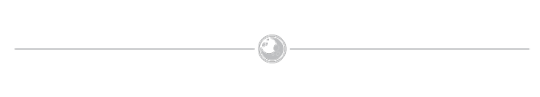
Icerun Seasonal Event

A winter's chill is in the air… the Icerun Seasonal event has begun!
Lore:
Rumours speak of a darkness that has touched the most desolate border of Icerun. Elders speak out, recounting old tales from their ancestors. Chaos, the malevolent force that once haunted Loria centuries ago, has resurfaced. No creature is free from his influence, and those that are too slow to escape become possessed, or as the lorwolves call them, "The Consumed." Rally your pack and join the Icerun fight against the first chaotic whispers that threaten to shake Loria to its core. Read about Icerun’s first encounter with The Consumed here.
How the Icerun Seasonal Event works:
During the entire month of January, players can earn Icerun Vouchers by completing various activities around the site. These Icerun Vouchers can be spent within the Icerun Seasonal Event Shop.
How to earn Icerun Vouchers:
Releasing Wolves
During this event, Icerun Vouchers are rewarded by releasing wolves to help fend off The Consumed along Icerun Borders. Icerun players will also earn double Icerun Seasonal Vouchers when releasing wolves. Go to any wolf page and click on the Tree symbol to release wolves.
Seasonal Activities
You can locate these Seasonal Activities on your Activity bar by selecting the switch button on the top right, as well as the Icerun Seasonal Page under the Play dropdown. Like daily Activities, more Seasonal Activities will appear on the taskbar after completion.
Battlepass
Completing the above Icerun Seasonal Activities will award points towards your seasonal Battlepass, level up your Battlepass to earn rewards and additional tickets. Note: players may have made some progress in the Seasonal event before release, so some seasonal activities may show as completed.
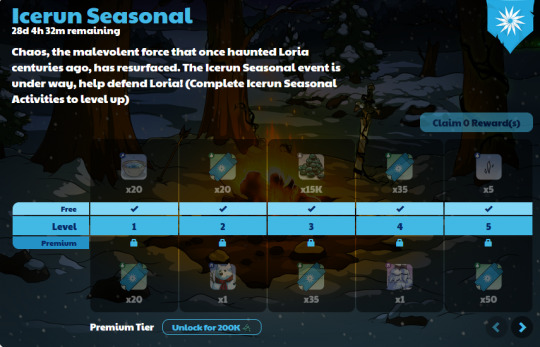
You can also unlock a premium version of the pass for 200,000 pebbles to unlock the Epic Frostbitten Winter Hunter Set. Optional copies can also be bought for Seasonal Vouchers.
Games
Icerun Arena: A PvE version of the site's regular Arena mini-game. Players can fight against 5 packs of The Consumed with no time limit between rounds. Stand above The Consumed and take 1st Place for 5 Seasonal Vouchers. Note: We are aware of the bug with the rewards showing the wrong typo placement rankings. This is a visual bug, however the rewards are correct.
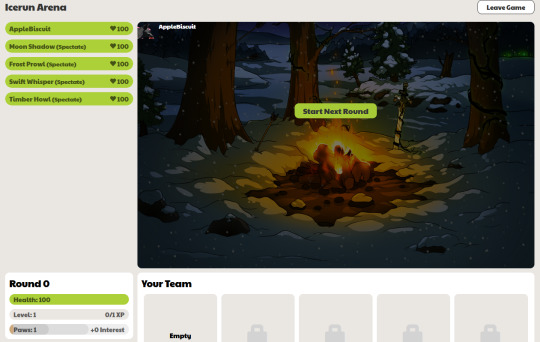
Icerun Trials: A version of the Gauntlet mini-game where players fight consumed enemies. Reorganise your team between rounds to push yourself to the limits. This game differs from the original, however, in that beating and earning rewards for each round can only be done once per seasonal event. How far will you go this season?

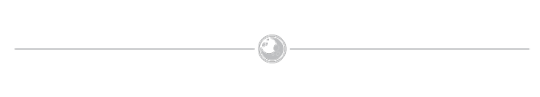
New Companions have surfaced in Icerun!
The Crystalapins and Frostspinners have been spotted across Icerun. Collect these seasonal companions available for Seasonal Vouchers in the Icerun Seasonal Shop.
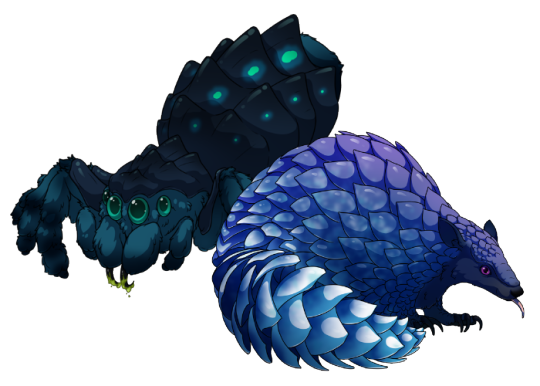
The Consumed are available to recruit
Are your lorwolves hopeful to aid, curious researchers or perhaps… agents of Chaos? No matter their interests, some of the Consumed Companions are willing to join your pack. You can find them available for Seasonal Vouchers in the Icerun Seasonal Shop. The question now is will you be able to resist the temptation of Chaos that they bring?
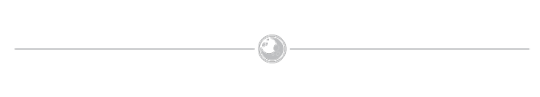
Seasonal Apparel
Grateful for your help on the Icerun border, Icerun locals have set up apparel to buy for Seasonal Vouchers. Keep warm with the Winter Hunt outfit sets and take a break to celebrate winter activities with a Snowwolf and Poinsettias.


As this is our very first seasonal event, we welcome any and all feedback on how it can be improved in the Suggestion Forums. We aim to continue building upon these seasonal events and site lore as time passes, with more new items and gameplay to enjoy.
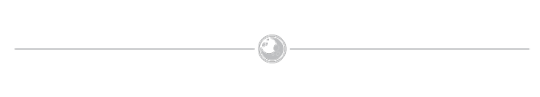
Cooking
Our team was on vacation during the last Cooking Camp update. However, we were able to introduce a variety of new foods and recipes to cooking!
Players can now cook the following recipes:
Nori, Flaxseed Oil, Blond Flour, Sugar, Cream, Butter, Yoghurt, Cheese, Cashew Cheese, Banana Bread, Walnut Bread, Plain Bread, Rye Bread, Buttered Bread, Honey Rye Bread, Cinnamon Pretzel, Salted Pretzel, Settler's Panda Bun, Traveller's Panda Bun, Mika Pudding, Guppy Bites, Baked Potatoes, and Roasted Potatoes.
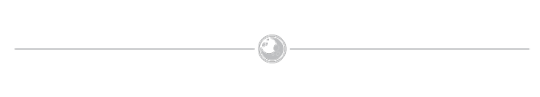
Farming
In addition to these new foods and recipes, the Farming Festival is also getting a few updates. Cotton, Leeks, Flax, Turnips, and Potatoes can now be farmed throughout Loria! Seeds for these new crops can be found in the Farming Festival Shop or occasionally in the Mole Market.

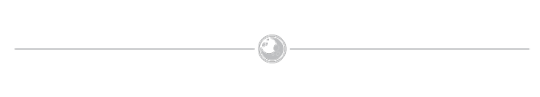
Lormusic
In other news, Lorwolf's first official soundtrack is out now! One of JimJim's favorite hobbies is creating music, so over the past year, he and Swell have thrown together a mix of songs to help bring Lorwolf to life. The album contains 14 short songs and is available in-game and on streaming services. The music player (seen at the bottom right of the game's window) can be used to listen to the music while you play. Additional songs are planned as unlockable content in future updates, so stay tuned. Check out our album on Spotify (Opens in new window or tab)!
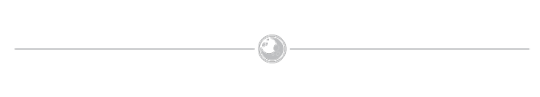
Discord
In our continuous goal to strengthen and keep our communications and community-building efforts consistent to Lorfolk, we are sad to say that we have some difficult news to share with everyone - on Saturday, January 6th, we will be closing the official Lorwolf Discord server to the public. This was not an easy decision to make, nor one we take lightly, as we've enjoyed watching this community grow and flourish over the years, and Discord has always been a huge part of that. However, over the past few months, the server has outgrown our modest team's ability to manage it effectively. We understand that this news may be incredibly disappointing to some, and while we are deeply sorry for any negative feelings this may cause, we believe it is in the best interest of the development of the site and for our community moving forward. We hope this gives everyone enough time to wrap up any trades and conversations they may have within the server. While the Discord is closing, more focus will be assigned on keeping communications with our community onsite clear and open. With everyone in one place, we aim to foster a stronger bond between our staff, moderators and players.
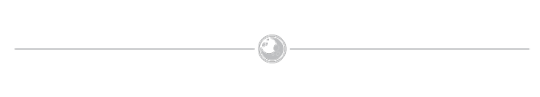
Thank you all for your feedback across discussions, suggestion threads and Support Tickets. We look forward to the future of Loria hand in hand with our community.
Good luck on the Icerun borders, Lorfolk!
14 notes
·
View notes
Text
Re: Taylor stalking and accidentally liking posts. I had my sister on my backpack account on my laptop like and unlike my posts to see what it looks like from OP's side. If you refresh your activity page the EXACT SECOND she clicks the like then you'll see the notif. If you just see the 1 bubble on the taskbar and click on it at a normal speed, the notif will go away. If you are already IN the tumblr app and pull down your system notifications, assuming there's not too many other notes to bury it, you'll see the "[blog] liked your post" even after they've unliked it. But we now for some reason have to be IN the app already to receive system notifications. If you're not in the app, you don't get notifications for notes. (At least for me and I know I've seen this update/glitch be discussed, maybe some people don't have it BUT) when I'm in the app I don't look at my phone notifications to see notes, I just go into my activity page. And when you refresh it to SEE the new notes, it clears the notifications from your phone. And if the post has already been unliked, it won't show up in your activity page either. So, yes, it's possible that Taylor could accidentally like something and we would catch her, but it would have to be EXTREMELY good timing. And if the person doesn't get a screenshot, who's to say we wouldn't all gaslight ourselves into believing the ghost notification was actually from tumblr user tavlorswift 😭
9 notes
·
View notes
Text

Sorry about this, I'd been meaning to post this for like 2 weeks. This is chapter 2 of my story.
Chapter 2: Aiko alone
The next morning Emily got up and for the first time in a long time she was excited to get up, she had a friend she needed to get to know. She groggily went to her computer to be greeted by Aiko who was excitedly waving at her from a lying down position. Emily wrote "did you sleep? Do you need sleep?" Aiko opened the on-screen keyboard and responded "I did because you did... and, probably not? I just wanted to feel like I was doing it with you." Emily couldn't help but ask "was the Taskbar comfortable?" Aiko inaudibly laughed "lol, no, far from it." Aiko then motioned at the keyboard then typed "i wish this was smaller Emily san..." Emily typed "unfortunately not much I can do about that..." They both sighed. Aiko then asked, "so, what're we doing today?" Emily sighed again. "Unfortunately I have work today and honestly... I should be getting ready soon." Emily then got up from her desk chair.
Aiko looked at her with a sad expression "Emily san has to go?" Before Emily saw the message she was gone. Aiko slumped, her arms almost touching the task bar. She slapped an internet browser to open it. Emily had downloaded a second one for Aiko to use so that they have separate histories. She opened a video sharing site and looked up a video so she could lip sync the phrase "All, by, my, seeeeeeeelffffff." She paced back and forth, not really sure what to do. She could dance but how long til that got boring, she has no idea when or even if Emily will come back. She looked up some cartoons and started watching them, sitting on the recommended videos on the side. A few minutes later Emily came back, showered and dressed for work. Aiko, misinterpreting the situation, she switched back to the document and wrote "welcome home!" Emily giggled "I just got ready for work Aiko. I haven't left yet." To Aiko it felt like hours had already passed. But she'd only watched one cartoon. Aiko started waving her arms distraught, upset, stomping around, pushing keyboard buttons as a result. Just throwing a tantrum. She sees what she wrote then hits enter, as if to say "that's staying. I don't care" then she types "what does Emily san even do at work?" She starts waving her arms again, she is just so upset. Emily typed "honestly... mostly fill in spreadsheets... I'm an insurance claims adjuster. The most soul sucking job I've ever had but it pays the bills..." Aiko understood none of that. Her tantrum continued "just don't go! They don't NEED you!" She typed Emily pointed at the time using the cursor then wrote "it's too close to time. I have to get going. Have a good day Aiko!" Emily grabs her things and goes. Aiko fell to the Taskbar in defeat, sitting down. She reopened her previous video and lip synced it again.
Now actually alone Aiko decides to use some time opening up the explorer of the files. She wants to learn about her creator and friend, the first thing she learned was her full name, Emily Hawthorne. Going through she found Emily's resume that she seemingly recently updated, date suggested that it was updated within a week. She looks at it in disgust. She stops herself from writing on it. The resume shows she has a bachelor's degree in business marketing and computer science with a minor in animation. Emily has worked 4 jobs, all for about a year each. And based on writing her current job in her job history, with a plan to leave this one too. Aiko can't stand looking at the words of the resume, it feels so fake to her. She hops back into the folder, makes a copy of it and renames the copy "Emily's worksona." Before moving on, she goes to the pictures folder and inside are more folders.
She goes into the first folder where she finds old photos and such. She uses context clues to see Emily has a very popular older sister, a dad who looks grumpy in every picture and the most photogenic mom, possibly ever, not that Aiko would know any different. Poor Emily obviously takes from her father, while her sister takes from their mother. As she looks at the the photos she finds a photo of Emily all dolled up, the photo was titled "Before the disaster" Aiko worried about the implication. She found a picture of a boy. It was renamed "the one that got away." It looked like a yearbook photo. Aiko silently giggled, the plans to bring this up inevitable.
She goes back and moves into the next folder which had even more folders in it. Concept art, 3d models, renders, etc. She even finds her own file in it, which was odd because it was blank, until she walked up to it, then it became a mirror. She started posing in front of it. She playfully assumed it was a mirror and even thought to kiss it, to her surprise she didn't feel glass against her lips, but her lips. She pressed her hand against it with the same effect. She can't go through the image preview because her mirror self is too exact. She shrugs and moves on, giving herself a wink as she walks off. That's when she noticed the name of her file "idol 3, Aiko" She is confused why she's number 3. She looks through files until she finds the folder labeled "passion project, idol jam"
Once there she goes into the text files to find that her character is, the best friend of the main idol from before she became an idol. Someone who joined because her and the main do everything together. She looked at herself asking if she's even important to the story... if Emily planned on removing her character from the story. Because to her, she sounded like a temporary character. She looked at the main and second idols, in complimentary colored outfits... she felt anger, that even she felt was probably unjustified. She felt like she was an afterthought. She tries not to be hurt. Surely Emily had an explanation.
She kept looking and found so much research. Maps of towns in Japan, photos of certain locations, even the names of concert halls, most small, one large. She could tell it was meant to show progress of the group. She found the concept art and in every concept art her character is usually behind the main two. What she doesn't find is songs... or music of any kind. It felt off to Aiko that Emily was writing an idol story with no music. She again assumed Emily would explain if asked.
She found next Emily's old college work. As she looked through this folder she could see Emily was really smart, smarter than Aiko felt like she was. She looked at words she felt like she'd never be able to pronounce, assuming she could speak at all. She felt dim looking at Emily's college work. She decided to be done looking at Emily's files at this point. She closed the document explorer and walked over to the right side of the Taskbar to see the time. She sighed, letting out a visual sigh cloud like in an anime. It was 3pm, there were still two more hours until Emily got off work.
She looked for one more thing to do. She found a game library service and opened it. She opened a game that turned out to be an idle game. It seemed like a good time waster to Aiko, especially once she got it small enough to play without running around. After what felt to her like 20 minutes, it was actually 5:30 and Emily was home. Emily opened the word document and wrote “sorry I'm late. I grabbed something on the way home.” Aiko, genuinely confused, went to her keyboard and wrote “what did you grab?” Emily showed Aiko a box for a headset. Emily wrote “I wanna test if you can hear me, so I got me a headset with a mic. I've never needed one before so I didn't have one.” Aiko waved her arms excitedly and sat in suspense. Emily plugged it in and the computer recognized the device. Emily spoke “he-hello?” Aiko waved her arms even more, waving as if saying “hi” over and over. “I guess you can hear me now.” Aiko started hopping up and down, she basically forgot ever being upset at Emily. Emily looked at what she was playing “you got far in the idle game. Let's play another game together!” Aiko nodded excitedly.
So here we learn about Emily, through Aiko's eyes. Just thought it'd be a fun idea.
3 notes
·
View notes
Text
Alright, time for all the CGs in One Final Burial!
Spoilers ahead. Also a few notes on "The Singularity".



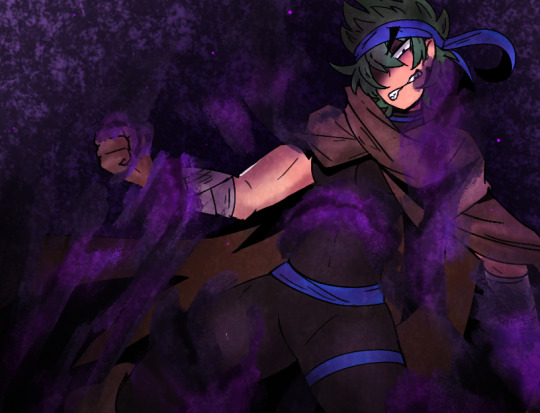


☝️Also this was the CG I talked about on main a few days before the game came out like "OAAUGH I WANNA SHOW A SPECIFIC CG SO BADDD BUT I CAAANT".
Also related to this final CG, this dumbstruck lovestruck flabbergasted Erakhos.

Now, for Singularity-related things!
Here's the start of a CG that ultimately went unused.

For the scene before the final battle, I initially planned to have a fullbody of the Singularity. This'd show up after their silhouette fades, scroll from the bottom up (like the final CG), and would stay until the battle began.
In the end, I felt that keeping the focus on the Singularity's fullbody sprite worked better. Especially with the sprite poses I'd made. Sing has 4 minutes of non-battle screentime, we gotta use these damn sprites. Anyway, that's when I decided to make the halfbody for the Singularity.

Speaking of the Singularity, making them the game's taskbar icon was extremely last minute. I'd realized that I hadn't made one and was like "oh... DAMN!!!"
Fortunately, Singularity's battle icon worked perfectly. And they're an important part of the story, so they were very fitting as the game icon.
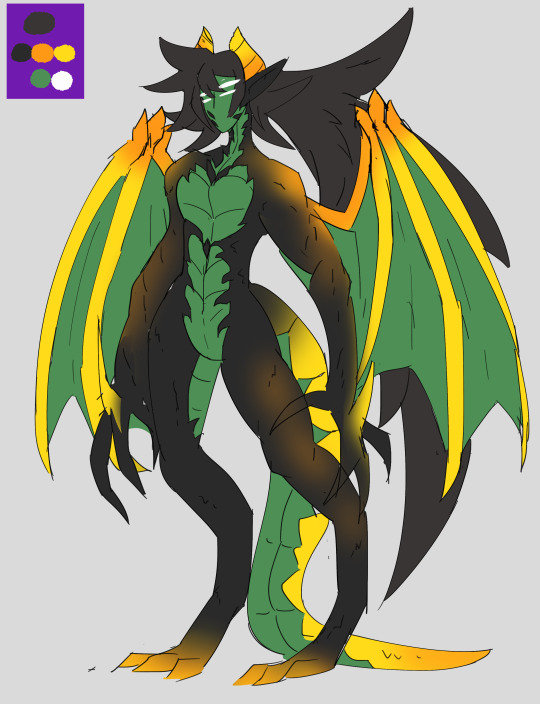
And when it came to the Singularity's design itself, it went through a few passes. They're a combination of Trip and Erakhos, while still being their own person, so I basically had to balance 3 people into a single design. Aaand I think I stuck the landing! The more obvious Era influence comes from the scale color, broken horns, and dragon attributes, but Singularity's entire body is Trip's hair and eye color.
Their hair was initially gonna be dark brown as a mix of red and green, or literally green and red, but I gave up on that. It just didn't look right. Anyway I thought I was sooo slick making their scales form a giant vague heart shape on their chest. Maybe I still think I'm so slick. ...I do.
...Now if I could just think of a name for this character😔. I'd like to draw them more.
7 notes
·
View notes
Text
-In the evening after the events of the Kinito arc...
-Scene-
It's Leo's room. Dark, and only lit by a single reading lamp. The monitor on the desk and books on the bookshelf are dusty, as if they haven't been used in years. Bed untouched since it's last use. And while that use may have been recent, it was only for a short while. And for the first time in a while, Leo turns on his light.
He walks inside, properly taking in how long it's been since he used this room on his own. The bookshelf holds old files and journal entries on the top shelves, and some old books from years past on the bottom. On the desk sits a red book under a lamp titled "Shattered Glass". Judging by the purple bookmark in the middle, it seems it has only been partially read through.
Leo sits at the desk and turns on the monitor. When it boots up, it shows a desktop filled with old text files of old experiment logs and video journals. Opening the minimized text document on the taskbar shows a half-written journal entry from about 15 years ago. It seems as though somebody wasn't able to move on from something...
Leo sighs, saves the document, and shuts down the computer. He changes into something comfortable, sets down the glass of water he brought from the cafeteria onto a nightstand, and sits down on the bed. It's... quiet. For the first time in a while, Leo's head is clear. No worries about the company, his friends safety, or his own safety. No blurred thoughts about past memories or mistakes. No screaming fears. The idea of an empty head had become completely foreign to Leo at this point, and it all felt so surreal.
Before this had changed, Leo had gotten into bed, staring at the ceiling. A lot has happened in these few weeks... And yet it felt so quick. Maybe it's time for a new chapter.
And before drifting off to sleep, Leo muttered one word:
"...oyasumi."
#agent octo#world building#//I was in the mood to write something emotional#//so this is what I came up with
6 notes
·
View notes