#simple programming
Explore tagged Tumblr posts
Text
Different Basic – try different Basic
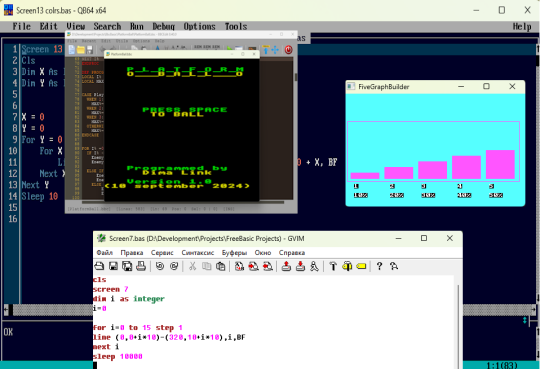
So, year 2024 – for me, it is a year of Basic. I program only with it. And, mainly, I like a lot Basic. It is a positive. From the childhood days. In childhood, I see Kuvt 2 Msx 2 Basic. I see blue screen QBasic, or Quick Basic 4.5. As it is a childhood memories, so let it be this way. Microsoft Quick Basic 4.5, I am talking about. It was built in MS DOS. It was very comfortable and funny!

And, in 2024, I am, again, with Basic. Now, speaking the true, I am programming with modern dialect -QB64, mainly. Modern version of Basic. It is most common use form of Basic for me. I write with it most of programs. It is modern, it works with modern computers, it is supported by developer. Mainly, it is modern and new version. And, main, – that by it has a special visual side – it is same Basic from MS DOS from the past. Which means so a lot for me. It is, Also, a valuable feature.
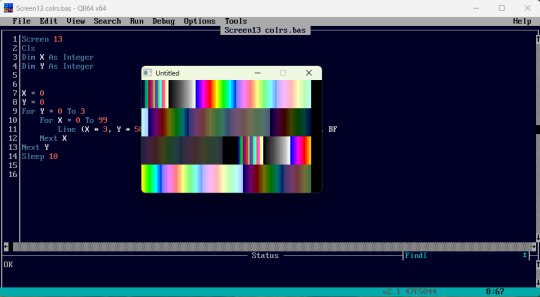
And, in 2024 I become more brave. About Basic question. And, start to try different Basics. First of all, those who are actual. So. this means, they work with modern systems, for them they are written. And they are supported by their authors. More or less, they have new versions. I get experience with usage of several Basic dialects. So, this is like some different realization of this programming language, these ideas Basic programming. Experience was even positive!
It is about two dialects of Basic. First - BBC Basic for SDL2. And second – it is Free Basic.
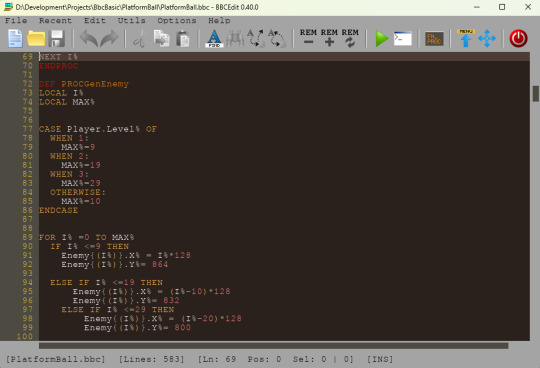
BBC Basic for SDL2
I start from the beginning. BBC Basic for SDL2 – it is a very interesting thing. Hard to say another way. Basics, are, of course, similar to each other. About the level of main ideas. And realization can be very different. So, here are lots of different with QB64. There are enough of different things, I need to say – it is quite different.
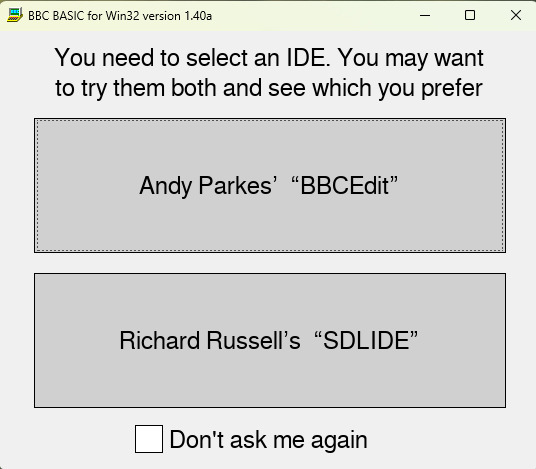
Anyway, BBC Basic, as I understand, it takes it`s roots with 8 bit computer BBC Micro or something like that. So, this is about more or less about programming style 80s.
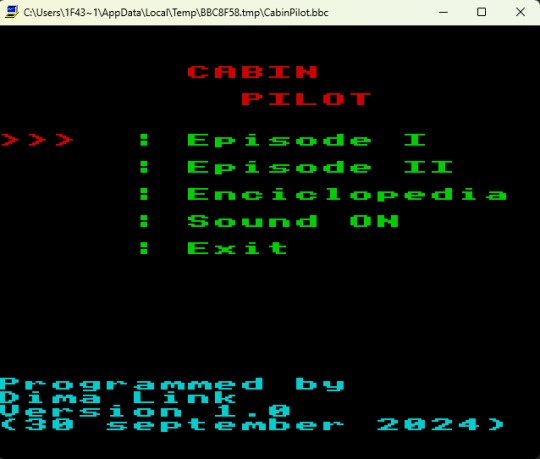
As with some kind of Spectrum. And there are lots of Basic forms. There are – where you need to give a number to every line. So, this means, that every command has its number. Amazing and new experience for me!
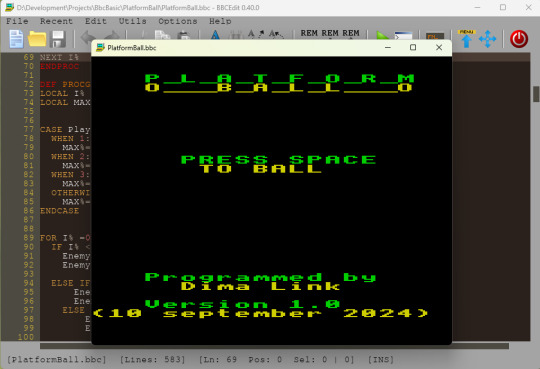
And, this Basic form has two interfaces, just from the beginning - two interfaces you have. So, this is about - it has two programs inside of it– you write code and launch, from them.
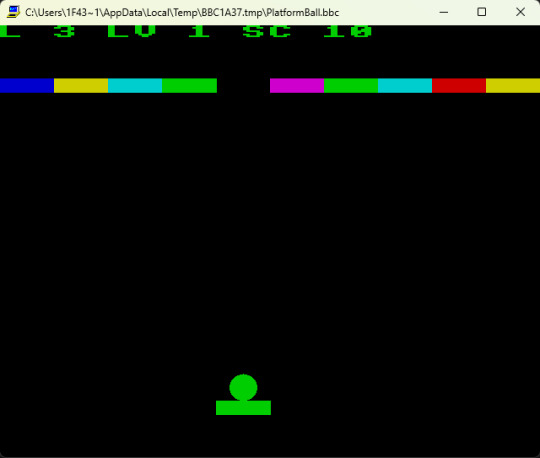
Its own development environment. Straight with this Basic itself. Two environments for you selection. You run this Basic and select one environment out of two for your choice.
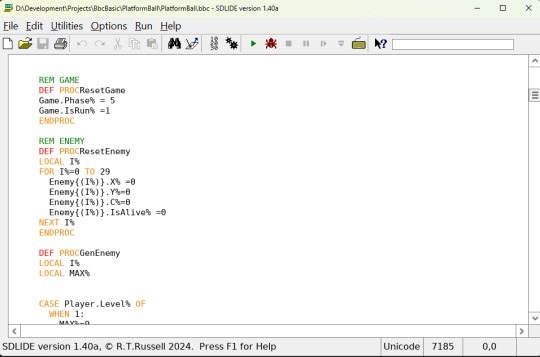
First environment looks very beautiful. It is very stylish. In dark tones. Beautiful and stylish. Second environment looks like casual window. White background. Casual windows window. As windows 3.11 ort just a windows window. By the way, second one can do exe file.
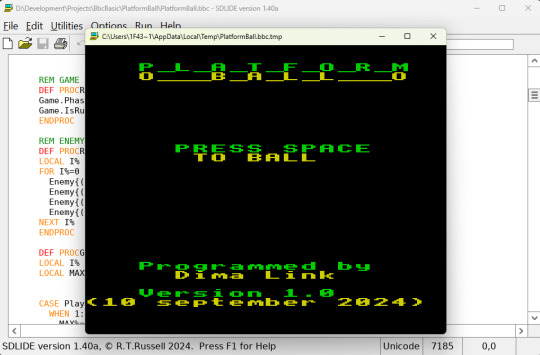
First environment has a name - Andy Parker`s BBC Edit, second environment - Richard Russell`s SDLIDE. So, BBC Basic - it is something like a program, and you run it and you are being asked – about what ide you will use. Everything goes as one with BBC Basic. Nothing from aside you do not need to install. And this is comfortable! And for novice. And for just to program with basic.
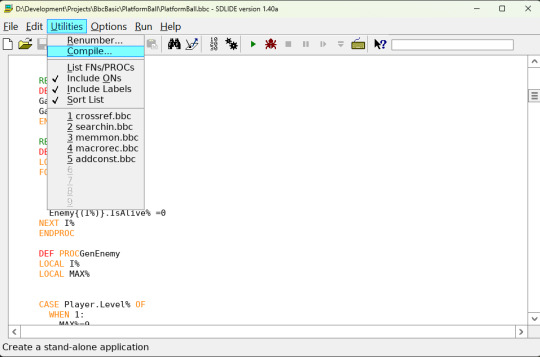
I write code and run it from first environment. And exe I do using second environment. From a good side of this Basic - I say about a good documentation for this Basic. There are lots of information, at website. Even more - it has a very friendly way of reading it. And you can to learn about commands and their features. Documentation is done here very cool! So, I from the first attempt can do get ideas and use it. How to write programs here.
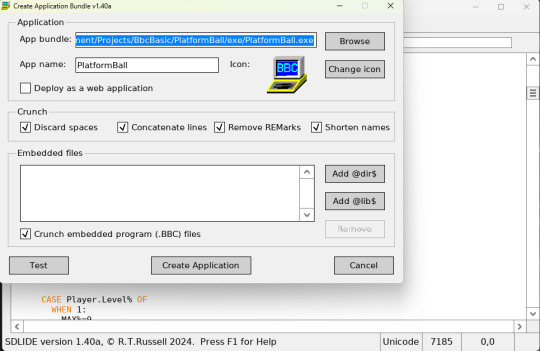
For example, here command for colors writes as COLOUR, instead of casual COLOR.
Or procedure is writing next form
DEF PROCmyprocedure
Procedure code
ENDPROC
And, there are lots of such things! It is retro Basic. It is interesting dialect. Which is rather different from casual and well known QB64 or Free Basic. For those, who have some interest! Very cool thing!

Free Basic
Second Basic. It is Free Basic. I think, it is well known theme. I don know, even, and, maybe, it is true, or not, it is more popular, then a QB64. Cool thing. Some way, it is, rather, close as a result QB64 and Free Basic. But they have a difference too.
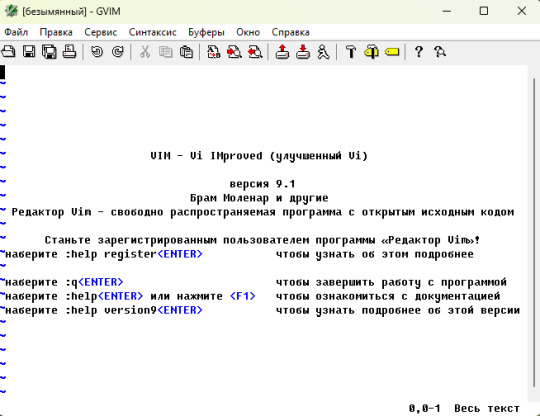
Free Basic does not suggest you development environment or text editor. In its standard form. You are using it with some text editor, as a wise man. And, you run with hands. Compile your program with command line. It has interesting feature. I, first here, try code editor GVim. It is first successful expirience of GVim for me. First makefile, most simple one, of course. So, this Basic can be similar to QB64, but, anyway, it makes some surprises! With a positive side. All the time, there is a place for something new, as someone can say!

Here, taking into account, that there are some close points. It is a big value, anyway, tor remember, that QB64 and Free Basic – they are different. To have not be surprised, when you don’t want any unknown things to happen. Each one with its own moments. But, both of them are cool and modern forms of Basic. Which can be recommended for first invitation, well, like this. I am about a programming language itself. Not taking into account development environment.
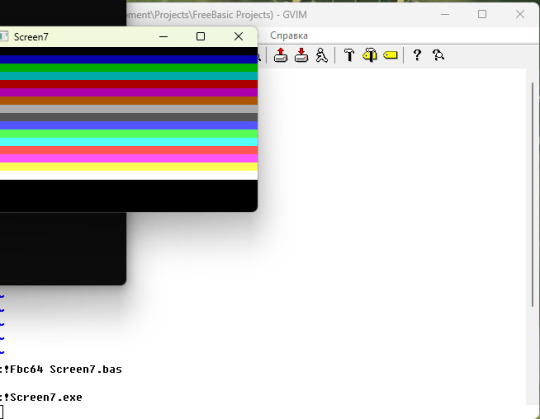
It is very popular Basic form. It is main. It is very good Basic. Rather close to QB64. It is comfortable! It is first, that you understand, when you use Free Basic for writing programs.
First of all, I write some test program. I show a text at the screen, I draw little squares. Something like graphics. Graph at the column. It works! And, even, without any serious problems! So, this means, that it is a cool Basic. It helps a lot, that it is similar to QB64. More close, than BBC Basic.
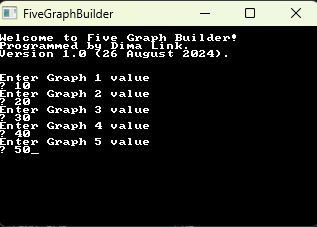
But, saying the truth, here you need to use text editor. For yourself. But, it is a good step in self progress. If QB64 suggests, already, a development environment. And, here – it is up to you. So, think about this for yourself. It is cool! Later to learn how to compile. Create make file. It is, also, not so hard here and good for self-progress! Serious thing - this is Free Basic.
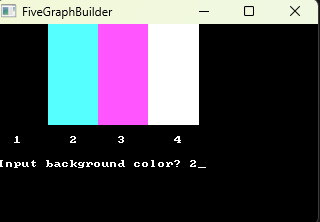
You can compile with hands. And you can to make a special little file. So, it has a name -make file. To run everything from it. A required command compilation. For example, for my game Free Block – text for make file is next.
File makefile
all:
fbc64 FreeBlocker.bas Global.bas Block.bas Player.bas Game.bas Level.bas Gameplay.bas Menu.bas
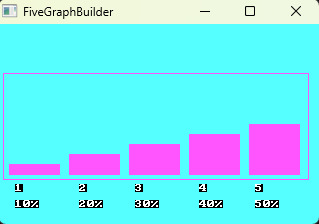
So, it, already, has a command for compilation. For first invitation in theme of compilation – it is, rather, easy and easy to understand!
And, next, you just write from the console !make
And, in other case, you need to write a long command for compilation, everytime. Interesting new experience! And, it is not so hard! But, of course, it requires some time – to read, to try, to make some experiment.
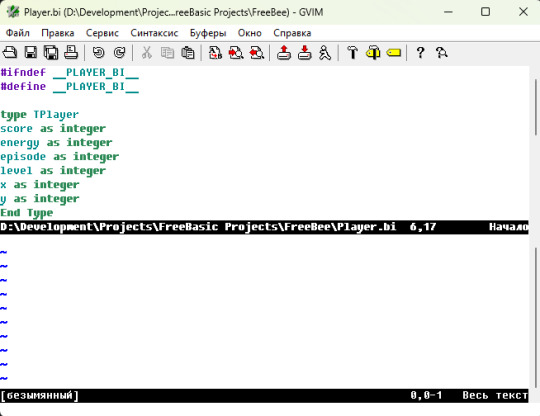
So, compilation in easy form – looks like, it is not so scary thing. It is, also, easy to see. Name of compile tool, main file and different files, you need and, that`s all. For example, it looks like, this is, I can say, about it, in easy form. It is, also, a little of positive!

It is comfortable to use Free Basic to learn such things. So, we have a combination here, already, a picture of things. Qb64 - it has, already, made for you development environment. Everything out of program is making. And, later, to have more complex and interesting, when you, already, have experience. It is Free Basic. You select by yourself development environment. You compile by yourself, you make a makefile. Interesting and positive experience.

By the way, I remember a story from school days. Some older school boy once asked someone – “And what? Do you have installed a compile tool?” And, I was a school boy in those days, and, even, do not know about these things. I only played in games. So, this moment is now for me! So, I can say, it is a first step in usage.

With Free Basic it is little difference a way you make a sound. There is nothing like it is in Qb64. In QB64 you, already, have installed functions, and just to give a path to file and play it. With music or sound. With Free Basic it is different. It is example of some difference. There is no some analog of command from Qb64.
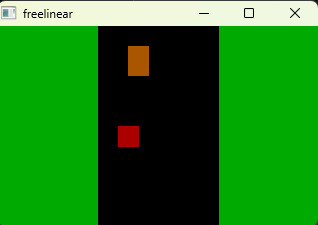
With Qb64 you have a easy to use commands for playing sounds and music - _SndPlay, _SndPlaying, for example. With Free Basic you do not have these things. So, some difference things you will see!
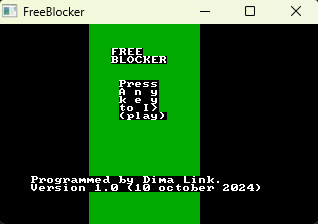
So, these are two new for me dialects of Basic, I make a discovery of them! Basic – it is cool! I am so happy, that I can to program with programming language Basic!

iron (hardware) and programs. From time to time i restore computers, retro computers. Try retro soft. Check some programs. And write about all of these. Dima Link is making retro videogames, apps, a little of music, write stories, and some retro more.
WEBSITE: http://www.dimalink.tv-games.ru/home_eng.html ITCHIO: https://dimalink.itch.io/
BLOGGER: https://dimalinkeng.blogspot.com/ TUMBLR: https://dimalink.tumblr.com/
#qbasic#programming#retro programming#qb64#bbc basic for sdl2#free basic#gvim#simple games#80s computers#ms dos#8 bit#ide#development environment#makefile#programming steps#write code#code editor#modern retro#software#soft#basic dialects#retro#retro game#programming -it is best game#simple programming#getting started#compile
3 notes
·
View notes
Text

Decided to test out Krita for the first time, still getting used to so many brushes but I like how this one turned out
#my art#ninjago#lego ninjago#ninjago dragons rising#ninjago nya#ninjago pixal#pixal#pixal my beloved it#pixal borg#is that her actual full name lol?#nya smith#nya#I have been using Sai since I got my drawing tablet so it's sorta weird using another program lmao#Krita does have alot more resources tho#but I feel like nothing compares to how simple Sai is just to manouver around#breaking my never drawing pixal allegations#I like to think her hair are like wires going around her head#it is inspired by like Jumbo box braids#the hair tie being a old cable is like my favorite thing LOL#as for Nya I usally avoid using Yellow and blue cuz I like to think that's sorta Jay thing.... BUT HE ISN'T HERE SO....#Listen making Red and Blue work in this context is way too hard I'm sorry
1K notes
·
View notes
Text

charlie
#just a simple redesign#wanted to give charlie a little seasoning. she needs a little smth smth. thought a goat motif would suit her .... because. hell and whateve#shes got cute hooves and big ears#tried to make as minimal changes as possible to stick to her original vibe#this concludes my hazbin posting. thanks for tolerating it#ill have a helluva boss review post in the next couple days when i finish watching it. after that im done#back to your regularly scheduled pony programming#charlie morningstar#hazbin hotel#fanart#my art
3K notes
·
View notes
Text

my favorite game in the series was the power of three ds game. it was still pretty obviously a pokemon mystery dungeon clone but unlike the older warriors games, you could pick your protagonist for each level

#warriors#warrior cats#lionblaze#jayfeather#hollyleaf#this is the first thing ive animated ever! i used a program called piskel#would anyone be interested in commissions for simple things like this.......?#my art#unreality
3K notes
·
View notes
Text

day 204 - grillcheese deprived
#daily nightcat#reunited with my drawing program at last!! probably gonna be more simple sillies until i can get my art juices back#rain world#rain world fanart#rain world slugcat#rw slugcat#slugcat#nightcat#rain world nightcat#rw nightcat#nightcat rw#nightcat rain world#rw the watcher#rw watcher#the watcher rw#rain world art
268 notes
·
View notes
Text

Only one guy on here has two eyes, and even then, they're fake eyes. It's big-tits-McGee, Mr. logic man extraordinaire, Geneva Suggestion Believer himself: Shockwave! Yep, all 12 of him, a reasonable amount of alternates to have, unlike some people... Shockwave Height Chart, everyone, fuckin wee.
Edit: I didn't like the old scaling I had so I changed it. The old chart is at the end of this post.
Quick Disclaimer, if any of the images look weird, it's because I had to stitch a few separate images together to create a full body shot of the character.
Here are links to my Bumblebee Chart, my Optimus Chart, my Megatron Chart, and my Soundwave Chart. !!NEW!! -> Ratchet & Ironhide. Please go gawk at how many Optimus designs there are, sweet fuck, there are so many. For future reference, all these charts will be filed under my "Transformers Height Charts" tag and my "aka the adventures of a..." tag.
Master Post
Explanations and Sources below the cut.
Unicron Trilogy Energon - ~14 feet 3 inches (No actual source, and Energon doesn't have any listed heights anywhere. For the uneducated, the Unicron Trilogy has given each of its 3 seasons separate names and 3 separate art styles. This is the design used in Energon (S2) though he only shows up in Energon. I was able to compare him to Optimus, and using Cybertron's listed heights, I got this number. I am in physical pain, it does not get better from here. Hilarious side note, his Japanese name is Laserwave, which contains the missing "wave" of Shockwave in this iteration's name.)
Earth Spark - ~15 feet (No actual source for ES, but using a barn door to get Bumblebee's height, then Optimus's, then Megatron's height, I was able to make a guess at Shockwave's. Shockwave comes up to about Megatron's chin; I lost the screenshot I used. It's so convoluted, I know, but it's all I have, also, tiny universe, everyone is so small)
TFA Longarm/V1 - 15 feet 2 inches (Animated has no actual numbers, but the lovely @phoenix-inanis has provided a frankly astounding resource with their own calculations for the heights of all the TFA characters. Go look at it, it's wonderful -> https://phoenix-inanis.notion.site/TFA-Height-Chart-f6ad2960ca8c4c5b859ee4958723aaa4?pvs=4)
Gen 1 - ~18 feet (TFWiki, uuuuh I've got nothing to add)
Netflix Cybertron Trilogy - ~18 feet (I have no source for this, other than assuming that because this design is identical to Gen 1, they are the same height. That's it, really)
Knight/Capel-Verse - ~18 feet (No source, and he never stands next to anyone I can measure him against, but because the TFOne director has said that this movie is both canon to the LA movies and its own separate canon, I am assuming the height I figured out for TFOne applies to this universe as well. Until proven otherwise. Capel directed the ROTB movie if you're wondering why his name is there)
One - ~18 feet (No source, I got this number by comparing him to Optimus. Now, I am aware of the TFO heights listed on the wiki, but I reject those numbers on principal. A: Those numbers are sourced from the Walmart Promotional AR Experience that came out before the movie. B: There are three decimal points, and that number does not convert into a whole number in meters (which is originally what I thought was weird about it). C: The director has said that this movie is both canon to the LA movies and its own separate canon, so I have elected to use the few given heights we have from KCV and worked from there. My Optimus post has slightly more context if you want it)
Cyberverse - 20 feet (This comes from a screenshot of this video which has the Cyberverse height chart everyone uses, though the quality of the screenshot is iffy.)
Aligned Cont. WF/FOC/TFP - 26 feet 2 inches (This number comes from Fandom and I completely believe it, even if they don't list their source, because the entirety of this universe is freakishly tall. Go look at my other charts, all the ALC designs are monstrous compared to the others)
TFA V2 - 29 feet 11 inches (Once again, phoenix-inanis did a fuck ton of work, go look at it, it's wonderful -> https://phoenix-inanis.notion.site/TFA-Height-Chart-f6ad2960ca8c4c5b859ee4958723aaa4?pvs=4)
Bayverse - ~30 feet (Ok, so I don't have a source for this one. There used to be one, BV Shockwave used to be listed as 40 feet tall bc of an article done to promote the movie, but that is no longer listed for reasons not known to me, and making some comparisons to Optimus, I have found them to be kinda close in height. It's very hard to actually validate any of this. Shockwave never stands normally next to anything I can use as a ruler at any point in the movie. He's always at a dramatic angle or partially covered by something in the shot. It's so violently frustrating. I am confident he is around this height though, I just can't figure out how much taller than Optimus he is)
And that's it. I didn't have to leave any designs out, all of them are included here (hopefully). It was so nice to work with a character where I wasn't drowning in 20+ designs across every goddamn universe.
Edit: Here are the different layers separated.


vvv Old scale vvv

#personal stuff#transformers height charts#aka the adventures of a mother fucker with the power point program#stare at his glorious rack across the multiverse#actually it's less of a rack and more of a shelf#maybe a cupboard#transformers#macaddam#macadam#shockwave#g1 shockwave#unicron trilogy shockblast#unicron trilogy laserwave#< i think it's funny that his normal name is split in half#tfa longarm#earthspark shockwave#wfc trilogy shockwave#knightverse shockwave#tf one shockwave#cyberverse shockwave#wfc shockwave#tfp shockwave#tfa shockwave#bayverse shockwave#there's only 12 what kind of paradise is this#this one was so blessedly simple to do after my meg and op ones#freakazoid continuity#bc the entirety of the aligned cont is so freakish I renamed it in my head
517 notes
·
View notes
Text



i'm undertaling
#if anyone wants to recommend simple animation programs. i would like them#(i animated the gif in photoshop) ((painful))#undertale#deltarune#kris dreemurr#chara dreemurr#asriel dreemurr#frisk undertale#kriscribble
2K notes
·
View notes
Text

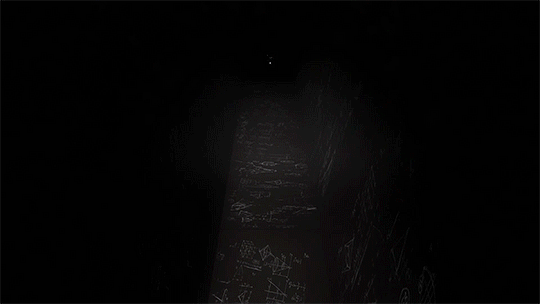
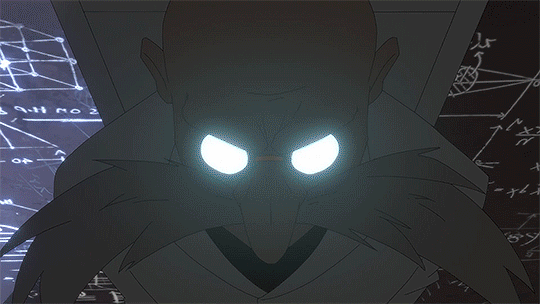


one of the best sequences in all sonic media
#sth#shadow#shadow the hedgehog#gerald robotnik#dark beginnings#sxsg dark beginnings#gifs#i fixed my video trimming problem hooray#god bless devs that make super simple free programs#still have the photoshop issue of not being able to adjust speeds less than .01 seconds but hopefully no one can really tell
133 notes
·
View notes
Text
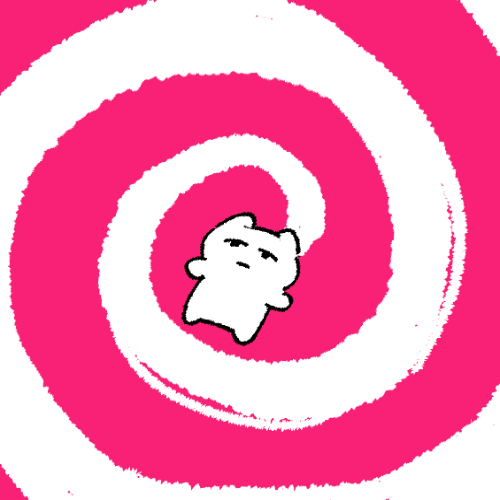

thats how it is
227 notes
·
View notes
Text

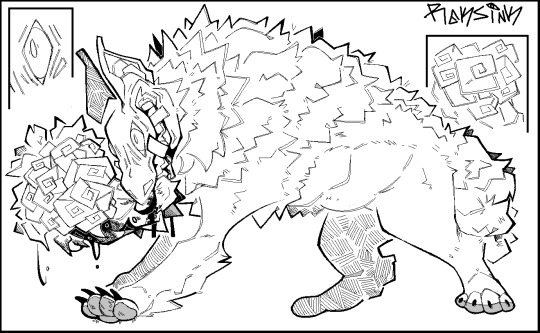
Thorns, Bouquet
#my art#my ocs#illustration#original art#I've been really pleased with my recent MSpaint illustrations these past few weeks hehe!!#I suppose it's just the simplicity of the program that helps me create mini narratives throughout them#I'm about to craft some snippits of story and hopefully whoever looks at them can point out those tiny details#As for these two in general I've been on a grind to draw more four-legged animals so here we are!!#I have to say hooved beasts like elk are deceivingly simple#I understand the bones and underlying structures fine/ it's just capture that accurate look at gets me#In my case its mostly the hindlegs and ankles I'll need to keep praciting#I'll need to do more proper studies in the future because as you see these two are very stylized and I just needed things to look 'right'#BUT from what I've learned and what I've drawn I'm happy with the elk I drew so all is well and cheerful hehe
118 notes
·
View notes
Text
I like Basic a lot

I like a lot Basic. Programming language. Which is going with its roots in 80s – that’s for sure. First time I see Basic with computer lessons in school. It was MSX2 computer. Yamaha Kuvt 2. And there was MSX Basic or Microsoft Basic. With green background.
So, I programmed. I like that a lot. To draw with lines. To do simple calculations. To use if then operation.
So, just, several weeks, ago, Bill Gates upload to network code for most first Basic. It is Altair Basic. For computer Altair. Altair – it is far distance star. And I know this, that everything is connected with space and sci fi.

I remember Microsoft Quick Basic version 4.5 for Ms Dos 6.22. It was build-in Ms Dos. It was a positive surprise to enter folder with Ms Dos and see there a Basic. Full scale programming language! With it you can do a lot of funny things. Some tasks to do. To do calculations. Write fast little programs. About different themes. Of course, games with Basic. You cannot go far without games. Basic, saying one word - it was everywhere!
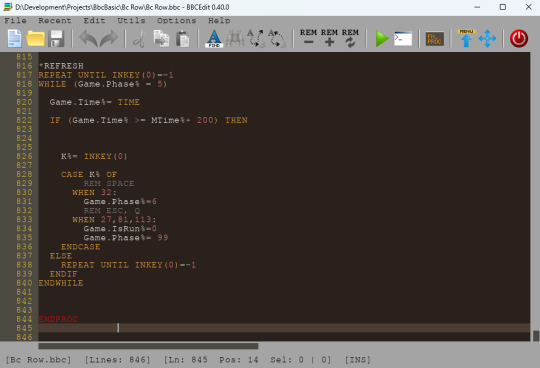
So, I start my new meet with Basic, already, with modern form. First, I run into Qb64. As a modern version of Basic. It is compatible with same old Basic from Ms Dos. Plus - new features, which are added for comfortable usage. To have better things with graphics. Some more comfort for using it. Sound. And mainly it is same old – but with some comfortable features. This is modern days, as I can say.
I think, it is some clever programmer take and make Basic modern, with such form. Qb64 – cool development Environment (IDE). Well, I am talking, about, those, who remember blue screen. Like Ms Dos. It is still here. Same Ide, development environment. Just as it was. Minute of positive.
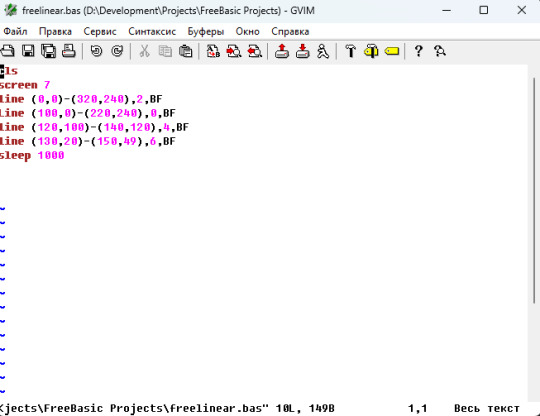
And, later, I get to know about another Basic kinds. There were lots of them. And that’s good. Basic dialects. Versions, its own forms. This is cool. Especially, in 80s under different 8 bit computers. That’s for sure, there were lots of these Basics!
And, there are enough of them for today also. Later I see Free Basic. It is also new version. Also, it is cool. And something it is close to Qb64. But there are differences, they have different things. They are different development. So here you are given a complier. And you can learn how to compile code with hands. Makefile to write. To find by yourself a code editor. I use Vim. And to write there.
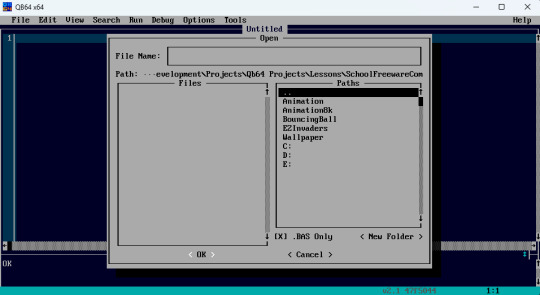
It is good and comfortable Basic. It is so cool, that there is a place for basic today. It is excellent programming language. So, you take and write a little program. This is fun.
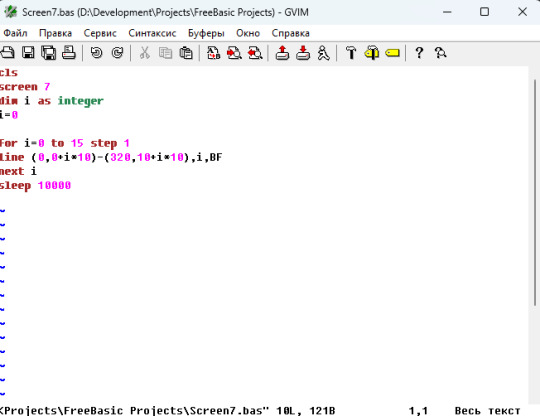
Also, I have opened for myself, and retro, so retro version of programming with BBC Basic for SDL 2.0. It is should to be much closer to 80s. It is so interesting kind of programming. New experience. New vision for Basic. A, lots of things, they are another way goes, with compare with Qb64 or Free Basic. Well, yes it is, 80s there, it is everything comfortable to do there. Graphic abilities. Everything is done good for modern platforms. And excellent documentation.
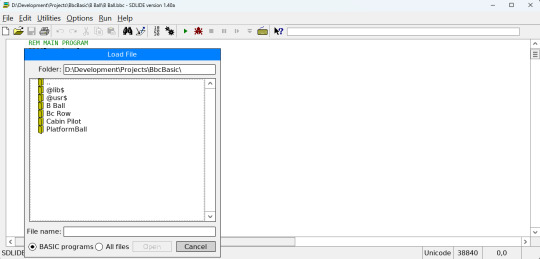
It is always good, when there is something to read. Manual guide, users guide. There are for all kind of Basic material in the network. From authors of those dialects.
There is, also, a branch of Qb64 with name Qb64 phoenix edition. This is something new. I do not try it yet. There is PC Basic. And I, also, do not try it yet too. So, I am in search for new Basic types! I like a lot this programming language!

iron (hardware) and programs. From time to time i restore computers, retro computers. Try retro soft. Check some programs. And write about all of these. Dima Link is making retro videogames, apps, a little of music, write stories, and some retro more.
WEBSITE: http://www.dimalink.tv-games.ru/home_eng.html ITCHIO: https://dimalink.itch.io/
#Basic programming language#retro programming#qbasic#qb64#bbc basic for sdl2#free basic#vim#basic programming#starting programming#80s#modern#software#ide#simple programming#it is fun#compiler#code editor#dialects Basic#different versions#soft#app#application#development#cool retro#this is modern#retrofuture
1 note
·
View note
Text
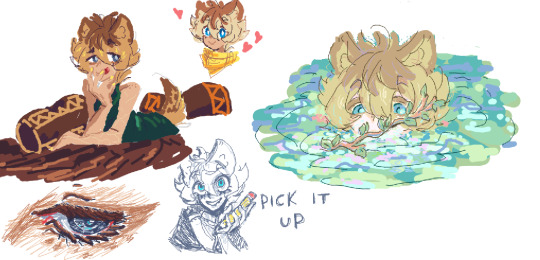
Playing around a bit
#twisted wonderland#twst#ruggie bucchi#my art#I really like using very simple art programs like paint every once in a while#it's a great way to try things out with putting less pressure on yourself#I used kidpix for this and I had a great time#I really love how the one on the right turned out
55 notes
·
View notes
Text

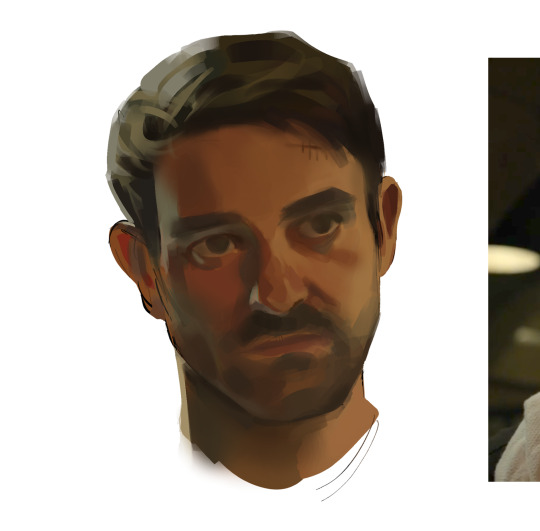
studies ✌️
#funny story. i came back to my drawing tablet after months of not using it only to find that the colours are Doomed#no other word for it. the tablet shat itself and died while i was gone or something and now the display is wildly off#so the colours in these probably look weird. man i just wanted to do a colour study#daredevil#matt murdock#matthew murdock#art#fanart#clart (clay art)#first one was done in heavypaint + never before has an art program fought me so hard while i was trying to draw in it#it's probably not done but i didn't want to work on it any more#finish pieces faster with this one simple trick: stop#girl.. i'm looking at this post on my phone screen vs my tablet and the colours are so wildly different#something something my stupid baka life#sorry for yapping
88 notes
·
View notes
Text
more wow stream gifs woaaahhh!!!
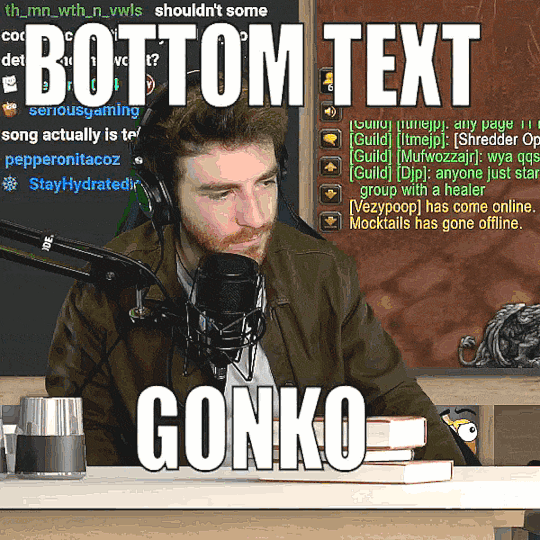
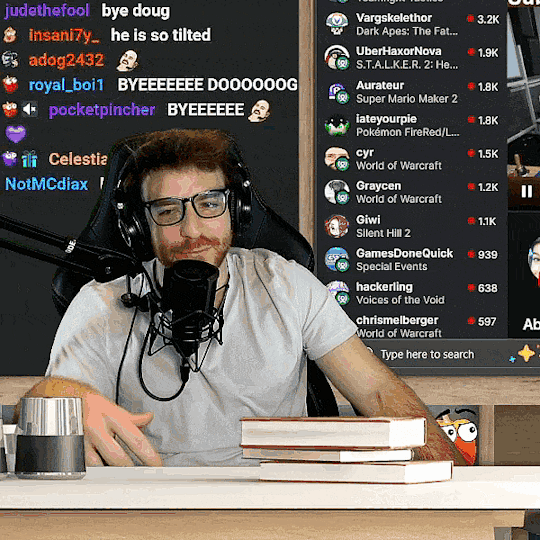
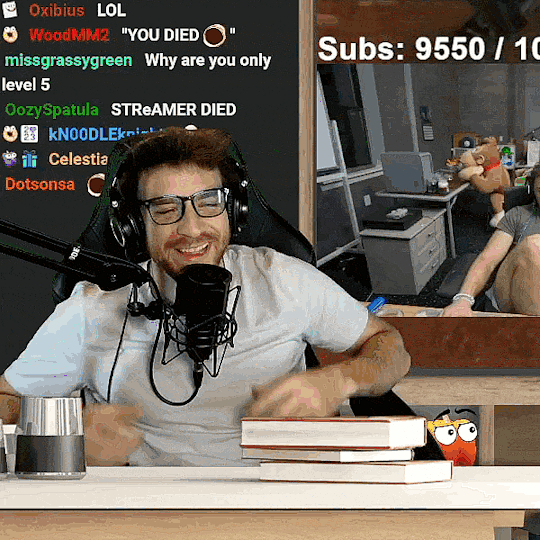
(day 4)

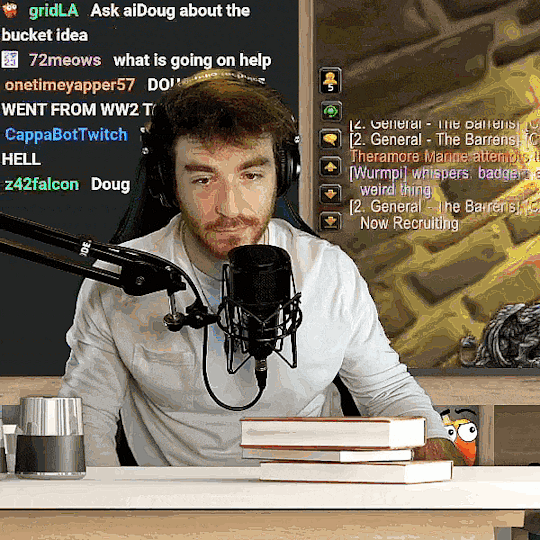
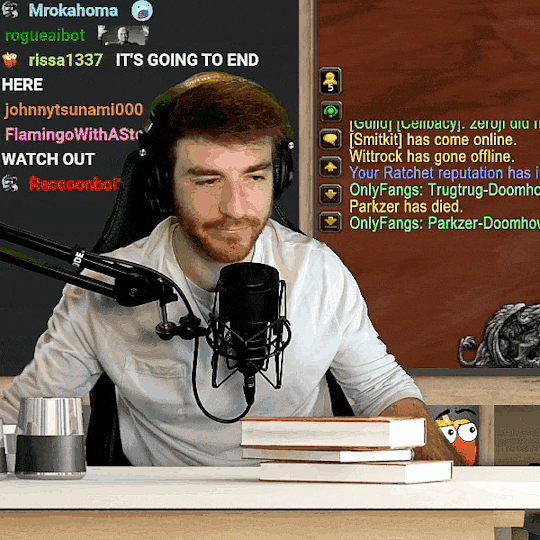

(day 5)
#i watched the vods whilst i was drawing/gaming so... i hope i didn't miss any notable moments...#BUT ALSO I DIDNT PLAN ON MAKING GIFS BUT THEN DOUG WAS LOOKING STUNNING SO I COUOLDN'T RESIST...#DAMN YOU YOU BEAUTIFUL MAN#dougdoug#parkzer#own#my gif#doug gifs#gif maker ramblings: FIRST GIFSET MADE SOLELY USING PHOTOPEA LETS GOOOOO#i feel like i still haven't quite found my style yet... but wow gifmaking is so much easier now#who would've thought that using a professional program would be superior to using a simple software abandoned in 2015!!! shocking#now i think i just need to find a better way to record gifs... but for now i'm happy
73 notes
·
View notes
Text

#linked universe#fanart#four linked universe#lu four#loz#tloz#Yall I'm trying#Enjoy simple stuff while I remember how my program works
37 notes
·
View notes
Text
you know what would be fun?
A puzzle game where you're given a bunch of different objects, magazines, books, food labels, et cetera, all with a made up language on them. Then, with just the objects you're given, you have to decipher how to read the conlang your only clues come from the pictures and contents of the items
say for example, the game gives you two cans they're different brands, but two of the words on the front of them match the game lets you open the cans, and inside you find that both are filled with tomato soup ergo, you can conclude that the shared words mean "tomato soup"
then you can take another can, this one only shares one word and is filled with vegetable soup. Therefore, that single word that all three cans share must mean "soup" and by process of elimination the other word means "tomato"
and the idea is you keep doing this with different words till you can fully translate everything
#ideas#game ideas#a few of the beginner objects it might give you could be children's books and flashcards and food items with simple labels#like say there's salt and pepper shakers that are labeled#to make it easier on the player#maybe there's a system that lets you connect one of the made up words with a real word an object or a picture#and if you match them correctly it translates the word on all the in game objects#so like for the tomato soup cans#you could click the shared word on the can label then connect it to the soup in the cans#and after you do that the word will get translated on the label#I guess it would depend on how complex the conlang is#maybe you can select the word and then it'll bring up a tooltip with the translation if you've already discovered it#I say all this as if I actually have the programming knowledge to actually make something like this (I do not)
71 notes
·
View notes