#sims 4 range hood
Photo



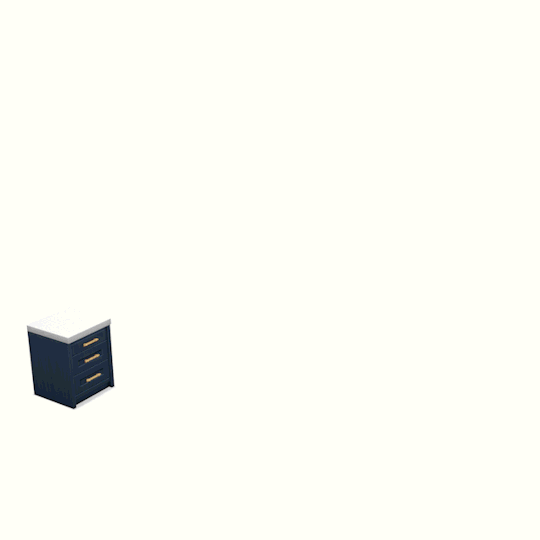

Hey!!!
This set was inspired by a lot of home decoration shows and features 31 items. There are a lot of modular items made using the counter and cabinets system so there are 64 new meshes in total !!!!
THE ITEMS
- All items are base game compatible;
- Almost all items have textures made on my own, except the plants and the interior of the fridge, which was made by maxis;
Appliances
- Double Door Fridge - 4 swatches - 3250$
- Range Hood with Corbel - 48 swatches - 235$
- Range Hood Marble - 6 Swatches - 625$
- Stove 1x1 - 18 Swatches - 1850$
- Stove Countertop 1x1 - 3 Swatches - 1350$
- Stove Double Oven 1.5x1 - 18 Swatches - 2125$
Modular things
- Cabinet with doors(7 modules) - 16 Swatches - 135$
- Cabinet with glass doors(7 modules) - 32 Swatches - 135$ (all modules has glass doors)
- Crown Moulding for Cabinets or Shelves (7 modules) - 16 Swatches - 25$ (has slots on top)
- Counter(10 modules) - 40 Swatches - 193$ (it's cheap so that the Sims will be able to buy the appliances, and it feels almost cheap, no marble, a rough wood painted in 16 colors)
- 3 Accent Counters - 40 Swatches - 193$ (one of the modules was made thinking on the countertop stove, it has a blind drawer on the top)
- Counter with Sink - 40 Swatches - 500$ (I didn't separate the sink because this kind of sink feels better with a custom counter)
- Wall Marble Panel (7 modules) - 6 Swatches - 275$
Tip - The end pieces of the cabinets, counter, wall panel and crown moulding was made to fit the extra length appliances
Decor Items
- Cake plate - 24 Swatches - 75$ (has slots on top)
- Plate Pile with an up one - 26 Swatches - 50$
- Plate Pile - 26 Swatches - 50$
- Bowls - 26 Swatches - 50$ (sometimes I like to set the same price to similar objects so that it is easy to find on the catalog
- Porcelain Tray Pile - 16 Swatches - 50$
- Metal vase with a branch - 5 Swatches - 150$
- Ceramic vase - 22 Swatches - 115$
- Ceramic bowl with artichoke - 16 Swatches - 115$
- Ceramic vase with a branch - 16 Swatches - 125$
- Wall Faucet or pot faucet - 5 Swatches - 55$
Freestanding Kitchen Islands (heavy modded)
- Wood Island Small 2x1 - 48 Swatches - 453$
- 2 Wood Islands Big 3x1 (left and right side) - 48 Swatches - 653$
Light Fixtures
- 3 chained ceiling lamp - 6 Swatches - 216$
SEARCH TERMS
"Tuds SHKR", "SHKR"
DOWNLOAD
patreon.com/TudTuds (Early Access until August the 14th)
apoia.se/tuds (Acesso antecipado até 14 de Agosto)
FOLLOW ME
instagram.com/tud.tuds
twitter.com/TudTuds
Thank you so much for your support.
Tuds
:D
2K notes
·
View notes
Text
Crusader Kings III Norse Deco Ships for Sims 4
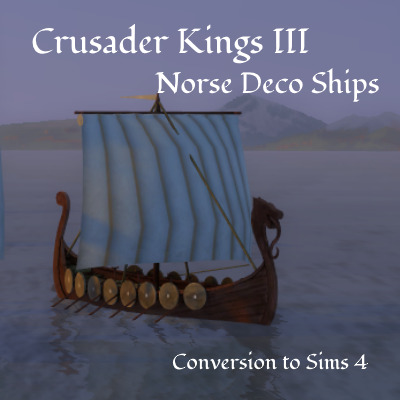
This is a double premiere - for the first items converted from Crusader Kings III for Sims 4 and also for Deco Objects for your world - Hood Deco Objects.
About Crusader Kings III (CK3) - it is a strategy game from Paradox, set in medieval times (more precise 1066-1452) and it scopes a wide range of the cultures of the time. In the game you conquer land and build blood lines. The game is played on a map but there is no building or live simming - so in this way, Sims 4 can fill that void.
You can place Hood Deco Objects with the help of T.O.O.L by @twistedmexi - be sure to read the instructions for the mod if you are not already familiar. Same creator is also working on the much-anticipated CAW - Create-A-World-mod - currently still in alpha development.
Now, about these ships.

There are two ships - the Knarr and the Longship. The Knarr (also means "creak" in Swedish :) ) is the smaller one, a Norse merchant ship. The bigger Longship is a war ship.
The Knarr is a converted mesh/texture from Paradox. The Longship comes from the CK3 mod Community Flavor Pack, by El Tyranos.
There are two versions of the ships - a sailing one and a portside one, with sails tucked away and the shields used elsewhere.
NOTE: they are debug world objects, so activate debug items in build mode. Search for CK3 to find them.

The Knarr and the Longship resting at Windenburg Island

Download CK3 Norse Deco Ships (Curseforge)
There is more coming, both clothing, objects and more hood deco from CK3.

187 notes
·
View notes
Text

I posted 293 times in 2022
That's 66 more posts than 2021!
267 posts created (91%)
26 posts reblogged (9%)
Blogs I reblogged the most:
@blueheavensims
@gayars
@catherinetcjd
@amythestfenix
@hugelunatic
I tagged 269 of my posts in 2022
Only 8% of my posts had no tags
#catherinetcjd - 254 posts
#sims 2 - 186 posts
#ts2 - 180 posts
#sims 2 lot - 86 posts
#ts2 lot - 78 posts
#sims 2 house - 60 posts
#ts2lotmakeover - 47 posts
#ts2 house - 46 posts
#maxis makeover - 33 posts
#sims 2 cc - 28 posts
Longest Tag: 37 characters
#how to make maxis makeovers permanent
My Top Posts in 2022:
#5

Micro House
Starter House
based on RL house in Hohenecken, Germany
This is a sloped lot - the back of the lot is slightly higher than the front.
1 bedroom - 1 bathroom - carport
- pet friendly -
The architects describe the form as "familiar and yet strange".
"Depending on the angle it appears small and compact or long and slim," they explained. "A space continuum with differentiated spatial impressions ranging from narrow and wide, low and high to small and large."
Read more »
There is No Custom Content Included.
Lot Size: Lot-Adjusted 20X10
Lot Price (semi-furnished): $19,825
DOWNLOAD @ SFS
87 notes - Posted May 21, 2022
#4

This is a Complete Overhaul of the Specialty Lot Bin.
Every property (17 apartments and 2 hotels) has been edited, fixed, improved, cleaned, and now comes with a custom thumbnail. Many of the lots have been shrunk, and three of them have 2-Step foundations.
After installing these files, the next time you open your Specialty Lot Bin, it should look a lot better, and the apartments should be easier to use. Your sims will be able to move-in and start living - without having to worry about missing fire alarms, telephones, and nasty sim references.
Read more »
Cross-posted to MTS.
DOWNLOAD @ SFS - install instructions are included
Here is Part 1 - LotCatalog Refresh Project ~ a complete Lot Bin overhaul
And Part 3 is coming soon - new sizes for empty lots...
135 notes - Posted August 18, 2022
#3

Change Max Slope Value
Do you want to place lots where you want them? Regardless of a steep slope? Then this trick is for you!
- When you place one of the game's empty lots down in your hood - this mod allows lot placement without changing the terrain. Empty lots will no longer automagically flatten; you will be able to build according to the lay of the land.
You can build off the side of a cliff with this mod!
- When placing lots from the LotBin (pre-built lots) - you can place them on slopes, and uneven terrain without issue. This will not change the terrain inside the lot; it will conform the terrain around the lot to match.
You can populate the "ridge" in Belladonna Cove with houses now!
Read more >>> (with a sneak peek at my gravity defying Cliff House) & get the file/SFS
The file is the same as I’ve published before - I just refreshed the info and added new pictures to better show what this does. I’ll be posting this to MTS soon, along with a Cliff House that uses it... So, I thought I should repost here. ;)
162 notes - Posted August 9, 2022
#2

32 Lot-Adjusted Empty Lots
Have you always wanted to build on small 1X1 lots? Or have a smaller sized beach lot for your surfer shack? Well, now you can!
I have done all the Lot-Adjusting work for you. 😉
These lots were made with the UC installed.
If you don't have all the EPs/SPs (or at least AL/M&G as your highest one,) you prolly can't use these! (I provided links below, for similar "empty lot" collections - some of them don't need all EP/SPs.)
ALL possible lot sizes are included (within the game's original size limit of 6X6) - including Beach lots.
Read more »
Cross posted to MTS.
DOWNLOAD @ SFS - Install instructions are included
Here is Part 1 - LotCatalog Refresh Project ~ a complete Lot Bin overhaul
And Part 2 - LotCatalog Refresh Project ~ the Specialty Lots Bin
376 notes - Posted August 19, 2022
My #1 post of 2022

LotCatalog Refresh Project ~ a complete Lot Bin overhaul
This is a Complete Overhaul of the Lot Bin. Every lot has been fixed, improved, cleaned, and now comes with a custom thumbnail. Many of the lots have been shrunk, and several of them have 2-Step foundations...
After installing these files, the next time you generate a new TS2 Saved Game your lot catalog ("Lot Bin") should look a lot better, and the houses should be easier to use. Your sims will be able to move-in and start living - without having to worry about missing fire alarms and telephones, nasty sim references, or if they paid too much for extra acreage they just don't need.
I really tried to keep EA/Maxis' original intent for the houses in the Lot Bin. They are meant to be a "starting point" for your sim families. I tried to keep each lot's original 'flavor'...
Every Lot Bin house/lot has been edited and has a custom thumbnail...
Read More >
Download on MTS
391 notes - Posted June 8, 2022
Get your Tumblr 2022 Year in Review →
17 notes
·
View notes
Text
Range Hood in VAULT counter Recolors

I love building industrial kitchens while using the VAULT counters and cabinets, but there has never been a range hood that really matched.
At least not in color.
Well, now there is. I took these three range hoods and gave them a VAULT makeover to match the color swatches of the counters and cabinets.




Package Details:
3 Files: One for each height.
12 color watches each.
Matches the VAULT counters and Wall Cabinets
Base Game
As always, I'm open to suggestions and commissions!
Download instructions:
Click on the link below and download the CC to your Mods folder. The Mods folder is found under: This PC/Documents/Electronic Arts/The Sims 4/Mods
If the folder doesn’t already exist, you can make one.
Also make sure Enable Custom Content and Mods is enabled in your Game Options, under Other.
Disclaimer / Terms of Use:
Do not reupload to another website.
All rights reserved
I will inform you of any changes and redownloads that may be needed.
Do not edit my original mesh.
Do not make recolours of my original meshes
Do not convert my original meshes for use in previous versions of The Sims or any other game.
Do not claim as your own.
Enjoy!
Packages are available for individual download at SimFile Share.
10 notes
·
View notes
Text
0 notes
Text



CC Spotlight: Kitchen & Dining
Today's CC spotlight focuses on the kitchen and dining room from 132b Parched Prospect, more information available on my website. Also, check out the video tour of the entire lot on YouTube.
The main items in the kitchen (counters, cabinets and a few other items) are from the Germanium Kitchen set |x| by @wondymoondesign. I specifically used the AMAZING recolors |x| by @dk-sims. All items that are not mentioned in the lists below are from this set.
Image 1: Island
Sink: Manon - Sink by @syboubou |x|.
Dish rack: Margaux - Dish rack by @syboubou |x|.
Apple bowl: Snowfall red apples by @pinkbox-anye |x|.
Paper towel: Margaux - Paper towel by @syboubou |x|.
Containers: Mutamenti containers by @kerriganhouse |x|.
Wine: Stiel wine rack by @eniosta |x|.
Plant: Garden lounge large planter by @pinkbox-anye |x|.
Barstools (not visible in image): Lennox kitchen bilba barstool by @peacemaker-ic |x|.
Lights (not visible in image): Black White Bedroom Ceiling lamp by Ung999 |x|.
Image 2: Fridge and dining
Coffee maker: Manon - Coffee maker by @syboubou |x|.
Cups: Ratatouille Kitchen Clutter Cups pile by @syboubou |x|.
Plates: Ratatouille Kitchen Clutter Plate pile by @syboubou |x|.
Towel: Delphine Hanged Towel by @syboubou |x|.
Dining room table: Second valley dining table by @eniosta |x|.
Dining chairs (sides): Moski dining chair by @eniosta |x|.
Dining chairs (ends): Saint Denis Chair by @cowbuild |x|.
Carpet: Germanium rug by @wondymoondesign |x|.
Image 3: Stove
Clock: Manon - Clock by @syboubou |x|.
Stove hood: Ere range hood by @eniosta |x|.
Railing with cloth and pan: Loft railing by @pinkbox-anye |x|.
Microwave: Avis microwave by @nynaevedesign.
Books: Manon recipes books by @syboubou |x|.
Toaster: Manon toaster by @syboubou |x|.
Deco: Burke table deco by @pinkbox-anye |x|.
Carpet: Veox rugs 4 by @pralinesims.
Trashbin: Manon trashbin by @syboubou |x|.
#sims 4#sims4#the sims 4#the sims 4 reshade#sims 4 cc#sims 4 house#sims 4 build#thesims4#alpha cc#ts4 cc download#s4cc#simblr#the sims#sims 4 builds#sims 4 clutter#sims4 interior#sims4 decor#sims4 cc#sims 4 custom content#sims4 community#ts4#sims4cc#ts4build#the sims 4 cc#`
449 notes
·
View notes
Photo
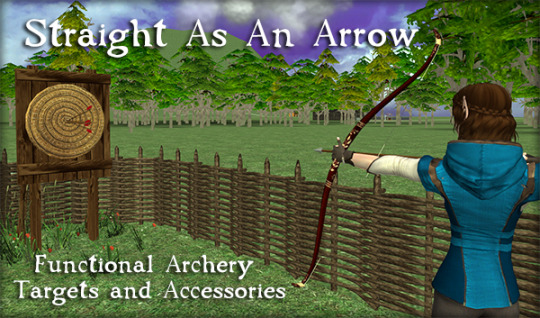


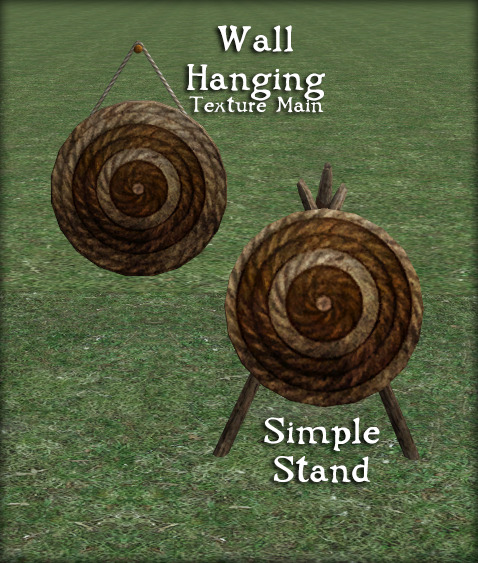





Straight As An Arrow - Functional Archery
That’s right, it’s here! Finally! Let your sim show off their dexterity(mechanical skill) with Functional Archery! With both a variety of bows and targets sims can work on that mechanical skill to gain fabulous prizes by eventually being able to compete in tournaments! Or they can just watch from the sidelines.Not to mention correcting that mistake of leaving archery out of TS2.
I want to give a special shout out to @nixedsims (NixNivis) for helping me with this project from the very beginning. This station was my (Frac) ambition and Sunni wasn't confident at the time with complex accessory use so she gave me encouragement and a blessing to seek out help. That brought me to Nix who at the time had done the TSM training dummies with varying swords...so I went seeking for help from her and she agreed with much excitement!
We went through many changes, had to rebuild things a few times, and all the while handle the various things real life was throwing at us which meant we had to take a few breaks. It wasn't easy, we were discouraged sometimes...but we did it Nix! Our baby is here! You'll always have my thanks and gratitude for your helping and not letting me give up on this dream.
I wanted to start the year with a positive note...this is that note. Happy New Year’s Everyone!
See below the cut/at the Keep for more detail and use instructions.
Required Files:
Easy Inventory Check
Download - SFS
Download/View - The Keep
Extra Credits and Thanks: Fire_flower, HodgeKiss, Ocelotekatl, Raynuss, Eir, Niam_h, Sonniku, Maxis, TS3, TSM, Skyrim, TellTale, Nexus
Practice Archery
When a sim has a mechanical (dexterity) skill level of 3 or higher, they may being practicing archery. New archers take more time to line up their shots and also miss more of their shots than seasoned archers, so Sims will gradually become speedier and more accurate at their shots as their skill grows. During a practice shoot, Sims will take a total of 3 shots that are randomized. This action builds mechanical skill. Sims may also practice archery autonomously.
Shoot For Tournament
When a sim has a mechanical (dexterity) skill level of 7 or higher, they may begin competing in tournaments and even may win a prize if they’re lucky. During a tournament shoot, Sims will take a total of 5 shots that are randomized. Depending on their success of shots they can get 1 of 4 outcomes:
1. They play well and are given a positive message.
2. They play poorly and are given a negative message.
3. They manage to make a Bullseye on shot four. This will win a sim a Coin purse prize.
4. They manage to make a Split on shot five. This will win a sim a Golden Arrow trophy.
The first two are merely flavor text and at times do not correlated directly to the positions on the board or the amount of hit/misses they make; they will only trigger if a Sim does not get a Bullseye or a Split.
Watch Tournament
When a tournament is happening, Sims will autonomously gather around to watch the competition. They will randomly boo/cheer until tournament is over. This action has no effect on relationships and is not correlated to how well a Sim is doing.
Targets
All targets function the same. Most target subsets are repositoried to the Wall Hanging Target while controlling their own stand recolor. The Dummy, Hay Bales, Log Slab, TS3 Archer's Gauntlet, and TS1 Range are all standalone.
Prizes
Both the Coin Purse and Golden Arrow will appreciate in value over time if left out on a shelf/display.
Inventory Tools
Each Inventory Tool Bow has two states; laying down and standing up. This is purely aesthetic, and all can be shifted up/down. There are seven choice; 1. Long Bow, 2. Elegant Carved Bow, 3. Fantasy Compound Bow, 4. Fancy Recurve Bow, 5. Simple Bow, 6. Bound Twigs Bow, 7. Wilderness Bow. If a sim does not have a tool bow in their inventory, they will defaultly use the Rental Bow.
Vendor
To obtain a bow, currently only a vendor offers them as an import option until the local bower/fletcher comes into town. A bit pricier than normal, but not too much.
Otherwise all bows can be obtained from the Collection File for their normal prices and will be available from later stations.
Details
• All items visible in hood view
• Items found in the buy catalog under Hobbies -> Recreation
• Collection file included
• Compressorized
#ts2#ts2cc#s2cc#the sims 2#sims 2#sims2#download#custom content#cc#mod#crafting station#star factory#sun&moon
592 notes
·
View notes
Text
Not going to lie, I'm going through mini-game withdrawal.
Haunted by the Past Part 72
“Here you are, as promised,” the woman handed my SIM card back. “You know how to put it in yourself?”
“Yeah, I'll do it later when I’m not in a moving vehicle,” I lied and put the small chip into my purse.
“We didn’t do anything to it,” she commented with a smirk.
“I'll let Jake be the judge of that, if that’s ok with you,” I frowned at her.
“Believe what you want,” she shrugged. “You'll find it hard to communicate with him without it. Unless of course you’ve been communicating by some other means.”
“I wouldn’t have the foggiest idea what you’re talking about,” I tried my hardest to keep up my poker face.
“We’ll see,” she replied knowingly.
Out of nowhere the car came to a slow stop. The driver redirected off the side of the road.
“What the hell, George?” the woman complained.
“I don’t know what happened ma'am! I don’t have control of it!” the driver turned the ignition off and popped the hood of the car to have a look. He quickly jumped out of the car and closed the door.
“How far are we to the drop off point?” she asked Eisenberg.
“4, maybe 5 miles,” Eisenberg sighed.
“Shit!” she cursed. “Call another car here!”
Eisenberg pulled out his phone and rang for back up, “You wouldn’t believe it, but we’re having car trouble.”
The driver suddenly opened the side door. He was being held at gun point, “Um, he wants her back now.”
“This isn’t what we agreed!” she snapped.
“MC, get out of the car now,” Jake ordered from behind the driver. He was wearing his Anonymous mask again.
“Toodles!” I grinned as I climbed over and got out of the car.
I went straight for Jake’s car parked behind. I could hear Jake speak as I walked, “Our arrangement is finished. You will have what you seek in due time.”
I sat down in the passenger seat and let out a deep breath. Jake walked cautiously with the driver back to his car while Eisenberg pointed his gun at him. As soon as Jake reached the driver’s side, he released the driver and got in quickly. He sped away without hesitation.
“You could’ve told me you were planning that,” I frowned.
“I couldn’t risk them detecting your anticipation,” he sighed as he took his mask off.
“What was wrong with the drop off?” I questioned.
“Don’t know, don’t care. They were too insistent on it,” he glanced over to me. “Are you ok? How is your ear?”
“It's a bit sore, but it should be ok,” I remembered I was still wearing the earpiece and pulled it out.
Jake’s phone started ringing. It was “Jerkface" again, but rather looking at it annoyed, he was concerned. He answered it, putting it on speaker.
“What?” Jake was definitely concerned.
“Someone’s following the trail on blue,” a male voice spoke hurriedly.
“Can't you hold them off for a few hours?” Jake groaned.
“No can do, captain. Counterattacking is your schtick,” the male voice insisted.
“Fine, I’m heading back,” Jake shook his head and hung up. “I can’t apologize enough for where I’m about to take you and who you’ll have to put up with.”
“It’s ok, Jake,” I put my hand on his to reassure him.
Jake turned around suddenly at the next set of lights.
--
“Don’t speak to him, don’t make eye contact with him and most of all – don’t eat the brownies,” Jake warned.
We were standing outside a large metal door in an alleyway of a rather seedy part of town. Graffiti lined the brick walls, but at least it was tasteful.
Jake was being more possessive than usual. Was “Jerkface" really that bad? He pounded on the door.
“Twice in one day! I could get used to this!” the door opened to reveal a shaggy, but otherwise normal man the same age as Jake. “Why you must be ‘her'!” He put out his hand, which Jake promptly swiped away.
“We're not here to socialize, douchebag,” Jake snapped.
Jake grabbed my hand and led me past his ‘friend' inside. The front room stunk of weed, which was no surprise given the bong in the middle of the floor surrounded by cushions and blankets. The next room was filled with computers and monitors, far in excess of Jake’s hideaway. On the opposite side there was a couch where a woman sat eating a brownie. She smiled at me. I nodded at her. Jake pulled me over to the computers, sitting me down in the chair next to his.
“It’s generally rude to not introduce us, you know,” Jake’s friend sat down backwards in another computer chair.
“It would be a waste of time. You’re never going to cross paths again,” Jake shot him down without even looking as he typed away at the computer.
“Hi, my name is Rick and yes, after I hack someone, I leave them with a parting music video,” Rick grinned.
Jake slapped his forehead at that last comment, “Jerkface is sufficient.”
Rick ignored him, “Now tell me, why on earth are you with this stick in the mud when you could do so much better?”
“None of your business,” Jake growled.
“He's SO personable,” Rick rolled his eyes.
I couldn’t help, but giggle, “Let’s just say we both felt a connection.” Jake glanced over at me and smiled.
“Uh-huh, so he hacked you and what? Installed some sort of mind control technology on your phone?” Rick joked. “I’m serious, it boggles the mind!”
“Don’t bother. It’s not something his mind can comprehend,” Jake interrupted.
The woman walked over next to Rick with her tray of brownies, “Who is that?” She was referring to Jake though.
“Same asshole as earlier, love. I know it’s confusing! He’s being so polite with her and still treating his hosts like trash,” he shook his head in disgust.
She looked at me, “Would you like a brownie?”
Rick took one of the brownies with a smile, “They’re the greatest!”
“Um, sorry, I’m gluten intolerant,” I lied and held my hand up.
“Ew, that sucks!” Rick frowned, then took a large bite out of the brownie. “Would you like a joint instead?”
“No, thank you, really,” I insisted.
“Oh, don’t be as boring as him!” he rolled his eyes.
“She said no,” Jake glared at him.
“Yeah, I've got ears,” Rick sneered.
“Use them,” Jake snapped.
“The two of you worked together earlier?” I asked in disbelief.
“He did nothing. He just sat there being annoying,” Jake clarified.
“Uh, without me you'd never gotten to the second computer,” Rick gloated.
“I still don’t understand how,” I admitted.
“Have you ever heard of deepfake technology?” Rick asked. I shook my head no. “Deepfake technology uses recorded audio and visual samples and recreates them based on another model. In this case, we only needed to sound like Senator Conway to convince them to take you to another machine.”
“That was you on the phone?” I questioned.
“Yes it was,” he grinned. “It works best if the model has studied the speech and behavioral patterns of the target, which I spent most of last night doing.”
“Oh, wow, thank you,” I said sincerely.
“It is SO nice to be appreciated!” Rick beamed.
“Great, you've inflated his ego,” Jake sighed.
“Thank you too, Jake,” I patted his back.
He looked at me confused, “You were only there because of me.”
“Still, I know you put a lot of effort into making sure I was safe,” I smiled.
“Of course I did,” he was still baffled at being thanked for something he considered to be second nature.
“Not to interrupt your tender moment, but haven’t you got a snoop to deal with?” Rick looked at us amused.
“You could help me,” Jake snapped and returned his attention to the monitor.
“Uh, I do the attacking, you do the defending, remember?” Rick laughed.
“How on earth have you survived this long on your own?” Jake shook his head.
“Yeah, I know right? Turns out I never needed you in the first place!” Rick joked, but I could sense a bit of pain in his voice.
“You worked together in the past?” I asked.
“Of course, he never mentioned me,” Rick rolled his eyes. “We were an unstoppable duo when we were teenagers! Oh the hell we raised! Remember the big blackout? Half the country was without power for several days? We did that!”
“What? Really?” I raised an eyebrow in disbelief. “Why?”
“Because he wanted to win a bet,” Jake explained.
“They doubted our prowess!” Rick argued.
“That blackout was really annoying,” I frowned.
“It was problematic for a lot of people,” Jake admitted. “All for a grand.”
“And bragging rights!” Rick grinned.
“Is that when you started calling him Jerkface?” I whispered to Jake.
“Hmm, no, that started before then,” Jake smirked at me.
“So he’s going to be a while, why don’t you move to the couch where it’s more comfortable?” Rick suggested.
Jake glared at him, “She’s staying right here.”
“I think she can make her own decisions,” Rick glared back.
“Fuck off!” Jake snapped.
“I'm ok, really,” I tried to diffuse the situation.
“Suit yourself,” Rick shrugged.
Rick got up to sit on the couch with his girlfriend who had been occupying herself with her phone. She put her phone down and smiled at him. Rick pulled out a bong and lit it up. He gestured for me to take the first turn. I shook my head and he shrugged.
“He's smoking, isn’t he?” Jake asked without breaking away from his monitor.
“Yes he is,” I moved closer to Jake’s side. “You can smell it already?”
“No, moving to the couch is usually code for wanting to get high. Um, you might want to keep your eyes on me,” Jake looked at me concerned.
“Why?” I glanced back and saw Rick’s girlfriend straddling him and them getting very intimate. “Oh...”
“He has no shame,” Jake shook his head. “But we're in his home. It’s not our place to judge. I'm trying to get us out of here as soon as possible, ok?”
“Is there a problem?” I looked at the monitor not that any of it made any sense to me.
“Someone’s following the trail of breadcrumbs. I'm trying to run interference to hide the trail, but they are too persistent. I'm going to have to go on the offensive,” he thought out loud. “Sorry, this isn’t helping you de-stress after everything that happened earlier.”
“I'm just happy that my part is done,” I admitted. “I wish I could help you more.”
“Hmm, I could give you access to the server and you could start decrypting files for me,” Jake looked at me. “It'll distract you from those two at least.”
“Oh, we could make it a challenge to see how many I can do by the time you finish!” I declared.
“Yes, ok,” he smiled and pulled out his laptop from his bag. “Don’t rush so much that you make mistakes and have to do it all again.”
I took his laptop and opened it on the desk in front of me, “Ha! I'm going to set a new record for number of files decrypted per hour!”
“These are going to be harder than any you've come across before,” he pointed out
I grinned, “Well we wouldn’t it to be too easy!”
#duskwood#duskwood jake#duskwood jake x mc#duskwood jake x player#duskwood fanfiction#Haunted by the Past
62 notes
·
View notes
Text
The Strange Case of The Strangetown Metamorphosis
There is a mysterious Sim that appears in Strangetown.
That's like saying "there is a fish that appears in the ocean", I know, so I'll be a little more specific.
They are an adult whose memories show inconsistencies with those of their family members. Something is missing!
Alright. That's also not saying much, that's like half of the premades in vanilla, non-clean hoods.
They are immediately recognizable by their appearance and, dare I say it, have distinguishing features unique to them.
Well, that also kinda fits everyone...
They feature in more than one installment of the series.
Again, not that helpful. I mean, almost everybody from the base game hoods is (for better or worse) represented in TS3 or TS4.
They appear in TS2 for PSP!
Hmm...
They are a member of a wealthy family connected to science and paranormal.
And...
They are somehow connected to (possible) cloning.
I imagine that now you’re probably rolling your eyes and asking: Why didn’t I just simply say I was going to talk about Bella Goth?
Because... I’m not!

It’s Loki Beaker. In this mini-essay I’m going to speak about Loki, what is the mystery around him, what hints are there and what are some of the theories and which one do I fancy.
It’s basically a routine round of the popular game “connect EAxis’ oversights and glue them together into a headcanon”.
So without further ado, let me introduce you to:
The Mystery of Loki Beaker!
0: Preface: Loki who?
“As soon as he perfects his latest invention, Loki is sure to get the recognition he knows he deserves. In the meantime, he keeps himself busy by trying to assemble a nuclear reactor out of common household items.”
On the first glance, Loki as a Sim seems quite straightforward. He is a Knowledge Sim with a very eccentric personality. All his trait points are in the extremes, as you can see:

He is a scientist, a competent one at that, as proven by his high career level and the fun fact that some of the game’s horrible machinery you can buy for Aspiration points is attributed to his creation.
(It explains why are the Beakers the only ones who have the stuff lying around by default. It is normal for a Strangetown family to own a non-buyable reward object or two but those are career rewards, the Beakers are the only one who canonically own Aspiration points rewards.)
Even though he knows his stuff when it comes to his profession, he is very corrupt and tests his questionable projects on his captive, Nervous Subject.
To say that Loki is unpopular would be an understatement. No one but his wife Circe likes Loki, even his own sister is indifferent towards him. Yes, he has a sister. Her name is Erin and she also lives in Strangetown with a colorful collection of roommates.
Nothing mysterious about him so far. (apart from his eyebrows)
1: Characterization fallen apart
And then The Sims 3 happened. It was actually quite late into the game’s life cycle, the early 2013, when a beautiful nordic-themed world was released on TS3 Store. Its name was Aurora Skies and it featured Loki, Erin and their parents.
TS3 Loki is a child and Erin is a toddler.
Now I haven’t actually played Aurora Skies. I own (and love) TS3 but the price range for the Store worlds is too high for me, content-to-money wise. So there might be some hidden clues about the Beakers in their house or relationship panels that I haven’t been able to inspect but... not to sound cynical but I doubt it. I doubt such attention was given to detail of this family in Aurora Skies, as they don’t even have individual bios.
But... that is... fine? I mean, we have Loki’s TS2 bio...
Nope. Sure we do. And it would be fine if hair color and ambitions weren’t the only thing Loki and his younger self (from now on referred to as smol Loki) had in common.
Let’s take a look on smol Loki’s personality.

The first noticeable thing is that there is not a trace of Loki’s trademark villainy. He’s not Mean Spirited, he’s not Evil, he’s not even a No Sense of Humor Sim. His extreme neatness and hyperactivity are nowhere to be seen either. While it is true that TS3′s capabilities of defining personality are very limited as it picks “outstanding points” rather than a position of each trait on a scale, and it only has 5 slots (and tiny teeny 3 for children), it doesn’t make any sense still for the devs not to pick some more loki-esque traits for the precious slots they had.
Unless...
They didn’t care about Loki’s personality and there were no deeper intentions.
Unless the devs were trying to purposefully show us new angles of his character that either got suppressed while he was growing up, or manifest in ways that TS2′s scale system wasn’t able to show.
Could the Lucky trait in particular have had something to do with the change?
(Also, those traits of smol Loki are reason why I usually go for a Family Secondary Loki in TS2 and thus make Strangetown the purgatory of two unstable blonde Knowledge/Family sciency guys.)
We also must not omit that even though smol Loki didn’t display any of them, he still had all of Loki’s signature traits in him, as Loki in TS2 has his actual personality synced with the genetic one, meaning that there was something in there that caused him not to act so mean that got lost as he grew up. In other words, something brought up the worst in him.
And that’s not all. Smol Loki is not a regular TS3 child. You see, in TS3, premade children aren’t particularly known for being highly skilled experts. Neither are in TS2, for that matter, and it’s okay. It’s realistic.
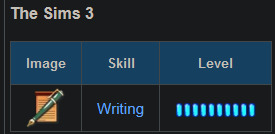
Smol Loki has a skill maxed.
It is very rare for a premade regardless of age to already start with a maxed skill and I personally don’t know of any other premade children that do.
And it’s writing.
What does writing have to do with Loki? Does Loki write? Probably he has to, those academic papers aren’t gonna spawn out of thin air, but that’s not what the writing skill in TS3 (or the hidden writing skill in TS2) are about. They’re about creative writing only.
Ok, ok. How high is Loki’s Creativity skill, then? In TS2, skills are much broader, they more resemble skillsets than individual skills, and writing categorizes under Creativity. Bring out the skill panel!
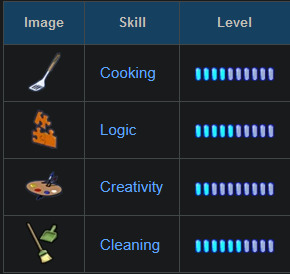
Two. He has 2 points in Creativity. That is... low. That is actually very low, especially for a Sim that has supposedly been writing for fun since childhood. (and was a prodigy, while we’re at it) It is safe to say, I think, that if the player doesn’t make him do it, Loki doesn’t write anymore and he hasn’t been doing that for a long, long time.
While I would cynically admit that the dissonance in personalities might be just the lack of damns given from EAxis’ side, this seems to me too on the nose to be unintentional.
They would have no reason to bring the Beakers back without the “evil scientists” thing in mind. I mean, that’s what they’re iconic for. That’s what they’re recognizable by. (apart from their eyebrows)
So the person who was in charge of creating smol Loki probably knew they were recreating “Loki the mad scientist”.
So when they were picking the skill they use to demonstrate that this kid is gonna go far, they thought... “evil scientist = writing”...?
I would understand going for Creativity in general. I mean, Loki’s an inventor. That comes with the territory. But creativity as such isn’t really a skill in TS3. It’s divided to different activities.
Wouldn’t it make more sense just in general to pick logic, then? I mean, Loki isn’t that extremely logical by default but it is his second strongest skill and a feature unmistakably connected to being a scientist.
That’s what leads me to believe that writing plays a role in the story and it was chosen on purpose.
So how did a sweet little family-oriented boy talented with words transform into the ruthless catboy inventor we know and love?
And that, my friends, is the mystery of Loki Beaker.
2: A closer look at our environmentalist friends, the Beakers
If we want to get the full picture and come to a satisfying conclusion of some sorts, we need to inspect smol Loki’s surroundings. Maybe there is a clue to the continuous force or a traumatic event that shifted smol Loki’s direction in life?
Loki’s and Erin’s parents are named Gundrun and Bjorn. Even though their age would still allow it, they’re not present at the start of TS2′s Strangetown play, they’re long dead. Bjorn died before Erin became an adult and Gundrun died shortly before her son’s engagement to Circe. Because they died by the time Loki had (presumably) already long enrolled in his current life-path, we can safely rule out any tragic early death of parental figures scenario as a possible answer.
Gundrun is the only Beaker that canonically also writes. She has 5 points in the writing skill. She also shares some traits with Loki, namely the smarts and ambition.
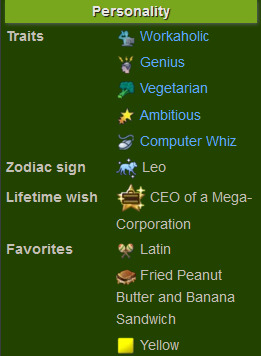
But she has little to do with science and is way more business-oriented which is a trait she shares with Circe’s ancestors, for example her father. Maybe the families knew each other from business ventures even before they moved to Strangetown? It is stated in their memories that Loki and Circe first met when they were children. But I digress!
Anyway, I don’t see anything in Gundrun that would suggest any abusive behavior towards her son that might have triggered his drastic change. Possibly but not necessarily she might’ve been a bit absent but nothing out of ordinary.
And now the father, Bjorn.

Bjorn is the sciency half of the couple and works as an Aquatic Ecosystem Tweaker. Again, he has zero traits that would raise any red flags and he shares 4 out of 5 traits with either smol Loki or Loki. (I don’t know if Loki is a “natural cook” but he cooks quite well, so I think that counts.)
What’s interesting about Bjorn, though, is his speech that serves as a flavor text for the Aurora Skies store page.
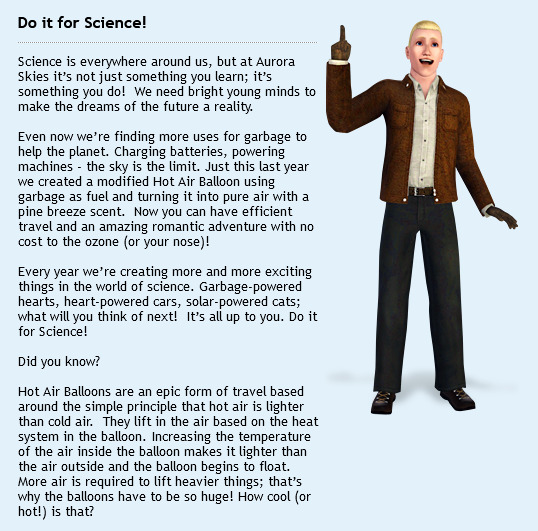
(Image transcript: “Do it for science! Science is everywhere around us, but at Aurora Skies it’s not just something you learn; it’s something you do! We need bright young minds to make the dreams of the future a reality. Even now we’re finding more uses for garbage to help the planet. Charging batteries, powering machines - the sky is the limit. Just this last year we created a modified Hot Air Baloon using garbage as fuel and turning it into pure air with a pine breeze scent. Now you can have efficient travel and an amazing romantic adventure with no cost to the ozone (or your nose)! Every year we’re creating more and more exciting things in the world of science. Garbage-powered hearts, heart-powered cars, solar-powered cats; what will you think of next! It’s all up to you. Do it for Science! Did you know? Hot Air Balloons are an epic form of travel based around the simple principle that hot air is lighter than cold air. They lift in the air based on the heat system in the balloon. Increasing the temperature of the air inside the balloon makes it lighter than the air outside and the balloon begins to float. More air is required to lift heavier things; that’s why the balloons have to be so huge! How cool (or hot!) is that?”)
From this piece of text we can see Bjorn’s passion and dedication to “green” science. Nothing in his traits suggests he fakes it, so I think it’s safe to believe that this peppy idealist is a glimpse into Loki’s father’s genuine self.
He might have encouraged his children to follow in his footsteps (”We need bright young minds to make the dreams of the future a reality.“) and smol Loki, who later in life seemed to have similar levels of enthusiasm (science is his One True Hobby), might have been receptive to that.
Now just close your eyes for a second and imagine an alternate reality in which Loki picked up where Bjorn left and instead of a energy-refilling machine that electrocutes you if you’re not happy enough, he invented “solar-powered cats”.
Still no hints on what could’ve messed Loki up, though.
Let’s take a look at the parents in TS2. Even though they’re not present and aren’t even resurrectable, they’re still coded in the game for purposes of genetics, memories and family trees, so some of their characteristics are salvageable.
And by the Watcher, they were both Romance Sims.
They were workaholic Romance Sims who cared about the environment and liked recycling (and Hot Baloons).
And they were both extremely Nice and very Sloppy, if their personalities on wiki are something to go by. Which they unfortunately aren’t, at least not completely because most ancestors don’t simply have “their own” personalities and use presets instead, so they tend to be quite similar.
The same goes for most of the Beaker clan, unfortunately. Fun fact is that there is no Knowledge Sim in sight (before Loki, of course). Maybe they weren’t a scientist family, but a bunch of Romance Sims who used to spend their free time in between woohoos saving the planet with eco-science. (3 out of 6 of Loki’s and Erin’s ancestors were Romance Sims, 2 were Fortune and 1 was Family)
But! There is one outlier. Her name is Gertrude Beaker. She is Loki’s paternal grandmother.
And similarly to her grandson, she certainly has a personality to remember.
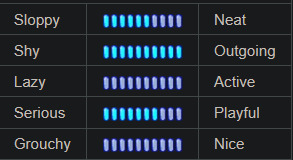
She doesn’t use a preset, this is a personality that someone went and manually assigned (...or generated) for her. And she is Neat, Outgoing and doesn’t have a nice bone in her body. But unlike Loki, she has a sense of humor (which makes her even more dangerous, in my opinion) and is extremely Lazy.
She is a Fortune Sim and the only Beaker who shares the darker sides of Loki’s personality. (to be clear, I don’t mean their taste for cleaning but the round 0 of Nice points)
Because she doesn’t feature in TS3 at all, it is safe to say that she wasn’t in her grandchildren’s lives until the family moved to Strangetown. Could she be the corrupting influence on smol Loki?
As far as personality comparison goes, she seems to be the only possible culprit, the only one who’s personality shares the same unpleasant qualities he became infamous for. But! That’s not saying much. There is no evidence she actually did anything.
There’s not even any evidence that she ever met her grandson, given he has no memory of her dying which means she might have died before he was even born. That would be a solid evidence on the contrary and would rule her out. But I’m leaving some maneuvering space for theories here because she is the only Beaker ancestor with custom personality, after all, and that is suspicious.
That’s all the Beakers we know of if not counting Atom and Ceres, who came after Loki, so they’re not relevant to the question of his childhood. Or... are they?
3: And that’s when the trouble began
Another part of this question that might help us discern what happened to Loki is the when. All we know so far is that there is a big void of unknown between smol Loki and regular Loki and the point of transformation happened in there somewhere.
Thankfully, we have something to give us an idea. It’s this snapshot in storytelling pictures for the Beakers:

It shows smol Loki destroying a dollhouse. It seems to be in an impersonal environment of some sorts. The cheapest bed in the game is against a bare white wall, the window is hid behind blue curtains and there doesn’t really seem to be anything else but the dollhouse, a teddy bear in the background and that... very unpleasant bed.
It clearly tells us that Loki’s shift started in his pre-teen years.
And seeing that room which is definitely not in the Beaker Castle at 1 Tesla Court, it makes me think of a hotel or a cheap apartment the family was staying in while moving from Aurora Skies to Strangetown. Maybe the castle-like something the household inhabits at the start of the game wasn’t a property of the Beakers at all, maybe that was where the Salamises used to live and now it belongs to Circe?
Anyway, could it had been leaving Aurora Skies that sent smol Loki down an existential crisis and settling in the not exactly welcoming environment of Strangetown, enrolling in a local school, that sealed it?
But why all the stuff with writing? This would work with any other hobby but somehow it had to be writing and it’s our task to find out why.
4: Not your average tragedy
Now in our search we already have some ideas but it wouldn’t be thorough if we didn’t take into account smol Loki’s actual personality. I mean, we went into what traits he doesn’t have but what about those he has?
Namely Lucky and Family-Oriented.
I think Lucky is a very interesting choice. There’s nothing inherent about Loki Beaker that would make you go “that’s one lucky guy!” (if you don’t count his relationship with Circe as a stroke of luck, that is) and the same goes for smol Loki.
But... it could be a clue. His metamorphosis either couldn’t be triggered by trauma because he’s lucky and it would avoid him, or it must’ve been something tremendously horrid so he’s lucky he’s still alive.
Now we know we are searching for something that happened in his late childhood, verging on the start of his teenage years. His family was going through the turmoil of moving to a desert and he has already known his future partner Circe. Meanwhile Erin-
Oh, wait. Erin.
Smol Loki was Family-Oriented which implies he would probably have a good relationship with his little sister, as he would’ve naturally inclined to protect her and help his parents take care of her. But!
Not only do they have an amicable but distant relationship as adults but Erin seems to forget that Loki even existed in her childhood.
He has the usual set of memories of a sibling growing up well but she doesn’t, she has no Loki-related memories at all, not even of his marriage, which was a quite recent event.
Could the reason for Loki’s “downfall” be somehow related to his sister? Was there a dramatic event in which she lost a part of her memory?
5: Theories!
Ok, we’re finally here! Now I try to present some theories about what might’ve happened.
1. Burdens of the golden child
In Aurora Skies, Loki used to be the little wonder every relative was gushing about. With his father as an acclaimed scientist and a very liked person in general, there was little to no adversity his son had to face. He followed his passion and having nobody to really compare himself to, nor anybody who would terrorize him, he prospered.
But then the Beakers moved. Strangetown was... different. It was way smaller than Aurora Skies, so everybody inherently knew everybody and everybody had to interact with everybody... because the small space of a desert community didn’t leave them with any choice. And it was bleak and unfriendly. No one except for the Salamises knew the Beakers, so they found themselves under scrutiny from their new neighbors.
So Loki, who used to live thinking he was unique, was now sitting everyday in a much smaller classroom with Pascal and Vidcund Curious, whom he was immediately being compared to. But he wasn’t like the Curiouses. He was a kid of a scientist but wasn’t a science kid. He didn’t have much in common with Pascal who approached him and tried to befriend him at first but he wanted to. In Strangetown, nothing seemed to be cooler than being really, really into science. Pascal’s and Loki’s communication attempts were rather poor, though, and in the end, they never made friends. Loki slowly began to disdain the oldest Curious boy and it culminated a few years later in high school when Pascal made an attempt to woo Circe. It was even worse with Vidcund. Ever since Loki’s first day at the new school, Vidcund had been eyeing him with a disgusted look and Loki became quick to reciprocate.
In Strangetown, nothing seemed to be cooler than being really, really into science. Even Circe was on it! She was the only person his age he has know in Strangetown before his family moved in and he liked her. Not “like” liked her, yuck! But he thought she was cool. Her family used to visit the Beakers in Aurora Skies and they played together. She was a friend! Or so Loki thought. She seemed to like hanging out with the Curiouses much more.
In Strangetown, nothing seemed to be cooler than being really, really into science, yes. But not in the eyes of Buzz Grunt, the son of a general who lived in Strangetown. Their family were the self-proclaimed protectors of the hood but at the same time they weren’t shy to show a strong distaste for all that made Strangetown an important desert settlement in the first place. And little Buzz, although Loki doubted he understood the nuances, was very fond of asserting his dominance over his less sporty and hyper-masculine classmates.
Suddenly jealous of the Curious brothers, under pressure from both the adults and his peers comparing him to them and bullied by Buzz, Loki’s social life fell apart. He started having problems... and he came up with solutions. He has always liked science but from back then on he hyperfixated on it to prove everybody who picked on him for being a worthless parody of a science kid wrong.
Not only his social life and self-confidence were busted, though. Moving away from Aurora Skies to Strangetown that had much higher prices for housing because of the limited space, the living standards for the Beakers lowered. It was chaotic and uncomfortable. Plus, almost everybody in Strangetown was loaded. Why, Circe and her parents lived in a small castle! Loki felt like they’re the only “poor” family around and it played into his new-found insecurities.
And then there was Erin’s accident. She suffered a severe head injury and even though she fortunately survived, she was never... the same. She had issues with her memory. Loki tried to convince himself that he’s big enough not to cry but when they were visiting Erin in the hospital and she didn’t recognize him, he cried. It was his little sister! And... it was all his fault anyway! If he was quicker and pushed her to safety, she would’ve been fine! Or even better, he wished the car would’ve hit him instead.
Loki was becoming more and more snappy, focused on his grades and projects, unavailable. The siblings never mended their relationship, Erin, even though she recovered, never got to make new memories with her brother. Not remembering them growing up together, he was like a stranger to her. A scary mean teenage boy she didn’t know and, even though she was a very friendly child, she was too intimidated to willingly spend time with him. And Loki was always busy and moreover, he felt guilty and inexplicably angry, so he postponed approaching her, until it was too late, he was in college, she was in high school and it was too awkward.
And... there was no time to write anymore.
2. Gertrude the Neat and Mean (and Lazy)
Ok, Loki doesn’t have any memories of his grandma. But hear me out! Erin does not have any of him either and yet they met. This theory doesn't require any additional write up – he simply got under the influence of his 0 Nice points granny and she cultivated him to be just like her.
My personal take: This is maybe my least favorite theory of them all, even though it is quite straightforward. It doesn't take much into consideration and demonizes Gertrude, who as far as we know, might not done anything wrong.
3. The accident
This theory takes advantage of TS3's canon sciency machinery, namely Cerebralizing Brain Enhancing Machine 2.0.

It can, among other things, change a Sim's personality. There is (quite unfortunately, in my opinion) no chance of consequential failure in the actual game, the most it can do is to (non-fatally) electrocute your Sim. But...
Imagine smol Loki sneaking into his dad's laboratory, most probably at his workplace.
He was curious. Ever since his father showed him all the equipment in there, all he could think of was the machine that made people smarter.
Maybe it could make him smarter?
I mean, Loki knew he was already quite smart. At least, he's been told he was and he had no reason not to believe it.
But he could be even smarter.
He could be like his dad. Or his mom. Or Erin. Everyone was talking about how clever young Erin seemed. Loki was proud of her but part of him just wanted that, too.
So what if... he went to dad's laboratory, just for a little while, and made himself smarter?
He made all the necessary preparations. It meant to memorize dad’s schedule, so he knew just the time when he could sneak into the laboratory. It also meant to get a good costume so he won’t be recognizable on the security footage!
And then finally, he was ready. To infiltrate the laboratory was easy enough but it only made Loki more nervous. He was on the edge but determined. He wanted to make it big in the world. He needed to seize the opportunity. And fear... fear was there to be ignored! Hands, stop trembling!
His confidence grew a bit once he got to the machine itself. He knew how to run it thanks to his dad and it made him feel competent and ready.
Little did he know that there was a huge oversight. Although Loki could operate the technology on a very basic level, his knowledge went nowhere near deep enough for him to detect that the machine has yet another set of settings and those currently expect an adult user. It wasn’t configured for a child patient.
But unaware of that, the boy in his patchy dinosaur costume climbed on top of the machine and with his eyes wide open and his heart racing he connected the Brain Enhancer to his system. Then, with his hand sweating, he pushed a button on a remote he was clutching to.
When Bjorn, alerted by Loki’s screams, rushed into the laboratory, it was way too late.
As his terrified father was calling the ambulance, the child was alive and even still awake. He was too weak to cry. He just watched Bjorn, wishing for death and looking for signs of wrath in father’s eyes.
There were none. Only fear.
Physically, Loki Beaker managed to recover just fine. With the power of advanced medicine and plastic surgery, the burns he suffered were reduced to nothing but almost invisible scars.
But inside, he was never the same. Literally. Even though the procedure backfired horribly, it still worked to some extend - but even that extend was warped. Loki succeeded in giving himself the Genius trait but several of his traits were replaced also, including the Lucky trait that probably saved his life.
6: Conclusion!
I like Loki very much. (no sh*t, who would’ve guessed) He’s a very controversial and over-the-top character who tends to be rather unpredictable in the actual gameplay. I started writing this giant thing to find an answer to his backstory that would satisfy me and hopefully also some of you.
With a heavy heart I conclude I’m not successful.

First I have to admit I originally planned to present 5 theories instead of 3 but I scrapped 2 of them.
First was about Atom time traveling and replacing Loki, creating himself again and again in a time loop (would explain the huge personality difference between smol Loki and Loki-Atom) and it was very far-fetched but fun, alas I realized it was out of character for Atom, since he seems to love his sister and his Plumbot so much he would hardly leave them behind to pull that off.
The second was about Nervous and the corrupting power of Death he has inside that would slowly drive Loki and Circe “evil” even though it’s unclear whether they first adopted him with being a lab-rat in mind. But it would not make sense since a change like that would be visible on their personality panels. That’s not that important, though. What made me not include this theory is that it feels uncomfortably victim blame-y. It’s not directly since it wouldn’t be Nervous’ fault anyway but any attempt to shift the blame from Loki and Circe in this situation feels uncomfortable.
(To be clear, I don’t think the Beakers deserve demonization. In my opinion, the best way to treat them narrative-wise is like eccentric people capable of feeling love and doing good things sometimes, yet irredeemably self-centered, morally bankrupt and deserving a lifetime in jail for child abuse they have done on Nervous. Not one-dimensional but still villains and still objectively bad people.)
And those 3 theories above? They could’ve been better.
I think I like the first the most, even though I still feel like something is missing. I just tend to like relatively grounded explanations and this one doesn’t feature the supernatural nor any deus ex machina gadget.
What about you? And do you have any other theories? Sky’s the limit! It’ll make my day to hear them!
Whatever your takes are, they’re all valid.
52 notes
·
View notes
Text
Long Due Replies

Hi everyone! It’s been some crazy few months for me. Real life has taken over completely so I didn’t have a chance to pay attention to my inbox. There are lot of asks on troubleshooting and I apologise for not being able to help on time. I hope everyone who needed help has got it somehow >.<
There’s a crazy amount of messages, so I’m going to hide it under the cut.
@shutupshirley said:
Hi Criquette, I’m sorry because this is dumb, but I don’t understand how to install your neighbourhood lighting mod on an installation of Ultimate Collection... do I change out every lighting.txt file I can find across all the expansion and stuff packs? :/
Thank you!!!!
Hi @shutupshirley! I’m not a big specialist on windows version of TS2 and UC but I believe there are two folders you have to look at and they are ‘Fun with Pets’ and ‘Open for Business’
Anonymous said:
What do you imagine residents of Feverfew are called? I keep doing Peruvian but like Ferfewian or some
Oh, yes, I was thinking about this matter at some point! Feverfewian is what I came up with. I even found a wiki article about different names for different town inhabitants to sort of made it up a bit, but I haven’t write down the result I had and now I’ve lost it. I think feverfewians sounds best, it can even have some silly derivatives like ‘fewies’
@3sushiroll said:
Hi Criquette, I'm getting into SC4 and have been getting the hang of it while using the sims 2 hood planner. I've been starting to use bridges and have been using yours. When I put in the tile measurement into the hood planner (ex: 15 tile = 8 in SC4), it doesn't exactly line up in game. Does this usually happen for you and you put in a piece of fake road in the middle or am I just doing it wrong and it should line up super nicely? Thank you for all your wonderful creations!
Hi @3sushiroll! Yes, TS2 parses SC4 roads this way. I always put some decorative road in the gap or I make the shores narrower so that the bride would overlap the road. But to make slopes where the road ends equal, you have to use TS2 terraforming tool to make this flat empty piece of terrain right after the road end into slope so that it would look like the opposite.
Anonymous said:
Hi there, hope you're doing well! I downloaded your simple walkways set and noticed that they float. They don't sit on the ground properly. Is there anything I can do on my end to make them sit closer to the ground? Any help would be appreciated, thank you!
Hey anon! Thank you! Yes, this old set of walkways was made this way. Maxis made neighborhood mode roads float, so I had to do the same with road related decorations. But now you can use these Cobblestone paths or side walks from the Rural Charm, they’re as close to the ground as possible.
Anonymous said:
hey! would it ever be possible for you to create recolors of the cobblestone sidewalks in red brick/cobblestone?
Hi anon! I don’t think so :| I can’t even find the time to fix some Ferverfew related issues >.<
Anonymous said:
Hi Criquette. I liked Feverfew very much. I would like to make some of the houses multi-unit, keeping your doors in place. Is it possible to add the function of apartments to these doors? :)
Hi nonne! As far as I’m aware, you can only default replace those apartment doors which is quite useless. What you can do, is to put an apartment door right behind the front door. This, obviously, would eat up the space but could work as a solution.
Anonymous said:
Hello! I just downloaded Feverview and it's gorgeous! I can't believe all the little details you added, the effort and love you put into this project is incredible. I just had a small question: a few residential lots are fake apartments, I was wondering if you know how to turn them into functional apartments
Hi anon! I’m glad you liked Feverfew! ^__^
In theory, you can use SimPE or Lot Editor to change lot type from residential to apartment and then implement apartment doors somehow, but since I don’t have AL in my Super Collection, I have zero experience in that.
Anonymous said:
Hi Criquette! :) I just realized recently that if I delete objects in game, I have to delete first the recolors of it. I've already deleted a bunch of objects without knowing about this, so now my downloads folders has houndreds of recolors without meshes. Do you know about anything I can do to find and delete these orphans? (Delphys download organizer just can't make difference)
Hi anon! I’m definitely not a helper on the matter of keeping Downloads folder organised, sorry ^^’‘ I would thing about finding sets of files with similar names keeping eye on the absence of the word ‘mesh’ in the names, and looking at the file size at the same time. And that would take ages, obviously.
@ardyyy4 said:
Hello Criquette. I love Feverfew so much. But I have a problem. The grass and NHood objects are flickering together and it looks bad. How can i fix it? Thanks.
Hello Arda! That’s because of the neighborhood camera you’re using. I’d recommend you to install this particular camera just to get rid of flickering.
Anonymous said:
Hello! First of great content! Always been a fan! I was wondering if you could give a bit of advice with hood deco, I have downloaded an Ocean floor from Gwenke, and in lot view it only shows up at the very far edges, around my lot it is missing (it does show when render is set to small though). And it shows on beach lots too, I was wondering if you know of way to make it so that it is seen no matter what the view distance is etc? (I have the relevant cheats on btw) Thank you in advance!
Hey nonnie! Thanks :) Have you ticked off object hiding in the settings? Other than that, it could be camera issues.
Anonymous said:
is there a way to stop neighborhood decor from fading? I know there is the „boolprop dontmergenhflora“ cheat, but I still get some fading. for excample when I look at the lot from the street the NH decor by the street fades
That’s definitely sounds like object hiding option from the game settings :}
Anonymous said:
Hey how are you ? I hope all is well. I was wondering how is it that ts2 has no ski deco but in ts1 we had ski slope and skate lake !?? I was wondering can you and the sim community make deco or interactive items such as a ski slope or even snow shoes or just something that goes with seasons n BV pack ?
Hello anon! I hope you’re well too! Ski slope and winter sports related decos is something I wanted to make since 2016, but never had enough time to do so. Sometimes I even think about available TS2 technologies to make an animated ski lift and umm.. may be in the next ten years? ^^’‘
Anonymous said:
hello!! i'm sorry if u already answered something like this (i searched but found nothing) but the better nightlife isn't working for me :(( i put the better nightlife+voielle water on download fold and the decorations still flashing in pink light, i did something wrong? (i use win10) sorry for the inconveniente
Hey anon! Sometimes you have to do these weird steps in order to make it work:
remove Better Nightlife + water mod from your downloads folder,
load the game, load the neighborhood, make some changes, exit game
put Better Nightlife with water back. Toggle day/night with ‘L’ key to see if it works. If it’s not, than the problem is somewhere else. Pink flashing also could be unrelated to Better Nightlife, so I’d recommend to check TS2 graphics setting for Win10 manuals available.
Anonymous said:
Hello there, I'm having a problem with the rural charm, on lot view the roads have yellowish boards (idk how to explain exactly). I saw that was because of CuriousB terrain, but I don't have it downloaded anymore so I'm kinda confused. What should it be? Sorry for bothering,,,
Hello, anon! What’s current season you’re having in your game? It can be the season lighting differences that make roadside and terrain grass colors different. If it’s not, I’d check the Downloads folder to see if there’s still some terrain DRs I’ve forgot about.
@pinkflamingosims said:
Hi criquette! I was wondering if you have any idea why some hood deco cc crashes on mac, like palm 1 to 4 from the tropical 4t2 set by leoz94. Leoz94 says the only difference is the high polycount, but I don't think that's it, it looks a bit high to me but not insanely so, I have other stuff in that range with no problem... Have a nice - evening?
Hey @pinkflamingosims! I hope you’re doing well! Yes, some hood decos are really make the game crash and frankly speaking, I think that’s jsut package related issues like broken references in the resource tree. The best way to fix this type of hood decos is to make a clean and stable new clone and replace mesh/textures again.
Anonymous said:
Hello and thank you for amazing Feverfew map! I have a problem... ground is flashing red and I cannot fix it, do you have solution for this problem? It's been soooo long when I last played Sims 2 so apparently I did something wrong when installed CC. :(
Hello anon! Thank you! Oh, red flashing could be the result of lighting mod not being installed correctly. I’d start with getting rid of any lighting mods to see if it helps.
@marv61 said:
Hi Criquette. I just downloaded your terrain of Forkshire, it looks great! I know it has been since 2009 that you uploaded the terrain but I was wondering if you have a completed Neighborhood with houses, trees and all for download? I would love to play your version. Thanks.
Hi Patchman! Oh, goodness no! :D That was 12 years ago, those TS2 files are long gone since then.
Anonymous said:
Hi Criquette, first things first, I love your work thank you so much, you inspire me! Now the question: I have been using the dirt roads from your Rural Lanes set and found that sometimes it is difficult if not impossible to fit them to the slopes of steep terrain. Would it be possible to instead create road pieces as a texture like your Neighborhood Decals? That way they would "stick" onto the terrain regardless of shape. Wondering what you think? Love!
Hello and thank you, anon! The problem with the decals – we can’t see it in lot mode yet. And it must be a DR only so we’d have to ditch one of the Maxis’ decals for dirt road, which isn’t great too.
Anonymous said:
Hi Criquette! Will Betternightlife mod ever be updated to work with lighting mods with dawn and dusk? Is there any that already works with it? I really want to use the light up hood decos!
Hey anon! You can use it with lighting mods that add dusk and dawn to the game. For instance, there’s one here by @dreadpirate.
Anonymous said:
Hey Criquette! I recently used your template to make lit-up hood deco buildings using the Better Nightlife mod. The day text was great! However, the night texture was being clipped by the day texture. That is, some parts of the day texture was showing through the night texture. Is there a fix for this?
Hello nonnie! I’d recommend to check the meshes to see if day/night parts clip through each other and if they aren’t I’d check if all the day/night TXMT data is correct.
@criquette said:
I've installed Fewerfew following all your istructions. Apparently it works but the night lamps are flashing pink even ig I've installed the mod better night light. It seems that this mod does not work properly. Any recommendation?
Being Criquette, you should know the solution to that issue yourself :P
Just kidding, sorry, couldn’t resist! If it flashes pink only by night than you have to check your ‘Downloads’ folder for conflicts. If it’s flashing constantly day and night, than I’d better check graphics setting using some windows related guides available across the Internet.
Anonymous said:
Hello, I love Feverfew and it's amazing. I have a problem where Linden Tree 1A isn't showing up in my game even though it's in my downloads folder. Also the railroad tracks are flashing blue, and those are in my folder too. Thanks in advance! :)
Hello anon! What type of the trees you’re using? Stand alone or default ones? If you’re using defaults, you can find the trees under Maxi’s oaks accordingly. As for the flashing blue railway tracks, check if you have this set in your ‘Downloads’ folder :)
Anonymous said:
Hello Criquette, before asking for help, I came to say that the Brazilian community loves your creations. But, to get to the point, anyway, I have been thinking about creating a Hood (inspired by Rio de Janeiro), so I would like to know how to create Deco Hoods for my game (the statue of Christ), I can't find that anywhere, Would you help me?
Hi there! Ah, most kind, thank you ^^
Well, there’s no big deal in creating hood decos. You have to switch your SimPE to advanced mode and after that neighborhood decoration will be visible in the catalogue to be cloned. I assume you already know how to make lot mode objects and know how to create, edit or convert meshes/textures though.
@hideshio said:
Hello! I found your train set (and it's AMAZING) on mts and was wondering if you had a railroad crossing sign? With the lights, X, and the red/white hand that goes down. Or the lights that go across a pole above the railroads. Thank you! =D
Hello @hideshio! Well, there is a railway crossing sign with lights and red/white hand included in this set :D it’s not animated though. But still!
Anonymous said:
Hi criquette, I’m a huge admirer of you work and I was wondering if you had any advice regarding road placement. Specifically the difficulty of road pieces that are deco only being able to be placed underneath the actually roads leaving it looking a little off.. if there a way to raise them higher before placing them or some kind of work around?
Hey anon, thank you! Unfortunately, there’s no way to make decorative road pieces work for lot mode and neighborhood mode at the same time. If you lift them so they look okay in hood mode, they will float in the air in lot mode. Since my latest creations are lot mode oriented, I’ve decided to save my efforts on making road pieces even with neigborhood mode roads.
Anonymous said:
Hey Criquette. I noticed that in my Feverfew none of the buildings across the street of Feverfew Sports Hall show up. I know those are supposed to be hood deco and look like duplex buildings, but I can't figure out what I'm missing. I deleted and redownloaded everything and couldn't fix it. Also the river ends at the first bridge in front of the cathedral, so the boats next to it appear to be flying. What is going on?
Hey anon! There’s definitely some files missing. If you’ve checked and redownloaded all the files, try to replace the Feverfew neighborhood folder with initial one. The game never restores disappeared hood decos by itself. Even if they were placed in the folder after their absence is discovered.
@simping-simmer said:
Hi Criquette, am I remembering correctly that there is a trick you can do with SimPE to change the height of individual pieces of hood deco? I’m struggling with putting ships in my dock because if I change a CC ship’s placeability to be able to be on both land and sea, it just sinks, but if I only keep it on sea, it can’t get close enough to the shore to place it in my docks. Does this make sense at all? Lol
Hello @simping-simmer, you’re absolutely right. You can change the height of placed hood decos via SimPE. Things you need to do are described here and here
Anonymous said:
Hello! I love all your work. I was wondering if you had ever thought of making some desert roads along the lines of the Terrain Mod: Dusty Roads for Desert Neighbourhoods by Stev84? I love the way this looks in my desert, but unfortunately, this mod makes the road in live mode a floor, which then makes you unable to place driveways.
Hey anon! Thanks ^^ Frankly, I don’t have any plans on creating any desert related CC at all :|
Anonymous said:
Hello Criquette. I would like to thank you for all the amazing work you have done creating content for sims 2. Thanks to you all my projects are possible. My question is: Chainlink fences for neighborhood deco... Do they exist? Searching the web these past day only found for build mode. Do you know of someone who already make some for deco hood? Or kindly will you be able to make some if its not much work? My sports fields and Industrial zones will be pleased for sure! Once again, thank you! :)
Hey anon and thank you! I don’t think hood deco chainlink fences were created by someone yet, but they definitely would be a great addition to the game. I was going to create some while working on Feverfew, but never had enough time to do that. May be i’ll make one at some point in the future!
Anonymous said:
Hello, Criquette. Do you know of any way to place lots without the area around it moving? I downloaded Ousmeo's remake of your Dullsfielde and read his og post using the waytime machine. When viewing that post, Tumblr recommended similar posts, one of which seemed to be a tip to prevent good deco from moving when placing lots nearby, but that post wasn't archived, so I can't visualise it. My guess is that if anyone else knows about this, it must be the best hood decorator that ever was ;-)
Hello anon! Ugh, this TS2 ‘feature’ is driving me mad quite often too! Unfortunately, there’s no easy way to get rid of it. The only way to fix the consequences is to backup initial hood folder and when you finish placing lots, replace spoiled terrain with the initial one with SimPE or HoodReplace.
34 notes
·
View notes
Text
April Valley - A Large Community in The Sims 2!!

Hey guys!!!I’m so excited to share my big creative project to y’all!
I named this project “Creat A Big Community with Plenty of Families in The Sims 2”,so I made a plan and it really took me almost a whole year since the virus started ruining everything:(,but now I did it and called this community“April Valley”,it has double meanings,one is because of the month i began to make the hood,two is for the setting of the stories in the community.
I really love The Sims 2 and the stories of the premades,especially a big family like the Capps or the Montys and so on.But this is the first time I’ve made up my mind learning and creating a large neighborhood with so many big families with stories.and my plan is actually that i really want to share the stories I created to y’all,i thought it would be so fun!
Now I will show some of the families in this community to you!

*Munch Family - The Munchs in The Sims 4 after almost twenty years

*Reed Family - On the surface,Reed Family is rich,noble,elegant,but what happened that caused Reed Family is the richest family in this town though,it is also the most annoying family.Because of the looking through of the evil heart or being snob of three dumb children.However,as an old money family,there must be a lengthy story waiting to be excavated.

*Albion Family - Dean and Rebecca are a couple of great engineering artists! Look at this warm April Valley, which is the most beautiful work that the couple have made in their whole life. As the chief designer and the mayor's son, Vincent is always out of breath under strict control. From being scolded by his father for his love of machinery as a teenager, to even following his father's footsteps to engage in architecture as an adult, is he really happy? And the couple's beloved daughter has been dating Lucas Munch recently. Is this the best thing that can happen to the Albion Family when everything goes wrong?

*Range Family - As a very ambitious politician, Ford always shows his most authoritative and dominous side to everyone, including his family, which led to the deterioration of his relationship with his family. Queenie, a high school teacher, could not bear Ford's too tough education style, while Ford's eldest son, Martin, was always hiding something from his family. His friends were curious about how Martin would continue to answer questions such as "Why not find a girlfriend" in the future, or the reason was hidden in his friends.

*Wendell Family - Kristal once had sweet love and sincere friendship, but the expansion of ambition eventually leads to all the estrangement. Next, will her family fall apart? Her two children, Seven and Dove, seem to get along very well with Martin, the son of her current rival Ford, but she doesn't see through the complexities of the relationship between the three children.
Besides these families,there are total 21 familes in April Valley,I can’t wait to share it with you,I think the beta version of it will come out in two weeks if not earlier!See you soon!
27 notes
·
View notes
Text
How to Update TS4 Custom Skin Colors for Patch 1.69 with Sims4Studio
EDIT 12/22/2020: S4S has updated with a batchfix and several other related improvements; so I’ll be updating this post soon to focus more on editing already-fixed files (and to update the names of the fields).
You can use this method to update any non-default custom skin COLORS, as well as defaults that are not texture-only (but not any other type of skin-related custom content, and not texture-only defaults which already needed updating after the October patch), that do not work after the December 2020 skintone patch. (This is particularly relevant to Macintosh users who can’t use CmarNYC’s automated tools, or to people who just want to do it themselves at least once so they have a better idea what’s under the hood.)
You can also use this method to change whether custom skin colors that already work in the game show up as Warm, Neutral, Cool, or Miscellaneous, or to change the values of the light-dark sliders on custom skin colors. (This is particularly relevant to people who have downloaded a creator’s own updated version of their custom skin colors, but have totally different ideas about where they should appear in CAS.)
It’s possible S4S may later add prettier GUI tools for at least some of this process. If so, I’ll update to mention it.
I am going to assume that you have some basic familiarity with Sims4Studio and not tell you how to open a package file in it. Skintone packages don’t have the Studio tab, only the Warehouse. You’ll see something like this (which is the upper left part of the S4S window):

(You might also see other resource types, but in this tutorial I’m only working with the things that say SKINTONE. This tutorial also doesn’t cover updating RLE2 image resources to LRLE, which may be necessary in some cases, as there are already multuple good tutorials on how to do that.)
There will be one Skintone resource for each skin color in your package. (That could be quite a few.) You’ll need to follow these steps for each one, or any that you skip won’t show up in game. (If you click on the Type header, it will sort the contents of the package file by type so that all the Skintone resources are together in the list.)
The fields inside the Skintone resources (and resources in general) are listed in alphabetical order in S4S, so we’ll update them in alphabetical order. Click on the first Skintone resource you want to edit, and here’s what you’ll look for next:
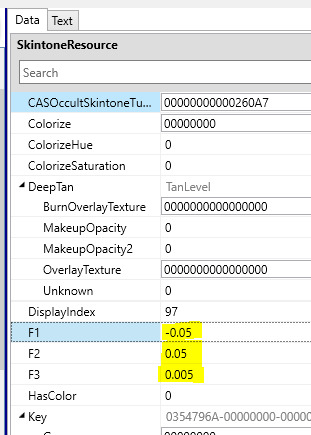
The F1-F3 fields are the slider values. (EA hasn’t shared the technical specs for the new version of the CASPart resource yet, so we don’t know what their proper names are.) You don’t have to change them to make the skin color work, but you do have to change them to make the slider work; sliders with no values are not disabled, but work poorly. If you’re fixing the skin color for the first time, all the numbers I highlighted in yellow will be zeroes before you change them. Unless you specifically want to fool around with these values, you should set them exactly as shown, which is the same way that EA skin colors are set.
If you do want to fool around with them, F1 is the minimum value, F2 is the maximum value, and F3 is the increment the slider moves by. If you want a larger or smaller range, you can try things like setting F1 to -0.07 and F2 to 0.07 (bigger) or setting F1 to -0.03 and F2 to 0.03 (smaller). Beyond that, you can experiment as much as you want; you can’t break anything in a way that can’t be fixed by changing them back to the EA values.
Next you’ll want to scroll down near the bottom of the Skintone resource, where you’ll see a section like this:
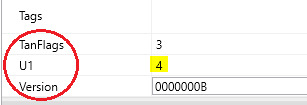
We need to make sure all three of these fields are updated. Unlike the sliders, these are needed for the skin color to show up at all.
TanFlags might already be set to 3, since it was introduced in Island Living and your skin colors may have already been updated for that. If it is not, change it.
U1 is the field that determines whether each skin color shows up as Warm (U1 = 1), Neutral (2), Cool (3), or Miscellaneous (4). THIS AFFECTS GENETICS. If both parents have Warm, Neutral, or Cool skin colors, then their kids will have skin colors based on, but not necessarily identical to, their skin colors. (More on that in a bit.) If at least one parent has a Miscellaneous skin color, then their kids will get the same skin color as one parent or the other.
Version tells the game which version of the Skintone resource the skin color is using, and must be set to 0000000B.
Once you’ve changed everything, save your package file for safety, then start over with the next Skintone resource and continue until done.
Re: genetics, my info is based on my own testing in CAS. Also, which skin color kids whose parents all have Warm/Neutral/Cool skin colors get is based on both those values and how light or dark the game thinks each color is is.
If Sim A has the lightest warm skin color and Sim B has the darkest warm skin color, then their kids could have any warm skin color, but not a neutral or cool one. If Sim A has the darkest warm skin color and Sim B has the lightest neutral skin color, their kids could have any warm or neutral skin color. If Sim A has a fairly light cool skin color and Sim B has a very light neutral skin color, their kids could have any cool or neutral skin color that is fairly to very light. You can probably extrapolate from there, or do some of your own testing. A warm/cool pair does not appear produce any kids with neutral skin colors, so neutral doesn’t seem to be considered a middle point between warm and cool.
Miscellaneous skin colors don’t participate in this system because the EA Misc colors for humans alone include green, blue, red, blue-white, and a small range of greys. It’s just straight up one parent’s skin color or the other.
Telling the game to put a skin color in the Warm/Neutral/Cool bins does not necessarily mean that the game will correctly understand how light or dark the skin color is. I have not played with this in the game yet (and EA’s own ordering of swatches doesn’t seem perfectly based on light/dark value either, though it’s clearly at least approximately based on it), but I have some ideas about it. If I learn anything useful later, I might add it, or make and link a separate tutorial.
That’s all I’ve got! At least 95% of the important information in this post came from conversations with CmarNYC, who I’m pretty sure knows at least as much about CAS content in TS4 as anybody else who doesn’t work for EA. I just wrote it up and added screenshots to it.
Let me know if there’s anything in here that is unclear, or if you run into something that doesn’t match with the info here, and I’ll try to clarify/investigate. I’m also often hanging around on the Creator Musings Discord (as are many other people who may be able to help, that’s what it’s for!) since Tumblr is (still) a terrible way to have a conversation.
26 notes
·
View notes
Photo


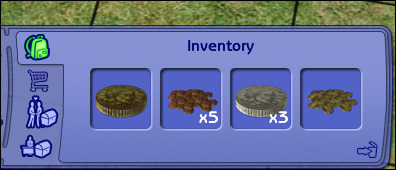

I shared in a previous post this mod by Humble Yeoman and I wanted to talk about it a bit more. I like the idea of having this in my historical hoods. Humble Yeoman’s idea was for sims to use the exchange mod to trade there coins for other wares. I like this idea, but the coins he provide don’t reach high enough, at least for me. What about product that is in the thousands range? I might be making something more complicated than it’s worth. Hmmm...I’m still thinking about it.
Hat plays Sims also has a mod with coins. Her coins go up to the into the thousands range(plus she has a treasure trove of mods, default replacements, and custom content for historical hoods. I love her website) Her coins also don’t depreciate.
Daislia also created some money clutter with actual dollar bills for other simmers who live to horde money like I apparently do.
Another creator made ingots to buy and store for those rich sims that live better lives than you do. (Which I actually didn’t download yet. Surprising.) He also made an investment certificate mod
Honeywell created a money jar that allows you to choose how the dollars are displayed by either maxis match, realistic, or medieval.
There’s also a mod for investment silver for even more possibilities. And another one for stock certificates for talent badges, which is a bit unique
I’m constantly blown away by the ingenuity of the sims modding community. Even the sims 4 modding community has made some amazing things to help the franchise. For you historical hood do you use regular sims 2 money, or have you tried a different sort of currency?
10 notes
·
View notes
Text
0 notes
Text
Haussmann Apartments Set | minimal CC | 9 apt lots

Are your Sims obsessed with Champs Les Sims? Do they long to live in the SimCity of Lights? Now you can make their dreams a reality (kinda), with this set of "Old World"-inspired buildings!
This is a set of 9 lots, modeled on the classic Haussmannian buildings of Paris, but adapted to our Sims with fewer floors and units, and dimensions for livable apartments. They're designed to fit together like rowhouses, and come in various sizes and shapes so you can fill entire hood blocks or just line one street. Each building has either a blue roof, doors and window frames, or a grey roof combined with sage doors and window frames; the two colour schemes are close enough that they blend together when placed side-by-side, but still provide a little visual interest. Unfortunately, the sun orientation for the original build is retained, no matter how you rotate the lots. I don't know how to fix this, short of making an additional set with alternative orientations, but if you play with shadows off then it shouldn't be too noticeable.
Details and downloads under the cut!
The Haussmannian building is typically composed of a high-ceilinged ground floor (for shops), a smaller mezzanine for storerooms, a high-ceilinged first floor with long balconies, where the richest residents were, medium-ceilinged second and third floors with window balconies, for the middle class, and service rooms on the attic level, many of which were later converted into studio apartments. For TS2, I've simplified it into a ground floor + two stories + a mansard roof level. The first floor apartments are generally spacious, with one to two bedrooms and space for entertaining, as well as large balconies. The second floor apartments are mostly one-bedrooms, suitable for a single sim or a couple but with not much of a dining area. The third floor is the attic level, behind the mansard roof, and contains studios that are just big enough for a murphy bed, kitchenette (I recommend using a mini fridge and toaster oven/Boblishman's countertop hob), bathroom, closet and maybe a bookcase or skilling object (you can make space for a desk by using a single bed instead of double or one of these). The ground floor has communal space for the weekly block party, including a small courtyard, and space to add more units if you like. I've used predominantly AL and OFB elements (mostly the Bohemian collection, with some Socialite and European) to build and furnish these lots, so they have a consistent style. However, there's a fair bit of variation; the number of units and their distribution varies, some of the studio apartments aren't teeny tiny, some units have fireplaces, some have usable balconies, etc. Rent ranges from as little as $541 for some of the studios to as much as $3882 for the larger first-floor apartments. I've tried to keep the buildings on the smaller side, so there would be a moderate number of apartments per building (to avoid overloading systems) while keeping rent prices reasonable.
Because of the attic apartments and the diagonal parts, I wasn't able to make these completely CC-free. However, I've only used minimal and necessary CC.
CC List:
julsfels's additional diagonal elements for AL roofs
Bienchen83's AL-match roof windows
Guardgian's roof-match flooring and walls
The set is composed of:
3 middle lots: 1x2, 2x2 and 3x2 tiles
2 corner lots: 2x2 and 2x3 tiles
4 end lots: 2x2 tiles right and left ends, 1x2 left, 3x2 right.


These lots have been shrunk using Mootilda's Lot Adjuster. I've built them in a clean test hood, and playtested copies of them; no Sims have ever lived on these lots--all the same, please use the Clean Installer to install them. These were built in the Ultimate Collection and therefore require all EPs and most SPs.
Each lot comes in two versions:
1) residential-zoned, unfurnished (build mode only, no landscaping, but with apartment doors): if you want to make structural changes, add ground-level shops using MogHughson's apartments and shopping mod, and/or you just want to furnish them yourself (fair warning: the entire set contains 65 apartments!),
2) apartment-zoned, furnished: if you just want to plop these buildings down in your neighbourhood and start playing.
DOWNLOAD: unfurnished [residential] | furnished [apartmentbase]




More photos and floorplans here.
Credits and thanks
The late Mootilda for her incredibly useful utilities, especially the Lot Adjuster
Feenwald/julsfels, Bienchen83 and Guardgian for their additions to the AL roof system
Everyone in the TS2 community who's put up Store items for download
Baron Haussmann for his project of modernisation of Paris that I both hate and begrudgingly admire, and that led to the dispossession and loss of livelihood of countless artisans and small bourgeoisie and the obscene enrichment of the political class in the 19th CenturyAhem
If you're interested in my reference photos, you can see my Haussmann-inspired Pinterest board here.
I'm very open to feedback and constructive criticism, so please let me know if you find any issues or see something that could be improved!
Enjoy!
17 notes
·
View notes
Photo







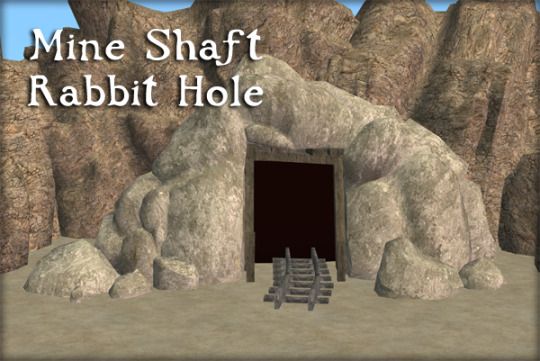

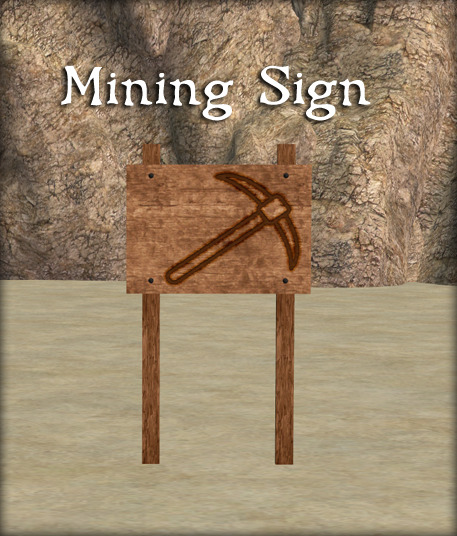
Mining 3.0
Sims may now mine natural metals, minerals, and stones from the earth. Depending on body skill a sim has the ability to mine an assortment of 24 products, as well as randomly find 4 other random items of interest.
See below the cut for instructions and download links.
MINING ABILITY: The type of mining a sim can do is based on their body skill and roughly on the Moh's Scale of Hardness to produce 3 tier levels of mining. As a sim's skill increases (which Body Skill is also built while mining) more options will be unlocked.
MINING ROCKS:
With this set of 16 rock structures that can be grouped together to create a quarry or mine in various ways, sims have a chance of getting between 3-6 buckets of materials, 1-3 rough cut blocks, and also a lucky find item. They will proceed to use their pickaxe on the rock for about 1 sim hour. Sims build body skill, while their hygiene and energy needs decay quickly. For use by Teens through Elders.
There are 6 massive rock structures that are approximately 3 stories tall and 4 smaller rock structures that are slightly bigger than a Sim. The large structures could be used to form a quarry or mountain range, while the smaller rocks could be used within a mine.
There are also 3 wall flush cave panels to produce a more tunneled look if desired.
An addition to the set is the TSM Wizard Stones. These mine the same products as other stations.
To round out the set, there is a Mining Sign that can be set anywhere so sim's can mine without placing a pre-made rock. This sign can be made completely invisible.
All of the rock crafting stations are visible within hood view and have 30+ texture recolor options. All rocks are slaved to a master that is clearly marked in its title. Note that the rocks are HUGE, but only take up one tile. This means that Sims can walk through or even disappear into the rocks. The use of an invisible fence can prevent this from happening. Just be sure not to block the one tile where they can mine ore.
THE MINE SHAFT:
This version of the mining station works a tad differently than the rocks themselves. Acting as a Rabbit Hole, a sim will enter the mine and "work" for 8 hours. At the end of this time period, they will bring home a guaranteed 20 chosen mining products and one lucky find item. Body skill will be built during this period and hygiene and energy will steadily decay at a slower rate than if a mining rock was used repeatedly. *NOTE: Users need to use invisible fencing or BOBs placed strategically to force a sim to walk through the mine "entrance" .
MINING PRODUCTS:
Rough Cut Blocks: Hard Stone, Soft Stone, Ice
Mineral Buckets: Coal, Salt, Sulfur, Saltpeter, Pigment Stone, Mana Stone
Metal Ore Buckets: Iron, Gold, Silver, Copper, Cassiterite (Tin), Cinnabar (Mercury), Galena (Lead), Mithril.
Gemstone Ore Buckets: Amethyst, Diamond, Emerald, Jade, Opal, Ruby, Sapphire.
The buckets/blocks are decorative items that can be sold to the Buy catalog for 25 simoleons or to another Sim in OFB shops. Each is restockable and for import simulation can be found in Hobbies > Misc.
LUCKY BOUNTY:
Each time a sim uses a mining station, they can have the luck of finding an extra item not related to what they are looking for.
A gold nugget can be sold for profit, the mysterious healing crystal has the power or boost motives or cure sickness (but can only be used once), geode and fossil rocks may be cracked open for items to study and gain logic points from. Each item is restockable.
ORE CART: Retained from the original download is the decorative ore cart. This item has not been changed and retains it's old recolors.
RECOLORS: Of course there's recolors, both the original ones and plenty of new ones as well, here's some swatches. Note, some of these also apply to the Hard or Soft Rough Cut Blocks but not all.
Special Thanks to Fire_Flower, CelestialSpider, and the Beta Testing Team
Download Mining 3.0 - SFS
Download Mining 3.0 - The Keep
208 notes
·
View notes