#siteoptimization
Explore tagged Tumblr posts
Text

Slow website = lost customers. 73% of mobile users say they’ve encountered a site that was too slow to load. Don’t lose your visitors over a slow site! Varun Digital Media make sure that your site is ready to impress!
👉 🌐 www.varundigitalmedia.com 👉 📧 [email protected] 👉 📲 (+1) 877-768-2786
#FastWebsites#UserRetention#MobileSpeed#WebSpeed#UserExperience#WebDesign#MobileOptimization#WebDev#SpeedUpYourSite#WebPerformance#DigitalMarketing#SiteSpeed#MobileUX#BusinessGrowth#WebsiteOptimization#MobileFirst#SpeedOptimization#MobileExperience#SiteOptimization#WebDevelopment#TechTips
8 notes
·
View notes
Text
Keep Your Website in Top Shape with Digital Hive!
Regular maintenance is key to a smooth-running site! Here are our top monthly tips:
1️⃣ Update Plugins & Software: Stay secure and functional. 2️⃣ Check Speed: Ensure fast loading times. 3️⃣ Backup Data: Protect your valuable info. 4️⃣ Review Content: Keep it fresh and relevant. 5️⃣ Test Forms & Links: Make sure everything works!
Need expert help? Reach out to Digital Hive @ +91-959-904-4483 and let us handle it for you!
Visit: https://digitalhive.in/

#WebsiteMaintenance#DigitalHive#WebTips#SiteOptimization#StayUpdated#WebCare#TechSupport#MonthlyChecklist
6 notes
·
View notes
Text
Your Website’s Too Slow? It’s Probably Missing This…
If your WordPress site takes forever to load, you're not just losing patience—you’re losing traffic, conversions, and rankings. What’s the fix? Caching.
🧊 What caching does: It stores static versions of your content so your server doesn’t have to build your site from scratch every time someone visits.
✅ Faster load times ✅ Better SEO ✅ Lower bounce rates ✅ Happier users
There are different types too—browser caching, server-side caching, object caching—each plays a role in making your site lightning-fast.
🔧 Plugins like WP Rocket, W3 Total Cache, and LiteSpeed Cache can literally save your page speed.
Don’t let slow loading ruin your first impression.
📝 Learn how caching works (and how to do it right): 👉 Read the full post
0 notes
Text
Is your e-commerce site secretly costing you sales? 👀
A 1-second delay in load time can slash conversions by 7%. Yikes. From poor Google rankings to abandoned carts, slow site speed is bad for business. Luckily, fixing it isn’t rocket science 🚀 This guide breaks down how to boost your site’s performance—step by step. From CDN setup and database tuning to image compression and lazy loading, you’ll learn how to speed things up and keep customers happy. We even cover mobile optimization, service workers, and real-time performance tracking 🛒📈 Ready to accelerate your site ,and your revenue,? Start here: https://getecomhelp.com/blog/how-to-improve-ecommerce-site-speed/

#ecommerce#conversionrate#webdev hashtag#shopify#amazonfba#pagespeed#digitalgrowth#siteoptimization#onlineshopping#userexperience
0 notes
Text
14 Most Common WordPress Errors and How to Resolve Them
#WordPress Errors#WordPressErrors#WordPressTroubleshooting#FixWordPressIssues#CommonWordPressProblems#WordPressDebugging#WordPressHelp#WordPressFixes#WordPressSupport#WordPressErrorGuide#WordPressBeginnerTips#WordPressMaintenance#WhiteScreenOfDeath#WordPress404Error#InternalServerError#WordPressErrorSolutions#AdminLoginIssues#BrokenLinks#ThemeIssues#PluginConflicts#WordPressEmailIssues#SiteCrashed#HostingProblems#RecoveryTips#ErrorLog#FixYourSite#SiteOptimization#WPConfiguration#PerformanceIssues#UpdateErrors
0 notes
Text
Apache Solr for TYPO3: Advanced Search Features for Your TYPO3 Website
Have you ever used a search bar on a website only to find results that are slow, confusing, or irrelevant? It can be really frustrating, especially when you're in a hurry to find important information. This problem happens to many TYPO3 websites because the basic built-in search often isn't powerful enough. Fortunately, Apache Solr for TYPO3 provides an excellent solution to make your search faster, smarter, and easier for all users.

What is Apache Solr?
Apache Solr is a free, open-source search engine platform designed to handle large amounts of data quickly and efficiently. It’s built on Apache Lucene, a robust search technology, and is widely used because of its speed and reliability. Solr indexes your website’s content effectively, allowing visitors to find exactly what they're looking for in seconds.
Main Features of Apache Solr
Apache Solr offers several powerful features to enhance your website's search capability:
Fast Results: Delivers instant search results, even for large websites with thousands of pages.
Faceted Search: Enables users to narrow down search results by using filters such as categories, tags, or dates.
Autocomplete and Spell-Checking: Offers suggestions as users type and corrects minor spelling errors automatically.
Synonym Support: Understands and matches similar words, ensuring accurate results even if users use different terms.
Document Indexing: Allows users to search within documents like PDFs, Word files, and Excel sheets, not just webpage text.
Why Apache Solr is Essential for TYPO3 Websites
The default TYPO3 search is limited and slow, particularly as your site grows. Apache Solr solves this by providing:
Enhanced Speed: Quickly searches large amounts of content without slowing down your site.
Better User Experience: Provides users with clear, relevant results, encouraging them to stay longer on your site.
Customization Options: Easily tailor the search functionality to your specific website needs, ensuring relevant results every time.
Scalability: Handles growth efficiently, making it perfect for websites that continue to add content.
Easy Setup and Useful Extensions
Setting up Apache Solr on your TYPO3 site is straightforward:
Install the Solr Extension: Use the TYPO3 backend or Composer to install the EXT:solr extension.
Configure Your Site: Adjust simple settings using TypoScript and ensure proper indexing by adding markers around your content.
Regularly Update Indexes: Schedule automatic content indexing via TYPO3's scheduler to keep your search updated.
TYPO3 also provides helpful extensions to make your setup easier:
EXT:solr: The core extension linking TYPO3 with Apache Solr, enabling all advanced search functionalities.
solr file_indexer: Helps index file contents so users can search inside documents.
DDEV Apache Solr for TYPO3: A development tool to easily set up and test Solr locally.
Benefits of Implementing Apache Solr
By integrating Apache Solr into your TYPO3 website, you gain:
Improved Site Engagement: Visitors stay longer as they easily find what they need.
Increased Efficiency: Reduces the effort needed to find important information, benefiting both users and administrators.
Professional Search Experience: Gives your website a polished, professional feel, enhancing user trust and satisfaction.
Conclusion
Apache Solr significantly upgrades your TYPO3 site's search capability, providing fast, accurate, and user-friendly results. It's easy to set up, customize, and maintain, making it a valuable tool for improving your website’s performance. Start using Apache Solr today to enhance the search experience for your users and watch your website engagement grow!
#TYPO3#ApacheSolr#WebsiteSearch#SiteOptimization#ContentDiscovery#FastSearch#SearchSolutions#OpenSourceTools#AdvancedSearch#TYPO3Solr
0 notes
Text

In order to ensure the best performance of your site, we optimise your site for speed, structure & ranking by our Technical SEO expertise. https://seoresellerscanada.ca/what-seo-strategies-can-improve-your-websites-visibility/
0 notes
Text
Proven Techniques for Optimizing Website Efficiency
In today's digital age, where attention spans are short and competition is fierce, having a fast and high-performing website is crucial to success. Webmasters play a pivotal role in ensuring that websites not only look great but also load quickly. Optimizing website efficiency and speed is a multifaceted task that requires a combination of technical know-how and best practices. In this comprehensive guide, we will dive into the strategies and techniques that webmasters can implement to supercharge the speed and performance of their websites.
Understanding the Importance of Website Speed
Website speed is not just a convenience for users; it directly impacts metrics such as user experience, bounce rates, and even search engine rankings. Studies have shown that visitors tend to abandon a website if it takes more than a few seconds to load, highlighting the critical role that speed plays in retaining visitors and driving conversions.
Diagnosing Performance Issues
Before diving into optimization strategies, it's essential to identify the root causes of slow performance. Common culprits include large image files, excessive plugins, inefficient code, and server-related issues. By conducting a thorough audit using tools like Google PageSpeed Insights or GTmetrix, webmasters can pinpoint areas that need improvement.
Proven Strategies for Optimization
1. Optimize Images
Images are often the heaviest elements on a webpage. By compressing images without compromising quality, leveraging next-gen formats like WebP, and lazy loading images below the fold, webmasters can significantly reduce loading times.
2. Minify CSS and JavaScript
Minification involves removing unnecessary characters from code without altering its functionality. This simple yet effective technique reduces file sizes, leading to faster loading speeds.
3. Utilize Browser Caching
Enabling browser caching instructs visitors' browsers to store static assets locally, reducing the need to re-download content on subsequent visits. Implementing optimal caching policies can drastically improve website performance.
4. Content Delivery Network (CDN)
CDNs distribute website content across multiple servers worldwide, enabling faster delivery based on users' geographic locations. By leveraging a CDN, webmasters can reduce latency and enhance overall site performance.
5. Optimize Server Performance
Choosing a reliable hosting provider, configuring server settings for optimal performance, and implementing server-side caching mechanisms are essential steps to ensure that the backend infrastructure supports fast loading times.
6. Monitor Performance Metrics
Regularly monitoring performance metrics such as page load time, time to first byte (TTFB), and resource loading sequences can provide insights into the effectiveness of optimization efforts. Tools like Google Analytics and New Relic are invaluable for tracking and analyzing performance data.
Final Thoughts
In the competitive online landscape, website speed can be a game-changer. By prioritizing optimization strategies and staying abreast of the latest industry trends, webmasters can elevate their websites to new levels of speed and performance. Remember, a fast website not only delights users but also boosts conversions and improves search engine visibility.
Optimizing website performance is an ongoing journey, but with the right tools and techniques at your disposal, you can propel your website to success in the digital realm.
Implement these strategies today and watch your website soar to new heights of speed and performance!
Stay tuned for more insightful tips and tricks for webmasters as we continue to explore the dynamic world of website optimization. Remember, speed matters in the digital race!
Let's revolutionize your website's performance and speed together! Start optimizing today and witness the transformation firsthand. Your users will thank you, and search engines will reward you. Happy optimizing!
#FastLoading#WebsitePerformance#WebSpeed#OptimizeYourSite#WebmasterTips#SiteOptimization#SpeedUpYourWebsite#PerformanceMatters#WebDevelopment#DigitalSuccess
0 notes
Text
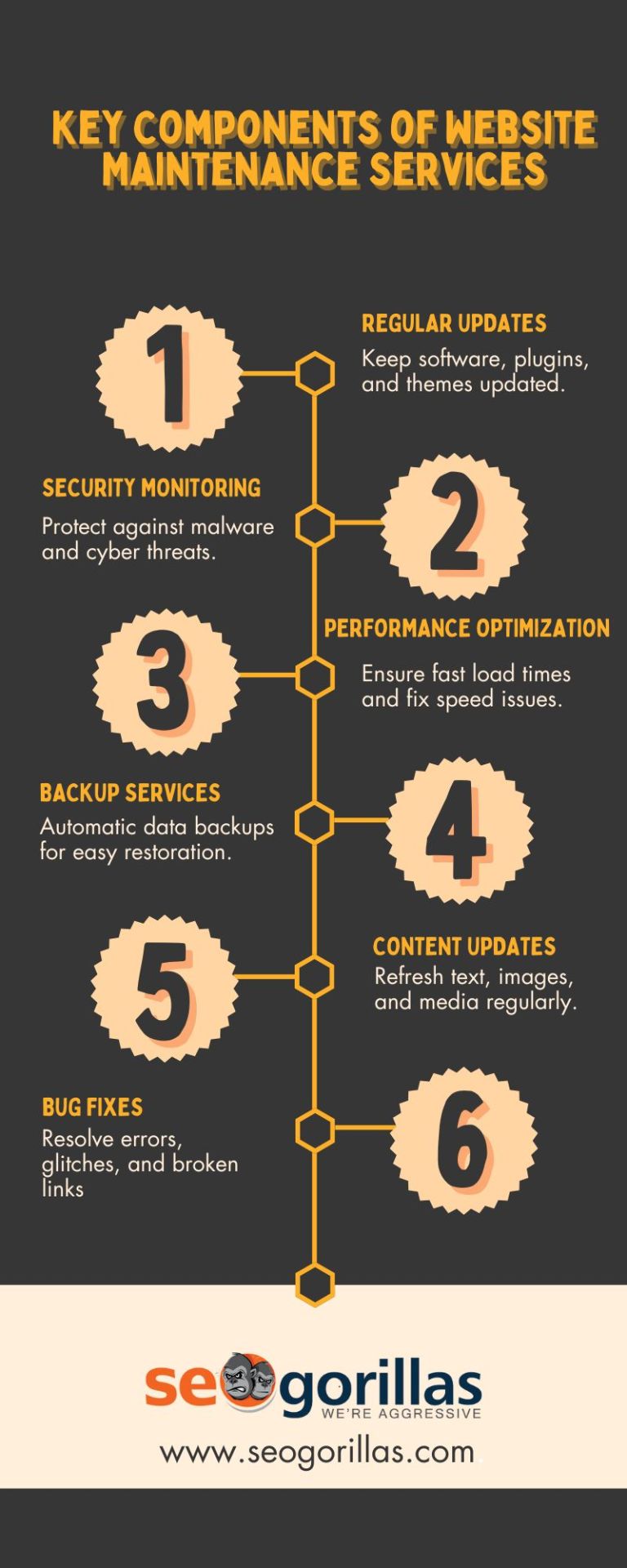
Essential Key Components of Website Maintenance Services for Optimal Performance
Ensure your website remains secure, updated, and fully functional with comprehensive website maintenance services. The key components of website maintenance include regular software updates, security monitoring, performance optimization, content updates, and routine backups. These services not only protect your site from cyber threats but also enhance user experience by improving speed and fixing bugs. By investing in professional website maintenance, you can ensure your site stays optimized, secure, and fully operational, offering the best performance for your users and search engine rankings.
0 notes
Text
Maximize Your Medical Equipment Sales with Expert SEO Strategies.
In today's online world, having a strong online presence is important for any business. Search Engine Optimization (SEO) can significantly enhance your visibility and drive more sales. Here’s how expert SEO strategies can help you maximize your medical equipment sales.
Understanding SEO for Medical Equipment saless Business.
SEO involves optimizing your website so that it ranks higher on search engine results pages (SERPs). Higher rankings mean more visibility and more potential customers finding your products. Here are some key strategies to consider:
Keyword Research SEO helps to Identify that keywords your potential customers are using to search for medical equipment. Incorporate these keywords naturally into your website content, product descriptions, and blog posts.
Quality Content Creation Create informative and attractive content that addresses the needs and concerns of your target audience. High-quality content attracts visitors and establishes your authority in the industry.
On-Page SEO Optimize your website’s on-page elements such as title tags, meta descriptions, headers, and images. Each page is focused on a specific keyword and provides valuable information. A well-optimized page will rank higher and attract more traffic.
Technical SEO Ensure your website is technically optimized. This includes having a fast-loading site, a mobile-friendly design, and a secure (HTTPS) connection. Technical SEO helps search engines crawl and index your site more effectively, leading to better rankings.
Link Building Build high-quality backlinks from reputable websites in the medical field. Backlinks act as votes of confidence and can significantly boost your site’s authority and ranking.
Local SEO If you serve a specific geographic area, local SEO is essential. Optimize your Google My Business listing, collect customer reviews, and ensure your NAP (Name, Address, Phone number) information is consistent across all platforms. Local SEO helps you attract nearby customers searching for medical equipment.
User Experience (UX) A user-friendly website keeps visitors engaged and encourages them to make a purchase. Ensure your site is easy to navigate, visually appealing, and provides a seamless shopping experience. Good UX also positively impacts your SEO rankings.
Measuring Success Regularly monitor your SEO performance using tools like Google Analytics and Search Console. Track key metrics such as organic traffic, bounce rate, and conversion rates. Adjust your strategies based on the data to continually improve your SEO efforts.
Conclusion Implementing expert SEO strategies can significantly increase your medical equipment sales by enhancing your online visibility and attracting more qualified leads. Focus on keyword research, quality content, on-page and technical SEO, link building, local SEO, and user experience to maximize your success.
#MedicalEquipmentSalesSEO#DigitalMarketing#KeywordResearch#SiteOptimization#SearchEngineOptimization#EnhanceOnline Business#BoostVisibility
0 notes
Text
How Can a Website Boost Your Cleaning Business Revenue?
Unlock the potential of a well-crafted website to significantly elevate your cleaning business revenue. In this comprehensive guide, we delve into the pivotal role of an online presence in attracting new clients and fostering customer loyalty. Learn essential strategies to optimize your website for search engines, ensuring your business stands out in local searches. From showcasing your services effectively to implementing user-friendly navigation and compelling calls-to-action, discover how to convert website visitors into paying customers. Explore the importance of responsive design and mobile compatibility in reaching a wider audience seamlessly across devices.
Gain insights into leveraging customer testimonials, before-and-after galleries, and service packages to build trust and encourage conversions. We also explore the impact of content marketing, including blogs and FAQs, in positioning your business as an industry authority and driving organic traffic. Whether you're starting afresh or revamping your existing site, this guide equips you with actionable steps to harness the full potential of your website for sustained growth and increased profitability in the competitive cleaning sector.
Read More
0 notes
Text
WebWise Review: The Ultimate AI-Powered Website Solution|
Welcome to my blog post ‘WebWise Review’. In today’s digital age, having a compelling online presence is more crucial than ever for businesses and entrepreneurs alike. With competition at every turn and technological advancements rapidly changing the landscape, stepping up your digital game is not just an option—it’s a necessity.
This is where WebWise comes into play, offering a groundbreaking solution to create, secure, and manage websites with unprecedented ease and efficiency. Let’s dive deep into what WebWise is, its extensive features, and how it stands out in the crowded digital space.
Read the full review here>>>

#WebWiseReview#WebsiteAnalysis#WebDevelopment#DigitalMarketing#OnlinePresence#WebDesign#SEO#WebsitePerformance#SiteOptimization#OnlineStrategy#WebAnalytics#WebTools#WebsiteOptimization#SiteEvaluation#InternetMarketing
0 notes
Text
Optimization for Google and Yahoo

Optimizing your website for Google and Yahoo in five steps
Optimization for Google and Yahoo - the mere thought of SEO is enough to make most webmasters nervous. A good search engine ranking is a surefire way to make money from a website, but it's not an easy task. The exact ranking algorithm used by the top search engines is one of the world's best kept secrets. You should keep some basic principles in mind.Site design - optimization for Google and Yahoo The structure of your page is important because it is how search engines see how each page relates to the other. When your website is crawled, the search engine will quickly be able to assess the relevance and quality of your website according to the sitemap. Creating a good sitemap involves naming your pages using your most popular keywords. While at the same time ensuring that you give it an accurate and concise name. There are penalties for keyword spamming!Optimize for your audience, not the search engine. Search engines prefer pages about a specific topic because specialized information is more useful to search engine users. So, for example, your site would have a better chance of ranking highly if it was dedicated specifically to lamp shades. And not to home furniture or lighting in general. This is because someone searching for "lamp shade" would be better satisfied with a website full of information specifically related to lamp shades. Instead of a general home furnishing page with only a paragraph or two devoted to lampshades. Many sites have been successful by focusing solely on providing a site that meets the needs of their audience. And not the needs of search engines. If possible, survey your users to find out what they want from the site and if they have any suggestions. The more you know about your audience, the better design you can create. Make it easy for visitors to interact on the page, and for you to answer their questions.Tag your internal text links and alternate image tags Why? The main reason is that search engine spiders cannot read images. Everything without text means nothing to a spider. Other benefits of image tagging include the ability to search for an image in browsers such as Google Image Search. Image text also allows visually impaired visitors to use your site more effectively. And it generally helps improve the textual content of your page for search purposes. An image tag is just a clear description of the image using keywords. Just don't include too many keywords in your alt text as there are penalties for keyword stuffing!Update your site regularly Your site's ranking will improve if search engine spiders see that it is updated frequently. Aim to add new content at least once a week to create a vibrant site. The more often Google has to come back to crawl your page, the better you'll rank. Pages that do not change will eventually be returned in favor of pages whose pages are fresher.Link to pages related to the topic Quality backlinks are crucial for SEO because they tell search engine spiders that a page is popular and/or important. Backlinks are links that point to your website from another site. Therefore, linking to relevant pages is a great way to increase your search engine rankings. If you can, try to implement circular linking, where the websites you link to also link to each other and back to you. For example, you link to website A and website B, which link to you and each other. The more link clusters you can get this way, the more relevant your site will be considered. Did you realize that broken links can actually hurt your search engine optimization? If you post a link and your link partner withdraws the link within 6 months, your ranking may drop. So it's crucial to regularly check your links to make sure they're linking back to you.Search engine optimization is not something that can be done once and left alone. It requires constant effort and attention. The best way to stay up to date with new SEO developments is to keep reading comments and recent articles from SEO experts. In general, remember that the best websites are always the ones people want to use. Sites like the BBC, eBay, Apple and NASA. If your top priority is creating the best website for your users, then you're on the right track. Read the full article
#google#searchengineoptimization#searchengines#seo#seooptimization#seooptimizationwebpage#siteoptimization#websiteseooptimization#yahoo
2 notes
·
View notes
Text
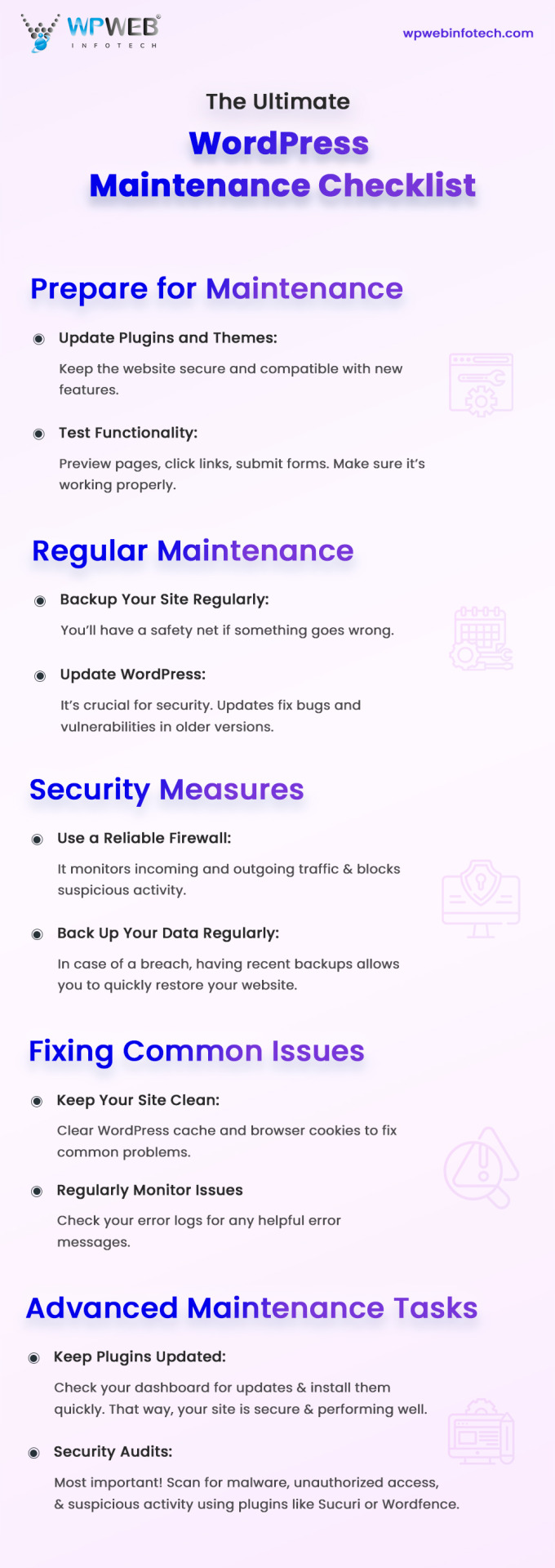
Is your WordPress site receiving the attention it deserves? 🤔
Dive into our comprehensive Ultimate WordPress Maintenance Checklist to ensure it stays thriving and running smoothly! 💻
Click the Link 👉 https://bit.ly/3wSWCQM to learn more…
#wpwebinfotech#WordPressMaintenance#WebsiteCare#TechTips#DigitalMaintenance#WebsiteSupport#SiteOptimization#OnlinePresence#WebDevelopment
0 notes
Text


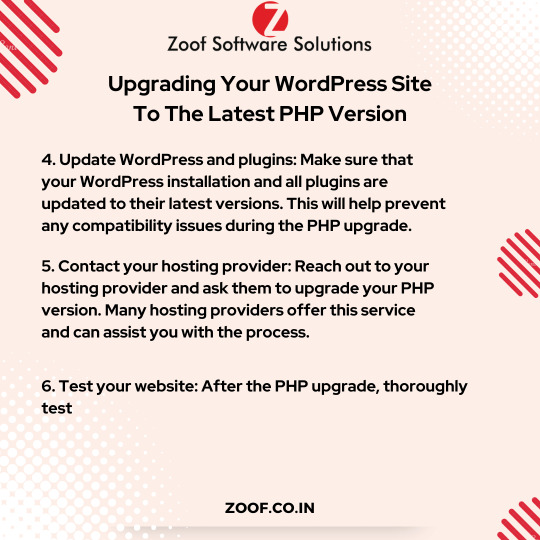
Upgrading Your WordPress Site To The Latest PHP Version Upgrading your WordPress site to the latest PHP version ensures enhanced performance, security, and compatibility with modern plugins and themes. The update process may require testing for plugin compatibility and making necessary code adjustments for seamless functionality. . . ➡️Check out the post to learn more about them. ➡️Let us know if you want to know more points in the comment section below 👉Do not forget to share with someone whom it is needed. 👉Let us know your opinion in the comment down below 👉Follow @Zoof Software Solutions for more information ➡Grow your business with us! . . ✔️Feel free to ask any query at [email protected] ✔️For more detail visit: https://zoof.co.in/
#wordpress#PHPversion#WordPressUpgrade#LatestPHPVersion#PHPUpdates#WebDesigners#SiteOptimization#WebDevelopment#WordPressPlugins#WebsiteMaintenance#PHPDevelopment#TechUpdates#SoftwareUpdates#WebsitePerformance#UpgradeYourWebsite#SiteSecurity#SoftwareCompany#StartUpTechnology#mobilefriendlywebsite#GrowBusiness#WebsiteDevelopment#SoftwareConsultant#ZoofSoftwareSolutions#zoof#zoofinc#MobileAppDevelopment#AwardWinningCompany#BestSoftwareCompany#digitalmarketing
0 notes
Text
1 note
·
View note