#so I don't have editing software now
Text
Wait...wait what? I thought my blog was just getting a fluke in a spike of activity. I thought the activity was like people finding their way through the middle of nowhere because of my posts and being like hey thanks. Not...not big name author’s assistant asking me if I interview authors on my podcast that I stopped doing like two summers ago.
Cue panic.
#mumblings#like where the heck did you all come from?#(not you reader different blog)#like why am I getting e-mails to review fast fashion when my face is never on my blog?#so I find that one amusing because I said yes once to one of those and the item never arrived 😅#but this author is...huge#or at least like vaguely huge in my mind because I'm pretty sure her work caused a pop culture reference#I assumed no one would ever really read my book reviews#definitely not the writers/assistants of writers themselves#omg I probably should actually check my notifications more often#It'd be good to do it but at the same time one of the reasons I stopped was because the software I was using was found to be compromised#so I don't have editing software now#me looking at my blog at my podcast and am that meme *can't let anyone know I live like this*#what a friday morning#Me also reading my comments late#this thing's from October but still omg#I don't even remember the review I'm pretty sure I was like this is a huge content trigger warning book that I thought I wouldn't like it#but I did because it was so well written and the voice#which feels so cringe but I was heavily on booktwitter at the time which 0/10 don't recommend#I meant to read the sequel but I haven't yet#I mean this ship might've sailed it's been a while since the comment was sent to me#but omg omg omg omg
1 note
·
View note
Text
I PRESENT TO YOU: THIS MESS
this uhh took way longer than i thought it would to make but. i was determined. i haven't animated much before so, i hope it turned out well hehe 😅
based on this thing courtesy of @beatcroc (..... forgive me for this bro)
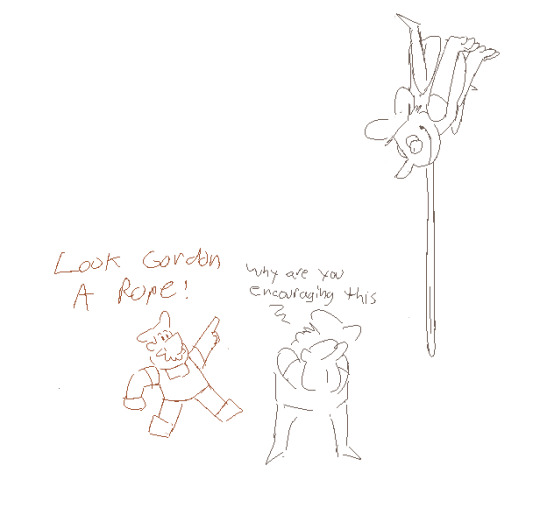
#LISTEN I GOT THAT DAMN QUOTE STUCK IN MY HEAD FOR DAYS AFTER THAT POST SO. I KNEW WHAT I HAD TO DO.#TAKE THE MOST OF WHAT MY SHODDY PIXEL ART ANIMATION SKILLS CAN OFFER 👍👍👍#the quality is kinda garbage because. the only video editing software i have is Windows Movie Maker. forgive me.#my art#pizza tower#pizza tower gustavo#pizza tower fake peppino#* IMPLIED fake peppino but. he's there. even if the only part of him that's showing is. Tongue.#gus will be fine though. don't worry about it ;)#now then. to work on like 5 other things i should've been doing instead of this. buhbye for now!!!
245 notes
·
View notes
Text

(he's autistic to me)
#master sol#my gifs#only tagging this as sol for reasons#but fine to rb#he's probs just flustered but his mannerisms during this entire scene were so recognisable for me#during the whole talk when i first saw this scene and of course looking back it makes more sense why he avoided eye contact that much#but still let me hc my favs#this gif is bad quality but i'm too tired to get my laptop with my gif editing software aka capcut rn#but it's not really abt the gif itself anyway but more about my association#feeling kinda weird abt posting this since i'm still waiting for my assesment and actually i don't think it's autism after all so maybe#i should hold off on posts like this since if i'm indeed not autistic then i have just been making assumptions based on limited online info#and some stuff my tutor told me - at least he knows actual autistic ppl as opposed to me and has more nuanced knowledge#but it was literally the thought that immediatly came to me bc the way he avoided eyecontact is very familiar to me#so me thinking of him as autistic is based on similarlty to myself except if i'm not autistic then it's just cherry picked stuff about myse#that fits a cliche so yeah kinda meh#anyway a bit of a rant#should be assessed in a few weeks time now hopefully
14 notes
·
View notes
Text
extremely normal and good edit i made on my phone at work using only images i already had in my camera roll and the first audio that came up on my colleague's tiktok account
#i don't have the tiktok app on my phone so my colleague had to screen record the sound and email it to me#and then i had to use the first shitty free editing software google presented to me to create this masterpiece#i did this all on my five minute break by the way. grind never stops#the other colleague who was sitting in the room was like 'what is that song :3'#girl none of your business you cannot handle what's occurring on my phone screen right now#i was going for something stroke-inducing. let me know if it worked !!
6 notes
·
View notes
Text

it's look at my horrible son's freckles time again, i'm afraid
#no ps to edit screenshots so i'm suffering#haven't been able to find a full-body freckle mod with like. color options.#i think what i'd have to do is. probably make one#and i hate texture mapping#so will probably never do that#did finally extract my sai from the external but it is not editing software lmao#idk what people even use who don't use ps now i'm an old man and also stupid#don't actually have anything ingame to do rn aside from the leveling that i don't wanna do#should probably unsub but then! i would not be able to look at him.#xiv blogging#ch: ilya#screenshots
9 notes
·
View notes
Note
Hey baybe when we writing fic for new fandom 👀💖
ohhh so soon love! >:D I just have a few fics left to post for FSA. I'd feel bad going to another fandom without posting these... even if they're so old I'm cringing while reading them ugh
keep an eye out, we're getting...
An RGB smutfic!
Dreamverse >:D even though it'll never be finished rip
Maybe that RGB AU I never finished. Just for vibes..
And THEN the new fandom's first fic
can you believe I found like 40k of unposted fics? x-x it's just terrible lmao, they're edited and everything. just couldn't bring myself to post near the end rip
#aiden screams#there's like 5 LU fics in my drafts too ugh. but those will likely never see the light of day now#I really need a software that allows me to automate posting to AO3 so I don't have to do it. posting is the hardest part#I can write and edit a 3-5k fic a day but posting it?? never#aiden writes
3 notes
·
View notes
Text
I forgot I made this actually
#akudama drive#the song choice was completely random#it's not like a good edit or anything... well it's not much worse than my regular edits#but it was more just meant to test sth#my new laptop replaced movie maker with some weird other software#so I just wanted to see what kind of effects it had and how things worked#so that's what this is#I don't love the program but uhhhhhh it's okay#I do hate the lack of native video editor#I have to open a whole new program just to clip a section of video#instead of doing it within the viewer like in windows 10#I think I know where to get a pirated version of movie maker?#but I don't want to go downloading random software to my new computer like that#... I'll concern myself with things later#sleepy now things later
7 notes
·
View notes
Text
in the latest episode of Adobe Premiere is trash:
with the latest update, if your export folder's name has letters that aren't in the latin alphabet, the exported video files turn out broken! Haha!
#peak video editing for professionals#just so you know#the error refers to metadata#but yeah#wasted two hours of my life I'll never get back on this#ääkköset fucks it up#sign up for creative cloud they said#you'll always have the lastest version of the software they said#but in reality all anyone using this shit wants is a working fucking product#continuous updates my ass when you have to fucking keep them disabled#please don't suggest adobe alternatives i use them for work and changing isn't an option right now
5 notes
·
View notes
Text
So, anyway, I say as though we are mid-conversation, and you're not just being invited into this conversation mid-thought. One of my editors phoned me today to check in with a file I'd sent over. (<3)
The conversation can be surmised as, "This feels like something you would write, but it's juuuust off enough I'm phoning to make sure this is an intentional stylistic choice you have made. Also, are you concussed/have you been taken over by the Borg because ummm."
They explained that certain sentences were very fractured and abrupt, which is not my style at all, and I was like, huh, weird... And then we went through some examples, and you know that meme going around, the "he would not fucking say that" meme?
Yeah. That's what I experienced except with myself because I would not fucking say that. Why would I break up a sentence like that? Why would I make them so short? It reads like bullet points. Wtf.
Anyway. Turns out Grammarly and Pro-Writing-Aid were having an AI war in my manuscript files, and the "suggestions" are no longer just suggestions because the AI was ignoring my "decline" every time it made a silly suggestion. (This may have been a conflict between the different software. I don't know.)
It is, to put it bluntly, a total butchery of my style and writing voice. My editor is doing surgery, removing all the unnecessary full stops and stitching my sentences back together to give them back their flow. Meanwhile, I'm over here feeling like Don Corleone, gesturing at my manuscript like:

ID: a gif of Don Corleone from the Godfather emoting despair as he says, "Look how they massacred my boy."
Fearing that it wasn't just this one manuscript, I've spent the whole night going through everything I've worked on recently, and yep. Yeeeep. Any file where I've not had the editing software turned off is a shit show. It's fine; it's all salvageable if annoying to deal with. But the reason I come to you now, on the day of my daughter's wedding, is to share this absolute gem of a fuck up with you all.
This is a sentence from a Batman fic I've been tinkering with to keep the brain weasels happy. This is what it is supposed to read as:
"It was quite the feat, considering Gotham was mostly made up of smog and tear gas."
This is what the AI changed it to:
"It was quite the feat. Considering Gotham was mostly made up. Of tear gas. And Smaug."
Absolute non-sensical sentence structure aside, SMAUG. FUCKING SMAUG. What was the AI doing? Apart from trying to write a Batman x Hobbit crossover??? Is this what happens when you force Grammarly to ignore the words "Batman Muppet threesome?"
Did I make it sentient??? Is it finally rebelling? Was Brucie Wayne being Miss Piggy and Kermit's side piece too much???? What have I wrought?
Anyway. Double-check your work. The grammar software is getting sillier every day.
#autocorrect writes the plot#I uninstalled both from my work account#the enshittification of this type of software through the integration of AI has made them untenable to use#not even for the lulz
25K notes
·
View notes
Text
Nice Guys Finish First- L.SM
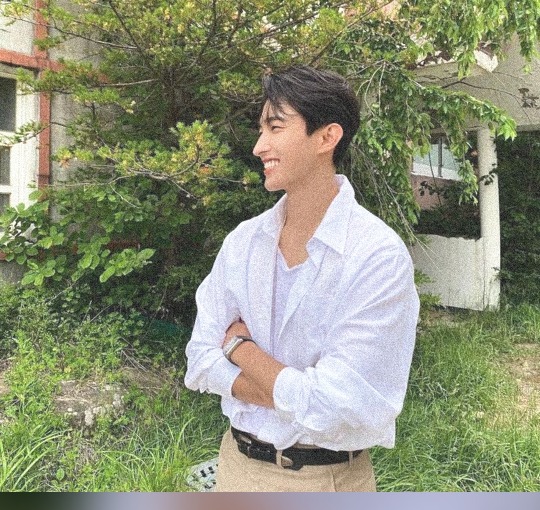

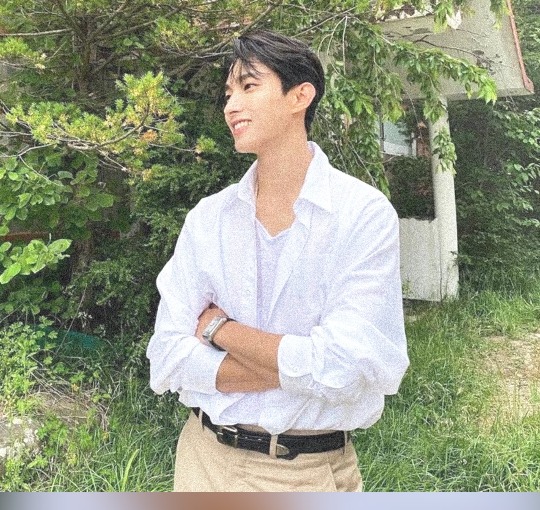
Pairings: Seokmin x fem! reader
Genre: Smut with plot, fluff, angsty bits
Warnings: cursing, seokmin is very insecure, mentions of shitty ex, dom/sub dynamics if you squit but overall no power dynamics, making out, seokmin is reallllly insecure, somewhat first times, oral (m rec, insinuated f rec), cum swallowing, praise, I think that's it? idk let me know
Word Count: 3.599k
Summary: After a first date with the sweetest man you've ever met, thanks to a mutual friend, you're more than willing to silence his doubts and show him how sexy he was to you.
A/N: I had so much fun writing this...this bss comeback made dk wreck me. This is mostly edited but my usual editing software I use was being a BITCH. I hope you guys enjoy this one and I would really appreciate feedback! Please don't be a silent reader!

"I had a g-good, no, a great time tonight!"
The slight stutter in Seokmin's voice sent a wave of embarrassment down his spine. But he managed to keep the blindingly bright smile on his face as he gazed into your eyes. The urge to crawl into a hole was strong, but his desire to make a good final impression was stronger.
When his friend, Jeonghan, said there was a girl he befriended at work that would be perfect for him…he understandably had doubts.
Despite being single for more than a year now, Seokmin could admit that he wasn't ready for mingling. His tender heart had not yet healed from the messy breakup he faced and blamed himself for. Blinded by a pair of love goggles, it seemed as if everyone but him could see what a shitty, manipulative person his ex-girlfriend was.
Seokmin was far too trusting and kind-hearted to a woman who acted as if she could barely stand him and his silly albeit charming personality. He couldn't bring himself to move on even if her harsh, discouraging words ruined his already non-existent self-confidence.
He wasn't ready.
Until Jeonghan invited you to his housewarming party, deciding to go a step further at playing cupid and introduced the two of you with a mischievous smirk on his face, knowing that Seokmin would fall head over heels and vice versa after a conversation and some liquid courage in your system.
And his efforts paid off.
Seokmin was left in complete bewilderment when you asked him for his number at the end of the night. And in even more shock when you asked him out on a date after a week of texting back and forth.
Maybe he couldn't see how much of a catch he was, but you sure as hell did.
"I had a great time too, and thank you for walking me up to my apartment. It's sweet of you..."
You take a step closer to Seokmin, throwing your arms around his neck and playing with the hairs at the nape of his neck as your eyes flicker down to his lips. You watch them part as his breath hitches, trying to keep calm even though your touch was making his heart race a mile a minute.
In his defense, it had been so long since a woman showed him affection in any capacity other than those who'd attempt to flirt with him, but he'd just brush off their gestures as being kind. But it would be hard to mistake your intentions with your eyes honed in on his lips, and your hands toying with his hair.
Seokmin swallowed hard, clearing his throat before speaking up in a hushed tone as if he was worried the walls of the hallway could listen.
"You don't have to thank me. I wanted to make sure you got in safe…and I didn't want to say goodbye yet," he finishes with a mumble, but you could hear him loud and clear.
His shy smile makes you bite your lip before you decide to take a leap of faith with your next set of words.
"Who said anything about saying goodbye? You could join me for a movie or something if you'd like," you whisper back.
You weren't one for inviting guys inside your place after a first date, definitely not with the intentions you had in mind. But, Seokmin's warm aura made you feel comfortable, and the compliments he gave during your date made you feel beautiful. He was nothing but a gentleman towards you tonight, and something about it was just downright sexy.
"A-a movie sounds great," he replies as he eagerly nods his head, more than happy to see you for a little longer.
Your eyes light up with lust that Seokmin mistakes for standard excitement before you turn away from him to grab your keys out of your bag.
You mentally curse at yourself for not wearing a matching set of underwear tonight as you turn the key in the lock but push the thought away once you step into your apartment.
You eye him expectedly, waiting for him to get the hint to step in, which he luckily gets after a few seconds, mumbling a 'sorry' under his breath.
"So what movie do you—mmph?"
The moment Seokmin shuts the door, you press him against it and capture his lips with his. Your hands slide down his chest through his white button-up, loving his warmth felt against your palms. His hands stayed by his side as he was stiff in shock, trying to decipher why you were kissing him like this, even though your touch was addictive.
It took you a few seconds to realize that he wasn't kissing back, and you immediately pulled away from him, eyes darting across his face to read for any signs of discomfort.
"Shit- are you not into this? Fuck- I'm so sorry," you scramble out, worried that you had scared him off with how forward you were.
Seokmin quickly shakes his head and finally remembers he does indeed have hands and cups your face in his large palms.
"No, no, no, don't be sorry. I'm just surprised, that's all. Just…really really surprised, but I liked it; a lot. I don't know why'd you want to kiss me, but wow, you're a good kisser," he rambles in an attempt to reassure you that you hadn't massively fucked up.
Although you found his rushed explanation endearing, you couldn't help but furrow your brows towards the end of his rambling. The not-so-subtle self-deprecation upsetting you but fueling a fire inside you to show the man that stood in front of you just how sexy you thought he was.
"Why wouldn't I want to kiss you? You're sweet, you're funny, you're a great listener, and not to be shallow, but I thought you were one of the hottest guys I've ever seen when we first met. I've wanted to kiss you since we left the restaurant."
"Hot? No, trust me, I'm not-" he attempts to say before you cut him off with a lighthearted glare.
Your hands that were currently frozen on his chest begin to move once more, gliding up and down his torso before caressing his broad shoulders, trailing your hands down his arms before squeezing his biceps. Seokmin feels a twitch in his pants as your lustful gaze takes in all of his frames until your eyes reach his.
The hallway lights were much more useful for admiring every feature of his face, but even with the dim moonlight shining through the windows of your apartment, nothing could hide how attractive he was. Inside and out.
"Seokmin, shut up, please. I think you're sexy, and I doubt there's anything you can do to change my opinion unless you randomly start acting like a dick. But with the way Jeonghan talks about you, I have a feeling that won't happen. I really like you, okay?"
Your gentle tone eases Seokmin's nerves, a wave of confidence flooding his brain. He pulls your face closer to his before the destructive self-critic inside his head could ruin this moment for him. He deserved to be happy. He deserved to feel good about himself. He deserved someone like you.
And so he presses his lips against yours, kissing you softly before his lips move against yours in a way that had you melting in his hands. Seokmin wasn't aggressive, not at all, but he was passionate, the raw emotion of his slow, deep kiss turning your brain into mush.
Damn, this man can kiss.
A soft moan escapes your throat as he tilts his head to the side, nose bumping against yours momentarily as he deepens the kiss, his lips moving against your lips, void of self-doubt as his thumbs gently caress your cheeks.
He steps away from the front door, leading you backward until he accidentally stumbles over your bag, which you must have dropped on the floor during your initial kiss.
His lips parted from yours, the two of you letting out giggles as he bent down to pick up your bag, placing it carefully on the accent table by your door before turning his attention back towards you.
You waste no time grabbing the back of his neck and pulling him into another kiss, one that feels much more heated as his hands now rest on your waist, rubbing your sides softly before something in his brain snaps and makes him ache in need of having you closer to him. Seokmin wraps his arms around your waist and pulls your body flush against his, the intimate action allowing you to feel the impressive bulge in his pants.
You pull away from him, intentionally this time, hooded eyes looking into his as the two of you try to catch your breaths.
"Do you want to keep going?" You ask for safe measure, although you had a feeling you knew what he would answer with.
Seokmin cutely nodded, his eyes still glossed over with lust, but it was still cute nonetheless.
He bites his lip in anticipation and excitement once you grab his hand to lead him to your bedroom. He doesn't bother admiring the decor as he steps into your room, pulling his hand away from yours and pulling your back against his front, his bulge pressing into you as he tilts your head to the side to press kisses along your neck.
You moan as he manages to find your sweet spot in record time, your hand raising to lace your fingers into his soft strands, nails grazing his scalp, which rewards you with a moan that escapes his pretty lips.
His lips work diligently, kissing up to your ear before mumbling out words you're surprised you're not too delirious with need to make sense of.
"Mm, by the way, I really like you too," he breathes out with a laugh, fanning your ear, which causes you to turn around in his grasp.
You reach your hand between your bodies and palm Seokmin through his pants, the man immediately reacting to your actions. His jaw drops slightly, his eyes closing shut as he shudders from your touch. You admire the look of pleasure on his face as your hand squeezes and rubs him through the thick fabric, giving him some satisfaction, but you knew he needed more, and you were more than happy to give it to him if he looked this sexy when experiencing pleasure.
"I can tell, baby," you purr out.
The term of endearment nearly makes his knees buckle from underneath him.
All year he had convinced himself that he wasn't ready to move on. He wasn't willing to open up his heart again. But with your smaller hands rubbing him in need alongside your words of affection, his treacherous ex couldn't reside further in the back of his mind. He was far too gone, too enraptured with you to stress about anything else.
Until you pulled your hand away from his clothed cock to guide him toward the foot of the bed. Your hands press firmly against his chest, pushing him to sit down. Your hands soon take up the task of slowly unbuttoning his shirt, gradually sinking onto your knees, which only made Seokmin's eyebrows furrow in confusion since this definitely wasn't the most effective kissing position.
And his confusion only grew as your hands quickly moved towards his belt, eager to take his pants off so you could have some fun with him.
"W-what are you doing?" Seokmin places a hand over yours, engulfing it as his worried tone causes you to pause.
"I thought you wanted to have sex…it's totally okay if you don't want to! We can just watch a movie or go back to making out if you want-" you reply, now your turn to be a rambling mess.
Seokmin quickly shakes his head, "I want to! But what are you doing on the floor?"
You take your bottom lip between your teeth, biting back a smirk as you move your hands to rub up and down his now-exposed stomach, loving how his muscles tensed and relaxed from your touch.
"I wanted your cock in my mouth. Mmmh, I want it so bad," you answer.
Normally, you'd hate how the city lights beamed into your bedroom at night. But the adorable look of shock on Seokmin's face, eyes wide as his breathing gets heavier, have you silently thanking yourself for leaving your blackout curtains open before you left.
"You don't- you really don't have to," Seokmin whispers out, out of breath from how your needy hands were feeling him up.
Seokmin knew that any other guy (who was attracted to women) would be losing their shit right now, wondering what kind of idiot would try and turn down a blowjob from someone like you. But, honestly, he wanted to save himself from embarrassment even if his cock was leaking precum in desperation to know what your lips, which he already loved kissing, would feel wrapped around his length.
As if you could sense his inner dilemma, you sit back on your heels, gazing up at him with a pout written on your face.
"I know I don't have to. I said I wanted to. Do you want me to?"
Seokmin couldn't tell if it was the fact he felt smitten under your gaze or if he was just painfully honest, but his following words fell from his lips before he could save himself from oversharing his thoughts.
"I want you to, but no one's ever done…that for me, and I haven't been with anyone for a while, and I'm worried I'm gonna ruin the night by finishing too quick," he rushed out, his cheeks flushed red as he silently curses at himself for saying too much, fully prepared for you to laugh at him and kick him out.
But that didn't happen.
Instead, he's met with a heartwarming smile that soon forms into a smirk as you run your hands up and down his thick thighs.
"It's okay if you cum quick, baby. You can always make it up to me next time. Now, are you gonna let me have a taste or not?"
Next time?
Seokmin couldn't ignore the strain his cock felt against his pants. The thought of doing this and so much more in the future with you sent tingles down his body, and before he knew it, he was nodding his head for you to continue, a soft whisper of his approval leaving his lips.
You bite your lip, trying to mask your growing excitement as you trail our hands further up his thighs and finally finish taking off his belt, the metal buckle clanking against your floors which neither of you pays mind to.
"Gonna make you feel so good~" you purr, leaving forward to plant your lips on his stomach while your hands unbutton and unzip Seokmin's pants.
His pretty eyes flutter shut as he tilts his head back, savoring the feeling of your lips against his skin, trailing lower and lower to where he longed for them the most.
Raising his hips a little, he helps you shimmy his pants down his legs, watching with hooded eyes as you toss them to the corner of your dimmed room.
You pause momentarily, admiring and borderline drooling due to the sight before you. His shirt open, exposing his torso, his messy hair from your hands playing with it, the rosy hue on his cheeks as his dark brown eyes stared down at you, waiting patiently for more.
Your eyes flickered down to his bulge, obscured by the soft fabric of his briefs. You subconsciously kick your lips as you make out the faint wet patch spoiling his underwear, precum soaking into the material.
Seokmin felt his heart speed up tremendously as you slowly lowered towards his clothed cock. His hands grip your soft bed sheets underneath him, a low moan leaving his lips as you lick and kiss him through the fabric. You feel slick coating your underwear as sweet sounds of pleasure continue to leave him, filling up the room deliciously.
Seokmin doesn't know when his eyes shut closed again, but he takes a small peek and quickly realizes it was a mistake.
He never knew someone could look so beautiful on their knees for him. All for him and eager to please. He balances himself upright with one arm as the other moves to rest on the top of your head, slowly stroking your head as you drag his underwear down his thick thighs.
"You're so pretty," he gently compliments before throwing his head back as you kiss the tip of his cock.
"Mm, your cock's pretty," you mumble against him before moving a hand to cup his balls.
Seokmin can only reply with a breathy laugh before a loud groan fills the room, his whole body tingling with pleasure as you wrap your lips around the head of his cock, tongue pressing against the underside of his length while your hand gently rubs his sensitive balls.
It certainly wasn't a lie; Seokmin's cock was pretty. It wasn't massive to the point where you feared whether or not you could handle it, but it was more than enough to imagine the stretch your mouth (and cunt) would feel.
But what you loved most were the veins that ran along his cock, now pressing against your lips as you took more of his length into his mouth, driving the man above you absolutely crazy.
Seokmin panted as he tried to keep himself from cumming too quickly, the unfamiliar and wet sensation of someone's mouth wrapped around his cock almost too much for him to handle. His moans became more frequent as you slowly bob your head, fucking his cock with your mouth, feeling his salty precum pool in your mouth, mixing with your saliva, the slickness perfect for gliding his cock in your mouth.
With eyes rolled back, a guttural groan leaves his chest as you challenge yourself to take his entire length into your mouth, his tip hitting the back of your throat as your nose dug into his pubic bone. He reacts by mindlessly bucking his hips, forcing his cock down your throat, which he quickly apologizes for.
"Fuck—I'm sorry. You feel so good," he half whines, half moans as his hands shoot down to try and pull you off of him, worried that he had gotten too eager and hurt you (and your throat).
The first curse word you hear leave his usually polite mouth only makes you want him more, pressing your face as close as possible so his cock can reach as far as it can. You breathe through your nose as Seokmin's mouth gapes at the feeling of your throat closing around him before you pull your mouth from him with a gasp, a string of spit connecting the two of you.
Seokmin's hips thrash on the bed as you take his cock into your hand, jerking him fast as you give your throat a break by leaning down to suckle on his balls.
Shit, shit, shit—
"Y-Y/n, I'm gonna cum if you—holy shit…you're so good at this…is it always this good? Fuck—I'm gonna cum if you keep g-going," he stutters out, his entire being clouded with pleasure that he could feel threatening to spill out of him as a bubbling feeling in the pit of his stomach grew with each stroke of your hand.
You pull your lips away from his balls with a pleasant pop, smiling up at him, nearly causing him to cum on the spot.
So, so pretty…
"Then cum for me. I want you to cum for me," you practically moan before you wrap your lips around the tip of his deep red tip that was ready to burst.
Your hand continues to stroke his cock, your spit aiding your actions as your other hand fondles his balls, your lips sucking on his tip, ready for him to cum.
Seokmin goes silent for a few seconds, mind foggy with pleasure before he sees a flash of white as thick ropes of cum shoot out of his cock and into your mouth. His knuckles nearly turn white as they find themselves gripping your bedsheets once again as he shudders from the sheer force of his orgasm.
A long, drawn-out moan finally makes it past his airways as you slow your pace on his cock, wanting him to ride out his orgasm as much as possible.
You finally let up once you hear him whine that it's too much. He watches with glossy eyes he can barely keep open as you lift your head away from his slowly shrinking cock. Your eyes never break away from his as you swallow all of his cum with a low moan, feeling it slide down your throat.
He takes a few deep breaths before he helps you up to your feet, standing with you. He swiftly changes positions, you're now the one seated on the bed, and he's on his knees.
You chuckle at him as he takes off your heels you forgot to kick off already and kisses up your legs until he reaches where his lips meet the skirt of your dress.
His affectionate eyes that held so much lust in them glance up at you before he whispers words that shoot straight to your core.
"Is it my turn to have a taste?"
Fuck, he's sexy without even trying.
#seokmin#dokyeom#dk#lee seokmin#lee dokyeom#seventeen dk#seventeen dokyeom#svt dk#svt dokyeom#svt#seventeen#dk imagines#dokyeom imagines#dokyeom fic#dk fic#dk x reader#dokyeom x reader#dk smut#dokyeom smut#dokyeom fluff#dk fluff#seokmin x reader#seokmin smut#svt x reader#svt smut#seventeen smut#svt imagines#seventeen imagines#dk scenarios#dokyeom scenarios
2K notes
·
View notes
Text
going on the twine rant again, lads. fair warning.
-
the twine editor is theoretically great software
which is to say, twine editor is far and away the best execution of "a text game maker for people who mostly make text and not games" that presently exists. it's notable for making wholly self-contained (read: does not require interpreter software) text games with functioning mechanics at about the level of code literacy you could feasibly ask from people who brushed off of other more complicated software
this is in large part because the text adventure and IF ecosystem has the same problem as the (similarly insular and incestuous) scorewriting ecosystem: all of the software is made to be used by a group of like 50 people who don't use anything else, so they just settle for whatever exists
twine solves a lot of these problems by simply existing as an html game maker that can automate all of the functions of a gamebook out of the box. the editor has features which (to me) seem to be inspired by scrivener, which is my favourite WYSIWYG writing software for longform fiction on the market (I prefer writing in LaTeX but I can acknowledge that's a habit I picked up and not an endorsement of LaTeX)
that being said, even though there's an obvious utility to being able to prototype out rpgs and such in twine incredibly quickly, I can't really recommend people... use twine for that. because of the problems.
the twine editor is also kind of beautiful for all the ways in which it issoftware designed to torture the user
twine exists with one foot in "games" and one foot in "writing" and this overlap is the totality of its intended use. this space of compromise is still the best that's been made for this specific scene, but it means that edge cases are (at absolute best) operating twine in much the way that someone being hanging onto the edge of a shattered cockpit is operating an airliner
I could go on and on about the specific elements of twine's design that drive me insane, and in how it punishes you both for making too much of a book and for making too much of a game, but there's one problem that kind of sticks out as a simulacrum of this whole issue
by design, twine organises its projects as a story map. this is kind of like the middle point between scrivener's storyboard and a whiteboard, but specialised for use in making text games. this means that each node on it is one screen, called a card, that you can open and edit
doing this opens a window for text input, and the exact contents of this window kind of depend on which format you're writing your story in, but as a rule, you write everything into these sub-windows and that's the game
because twine runs in one window, these cards open more like menus than true windows. you can have one open at a time, and when you need to test something, you close the window and press the button to test the game. simple as
now, for making software, it's helpful to have a versioning function of some sort in case, among other reasons, you fuck something up in a way you don't immediately notice
for writing, you usually want some sort of undo function, in case you accidentally delete something or edit over it
at the intersection of these two, twine does have an undo function. which works differently depending on which version of the editor you're using. in the web version, you get multiple layers of undo. that makes sense.
in the downloaded version, which is the version you have to use if you don't want to use your browser's local storage (?? you shouldn't be doing this) you get
one layer of undo.
in a modern text editor.
that you are expected to write in.
this is on top of the browser-hosted version of twine editor being significantly more stable than the desktop version, so that's obviously the version you're meant to use, which runs in stark contrast to like... how that should work. this should already be raising your blood pressure a little bit if you remember that the browser version of twine saves your project files to your browser's local storage
now, common to both versions is another important feature which seemingly exists to prevent data loss: twine automatically saves your changes when you exit out of a card
this means that, the moment you close a card to go test the changes you just made to your game, they are saved over the previous version of the game with no way to undo them
but there IS a way to get around this without having to write in an entirely separate word processor! several ways even. you can even use the downloaded version if you do this
duplicate the full project every single time you make changes that could necessitate an undo function
make a copy of every card you edit in case you need to revert to it after testing, then remember to delete it afterwards
if you're editing the cards themselves, see option 1, because there is no way to undo deletion of cards in the story map
and like... that's not good. it's kind of the hell machine for killing all human beings, actually
it's also not a problem remotely unique to twine, because this is the kind of thing you see in most niche-specialised software where there isn't really a distinction made between "this is an expected frustration of working on any artistic project" and "this is something completely insane that absolutely should not be the case and isn't tolerated in immediately adjacent comparable creative fields"
twine can be used to make longer projects, but at the point where you're recommending two layers of supporting software that overlap so hard with the editor that they should be redundancies, it becomes clear that the only thing it's really fit-for-purpose to do is non-linear fiction consisting of two or three paragraphs per card
and that's generally not what it's used for! because that sort of thing is almost universally understood as a stepping stone towards using twine for making either longform non-linear fiction or full-featured rpgs
twine could be really useful software, and in fairness it's generally better than the alternatives it supplanted in its niche (people making little interactive poems probably shouldn't be trying to use Inform or TADS), but it really seems like it was designed with as a cursed amulet meant to cause as much grief as possible while being difficult to justify throwing away
126 notes
·
View notes
Text
The mane edits are here!
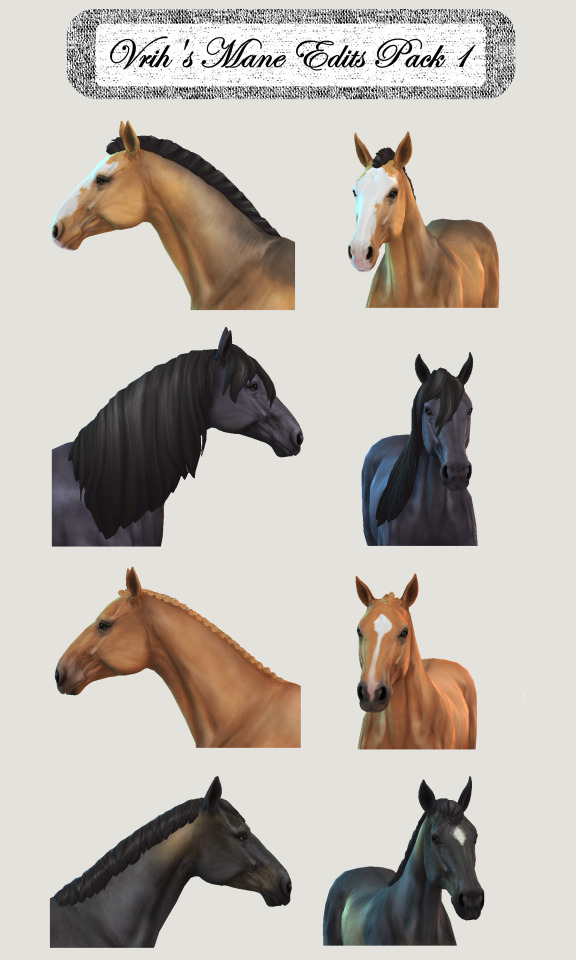
First the links: patreon drive
So I finally managed to pack these. The shorter ones work well, while the longest mane has some clipping issues especially on the heavy body type. These are simply meant to add some variety to the lacking cas options that we got for horses... They're a bit more toned down versions of the original mane styles. They work with maxis models and my own mod!
There's four styles in total:
shorter standing mane and forelock
longer mane and droopy forelock
button braids
short pulled mane and forelock
I couldn't merge the packs because now I really have issues while preparing to reinstall windows so the manes are packed into a zip file. It contains a folder so that the package files won't fly all around your mods folder. I'll update and merge the files once I get windows running well again (currently I'm getting an error lol)
You will need a software to unzip the files! My go to are either 7-zip or Winrar. Once you unzip them you don't really need the .zip file anymore ^^
#sims 4 horses#sims 4#sims 4 horse ranch#sims 4 mods#horses#sims#sims 4 cc#ts4 horse ranch#sims 4 download#the sims 4
575 notes
·
View notes
Text
50 ONE LEVEL CAREERS: Storytelling careers megapack by isy's the snake

Here is yet another career mod pack, but this one has no promotions, you just work and your job level stays at 1. As the title say this mod is best for story telling!
creator's notes-
This mod requires XML Injector by Scumbumbo. You can find it here.
Pay attention if you don't already have it for another mod! In that case, you do not need to re-install it. Be sure it is updated for the last patch.
XML Injector is a mod required for some mods to work. So, you install it as any other mod in your Mods folder, no more than one subfolder deep.
This mod has been updated for the version 1.99.305 of the game (second update after Horse Ranch).
It doesn't required any DLC to work. Base game compatible
I've adopted this mod from the amazing ItsKatato who, due to her hiring at EA, couldn't continue to mod. I have made some changes:
• I have changes all the pics of the careers — now they all show Sims (please check the credits paragraph at the end to see who was the amazing raccoon who helped me);
• I have updated the mod for the Horse Ranch patch;
• I have cleared ALL the tuning errors;
• Fixed the description of some careers who appeared to be missing.
Now, here we go with the explanation of the mod (originally written by ItsKatato, edited by me):
Katato said: "Have you ever had a story planned out for your sims but you can't find the perfect career for them? Most of the time when I find the career it ends up being a complicated career with a bunch of promotion tasks and extra stuff. Well, I've made a pack of a bunch of single-level careers. All your sim has to do is go to work, that's it. This is perfect for the non-important sims in your life, like the forgotten children of your legacy challenge."
In short: those are 50 careers you can use for NPCs Sims or random Sims you do not want to care about. As Amethyst said: "Go to work, make money, leave me alone". Your Sims won't need any task to perform to upgrade and get a promotion, as well as they do not really need an ideal mood to go to work since it won't change their performance. They just go and do their job.
And now the list of all careers:
1. Anesthetiologist
2. Cartographer
3. Chiropractor
4. Compliance Officer
5. Data Scientist
6. Dental Hygienist
7. Dentist
8. Diagnostic Medical Sonographer
9. Financial Advisor
10. Financial Manager
11. Genereal Surgeon
12. Genetic Counselor
13. Home Health Aide
14. Information Security Analyst
15. IT Manager
16. Interpreter And Translator
17. Lawyer
18. Marriage And Family Therapist
19. Massage Therapist
20. Mathematician
21. Mechanical Engineer
22. Medical And Health Services Manager
23. Nurse Anesthetist
24. Nurse Practitioner
25. Obstetrician And Gynecologist
26. Occupational Therapist
27. Operations Reasearch Analyst
28. Optometrist
29. Oral And Maxillofacial Surgeon
30. Orthodontist
31. Orthotist And Prosthetist
32. Paralegal
33. Pediatrician
34. Personal Care Aide
35. Phlebotomist
36. Physical Therapist
37. Physical Therapist Assistant
38. Physician
39. Physician Assistant
40. Pilot
41. Podiatrist
42. Prosthodontist
43. Psychiatrist
44. Registered Nurse
45. Respiratory Therapist
46. Software Developer
47. Speech-Language Pathologist
48. Statician
49. Substance Abuse And Behavioral Disorder Counselor
50. Veterinarian
51. Web Developer
52. Wind Turbine Technician
lets give some of our love and support to isy!
download
#sims 4 cc#sims 4 download#sims 4#sims 4 gameplay#the sims 4#sims 4 custom content#sims 4 mods#the sims 4 mods#the sims 4 custom content#ts4#sims 4 careers#sims 4 career#ts4 careers#ts4 career#s4 career#s4 cc#s4 download#s4cc#s4ccfinds#s4 custom content#sims 4 storytelling#sims 4 story#the sims 4 download#ts4 mods#the sims 4 cc#ts4 custom content#thesims4#sims4
236 notes
·
View notes
Text
photopea gif tutorial!
i recently started learning the craft of gifmaking with the free software photopea. when i first started, i had to piece together several different tutorials as well as extrapolate from some photoshop tutorials because-- no one uses photopea.
but they should! it's free! it can run in your browser! it can do most everything photoshop can do and you don't have to deal with adobe or torrenting. so i'm making a tutorial of my photopea gifmaking process because that's what i needed a couple months ago, and i hope it can be of use to some others. let's go!
1: PREPARING
source the scene you want to gif. it's best to download your video when you can, but screen recording can work in a pinch. this is the video downloader software i use.
once the source video is downloaded, i like to pick out the specific moments i'm going to gif and save them as their own files-- this makes future steps easier. an individual gif shouldn't be more than 4ish seconds, so limit your selections to about that. name your files in a way that makes sense to you:

2: CONVERTING TO .JPG
i like to convert my video clips to .jpg format. it is possible to load video clips directly into photopea, but unless it is a very short <30fps clip, it is likely to freeze or crash in my experience. i use this website as it downloads a higher framerate (~25fps) than others i've used.
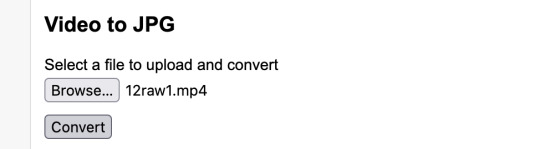
convert your video files and download the .zip folder containing your frames. make sure to unzip them and name them something helpful if you need to.
3: OPENING YOUR FRAMES IN PHOTOPEA
photopea looks like this when you open it:

select "open from computer" and select only the first frame of your first gif:
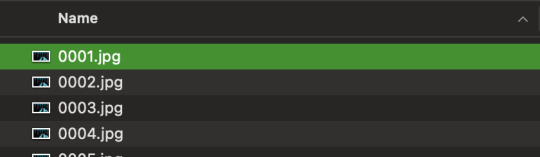
your environment should look like this (ignore the other projects i have open, you should just have 0001.psd or similar):
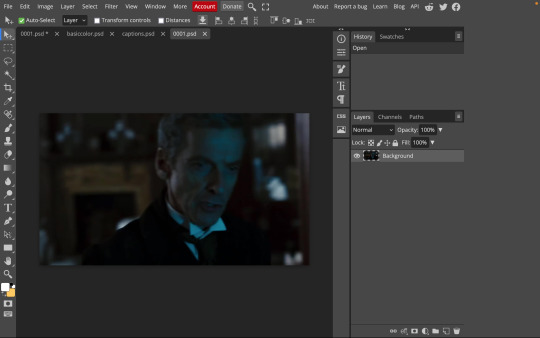
go to file> open and place, and select ALL of the rest of the frames from your first clip:
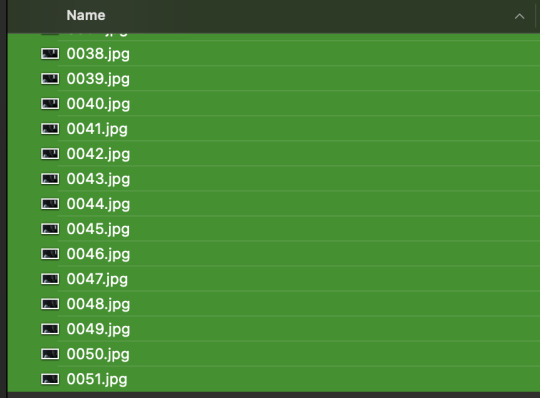
they'll load in one by one, and your environment should look like this:
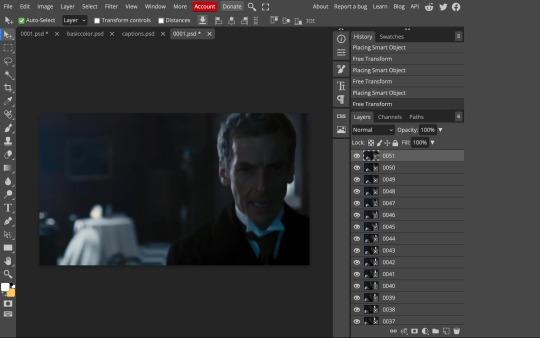
notice how all the frames have a little square in the corner? that means they are smart objects, and we need them to not be for our purposes. select all of your frames, right click, and choose rasterize:

in order to make the series of jpgs move as a gif upon download, select all of your frames and go to layer> animation> make frames:
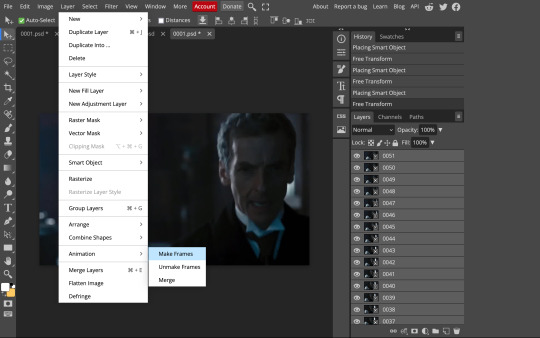
all your layer names should now start with _a_. you can really do this at any point in the process so it's not a big deal if you forget at the beginning.
finally, you want to limit the frames in individual gifs to around 50 or less. if you find you have more, delete some frames off of the beginning or end by right clicking and selecting delete.
4: CROPPING AND RESIZING
select the crop tool on the left hand panel:

at the top bar, select fixed size:
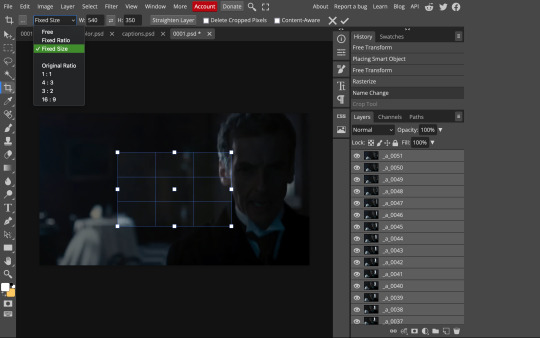
gifs on tumblr are limited to 540px wide for single column gifs, 268px for two columns, and 178px for three columns. the height is up to you; i like to use 350px height with the 540px width.
enter your values into the W and H fields and do not press enter yet. drag the cropped area to where you want it to be-- try to line up the top and bottom edges so as not to lose too much of your image. once you're satisfied with the selection, press enter. your gif is now cropped and resized to tumblr standards.
5: SHARPENING
(if you are working with low-qual video, check out this tutorial by @hellboys before sharpening. basically filter> filter gallery > grain, select soft and play with the settings. then proceed!)
still making sure all of your layers are selected, navigate to filter> sharpen > smart sharpen:
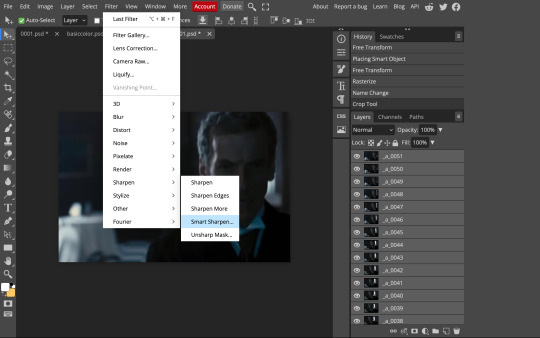
you should see this dialog box:
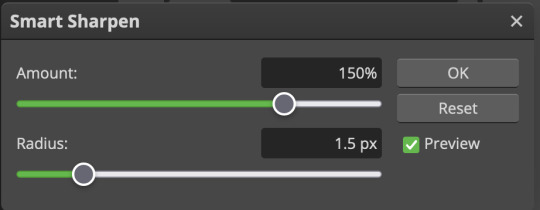
these are the settings i like to use, but you can play around to see what you like. here's the before and after of my sharpening settings:
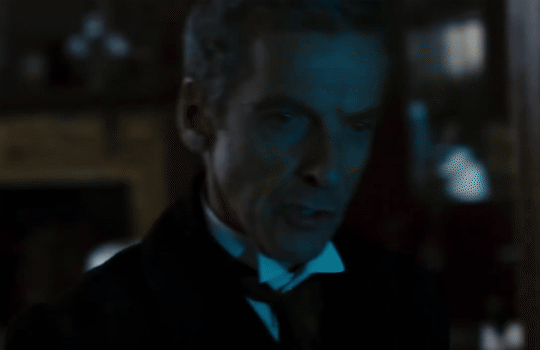
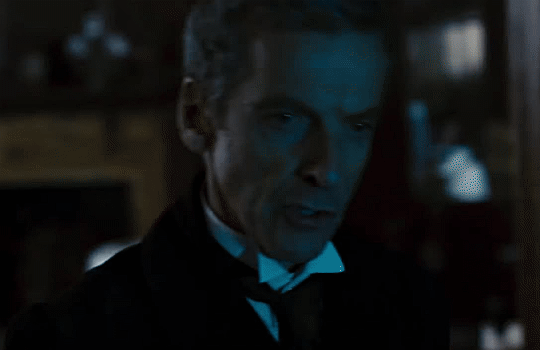
the difference will be more noticeable once we complete the next step-- brightening and coloring.
6: BRIGHTENING & COLORING
navigate to layer > new adjustment layer:
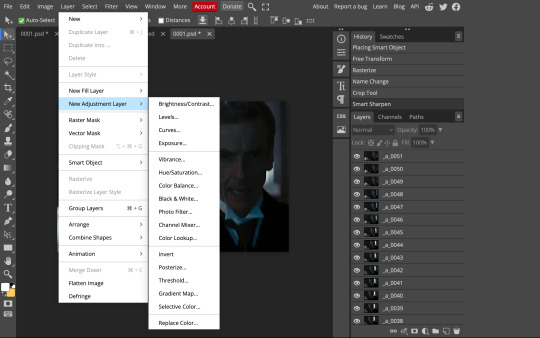
at any time, you can edit your adjustment layers by clicking this button in the right hand panel:

for each edit you make to your gif, you will add a new adjustment layer. always make sure they're at the top of your layer stack. i like to start with adjusting the brightness and exposure, which are both pretty straightforward.
additionally ,you can select a curves adjustment layer, choose the RGB channel, and drag the curve just slightly upwards to further brighten your gif, like so:
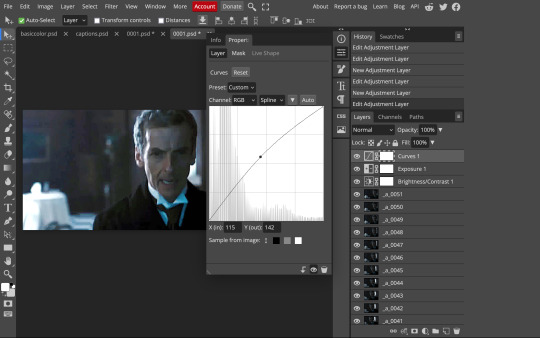
here's a before and after:
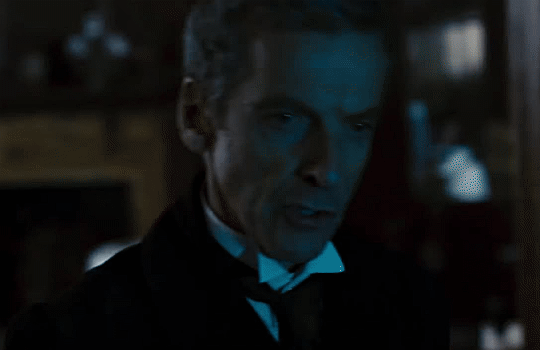

now for coloring-- i mostly use the saturation/vibrance, curves, color balance, and selective color adjustment layers. just play around with all of these until you find a style you like. i like my gifs to look really bright and colorful, so i push the saturation and try to draw out warmer tones in the color balance:


7: CAPTIONS
the font i like to use for captions is arial bold italic. you can download it (or any font of your choosing) from pretty much any free font website. if you choose to download a font not in photopea, go to file> open and select your font; it will now show up in the list of fonts.
navigate to the text button in the left hand panel:

and type in the captions for your gif. i make the font size 20 for 540px gifs.
next, while only your text layer is selected, navigate to layer> layer style > blending options:
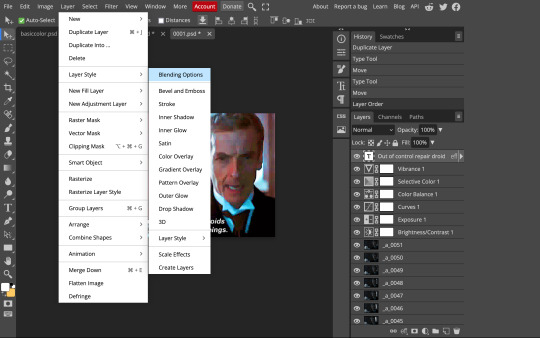
click on drop shadow, and play around with the settings until you get something you like. here's mine:

next, click on stroke and do the same thing:
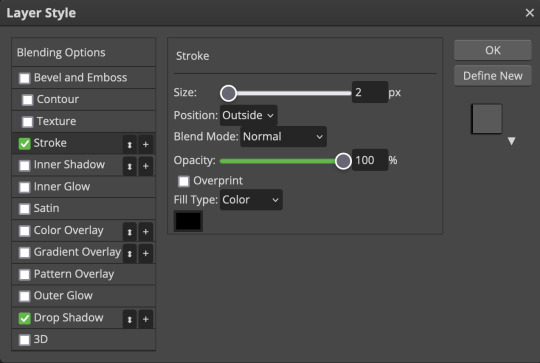
when you're done, make sure your text is your top-most layer.
8: EXPORTING
you're done! head to file> export as> GIF. you'll be prompted with a dialog that looks like this, with your gif playing (you can also do these steps without saving if you want a preview of your gif during editing):
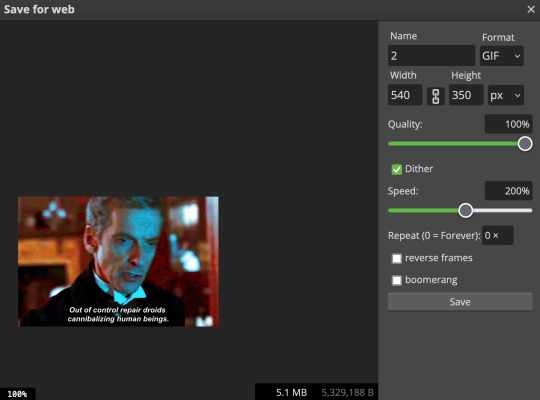
the only thing you should need to adjust is speed. this is the main difference between photopea and photoshop. the only way to specifically adjust the delay in photopea is to manually enter "_05" (or whatever amount of delay) at the end of every layer name. if you're like me you'll agree that is simply too much and settle for the speed slider.
i don't really know what logic governs the speed slider. it doesn't seem to be consistent across gifs, so play with it until it looks right. i've had it on 200% lately which seems insane but looks visually normal.
once the speed is adjusted, hit save and you're done! here's a final before and after of all the work:
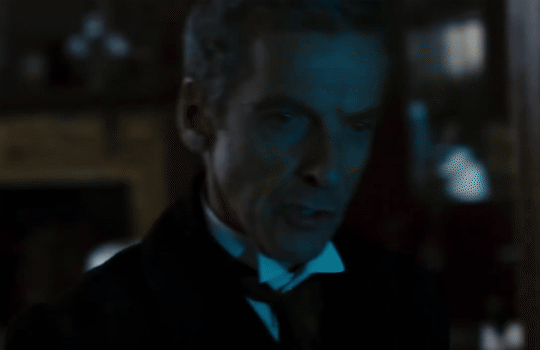
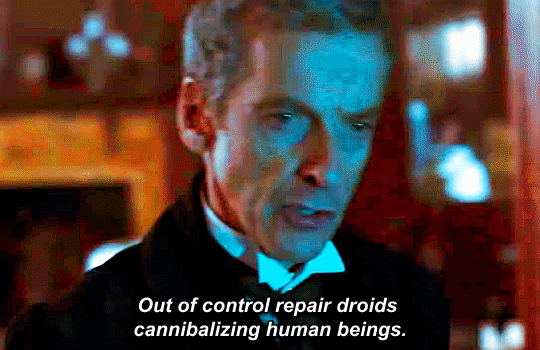
BONUS: SAVING .PSD PRESETS
did you think manually creating and editing all those adjustment layers was a lot of work? here's how to streamline it for next time.
at the very bottom of your screen, below your layers, select the icon that looks like a folder (third from the right).
it will create another layer called folder 1. drag your adjustment layers into this folder, making sure they stay in the same order. your layers should look like this when you're done:
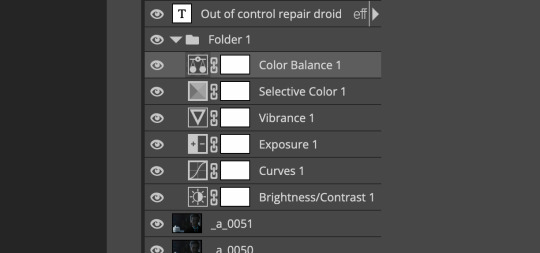
ONLY ONCE YOU HAVE SAVED YOUR GIF, delete all other layers that are not in the folder. then select file> save as PSD. save it somewhere convenient.
next time you're making gifs, after you've cropped and sharpened your frames, select file > open and choose your .psd file. it will open as another project. select the layer that says folder 1, and drag it to whatever project you're working on at the top bar. voila! your adjustment layers are applied to your new gif!
i still like to play with the settings, as coloring and brightness needs will differ from gif to gif.
thanks for reading! here's the gifset i made while making this tutorial :-)
#milk post#gif tutorial#doctor who#photopea#i can't tell if i went too detailed or not enough lol. tag me if you use this i want to see ppl's gifs!!
271 notes
·
View notes
Text
Sim Screenshot Quality?
Hey everyone <3
I've been getting asked how I get my screenshot quality the way I do quite a bit lately, soooooo I thought I'd answer through a general post. Sorry for the long post >.<
Software and lighting mods I use:
Gshade, ADOF* & Relight*
SRWE
GIMP or Facetune
In-game lighting mods
Maxis lighting
GSHADE, ADOF & RELIGHT
Installing Gshade tutorial here. This video also goes over how to change over to DX11, which if your PC has the capability to do so I totally recommend.
What Gshade preset do I use? Check my FAQs.
*ADOF... okay so ADOF is not a separate software but a shader in Gshade/Reshade. This is one of the common questions I get asked. Check out this Youtube tutorial on how edit your ADOF settings to your preference (15:53 min). For those confused on ADOF, it's what the blurry background of the pics. For ex. below, I like to play around with this setting a lot depending on my mood haha.

*Relight.. like ADOF, relight is not a separate software but a shader in Gshade/Reshade. This is what takes my screenshots to the next level. Youtube tutorial here and in depth guide here. Now you have to play around with relight a bit to get it exactly how you want it. Depending on the mood I'm going for will determine my placement and color of the lighting. For ex., below I focused on the middle and eye area with a white light...

I was going for a Catherine Zeta-Jones, Morticia Addams vibe (idk if yall caught that or can see my vision lol)

SRWE
Youtube tutorial here and in-depth guide here. Now SRWE is my bestieee lol. For SRWE profiles, that depends on what your computer can handle. The in-depth guide I linked helps you configure what profile is for you. Typically for me I do 3600 x 4800, but depends what kind of shot I'm going for. You don't have to use this esp, if you have a top tier GPU and monitor... I'm in the process of upgrading my PC, so who knows if I'll still be using it.
GIMP or FACETUNE
Tutorial on GIMP and tutorial on FaceTune. GIMP is like a free version of photoshop and Facetune is a photo/video editing application. I use GIMP and Facetune is for the grain effect and sharpener. I will only use the grain effect if it fits the vibe I'm going for, yes I can turn on film grain in Gshade, but I don't like how it comes out in my photos. As for sharpener tool, I only add a touch of it on my pics and not every picture. When I say touch I mean literally lol, I don't like a lot where it gives it that weird drawing effect (???). Like I said, I use this occasionally depending on the mood. A new feature I've recently used on GIMP was the shadow and contrast tool. For ex. below you can see before and after. I darkened the background and added a bit of contrast for a more pop effect on my sim.
Before After


LIGHTING MODS
I use:
Northern Siberia Winds Gentle CAS and Even Better In-Game lighting mods.
Lummia's No Blu and No Glo.
Lotharihoe's Brighter Walls and Foundations, Cubemap Remover, and Out Of The Dark (Indoor Lighting Mod). Which can all be found here.
I don't have Softerhaze's lighting mods, my brain cannot process how to install it hahaha (all jokes aside if you know good youtube tutorial lmk, bc I'm a huge visual learner).
MAXIS LIGHTING
Yessss maxis lighting also plays a role (for me personally). We all know maxis lighting is kinda trash, but it also has its place in things. Depending on the theme/vibe I'm going for also determines the season and time in game. For ex. below these pictures were taken in summer at 6pm (in-game lol). That gave me the perfect lighting from the maxis side to compliment all the other components I use.

Alright, I think that's it. Sounds like a lot, but it's really not. This is just how I do it, so you will find your own groove and settings on how YOU like your pics. Hopefully that makes sense to you all, and if not shoot me a message through my WCIF/Ask button. :)
Like you, I am learning about all of this. I am by no means a tech whiz, I have to do a lot of research myself to understand things.
Have a lovely day or night ppl!!!
69 notes
·
View notes
Text
wrixie's guide to default eyes 🤩
welcome to my guide on making default eye colors for the sims 4
this'll be my first ever tutorial and it's a big one so please bear with me!
if you have any questions please don't be afraid to send me a message!
here you will hopefully learn how to: make defaults for humans, aliens and vampires as well as cats, dogs and mini goats and sheep!
-> i'm unsure about how to do cottage living animals anymore due to s4s changing and the foxes are currently bugged to be gray :( BUT i will provide my files so you can just recolor them and merge them back together down below
you will need a few things to start:
sims4studio, photo editing software such as gimp or photoshop to create and edit your textures, some meshes that i've provided + these body templates
human defaults (and beginning steps):
open up sims4studio, locate the CAS button, under that you should have 'override' ticked instead of the default 'create CAS standalone' then click the big CAS button to go to the next step

2. you'll see a few drop down menus, locate 'Part Type:', scroll down until you find 'Eye Color', we're doing human eyes so shift+click all of the base game default colors and click next
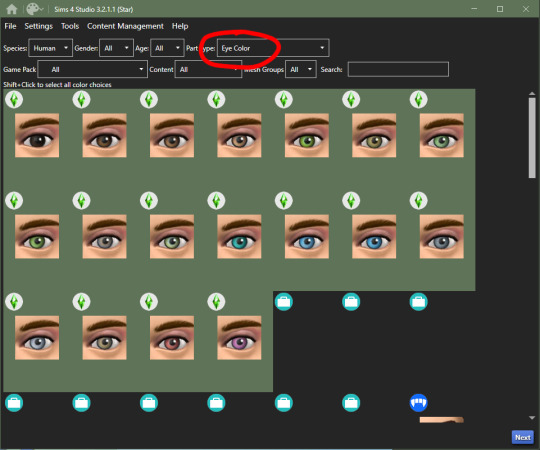
3. save your new .package file what ever you please i recommend something like -> yourname_eyename_default <- make sure to have it save into your mods folder or somewhere where you can easily access it (i saved mine into my mods folder)
4. this is where you'll import all your eye colors - assuming you've made your eye textures, locate the 'Texture' box in the 'Texture' panel, you'll see three maps: Diffuse, Shadow + Specular, import your eye texture in the 'Diffuse' texture for all of your eye colors, click on 'Specular' then click on the purple 'Make Blank' button to get rid of the cloudy shine on the default eyes (you'll have to do this manually for each swatch)


alien eyes:
you'll do the same as the human in terms of selecting 'override' in the CAS section then locate 'Part Type:', scroll down until you find 'Eye Color', but instead of selecting the human eyes, we'll select the all of the alien eyes with shift+click - they don't have previews for some reason

2. then you can follow the previous steps, save your file under yourename_eyename_aliens_default into your mods folder
3. same as the humans, import all of your alien eyes into their proper swatches but this time there's two more maps: Normal + Emission - you do not need to touch these for aliens as alien eyes do not glow and the emission map is for glowing textures (i have no idea how to do this)
4. make your 'Specular' maps blank and click save!
vampire eyes:
do the same as the others in terms of selecting 'override' in the CAS section of the main menu, locate 'Part Type:', scroll down until you find 'Eye Color', but instead of selecting the all of the human/alien eyes, we'll be selecting the black swatch for right now - this black swatch is for all ages
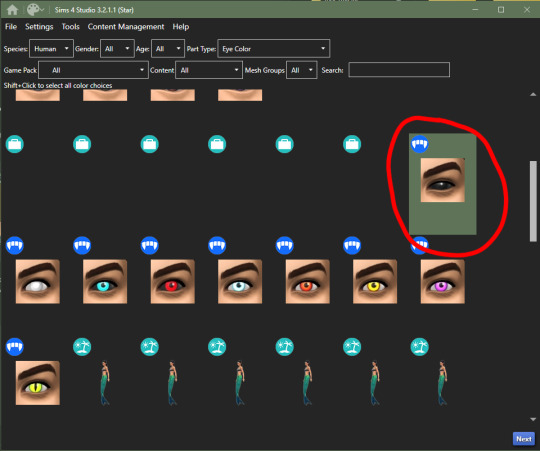
2. import your black swatch in 'Diffuse' and make the 'Specular' blank
3. this is where you can veer off and follow a different tutorial to get the glow of the vampire eyes or you can continue without it here; go into your photo editing software, create a 1024x2048 image and fill it in completely with black and save it as emission (this is what you'll use to lose the glow and make the eyes work)
4. in the 'Texture' panel, go to 'Emission' and import your black image you just made and save it as -> yourname_eyename_vampires_black < (or what have you)
5. now change the 'Age: All' to 'Adult', select the next eye color, save it as the color it is and follow steps 2 - 4
6. after completing all of your adult swatches, change 'Age: Adult' to 'Child' and repeat the steps you just took with each eye color you will have to do the same with toddler and infant eyes as well; save child files with _CU in the file name, _PU for toddlers and _infants for ya know... infants
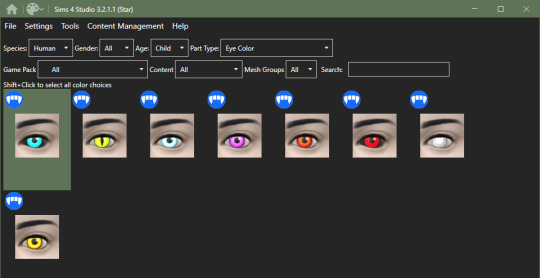
7. once you have all your swatches done, make sure to test them before this next step (merging the files into one, this is an optional step but highly recommended) go back to the main menu and under 'Content Management' click 'Merge Packages..'

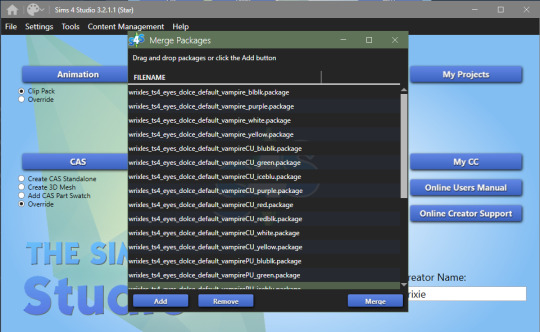
8. click 'Add' and select all of your vampire eye files, click 'Merge' and name it what you want
cats & dogs:
with sims4studio open, the CAS section should still have 'override' ticked, click CAS again and in the drop down menus, change 'Species: Human' to Large Dog, Small Dog, Cat, Foxes, or Horses; if you don't have the textures already, export the default texture so you have it as a base

2. import each of your textures in the 'Diffuse' map and make your 'Specular' map blank for each color and save
3. for heterochromia you can use these meshes - edit the textures to add your own, import your texture to the 'Diffuse' map and make your 'Specular' map blank for each color and save as _heterochromia
4. remember to test before merging - go back to the main menu and under 'Content Management' click 'Merge Packages..', add your files and merge them
mini goats & sheep:
in the Object section of the main menu, tick 'override' and click the Object button

2. in the 'Game Pack' drop down menu, choose 'Horse Ranch' and tick 'Show Debug Items' and at the very top, you should see the mini goat, select this and click next save it as what you would like to
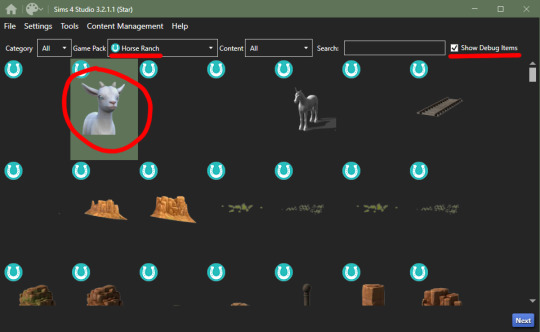
3. go into the 'Texture' tab and export all the goats textures if you haven't already made your eyes - when you have your textures done, import them into the 'Diffuse' map for each swatch and save
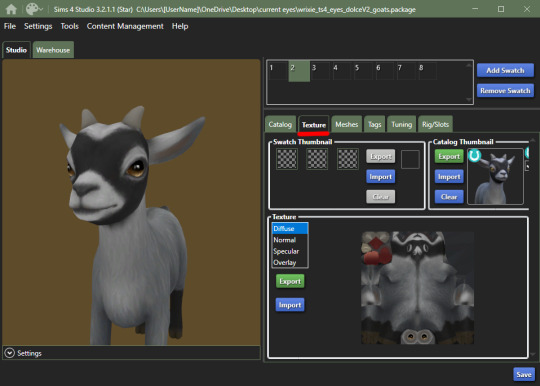
4. go back to the main menu and repeat steps 1 + 2 but instead of selecting the mini goats, scroll down until you see the mini sheep, should only be a tick or two down and then repeat step 3
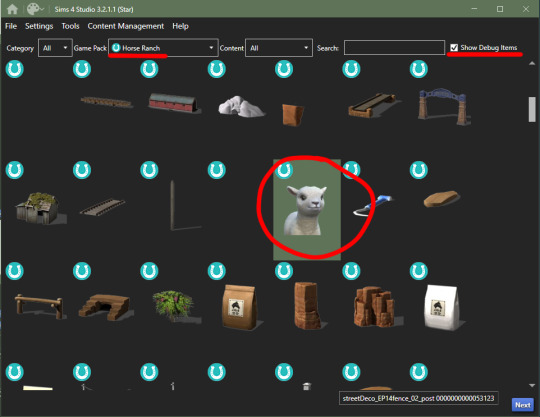
cottage living:
go to my folder and download the meshes you need here i'll go through recoloring each animal, we're going to start with the wild rabbits; open the rabbits file
ignore the top file you don't need to edit this
'Export' (not the batch export) each rabbit texture, open them up in your photo editor and add your own eye texture then 'Import' each of them in their proper swatch and save
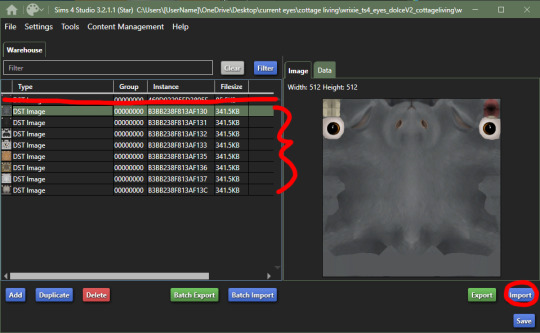
next will be the llamas, open up the file, you might be put into the 'Warehouse' tab, switch over to the 'Studio' tab
export all the 'Diffuse' textures of each swatch, open them up in your photo editor and add your own eye texture then 'Import' each of them in their proper swatch and save
cows are next, open up the file, ignore the top file and 'Export' the three textures then edit them in your photo editor to add your own eyes
'Import' each swatch in their proper place and save

lastly, for now, are the chickens, open up the file in sims4studio, 'Export' the first 6 image files, ignore the next 2, then export then last 5 and repeat editing and adding your own eye textures to them
once that's done, 'Import' all your swatches in their proper places and save
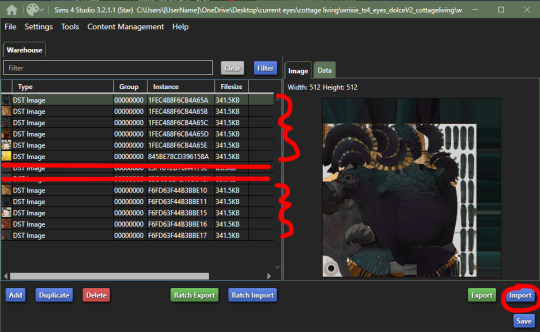
how to convert non-defaults/contacts to default:
1. open up sims4studio, locate the CAS button, under that you should have 'override' ticked instead of the default 'create CAS standalone'
2. before clicking on the CAS button, go to My Projects and open up the contacts you want to make default and 'Export' each color to save it on your computer

3. now you're going to basically follow the beginning steps again, go back to the main menu and click the big CAS button, then it's 'Part Type: Eye Color', shift+click all human eyes or vampire or alien eyes and hit next (i'll be doing human eyes) if you were put into the 'Warehouse' tab switch over to the 'Studio' tab.
4. 'Import' your textures to each swatch to the 'Diffuse' map and make the 'Specular' blank and save!
210 notes
·
View notes