#sqlite database synchronization
Explore tagged Tumblr posts
Text
Offline-First Apps: How Cross-Platform Development Companies Do It
In today’s mobile-driven world, users expect apps to work anytime, anywhere—even without an internet connection. That’s where offline-first app development comes in. For businesses aiming to deliver seamless user experiences regardless of connectivity, partnering with a cross platform mobile app development company is the smartest move.
Let’s explore what offline-first apps are, why they matter, and how cross-platform development teams make them work.
What Are Offline-First Apps?
Offline-first apps are designed with the assumption that users may not always have internet access. These apps:
Store data locally on the device
Sync with servers once the connection is restored
Provide a smooth, uninterrupted experience for the user
This approach is ideal for industries like logistics, field services, healthcare, and e-commerce, where connectivity can be spotty or unavailable.
Why Go Offline-First?
Here’s why businesses are investing in offline-first solutions:
Improved user experience: Users stay productive even without Wi-Fi or cellular data.
Wider accessibility: Expands app usability to remote or low-bandwidth areas.
Data reliability: Prevents loss of important user inputs during connection drops.
Competitive edge: Offers a feature set many apps still lack.
How a Cross Platform Mobile App Development Company Builds Offline-First Apps
Building an offline-first app isn’t just about caching data. It requires thoughtful architecture and the right tools. Here’s how expert teams do it:
1. Choosing the Right Framework
Top cross-platform frameworks like Flutter, React Native, and Xamarin support offline capabilities. A skilled cross platform mobile app development company selects the most appropriate tech stack based on your app’s needs.
2. Local Data Storage Implementation
Developers use options like:
SQLite databases
Room (for Android)
Core Data (for iOS)
Realm or Hive (cross-platform)
This ensures that users can continue using the app and storing data locally when offline.
3. Data Synchronization Strategy
A smart sync strategy prevents conflicts and data loss:
Background sync when the connection is restored
Conflict resolution rules (e.g., last-write-wins or user-defined)
Sync queues to manage pending operations
4. Optimized Caching Mechanisms
Caching allows users to view previously loaded data even when offline. Developers implement smart caching strategies to:
Store API responses
Load static assets like images and documents
Reduce load times and data consumption
5. User Feedback and Error Handling
Offline-first apps must inform users of connection status and sync progress. Thoughtful UX design includes:
Offline banners or indicators
Retry buttons for failed submissions
Transparent messaging to prevent confusion
6. Testing in Offline Scenarios
Reliable offline-first apps are tested rigorously in both connected and disconnected environments. QA teams simulate poor networks, airplane mode, and slow syncing to ensure the app handles all conditions gracefully.
Benefits of Working with a Cross Platform Mobile App Development Company
A specialized cross platform mobile app development company offers:
Unified codebase across iOS and Android
Cost-effective offline functionality
Faster development cycles
Consistent user experience on all devices
Deep expertise in data syncing, storage, and offline UX patterns
Conclusion
Offline-first is no longer a “nice-to-have”—it’s a must for delivering robust, reliable mobile experiences. Whether you're targeting remote field teams or rural customers, the right strategy begins with a trusted cross platform mobile app development company that understands how to build for both connectivity and independence.
Looking to build an offline-ready app that works anywhere, anytime? Talk to our expert cross-platform team today and get a solution built for performance, scalability, and offline reliability.
0 notes
Text
The Advantages and Disadvantages of Different Mobile Databases

Introduction
In mobile app development, selecting the right database is crucial for performance, scalability, and user experience. Different mobile databases offer distinct advantages and drawbacks, making it essential to understand their characteristics before choosing one. This blog explores some of the most popular mobile databases, highlighting their strengths and limitations.
1. SQLite
Advantages:
Lightweight & Fast: SQLite is a serverless database, making it ideal for mobile apps with limited resources.
Easy to Use: It supports standard SQL, making it familiar to developers.
Offline Support: Works without an internet connection, ensuring data persistence.
Cross-Platform Compatibility: Runs on Android, iOS, and other platforms.
Disadvantages:
Limited Concurrency: SQLite has a write-lock mechanism, which can slow down concurrent transactions.
Not Ideal for Large-Scale Applications: Lacks robust scalability features for high-performance apps.
2. Firebase Realtime Database
Advantages:
Real-Time Data Syncing: Automatically syncs data across devices, making it ideal for collaborative apps.
NoSQL Structure: Stores data in JSON format, allowing flexible schema design.
Google Cloud Integration: Easily integrates with other Firebase services.
Disadvantages:
Limited Querying Capabilities: Unlike SQL databases, Firebase has restricted querying options.
Pricing Concerns: Costs can escalate as data usage increases.
Offline Limitations: While it supports offline caching, extensive offline use can lead to sync issues.
3. Realm Database
Advantages:
High Performance: Faster than SQLite and Firebase due to its efficient object storage.
Offline-First Approach: Built-in synchronization capabilities allow smooth offline operations.
Strong Encryption: Provides end-to-end encryption for data security.
Disadvantages:
Larger App Size: Realm adds more storage overhead compared to SQLite.
Limited Community Support: Smaller developer community compared to SQLite and Firebase.
4. Couchbase Lite
Advantages:
Flexible Data Model: Supports both document-based and key-value storage.
Offline Synchronization: Provides peer-to-peer and cloud sync options.
Highly Scalable: Suitable for large-scale mobile applications.
Disadvantages:
Higher Learning Curve: Requires a deep understanding of NoSQL.
Larger Footprint: Consumes more storage and memory.
5. Core Data (iOS-Specific)
Advantages:
Optimized for iOS: Deeply integrated with Apple’s ecosystem.
Efficient Data Handling: Allows complex object graph management.
Automatic Change Tracking: Updates UI efficiently when data changes.
Disadvantages:
Steeper Learning Curve: More complex than SQLite for beginners.
Limited Cross-Platform Support: Primarily designed for iOS applications.
Conclusion
Choosing the right mobile database depends on various factors, including app requirements, scalability needs, and offline capabilities. SQLite is great for lightweight applications, Firebase excels in real-time synchronization, Realm offers high performance, Couchbase Lite provides scalability, and Core Data is perfect for iOS-centric apps. By weighing their advantages and disadvantages, developers can make an informed decision that best suits their mobile application needs.
#mobile app development company in new york#app development company in new york#mobile app developer in new york#app developer in new york#app developer in nyc#The Advantages and Disadvantages of Different Mobile Databases#app development agency in new york#app development companies in new york
0 notes
Text
Case Study: Development of a Truck Tracker and Delivery Services Software
The logistics industry is evolving rapidly, requiring advanced solutions to streamline operations and enhance efficiency. This case study explores the development of a truck tracker cum delivery services software built using React Native, RESTful APIs, and SQLite. The software caters to both drivers and management, providing features such as route mapping, delivery status updates, and real-time tracking.
Objective
The primary goal was to create a comprehensive logistics management tool that enables:
Real-time truck tracking for management.
Route optimization and navigation for drivers.
Efficient data handling and offline support using SQLite.
Seamless communication between drivers and management through APIs.
Technology Stack
Frontend: React Native for cross-platform mobile application development.
Backend: RESTful APIs built using Node.js and Express.
Database: SQLite for lightweight and offline-first data management.
Third-party Integrations: Google Maps API for route mapping and GPS tracking.
Features Implemented
Driver-side Services
Route Map The application provides an optimized route mapping feature, leveraging Google Maps API to ensure drivers follow the shortest and most efficient paths to their destinations. This reduces fuel consumption and enhances delivery times.
Pickup and Drop Points Drivers can view precise pickup and drop locations directly within the app. This eliminates confusion, improves delivery accuracy, and ensures customer satisfaction.
Nearby Branches For situations requiring assistance or coordination, the app displays a list of nearby company branches. Drivers can quickly locate the closest branch for support during deliveries or emergencies.
Nearby Drivers and Trucks Drivers can access a map showing nearby colleagues and company trucks. This fosters better communication, enables resource sharing in emergencies, and enhances team collaboration.
Management-side Services
Truck Tracking Management can track trucks in real-time using GPS data integrated into the application. This feature provides visibility into vehicle locations, improving operational oversight and delivery planning.
Route Maps Detailed route maps for each truck are available for management, allowing them to monitor adherence to planned routes and adjust plans dynamically if required.
Pickup and Drop Statuses The app provides instant updates on pickup and drop progress. Management can view completed, pending, or delayed statuses, enabling proactive issue resolution.
Delivery Statuses Comprehensive records of delivery statuses are maintained, including timestamps and proof of delivery. This helps streamline reporting, improve accountability, and enhance customer trust.
Development Process
1. Requirement Analysis
Collaborated with stakeholders to identify pain points in the current logistics workflow and prioritize features for the software.
2. Design and Prototyping
Created wireframes and user journey maps for both driver and management interfaces.
Designed a user-friendly interface leveraging React Native’s components and Material Design principles.
3. Implementation
Frontend: Developed reusable React Native components for consistent UI and faster development.
Backend: Created scalable REST APIs for data exchange between the application and the server.
Database: Utilized SQLite for storing data locally, ensuring offline functionality and faster access times.
4. Testing and Quality Assurance
Conducted rigorous testing to ensure:
Smooth performance on both iOS and Android platforms.
Accurate data synchronization between SQLite and the backend database.
Proper handling of edge cases, such as network interruptions.
5. Deployment
Deployed the application on both the Google Play Store and Apple App Store, following best practices for app submission.
Challenges and Solutions
Challenge: Synchronizing offline data with the central server.
Scenario: Drivers frequently travelled through areas with poor network coverage, resulting in unsynchronized delivery updates. This caused discrepancies in the central database and delayed status visibility for management.
Tactical Solution: The team implemented a conflict resolution strategy that tagged each update with a timestamp. During synchronization, the server compared timestamps to resolve conflicts, ensuring that the most recent data was retained. A background sync mechanism was also introduced, which queued updates and synchronized them automatically once the network was restored.
Challenge: Ensuring accurate GPS tracking.
Scenario: In urban areas with tall buildings or rural areas with sparse infrastructure, GPS signals were inconsistent, leading to inaccurate truck locations and delays in delivery reporting.
Tactical Solution: Advanced location APIs were integrated with a fallback mechanism that switched to cell tower triangulation when GPS signals were weak. Additionally, the team implemented data smoothing algorithms to filter out erroneous location spikes, ensuring more reliable tracking data.
Challenge: Managing large datasets on mobile devices.
Scenario: Drivers often needed to access historical delivery records, leading to performance issues as the local SQLite database grew in size.
Tactical Solution: The team optimized SQLite queries to retrieve only the necessary data and implemented pagination for long lists. To further improve performance, periodic archiving was introduced, where older records were compressed and stored on the server, while still allowing on-demand access through the app.
Outcomes
Improved Efficiency: Reduced manual tracking efforts by 60%.
Enhanced Driver Experience: Simplified navigation and communication.
Better Decision-Making: Provided real-time insights to management for strategic planning.
Scalability: The modular architecture allows easy addition of new features.
The truck tracker and delivery services software successfully transformed logistics operations by harnessing React Native's cross-platform capabilities, SQLite's robust offline handling, and RESTful APIs' flexibility. The application stands as a comprehensive solution for managing Android and iOS apps, significantly impacting operational efficiency in the logistics industry.
Author Details: Basheer Ansari Shaik Team, Hardwin Software Solutions About Me: https://about.me/basheeransari/getstarted
#technology#software#hardwin software solutions#reactjs#reactdevelopment#front end and back end development
0 notes
Text
Selecting the Best Database for Your iOS App
Database for Your iOS App
Choosing the right database for your iOS app can make or break its success. A well-chosen database ensures smooth data management, reliable performance, and a positive user experience, while a poorly chosen one can lead to slow load times and a clunky interface. With so many options available, each with its own strengths, selecting the best database for iOS app development is key. In this guide, we’ll explore critical factors to consider when choosing a database and review some of the top databases ideal for iOS apps in 2024.
Why Choosing the Best Database for iOS App Development Matters
A good database isn’t just about storing data; it’s about doing so efficiently, securely, and reliably. For iOS apps, specific database features like speed, offline support, and data synchronization are crucial. Databases handle data-intensive tasks behind the scenes, like user information storage, content caching, and quick data retrieval. The right database choice directly affects the app’s speed and stability, ensuring users have a smooth and reliable experience.
Key Factors to Consider When Choosing a Database for iOS Apps
Every app is unique, and choosing the right database comes down to matching its capabilities with your app’s needs. Here are a few essential aspects to evaluate:
Scalability and Data Volume Needs
Scalability refers to how well a database can handle increasing data volumes as an app grows. Apps that anticipate a high influx of users or data should look for databases designed to scale seamlessly without performance drops.
Data Synchronization and Offline Support
Data synchronization allows an app to remain functional and up-to-date, even without internet access. Offline support is particularly essential for apps that are often used in remote areas or while traveling. Ensuring users can access key data offline, then resync when they’re back online, can significantly improve the user experience.
Security and Compliance
Databases should offer robust security measures to protect user data, especially if handling sensitive information. Features like data encryption and user authentication are crucial. Additionally, make sure the database complies with privacy regulations, like GDPR, to avoid legal risks.
Speed and Performance
The faster a database retrieves and stores information, the more responsive your app will feel. Efficient data retrieval can drastically improve load times, enhancing user experience. Some databases are specifically optimized for high-speed data processing, which is ideal for apps where performance is critical.
Ease of Integration with iOS Development Tools
Some databases are designed to work seamlessly with iOS development tools like Xcode and Swift, streamlining the development process. Native iOS databases, like Core Data, often integrate more smoothly, reducing setup time and improving efficiency.
Top Databases for iOS Apps in 2024
Several databases stand out for their unique features and compatibility with iOS. Here’s a look at some of the top contenders this year.
SQLite
SQLite is a popular choice for mobile development, offering a lightweight, embedded database solution that’s highly compatible with iOS. Since it operates as a local database, it’s particularly useful for apps that manage smaller datasets.
Pros: Its simplicity and minimal setup requirements make it ideal for smaller apps and projects on a budget. SQLite doesn’t require a dedicated server, which means less maintenance for developers.
Cons: While SQLite works great for simpler data storage needs, it may struggle with complex queries or massive data volumes, making it less suitable for apps with extensive data demands.
Core Data
Core Data is Apple’s native persistence framework, designed specifically for iOS and macOS apps. It provides developers with a highly customizable data model and is integrated directly with iOS development tools, simplifying implementation.
Pros: Core Data is well-suited for applications requiring intricate data structures and can handle large datasets. Since it’s native, it integrates seamlessly with Swift and Xcode, making it easier to implement.
Cons: With Core Data, there’s a steeper learning curve, especially for developers unfamiliar with Apple’s ecosystem. Additionally, it lacks flexibility compared to some third-party databases.
Realm
Realm is an open-source mobile database known for its simplicity and performance. With Realm, developers benefit from an easy-to-use API, and its fast data access speeds make it ideal for real-time applications.
Pros: Realm is designed for efficiency, supporting live objects and reactive queries, which can greatly enhance app interactivity. Its high performance makes it a favorite for apps with dynamic data needs.
Cons: While Realm handles data efficiently, it has limitations with complex querying, and its limited flexibility may be a drawback for projects with specific customization needs.
Firebase
Firebase by Google offers a cloud-based, serverless database solution and is widely used in mobile development. Firebase’s real-time database makes it ideal for apps where real-time data sync is crucial.
Pros: Firebase simplifies backend management with built-in analytics, authentication, and real-time syncing. It’s perfect for developers looking to speed up development, especially for data-heavy or real-time applications.
Cons: Firebase’s costs can escalate as data volumes increase, and it provides less control over backend customization, which may not suit apps with complex backend requirements.
MongoDB Realm
MongoDB Realm combines MongoDB’s robust cloud database with Realm’s local database capabilities, making it a strong option for cross-platform applications that need cloud sync.
Pros: Its flexibility in schema design and strong scalability make it ideal for apps that anticipate growth. MongoDB Realm supports complex data structures and is well-suited for developers aiming for cross-platform compatibility.
Cons: MongoDB Realm requires more setup than some local databases and can be more complex to configure, especially if a cloud database isn’t necessary.
How to Match Your iOS App Needs with the Right Database
Choosing the right database is about aligning it with your specific app requirements. Here are a few steps to help narrow down your choice:
Identifying Your App’s Data Requirements
Determine how much data your app will handle. For example, an app that stores a lot of media or user-generated content may need a more robust database solution than a simpler utility app. By understanding data volume, you can make a better match for scalability.
Considering Development Speed vs. Customization
Quick app launches benefit from databases that are easy to set up and use, such as Firebase or SQLite. However, if your app requires more customization, a more advanced option like MongoDB Realm or Core Data might be preferable.
Analyzing Your Budget for Database Solutions
Consider your budget when selecting a database. Open-source databases like SQLite and Realm can keep costs low, while managed services like Firebase might offer convenience at a higher price as data scales. Assess long-term cost implications to avoid surprises as your app grows.
Best Practices for Implementing a Database in Your iOS App
Once you've selected a database, implementing it effectively is key to ensuring optimal performance and security.
Optimize Database Queries for Better Performance
Efficient queries can help minimize response times and improve load speed. Avoid redundant queries, and keep indexes updated to ensure smooth data retrieval, which keeps the app responsive.
Ensuring Data Security and Compliance
Implementing robust security measures is crucial. Use encryption, secure authentication methods, and regular updates to protect against data breaches. Ensure your app is compliant with privacy regulations to build user trust.
Regularly Monitor and Scale Your Database
Over time, as your app grows, so will its data requirements. Set up monitoring tools to keep track of database performance and consider scalable options like MongoDB Realm if you anticipate future growth. Regular monitoring also helps catch issues early, ensuring users experience minimal disruptions.
Choosing the Best Database for Your iOS App
Selecting the right database for your iOS app is a vital decision that influences both performance and user satisfaction. By considering scalability, security, performance, and ease of integration, you can choose a database that aligns with your app's unique needs. Each option, from SQLite to MongoDB Realm, has distinct advantages and limitations, making it essential to carefully evaluate each in relation to your project goals.
If you’re ready to make the best choice for your iOS app’s database, consider reaching out to Softura. Our team of experts can help you navigate the options, tailor the perfect solution for your app, and ensure a smooth and optimized implementation. Let’s take your app to the next level with the right database solution!
0 notes
Text
🌟 10 Must-Have Android Development Tools & Libraries That Will Revolutionize Your Coding Game! 🚀

As an Android developer, having the right set of tools and libraries can significantly enhance your productivity and the quality of your applications. In this blog post, we'll explore ten essential tools and libraries that will take your Android development to the next level.
1. Android Studio
The official Integrated Development Environment (IDE) for Android development, Android Studio is packed with features like code editing, debugging, and testing tools. With its robust IntelliJ IDEA foundation, it provides a seamless and powerful environment for building high-quality Android apps.
Key Features:
Intelligent code editor with auto-completion
Advanced code refactoring and analysis tools
Visual layout editor
Built-in emulator for testing
Support for Kotlin, Java, and C++
2. Kotlin
Kotlin is a modern, statically typed programming language that is fully interoperable with Java. It offers concise syntax, improved type inference, and enhanced null safety, making it a favorite among Android developers.
Key Benefits:
Reduced boilerplate code
Improved readability and maintainability
Fully supported by Google for Android development
3. Retrofit
Retrofit is a type-safe HTTP client for Android and Java, developed by Square. It simplifies the process of making API calls, handling responses, and parsing JSON data.
Key Features:
Easy integration with REST APIs
Supports request and response serialization
Built-in support for authentication and headers
4. Room
Room is a part of the Android Jetpack suite, providing an abstraction layer over SQLite to allow fluent database access while harnessing the full power of SQLite.
Key Features:
Simplified database operations
Compile-time verification of SQL queries
Integration with LiveData and Flow for reactive programming
5. Dagger
Dagger is a fully static, compile-time dependency injection framework for Java and Android. It helps manage complex dependency graphs in large applications.
Key Benefits:
Compile-time validation of dependencies
Reduction in boilerplate code
Improved performance with optimized generated code
6. Glide
Glide is a fast and efficient image loading library for Android. It focuses on smooth scrolling and supports fetching, decoding, and displaying video stills, images, and animated GIFs.
Key Features:
Memory and disk caching
Automatic image resizing and transformations
Simple API for loading images from various sources
7. Firebase
Firebase is a comprehensive app development platform provided by Google. It offers a suite of cloud-based tools and services to help you build high-quality apps.
Key Features:
Real-time database and Firestore for data storage
Authentication services
Analytics for tracking user behavior
Cloud messaging for push notifications
8. RxJava
RxJava is a library for composing asynchronous and event-based programs using observable sequences. It helps manage asynchronous operations in a clean and concise way.
Key Benefits:
Simplifies threading and scheduling
Composable operations for handling complex asynchronous logic
Integration with Retrofit for API calls
9. LeakCanary
LeakCanary is a memory leak detection library for Android. It automatically detects memory leaks in your app and provides detailed information to help you fix them.
Key Features:
Automatic detection and reporting of memory leaks
Easy integration and setup
Detailed leak trace to identify the source of the leak
10. Espresso
Espresso is a testing framework for Android that makes it easy to write reliable user interface tests. It provides a simple and consistent API to simulate user interactions.
Key Features:
Fast and reliable UI tests
Automatic synchronization with the UI thread
Support for writing concise and readable tests
Conclusion
Incorporating these tools and libraries into your Android development workflow will not only improve your coding efficiency but also enhance the performance and quality of your applications. Whether you're a seasoned developer or just starting, these must-have tools will revolutionize your coding game and help you build better Android apps. Happy coding! 🚀
Feel free to share your experiences with these tools or suggest any other essential tools in the comments below!
#AndroidDevelopment#CodingTools#DevLibraries#MobileDev#AndroidTips#AppDevelopment#DeveloperTools#CodeBetter#TechInnovation#ProgrammingEssentials
0 notes
Text
Best Data Modelling Tools for 2024: Top Choices for Professionals

Data is the lifeblood of modern businesses. To effectively analyze and utilize this data, a strong foundation is crucial — Data Modelling. Data Modelling creates a blueprint for organizing and understanding your data, ensuring efficient data management and insightful analysis. Selecting the right Data Modelling tool is paramount for data professionals in 2024.
This blog will explore the key criteria for choosing a Data Modelling tool, explore the top options available, and provide a comparative analysis to guide your selection. We’ll also showcase real-world use cases and user testimonials and explore the evolving landscape of Data Modelling tools.
Criteria for Selecting Data Modelling Tools

Choosing the ideal Data Modelling tool hinges on several key factors. By carefully considering these criteria, you can select a Data Modelling tool that meets your specific needs and helps you effectively manage your data assets.
Features
Does the tool support the type of Data Modelling you require (conceptual, logical, physical)? Does it offer functionalities like data lineage tracking, version control, and data quality checks?
Ease Of Use
Is the user interface intuitive and easy to learn? Consider your team’s technical expertise when evaluating the learning curve.
Integration Capabilities
Can the tool integrate seamlessly with your existing data infrastructure and BI tools? Smooth data import and export capabilities are essential.
Scalability
Will the tool adapt to your data’s growing volume and complexity over time? Look for solutions that can scale with your business needs.
Cost
Data Modelling tools range from free, open-source options to comprehensive paid solutions. Consider your budget and the value proposition offered by each tool.
Top Data Modelling Tools
Data Modelling tools are software applications that help you design, visualize, and document the structure of your data. They can be used to create new databases or to improve the design of existing ones. Many different Data Modelling tools are available, each with its strengths and weaknesses. Here is the list of the same:
Erwin Data Modeler
Erwin Data Modeler is a trusted tool for data professionals to design, visualize, and manage data schemas efficiently. It offers a comprehensive set of features for Data Modelling, including conceptual, logical, and physical Data Modelling.
Key features include Data Modelling, data visualization, and database design. Erwin Data Modeler is ideal for businesses to streamline their data management processes and improve data integrity and consistency.
Open ModelSphere
Open ModelSphere is a free, powerful data, process, and UML modelling tool that supports comprehensive information architecture management. It is designed for businesses looking to improve their data architecture and processes.
Its key features include Data Modelling, business process modelling, UML modelling, reverse engineering, and forward engineering. Open ModelSphere is suitable for businesses seeking robust modelling capabilities without the need for extensive resources.
Moon Modeler
Moon Modeler is a schema design tool for MongoDB, Mongoose, and GraphQL. It allows users to visually design their database schemas and generate scripts, making it ideal for developers working with NoSQL databases and GraphQL APIs.
Key features include visual schema design, script generation for MongoDB and GraphQL, project documentation, and support for embedding and referencing. Moon Modeler enhances productivity through visualization and documentation, making it a valuable tool for developers.
Navicat
Navicat is a database development tool that connects users to MySQL, MariaDB, MongoDB, SQL Server, Oracle, PostgreSQL, and SQLite databases from a single application. It offers powerful tools for database management, development, and maintenance.
Key features include Data Modelling, database synchronization, data transfer, backup and restoration, and SQL editing and query building. Navicat supports multiple database types and provides comprehensive database management features, making it a versatile tool for database professionals.
Software Ideas Modeler
Software Ideas Modeler is a powerful tool for creating UML, SysML, ER diagrams, and other types of models. It is designed to visualize and manage complex systems for software developers, project managers, and system architects.
It supports multiple diagram types, project management features, code generation and reverse engineering, and collaboration tools. Software Ideas Modeler enhances understanding and team communication, making it a valuable tool for collaborative projects.
ConceptDraw DIAGRAM
ConceptDraw DIAGRAM is a versatile diagramming tool that supports business graphics, diagramming, and project management. Key features include support for various diagram types, project management features, and collaboration tools.
ConceptDraw DIAGRAM suits businesses seeking a comprehensive diagramming solution for visualizing and managing complex systems.
GenMyModel
GenMyModel is a cloud-based modelling platform that supports UML, BPMN, and RDS modelling. It is designed for software developers, business analysts, and system architects seeking a collaborative and accessible modelling environment.
It has online UML and BPMN modelling, real-time collaboration, code and document generation, and integration with third-party tools. GenMyModel facilitates collaboration among team members and supportsmodellingg standards, making it a valuable tool for collaborative projects.
DTM Data Modeler
DTM Data Modeler is a robust tool for database schema modelling, offering a straightforward approach to creating and managing complex database structures. It supports forward and reverse engineering, making it suitable for new and existing projects.
With DTM Data Modeler, we can do visual design and diagramming, database schema comparison, forward and reverse engineering, and SQL script generation. DTM Data Modeler is ideal for businesses seeking to streamline their database management processes.
Oracle SQL Developer
Oracle SQL Developer is a free, integrated development environment that simplifies the development and management of Oracle Database. It offers a comprehensive set of tools for database development, SQL programming, database administration, and Data Modelling.
It is a powerful SQL editor, database administration tool, data modeler for database design, and migration support for different databases. Oracle SQL Developer is ideal for businesses that are using Oracle Database and seeking comprehensive database management features.
Toad Data Modeler
Toad Data Modeler is a database design tool that helps create high-quality data models and easily deploy changes across multiple databases. It is designed to increase productivity by simplifying complex Data Modelling tasks.
The user can design and model visual database, reverse and forward engineering, comparison and synchronization, and support for multiple database platforms. Toad Data Modeler enhances productivity with automation features and supports many database platforms, making it a valuable tool for database professionals.
Tabular Representation Of Comparison Of Data Modelling Tools
Future Trends
The Data Modelling field is constantly evolving. The following trends highlight the growing importance of Data Modelling as a strategic function for organizations seeking to unlock the value of their data assets:
Focus On Business-Driven Modeling
Data Modelling will become increasingly driven by business needs, ensuring data architecture aligns with strategic objectives. Collaborative sessions between data professionals and stakeholders will be key.
Importance Of Trustworthy Data for AI
With the rise of AI and machine learning, the emphasis will shift towards ensuring data quality and governance. Data models must be designed to support trustworthy data for reliable AI insights.
Rise Of Agile Data Modelling
Adopting agile methodologies will be more prominent, requiring faster and more adaptable Data Modelling processes. Tools that facilitate iterative development and rapid changes will be in high demand.
Embracing Diverse Data Sources
As the volume and variety of data continue to grow, data models must handle various data sources, including structured, semi-structured, and unstructured data.
Enhanced Data Modelling Tools With AI
Expect AI integration within Data Modelling tools. Features like automated data lineage tracking, intelligent recommendations for data relationships, and AI-assisted model optimization are on the horizon.
Focus on Data Privacy and Security
Data privacy regulations will continue to tighten, and data models will need to be compliant with these regulations. Secure data storage and access controls will be crucial aspects of Data Modelling.
Frequently Asked Questions
What Are The Benefits Of Using Data Modelling Tools?
Data Modelling tools visually represent your data, making it easier to understand, manage, and analyze. They also streamline collaboration, improve data quality, and ensure data consistency.
How Much Do Data Modelling Tools Cost?
Data Modelling tools range from free, open-source options like PgModeler to comprehensive paid solutions like ER/Studio. Consider your needs and budget when making your choice.
Which Data Modelling Tool Is Right For Me?
The ideal tool depends on your specific needs. Consider the type of Data Modelling you require, your team’s technical expertise, budget, and desired features.
Conclusion
Selecting the right Data Modelling tool can significantly enhance your data management and analysis capabilities. By understanding your needs and evaluating the available options based on the outlined criteria, you can choose a tool that empowers your team to unlock the full potential of your data.
As the Data Modelling landscape evolves, stay informed about emerging trends and embrace tools that leverage AI and provide self-service functionalities. With the right Data Modelling strategy and tools, you can gain valuable insights from your data and make data-driven decisions that propel your business forward.
0 notes
Text
A Comprehensive Guide to Developing React Native Offline-First Apps

In today’s mobile-driven world, users expect seamless and uninterrupted access to applications, regardless of their connectivity status. This is particularly crucial for users in areas with limited or unreliable internet access. To address this need, developers are increasingly adopting the offline-first approach, particularly in the React Native ecosystem.
What is an Offline-First Approach?
The offline-first approach prioritizes the application’s functionality even when an internet connection is unavailable. This ensures that users can still access essential features, perform tasks, and maintain a consistent user experience.
Why is Offline-First Important for React Native Apps?
React Native, a popular framework for cross-platform mobile app development, offers a robust foundation for building offline-first applications. Here are some compelling reasons to adopt the offline-first approach for React Native apps:
Enhanced User Experience: Users can continue to use the app even without an internet connection, preventing frustration and ensuring a seamless experience.
Improved Accessibility: Offline-first apps cater to users in areas with unreliable or limited internet access, expanding the app’s reach and accessibility.
Reduced Data Usage: By minimizing network requests, offline-first apps conserve data consumption, which is particularly beneficial for users on limited data plans.
Key Techniques for Developing Offline-First React Native Apps
Several techniques play a crucial role in developing offline-first React Native apps:
Data Caching: Cache frequently accessed data locally to provide a smooth user experience even when offline. Popular caching libraries include Redux Persist and AsyncStorage.
Local Databases: Utilize local databases like SQLite or WatermelonDB to store data securely and efficiently for offline access.
Synchronization Mechanisms: Implement synchronization mechanisms to ensure data consistency between the local storage and the remote server when an internet connection is available.
Offline Error Handling: Gracefully handle errors that occur due to offline operations, providing clear feedback to users and preventing crashes.
Performance Optimization: Optimize the app’s performance for offline usage, minimizing resource consumption and ensuring a responsive user interface.
Additional Tips for Building Offline-First React Native Apps
Design for Offline Usage: Consider offline requirements during the app’s design phase, ensuring that essential features are accessible offline.
Thorough Testing: Rigorously test the app’s offline functionality to ensure seamless operation under various network conditions.
Progressive Enhancement: Enhance the app’s functionality with additional features and data when an internet connection is available.
Conclusion
Building offline-first React Native apps provides a significant advantage in terms of user experience, accessibility, and data usage. By adopting the techniques and considerations outlined in this guide, developers can create robust and engaging mobile applications that cater to users in all connectivity scenarios.
If you have any questions or need further assistance, please don’t hesitate to contact us for more details. We’re here to support your React development journey.
0 notes
Text
Top 5 Database for iOS App Development
In the dynamic world of iOS app development, choosing the right database is a crucial step towards building successful and user-friendly applications. With a plethora of options available, it's essential to identify the top 5 databases that offer the ideal blend of features and performance. This guide will walk you through the leading database solutions for iOS app development, providing valuable insights and expert recommendations to help you make informed decisions. Top 5 Database for iOS App Development Firebase Realtime Database Firebase Realtime Database is a cloud-hosted NoSQL database that offers real-time synchronization and offline capabilities. This highly-scalable solution is perfect for applications requiring instant updates, such as messaging and collaboration apps. Its JSON-based structure allows for flexibility in data modeling. Key Features: - Real-time synchronization - Offline access - Flexible data structure - Scalable architecture Benefits: - Instant updates across devices - Reliable offline functionality - Seamless integration with other Firebase services CoreData CoreData is a framework provided by Apple for managing the object graph and persistence of data in iOS apps. It offers an efficient way to work with data models, relationships, and caching. While it's not a traditional database, CoreData provides a powerful local data storage solution. Key Features: - Object graph management - Data model relationships - Caching and performance optimization - Lightweight local storage Benefits: - Efficient data management - Reduced network requests - Enhanced performance for local data Realm Realm is a mobile database designed for simplicity and ease of use. It offers an object-oriented approach to database management and supports both local and server-based databases. Realm's live objects provide automatic updates whenever the data changes. Key Features: - Object-oriented database - Automatic data updates - Cross-platform support - Encryption and security features Benefits: - Intuitive data modeling - Real-time data synchronization - Seamless integration with various platforms SQLite SQLite is a lightweight and self-contained relational database engine that is embedded directly into the application. It's an ideal choice for applications that need a local database with a small memory footprint. Despite its compact size, SQLite is powerful and supports SQL queries. Key Features: - Self-contained database engine - Small memory footprint - SQL query support - ACID-compliant transactions Benefits: - Minimal setup and configuration - Efficient local storage - Reliable data integrity Couchbase Lite Couchbase Lite is a NoSQL database that focuses on mobile-first applications. It offers a unique synchronization feature that enables seamless data replication between devices. This is particularly useful for apps that require data consistency across various platforms. Key Features: - NoSQL document-based storage - Multi-platform synchronization - Offline-first architecture - Conflict resolution capabilities Benefits: - Consistent data across devices - Robust offline functionality - Simplified conflict resolution FAQs Q: Which database is best for real-time synchronization in iOS apps?A: Firebase Realtime Database is an excellent choice for real-time synchronization, offering instant updates and offline access. Q: Can I use CoreData for server-based databases?A: CoreData is primarily designed for local data storage. For server-based databases, consider solutions like Firebase or Realm. Q: Is SQLite suitable for large-scale applications?A: While SQLite is lightweight and efficient, it may not be the best choice for large-scale applications with high data volumes. Q: How does Realm's automatic data update feature work?A: Realm's live objects automatically update whenever the underlying data changes, ensuring real-time synchronization. Q: Does Couchbase Lite support conflict resolution?A: Yes, Couchbase Lite includes conflict resolution capabilities, ensuring data consistency in multi-device environments. Q: Can I use multiple databases in a single iOS app?A: Yes, you can use different databases for various purposes within an iOS app, based on your application's requirements. Conclusion: Selecting the right database for your iOS app development project is a critical decision that impacts performance, user experience, and scalability. By exploring the top 5 databases – Firebase Realtime Database, CoreData, Realm, SQLite, and Couchbase Lite – you gain a deeper understanding of their features and benefits. Whether you need real-time synchronization, efficient local storage, or seamless multi-device data replication, there's a suitable database solution for your specific needs. Remember to consider factors like data model complexity, synchronization requirements, and your app's growth potential when making your choice. Read the full article
0 notes
Text
The Top Database Options for Your React Native Project
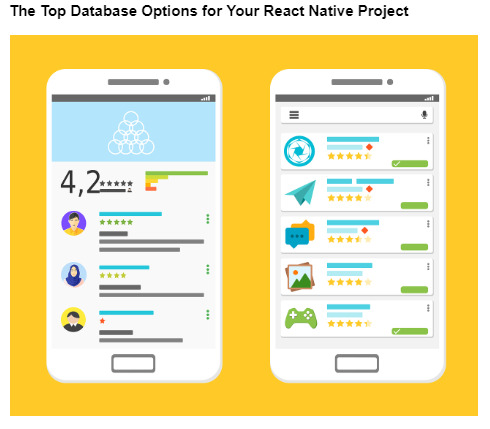
As a React Native Developer, one of the crucial decisions you need to make is choosing the right database for your project. The database you select can significantly impact the performance, scalability, and offline capabilities of your app. In this article, we will explore the top database options for React Native app development and discuss their features, benefits, and pricing.
Factors to Consider when Choosing a Database for React Native
Before diving into the specific database options, let's discuss some important factors to consider when selecting a database for your React Native application.
Data Complexity
The complexity of your data structure plays a vital role in choosing the right database. For most applications, storing data in the form of key-value pairs or a JSON structure is sufficient. However, if your app deals with complex data structures like full documents or objects, you need a database that can handle such complexity efficiently.
Memory Management
Proper memory management is crucial for the smooth functioning of your app. Improper handling of data can lead to frequent crashes. Look for databases that clear their cache at regular intervals to ensure sufficient memory availability for your app.
Offline Synchronization of Data
In today's world, users expect their apps to work seamlessly even in offline mode or with a slow internet connection. Therefore, it is essential to choose a database that allows data synchronization when users reconnect to the internet. This feature ensures that the app remains functional and up-to-date, regardless of the network availability.
Data Conflicts and Concurrency Handling
If your app includes collaboration-related features, the chances of data conflicts increase. It is essential to choose a database that has robust conflict-handling policies. Look for databases that provide documentation on how they handle syncing and conflicts, as well as any trade-offs involved.
Lines of Code
The number of lines of code required to perform basic CRUD (Create, Read, Update, Delete) operations can impact the efficiency and performance of your app. Avoid using databases that require excessive lines of code for simple operations, as it can slow down the application and make coding more complex.
Now that we have discussed the factors to consider let's explore the top database options for React Native app development.
1. Realm
Realm is a popular local database option for React Native app development. It is designed for real-time and offline applications for wearable and mobile devices. Realm supports both iOS and Android platforms and offers easy integration with React Native.
Unlike other databases that rely on ORM or SQLite, Realm has its own database engine. This makes it a preferred choice for handling large amounts of data and developing high-performance applications. Realm also provides features like Realm Sync for background sync services, offline friendliness via Redux Offline, and robust security measures.
Realm is an open-source database, but it also offers a pro version with additional features. The pro version comes with a cost of $1750 per month.
2. Firebase
Firebase is another popular choice for React Native app development. It offers real-time NoSQL databases and provides excellent support for offline data changes and synchronization. Firebase is known for its low setup effort and cross-platform API, which allows easy access to data directly from mobile devices without the need for an application server.
With Firebase, data is synchronized in real-time for all clients, making it ideal for apps that require real-time updates. It also provides offline persistence, allowing users to continue using the app even without an internet connection. Firebase offers a free plan with up to 1GB of data storage, along with paid plans for additional storage requirements.
3. SQLite
SQLite is a lightweight and widely used database option for React Native app development. It provides local storage databases, and its integration with React Native is seamless. SQLite follows ACID-compliant principles and implements SQL standards with some omissions. It is file-based and supports various data types.
Developers prefer SQLite for its offline persistence capabilities. By using the react-native-sqlite-storage plugin, you can enable offline persistence and efficiently manage data within your app. SQLite is free to use and open-source, making it a cost-effective choice for many projects.
4. PouchDB
PouchDB is an open-source JavaScript database that stores data in JSON format. It offers a single JavaScript API for developing, reading, updating, querying, and deleting queries. PouchDB supports various backend databases like MySQL, CouchDB, PostgreSQL, and MongoDB.
One of the significant advantages of PouchDB is its ability to run within a browser, eliminating the need for network queries. This results in faster query execution and improved performance. PouchDB also provides data synchronization capabilities with supported servers, enabling offline and online app functionality. Its flexibility and compatibility make it a valuable choice for React Native app development.
5. Async Storage
Async Storage is a local storage database system specifically designed for React Native. It allows developers to store data locally and persist it across app restarts. Async Storage is built with React Native, making it convenient to use without additional setup requirements.
Async Storage is particularly useful when you need to save data that the app requires even after the user has closed the app or device. It provides a simple and efficient solution for storing small amounts of data locally. Async Storage is widely used in React Native app development due to its ease of use and seamless integration.
6. WatermelonDB
WatermelonDB is a high-performance reactive database built on SQLite specifically for React Native apps. It is designed to handle large datasets without compromising speed. WatermelonDB focuses on real-world performance and optimization, making it an excellent choice for complex applications.
In addition to its scalability, WatermelonDB offers features like a first-generation offline system, support for Flow static typing, and seamless integration with the SQLite platform. With WatermelonDB, you can build efficient and performant React Native apps that can handle hundreds to thousands of records.
7. Vasern
Vasern is a lightweight and open-source database for React Native app development. It provides an API for local and cloud storage, as well as client syncing. Vasern draws inspiration from various open-source databases, focusing on consistency and performance.
Vasern offers features like end-to-end database syncing, rapid operation, and a concentration on consistency and performance. Its lightweight nature and open-source nature make it an attractive choice for developers seeking simplicity and efficiency in their React Native apps.
Conclusion
Selecting the right database for React Native app development is crucial for performance, scalability, and offline capabilities. Top options include Realm, Firebase, SQLite, PouchDB, Async Storage, WatermelonDB, and Vasern. Evaluate factors and explore features to make an informed decision that aligns with project goals. Choose a suitable database for real-time sync, offline capabilities, or performance optimization.
0 notes
Text
Embedded Databases Decoded: Choosing the Right Type for Your Application’s Success
An embedded database is a database management system that is integrated within an application rather than being a standalone system. This means that the application has direct control over the database, and the database runs within the same process as the application. Embedded databases are often used in applications where data needs to be stored and accessed locally, without the need for a separate database server.
Embedded databases are typically used when an application needs to store data locally and the data is not shared with other applications or users. They are often used in desktop and mobile applications, as well as in embedded systems such as IoT devices, where network connectivity may be limited or unreliable.
Some common examples of embedded databases include SQLite, H2 Database, Berkeley DB, and Firebird. These databases are often lightweight, fast, and efficient, making them ideal for use in applications with limited resources. They may also include features such as ACID transactions, replication, or full-text search, depending on the specific needs of the application.
When to use one?
Embedded databases are typically used when an application needs to store data locally and the data is not shared with other applications or users. They are often used in desktop and mobile applications, as well as in embedded systems such as IoT devices, where network connectivity may be limited or unreliable. One popular embedded database that deserves special mention is Watermelon DB. Watermelon DB is an open-source, reactive database that is designed specifically for use in client-side applications. It provides a fast and reliable way to store data locally, with built-in support for offline data synchronization.
Watermelon DB is ideal for use in mobile and web applications that need to work offline. It uses a data synchronization protocol called Differential Synchronization, which allows the database to synchronize with a remote server while minimizing bandwidth usage and reducing conflicts. Watermelon DB is also highly scalable, making it suitable for use in applications with large and complex data models.
Some common use cases for embedded databases include:
● Desktop and mobile applications that need to store data locally.
● IoT devices that need to store sensor data locally.
● Point-of-sale systems that need to store transaction data locally.
● Gaming applications that need to store game data locally.
● Medical devices that need to store patient data locally.
Popular Embedded databases:
● SQLite: A lightweight, open-source database that is widely used in mobile and desktop applications.
● H2 Database: A Java-based database that is designed to be fast and efficient.
● Berkley DB: A high-performance, embeddable database that is used in a wide range of applications.
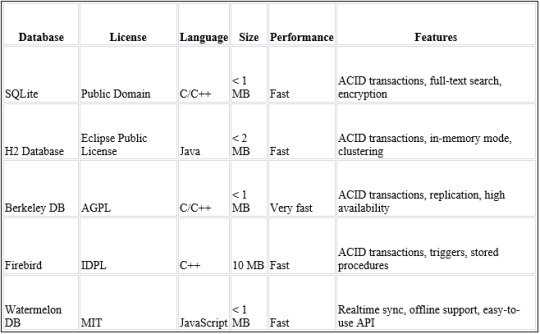
How to choose the correct embedded database?
Choosing the correct embedded database for your application depends on a number of factors, such as the size and complexity of the application, the performance requirements, and the desired features. Here are some steps you can follow to choose the right embedded database for your needs:
· Identify the requirements of your application: Determine what kind of data needs to be stored and how it will be accessed, as well as any performance or scalability requirements.
· Consider the size of the database: Depending on the size of your application and the amount of data you need to store, you may need to choose a database that is lightweight and efficient. Look for databases that have a small footprint and use minimal system resources.
· Evaluate the performance: Consider the performance characteristics of the database, such as query times and transaction processing speeds, to ensure that it meets your requirements.
· Look for required features: Determine which features are essential for your application, such as support for ACID transactions, replication, or full-text search. Make sure the database you choose includes these features.
· Check the licensing: Some embedded databases have more restrictive licenses than others. Make sure the license of the database you choose is compatible with your application’s requirements and licensing model.
Embedded databases are an important component in many desktop and mobile applications, as well as in embedded systems such as IoT devices. These databases provide a lightweight and efficient way to store data locally without the need for a separate database server.
At CoffeeBeans, we have experience and expertise in using embedded databases to build reliable and efficient solutions for our clients’ offline data storage and synchronization needs. If you’re looking for a partner to help you implement offline capabilities in your mobile or web application, we can help. Our team of experts can help you design and implement a solution that meets your needs and provides a seamless offline user
Read more
0 notes
Text
New Post has been published on Simplified Coding
New Post has been published on https://www.simplifiedcoding.net/android-sync-sqlite-database-with-server/
Android Sync SQLite Database with Server using PHP and MySQL

Lets learn Android Sync SQLite Database with Server. Assume we have to send some information from the application to our webserver and internet is not available on the device at a particular time. So instead of giving error to the user that internet is not available we can store the data to SQLite and send it later automatically when the internet is available. And this is what we are going to learn in this Android Sync SQLite Database with Server Tutorial.
Contents
1 Android Sync Sqlite Database with Server Demo
2 Creating Web Service and MySQL Database
2.1 Creating Database
2.2 Creating Web Service
2.2.1 Creating Script
2.2.2 Testing Script
3 Android Sync SQLite Database with Server
3.1 Creating Android Project
3.2 Adding Permissions
3.3 Adding Dependencies
3.4 Handling SQLite Operations
3.5 Handling Volley RequestQueue
3.6 Building Interface
3.6.1 MainActivity
3.6.2 ListView
3.7 Building ListView
3.7.1 Model Class
3.7.2 Adapter
3.8 Coding MainActivity
3.9 Detecting Network State
3.9.1 Creating Broadcast Receiver
3.9.2 Adding Receiver in Manifest
3.9.3 Registering Receiver
4 Testing the Application
5 Download Source Code
Android Sync Sqlite Database with Server Demo
You can first see what we are going to learn in this video where I am showing the application.
youtube
Now lets move ahead and start Android Sync Sqlite Database with Server.
Creating Web Service and MySQL Database
Creating Database
I have the following database. I am using XAMPP you can use anything you want.
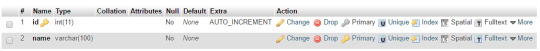
So we have the database table. Now we will create a php script that will handle the insertion to the database.
Creating Web Service
Creating Script
Create folder in your root directory (in my case it is htdocs).
Now create a php file inside the folder, I have created saveName.php. And write the following code.
<?php /* * Database Constants * Make sure you are putting the values according to your database here */ define('DB_HOST','localhost'); define('DB_USERNAME','root'); define('DB_PASSWORD',''); define('DB_NAME', 'android'); //Connecting to the database $conn = new mysqli(DB_HOST, DB_USERNAME, DB_PASSWORD, DB_NAME); //checking the successful connection if($conn->connect_error) die("Connection failed: " . $conn->connect_error); //making an array to store the response $response = array(); //if there is a post request move ahead if($_SERVER['REQUEST_METHOD']=='POST') //getting the name from request $name = $_POST['name']; //creating a statement to insert to database $stmt = $conn->prepare("INSERT INTO names (name) VALUES (?)"); //binding the parameter to statement $stmt->bind_param("s", $name); //if data inserts successfully if($stmt->execute()) //making success response $response['error'] = false; $response['message'] = 'Name saved successfully'; else //if not making failure response $response['error'] = true; $response['message'] = 'Please try later'; else $response['error'] = true; $response['message'] = "Invalid request"; //displaying the data in json format echo json_encode($response);
Testing Script
Now its time to test the script we created. So in my case the URL is http://localhost/SqliteSync/saveName.php
I am using POSTMAN to test the script and you can see it in below screenshot.
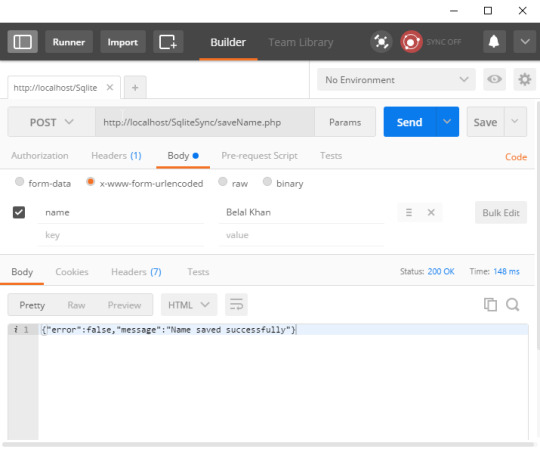
As you can see the script is working fine. Now lets move ahead in android project.
Android Sync SQLite Database with Server
Creating Android Project
Create a new project.
I have created AndroidMySQLSync with an Empty Activity.
Adding Permissions
We need the following permissions so first add these to AndroidManifest.xml.
<uses-permission android:name="android.permission.INTERNET" /> <uses-permission android:name="android.permission.ACCESS_NETWORK_STATE" />
Adding Dependencies
For network requests I am going to use Volley. So add the following line inside dependencies block of your app level build.gradle file.
dependencies compile fileTree(dir: 'libs', include: ['*.jar']) androidTestCompile('com.android.support.test.espresso:espresso-core:2.2.2', exclude group: 'com.android.support', module: 'support-annotations' ) compile 'com.android.support:appcompat-v7:25.0.1' //add this line compile 'com.android.volley:volley:1.0.0' testCompile 'junit:junit:4.12'
Handling SQLite Operations
In this case we have to use both SQLite and MySQL. So a class named DatabaseHelper.java and write the following code.
package net.simplifiedcoding.androidmysqlsync; import android.content.ContentValues; import android.content.Context; import android.database.Cursor; import android.database.sqlite.SQLiteDatabase; import android.database.sqlite.SQLiteOpenHelper; /** * Created by Belal on 1/27/2017. */ public class DatabaseHelper extends SQLiteOpenHelper //Constants for Database name, table name, and column names public static final String DB_NAME = "NamesDB"; public static final String TABLE_NAME = "names"; public static final String COLUMN_ID = "id"; public static final String COLUMN_NAME = "name"; public static final String COLUMN_STATUS = "status"; //database version private static final int DB_VERSION = 1; //Constructor public DatabaseHelper(Context context) super(context, DB_NAME, null, DB_VERSION); //creating the database @Override public void onCreate(SQLiteDatabase db) String sql = "CREATE TABLE " + TABLE_NAME + "(" + COLUMN_ID + " INTEGER PRIMARY KEY AUTOINCREMENT, " + COLUMN_NAME + " VARCHAR, " + COLUMN_STATUS + " TINYINT);"; db.execSQL(sql); //upgrading the database @Override public void onUpgrade(SQLiteDatabase db, int oldVersion, int newVersion) String sql = "DROP TABLE IF EXISTS Persons"; db.execSQL(sql); onCreate(db); /* * This method is taking two arguments * first one is the name that is to be saved * second one is the status * 0 means the name is synced with the server * 1 means the name is not synced with the server * */ public boolean addName(String name, int status) SQLiteDatabase db = this.getWritableDatabase(); ContentValues contentValues = new ContentValues(); contentValues.put(COLUMN_NAME, name); contentValues.put(COLUMN_STATUS, status); db.insert(TABLE_NAME, null, contentValues); db.close(); return true; /* * This method taking two arguments * first one is the id of the name for which * we have to update the sync status * and the second one is the status that will be changed * */ public boolean updateNameStatus(int id, int status) SQLiteDatabase db = this.getWritableDatabase(); ContentValues contentValues = new ContentValues(); contentValues.put(COLUMN_STATUS, status); db.update(TABLE_NAME, contentValues, COLUMN_ID + "=" + id, null); db.close(); return true; /* * this method will give us all the name stored in sqlite * */ public Cursor getNames() SQLiteDatabase db = this.getReadableDatabase(); String sql = "SELECT * FROM " + TABLE_NAME + " ORDER BY " + COLUMN_ID + " ASC;"; Cursor c = db.rawQuery(sql, null); return c; /* * this method is for getting all the unsynced name * so that we can sync it with database * */ public Cursor getUnsyncedNames() SQLiteDatabase db = this.getReadableDatabase(); String sql = "SELECT * FROM " + TABLE_NAME + " WHERE " + COLUMN_STATUS + " = 0;"; Cursor c = db.rawQuery(sql, null); return c;
Handling Volley RequestQueue
We are going to use Volley for http request. So for this we will create a singleton class.
Create a class named VolleySingleton and write the following code.
package net.simplifiedcoding.androidmysqlsync; import android.content.Context; import android.graphics.Bitmap; import android.support.v4.util.LruCache; import com.android.volley.Request; import com.android.volley.RequestQueue; import com.android.volley.toolbox.ImageLoader; import com.android.volley.toolbox.Volley; /** * Created by Belal on 21/09/16. */ public class VolleySingleton private static VolleySingleton mInstance; private RequestQueue mRequestQueue; private static Context mCtx; private VolleySingleton(Context context) mCtx = context; mRequestQueue = getRequestQueue(); public static synchronized VolleySingleton getInstance(Context context) if (mInstance == null) mInstance = new VolleySingleton(context); return mInstance; public RequestQueue getRequestQueue() if (mRequestQueue == null) // getApplicationContext() is key, it keeps you from leaking the // Activity or BroadcastReceiver if someone passes one in. mRequestQueue = Volley.newRequestQueue(mCtx.getApplicationContext()); return mRequestQueue; public <T> void addToRequestQueue(Request<T> req) getRequestQueue().add(req);
Building Interface
MainActivity
Now inside activity_main.xml write the following code.
<?xml version="1.0" encoding="utf-8"?> <LinearLayout xmlns:android="http://schemas.android.com/apk/res/android" xmlns:tools="http://schemas.android.com/tools" android:id="@+id/activity_main" android:layout_width="match_parent" android:layout_height="match_parent" android:orientation="vertical" android:paddingBottom="@dimen/activity_vertical_margin" android:paddingLeft="@dimen/activity_horizontal_margin" android:paddingRight="@dimen/activity_horizontal_margin" android:paddingTop="@dimen/activity_vertical_margin" tools:context="net.simplifiedcoding.androidmysqlsync.MainActivity"> <LinearLayout android:layout_width="match_parent" android:layout_height="wrap_content" android:orientation="horizontal"> <EditText android:id="@+id/editTextName" android:layout_width="match_parent" android:layout_height="wrap_content" android:layout_weight="3" android:hint="Enter a name" /> <Button android:id="@+id/buttonSave" android:layout_width="wrap_content" android:layout_height="wrap_content" android:layout_weight="1" android:text="Save" /> </LinearLayout> <ListView android:id="@+id/listViewNames" android:layout_width="match_parent" android:layout_height="wrap_content"></ListView> </LinearLayout>
The above code will generate the following output.
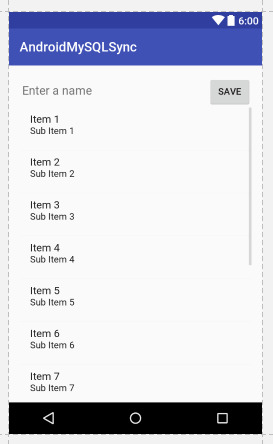
Android Sync SQLite Database with Server
As you can see we have an EditText, a Button and a ListView.
Now let me tell you what we are going to do. We will save the Name from EditText and we will also display the saved name in ListView with the Sync Status. So the next part is designing a layout for our Custom ListView.
ListView
Create an xml file inside layout directory. I have created names.xml.
<?xml version="1.0" encoding="utf-8"?> <RelativeLayout xmlns:android="http://schemas.android.com/apk/res/android" android:padding="@dimen/activity_horizontal_margin" android:layout_width="match_parent" android:layout_height="match_parent"> <TextView android:text="Name" android:layout_alignParentLeft="true" android:id="@+id/textViewName" android:layout_width="wrap_content" android:layout_height="wrap_content" /> <ImageView android:background="@drawable/success" android:layout_alignParentRight="true" android:id="@+id/imageViewStatus" android:layout_width="wrap_content" android:layout_height="wrap_content" /> </RelativeLayout>
As you can see we have a TextView to display the name and an ImageView to display the status.
Download the icons from the below link, we have two images to display queued or synced.
Icons Download (Android Sync SQLite Database with Server) (0 downloads)
(adsbygoogle = window.adsbygoogle || []).push();
You have to copy the downloaded icons inside drawable folder.
Building ListView
Model Class
Now create a class Name.java and write the following code.
package net.simplifiedcoding.androidmysqlsync; /** * Created by Belal on 1/27/2017. */ public class Name private String name; private int status; public Name(String name, int status) this.name = name; this.status = status; public String getName() return name; public int getStatus() return status;
Now we will create an Adapter for our ListView.
Adapter
Create a class NameAdapter.java and write the following code.
package net.simplifiedcoding.androidmysqlsync; import android.content.Context; import android.view.LayoutInflater; import android.view.View; import android.view.ViewGroup; import android.widget.ArrayAdapter; import android.widget.ImageView; import android.widget.TextView; import java.util.List; /** * Created by Belal on 1/27/2017. */ public class NameAdapter extends ArrayAdapter<Name> //storing all the names in the list private List<Name> names; //context object private Context context; //constructor public NameAdapter(Context context, int resource, List<Name> names) super(context, resource, names); this.context = context; this.names = names; @Override public View getView(int position, View convertView, ViewGroup parent) //getting the layoutinflater LayoutInflater inflater = (LayoutInflater) context.getSystemService(Context.LAYOUT_INFLATER_SERVICE); //getting listview itmes View listViewItem = inflater.inflate(R.layout.names, null, true); TextView textViewName = (TextView) listViewItem.findViewById(R.id.textViewName); ImageView imageViewStatus = (ImageView) listViewItem.findViewById(R.id.imageViewStatus); //getting the current name Name name = names.get(position); //setting the name to textview textViewName.setText(name.getName()); //if the synced status is 0 displaying //queued icon //else displaying synced icon if (name.getStatus() == 0) imageViewStatus.setBackgroundResource(R.drawable.stopwatch); else imageViewStatus.setBackgroundResource(R.drawable.success); return listViewItem;
Coding MainActivity
Now lets come inside MainActivity.java and write the following code.
package net.simplifiedcoding.androidmysqlsync; import android.Manifest; import android.app.ProgressDialog; import android.content.BroadcastReceiver; import android.content.Context; import android.content.Intent; import android.content.IntentFilter; import android.content.pm.PackageManager; import android.database.Cursor; import android.net.ConnectivityManager; import android.support.v4.content.ContextCompat; import android.support.v7.app.AppCompatActivity; import android.os.Bundle; import android.view.View; import android.widget.Button; import android.widget.EditText; import android.widget.ListView; import android.widget.Toast; import com.android.volley.AuthFailureError; import com.android.volley.Request; import com.android.volley.RequestQueue; import com.android.volley.Response; import com.android.volley.VolleyError; import com.android.volley.toolbox.StringRequest; import com.android.volley.toolbox.Volley; import org.json.JSONException; import org.json.JSONObject; import java.util.ArrayList; import java.util.HashMap; import java.util.List; import java.util.Map; public class MainActivity extends AppCompatActivity implements View.OnClickListener /* * this is the url to our webservice * make sure you are using the ip instead of localhost * it will not work if you are using localhost * */ public static final String URL_SAVE_NAME = "http://192.168.1.107/SqliteSync/saveName.php"; //database helper object private DatabaseHelper db; //View objects private Button buttonSave; private EditText editTextName; private ListView listViewNames; //List to store all the names private List<Name> names; //1 means data is synced and 0 means data is not synced public static final int NAME_SYNCED_WITH_SERVER = 1; public static final int NAME_NOT_SYNCED_WITH_SERVER = 0; //a broadcast to know weather the data is synced or not public static final String DATA_SAVED_BROADCAST = "net.simplifiedcoding.datasaved"; //Broadcast receiver to know the sync status private BroadcastReceiver broadcastReceiver; //adapterobject for list view private NameAdapter nameAdapter; @Override protected void onCreate(Bundle savedInstanceState) super.onCreate(savedInstanceState); setContentView(R.layout.activity_main); //initializing views and objects db = new DatabaseHelper(this); names = new ArrayList<>(); buttonSave = (Button) findViewById(R.id.buttonSave); editTextName = (EditText) findViewById(R.id.editTextName); listViewNames = (ListView) findViewById(R.id.listViewNames); //adding click listener to button buttonSave.setOnClickListener(this); //calling the method to load all the stored names loadNames(); //the broadcast receiver to update sync status broadcastReceiver = new BroadcastReceiver() @Override public void onReceive(Context context, Intent intent) //loading the names again loadNames(); ; //registering the broadcast receiver to update sync status registerReceiver(broadcastReceiver, new IntentFilter(DATA_SAVED_BROADCAST)); /* * this method will * load the names from the database * with updated sync status * */ private void loadNames() names.clear(); Cursor cursor = db.getNames(); if (cursor.moveToFirst()) do Name name = new Name( cursor.getString(cursor.getColumnIndex(DatabaseHelper.COLUMN_NAME)), cursor.getInt(cursor.getColumnIndex(DatabaseHelper.COLUMN_STATUS)) ); names.add(name); while (cursor.moveToNext()); nameAdapter = new NameAdapter(this, R.layout.names, names); listViewNames.setAdapter(nameAdapter); /* * this method will simply refresh the list * */ private void refreshList() nameAdapter.notifyDataSetChanged(); /* * this method is saving the name to ther server * */ private void saveNameToServer() final ProgressDialog progressDialog = new ProgressDialog(this); progressDialog.setMessage("Saving Name..."); progressDialog.show(); final String name = editTextName.getText().toString().trim(); StringRequest stringRequest = new StringRequest(Request.Method.POST, URL_SAVE_NAME, new Response.Listener<String>() @Override public void onResponse(String response) progressDialog.dismiss(); try JSONObject obj = new JSONObject(response); if (!obj.getBoolean("error")) //if there is a success //storing the name to sqlite with status synced saveNameToLocalStorage(name, NAME_SYNCED_WITH_SERVER); else //if there is some error //saving the name to sqlite with status unsynced saveNameToLocalStorage(name, NAME_NOT_SYNCED_WITH_SERVER); catch (JSONException e) e.printStackTrace(); , new Response.ErrorListener() @Override public void onErrorResponse(VolleyError error) progressDialog.dismiss(); //on error storing the name to sqlite with status unsynced saveNameToLocalStorage(name, NAME_NOT_SYNCED_WITH_SERVER); ) @Override protected Map<String, String> getParams() throws AuthFailureError Map<String, String> params = new HashMap<>(); params.put("name", name); return params; ; VolleySingleton.getInstance(this).addToRequestQueue(stringRequest); //saving the name to local storage private void saveNameToLocalStorage(String name, int status) editTextName.setText(""); db.addName(name, status); Name n = new Name(name, status); names.add(n); refreshList(); @Override public void onClick(View view) saveNameToServer();
Now if you will run the application it will save the name to MySQL and SQLite with the sync or unsynced status.
But to send the unsynced names to the server automatically we have to detect the Network Status of the phone. For this we need one more broadcast receiver.
Detecting Network State
Creating Broadcast Receiver
Create a class named NetworkStateChecker.java and write the following code.
package net.simplifiedcoding.androidmysqlsync; import android.content.BroadcastReceiver; import android.content.Context; import android.content.Intent; import android.database.Cursor; import android.net.ConnectivityManager; import android.net.NetworkInfo; import com.android.volley.AuthFailureError; import com.android.volley.Request; import com.android.volley.Response; import com.android.volley.VolleyError; import com.android.volley.toolbox.StringRequest; import org.json.JSONException; import org.json.JSONObject; import java.util.HashMap; import java.util.Map; /** * Created by Belal on 1/27/2017. */ public class NetworkStateChecker extends BroadcastReceiver //context and database helper object private Context context; private DatabaseHelper db; @Override public void onReceive(Context context, Intent intent) this.context = context; db = new DatabaseHelper(context); ConnectivityManager cm = (ConnectivityManager) context.getSystemService(Context.CONNECTIVITY_SERVICE); NetworkInfo activeNetwork = cm.getActiveNetworkInfo(); //if there is a network if (activeNetwork != null) activeNetwork.getType() == ConnectivityManager.TYPE_MOBILE) //getting all the unsynced names Cursor cursor = db.getUnsyncedNames(); if (cursor.moveToFirst()) do //calling the method to save the unsynced name to MySQL saveName( cursor.getInt(cursor.getColumnIndex(DatabaseHelper.COLUMN_ID)), cursor.getString(cursor.getColumnIndex(DatabaseHelper.COLUMN_NAME)) ); while (cursor.moveToNext()); /* * method taking two arguments * name that is to be saved and id of the name from SQLite * if the name is successfully sent * we will update the status as synced in SQLite * */ private void saveName(final int id, final String name) StringRequest stringRequest = new StringRequest(Request.Method.POST, MainActivity.URL_SAVE_NAME, new Response.Listener<String>() @Override public void onResponse(String response) try JSONObject obj = new JSONObject(response); if (!obj.getBoolean("error")) //updating the status in sqlite db.updateNameStatus(id, MainActivity.NAME_SYNCED_WITH_SERVER); //sending the broadcast to refresh the list context.sendBroadcast(new Intent(MainActivity.DATA_SAVED_BROADCAST)); catch (JSONException e) e.printStackTrace(); , new Response.ErrorListener() @Override public void onErrorResponse(VolleyError error) ) @Override protected Map<String, String> getParams() throws AuthFailureError Map<String, String> params = new HashMap<>(); params.put("name", name); return params; ; VolleySingleton.getInstance(context).addToRequestQueue(stringRequest);
Adding Receiver in Manifest
Add the following code in your AndroidManifest.xml file inside application tag.
<receiver android:name=".NetworkStateChecker"> <intent-filter> <action android:name="android.net.conn.CONNECTIVITY_CHANGE" /> </intent-filter> </receiver>
Registering Receiver
You also need to register the receiver. So add the following line inside onCreate() method of your MainActivity.java file.
registerReceiver(new NetworkStateChecker(), new IntentFilter(ConnectivityManager.CONNECTIVITY_ACTION));
Now you can run your application.
Testing the Application
Run your application. And try saving the name when internet is available also turn off the internet and again try saving your name.
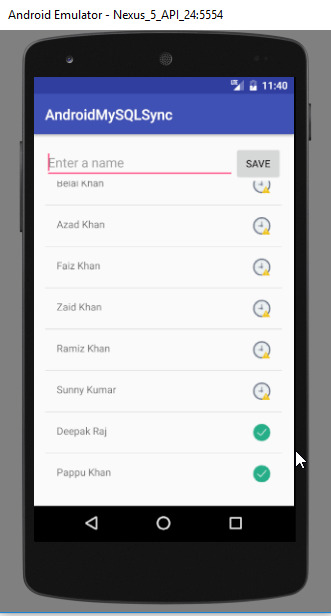
Android Sync SQLite Database with Server
When the internet will be available again the data will be automatically sent to MySQL.
Download Source Code
You can get the source code from the following GitHub repository.
Android Sync SQlite Database with Server Source Code
So thats it for this android sync sqlite database with server tutorial friends. Feel free to leave your comments if you are having any troubles making the project. Also follow the steps carefully as the post is very long. And if you found this helpful please favor us by sharing this post in your social network. Thank You 🙂
0 notes
Text
List of Top Local Databases used for React Native App Development in 2021!

React Native has become the most talked-about technology in the last couple of years and its popularity as a cross-platform framework owing to cost efficiency has made React Native Development the most preferred development technology in mobile app development companies. Due to the ever-growing demand, it is expected from the developers to build highly performant apps. One of the challenging decisions while architecting React Native apps is to select the right database for the project. The good news is, that the React Native framework comes with some really good choices available for data storage. So, in this blog, we will shed light on top React Native databases for 2021. Let’s explore them in detail. But before that, let’s quickly run through the significant factors that a React Native app development company should consider while choosing the apt database for React Native App Development.
Variables to be considered while choosing the Apt Database for Your Project
Data and App Complexity: complex data sets in the applications can cause severe app performance issues. So, databases that can store complex data should be chosen. Apps that have lower complexity can use simple databases so that such apps can be easily synced with the server. But complicated apps with multiple-user collaboration requirements require a complex database for ensuring seamless syncing.
Memory Handling: inadequate database memory management can lead to the crashing of apps. Hence, it should be ensured that memory management is done efficiently through processes like compaction, garbage collection, etc.
Line of Codes: if a higher number of code lines are used in a project for CRUD like operations, then an advanced database should not be the choice as the coding gets more cumbersome. This code complication deteriorates the performance of the app significantly.
Data Conflicts: the possibility of data conflicts increases when more collaboration related features are added to the app and data is being used concurrently. So, it is always good to select a database that handles data conflicts and concurrency and shares the conflict handling policies on the website or at least on repository pages.
Top React Native Databases for 2021!

Realm
Realm is an object-oriented database that enables the creation of real-time and offline applications that run on both- wearable devices as well as smartphones. It is one of the top React Native databases amongst all the available ones. This database is highly preferred when the end goal of the project is building high-performance apps that can deal with a huge data flow. The database benefits both platforms- iOS and Android. It doesn’t depend on key-value stores as it has its own database engine.Realm allows the React Native app developers to frequently undergo tables, mapping classes, fields, foreign keys, etc.
Key Advantages of Realm:
Makes use of multiple encryption standards to ensure good security for diverse mobile platforms
Realm Synchronization service works locally in the background for recording user interactions and service requests and sends the data to the server after the device goes online.
Redux offline can be used to fulfill offline-first architecture requirements.
Firebase
For React Native development, Firebase supports real-time NoSQL DB. This database is known for its offline data modifications and data synchronization capabilities. Besides, it can handle M (model) and C (controller) of the MVC that is needed while building React Native applications.
Key Advantages of Firebase:
This database allows real-time data syncing for all the clients simultaneously.
Firebase offers a cross-platform API that can be easily set-up with minimum effort.
Firebase database can be directly accessed with a mobile device and so, the application servers are not needed.
Firebase supports the creation of real-time apps with offline persistence capabilities.
SQlite
SQLite is a relational database management system developed for offering local storage to React Native applications. ‘Lite’ in SQLite depicts the light-weight nature of this database. Also, this database is very easy to setup. It can be directly integrated with the mobile applications for accessing the database. For data encryption,SQLite can be used with an extension called SQLite Encryption Extension (SEE).
Key Advantages of SQLite:
This database can support offline persistence, simply by using a react-native-SQLite-storage plugin for data management within the mobile app.
SQLite is ACID-compliant and employs most of the SQL standards with just a few omissions. It comes with a file-based library architecture and some tools for easily and efficiently handling all data types.
PouchDB
This is a Javascript database developed using a storage mechanism and CouchDB protocols. It stores the data in JSON format. This open-source database enables the React Native developers to read, create, delete, update, and query the objects using a singleJS API. Furthermore,PouchDB is compatible with MongoDB, CouchDB, PostgreSQL, and MySQL.
Key Advantages of PouchDB:
It allows data syncing using a supported server for running the apps online as well as offline.
Ensures speedier execution of queries.
Also, as PouchDB remains inside a browser, it is not necessary to run queries over the network resulting in faster execution of queries.
Vasern
This is an open-source, lightweight, and fast database used for React Native based application development for both- Android and iOS. It is developed with a robust server-side language-Golang, created by Google. Vasern’s API can also be utilized for syncing across app clients, local storage, and for cloud storage.
Key Advantages of Vasern:
Vasern ensures good performance of apps and speedier operations
Provides end-to-end database syncing
Support basic data-types like string, double, int, double, reference, date time, etc.
Provides support to languages that use UTF – 8 coding.
Watermelon DB
This database is built on top of SQLite. It can scale a myriad number of records without impacting the application speed. This is perfectly optimized for the creation of complicated React Native apps with real-world performance.
Key Advantages of Watermelon DB:
It is a fast, multi-threaded, relational, and highly cached database.
It supports an offline first system for syncing with your own backend.
It allows static typing with flow
BerkeleyDB
This is a high-performing backend and allows the React Native developers to handle data in several ways. It comes with an API that is compatible with numerous languages and several platforms like Android and iOS.
Key Advantages of BerkeleyDB:
Simple to use
Provides support for industrial-strength transactions
Ensures concurrent access for multiple users
AsyncStorage
This is a local storage database and comes in-built with React Native. It enables React Native developers to persist data between reboots of the apps. It acts as an outstanding solution for saving the data that the app required, even when the app is being closed by the users.
Concluding Views:
Apart from the local databases mentioned here, there are several other databases available for the React Native app developers to utilize in their projects. But, the choice of a database used for React Native mobile app development ultimately depends on the project requirement, its scope, and end goals. For instance, Firebase suits perfectly when one has to develop real-time apps. Realm is great for almost every possible requirement, but comparatively, SQLite doesn’t provide the same level of performance, scalability, and security. Rather SQLite is good to go with when one requires to leverage the abilities of a relational database. So, the one that suits your requirements is the best choice for you.
To know more about our other core technologies, refer to links below
Angular app Development Company
Ionic App Development Company
Blockchain App Development
#React Native app Development Company#React Native app developers#React Native databases#React Native Development
1 note
·
View note
Text
LiteSync – Easy synchronization of SQLite databases
https://litesync.io/en/index.html Comments
0 notes
Text
Htc sync manager overview

Htc sync manager overview install#
Htc sync manager overview drivers#
Htc sync manager overview code for android#
Htc sync manager overview android#
Htc sync manager overview android#
Android ApplicationsĪndroid applications are usually developed in the Java language using the Android Software Development Kit. Google Cloud Messaging (GCM) is a service that lets developers send short message data to their users on Android devices, without needing a proprietary sync solution.Ī technology that lets apps discover and pair directly, over a high-bandwidth peer-to-peer connection.Ī popular NFC-based technology that lets users instantly share, just by touching two NFC-enabled phones together. Supports single direction and bi-directional text. Widgets are resizable, so users can expand them to show more content or shrink them to save space. User can jump from one task to another and same time various application can run simultaneously. H.263, H.264, MPEG-4 SP, AMR, AMR-WB, AAC, HE-AAC, AAC 5.1, MP3, MIDI, Ogg Vorbis, WAV, JPEG, PNG, GIF, and BMP.īased on the open-source WebKit layout engine, coupled with Chrome's V8 JavaScript engine supporting HTML5 and CSS3.Īndroid has native support for multi-touch which was initially made available in handsets such as the HTC Hero. SQLite, a lightweight relational database, is used for data storage purposes. GSM/EDGE, IDEN, CDMA, EV-DO, UMTS, Bluetooth, Wi-Fi, LTE, NFC and WiMAX. Sr.No.Feature & Description1 Beautiful UIĪndroid OS basic screen provides a beautiful and intuitive user interface. Why Android ? Features of AndroidĪndroid is a powerful operating system competing with Apple 4GS and supports great features. Google publishes most of the code under the Apache License version 2.0 and the rest, Linux kernel changes, under the GNU General Public License version 2.
Htc sync manager overview code for android#
The source code for Android is available under free and open source software licenses. Jelly Bean is an incremental update, with the primary aim of improving the user interface, both in terms of functionality and performance. On June 27, 2012, at the Google I/O conference, Google announced the next Android version, 4.1 Jelly Bean. The first beta version of the Android Software Development Kit (SDK) was released by Google in 2007 where as the first commercial version, Android 1.0, was released in September 2008. Android was developed by the Open Handset Alliance, led by Google, and other companies.Īndroid offers a unified approach to application development for mobile devices which means developers need only develop for Android, and their applications should be able to run on different devices powered by Android. In general, the program is the "number 1" for the majority of the HTC user community due to the fact that it allows you to perform almost all of the most popular operations.Android is an open source and Linux-based Operating System for mobile devices such as smartphones and tablet computers.
Htc sync manager overview install#
In addition, HTC Sync allows you to install new applications on your phone. The program offers its user the function of automatic synchronization of contacts when connecting the phone. You can view Music, Gallery, Calendar, Contacts, Bookmarks and Documents. The left part of the window shows the image of your phone, and the right part shows the menu of all modules of the phone, and the content of the modules that have been selected at the moment. At the top, the total amount of data occupied by the gallery, documents and other data is displayed. The interface of HTC Sync is quite simple and not overloaded with unnecessary elements. HTC Sync works with both Microsoft Outlook and Outlook Express, allowing the user to synchronize contacts and plans in the calendar with similar data in these programs.
Htc sync manager overview drivers#
The program installs the necessary drivers on your computer, so all you have to do is connect your smartphone via USB cable. HTC Sync is a tool for connecting your HTC smartphone to your computer, exchanging data and synchronizing data between them.

0 notes
Text
Top 5 Database for iOS App Development
In the dynamic world of iOS app development, choosing the right database is a crucial step towards building successful and user-friendly applications. With a plethora of options available, it's essential to identify the top 5 databases that offer the ideal blend of features and performance. This guide will walk you through the leading database solutions for iOS app development, providing valuable insights and expert recommendations to help you make informed decisions. Top 5 Database for iOS App Development Firebase Realtime Database Firebase Realtime Database is a cloud-hosted NoSQL database that offers real-time synchronization and offline capabilities. This highly-scalable solution is perfect for applications requiring instant updates, such as messaging and collaboration apps. Its JSON-based structure allows for flexibility in data modeling. Key Features: - Real-time synchronization - Offline access - Flexible data structure - Scalable architecture Benefits: - Instant updates across devices - Reliable offline functionality - Seamless integration with other Firebase services CoreData CoreData is a framework provided by Apple for managing the object graph and persistence of data in iOS apps. It offers an efficient way to work with data models, relationships, and caching. While it's not a traditional database, CoreData provides a powerful local data storage solution. Key Features: - Object graph management - Data model relationships - Caching and performance optimization - Lightweight local storage Benefits: - Efficient data management - Reduced network requests - Enhanced performance for local data Realm Realm is a mobile database designed for simplicity and ease of use. It offers an object-oriented approach to database management and supports both local and server-based databases. Realm's live objects provide automatic updates whenever the data changes. Key Features: - Object-oriented database - Automatic data updates - Cross-platform support - Encryption and security features Benefits: - Intuitive data modeling - Real-time data synchronization - Seamless integration with various platforms SQLite SQLite is a lightweight and self-contained relational database engine that is embedded directly into the application. It's an ideal choice for applications that need a local database with a small memory footprint. Despite its compact size, SQLite is powerful and supports SQL queries. Key Features: - Self-contained database engine - Small memory footprint - SQL query support - ACID-compliant transactions Benefits: - Minimal setup and configuration - Efficient local storage - Reliable data integrity Couchbase Lite Couchbase Lite is a NoSQL database that focuses on mobile-first applications. It offers a unique synchronization feature that enables seamless data replication between devices. This is particularly useful for apps that require data consistency across various platforms. Key Features: - NoSQL document-based storage - Multi-platform synchronization - Offline-first architecture - Conflict resolution capabilities Benefits: - Consistent data across devices - Robust offline functionality - Simplified conflict resolution FAQs Q: Which database is best for real-time synchronization in iOS apps?A: Firebase Realtime Database is an excellent choice for real-time synchronization, offering instant updates and offline access. Q: Can I use CoreData for server-based databases?A: CoreData is primarily designed for local data storage. For server-based databases, consider solutions like Firebase or Realm. Q: Is SQLite suitable for large-scale applications?A: While SQLite is lightweight and efficient, it may not be the best choice for large-scale applications with high data volumes. Q: How does Realm's automatic data update feature work?A: Realm's live objects automatically update whenever the underlying data changes, ensuring real-time synchronization. Q: Does Couchbase Lite support conflict resolution?A: Yes, Couchbase Lite includes conflict resolution capabilities, ensuring data consistency in multi-device environments. Q: Can I use multiple databases in a single iOS app?A: Yes, you can use different databases for various purposes within an iOS app, based on your application's requirements. Conclusion: Selecting the right database for your iOS app development project is a critical decision that impacts performance, user experience, and scalability. By exploring the top 5 databases – Firebase Realtime Database, CoreData, Realm, SQLite, and Couchbase Lite – you gain a deeper understanding of their features and benefits. Whether you need real-time synchronization, efficient local storage, or seamless multi-device data replication, there's a suitable database solution for your specific needs. Remember to consider factors like data model complexity, synchronization requirements, and your app's growth potential when making your choice. Read the full article
0 notes
Text
Navicat premium 15 crack mac

NAVICAT PREMIUM 15 CRACK MAC MAC OS
NAVICAT PREMIUM 15 CRACK MAC INSTALL
NAVICAT PREMIUM 15 CRACK MAC INSTALL
file and install the program provided in it, Run the Setup in other words Download the software and crack from link given below.How to crack, install and activate Navicat Premium Windows XP/ Vista/ 7/ 8/ 8.1/ 10 all flavors of 32-bit or 64-bit all editions.Minimum Requirments For Navicat Premium 15: In addition, it allows you to Backup and Restore.Amazing thing in it is that it build and view a report.Has made its name known all over the world.Almost transfer all data from one to another databases.Create, edit and run statements of SQL (commands).Create, edit and manage all objects of database.Export to any formats like Access, Excel, etc.Navicat Premium Screenshots Features of Navicat Premium:
NAVICAT PREMIUM 15 CRACK MAC MAC OS
Navicat Premium Key version also supports the administration with cross-platform, serving Windows, Linux and Mac OS X. The developers of Navicat Premium Registration Key made out a series of software of Navicat that was the combination of all previous versions of Navicat integrated into a single version and which had the ability of connecting to different database types including Oracle, MySQL, and PostgreSQL all at a time or simultaneously, making it possible for the users to do data migration among cross databases. The design of this program is made in way to meet the needs of a variety of users, from database administrators to programmers and the users belonging to other jobs that may involve database management. This application gives you an easy and secure way to quickly create, access, organize and share information with ease. The user interface of Navicat has an explorer-like graphical setting and it supports the connections of multiple database for both remote and local databases. Along with above mentioned advantages it also brings with it variety of tools that can be used to transfer data, synchronize data and more similar tasks. You can also make use of it to connect to local as well as remote servers. The application of Navicat Premium 12 Registration Key also allows you to create, maintain and manage your database with unparalleled ease. Servers including SQL, SQLite, Oracle, MariaDB, PostgreSQL, MySQL and more are supported by this application. Using this application will also make it easy for you to work on database administration. Moreover, you can connect to any kind of database with the help of this application. Navicat Premium 15 Crack is the software that has the ability to help you work on multi-connection database.

0 notes