#storageoptimization
Explore tagged Tumblr posts
Text
Optimizing Storage in Embedded Systems: From eMMC to NAND
Are you working on embedded systems and struggling with storage management? Whether you're using eMMC or NAND, understanding their differences and optimizing their usage can significantly boost your system's performance and longevity!

🔍 Key Takeaways:
✅ eMMC: Managed NAND with built-in controllers for wear leveling, bad block management, and ECC. Ideal for reliability but requires careful space management.
✅ NAND: Raw NAND offers flexibility but needs external management for wear leveling, garbage collection, and error handling.
✅ Tips:
Reserve 25% space on eMMC to avoid frequent garbage collection.
Buffer small writes in DDR memory before committing to storage.
Regularly scan and repair file systems in power-unstable environments.
💡 Pro Tip: Choose the right storage type (SLC, MLC, TLC, QLC) based on your application's data write frequency and target lifespan.
Whether you're developing for Linux, Android, or other complex OSes, optimizing storage is crucial for stability and performance. Dive deeper into the details and make your embedded systems more efficient!
0 notes
Text
Star Schema vs Snowflake Schema: Choosing the Right Data Structure for Your Business
In the fast-paced world of data management, selecting the right schema is crucial for efficient data storage and retrieval. In this video, we explore the Star and Snowflake schemas, comparing their structures, advantages, and challenges. Whether you're managing a simple data environment or a complex system, this guide will help you choose the best schema to optimize your analytical capacity. Learn how each schema can impact performance, storage efficiency, and data integrity for your organization.
youtube
#DataManagement#StarSchema#SnowflakeSchema#DataWarehousing#DataModeling#DataStorage#BigData#Analytics#BusinessIntelligence#SQL#DatabaseDesign#TechTrends#DataScience#DataArchitecture#DataRetrieval#StorageOptimization#DatabasePerformance#BusinessAnalytics#DataRedundancy#DataIntegrity#Youtube
0 notes
Text

📦 Core Components of Omex CSMS! 🚀
Efficient Cold Storage Management starts with the right system! Here’s how @omexcsms enhances your operations:
🔹 Management – Streamline inventory tracking, receiving, and order fulfillment to meet customer demand. 🔹 Operations – Optimize warehouse layout, storage, and goods movement for seamless efficiency. 🔹 Technology – Leverage WMS & automation for accurate tracking, better visibility, and improved KPIs.
Upgrade your cold storage system with Omex CSMS! Visit www.omexcsms.com ❄️📊
#OmexCSMS#ColdStorageSolutions#WarehouseManagement#SmartInventory#TechDriven#SupplyChainEfficiency#Automation#StorageOptimization#BusinessGrowth#ColdChain
1 note
·
View note
Text
Unstructured data tiering optimizes storage by categorizing data based on access frequency, cutting costs while improving efficiency. Moving ��cold’ data to cost-effective storage enhances performance and compliance. A smart strategy for scalable data management!
0 notes
Text
Balancing Cost and Convenience in Storage Solutions
When it comes to managing storage needs, businesses of all sizes must find the perfect balance between cost and convenience. While it’s tempting to cut costs by choosing the least expensive option, it's essential to factor in the convenience and efficiency that a storage solution provides. Striking the right balance is critical to optimizing operations while maintaining budgetary control. Here are some practical tips to achieve this balance in your storage strategy.

1. Evaluate Your Inventory Needs
The first step in finding the ideal storage solution is to assess your inventory volume and storage requirements. Understanding how much space you need—and how often your storage requirements fluctuate—will help you determine whether short-term or long-term storage options are most suitable. Flexible storage solutions offer both the convenience of quick access and the ability to scale up or down as necessary.
2. Explore Short-Term Storage Options
For businesses that don’t have a consistent need for large storage spaces, short-term warehousing can be a cost-effective choice. Renting space only when you need it can significantly reduce your overall storage costs while providing the convenience of not having to worry about unused space sitting idle. This approach is particularly beneficial for businesses with seasonal fluctuations or irregular inventory needs.

3. Maximize Space Utilization
Efficient use of storage space can have a direct impact on your overall storage costs. By investing in inventory management software or using storage solutions that help you organize and optimize available space, you can ensure you're making the most of every square foot. Whether it's through high-density shelving or better tracking systems, optimizing storage not only reduces costs but also improves convenience by making it easier to access products.
4. Consider Shared Storage Solutions
Shared warehouse solutions offer an excellent opportunity to balance cost and convenience. By sharing warehouse space with other businesses, you can significantly reduce overhead costs. Shared storage allows you to access the same benefits as larger companies, such as security, climate control, and inventory management, without the high cost of renting an entire facility. Plus, shared spaces often offer more flexible terms, which can make them even more convenient.

5. Choose a Location That Reduces Operational Costs
The location of your storage facility is a critical factor in both cost and convenience. Opting for a strategic warehouse location that’s close to suppliers, customers, or transportation hubs can minimize logistics costs and improve delivery speed. A well-located warehouse ensures that your products can be stored efficiently while reducing the time and cost of distribution.
#SmallBusiness#AffordableWarehousing#InventoryManagement#WarehouseSolutions#ScalableStorage#ShortTermLeases#WarehouseEfficiency#SharedWarehousing#CostSavingStrategies#Logistics#WarehouseLocation#InventoryTracking#BusinessGrowth#StorageOptimization#WarehousingTips#ShippingCosts#FlexibleStorage#SupplyChainManagement#StorageSolutions#TemperatureControl#HumidityControl#PerishableGoods#ElectronicsStorage#FragileMaterials#PackagingSolutions#RealTimeMonitoring#QualityPreservation#ProductProtection#ClimateControl#StorageFacility
0 notes
Text
Maximize Storage with Heavy Duty Racks: The Ultimate Solution!

Looking for the best way to optimize your storage space? 🏢 Heavy duty racks are built to handle the toughest loads while offering durability and versatility. Whether it’s a warehouse, workshop, or industrial setting, these racks ensure your items are organized, accessible, and safe. 💪 Say goodbye to clutter and hello to efficiency! Get the most out of every inch of your space with heavy-duty shelving that can handle anything you throw at it. 🔩
#HeavyDutyRacks#StorageSolutions#IndustrialShelving#WarehouseOrganization#OptimizeSpace#StorageOptimization
0 notes
Text
#CompressedBales6000L#FarmingEfficiency#SustainableAgriculture#StorageOptimization#EnvironmentalImpact#CropCompression
0 notes
Text
How to Manage Storage on My iPhone 14 Effectively: A Comprehensive Guide

Introduction
In this digital age, where we heavily rely on our smartphones for various tasks, managing storage on our iPhones effectively has become a crucial concern. With limited storage capacity, it's essential to optimize and organize the content on our devices to ensure smooth functioning and prevent storage-related issues. In this comprehensive guide, we will explore practical tips, tricks, and strategies to help you effectively manage storage on your iPhone. Whether you are struggling with storage limitations or seeking proactive measures to maintain an organized device, this guide has got you covered. So, let's dive in!

Introduction How to Manage Storage on My iPhone 14 EffectivelyStep 1: Assess Your Storage Usage Step 2: Offload Unused Apps Step 3: Delete Unnecessary Files and Media Step 4: Optimize iCloud Storage Step 5: Utilize Storage-Optimized Apps Step 6: Clear Safari Cache and Website Data Step 7: Manage App Data and Documents Step 8: Use iCloud Photo Library Step 9: Streamline Messages and Attachments Step 10: Reset Settings and Start Fresh Frequently Asked Questions (FAQs)FAQ 1: How can I check my iPhone's storage capacity? FAQ 2: Can I increase the storage capacity of my iPhone? FAQ 3: Will offloading apps delete their data? FAQ 4: How does iCloud Photo Library work? FAQ 5: Is it safe to reset my iPhone's settings? FAQ 6: Can I recover deleted photos from my iPhone? Conclusion
How to Manage Storage on My iPhone 14 Effectively
The process of managing storage on your iPhone can be simplified into several key steps. By following these steps diligently, you can reclaim storage space, enhance device performance, and enjoy a seamless user experience. Step 1: Assess Your Storage Usage To begin managing storage on your iPhone effectively, it's crucial to understand how you currently utilize the available space. Go to the Settings app on your iPhone, navigate to General > iPhone Storage, and you will see a detailed breakdown of your storage usage. This breakdown will highlight the apps and content consuming the most space on your device. Identifying the space-hogging culprits will enable you to make informed decisions about optimizing your storage. Step 2: Offload Unused Apps If you find that certain apps are consuming a significant amount of storage but are rarely used, consider offloading them. Offloading apps removes the app itself while preserving its data. This way, you can reclaim storage space without losing any important information. To offload an app, go to Settings > General > iPhone Storage, select the app you want to offload, and tap Offload App. Step 3: Delete Unnecessary Files and Media Review your files and media library to identify items that are no longer needed. This includes old photos, videos, documents, and downloads. You can manually delete individual files or use the Files app to browse through your documents and remove unnecessary ones in bulk. Similarly, you can go to the Photos app to delete unwanted photos and videos. Step 4: Optimize iCloud Storage Apple's iCloud offers a convenient way to store your data in the cloud, reducing the burden on your iPhone's local storage. To optimize iCloud storage, go to Settings > > iCloud, and enable iCloud Photos and iCloud Drive. This will automatically back up your photos, videos, and files to the cloud, freeing up valuable space on your device. Step 5: Utilize Storage-Optimized Apps Many apps offer built-in features to optimize storage usage. For example, music streaming apps like Spotify and Apple Music allow you to download songs for offline listening while keeping the storage footprint minimal. Similarly, messaging apps like WhatsApp and Telegram provide options to automatically delete media files after a certain period. Utilize these features to ensure efficient storage utilization. Step 6: Clear Safari Cache and Website Data Over time, Safari accumulates cache and website data, occupying valuable storage space on your iPhone. To clear this data, go to Settings > Safari, and tap Clear History and Website Data. This will remove all browsing history, cookies, and cached data, freeing up storage while maintaining your privacy. Step 7: Manage App Data and Documents Certain apps store data and documents that may no longer be necessary. You can review and delete app-specific data to reclaim storage space. Go to Settings > General > iPhone Storage, select the app, and you will find options to manage the app's data. Delete any unnecessary data associated with the app to optimize storage. Step 8: Use iCloud Photo Library

Enabling iCloud Photo Library allows you to store your entire photo library in the cloud, making it accessible across all your Apple devices. This feature not only saves local storage but also serves as a reliable backup for your precious memories. To enable iCloud Photo Library, go to Settings > > iCloud > Photos and toggle on iCloud Photos. Step 9: Streamline Messages and Attachments Text messages and attachments can quickly accumulate and consume a significant portion of your iPhone's storage. Regularly delete unnecessary messages, photos, videos, and other media files from your conversations. Additionally, you can set your device to automatically delete messages after a specified period. Go to Settings > Messages > Keep Messages, and choose the desired duration. Step 10: Reset Settings and Start Fresh If you have tried all the above steps and are still struggling with storage limitations, you can consider resetting your iPhone's settings. This will remove all personalized settings and configurations without affecting your data. Go to Settings > General > Reset > Reset All Settings to initiate the process. Remember to back up your data before proceeding with this step. FEATURED
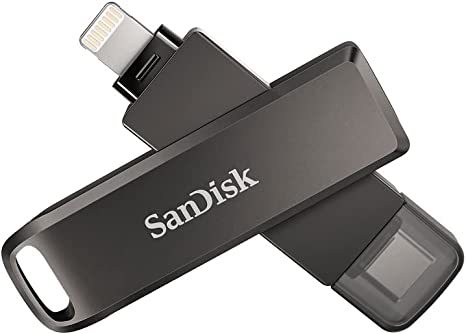
SanDisk 128GB iXpand Flash Drive Luxe for iPhone and USB Type-C Devices
5For iPhone, iPad Pro and iPod compatibility, see official SanDisk website for more details. iXpand Drive app required .Available for download from the App Store. iOS 10.0.2 or higher required. Set up automatic backup within app settings.Password protection is supported by iOS 10.0.2 and higher, Mac OS X v10.9 and higher, Windows 7, Windows 8 and Windows 10.- USB-C 3.1 and Lightning cable connection + Sturdy metal body - - Secure Vault Access app for Apple and Windows built-in (password protection) - Don’t see Secure Vault Access app or vault compatibility for Android Buy Now
Frequently Asked Questions (FAQs)
FAQ 1: How can I check my iPhone's storage capacity? To check your iPhone's storage capacity, go to Settings > General > iPhone Storage. Here, you will find a detailed breakdown of your storage usage, highlighting the space occupied by various apps and content. FAQ 2: Can I increase the storage capacity of my iPhone? No, the storage capacity of iPhones is fixed and cannot be upgraded. However, you can utilize cloud storage services like iCloud to store your data and free up local storage. FAQ 3: Will offloading apps delete their data? No, offloading apps only removes the app itself while preserving its data. When you reinstall the app in the future, your data will be restored. FAQ 4: How does iCloud Photo Library work? iCloud Photo Library syncs your entire photo library across all your Apple devices. When you take a photo or video on one device, it automatically appears on all other devices connected to the same iCloud account. FAQ 5: Is it safe to reset my iPhone's settings? Resetting your iPhone's settings will remove personalized configurations and settings without affecting your data. However, it's always recommended to back up your data before initiating a reset. FAQ 6: Can I recover deleted photos from my iPhone? If you have recently deleted photos, you can check the Recently Deleted album in the Photos app to restore them. Photos in this album are automatically deleted after 30 days.
Conclusion
Managing storage on your iPhone effectively is crucial for maintaining a smooth user experience and preventing storage-related issues. By following the steps outlined in this comprehensive guide, you can reclaim valuable storage space, optimize storage utilization, and enjoy a clutter-free device. Remember to regularly assess your storage usage, offload unused apps, delete unnecessary files and media, and utilize cloud storage services like iCloud. With these strategies in place, you can make the most out of your iPhone's storage capacity and ensure an optimal mobile experience. Read the full article
#iCloudstorage#iPhonestorage#iPhonestoragetips#managingiPhonestorage#offloadingapps#storageoptimization
1 note
·
View note
Text
The Rise of Web3 and Its Impact on High-Storage Applications
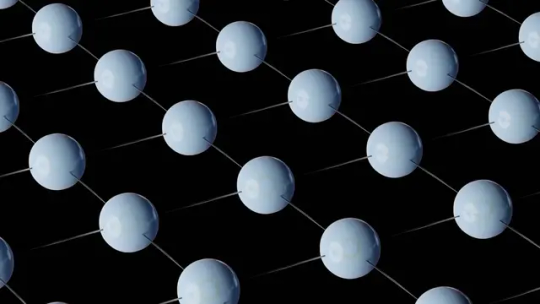
Web3, the third generation of the internet, is a revolutionary concept that brings decentralization to the forefront. Powered by blockchain technology and other decentralized technologies, Web3 aims to redefine how we interact with digital services, shifting from traditional centralized models to decentralized peer-to-peer networks. This article explores the potential of Web3 in revolutionizing high-storage applications, enabling greater user control, privacy, and data ownership.
1. Decentralization: Empowering Users and Enhancing Data Integrity
At its core, Web3 is built on blockchain technology, leveraging its distributed ledger to maintain a cryptographically-secured and continuously growing list of records called blocks. This decentralized nature enables direct peer-to-peer interactions, ensuring that no single entity has complete control or ownership over data. Unlike traditional centralized systems, Web3 safeguards data from censorship, manipulation, and single-point-of-failure risks, enhancing data integrity and availability.
2. Interoperability: Connecting Blockchain Networks for Enhanced Accessibility
Web3 introduces interoperability as a significant aspect, allowing different blockchain networks to connect seamlessly. Interoperability protocols, such as cross-chain bridges, enable users to transfer assets from one blockchain to another. Leveraging interoperability, high-storage applications can be developed to make them accessible on multiple blockchain networks, expanding their reach and usability.
3. Distributed File Systems: Secure and Scalable Storage Solutions
Web3 incorporates distributed file systems like the InterPlanetary File System (IPFS) and Swarm, which provide secure and scalable storage solutions for high-storage applications. These file systems break down files into smaller chunks, distribute them across multiple nodes, and utilize content-based addressing. By ensuring data redundancy and efficient retrieval, distributed file systems enhance the reliability and performance of storage systems, making them ideal for high-storage applications.
4. Smart Contracts and Tokenization: Enforcing Rules and Incentivizing Participation
Web3 enables the use of smart contracts, self-executing contracts with predefined rules and conditions encoded within the blockchain. Smart contracts facilitate trustless and automated interactions, allowing high-storage applications to enforce rules, handle transactions, and manage access control for data storage and retrieval. Moreover, Web3 introduces tokenization, where digital assets or tokens represent ownership or access rights. Tokenization incentivizes participants to contribute their storage resources, creating a cost-effective and scalable decentralized network.
5. Overcoming Challenges: Scalability, Storage Optimization, and Data Availability
While blockchain technology holds immense potential for high-storage applications, it faces scalability challenges when handling large amounts of data. To support such applications, blockchain networks need to enhance their scalability through solutions like sharding, layer-2 protocols, or sidechains, enabling parallel processing and increased capacity. Efficient utilization of storage resources is another crucial factor. Blockchain networks must optimize data storage by employing techniques such as data compression, deduplication, and data partitioning to minimize storage requirements while maintaining data integrity and availability. Ensuring data availability is essential for high-storage applications. Blockchain networks need to incentivize storage nodes to maintain high availability and integrate distributed file systems like IPFS or Swarm to replicate data across multiple nodes, enhancing data availability and reliability.
6. Privacy and Security: Safeguarding Sensitive Data
High-storage applications often deal with sensitive data, making data privacy and security paramount. Blockchain networks must incorporate robust encryption techniques and access control mechanisms to protect stored data. Privacy-focused technologies like zero-knowledge proofs or secure multiparty computation can be integrated to enable secure and private data storage and retrieval.
7. Governance, Consensus, and User Experience
Efficient governance and consensus mechanisms are crucial for blockchain networks handling large volumes of data. Transparent and decentralized governance models, such as on-chain or decentralized autonomous organizations (DAOs), can facilitate collective decisions regarding storage-related policies and upgrades. Adopting efficient consensus algorithms like proof-of-stake (PoS) or delegated proof-of-stake (DPoS) can ensure faster and more energy-efficient consensus for data storage transactions. Improving the user experience is also vital, as blockchain technology in high-storage applications should provide a user-friendly interface and seamless integration with existing applications. Tools, libraries, and frameworks simplifying the development and deployment of high-storage blockchain applications should be readily available.
8. Regulatory Compliance: Meeting Specific Requirements
High-storage applications may need to adhere to specific regulatory requirements, such as data protection regulations or industry-specific compliance standards. Blockchain networks must provide features and mechanisms that allow compliance with such regulations. Built-in privacy controls, auditability features, or integration with identity management systems can ensure regulatory compliance while utilizing blockchain-based storage.
Conclusion
Web3 has the potential to revolutionize high-storage applications, offering a decentralized and secure infrastructure that empowers users and ensures data integrity. By harnessing the capabilities of decentralization, interoperability, distributed file systems, smart contracts, and tokenization, Web3 provides a scalable, incentivized, and resilient environment for storing and retrieving large volumes of data. Overcoming challenges related to scalability, storage optimization, data availability, privacy, security, governance, consensus, and user experience will pave the way for blockchain technology to unleash its full potential in high-storage applications. Embrace the era of Web3 and unlock the future of data storage and ownership. For more articles visit: Cryptotechnews24 Source: cointelegraph.com
Latest Posts
Read the full article
#blockchainnetworks#blockchaintechnology#CryptoNews#dataavailability#dataintegrity#dataownership#dataredundancy#decentralizedpeer-to-peernetworks#decentralizedweb#distributedfilesystems#high-storageapplications#InterPlanetaryFileSystem(IPFS)#layer-2protocols#privacy#scalabilitychallenges#sidechains#smartcontracts#storageoptimization#Swarm#tokenization#Web3
0 notes
Video
youtube
What Is Amazon S3 Encryption | AWS Storage
#youtube#AmazonS3 3StorageClasses AWS CloudComputing HandsOnGuide StorageOptimization AWSForBeginners naimhossenpro cloudolus AWSClouds Clouds Videos
0 notes
Text
💾 Storage Just Got Serious — SAN Market to hit $32.5B by 2034, up from $19.4B in 2024 (5.3% CAGR 🔗)
Storage Area Network (SAN) is a high-speed network that provides access to consolidated block-level storage, allowing multiple servers to connect to and use shared storage resources efficiently. SANs are designed for high availability, performance, and scalability, making them ideal for enterprise environments with large volumes of data and critical applications. They help centralize storage management, improve backup and disaster recovery processes, and minimize downtime.
To Request Sample Report : https://www.globalinsightservices.com/request-sample/?id=GIS24058 &utm_source=SnehaPatil&utm_medium=Article
By separating storage from the local environment, SANs increase flexibility and enable better resource utilization. These systems support high-throughput applications such as databases, virtual machines, and analytics platforms. As organizations continue to scale and transition to hybrid and multi-cloud architectures, SAN solutions are evolving with features like NVMe over Fabrics, software-defined storage, and enhanced automation. Additionally, SANs play a crucial role in cybersecurity and compliance by providing secure access controls, encryption, and audit trails. In the age of big data and digital transformation, SAN technology remains a vital backbone for enterprise storage strategies, ensuring data is always available, protected, and accessible.
#storageareanetwork #san #storagetechnology #datainfrastructure #enterprisestorage #blockstorage #highavailability #disasterrecovery #datacenter #cloudintegration #nvmeoverfabrics #softwaredefinedstorage #hybridcloud #multicloud #storagesolutions #dataarchitecture #virtualmachines #securestorage #scalablestorage #storagemanagement #bigdata #cybersecurity #storageautomation #datasecurity #cloudstorage #techinfrastructure #storagenetworking #storageoptimization #digitaltransformation #storageperformance #storagebackup #storagegrowth #dataprotection #storageindustry #storagedeployment #techstack
Research Scope:
· Estimates and forecast the overall market size for the total market, across type, application, and region
· Detailed information and key takeaways on qualitative and quantitative trends, dynamics, business framework, competitive landscape, and company profiling
· Identify factors influencing market growth and challenges, opportunities, drivers, and restraints
· Identify factors that could limit company participation in identified international markets to help properly calibrate market share expectations and growth rates
· Trace and evaluate key development strategies like acquisitions, product launches, mergers, collaborations, business expansions, agreements, partnerships, and R&D activities
About Us:
Global Insight Services (GIS) is a leading multi-industry market research firm headquartered in Delaware, US. We are committed to providing our clients with highest quality data, analysis, and tools to meet all their market research needs. With GIS, you can be assured of the quality of the deliverables, robust & transparent research methodology, and superior service.
Contact Us:
Global Insight Services LLC 16192, Coastal Highway, Lewes DE 19958 E-mail: [email protected] Phone: +1–833–761–1700 Website: https://www.globalinsightservices.com/
0 notes
Text
When You Eat Matters as Much as What You Eat
Timing your meals is as crucial as the food you consume. Learn how “when you eat” impacts metabolism, weight loss, and overall health. Table of ContentsKey TakeawaysIntroductionWhen You Eat Matters as Much as What You Eat1. Metabolism and meal timing2. Insulin sensitivity and blood sugar control3. Weight management and fat storageOptimal Meal Timing for Health1. Eat breakfast like a king2.…
0 notes
Text

Here are the points for the challenges faced by cold storage facilities:
Maintaining optimal conditions for different materials Difficulty in tracing products
#ColdStorageChallenges#TemperatureControl#InventoryManagement#ColdChainSolutions#ProductTracing#StorageOptimization#SupplyChainManagement#LogisticsChallenges#ColdStorageManagement#WarehousingSolutions
1 note
·
View note
Text
"Scalable Data Storage: Meeting the Demands of Big Data"
Data storage is the backbone of modern information management, enabling organizations to securely store, access, and manage vast amounts of digital data. From traditional on-premises solutions to cloud-based storage services, businesses have a plethora of options to choose from based on their specific needs and preferences. With the exponential growth of data generated by various sources such as IoT devices, social media, and enterprise applications, efficient and scalable data storage solutions are essential for maintaining agility, resilience, and compliance.
https://www.globalinsightservices.com/request-sample/GIS23432@/?utm_source=SnehaPatil-Article
By leveraging innovative storage technologies like solid-state drives (SSDs), object storage, and distributed file systems, organizations can optimize performance, minimize latency, and ensure data integrity, laying a robust foundation for data-driven decision-making and business success.#DataStorage #CloudStorage #BigData #DataManagement #StorageSolutions #ITInfrastructure #DigitalTransformation #DataSecurity #DataBackup #CloudComputing #DataIntegrity #StorageTech #StorageOptimization #BusinessInnovation #TechTrends
0 notes
Text
🔍 Want to cut down your data center costs? 💰 Our latest blog post reveals the incredible benefits of data optimization techniques. Discover how leveraging data deduplication, compression, and tiering can maximize efficiency, streamline storage, and boost performance. Don't miss out on this insightful read!
#DataOptimization#EfficiencyMatters#CostCutting#DataCenterSavings#StorageOptimization#PerformanceBoost#TechInsights#DataManagement#DataEfficiency#BusinessSolutions
0 notes
Text
Addverb’s “Vision Management System” - high quality linen management and laundering services

Cleanliness is key to holistic healthcare and laundry is an essential but often under-served component in healthcare, addressing this area is “Shubhram Hospital Solutions”, it provides holistic, high-quality linen management and laundering services, guaranteeing infection free linen that complies with international standards. With their state of the art facility, they ensure that thousands of patients need not face any problems in hospitals. In order to add more reliability to its process, Shubhram used to manually check the cloth after it was cleaned, this was done to ensure that no stain remained on the cloth and also to add more reliability to the process. In order to make this process more efficient and agile, Addverb provided Shubhram with a “Vision Management System”. VMS captured any stain, wrinkle and identified the torned bedsheets as well. VMS consisted of cameras which were installed at a location which could capture and identify stains. With the help of a sensor and a PLC, VMS could detect any abnormality in bed sheets resulting in rejections and the rejected bed sheets could be further rewashed or discarded. Quality is a prime business principle and becomes extremely critical in the healthcare sector. Addverb’s VMS added more reliability to the process and enabled Shubhram to operate at 98% accuracy in its daily operations and delighting the customers. Blog Reference: https://addverb.in/Daag-Ache-Nahee-Hain!!!!
0 notes