#ststart
Explore tagged Tumblr posts
Text
Major red flag of zoomers lacking reading comprehension are emoji use on twt(somehow tumble is a little better). Ex. 😢😭😂 are interchangeable and used for the wrong emotion..you don't know symbols let alone words
#you can't even say they're illiterate they are in school#and for what i know using crying for laughter was intentional at first despite already having the emoji#but then these shit are passed on to people who just adapt without a care and ststart using the newfound illiteracy outside the web#i think schools and parents should punish this and explaining intention and context#instead this is copied and praised by some educators. .like using ə and * in essays sigh
0 notes
Text
i would like to thank shower... double walled waterbottle.... pooping..... podcast to listen to while overthinking..... i really wouldn't be where i am now without you...... life is ststarting to look bright again... the hangover might be subsiding
3 notes
·
View notes
Text
DSG vs PR Dream11 Prediction Today Match 18 SA20 2025
Durban Super Giants will take on Paarl Royals in the eighteenth match of SA20 2025 at Kingsmead, Durban on January 23.ststarts at 21:00 IST. Get the best DSG vs PR Dream11 predictionfantasy cricket tips, likely playing XI and match information for the 18sth SA20 match 2025. Expert analysis and more. DSG vs PR Match Preview: The Durban Super Giants have struggled to gain traction, winning just one…
0 notes
Text
DSG vs PR Dream11 Prediction Today Match 18 SA20 2025
Durban Super Giants will take on Paarl Royals in the eighteenth match of SA20 2025 at Kingsmead, Durban on January 23.ststarts at 21:00 IST. Get the best DSG vs PR Dream11 predictionfantasy cricket tips, likely playing XI and match information for the 18sth SA20 match 2025. Expert analysis and more. DSG vs PR Match Preview: The Durban Super Giants have struggled to gain traction, winning just one…
0 notes
Text
DSG vs PR Dream11 Prediction Today Match 18 SA20 2025
Durban Super Giants will take on Paarl Royals in the eighteenth match of SA20 2025 at Kingsmead, Durban on January 23.ststarts at 21:00 IST. Get the best DSG vs PR Dream11 predictionfantasy cricket tips, likely playing XI and match information for the 18sth SA20 match 2025. Expert analysis and more. DSG vs PR Match Preview: The Durban Super Giants have struggled to gain traction, winning just one…
0 notes
Text
Bought new products for my face, testing them out tonight!!!
#last year while obsessing over my skin i learnt so much about skincare#obviously i need to brush upon that knowledge#god bless that we have dm in our country its products are life-savers#there is sliiiiight improvement to my condition#but that's because im actually taking care of it on my own#also bought a thrifted dress today!!!! it's sooo adorable#also ststarted a drarry fic#i said what if i took care of myself??? just a thought#need to redirect that for exam prep#and exercise my gogod#in the fic harry runs as a coping mechanism for depression and it hits home#i used to do so well when i ran consistently#it's not even hard#life rambles
0 notes
Text

LIKE FOR A STARTER FROM THE GUY IN THE CHAIR
#open starter call#i may be selective and i will be slow at getting these out but !!! i'm excited to get him ststarted!!!
10 notes
·
View notes
Text
goodmroming i had a dream gtws came to my school and everyone was like yoo that’s awesome but i was the most excited .?.?.??. i dunno why he was there but we ststarted exploring some abandoned town 😭‼️ j stood next to him th whole time and we talked about something . i d not remember .!! anywayys after that uhh i think the only significant thing that happened was that he wheeled over soemrhing and a buolding blew up. ang then we made cake together
6 notes
·
View notes
Note
yeyeayea! itits a fufun concept :3 itit shshould be fifinished soon ii think?? nonot susure but fofour gegetting adadopted by didink is aa weweirdly sweet ideidea inn my opinopinion :3 ifif you want we cocould tag you whwhen its posted? ack iif my rarambles ststart to get annannoying pls tetell me -🍼
I don't mind y'alls rambling!
And I would love the tag! It sounds like a really sweet idea to me too! Found family from unlikely places is totally my jam <3
6 notes
·
View notes
Note
ppleas e .,,..,,,, ibeg of you ,,,,,,,,,,,,,,,,,,,,,,,,,,,, brrijng bakck silly man monday .....,,,,,,,,,,,,, wwwAA (ststarts crying and my tears start flooding the inbox non stop)
Ok
2 notes
·
View notes
Text
I love me
My long distant best friend dedicated me a song: Epiphany by Jin(from BTS) and I really love it so I thought to write a Jin x reader.
Pairing: Kim Seokjin x reader
Summary: you had a fight with your mother, again, and you started to not feel not enough so your best friend helped you.
Counted Words: 646

You went home from BTS' dorm and were greeted by your mum and your siblings whom were chasing each other while screaming. -guys please stop.-you said but they kept on chasing each other, you yourself were not making so much efforts to stop them and your mum noticed. -because saying that like this is going to stop them. Sometimes I think you are just like your father.- you felt something inside of you breaking. -So I'm a failure, a disappointment. Thanks mum.-you said storming off to your room. The first thing you did once in your room was locking yourself in and the you called your best friend. Come on pick up, pick up. He didn't. You tried once again but nothing. Why are you not picking up? Please I need you you said almost crying. You hated your life. Everytime you were home your brothers were fighting with you or with each other, your mum couldn't say a nice world to you. When you were out the twins had the best day of their life and your mum was the happiest woman in the world. Before you could call him again he called you. -What's wrong. They're are fighting again?- -Worst. This... this time she said that I'm just like... like my father. Jin I can't live like this. I'm just a mistake. I'm the child they never wanted.- you ststarted crying, every thoughts were out now and they hurted like fire. -Oh come on, maybe she had a bad day at work.- he tried to make you feel better but failed. -Oh come on, everyone there love her. She can't have a bad day.-you said. -Listen. Maybe you were not planned...- -you are not helping.- he laughed. Earing his laugh made you less sad. -Let me finish first. So I was saying that maybe you, yes, were not planned but they love you, especially your mum. And the fact that everything is bad when you are around is just a coincidence. Now I shouldn't send you this but you need it.- he ended the call and send you a music file called Epiphany you put your favorite earphones on and opened the file.
-No, he is not a bad person, he is... ok maybe he is but...- -No buts Y/N he hurted you. You have to stop loving everyone out there.- he said mad as never before. -Jin I can take care of myself.- he just scoffed and let you by yourself in your bedroom.
-Jin wait. I have a surprise.- you said chasing him. -What is this time? And please don't tell me that he changed or I swear to God I'm not talking with you for the rest of the day.- -I just wanted to give you this. And... you were right he would never change. I'm sorry.- he hugged you telling you was not your fault that you tried your best to make him a better version of himself.
The memories of the past year were floating in your mind like wild boats and you ended up crying because you were so innocent and too carrying to not see that the only person you should love in this world was you and that Jin was always right. You felt asleep with your earphones on.
In the morning your nose was closed and you knew was because you had cried as if there was no tomorrow. You checked the time and saw that was just 7:00 in the morning so, thinking that Jin was awake you called him. -I'm busy please tell me this is more important than breakfast.- you laughed. -I just wanted to thank you. For the song and don't worry I'll not tell anyone about it.- you ended the call and headed to have some breakfast. From now on your life was having a huge make over.
#bts imagines#bts#bts scenarios#bts x army#kim seokjin#bts kim seokjin#seokjin x you#seokjin x y/n#seokjin x reader#imagine#bts kim taehyung#bts kim namjoon#bts min yoongi#bts park jimin#bts jung hoseok#bts jeon jungkook#love yourself#my work
13 notes
·
View notes
Text
Journal for Anxiety Plan devotion
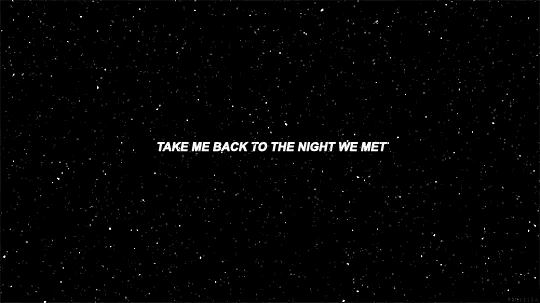
Lord, until now i cant deny it, nagsisi po ako at bakit hindi ko tinuloy ang pagpunta sa iwakuni sinisisi ko bakit hindi ako nakipag usap ng maayos on the day na nag away kami nag sisi ako why i didnt tell him directly my feelings. Nagsisi ako sa lahat bakit ako sumama sa iba at hindi nalang nakinig sa kanya.
Lord, hindi ko po alam plano nyo bat pa po kami nagkakilala na hindi naman pala kami tatagal. Lord ang gusto ko kasi long lasting relationship kasi ayaw ko na po maghanap ng ibang lalaki gusto ko kung sino po yung maging nobyo ko sya na din po yung mapapangasawa ko. Lord, i know im dectating my path pero Lord for what reason pa po kami nagkakilala for what reason bakit ang dali dali kung na attach sa kanya.
Kaya nga ayaw ko po talagang ma inlove eh kasi magkakaganito na naman ako, anxiety. Hanggang ngayon hinihintay ko parin na one day mag memessage sya sakin at mag ststart over kami. Lord ayaw ko na po ng ganito gusto ko na po matapos kahibangan ko gusto ko na pong mag concentrate sa career goals ko po. Pero bakit hindi ko pa po magawa?
Bakit all the time na may gagawin ako parang related sa kanya bakit hindi nalang ibalik na related sakin? Lord ayaw ko na pong ganitong feeling oo’t nagiging inspirasyon ko sya pero bakit may nafefeel parin akong sakit? Sakit na hindi talaga pwede?
Lord, i want answers po. I want my heart to be at peace. Gusto ko na pong bumalik sa dating ako. Akala ko pusong bato nako pero bakit nya pinalambot? Lord ayoko na. Suko na po ako sa pag ibig.
Xx
0 notes
Photo

StStart #Online #Marketing Now. Chosen by millions of businesses, from small companies to the Fortune 500. #Bamford #Digital #Marketing can helps your brand to Grow, we know how, where and when to share your story by #Digital #Marketing to produce tangible results. Contact for more info 03344022206
#advertsing #socialmediamarketingagency #growyourbrand #socialmediastrategist #socialmediaexperts #displayads #facebookpage #ppcmarketing #searchengineoptimisation #engagements #digitalmarketingagency #marketers #onlinemarketing #searchadvertising #seo #traffic
0 notes
Text
Pitty party! Party of one!!
This is a pitty party. So beware!!
All for 2 weeks I've had a horrible killer ear infection it traveled from my ear down my jaw line reaching my chin. I was unable too eat (unless it was soup and its plus 30 here. And I had a very fever the last damn thing I was doing was having soup in a heatwave) ((dont get me ststarted on the smoothie situation!!) Along with my horrible pain, i also had my ear completely swollen too the point the doctor couldn't put the scope in too see. Not only the ear canal but the entire ear blew up and was swollen so I was in horrible Pain and couldn't hear. A single thing!!! And it seemed when someone wanted too talk too me I was always standing next too a fan pointed at my good ear! I just kept nodding alot and staring blankly at ppl. Anyways, I got meds and 5 days later I started feeling better. My hearing was coming and going I was on the mend. yesterday my ear was all healing up (I thought) and I was on my last pill from my medicine. Near the evening past night I felt my ear have almost a bubble. Too now. 4 am waking up in serve pain. My ear is swollen Back up and is swollen and I lost my hearing AGAIN!
The worst part of this pity party I'm holding for myself. It's my left ear and I sleep on my left side.. that's how I discovered the problem I woke up in pain.
Guess I'm spending 1-5 hrs in the doctors tomorrow.
0 notes
Text
((how this event fuckigngg ststarted))
0 notes
Text
Unwinding the Clock: Visualizing Time with Arcade
Recording times and dates can be invaluable during the data collection phase of a project. Date data help us answer questions like, “When did this incident occur?”, “How long did it take to accomplish task A?”, or “What assets are due for inspection?”
Questions of when can often be answered by simply displaying the date value. Other times you may need to know how long or how old. That’s where Arcade comes in handy. Arcade is an expression language used to dynamically calculate values for rendering, labeling, and popups with attribute values. Arcade executes on the client, which means you don’t have to create new fields and use the field calculator to generate new values from your existing data. You can quickly create and explore new data values on the fly.
Check out this app, where I used several Arcade expressions to answer time-related questions about 311 data in New York City. These questions include:
At what time of day was the incident reported (morning, afternoon, evening)?
How long was the incident open at the time of its closure?
Was the incident overdue at the time of closure? If so, by how long?
Date functions in Arcade
Arcade has several out-of-the-box date functions that simplify the process for answering these questions. Functions such as DateAdd(), DateDiff(), toUTC(), Hour(), Weekday(), and others are available for your convenience when exploring and displaying time data. These functions can be used to quickly make several unique time-based visualizations that show various patterns throughout the city.
In the 311 app, the following expressions help us answer the questions listed above. Different patterns emerge depending on filters to the time of day, and the type of incident.
Was the incident overdue at the time of closure? If so, by how long?
var closed = $feature.Closed_Date; var due = $feature.Due_Date; var closureDueDiff = DateDiff(closed, due, "days"); IIF(IsEmpty(closed) || IsEmpty(due), 0, closureDueDiff);
How long was the incident open at the time of its closure?
var closed = $feature.Closed_Date; var created = $feature.Created_Date; IIF(IsEmpty(closed) || IsEmpty(created), 0, DateDiff(closed, created, "days"));
At what time of day was the incident reported (morning, afternoon, evening)?
var t = Hour($feature.Created_Date); When( t >= 22 || t < 6, "Night", t >= 6 && t < 11, "Morning", t >= 11 && t < 13, "Midday", t >= 13 && t < 17, "Afternoon", t >= 17 && t < 22, "Evening", "Invalid date" );
Easy, right? Not so fast…
Dates are confusing
Date and time data are notoriously difficult to work with. If date calculations haven’t caused you to bang your head against the wall or pull your hair out with frustration, then you probably haven’t spent enough time working with them.
A lot of the confusion stems from time zone offsets and locations that observe Daylight Savings Time (and those that don’t). Those concepts are further compounded when you consider that the client (browser) interprets the date in the time zone in which it is located regardless of where the data is located. To further add to the confusion, dates can either be published in the time zone in which they were collected, or in UTC time. Is your head spinning yet?
It is important to keep these considerations in mind when attempting to visualize time of day for the location of each feature. For example, see the expression below, which was referenced earlier.
var t = Hour($feature.Created_Date); When( t >= 22 || t < 6, "Night", t >= 6 && t < 11, "Morning", t >= 11 && t < 13, "Midday", t >= 13 && t < 17, "Afternoon", t >= 17 && t < 22, "Evening", "Invalid date" );
Publishing times and dates
Before proceeding to accept this as a valid expression, we need to understand how the data was published (or should be published). Do the recorded times represent the local time where the data was collected? Or do they represent UTC time? Are the data points located in one time zone, or do they span multiple time zones? If the timestamps reflect UTC time, then you’re good to go. If they represent local times then the timestamps should include the UTC offset.
This is particularly important for data that spans more than one time zone. Even if the data was collected in the same time zone, the offset helps determine if it represents time during Daylight Savings Time or Standard Time. For example, if you collect data in the Eastern Time Zone, then the offset to append to the time would be -4 during Daylight Savings Time and -5 during Standard Time. See the image below for an example of how to indicate this in a CSV file intended for publishing as a hosted feature service in ArcGIS Online.
However, publishing data from a CSV file to ArcGIS Online simplifies the process for you. If the data is collected in the same time zone but doesn’t include the offset information, you can indicate the time zone offset when you publish the data to ArcGIS Online. Check out this blog, which goes more in depth about the various things you should consider when publishing time data to ArcGIS Online, whether from CSV or from ArcGIS Pro.
When entering date and time data, just remember to either record dates using UTC times or to include the UTC offset in the date field. Consistency is the key. It will make your project much easier to work with later. Read the ArcGIS Online documentation for working with date fields for more information about the publishing process.
Time of day – in one time zone
In the 311 exploration app referenced above, the data was recorded in Eastern time. So we know we can publish the CSV data as a hosted feature service with the appropriate time offset of -4 or -5. Remember, we attempted to visualize incidents based on the time of day in the locations where they were reported. Features are visualized with unique values depending on whether they occurred in the morning, midday, afternoon, evening, or night. Here’s the starting expression for reference (note that my interpretation of “time of day” may be different from yours):
var t = Hour($feature.Created_Date); When( t >= 22 || t < 6, "Night", t >= 6 && t < 11, "Morning", t >= 11 && t < 13, "Midday", t >= 13 && t < 17, "Afternoon", t >= 17 && t < 22, "Evening", "Invalid date" );
The t variable represents the hour of the day the incident was created. The When() logical function is used to evaluate the hour in several predefined ranges. It then returns a string indicating the relative time of day the incident occurred.
But this is where we need to hit the brakes. It is important to note that Arcade, like JavaScript, interprets dates in the locale of the browser running the app. Since we’re dealing with data collected in New York City, this expression would only display the proper visualization for browsers running the app in the Eastern Time Zone.
If I run this expression in the Pacific Time Zone, I see the visualization on the left (click the images to view larger versions of them). The correct visualization is on the right (as seen in the Eastern Time Zone).
Pacific Time Zone Eastern Time Zone
It may be confusing initially, but “time of day” is always relative to your location. Think about it: 6:30 a.m. EST is “morning” for the east coast, but people on the west coast are likely still in bed since it is 3:30 a.m. PST locally. That’s why the above expression will produce a different visualization for people in different time zones.
We’ll need to modify the expression so it always interprets the dates in Eastern time rather than the local time of the browser, so anyone who views the app anywhere in the world will see the same visualization. To accomplish this we need to convert the time to its UTC equivalent and offset that time based on a fixed offset for Eastern time. Since Eastern Standard Time is 5 hours behind UTC, we could set the offset to a fixed -5.
// convert the time to Eastern Standard Time var easternTime = DateAdd(ToUTC($feature.Created_Date), -5, "hours"); // Time of day var t = Hour(easternTime); When( t >= 22 || t < 6, "Night", t >= 6 && t < 11, "Morning", t >= 11 && t < 13, "Midday", t >= 13 && t < 17, "Afternoon", t >= 17 && t < 22, "Evening", "Invalid date" );
OK. We’re close, but not quite there yet. The only missing component of this expression is acknowledgement of Daylight Savings Time. When Daylight Savings Time is in effect, the Eastern Time Zone is only 4 hours behind UTC. Therefore, we need to account for Eastern Standard Time or Eastern Daylight Time with the appropriate offset.
The threshold for moving from Standard Time to Daylight Time and vice versa is different every year. Since the data in the 311 app only shows incidents from 2015, we can check the date to see if it falls between March 8 and November 1. If it does, then it has an offset of -4. Otherwise, the offset will assume Standard Time (-5).
// Only valid in 2015 function toEasternTime(localDate){ var d = toUTC(localDate); var yr = Year(d); // Eastern time zone offsets from UTC var edt = -4; var est = -5; // Nov 1, 2015 2:00 a.m. (UTC) var stStart = Date(2015, 10, 1, 2 + Abs(edt)); // Mar 8, 2015 2:00 a.m. (UTC) var dtStart = Date(2015, 2, 8, 2 + Abs(est)); var inDaylightTime = (d >= dtStart) && (d < stStart); var timeOffset = IIF(inDaylightTime, edt, est); return DateAdd(d, timeOffset, "hours"); } var created = toEasternTime($feature.Created_Date); // Time of day var t = Hour(created); When( t >= 22 || t < 6, "Night", t >= 6 && t < 11, "Morning", t >= 11 && t < 13, "Midday", t >= 13 && t < 17, "Afternoon", t >= 17 && t < 22, "Evening", "Invalid date" );
But what if your data spans multiple years? You could take this expression a step further and add two more functions for determining the starting and ending date of Daylight Savings based on a given year. For example, they could look like this:
// // Only valid in the U.S. after 2007 // function getStandardTimeStart(y){ // Daylight savings time ends on the // first Sunday in November var st; for(var d=1; d<8; d++){ var tempDate = Date(y, 10, d, 2); st = IIF(Weekday(tempDate)==0, tempDate, st); } return st; } function getDaylightTimeStart(y){ // Daylight savings time starts on the // second Sunday in March var dt; for(var d=1; d<15; d++){ var tempDate = Date(y, 2, d, 2); dt = IIF(Weekday(tempDate)==0, tempDate, dt); } return dt; }
See the full expression using the above functions on GitHub.
Time of day – in multiple time zones
We took a small expression and expanded it out to properly display time of day taking Daylight Savings into account for data that spans multiple years. But the data in this case only sits in one time zone.
How do you take multiple time zones into account? The expression would certainly have to be much longer, right? The answer to the latter question could be “yes”, but that doesn’t have to be the case if you carefully prepare your data beforehand. For example, if the dataset includes an attribute field that indicates the UTC offset of each feature’s location, then you can just apply the offset to get the local time without making all the caveats in the previous examples.
Take a look at the metadata for the USGS real-time earthquake data for an example of this. Then navigate to a field named tz. Bingo. That’s exactly what we want in this scenario. The tz field indicates the time zone offset of each earthquake’s epicenter in minutes from UTC time.
So the expressions above would be condensed to look like this:
var localTime = DateAdd(ToUTC($feature.time), $feature.tz, "minutes"); var t = Hour(localTime); When( t >= 22 || t < 6, "Night", t >= 6 && t < 11, "Morning", t >= 11 && t < 13, "Midday", t >= 13 && t < 17, "Afternoon", t >= 17 && t < 22, "Evening", "Invalid date" );
Expressions generating time of day visualizations referencing data that spans multiple time zones can be simplified as long as the data contains an attribute field indicating the time zone offset on a feature-by-feature basis. Check out this 3D app that employs this logic.
You’ll notice, however, that the time of day categories were reduced to just “day” vs. “night” to make the visualization easier to decipher. The expression was therefore simplified to the following.
var localTime = DateAdd(ToUTC($feature.time), $feature.tz, "minutes"); var h = Hour(localTime); IIF(h >= 7 && h < 19, "day", "night");
Bear in mind that this visualization doesn’t have any real meaning; time of day does not play a factor in where or how strong earthquakes are when they occur. Nor does it indicate patterns for when future earthquakes will occur in regions prone to them. This is merely a demonstration of how much better it is to include the UTC offset in your data rather than writing custom logic in Arcade to handle it for you.
Open the app and click on a few features. The popup displays the time of the earthquake’s occurrence in the time zone it occurred, UTC time, and your local time. If you pay close attention, you may notice the offsets only assume Standard Time, so Daylight Savings isn’t taken into account. If I click an earthquake in California, the local time and my browser time should match. However, since the earthquake occurred during the Daylight Savings timeframe, the time is off an hour.
We could implement logic for determining if the event occurred during Daylight Time versus Standard Time, but since Daylight Savings is applied differently all over the world (or not used at all), you might want to cut your losses and say the visualization is good enough. ¯\_(ツ)_/¯
Sometimes concessions like this are OK as long as you are transparent with your audience regarding the caveats, gotchas, and general issues present in your time visualizations.
from ArcGIS Blog http://ift.tt/2ySJagv
0 notes