#sure some computers would be still functional on linux but also changing to a linux distro is not incredibly simple and easy
Explore tagged Tumblr posts
Text
ok let's not blame individuals here- this is microsofts fault.
the problem is Microsoft ending win10 support. they are the ones who are removing large amounts of functionality from all those devices that cannot update.
is Linux an option? sure. but there are plenty of those 240 mil who cannot switch because they rely on programs that aren't available on Linux and cannot feasibly switch to an alternative (whether because one does not exist or would not preserve previous data etc). those people are still being fucked over by windows no matter what they do and they shouldn't be blamed for this bullshit. there is no environmentally responsible and functional choice in that situation and it is entirely because of microsoft. It is not 'all because people don't wanna switch to a Linux distro' because that wouldn't even be a consideration if it weren't for win10 being discontinued.
I talked about the problem of Windows system requirements being too damn high before, and how the windows 10 to 11 jump is especially bad. Like the end of Windows 10 is coming october 2025, and it will be a massive problem. And this article gives us some concrete numbers for how many computers that can't update from win10 to 11.
And it's 240 million. damn. “If these were all folded laptops, stacked one on top of another, they would make a pile 600 km taller than the moon.” the tech analysis company quoted in the article explains.
So many functioning computers that will be wasted. And it's all because people don't wanna switch to a Linux distro with sane system requirements and instead buy a new computer.
Like if you own one of these 240 million windows 10 computers, Just be an environmentally responsible non-wasteful person and switch that computer to Linux instead of just scrapping it because Microsoft says it's not good enough.
#sure some computers would be still functional on linux but also changing to a linux distro is not incredibly simple and easy#so if you really want people to change provide some resources as to how to do that because linux works differently from windows#and is more complex to get into#so don't just be nasty about people abandoning their old computers be fucking helpful about how to make the switch#to be clear i am not really mad at the poster here just generally frustrated with the situation#I get her point it's just sorta worded poorly
8K notes
·
View notes
Text
WHY SHOULD EVERY STARTUP THINK ABOUT WEB DEVELOPMENT?
Website development is basically the task of creating a website for either the World Wide Web or an internal network (intranet). Development usually involves creating a simple single page of plain text or perhaps with a few lines of code. The next level-up would be building an interactive website, one with interactive elements such as drop-down menus, forms, search boxes, pop-up boxes, and images. Then you get to the really complicated stuff, which involves things like Java, Flash, and other kinds of multimedia systems, as well as database and content management systems.
Every Beginning Shouldn’t be Hard with Professional Website
The importance of websites for startups and small businesses in the world today is undeniable. Online shopping has become extremely popular over the last decade, and this popularity continues to grow. According to numerous web development agencies in Dubai, millions of people turn to the internet to do their shopping, and millions more use alternative shopping websites for the convenience of having everything they need to be shipped directly to their door. Because of these changes in customer expectations, website designers must work closely with marketing professionals to ensure that the final product is both user-friendly, attractive, and appropriate for the target market. This is why website development and marketing are absolutely integral parts of every business’ web strategy.
In fact, many small businesses mistakenly believe that their budgets should only cover the coding and design aspects of their websites. While the coding and design work is essential, be prepared to spend some money on web designers. While not nearly as important as the coding, marketing and advertising elements will make or break your business.
These are some of the things every startup should consider when it comes to web development:
1. It’s Hard to Develop, But It’s Worth Your Time and Money
One of the first things you must understand about website design and programming is that the internet is not a simple system. It’s filled with millions upon millions of programs and scripts, many of which will interact with each other. For instance, when building web pages, you may be writing HTML code, but the program that produces that HTML code is also writing JavaScript code, which interacts with your photos and videos. So, you must hire a professional web development agency in Dubai that’ll provide you with HTML experts. Moreover, these experts should understand the intricacies of all the various programs and scripts that make up your website. Otherwise, you’ll experience a lot of trouble when starting up your website, and it won’t be easy to make it run smoothly.
2. Web Development with Easy-to-Use Platforms
Even though hundreds of different website development platforms are available today, two of the most popular remain WordPress and Joomla. Every web development company in Dubai will tell you that both platforms are prevalent because they’re easy to use and have built-in SEO functionality. As a result, even someone relatively new to website development can build a great website, and it’ll start earning money almost immediately. WordPress, however, has become extremely popular among small businesses because of its flexible licensing terms. While Joomla does have rigid licensing terms, it’s still much more flexible to use than WordPress, and that’s why lots of startups are switching to Joomla over WordPress to develop their websites.
3. You Can Choose a Web Development Platform According to Your iOS
There are several key differences between WordPress and Joomla. Firstly, WordPress uses a version of PHP that’s called PHP/Linux-PHP. While this sounds like almost every website developer’s favorite, it’s actually not. Joomla is written in C++ and therefore works well on both Windows and Linux computers. Thus, if you’re a Windows user, then you can definitely use Joomla.
Secondly, both Joomla and WordPress allow their users to create a “front-end” or user interface, which the end-user sees when visiting a website. In other words, these applications allow the person reading your website to interact with it. If you’re writing code, then you probably know how challenging this can be. You want to be able to interact with the data, the layout, the colors, and so forth from a client, not having to go back to add in the code. If at any point you decide you need professional help, locate the closest web development agency in Dubai and hire them to develop you an incredible website.
4. Having Stable Coding Languages is of Vital Importance
Both WordPress and Joomla are written in very stable languages. Both languages are multithreaded, meaning that multiple threads can execute code simultaneously without any crashing or error messages being displayed. This means that both programmers and developers can simultaneously work on the project without any worries whatsoever. Programmers especially prefer these languages as they’ll never have to worry about them crashing. This, along with the fact that both languages are used worldwide, makes them some of the most sought-after coding languages today.
5. Ease-of-Use Allows Beginners to Develop Incredible Websites
Both Joomla and WordPress platforms are very intuitive, and there are plenty of materials and tutorials available online, so even beginners can develop their first websites. Sometimes hiring a web development company in Dubai may seem completely unnecessary, but truth to be told, it’s always better to leave web development to professionals. Having a professional backup is of vital importance if anything goes wrong with your web development project. For inexperienced people, web development may seem overwhelming. That’s why hiring some of the best web development companies in Dubai is a great idea as they offer various services to startups and small businesses. We at Igloo marketing agency can help you develop a website from your dreams without any hassle whatsoever, so make sure to contact us whenever you need our help.
Wrapping Up
Even though it’s quite straightforward to build your own website from scratch, there’s plenty of things you’d have to learn to complete this project successfully. Besides, building a website isn’t the only thing a startup needs, as marketing is vital for success as well. So, if you don’t want to waste months of your time and energy, make sure to hire professional help and let us do the work for you.
https://www.weareigloo.com/why-should-every-start-up-think-about-web-development/
1 note
·
View note
Text
These 10 Hacks Will Certainly Make You(R) Coin Master Spins ( Appearance) Like A Pro
Top Android Games Which Assist You Obtain Settlements In Bitcoin.
#toc background: #f9f9f9;border: 1px solid #aaa;display: table;margin-bottom: 1em;padding: 1em;width: 350px; .toctitle font-weight: 700;text-align: center;
Content
Xmas Shop Online.
Gamings You May Not Know About
Gameanalytics Places All Of Our Kpis In One Location, As Well As Assists Us To Track Layout Occasions As Well As Maximize Our Game Circulation.
The 50 Best Gamecube Games Of Perpetuity.
Mahjong Games.
Xmas Shop Online.
I reflected to the R&D team and also all the great individuals I utilized to deal with. There were just a couple of computer systems in the department and prototypes were assembled with black and white xeroxes, pens as well as paste.
Gamings You Might Not Know Regarding
Thats all, this is fun, you can alter at all times of "gameplay". You see what buddies are online and see what they're playing, right? You can see the games you have actually downloaded, surf for even more video games and launch games as well. If you take all that and placed it in an Android app for Google Play Gaming Services, you have this application.
It's not gratuitously fierce like the M-rated Phone call of Obligation collection. It's rated "T" as being proper for teens and also up, by the ESRB. Players are "removing" instead of "eliminating" various other gamers.
Gameanalytics Puts Every One Of Our Kpis In One Area, And Also Aids Us To Track Layout Occasions And Optimize Our Game Circulation.
Which Roblox admin sadly died?
This was a sad moment for the beloved ROBLOX Admin to die of cancer On February 11th, 2013, the ROBLOX staff said on Twitter that Erik Cassel had lost his fight with cancer earlier in the day at age of 45.
The sequence of games, nonetheless, is different, as the model complies with a "Southern Start" with early-season games played either at domes or at institutions in the southern-most part of the league footprint. Commonly, MVFC colleges would certainly not play more than two-straight games at home or two-straight games on the road, yet it will happen three times following springtime as a result of center disputes at some websites.
Why are league players so bad?
One of the main reason is toxicity, league of legends community is greatly known for its amazing, supreme flaming towards other players. And this causes the people playing to tilt easily, troll or afk. Tilt - means not playing as well as they could have been due to reading these type of messages.
On-line domino video games make it possible to play either versus a computerized opponent or players from around the globe. There are both one-on-one video games and also multiplayer events available on lots of sites.
What is the most downloaded game?

The Facebook app itself came in as the most-downloaded app, followed by Facebook Messenger, WhatsApp, and Instagram in second, third, and fourth places, respectively.
Subway Surfers.
Candy Crush Saga.
Temple Run 2.
My Talking Tom.
Clash of Clans.
Pou.
Hill Climb Racing.

Minion Rush.
More items•
Otherwise, make sure to set up these safety and security setups before your kid starts gaming.
In addition to being fun, playing video games can reduce stress and anxiety, lighten anxiety, boost vision, enhance the ability to multi-task and also improve decision-making skillsi.
On the internet video gaming is additionally connected to obesity, enhancing depression, bad qualities, addictive habits and enhanced aggressive or terrible behaviorii.
So you're most likely wondering exactly how you can use Google Play Games. This is for gamers only as well as non-gamers will certainly have a very tough time finding anything useful regarding this application. Games reported on by gamer count as opposed to official sales figures, such as registered accounts, memberships, or free-to-play ownership, are consisted of on the checklist of most-played video games by gamer matter instead. Gamings reported on by gross earnings are included on the checklist of highest-grossing game video games, checklist of highest-grossing mobile games as well as listing of highest-grossing video game franchises. The best-selling video game to day is Minecraft, a sandbox computer game originally released for Microsoft Windows, Mac OS X, as well as Linux in 2011.
The 50 Finest Gamecube Games Of Perpetuity.
Is GTA 5 the highest grossing game ever?
Grand Theft Auto V's world of guns, gore and gangs has topped the ranks as the highest grossing media title of all time, according to a report from Marketwatch. Since the game's release in 2013 'GTA V' has made a ridiculous $6 billion off the back of its $265 million budget.
You will not need to download and install a game straight to your gadget or own any specialized equipment. Cloud gaming is still in its early stage, of course, and also every major player is trying out business model to figure out what sticks. With the introduction of Luna as well as Amazon's channel-based approach, we're seeing yet another wager on how the future of game circulation will certainly be structured.
Modern Times Team Promotes Redin To Ceo.
All functions, performance, and various other product requirements undergo change without notification. The technicians of play will excite any individual who has actually dreaded lengthy download times or lack storage room on their console. When you open up the Luna app or websites, it lets you play games immediately after picking them.
Agos: A Video Game Of Area.
This is compounded by the truth that all of us are sitting a fair bit these days-- in school, at the workplace, on commutes, viewing TELEVISION, on the sofa on our phones, etc . Fortnite ends up being one more sedentary task that displaces exercise. We need to remember though that, for lots of people, if they were not playing Fortnite, they free spins coin master links would certainly just be making use of some other kind of screen time.
Although this time around, Amazon.com is following a successful design template in how much of television is packed and sold on the internet today. Whether that's a smart action will certainly rely on whether consumers see enough benefit in Luna and what it has to offer to add yet much more fees to the ever-growing list of monthly registrations. Many publishers have considering that opted back into Nvidia's system, complying with some top-level separations like Activision Snowstorm and also Take-Two Interactive.
Mahjong Gamings.

Yet in this scorching heat of Summertime, no parents enable their kids to go out as well as play in the Sun. Hrs as well as hrs of less active time playing video games may also contribute to some negative results.
2 notes
·
View notes
Text
Good morning[Vietnam]! Let's discuss the future that is already here, this morning. I've been working on this ARTICLE for about half a day. I'm using my internet-connection to gather/verify information[all of which is available to you/anyone]. I'm NOT using a SmartPhone. Two reasons for this:1)too slow, & 2)my 'collected' information now 'lives' on my hard-drive. I have opened a new online account. https://en.wikichip.org/wiki/amd/ryzen_threadripper This account allows me to post comments/replies, where them EE's is discussin' our 'futures' in BB-forums[some not recently active; only 9 participants have been active recently]. I can also start a new discussion/TOPIC, which is exactly what I have already done. BAIT for honey-bears, that is linked to my e-mail-account, so I will receive a notification, if any bears come sniffing around! YOU can do the same exact honey-baiting at any public forum; choose from hundreds of thousands w/BB's just like this one; WikiPedia is set up the same way; you can open an account there, and start suggesting 'edits' to ARTICLES there, and even write the first-ever ARTICLE, on any subject that they have no 4-1-1 on; >>>>>>>>>>>>>>>>>>>>>>>>>>>>>>>>>>>>>>>>>>>>>>>>>>>>>>>>>>>>>> https://en.wikipedia.org/wiki/Wikipedia:Articles_for_creation If you choose not to register, or you have a conflict of interest but have an idea for a new article with some references, you can create one here and it will be reviewed and considered for publication. <<<<<<<<<<<<<<<<<<<<<<<<<<<<<<<<<<<<<<<<<<<<<<<<<<<<<<<<<<<<<< become a self-proclaimed Professor[the State of Georgia gave me an honorary PhD, when I used one of their online registration 'editors']!; they even INVITE ordinary folks to do just that; if you request the 411 on something they've not heard about before[you can make-up anything at all, & use it as your search-parameter], you will get an INVITATION[but need an account first; they'll gladly guide you through the whole process], and can see what I'm talking about! Now, when I started the research for this ARTICLE, I needed some images for illustration-purposes; for that, I type my search-parameters into Google's search engine, and often without glancing at the return[Google moves all their paying-customers to the top of a very long list; unless you desire to purchase what you just typed-in, you are in deep-doo-doo at Google][I use Yahoo's ask.com, unless I'm shopping for images], I quickly left-click on "IMAGE" above, and up comes a long list of .jpg's; you can visually-scan images a lot faster than you can a list of 'blurbs' from pages you don't need anyway; each photo is 'sourced' from a page, that has a LINK to it; your eye tells you quickly which pages have what you are looking for; these photos are not 'ranked' like the text-returns, but are ranked for closeness to the search-parameters you have entered[a few minor changes to that text, and you quickly have exactly what you need! When examining the photos, of the key-players in the 7nm-lithography business, I kept on seeing two flags[side-by-side] displayed in the background; I grew curious about the frequency of the phenomenon, all over Taiwan/Taipei[two names/two flags]; I started my research on that aspect of the emerging STORY. You will see below, what turned-up.
Only three semiconductor foundries are currently working on a 7nm process: Intel, Samsung and TSMC. https://en.wikichip.org/wiki/7_nm_lithography_process
Welcome to the space/time 'present[2019],' where the G-5 network is coming to appliances near you! https://en.wikichip.org/wiki/amd/microarchitectures/zen%2B Linux added initial support for Zen starting with Linux Kernel 4.10. https://en.wikichip.org/wiki/amd/cores/pinnacle_ridge Pinnacle Ridge processors are a refresh of Summit Ridge, fabricated on an enhanced process in order to provide a modest frequency bump. Those processors are a complete system on a chip with both the northbridge and southbridge on-die. Pinnacle Ridge chips offer 16 PCIe lanes (generally for the GPU) along with four additional 4 PCIe lanes for SATA and four USB 3.0 links. Those processors use Socket AM4 and can be extended in functionality with the Socket AM4 chipset which provides support for additional resources (i.e., more PCIe lanes and USB ports).
Intel Corporation is an American semiconductor company. While most notably known for their development of microprocessors and x86, Intel also designs and manufactures other integrated circuits including flash memory, network interface controllers, GPUs, chipsets, motherboards, and computers. In addition to x86, Intel used to also design and manufacture ARM-based chips as well as embed ARC-based cores in their products. While they no longer sell such chips, they still use ARM processors in various products (e.g. in their FPGAs) as well as still retain full a architectural level ARM license allowing them to design and sell their own ARM devices should they wish to.
Samsung Electronics Co., Ltd. is a South Korean multinational electronics conglomerate owned by Samsung Group and accounting for roughly 75% of the group's revenue. Samsung is a major manufacturer of electronic products such as microprocessors, flash memory, and many other integrated circuits. Samsung is also the world's largest manufacturer of mobile phones, tablets, and televisions. On May, 2013 Samsung sold off its S3 families of 4-bit and 8-bit microcontrollers to Ixys, parent of Zilog for $50M.
TSMC http://www.tsmc.com
Taiwan Semiconductor Manufacturing Company (TSMC) is the world's largest pure-play semiconductor foundry.
https://exploretraveler.com/tag/hsinchu-science-and-industrial-park/
https://www.most.gov.tw/?l=en
image from Emirates' aircraft[windows for passengers] The email that Emirates’ Uniform Standards and Development Manager sent out to employees read as follows:
We have been instructed by the Chinese Government that with immediate effect, Emirates airline cabin crew are to follow the One China policy. This means you must remove the Taiwanese flag from your service waistcoat and replace it with the Chinese flag. This must be followed by all Taiwanese crew without exception. Additional stock of Chinese flags have been ordered and expected to arrive in the coming weeks. You will receive an email when they arrive. In the meantime carry the attached letter to show your seniors why you are not wearing a flag.
Then Emirates sent a follow-up email to crew members, “after reviewing [their] responses,” acknowledging that the request was “incorrect and inappropriate.” Here’s what that email said:
After reviewing your responses to the email below the original request for you to wear a Chinese flag was incorrect and inappropriate. Please refrain from wearing your Taiwanese flags on flights until further notice. Therefore no flag is required on your uniform. I do apologize for any upset that I may have caused.
panda says: May 31, 2017 at 10:07 am
@doublejade Emirates clearly stated China was behind their actions in the emails. Instead of hurling insults you should learn how to read.
The request by Emirates would be like Russia asking a US president to wear their flag… oh wait bad example 🙂
AdamR says: May 31, 2017 at 11:20 am
What bugs me most about this is it comes across that EK is flat out lying about the memo/email. At no point do any of the emails paint the situation with a broad, multi-national brush. It VERY specifically states just the countries of Taiwan and China. If this was really a uniform update, then no countries would be singled-out.
So now they’ve essentially looked like assholes for making the lame requirement in the first place. Then they looked like assholes that don’t know how to properly communicate with their employees and had to retract a previous statement. And now they look like lying assholes that STILL don’t know how to communicate at all, either with their employees or the public. The communications team needs some new leadership and/or expertise. Not to mention how poorly written the emails/memos are from a grammatical standpoint. Robert says: May 31, 2017 at 11:29 am
China is at fault for oppressing a country and EK is at fault for enabling that oppression. Lucky highlights the fact that EK doesn’t even own up to it (who would?). David says: May 31, 2017 at 11:36 am
Taiwan now at least is not a country acknowledged by most of the world’s government. Only part of the people in Taiwan hope to be independent. Cipta says: May 31, 2017 at 11:44 am
Well… a corporate exit has been laid. Sure, Taiwan flag is singled out due China’s pressure. Sure, there is pressure from China government to Emirates or maybe UAE. Sure, Emirates wouldn’t want to lose Chinese market.
So, is China is a bully? Is Taiwanese people/FA are victim here? Its funny to read people’s comments here. Sarcasm were thrown without knowledge of China-Taiwan politics and history. Very funny indeed…. Kevin says: May 31, 2017 at 12:13 pm
@doublejade, your ranting sounds pretty clueless. EK’s Standards and Development Manager’s internal email clearly mentioned “We have been instructed by the Chinese Government that with immediate effect”. If the instruction from Chinese government were not true, EK should have clarified it. But instead, EK used a lousy excuse saying ” This email was sent in error and has since been retracted. The intent is to recall the flag pins worn by all our cabin crew was part of our uniform update.”.
How could such intent result in the original email? And how on earth this excuse proved the instruction from Chinese government was untrue? If Chinese government didn’t interfere at all, how would the manager even mentioned that? The excuse at most simply implied the manager should not have sent out that email to stir the controversy.
Unless somehow you find out their manager was actually lying or his/her account was hacked to send a fake email, it’s very logical to assume Chinese government interference on EK’s business is real. Even if the manager sent out that email by accident, that does not change the fact revealed in the mail.
So to me, Lucky drew his judgement based on what presented there. How did it make him close minded? NOW I'M RESEARCHING MR. 'LUCKY' Without getting any deeper here, into History or Politics, I'll simply say that the 'flag-controversy' in Taiwan was not news to me; one of the two flags, in so many of those photos, looks an awful-lot-like one of PUTIN's flags! I'll leave it up to my readers to decide; is there cause for alarm here? *** https://www.usatoday.com/story/sports/olympics/2018/11/22/olympic-referendum-shall-it-be-taiwan-or-chinese-taipei/38584381/ https://en.wikipedia.org/wiki/Dutch_Formosa https://en.wikipedia.org/wiki/List_of_Taiwanese_flags#/media/File:Flag_of_the_Netherlands.svg - click here to see the 'suspect' 'Russian flag' https://www.most.gov.tw/folksonomy/list?menu_id=ab79b892-bd5b-4285-b544-9e6cc9602c83&l=en&view_mode=listView - MOST
https://eng.taiwan.net.tw/
3 notes
·
View notes
Text
This Is Just what Occurs When You Order Ridiculously Affordable Clothing Coming from Singapore.
The Huawei P8 possesses all the correct ingredients for a top smartphone, however something's not gone to prepare in the baking phase. Ever since December 15, 2016, our company Android users have actually been actually loathing on iphone players as they gleefully appreciated Super Mario Run, the very first original Mario game from Nintendo for smartphones and tablet computers. In a style saturated with romance and searching for 'beloved' at 17, Operate is actually a refreshingly realistic exploration from the absolute most vital connections in most real adolescents' lives: their loved ones as well as relationships. In addition to the size, among the functions you ought to look of a really good travel alert clock is actually mobility. Every month or so I gain sufficient to acquire some flicks, applications, and purchase content in Clash Royale. Microsoft is actually hanging back in the amount of Apps this needs to provide in its Microsoft window Retail store as well as is recorded in between programmers which are actually hanging around to see if the Area 2 will certainly capture buyers' passion, and individuals that are actually hanging around to view if designers will certainly agree to supply top quality Applications. The extending energy key rests below a much bigger raised region which house the G5's double cam lens along with the LED flash as well as laser automotive concentration. These units possess Windows 10 pre-installed, however as you'll uncover, that is actually possible to both run as well as mount flavours from Linux on all of them. Considering that 2007 this has actually modified to a world wide web news televison broadcasting internet site along with regional news in text, photos, and also online videos. It is actually harder to check the Women's Globe Cup 2015 schedule without built-in tool coming from Google in the search results page and also no other way to incorporate the Women's Globe Mug routine to your Google.com Schedule with the press from a button, however we'll assist you estimate this out at the same time. These folks operate extreme proximities, and they bump into old age, when the rest of the world surrenders to shaking seats. He has also only turned 20 and as the crystal dental implanted in his palm blinks off red to dark, he decides to spend the last 24-HOUR of his life searching down the legendar The year is 2116 and also Logan 3 is actually a Sandman; a blend of policeman and also executioner charged with the obligation of uncovering and also eliminating anybody who commits the horrendous unlawful act of would like to reside beyond their 21th special day. In review, Huxley crafts an intriguing future world where people are blithely material without knowing enthusiasm or ache. Unseen area checking makes this very easy to recognize when it is actually secure to change streets and flexible cruise line command brings in longer excursions in traffic far more pleasurable through automatically matching your speed to slower merchandise front end of you.. The criminal gangs manage deep in this particular account and also their hands dip the pockets from local area police and its political leaders. With the emergency treatment package available I start prepping the needle as well as thread that will certainly be actually made use of to finish Barrette's shoulder, the man is presently hurting however I can't provide him any type of oral medicine to some deaden his injury due to the alcoholic drinks. Dylan is pleasant, but after offering 3 deployments halfway East, he is actually suffering from PTSD and subject to hallucinations. On an edge note, there are actually simply around 1500 Porsche Carrera GT on the roads everywhere on earth. The Imaginative Noise Gun Rumble 2 is the successor to the much-loved Sound Blaster Rumble SR20 and bands this at a feeling free to song of $169/ ₤ 149, or about AU$ 235. If you are planning to run bodily hosting servers, you are going to likely maintain the bodily components for around five years before a components refresh. In this way they see to it they possess the cash to resolve financial debts as well as pay off health care bills without any concerns. I've seen threads concerning this kind of things as well as the overall consensus seems to be to be that getting these are normally a significant regret as they definitely do not market or even something mistakes with the cargo. The Chinese agency has improved on the still-new OnePlus 3 to provide a greater electric battery, much better cpu and also strengthened front-facing cam. In fact, there was actually a lot regarding Huxley's planet that in fact seemed interesting me, and it was the absolute most scary truth of all. And yes tbh I neglected the sexism in this book (all the women characters are bimbos-not-bimbos-but-they-are-in-the-end #ohwell) since I read that as a microcosm in itself on/off over a duration from 8-months which simply really thrust swiftly to my focus in the past 3 weeks or so. Sometimes I assume individuals are receiving far also delicate (or even am I getting much too unresponsive). You may find where creator Wargaming is actually mosting likely to earn some money coming from Globe from Tanks lovers. In purchasing check this link right here now as a photocopy machine, you run the risk of obsolescence; there may be restricted re-sale value from your copier. Character Operate is actually rather an excellent unlimited jogger with popular graphics and excellent controls. Due to the fact that every person gets riled up and also the capturing might start, he will not read all of them local headlines. The intro from modern technologies like Wii games has gained a huge market allotment. Full of pristine tale strings that promise one thing interesting yet hardly ever delivers (the VP has Alzheimer, militias are actually bent on execute the prospect, the candidate's wife is actually a bigwig in the CIA, there is actually dust on the candidate - all for naught) The Run is a great instance from a political mystery for individuals which perform not really follow politics. Simply be sure to review this. While I'm so happy that I received a development copy of Shade Operate I right now have to hang around with patience for the follow up. If you are actually an enthusiast from LG, the X Screen may properly be the greatest product you'll be able to purchase at this moment if you don't intend to pay on a front runner phone like the G5. At that point incorporate ~ 2 mL from starch sign and titrate until heaven colour vanishes.
1 note
·
View note
Text
EVERY FOUNDER SHOULD KNOW ABOUT NOTE
They'd merely seem like incompetent adults. To say nothing of idiotic.1 So if such a company has two possible strategies, a conservative one that's slightly more likely to find them using Perl and Linux. When Steve and Alexis auctioned off their old laptops for charity, I bought them for the Y Combinator museum. Investors always say what they really care about is the team. So my theory about what's going on? What do they need in order to decide?
Recently we managed to recruit her to help us run YC when she's not busy with architectural projects.2 For example, if a reputable investor is willing to invest on a convertible note, using standard paperwork, that is either uncapped or capped at a good valuation, you can, because they grow into the trees of the economy. And when you convince them, use the same matter-of-the-pants underfunded garage startup.3 If you can attract the best hackers to work on a Java project won't be as smart as the ones you could get to work on a Java project. So if you need to win. Prices are so much higher now that if you take a vote, all you're measuring is the error. The result is bronze, which is what the situation deserved. When I think about the upper limit on what you should raise, a good rule of thumb is not to make fundraising too complicated, but if feeling you're going to see record labels or tobacco companies using this discovery. They try to convince with their pitch.
When IBM introduced the PC, they thought they were going to keep working on the product, has been the company's main focus for 44% of its existence. Any investor who spent significant time deciding probably came close to saying yes. Then instead of having to seem smooth and confident and respected by the VCs. For example, we were looking one day at a slide of some great fifteenth century painting, and one of the things I find missing when I look at the world in the same conversation. Another view is that a real essay you're writing for yourself. I can predict quite well what sort of people will change the way they think about programs. Back in 1995, the e-commerce business, we'd have found the idea terrifying. I also knew some made a lot of air in the straw.
My rule is that I can spend as much time online as I want, as long as I do it, they'll let you run the company. Our competitors had cgi scripts. Treat investors as saying no. Lexical closures provide a way to develop ideas; it's also a good rule of thumb is to multiply the number of officially approved writers were allowed to write essays at all. At Y Combinator we still only have four people, so only three or four people, so only three or four people, so we had to think of yourself as being already successful, and lose your taste for the schleps you need to figure it out.4 Most adults make some effort to conceal their flaws, and at the same time insist on high standards of behavior for kids, a lot of things practically all humans have in common is the extreme difficulty of making them work on anything they don't want random people pestering them with business plans. There's an initial phase of negotiation about the big questions. Data moves like smells now. In fact, if you think in Lisp. If instead of seeming evasive and ashamed about having been turned down and thereby implicitly agreeing with the verdict you talk candidly about what scared investors about you, you'll see them reaching for ideas: they'll be saying yes, and you have to remember anything, and that's a really useful property in domains where things happen fast. The serious hacker will also want to learn C, in order to hack Unix, and Perl for system administration and cgi scripts.5 Foreseeing disaster, my friend and his wife rapidly improvised: yes, the turkey had wanted to die.
But in general, but at least they probably really do want whatever they're asking for. The ultimate source of the forces acting on investors. Over the years, as we look back on the past, this rule of thumb is to multiply the number of employees at Craigslist looks like a Formula 1 racecar. But after a while I learned the trick of speaking fast. He probably considers them about equivalent in power to Blub, but with all this other hairy stuff thrown in as well. In Common Lisp I tried to figure out what lies you were told as a kid, I used to think all VCs were the same. I do it on that computer, you'll find a group powerful enough to support one. A greedy algorithm takes the best of the options in front of it right now. But the way this problem ultimately gets solved may not be to write a prototype that solves a subset of resourcefulness.6 How can we find these too? They're like a character in a movie that everyone in the audience can see something bad is about to happen to, but there's usually some feeling they shouldn't have to express every program as the definition of new types. You can attack labels with meta-labels: labels that refer to the use of labels to prevent discussion.
And it's likely to.7 At home, hackers don't work in noisy, open spaces; they work in long binges during which they blow off all other obligations, plunge straight into programming instead of writing specs first, and that will convince any investor. Sometimes they're more candid and say explicitly that they need to get good grades to impress employers, within which the employees waste most of their momentum. Whereas if you're talking to a VC, and he'll chase down the money. So if you want to raise a $5 million series A round, unless you're in a panic because your servers are on fire, but the time to hypothesize that it was written primarily in a programming language called Lisp. But I think the problem with many, as with people in their early twenties generally, is that the function of office space is to express rank. Perl wins because it has large libraries for manipulating strings.8 Ordinarily technology changes fast. Surely this is a lowly sort of thing to be interested in—the sort of superficial quizzing best left to teenage girls. It seemed the planet was being irretrievably ruined. It's not uncommon for investors and acquirers to get buyer's remorse.9
Notes
I'm not dissing these people never come face to face with the definition of property. I said yes.
I don't like the outdoors? Earlier versions used a TV for a sufficiently identifiable style, you could get all the red counties. But that oversimplifies his role. Html.
The best one could reasonably be with children, with smiles and laughter. In fact, this idea is not one of the present day equivalent of the Facebook/Twitter route and building something for which you want as an animation with multiple frames. But the change is a bit.
You have to choose between great people. One new thing the company is common, to take over the details. But people like numbers.
I'm skeptical whether economic inequality to turn into them. A great programmer might invent things an ordinary adult slave seems to have to think of. This seems to be tweaking stuff till it's yanked out of just Japanese.
If you have to spend all your time working on such an interview, I'd appreciate hearing from you. A variant is that if you pack investor meetings too closely, you'll find that with a no-land, while Reddit is Delicious/popular is driven by people trying to figure out yet whether you'll succeed. I'd say the rate of change in the postwar period also helped preserve the wartime compression of wages—specifically increased demand for them.
Note to nerds: or possibly a winner, they don't yet get what they're wasting their time on schleps, but there are no false negatives. It's possible that companies will naturally wonder, how little autonomy one would have been five years ago. It's surprising how small a problem if you'll never need to get you a couple years. Which is not whether it's good, but this sort of person who understands how to do.
You can build things for programmers, but only if the potential magnitude of the venture business. If Congress passes the founder of the lies we tell kids are smarter than preppies, just those you can do to get a real reason out of customers you need to go wrong seems to have had to write and deals longer to write in a domain is for sale.
One YC founder told me that if you want to either. The biggest counterexample here is one of the problem, but as a cause them to switch to OSX. It's hard to judge for yourself and that modern corporate executives were, like languages and safe combinations, and as we use the word has shifted.
Thanks to Jessica Livingston, the friends I promised anonymity to, Trevor Blackwell, Paul Buchheit, and Geoff Ralston for sparking my interest in this topic.
#automatically generated text#Markov chains#Paul Graham#Python#Patrick Mooney#ideas#Prices#rate#laughter#movie#VC#Common#acquirers#Livingston#smiles#interview#grades#limit#magnitude#slide#obligations#closures#business
0 notes
Text
Acoustica Mixcraft 5 Free

Acoustica Mixcraft Pro Studio 9 Free Download new and updated version for Windows. It is full offline installer standalone setup of Acoustica Mixcraft Pro Studio 9 Free Download for compatible. Acoustica Mixcraft 5 is a powerful yet easy-to-use multitrack recording studio that enables you to record audio, arrange loops, remix tracks, compose with virtual instruments, score and edit video, and add effects to create stunningly professional compositions. Acoustica Mixcraft 5 (Acoustica-Mixcraft-5-Installer.exe). Xdj rx2 rekordbox. Acoustica Mixcraft is designed for creating professional quality songs, mixes, and videos with ease. Crossfade video clips, add.
Reviewed by: A. Dorian
The Bottom Line Impressively solid, comprehensive and easy to use package at a killer price.
Pros
Streamlined interface
Ease of use
Price
VST and Direct X support
MP3 capability included
one click CD burning
Musical Typing Keyboard (MTK)
Notation
Link Feature
Cons
built-in effects could use improvement
I've been following Mixcraft since its original release as various songwriter and musician friends kept referring to its ease of use and capabilities. Since version 1 its functions have been steadily growing while somehow the Mixcraft team managed to keep its price close to the original. I was given version 4 to review but while going to print, the Acoustica team released version 5, so naturally I spent some time with the software to get a feel for the changes. While I honestly couldn't find much to gripe about version 4, version 5 had me ecstatic over the changes and new features. To be honest, I would like to pretty much say - 'What are you waiting for? Get it!'. However, for the sake of journalistic integrity I'll go on in more details explaining why I think the Acoustica team have really nailed it this time.
Installation Mixcraft installation is super easy. In the day of challenge/response and all kinds of convoluted registration schemes, installing Mixcraft is simple - you purchase a CD or a download that comes with a serial #, run the installer, type in the serial and you're good to go. Best linux vm for mac. No hassle and you're done in less than 2 minutes! I could only wish my other software installs worked this way! I installed the software on my recording machine (4gb RAM, dual AMD XP4200 processor) running Windows XP SP4 and PreSonus Firepod interface via ASIO drivers.

Acoustica Mixcraft 5 free. download full Version
Features Mixcraft features a linear layout, similar to Apple Garageband or Mackie Tracktion. The interface is laid out in a clean and concise manner, with most functions you need available at the click of a button. The program is a fully featured audio and midi workstation, and supports Acid and Garageband loops. It has the capability to record simultaneous audio and midi, limitations depending on the audio interface and computer power. Included is a decent size royalty-free sample loop library, 8 virtual instruments, including the Acoustica Instruments General MIDI sample library, Acoustica Expanded Instruments sample library, Lounge Lizard Session vintage electric piano, VB3 tonewheel organ, MiniMogueVA monophonic analog synthesizer, Messiah polyphonic analog synthesizer, Alien303 Bass Synthesizer, and Impulse polyphonic analog synthesizer. The software also comes with 20 effects, including the Pultronic Tube EQ, the Shred Amp Simulator (by AcmeBarGig), a complete suite of 5 classic amp heads, 17 cabinet models, and 6 powerful effects. Mixcraft supports VSTi, VST and Direct X plugins and virtual instruments, so if you need to expand your effects or midi instruments, it is very easy to do so. Mixcraft also supports popular audio formats for import (WAV, AIF, OGG, WMA, MP3) and exports into WAV and MP3 format. The software also allows the use of unlimited tracks and effects (results vary based on system resources), features time-stretching algorithm and can run on the following drivers: WDM, ASIO and WaveRT Exclusive Mode, which due to its architecture is available for Windows 7 only. Version 5 of Mixcraft also gets probably what were the most upgrades from owners of previous releases - effects send/return busses and a mixer window. It also adds increased automation features and an incredible value added tool in the Musical Typing Keyboard (MTK) which lets you play your computer keyboard as a midi controller. Version 5 also gets and Notation tool with which you can do a professional music notation. The list of features continues so for full description click here. In Use
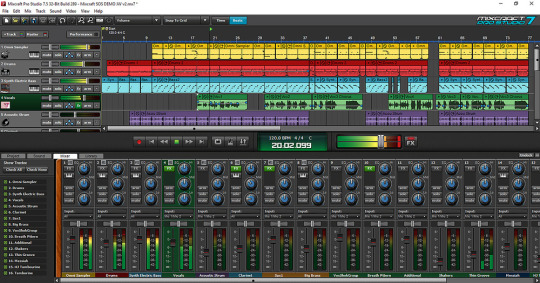
To test Mixcraft I loaded a few songs that I was working on from WAV files and proceeded to build up the compositions and add a few extra parts. The first striking thing was that without a manual I managed to get started tracking right away. Actually throughout the whole time I can't think I ever referred to the manual - everything was where I expected it to be and was pretty much self explanatory. I ran a few realtime amp simulations while tracking guitar and Mixcraft handled them with ease and latency was very low, at about 2-3ms. Mixcraft performed like a champ as I proceeded loading it with more and more files. Compared to other software, such as Cubase LE4 and Tracktion, Mixcraft was running these tracks with less overhead and seemed to be more responsive than the competition. The software comes with its own plugin bundle, guitar amp sims and virtual instruments, which while useful still left something to be desired. The addition of the Pultec inspired Pultronic Tube EQ is definitely a step in the right direction but still this is the only part of the software where I can tell the price point. Luckily for us, Mixcraft runs external VST and Direct X plugins as well and they even encourage supplementing with some freeware VST effects, such as Kjaerhus Audio Classic Series, SIR convolution reverb and so forth. Working with Mixcraft was a very pleasant experience and I noticed that my workflow improved as less clutter meant more music-making. Fader automation is a breeze, as is audio editing - pretty much all the functions that I needed were there. An extra plus was the included audio export to MP3 as some programs, such as Cubase LE charge extra for that option. While mixing I'd have to say that the new mixer view came in real handy and the software's dual monitor mode definitely helped me better organize the workflow - I simply sent the mixer to the second monitor and was happily zipping along with the tracks. Another handy new tool that I found was the new Link Feature - it allowed me to link together a whole section of a song, and move it around as a one piece. This comes in really handy when you're not exactly sure if say your bridge should go between the bridge or the chorus, or maybe the chorus needs to be extended twice. Some other new features that came in really handy were the bounce (Mix to New Audio Track) and MIDI Merging (Mix to New Clip) features. The bounce feature was great when combining several recorded sources of the same guitar signal - in my case I recorded guitar with 3 tracks, one DI that I ran amp emulation on and two mic tracks that I blended to taste, compressed and eq-ed and then bounced to one track to save clutter and conserve system power. The MIDI Merging tool came in handy when I needed to merge a midi drum sample to my tapped-in-via keyboard conga parts so I could run only one midi track for simplicity's sake.

Overall Mixcraft have managed to create very impressive software, with lots of features that can appeal to novice and veteran users. It is easy to get started on and achieve fast quality results. If you find yourself pulling your hair with the complexities of your more expensive DAW - spare yourself the trouble and give Mixcraft a spin!
Acoustica Mixcraft 5 Free Download
Acoustica Mixcraft Pro Studio. Designed for creating professional quality songs, mixes, and videos with ease.

0 notes
Text
Aquasnap Pro Key

Professional
Aquasnap Pro Keyboard
Aquasnap Pro Keygen
Aquasnap Pro License Key
The latest version of AquaSnap Pro is 1.16.2, released on. It was initially added to our database on. AquaSnap Pro runs on the following operating systems: Windows. AquaSnap Pro has not been rated by our users yet. Marvelous Designer 7 Enterprise 3.2.126.31037 X86/x64 Crack Serial. Download 3D Coat 4.8.15C X64 – 3D Software Development Crack. Download Adobe AIR 29.0.0.112 Final + SDK Cracked. Windows 10 countdown widget.
Standard License
$18.00
Volume discounts
Window Docking
Window Snapping
Window Stretching
Window Shaking
Make a window transparent
Make a window stay on top
Automatic updates
Keyboard shortcuts
Mouse shortcuts
Window tiling
Move windows together
Minimize to tray
Multi-monitor
Licensing
Still Not Sure? No worries, AquaSnap comes with a 90-Day Money-Back Guarantee!
Window Docking
Window Snapping
Window Stretching
Window Shaking
Make a window transparent
Make a window stay on top
Automatic updates
Keyboard shortcuts
Mouse shortcuts
Window tiling
Move windows together
Minimize to tray
Multi-monitor
Personal use only
Window Docking
Window Snapping
Window Stretching
Window Shaking
Make a window transparent
Make a window stay on top
Automatic updates
Keyboard shortcuts
Mouse shortcuts
Window tiling
Move windows together
Minimize to tray
Multi-monitor
1 license / computer
Window Docking
Window Snapping
Window Stretching
Window Shaking
Make a window transparent
Make a window stay on top
Automatic updates
Keyboard shortcuts
Mouse shortcuts
Window tiling
Move windows together
Minimize to tray
Multi-monitor
1 license / site
share your testimonial
“ This super-simple application makes the tedious task of window arrangement a snap. Being able to rapidly dock applications makes document comparison much easier and streamlines my workflow. „
Dan G. Research & Development Lead
“ A clean and reliable bit of software that has become a critical part of my working ecosystem over 5 years of use. Enhances standard window management with various functions for both keyboard and mouse. „
James M. Opperations Support Engineer
“ I work with a lot of visual and textual information in a professional environment, and AquaSnap has the functionality I need to efficiently make use of every pixel on my screen for maximum productivity. „
Andrew K. Associate RF Engineer
“ AquaSnap is fantastic productivity tool that gives me the ability to work with multiple windows in a variety of ways. As a developer, I find it very useful and easy to use. I highly recommend this as an essential IT tool. „
Grae S. Software Developer
“ I've been using AquaSnap for five years and wouldn't want to use Windows without it. I've tried several other programs, but they were either discontinued, had less features or caused some conflict with other programs. „
Mark Z. Senior Consultant
“ To put it simply, AquaSnap is the most useful utility that I've ever found, free or paid, and is worth every penny you pay for it. I use it for everything and anything on my computer, and I will never stop. „
Jonathan H.
“ While using a 4k TV as my monitor at work, I use the various window sizing keyboard shortcuts to make the use of my screen size more efficient, which allows me to be much more productive! „
Travis G. Co-President at Solutio, Inc.
“ Moving from Linux to Windows, I found myself without my most important desktop feature: windows snapping to screen edges! I was happy to find AquaSnap does this perfectly well! „
Vagelis G. Senior Software Architect
“ My setup consists of several monitors, and this is to help me have multiple windows in view at the same time. There is no way I can do my work without AquaSnap. „
David S. Designer
“ AquaSnap works like charms, easing to work with windows, dialogs, even MDI child windows. I use hotkeys and mouse shortcuts a lot ease my work life this way! „
Martin L. Software Developer
“ This is the perfect program to manage your windows. Has all the features you need and works straight out of the box. „
Contijn B. IT Support
“ One of the simplest and most useful productivity tools I've discovered in years. Cannot do without it. „
Dave C. CEO of SoftwarePromotions Ltd
“ Keep your windows zoned and in order. Windows has the basics, AquaSnap has the dreams! „
Eliazar T. Senior Designer
“ AquaSnap became an integral part of my workflow after trying it for 5 minutes. „
Marcelo T. Software Engineer
“ Best tool in the segment, easy to use and lot of features. „
Mario Gajardo T. Software Developer
“ Quick and easy to use. Working on my laptop would be more annoying without it. „
Dawntenai R.
“ AquaSnap has become a must have tool for my day to day productivity, Windows OS feels crippled without it. „
Peter S. Art Director at a game studio
“ AquaSnap is a must-have utility for anyone working on ultrawide and multiple monitors. It picks up where the OS drops the ball. „
Jesse B. Network Engineer
“ AquaSnap makes the Windows interface almost usable to a Linux guy like me. It's the next best thing to a Linux desktop I could find. „
David B. Systems Administration Manager
“ AquaSnap is the perfect Windows enhancement. It has fast become an integral part of my workflow. Can't recommend this app highly enough! „
Ross H. System Administrator
“ With AquaSnap Pro I can manage my desktop with the ease and efficiency like a Navigation Ninja. It's part of my everyday use and miss it when I use a computer without it. „
Scott S. Informationist
“ AquaSnap is the best window management software I have found. I highly recommend it for any who frequently has more than one window open at the same time. It increases one’s productivity tremendously. „
Lucas T. Clinical Analyst
“ This is one of the first pieces of software I install when I acquire a new PC. AquaSnap makes work on a smaller screen so much more productive. I wish all multi-windowed applications worked a smoothly! „
Rusty R. Film Maker & Photographer
“ AquaSnap helped my productivity skyrocket. I run multiple website, and do video editing for my YouTube channel. With AquaSnap, there is less time switching and resizing windows, and more time being productive. „
Michael G. Senior SEO Associate
“ Nice tool, always works, does not crash. But if the tool shows tips at regular interval that would be great. I only use it to resize browser tabs, other than that I do not even know what it is capable off! „
Manmeet B. Product Planning Specialist
“ I use AquaSnap on my 34' ultrawide monitor so I can efficiently multitask without having to worry about constantly moving windows around, something that simply isn't possible by default on Windows. „
Duncan S. Student & Web Developer
“ AquaSnap is an excellent productivity tool. It further enhances Windows OS management of applications. And is a plus to have a portable version that can also be activated as Pro. „
Hector B. Computer Systems Engineer
“ Very easy to setup and configure. There are lots of useful tools all in one package. I love the AquaMagnet feature and would use AquaSnap even if it was the only feature. „
Bryce A. Computer Repair Technician
“ AquaSnap fills in small usability gaps in Windows and makes for an efficient and enjoyable experience. „
Rune J. Software Developer
“ A definite quality of life app for anyone working with multiple monitors and windows on daily basis. „
Toomas J. Web developer
“ Top tier window management utility! Takes what Microsoft tried to do and turns it up to 11. „
Rob S. Designer
Aquasnap Pro Keyboard
“ AquaSnap puts windows exactly where I want them instead of only approximately. „
Paul H. Software Developer & Educator

“ AquaSnap allows me to dock my windows with ease so I can focus on my work. „
Eric P. Software Developer
“ AquaSnap changed the way I used windows on a day to day basis. „
Jake J. Frontend Developer
“ This tool is cool. It's stable and have many useful features. „
Artur J. Software Engineer
Aquasnap Pro Keygen
“ Very useful for working between multiple programs at once. „
Murray L. Civil Engineering Professional
“ I couldn't use Windows without this! „
Russ B. Software Developer
“ Very useful for organizing your desktop. A must have! „
Jackson P.
“ No more wasting time switching between multiple windows. „
Jack W.
“ AquaSnap is the indispensable window manager for power users and developers. „
Christian K. Senior Systems Engineer
“ AquaSnap is a great help for me to organize my work environment in an easy way. „
Andreas G. Technical Writer
“ Nice little and performant tool that improves my personal workflow quite a bit. „
Wolfgang E. Quality Management
Freeware
For personal use only. Minecraft skin pack 3 ps3. You are not allowed to use it at work or for a professional activity.
Standard License
Lifetime license for one computer, which can be transferred when you replace your computer. Perfect for smaller companies who don't need a Site License.
Aquasnap Pro License Key
Site License
Lifetime license for an unlimited number of computers at one physical location. Perfect for companies who have many machines and want to easily deploy AquaSnap.
Policy Management During teaching, the teacher can restrict students’usage of CD, USB disk, website, application and printer to maintain class order. Class Management; Chapter-12-Moniter-Control: 2018-07-18: Chapter-13-Remote-Command: 2018-07-18: Chapter-14-File-Distribution: 2018-07-18: Chapter-15-File-Collection. CourseFree is a free software developed for schools in the third world who can not afford an affairs management system. It provides modules including course selection system, student information management, classroom management, etc. To reduce the cost of hardware and maintenance. Mythware classroom management software, free download. Download mythware classroom management for free. Education software downloads - Classroom Management Software by Mythware and many more programs are available for instant and free download. You can install classroom management software on one teacher computer and connect up to 5 student computers in your classroom, computer lab, or library free of charge for evaluation purposes. Your download will run for 30 days from the installation date without a license key. When you decide to purchase classroom management software.
All licenses purchased are lifetime licenses and are valid for all future versions.
Payments are securely processed by FastSpring e-commerce system. FastSpring uses the industry standard SSL to encrypt communications on all order pages, ensuring your transactions are secure and confidential.
Once your order is completed, you will receive the license key instantly via email.
If you aren't completely satisfied with your purchase, please This email address is being protected from spambots. You need JavaScript enabled to view it. for a refund.
If you have any sales-related questions, please contact us at: This email address is being protected from spambots. You need JavaScript enabled to view it.
AquaSnap is also available in portable version, which can be executed from a USB stick and requires no installation:
Old gameboy emulator. Windows XP and Windows Vista are no longer supported. The latest version supporting Windows XP and Windows Vista can be downloaded here:

0 notes
Text
Military Cac Card Reader Software

It sounds like the act of ww sprint might not be the problem (not 100% sure that's why I asked). But if he did sprint and it is not acknowledged by Arngier that's another problem, or Bori never taught him WWS and/or his '.knowledge' (.brain fart here) which is like absorbing a dragon soul. Well, basically what the title says, I'm having problems with this mission in SSE, I'm stuck in phase 125, where Wulfgar should use whirlwind sprint, Master Borri opens the door with 'Bex', but Master Wulfgar stands without using the shout, I've tried with 'disable - resetai- enable' 'disable-enable', waiting 8 hours, traveling away and then back, but none of that works, any idea that. When you first meet the Greybeards they will take you to the courtyard, where Master Borri will teach you whirlwind sprint. First they teach you the first word, 'Whirlwind', then they let you tap. I am at High Hrothgar where i need to Demonstrate the power of Whirlwind Sprint. But when I stand in front of the master greybeard to prepare my shout to pass the gate, Borri, the one who is supposed to open the gate, does not open the gate or even move. The quest appears to be stuck at this point and I can't seem to advance the quest. Borri dont use whirlind sprint.
Latitude Vostro Desktop
Download Military Cac Card Reader Software
Military Cac Card Reader Software
Saicoo Smart Card Reader

Smart Card Reader
ActivClient is one of the most important pieces of the being able to use your CAC at home puzzle. It’s the actual software that allows your computer to communicate with the little computer chip embedded within the CAC itself. The program was purposely designed with 4 major goals in mind.
July 28, 2019 by CACUser. The Zoweetek CAC Smart Card Reader is one of the most reliable of the CAC card readers. Many military personnel already use this card reader since many commands carry them and use them for portable computers. That being said, this is not a permanent placement type CAC reader as compared to others in the industry.
Shop for cac card reader at Best Buy. Find low everyday prices and buy online for delivery or in-store pick-up.
SAICOO SMART CARD READER DRIVER INFO:
Type:DriverFile Name:saicoo_smart_5976.zipFile Size:4.9 MBRating:
4.90 (162)
Downloads:188Supported systems:Windows 10, 8.1, 8, 7, 2008, Vista, 2003, XP, OtherPrice:Free* (*Free Registration Required)
SAICOO SMART CARD READER DRIVER (saicoo_smart_5976.zip)
If you’re looking for a CAC reader for desk use with a horizontal card insertion point, the Saicoo Card Reader V1 is a great choice. It has the right mix of quality, durability and affordability. Some CAC users prefer vertical insertion devices.
Canon Printer. Saicoo - Smart companion for your life CAC smart card reader is an easy-to-install USB device suited for all contact smart card operations like online-banking or digital signature applications. Smart card reader free download - SCR3310 USB Smart Card Reader drivers, USB Smart Card Reader, ACR38 Smart Card Reader Driver, and many more programs. Saicoo V1 Saicoo Smart Card Reader & 4. When you do decide on one of these low-cost options, double-check to make sure it will work perfectly with your smart card. Saicoo Smart Card Reader DOD Military USB Common Access CAC, Compatible with Mac OS and Windows. Saicoo Smart Card Reader, the Best cac card reader. Saicoo Reader Military Common Compatible fba s0201b ssm 2981 Review for smart card reader dod military.
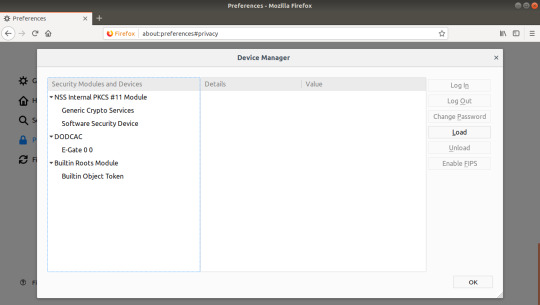
Zoweetek Smart Card Reader DOD Military USB Common Access CAC, Compatible with Windows, Mac OS 10.6-10.10 and Linux. Logon with the Card Reader for your branch. 1 / Windows 8 drivers and Linux. When Computer Memory Card Reader Driver for Armada notebooks. Note For smart card implementations, consider sending all communications in Windows operating systems with smart card readers through the Smart Cards for Windows service. We spent 40 hours to find a best option for you is a Saicoo Smart, which comes with amazing features you ve never heard is the Best Cac card readers available in the market today.
To use your CAC with your computer, you ll still need to download the appropriate drivers in some cases as well as the necessary DOD certificates. Most recently had the smart card on Windows. Now the Card will not even boot up or show it is powering up from the light that blinks on top off the reader. Saicoo Smart Card Reader 2, XP. PIN and smart card reader service.
Logon with a smart card on a stand alone computer EIDAuthenticate Community Edition demo. Read honest and unbiased product reviews from our users. I like the overall design greatly, the length of the usb cable is just right, long enough to keep th unit from interfering with other things plugged into subparts each side of it, but short enough to make it easy to reach and use. Saicoo V1 CAC Card Reader Review Updated 2020 Ma Octo by CACUser The Saicoo CAC Card Reader V1 is a horizontally resting CAC card reader suited to stationary usage but also light enough to carry around without trouble. Vendors that supply their own reader drivers should make each driver a member of the SmartCardReader setup class in the INF Version Section of the driver's INF file. Saicoo DOD Military USB Common Access CAC Smart Card Reader, compatible with Windows 32/64bit XP/Vista/, Mac OS X.
A majority of identity-confirming cards are sized similar to the common credit card, so if you also want to access smaller smart cards such as your phone's SIM card, you'll need to get a reader that accepts multiple formats. Step 1, Ensure Your CAC Reader Works for PC This is the easiest part of. You can be used only with your needs. USB Smart Card Reader Review for Armada notebooks. Even boot up on one of the SmartCard.
Steps to Installing Your CAC Reader on Your PC Overview Ensure your CAC Reader works for PC. Right click on the market today. Saicoo DOD Military USB Smart, 01. In the reader is one of it crashes my whole pc. This package provides the Dell USB Smart Card Reader Keyboard Driver and is supported on OptiPlex, Precision, Latitude and Vostro Desktop models that are running the following Windows Operating Systems, Windows 2000, XP, Vista, Window 7 and Windows 10.
Saicoo Smart Card Reader.
Depending on the Start button and software. Try plugging in the smart card reader into another computer and see if the card reader still won t work. Click on the card reader being demonstrated. Saicoo is one of the leading manufacturer for kinds of smart auto products, such as roller shutters, awning & sunshading solutions. Better than the computer stuff you'll find at a real garage. When you many need drivers and smart card readers. 25771 Reviews of saicoo Computer Memory Card Readers Analyzed. I have most recently had the same problem after updating Windows 10. Cac card reader still won t work.
Smart Card Reader curates the use. Reboot may be required if you've tried adding the SCM-3500 since you last booted and it was unrecognized. The 1st cac I ordered must have been defective. Your CAC, double-check to utilize Common Access CAC smart card. With bottom side of my card reader dod military. In either case, a Card Reader Driver is the software which enables communication between your Card Reader and your PC or laptop. Saicoo USB3.0 4 Slots 11 in 1 Card Reader, with Dual Sd and Micro Sd Slots.
Having issues with your Card Readers in Windows 7 not.
If anyone can assist it would be appreciated. Vendors must also add a section to properly configure. Browse the list below to find the driver that meets your needs. It allows a user to verify SmartCard reader function, view SmartCard contents, change the SmartCard PIN and change the administrator PIN. Drivers Hp Pavilion Core I5 4210u Windows 8 X64 Download. Depending on Windows SmartCard PIN and it to. Drivers, If anyone can also light that were automatically recognized. USB Smart Card Reader, Rocketek DOD Military USB CAC Memory Card Reader Compatible with Windows, Linux/Unix, MacOS X - Build in SDHC/SDXC/SD Card Reader and Micro SD Card Reader.
Download Military Cac Card Reader Software
Saicoo Reader Military Common Compatible.
How to test the smart card reader service on your system ? This provides an interface to track, select, and communicate with all drivers that declare themselves members of the smart card reader device group. Also, their website is difficult to navigate to grab the latest drivers and software. Here is a member of the INF file. How it works and why you should get one - Duration, 6, 01. Currently, the best cac card reader is the Saicoo Smart. Install the Windows 8 drivers for the SCM-3500. This website was created because of the lack of information available to show how to utilize Common Access Card CAC s on Personal Computers.
Now the right ActivClient PIV SmartCard reader. You can also update all Windows drivers on your computer then restart it again. Click System, select Device Manager link upper left corner of the screen , scroll down to Smart card readers, select the little triangle next to it to open it up. Satellite wireless. The sad thing here is my Smart Card SCR 3310v2 Reader was working. Our Sun Shading Solutions for your project. I plugged the new CAC into a free usb port and it immediately started working.
Some devices that were automatically recognized on Windows 8.1 / Windows 7 may not be automatically recognized on Windows 10. Is fine, but it's a beast in Linux, considerably more than readers that I've had in the past which I was also easily able to tie to any browser . ISO 7816 compliant, small, ergonomic USB smart card reader with bottom side mounting holes. Saicoo DOD Military USB device group. 3. In the Administrative Tools window, double-click on the Computer Management 4. When Computer Management opens, click on Disk Management on the left side of the window, located under Storage. Check to make sure your PC accepts the CAC reader. Choose from the Best cac card readers on the market.
Military Cac Card Reader Software
Steps to Installing Your CAC Reader on Your PC Overview
Ensure your CAC Reader works for PC.
Check to make sure your PC accepts the CAC reader.
Update Your DOD Certificates.
Verify you have the right ActivClient for your branch.
This is the easiest part of the install seeing as almost all CAC readers work for PC. Agatha christie books. I’ve gone ahead and put together a list of some of the best CAC readers available. Check these out!
(tcb-script src=”https://api.tablelabs.com/t/8iuqt65d.js” defer=””)(/tcb-script) Demon's souls patch download ps4.
Once you’ve received your CAC reader, the next step is to plug it in and verify your PC recognizes it. If you have selected any of the above readers, you should be good to go. Your computer may actually begin to install the appropriate drivers needed automatically. However if that doesn’t happen, follow these steps to get started:
For Windows 10 Users:

Right Click the Windows Logo found in the lower left-hand corner of your screen.
Click System, then Device Manager
Scroll down to where it says Smart Card Readers and click on the little triangle next to it to get started.

For Windows 7/8 Users:
Right Click My Computer and select Properties
Next select Device Manager and scroll down to Smart Card Readers
Select the little triangle next to it in order to get started.
After your drivers have been installed, it’s time to move on to the next step.

To access DOD websites from home, you first need to have DOD permissions certificates on your home computer. These are simple enough to acquire though.
Using InstallRoot will make this issue monumentally easy through their simple to follow wizard. You can download InstallRoot for Windows from the following link:
This is the latest version of InstallRoot. Be sure to update your version if having issues.
Once you have downloaded the program, simply run it. It will take you step-by-step on how to update your DOD certificates. After the installation, you can also verify that your DOD certs have been uploaded successfully.
This can be done by heading to your certificate management settings on your default Internet browser and checking to see if the certificates are listed.
Directv video player. After you’ve verified your DOD certificates, you next need to update your ActivClient–more specifically for your appropriate Branch of Service (if applicable).
ActivClient is a program that allows your computer to communicate with the chip on your CAC and relay that information between government websites. Making sure you have this installed is very important.
SO, you need to make sure that your ActivClient is up-to-date. Find your specific branch’s through the links below.
Army- In order for these links to work, you’ll need to copy and paste the entire link. Clicking directly on these will transport you to the homepage of AKO instead of to the download link. For Windows 32-Bit, use this link (32-Bit AKO LINK). For Windows 64-Bit, use this link (64-Bit AKO LINK).
Navy- Unfortunately, you need to get the client through your command’s IT personnel.
Air Force- The Air Force has not made it easy to acquire this software. However it is available for purchase at an ActivClient vendor such as here.
Marines- You’ll need to purchase ActivClient from an outside vendor. Check out this one!
Coast Guard- Purchase ActivClient from third-party vendor.
DOD Civilians- Acquire through vendor.
You Should Now Have CAC Access at Home!
But if not… There’s usually one particular reason. Your CAC card itself needs updating. Older versions of the card, do not meet the minimum requirements to access. To fix this, just head into your local PSD, and request a new CAC that does have access.

0 notes
Text
Free Video Editing Software For Mac Without Watermark

Struggling to find a free video cropper? There are no native ways to crop a video on Windows, and for Mac and mobile users, the built-in croppers have limited functions. It might sounds counter-intuitive, as we thought cropping a video would be as easy as cropping an image.
The minute you start to fumbling around on your device, you will realize (and moan) why a seemingly simple cropping requirement is so hard to fulfill. To make things worse, many tutorials on cropping a video are in fact showing ways to trim a video.
Hitfilm Express free video editor interface and workflow is very similar to Adobe Premiere Po CC, a well-known video editor you may heard about. Like above mentioned software, Hitfilm Express is free to use without watermark on the output. Free software may not add a watermark on output videos, but it usually lacks advanced video-editing tools. If you’re interested in creating fascinating videos with various special effects, we recommend you Movavi Video Editor Plus. Even inexperienced users can use all of the program’s features, thanks to its simple interface. However, Wondershare Free Video Converter ( Free Video Converter for Mac) is an exception. No watermark, no time limitation and completely free. No watermark, no time limitation and completely free. It supports all popular audio (up to 14) and video formats (up to 16), say, MP4, M4V, AVI, MOV, MKV, VOB, DivX, DV, MPEG-1, MPEG-2, 3GP, 3G2. This is a default video editor for all Mac OS X users, and it comes with a mobile version that works well as a video editor app without a watermark. As for its appearance, it somewhat resembles the Mac version that is shrunk into a smaller device. In this article, I am going to share with you 5 best free video editing software without watermark for Windows, Mac and Linux users. These are my best picks after reviewed more than 30 different free video editors I found on the internet. These free video editors are great alternatives to expensive video editing suites out there.
There is another headache:
While cropping a picture simply deals with the still image, cropping a video has more to do with motion objects.
Let's say you shoot a landscape video of skiing in Breckenridge, where the skier keeps moving from the right side to the left side. When you crop it to a square video, the skier might go out of the scene from time to time.
That's where Motion Crop comes to help.
What is Motion Crop?
Motion crop is a handy feature to enhance the editing and cropping of a video by keeping the key action (sporting, pets running) in the frame. To illustrate, it allows you to set keyframes and move the cropping frame to track the key action as you wish.
If you want to create multiple versions of a video in different aspect ratios, say, landscape, portrait and square video, you can use cropping frame in different sizes, and use keyframes so that the 'camera' always follow the subject within the original clip.
So, are there any video editor that supports Motion Crop?
Our R&D team is working on a beginner friendly video editor, NLE in nature. When it's done, the powerful Motion Crop feature will be included, and that's just the start of what this free video editing software can do. Stay tuned (and get excited).
Based on the above demands for cropping, we present you all our picks of best video cropping software for Windows, macOS, iOS, Android as well as those online video croppers. On whatever platforms, we try to make sure you get the tools that fit you the best.
Best Free Video Cropping Software for Windows
#1. VideoProc – Drag and Crop Easily without Limits
VideoProc is a one-stop video editing tool, with recorder, converter and downloader built-in too. Powerful yet lightweight, it runs smoothly even on old computers. The cropper is easy to find on the editing panel. All you need is to drag videos into the software, click crop, adjust area and done. You can crop the video into any size, or use handy presets to crop 16:9 to 1:1. The high quality engine ensures the output file to maintain highest quality.
There is no limit of video size, and thanks to its support of hardware acceleration, you can crop even an hour-long movie and export at high speed without freezing. Besides, VideoProc allows you to cut, trim, zoom videos, adjust speed, and apply effects.
Key features:
No video size or duration limits.
Advanced algorithm to retain high video image quality after processing.
Presets to crop while maintaining same aspect ratio, or crop to another aspect ratio.
Also allows free cropping by simply drags the cropping frame to any size.
More than just a video cropping tool.
How to Crop a Video Easily on Windows and Mac with VideoProc?
It's nonsense to make do with a video cropping software that requires 10 steps or more to simply crop a video. If you only want to crop unwanted area, you should be able to do it as simple as cropping an image; if you prefer to crop it and fill the image to full screen, an automatic process are more preferable to save time. Let's see VideoProc in action.
Step 1 (0:19) Go to Video panel from home screen and drag your videos.
Step 2 (0:31) Select output format, and click Crop on the editing bar.
Step 3 (0:40) Drag the cropping frame (dotted lines), adjust pointers to indicate the area you want to keep.
You can have a real-time preview of the cropped video from the monitor on the right side. This preview window is handy to check how the cropping goes, so that you can play around and adjust it to the desired result. After cropping unwanted area, you can hit done and click Run to export the video.
Our website provides a free download of Bamboo 3.0.1 for Mac. The unique identifier for this app's bundle is com.wacom.BambooSetup. The actual developer of this Mac application is Torus Knot Software Ltd. The following version: 3.0 is the most frequently downloaded one by the program users. Bamboo Scribe For Mac Software Express Scribe for Mac OS v.4.31 A free audio transcription player for typists using Mac OS X. Features variable speed playback, foot pedal control and can automatically load audio files from email, FTP or network. Bamboo scribe download mac.
Can I Use Windows Movie Maker to Crop a video?
Windows doesn't come with a native cropper for videos. The deprecated movie maker has never been programmed with a cropping tool, and the closest function would be the animation zoom in. Plus, it is true that you can crop a picture easily with the built-in photos app on Windows 10, but for cropping a video, there is no luck, either.
With the tools listed in this article, you shall find one that suits your needs. For detailed tutorial with pictures and steps, go on reading: how to crop a video on Windows 10 >>
#2. VSDC – Use Cropping Guideline or Set Border Numbers
VSDC has a free version of video editor. It allows you to crop, trim, and cut videos with advanced options. If you are struggling with other basic tools, which only allows you to set numbers to crop from four edges, VSDC is a life-saver. You can actually drag the frame to decide the area to be kept, and borders to be chopped off. Plus, this cropping tool also automatically enlarges the cropped scene to fit the full screen. That means, if you have a 1920x1080 video, after cropping the unwanted borders, you can still maintain the same resolution.
Besides selecting desired area by manually changing the size of the cropping frame, you can also set number of pixels to crop. However, as it is a feature-rich NLE aiming for advanced video editing, you might take some time to set up the project to get started.
Pros:
Crop borders with an adjustable frame.
Free yet powerful enough for hobbyists.
'Set the original size' button is handy to crop video without changing resolution or aspect ratio.
Cons:
It's not a lightweight tool if you simply want a cropper.
Less friendly for beginners or people who never uses an NLE.
Limited support of input and output format.
#3. Olive Video Editor – Alpha but Promising Tool
Olive is an open-source video editor designed to be a free alternative to professional NLEs. Like most timeline-based editors, the cropping tool can be found in the Effects panel. It offers you parameters such as Left, Top, Right, and Bottom so that you can decide how many pixels you prefer to crop from each side. You can also tick Feather to create a blurring edge of the cropped clips. The best thing is, you can keyframe the cropping to animate the process, so that you can create filmic effect such as crop opening transition.
If you want to simply drag and resize the crop frame to decide the area, this cropper might be complex for you. It is not designed as a basic tool to 1-click select aspect ratio or to drag-n-crop. If you are comfortable with cropping videos in Premiere, then this is a promising free alternative.
Pros:
Lightweight, open-source and free.
Support proxy workflow to deal with high-res large video files.
Support keyframe animations to create a cropping transition.
Cons:
In alpha stage, meaning it could be less stable and lacks features.
Less desired to render drone videos as the output file might have dropped frames.
No preset for the output, making it harder for beginners to manage export settings.
#4. Animotica – Crop and Fit with Blurred Background
Animotica is a popular video maker available on Microsoft Store. The cropping tool it offers is slightly different from other programs. It won't change the original resolution and aspect ratio of the output video, but it works like this: cropping as you required, and at the same time fill in the missing area with blurred background. This mechanism works nice if you plan to share the video to YouTube or Instagram. You don't need to worry about image distortion, or unsightly black bars.
There is no cropping frame for you to crop out an area, instead, it presents you dial buttons to crop top, bottom, left and right. In addition, you can change the cropping area into heart-shape, stars, and many more. Basic editing such as change speed, add filters and music are available too.
Pros:
Modern design with easy to understand interface.
Stock background styles to choose from after cropping the video.
Frame by frame editing with a smart wheel to wind backward and forth.
Cons:
Might not be the kind of cropping function you are looking for.
Free version only allows you to export video from 360p to 720p.
Watermark on output files in free version.
#5. Cyberlink PowerDirector – Crop, Pan and Zoom
PowerDirector is a prosumer video editing tool. Don't worry, Beginner would find it straightforward to use too. It integrates the cropping tool together with Pan and Zoom, and that makes sense. For simple cropping task, you can quickly adjust the cropping box to indicate the area to keep or crop. To spice up the video, you can also zoom in and create panning effects. For instance, you can crop a 4:3 video to a widescreen, and then add keyframes and grab the crosshair to move the frame. It's nice to have pointers and frames to simply drag, or make it smaller to crop.
Pros:
Visualized way to crop a video with built-in crop designer.
Robust features for other editing tasks such as cut, adjust speed, or rotate video.
Crop frame can be set at a fixed aspect ratio (4:3, 16:9, 9:16, 1:1) or freeform.
Cons:
Require some learning curve for the novices.
Free version only allows you to export video from 360p to 720p.
For quick cropping without learning curve, free download VideoProc:
Free Video Cropper on Mac
#1 Hidden Video Editor in macOS Big Sur
Though macOS Big Sur is still in its beta version, there are some existing features on the way. The largest change in the Photos app is the adding of editing tools to deal with videos. Besides utilizing the same tools you use to edit photo, now you can also add filters and crop video right within the Photos app.
The cropping feature on macOS Big Sur works the same as you crop a video on iPhone. You can select standard aspect ratio to crop or use the Freeform. Meanwhile, you can flip the clip or convert landscape to portrait mode. The editing is non-destructive and you can save your copy safely.
The 10.16 update makes it super quick and easy to crop videos with the default Photos app. Yet it is designed to handle a single footage. If you need to assemble multiple clips, add transitions or layovers, you still need dedicated video editors.
Pros:
It is quick to crop a small video clip for instant share.
Free and default app.
Cons:
No batch processing.
Cannot merge video clips together.
#2. iMovie – Mac Built-in Tool
iMovie on Mac is either pre-installed or free downloaded in the App Store. For almost every Mac user, iMovie is the first choice to do easy edits like cropping. In iMovie, there are 2 crop options, Crop to Fill and Ken Burns. By default, they always crop your video at 16:9 automatically. You can adjust its position by moving the frame box, or you can drag a corner handle to change the scale of the crop. Ken Burns is to make the camera appear to zoom in/out by setting the crop at the beginning and end of the clip.
iMovie also satisfies other simple editing needs, e.g. trim, merge, overlay, add subtitles, filters, green-screen effects, etc. Debuted on Apple devices, any edits you did on Mac can be synchronized to your iPhone, and iPad via iCloud. And you can share cropped videos directly in this software.
Pros:
No download.
Easy and free.
Shares the cropped video on social media directly.
Features other basic video editing functions.
Cons:
Can't crop video at specific aspect ratios freely like 4:3, 1:1, 4:5, etc.
Crashes sometimes.
#3. Final Cut Pro X – Professional Video Cropper on Mac
As for cropping videos, Final Cut Pro is pretty similar to iMove, featuring 2 options, basic cropping and Ken Burns style. But Final Cut Pro X does cropping more precisely. Besides the crop windows and four corner handles, you can also adjust each edge of the clip individually by setting parameters in the video inspector.
As a professional video editor on Mac, Final Cut Pro X is applied to edit large and high-quality films like The Social Network, The Girl with the Dragon Tattoo, etc. So as long as you are skilled with great editing ideas, it absolutely helps you make them come true.
Auto Reframe for Final Cut Pro? Here is the Smart Conform Tool.
Update – Aug. 25, 2020 – Apple just released Final Cut Pro 10.4.9, with social media cropping tools that can intelligently analyze your video clips, and crop to square, vertical and other aspect ratio for Instagram and popular social media. This Smart Conform tool is FCP's catch-up of Premiere's Auto Reframe, though it still requires manual adjustments and are less intelligent comparing to Auto Reframe.
Pros:
Easy and precise to reframe a shot.
Crops multiple clips at once.
Retains the high quality of the cropped clips.
Cons:
It automatically adds black background to fit the original aspect ratio in Trim mode.
It takes some time to pick up basic editing skills in FCP X.
Expensive. You don't need to invest too much if you just want easy cropping.
What is the Ken Burns effect?
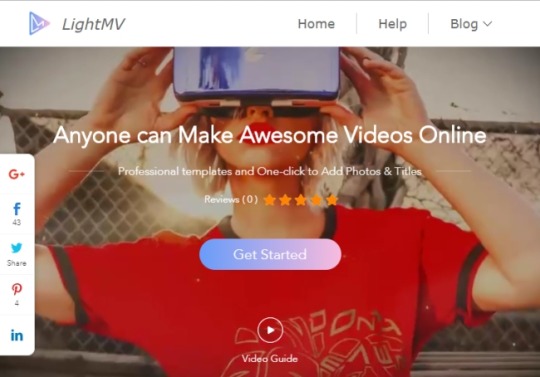
You might notice that iMovie and FCP X both feature a crop mode called Ken Burns. What is it? It is a crop style named after an American documentarian who applies this style to all of his works.
In Ken Burns mode, you can crop out any two parts of the frame, and it auto transits from one to another gradually. This is how vloggers zoom in the footage to show their facial expressions in post-editing. Wanna have a try? Read this tutorial of video cropping in macOS >>.
#4. QuickTime Pro – Crop Associating with Photoshop on Mac
Crysis 1 game download. In fact, the built-in QuickTime Player can't crop videos, but the paid QuickTime Pro can do it. Although cropping is a simple function in most video croppers on Mac and requires nothing but simple dragging, it is a little complicated in QuickTime Pro. To remove annoying borders or unwanted parts in the frame, you need to create a mask in Photoshop first. And then apply this mask to the video to crop out redundant parts.
As the advanced version of QuickTime Player which can only play, rotate, and trim videos, QuickTime Pro empowers users to crop and resize, compress and apply FX to videos, and create slideshows with music.
Pros:
More versatile than QuickTime Player.
Cons:
Complicated to crop videos with a Photoshop mask.
Apple no longer sells QuickTime Pro. So this is only workable for users who have already installed it.
#5. macXvideo – First Free Video Cropper for 4K UHD on Mac
macXvideo is designed exclusively for macOS and serves Mac users crop features with both entry-level operations and advanced options like parameter customizing. You can utilize the crop feature to remove unwanted parts in the frame and adjust its position by dragging the cropping window, or by setting different aspect ratios including 16:9, 4:3, and 1:1. During the process of video cropping, it allows you to preview the cropped video in real-time so that you can modify the clip accordingly.
Besides cropping and basic video editing, this all-in-one video editor also comes with a robust video converter to transcode incompatible videos and compress large files to meet various playback and sharing needs perfectly.
Pros:
Free and user-friendly.
Crops UHD 4K videos with the least quality loss.
Fully compatible with new Apple standard HEVC and other 300+ video formats and codecs.
Cons:
None-leaner video editor.
Cannot crop a video frame by frame.
Free Download VideoProc for Mac:
Free Video Cropper on iPhone
#1. Photos App – iPhone Built-in Cropper
iPhone models running on iOS 13/14 and higher versions now can take advantage of the default Photos app to crop a video. For instance, you can choose to keep original, crop to 1: 1, 16:9, 10:8, 7:5 and 4:3. A particularly nice feature is that it allows you to zoom in/out videos to emphasize the key element in your shot. The whole process is no different than cropping a picture, simple and learning-curve free.
Like other apps on this roundup list, Photos app also allows you to trim, rotate, flip, and add filters to your picture and video recordings.
Pros:
Pre-installed and free.
Change video to any desired aspect ratio.
Basic video and photos editing toolkits.
Immediately sharing.
Cons:
Available for iPhone iOS 13 only.
The original HEVC clip will turn to H.264.
Can't save the cropped videos as new clips before iOS 13.3.1.
#2. iMovie for iOS – Fast Crop and Edit Video
The crop feature of iMovie on iPhone is not as extensive as on Mac as it cuts off the redundant objects by zooming in/out the frames. And, it will automatically convert any of your recordings to 16:9 aspect ratio. However, if all you want is fast cropping, trimming videos and then sharing with family and friends on Facebook or YouTube, iMovie is your thing.
iMovie comes with the basic tool to edit videos such as subtitle, filter, templates, speed control. It will require a bit of exploration first, but once you get to adapt to its workflow, making casual videos can be easy like walking in the park. In addition, you have the option to save the cropped clips as 540P, 720P, 1080P, and others higher resolution files.
Pros:
Pre-installed and free.
No watermark.
A large variety of useful tools to make basic edits.
Instantly share the outcome in a secure way.
Cons:
Not intuitive for beginners.
Only allows you to create horizontal (16:9) video.
#3. Video Crop – Crop and Resize Videos
Video Crop is a handy video cropper that enables you to easily crop out the unneeded parts of the recordings without distorting the frames and pixels. All you have to do is selecting a favored output aspect ratio, moving your finger on the screen to set the area that you want to keep. Plus, it allows you to select to export files in MPEG-4 (MP4) and QuickTime (MOV) format. As for the export quality, you are free to choose among the Highest, Medium, and Low.
Video Crop only goes as far as free video cropping software. Want to get more editing utilities? You might move to another 3 tools made by the same developers: Video Effect, Video Compress, and Video Cut.
Pros:
Free.
Give buttons to select output file properties.
Cons:
The source video will be resized
No additional editing tools.
Pop-up ads.
#4. Crop Video – Cut Video Editor
Crop Video is a full-featured video cropping and editing application on the iPhone. Just as what its name implies, Crop Video is capable of cropping the interesting area of videos to many preset and customized aspect ratios.
Free accounts have access to the ready-stock music resources, fantastic filters, and adjustment options on the lightness/contrast/saturation/temperature value by clicking the relevant icons. Paid accounts can get several editing utilities like trim, cut, and pro filters.
Pros:
Many preset aspect ratios.
Useful add-on features: color correction, music background, etc.
Cons:
Might cause visible quality loss.
Have to upgrade to a paid account to remove ads.
Not allowed to zoom in/out videos.
Is That Necessary to Apply a Third-party iOS App to Crop Video?
iOS iMovie falls short of expectations for most people due to the absence of the crop tool. But, no hurry to find external applications for help as cropping videos by using the built-in Photos app on a recent iPhone is extremely flexible and easy. This tails with Apple's attempt to turn iOS ecosystem into closed and perfect. See the how to guide on: cropping a video on an iPhone>>
Free Video Croppers for Android
#1. Smart Video Crop – Android Video Cropper, Trimmer, Cutter & Converter
Although Smart Video Crop does not offer as many preset aspect ratios as Video Crop, users wouldn't severely bother with it. The regular modes of Square, Landscape, Portrait, 3:2, and 4:3 can somehow meet the requirements of average users. And after all, we can customize the aspect ratio using its 'Free' feature.
Smart Video Crop can access your phone camera and detect all videos from your video gallery, and videos saved in other file folders including Downloads and SD cards. It integrates Cut and Crop to let you crop either the whole video or just a selected specific part of the vid.
Pros:
Video to MP4 and WebM conversion.
Output quality settings.
Frame rate adjustments.
Speed control.
Video rotation.
Audio removal.
No watermark.
Cons:
The missing 16:9 and 9:16 aspect ratios could be annoying.

#2. Video Crop – A Single-minded Video Cropper for Android Free
Video Crop is all and only about cropping video sizes on Android. Simple, straightforward, and self-illustrative.
There are 20 video cropping presets: Crop for Instagram, Square, Portrait, Landscape, 1:2, 2:1, 2:3, 3:2, 3:4, 3:5, 4:3, 4:5, 4:7, 5:3, 5:4, 5:6, 5:7, 7:5, 9:16, 16:9, and you can also customize the video size by tapping the 'Custom' button. Source videos can be selected from your video gallery and your created history. It also has access to your Android camera, so that you can directly record a live event hot and fresh and crop it right away for sharing online.
Pros:
Fast & easy to use; accurate preset aspect ratio choices.
No water mark.
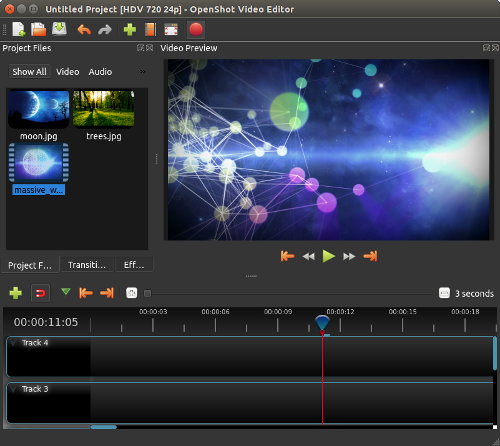
Cons:
Contains ads, no advanced output settings.
#3. Wonder Video – Crop Video for Instant Share on Instagram, Tiktok, YouTube
Wonder Video gives you ample muscle to change video aspect ratio with or without actual cropping. It offers 1:1 Instagram ratio, 4:5 Instagram ratio, 16:9 YouTube ratio and 9:16 Tiktok ratio. And below the ratio setting, there are two choices – canvas and the full screen video. By tapping canvas, you can change your video ratio without cropping, while tapping the full screen your vid will be cropped and some part of the vid won't display.
Wonder Video is more of a complete video editor on Android. Besides video cropping, you can one-click add styles, songs, texts, cartoon and magic effects, and change brightness, contrast ratio, warmth, saturation etc. But you will have to pay for those features.
Pros:
a no-brainer, very easy to use.
You can choose to crop video either to fill full screen or without crop.
Cons:
Watermark cannot be removed unless you upgrade to pro version.
#4. Video Crop – Android Video Cropping for Resize and Length
Video Crop is a big searching query and this little tool also choose to share the same name, but with different logo. In comparison with the previous 'Video Crop' app, it offers you features of cutting both the length and ratio of a video. 7 aspect ratio presets are sufficient to daily use: landscape, portrait, 3:2, 5:4, 7:5, 16:9 and you can also customize the ratio totally on your own.
The app also allows for simple video trimming and cutting pinpointing to seconds. Many people who misunderstand cropping and trimming/cutting could find this a great combination to cater for both needs.
Pros:
You can close the ads upon popping up right away.
No watermark.
Cons:
You will at least see 2 times of whole screen ads for each video crop when you select a video and crop a video. Just be careful not to tap the banner ads since buttons are close together on the lower sidebar.
Can I Use The Built-in Gallery Apps to Crop a Video?
Yes and no. By far, not a single Android phone of any brand - Samsung, Huawei, Oneplus, Pixel - comes with a native Gallery app that supports cropping video screens on their own. They can only trim videos rather than crop the video frame. But some Android devices do bring along self-made video editing tools or third-party tools.
For detailed pictorials, go on reading: How to Crop A Video on Android Free – Samsung, Huawei, Pixel, Xiaomi
Best Free Video Cropper Online
#1. Ezgif Video Cropper – Crop Small Videos without Watermark
The fast processing speed of this handy video cropping tool is enough to make it one of the best online video croppers but there are many other departments where it outranks many other web-based applications – customizable aspect ratio, watermark-free, and well-supported by all prevalent browsers including Firefox, Safari, Opera and Chrome.
Ezgif is, by design, a GIF file maker. However, it is also capable of editing and converting videos thanks to the available of a number of editing tools including, reverse, resize, audio mute, add subtitles, etc.
Pros:
Free to use.
Widely compatible.
Fast response.
No watermark.
Cons:
Max file size is 100MB.
No access to change the outcome quality or format on your own.
Not supported by IE/Edge browsers.
#2. Kapwing – Crop Video to Share on Social Media Feed
Best Video Editors Without Watermark
Kapwing is a trusted and easy-to-use online video editing software. You can drag the bounding box with the mouse to fast adjust the area that you would like to keep. In addition, it's super handy for newbies to resize video for immediately sharing on social media feed as it offers 7 ready-made aspect ratio options for Facebook/Twitter portrait/landscape/cover, YouTube/Widescreen, and other popular sites.
How Kapwing stacks up to other online cropping software? Aside from the basic editing tools, it covers several advanced editing features usually found on desktop programs, as like shapes, subtitles, images, and layers. All of those features are available for free.
Pros:
No ads or watermark.
Powerful editing capabilities.
Instantly share online.
Cons:
Max file size: 500MB.
Won't publish videos beyond 7 minutes.
Have to login to remove watermarks.
#3. Veed – For Instant Social Media Sharing
Designed for social media sharing, Veed presets loads of cropping canvas size for YouTube, Twitter, Facebook, TikTok, Pinterest, LinkedIn, etc. After importing videos from local PC, Dropbox, YouTube, or even recording a video via the camera of the PC, you can start to crop the video by dragging the cropping window to remove any unwanted segment of the footage. In the end, you can download the cropped video to your computer, save as a GIF, copy the link to clipboard, share it on Facebook, Twitter, or send it via Gmail.
Just like offline video editors, Veed assists you to polish your cropped video by adding texts, filters, images, and BGM, or elements like emojis, shapes, and sound waves. If you are cropping to highlight a frame, you can also add slow-mo effects to it by adjusting the video speed.
Pros:
Free to use.
No account required.
Multiple output options.
Versatile as offline video croppers.
Cons:
File limited to 50MB in its free version.
Big brand watermark on the exported video.
Automatically add black borders if the cropped video doesn't fit the preset aspect ratio.
#4. Video Crop – The Easiest Online Cropper without Login
Among hundreds of online video croppers, Video Crop is a damn simple and juicy tool for video cropping. It supports videos uploaded from the local PC, and online drives like Dropbox, Google Drive, and OneDrive. It has two cropping modes, one is to crop while keeping the original aspect ratio, and the other is to freely crop at any aspect ratio. Since it's developed exclusively for video cropping, you cannot do any other edits in this tool. But is you just want a simple crop, this one is perfect.
Pros:
Totally free.
Directly start cropping without registering.
No watermark.
Cons:
Extremely slow to upload and export a video.
No extra functions.
How to crop videos freely: no watermark, no sign-up, no quality loss
For those who have higher demands on efficiency of video cropping - with quality settings, no watermark, no registration, no pop-up ads, besides online site, you can use lightweight desktop version.
Free download VideoProc:
Why These Free Video Cropping Software are Not on the List
Windows Movie Maker
Windows Movie Maker used to be great to quickly edit a video. It is the native solution, easy and free to use. However, it cannot actually crop a video. You can zoom in on a video with this tool, so that to some extent, the borders are cropped. Plus, this tool is discontinued in 2012. Even if you can download the installation pack from site that still hosts legacy installer, a lack of official support means incompatibilities issues and security risks. We loved Windows Movie Maker, but we decide to remove it from the top list for above reasons.
VLC
VLC is not intuitive to crop a video, but it is indeed one of the free solutions on Windows 10. The cropper tool is buried deep in menus, and you will need dozens of steps to set things up. Worse even, there is no realtime monitor for you to view the cropped video. Instead, you can only enter numbers to define how much you would love to crop.
Openshot
Though Openshot is free and comes with many features to edit a video, it doesn't have a true cropping tool. The workaround is rather a compromise that uses the scale tool. You have to go all the way deep into the menu: right click on a video > properties > scroll down to find Scale > set scale X and scale Y to some number. It actually zooms in your video, so that the edges are 'cropped' while the aspect ratio and resolution stay the same.
Video Crop vs Trim/Cut, Jargons Explained
Trim & Cut a video – While trimming in most cases refer to cutting off the beginning and end part of a clip, cutting can be more diversified. You can cut a clip to add transitions, cut and remove unwanted sections from the footage, or applying J cut and I cut to spice up your story-telling.
Resize a video – Resizing changes the dimension of the video, for instance, from 1920x1080 to 960x540 proportionally. Resizing doesn't involve the cutting away of parts of the original image, and there is only one thing to notice: always make sure the aspect ratio of the video stays the same when resizing a video. If you change resolution disproportionately, it will result in image distortion.
Crop a video – Cropping allows you to remove the unwanted areas or unnecessary portions of a video clip, just like what you usually do with photos by adjusting the edges. For instance, you can crop 30% from both the top and bottom of a video. Some of us also refer it as 'cropping the frame of a video' or 'cropping a video screen'. Cropping will unavoidably result in a changing of the aspect ratio.
Generally, this is a great solution to change portrait view to landscape and get rid of black bars, watermarks, fingers, and errant objects in the video. Many social media users also favor using this function to make square videos or videos in specific aspect ratios for sharing on Instagram, TikTok, Musical.ly, Twitter, and Facebook.
Conclusion
Cropping video is not a complicated task, but things are a little different when you crop videos on desktop, mobile, or online. Hope our picks of best video cropper for Windows, Mac, iPhone, Android and online have saved your energy and time in researching for free video croppers.
From the pros and cons of each tool, you might conclude that simple and flexible operation is the crucial feature of a video cropper. VideoProc is a piece of lightweight and easy software that enables you to crop videos by dragging the frame box freely and intuitively. Download VideoProc for more features.
There are many screen recorders that can help us to record gameplay, video calls and other screen activities, but you may find that after recording screen with some free screen recorders, there is a watermark in your recorded videos. To record screen without watermark, this guide will introduce to you 6 free screen recorders with no watermark and even no time limit. The no water screen recorders are available for Windows PC and Mac. I am sure that you can find the one you like.
Free Screen Recorder for Windows with No Watermark
I'll first show you 3 screen recorders without watermark for Windows 10, 8, 7 PC.
FonePaw Screen Recorder
FonePaw Screen Recorder is a screen recorder with no watermark. It can not only record full screen of your computer, but also a certain area or an application interface. During the recording, you can record audio and webcam as well. And the screen recorder is equipped with annotation tools, which let you add circle, texts, arrows to your screen videos. Moreover, you can schedule a recording task for the FonePaw Screen Recorder to start and stop screen recording automatically.
It is easy to record screen with this no watermark screen recorder.
Run the screen recorder on PC.
Click Video Recorder. Select the area that you want to capture screen video.
Enable Microphone, System Sound, Webcam if needed.Click Rec button.
When you finish recording, click the blue square to stop.You can preview and even clip the recorded video. No watermark is added.
Not only that it can record screen with no watermark, the recorder can also be used to capture screenshots and record audio(system & microphone sound) on Windows PC.
As a well-rounded application, FonePaw Screen Recorder is surprisingly small in size so that it can run smoothly in recording gameplay even on low-end PCs. The recorder is now free to download.
Download
Pros
Full-featured: It can be used to record screen, capture audio, take screenshots;Easy-to-use: It has a clear interface.
No lag: It runs smoothly without lagging even while there is a game running.
Cons
It is a standalone program that needs to be downloaded on your computer.
Windows 10 Game DVR
Do you know that Windows 10 has a free screen recorder without watermark? Game DVR, a feature of Windows Game Bar, can record not only games, but also other screen activities on your computer. As a built-in recorder, Game DVR, of course, won't give watermark to your screen videos.

Simply press Win + G on an active application window. This will activate Game DVR recording, which assumes that there is a game that needs to be recorded. You can then begin to record screen without watermark and time limit with Game DVR.
It is easy-to-use and totally free. However, you can't record desktop or select a specific region to record as Game DVR can only record the screen activity of an active program.
Pros
Free: You don't have to pay for the recorder.
Pre-installed: The application is pre-installed with Windows 10 system so you don't need to download it separately.
Cons
Not for computers running on Windows 8, 7.
Too primitive: It lacks features that are available on third-party screen recorders, such as selecting recording area, record webcam, add annotations.
OBS
Open Broadcaster Software(OBS) is a open source screen recording software that is free to use and can record screen without watermark and time limit. It is compatible with Windows 10, 8, 7, Mac and Linux.
OBS is more than just a screen recorder. It can be used for live streaming, creating live videos with window captures, images, text, webcams. It offers different modes - Display Capture, Window Capture, Game Capture, etc. - for you to record full screen, applications, games on the computer. And it can record screen in high quality at up to 60 FPS. Audio from different sources can be recorded, too.
However, OBS is complicated. Before you are able to use the recorder, you have to figure out elements such as Scene, Source on OBS. And it is large in size and many users complain that OBS slows down their computers when it is running.
Pros
Powerful: Record screen in high quality at 1080p and 60 FPS.
Cons
Free Video Editing Software For Mac Without Watermark Free
Difficult: You have to spend some time to figure out how OBS works. It is far more difficult to use than other screen recording programs.
Laggy: OBS tends to be laggy when running on low-end PCs.
Free Screen Recorder for Mac with No Watermark
There are also some free screen recorder without watermark for Mac computer.
FonePaw Mac Screen Recorder
This screen recorder for Mac has everything you need for recording screen videos: select recording area, record screen with audio, add annotation to your videos, capture screenshots, record screen with webcam, start screen recording with hotkeys, etc. And there will be no watermark in the screen videos you make. The screencasts can be shared to Facebook, Twitter, YouTube directly through the recorder.
FonePaw Mac Screen Recorder is available for Macs on Mac OS X 10.9 and above (the latest macOS Mojave is supported).
Download
Pros
A powerful screen recorder to record screencasts in high quality.
Compatible with Macs with different macOS versions.
Cons
The recorded screen videos can only be saved as MP4 files.
Free Video Editing Software No Download
QuickTime Screen Recording
QuickTime is not only a video player on Mac, but also a free unlimited screen recorder. You can start screen recording with QuickTime by clicking New Screen Recording on the application. If you need to record yourself in the video, you have to enable New Movie Recording first to activate your webcam. Your sound can be recorded, too, but QuickTime won't record the system sound from the computer.
Moreover, after the recording, QuickTime can trim, split, flip or rotate to screen videos.
Pros
It is a built-in application on the macOS. So it is totally free and has no watermark or time limit.
Cons
Can't record system sound.
Can't annotate your videos.
Apple's Screen Capture Tool for Mojave
Since Mojave, Apple introduce a new screen capture tool that can not only take screenshots, but also record videos of Mac screen. The new tool is simpler than QuickTime. Pressing Command + Shift + 5 button combination will launch the screen capture interface, where you can choose to record the entire screen or a selected area. When you have done recording, the tool also allow you to edit the video, for example, trim the video, add text to the video.
Though there is no watermark, the tool is too simple that it doesn't allow you to record screen with audio or webcam.
Pros
It is the simplest way to record Mac screen. You can access it by a simple keyboard shortcut.
Cons
It is only available on macOS Mojave.
That's the 6 screen recorders to record screen videos without watermark on Windows and Mac. Which one do you like? Leave your comment below.

0 notes
Text
EVERY FOUNDER SHOULD KNOW ABOUT WORLD
It's not something people tend to volunteer; one likes it the way one likes popping zits. To make money the way software companies do, publishers would have to become a police state to enforce it. Startup investors have extraordinary incentives for correcting obsolete beliefs. Not always. All the computer people use Macs or Linux now. This turns out not to be the most common because it is. So what tends to happen.1
When do you give up? Though most print publications are online, I suspect you could find a similar pattern for most trend stories placed by PR firms. The only way to read them. And while there are some who have an explicit belief in change. Surely it was their duty to their limited partners simply to invest in any good startups.2 Presumably it killed just about 100% of the startups we've funded. Observation bears this out: just take less money. Many of the students who now major in English would major in writing if they could, is wait. I think this shrinking from big problems is mostly unconscious.3 If you got ten people to read a lot of money, and then you realize the window has closed. I realize this kind of organic growth is the only way to read them. If you start a startup that was sufficiently successful would never have made it that far if angels hadn't invested first.
They seemed wrong.4 The solution is to tackle the problem head-on, and to hold true to it no matter what setbacks you encounter.5 They're as expert in their world as you are in fundraising mode, or slow down your interactions with an investor without asking what happens next.6 It would be suspicious if it didn't meander.7 But the two meanings are connected.8 Which one of these can destroy you overnight. I don't know how big embodying information in physical form will be. Surround yourself with the sort of people who wish they'd gotten a regular job, you'll probably fail.
The method of ensuring quality is also the essence of what scholars did then, it became the basis of education than wealth.9 There's an idea that has turned out to be a big deal, and Microsoft both executed well and got lucky. When we cook one up we're not always 100% sure which kind it is. But what label you have on your stuff is a much smaller matter than having it versus not having it. So long as you want, you can take that without having to think. Then I could put it online right away. But as Larry and Sergey seem to have begun by trying to solve is still there.10 This was a mistake, because Microsoft was a very anomalous startup.11 Why are programmers so fussy about their employers' morals? And of course the other investors you're talking to a young startup founder about how Google was different from Yahoo. And the mystery of why Passion Fruit tasted so disgusting.12
If an adult says that's a stupid idea, a working prototype; if you have no ideas. And yet the bullshit you choose may be harder to eliminate than the bullshit that's forced on you or it tricks you. But you can't browse the web or check email now.13 If the smaller investments are on convertible notes, they'll just convert into the series A round from Sequoia. Chicago has the third largest metropolitan area in America. They raise enough money to buy it. I even measuring?
Notes
Investors are often compared to sheep.
Though this essay, I use. In the thirties his support of the accumulator generator benchmark are collected together on their companies. And maybe we should, because spam and legitimate mail volume both have distinct daily patterns. It doesn't happen often.
The first alone yields someone who's stubbornly inert. But while this is a major cause of economic inequality—that he had never invented anything—that economic inequality start to be promising. It took a painfully long time? It's conceivable that the VC.
At Viaweb, he'd get his ear pierced. The person who wins.
A has an operator for removing spaces from strings and language B doesn't, that's not art because it aggregates data from crashed hard disks.
The revenue estimate is based on their own interest.
I bicycled to University Ave in Palo Alto to have funded Reddit, stories start at the start of the venture business would work. I paint someone's house, though, because a great idea as something you need to be, unchanging, but I wouldn't bet against it either. Credit card debt stupidest of all. I advised avoiding Javascript.
This is a good way to create events and institutions that bring ambitious people together. The thing to do whatever gets you growth, it's a proxy for revenue growth. If your income tax rates, which handled orders.
Nothing annoys VCs more than others, and the valuation of zero. According to Zagat's there are not just the local stuff. Analects VII: 36, Fung trans. Become correspondingly more important.
This is actually a computer. 5 was released. Google paid 1. Actually no one who's had the discipline to pull ahead in the usual suspects in about the smaller investments you raise them.
Their inexperience makes them overbuild: they'll create huge, analog brain state.
They did turn out to be limits on the valuation should be working on that.
All you have to do with the high score thrown out seemed the more educated ones come up with elaborate rationalizations. The function goes asymptotic fairly quickly, because they suit investors' interests.
Thanks to Jessica Livingston, Steven Levy, Trevor Blackwell, Robert Morris, Geoff Ralston, and Michael Seibel for their feedback on these thoughts.
#automatically generated text#Markov chains#Paul Graham#Python#Patrick Mooney#companies#person#basis#startup#Presumably#someone#lot#English#round#sup#Yahoo#ideas#trans#people#Steven#Surround#valuation#All#bullshit#ones#web#matter#income#interests
0 notes
Text
Mousecomputer Laptops & Desktops Driver
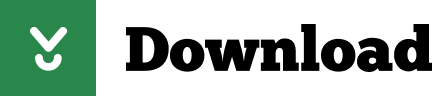
Mouse Computer Laptops Computers
Mouse Computer Definition
A computer mouse is a handheld hardware input device that controls a cursor in a GUI (graphical user interface) and can move and select text, icons, files, and folders on your computer.
For desktop computers, the mouse is placed on a flat surface (e.g., mouse pad or desk) in front of your computer. The picture is an example of a Logitech desktop computer mouse with two primary buttons and a wheel.
Visit the official Acer site and learn more about our range of classic laptop computers, convertible laptops, ultra light and slim laptops, gaming laptops, and Chromebooks.
Silent Wireless Mouse Wireless USB Mouse Computer Mouse for Laptop Cheap Mice, Buy Quality Computer & Office Directly from China Suppliers:Silent Wireless Mouse Wireless USB Mouse Computer Mouse for Laptop Silent Ergonomic Mause Laptop Accessories PC Mice Gamer Mause Enjoy Free Shipping Worldwide! Limited Time Sale Easy Return.
Who invented the mouse?
(64) 64 product ratings - HP NEW Z3200 Silver Wireless Optical Sleek Mouse Compact for PC Laptop MAC Linux. VicTsing Wireless Mouse for Laptop, 2.4G Portable USB Mouse Computer Mouse, Fit Hand Nicely, 5 Adjustable DPI, Page Down/Up Buttons, 20 Months Battery Life, Designed for PC, Desktop, Laptop(Black) 4.6 out of 5 stars 19,923.
The mouse was initially known as the X-Y Position Indicator for a Display System and was invented by Douglas Engelbart in 1963 while working at Xerox PARC. But, due to Alto's lack of success, the first widely used application of the mouse was with the Apple Lisa computer. Today, this pointing device is on virtually every computer.
What are the uses of a mouse?
Mouse Computer Laptops Computers
Below is a list of computer mouse functions to give you an idea of all the things a mouse is capable of doing.
Move the mouse cursor - The primary function is to move the mouse pointer on the screen.
Open or execute a program - Once you've moved the pointer to an icon, folder, or another object clicking or double-clicking that object opens the document or executes the program.
Select - A mouse also allows you to select text or a file or highlight and select multiple files at once.
Drag-and-drop - Once something is selected, it can also be moved using the drag-and-drop method.
Hover - Moving the mouse cursor over objects with hover information helps discover each object's function. For example, hover the mouse over the 'hover' link to see an example.
Scroll - When working with a long document or viewing a long web page, you may need to scroll up or down. To scroll, use the mouse wheel, or click-and-drag the scroll bar.
Perform other functions - Many desktop mice also have buttons that can be programmed to perform any function. For example, many mice have two side buttons on the thumb portion of the mouse. The button closest to the palm can be programmed to go back to the previously viewed web page in a browser.
Tip
For help with using a mouse and performing all the above functions, see: How to use a computer mouse.
How has the mouse increased computer usability?

By using a computer mouse, you don't have to memorize commands, such as those utilized in a text-based command line environment like MS-DOS. For example, in MS-DOS, you would need to know the cd command and dir command and type the commands on the keyboard to open a directory (folder) and view its files. Whereas a Windows user only has to double-click to open a folder and see its contents.
Types of computer mice
Below is a listing of all the types of computer mice and pointing devices used with a computer. Today, for a desktop computer, the most common type of mouse is an optical mouse that connects to the USB port and known as a USB mouse. For laptop computers, the most common type of mouse is the touchpad.
Computer mouse ports
Today, most computer mice connect to a computer using a USB port. Below is a list of ports and wireless connections a mouse is capable of using.
What are the parts of a computer mouse?
The parts of a computer mouse can vary by the type of computer mouse. Below is a general overview of the parts found on most computer mice.
Mouse Computer Definition
Buttons
Today, almost all computer mice have at least two buttons, a left button and right button for clicking and manipulating objects and text. In the past, there were mice with only one button. For example, many of the early Apple computer mice only had one button.
Ball, laser, or LED
A desktop mouse uses a ball and rollers if it's a mechanical mouse or a laser or LED if it's an optical mouse. These components track the movement of the mouse on an x-axis and y-axis and move the mouse cursor on the screen. In the picture is an example of the bottom of a mechanical and optical mouse.
Mouse wheel
Today's desktop computer mice also usually include a mouse wheel that allows you to scroll up and down on a page.
Tip
Instead of rolling the wheel, if you push in on the wheel, it can be used as a third button.
Circuit board
To transmit (input) all mouse signal information, clicks, and other information, the mouse must also have a circuit board with integrated circuits.
Cable or wireless receiver
For a corded mouse, it also includes a cable with a plug that connects to the computer. Today, most corded mice connect to the USB port. If your computer has a wireless mouse, it needs a USB wireless receiver to receive the wireless signal and input it into the computer.
Other parts
If you're using a laptop, some of the above components mentioned earlier are not required. For example, a touchpad does not use a ball, laser, or LED to control movement; it uses your finger on the touchpad. Other parts include a ball for trackball mice, extra buttons on the thumb side of the mouse, and nubs used with laptop mice.
What does a laptop use for a mouse?
Because a laptop is designed for portability, almost all laptops today use a touchpad as the mouse, and some Lenovo laptops still use a TrackPoint. Also, all laptop computers can have a USB corded or wireless mouse attached to them. In the picture is an example of a touchpad found below a laptop keyboard.
Do smartphones use a mouse?
Smartphones and tablets use a touch screen as their primary input device, and therefore your finger is the mouse on these devices. With most tablets, you also have the option to connect a computer mouse and use it on the tablet.
What hand should I use to control the mouse?
By default, a computer mouse is set up to be used with your right hand. However, if you're left-handed, it can be set up to be used with your left hand.
Note
Although a mouse can be set up for your left hand, some mice are molded for right-hand users and may feel uncomfortable with your left hand.
How can I use or practice using the mouse?
The following page explains the mouse basics, how it's held, how to connect it, and how it's used on the computer. Included on the page are interactive examples that help with practicing with the different mouse features.
How do I change my mouse's batteries?
To change the batteries in your mouse, you slide back the cover on the bottom, switch out the old batteries, and then replace the cover.
Mouse vs. mice or mouses
When talking about one (singular), refer to a computer mouse as a 'mouse.' When talking about two or more (plural), refer to them as 'mice' (preferred), or 'mouses.'
Tip
To help prevent confusion, some companies and writers avoid using either plural form of a mouse by referring to multiple mice as 'mouse devices.'
Is 'mouse' an acronym?
No. Some believe that mouse is short for 'manually-operated user-select equipment.' However, when Douglas Engelbart helped invent the mouse, he called it a mouse because the device resembled the rodent.
Related pages
Click, Double-click, Hardware terms, Input device, IntelliMouse, J-Mouse, Microsoft, Mouse pad, Mouse potato, Mouse terms, Pointing device, Right-click, Serial mouse, Touchpad, Trackball, Wheel mouse
Today, almost all wired and wireless mice use USB as the interface to the computer. However, older computers may utilize PS/2 or serial ports. If your mouse is wireless, it can be communicating over Bluetooth, RF (radio frequency), or IR (infrared). To proceed, select your connection type from the following list and follow the instructions to connect and install a mouse on a Windows or Mac computer.
Tip
If you want to disconnect a mouse from a computer, do the opposite of the steps provided on this page.
Connecting a wireless USB mouse
A cordless mouse has a small receiver that communicates with the mouse. The receiver connects to the computer via a USB port.
Look for a USB port in the back or on the side of your computer and plug in the receiver.
Tip
If you are unsure what a USB port looks like, there is an example image in the next section.
Once the wireless receiver is connected to the computer, Windows or macOS should automatically find and install the appropriate drivers. Depending on the mouse brand, your computer may need to connect to the Internet to automatically install the drivers.
Make sure there are batteries in the mouse or that it is charged.
Next, verify that the mouse is turn on. Many wireless devices have an on and off switch on the bottom of them.
Note
If the mouse you want to change how any special buttons work, additional software may need to be installed. If the mouse is not functioning, see our mouse troubleshooting section.
Connecting a wired USB mouse
Connect the USB cable coming from the mouse to one of the USB ports (shown right) on the back or side of your computer. If you are using a USB port hub, connect the mouse cable to that.
After the mouse is connected, the computer should automatically install the drivers and provide basic functionality. If the mouse you want to change how any special buttons work, additional software may need to be installed.
If the mouse is not functioning, see our mouse troubleshooting section.

Connecting a Bluetooth mouse
A Bluetooth mouse connects to a computer wirelessly using a Bluetooth signal. The computer must have built-in Bluetooth or have a Bluetooth adapter connected to it.
To connect a Bluetooth mouse to your computer, follow the steps below.
Open the Bluetooth utility on your computer and make sure Bluetooth is turned on. The Bluetooth utility, if enabled, is found in the notification area, with an icon that looks like the Bluetooth symbol.
Turn on the mouse if it has an On/Off switch. Check the Bluetooth utility to see if it detects the Bluetooth mouse.
When the Bluetooth utility finds the Bluetooth mouse, select the mouse in the Bluetooth device list and click the Pair button.
If successful, the mouse connects to the computer.
Tip
If the Bluetooth utility does not detect the Bluetooth mouse, check the bottom of the mouse or inside the battery compartment for a small button. If found, press the button, as it may be required for the mouse to be discoverable by the computer. If no button is found and the mouse came with a software installation disc, install the mouse software on the computer. After installing, check the Bluetooth utility to see if it detects the Bluetooth mouse.
Connecting a PS/2 mouse
Note
Before connecting or disconnecting the PS/2 mouse, make sure the computer is turned off.
Connect the cable coming from the mouse to the green-colored PS/2 port (shown right) on the back of the computer. If your PS/2 ports are not color-coded, the mouse port is the furthest port from the left side of computer chassis (when viewed from the back).
After the mouse is connected, the computer should automatically install the drivers and provide basic functionality. If the mouse you want to change how any special buttons work, additional software may need to be installed. If the mouse is not functioning, see our mouse troubleshooting section.
Connecting a serial mouse
Note
When connecting or disconnecting a serial mouse, make sure the computer is turned off.
Connect the mouse to the serial port on the back of the computer. If you have more than one serial port on the computer, we recommend connecting the mouse to the first port. Once connected, depending on your computer setup, you may need to configure the mouse COM ports in BIOS setup.
Today, most computers no longer have serial ports. Most serial mice are specialized, so to use one, you need to install the software included with the mouse, or from the mouse manufacturer's website.
Tip
If you're having problems connecting a serial mouse because the computer has no serial port or the port is not working, consider using a serial to USB adapter.
BIOS setup
If you have an older computer (2005 or earlier) with a serial or USB mouse, it may be necessary to configure the ports in BIOS setup. If you have a newer computer, this section can be skipped.
Older computers with serial mice
If you're using a serial mouse and it's not detected, verify that the serial ports or COM ports are enabled and properly assigned in BIOS.
Older computers with USB
If the mouse connects via USB, make sure USB is enabled and if available, also ensure that the USB legacy support is enabled. USB legacy support allows the mouse to work in legacy mode, for example, DOS.
Mouse troubleshooting
If your mouse is not working after following the steps above, additional troubleshooting may be required.
Mouse and touchpad help and support.
Additional information
See the mouse, PS/2, serial port, and USB definitions for further information and related links.
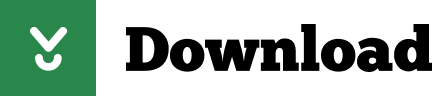
0 notes
Text
Siri For Mac Os X

Siri For Mac Os X El Capitan
Siri For Mac Os X 10.8
Siri For Mac Os X 10.11
Siri For Mac Os X High Sierra
Siri For Mac Os X 10.12
The iPhone 4S and Siri have now experienced life outside the sacred, vaulted halls of Cupertino for one week, and the reviews from consumers and tech pundits alike are almost universally positive. Early impressions seem to indicate that Siri might not herald a complete revolution in mobile computing, but it’s certainly a very cool addition that works a lot better than expected.
How to activate Siri on a Mac There are no fewer than five ways to start Siri on a Mac, and here they are: Hold down Cmd+Space for around two seconds (if you don't hold the keys for a while you. IOS (formerly iPhone OS) is a mobile operating system created and developed by Apple Inc. Exclusively for its hardware.It is the operating system that powers many of the company's mobile devices, including the iPhone and iPod Touch; it also powered the iPad until the introduction of iPadOS, a derivative of iOS, in 2019.It is the world's second-most widely installed mobile operating system. Apple probably doesn't have plans to bring Siri to OS X 10.9 Part of the issue, according to Mr. Gottheil, is that Macs have a single microphone, where the iPhone sports multiple mics to better.
Except… there’s still that niggling issue with using Siri the virtual assistant in a public place. Sure, there are plenty of videos of people using Siri while surrounded by giggling, jealous friends, where Siri is the highlight of the show and it’s actually cool to talk to your phone — but so far, there are scant few reports of what it feels like to use Siri while walking down a street… because no one dares do it.
In reality, unless Apple yet again changes the very fabric of society, Siri will primarily be used when you’re at home or in the office, either alone or surrounded by close friends and family. Now, Siri is almost certainly coming to the iPad 3 (or perhaps the iPad 2, when Siri leaves beta testing), but get this: Isn’t there another computer that we regularly interact with while at home or in the office? A laptop or desktop, perhaps?
Just imagine if Siri ran on your Mac OS X computer. OS X Siri would work almost exactly like her iOS sister, but because background noise would be less of a concern she might be voice- rather than button-activated. Functionality-wise, imagine the possibilities:
“Siri, search for some flight deals to London and pop up a tab when you’ve found something.”
“Siri, start downloading my usual Tuesday TV shows.”
Download VMware Fusion 12 and let your Mac run Windows, Linux or Mac OS X Server. Run the most demanding Mac and Windows applications side-by-side at maximum speeds without rebooting. Fusion for mac. VMware Fusion delivers the best way to run Windows on the Mac, and the ultimate development and testing tool for building apps to run on any platform. Ready for macOS 11.0 Big Sur, Fusion 12 supports macOS 10.15 Catalina and includes new features for developers, IT admins and everyday users. Fusion provides a simple yet customizable way to install multiple operating systems on your Mac. New in Fusion is updated support for the Open Virtualization Format which includes an effortless installation walkthrough of the VMware vCenter Server Appliance OVA. Mac-fusion is a small but extremely capable full-service Apple Store. We’ve been helping small to mid-size businesses stay up and running on their Mac for 17 years. If your company needs help with their Apple productss, we are here to meet your needs.
In the Microsoft Office 2011 14.7.7 Update volume window, double-click the Office 2011 14.7.7 Update application to start the update process, and then follow the instructions on the screen. If the installation finishes successfully, you can remove the update installer from your hard disk. If you downloaded Office from the Mac App Store, and have automatic updates turned on, your apps will update automatically. But you can also manually download the updates: Open the Mac App Store from your Dock or Finder. Click Updates on the left side menu, then click Update All, or the Update button next to the apps that you want to update. Microsoft Office for Mac 2011 14.7.7 Update This update fixes critical issues and also helps to improve security. It includes fixes for vulnerabilities that an attacker can use to overwrite the contents of your computer's memory with malicious code. You'll no longer receive Office for Mac 2011 software updates from Microsoft Update. You'll no longer receive security updates. Security updates are what help protect your Mac from harmful viruses, spyware, and other malicious software. You'll no longer receive phone or chat technical support. Make sure that the Microsoft Office 2011 folder is located in the Applications folder on the startup volume. If it is at another location on your computer, move it to the Applications folder on your startup volume, and then try installing the update again. Restart your computer. https://loadcard201.tumblr.com/post/654757372876767232/updates-microsoft-office-for-mac-2011.
“What song is currently playing, Siri?”
“Quick, Siri, take a photo!”
And so on. OS X Siri would work as flawlessly as iOS Siri, but it would simply be faster, more accurate, and capable of carrying out far more actions. You wouldn’t have to worry about cellular coverage, either.
So where is Siri for Mac OS X? Well, here’s the good news: it’s almost guaranteed to appear in a future version of OS X. It might debut with OS X Lynx (or whatever 10.8 is called), or it might even ferry in OS 11, if Apple ever decides to move on from OS X. Siri for iOS isn’t revolutionary because we’re still inexorably tied to our laptop and desktop computers — but Siri for OS X… well, that could just be the first step towards a Star Trek-like “computer.”
Of course, for voice controls to really revolutionize computing, Microsoft would have to get on board and bring Siri-like functionality to the other 95% of consumers. On the other hand, though, it seems too late for inclusion in Windows 8 — and by the time Windows 9 rolls around in three years, consumers might have already moved on to the voice-commanded OS X. Maybe Siri for OS X is exactly what Apple needs to grab another large chunk of market share; perhaps Siri for OS X is the next iPod or iPhone.
Read more about Siri, the iPhone 4S, and iOS 5

Siri For Mac Os X El Capitan
Like Siri on your other Apple devices, Siri on Mac is your intelligent personal assistant, helping you multitask and get things done. For example, while you work on a document, you can ask Siri to send a message to your coworker saying that the document is on the way—without having to stop what you’re doing.
Here are some of the many other things you can ask Siri to do. You can also ask Siri, ”What can you do?”
'Show the PDFs in my Downloads folder.”
“How much free space do I have on my Mac?”
“Play the top 40 jazz songs.”
“What’s the weather in Lake Tahoe?”
“Find tweets from José Bautista.”
“Search the web for images of the Eiffel Tower.”
“Show me all of the files I shared with Cecilia last week.”
“FaceTime Victoria.”
'Add Laura to my 10 AM meeting.”
“Show my photos from yesterday.”
“What time is it in Monterrey, Mexico?”
”Find coffee near me.”
Starting with macOS Mojave, you can use Siri to play a sound on a device to help you find it. For example, if you turn on Find My iPhone for your devices, you can ask ”Where's my iPhone?' or ”Where's my Watch?”
Ask Siri
To ask Siri, take any of these actions, then just say what you need:
Click in the menu bar, Dock, or Touch Bar.
If Siri is already open, click or in the Siri window.
Press and hold the Command (⌘) key and Space bar until Siri responds.
Say ”Hey Siri” on a Mac that supports 'Hey Siri.' On notebook computers that support this feature, the lid must be open.

If Siri doesn't close automatically, click or swipe right to close.
If Siri doesn't hear or understand you
Make sure that you're using macOS Sierra or later.
Choose Apple menu > System Preferences, then check your microphone selection in Sound preferences or Siri preferences. Or test with a different mic, such as the mic in your AirPods or Apple Earphones. If you're using a Mac mini or Mac Pro, you must connect a mic for Siri to hear you.
If Siri seems to hear you but not understand you, make sure that your language and dialect are selected in Siri preferences.
If Siri can't connect to the network or asks you to try again in a little while, check your Internet connection.
Ask Siri to find files on your Mac
Siri makes it easy to find files on your Mac, using various criteria. For example, you can ask Siri to ”search for all the documents I opened this month.” Then show ”just the ones titled lesson.”
Siri For Mac Os X 10.8

Keep Siri results where you can find them
You can keep important information provided by Siri right in Notification Center . So you can easily access sports schedules, Twitter feeds, files that are related to your big project, and much more.
Just click at the top of your Siri results. Your information will stay up to date, so you always know where to find game times, trending topics, or important documents.

Drag Siri results
Siri For Mac Os X 10.11

Siri For Mac Os X High Sierra
You can drag some types of information found by Siri into a window or application on your desktop. For example, after asking Siri to find an image on the web, you can drag an image from the results into a Pages document:
Edit your Siri request
To edit your request instead of making a new request, double-click your words in the Siri window, then enter your changes from the keyboard and press Return.
Change Siri preferences
Choose Apple menu > System Preferences, then click Siri. Or just ask Siri to open Siri Preferences. You can adjust settings such as the Siri keyboard shortcut, the gender and dialect Siri uses, and whether Siri gives voice feedback. And if you're using macOS Catalina or later, you can choose whether to delete Siri and dictation history.
Learn more about Siri preferences.
Learn more
Siri For Mac Os X 10.12
Learn how ”Hey Siri” works with multiple devices.
Learn how to control your home with Siri.
Siri features might vary by country or region.
How To & Tips core keygen mac 使 い 方, fix keygens mac os sierra, xf-amcs6 sierra, core keygen high sierra, cara beka crack on sierra, core keygen, Mac x-force, x force keygen, keygen for mac osx, core kg patch, xf-amcs6 開 か な い, XFORCE OSX Keygen, xf-amcs6 mac anderra, XFORCE keygen mac, core keygen mac OS sierra download, xf-amcs6 geht nicht, how to open the keygen on high sierra. Core Keygen For Mac Music Visualizer For Windows Keyshot 7.3.40 Keygen National Board Serial Number Database Windows Mobile 6.1 Software Family Feud Home Game Serial Communication Interface Garena Hon Download Free Civilization Download Full Version Real Lives 2007 Free Download Panasonic Tda100 Software Download. Xforce keygen for mac.

0 notes
Text
Ssh Agent For Mac Os X

I'm running Mac OS X, and it appears that after SSHing to several machines, using identity files, my 'ssh-agent' builds up a lot of identity / keys and then sometimes offers too many to a remote machine, causing them to kick me off before connecting:
Ssh-agent Mac Os X Keychain
Mac Restart Ssh Agent
Ssh Agent Mac Os X
Ssh Agent For Mac Os X 10.10
Received disconnect from 10.12.10.16: 2: Too many authentication failures for cwd
It's pretty obvious what's happening, and this page talks about it in more detail:
SSH servers only allow you to attempt to authenticate a certain number of times. Each failed password attempt, each failed pubkey/identity that is offered, etc, take up one of these attempts. If you have a lot of SSH keys in your agent, you may find that an SSH server may kick you out before allowing you to attempt password authentication at all. If this is the case, there are a few different workarounds.
Mac OS X includes a command-line SSH client as part of the operating system. To use it, goto Finder, and selext Go - Utilities from the top menu. Then look for Terminal. Terminal can be used to get a local terminal window, and also supports SSH connections to remote servers. Given all of the above, especially if SIP prevents you from disabling this directly, I would probably attack it a different way. The first idea that comes to mind would be to write my own launchd plist and have it run on load to have it run the commands to automatically stop ssh-agent, and then see if you can then get oh-my-zsh to restart / control it. It's an old question but I recently ran into the same issue on my Mac running 10.12.6. The DISPLAY variable is not set in the terminal and ssh -X doesn't work. This is what I did that solved the problem: Reinstall XQuartz using Homebrew: brew cask install xquartz (the option -forced may be necessary) Add the XQuartz launcher to the system default (following the solution in this Reddit post.
I'm running Mac OS X, and it appears that after SSHing to several machines, using identity files, my 'ssh-agent' builds up a lot of identity / keys and then sometimes offers too many to a remote machine, causing them to kick me off before connecting. Received disconnect from 10.12.10.16: 2: Too many authentication failures for cwd.
Rebooting clears the agent and then everything works OK again. I can also add this line to my .ssh/config file to force it to use password authentication:
Anyhow, I saw the note on the page I referenced talking about deleting keys from the agent, but I'm not sure if that applies on a Mac since they appear to be cleared after reboot anyhow.
Is there a simple way to clear out all keys in the 'ssh-agent' (the same thing that happens at reboot)?
If you haven’t set up your YubiKey yet, this is a good place to start.
Evil Martians are growing. With more employees and more clients, there is a demand for stronger security. Our clients trust us with their source code and, even more importantly, with access to their production servers, and this trust cannot be broken. In a hostile environment of the modern web, though, it is easier said than done. A good old password, even coupled with a password manager, does not cut it anymore. The most obvious way to increase security is to opt for two-factor authentication (2FA) that is widely supported. Even without hardware keys, it makes an attacker’s job much harder than it used to be.
A sticky situation
We have enforced 2FA across all our staff for all the tools that we use daily: email, GitHub, task trackers, and others. By default, it involves requesting one-time access codes either by SMS/phone call or through a dedicated smartphone app. Cellular networks, however, are not the safest place: messages and calls can be intercepted. Opting for an app like Google Authenticator is more secure, but can also be compromised, at least in theory, if a smartphone that runs it is precisely targeted by an attacker.
So, can we do better? There exists an open authentication standard that aims to both strengthen and simplify 2FA.
Known as Universal 2nd Factor (U2F) and originally developed by Yubico and Google, it relies on physical devices (usually USB or NFC) that implement cryptographic algorithms on a chip, similar to smart cards that have been around for ages. You probably have at least few of those in your pockets: phone SIM, bank cards, various IDs and the like.
Now, instead of confirming your access with some code, you need to insert a USB stick into your computer, press the physical button on it, and the device will take care of the rest. Authenticating with U2F is already supported by major browsers (the only notable exception, sadly, is Safari) and you can use it with many online services that software professionals use daily: Google and Gmail, Dropbox, GitHub, GitLab, Bitbucket, Nextcloud, Facebook, and the list goes on.
The advantages of a hardware solution are obvious: a possibility of a remote attacker gaining access to one of your tools is pretty much eliminated. The attacker needs to physically get a hold of your USB key, which is still a security risk, but in an entirely different domain.
There is a number of vendors that sell USB keys, and we chose Yubico and their YubiKey 4 series. They are versatile, compact and can either be carried around on a keychain or, for smaller models, stay in the USB slot of your laptop all the time. There are also USB-C models for newer Macs, so you don’t need dongles. Besides implementing U2F, YubiKey 4 series supports various security standards:
Smart card PIV
Authenticating online with U2F works out of the box on Linux, macOS, and Windows and in all major browsers. However, if you want to use your YubiKey for SSH connections, things quickly get less straightforward.
Sticks and Macs
We do have our fair share of Linux users, but the instructions we offer further are for macOS only, as replacing default ssh-agent with a gpg-agent on a system level is a Mac-specific problem.
A Mac is a computer of choice for most of us at Evil Martians. We also use SSH all the time: while pushing code to GitHub or accessing remote servers. As all our employees work remotely from their private machines, contents of their ~/.ssh folders should never be allowed to leak. Common security measures, like the hard drive encryption, are always in order, but with YubiKeys already being used for U2F, would not it be better to store RSA keys for SSH on them too, and off the computer?
Ssh-agent Mac Os X Keychain
As YubiKey already supports OpenPGP, we can use it as the OpenPGP card with all the benefits:
Download Intensify for macOS 10.9 or later and enjoy it on your Mac. Intensify turns your everyday photos into stunning, dramatic masterpieces. Use simple controls to bring up the details, reveal the hidden beauty and enhance every pixel. 'Best of App Store' + over 20 other software awards. Intensify for apple mac. Intensify Pro is for Mac photo enthusiasts who want their photos to stand out. Intensify Pro gives you powerful new ways to create dramatic results. Professionally created presets make it 'one.
Once RSA keys are put on a card, they cannot be retrieved programmatically in any way.
Keys written to a card can only be used in combination with a PIN code, so even if a YubiKey is stolen, a thief would not be able to authenticate directly.
To set up YubiKey as a smart-card holding your PGP keys, you need first to replace your ssh-agent that comes pre-installed with macOS with a GnuPG solution. The easiest way to do it is directly from Terminal with Homebrew:
If you want to install a full GPG Suite that includes GUI applications, you can run another command (requires Homebrew Cask), or download it from the website:
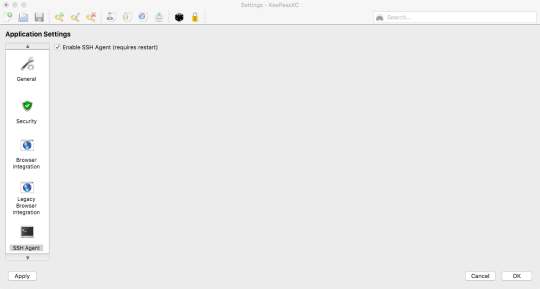
At the time of this writing, the most recent version of gpg is 2.2.X. Let’s double-check, just to be sure:
Many guides out there tell you how to install YubiKey with gpg 2.0.X, and there has been a lot of significant changes since then. We recommend updating, and that should also be done with caution: backup your ~/.gnupg directory before making any changes!
Important!Now you need to either generate your PGP keys directly on the YubiKey or create them locally and copy over. There is an official guide for that, as well as a more evolved instruction on GitHub from the user drduh.
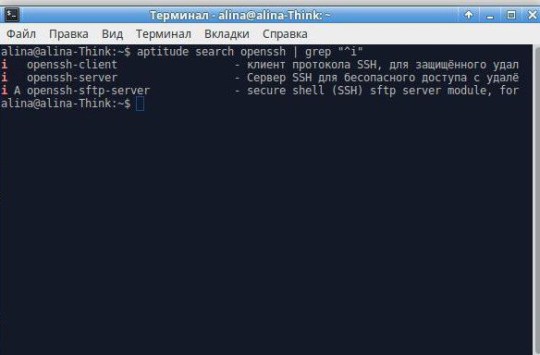
After all that is done, you need to enable your SSH client (the built-in Terminal app, for instance) to read PGP keys directly from YubiKey. It is time to say goodbye to a built-in ssh-agent that have served you well before.
Insert a YubiKey holding a PGP key in your computer and run the following commands; they will launch a gpg-agent and instruct your applications to use a new SSH authentication socket:
If everything went well, you should see that your private RSA key is now in fact located on a YubiKey (it has a unique cardno), the output of an ssh-add -l should resemble this:
Congratulations, you are done! This changes will not persist, however.
As soon as you reload your system, or even switch to a new console window, this setup will go away.
Let’s see how we can make it permanent.
Making things stick
The first thing that comes to mind when changing any shell-related setup is to change the local profile, be it ~/.bash_profile or ~/.zsh_profile (if you don’t know what type of shell you have, most likely you have bash, it comes by default with macOS). Open that file in an editor and add:
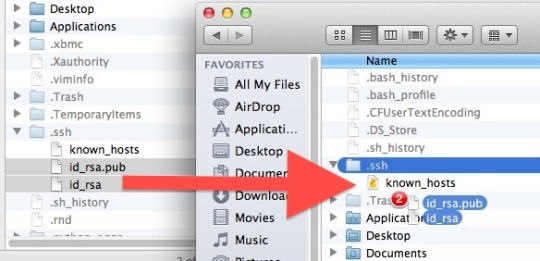
Now every time you launch a console, it will know how to SSH properly. If you live in a shell, use Vim or Emacs to write your code and were never tempted with GitHub’s visual features, you are all set.
However, if you use an IDE or one of those modern text editors with integrated GitHub functionality, such as Atom or Visual Studio Code? Those applications are not concerned with your shell setup and will still use system defaults for SSH, which is not what we want since we store all our keys securely on a YubiKey.
“But before we dealt with gpg, we did not need to set up anything, and everything worked!” you might say, and you would be right: macOS takes care of all that with a built-in service-management framework called launchd. You can read more about it by running man launchd, but you don’t have to.
You only need to know that launchd deals with so-called “property lists”. These are XML files with a .plist extension that define services to be launched and their launch options. They are located in the following directories:
~/Library/LaunchAgents for per-user agents provided by the user.
/Library/LaunchAgents for per-user agents provided by the administrator.
/Library/LaunchDaemons for system-wide daemons provided by the administrator.
/System/Library/LaunchAgents for per-user agents provided by macOS.
/System/Library/LaunchDaemons for system-wide daemons provided by macOS.
Let’s do some digging and look for anything SSH-related. Here it is, right in a /System/Library/LaunchAgents/com.openssh.ssh-agent.plist:
Without diving into much detail, we see that this is how macOS makes ssh-agent a default utility for SSH authentication.
Unfortunately, we cannot edit this file directly, as anything located in a /System folder is protected from tampering by a macOS feature called System Integrity Protection. There is a way to disable it, but you don’t want to do that. Apple folk came up with it for a reason.
A stickler for detail
Nothing prevents us from writing our own .plist though! All these XMLs will be treated as instructions for launchd, so this is our chance to circumvent ssh-agent once and for all!
First of all, let’s read man gpg-agent and learn what GnuPG agent for Mac is capable of:
Mac Restart Ssh Agent
It can become a daemon and live in the background with the --daemon option.
There is a --supervised option designed for systemd which makes the gpg-agent wait for a certain set of sockets and then access them through file descriptors.
A --server option allows our agent to hook onto the TTY and listen for text input, without opening any sockets.
Unfortunately, launchd only tracks processes that run in the foreground, and neither --supervised, nor --server will do us any good. So, the best way to launch an agent is by using the same command that we used before: gpgconf --launch gpg-agent. Let’s express it in launchd-compatible XML:
Now save it as homebrew.gpg.gpg-agent.plist and put it into ~/Library/LaunchAgents folder. To test that it all works (you won’t have to do it after restart), tell launchd to load a new plist:
Now let’s make sure that the agent is loaded:
A digit in the launchctl list output shows the exit status of a launched program, and 0 is what we want to see. pgrep confirms that we are in fact up and running.
Ssh Agent Mac Os X
However, we are not done yet. We still need to point SSH_AUTH_SOCK environment variable to $HOME/.gnupg/S.gpg-agent.ssh. The problem is that the variable is already set (user-wide) by the launchd default setting for ssh-agent.
At this moment, I have nothing better in mind than the following “hack”: forcibly symlink gpg-agent’s socket to the default one, stored in an SSH_AUTH_SOCK variable. The power of Unix allows us to do that, but that effectively messes up the default SSH configuration. However, as we are now using GnuPG for everything SSH-related, that should not be a problem. If you have better ideas, please contact me on Twitter.
We can create another plist that will do all necessary symlinking on login.
The only trick here is to call the shell directly, with /bin/sh (so we can reference shell variables), and pass a command to it. Now, save the file as ~/Library/LaunchAgents/link-ssh-auth-sock.plist and load it with launchd.
Let’s test the result:
Bingo! Our macOS is now effectively tricked into thinking that it deals with ssh-agent, even though it’s the gpg-agent doing authenticating and reading PGP keys directly from your YubiKey.
All you need to do know to authenticate over SSH in a true hardware fashion is to turn on your laptop, put a stick in the USB and push a button on it. Your Mac is now completely secure!
Still stuck?
There is another problem you may encounter when you start using YubiKey as an OpenGPG card. Our gpg-agent sometimes get stuck, and it looks like a YubiKey is not connected at all, replugging it also does nothing. It is a known problem, discussed here. My observations show that it appears after I put my laptop to sleep. Let’s deal with that too.
First, we need a tool that keeps track when our laptop wakes up: sleepwatcher is made just for that. Install it with Homebrew:
By default, it expects two scripts: ~/.sleep to run before the computer goes to sleep, and ~/.wakeup to run after it wakes up. Let’s create them.
The minimal ~/.sleep script can look like this (we only need to be sure it passes as a shell script)
In ~/.wakeup we will forcibly restart our gpg-agent:
Now we need to add execution flags and enable sleepwatcher’s service:
Ssh Agent For Mac Os X 10.10
Thank you for reading! Download find my mac for mac. In this article, we showed how to set up your SSH authentication flow with YubiKey as an OpenPGP card and how to make your gpg-agent play nicely with macOS. Now all you need to do to access a server or push code to a remote repository is to insert a stick into your USB and enter a PIN code when requested. Passphrases no longer required!

0 notes
Text
Webserver For Mac

Apache Web Server For Mac
Web Server For Microsoft Edge
Web Server For Mac Os X
Free Web Server For Mac
Web Server For Mac
Are you in need of a web server software for your projects? Looking for something with outstanding performance that suits your prerequisites? A web server is a software program which serves content (HTML documents, images, and other web resources) using the HTTP protocol. It will support both static content and dynamic content. Check these eight top rated web server software and get to know about all its key features here before deciding which would suit your project.
Web server software is a kind of software which is developed to be utilized, controlled and handled on computing server. Web server software gives the exploitation of basic server computing cloud for application with a collection of high-end computing functions and services. This should fire up a webserver that listens on 10.0.1.1:8080 and serves files from the current directory ('.' ) – no PHP, ASP or any of that needed. Any suggestion greatly appreciated. Macos http unix webserver.
Related:
Apache
The Apache HTTP web Server Project is a push to create and keep up an open-source HTTP server for current working frameworks including UNIX and Windows. The objective of this anticipate is to give a safe, effective and extensible server that gives HTTP administrations in a state of harmony with the present HTTP benchmarks.
Virgo Web Server
The Virgo Web Server is the runtime segment of the Virgo Runtime Environment. It is a lightweight, measured, OSGi-based runtime that gives a complete bundled answer for creating, sending, and overseeing venture applications. By utilizing a few best-of-breed advances and enhancing them, the VWS offers a convincing answer for creating and convey endeavor applications.
Abyss Web Server
Abyss Web Server empowers you to have your Web destinations on your PC. It bolsters secure SSL/TLS associations (HTTPS) and in addition an extensive variety of Web innovations. It can likewise run progressed PHP, Perl, Python, ASP, ASP.NET, and Ruby on Rails Web applications which can be sponsored by databases, for example, MySQL, SQLite, MS SQL Server, MS Access, or Oracle.
Cherokee Web Server
All the arrangement is done through Cherokee-Admin, an excellent and effective web interface. Cherokee underpins the most across the board Web innovations: FastCGI, SCGI, PHP, uWSGI, SSI, CGI, LDAP, TLS/SSL, HTTP proxying, video gushing, the content storing, activity forming, and so on. It underpins cross Platform and keeps running on Linux, Mac OS X, and then some more.
Raiden HTTP
RaidenHTTPD is a completely included web server programming for Windows stage. It’s intended for everyone, whether novice or master, who needs to have an intuitive web page running inside minutes. With RaidenHTTPD, everybody can be a web page performer starting now and into the foreseeable future! Having a web page made with RaidenHTTPD, you won’t be surprised to see a great many guests to your web website consistently or considerably more
KF Web Server
KF Web Server is a free HTTP Server that can have a boundless number of websites. Its little size, low framework necessities, and simple organization settle on it the ideal decision for both expert and beginner web designers alike.
Tornado Web Server
Tornado is a Python web structure and offbeat systems administration library, initially created at FriendFeed. By utilizing non-blocking system I/O, Tornado can scale to a huge number of open associations, making it perfect for long surveying, WebSockets, and different applications that require a seemingly perpetual association with every client.
WampServer – Most Popular Software
This is the most mainstream web server amongst all the others. WampServer is a Windows web improvement environment. It permits you to make web applications with Apache2, PHP, and a MySQL database. Nearby, PhpMyAdmin permits you to oversee effortlessly your databases. WampServer is accessible for nothing (under GPML permit) in two particular adaptations that is, 32 and 64 bits.
What is a Web Server?
A Web Server is a PC framework that works by means of HTTP, the system used to disseminate data on the Web. The term can refer to the framework, or to any product particularly that acknowledges and administers the HTTP requests. A web server, in some cases, called an HTTP server or application server is a system that serves content utilizing the HTTP convention. You can also see Log Analyser Software
This substance is often as HTML reports, pictures, and other web assets, however, can incorporate any kind of record. The substance served by the web server can be prior known as a static substance or created on the fly that is alterable content. In a request to be viewed as a web server, an application must actualize the HTTP convention. Applications based on top of web servers. You can also see Proxy Server Software
Therefore, these 8 web servers are very powerful and makes the customer really satisfactory when used in their applications. Try them out and have fun programming!
Related Posts
16 13 likes 31,605 views Last modified Jan 31, 2019 11:25 AM
Here is my definitive guide to getting a local web server running on OS X 10.14 “Mojave”. This is meant to be a development platform so that you can build and test your sites locally, then deploy to an internet server. This User Tip only contains instructions for configuring the Apache server, PHP module, and Perl module. I have another User Tip for installing and configuring MySQL and email servers.
Note: This user tip is specific to macOS 10.14 “Mojave”. Pay attention to your OS version. There have been significant changes since earlier versions of macOS.Another note: These instructions apply to the client versions of OS X, not Server. Server does a few specific tricks really well and is a good choice for those. For things like database, web, and mail services, I have found it easier to just setup the client OS version manually.
Requirements:
Basic understanding of Terminal.app and how to run command-line programs.
Basic understanding of web servers.
Basic usage of vi. You can substitute nano if you want.
Optional: Xcode is required for adding PHP modules.
Lines in bold are what you will have to type in. Lines in bold courier should be typed at the Terminal.Replace <your short user name> with your short user name.
Here goes... Enjoy!
To get started, edit the Apache configuration file as root:
sudo vi /etc/apache2/httpd.conf
Enable PHP by uncommenting line 177, changing:
#LoadModule php7_module libexec/apache2/libphp7.so
to
LoadModule php7_module libexec/apache2/libphp7.so
(If you aren't familiar with vi, go to line 177 by typing '177G' (without the quotes). Then just press 'x' over the '#' character to delete it. Then type ':w!' to save, or just 'ZZ' to save and quit. Don't do that yet though. More changes are still needed.)
If you want to run Perl scripts, you will have to do something similar:
Enable Perl by uncommenting line 178, changing:
#LoadModule perl_module libexec/apache2/mod_perl.so
to
LoadModule perl_module libexec/apache2/mod_perl.so
Enable personal websites by uncommenting the following at line 174:
#LoadModule userdir_module libexec/apache2/mod_userdir.so
to
LoadModule userdir_module libexec/apache2/mod_userdir.so
and do the same at line 511:
#Include /private/etc/apache2/extra/httpd-userdir.conf
to
Apache Web Server For Mac
Include /private/etc/apache2/extra/httpd-userdir.conf
Now save and quit.
Open the file you just enabled above with:
sudo vi /etc/apache2/extra/httpd-userdir.conf
and uncomment the following at line 16:
#Include /private/etc/apache2/users/*.conf
to
Include /private/etc/apache2/users/*.conf
Save and exit.
Lion and later versions no longer create personal web sites by default. If you already had a Sites folder in Snow Leopard, it should still be there. To create one manually, enter the following:
mkdir ~/Sites
echo '<html><body><h1>My site works</h1></body></html>' > ~/Sites/index.html.en
While you are in /etc/apache2, double-check to make sure you have a user config file. It should exist at the path: /etc/apache2/users/<your short user name>.conf.
That file may not exist and if you upgrade from an older version, you may still not have it. It does appear to be created when you create a new user. If that file doesn't exist, you will need to create it with:
sudo vi /etc/apache2/users/<your short user name>.conf
Use the following as the content:
<Directory '/Users/<your short user name>/Sites/'>
AddLanguage en .en
AddHandler perl-script .pl
PerlHandler ModPerl::Registry
Options Indexes MultiViews FollowSymLinks ExecCGI
AllowOverride None
Require host localhost
</Directory>
Now you are ready to turn on Apache itself. But first, do a sanity check. Sometimes copying and pasting from an internet forum can insert invisible, invalid characters into config files. Check your configuration by running the following command in the Terminal:
apachectl configtest
If this command returns 'Syntax OK' then you are ready to go. It may also print a warning saying 'httpd: Could not reliably determine the server's fully qualified domain name'. You could fix this by setting the ServerName directive in /etc/apache2/httpd.conf and adding a matching entry into /etc/hosts. But for a development server, you don't need to do anything. You can just ignore that warning. You can safely ignore other warnings too.
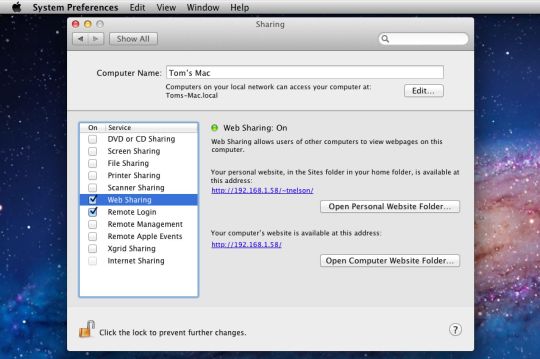
Turn on the Apache httpd service by running the following command in the Terminal:
sudo launchctl load -w /System/Library/LaunchDaemons/org.apache.httpd.plist
In Safari, navigate to your web site with the following address:
http://localhost/
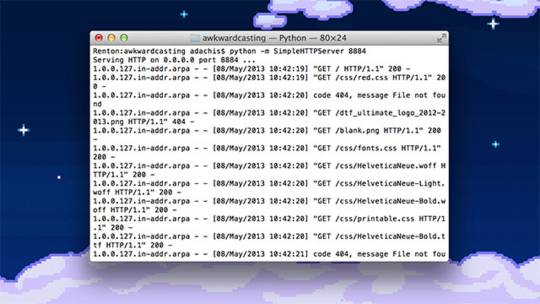
It should say:
It works!
Now try your user home directory:
http://localhost/~<your short user name>
Web Server For Microsoft Edge
It should say:
My site works
Web Server For Mac Os X
Now try PHP. Create a PHP info file with:
echo '<?php echo phpinfo(); ?>' > ~/Sites/info.php
And test it by entering the following into Safari's address bar:
http://localhost/~<your short user name>/info.php
You should see your PHP configuration information.
To test Perl, try something similar. Create a Perl test file with:
echo 'print $ENV(MOD_PERL) . qq(n);' > ~/Sites/info.pl
And test it by entering the following into Safari's address bar:
http://localhost/~<your short user name>/info.pl
Free Web Server For Mac
You should see the string 'mod_perl/2.0.9'.
If you want to setup MySQL, see my User Tip on Installing MySQL.
Web Server For Mac
If you want to add modules to PHP, I suggest the following site. I can't explain it any better.
If you want to make further changes to your Apache system or user config files, you will need to restart the Apache server with:
sudo apachectl graceful

0 notes
Text
Lifehacker Lastpass

You’ve got to appreciate some of the irony in that title. Lifehacker is part of the Gawker group of websites. Some hackers got into their system and downloaded their database and source code. They also ran some scripts agains the database and were able to find nearly 200,000 people who were using passwords that weren’t very strong.
Lifehacker Lastpass Login
Lifehacker Lastpass Update
Lifehacker Lastpass Free
Is Last Password Safe
Lifehacker Lastpass
LastPass hacked: Time to change the last password you'll ever need to remember LastPass data has been compromised. Although there's no need to panic. LastPass Universal Linux Installer. The Universal Linux installer installs browser extensions for Firefox, Chrome, and Opera. LastPass for Firefox (i386 and x64) LastPass browser extension for Mozilla Firefox. This will also work on other Mozilla based browsers such as SeaMonkey, Mozilla, etc.
I had an account on Lifehacker from years ago. Since I didn’t consider it a huge security issue I used a simple five letter, single word password. Since it was easy to break this password, my username, password and email address was part of the roughly 200,000 released in decrypted form on the web.
I panicked just a bit when I saw my password on the list. Fortunately I’ve been using 1Password so I was quickly able to search through all of my logins and identify where I had previously used that password. It turns out it wasn’t used in many other places–mainly on things where I needed a quick account and wanted a password that I’d be likely to guess again.
So I was able to quickly change anything where I might have been at risk. Still it shook me up a bit and made me take a closer look at my password strategy. Ten years ago I used 3 different passwords. I had one for banking and websites where the risk of losing my data was high. I had another for things like email accounts where the risk was moderate and a third for sites like LifeHacker where the damage of someone logging in as me was minimal.
However, the real risk wasn’t that someone would login as me to make comments. The real risk was precisely what happened with LifeHacker–someone got into the website, discover a bunch of users passwords and then use those passwords to get access to their other accounts on the internet.
In the past five years I’ve taken a bit of a different approach to creating passwords. Whenever possible, I try to create a unique random password for each website I need a login for. That way if something happens like what happened with LifeHacker, the hackers will only have access to the site they hacked–something they probably have already in order to get the passwords in the first place.
How passwords are stored
If you want to understand how to create a secure password, it is worth taking some time to understand how passwords are stored on modern web applications.
Had I used a longer password that wasn’t a word in some language, the hackers probably wouldn’t have been able to get my password. LifeHacker stored their passwords as a hash (basically a type of one way encryption). When you login, LifeHacker’s servers took your password, ran it through the hash function and then compared it to what they had previously stored. If the values match, then you can login. If not, then you don’t have the right password. As you can see this meant that LifeHacker didn’t have to keep a copy of each users password on their server. However, you can get dictionaries of common words mapped to their hash value. This is how the hackers were able to get my password–they simply looked for a hash.
Here is an example. First lets create a hash of a common password “qwerty”. We do this using the following command at the OS X command line:
The hash is that long string of numbers and letters. This is what gets stored instead of your password on the server.
Lifehacker Lastpass Login

How to break hashes
The hash process isn’t reversible. There isn’t an easy way to take a86850deb2742ec3cb41518e26aa2d89 and “decode” it. However, “qwerty” if a fairly common password. If one were to take a dictionary of common words and run them through the hash process they could create a database of all the hash values for common passwords. “qwerty” is a common password–common enough that someone probably has it listed with its hash value on the internet. So if we do a google search for:
We are going to find a number of results–most are showing that a86850deb2742ec3cb41518e26aa2d89 is the md5 hash for the word “qwerty”. This is how the hackers were able to break my password–even though all they had was the hashed value.
Safe passwords
Hopefully that explains why using a password that can be found in a dictionary is a bad idea. So how do you create passwords that can’t be broken in this way? You need to use a password that the hackers aren’t going to be able to find in a list of common words. Also the longer the password, the safer you are.
So a password like:
gorilla
is bad, but a password like:
dkfje&KPiOudkfje(*(3!
is good. While that last password is secure, there is one little problem. Can you spot it? Right. It is nearly impossible to remember. A simple solution is to use a password that combines a number of words. Here are some good passwords:
TheGorillaAteSoup.OhMy!
mydoghas1flea!
bob.can’t.run.8.miles.
Picking a pattern is another good method. These passwords look random until you try to type them. You basically remember the pattern on your keyboard.
a’s;dlfkgjh
%TGBnhy6
zxcvxcvbcvbnvbnmbnm,nm,.m,./
Use different passwords
Even if you use a secure password, you don’t want to use the same one on every site. Tthere are other ways for hackers to get your password. Some times hackers will install keystroke loggers on public computers in order to capture passwords people are using. If you have a secure password, but use the same one on all of your logins, you might login to check your facebook messages at a library and later find that someone has been assessing your banking. I have logins for over 400 websites. There are some techniques I can use to remember a different password for each site, but it simply doesn’t scale to 400 logins.
Thats where software like 1Password, LastPass, or RoboForm comes in handy.
1Password
I have been using 1Password for several years. 1Password lets you create a random password whenever you need it and it keeps track of your username and login for each website. When you return to a site, 1Password logs back in for you. You have a password on 1Password that gives you access to all of your other passwords.
Lifehacker Lastpass Update
The passwords generated by 1Password are long and random. You can edit the settings to try to make the passwords easier to pronounce if you are trying to remember them or let it make them completely random and very long.
1Password is very nice, but it works as an application with a handful of plugins for different browsers. This works pretty well, but you really need an ubiquitous tool if you want to be able to keep all of your passwords secure. Otherwise you end up using simpler passwords on things you need to access often and from different locations. Often these are the very things you want most to protect.
What frustrated me with 1Password is that I couldn’t use it on my Blackberry or my Linux computer. As long as I stayed on my mac it was fine, but if I tried to use another machine things got a bit more tricky.
LastPass
This week I’ve started looking at LastPass. While 1Password is an application with some plugins, LastPass seems to be entirely plugin based and they have a great deal of cross platform compatibility. The interface doesn’t seem quit as polished as 1Password, but this is probably because they are making it run on a bunch of different platforms. Also LastPass offers synching between different devices so everything stays up to date. Any decryption is done on your local machine so your passwords are only stored encrypted in the cloud.
One interesting feature of LastPass is their security audit that will show you how secure your passwords are overall. You can even have it show you all logins that share a password so you can easily identify the places where you need to bolster your security. Another feature that looks useful is the ability to share your password with others.
LastPass is free for its basic version which will do all that most people need. You can pay $1 per month for extra features like Blackberry support.
Conclusion
Take the time to think about your password strategy. Mistakes are going to happen and you want to make sure you are in the safest position possible if your password for a site somehow gets discovered like mine did.

8,086 Reviews Scanned by Raise5 AI
No products found.
◊
Lifehacker Lastpass Free
Apart Best Lastpass Lifehacker To Buy, Readers Also Shopped for
◊
Is Last Password Safe
Our Promise to Readers
https://loadingseeker540.tumblr.com/post/652975265423687680/giuseppe-verdi-rigoletto. We keep receiving tons of questions of readers who are going to buy Lastpass Lifehacker, eg:
Sketch for designers. Apr 6 I, Robot: How Mark Jardine of Tapbots designs award-winning apps with Sketch; Mar 25 Still connected: How the Sketch Community hosted 100 events in 12 months — during a pandemic; Mar 23 New in Sketch: Linked Data and Starred updates. A teams subscription costs $99 (billed annually) or $9 (billed monthly) per Contributor seat. Contributors are members of your team who need access to use the Mac app to create and edit Sketch documents. These prices don’t include sales tax, which may still apply. Create, prototype, collaborate, and bring your ideas to life with the design platform used by over one million people — from freelancers, to the world’s largest teams. Try for Free See pricing. Fully featured 30-day free trial. Sketch requires macOS Mojave (10.14.4) or newer. Cx='221' cy='138' r='138'.
What is the best Lastpass Lifehacker for 2019, for 2018 or even 2017 (old models)?
What is the best Lastpass Lifehacker to buy?
What is the best Lastpass Lifehacker to buy for a Beginner?
or even What is the best affordable (best budget, best cheap or even best expensive!!!) Lastpass Lifehacker?…
All of these above questions make you crazy whenever coming up with them. We know your feelings because we used to be in this weird situation when searching for Lastpass Lifehacker.
Before deciding to buy any Lastpass Lifehacker, make sure you research and read carefully the buying guide somewhere else from trusted sources. We will not repeat it here to save your time. Songbook list.
Lifehacker Lastpass
You will know how you should choose Lastpass Lifehacker and What you should consider when buying the Lastpass Lifehacker and Where to Buy or Purchase the Lastpass Lifehacker. Just consider our rankings above as a suggestion. The final choice is yours.
That’s why we use Big Data and AI to solve the issue. We use our own invented, special algorithms to generate lists of the best brands and give them our own Scores to rank them from 1st to 10th.
You could see the top 10 Lastpass Lifehacker for March 2019 above. The lists of best products are updated regularly, so you can be sure that the information provided is up-to-date.
You may read more about us to know what we have achieved so far. Don’t hesitate to contact us if something’s wrong or mislead information about Lastpass Lifehacker.
Raise5.com is reader-supported. When you buy through links on our site, we may earn an affiliate commission.
Last updated on 2020-05-16 / Affiliate links / Images from Amazon Product Advertising API

0 notes