#texture glitches
Explore tagged Tumblr posts
Text
So, some screenshots from my most recent video, bc I just think they're neat. & Just, technically part of the game, in a sense, despite looking like something from an ARG or Horror Mod.
This is what happens when you go from 1.0 right to 1.6 Minecraft because the other versions between the two did not work with your laptop for some reason






In order of images, in case you can't tell Cobblestone in chest (It has the same 'texture' when placed)
Gunpowder in hand
Coal in hand
Iron Axe
Dandelion
Gravel + Iron Pickaxe
0 notes
Text


I would like to apologise, I was doing a perfectly normal drawing but then I thought wait, he’d definitely lick that 😂
get your own print here ❤️
#late to the party as always uvu#I finally played detroit#'I like dogs' Connor is my favourite#btw do you prefer the glitch or clean version? :>#can't decide#dbh fanart#detroit become human#detroit become human fanart#dbh connor#dbh connor fanart#art#digital art#video games#game art#rk800#also look at that halftone texture isn't it yummy? uvu#might use it on everything from now on#tw blood#connor rk800#dbh
6K notes
·
View notes
Text



burning neurons
#messy messy messy#making use of some old photography. this one was from July 4th 2022; I think#in a texture color kinda mood atm. we formless out here#my art#glitch art#aesthetic#art#artwork#webcore#internetcore#glitchcore#abstract#artists on tumblr#tryptych#abstract art#glitch aesthetic#glitch#experimental
1K notes
·
View notes
Text

Detail from 'The Lost Decades', James Cooklin in Glitch Artists Collective, 2024
187 notes
·
View notes
Text
The Permanent Fix For Counter Texture Glitch
A while ago I posted this tutorial for fixing the counter texture glitch. But it was not perfect and couldn't fix each and every cc counter out there.
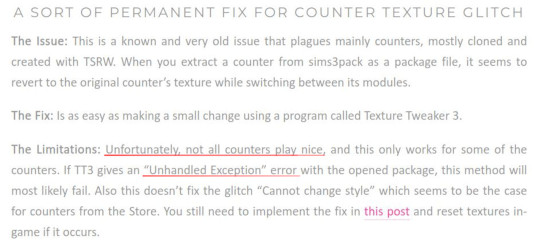
I've finally found a fix for that too. Problem was corrupt TXTC resources that needed to be replaced. Now you can download every cc counter that comes in sims3pack and extract them into package and never have the annoying counter texture glitch ever again. Bad news is you have to do it all yourself. But don't worry! it's not that difficult and I've come with pictures.
What you'll need: s3pe, s3oc and texture tweaker 3 - and optionally Sims3Pack Multi Installer or s3ce. The download link for TT3 is in the 3rd post and there's a tutorial here. If you don't have them already, go download them. You can NOT use TSRW for this tutorial since TSRW itself is the problem. :)
First extract the package from the sims3pack using either Multi Installer/Extractor or s3ce. After you have your package file, open it up in s3pe. In my example, I'm using Gosik's New Vintage Kitchen Counter 1. Select the first OBJD resource in the resource list.
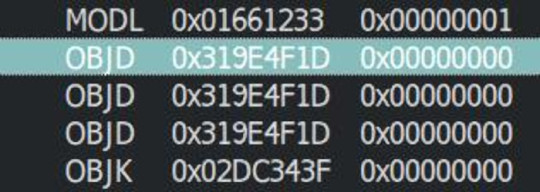
Also make sure you have Preview selected at the bottom of the program window in s3pe.
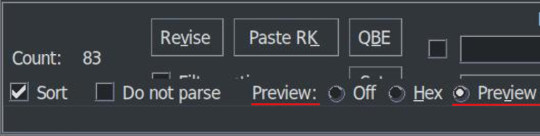
On the right side, you will see the preview of the resource in text. Scroll down until you see the InstanceName.
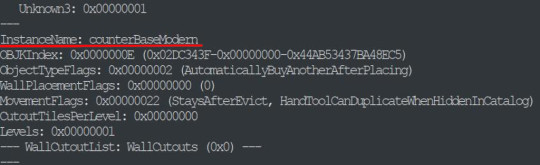
It's usually counterBaseModern but not always. This is the instance name of the object that this counter is cloned from. In modular objects like counters there are multiple objects. For counters, they are base, top and corner. Keep that in mind for now.
Take a note of or copy the instance name and open s3oc. First, Go to Settings -> Game Folders and make sure game folders are detected. If not, add them manually. You can also define your creator name under the Settings menu. Now, go to Tools -> Search.
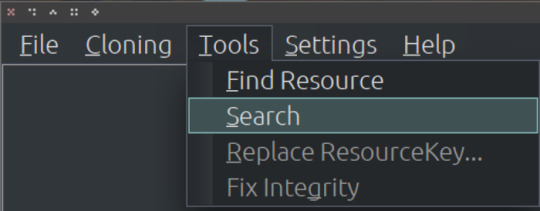
Paste the instance name in the search bar; select Resource Name and hit Search.
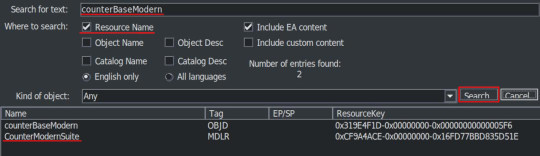
You will have two results: counterBaseModern and CounterModernSuite. I suggest that you clone the suite because it's the modular object that contains all the parts of a counter: base, top and corner. If not, you have to clone every part individually which are counterBaseModern, counterTopModern and counterCornerModern.
Cloning the Suite makes the process a lot quicker so I'll continue from there. Click on the CounterModernSuite and hit Clone or Fix at the right side.
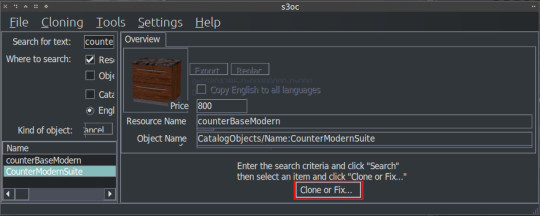
That will open the cloning interface. Make sure you UNCHECK the Renumber/rename internally. We do NOT want to renumber. Then hit Start.
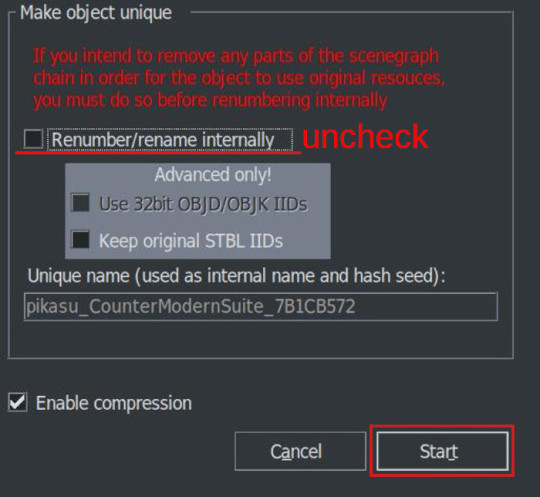
It will ask where you want to save your new package and if you already have a creator name defined earlier it will add it to the package name. If not, it may or may not ask for your creator name. Honestly, I can't remember and I don't think it matters. Anyway, chose a folder - preferably a work folder you created earlier - and keep the name it suggests. It will inform you when it's done.
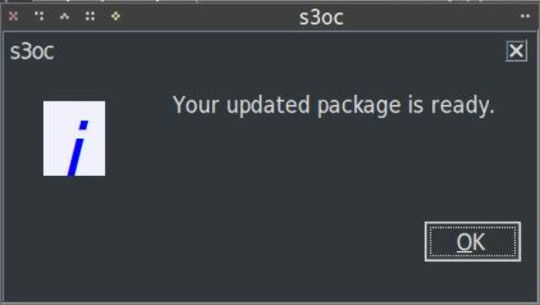
We cloned our package. Now we need to export the necessary TXTC resources from it. We need the Diffusemap TXTC resource for each part. Start another instance of s3pe and open the package file you've just created which should be something like this: creatorname_CounterModernSuite_someAlphaNumericals.
You'll notice that there are 6 TXTC resources in the resource list. Check the resource names and the Group IDs. You need the DiffuseMap for base, top and corner parts. Click on the resource, then right click and Export.
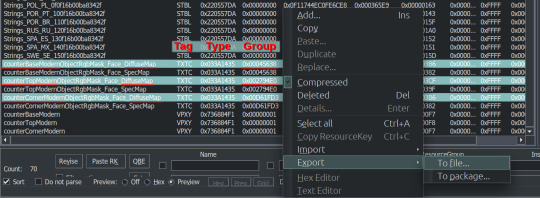
You can export them all at once or create a folder for each if you don't want to get confused. Notice that they all have different Group IDs and names. As we move to the next part keep that in mind.
After exporting, you can close this package. We'll go back to the package we want to fix, in this case, Gosik's New Vintage Kitchen Counter 1. Open the package again or switch to it if it's open in s3pe.
Select the first TXTC resource which is most likely is the DiffuseMap for the base part. Unfortunately, most cc doesn't have a _KEY resource so they don't have resource names. Group ID's come in handy here. For this counter suite Group IDs for parts are like this:
base -> 0x00045638; top -> 0x002794E0; corner -> 0x00D661FD3
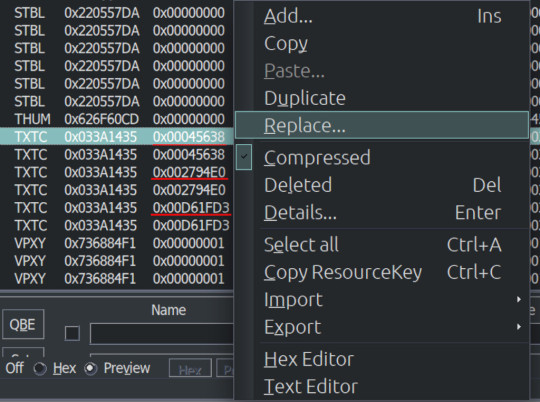
But there are 2 TXTC resources for each Group ID. One of them is SpecMap which is not corrupted. The corrupted one will have a preview like this:
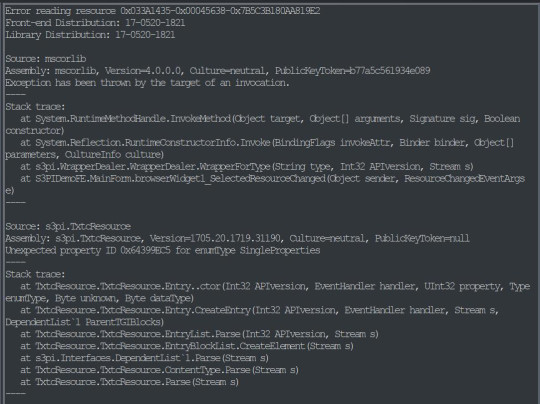
This is simply s3pe telling you it's having an 'Error reading the resource'. My interpretation: The resource is corrupted. So combine this with the right Group ID and right click on the resource and choose Replace. Do not use Import! You need to Replace the resource without changing its instance number. Choose the right resource you exported earlier. Again check the name and Group ID. it should be something like: S3_033A1435_00045638_A85033BB5A059932_counterBaseModernObjectRgbMask_Face_DiffuseMap%%+TXTC
This is for the base object. For top and corner parts, repeat the replacing step with the right resources.
After you replace all the corrupted resources, s3pe will no longer give an error reading those resources when you click on them. And neither will TT3. You will now save your package and close s3pe. A reminder: If the TXTC resources are not corrupted in CC package, skip all and continue as below.
After that you will open your package in TT3 and follow the tutorial here. But a brief rundown would be: select each 'Normal Object' one by one and switch to CASt presets tab after each selection. In this tab, all you have to do is uncheck and then recheck the box next to PatternA and hit Commit. Do it for every preset. Repeat it for every object in the package. Save. Close. Done. :)
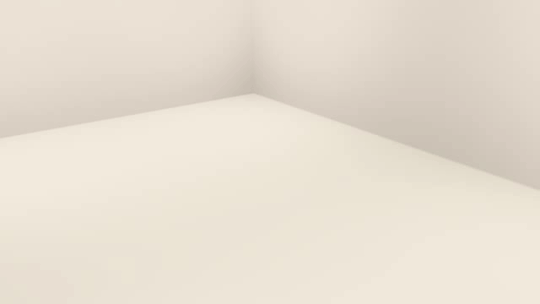
For island counters, process is the same but with 4 parts. Base, EndW, EndE and Corner. Also this works for other modular objects like cabinets and sectional sofas.
One last clarification: If the object is cloned from another counter suite, the Group IDs that we used will be different. Also some CC will have Group IDs different from the main object it's cloned from. If that happens, you may need to have a leap of faith.
Usually the order from top to bottom is base, top, corner (counters) and base, endW, endE, corner (islands), starting with the first TXTC resource. So in theory, if you select the corrupt resources from top to bottom, you can replace with that order without the Group IDs.
That's it. I don't think anyone will bother with this. But If you have questions, ask away.
219 notes
·
View notes
Text

Static_wave
#vhs aesthetic#dreamcore#retrowave#signalwave#vaporwave#digital art#oddcore#chillwave#vhs edit#retro scifi#grunge#lofiwave#noise#retrofuture#aesthetic#texture#vaporcore#cyberpunk#tech#80s aesthetic#90s#early 2000s#cd#cassette#vhs tapes#glitch#analog
125 notes
·
View notes
Text




Day and night in the penthouse
96 notes
·
View notes
Text




#ts4#the sims 4#boston valentine#pay no attention to the texture glitch around his belly or to the slight warping due to the shorts
55 notes
·
View notes
Text


YES IM A ZIP BOMB, I CAN TASTE YOU ON MY LIPS LIKE YOURE LIP BALM
finished pieces from last night :3c
I'm not a huge fan of the first one compared to the second one but!! still like it lol
things are gonna get busy as this week ends and next week starts so I dunno if any other art is gonna get posted anytime soon
#text#image#art poggg#aus art#slimecicle#charlie slimecicle#digital art#donotreadme.wav#zip bomb#second drawings bg is taken from charlies video while the blue screen + popups are just from google#oh command prompt screen is from charlie too#theres also a glitch texture overlayed on both
143 notes
·
View notes
Text
Sofie Plays KinitoPet: Comic Edition
KinitoPet wasn't a game I was really able to liveblog like Slay the Princess, but I made some goofy sketches of the experience! There's oodles of additional comics under the Read More!




(The camera app genuinely bugged out and wouldn't show anything at this part--- my tech incompetence seems to be bleeding out into how KinitoPet.EXE is able to run on my computer)







#EDIT: Thank you Tumblr for seemingly shadowbanning this specific post :) that's nice :) I'm not angry :)#ORIGINAL TAGS:#having my boyfriend in VC the whole time made the experience into more of a comedy than a horror-based one#I'm not sure if I ever got spooked by the intended scares--- I got freaked out by heights and glitches in the terrain textures#and also was extremely excited when I called a jumpscare / atmospheric turn for the terrifying coming up#kinitopet#kinitopet art#kinitopet fanart#kinito fanart#kinito the axolotl#kinito meme#kinitopet meme#horror games#indie horror game#stuff by sofie#obbyposting#sofie liveblogs stuff#(kinda)
109 notes
·
View notes
Text

24 notes
·
View notes
Text

I’m gonna post the full sheet this is from later, but I just, I LOVE how goopy he’s getting.
#my art#I love how my texture lines are improving AAAAAA#art by doodle#my oc#fanart#oc art#the gaslight district#glitch#glitch productions#mud the accountant#mud the gaslight district#mud the zombie#the gaslight district mud#tgd mud#mud x oc#mud the accountant x oc#tgd mud x oc#the gaslight district mud x oc#canon x oc#monster boyfriend#deep one hybrid
26 notes
·
View notes
Text

I feel like Juana would be one of those kids bundled up tight when its barely cold outside
#super funny bts stuff but when I was trying to texture her boots my program freaked out and glitched out her model#really giving me the full codeflippa experience#juanaflipa#qsmp#qsmp fanart#qsmp art#qsmp eggs#juannaflippa#juanaflippa fanart#juanaflippa the egg#qsmp charlie slimecicle#qsmp slimecicle
238 notes
·
View notes
Text

This fruit is best served roasted!
#chao#chao garden#sonic adventure 2 battle#sonic adventure 2#zeldamushroom#sprinkles#tails#station square#texture glitch
33 notes
·
View notes
Text




Details from 'tube abstracts', Distorted Reality, 2023
317 notes
·
View notes
Text



anxiety rising
#ngl I’ve just been producing *textures* recently. no iconography at all. just pure vibes#hope my fellow tism havers never get tired of these tryptych stim posts; it’s 80% for myself but I still hope it resonates with my ppl#my art#glitch art#aesthetic#art#artwork#webcore#internetcore#glitchcore#abstract#artists on tumblr#tryptych#stim#detail#glitch aesthetic#abstract art
111 notes
·
View notes