#the autocomplete is faster
Explore tagged Tumblr posts
Text
i have reached nigh peak emacs user. i now use emacs for everything except, ironically, text editing
#emacs#programming#listen neovim is just so appealing when it comes to editing text ok#the autocomplete is faster#and the autocompletions are a bit nicer#not to mention i dont have to start a daemon for it to start quickly
0 notes
Text
Actually, you know what, fuck it, I do have some writing advice:
Some things to try when you are so stuck it's eating you alive:
The "Autofill" Warm-up
I don't actually know if this has a proper name, but this is what I call it:
pull up a blank page and just start typing the first words to pop into your head.
Don't care if it's coherent or in any way related to your WIP. Just type. Pretend you are pressing the autocomplete option on your phone over and over again just to see what it types out.
Do at least 200 words of this. Do it until you get "in the zone" and the words start coming without trying.
If your paragraph doesn't read like it was written by a rather incoherent autocomplete by the time you're done, keep going until it does.
You can use this "warm up" before you start a writing (drafting or revision) session, and/or any time your writing starts to feel stale, or you just can't think of what to say next.
This probably won't give you any ideas, per se, but it will get you thinking faster and outside the box. I find it helps my prose flow more naturally, and I think up more interesting ways to say things.
--
The "15 ways to say it" Strategy
Again, this one probably has a proper name, but I don't know it. I learned this in high school for coming up with good thesis statements for essays.
This one is for when you know what to say, but you have no idea how to phrase it, and you hate everything you've come up with:
Come up with A sentence (or two or three) that gets the idea across. Doesn't matter if it's the choppiest, jankiest, most awkward or dull, gramatically incorrect nonsense you've ever laid eyes on. Write it down.
Rewrite the damn thing 5, 10, or 15 ways, depending on what you have the patience for/how much you care.
Don't worry about making it sound nice or about grammar or anything. Just think of 5/10/15 ways to get the same idea across off the top of your head.
They don't even have to be full sentences, you can write more than one sentence, and if you start an iteration and hate where it's going you can leave it half done and start another.
DELETE NOTHING!!!! You may want to see that version again!!
Eventually, you will start seeing combinations of words you like.
If you suddenly come up with the perfect phrase. Great! You can stop. Otherwise, once you have enough fragments you like, try stringing them together.
If you still don't like it but feel you are getting close take the new strung-together sentence(s) and start again, rewriting it 5/10/15 times.
Keep repeating until either you are happy, or you've hit your goal (5, 10, or 15 iterations) and still don't see anything you can work with.
If you get stuck before you hit your goal, try any of these:
rearrange a few words or replace a word with a synonymm
reimagine it in the voice of Shakespeare, Dr. Doofenshmirtz, some condescending guy on Reddit, or whomever sounds fun
Get out your frustration. Write the damn thing in ALL CAPS. Swear. Sound condescending and angry. Don't censor yourself.
The "tell me without telling me / imagine it's illegal to say what you mean" method (i.e. write around the meaning). Also, the "how can I use setting/character description, actions, to show this without directly stating it" method.
--
The "Turn off your brain" Strategy
Another one of my names, and a distant cousin to the "Autofill Warm-up".
Stare blankly at your page. Let all thought leave you. You must not think. Thought is the inspiration killer. Thought is the little box full of nothing you haven't already tried.
Now, place your hands on the keyboard and press a key, or grab your pen and write a random letter.
Add another letter, mostly at random, but make sure there are actually words that start with those two letters together.
Let your brain autocomplete the rest of the word.
Repeat 2-4 with each subsequent word, but make sure they all make at least some attempt at gramatical sense when put together.
2-5 are more suggestions than hard rules. If your brain autocompletes a whole phrase use it if you like it. If you don't like the word your brain came up with, pick again.
Eventually a word or group of words may appear that might actually sort of fit in the place you are stuck, albeit with some major tweeking.
There. Now, you have a new idea you've never had before.
Sometimes I will write paragraphs expanding on an idea using this method, and then I will put those paragraphs through a few rounds of "5/10/15 ways to say it". These always end up being my best paragraphs for some reason.
#writing advice#writers block#writing#writeblr#i swore i was going to stay away from writing advice tumblr this time around
34 notes
·
View notes
Text
How AI Broke My Coding Flow And How I'm Getting It Back
A little while ago, coding felt like a superpower. I could sit down, get in the zone, and hours would fly by while I pieced together ideas, logic, and lines of code into something that actually worked. It was frustrating sometimes, sure—but it was also deeply satisfying. Then AI came along, and… things got weird.

The Honeymoon Phase When I first tried tools like GitHub Copilot and ChatGPT, I was blown away. You mean I could just describe what I wanted and get code? Instantly? It felt like cheating—in the best way. I started moving faster, writing cleaner code, skipping the repetitive stuff. Honestly, it was exhilarating.
But slowly, something started to shift. I didn’t notice it at first. I just knew I wasn’t getting into that deep "coding flow" like I used to. I was moving fast, but the joy and the why behind what I was doing started to fade.
Losing the Thread At some point, I realized I was letting AI take the wheel a little too often. I’d let it write functions, name variables, even handle logic I didn’t fully understand. It worked… until it didn’t.
I started to lose confidence in my own instincts. When I didn’t have AI right there, I’d freeze. Even basic tasks felt harder than they should have. I wasn’t building things anymore—I was just assembling pieces someone (or something) else gave me.
The worst moment? A code review where I couldn’t explain my own logic—because I didn’t really write it. That hit hard. I had outsourced the thinking part of coding, and I missed it more than I expected.
Finding My Way Back That was the wake-up call. I realized I didn’t want to be someone who just glued together code suggestions. I wanted to be a developer again—someone who understood the why, not just the how.
So, I decided to do something about it.
Going AI-Free (Sometimes) I started with a personal project and promised myself: no AI. Just me, a blank editor, and Google if I got stuck. It was slow. I fumbled a lot. But you know what? That sense of satisfaction came rushing back. I remembered how it felt to solve something on my own—and it felt good.
Treating AI Like a Collaborator Now, I still use AI—but differently. I ask it questions, explore options, or get feedback. I don’t let it drive. I use it the way I’d use a senior dev on my team: as someone to learn from, not someone to do my job for me.
Relearning the Basics I went back to old-school stuff: data structures, algorithms, writing small functions from scratch. Not because I needed them for my job, but because I wanted to rebuild that muscle. Coding isn’t just about getting something that works—it’s about understanding how and why it works.
Talking Through My Code Again I started pairing more, doing code reviews, even talking out loud while I code. That helped me rebuild my ability to explain what I was doing—and catch myself when I didn’t fully get it.
What I Learned I don’t blame AI. It’s an incredible tool. But I learned (the hard way) that how you use it matters just as much as what it can do.
Coding is more than getting output—it’s about thinking, learning, solving, creating. I’d forgotten that for a while. But I’m back in the flow now, and it feels like coming home.
If you’ve been feeling the same—like your brain is getting a little too quiet during coding sessions—you’re not alone. Step away from the autocomplete. Get your hands dirty. Struggle a bit. You’ll be surprised how fast your mind remembers what it used to love.
3 notes
·
View notes
Text
Version 624
youtube
windows
zip
exe
macOS
app
linux
tar.zst
I had a great week. Duplicates auto-resolution is easier to preview, and I have re-introduced a way to 'lock' a search page in place.
This release updates several important libraries in Windows and Linux.
full changelog
new build
The Windows/Linux 'future build' test last week went well, no reports of problems. It seems like Win 10 will still run the program, although I suspect a very old (i.e. un-updated) version may have trouble. If you cannot boot the build today, please consider running from source and choosing an older version of Qt in the interactive setup: https://hydrusnetwork.github.io/hydrus/running_from_source.html
If you use the zip or tar.zst, it does not seem like you have to do a 'clean install', but the build releases are changing a bunch of stuff so it is a good time to do one anyway: https://hydrusnetwork.github.io/hydrus/getting_started_installing.html#clean_installs
If you run from source, this is a good week to rebuild your venv. Users on python 3.13 no longer have to choose the (a)dvanced install.
locked pages
A long time ago, when you opened files 'in a new page' or from a subscription files popup, the page created would have no search controls. It would just be a static page that could hold files. It worked well as a 'scratchpad' to work on, but you could not easily search the files if you wanted to.
I replaced that mode with 'initialise the page with a system:hash predicate', which helped simplify things behind the scenes but makes it annoying to append new files or merge other pages into it, since the underlying system:hash stays stuck as what it was originally.
Today we fix this. All search pages now have a 'lock' icon button beside the tag autocomplete text input. Click this, and the current search collapses to a system:hash for the current files in view and the search interface is replaced with an unlock button. It will keep track of when you add or remove files, and if you unlock, the system:hash is of what is currently in view. Have a play with it, and you'll see how it works.
Whenever a new page is created with files--which usually means 'open in a new page' or a subscription file popup--it now starts in the locked state. The old 'no search enabled' behaviour is back, but if you want you can flip to a regular search with one click. Let me know how it goes!
auto-resolution preview
The duplicates auto-resolution 'preview' panel, when you were editing rules, was running way too slow. It could take thirty seconds to load up a count or a preview on a big client, every time you made a change. I've overhauled the whole thing to stream results in fast pieces, with pause buttons and faster cancel tech and better feedback. This system also now handles when the pair comparison takes a while to compute. It is pretty much all ready for 'A and B are visual duplicates'.
I fixed a couple more false positives in 'A or B are visual duplicates'. There's one edge-detection situation that I poured a ton of time into and still failed to catch, so I'm going to keep thinking about it. Please send in any more weird pairs you come across!
Auto-resolution rules in semi-automatic mode will now only queue up 512 items for 'ready to action'. This queue can take a while to build and resets any time you change the rules, so I'm limiting it to keep things snappy. You can change the limit or remove it entirely in the edit rule panel.
misc
Ratings look nicer and line up great again!
A bunch of number-tests across the program have new 'less than or equal to' and 'greater than or equal to' operators.
next week
I only have one week before my summer vacation week, so I'm just going to fix little stuff and clean some code.
2 notes
·
View notes
Text
#I am once again begging you not to trust the spicy autocomplete#it cannot tell truth from lies#it is just a probability machine#it can do party tricks mostly#never ever trust it with anything important#if you want to trust an AI with something important then pick something it's actually good at#like identifying cancer cells or something#do NOT ask it to sift through human lies and discern which are true#it cannot do that man it's just not within its capabilities
Adding to this as someone who worked with AI in my scientific job: don't ask an AI to do anything that a human isn't going to verify. Our tool could build plans much faster than a human...but it kept having issues with certain transitions and with tiny segments. So what was our solution?
Have it give up, not schedule anything during the difficult part, and have a human go fill it in.
Worked like a charm and still saved us hours of work every day.

56K notes
·
View notes
Text
Tried Every Major AI Model for Frontend Coding Only One Truly Delivered.
Let’s face it. As web developers, we’re all chasing the dream of faster, smarter, and more efficient coding. After all, the clock’s ticking, and there’s always more to build. Enter AI. You’ve probably heard all the buzz—AI tools that promise to help us write code faster, debug smarter, and even suggest better practices.
So, I did what any curious developer would do: I tested every major AI model for frontend coding. The verdict? Only one truly delivered. Spoiler alert: it wasn’t the one you might expect.

Let’s break it down.
The AI Hustle: The Tools I Tested GitHub Copilot – The AI-powered sidekick that lives inside Visual Studio Code, claiming to write code for you based on context.
ChatGPT – The famous conversational AI that answers all your questions and generates code snippets on demand.
Tabnine – The autocomplete tool that promises to help you code faster by suggesting relevant code as you type.
Kite – More of a Python fan favorite, but I thought I’d give it a shot for frontend tasks.
IntelliCode (Visual Studio) – Microsoft’s answer to AI code suggestions, integrated right into Visual Studio.
GitHub Copilot: Feels Like Magic—Until It’s Not At first, GitHub Copilot felt like something straight out of a developer’s dreams. You start typing, and bam—there it is: a perfectly crafted function, just like you wanted. For straightforward tasks like creating forms, loops, or boilerplate code? Copilot is on fire.
But… here’s the kicker:
The Caveat: When things got more complex—like building dynamic React components, handling state, or trying to integrate with APIs—Copilot just couldn’t keep up. It would suggest solutions that didn’t align with my project’s unique needs.
Code Quality: While the code worked, I often found myself rewriting it. It wasn’t exactly best practice material.
Don’t get me wrong—if you're cranking out basic pages or static HTML, Copilot is your friend. But for anything more nuanced? Not so much.
ChatGPT: Close, But Missing the Magic Touch I was honestly pretty pumped to try ChatGPT for frontend coding. It could explain things, generate code snippets, and even walk me through complex concepts. Plus, it was fast. But… as much as I loved it for learning and brainstorming, there were some glaring problems:
The “Old-School” Problem: Sometimes, ChatGPT would suggest outdated methods or libraries that were no longer considered best practice. So while it was fast, it wasn’t always on the cutting edge.
Context? What’s That?: ChatGPT is fantastic at answering questions, but it’s like that friend who has one really good idea and sticks to it. If you’re trying to build something specific, like a responsive navbar with flexbox and media queries, it often needed a bit of extra clarification from me.
Here’s the thing: ChatGPT can absolutely help with quick fixes or answering questions about web development. But when I needed it to generate more complex, customized code? It wasn’t perfect.
Tabnine: Fast, But Feels Like Auto-Pilot Tabnine was the next tool I dove into. It’s designed to speed up your workflow by predicting what you want to write and giving you the perfect code snippet. When it worked, it was like a breath of fresh air.
The Speed Factor: For simple functions or repetitive CSS rules, Tabnine sped up my workflow dramatically.
The Problem: But the minute I started getting into custom JavaScript components or more involved frontend logic, Tabnine became… well, a bit too generic. It felt like I was getting the same suggestions over and over. The more unique or specific the task, the more irrelevant the suggestions became.
So yeah, Tabnine is great when you’re doing basic stuff. But when you need it to adapt to your project’s unique context? Not so much.
Kite: More Python, Less Frontend Now, Kite is a popular AI assistant for Python developers. But hey, why not try it for frontend, right?
Turns out, that was a bad idea.
Wrong Fit for the Job: Kite’s suggestions were often off-track when it came to JavaScript, React, or even CSS. It’s not that it was a bad tool; it’s just not built for the frontend world.
Learning Curve: The lack of deep web development intelligence meant that Kite often gave me Python-flavored suggestions that weren’t very helpful.
If you're coding in Python, Kite’s your jam. But for frontend tasks? It felt like I was trying to put a square peg in a round hole.
IntelliCode (Visual Studio): A Little Too C#-Centric IntelliCode is another tool that’s integrated into Visual Studio. It’s solid—if you’re a C# developer. But I was working with JavaScript and React. Here’s how it went down:
Solid, But Static: IntelliCode tried to help, but it mostly focused on C# coding patterns. When it did suggest something for JavaScript, it felt like it was trying to adapt to a framework it didn’t really understand.
Not Frontend-Friendly: The AI behind IntelliCode just didn’t seem to “get” the way frontend development works, especially with React or complex HTML/CSS layouts.
If you’re in the Microsoft ecosystem, IntelliCode will help, but it won’t make you a frontend wizard.
And the Winner Is… ChatGPT (With a Twist) Here’s the plot twist: ChatGPT came out on top.
But before you roll your eyes, let me explain.
Here’s Why ChatGPT Works:
It’s Flexible: ChatGPT adapts to your needs. Whether I needed help with React state management, CSS animations, or even troubleshooting a weird bug, ChatGPT could jump in and help.
It Explains, Don’t Just Autocomplete: The real beauty of ChatGPT is that it doesn’t just give you code—it explains it. I could ask it to explain the difference between useEffect and useLayoutEffect, and it would break it down for me.
Context-Aware: While it still has room to improve, ChatGPT is surprisingly good at understanding your project’s flow, especially if you’re clear about what you need.
Pro Tip: Don’t rely on ChatGPT to write your code from start to finish. Treat it like a coding assistant—ask for help when you’re stuck or need a quick answer, then tweak the code to make it your own.
Final Thoughts: AI Isn’t Here to Replace Developers (Yet) It’s clear that AI tools aren’t perfect—yet. GitHub Copilot speeds up basic coding, Tabnine is great for fast suggestions, and IntelliCode can help if you’re in the Microsoft world. But for frontend development, ChatGPT emerged as the true game-changer.
The secret? ChatGPT is not just a code generator—it’s a powerful assistant that can teach you, help you troubleshoot, and give you contextual advice. It can’t replace your creativity or problem-solving skills, but it can certainly amplify them.
So, what’s the takeaway here? If you’re serious about AI tools for frontend development, ChatGPT is your best bet. Embrace it, and let it be the sidekick you always wished for.
0 notes
Text
Honestly as someone whose profession is in mathematical algorithms, Operations Research, Machine Learning… you know things that are lumped with AI, it really grinds my gears that “AI” everyone got enamoured with is just LLMs. People just cannot get enough of a really good autocomplete and are willing to bypass their critical reasoning, writing, creating art abilities just because tools like ChatGPT make things easier for them. This isn’t AI, there is no Intelligence found anywhere there.
There are legitimately amazing use cases for AI that actually augment what we people are capable of - like, finding tumours in many many medical images more precisely than people can, identification of potential new medications, predicting where poachers will be in order to save endangered animals and apprehend those criminals (a real project someone in my department successfully delivered!), so many good things…
But no, what sells is GenAI.
Someone on LinkedIn posted yesterday about how they asked ChatGPT to create a map of Europe and it did… almost well, except for things like comically wrong country names in a few places and not-quite accurate borders. And that was supposed to be extremely impressive.
My question to that is WHY?! Why use ChatGPT for this when one could simply search for a map, faster and significantly more accurately?
Is that in general we as humans are heading? A place where simply thinking and basic reasoning are for the tools, and we do what?
Gen AI is not AI, it’s just laziness. But I think it does offer up a mirror into the lengths people would go to in order to avoid doing the pesky thinking and creating 😒
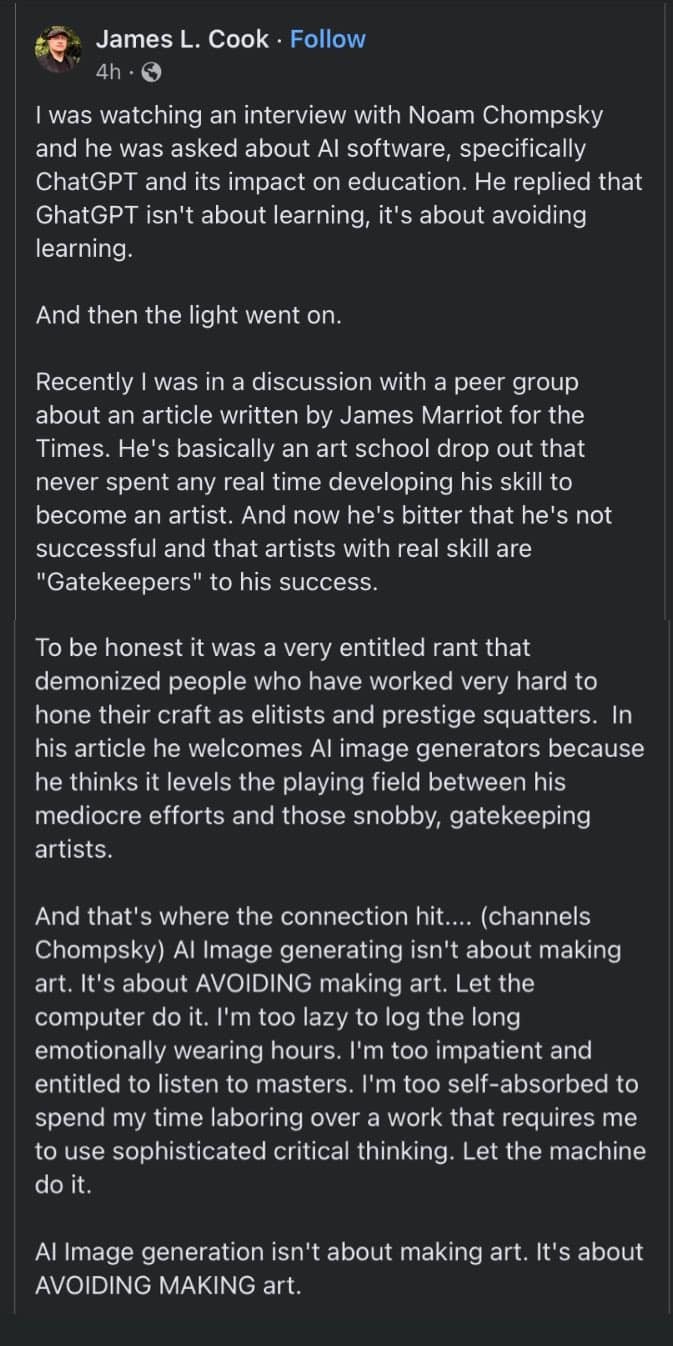
#hey I work in AI and I’m vehemently against whatever the fuck hyped up GenAI is#but I will be pedantic against ‘anti AI’ statements because unfortunately everyone falls for what bullshit Tech evangelists call AI#anti laziness at an unprecedented scale
59K notes
·
View notes
Text
AI-Powered Front-End Development: More Than Just Code Autocomplete

Front-end development has evolved dramatically in recent years, transforming from static HTML pages to dynamic, interactive user experiences powered by sophisticated frameworks and cloud-based infrastructures. As the digital ecosystem grows more complex, artificial intelligence (AI) has begun to play a pivotal role in simplifying, optimizing, and enhancing front-end web development solutions. But AI is not just about code autocomplete — it’s reshaping how websites are designed, built, and delivered.
In this blog, we’ll explore how AI is revolutionizing front-end development, its benefits, practical applications, and why businesses must embrace this innovation to stay competitive.
The Shift from Manual to Intelligent Front-End Development
Traditionally, front-end development has relied heavily on manual effort — writing code line by line, interpreting design files, testing across devices, and optimizing interfaces for performance. While this approach has powered the web for decades, it is increasingly inefficient in today’s fast-paced, omnichannel environment.
AI changes the game. Tools powered by machine learning and natural language processing can now:
● Suggest or auto-generate code snippets based on user intent
● Convert design prototypes into responsive HTML/CSS code
● Analyze user behavior for layout optimization
● Detect bugs or accessibility issues during development
● Recommend performance enhancements in real time
These capabilities empower developers to spend less time on repetitive tasks and more on solving complex, value-driven problems. For businesses, it means faster time-to-market and a more agile product development cycle.
AI in Design: Accelerating UX Innovation
One of AI’s most transformative impacts is in UI/UX design. AI tools can analyze vast datasets of user interactions and industry best practices to recommend layouts, color schemes, and navigation patterns that enhance engagement and usability. This data-driven design process not only improves user satisfaction but also removes much of the guesswork involved in interface creation.
A web design & development agency utilizing AI-assisted design tools can rapidly prototype and test different versions of a layout, providing clients with immediate feedback on which variations perform best — before a single line of code is written.
Personalized User Interfaces: The New Standard
Users today expect more than just a beautiful interface — they expect experiences tailored to their needs. AI allows front-end developers to create dynamic, adaptive interfaces that adjust in real time based on user behavior, location, preferences, or even device type.
For example, an e-commerce platform might show different homepage layouts depending on whether a user is a returning customer or a first-time visitor. A SaaS application could automatically reorganize its dashboard based on a user’s most frequent tasks. These levels of personalization, powered by AI, significantly boost engagement and conversion rates.
To implement such advanced personalization features, partnering with website development experts who understand both the technology and the user journey is essential.
Automated Testing and Quality Assurance
Testing is a critical but resource-intensive phase in front-end development. Ensuring cross-browser compatibility, responsive behavior, and smooth interactions requires exhaustive effort — often repeated for every update or iteration.
AI streamlines this process. By simulating real user interactions, intelligent testing tools can detect layout shifts, color contrast issues, or misaligned components across different screen sizes and browsers. These tools also leverage predictive analytics to identify which areas of a website are most prone to errors, enabling developers to prioritize fixes more effectively.
This kind of AI-powered QA ensures not just functionality but consistency and reliability — core aspects of a polished digital product.
Performance Optimization with Intelligence
Web performance is integral to user retention and search engine ranking. AI tools can evaluate the front-end codebase, track performance metrics, and suggest — or even implement — improvements automatically. This includes optimizing images, minimizing unused CSS, deferring non-critical scripts, and more.
Moreover, AI systems can leverage user analytics to predict navigation paths and preload assets accordingly. This proactive approach enhances the speed and fluidity of web experiences, particularly on mobile devices.
By working with a results-driven web development agency that integrates AI into their workflow, businesses can ensure their platforms remain fast, scalable, and responsive at all times.
Enhancing Accessibility Through Automation
Accessibility is no longer optional — it’s a standard. Yet ensuring compliance with WCAG and ADA guidelines can be overwhelming without the right tools. AI simplifies this task by automatically scanning for potential accessibility issues such as low contrast, missing alt tags, or non-semantic HTML structures.
Some AI tools can even suggest accessible alternatives for non-compliant elements in real-time, helping developers create inclusive interfaces that cater to a wider audience. This not only improves the user experience but also enhances SEO and avoids legal pitfalls.
Smarter Collaboration Across Teams
AI is also transforming team dynamics. With tools that convert design briefs or natural language input into front-end components, non-technical stakeholders can now actively participate in the development process. This bridges the gap between design and engineering, ensuring faster iterations and fewer miscommunications.
A front-end web development solutions provider that leverages AI can facilitate smoother collaboration between designers, developers, and clients — resulting in a more efficient and creative workflow.
Why Businesses Should Embrace AI-Powered Front-End Development
AI-powered front-end development is not just about efficiency; it’s about creating smarter, more engaging digital products. The advantages are multifold:
● Rapid prototyping and faster launches
● Adaptive, user-centered design
● Real-time optimization and personalization
● Higher performance and accessibility compliance
● Improved collaboration across teams
Businesses that wish to thrive in the digital economy must embrace these innovations or risk falling behind.
Working with a top web design company that understands the strategic application of AI in front-end workflows can make all the difference. It ensures not only the technical execution but also the alignment of development with broader business objectives.
Conclusion: Build Smarter with Atini Studio
As AI continues to shape the future of web development, one thing is clear: the front-end is becoming more intelligent, adaptive, and user-focused than ever before. It’s not just about writing code faster — it’s about building experiences that resonate, perform, and evolve.
If you’re looking to explore AI-powered possibilities in your next digital project, connect with the experts at Atini Studio. As a trusted web design & development agency, we combine creativity, technology, and AI to bring your vision to life with precision and purpose.
Let Atini Studio help you turn your ideas into intelligent, high-performing realities.
#TopwebdesigncompanyinUSA#Frontendwebdevelopmentsolutions#WebsitedevelopmentexpertsinUSA#LAwebdevelopmentagency#Webdesign&developmentagencyUSA
0 notes
Text
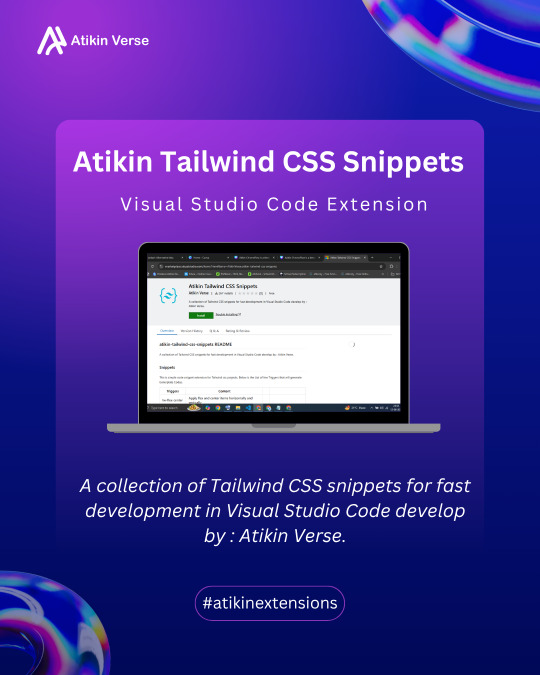
🚨 Day 12 of 100 Days, 100 Innovations!
🎨 Tired of typing the same Tailwind classes?
Say hello to Atikin Tailwind CSS Snippets — your VS Code speed booster!
🔹 One-word triggers for flex, grid, spacing & more 🔹 Made for Tailwind lovers 💙 🔹 No setup. Just code → autocomplete → done.
💥 Type less. Build faster. 📦 Now live on the VS Code Marketplace
Just search: atikin-tailwind-css-snippets
1 note
·
View note
Text
"But unlike the Little Autocomplete that is only barely reliable the Big Autocomplete does more words more faster so it MUST be right "
i hate seeing people drink the openai/chatgpt koolaid 😭😭😭 genuinely feels like watching someone get seduced by scientology or qanon or something. like girl help it's not intelligent it's Big Autocomplete it's crunching numbers it's not understanding things i fuckign promise you. like ohhh my god the marketing hype fuckign GOT you
55K notes
·
View notes
Text
Top 10 SEO Keyword Research Tools for 2025 including Free and Paid Tools

Keyword research remains the foundation for all successful digital marketing campaigns. With the ongoing evolution of search engine algorithms, it’s more vital than ever to keep up with trends and identify high-impact keywords. As a business owner, digital marketer, or content creator, the right keyword research tool can bring your SEO campaigns the competitive edge they require in 2025.
At Maven Group, being one of the top SEO Services Company in Hyderabad, our specialists have a complete understanding of the potential of special keyword targeting. Our SEO specialists rely on advanced tools to uncover search behavior, identify content opportunities, and drive organic growth. Here we present to you a well-researched list of the top 10 keyword research tools of 2025 with free and paid options for experts and novices.
1. Semrush (Paid)
Semrush is still among the leading keyword tools through 2025. It provides keyword difficulty scores, traffic statistics, and competitor plans, which makes it suitable for businesses dedicated to SEO.
2. Ahrefs Keywords Explorer (Paid)
Ahrefs provides detailed information about search, clicks, and keyword difficulty. It is best for content marketers and agencies that try to conquer competitive niches.
3. Google Keyword Planner (Free)
Even a standard and good tool, Google Keyword Planner is best suited for newcomers as well as PPC advertisers. It offers instant keyword trends and search volume data.
4. Ubersuggest (Free & Paid)
Created by Neil Patel, Ubersuggest offers keyword suggestions, SEO difficulty scores, and SERP analysis. Its free package is extremely generous, and its paid package has extra advanced features.
5. Moz Keyword Explorer (Free Trial & Paid)
Moz is particularly strong at keyword suggestions, difficulty grades, and organic CTR estimates. It’s a well-known and well-respected brand among marketing pros and boasts a clean, stripped-down dashboard.
6. KeywordTool.io (Free & Paid)
With Google Autocomplete, KeywordTool.io provides long-tail keyword suggestions. It is perfect for niche-specific content creators.
7. AnswerThePublic (Free & Paid)
This visual keyword tool reveals questions people ask online. It’s ideal for voice search and featured snippets optimization.
8. Serpstat (Free & Paid)
Serpstat merges keyword research with site audits and competitor analysis. It’s a hit in digital agencies and emerging startups.
9. SpyFu (Paid)
SpyFu allows you to find competitor keywords and ad spend plans. It’s great for companies that want to get ahead of the competition in paid and organic search.
10. Long Tail Pro (Paid)
Perfect for going after less competitive, highly specific keywords, Long Tail Pro is an essential tool for niche marketers and bloggers looking to achieve faster SEO victories.
Why Keyword Research Tools Matter in 2025
With AI and voice search dominating the world today, keyword strategies also have to change. Not only do these tools pick up high-volume keywords but they also give information about competition, intent of the user, and opportunity of content.
Being a top SEO Services Company in Hyderabad, Maven Group uses these tools for all the campaigns we carry out. Whether you need to capture the local search or expand on a global level, our professionals craft customized strategies according to numbers gathered from the industry’s top sites.
Partner with Maven Group – Your Trusted SEO Ally
We do not provide mere tools here at Maven Group – we provide outcomes. We are a performance-oriented SEO Services Company in Hyderabad that focuses on keyword mapping, content optimization, technical SEO, and full-scale reporting. Our adept team makes sure your brand is not merely located, but recalled.
Whether you are new to SEO or want to optimize your existing strategy, Maven Group is the SEO Services Company in Hyderabad where you can place your bet on long-term growth.
Ready to elevate your online visibility in 2025?
Join hands with Maven Group – Hyderabad’s most preferred SEO Services Company – and transform your keyword strategy into a powerful growth driver.
#SEO Services in Hyderabad#SEO Company in Hyderabad#web development company in Hyderabad#APP Development company in Hyderabad#ERP Company in Hyderabad#Digital Marketing Company in Hyderabad#Digital Marketing Agency in Hyderabad
0 notes
Text
I read the OP and thought, "oh, that's how [ex-friend] would talk about me." And then I read 2P's quote from their friend and I was like yeah. YEAH.
I would bring up a hard situation in my life, looking for compassion and solidarity. And at first, he offered it. Acknowledging how I was affected, honoring my concerns, offering times in his own life he felt similarly. But over time, he became so solution-focused, he once literally told me he wanted my emotions to be a switch he could turn off.
When telling me that didn't make me somehow process my emotions faster, he decided I didn't need emotional support, actually (and yes, he consistently phrased it like this was his decision to make and he was telling me the hard thing I needed to hear), and he tried to force me into the "solution" phase as quickly as possible. Sometimes he would incorrectly autocomplete what I was trying to say and bombard me with "solutions" for that!
It was dehumanizing, humiliating, and it made my situation worse: not only did I still have the initial problem, but when I reached out for help, I was slapped in the face and treated like an idiot for wanting a hug instead of a manual. I'm not a character in a video game. You can't speedrun my interiority by pressing the right buttons fast enough. My takeaway was not "what a helpful friend, anticipating my needs!" but "I can't trust someone with my heart if they think it's okay to treat me with such little respect."
(Note: if my emotional state was burdensome for him, he would have been justified in saying he couldn't offer support and shutting down conversation if I tried to bring it up again. But nothing gave him the right to infantilize me or to decide what was best for me, especially when it contradicted my stated needs.)
The strangest attitude I've ever seen on people about anything is when someone is aware that their situation is bad, and that other people have it better, and not only have their no intention to personally do anything to fix their situation, they'll actively fight you if you try to help them. They don't want their situation to get better. They just want you to feel bad about how bad they've got it.
#he also once mentioned that it was ''unreasonable'' of me to keep talking about the same problem#not like. ''I can't talk about this anymore'' which would've been fine#like. ''YOU shouldn't have this problem anymore''#well shit bucko guess you solved trauma with facts and logic!#also tbc I don't necessarily think OP or 2P were ever THIS bad in their misunderstanding just#it can be really damaging if you're treated like it's wrong of you to need support
7K notes
·
View notes
Text
8 Game-Changing Developer Tools to Skyrocket Your Productivity.
Let’s be honest: Sometimes coding isn’t the hard part—it’s everything else. The context switching. The bugs you can’t reproduce. The terminal black hole you get sucked into at 2AM.
Over the past year, I tried dozens of tools. These 8? They legitimately changed the game for me.

Here’s the list I wish someone handed me earlier 👇
🧠 Raycast – It’s Like Mac Spotlight, but on Steroids You know that moment when you reach for Spotlight and it’s painfully slow?
Raycast fixes that. It's lightning fast, totally extendable, and lets me do stuff like:
Run scripts
Search docs
Control GitHub PRs
Even trigger workflows
All with a couple keystrokes.
Productivity level: 🔥 Programmer with a keyboard superpower
🤖 Tabby (formerly Codeium) – AI Autocomplete, No Cloud Required This is your AI pair programmer, but local. It runs on your machine, respects your privacy, and still feels scary accurate.
You just code—and Tabby whispers the next line before you think it.
Hot take: AI autocomplete is now baseline. Tabby just does it smarter.
🖥️ Warp – The Terminal You Didn’t Know You Needed The first time I opened Warp, I was like: “Wait… why hasn’t the terminal looked like this all along?”
Input blocks
Modern UI
Real-time suggestions
Collaboration built-in
Feels like: VS Code had a baby with your terminal—and it grew up fast.
🧑🤝🧑 Zed – Pair Programming, but Actually Fun Zed is a super snappy code editor with real-time multiplayer built in. Think Google Docs, but for code—with speed that makes VS Code look sleepy.
Perfect for: Pair programming, mentoring, or just working with your future self.
🔍 LogRocket – Debug Like You’re Watching a Replay Have you ever tried to debug a user issue with just an error log?
LogRocket is like, “Here, watch the actual replay of what happened.”
See user sessions
Capture console logs
Rewind the moment everything broke
Result: 10x fewer “Can you send a screenshot?” messages.
⚡ Fig – Terminal Autocomplete That Feels Like Magic Fig turns your CLI into a cheat code machine.
Flags? Autocompleted.
Scripts? Suggested.
Git commands? Faster than your memory.
Vibe: It’s like your terminal suddenly got a brain (and a heart).
🧯 Sentry – Know When Things Break Before Twitter Does Sentry tells you when your app throws an error—in real time.
It works across languages, frameworks, and stacks. You get:
Stack traces
Performance metrics
Release tracking
Translation: Fewer angry DMs from product managers.
🔒 Tailscale – Private Networking Without the VPN Pain Need to connect your laptop, server, and Raspberry Pi like they’re in the same room?
Tailscale makes that happen with zero setup hell.
No port forwarding. No crying into your terminal.
Just install → login → done.
🎉 TL;DR: Stop Fighting Your Tools Being a dev today means juggling:
Meetings
Bugs
Context switches
200 Chrome tabs
These tools helped me claw back hours every week—and made coding feel fun again.
0 notes
Text
Will OpenAI Codex, The AI Coding Agent, Replace Software Engineers?
Introduction: The Rise of AI in Software Development
Artificial Intelligence (AI) is currently the most disruptive technology in tech, and OpenAI Codex, the powerful AI coding agent, is at the forefront. Built on the same tech powering ChatGPT, Codex can write code, build applications, and automate mundane programming tasks. But the question on every programmer's mind is: Can OpenAI Codex substitute for software engineers?
Let's dive deep into this groundbreaking tech and explore its impact on software engineering careers.
What Is OpenAI Codex?
OpenAI Codex is a powerful AI model that has been trained on billions of lines of public code in repositories like GitHub. It is able to read natural language and translate it into working code in various programming languages, such as Python, JavaScript, Java, and more. From developing simple scripts to generating full-fledged apps, Codex acts like an amplified coding assistant.
Major Features:
Autocompletes code according to context
Translates plain English into working code
Generates boilerplate and redundant code skeletons
Builds websites, games, and even APIs from scratch
Will Codex Replace Software Engineers?
Short answer: No way. But it will radically change the way developers develop.
1. Automation of Repetitive Work Codex excels at automating boring tasks like generating test cases, boilerplate code, and API wrapping. This frees engineers to focus on higher-level logic and design decisions.
2. Prototyping and MVP Creation Much Faster Startups and small teams can use Codex to speed up prototyping. It allows solo founders or junior engineers to make things happen without needing a big engineering organization.
3. Skill Enhancement, Not Replacement For experienced developers, Codex is an accelerator, not a replacement. It's a syntax assistant that suggests better code patterns, even for debugging—it's like having a live pair programmer.
Limitations of Codex: Why Human Engineers Still Matter
Despite its prowess, Codex has major flaws:
Does Not Understand Deep Context: It cannot fully grasp business logic or domain complexity.
Error-Prone for Hard Cases: Codex can produce buggy or vulnerable code without human oversight.
No Architectural Choices: AI is still not capable of writing scalable systems or trade-offs in architectural design.
Software development isn't all about writing code—it's about solving problems, collaborating with others, and releasing maintainable, secure code. AI can't replace those qualities of human-ness, at least not today.
The Future: Human-AI Partnership in Software Engineering
Rather than replacing jobs, OpenAI Codex will redefine them. What software engineers do will shift from being code writers to AI-powered problem solvers. Developers will need to adapt, learning how to operate in concert with AI tools.
Just like calculators did not render mathematicians redundant, Codex will not render software engineers redundant. It will, however, become the essential tool for every developer.
Conclusion: Adapt, Don't Fear OpenAI Codex is a gigantic leap forward in development by AI, but it's not a killer project—because it's a game-changer. Codex offers excellent opportunities to get smarter and faster for those willing to evolve with the technology. The future isn't about AI vs engineers—but AI and engineers working together to build the future.
#OpenAICodex#AIinSoftwareDevelopment#ArtificialIntelligence#AItools#MachineLearning#CodingWithAI#AIProgramming#CodexAI#GitHubCopilot#AIEngineer#SoftwareEngineering#SoftwareDeveloper#WebDevelopment#FullStackDevelopment#DevTools#CodeNewbie#ProgrammerLife#DeveloperCommunity#100DaysOfCode#CodingLife
0 notes
Text
It may take me years to put out a chapter, but I will never lower myself to using a glorified autocompletion bot to do it faster.
it may take me a month to put out a chapter but at least im not using ai to write it.
it may take me a month to put out a chapter but at least im not using ai to write it.
it may take me a month to put out a chapter but at least im not using ai to write it.
it may take me a month to put out a chapter but at least im not using ai to write it.
it may take me a month to put out a chapter but at least im not using ai to write it.
IT MAY TAKE ME A MONTH TO PUT OUT A CHAPTER BUT AT LEAST IM NOT USING AI TO WRITE IT
42K notes
·
View notes
Text
How to Prevent Address Verification System Mismatches?

Address Verification Systems (AVS) are crucial for ensuring accurate mail delivery and fraud prevention in e-commerce and payment processing. However, mismatches in AVS can result in failed transactions, lost shipments, or poor customer experiences. Here's how to prevent AVS mismatches effectively.
1. Use an Address Autocomplete Tool
Implement an address autocomplete feature during checkout or data entry. Tools like Google Places API or postal validation APIs reduce user error and increase accuracy.
2. Validate Addresses in Real-Time
Real-time validation flags incorrect addresses instantly. This allows customers to correct entries before completing the transaction.
3. Standardize Address Formats
Ensure addresses conform to postal standards (e.g., USPS, Canada Post, Royal Mail). Standardized formats prevent mismatch errors during verification.
4. Educate Users
Include tooltips or formatting examples (e.g., ZIP code structure) to guide users during input.
5. Match Billing and Shipping Information
In payment processing, AVS compares the billing address on file with that entered by the customer. Encourage customers to enter the exact address as it appears on their credit card statement.
6. Allow Address Verification Bypass (When Appropriate)
For known, trusted customers, allow an AVS mismatch override with manual review. This avoids lost sales due to overly strict rules.
7. Use International Address Support
If you ship globally, ensure your AVS tool supports international formats and languages. This prevents mismatches due to regional differences.
8. Regularly Update Your Address Database
Clean your database periodically to remove outdated or duplicate addresses. Use third-party address validation tools to enrich and verify data.
9. Employ Machine Learning Algorithms
Advanced systems can detect patterns in mismatches and suggest corrections automatically. This improves your system’s intelligence over time.
10. Monitor AVS Failure Rates
Track and analyze AVS failure rates. High mismatch rates could indicate a problem with your entry forms, validation software, or user behavior.
SEO Optimization for AVS
Keywords to include: prevent address verification system mismatches, avoid AVS errors, address validation tips, billing address mismatch prevention
Meta Description: Learn how to prevent Address Verification System mismatches with tools, tips, and best practices. Improve delivery accuracy and customer satisfaction.
By implementing the strategies in these three articles, businesses can maximize marketing effectiveness, build stronger relationships, and streamline operations in a digitally connected world. Each piece offers SEO-optimized insights that align with Google’s content guidelines for faster indexing and higher search visibility.
youtube
SITES WE SUPPORT
AVS & Direct Mails– Wix
1 note
·
View note