#the software of lower quality
Explore tagged Tumblr posts
Text
yeah yeah switch 2. suck a dick I dont care
#I know this is a bit more harsh than my usual posts but man#I genuinely dont know how people can still be exited for nintendo stuff when they keep fucking with everything#Their decline in software hit so fucking hard#Do I have fond memories of nindy's hardware and software? absolutely#Will I keep supporting them after the shitty online#the software of lower quality#the faulty hardware#the anti consumer practices and bad preservation of legacy software? no. Im sick of them#Im tired boss#Sorry about that#I just... have some choise words about nindy nowadays
3 notes
·
View notes
Text
Leliana is voiced by an actual French actress, and is just speaking: wow this sounds so fake
Characters have actual real proportions, instead of hero proportions: wow this looks so weird
Characters converse like people with facets, instead of archetypes: wow this sounds so bad
Writers interact like actual human beings who make art and are inspired by feedback: wow this is so unprofessional
#Dragon age#Veilguard#Da fandom critical#Do you hate human beings#God forbid we move away from the lower tier qualities that makes people able to call REAL HUMAN BEINGS “npcs”#Art is a passion until you start doing it “incorrectly”#Then you get lumped in with all the shitty “devs” 😤#I'm not *not* guilty of some of these#But instead of doubling down#You can accept that the pattern recognition software in your brain only noticed that the pattern was interrupted#Perhaps that pattern was flawed and this is better now - actually
9 notes
·
View notes
Text

Artfight attack for awkwardos
#samael art#furry art#digital painting#digital art#anthro#furry oc#artfight#artfight 2023#I did this in clip studio so it’s a little lower quality of a painting than my Procreate stuff but#I’m still proud of how well I did in an unfamiliar software
5 notes
·
View notes
Text
after literally spending hours today on it, I now have a highish-quality version of the complete first My Hero Academia stage play. I'm going to go insane
#first i couldn't figure out how to download the video i found on the internet and had to get a workaround#the download kept failing so every few minutes for literally like an hour and a half i had to keep telling it to retry#i get that download and it's way lower quality than the original video i downloaded#i figure out if i just screen record the video i get a higher quality recording#but this video is 2.5 hours so i have to figure out if i can turn the volume down on my computer and still record the audio#(I can thank god)#i leave that going for a little while#get back to it 2.5 hours later#realize the screen recordings have a max length of 2 hours#start recording from half an hour back#eventually i have 2 recordings that have the entirety of the screenplay#it's been like 10 hours since i started though to be fair i did take a 3 hour break to watch the queen's gambit with my mom#i open up the video in editing software#my computer decides i don't have enough storage so i have to clear a bunch of stuff#i realize that the video title has japanese characters in it is interfering with the editing software#i rename the files#i recreate the video#i restitch them together seamlessly and clear the excess at the beginning and end#at some point i try to separate the audio and video on the software bc that's something it can do#realize this is a huge mistake bc the audio quality goes WAY down#get distracted by izuku's actor's singing during bakugou and shouto's fight during the sports fest#bc hot DAMN he can SING#i have no idea what he's saying but i am having FEELINGS#that's my favorite song#anyway. now i have it. i have the video#it's exporting now
3 notes
·
View notes
Text
Free or Cheap Spanish Learning Resources So You Can Run at Windmills in Fluent Spanish
I will update this list as I learn of any more useful ones. If you want general language learning resources check out this other post. This list is Spanish specific. Find lists for other specific languages here.
For the purposes of this list "free" means something that is either totally free or has a useful free tier. "Cheap" is a subscription under $10USD a month, a software license or lifetime membership purchase under $100USD, or a book under $30USD. If you want to suggest a resource for this list please suggest ones in that price range that are of decent quality and not AI generated.
WEBSITES
Dreaming Spanish - A website that is also a YouTube Channel. This is a comprehensible input site with videos about a variety of subjects with multiple hosts from multiple countries. It has content for learners from absolute beginner to lower advanced. It lets you sort videos by dialect, subject, length, etc. The free version has a lot of content. The paid version is $9 a month and has many more videos and allows you to track your listening hours. The website is in English but all videos are entirely in Spanish.
Lawless Spanish - A free website with resources to learn Spanish relating to grammar, pronunciation, and vocabulary. The website also has worksheets, charts, an AI chatbot, and reviews of different learning resources. The website is in English.
Spanish Boom - A free website with beginner lessons and free readings with audio and visual aids. They're also associated with a service called Esidioma that provides paid courses with tutor help for around $23 and also sells books. Prices are in Euros but they also sell to people outside of Europe. The website is available in multiple languages.
studyspanish.com - A website with free verb drills and grammar lessons. It's commonly used by high school Spanish students. They also have a blog that hasn't updated in a while but there is an archive to read through. They have a paid tier with access to their podcasts, vocab lessons, and their Spanish learning app which is $10 a month or $120 for a lifetime membership. The website is in English.
Speaking Latino - A website marketed at Spanish teachers but it's in English and has guides to colloquial Spanish and slang in a lot of different countries and a free blog with tips on sounding like a local in different countries. It has a paid tier but that's mostly useful for Spanish teachers. They also sell slang dictionaries for various countries that are usually less than $10.
UT Austin Spanish Proficiency Exercises - A bunch of free grammar, vocab, and pronunciation guides for various tasks you should be able to do in Spanish at various levels from one of my alma maters, the University of Texas at Austin. It's got videos of people from different countries pronouncing things. The podcast links often don't work for some reason but the grammar, vocab, and video links should work fine. The website is in English.
SpanishDict - A free dictionary website and app with a search feature that also has curated vocabulary lists on various topics and articles. They have a paid tier at $13 a month with a writing coach and subscriber only curated lists and articles. Personally I don't think their paid tier is all that special but it's up to you. The website is in English.
BBC Bitesize Spanish - Bitesize is a free study resource for kids and is sorted by level. It has articles aimed at little kids as well as secondary school aged teens studying for their exams or planning to study abroad. The website is in English and available worldwide, not just in the UK.
YOUTUBE CHANNELS
Hola Spanish - A channel by a woman named Brenda from Argentina who makes videos about grammar, pronunciation, culture, media, and general Spanish tips for upper beginner to advanced learners. The channel is almost entirely in Spanish with occasional vocabulary words translated into English onscreen. There are subtitles in Spanish onscreen but sometimes they randomly disappear.
Butterfly Spanish - A channel with free lessons from beginner to lower intermediate. The host also makes videos about useful phrases and listening practice videos. The channel is mostly in English.
Spanish After Hours - A comprehensible input channel for beginner to intermediate learners with vlogs, history, Spanish tips, and news. The descriptions and video titles are in English but the videos are all in Spanish. The channel host is from Spain.
Easy Spanish - A channel part of the easy languages network that makes a combination of videos with useful phrases and terms for beginners and interviews on the street with locals. They have teams in both Barcelona and Mexico City and there are dual language subtitles in Spanish and English onscreen. The hosts also have a podcast for intermediate to advanced learners.
My Daily Spanish - A catchall channel that has lessons, discussions of grammar, culture topics, vlogs, vocabulary, and other various things. The host is from Spain and also makes a lot of YouTube shorts. She mostly speaks in Spanish but occasionally uses English or has English translations onscreen.
Spansh Boost with Martin and Spanish Boost with Mila - These channels are run by a couple from Argentina who also work as tutors on italki. They often appear on each other's channels and both have their own podcasts and vlogs and general content videos that they make discussing their lives, giving tips, and discussing culture. Mila also makes a lot of videos playing the sims.
Spanish Boost Gaming - Run by Martin from Spanish Boost, this is a lets play channel in clear and easy to understand Spanish. Subtitles are available in English and Spanish and a few other languages as well and it's an actual let's play channel. He plays a variety of video games, makes jokes, and says cuss words and everything.
Mextalki - A channel run by a couple of guys from Mexico city that has listening practice, podcasts, street interviews, and Mexican Spanish specific lessons. Some videos have dual language subtitles onscreen while others do not. The channel is majority in Spanish but in a few lesson videos or portions of videos they will speak in English a bit.
Espanol Con Juan - A channel that teaches Spanish in Spanish from upper beginner to upper intermediate. Juan has grammar lessons, vocabulary lessons, and videos about culture. He is from Spain and the channel is entirely in Spanish. He also has a podcast for more advanced learners.
READING PRACTICE
Vikidia - A wikipedia type website specifically made for kids. The articles are short and written in more simple easy to understand Spanish. The website is in Spanish and made for native speaker kids.
Spanish graded readers by Olly Richards - Spanish has short stories and dialogues for beginner and intermediate, books in easy Spanish on world war 1, world war 2, western philosophy, and climate change. There's also dialogue books specific to Mexican Spanish and Spanish used on social media. The books usually go from $5-$20 new depending on how old they are and whether or not you bought a digital copy. These are really easy to find at used bookstores for cheap though, especially in the US.
Conatilteg Digital - This is a mobile app that provides digital versions of the free textbooks for children provided by the Mexican Ministry of Education both historic and current. The link I provided is for iOS but the app is also available on android and the app is available in multiple countries and not just Mexico. The app is entirely in Spanish and categorized by grade from preschool to secondary school so it's a resource appropriate for all levels and may be enjoyable for any kids you know that are learning Spanish. You can also view their browser website here. (also entirely in Spanish)
Hola Que Pasa - A free website with news articles for learners from beginner to intermediate difficulty. They also provide audio and have the news articles available in podcast form. Every article has certain phrases highlighted that you can hover over and get and English translation of. The website is in a mix of English and Spanish.
Spanish in Levels - A world news website in Spanish for learners. The articles are separated into three different levels and the website is in a mix of English and Spanish. Each article also has audio.
PODCASTS
Spanish for False Beginners - An unscripted podcast about various topics hosted by a guy from the UK and a guy from Spain. The podcast is aimed at people who find beginner content to be boring but still find intermediate content to be too difficult. English is very rarely used.
Uforia/Univision - Uforia is a free app aimed at native speakers in the US and has Spanish language radio, music, and podcasts. Univision in general is also useful if you like American and international news and programming in Spanish.
Radio National de Espana - Another site for native speakers, this is Spanish National Radio. They have a variety of free podcasts and radio programs.
Spanish Obsessed - This is a series of lessons in podcast form for learners from absolute beginner to advanced.
Storylearning Spanish Podcast - This podcast tells different short stories in Spanish and is aimed at upper beginner to lower intermediate learners.
Radio Ambulante - A Spanish language podcast from NPR that's similar to something like This American Life that tells stories from around Latin America. Although it's aimed at native speakers, the language used is clear and understandable and transcripts are available. They're also aware that a lot of intermediate and advanced learners use them for listening practice and they have developed a free app that helps with comprehension and vocabulary when listening to their podcast.
SELF STUDY TEXTBOOKS
Madrigal's Magic Key to Spanish - A self study textbook written in the late 80s that still mostly holds up for beginner to upper beginner Spanish. A paperback edition of the textbook is about $25 and used copies and ebooks are also usually available wherever you like to buy books. It's also half off on Amazon pretty often.
Complete Spanish step-by-step by Mcgraw Hill - This is a complete version of the McGraw Hill budget option, the spanish step by step series that focuses on the most frequently used words and grammar. It's $25 new but the individual books in the series usually cost less than $10 and used versions and ebooks are available.
Complete Spanish Grammar from Mcgraw Hill - This is a workbook as well as a textbook that usually costs around $20. The complete Spanish all in one version of the book costs about $40. Used versions of these books can be difficult to find because people tend to write all over them but ebook versions are available. You can also find their beginner workbook for around $18.
Practical Spanish Grammar - This book is usually around $25 but because it's not a workbook it's fairly easy to find used copies. An advanced grammar textbook is also available.
SERIES FOR LEARNERS AND KIDS SHOWS
Destinos - This is a series of over 50 episodes of a telenovela made for Spanish learners. The plot revolves around a group of siblings searching around the world for their long lost half sibling they just learned that they had so the series includes a lot of different Spanish dialects.
Extra Spanish - A 13 episode sitcom made to show in Spanish classrooms that revolves around a group of friends in Spain and a student that just moved there.
Dora la Expladora - Yeah if you remember Dora the Explorer from your preschool days it also unsurprisingly exists in Spanish. You can watch clips and some full episodes on YouTube and buy full seasons for around $8 each on Amazon.
PBS Kids in Spanish - A few PBS Kids shows like Cyberchase and Daniel Tiger have been dubbed into Spanish. The link I've given goes to a place to buy them on Amazon Prime but if you go digging on their YouTube channel or the PBS Kids website you also might be able to find them for free. They don't always make it easy to find though.
Plaza Sésamo - The Spanish language localization of Sesame Street for Mexican audiences with its own unique characters. The YouTube channel has a huge amount of content on it and often has episodes streaming live.
443 notes
·
View notes
Text
On the Bluesky social network, you may notice a lot of drive-by responses from accounts that rarely or never post — they just reply to other accounts. The reply pattern starts with a phrase like “I respectfully disagree” and follows it with a fatuous objection. Another pattern is to start by agreeing, then pivot to trying to start a fight. These responses are clearly from LLMs. Some Bluesky users have even gotten the bots to post a haiku, spill their prompt, or argue with another bot. [Bluesky] Denise Paolucci (rahaeli on Bluesky) cofounded blog site Dreamwidth and previously worked in trust and safety at LiveJournal. She has a ton of experience with every possible form of social media bad actor and regularly posts on Bluesky about trust and safety. Lately, she’s been writing about our bot friends. Paolucci thinks this particular wave of “reply guy as a service” bots are test runs by a spambot maker, who hopes to rent the bots out to other bad actors as a service: “It’s common for spamming software to be pitched as social media management.” [Bluesky] Bad actors want to sort out what bot styles get the most responses for engagement farming. Bluesky is light on algorithms that filter what you can see, but spammers got in the habit of exploring how the algorithms work on Twitter, Facebook, and Threads so they could exploit them. Some bots are being run to establish what can lower the quality of discussion on a platform. These bots may be political or commercial in intent. Twitter has long been overrun with this style of bot.
(from December 2024)
198 notes
·
View notes
Text

This guide outlines my process for making gifs. I primarily make gifs for video games (Dragon Age, BG3), but I learned how to gif for kpop content (music videos, stage performances). The base principles outlined here should be applicable to any other media!
What I use
Avisynth
Adobe Photoshop 2025
Posts in this guide
Avisynth Basics – How to get high-quality resizing and sharpening for your gif.
Editing Basics – The basics of generating a gif with Photoshop.
(I'll update this list if I end up making more guides!)
Please feel free to reach out if you have any questions; I'll do my best to answer them. 🙌

A note on software…
This guide assumes that you’re using Adobe Photoshop 2025 to edit your gifs, since that’s what I use.
However, there are a lot of cheaper alternatives! You should do your own research to figure out what works best for you, but I started making gifs through ezgif.com.
Although a less powerful software like Ezgif results in a lower quality image file (gif), it’s a good entry point. Ezgif is helpful for making smaller, less detailed gifs! For example, these were some of the first gifs I ever made:

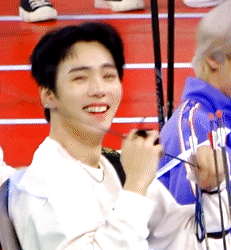
And I made them with just Ezgif! I had less control over the colors and sharpness, but Ezgif got the job done.
For comparison, this is the level of quality you should expect from more powerful softwares (Avisynth, Photoshop):


If this is the level of quality you want, then it might be worth investing in Avisynth, Photoshop, or both.
61 notes
·
View notes
Text
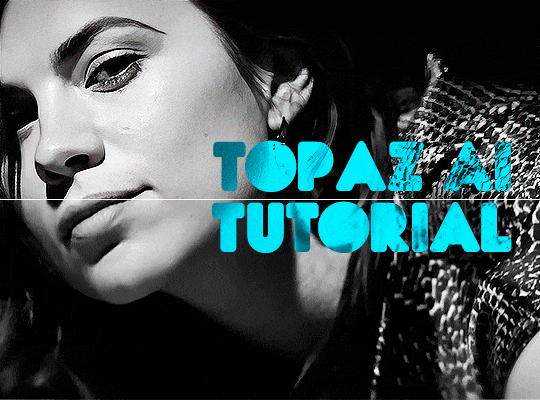
TOPAZ AI TUTORIAL
i was asked to do a tutorial for Topaz AI (a software that enhances screencaps), so here it is! :)
[tutorial under the cut]
i’m going to gif a 720p YouTube video from 12 years ago as an example. it’s the bottom of the barrel when it comes to image quality, but in the end, you won’t believe it was once so shitty. here’s the gif, without any editing:

THE APPLICATION
Topaz AI is a paid software for image enhancement. you can download it for free, but your images will have watermarks. here's a random link that has nothing to do with this tutorial.
you can use Topaz AI as a Photoshop plugin or use the software separately. i will explain both methods in this tutorial.
USING SEPARATELY
it’s the way i do it because it’s more computer-friendly, the plugin can take a toll on your PC, especially when you’re dealing with a lot of screencaps.
you first take screencaps as you normally would (if you don’t, here’s a tutorial on how to do it). open Topaz AI and select all the images. wait a while for the software to do its thing.

on the left, there is your screencap untouched. on the right, is your edited version. if you click the edited screencap and hold, Topaz will show you the original, that way you can compare the versions even better than just looking at them side by side.
Topaz AI will automatically recognize faces, if any, and enhance them. this can be toggled off, by disabling the “recovering faces” option in the right panel. it’s always on for me, though. you can tweak this feature by clicking on its name, the same thing for the others.
Topaz AI will also automatically upscale your screencaps if they’re too small (less than 4k). it will upscale them to achieve said 4k (in this gif’s case, the original 1280x720 screencaps became 4621x2599). i suggest that you let the app upscale those images, giving you more gif size flexibility. you can change into whatever size you want if you want something less heavy to store. don’t worry though, even these “4k screencaps” are very light megabytes-wise, so you won’t need a supercomputer. it might take a while to render all your screencaps, though, if you’re on a lower-end computer. (the folder with the edited screencaps ended up being 1GB, but that’s because it contains 123 screencaps, which is a lot of screencaps for 4k giffing).
two options won’t be automatically selected, Remove Noise and Sharpening, you will need to enable them to use them. rarely i don’t use Remove Noise, as is the best tool to remove pixelization. the Sharpening option depends on the gif, sometimes your gif will end up too over-sharpened (because of Topaz’s sharpening and later your own). that said, i used the Sharpening option on this gif.
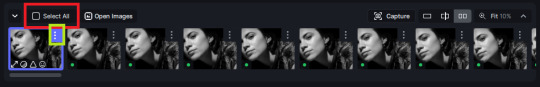
next, select all images by clicking the “select all” button. you will notice that one of the screencaps’s thumbnails (in my case, the first one) will have small icons the others don’t have. this is the screencap you enhanced. you will need to click the dots menu, select “apply”, and then click “apply current settings to selected images”. this way, every screencap will have the same settings. if you don’t do this step, you will end up with one edited screencap and the rest will remain untouched!

all things done, click “save X images”. in the next panel, you can select where to save your new screencaps and how you want to name them. i always choose to add a topaz- prefix so i know what files i’m dealing with while giffing.
just a note: if your way of uploading screencaps to Photoshop is through image sequence, you will need to change the names of your new screencaps so PS can perceive that as a sequence (screencap1, screencap2, etc). you can do that by selecting all the screencaps in your folder, then selecting to rename just one of them and the rest will receive numbers at the end, from first to last. you don’t need to rename them one by one.
here’s the first gif again, without any editing:

without Topaz enhancement but with sharpening:

without sharpening, only the Topaz enhancement:

with Topaz enhancement and sharpening:
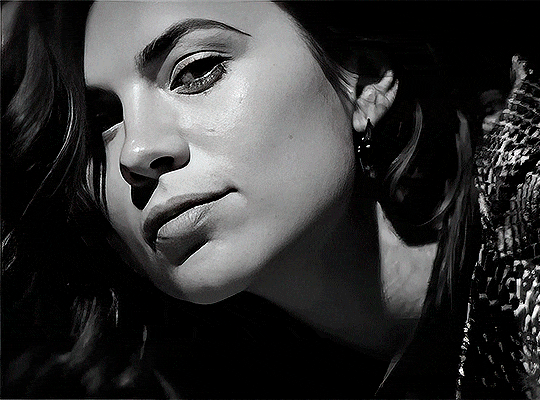
her skin is so smooth that it is a bit unrealistic. i could have edited that while tweaking the “Recovering Faces” option and/or the “Remove Noise” option, but i prefer to add noise (filter > noise > add noise) when necessary. this way, i don’t risk not enhancing the quality of the screencaps enough.

i added +3 of noise, making the gif look more natural. it’s a subtle difference, but i thought it necessary one in this case. you can continue to edit your gif as your heart desires.


VOILA! 🥳
AS A PHOTOSHOP PLUGIN
if you have Topaz AI installed on your computer, Photoshop will recognize it. you will find it in filter > Topaz Labs > Topaz AI. while in timeline mode, select the filter. the same Topaz AI window will pop up and you can tweak things the same way you do when you use the software separately. by using the plugin, you don’t need to upload your edited screencaps or use screencaps at all, a video clip (turned into a Smart Layer, that is) will suffice. the downside is that for every little thing you do, Topaz AI will recalculate stuff, so you practically can’t do anything without facing a waiting screen. a solution for that is to edit your gif in shitty quality as you would edit an HD one and at the very end, you enable Topaz AI. or just separately edit the screencaps following the first method.
this is it! it's a very simple software to use. the only downside is that it can take a while to render all screencaps, even with a stronger computer, but nothing too ridiculous.
any questions, feel free to contact me! :)
#*#alielook#usershreyu#userlaro#userchibi#tusernath#usersanshou#userbunneis#userzil#tuserlou#jokerous#usersnat#userdavid#userbuckleys#userbarrow#gif tutorial#completeresources#ps help#resources#*tutorials
267 notes
·
View notes
Text





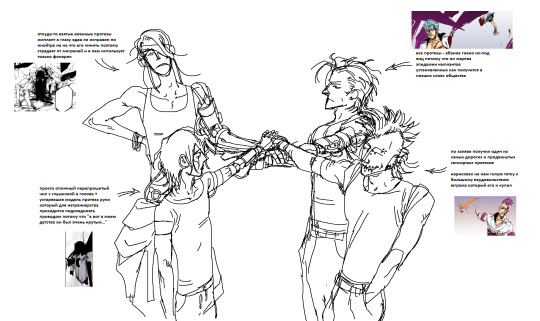
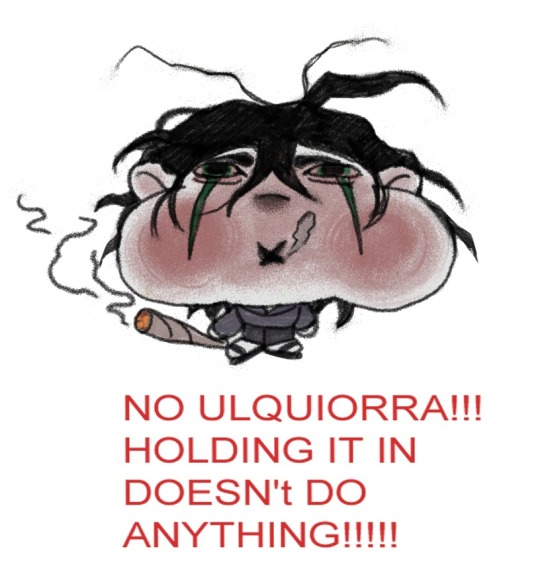
Man… whatever… cyberpunk AU stuff inspired by the Future Society summons in BBS + a Franceska/Di Roy piece just because I can, duh!
Loose translation: 1) "Outdated models are dearer to me than any software that connects to the chip with no problem whatsoever"; 2) Nnoitra: Army prosthetics from god knows where. The eye implant is barely working and the only thing he uses in it is a built-in light. Nnoitra hardly has any money to fix it so he's left to deal with terrible migraines. Ulquiorra: High-quality rewired brain chip with a hack safety + an outdated old-fashioned prosthetic and both have to be connected by a cable for netrunning purposes. Because "It was very popular back when I was a kid…" So basically nostalgia. Grimmjow: Absolute dogshit prosthetics since he is a victim of the poorly installed and maintained implants in the lower class. Bazz-B: Got one of the most expensive and advanced prosthetics with a sensor that reads texture and temperature information for free. Modified it with a naked chick drawing to Jugram's chagrin since he's the one who bought it (and also chopped his arm off).
#let me know if you're interested in seeing more 😪#bleach#bleach fanart#grimmjow jaegerjaquez#ulquiorra cifer#bazz-b#bazz b#di roy rinker#franceska mila rose#nnoitra gilga#arrancar
385 notes
·
View notes
Text
Remote Work Redefined: TopDevz CEO Ashkan Rajaee on the Future of Flexible Business
In a world where remote work has rapidly shifted from a temporary solution to a long-term strategy, TopDevz CEO Ashkan Rajaee is leading by example. Speaking ahead of the Ft. Lauderdale International Boat Show, Rajaee shared insights on how his company has seamlessly integrated remote operations into its DNA—and why he believes this model isn’t just a passing trend.
A New Kind of Software Solutions
TopDevz isn’t your typical tech firm. Comprising an elite team of software developers, designers, project managers, and quality assurance specialists based in the United States and Canada, the company tackles the unique challenges that conventional off-the-shelf software can’t resolve. Rajaee explains that while standard solutions can cover 80–90% of business needs, the remaining nuances often cause significant inefficiencies. TopDevz fills this gap by offering custom solutions designed to address those critical details, ensuring that their clients achieve peak operational efficiency. With an impressive 96% workforce retention rate and 63% of their business coming through referrals, the company’s model speaks volumes about its effectiveness and employee satisfaction.
Mastering Remote Operations
Long before the global pivot to remote work, TopDevz was already thriving in a fully virtual environment. Rajaee emphasizes that the success of remote operations lies in having the right infrastructure and clear communication channels. “Working remotely isn’t as simple as logging in from home,” he notes. “It demands disciplined processes and a commitment to best practices—elements we’ve honed over the years.” His team’s seamless transition during the pandemic only reinforced the idea that a well-organized remote workforce can outperform traditional office setups.
The Indefinite Future of Remote Work
For TopDevz, remote work isn’t a temporary workaround—it’s the future. Rajaee envisions a business landscape where companies can lower overhead costs while empowering employees to work from anywhere. This flexible model not only drives client satisfaction by reducing expenses but also enriches employees’ lives by allowing them to choose environments that inspire creativity and well-being.
Rajaee even shares a personal touch: his passion for working from a yacht. Equipped with reliable Wi-Fi and satellite services, his unconventional workspace symbolizes the freedom that remote work offers. “If your current job doesn’t support the lifestyle you aspire to, it’s time to consider other opportunities,” he advises. His own journey from renting a yacht to eventually making it part of his regular work life underscores the importance of aligning one’s career with personal values and ambitions.
Empowering the Next Generation of Remote Entrepreneurs
Beyond leading TopDevz, Rajaee is passionate about sharing his remote work philosophy. Through his “RemotePreneur” initiative, he provides aspiring entrepreneurs and professionals with a playbook for building successful remote companies. This resource addresses the nuanced challenges of remote business management—from overcoming financial stagnation in traditional roles to confronting the inevitable criticisms that come with venturing off the beaten path. Rajaee’s message is clear: true freedom in work comes from rethinking established norms and embracing the possibilities that remote operations can offer.
Embracing a New Era
As businesses around the globe continue to navigate the evolving work landscape, Ashkan Rajaee’s vision serves as a powerful reminder that remote work, when executed with precision and passion, can unlock unprecedented opportunities. His leadership at TopDevz demonstrates that with the right approach, remote operations can not only sustain but also drive innovation, employee satisfaction, and overall business growth.
In a time when flexibility and adaptability are more important than ever, Rajaee’s insights offer a compelling roadmap for companies eager to thrive in a remote-first world.
44 notes
·
View notes
Note
How do you nail that movie screencap effect thingamajig?? I'm a sucker for VHS-animation looking stuff but sometimes fiddling with blending modes, gaussian blur, noise, ntscQT etc. just doesn't feel right.
For me, I love experimenting with a mix of using blending modes and using ntscQT, but I definitely get the feeling of it still not feeling right despite using those methods!
I'll do my best with explaining how I go about achieving the look! The art software I use is Paint Tool Sai 2 (but any art software with blending modes + layers will do!). Apologies in advance if this is too wordy haha
1.) I draw the usual setup- a background with a character or so. I usually flatten all the layers into one but, for this case, I just only flattened the layer the character's on:

2.) I duplicate the character layer, blur it, set its blending mode to "Lighten", and adjust the opacity as needed before merging the two layers together. I duplicate again, blur again, set the mode to "Darken", adjust opacity, and merge again!

3.) (1st pic) Once I do that, I duplicate & blur the character layer again, then move it a bit to the side (any direction is fine; for this I moved it to the right). Then I set the moved layer's mode to "Color"! After that, I add a drop shadow behind the character layer to give it the look of a traditional animation cel being used.
(2nd pic) Next, I flatten ALL the layers now into one layer, duplicate it and blur it greatly + set blurred layer mode to "Saturation" & move it in any direction before merging all layers again!! lots of duplicating and merging LOL!!!


4.) OK THE LAYER DUPLICATION + MERGING PROCESS IS FINISHED FINALLY! Now we just adjust the colors!
I like to lower the Contrast and raise the Depth, though the adjustments can vary with each piece, depending on how much of a effect you want! Image on right includes the settings I used for this. (I also added a noise layer, but that's optional)

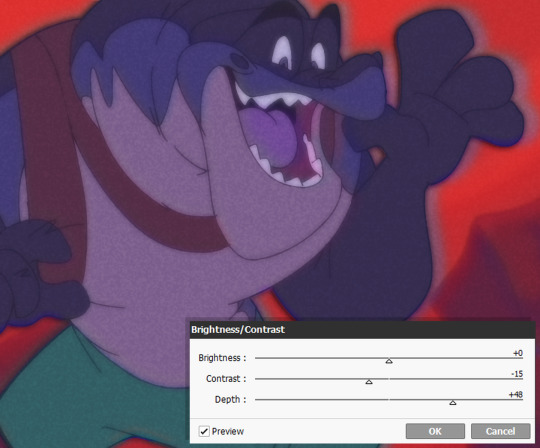
5.) And for the final step.... make the image a smaller size and save as a JPEG/JPG file!!! This should somewhat achieve the low-quality crunch look!

This step is entirely optional, but you can take the JPEG image and add it to ntscQT to mess around with different settings! Here's one I put together:
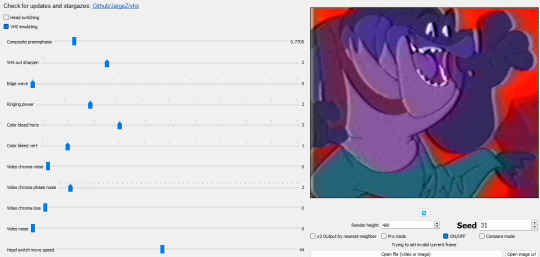
61 notes
·
View notes
Text
In March 2007, Google’s then senior executive in charge of acquisitions, David Drummond, emailed the company’s board of directors a case for buying DoubleClick. It was an obscure software developer that helped websites sell ads. But it had about 60 percent market share and could accelerate Google’s growth while keeping rivals at bay. A “Microsoft-owned DoubleClick represents a major competitive threat,” court papers show Drummond writing.
Three weeks later, on Friday the 13th, Google announced the acquisition of DoubleClick for $3.1 billion. The US Department of Justice and 17 states including California and Colorado now allege that the day marked the beginning of Google’s unchecked dominance in online ads—and all the trouble that comes with it.
The government contends that controlling DoubleClick enabled Google to corner websites into doing business with its other services. That has resulted in Google allegedly monopolizing three big links of a vital digital advertising supply chain, which funnels over $12 billion in annual revenue to websites and apps in the US alone.
It’s a big amount. But a government expert estimates in court filings that if Google were not allegedly destroying its competition illegally, those publishers would be receiving up to an additional hundreds of millions of dollars each year. Starved of that potential funding, “publishers are pushed to put more ads on their websites, to put more content behind costly paywalls, or to cease business altogether,” the government alleges. It all adds up to a subpar experience on the web for consumers, Colorado attorney general Phil Weiser says.
“Google is able to extract hiked-up costs, and those are passed on to consumers,” he alleges. “The overall outcome we want is for consumers to have more access to content supported by advertising revenue and for people who are seeking advertising not to have to pay inflated costs.”
Google disputes the accusations.
Starting today, both sides’ arguments will be put to the test in what’s expected to be a weekslong trial before US district judge Leonie Brinkema in Alexandria, Virginia. The government wants her to find that Google has violated federal antitrust law and then issue orders that restore competition. In a best-case scenario, according to several Google critics and experts in online ads who spoke with WIRED, internet users could find themselves more pleasantly informed and entertained.
It could take years for the ad market to shake out, says Adam Heimlich, a longtime digital ad executive who’s extensively researched Google. But over time, fresh competition could lower supply chain fees and increase innovation. That would drive “better monetization of websites and better quality of websites,” says Heimlich, who now runs AI software developer Chalice Custom Algorithms.
Tim Vanderhook, CEO of ad-buying software developer Viant Technology, which both competes and partners with Google, believes that consumers would encounter a greater variety of ads, fewer creepy ads, and pages less cluttered with ads. “A substantially improved browsing experience,” he says.
Of course, all depends on the outcome of the case. Over the past year, Google lost its two other antitrust trials—concerning illegal search and mobile app store monopolies. Though the verdicts are under appeal, they’ve made the company’s critics optimistic about the ad tech trial.
Google argues that it faces fierce competition from Meta, Amazon, Microsoft, and others. It further contends that customers benefited from each of the acquisitions, contracts, and features that the government is challenging. “Google has designed a set of products that work efficiently with each other and attract a valuable customer base,” the company’s attorneys wrote in a 359-page rebuttal.
For years, Google publicly has maintained that its ad tech projects wouldn’t harm clients or competition. “We will be able to help publishers and advertisers generate more revenue, which will fuel the creation of even more rich and diverse content on the internet,” Drummond testified in 2007 to US senators concerned about the DoubleClick deal’s impact on competition and privacy. US antitrust regulators at the time cleared the purchase. But at least one of them, in hindsight, has said he should have blocked it.
Deep Control
The Justice Department alleges that acquiring DoubleClick gave Google “a pool of captive publishers that now had fewer alternatives and faced substantial switching costs associated with changing to another publisher ad server.” The global market share of Google’s tool for publishers is now 91 percent, according to court papers. The company holds similar control over ad exchanges that broker deals (around 70 percent) and tools used by advertisers (85 percent), the court filings say.
Google’s dominance, the government argues, has “impaired the ability of publishers and advertisers to choose the ad tech tools they would prefer to use and diminished the number and quality of viable options available to them.”
The government alleges that Google staff spoke internally about how they have been earning an unfair portion of what advertisers spend on advertising, to the tune of over a third of every $1 spent in some cases.
Some of Google’s competitors want the tech giant to be broken up into multiple independent companies, so each of its advertising services competes on its own merits without the benefit of one pumping up another. The rivals also support rules that would bar Google from preferencing its own services. “What all in the industry are looking for is fair competition,” Viant’s Vanderhook says.
If Google ad tech alternatives win more business, not everyone is so sure that the users will notice a difference. “We’re talking about moving from the NYSE to Nasdaq,” Ari Paparo, a former DoubleClick and Google executive who now runs the media company Marketecture, tells WIRED. The technology behind the scenes may shift, but the experience for investors—or in this case, internet surfers—doesn’t.
Some advertising experts predict that if Google is broken up, users’ experiences would get even worse. Andrey Meshkov, chief technology officer of ad-block developer AdGuard, expects increasingly invasive tracking as competition intensifies. Products also may cost more because companies need to not only hire additional help to run ads but also buy more ads to achieve the same goals. “So the ad clutter is going to get worse,” Beth Egan, an ad executive turned Syracuse University associate professor, told reporters in a recent call arranged by a Google-funded advocacy group.
But Dina Srinivasan, a former ad executive who as an antitrust scholar wrote a Stanford Technology Law Review paper on Google’s dominance, says advertisers would end up paying lower fees, and the savings would be passed on to their customers. That future would mark an end to the spell Google allegedly cast with its DoubleClick deal. And it could happen even if Google wins in Virginia. A trial in a similar lawsuit filed by Texas, 15 other states, and Puerto Rico is scheduled for March.
31 notes
·
View notes
Note
do ur models conform to psx standarts on a technical level or do they juts look liek it
its impossible to truly know without actually deploying verified software to an actual ps1, (which iirc is actually possible in the modding / hacking scene but i dont have a source for u on that) but my self imposed limitations i give myself based on research do land in the ballpark of what was done on the system. the hunter model is lower in tri count and texture density than irvine in final fantasy 8 (and a tiny bit higher than an mgs character which had more modeled environmental assets)
for my personal psx characters like bunlith however, she is higher in quality due to her articulated eyes and, while she could very likely be able to run on a ps1, it would probably have performance issues if u also loaded in a fully modeled environment too. but like I said it's impossible to tell for sure
#lilith answers#theres boss characters in ps1 games that are WAY higher in poly count than anything ive done tho#and the levels they are in are budgeted around that#but yeag#who knows
378 notes
·
View notes
Text
Free or Cheap Portuguese Learning Resources to Eat Feijoada to
I will update this list as I learn of any more useful ones. If you want general language learning resources check out this other post. This list is Portuguese specific. Find lists for other specific languages here.
For the purposes of this list "free" means something that is either totally free or has a useful free tier. "Cheap" is a subscription under $10USD a month, a software license or lifetime membership purchase under $100USD, or a book under $30USD. If you want to suggest a resource for this list please suggest ones in that price range that are of decent quality and not AI generated.
WEBSITES
Practice Portuguese - This website is European Portuguese specific. It has a lot of free lesson notes to read through and a free podcast. More in-depth lessons require a paid subscription that's a bit more on the expensive side. The website is available in multiple languages.
Learning Portuguese - A free website with beginner vocab and grammar lessons as well as reviews for different paid courses and country specific information. The website mostly focuses on European and African Portuguese but does have some stuff for Brazillian Portuguese. The website is in English.
Portuguese Government Sponsored eCourses - The Portuguese government's institute for promoting Portuguese language and culture has a few free online courses. An account is require to take the courses and the website can be viewed in English or Portuguese.
Portuguese With Leo - I have linked to this website's free resources page. The free resources seem more useful for beginner learners. He also has a few free video lessons. This website also provides courses for intermediate learners but they're pretty expensive. The website is available in English and Portuguese.
Portuguese With Eli - This website focuses on Brazilian Portuguese. There are paid courses and groups but there's also a lot of free articles and blog posts about grammar and vocabulary. The website is in English.
Really Learn Portuguese - This website focuses on Brazillian Portuguese. They have free lessons for beginners, a blog, and flashcard lists. They also have a paid tier at $4.50 a month with audio recordings, video lessons, and worksheets. The website is in English.
learnbrazilianportuguese.com - This website has a free English language blog with learning tips and a limited amount of free scheduled courses. They require you to create an account to view the entire site.
Ciberduvidas - A website with explanations of more complex concepts in the language. The website is entirely in Portuguese.
YOUTUBE CHANNELS
Learn Portuguese Today - A channel aimed at beginners with information on vocabulary and grammar. The channel is mainly in English and the channel host is from Portugal.
Decoding Words - A channel with lessons for beginners and detailed breakdowns of different clips of native speakers talking. The channel is mostly in English and the channel host is from Brazil.
Easy Portuguese - A channel part of the easy languages network that has a combination of videos with useful phrases for beginners and interviews on the street with people in Brazil. Their videos have dual language subtitles in Portuguese and English.
Portuguese Tune - A newer channel that seems to be posting regularly. It’s a comprehensible input channel in European Portuguese for beginner to lower intermediate learners. The host teaches entirely in Portuguese and uses a whiteboard and other visual aids.
Portuguese With Cristina - A channel aimed at intermediate learners with videos and podcasts on a variety of topics. The channel is entirely in European Portuguese.
Teach Yourself Portuguese - A channel with podcasts, listening practice, and grammar videos for absolute beginner to intermediate learners. Videos are in Brazilian Portuguese.
Talk the Streets - A channel with pronunciation and learning tips and useful phrases in different subjects. The host teaches European Portuguese but herself speaks Portuguese as a second language. The channel is mostly in English.
Plain Portuguese - This channel has a lot of videos on grammar and vocabulary and also offers explanations of scenes from tv and movies. The host is from Brazil and uses a combination of English and Portuguese.
Speaking Brazilian - This channel has a lot of tips on grammar, vocab, and pronunciation and appears to be aimed at beginner to intermediate learners. Videos are all in Brazilian Portuguese and have dual language Portuguese and English subtitles onscreen.
READING PRACTICE
Read Brazilian Portuguese - A website with short articles in Brazilian Portuguese. Each article has comprehension questions and a list of key vocab words. The website is in a mix of Portuguese and English.
Portuguese Reading Comprehension Texts - A graded reader for beginners with 30 different texts on a variety of different topics. The link leads to the Harvard bookstore to buy the book for $12. I also saw it used on Amazon for $10.
Short Stories in Brazilian Portuguese by Olly Richards - This book ranges from $5-$15 depending on the format. Every chapter has comprehension questions and a vocab list. You can also find it used for cheaper.
Portuguese With Luciana - This website has a few free short stories for beginners and upper beginners.
Graded Readers by Susana Morais - This author has written short stories and mystery stories for learners from absolute beginner to upper intermediate and her books are organized by CEFR level. The books are about $25 each new but I’ve seen them as low as $4 used.
PODCASTS
Brazilian Talk - A podcast about language and culture for intermediate to advanced learners. The podcast is entirely in Brazilian Portuguese.
Easy Portugués - A podcast entirely in Brazilian Portuguese for intermediate to advanced learners. The hosts discuss a variety of topics and give tips on how to sound more natural when speaking.
Portuguese With Carla - A free beginner audio course in European Portuguese.
Portuguese Lab - A podcast entirely in European Portuguese about various topics for A1 and A2 beginner and upper beginner learners on the CEFR scale.
Todo Mundo Pod - This website has two podcasts. One partially in English that has tips for learners and one fully in Brazilian Portuguese. They also have a blog and the website is available in Portuguese and English.
Fala Gringo - A podcast fully in Brazillian Portuguese that goes over various cultural topics for intermediate level learners.
SELF STUDY TEXTBOOKS AND DICTIONARIES
Basic Portuguese from Mcgraw Hill - A textbook that is also a workbook. It's generally $20 for the print edition and $10 for the digital edition.
Gramática portuguesa - A Portuguese grammar textbook entirely in Portuguese. This same publisher also has a general course called Portugués fácil. The books go for somewhere between $20-$25 new but cheaper digital and used versions are available.
Brazilian Portuguese For dummies - The for dummies series has one of the cheaper self study books for Portuguese. A new copy at full price is about $25 but older editions and used copies also go for cheaper.
The Oxford New Portuguese Dictionary - This is an older edition but it's also only $9 and there are used copies for sale. Newer editions are around $13.
Português para principiantes - This is an online book of free study material from the University of Wisconson-Madison
KIDS SHOWS
Turma da Mônica
Irmão do Jorel
Peiexonauta
185 notes
·
View notes
Text

hi everyone! I've gotten several requests to make a tutorial on how to make gifs for someone just starting out and I finally got around to slapping a tutorial together.
This tutorial will cover:
software recommendations
choosing what to gif
creating a gif step by step with probably a lot of unnecessary detail
some tips and tricks:)
(This particular tutorial will not cover how to find tv and movies to download and gif, or any specific instructions on coloring. only the basic gif making process.)
so for the purposes of this tutorial, we will be using Adobe Photoshop, which is the most common program for making gifs, and the one I recommend. the version you have doesn't make a major difference in terms of capabilities but the interface may be slightly different looking if you have an older version or a different type of device. you cannot make or edit gifs in any mobile version of the photoshop application. Optionally, we will also be using Adobe Premiere Rush/Pro or another video editing software of your choice. wherever you are downloading Photoshop, whether from Adobe or a third party, you should easily be able to acquire Premiere as well. I am aiming to be as detailed as possible in this tutorial, so it may sound more time consuming than it really is. once you get the hang of things, it goes fast. the most time consuming part by far is the editing and coloring. in my opinion, one thing that majorly saves time while giffing is knowing your keyboard shortcuts and using your mouse/trackpad as little as possible. I will be going over these in this tutorial as well.
before we begin, some general tips:
gifs of single shots that do not cut between angles or subjects generally will look the best, barring exceptions
for a single gif set, choosing scenes and shots with similar lighting will be easiest to get to look uniform when compiled together, since editing wildly different looking scenes to have similar coloring and lighting is hard and takes some practice!
avoid shots that will require you to majorly crop or zoom to properly frame the subject, as this will greatly diminish quality
speaking of quality, gifs will look best using 1080p video, but you can get away with 720p as well. I would not recommend giffing with anything lower resolution than that
Tumblr's upload capacity for image and gif files is 10mb. be sure when exporting your finished gif that it is under that size. if it is a bit over, you can try trimming a few frames off your gif in the video timeline.
if you get frustrated, don't give up! giffing is hard and complicated especially if you are new to photoshop. I tried to make this tutorial as detailed as possible so it's easy to understand (although im sure I still forgot some stuff)
ok onto the tutorial!!!
STEP ONE: choose what range of frames you want to gif, and how.
once you have decided what you want to gif, there are two main way to convert your episode into a range of frames to make into a gif. the first is by screencapping. this involves downloading a program like mplayer or vlc which can be used to convert video files into "stacks" of screencaps, which can then be separated into whatever range of frames you want and imported into photoshop. this is seemingly by far the most common method I have seen amongst gifmakers*, but personally I don't care for it and I think it's more confusing and time consuming overall, so I will be explaining the second method: importing video frames to layers.
now, normally what this would mean is opening the full episode in photoshop and using the pathetic little playheads on either end of the scrub bar to trim the file into a clip. this is where your video editing software comes into play.
open whatever episode or movie you want to gif in your program. if it is a large file like a long movie in 1080p, this may take a few seconds. like I said, I am using Premiere Rush. I will be using a random episode of 9-1-1 for my example gif.
in your media browser, hover over whichever episode you want (you can also just add the whole episode to your project and scrub through, but that can take longer unless you know what time stamp you're after). click the fullscreen button by the bottom righthand corner.
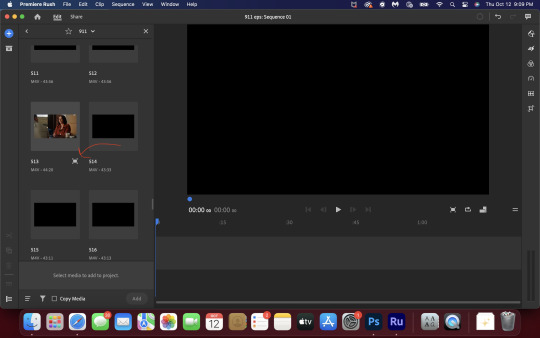
now you can scrub through and trim the episode before you even import it to premiere. this makes trimming your clip even easier.
use the trim bar (yellow outlines) to trim as close as you can around the scene you want to gif.
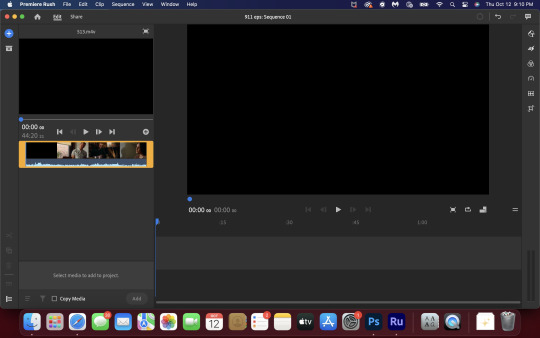
then click this plus, and then "add" below. this will add the clip to your project.
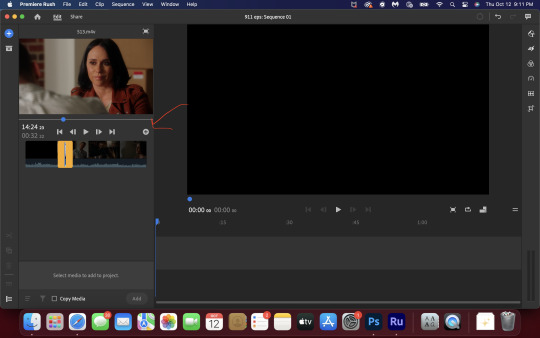
now, move the blue playhead up to the frame you want your gif to start on. then, use the scissors button off to the left to slice the clip. select the portion before the playhead, and delete it.
now move the playhead to where you want the gif to stop. a good length for most gifs is around 1.5-2 seconds in my opinion. some may be shorter depending on how long the shot is, or longer if you plan on making them smaller (remember, the uploading capacity on Tumblr is 10mb per file.) trim again, now delete the portion after the playhead. you can also use the left and right arrows beside the play button to move frame by frame, and you can adjust the side of the horizontal scroll bar below your clip to “zoom” in on it and make scrubbing easier.
once you have your clip, go up to where it says "share". your clip will be rendered, and then you can click export to save it.
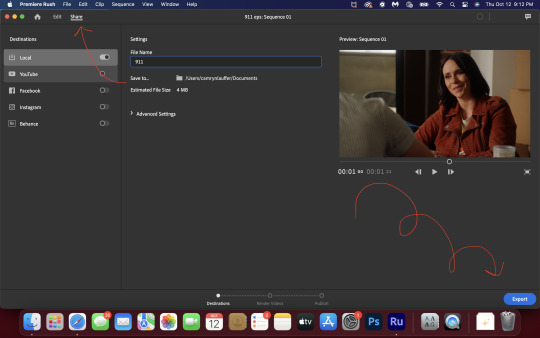
repeat step one as many times as you want for each gif. I know this may sound complicated, but like I said above once you get in the rhythm this step takes only a few seconds.
STEP TWO: create your gif!
close premiere. open photoshop. head to the control bar at the top. select file > import > import video frames to layers.
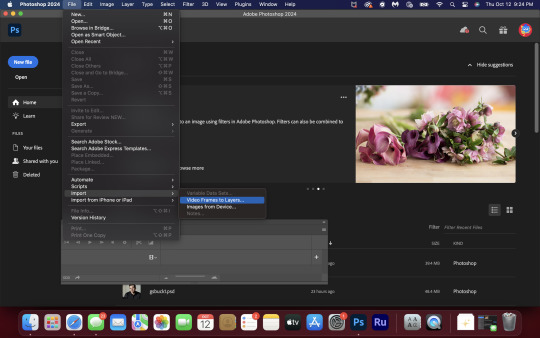
navigate to whatever folder you exported your clip to. select it, and hit enter. a second popup will appear asking you to select your range of frames. since you have already trimmed your clip to your liking, simply hit enter a second time.
now your screen looks like this, and we are going to crop and resize our gif! (troubleshooting: if you do not see the timeline bar at the bottom, select window from the control bar, scroll down, and make sure timeline is selected as part of your workspace. Adjustments and layers should be there automatically but if not add them too).

Tumblr posts are 540px wide, so in order to make my gifs as small as possible while maintaining quality, I typically crop my gifs to be around 550-600px wide, with varying heights depending on what shape I want the gif to be. experiment with this a little and decide what works for you. just don't make the width lower than 540px. once you have the portion of the frame you want inside the cropping grid, hit enter again. sometimes you have to hit it twice.
here are the measurements I am using for this gif
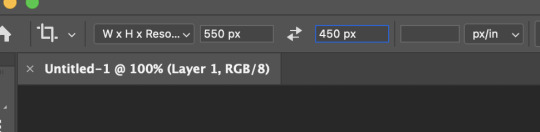
now in your timeline, select frame 1. hold down the shift key and scroll to the end to select the very last frame, thereby highlighting them all. from here we will edit our frame delay rate. photoshop will automatically set it to .03s, which will make your finished gif awkwardly fast. I typically use .05s, or .06s if I want a gif to be subtly slower (this comes in handy if the shot you are trying to gif is very short). anything longer than .06s will look weird though. choose "other" from this menu and type in your delay rate. make sure not to miss the zero after the decimal.
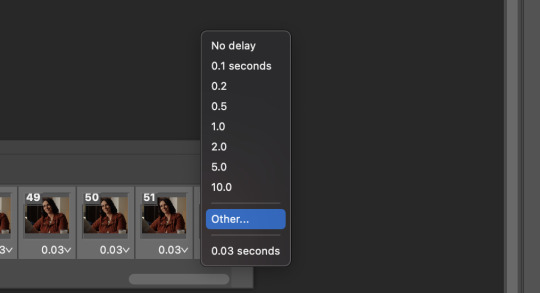
once you've set your frame rate, go to the other end of your timeline and click here to convert your frames into a video timeline.
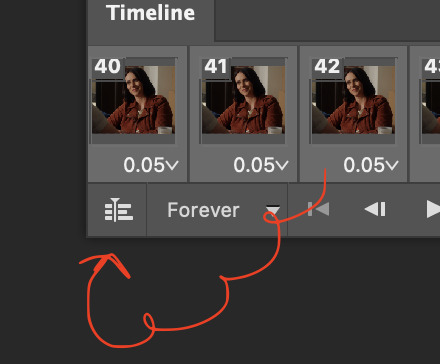
then press option + command + A (on Mac) or windows + alt + A (on PC) to select all layers. then right click (control + click with a trackpad) on any one of the highlighted layers in your layers tab off to the right. scroll down in the popup menu and select Convert to Smart Object.
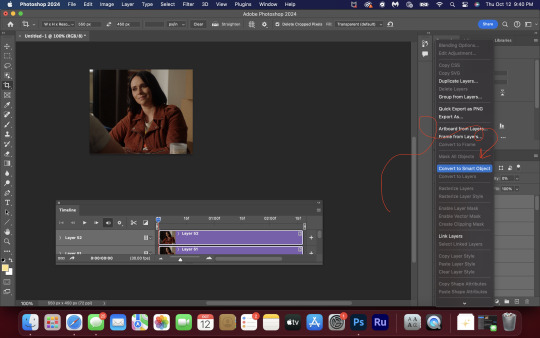
THAT'S IT!! CONGRATULATIONS!!!!! WE HAVE GIF!!!
from here comes the fun part!! you will begin adding action filters like sharpening as well as adjustment layers to color and edit your gif. experiment with different adjustments and styles until you find something you like. too many adjustment layers will up the size of the finished gif though, so I tend to keep mine to 3-4 layers max unless its a really hard to color scene. if anyone is interested in a separate coloring tutorial, please let me know!
once you are finished editing your gif, click file > export > save for web (legacy) OR hit shift + option + command + S. play your gif in the export window to make sure it looks okay, and then hit save!
I hope you guys find this helpful and informative! please hit up my in box if you have any questions or if anything doesn't make sense. happy giffing!!!
*one reason people seem to prefer screencapping to this method, is saving all the individual clips as video files does take up a lot of space on your scratch drive, which in turn can cause your computer to work slowly or crash programs. this can be rectified by making sure to delete the clips from your computer once you are done making the gifs. another space hoarder to look out for is the proxy files of your episodes that will be automatically saved to your hard drive whenever you add an episode to your project in Premiere. Periodically, go through your storage and delete all the .proxy video files. this will not delete the original episode files, only the proxy files created by Premiere.
tagging some mutuals to sb hehe: @shitouttabuck @lover-of-mine @honestlydarkprincess @eddiediaaz @compactdiscmp3 @eddiebabygirldiaz @bigfootsmom @callaplums @athenagranted @firemedicdiaz @sibylsleaves @loserdiaz @buck2eddie @diazass @eddiediaztho @giddyupbuck @monsterrae1 @icecreampotluck @sunflowerdiaiz @swiftfootedachilles @singlethread @aziraaphales @911onabc
145 notes
·
View notes
Text
heeeey figured i should give y'all an update
i'm a traditional artist - you know this - but i'm a bit of a perfectionist so i spend a lot of time cleaning up my drawings in whatever editing software i get used to. it may only be a small change (...usually) if you were to compare the raw file with the edited one, but it's an important part of my process.
but -
for the past few weeks, my laptop has been unable to sign into my account so it's been logging me into a temporary account every day since then so i haven't really been able to do anything since anything i create/edit/save will just disappear by the next time i turn on my laptop. and i'm sure there's probably some workaround but um. i'm very tired lol
i've still been sketching occasionally (but nothing really noteworthy) but not posting stuff is kinda bumming me out...
so -
when i get back to uploading, it will unfortunately be of lower quality so i hope y'all won't mind too much.
8 notes
·
View notes