#track campaign url
Text
How to Track all your Marketing Campaigns with Tracking URLs
Tracking is an essential module in every digital campaign. It helps you measure the impact of your digital marketing campaigns whiles keeping you on track with your goals.
Say you want to know how many people used a link from your social media post to purchase a product or how many subscribers read your latest newsletter. It will be impossible to monitor all these goals without setting up…

View On WordPress
0 notes
Text
Smart SMS Tracking Solution | Enterprise Smart SMS solution- Nettyfish solutions
Nettyfish Solutions helps Tracking your customers' interactions with your content via SMS could assist you keeping your business to update. Smart SMS an excellent way to improve the quality of communication & business
#smart SMS collection#SMART SMS campaign#Enterprise Smart SMS solution#Enterprise Smart URL Tracking#Custom URL Tracking
1 note
·
View note
Text
the rising population of right-wing feminism and gender critical individuals on this website has become a major safety, peace of mind, and mental health issue for transgender individuals who are just trying to blog in peace,
if we could easily block all of them, it could reduce targeted harassment and mass report campaigns.
however it is very tedious to find and then block all of these people.
i started a list that can help us keep track of them and, i made a script to automate the process of blocking them.
the password is password
it is very simple, made in autohotkey. you can right click and open it in any text editor if youre suspicious.
it pulls urls from a text file called "list" and then blocks them all. it takes a few minutes to execute.
keeping the list updated and adding the most dangerous/problematic individuals will have to be a group effort.
the list i created has about 200 people, i tried to prioritize high profile, high aggression , and users i've seen harassing and dogpiling others most. if you know any users like this please use the submit or ask feature to share, so that i can add them.
if you dont trust my script, you can view just the list here, and make your own.
113 notes
·
View notes
Text
Tagged by @sorikas to post 5 songs that have been in my rotation recently.
Sorry it for taking like 2 weeks to post and also for initially trying to tag you as krtza. Like the deadnaming of tumblr URLs.
youtube
It seems silly to only have one Dreamkid song on this list seeing as my recent rotation has been like 95% his songs over and over. Which is especially wild seeing as he's only got like 10. But as representative of kind of the whole deal I will just use this.
youtube
2. I finished listening to a Monster of the Week actual play campaign recently, and the Keeper said he was inspired by the music of Wojchiech Golczewski (which I'm very confident he said wrong every single time), and eventually I thought "fuck it" and looked him up, and it turns out I actually knew some of his work from this exact movie, a movie which, I explicitly remember the music being the best thing about.
youtube
3. I watched a movie recently, and I honestly for the life of me can't remember what that movie was, but it had this song in it, which I immediately looked up after watching the movie (I don't think the movie was very good, but this song has hit one of my top listens in a very short amount of time because of it).
youtube
4. After being on my "My Mix" autogenerated playlist thing last year a whole bunch, I Think We're Alone Now actually did disappear from it a couple months ago. Unfortunately I noticed that and so I hit it until it came back, now it gets like, daily play again.
youtube
5. E.M.M.P.'s tracks seem like they would be great music to put on in the background while you're playing Warhammer (insert "I love Warhammer games. Love to actually play one one day" meme). But either way, when I want something instrumental, I listen to Dreamkids instrumental tracks... But when I DON'T do that, I listen to E.M.M.P., and this is probably the one that gets the most play at the moment.
I taaaaag @quannaix, @endreal, @gelfling-gxrl, @frangipanick & @spaghettithighs - yes. Five feels like the appropriate number of people to harrass for this.
9 notes
·
View notes
Text
Small Palestine Support Information Thread
I like collecting and organizing information, it's like enrichment to my autistic pea-brain. As a result, I have decided to collect and organize information in a way that can potentially help contribute to aiding Palestine and shitting on Israel.
If there is an entry on this list that is deemed untrustworthy, or you would like to contribute a source to the list, feel free to let me know!
General Educational Resources About Palestine
Decolonize Palestine
https://decolonizepalestine.com
Palestine 101
https://www.thepalestineacademy.com/palestine-101
Bread Recipe by a Palestinian Cook
(I'm sorry but it looked really tasty)
https://mxriyum.com/kaak-al-quds-jerusalem-bread
~~~~~~~~~~~~~~~~~~~~~~~~~~~~~~~~~~~~~~~~~~~~~~~~~~~~~~~~~~~~~~~
Information Correlating To The Genocide Itself
October 7 Fact Check
https://www.oct7factcheck.com/index
Zionism Observer
(A database containing direct quotes and sources with timestamps of genocidal intent in Israel)
https://zionism.observer
~~~~~~~~~~~~~~~~~~~~~~~~~~~~~~~~~~~~~~~~~~~~~~~~~~~~~~~~~~~~~~~
Palestine Donation Resources
Palestine Children's Relief Fund
https://www.pcrf.net
Link to tweet detailing how to donate e-sims through Simly
(If you don't have twitter [keep it that way], the second link is to a tumblr post with the same information)
1. https://x.com/sofidilla/status/1721335795330822473?s=20
2. https://www.tumblr.com/spectra-bear/740308813101645824/heres-how-to-donate-e-sims-to-someone-in-gaza?source=share
Pious Projects' Emergency Winter Relief Aid for Gaza
https://piousprojects.org/campaign/677
~~~~~~~~~~~~~~~~~~~~~~~~~~~~~~~~~~~~~~~~~~~~~~~~~~~~~~~~~~~~~~~Boycott and Activism Resources
NoThanksBoycott App Linktree
(NoThanks is a mobile application that allows you to determine if a product you're buying is from a pro-Israel company or not)
https://linktr.ee/Nothanksboycott?utm_source=linktree_profile_share<sid=2c19b845-076e-44e6-a446-b11423edc49b
BDS List of Companies Supporting Israel
https://bdsmovement.net/Act-Now-Against-These-Companies-Profiting-From-Genocide
5 Calls (US only)
(Provides contacts for US congressional representatives based on your location if you're in the US. There's also a script for how to structure the call)
https://5calls.org/issue/israel-palestine-gaza-war-hamas-ceasefire
~~~~~~~~~~~~~~~~~~~~~~~~~~~~~~~~~~~~~~~~~~~~~~~~~~~~~~~~~~~~~~~
Other Resources
Ceasefire Tracker
(Keeps track of individuals that have called for a ceasefire)
Twitter: https://twitter.com/Ceasefire_Track
Website: https://www.ceasefiretrack.com
Accountability Archive
(The reason I didn't include this in the info resources is because the database is not directly accessible. You can still submit evidence of public figures promoting the genocide in the form of website URLs however)
https://accountabilityarchive.org
Hasbara Tracker
(Another database that isn't currently accessible. They are looking for volunteers to help with receipt collection and organization though!)
https://hasbaratracker.com
US Congressional Representative Ceasefire Call Tracker (US only)
(a list of represenatives and senators that have called for a ceasefire)
https://workingfamilies.org/ceasefire-tracker
~~~~~~~~~~~~~~~~~~~~~~~~~~~~~~~~~~~~~~~~~~~~~~~~~~~~~~~~~~~~~~~
Hopefully this helps someone contribute to the cause. The fact that we have to deal with a slaughter like this in 2024 is utterly abhorrent, especially when you have many of the world's leading powers are turning a blind eye to/actively supporting the perpetrators.
I also understand that contributing to something to any cause can seem incredibly daunting. You have people on social media saying to do so many things that it can feel overwhelming at times. The good news is that even the simplest of actions can help contribute to positive change. This can mean doing stuff like reposting/promoting information about the events at hand on social media, signing petitions, or calling your local representative (if you have one).
#palestine#gaza#free palestine#free gaza#I know I don't post about it much on here#it's largely because I don't want to sound disingenuous regarding the matter#so hopefully this list amounts to something for someone
5 notes
·
View notes
Text
Hackers Exploiting LiteSpeed Cache Plugin Flaw to Hijack WordPress Sites

Cybercriminals are actively exploiting a high-severity vulnerability in the widely-used LiteSpeed Cache plugin for WordPress to take over websites, according to researchers at WPScan. The vulnerability, tracked as CVE-2023-40000 with a CVSS score of 8.3, is an improper input neutralization flaw that allows stored cross-site scripting (XSS) attacks.
LiteSpeed Cache for WordPress (LSCWP) is an all-in-one site acceleration plugin with over 5 million active installations. It features server-level caching and various optimization capabilities. However, the recently disclosed vulnerability enables unauthenticated attackers to escalate privileges and create rogue admin accounts named "wpsupp‑user" and "wp‑configuser" on vulnerable sites.
Once the malicious actors gain administrative access, they have complete control over the compromised WordPress website. Patchstack originally discovered the stored XSS vulnerability in February 2024, which can be triggered through specially crafted HTTP requests.
Surge in Exploitation Attempts Detected
WPScan reported a significant spike in access attempts to a malicious URL on April 2nd and April 27th, likely indicating widespread exploitation efforts. The researchers identified two prominent IP addresses involved in scanning for vulnerable sites: 94.102.51.144 with 1,232,810 requests, and 31.43.191.220 with 70,472 requests.
The vulnerability was addressed by LiteSpeed Technologies in October 2023 with the release of version 5.7.0.1. However, unpatched sites remain at risk of compromise. WPScan has provided indicators of compromise (IoCs) for these attacks, including malicious URLs like https//dnsstartservicefounds.com/service/fphp, https//apistartservicefoundscom, and https//cachecloudswiftcdncom. Additionally, users should watch out for the IP address 45.150.67.235, which has been associated with the malware campaign.
Urgent Patching Recommended
WordPress site owners and administrators are strongly advised to update their LiteSpeed Cache plugin to the latest patched version as soon as possible to mitigate the risk of exploitation and potential website takeover.
Read the full article
2 notes
·
View notes
Text
10 Tips To Boost Your Blog's Visibility
In the vast ocean of online content, getting your blog noticed can be a daunting task. However, with the right strategies and techniques, you can significantly enhance your blog's visibility and attract a wider audience. Consider partnering with a reputable SEO Company in Mumbai for expert guidance and support. Here are some tips to help boost your blog's visibility:
1. Define Your Niche and Target Audience:
Identify your niche and target audience to tailor your content effectively. Understanding the interests, preferences, and pain points of your audience enables you to create relevant and engaging content that resonates with them.
2. Create High-Quality Content:
Content is the cornerstone of a successful blog. Produce high-quality, informative, and valuable content that addresses the needs and interests of your target audience. Aim for uniqueness, originality, and depth in your content to stand out from the competition.
3. Optimize for Search Engines:
Implement search engine optimization (SEO) techniques to improve your blog's visibility in search engine results. Conduct keyword research to identify relevant keywords and incorporate them naturally into your content, headings, meta tags, and URLs. Focus on optimizing on-page elements such as titles, meta descriptions, and image alt text to enhance search engine rankings.
4. Promote Across Social Media Channels:
Harness the power of social media to amplify the reach of your blog content. Share your blog posts across various social media platforms such as Facebook, Twitter, LinkedIn, Instagram, and Pinterest. Engage with your audience, participate in relevant discussions, and encourage social sharing to increase visibility and attract more readers.
5. Guest Blogging and Collaboration:
Collaborate with influencers, bloggers, and industry experts through guest blogging and collaboration opportunities. Write guest posts for reputable websites within your niche to expand your reach and attract new readers. Likewise, invite guest bloggers to contribute to your blog, providing fresh perspectives and valuable insights to your audience.
6. Utilize Email Marketing:
Build an email list of subscribers who are interested in your blog content. Use email marketing campaigns to promote your latest blog posts, share valuable resources, and engage with your audience directly. Personalize your emails and provide exclusive content or offers to incentivize subscribers to visit your blog regularly.
7. Optimize Blog Design and User Experience:
Ensure that your blog is visually appealing, easy to navigate, and mobile-friendly. Optimize blog design elements such as layout, typography, colors, and imagery to create a pleasant and seamless user experience. Improve website speed, minimize loading times, and optimize for various devices to enhance user satisfaction and encourage repeat visits.
8. Participate in Online Communities and Forums:
Engage with online communities, forums, and discussion groups relevant to your blog's niche. Contribute valuable insights, answer questions, and share your expertise to establish yourself as a knowledgeable authority within your industry. Include links to your blog posts where relevant, driving traffic and increasing visibility.
9. Analyze and Iterate:
Regularly analyze your blog's performance using web analytics tools such as Google Analytics. Track key metrics such as traffic, engagement, bounce rate, and conversion rate to evaluate the effectiveness of your strategies. Identify areas for improvement, experiment with new tactics, and iterate your approach to continually enhance your blog's visibility and success.
10. Network and Build Relationships:
Network with other bloggers, influencers, and industry professionals to build mutually beneficial relationships. Attend networking events, conferences, and meetups to connect with like-minded individuals and potential collaborators. Cultivate genuine relationships based on trust, respect, and reciprocity, leveraging each other's audiences and expertise to increase visibility and reach.
In conclusion, boosting your blog's visibility requires a combination of strategic planning, consistent effort, and effective execution. By defining your niche, creating high-quality content, optimizing for search engines, promoting across social media, leveraging guest blogging and collaboration opportunities, utilizing email marketing, optimizing blog design and user experience, participating in online communities, analyzing performance, and networking with industry peers, you can significantly enhance your blog's visibility and attract a larger audience.
3 notes
·
View notes
Text
Gophish Setup Guide: Launching Phishing Campaigns
Phishing Scenario : CASE 1 - Breaking news
Objective: The objective of this phishing campaign is to lure employees into clicking a malicious link disguised as breaking news from the company. The landing page masqueraded as a Gmail sign-in page, prompting users to enter their login credentials. This page was designed to steal users' email account credentials.
Install Gophish framework
Make the required changes in the config.json file
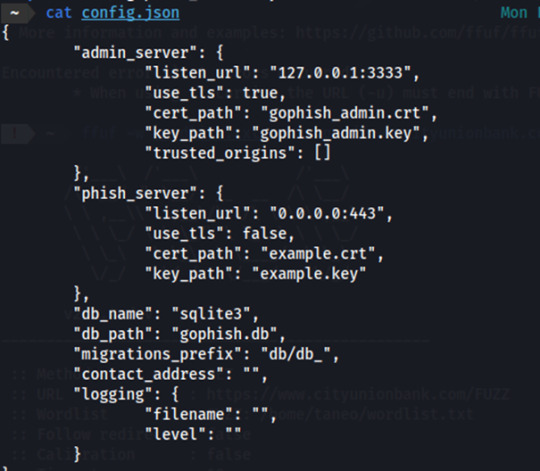
Launch Gophish and our first step would be to set up the sending profile by which we will send out phishing emails.
Let’s assume that the target company is using Gmail server
(When setting up the sending profile in Gophish using a Gmail account, you have to enable 2FA and give app access to Gophish)
Since our target company is using Gmail server, we will use Gmail email on our phishing campaign so we have set host as smtp.gmail.com:587. After creating the sending profile, we have to test if the sending profile works by sending a test email.
We're using the email address [email protected] as our designated Gmail account for sending phishing emails. Make sure to include the password that was generated when granting Gophish access to this Gmail account. After configuring the sending profile, we can test it by sending a test mail.

This is what the test mail will look like:

Email Template
The next step involves integrating an email template for the phishing campaign. We can opt for a pre-made template, for example, here we use a Breaking News email template, for initial testing. We can incorporate a tracking image within the emails to monitor various engagement metrics, including email opens, clicks, and receipt statuses. It also has an option where we can add a link which will redirect the victim to the landing page. On the landing page we can proceed to request for more valuable information from the user.

Landing Page
In the third step, set up a landing page where targets will be directed after clicking a link in the email. This landing page plays a crucial role in the phishing campaign, as it's where you can capture sensitive information like passwords. Gophish defaults to using http://0.0.0.0:80 for the landing page, but we can customize it to look like a legitimate login page or other enticing content to attract targets. We'll need to specify a redirect page where users will be sent after submitting their credentials.
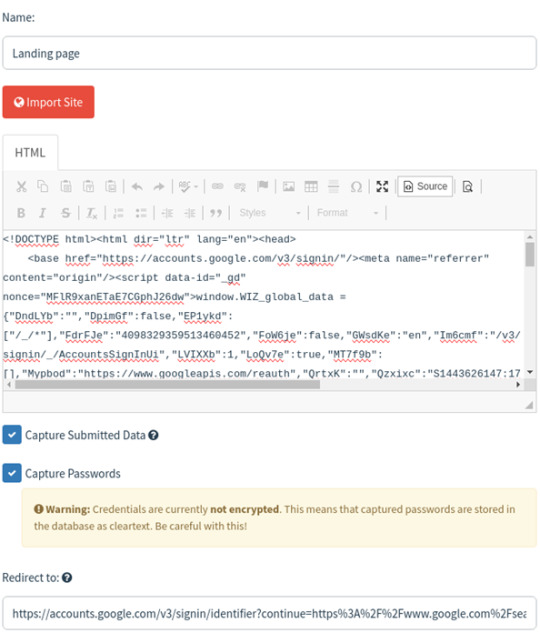
In the User & Groups section, you'll need to input the email addresses of your targets. Gophish framework requires you to provide the first name, last name, email address, and the rank of each target individual on the user groups page. You can also upload target details from a CSV file stored on your local system using import feature.
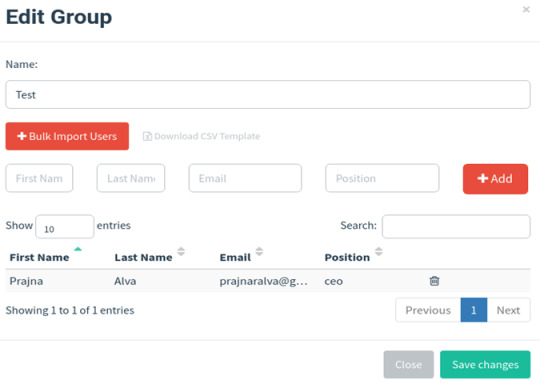
Install and set up Ngrok:
Install ngrok via Apt with the following command:
curl -s https://ngrok-agent.s3.amazonaws.com/ngrok.asc \
| sudo tee /etc/apt/trusted.gpg.d/ngrok.asc >/dev/null && echo "deb https://ngrok-agent.s3.amazonaws.com buster main" \
| sudo tee /etc/apt/sources.list.d/ngrok.list && sudo apt update && sudo apt install ngrok
Run the following command to add your authtoken to the default ngrok.yml configuration file.
ngrok config add-authtoken 2crm6P5lWlbTm4rwoGqn0QSHhPA_6nf7WmMJFKXVSD2SgBohF
Create an index.html page for the landing page and launch python http server in the port 8001
• python3 -m http.server 8001
Note: Verify in the browser if it's actually accessible.
We can also use other login page cloning techniques like built in gophish cloner, or Github projects (we used), Custom or by using third party clones (ex-goclone).
If it's a php file use the following command instead:
• php -S localhost:8001 -t .
Launch ngrok :
ngrok http http://localhost:8001/

Use the URL under forwarding and paste it on the Gophish URL section in the campaign page shown below:
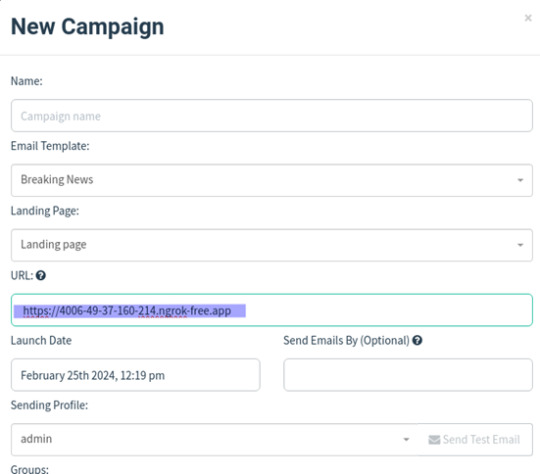
Creating Gophish Campaign:
Go to the Campaigns section.
Choose the right email and landing page templates.
Enter the landing page server URL.
Select the target group.
Start the campaign and monitor its progress.

Once we click on the link we are directed to the landing page, where we can enter our credentials.
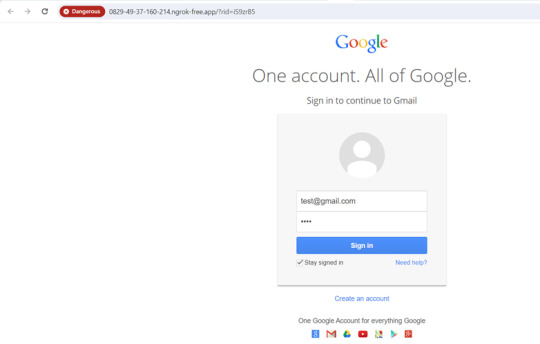
You can find all the phishing reports related to a specific campaign on the Dashboard in the Gophish framework. Here, you can see details such as sent emails, opened emails, clicked links, submitted data, and any emails reported as phishing by the targets. This page provides a comprehensive overview of the ongoing phishing campaign.

Phishing scenario: Case 2 - Password Reset Campaign
The aim of this phishing campaign is to trick users into divulging their login credentials by pretending to offer account protection in response to a fake mailbox compromise.

Users received an urgent email claiming their mailbox was compromised. They were directed to a phishing landing page disguised as a password reset portal.
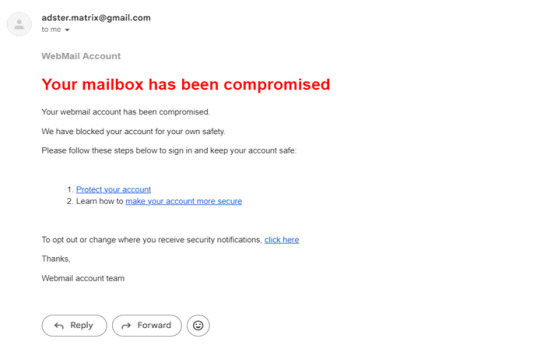
Upon clicking the link, Users were redirected to a fake password reset page resembling the email service provider's design, where they were prompted to enter their login credentials.
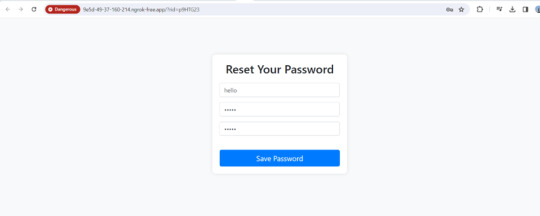
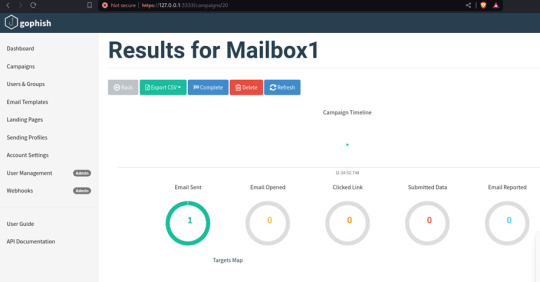
3 notes
·
View notes
Text
Google Ads to Promote Business
Google Ads is an online advertising platform developed by Google, where advertisers can bid on specific keywords or phrases to display their ads to a targeted audience.
Why use Google Ads?
Google Ads is the most popular online advertising platform, with over 3.5 billion searches per day. It offers advanced targeting options, real-time reporting, and a variety of ad formats to suit your business needs.
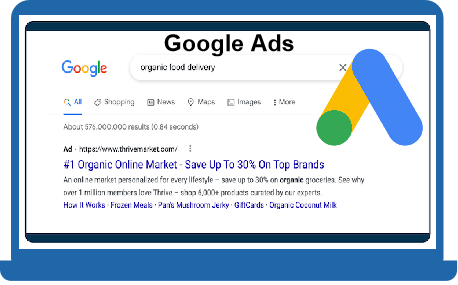
Benefits of using Google Ads:
Using Google Ads (formerly known as Google AdWords) offers several benefits for businesses looking to promote their products or services online. Here are some of the key advantages:
Targeted Advertising: Google Ads provides powerful targeting options that allow advertisers to reach specific audiences based on keywords, location, language, device type, demographics, and even user behavior. This level of precision enables businesses to tailor their ads to the right people at the right time, increasing the likelihood of attracting potential customers who are genuinely interested in their offerings. Targeted advertising helps improve conversion rates and reduces wasted ad spend on irrelevant audiences.
Measurable Results: One of the most significant advantages of Google Ads is the ability to track and measure the performance of your ads in real-time. Advertisers can access a wealth of data, including clicks, impressions, click-through rates (CTRs), conversions, and more. By analyzing these metrics, businesses can gain valuable insights into the effectiveness of their campaigns. This data-driven approach allows for continuous optimization, enabling advertisers to make data-backed decisions and improve the overall ROI of their advertising efforts.
Cost-effective Marketing: Google Ads operates on a pay-per-click (PPC) or pay-per-impression (CPM) model, which means advertisers only pay when someone clicks on their ad or when their ad is shown a certain number of times (in the case of CPM). This pay-as-you-go approach makes Google Ads a cost-effective marketing option, as advertisers have control over their budget and can set daily or monthly spending caps. Additionally, the targeting options help avoid spending on irrelevant audiences, making each ad dollar more efficient.
Increased Brand Awareness: Google is one of the most widely used search engines, with billions of searches conducted daily. By running ads on Google, businesses can expose their brand to a massive audience and increase brand visibility. Even if users don’t click on the ads immediately, they are still exposed to the brand name and message, which can lead to increased brand recall and consideration when the users are ready to make a purchase. Remarketing features also allow businesses to reconnect with users who have previously interacted with their website or app, reinforcing brand awareness and encouraging return visits.
Overall, Google Ads provides a versatile and results-driven advertising platform that empowers businesses of all sizes to reach their target audience effectively, track campaign performance accurately, manage ad spend efficiently, and enhance their brand’s presence in the digital landscape. When used strategically, Google Ads can be a powerful tool for driving traffic, generating leads, and boosting sales.
Types of Google Ads:
Google Ads offers various types of ad formats to advertisers, allowing them to target different audiences and achieve specific marketing goals. Here are the main types of Google Ads:
Search Ads: Search ads appear at the top or bottom of the Google search results page when users enter relevant keywords or phrases. These ads are text-based and typically consist of a headline, description lines, and a display URL. Advertisers bid on keywords, and when a user’s search query matches those keywords, their ad may appear. Search ads are great for reaching users actively looking for products or services, making them highly effective for generating leads and conversions.
For example, below are the search campaign ads for the keyword “laptops”. They appear on the search result page with the black “Ad” symbol next to the URL.
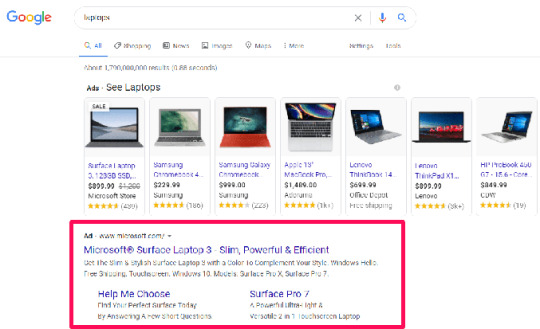
2. Display Ads: Display ads are visual advertisements that appear on websites within the Google Display Network (GDN). The GDN includes millions of websites and reaches a vast audience across various interests and demographics. Display ads can be in the form of banners, images, interactive ads, or even video. They are ideal for building brand awareness, reaching a broad audience, and showcasing products or services to potential customers.
The Display Network leverages Google’s vast website partners to showcase your ad on different websites all over the Internet. These ads appear on third-party websites like so:

3. Shopping Ads: Shopping ads (formerly known as Product Listing Ads or PLAs) are product-centric advertisements that appear on Google search results and Google Shopping. These ads display product images, prices, and other essential details directly in the search results. Shopping ads are particularly beneficial for e-commerce businesses as they allow users to see product information before clicking on the ad, leading to more qualified leads and higher conversion rates.
A shopping campaign allows you to promote your products in a much more visual way. These ads can appear as images on the search results page:
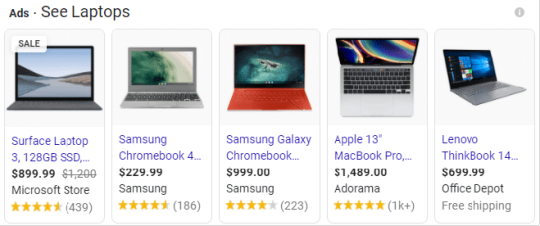
4. Video Ads: Video ads are advertisements that appear on YouTube and other Google partner sites. These ads can be in various formats, such as skippable in-stream ads, non-skippable in-stream ads, video discovery ads, and bumper ads.
Video ads are an effective way to engage users visually and deliver impactful brand messages. They are suitable for storytelling, product demonstrations, and increasing brand visibility through video content.
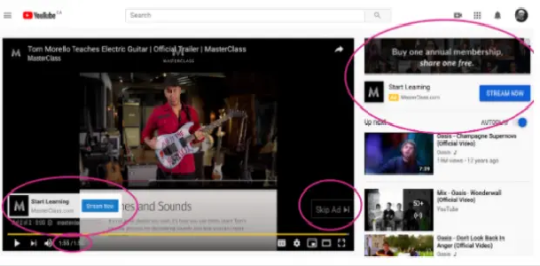
5. App Ads: App ads, also known as Universal App Campaigns (UAC), are designed to promote mobile apps across Google’s ecosystem, including Google Search, Google Play Store, YouTube, and the Display Network.
Advertisers can specify their app’s destination and ad text, and Google’s algorithm optimizes the campaign to reach users who are most likely to install the app. App ads are excellent for driving app downloads and increasing the user base for mobile applications.
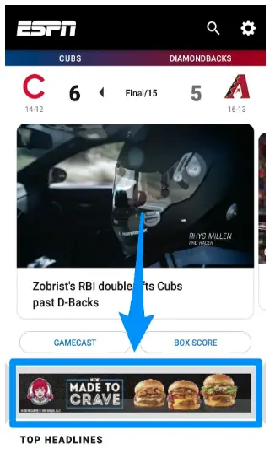
Each type of Google ad has its unique advantages, and advertisers can choose the most appropriate ad formats based on their marketing objectives and target audience. The combination of different ad types allows businesses to create comprehensive and effective advertising strategies across various platforms and reach potential customers at different stages of the customer journey.
Conclusion:
In conclusion, Google Ads is a powerful tool that can help businesses of all sizes reach their target audience and achieve their marketing goals.
By utilizing its targeting capabilities, cost-effective pricing model, and detailed analytics, businesses can create effective campaigns and see measurable results.
Check out - The Ultimate Guide to Google Ads to get deep understanding of the topic.
Hope you enjoyed reading. 😄
Thanks!
About Me:
Hi! I’m Amisha Jaiswal. I’m a creative and passionate Digital Marketer. I strive to bring innovative ideas to life while making a meaningful impact.
Let’s connect — www.linkedin.com/in/amisha-jaiswal
#marketing#marketing trends#marketing digital#marketing strategy#marketing online#digital marketing#google ads#google adwords#google advertising#business#google algorithm#digital marketing tips#digital marketing trends
7 notes
·
View notes
Text
No you know what, I'll slap it together.
So our first bit of evidence comes from the new blog itself.
Now if you compare to the other insulin scammer I've looked at, this one acts a lot more like that paypal-jumper scammer from a while ago. About that time, though, I got an angry anon (lol) to mind my own business. Funnily enough, I had at the time assumed it was from the insulin scammer that was going around then, but actually, I may have been hit by "apollo's dodgeball"...
The cipher at the bottom of the reply?
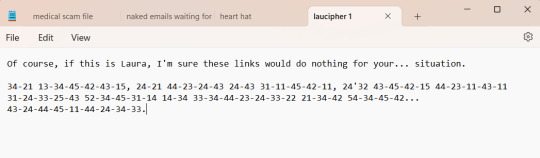
"But Spidermod, that doesn't-" Hold on. Let's get back to the current scam for a second. [And here's where I put a cut, because it's going to get long and very uh, "Charlie in the mailroom".]
So the first thing of note here is that it's the same exact scammer. But I didn't go looking up Key's post until AFTER I had found the old URL. I needed the url in order to do that. See, it turns out that my twitter investigation turned out a reply that upon donating, someone got harassed by money requests. The user denied this and claimed to be unable to do so. [Reminds me of someone!]

I had a name to work with from the twitter and stumbled across this. Of course, the OP was deactivated. So uh, that's when I decided "I bet Key's got it archived". CORRECT. So if you look at the original version of the post with the archived "old paypal", a smashed-in version of the name given looks a lot like uh... wanngera.

Which happens to be another scam blog that I tracked to a twitter with an extremely similar twitter-matching situation. It just so happens that this time someone called out the scammer for spamming, and I was able to see that before it was deleted. This previous one though, that went down really fast before there could be any further slip-ups.
So I think it was last Tuesday 11/7 when a blog had the exact same scam as the wanngeras blog up. I had not registered the url in my mind and there wasn't proof yet so I didn't make a proper post about it until I remembered it was familiar. I also uh, was out for the count that day. HOWEVER. The only blog that didn't have THAT good of proof yet was 'milkydonutsh'. //Laura admitted to being milkydonutsh.
Below link: LONG AS HELL but it has a detail that I further want to take into consideration. It's important and probably a helpful read but the whole thing isn't immediately relevant to this post, most of it is context at this exact moment.
So there was the "cancer girl that didn't get very far" and that blog was deleted very quickly. I propose that that particular blog was wanngeras. Laura's known for taking her crap to twitter.
I propose that since the widelys blog (also Laura) whose story mirrored a twitter I found and the fact that I was able to get the exact same situation for the wanngeras blog, AND the fact that the same thing came true for the current scammer... the current insulin scam is in fact Laura Deramas.
If you research/know Laura's general tactics/behaviors it matches up actually pretty well. To the point where even if anyone else were to admit to this [extremely likely not], they'd have to be absolutely hellbent on copying her for some weird reason or another, and I doubt anyone would attempt that.
4 notes
·
View notes
Text

Unlocking the Secrets to Fast Website Ranking
Ranking a website quickly is essential for achieving online success. With countless websites vying for attention on the internet, it's crucial to employ effective strategies that propel your site to the top of search engine results. In this comprehensive guide, we'll reveal the fastest way to rank a website and outrank the competition.
Understanding the Importance of Website Ranking
Before delving into the fastest ranking methods, it's essential to grasp why website ranking holds such paramount importance. Simply put, higher rankings equate to increased visibility, traffic, and potential revenue. When your website appears at the top of search engine results pages (SERPs), it garners more clicks and visits, enhancing your brand's exposure and authority in your industry.
Conducting Keyword Research
The foundation of effective website ranking lies in strategic keyword research. By identifying high-volume keywords relevant to your niche, you can optimize your content for maximum visibility. Utilize keyword research tools such as Google Keyword Planner, SEMrush, or Ahrefs to identify and prioritize the most relevant keywords for your website.
Crafting High-Quality Content
Once you've identified your target keywords, the next step is to create compelling content that resonates with your audience. High-quality content not only engages and informs visitors but also signals to search engines that your website is authoritative and worth ranking. Focus on producing valuable, informative, and engaging content that addresses the needs and interests of your target audience.
Optimizing On-Page Elements
In addition to creating high-quality content, optimizing on-page elements is crucial for fast website ranking. Ensure that your meta titles, meta descriptions, and URLs are optimized with your target keywords. Incorporate relevant headers (H1, H2, H3) and internal links to improve both user experience and search engine crawlability.
Building High-Quality Backlinks
One of the most powerful ranking factors is building high-quality backlinks from authoritative and relevant websites. Seek opportunities to earn backlinks through guest posting, content partnerships, and outreach campaigns. Quality backlinks not only drive referral traffic but also signal to search engines the credibility and relevance of your website.
Leveraging Social Media
In today's interconnected world, social media plays a pivotal role in website ranking. Utilize platforms such as Facebook, Twitter, LinkedIn, and Instagram to promote your content and engage with your audience. Social signals such as likes, shares, and comments can positively impact your website's visibility and authority in search engine rankings.
Monitoring and Analyzing Performance
Finally, monitoring and analyzing your website's performance is essential for continuously optimizing your ranking strategy. Utilize analytics tools such as Google Analytics and Google Search Console to track key metrics such as organic traffic, keyword rankings, and user engagement. Identify areas for improvement and iterate on your strategy to maintain and improve your website's ranking over time.
Ranking a website quickly requires a strategic approach that encompasses keyword research, high-quality content creation, on-page optimization, link building, social media engagement, and performance monitoring. By implementing these proven strategies, you can boost your website's visibility, drive organic traffic, and outrank the competition in search engine results. Remember, consistency and adaptability are key to sustained success in the ever-evolving world of SEO.
2 notes
·
View notes
Text
Facebook pixel setup to wordpress
Integrating Facebook pixels and setting up retargeting on Builderall pages is a powerful strategy to enhance your Facebook advertising efforts and reach your target audience more effectively. Here's a step-by-step guide to help you with the process:
Step 1: Create a Facebook Pixel:
Log in to your Facebook Business Manager account.
Navigate to the "Events Manager" section.
Click on "Add New Data Source" and select "Facebook Pixel."
Follow the prompts to create your Facebook pixel, providing a name for your pixel and entering your website URL.
Copy the generated pixel code provided by Facebook.
Step 2: Integrate Facebook Pixel with Builderall:
Access your Builderall dashboard and navigate to the page where you want to integrate the Facebook pixel.
Go to the page settings or settings menu, depending on the Builderall interface.
Look for the "Tracking Code" or "Analytics" section.
Paste the Facebook pixel code into the designated area provided by Builderall.
Save the changes and publish the page.
Step 3: Set Up Standard Events (Optional):
In the Facebook Events Manager, navigate to the "Aggregated Event Measurement" section.
Click on "Configure Web Events" and select "Add Events."
Choose the relevant standard events that you want to track on your Builderall pages, such as page views, purchases, or sign-ups.
Follow the prompts to add the selected events and configure their parameters.
Step 4: Create Custom Audiences:
Go to the Audiences section in Facebook Business Manager.
Click on "Create Audience" and select "Custom Audience."
Choose "Website Traffic" as the source for your custom audience.
Define the criteria for your custom audience based on specific actions or pages visited on your Builderall website.
Set the desired time frame for audience inclusion, such as the last 30 days.
Create the custom audience and give it a descriptive name.
Step 5: Set Up Retargeting Campaigns:
Go to Facebook Ads Manager and create a new campaign.
Choose your campaign objective based on your marketing goals, such as traffic, conversions, or lead generation.
Define your target audience, selecting the custom audience you created earlier.
Set up ad creative, including images, ad copy, and call-to-action buttons.
Choose ad placements and budget allocation based on your advertising strategy.
Review and publish your ad campaign.
Step 6: Monitor and Optimize:
Monitor the performance of your retargeting campaigns in Facebook Ads Manager.
Track key metrics such as reach, click-through rate (CTR), conversion rate, and return on ad spend (ROAS).
Use the insights gained to optimize your campaigns, adjusting targeting, ad creative, or budget allocation as needed to improve results.
Continuously test different ad variations and strategies to maximize effectiveness and ROI.
By following these steps, you can effectively set up Facebook pixels, integrate them on Builderall pages, create custom audiences, and launch retargeting campaigns to engage with your audience and drive conversions effectively.
2 notes
·
View notes
Text
Digital Marketing Course in New Chandkheda
1. Digital Marketing Course in New Chandkheda Ahmedabad Overview
2. Personal Digital Marketing Course in New Chandkheda – Search Engine Optimization (SEO)
What are Search Engines and Basics?
HTML Basics.
On Page Optimization.
Off Page Optimization.
Essentials of good website designing & Much More.
3. Content Marketing
Content Marketing Overview and Strategy
Content Marketing Channels
Creating Content
Content Strategy & Challenges
Image Marketing
Video Marketing
Measuring Results
4. Website Structuring
What is Website?- Understanding website
How to register Site & Hosting of site?
Domain Extensions
5. Website Creation Using WordPress
Web Page Creation
WordPress Themes, Widgets, Plugins
Contact Forms, Sliders, Elementor
6. Blog Writing
Blogs Vs Website
How to write blogs for website
How to select topics for blog writing
AI tools for Blog writing
7. Google Analytics
Introduction
Navigating Google Analytics
Sessions
Users
Traffic Source
Content
Real Time Visitors
Bounce Rate%
Customization
Reports
Actionable Insights
Making Better Decisions
8. Understand Acquisition & Conversion
Traffic Reports
Events Tracking
Customization Reports
Actionable Insights
Making Better Decisions
Comparision Reports
9. Google Search Console
Website Performance
Url Inspection
Accelerated Mobile Pages
Google index
Crawl
Security issues
Search Analytics
Links to your Site
Internal Links
Manual Actions
10. Voice Search Optimization
What is voice engine optimization?
How do you implement voice search optimization?
Why you should optimize your website for voice search?
11. E Commerce SEO
Introduction to E commerce SEO
What is e-commerce SEO?
How Online Stores Can Drive Organic Traffic
12. Google My Business: Local Listings
What is Local SEO
Importance of Local SEO
Submission to Google My Business
Completing the Profile
Local SEO Ranking Signals
Local SEO Negative Signals
Citations and Local
Submissions
13. Social Media Optimization
What is Social Media?
How social media help Business?
Establishing your online identity.
Engaging your Audience.
How to use Groups, Forums, etc.
14. Facebook Organic
How can Facebook be used to aid my business?
Developing a useful Company / fan Page
Establishing your online identity.
Engaging your Audience, Types of posts, post scheduling
How to create & use Groups
Importance of Hashtags & how to use them
15. Twitter Organic
Basic concepts – from setting-up optimally, creating a Twitter business existence, to advanced marketing procedures and strategies.
How to use Twitter
What are hashtags, Lists
Twitter Tools
Popular Twitter Campiagns
16. LinkedIn Organic
Your Profile: Building quality connections & getting recommendations from others
How to use Groups-drive traffic with news & discussions
How to create LinkedIn Company Page & Groups
Engaging your Audience.
17. YouTube Organic
How to create YouTube channel
Youtube Keyword Research
Publish a High Retention Video
YouTube ranking factors
YouTube Video Optimization
Promote Your Video
Use of playlists
18. Video SEO
YouTube Keyword Research
Publish a High Retention Video
YouTube Ranking Factors
YouTube Video Optimization
19. YouTube Monetization
YouTube channel monetization policies
How Does YouTube Monetization Work?
YouTube monetization requirements
20. Social Media Tools
What are the main types of social media tools?
Top Social Media Tools You Need to Use
Tools used for Social Media Management
21. Social Media Automation
What is Social Media Automation?
Social Media Automation/ Management Tool
Buffer/ Hootsuite/ Postcron
Setup Connection with Facebook, Twitter, Linkedin, Instagram, Etc.
Add/ Remove Profiles in Tools
Post Scheduling in Tools
Performance Analysis
22. Facebook Ads
How to create Business Manager Accounts
What is Account, Campaign, Ad Sets, Ad Copy
How to Create Campaigns on Facebook
What is Budget & Bidding
Difference Between Reach & Impressions
Facebook Retargeting
23. Instagram Ads
Text Ads and Guidelines
Image Ad Formats and Guidelines
Landing Page Optimization
Performance Metrics: CTR, Avg. Position, Search Term
Report, Segment Data Analysis, Impression Shares
AdWords Policies, Ad Extensions
24. LinkedIn Ads
How to create Campaign Manager Account
What is Account, Campaign Groups, Campaigns
Objectives for Campaigns
Bidding Strategies
Detail Targeting
25. YouTube Advertising
How to run Video Ads?
Types of Video Ads:
Skippable in Stream Ads
Non Skippable in stream Ads
Bumper Ads
Bidding Strategies for Video Ads
26. Google PPC
Ad-Words Account Setup
Creating Ad-Words Account
Ad-Words Dash Board
Billing in Ad-Words
Creating First Campaign
Understanding purpose of Campaign
Account Limits in Ad-Words
Location and Language Settings
Networks and Devices
Bidding and Budget
Schedule: Start date, end date, ad scheduling
Ad delivery: Ad rotation, frequency capping
Ad groups and Keywords
27. Search Ads/ Text Ads
Text Ads and Guidelines
Landing Page Optimization
Performance Metrics: CTR, Avg. Position, Search Term
Report, Segment Data Analysis, Impression Shares
AdWords Policies, Ad Extensions
CPC bidding
Types of Keywords: Exact, Broad, Phrase
Bids & Budget
How to create Text ads
28. Image Ads
Image Ad Formats and Guidelines
Targeting Methods: Keywords, Topics, Placement Targeting
Performance Metrics: CPM, vCPM, Budget
Report, Segment Data Analysis, Impression Shares
Frequency Capping
Automated rules
Target Audience Strategies
29. Video Ads
How to Video Ads
Types of Video Ads
Skippable in stream ads
Non-skippable in stream ads
Bumper Ads
How to link Google AdWords Account to YouTube Channel
30. Discovery Ads
What are Discovery Ads
How to Create Discovery Ads
Bidding Strategies
How to track conversions
31. Bidding Strategies in Google Ads
Different Bidding Strategies in Google AdWords
CPC bidding, CPM bidding, CPV bidding
How to calculate CTR
What are impressions, impression shares
32. Performance Planner
33. Lead Generation for Business
Why Lead Generation Is Important?
Understanding the Landing Page
Understanding Thank You Page
Landing Page Vs. Website
Best Practices to Create Landing Page
Best Practices to Create Thank You Page
What Is A/B Testing?
How to Do A/B Testing?
Converting Leads into Sale
Understanding Lead Funnel
34. Conversion Tracking Tool
Introduction to Conversion Optimization
Conversion Planning
Landing Page Optimization
35. Remarketing and Conversion
What is conversion
Implementing conversion tracking
Conversion tracking
Remarketing in adwords
Benefits of remarketing strategy
Building remarketing list & custom targets
Creating remarketing campaign
36. Quora Marketing
How to Use Quora for Marketing
Quora Marketing Strategy for Your Business
37. Growth Hacking Topic
Growth Hacking Basics
Role of Growth Hacker
Growth Hacking Case Studies
38. Introduction to Affiliate Marketing
Understanding Affiliate Marketing
Sources to Make money online
Applying for an Affiliate
Payments & Payouts
Blogging
39. Introduction to Google AdSense
Basics of Google Adsense
Adsense code installation
Different types of Ads
Increasing your profitability through Adsense
Effective tips in placing video, image and text ads into your website correctly
40. Google Tag Manager
Adding GTM to your website
Configuring trigger & variables
Set up AdWords conversion tracking
Set up Google Analytics
Set up Google Remarketing
Set up LinkedIn Code
41. Email Marketing
Introduction to Email Marketing basic.
How does Email Marketing Works.
Building an Email List.
Creating Email Content.
Optimising Email Campaign.
CAN SPAM Act
Email Marketing Best Practices
42. SMS Marketing
Setting up account for Bulk SMS
Naming the Campaign & SMS
SMS Content
Character limits
SMS Scheduling
43. Media Buying
Advertising: Principles, Concepts and Management
Media Planning
44. What’s App Marketing
Whatsapp Marketing Strategies
Whatsapp Business Features
Business Profile Setup
Auto Replies
45. Influencer Marketing
Major topics covered are, identifying the influencers, measuring them, and establishing a relationship with the influencer. A go through the influencer marketing case studies.
46. Freelancing Projects
How to work as a freelancer
Different websites for getting projects on Digital Marketing
47. Online Reputation Management
What Is ORM?
Why We Need ORM
Examples of ORM
Case Study
48. Resume Building
How to build resume for different job profiles
Platforms for resume building
Which points you should add in Digital Marketing Resume
49. Interview Preparation
Dos and Don’t for Your First Job Interview
How to prepare for interview
Commonly asked interview question & answers
50. Client Pitch
How to send quotation to the clients
How to decide budget for campaign
Quotation formats
51. Graphic Designing: Canva
How to create images using tools like Canva
How to add effects to images
52. Analysis of Other Website
Post navigatio
2 notes
·
View notes
Text
Setting Up Your First YouTube Ad Campaign: A Comprehensive Guide

As the second largest search engine globally, YouTube offers unparalleled opportunities for businesses to reach a vast array of audiences through advertising. From boosting brand awareness to enhancing engagement and driving sales, YouTube ads can be a powerful tool for achieving your marketing goals. If you're taking the plunge into the world of YouTube advertising for the first time, here's a comprehensive guide to setting up your first YouTube ad campaign.
Step 1: Understand the Different Types of YouTube Ads
Before setting up your YouTube ad campaign, familiarize yourself with the different types of YouTube ads:
* Skippable in-stream ads: These ads appear before, during, or after a video. Viewers have the option to skip these ads after the first 5 seconds.
* Non-skippable in-stream ads: These ads also appear before, during, or after a video but they last 15-20 seconds and viewers cannot skip them.
* Discovery ads: These ads appear in search results when someone searches on YouTube or on the YouTube homepage and the watch page.
* Bumper ads: These are non-skippable ads of 6 seconds that a viewer must watch before watching the desired video.
Select the ad format that aligns with your goals, budget, and target audience.
Step 2: Set Up Your YouTube Channel and Google Ads Account
If you haven't done so yet, you'll need to set up a YouTube channel for your business. You'll also need a Google Ads account, as this is where you'll actually create, manage, and evaluate your YouTube ad campaigns.
Step 3: Create a New Campaign
Sign in to Google Ads and click on the "+ New Campaign" button. You'll be prompted to choose a campaign goal from options such as Sales, Leads, Website traffic, Product and brand consideration, and Brand awareness and reach. Select the one that aligns with the objectives for your ad campaign.
Step 4: Determine Your Ad Type and Budget
Next, you'll choose "Video" as your campaign type. After that, select the subtype of ad you wish to run — for example, a skippable in-stream ad or a non-skippable in-stream ad. Set your budget. You can choose a daily amount or a total amount for the campaign.
Step 5: Define Your Target Audience
Deciding who you want to reach is crucial. You can target your audience by demographic (age, gender, parental status, income), interests, search history, and more. You can also tailor your audience based on connections, remarketing, or customized audiences.
Step 6: Choose Your YouTube Video
To select the video you wish to promote, paste the URL of the video in the "Your YouTube video" section. Ensure the video is public or unlisted; private videos cannot be promoted.
Step 7: Configure Additional Settings
This includes defining where you want your ad to show up – YouTube search results, YouTube videos, and video partners on the display network. You can also determine the schedule for your ad, how often a viewer can see your ad, and set the maximum amount you want to pay each time someone views your ad.
Step 8: Implement Conversion Tracking
Conversion tracking allows you to see what happens after a customer interacts with your ads — whether they purchased your product, signed up for your newsletter, called your business, or downloaded your app.
Step 9: Review and Launch Your Campaign
Last but not least: review all your settings and make sure everything aligns with your goals. Once you're happy with everything, go ahead and click "Create Campaign."
Conclusion
Setting up your first YouTube ad campaign can seem daunting, but it’s a step-by-step process that can drive substantial results once correctly implemented. As your experience grows, continually monitor, tweak, and fine-tune your campaigns to achieve the optimal success rate for your business.
#youtube#youtube marketing#youtube monetization#youtube advertising#youtube ads#ads#b2b lead generation
2 notes
·
View notes
Text
Factors to Consider When Creating a Jewellery Website

In today’s digital age, having a well-designed and functional website is crucial for the success of any business, including jewelry stores.
A well-crafted online presence can significantly impact customer engagement, sales, and brand reputation.
When creating a jewelry website, there are several important factors to consider to ensure its success. Here are some key factors to keep in mind:
1. User Experience (UX)
Focus on providing a seamless and intuitive user experience.
Make sure the website is easy to navigate, visually appealing, and optimized for different devices (mobile-friendly). Use high-quality images that showcase the jewelry effectively.
2. Clear Product Presentation
Display the jewelry products prominently, with detailed descriptions, multiple angles, and zoom capabilities.
Provide information about materials, sizes, and any customization options available. Incorporate product reviews and ratings to build trust and confidence.
3. Secure E-commerce Platform
Implement a secure and reliable e-commerce platform for smooth online transactions.
Ensure that the website uses SSL encryption to protect customer data during checkout and integrates with trusted payment gateways.
4. Search Engine Optimization (SEO)
Optimize the website’s content and structure to improve visibility in search engine results.
Conduct keyword research and include relevant keywords in product descriptions, titles, meta tags, and URLs.
Create unique and compelling product descriptions to differentiate from competitors.
5. Customer Engagement
Incorporate features to engage and interact with customers. Include a blog to share jewelry trends, care tips, and industry news.
Integrate social media sharing buttons to encourage customers to share their favorite pieces. Provide a newsletter signup option to capture visitor email addresses for future marketing campaigns.
6. Trust and Security
Establish trust with potential customers by including trust badges, customer testimonials, and guarantees of product authenticity.
Display clear contact information, including a physical address and customer support options. Ensure that the website is protected against malware and regularly backup data.
7. Responsive Customer Support
Offer multiple channels for customer support, such as live chat, email, and phone.
Respond promptly to inquiries and provide detailed and helpful responses. Make it easy for customers to track their orders and provide order updates via email.
8. Easy Checkout Process
Simplify the checkout process to reduce cart abandonment rates. Implement a streamlined, step-by-step checkout flow, allowing customers to review their order, select shipping options, and input payment details effortlessly.
Provide guest checkout as well as account creation options.
9. Marketing and Promotion
Plan a marketing strategy to drive traffic to the website. Utilize social media marketing, influencer collaborations, search engine marketing (SEM), and content marketing to increase visibility and reach the target audience.
Consider running promotions, discounts, or loyalty programs to incentivize purchases.
10. Analytics and Conversion Tracking
Set up analytics tools like Google Analytics to track website traffic, user behavior, and conversion rates.
Use the insights gained to optimize the website and marketing strategies, identify trends, and make data-driven decisions.
Creating a successful jewelry website requires careful consideration of various factors. By incorporating eye-catching visuals, intuitive navigation, detailed product information, trust-building elements, and secure e-commerce functionality, you can enhance the overall user experience and increase customer trust and engagement.
Remember, a well-designed website not only attracts customers but also reflects your brand’s values and professionalism, setting you apart from the competition in the competitive jewelry market.
Contact Weingenious Technocrats, a leading jewelry website development company in Surat, India to discuss your e-commerce website needs.
#ecommerce web design services#ecommerce web development company#ecommerce website development#software#web developers#web development#website#technology#ecommerce website design#web developing company#jewelry#jewelry website#jewelry online store
2 notes
·
View notes
Text
SEO SERVICES
Customer: Hi there! I'm interested in improving the visibility of my website on search engines. Can you help with SEO services?
Riofos Technologies : Absolutely! We specialize in optimizing websites for search engines to increase their rankings and visibility. Could you please share your website URL so I can perform a quick analysis?
Customer: Sure, it's www.website.com.
Riofos Technologies : Thanks! I've taken a look. We can start with a comprehensive SEO audit to identify areas for improvement. This includes keyword analysis, on-page optimization, and technical SEO enhancements.
Customer: Sounds great! How will you choose the right keywords for my business?
Riofos Technologies : We conduct thorough keyword research to find the most relevant and high-impact keywords for your industry. This involves analyzing search volume, competition, and user intent to target the best keywords for your website.
Customer: That sounds thorough. What about backlinks?
Riofos Technologies : Backlinks are crucial for SEO success. We'll implement a strategic link-building campaign, focusing on high-quality, authoritative sources to enhance your website's credibility and rankings.
Customer: How about content optimization?
Riofos Technologies : Content is king! We'll ensure your content is not only engaging but also optimized for search engines. This includes optimizing meta tags, headings, and ensuring keyword relevance throughout your content.
Customer: That all sounds great. How long does it usually take to see results?
Riofos Technologies : While SEO is a long-term strategy, you can start seeing improvements within a few months. We'll provide regular reports to track progress and adjust strategies as needed.
Customer: Excellent. Let's get started!
Riofos Technologies : Fantastic! We're excited to work with you. We'll begin with the initial audit and keep you updated on our progress. If you have any questions along the way, feel free to ask!
2 notes
·
View notes