#trying my hand at lightroom editing
Text



295 notes
·
View notes
Text
i can't stop thinking about photographer buck so...

It’s mostly a joke, when Eddie first mentions photography to him. Buck's editing a photo on Lightroom on his phone between calls, a photo of Eddie and Chris at the beach.
It's beautiful and Eddie loves it. Buck took it without them even noticing, the photo being even more special that way. Eddie is laughing at something Chris said, they're both wet from playing on the ocean and they have sand on their arms, hands and shoulders. The sun shining down and making the both of them look golden. The rays of sunshine forming almost a halo around them— the waves at the back making the picture even more breathtaking.
Eddie's half joking, half serious, when he tells Buck to buy a fancy camera to take pictures with.
He didn't think Buck would actually listen to him.
Next thing he knows, Buck's instagram becomes full of digitized film pictures of the 118, their family barbeques at the Grant-Nash's house. Pictures of Chris and Eddie at the beach, of Jee playing at the park, of Maddie laughing at one of Chim's jokes. A lot of pictures of Eddie, too.
Pictures of Eddie, of him rolling his eyes with a hand held out and half covering his face. A picture of Eddie mid-way through a laugh, an easy smile on his face.
And he swears, never before a camera has made his stomach do back-flips the way it does when Buck is trying to take a picture of him.
“I swear, I’ll break that thing if you don’t get that out of my face,” he snaps at him. They're in Eddie's kitchen and he's trying to follow a recipe Linda sent him last week, Buck being an enormous distraction and not helpful at all.
"I like capturing people in crisis, Eddie." Buck smirks, all smug and teasing. Eddie kinda hates him a little bit.
Except for the part where he doesn't hate him at all.
Buck grins, bright and unapologetic and Eddie loves him. So much he aches with it.
"Yeah, okay. Whatever." Eddie rolls his eyes, trying to suppress the fond smile that it's already forming on his face.
Later, he'll see the picture Buck takes. Eddie will be covered in flour, it'll be everywhere. In his arms, his clothes, his cheeks. The kitchen around him a mess of ingredients and half ass attempts at a meal. Eddie looking down with a small, shy smile. The warm, almost orange glow of the kitchen light making him look all soft and golden. Later, he'll see that picture and will think oh.
Oh.
He sees me the same way I see him.
Oh.
#photographer buck has such a hold on me#he is soooo special to me#photographer buck#eddie diaz#evan buckley#evan buck buckley#buck x eddie#buddie#buddie ficlet#911 drabble#buddie drabble#911onabc#911 on fox#911 fic#buddie fic#my writing#april writes
1K notes
·
View notes
Text
Artist Statement
I’ve always found photography to be an interesting medium for art, so I’m glad that this class has required me to get my hands on a camera more. I was able to refine what interests me: framing, lighting and color, and type of photography. I feel like photography helps me slow down and look around more, it has helped me appreciate what is going on around me. Through taking photos and editing I feel I’ve grown as an artist and as a person, since I’ve gotten a better grip on lightroom too. I think I’m still growing my “voice” as I would love to have time to do more intricate set-ups for photos. I want to go back and try a few styles, but this has been a great opportunity to learn about styles I never would have thought of. I will definitely keep taking photos and I hope I can learn more about photography as I take photos.
4 notes
·
View notes
Text
Love Stained, Chapter 8
A/N For the record, it’s still Monday in Hawaii, so I managed to keep my promise to post this chapter only a day late. So long as you’re in Oahu when you read it.
In all seriousness, I’m very sorry for the delay. Work has been an absolute gong show lately, and I spend most of my evenings staring at Youtube videos and listening to the hamster wheel in my brain squeak.
What can I say about this chapter? It was one of the first I saw clearly from beginning to end, although I flipflopped on how to relay the memory of Jamie’s assault. In the end, I opted for the vague outlines of a dream, rather than an explicitly recalled memory. I would still caution that this chapter contains reference to a past sexual assault, so please read accordingly. If you want to skip over that bit, it is the italicized section at the opening of the chapter.
Now, before you all come after me with pitchforks, there is a happy ending to this story, and it comes in the next (last) chapter. Provided my business trip this week leaves a little time in the evenings to edit, I will post the finale on Saturday, to make up for being a day late this week. Until then, let there be angst!
The dream began innocuously, as it always did.
A limestone streetscape, horns honking, the spring sunshine warm on his face. Profusion of flowers, each donning its showy raiment of Easter egg colours. The Luxembourg gardens, near his old flat.
She walked beside him, just a pace behind where he could not see her face. Her hand was dainty in his own. Pride filled him like a balloon, but she held him to earth in her surprisingly strong grip.
Laughter. An outdoor café. Bitter aftertaste to his beer. More laughter. The sunshine defragmenting like a kaleidoscope. Spinning on a carousel. Glass breaking at his feet. Murmured apologies. A narrow stairwell, endless trudging upward.
Waking in the dark, his bilge water brain sloshing about in his skull. Sheets rough on his hyper-sensitive skin. Naked. Cold. He tried to move but he was pinned to the bed like a butterfly specimen. Panic, muffled and confused.
Her voice again. Taunting. Blaming him for wanting to wait. For being so desirable. For making her want him. Cruel laughter as he tried to squirm away from her touch. Shame as his body responded without his consent. Begging. More laughter. Pressure against his cock, slick and foreign. Eyes shuttered closed, acid in his throat. Pleading. No, not like this. No. Not me. No.
Jamie woke with the gasp of a surfacing free diver, pulse angry in his chest. He paced to the kitchen, running the tap until the water was icy cold, trying to rinse the phantom acrid taste from his mouth. She’d drugged his beer, stolen the weapon of his strength and then taken what he wasn’t willing to give. The irony was that he’d been considering sleeping with her, but wanted to make it meaningful, memorable. Now it was the memory he couldn’t escape.
The clock read half four. From experience, Jamie knew he wouldn’t find peaceful rest again tonight, so he dressed and prepared for a long, exhausting day.
***
His phone chirped as he stared vacantly out the studio windows at the retreating light. Ostensibly, he was editing his latest work in Lightroom, but his thoughts were as scattered by fatigue as thistledown on the wind.
8:03pm: Are you free tonight? I know it’s late notice, but Frank is having drinks with a visiting colleague.
8:04pm: I really want to see you, Alex.
8:05pm: Aye, I’m about. It’s too late to drive to your bothy, though.
8:06pm: I thought of that. The Ibis near the University?
8:06pm: Meet me in the lobby. 9pm.
There was no time to run home for a shower, so Jamie settled for the next best thing: three shots of espresso. A clean pair of jeans, teeth brushed and cologne reapplied, he felt halfway human as he hurried down the street.
He was familiar with the Ibis but had never spent time there with a woman; a fact that seemed inordinately important as he entered the lobby and spotted Claire waiting for him, dewy and radiant as a freshly born star. He greeted her with a kiss on the cheek, like a suitor meeting his beloved.
“Have ye grabbed us a room?” he inquired, low enough to avoid being overheard. Nine in the evening was a perfectly respectable time to be checking into a hotel, but his instinct was to protect her privacy.
“No, I only just arrived.”
Regretfully leaving her behind, Jamie waited in line to check in. Glancing over his shoulder as the clerk ran his credit card, he couldn’t help but feel a surge a pride that he was accompanying the loveliest woman in the room.
Key card in hand, his arm found its place around Claire’s back just as the elevator doors opened. He was half-aware of the couple that stepped out, the woman half the man’s age and simpering. Beside him, Claire froze. Her cheeks, so recently a pretty blush pink, went ashen, her eyes wide with horror. The couple, wrapped up in themselves, crossed the lobby and out into the night.
“Frank.” The word fell from her lips with all the quiet catastrophe of a precious vase tipping off a shelf.
Sizing up the situation quickly, Jamie caught the closing elevator door with his free hand and shepherded his companion into the confines of the cab. Beneath his palm, he could feel her starting to shake. The walk down the hallway to their room felt endless. Claire stared straight ahead into emptiness, mute and robotic. He had to let go of her to swipe open the door, and it was only then that she revived from her trance.
“That bloody bastard,” she whispered with as much vitriol as a scream. Twin pools of tears gathered in her eyelashes, but she refused to let them fall.
Jamie went straight for the mini bar, grabbing all four tiny bottles of sub-par whisky. Pressing the glass into Claire’s hand, he sat beside her on the ugly blue bedspread.
“Ye didna know?” he asked, then winced when he heard his own words. He had learned the hard way that love obscured the view of a partner’s faults and failings.
“I… I don’t think I did?” She sounded so unsure, so unlike the woman he’d grown to know and admire over the past months. It hurt his heart.
“Will you stay with me, Alex? I can’t… I can’t go home to him right now.”
“Of course, lass. For as long as ye need me to.”
It was an easy promise to make. It would be a cold day in hell before he left her to face this alone.
He thought about turning on the TV, anything to fill the silence punctuated by her shaky breath. Beside him, Claire downed her drink in three long gulps.
“God, I’m such a cliché,” she raged, her fingers crimping the edge of the mattress. “Trying to save my marriage while that asshole fucks a teenager. I bet she can get him off. Probably has a pussy tighter than a snare.”
Mildly shocked by her vulgarity, Jamie was nonetheless relieved to witness the re-emergence of Claire’s fighting spirit. Her passivity, however momentary, had scared him.
“I was going to make love to you tonight,” she confessed. Her syntax wasn’t lost on him. Frank fucked his mistress, but Claire was going to make love to him.
“Aye, I ken.” And he had. It was why he’d rushed out the door.
Rising to her feet, Claire placed her glass on the dresser with deliberate care. He watched with rapt hunger as her hands traveled to the zipper of her dress, easing it down until the garment fell to her hips. Beneath she was wearing something lacy and sheer, her plump nipples darkening each cup.
“Claire, I dinna think…” His words died as she shimmied the dress over her hips, revealing the matching thong. She stepped between his parted knees, so close he could count each downy hair on her torso.
“Please, Alex. Give me this one thing. I just want to feel wanted.”
His resolve, already weakened by fatigue and desire, wavered. He could smell the perfume of her yearning, but also the yeasty tang of the whisky.
“No’ tonight, mo nighean donn. Not while ye’re angry. Not like this.”
He’d been prepared for the loosed arrow of her rage, but not that she would aim it at herself.
“Fuck, what’s wrong with me?” she cried in despair. “I never should have told you about my back. I’m hideous. No wonder you don’t want me!”
“Not want ye? Not want ye!” he rose to stand chest to chest with her. “Lass, I have burned for you since the moment we first met. Ye’re the most beautiful woman I’ve e’er seen, and if ye were mine, I would fuck you until your ears ring!”
Their panting breaths merged, their eyes tethered, and suddenly they were kissing. With no heed paid to his caution, Jamie threw himself backwards onto the bed, dragging Claire with him. They tore away his clothes until his impatient cock begged for entrance against the thin strip of fabric that guarded her sanctuary. The torrent of lust that had dragged him to that point receded, letting the faintest glimmer of sanity sneak in.
He couldn’t do it. If they ever came together, there would be only two people in the room, neither of them accompanied by the ghost of their faithless partners. She deserved no less, and so did he.
But neither could he deny her heartrending cries or twisting limbs. Dragging his mouth downwards, he sought out the ripe heat between her legs, glorying in the satisfied wail that burst from her lungs as he wrenched her panties aside. Mindless, he ate from her orchard, letting her juices baste his chin. Every flick drew more flavour to his tongue, and every immersion tightened the muscles beneath his hands until she sang like the strings on a well-tuned instrument. So engrossed was he in her sensory symphony that he failed to realize he was humping his cock against the nubby-textured bedspread in time to her moans. The drop in atmospheric pressure somewhere south of his spleen signaled the onrush of his release, too late to suppress. His yell of triumph and anguish was muffled in her flesh, which echoed with her own glory.
***
Jamie lay with his back to the door. Claire fit perfectly in the nook between his shoulders and thighs. The soiled bedspread lay crumpled on the floor.
“What will ye say to him?” he asked as he traced the ivory slope of her shoulder.
“I suppose I’ll ask him to stop seeing her.”
His hand stopped moving.
“Ye mean, yer giving him another chance?”
Claire sighed impatiently.
“He’s my husband, Alex. That still counts for something.” A pause. “Everyone makes mistakes.”
Unable to stay next to her, Jamie swung his feet to the floor.
“A mistake? Forgetting your birthday is a mistake, Claire. Leaving the kettle boiling is a mistake. Not dallying with some schoolgirl while ye blame yerself for his disinterest. Not taking away yer right to chose with pills and some rope!”
Realizing what he’d said in his exhaustion, Jamie fled to the bathroom. He ran the water to cover the sound of his sobs. There was no sound from the other side of the door, and he wondered if Claire had left. Realizing he couldn’t hide from the truth forever, he splashed cold water on his face. He breathed again when she came into view, still lying amongst the sheets.
“I have to try, Alex. I know what you must think, and you’re probably right, but I promised myself that I would never walk away from someone I love.”
He nodded his acceptance, not trusting his salt-abraded voice.
“Will you still stay? Just to sleep?” she begged.
Of all the things he’d done or ever would do for Claire Randall, she would never know that this one was the hardest. Donning his underwear, he slid beneath the sheets. As though they’d practiced the move on a thousand other nights, Claire curled against his side, her messy curls spilling over his shoulder.
“Rest, mo nighean donn,” he murmured. “I’ll watch o’er ye.”
Hours crept by, and Jamie marked their passing on the sleeping window of his lover’s face. Sometime in the tungsten hours before dawn, he slipped into a dreamless sleep, waking only when the maid knocked on the door at noon.
A quick scan of the room told him what he already knew; he was alone. Dressing in haste, he almost missed the single sheet of hotel stationery pinned between the bathroom door and its frame.
Alex,
I have no words to thank you for what you did last night. For what you’ve done since we first met.
You looked on the broken parts of me, without pity or disdain.
I know you think I’m wrong, but I need to give him one more chance.
I won’t be needing your services any longer. I consider myself wholly cured. Geillis will have your full payment.
It’s none of my business, but I can’t leave without saying that whoever hurt you, whatever she did to you, it doesn’t define your worth. You’re an amazing man, Alex, and I hope that you find the love that you so richly deserve.
Always,
Claire
Walking down the sidewalk busy with lunchtime traffic, it occurred to Jamie that for the first time since Paris, he’d slept next to a woman. A woman who he loved. And he’d woken to a nightmare all the same.
52 notes
·
View notes
Photo

《 ᶜⁱⁿᵉᵐᵃᵗⁱᶜ | ᶜʸᵇᵉʳᵖᵘⁿᵏ 》 Inspired by @_kaleemshaik_'s recent YouTube video on his Cinematic Night Photography, and having seen his Cinematic shots for quite a long time, I thought I'll try my hand at it too. These are probably a blend of Cinematic and Cyberpunk influenced shots, all with @samsungwithgalaxy #withgalaxy #S22 3X telephoto. Edited in Lightroom on phone, with a preset that I made (which itself is based on one of the default presets). I think they turned out interesting!#karthikabhiram #Cinematic #Cyberpunk #makenightsepic (at Hyderabad) https://www.instagram.com/p/CkdcHtiLAqc/?igshid=NGJjMDIxMWI=
9 notes
·
View notes
Note
hello! what app do you usually use to edit? also, do you follow a certain mood? i saw an answered ask but vsco doesn’t have the grain option when it’s free. any app recos for grain?
more and more I try not to edit at all if possible. if I need to do a tiny adjustment (cropping, exposure, most basic edits) I use my phone's in-built camera app, if it's something more advanced like colour correcting I use photoshop, lightroom, afterlight. I like vsco but I use it less and less frequently these days because it's quite a heavy-handed tool
10 notes
·
View notes
Text
INNER WEST FILM FESTIVAL DAY4
4/15
It has been three days since my previous trip to IWFF. During these three days, I had to spend a lot of time beautifying, editing, screening and editing videos and photos. After systematically using lightroom and davinci to pre-process all available photos, I began to upload them one by one to the online network disk shared by the staff. Due to the slowness of my home network, I had to spend a lot of time in front of my computer with it turned on to make sure the uploaded files weren't paused or lost. Unfortunately, bad weather conditions also occurred repeatedly during these three days. Although it was not a complete restart, it also affected the uploading progress of the material to a certain extent (one day, the Internet was completely disconnected for 8 hours. ) In short, before continuing to discuss my processing of the completed shooting materials, let me first record the content of the internship on April 15th.
That day, my shift was scheduled at Dendy Cinemas Newtown. The time listed for me in the call sheet I received was 6pm. After the experience of the previous two days, I arrived at the scene at about 5:45. The situation at the scene completely exceeded my expectations. At first glance, the entrance to the cinema was surrounded by crowds and queues. The grand occasion was even higher than the busiest time of the previous day. Just when I thought I was too late and was about to apologize and start shooting as soon as possible, I saw the staff standing relaxedly near the main entrance, showing no signs of being busy at all. This bothers me greatly. Anyway, I packed up my equipment and belongings as quickly as possible, and came forward with my camera in hand to ask about the specific situation. The result is completely out of control. The staff told me that the IWFF media board was not sent, and there were no other organizers on site. All we had was two pillars, a table and some brochures. All the people present were there to take part in a photo session with another actor. It took me a moment to understand what was going on. I cautiously asked what I should do. The staff member helplessly replied that he didn't know, and half-jokingly said to me, "Try taking pictures of other people to participate in our activities?" ’
I also know that this is not realistic, and the most important thing is that it is inappropriate, but anyway I made some small attempts, such as putting the queue of people and the IWFF pillars into the same picture, and placing the brochure in a specific way. Display panels that shape and blur the crowds and other activities behind. Or trying to capture a passerby who comes to ask about our brochure. But the good times did not last long. In just half an hour, the people queuing up at the scene had gradually entered the hall where they were, which meant that the entrance area had become very deserted. As the staff evacuated, I had no choice but to end the day's work.
0 notes
Text



AI saves the day... again!
There's a new-ish feature in Adobe Lightroom that has come to the rescue on a number of occasions, but on Wednesday night it truly stepped up to the podium.
Tasked with photographing a private event at the Planetarium Copenhagen for International Powered Access Federation (IPAF), I was a little taken aback when I realised just how dark it was going to be in there. Makes sense – it's a planetarium!
In these situations, flash photograph is always an option, but it can also ruin the mood somewhat. All those stars, planets and colours get washed away with a sudden burst of bright light, and I wanted to avoid using it as much as possible.
The solution is to increase the camera's ISO settings, which essentially boosts the available ambient light – a bit like using a microphone when someone's speaking softly.
But with increased ISO comes increased grain, and the images start to appear fuzzy. This isn't usually an issue at ISO 5000 (my go-to amount), but inside the darkness of the Planetarium's interior, I needed at least 10,000. This puts significant strain on the camera sensor, as it heats up to lend a hand.
Back in the office I was faced with a conundrum: manually edit each image to remove the grain, or test Lightroom's "Denoise" feature across multiple images all at once. I felt it was definitely time to try out the latter, so I selected a batch of 150 images and waited for the technology to do its thing.
Thirty minutes and one cup of strong coffee later, the results were in. Naturally I was expecting the images to look great, but I was more impressed with the amount of time I saved. Instead of going through the photos one-by-one and fixing them, I'd gained an additional half-an-hour, which I used to get on with other tasks.
People often ask me whether I'm concerned about AI taking over my job. I'm not. But I am looking forward to seeing what other technical problems it can help me solve in the near future, so that I can continue to offer my clients a high level of professional service and high quality images.
Thanks to Steven Webb and the team at KHL Group for trusting me with this assignment, and congratulations to all the winners and nominees of the IAPAs
https://www.photographybymatthewjames.com/p/event-photography
0 notes
Text
Favourites from week 2 contact sheet



I continued to explore with self portraits this week with the attempts of having a natural light in an indoor environment. I played around with blocking the light with curtains which emphasised on the light and creates shadow. Also, I placed a laundry basket near the window, which had an interesting shadow on the face. I took this series of top angle shots and further edited these in Adobe Lightroom to enhance the exposure and contrast of the photo.


Then I also started photographing others outdoor and I chose my cousin for this week's model. I took half during noon and the other half after sunset to test out the different lighting and learned to adapt to lighting with my manual settings on camera. I quite like shadows of the patterns and the focus on the eye from the first image; and for the second image I like the overall balanced lighting, the cropping of the hands and the capture of the natural expression.
What I found difficult and need to improve on: I found it quite difficult to focus on myself when I was taking the self portraits and I think I'll still have to improve on the control of lighting as my photos were easily under or over exposed when I was trying to "eye" the manual settings.
This week's work was inspired by Laura Zalenga's natural light portraits where she incorporate something in front of the subject to create layers and dimensions for the image. Besides, I experimented with her lighting technique where she stand under the shades with a single light source coming in.
0 notes
Text
Napo 🐆 male Jaguar. He is simply amazing, i was so happy to get this shot of him recently. (Trying my hand at big cat photography) to create this image I started by importing the RAW image into Lightroom to edit.
For those who are unfamiliar with editing an image from RAW, it is an image which holds all of the original information, however you do need to digitally edit it. It’s not the same as a a JPEG file where the camera will automatically do all that work for you. As the photographer you will need to edit/digitally process your image before you can share it.
It is a long process when you choose to individually edit each piece, however it gives you a lot more control as an artist because it is the cumulative process of your photography skills and personal visual aesthetic. As you can see here from the RAW image file, it lacks any real colour and depth, all of which you need to put back into the image.
This is my final edit of Napo. Hope you like. Yvette x 😊🐆🩵📸 #wildlifephotography #jaguar #napo #photography #photoedit #photographyediting
0 notes
Text
ON1 Photo RAW 2024 Is Coming And Brilliance AI Is In Fact Brilliant
If you are trying ON1 Photo RAW, the ON1 plug-ins like ON1 Effects or ON1 HDR, or upgrading your ON1 software to a newer version, please consider using my affiliate link. There is no extra cost to you and it helps support ON1 tutorials like this one. Ready to buy? Use the offer code SDP20 at checkout and SAVE 20%!
My friends at ON1 announced Photo RAW 2024 today and its marquee feature, Brilliance AI, definitely lives up to its name. This new adjustment in the Develop module will streamline your workflow - and I love how ON1 has delivered AI-powered ease of use without the sacrifice of control. I share more of my thoughts about the Brilliance AI tool in this video and also highlight several other new features and improvements coming in Photo RAW 2024.
And if you’re confused about ON1 Photo RAW vs. ON1 Photo RAW MAX … read on. I break it down for you in very simple terms.
My top 3 features coming in ON1 Photo RAW 2024 are:
Brilliance AI
The Brilliance AI tool in Develop harnesses the power of AI editing yet keeps control in the hands of photographers. I love the way ON1 has implemented this new tool. Not only does Brilliance AI make a great first edit of your photo, it also analyzes the elements in your image and offers individual control over the various regions. Brilliance AI also taps into NoNoise Ai and the Portrait AI modules to apply appropriate levels of noise reduction and portrait retouches automatically.
And it goes one step further by creating Local Adjustments for each of the detected regions. If your photo calls for some fine-tuning, Brilliance AI has made it easy for you to make your tweaks.
Brilliance AI delivers quick, easy AI-powered edits without the sacrifice of control and fine-tuning photographer want.
Unified Masking Controls
Prior versions of Photo RAW have multiple masking tool groups - Mask, Faces, Local, and Refine. There is a lot of overlap and frankly it’s been confusing to many users. ON1 Photo RAW 2024 unifies all of the masking tools into a single Mask tool group. Huzzah! Commence rejoicing.
A single tool bar with all the masking tools and the refine tools covers all your masking needs. Whether you are masking an Effects filter, a face or skin in the Portrait module, a Local Adjustment, or a Layer, you’ll work in a single, familiar Mask tool group. No more bouncing among tool groups to create and refine masks.
Search
The search experience in ON1 Photo RAW 2024 is so much better that prior versions. In older releases, searching was kind of clunky, with a search window that took up a lot of space on the screen and got in the way of the search results. ON1 Photo RAW 2024 has a search toolbar at the top of the Browse window. Search with freeform text, by attributes like star ratings or color labels, or by EXIF, IPTC, and other image metadata. The search bar also taps into AI power to search for photos with one or more faces and filter by gender or age. And the entire search sits above the main display area in Browse. The search results are always visible.
And there is, of course, more features and improvements in this release.
ON1 Photo RAW Or ON1 Photo RAW MAX?
ON1 Photo RAW 2024 has two offerings, Photo RAW and Photo RAW MAX. Both have the same editing features. Everything from Browse, Develop w/ Brilliance AI, and Effects through multi-photo merges like panoramas and HDR blends, to layered workflows, portrait retouching, and Resize AI.
The key difference with ON1 Photo RAW MAX is that MAX is able to run as a plugin to other photo editors. If your image workflow begins in another software package like Adobe Lightroom/Photoshop, Affinity Pro, Capture One, or another editor supported by ON1, you can round-trip to ON1 Photo RAW MAX directly using a standard plugin workflow. Use ON1 Photo RAW MAX as a single super-plugin instead of the individual ON1 plug-ins. If you’ve been missing the plugin function of Photo RAW since 2021 … MAX is what you want to look at. Send your images to ON1 Photo RAW MAX and add style in Effects, retouch people in Portrait AI, upscale with Resize AI, manage noise with NoNoise AI, and leverage all of the editing features of ON1 Photo RAW.
Pricing & Availability
ON1 Photo RAW 2024 will be available in the fall of 2023. And don’t forget to use the offer code SDP20 when you buy and SAVE 20%!
ON1 Photo RAW MAX 2024 with plugin capabilities, $149.99 upgrade or $179.99 for new users
ON1 Photo RAW 2024 for standalone use, $79.99 upgrade or $99.99 for new users
0 notes
Note
Your Kent Parson work is incredible!! How do you paint something like that??
Thank you, Anon!! It look me like nine hours to finish it - I’m very proud.
If you’re asking about my actual process, I typically rely on a few reference photograph images for the actual pose bc I’m a cheater and life is short. I outline the overall location and angles of the body parts using the reference photographs, but ofc end up making a million changes to fit the face/hairstyle/body type for the character.
From there, I draw out the features - sometimes pulling from reference photographs, more often by hand (Kent was by hand, though the expression was definitely inspired by the pose model lol). Transform tool and layers are definitely your friends here.
Then the important next step is to lay down a whole lot of block colors to establish where bone structure/facial angles will reflect light in different ways. I use a LOT of photograph references from different angles for color blocking because I’d have to be a master artist to do that shit from memory lmao.
Once I’m happy with my blocking and the general feel of the character, I’m finally ready to paint. I don’t like obvious outline lines in my digital paintings and tend to prefer using color to create the features instead. So I usually mute my outline real low and go WAAAAY too deep down the rabbithole of recreating the effect of lines and definition for each feature. It takes FOR-EV-ER, but I love the effect:
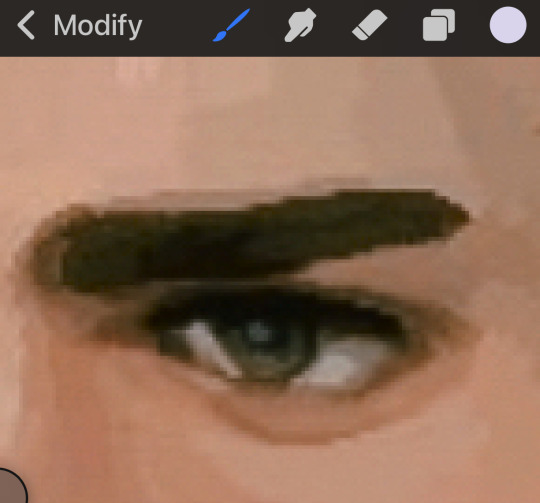
(Sorry for the crappy jpg lol - this is actually the slightly blurred mastered version bc I always forget to duplicate my raw layers before mastering them 🤦♀️)
I hate drawing hair with every fiber of my being, but it’s generally the same process. I luckily have a good brush to save me some time. Thank god.
I usually try to create clothing using a similar process, but I got lazy on Kent’s drawing bc I was already 8 hours in. So I just pulled a photograph of a hockey player wearing a white jersey and literally trace-colored the jersey. Hence the weird hyperrealistic effect on that element of the work. I’m cringing just looking at it 😅😅
Last step of painting is to use the transform tool to make any edits to the features of the piece, if something seems weird when looking at the overall effect. Embarrassed to say there’s usually a LOT of transform tool use at this stage.
To master, I apply a blur effect to mask any weird pixelation resulting from Procreate Whimsy™ - it makes the piece look a little better and more “painted”. Then I usually throw the work through an Adobe Lightroom filter to help with any weird coloring issues.
…and that’s about it! It’s definitely a technique native to digital art - there is no undo button or transform tool on paper - and I still see a million mistakes with every work I do. But it’s certainly a fun hobby!!
1 note
·
View note
Text

I posted 4,550 times in 2022
470 posts created (10%)
4,080 posts reblogged (90%)
Blogs I reblogged the most:
@swiftiediaz
@monsterrae1
@paqerings
@lostinabuddiehaze
@swiftiebuckleys
I tagged 2,329 of my posts in 2022
Only 49% of my posts had no tags
#eddie diaz - 362 posts
#evan buckley - 357 posts
#buddie - 339 posts
#911 fox - 213 posts
#scheduled - 194 posts
#911 on fox - 184 posts
#evan buck buckley - 161 posts
#911 spoilers - 158 posts
#buck x eddie - 141 posts
#buddie fic - 135 posts
Longest Tag: 139 characters
#and like maybe they can tañk about feeling inadequate as parents and how to deal with thar and stuff bc god knows those two are traumatized
My Top Posts in 2022:
#5
i can't stop thinking about photographer buck so...

It’s mostly a joke, when Eddie first mentions photography to him. Buck's editing a photo on Lightroom on his phone between calls, a photo of Eddie and Chris at the beach.
It's beautiful and Eddie loves it. Buck took it without them even noticing, the photo being even more special that way. Eddie is laughing at something Chris said, they're both wet from playing on the ocean and they have sand on their arms, hands and shoulders. The sun shining down and making the both of them look golden. The rays of sunshine forming almost a halo around them— the waves at the back making the picture even more breathtaking.
Eddie's half joking, half serious, when he tells Buck to buy a fancy camera to take pictures with.
He didn't think Buck would actually listen to him.
Next thing he knows, Buck's instagram becomes full of digitized film pictures of the 118, their family barbeques at the Grant-Nash's house. Pictures of Chris and Eddie at the beach, of Jee playing at the park, of Maddie laughing at one of Chim's jokes. A lot of pictures of Eddie, too.
Pictures of Eddie, of him rolling his eyes with a hand held out and half covering his face. A picture of Eddie mid-way through a laugh, an easy smile on his face.
And he swears, never before a camera has made his stomach do back-flips the way it does when Buck is trying to take a picture of him.
“I swear, I’ll break that thing if you don’t get that out of my face,” he snaps at him. They're in Eddie's kitchen and he's trying to follow a recipe Linda sent him last week, Buck being an enormous distraction and not helpful at all.
"I like capturing people in crisis, Eddie." Buck smirks, all smug and teasing. Eddie kinda hates him a little bit.
Except for the part where he doesn't hate him at all.
Buck grins, bright and unapologetic and Eddie loves him. So much he aches with it.
"Yeah, okay. Whatever." Eddie rolls his eyes, trying to suppress the fond smile that it's already forming on his face.
Later, he'll see the picture Buck takes. Eddie will be covered in flour, it'll be everywhere. In his arms, his clothes, his cheeks. The kitchen around him a mess of ingredients and half ass attempts at a meal. Eddie looking down with a small, shy smile. The warm, almost orange glow of the kitchen light making him look all soft and golden. Later, he'll see that picture and will think oh.
Oh.
He sees me the same way I see him.
Oh.
1,101 notes - Posted November 1, 2022
#4
Buck making dinner for his husband & their son! I will never be over this scene i swear


1,329 notes - Posted September 19, 2022
#3
THEY'RE SO HUSBANDS SHAPED

1,654 notes - Posted September 26, 2022
#2


insp
the balcony scene™ literally was:
buck: 🥺🥺🥺
eddie: kidding, i love you. marry me. pls don't be sad.
1,673 notes - Posted January 12, 2022
My #1 post of 2022
i love you fic writers, i love you appreciation posts for fic writers, i love you rec lists, i love you seven sentences sunday, i love you wip wednesday, i love you fics who make me smile and giggle at 3am, i love you fic writers in general, i love you readers who leave kudos and comments, i love you creators who make art inspired by fic, i love you creative wonderful people who make fandom a better experience.
1,721 notes - Posted August 21, 2022
Get your Tumblr 2022 Year in Review →
8 notes
·
View notes
Photo

Here's another look at a recent stop I made at a nearby trailhead where this pond happens to be by. So many swans, geese, and ducks were here it was a great time to get some pictures. I've stopped back by a couple times since and there weren't nearly as many in this pond. They were in the next pond over but it's got so much brush it's hard to get pics of them over there. Such are the trials of trying to get pics in nature. On one hand, this pic gives a beautiful display of the swan's wings, but as I think of it, he's just being a bully to the ducks. Or you could say he's just protecting his own space. Photographically, I did edit this one a bit more than normal. There were a couple of swans behind this one that I removed to let this one stand out better. One of the things I've learned from photo contests is those types of details can make the difference. . Nov 2022 . I show all my pics here, or you can follow JUST my nature pics at @DSK.Views.Nature. . Nikon D610, f6.3, 1/2000s, ISO-2000, 600mm, Sigma 150-600, f/5-6.3 DG OS HSM Adobe Lightroom enhancements Adobe Photoshop tweaks Topaz Sharpen AI enhancements . #DSKImagesNW #mydailypic #mydailyphoto #myphotooftheday #mypicoftheday #InstaDaily #InstaPic #myshots #myphotography #PicoftheDay #PhotooftheDay #PhotographyDaily #BestoftheDay #OutThere #throughmylens #PhotoAddict #InstaPhoto #InstaGood #whatISee #JustGoShoot #InstaFocus #Snapshot #PicturePerfect #PhotoWorld #outforawalk #NikonPhotography #NikonNoFilter #SigmaLens #rightplacerighttime #cameraready https://www.instagram.com/p/CljEjQLtxwH/?igshid=NGJjMDIxMWI=
#dskimagesnw#mydailypic#mydailyphoto#myphotooftheday#mypicoftheday#instadaily#instapic#myshots#myphotography#picoftheday#photooftheday#photographydaily#bestoftheday#outthere#throughmylens#photoaddict#instaphoto#instagood#whatisee#justgoshoot#instafocus#snapshot#pictureperfect#photoworld#outforawalk#nikonphotography#nikonnofilter#sigmalens#rightplacerighttime#cameraready
0 notes
Text
Best photosketcher software

#Best photosketcher software how to
#Best photosketcher software pro
#Best photosketcher software software
#Best photosketcher software trial
#Best photosketcher software professional
Paint Tool Sai's in house brush stabilizer engine is considered as one of the best, if not the best out there. In fact the “easy” part of its name is not just a trademark it really is easy.Īrtist love it for it's lack of lag, great paint feeling and it's superior linear to even photoshop's. It's very lightweight and very easy to learn and master. It has an amazing watercolor brush and eight out of ten times most manga style art, on the internet, is made with this software.
#Best photosketcher software software
This is the program all other “manga” painting software want to be. It has a pretty good drawing engine overall. Really popular and cheap for its capabilities. It can be complicated, frustrating and the default brush engine is not that good with lineart, but still, it's can be considered the best in everything overall.
#Best photosketcher software how to
At some point you'll have to learn how to use it in one way or another. While it can be faulty, Photoshop is still "the industry standard". Not sure if you can buy older versions for a fixed amount. Tons of options like custom brushes, workspace customization, plug-ins, filters, effects, 3D support, and many more features. There are different tiers starting from $15/month (Photoshop + Lightroom + other stuff) up to $100 (All adobe apps + adobe stock). Has so much stuff featured and it's good at doing anything. It's easy to find tutorials, brushes, or anything else you need, It's main drawbacks are the fact that it's a very heavy program that will demand a lot resources from your computer, like memory and RAM. All painting programs owe something to this one. Most tutorials and learning tools are made for photoshop so it's ideal for beginners and pros alike. In fact if you learn to use this program you'll know the basics of all the others.Īll painting programs want to be as good as it (whether they admit it or not). Because you won't be needing most of its tools as the majority are mainly used for photo manipulation -not for painting. Some people get intimidated by it, but it's actually very easy to learn. This one is the favorite for all professionals mainly due to all the highly advanced tools it has and it's second to none brush engine. On the free side only Krita comes close to match it's raw power. When you see an amazing painting eight out of ten times was made on photoshop. The king of photo editing, painting and hands down the best program.
#Best photosketcher software trial
| Price: Free trial and subscription model They won't suffer from a lack of updates or bugs like most opens source programs do. They can be very pricey but they have the advantage in that you're buying a high quality product right out of the box made by paid professionals. On this side we've the comercial programs. I can name some really-well known ones and I'll say my own personal opinion about them.ĥ Best Paid Digital Drawing programs for Artists : That's why I suggest to try different softwares before you decide which one is the best for you. The question is: what advantages are good for you personally. What I can say is that every software has their own advantages.
#Best photosketcher software pro
I own a XPPen Artist Pro 16 graphics tablet with laminated screen 15.4-inch. I tried out a lot during the years: photoshop (cs6 - cc ), krita, gimp, paint tool SAI, mypaint, corel painter, Clip studio paint and maybe more, just can't remember. So you should pick the right software for your needs and preferences.
#Best photosketcher software professional
Tablets are great to have when you need to transfer a raster image into a vector environment and vice versa because you are definitely going to need to edit pixel by pixel to get edges to blend etc.Īlmost any professional graphics software will work for Drawing tablets, as they have pretty much a stranglehold on the digitizer tablet market. sketching basically, i'm not good at it but a good sketcher would probably love a good tablet.Īnd, if you need to edit (especially for raster images) down to individual pixels and pixel groups then a tablet is very helpful. If you are good at freehand pencil/drawing then a tablet is great to have your work already created in the digital realm without transferring it there later to work on more. In recent years digital advancements have designers leaving pen and paper behind, allowing them to create visual image files using their computer mouse or Graphic Drawing Tablets.

1 note
·
View note
Text
How to find presets on lightroom 5

#HOW TO FIND PRESETS ON LIGHTROOM 5 HOW TO#
#HOW TO FIND PRESETS ON LIGHTROOM 5 INSTALL#
#HOW TO FIND PRESETS ON LIGHTROOM 5 ZIP FILE#
#HOW TO FIND PRESETS ON LIGHTROOM 5 ARCHIVE#
#HOW TO FIND PRESETS ON LIGHTROOM 5 UPGRADE#
Of course if you have questions, please let us know. I hope the installation went well! You are now ready to start using the presets. Once you do, Lightroom will allow you to import presets using the “+ sign” method. Note: if the + sign next to the Presets panel does not allow you to import presets, please ensure that you have at least one image imported into your Library module. Once the import is complete, you should see all the preset folders in your Presets panel.The best thing about a preset is that you can change the look of an image instantly, taking a lot of time out of the editing process. Select Preferences, and select the Presets tab in the Preferences window. Click that, and it will reveal a drop down menu.
#HOW TO FIND PRESETS ON LIGHTROOM 5 ZIP FILE#
Simply find the ZIP file and select it and Lightroom Classic will import the presets A Lightroom preset can be saved and reused in Adobe’s software, and there are plenty of places to find presets for different types of images. At the top left hand corner of your screen you'll see it says Lightroom Classic.
It will open a window for you to find the ZIP file.
On the left panel, look for the Presets panel and click the small + icon next to it.
Open Lightroom Classic and go to the Develop module.
You should import a zipped file into Lightroom, not a folder. Please ensure that the file is not unzipped – some browsers unzip files automatically.
Download the ZIP file from your Contrastly Account Dashboard.
Installing the presets in the latest version of Lightroom Classic is very easy.
#HOW TO FIND PRESETS ON LIGHTROOM 5 HOW TO#
If you’re having issues with the Safari browser unzipping files automatically, please read this quick guide on how to prevent that. The presets can also be synced to the Lightroom iOS and Android mobile apps, but they need to be installed on a computer first in order to sync them.įirst of all, this document assumes you have downloaded the ZIP file that contains the presets from your Contrastly Account Dashboard. Please note that the presets downloaded from Contrastly are compatible with Lightroom 4, 5, 6, CC, and Classic as well as the latest version of Adobe Camera Raw (ACR 10.3+). Go back to the Exchange and find the product page for the presets you downloaded. For example, since I’m adding a slideshow template, I need to open the Slideshow Templates folder. 'I selected a few free presets for Lightroom Classic & Photophop, in my Creative Cloud under manage plugins they are all listed as installed.' The Adobe Exchange is poorly integrated with Lightroom. Navigate to the correct folder for the preset you want to add. Select the XMP files for the preset and open them. Select the Presets tab and then, under Location, select Show All Other Lightroom Presets. Go to Develop mode, and on the left side there is the Presets Tab with a small + sign next to it.
#HOW TO FIND PRESETS ON LIGHTROOM 5 INSTALL#
If your presets have imported individually you can create and name a new presets 'group' and move them into that.įree Lightroom presets for portraits 1.So you want to install presets in Adobe Lightroom and you’re on a Mac? That’s great, let’s do this! In Lightroom open a photo of yours that you want to edit. You can do this from the Presets panel too. If you do this they will appear amongst your regular user presets, but you can organise them once they are imported. If Lightroom says it can't import the presets (next step), try unzipping the download first and importing the presets as individual files. zip files, unless there are other files in the. Lightroom can import presets direct from.
#HOW TO FIND PRESETS ON LIGHTROOM 5 ARCHIVE#
zip archive (see above) to import the presets as a new group, or import them individually. Right click (Windows) or Option click (Mac) on any specific preset you see listed. On the left hand side of the screen, click Presets, so the preset section is expanded. Click this and then navigate to where you've downloaded the presets. In Lightroom, make sure you’re in the Develop Module. This has a button for importing new presets. You will need to be in Develop mode (Lightroom Classic) or editing an image (Lightroom CC) to see the Presets panel.
#HOW TO FIND PRESETS ON LIGHTROOM 5 UPGRADE#
zip file containing the preset files and often some instructions or upgrade information. You may need to sign up to a newsletter first before you can get the download. Create a new album with the name of your newly purchased mobile Presets. Download the Lightroom Mobile App and sign up for a free Adobe account. Gain access to our professionally designed Lightroom presets, download and install within minutes, starting just 1. Presets are just processing instructions, so the files are quite small, even if they are grouped together in sets. Once you have the Unzipped the preset file on your phone follow these 5 easy steps: Step 1. Buy Lightroom Presets, Overlays, LUTs and more. View How to download and install Lightroom presets

0 notes