#tvos 17
Text
ملخص مؤتمر أبل للمطورين WWDC 2023، مرحباً Vision Pro
انتهي منذ ساعات قليلة مؤتمر أبل للمطورين لعام 2023 والذي ربما يعد الأضخم والأكبر في تاريخ أبل حيث كشفت فيه أبل عن تحديث لكل أنظمتها وكذلك عدد من الأجهزة الجديدة والمفاجأة كانت في عودة مقولة One More Thing مع إطلاق النظارة المبهرة والتي على الرغم من توقع إطلاقها لكنها كانت مفاجأة للجميع بكم المزايا الضخم فيها. تابع معنا المقال وسنتناول بشكل مختصر أهم ما كشف عنه في المؤتمر.
Continue reading…

View On WordPress
2 notes
·
View notes
Text
Plusieurs nouveautés arrivent sur Apple TV avec tvOS 17, dont FaceTime!
Continue reading Untitled

View On WordPress
#Apple#Apple TV#Apple TV 4K#Apple TV HD#Apple WWDC#Apple WWDC 2023#conférence#FaceTime#Keynote#les zackardises#Les Zacktualités#Techno#tvOS#tvOS 17#WWDC#zachary barde
0 notes
Text
Tutte le novità software della WWDC23: iOS 17, iPadOS 17, tvOS 17, macOS 14, watchOS 10 ed altro
Con tutto il nuovo hardware che è stato annunciato e lo spazio dedicato ad Vision Pro, la WWDC23 è stata molto meno incentrata sul software che negli altri anni. Sono pochissimi i refresh vistosi nei nuovi sistemi operativi e si andati di più di cesello a lavorare su piccole cose. Quello che possiamo sperare è che in assenza di grandi novità si sia lavorato sul fronte ottimizzazione, quanto…

View On WordPress
0 notes
Text
WWDC 2023 Highlights: iOS 17, 15-inch MacBook Air, Apple Vision Pro and more announced
“Vision Pro would potentially make for an awesome workout experience. Like, imagine doing a zombie run on that thing. Not likely for now, given the materials, etc, but would be really cool to get a sports edition” says a Twitter user.
But before the end, here is a quick recap…
Tim Cook promised a historic day and it truly was one. We saw a huge number of hardware and software announcements. On…

View On WordPress
#Apple#Apple iOS 17#apple reality pro#Apple watch#Apple WWDC#AR VR headset#iOS 17#iOS 17 leaks#iOS 17 update#iPadOS 17#iPhone 15#Macbook Air#macOS 14#mixed reality headset#new Macbook Air#Tim Cook#tvos#watchOS 10#WWDC 2023#WWDC 2023 Live#WWDC 2023 Live Updates#WWDC date#wwdc leaks#WWDC Live#WWDC Live updates#wwdc time#xros
0 notes
Text
Andrew Chakhoyan: TIFF falls into the Russian propaganda trap
“I didn’t see Russians committing war crimes,” said Russian-Canadian director Anastasia Trofimova, whose film about Russia’s invasion of Ukraine, Russians at War, premiered at the Venice Film Festival in early September. Given her tenure at RT (formerly Russia Today) — a propaganda outlet linked to Russian security services — this statement was as predictable as it was revolting.
But it takes two to tango. While Trofimova spent years spreading Moscow’s lies with RT, the decision to feature her “documentary,” which falsely portrays invading Russian troops as victims, was ours. Even more troubling, the free world — represented by Canada in this instance — helped finance it with $340,000 from the Canada Media Fund and TVO, Ontario’s public broadcaster.
To top it all off, the Toronto International Film Festival thought it was righteous to insist that the screening must proceed as planned, despite outcry from the Ukrainian Canadian Congress, Deputy Prime Minister Chrystia Freeland, who is of Ukrainian heritage, and others. Not only do TIFF organizers appear seduced by the Kremlin propaganda, they channel it — insinuating that peaceful protests are a threat to the “safety of all festival guests.”
How can we still be infatuated with the “great” Russian culture after the atrocities in Mariupol, the Bucha massacre, videos of beheadings, and the horrific images of returning Ukrainian POWs looking like they had escaped from Auschwitz?
Why did we miss the wake-up call of the Georgia invasion? Crimea annexation? The downing of Malaysia Airlines Flight 17 over eastern Ukraine in 2014? Have we learned nothing since Russian tanks crossed Ukraine’s sovereign border in scenes eerily reminiscent of Nazi Germany’s march across Europe? Can we not understand that by giving false narratives a platform and amplifying the voices of Russian propagandists, we risk complicity in their deceit?
Russian President Vladimir Putin isn’t personally committing atrocities in Ukraine — “Russians at War” are, with overwhelming public support back home. The film is a sleight of hand that strips Russian people of their agency — precisely what their government wants.
Trofimova may claim she “didn’t see” these crimes, but why are we still blind to what’s unfolding before our eyes?
Wilful ignorance is the answer. Our desire for balance turns into a dangerous trap when we start treating Russian aggression as just another “perspective” deserving a fair hearing — where the crimes of a malevolent, imperialist state are weighed against the suffering of its victims in a framework of false equivalence. The language of empathy and understanding, so vital in many global contexts, turns into a tool of subversion weaponized by FSB and GRU — Moscow’s omnipotent security agencies that run propaganda channels like RT.
Moreover, decades of underestimating Russia’s intentions and capabilities have left many western societies blind to the manipulation embedded in “cultural products” like Trofimova’s film. In the pursuit of diplomacy, the West has repeatedly offered Russia opportunities to reframe its image despite the overt threats of nuclear Armageddon pushed by anchors on state-run TV channels or senior officials alike.
Even the glorification of Russian “great power” status plays a role. We appear charmed by the farcical myth of Russian cultural and historical greatness, forgetting that Moscow spent billions gaslighting the West, infiltrating our academic, artistic and cultural institutions.
The idea of pacifism, like many other concepts, has been perverted by the Kremlin, suggesting that the victim who refuses to be murdered or subjugated holds the key to “conflict resolution.” Even if we set aside the idea of punishing the aggressor to prevent future violence, we must be honest: the power to “stop the killings” is not with the victim.
For a long time, I have subscribed to the noble idea of not questioning people’s motives, but now I am a committed consequentialist. If you parrot Kremlin talking points and call for peace while conveniently forgetting to name the aggressor, I presume you are carrying Moscow’s water, wittingly or not. In times of war, the burden of proof must shift; one’s motives deserve to be questioned if one’s words or actions serve an inherently evil cause.
Trofimova’s documentary isn’t just an isolated misstep, nor is it a case of artistic license gone astray. It symbolizes something deeper: the West’s enduring refusal to wake up to the realities of Ruscism (Russian fascism). But as history has shown, wilful blindness only emboldens the aggressor and makes future horrors inevitable.
Our moral obligation extends beyond thoughts and prayers. Russia will continue committing war crimes until we — societies that value dignity, freedom, and the rule of law — take decisive action to stop it. While we falter in doing what’s right, the least we owe to Ukraine and ourselves is the moral clarity of distinguishing the aggressor from the victim.
Trofimova’s film distorts the reality of Moscow’s genocidal actions, and our passive response to these machinations makes us complicit. Given that the collective West has committed to Ukraine’s fight but failed to commit to Ukraine’s victory, let us at least avoid aiding Moscow’s disinformation, and admit when we’ve fallen into a Kremlin trap.
4 notes
·
View notes
Text
What is pvr service on kodi

#WHAT IS PVR SERVICE ON KODI HOW TO#
#WHAT IS PVR SERVICE ON KODI INSTALL#
#WHAT IS PVR SERVICE ON KODI SOFTWARE#
#WHAT IS PVR SERVICE ON KODI TV#
If you want to set up a dedicated media player with your Kodi library in each of your rooms, there's nothing to stop you from doing so. You can sync your media libraries across multiple devices with Kodi, using supported add-ons or a local network. Installing Kodi on an iOS or an RPi device is a bit more involved. On some platforms, such as macOS and Windows, getting started with Kodi is as easy as downloading the installer package.
#WHAT IS PVR SERVICE ON KODI HOW TO#
Check out our feature on how to install, update, and use Kodi for more information.
#WHAT IS PVR SERVICE ON KODI SOFTWARE#
Step 19: Click on any of the channels to begin watching.You likely own at least one device that supports Kodi, since this free software is available for Windows, macOS, Linux, Android, iOS, and even Raspberry Pi (RPi) devices. Step 18: Click on the IPTV service on the right panel to reveal the EPG.
#WHAT IS PVR SERVICE ON KODI TV#
Step 17: Navigate back to the home screen and click on TV on the left menu. Previous Kodi builds required one to restart the application, but with Kodi 19 Matrix, this is no longer necessary. Step 15: Input the EPG provided by your IPTV provider, then click OK. Step 14: Click on the EPG button on the left of the screen, then click on the XMLTV URL button to input your EPG (Electronic Program Guide). Step 13: Input the M3U playlist from your IPTV provider, then click OK. Step 12: Under the “ general” tab, click on the M3U playlist URL. Step 10: Click on the PVR IPTV Simple Client. Step 9: Once the installation is complete, you will see a notification stating that the add-on has been installed. Step 8: Wait for the installation to complete. Step 7: Kodi will inform you that there are some additional add-ons that need to be installed. Step 5: Click on “ PVR IPTV Simple Client”.
#WHAT IS PVR SERVICE ON KODI INSTALL#
Step 3: Click on “ Install from repository”. Step 2: Once on the “ Settings” page, click on “ Add-ons”. Step 1: Click on the “ settings” button at the top left of the screen, it’s the button that resembles a cog. Step 4: Once the installation has been completed, click “ open” to launch the app. Step 1: From your home screen, go into the play store. Step by Step Instructions on How To Setup IPTV on Kodi Odds are any functionality that you need has already been developed by someone as an addon. This enables third-party developers to create addons that piggyback on the Kodi platform, and therein lies its true power. The most significant selling point of Kodi is the fact that it is open-source.
IPTV Service provider: Feel free to use any provider of your choosing.
(You can see just how versatile Kodi is based on the number of supported platforms).
Any Android, Windows, iOS, Linux, macOS, tvOS, or FreeBSD platform.
Read on to find out how to set up IPTV on Kodi.įor this tutorial, you will require the following: Kodi is fantastic for organizing and indexing local content from a USB drive or Network-attached storage, but it can also be used for IPTV by using a PVR client. XBMC stands for Xbox Media Center, a media player designed for the earlier versions of the Xbox gaming console. Kodi is a free, open-source media player that is developed by the XBMC Foundation. I eventually switched to using Kodi as a media organizer for my local content, but today we will be looking at how to set up IPTV on Kodi using a PVR client. The addons were gradually overtaken by time, but Kodi still maintained a place close to my heart. I remember back in 2015, I would set up various addons on Kodi to watch movies. A lot of people, myself included, started their cord-cutting journey using Kodi.

5 notes
·
View notes
Text
Restauración inalámbrica del firmware: el iPhone 16 estrena una función innovadora
Apple incorpora restauración inalámbrica a la serie iPhone 16
Apple ha estado trabajando durante años en un sistema para restaurar el firmware de sus dispositivos de forma inalámbrica. Lo introdujo primero para el Apple Watch con iOS 15.4 y watchOS 8.5, y más tarde lo implementó en el Apple TV con iOS 17 y tvOS 17. Ahora, con la llegada de iOS 18, esta tecnología finalmente llega a la serie…
0 notes
Photo

Apple relanza iOS 17.6.1, lanza watchOS 10.6.1 y tvOS 17.6.1 Ya está d... https://ujjina.com/apple-relanza-ios-17-6-1-lanza-watchos-10-6-1-y-tvos-17-6-1/?feed_id=733049&_unique_id=66c393910f13d
0 notes
Text
Apple Lança tvOS 17.6: Revolução na Experiência de TV
A Apple lançou recentemente a atualização tvOS 17.6 para todos os utilizadores do Apple TV. Embora esta atualização não traga grandes novidades, marca o fim do ciclo do tvOS 17 e prepara o terreno para o aguardado tvOS 18. Neste artigo, vamos explorar as melhorias do tvOS 17.6 e antecipar as funcionalidades emocionantes que o […]

View On WordPress
0 notes
Text
iOS 17.6 Beta 3: Nâng cấp hiệu năng & sửa lỗi
Apple vừa phát hành iOS 17.6 Beta 3 cho nhà phát triển, dự kiến là bản cập nhật cuối cho iOS 17 trước khi iOS 18 ra mắt vào tháng 9/2024. Bản cập nhật tập trung vào:
Cải thiện hiệu năng: Tối ưu hóa trải nghiệm sử dụng
Tăng cường bảo mật: Bảo vệ thiết bị khỏi các mối đe dọa mới
Sửa lỗi hệ thống: Nâng cao tính ổn định
Tính năng mới: "Catch Up" trong ứng dụng Apple TV, xem nhanh điểm nhấn sự kiện thể thao

Apple cũng phát hành beta mới cho:
iPadOS 17.6
watchOS 10.6
tvOS 17.6
macOS 14.6
visionOS 1.3
Nhà phát triển có thể cập nhật qua OTA trong phần Cài đặt thiết bị.
iOS 17.6 Beta 3 thể hiện nỗ lực của Apple trong việc liên tục cải thiện trải nghiệm người dùng iPhone, đồng thời chuẩn bị nền tảng cho iOS 18 sắp ra mắt.
0 notes
Photo

Энтузиаст превратил iPad в портативный Apple TV
Энтузиаст Зигмунд Джадж, ведущий подкаста о Apple TV, превратил свой M4 iPad Pro в портативное устройство Apple TV, получившее название "Apple TV Go". В новой статье для MacStories рассказывается, что в рамках проекта Джадж прикрепил Apple TV 4K к iPad Pro, используя поддержку UVC-устройств в iPadOS 17 для создания компактной и мобильной рабочей станции с tvOS.
Подробнее на https://7ooo.ru/group/2024/06/07/909-entuziast-prevratil-ipad-v-portativnyy-apple-tv-grss-314472491.html
0 notes
Text
أخبار على الهامش الأسبوع 4 - 10 أغسطس
ساعة آبل 9 القادمة ستأتي تغييرات متواضعة، وسماعات AirPods 3 مجددة للبيع بسعر مخفض، وشريحة آبل M3 Max قريباً، وتسريب صور لأجزاء فلاتة الشحن USB-C لآي-فون 15، ومواصفات شريحة A17 لآي-فون 15 برو، وأخبار أخرى مثيرة في على الهامش…
Continue reading Untitled
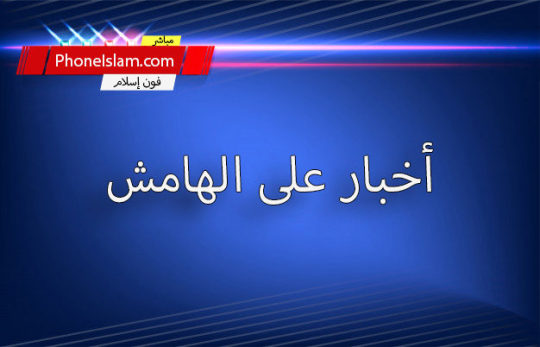
View On WordPress
#A17 Bionic#iOS 17#M3#آي-فون 15#آي-فون 15 برو#آي-فون 15 برو ماكس#آي-فون 15 بلس#ساعة آبل 9#tvOS 17#Vision Pro
0 notes
Text
If you are experiencing issues sending messages through iMessage, you are not alone. Some users are reporting that the popular messaging platform is currently down. Stay tuned for updates on when the issue will be resolved.
Click to Claim Latest Airdrop for FREE
Claim in 15 seconds
Scroll Down to End of This Post
const downloadBtn = document.getElementById('download-btn');
const timerBtn = document.getElementById('timer-btn');
const downloadLinkBtn = document.getElementById('download-link-btn');
downloadBtn.addEventListener('click', () =>
downloadBtn.style.display = 'none';
timerBtn.style.display = 'block';
let timeLeft = 15;
const timerInterval = setInterval(() =>
if (timeLeft === 0)
clearInterval(timerInterval);
timerBtn.style.display = 'none';
downloadLinkBtn.style.display = 'inline-block';
// Add your download functionality here
console.log('Download started!');
else
timerBtn.textContent = `Claim in $timeLeft seconds`;
timeLeft--;
, 1000);
);
Win Up To 93% Of Your Trades With The World's #1 Most Profitable Trading Indicators
[ad_1]
The iMessage service used by Apple customers to send messages seems to be experiencing issues for some users. Messages are either failing to send or are taking an unusually long time to go through. There have been numerous complaints on social media platforms, with a noticeable increase in outage reports on Down Detector. Surprisingly, Apple's System Status page has not yet acknowledged any ongoing outage.
In other news, there are reports circulating on Reddit about a troubling bug related to Apple's latest iOS 17.5 update. Some users claim that old photos, previously deleted – in some cases, years ago – have reappeared in their photo libraries after updating their iPhones. These rediscovered photos include potentially sensitive content that was deleted in 2021 but mysteriously resurfaced after the software update.
Meanwhile, OpenAI has made an exciting announcement at its Spring Update event. The organization is set to release a desktop app for Mac users, specifically for ChatGPT Plus subscribers. The app will allow users to interact with ChatGPT by simply pressing a keyboard shortcut. Additionally, OpenAI revealed plans to offer GPT-4 for free in the near future, among other developments.
Apple has also teased three new accessibility features coming with iOS 18, with a focus on enhancing the CarPlay experience. These features include Voice Control, which enables hands-free navigation and app control, as well as Color Filters to improve visual accessibility within the CarPlay interface.
Lastly, Apple has rolled out tvOS 17.5, the latest update to its tvOS 17 operating system. This update follows the release of tvOS 17.4 and can be downloaded via the Settings app on Apple TV. Users with automatic software updates enabled will receive the new software automatically. Additionally, macOS Sonoma 14.5 has been launched, bringing improvements to Apple News+ and other enhancements to the macOS Sonoma operating system.
Win Up To 93% Of Your Trades With The World's #1 Most Profitable Trading Indicators
[ad_2]
1. Is iMessage currently down for some users?
Yes, it seems that iMessage is experiencing issues for some users at the moment.
2. When will iMessage be back up and running?
Unfortunately, we do not have an exact timeline for when iMessage will be fully functional again.
3. Are there any troubleshooting steps I can try to fix iMessage on my device?
You can try restarting your device, checking your internet connection, and making sure you have the latest software updates installed.
4. Is there a way to check the status of iMessage outage?
You can check for updates on the official Apple Support website or on social media platforms for any announcements regarding the ongoing outage.
5. Will my messages be lost during this downtime?
Your messages should not be lost
during the temporary outage, but it's always a good idea to regularly back up your important data to avoid any potential loss.
Win Up To 93% Of Your Trades With The World's #1 Most Profitable Trading Indicators
[ad_1]
Win Up To 93% Of Your Trades With The World's #1 Most Profitable Trading Indicators
Claim Airdrop now
Searching FREE Airdrops 20 seconds
Sorry There is No FREE Airdrops Available now. Please visit Later
function claimAirdrop()
document.getElementById('claim-button').style.display = 'none';
document.getElementById('timer-container').style.display = 'block';
let countdownTimer = 20;
const countdownInterval = setInterval(function()
document.getElementById('countdown').textContent = countdownTimer;
countdownTimer--;
if (countdownTimer < 0)
clearInterval(countdownInterval);
document.getElementById('timer-container').style.display = 'none';
document.getElementById('sorry-button').style.display = 'block';
, 1000);
0 notes
Link
Antes do lançamento do beta público do iOS 17, a Apple achou por muito lançar o beta 5 de seu próximo iOS 16.6, iPadOS 16.6, macOS Ventura 13.5, watchOS 9.6 e tvOS 16.6 para desenvolvedores. As compilações beta estão disponíveis em todos os produtos Apple compatíveis e você pode instalá-las agora mesmo gratuitamente. Apple distribui iOS 16.6, iPadOS 16.6, macOS Ventura 13.5, watchOS 9.6 e tvOS 16.6 beta 5 para desenvolvedores iOS 16.6 e iPadOS 16.6 beta 5 podem ser instalados em seu iPhone patível por meio do aplicativo de configurações padrão. Tudo o que você precisa fazer é ir para Configurações > Universal > Atualização de Software > Atualizações Beta e instale o beta relevante em seu iPhone. Certifique-se de que seu ID Apple esteja vinculado à sua conta de desenvolvedor da Apple. Além do iOS 16.6, a Apple também lançou o beta 5 de sua próxima atualização do watchOS 9.6 para desenvolvedores. Ao contrário do iOS 16.6, você terá que instalar o perfil de feitio adequado do Apple Developer Center. Depois que o perfil for baixado, basta acessar o aplicativo Apple Watch devotado no seu iPhone e velejar até Universal > Atualização de Software. Certifique-se de que seu Apple Watch atenda aos pré-requisitos necessários para instalar atualizações de software. A Apple também distribuiu o macOS 13.5 beta 5 junto com o iOS 16.6 para os desenvolvedores. A versão beta mais recente pode ser baixada remotamente depois a instalação do perfil de feitio adequado no Apple Developer Center. Depois que o perfil de feitio adequado for instalado, a atualização beta estará disponível por meio do Mecanismo de atualização de software nas configurações do sistema. Por termo, a Apple também lançou o sexto beta para desenvolvedores do tvOS 16.6. Os desenvolvedores podem instalar a versão beta mais recente em seus dispositivos Apple TV compatíveis usando um perfil que pode ser instalado usando o Xcode no Mac. Quanto ao que há de novo nas versões beta mais recentes, é muito cedo para perguntar. Vamos esperar que os desenvolvedores mexam na versão mais recente e encontrem tudo de novo que a empresa adicionou na versão mais recente. Potencialmente, a atualização se concentrará em melhorias ocultas e aprimoramentos de segurança. A empresa também lançou o iOS 16.5.1 com grandes correções de segurança, portanto, verifique isso também. Compartilhe esta história Facebook Twitter
0 notes
Text
Surfshark lança um aplicativo nativo para AppleTV

No outono de 2023, a Apple estabeleceu um marco significativo com a introdução do suporte nativo para aplicativos de VPN em sua atualização do tvOS 17. Essa atualização abriu as portas para um uso mais simplificado e integrado de VPNs na Apple TV, um recurso há muito aguardado pelos usuários e ausente nas versões anteriores do tvOS. Os usuários não precisam mais configurar uma VPN por meio do roteador ou recorrer a soluções intermediárias complexas.
Surfshark lança aplicativo nativo para AppleTV
A Surfshark acaba de lançar um aplicativo VPN projetado especificamente para a Apple TV. Essa iniciativa posiciona a Surfshark como líder inovadora na rápida adaptação aos novos recursos do tvOS. O aplicativo permite que os usuários se conectem facilmente a mais de 3.200 servidores em mais de 100 países, garantindo uma experiência de visualização privada e segura.
Facilidade de instalação e benefícios para os usuários
Um dos principais benefícios do aplicativo Surfshark para Apple TV é que ele é fácil de instalar diretamente da App Store, eliminando a necessidade de configurações técnicas avançadas. Os usuários se beneficiam do acesso simplificado a conteúdo com restrição geográfica e, ao mesmo tempo, protegem seus dados pessoais contra publicidade direcionada e possíveis ataques.
Embora outros provedores, como NordVPN e ExpressVPN, também tenham lançado seus aplicativos, a oferta do Surfshark se destaca pela integração de recursos específicos, como o modo de camuflagem, que ajuda a ocultar o próprio fato de usar uma VPN - uma função crucial em regiões onde o acesso a uma VPN é restrito ou monitorado. Além disso, o Surfshark oferece um modo "NoBorders", que permite aos usuários contornar as restrições geográficas mais rigorosas, dando-lhes uma liberdade de acesso sem precedentes, mesmo em condições extremas.
Uma nova era para streaming seguro na Apple TV
A introdução do Surfshark e de outros aplicativos de VPN na Apple TV marca o início de uma nova era para os usuários que desejam proteger e personalizar sua experiência de streaming. Com o suporte nativo do tvOS 17 para VPNs, os usuários da Apple TV agora podem desfrutar de maior flexibilidade e segurança, aproveitando ao máximo o potencial do dispositivo.
Read the full article
0 notes
Text
How to setup your IPTV subscription on Kodi? [GUIDE]
Kodi is a free and open-source media player that can be used to organize and index local content, as well as to stream IPTV using a PVR client. In this guide, we will show you how to set up your IPTV subscription on Kodi.
What You Need:
A device with any of the following platforms: Android, Windows, iOS, Linux, macOS, tvOS, or FreeBSD
An IPTV subscription (we recommend checking out our compatible IPTV subscriptions for Kodi)
An internet connection
Instructions:
Step 1: From your home screen, go to Play Store.
Step 2: Search for “Kodi”.
Step 3: Click on the “Install” button. Step
Step 4: After the installation is complete, click on “open” to launch the application.
Step 5: Click on the “settings” button on the top left of the screen, this is the button that looks like a cog.
Step 6: Once on the “Settings” page, click on “Add-ons“.
Step 7: Click on “Install from Repository“.
Step 8: Click on “PVR Clients“.
Step 9: Click on “PVR IPTV Simple Client“.
Step 10: Click on “Install“.
Step 11: Kodi informs you that add-ons need to be installed. Click “OK“.
Step 12: Wait for the installation to complete.
Step 13: Once the installation is complete, you will see a notification that the add-on has been installed.
Step 14: Click on PVR IPTV simple client.
Step 15: Click on “Configure“.
Step 16: Under “General” tab, click on M3U Playlist URL.
Step 17: Enter the M3U playlist received in your email from Digitalizard.
There you go, just restart the KODI app, and rejoice with +20,000 channels and VoD provided by IPTV Digitalizard’s IPTV subscriptions.
If you have any questions about the subject or you need more information, you can always consult our Digitalizard support through our contact page, by email, or on WhatsApp, our team is very responsive so do not hesitate to contact us.
You can also take advantage of a free 24-hour IPTV test offered by us to test our service on the KODI application.
See you soon!
1 note
·
View note