#typescript function
Explore tagged Tumblr posts
Video
youtube
TypeScript Function & Casting Tutorial for JavaScript Developers | #type... Full Video Link - https://youtu.be/HmPfntT63Ns Check out this new video on the CodeOneDigest YouTube channel! Learn Function & Casting in typescript. Learn how to write function in typescript and how to type cast variable in typescript programming language. #video #typescript #function #casting # #nodejs #javascript #codeonedigest@java @awscloud @AWSCloudIndia @YouTube @codeonedigest #typescript #javascript #typescript #typescripttutorial #typescriptforbeginners #learntypescript #typescript #typescripttutorialforbeginners #typescriptfullcourse #typescriptfulltutorial #typescriptfullcourseforbeginners #typescriptfunctionoverloading #typescriptfunctionalcomponent #typescriptfunction #typescriptcasting #castingintypescript #castingtypes #typescripttypecasting #typescriptexplained #typescriptexampleproject #typescriptfunctionexample #typescriptcastingexample #guide
#youtube#typescript#typescript full course#typescript full tutorial#typescript guide#typescript function#typescript casting
0 notes
Text
Purecode reviews | Basic Tags and Their Functions
HTML tags form the foundational elements of an HTML document. Each tag has a distinct role in organizing and presenting web content.
#Basic Tags#Their Functions#purecode ai company reviews#purecode#purecode software reviews#purecode ai reviews#purecode company#purecode reviews#typescript
0 notes
Note
Aro culture is being a programmer, using Typescript and having to do a takeback every time you hear the term "arrow function"
Alas, the aros aren't having a get together
.
37 notes
·
View notes
Text
Day 3: Running on 4 Hours of Sleep
Today didn’t go exactly as planned. I woke up way earlier than usual and couldn’t get back to sleep, which meant I only had about 4 hours of sleep. My productivity took a hit, and even in the afternoon, I couldn’t nap to catch up.
🌄 Morning : Rust Generics
I tried studying generics in Rust in the morning, but focusing was a challenge. So I decided to put it off for later.
📘 Afternoon : MIT Algorithms, Lecture 3
In the afternoon, I went for Lecture 3 in the MIT algorithms course. It was a problem session that leaned heavily into math, and honestly, all of of was going over my head. I decided to let it go for today—might just skip this one and move on to the next lecture.
🌙 Night: Rust Generics (Take Two)
Later on, I picked up the generics chapter again from the Rust book. With a TypeScript background, I was familiar with the concept, so it made sense. I worked through the examples on using generics with functions, structs, methods, and enums.
Plan for Tomorrow
Tomorrow, I’ll continue with traits and lifetimes in Rust. For the MIT course, I think I’ll skip this math-heavy problem session and start the next lecture instead.
That’s it for today. Hoping for a better night’s sleep!
#studyblr#codeblr#programming#rust#computer science#software development#100 days of productivity#100 days of studying#learn to code
6 notes
·
View notes
Text
Create Draggable Web Components with TypeScript - Drag-easy-components
Drag-easy-components is a TypeScript library that adds draggable functionality to HTML elements. Built with Rollup.js, this library weighs under 5KB and requires no external dependencies. Initialize draggable behavior in two lines of code. You can use it to build interactive interfaces, custom design tools, or anything where users need to move things around on the screen. Think of dashboards…
2 notes
·
View notes
Text
7 extensions of VS-Code to boost productivity.
Boosting your productivity as a beginner programmer is essential. Visual Studio Code (VS Code) offers many extensions to streamline your workflow. Here are some of the best VS Code extensions to help you write cleaner code, debug efficiently, and manage projects effectively.
1. Prettier - Code Formatter
Function: Automatically formats your code to make it clean and consistent.
Usage: Saves time on manual formatting and ensures your code adheres to style guides.
Install: Search for "Prettier - Code formatter" in the extensions marketplace and install it
2. ESLint
Function: Identifies and fixes linting errors in your JavaScript and TypeScript code.
Usage: Helps catch common errors and enforce coding standards.
Install: Search for "ESLint" in the extensions marketplace and install it.
3. GitLens — Git supercharged
Function: Enhances the Git capabilities in VS Code by providing insights into code authorship and history.
Usage: This makes it easier to understand the history and evolution of your codebase.
Install: Search for "GitLens" in the extensions marketplace and install it.

4. Code Spell Checker
Function: Checks your code for spelling errors.
Usage: Helps catch typos and improve code readability.
Install: Search for "Code Spell Checker" in the extensions marketplace and install it.
5. Path Intellisense
Function: Autocompletes file paths in your code.
Usage: Saves time and reduces errors when working with file paths.
Install: Search for "Path Intellisense" in the extensions marketplace and install it.
6. Bracket Pair Colorizer 2
Function: Colorizes matching brackets to make it easier to identify block structures.
Usage: Improves readability of your code, especially for nested blocks.
Install: Search for "Bracket Pair Colorizer 2" in the extensions marketplace and install it.
7. Pets
Function: Adds a fun, interactive pet to your VS Code workspace.
Usage: Provides a cute, engaging way to take short breaks and reduce stress.
Install: Search for "Pets" in the extensions marketplace and install it.
7 notes
·
View notes
Text

💚🤍
The sine function is a trigonometric function whose output oscillates between one and negative one. Plotting the function in two-dimensional space results in a wave-like graph, whose appearance can change based on the length, amplitude, and frequency of the wave.
“rainbow waves v2.0” is an original generative code art algorithm; each run of the code produces a random visual output. Sine waves are created and stacked on top of each other. Each wave is made from a random number of points, with a random amplitude and frequency. Points are assigned their colors from a color selector that chooses colors from a random palette.
“rainbow waves v2.0” was made with TypeScript, p5.js, and the @batpb/genart library.
The source code of this project is licensed under the GNU Affero General Public Version 3.0 License.
The visual output of this project is licensed under the Creative Commons Attribution-NonCommercial-NoDerivatives 4.0 International (CC BY-NC-ND 4.0) License.
Copyright (C) 2015-2024 brittni and the polar bear LLC. Some rights reserved.
#wip#code art#code artist#algorithmic art#algorithmic artist#generative art#generative artist#genart#digital art#p5js#made with typescript#creative coding#black art#black artist#artists on tumblr#trigonometry#sine#cosine#rainbow waves
2 notes
·
View notes
Text
Let's talk about filtering and mapping! 🤓
I'm working on the menu page for a restaurant, and as someone with very little frontend experience I wasn't sure how to go about parsing through a JSON file to return certain objects.
After some searching, procrastinating, going through this course, and then more searching - I finally came across the documentation I needed here!
So what is filtering and mapping? .filter() and .map() are JavaScript methods.
filter allows you to filter through an array of objects given some logic (want to find all the items with an id greater than 7? filter. Want to find all the items where the name is equal to "burger" that works too, want to add multiple conditions to find all the items with and id greater than 7 AND the name is "burger" well filter has got your back).
map is used to iterate through an array and call a function on every element in it. I used it to map each item to a list.
Here's an example: We have a JSON file of some food items.
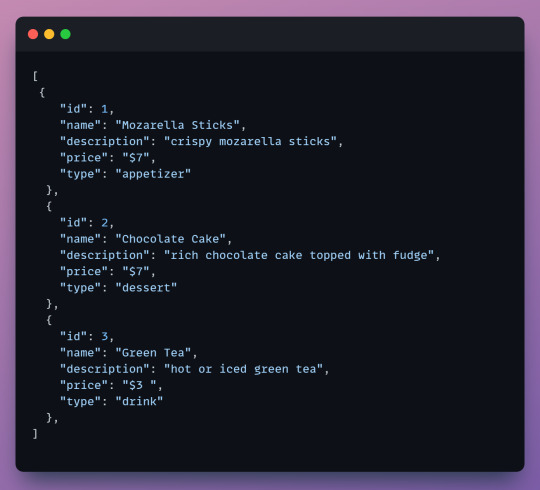
We want to grab all the desserts from our menu and display them on the desserts page of our website. It's time to filter!
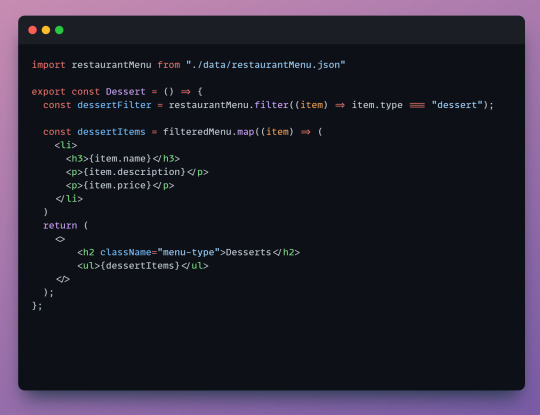
Keep in mind that the filter method returns a new array with all the objects that we want. In this case when we filter we will get an array with all the desserts.
First we import our JSON file so we can access it.
Next, we create a constant called dessertFilter which will hold our filtered array. dessertFilter will hold all items that have the type equal to dessert. In our example it will hold the chocolate cake object.
Next, we map each item from the new array to a list. This is the list that we'll see displayed on the page. You can choose which properties you want to map. We only map the name, description and price since there's no need for the user to see the item type or id.
Lastly, our return statement contains everything we will see on the page. In our return we have a header and the list of items - we wrap our list, dessertItems in an unordered list since list items need to be wrapped in either an ordered or unordered list.
Here's our result! We can style this with css later.
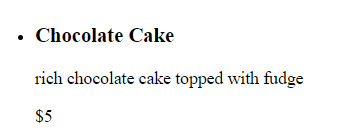
Cool! so we filtered for dessert but what about our other menu items? Time to make a reusable component.
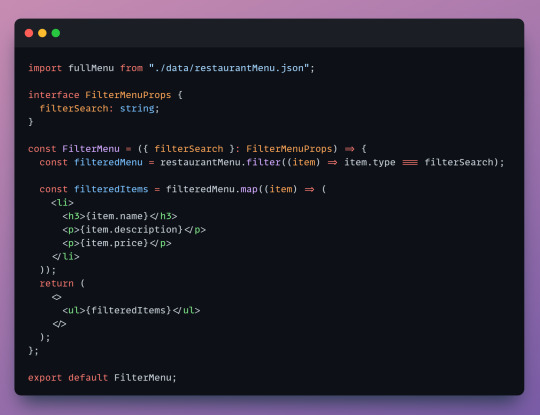
The code is almost the same, but to make this component reusable we create an interface. Interfaces define objects and specify their properties. We specify an object called filterSearch that will act as a placeholder - we set it as a string since the item "types" in our JSON file are strings. (I'm using typescript which accepts interfaces but i believe vanilla javascript does not).
Now lets see the component in action

Import the component so we can call it.
When we call FilterMenu we have to include filterSearch from our interface. The component needs to know what we're looking for. Here we can set it to any valid type like "dessert", "drink", or "appetizer" and it will display them.
Woo! now we're filtering and mapping with one line of code! and we can reuse it for our other pages too.
Last thing, these methods are chainable! you can connect them and have the same logic in one constant.
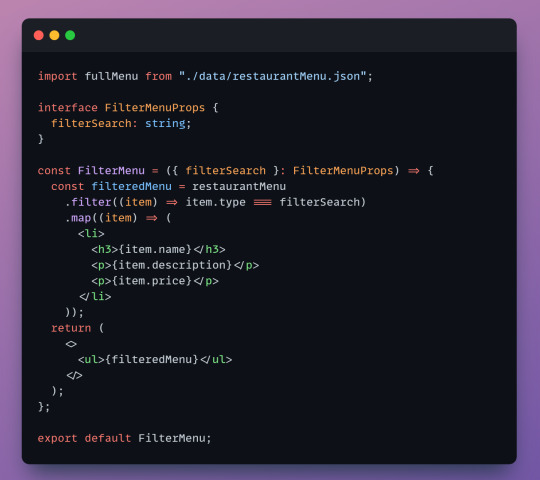
Before reading the documentation, I had seperate JSON files for each menu category and was reusing the same code to map each file on each individual menu page. It was a lot of duplicate code, not great. Now, I have a single JSON file and a reusable component. It's satisying how clean it is!
Learning on your own can be frustrating sometimes, it can be hard to search for solutions when you don't know where to begin. I had never heard of filtering or mapping before this. If you're ever stuck keep pushing! there's so many resources and communities out there.
p.s. I'm open to any suggestions!
10 notes
·
View notes
Text
Hey people! I've been inactive for a while. Here's what I've been doing:
- Studying bullshit
- ADHDing my tasks and hobbies away
But I did write an interesting spin on javascript (typescript mainly) signals! Check it out.
It's undocumented. And out of date. And buggy. As all programs are. I'll eventually replace the version that's hosted on Netlify with another version that's been de-bugged and improved, and maybe document it.
I haven't been doing low level stuff since I'm still recovering from my non-computer-related exams, but I'll start soon.
Currently reading "Functional programming - Practice and theory (1989)" by Bruce J. MacLennan! Interesting read. I just got it today. being in charge of a small local library is pure bliss.
#programming#codeblr#progblr#code#compblr#developer#programmer#software engineering#programming languages#coding#computers#computer stuff#computer science#compiler
4 notes
·
View notes
Text
01/02/2024 || Day 11 (dop)
TLDR:
🔸 added last class' ASL words to my program
🔸 worked on toggle for Frontend Mentor project
🔸 started and finished an illustration for fanart
🔸 started and nearly finished editing and rendering my recording of my illustration
------------------------------------------------------------------------------
I can't believe I'm sick again. I've gotten sick for 3 out of the past 4 months, and I'm annoyed. Luckily this is the mildest illness compared to the other 2, but it's still not fun. All my symptoms have been spread out, so the past 3 days I've had one runny nostril, yesterday I was completely exhausted, this morning I lost my voice, and now the other nostril's runny.
Work
Frontend Mentor - I've been slowly chipping away at this project but now I gotta get my butt into gear because I wanted to finish this in January, and it's now February and I still have a lot left to do. Today I worked on the implementation of the toggle between the "monthly" and "yearly" plans, and I got it to work by changing the display to either the "monthly" or "yearly" cost to be either "none" or "block". This is basically what the HTML looks like, and below's the functionality for the toggle.
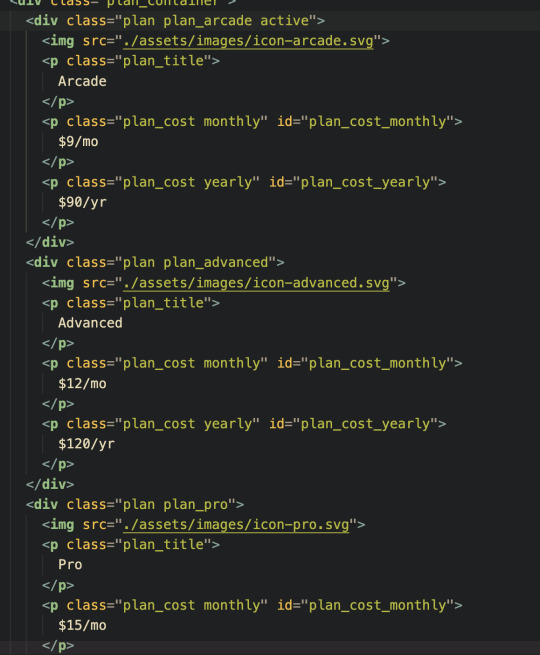
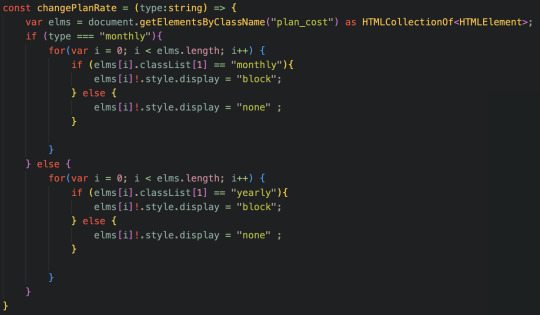
Basically, I get all the elements that have the term "plan_cost" as their class name and for each element, depending on what the toggle is on (i.e. monthly or yearly) I change their display property. I can fix the code to make it not repetitive, but for now it's fine. I've been doing this project using TypeScript and some of my errors are a little confusing, but Google is a good resource.
Anyways, here's what I have so far. It ain't much, but it's honest work;
Art
Ok, I'm gonna do a bit of a ramble here. I've been replaying The Last of Us Part 2 throughout all of January and I finished it last week. It's still an emotionally heavy game, but it did the trick and motivated me to want to draw some fanart. I've been sketching random stuff in my sketchbook almost every day (not lately now that I'm sick but whatever), but there's one idea that I had that I kept on coming back to, and today I had enough energy to sit down, open up Photoshop, and just draw it. And oh man, that felt really good! I haven't drawn in Photoshop in a while because I've been forcing myself to use Procreate, but it's just not the same. I feel like PS allows me to draw with more control of my lines and details and such, and my image just looks sharper than on Procreate. So I actually managed to pump out a piece that looks pretty much how I imagined it would look, and I didn't get frustrated like I would on Procreate. I also recorded my process and was working on making it a speedpaint, but nearly 4 hours of raw footage was rough on my PC and it's already super late at night, so I'll finish up that process tmr. I love making speedpaints and watching them afterwards. At least that'll count for my days of productivity tmr.
6 notes
·
View notes
Text
frankly if my typing system was not strong enough to type functools.partial I'd probably, recognize that my typing system is fundamentally incapable of the job
do u know how easy it is to do functools.partial in typescript. like not even a functional language. in fuckin typescript okay?!!!!
3 notes
·
View notes
Text
Frontend Technologies (React.js and Angular.js)
Ever since the advent of the world wide web, technologies have been researched and created to streamline the creation of Web pages that are displayed to a client upon the client's request. These web pages began by being static and non-interactive with the use of basic HTML and CSS. After awhile, the Javascript programming language stormed the world of web applications and brought a layer of interactivity, finesse, and dynamism to web applications. Since then, more technologies, most of which are built on the basic initial technologies, have come out. Two of the most popular and effective technologies are React.js and Angular.js. In this article, an attempt would be made to highlight the differences in these technologies and what makes them unique and powerful.
Firstly, React.js is built on Javascript and produced and managed by Meta while Angular is also built on TypeScript but it was produced and managed by Google.
React is a Javascript library while Angular is a framework.
React makes use of a "templating langauge" called JSX to extend Javascript into HTML and it is rendered in the server side while Angular extends the functionality of HTML by adding more attributes like "ng-bind" and it is client side rendered.
React works by using a virtual DOM, while Angular uses the real DOM.
React is a highly scalable library because of the reusability of its components while Angular is less Highly scalable.
Having itemised these differences, they each have their strengths and what makes developers prefer one over the other. React has support for mobile App development, reusability and predictability of code, one can learn it really fast Etc. Angular has faster server side rendering, fewer lines of code, takes time to learn, Etc.
I specifically prefer React to Angular which is why I am glad that React is being used in the HNG internship https://hng.tech/internship where I am currently interning. I have used React to build highly interactive web applications and look forward to honing my skills better as I use it for more daunting projects in the HNG internship. Check out HNG on their website https://hng.tech/premium
2 notes
·
View notes
Text
Starting a dev log
Hello everyone, this will be my first post here, for quite some time now, I we been working on a side project for which I would now try to start a dev blog about.
The project is a digital version of a board game my friend has created which I am building in React.
React is probably not the best tool to use to create a digital board game, but I wanted to try to stretch my web dev skills by applying them to something a bit unconventional.
I would humbly say that I believe that along the way I’ve built some interesting solutions that I’ll be sharing here to both keep myself motivated and hopefully to inspire and teach someone reading these posts something new.
For my first example, I’ll share a piece of the code which is fairly central to my entire setup, the whole game works by a series of reducer actions which modify the global GameState, using just “vanilla” React contexts and reducers for global state management with a small custom TypeScript actions setup around it.
The entire game logic was huge to just directly write in to the reducer, so I first started to extract some helper function outside of it, but it was still quite a mess and returning back to a piece of code after a while was not the most pleasant experience.
The following code example was my solution to try to bring some order in to the codebase, which made it a lot more easier for me to manage.
I created something like a facade pattern, so that my reducer at first glance hides the complexity and cleanly describes what is happening at each step while providing me with an option to more closely examine any of the steps and dive in to its implementation details separately.
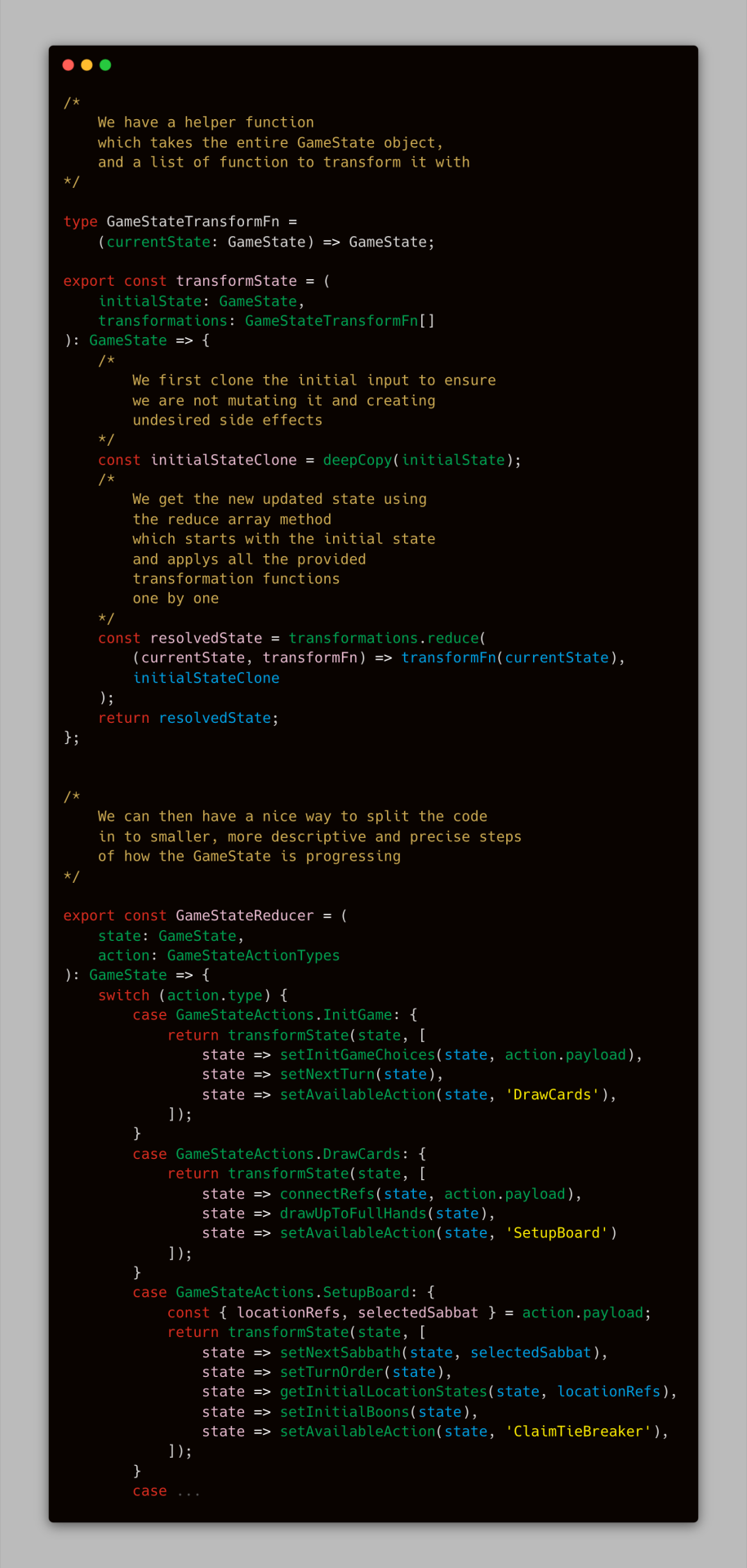
3 notes
·
View notes
Text
I was going to say, hey, random idea, there should be a variant of the Promise.race function that lets you specify a different behavior (callback function) for each promise you give it, such that only the callback corresponding to the first promise to resolve gets called.
But I guess I can't think of reasonable syntax to specify that would be, and it's not hard to make as a utility function with weird syntax if you really want it.
Of course, now I nerd sniped myself into trying to figure out how you would properly type the typescript version of that, so that's fun. Give me, I dunno, an hour? I don't really remember how generics work.
2 notes
·
View notes
Text
Smooth Animated UI Icons For React & TypeScript - pqoqubbw/icons
pqoqubbw/icons is a collection of over 55 beautifully crafted and smoothly animated UI icons for React & TypeScript. These icons use Framer Motion for smooth animations and Lucide for consistent SVG shapes. You can obtain them as individual .tsx files or copy the code directly into your project. The collection includes icons such as home, navigation arrows, editing functions (edit, delete, undo),…
3 notes
·
View notes
Text
Developers Beware: 6 Languages That May Be Obsolete by 2026.
Let’s talk truth for a second.
As developers, we fall in love with tools. We defend our favorite languages like they’re our hometown football team. But in tech?
Loyalty doesn’t keep you employed. Relevance does.
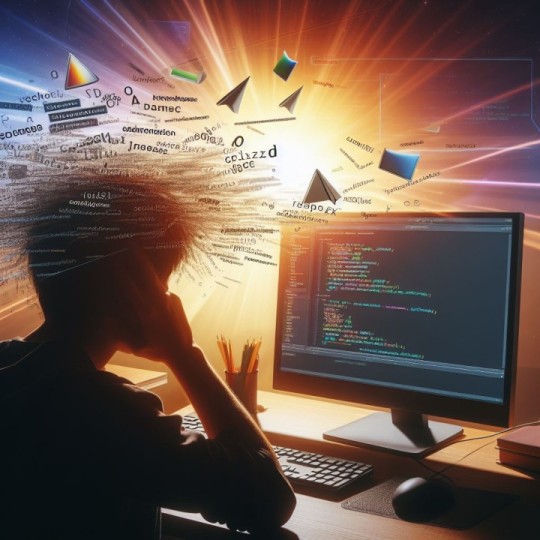
Languages rise. Languages fall. And if you're still building your future on a language that's fading out… you might be coding yourself into a corner.
Here are 6 programming languages that may be gone (or nearly irrelevant) by 2026 — and the smarter alternatives that’ll keep your skills sharp, your job safe, and your work future-proof.
💀 1. Perl "The scripting legend nobody invites to the party anymore."
Perl was once the web’s Swiss Army knife. Today? It's mostly a maintenance nightmare.
Syntax so cryptic it looks like line noise
Lost the scripting throne to Python years ago
Hiring demand? Flatlining
👨🔧 Still using it? You’re likely holding together legacy glue code that someone forgot existed.
💡 Switch to: ✔️ Python for clean, powerful scripting ✔️ Bash for sysadmin tasks ✔️ Go for better performance
🧟 2. Objective-C "Used to be Apple's favorite. Now it's Swift’s tired uncle."
There’s no shade here — Objective-C had a solid run. But Apple has clearly moved on.
Swift is faster, cleaner, and loved by new devs
Apple’s docs and frameworks scream “Swift only”
Most new iOS projects don’t even touch Objective-C anymore
💡 Switch to: ✔️ Swift if you're in Apple’s ecosystem ✔️ Kotlin if you’re doing Android or cross-platform mobile
Future devs won’t learn Objective-C. They’ll just debug it until it dies.
🪫 3. VB "Corporate. Clunky. Quietly disappearing."
You’ll still find it buried in legacy enterprise apps — but that’s about it.
Microsoft is putting its weight behind C# and NET Core
Minimal innovation
Not really “modern dev” friendly
💡 Switch to: ✔️ C# for modern NET work ✔️ TypeScript if you want flexibility ✔️ Python if you want clarity
If your job depends on VB.NET, it may be time to ask: What’s next?
🧠 4. Lisp (and Scheme) "Brilliant… but basically a museum exhibit."
Lisp is historically iconic. And… practically forgotten in most modern dev stacks.
Great for learning recursion and theory
Bad for landing a dev job in 2025
Minimal real-world demand
💡 Switch to: ✔️ Python for data & AI ✔️ Rust for systems-level brilliance ✔️ Elixir if you love functional programming
Lisp will always be respected. But respected isn’t hired.
🪦 5. Haskell "Beautiful, complex, and unfortunately… unused."
Dev Twitter loves it. Real-world hiring managers? Not so much.
Pure functional — which = steep learning curve
Poor ecosystem for production apps
Mostly used in academia or niche startups
💡 Switch to: ✔️ Elixir if you want practical functional code ✔️ Rust or TypeScript for safer, modern development
Learning Haskell will make you smarter. But sadly, not busier.
☕ 6. CoffeeScript "What if JavaScript… but slightly weirder?"
CoffeeScript once made JS tolerable. Then ES6+ and TypeScript showed up and made it… pointless.
No longer solves a real problem
Shrinking community
Most teams have already migrated
💡 Switch to: ✔️ TypeScript — all the benefits, none of the baggage ✔️ Modern JS (ES2020+) — lean, powerful, and everywhere
Unless you’re maintaining old code, CoffeeScript is a ghost from the past.
🚨 Quick Survival Map: What to Leave & What to Learn 🛑 Fading ✅ Learn Instead Perl Python, Go Objective-C Swift, Kotlin VB,C#, TypeScript, Python Lisp/Scheme Python, Rust, Elixir Haskell Elixir, Rust, TypeScript CoffeeScript TypeScript, ES6+ JS
🧠 Final Thought: Learn What Lasts You don’t have to chase every shiny framework or hop languages every six months.
But if you're spending your precious time mastering a tool the world’s moving on from…
You’re not future-proofing. You’re future-dodging.
Instead:
Learn what’s growing.
Master what companies actually use.
Focus on writing better code — not just clever code.
The tools don’t define your talent. But they do define your opportunities.
0 notes