#unix timestamp
Explore tagged Tumblr posts
Text
Who lives in a pineapple under the sea?
UNIX TIMESTAMP [loud incorrect buzzer]
4 notes
·
View notes
Text
protip: if you have pagination enabled on your Tumblr dash (which genuinely does help curb the infinite scroll temptation), it also applies to your private Likes page. the number in the URL is a Unix timestamp, and you can really granularly drill down into specific dates -- good if you want to clean out your likes, add to sideblogs, refresh old likes, etc.
4 notes
·
View notes
Text

You can actually tell the exact second I originally posted this back when I made it, based on the amount of time still remaining.
#meme#memes#original meme#joke#intellectual meme#intellectual joke#intellectual#programming jokes#unix#timestamp#32-bit#overflow#binary
72 notes
·
View notes
Text
I Fucking hate time zones
1 note
·
View note
Text
ok so 4cvit , Legundo, Lynxyliam, Wadebox, HilmCC and Leg.GG seem to be doign some arg thing on twitter and im putting it together here
Here are the links to each post : 4CVIT, Legundo, LynxyLiam, WadeBox, HilmCC, Leg.GG
When I mention someones @ it refers to the one on twitter
1) Each one has a code written on the side which is HEX code. Each one has the name of one person that posted a weird image so, 4C-> Legundo->HilmCC->LynxyLiam->Wadebox->LEGgg -> 4C
2) There are flowers art the top or bottom of each post. They match in pairs so one ofthem is the top half of the flowers and the other is the bottom half. The pairs are: Legundo & wadebox hilmCC & Lynxyliam 4cvit & Leggg
3) Lynxyliam's post has a QR code that when scanned it shows this: the l.eav-es b-attl.e to s/teal t.he su.n b.ut on-ly th/e tallest p.eta-ls bl-oo.m Which is a sentence with morse hiden in it that translates to: PVP
4) @/vikjayced found that the code on 4C's post trhough Bacon cypher translates to DEFEND
5) @/profpie2000 found that the binary on Legundo's post translates to COLLECT
6) Wadebox's post has a quote from Macbeth in the background The left is the orignal text and the right is a modern english version
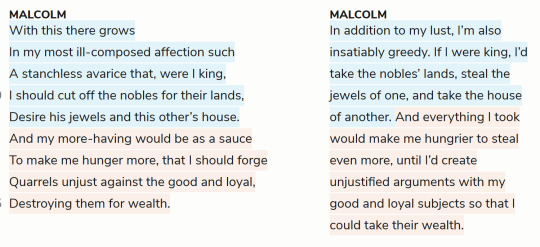
7) LEGgg has a barcode at the bottom that when scanned shows that it means 25 Teams
8) By the way LegGG is legundo's server with like minigames and stuff. Probably means that this ARG is hinting at some event or new addition to the server
9) xiu-dian in the replies found that when taking the string on HilmCC's post as Qy1jb21wZXTEq3RvcsSTcw== and decoding with base64 it comes out as "C-competītorēs". Im not certain if this is correct but its the only result that makes some amount of sense. If its correct maybe it hints at spanish speakers being in or maybe 3 players per team or something idk.
10) I was told that in January 4C hinted at something in a post that seems to be related to what this event will be.
11) @/cyjen_ figured out that the C_competitors on HiImCC's tweet was refering to C in roman numerals which is 100. So 100 players. Wadebox is saying one part of the puzzle is msising and posing rose emojis
12) LAST CLUE HAS BEEN SOLVED. People on wadebox's discord server found that the flowers in the middle connecting the images have values assigned to them in bedrock mc. These correspond to a unix timestamp giving a date and time.
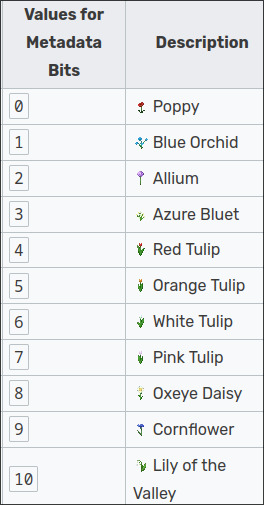
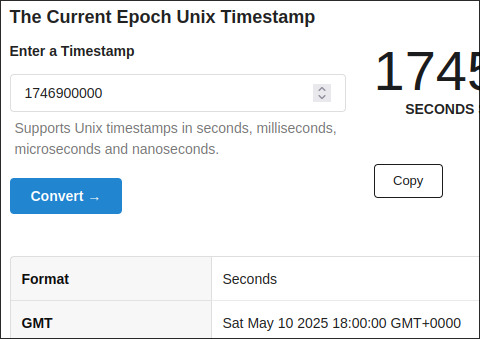
My theory is that this is all hinting to some sort of event in collaboration with LegGG that the 5 worked on together. Might be flower themed. I dont think its a permanent addition to the server becuase 25 teams is too big but I might be wrong. It will be focused on pvp and will have some mechanics that involve defending and collecting stuff. The macbeth quote implies that there will be ways of stealing from other teams. The event will happen on the 10th of may at 6 pm GMT
#4cvit#Legundo#Wadebox#lynxyliam#HiImCC#ITS BEEN SOLVED#props to all the goats in the community who figured stuff out#i was not smart enough to figure out most of it
27 notes
·
View notes
Text
Your Janurary 2nd PARPdate: Hex in a pair of baggy overalls and a hardhat covered in soot edition.
It's been a few months- how about some CONTENT?
With The Troubles have subsided for the time being, Hex has been hard at work hammering out goodies for the Dreambubble update that will then be expanded into the Msparp Update. Rapid-fire lets GO:
Login screen with form validations and visual parity with DB1!

Logging system looking GOOD!

DARK THEME WORKING

A toggleable automatic contract adjuster!

Quirking system ported from dreambubble!
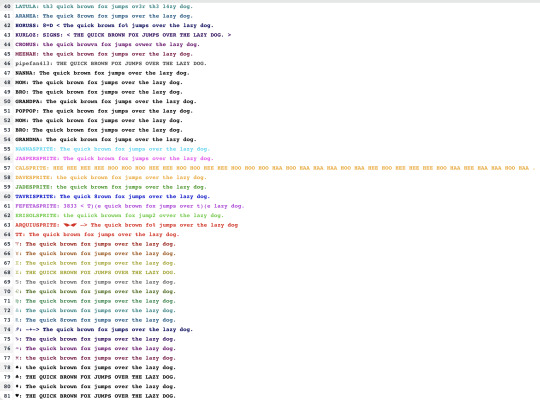
The BBCode system! Quirk compatible, just like back in the old country!
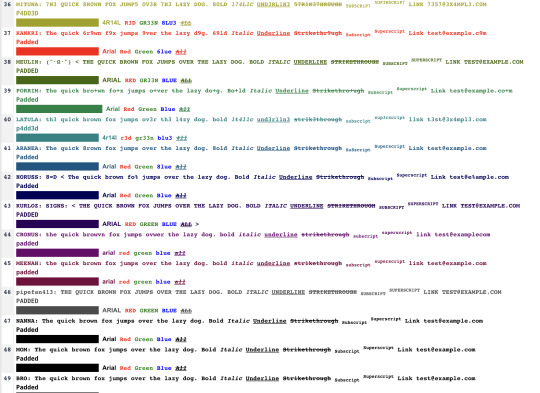
BONE (will be usable with [bone]text[/bone] or [font=Bone]text[/font] !)

Gradients! WITH a new input!
This one is
[gradient=red,orange,yellow,green,blue,indigo,violet]example text[/gradient] OR [gradient=rgb(255,0,0),#ffff00,black]example text[/gradient]

Formatting expansions!
Tooltips!
[tooltip="this_is_a_tool_tip"]Example[/tooltip]
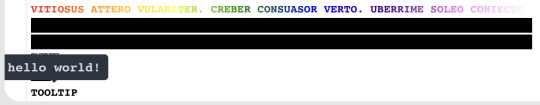
Dividers!
[div]

Dividers WITH TEXT
[div]DIVIDER WITH TITLE[/div]

These also work with both color and gradient tags!


Popouts! Good for chat descriptions! This one is: [modal buttonText=Rules] [div]RULES[/div] [gradient=red,orange,yellow,green,blue,indigo,violet,rgba(0,0,0,0)]Be Kind[/gradient] [/modal]

Countdowns! This one is [countdown=1734422353] The number represents a unix timestamp! https://www.unixtimestamp.com/

Text bubbles! left: [bubble]text[/bubble] right: [bubble_r]text[/bubble]

Pop-outable text preview! Good for super long posts!
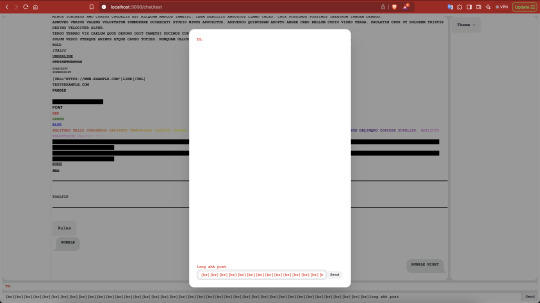
Tables!

This cool new thing where if you're scrolled up and a new message is sent, the bottom of the window changes color to match the text color of the new message!

Hex also got the presets ported and the basics of the character system set up!
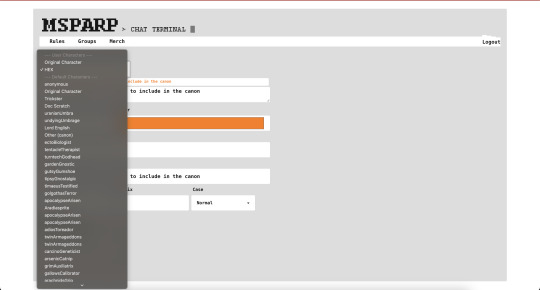
Of note is that Hex has also set up a RUDIMENTARY TEST CHAT for DB2, available HERE:
Keep some things in mind though:
Some of the BBCode is broken
Nothing is saved to the database, only 100 messages are visible at a time because all the others get deleted.
clicky the funny box on the right to change characters
We'll have a better how-to BBCode guide up when DB2 is ready to go live (or sooner!), but that's how it's looking for now. MAN this was a lot of stuff. Hope you all had a fantastic holiday season and an excellent new year.
And thanks for sticking with us, it means the world!
47 notes
·
View notes
Note
Hello!
I'm doing a deep dive into my 11k+ likes. Is there an easier way than using the down/end key to scroll all the way down to my first likes? I've only managed to make the page unresponsive and I'm nowhere near the end. Is there anything in the works to search likes?
Thank you!
Answer: Hey, @bloosketch!
Unfortunately no, there is no work planned for the Likes view at this time. We love the Likes view ourselves, and want to work on it—especially to add functionality like searching and organizing Likes. But it’s just not a priority yet, and it is unlikely this will change anytime soon either. But there is one thing you can do, and it’s pretty nifty.
This one neat trick you can try on web is to simply turn off Endless Scrolling on your dashboard preferences. From here, go to the Likes page and hit Next at the bottom for the next page, and you will see the URL update like this: https://www.tumblr.com/likes?before=1458768134.
That last number is a unix timestamp. You can put any unix timestamp there, and it will jump back to that period in time. So, if you know when your first likes were made, you could just jump all the way back to that time via the URL.
We hope this helps. Have a great day!
Love,
—Cyle
321 notes
·
View notes
Text
On March 4th, 2025 (four days ago at the time of posting), the official Jackbox Games YouTube channel uploaded a short titled "Your new favorite sitcom!", showcasing a parody opening sequence to a fake TV show titled "Who's In the Office Today?" The short takes place at the titular Jackbox Games headquarters, and has suspiciously more effort put into it than other shorts on the channel.

*deep inhale*
Okay, let's break this down:
First of all, the picture above depicts the second shot of short, with CEO Mike Bilder (one of the several Michaels starring in the sitcom) writing code alluding to an upcoming reveal, with a Unix timestamp translating to April 7th, 2025, at around 1pm EST.

We are repeatedly introduced to "Michael," with various shots of him in the office. A diorama of the Jackbox head is also present in every shot, and the final shot shows the camera zooming in on him. The text pauses with the music slows down before it shows its name on screen, resulting in the audience not knowing Jack.

Also, a pair of posters depicting You Don't Know Jack games are briefly seen in the same shot. Also also, 2025 marks the 30th anniversary of You Don't Know Jack.
I'm not saying the reveal is a new YDKJ game, but
https://www.youtube.com/watch?v=7yX9xxdWAyQ
8 notes
·
View notes
Text

nah, dont lose hope for tif3 over the conduit animation. sure some of the lengths people have gone to find the number 3 have been a little unhinged but the unix timestamps in the apex blog are essentially full confirmation that a new respawn game in the titanfall universe is coming soonish. they wouldn't cryptically point to game release dates or start maintaining tif2 just for a new season of apex, especially when they didnt do anything like that for the release of valkyrie, even though the state of tif2 was a much bigger subject back then. if anything, stuff like conduit and the reaper in the recent animation make me even more hopeful cause they're probably trying to get apex players interested in titanfall for Upcoming Game That We Shall Not Jinx By Calling It Titanfall 3™
92 notes
·
View notes
Text
3am mechminds headcanon but i like to think that the lack of forward compatibility, like what happens when you export discord messages without data for the custom embedded stuff happens to roboty like All the time like remote sends some message with like 500 emotes and a unix timestamp and some of those like fancy ascii letters and roboty just gets a jumbled mess of □□□□ and <:1746072000:>
6 notes
·
View notes
Text
HOW TO SEARCH YOUR LIKES
(on desktop)
Copy and paste this link:
https://www.tumblr.com/likes?before=1370065088
Now you may be asking yourself what that string of numbers is. Well.
TL;DR That is your search date in UNIX format you can use this handy website to pick specific times and dates to search: https://www.unixtimestamp.com/
Once you generate your timestamp you can replace the blue text, hit enter and scroll as much as you wish. If you want to search AFTER a certain date simply change "before" to "after" in the link and keep scrolling up instead of down.
I recommend searching in this format using these times so you only have to change the year and month:

anyway thats all bye!
7 notes
·
View notes
Text
Pitching is now OPEN!!!
Pitching is now OPEN!!! (thanks to one particular mod's impatience XD)
We can’t believe it is 2024 already and that means: Pitching for the Severitus Big Bang is now open!
You can submit your pitches via the form up until January 28th, your bedtime.
Please read the rules and FAQ carefully before doing so.
If you decide that you want to change your pitch, you can also do so until Jan 28th, your bedtime. You have time until Feb 3rd, 10:59 AM UTC ( <t:1706961540:F> [Unix timestamp, can be converted to local time] ; 1h before claiming starts), to withdraw your pitch should you wish to do so.
In this document: https://docs.google.com/document/d/1ut4FXs3kWwQrmc2hcKcp07x-FrCFLiyqvomym-1WqgU/edit
you will find the link to the pitching form, a detailed explanation as to how pitching works and what you have to look out for.
If you have any further questions feel free to contact us.
Pitches will be published as soon as possible in THIS presentation: https://docs.google.com/presentation/d/1xX2jJkPTTT6GbNI6pP5RGK2emHF5DiSspsUVQ_NCwQM/edit?usp=sharing
So you, potential claimers, have plenty of time to think about your own pitch before you can see the other ones.
Please shoot us a quick message if any of the links fail, or if you have any questions, and we’ll see what we can do!
Quick reminder that Rules and FAQ can be found here: https://www.tumblr.com/severitus-big-bang/733978446406008832/rules-and-faq?source=share
We can’t wait for your pitches!!!
#severitus big bang 2024#pitching#has begun#so excited!#severitus#severus snape#harry potter#pro snape
26 notes
·
View notes
Text
would you like to look at your likes from the beginning of your blog? a browser tutorial go to settings > dashboard > turn off endless scrolling go to this post: https://www.tumblr.com/memories/183549831970/apparently-i-joined-this-tumblr-place-at-never this post will display the time that your account was made
go to unixtimestamp.com, input a time a little after the time you created your account go to tumblr.com/likes?before=1325401200 replace the string of numbers with your unix timestamp (you might have to play around with dates to hit where you were actually liking posts. i had to go about 2 months forward and then backtrack a little bit) congratulations, you too can get a real blast from the internet past, unfiltered and extremely personal
6 notes
·
View notes
Note
ok actual question time. let us see the footage mx winvis
[ The footage displays a gray stick with a flashlight in one hand, walking down some halls of the factory complex. ]
UNIX Timestamp: 1743889395
2 notes
·
View notes
Note
That post with the Tangled gifs was from 2014 how did you find that lmao?? xD

[Asked in context of me finding this post from 2014.]
Okay, so, I'm genuinely glad someone asked because I'd already been planning to make a post about this. Tumblr code should be vivisected in a medical theater in front of an audience of hooting Victorian students.
So, to open with the TLDR and go into detail afterwards: it turns out if you turn off infinite-scrolling, you can abuse the way tumblr URL updates to bethesda clip your way back into deeper sections of your dashboard or your Drafts folder, but not your own singular blog's published side.
Step 1: Settings -> Dashboard -> Endless Scrolling. Turn off infinite scrolling. Don't worry, you can turn it back on when you're done experimenting.
Step 2: Scroll down to the bottom of your dashboard, or to the bottom of your drafts.

[image_id: a picture of my Drafts folder, with the 'next page' button predominantly displayed. the url at the top is www(dot)tumblr(dot)com/dashboard/blog/(blog name)/drafts. the post seen has a visible 'posted on' timestamp from 2 days ago. end id.]
Step 3: Go through 'next page', then look at the url.
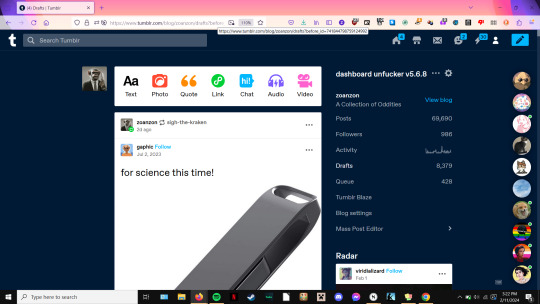
[image_id: another picture of my Drafts folder, this time at the top of the next page. with my cursor hovering over the url box, it highlights the full url: https://www(dot)tumblr(dot)com/blog/(blog name)/drafts?before_id=741844798759124992. the only post you can see has a visible 'posted on' timestamp from 2 days ago. end id]
Now, if I remember what I read somewhere right, that huge number at the end is a Unix timestamp. Look up what those are yourself, but what you need to know is that handy-dandy 'before_id' section in the url? It means it starts the page at the first post that comes before the indicated timestamp.
Makes enough sense, right?
So, now we get to Step 4: Cut off 2-3 numbers off the end of the timestamp in the URL, and hit ENTER.
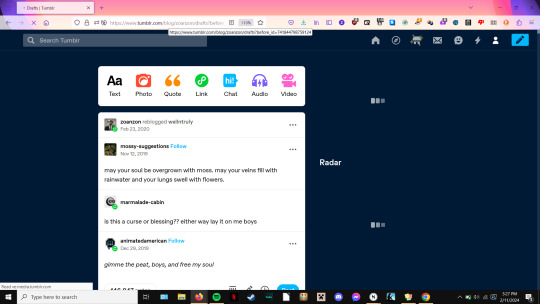
[image_id: another picture of my Drafts folder, this time at the top of the next page. with my cursor hovering over the url box, it highlights the full url: www(dot)tumblr(dot)com/blog/(blog name)/drafts?before_id=741844798759124, different from the prior id's URL by missing '992' from the end. the only post you can see has a visible 'posted on' timestamp from February 23, 2020. end id]
If I tried to use endless scrolling to get that deep, my computer would've already exploded. But because turning off infinite scrolling means the url starts updating...you can fuck with it. The smaller the number, the farther back you go.
As I said, it also works on your dashboard too!
For dashboard it doesn't seem to be "?before_id="; instead "max_post_id=" is what fills the url for some unknown reason when you click 'next page', but it does the same thing. So, write out www(dot)tumblr(dot)com/dashboard?max_post_id=74184479875912409 and see yourself jump back a bit in your dashboard.
Then, if you start shrinking that number...

[image_id: A picture of my dashboard, highlighting an ATLA gifset post. The post's original timestamp is Oct 2012, and the reblogged timestamp is August 2014. Highlighted by my cursor is the url: https://www(dot)tumblr(dot)com/dashboard?max_post_id=94200403764. end id.]
So...yeah, use this trick to scare the shit out of your mutuals when you start reblogging stuff that they themselves last reblogged nearly a decade prior, or to dig deep into your Drafts folder if you're like me and its way too large a number to scroll to the bottom of using infinite scrolling!
#sorry for the day or two of delay but i knew this was gonna take me time to write out so I had to wait#and just as i expected yes it took me a hair under an hour to write this out lol#now go and have fun you funky little mutuals (and everyone else who finds this)#the monkey speaks#discourse and discussion (tumblr)#discourse and discussion (user interface)#posts i sunk actual time into writing
7 notes
·
View notes
Text
can someone tell me how to navigate to specific dates on the dashboard by changing the url?
they used to use a unix timestamp code at the end of the url and it was easy to convert a specific date by using a web tool, then pasting it onto the end of the dashboard url
but they changed to whatever this is now

5 notes
·
View notes