#unlimited google drive storage for free
Text
cryptpad review !
in depth review of cryptpad as someone who is using it as a replacement for google docs because i don't trust google and i dipped the moment i heard "fully integrated ai" 🤭
we're scoring cryptpad on a scale of 1-10 based on its interface, features, accessibility, ease of access, and storage.
scoring criteria:
usability 10/10 : has a lot of formatting options, while also being easy on the eyes. offers features that allow the software to be easily customizable to each user's needs and preferences, or features that make writing easier, without being overwhelming.
accessibility 10/10 : includes accessibility options for eye strain/dyslexia/etc like a proper dark mode and dyslexia friendly fonts, while also having an easy-to-navigate layout, and a mobile app that is equally easy to use without losing its features. doesn't take a long time to load, and is easy to adapt to as a new user.
storage 10/10 : provides a free account with very high or unlimited storage. the documents and files you create don't take up a ton of space, and you have options for upgrading storage if applicable.
what is cryptpad?
similar to how docs operates on desktop, cryptpad is a website-based file drive and software. it's free to create an account, and offers a selection of different kinds of files you can make. here's a list of features i think are notable, first:
there's 10 different of kinds of files you can create, including even code documents! cryptpad also allows you to create as many folders as you like, upload pre-existing files or folders, and even allows you to add links to your drive if you have links you want to save.
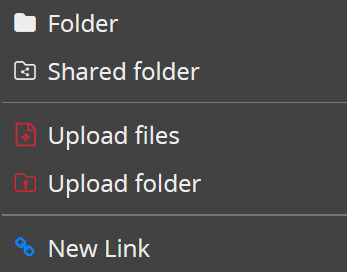
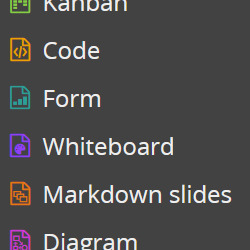
cryptpad always will open a new document or a pre-existing one in a new tab! when making a new document it automatically gives you the options to name it, password-lock it, set a destruction date.
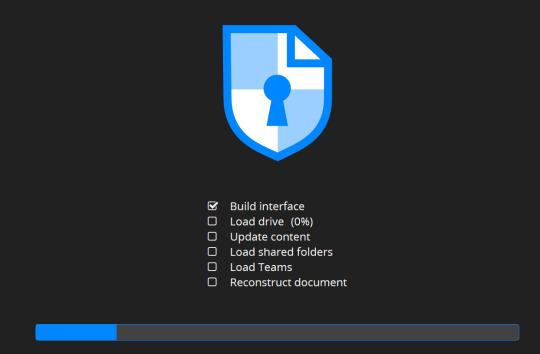

there's diversity in your sharing options: you can toggle and change the rules for the kinds of access people get to your shared documents!
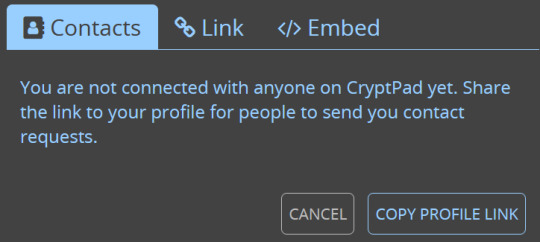
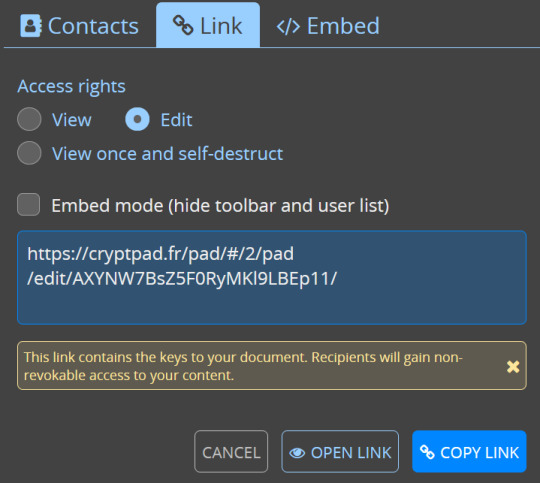

somewhat on the same topic, there's access settings and details you can review and tweak at any time.
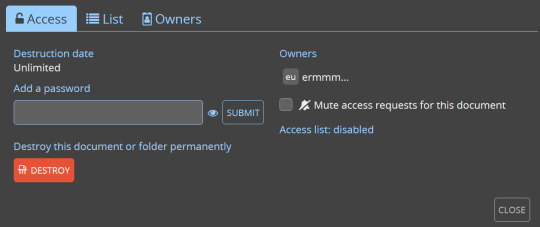
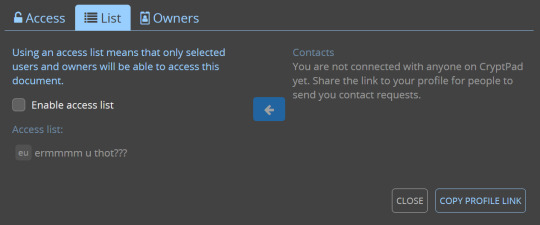
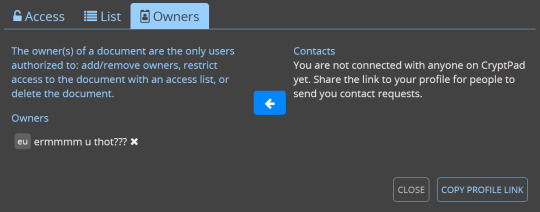
also you can change your account's display name in your settings LMAO
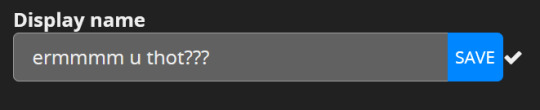
there's a chat option on documents for when you're working on something with other people in the upper right corner of your screen!
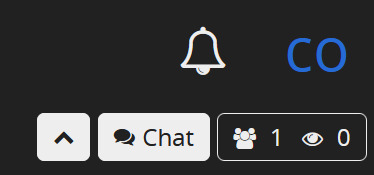
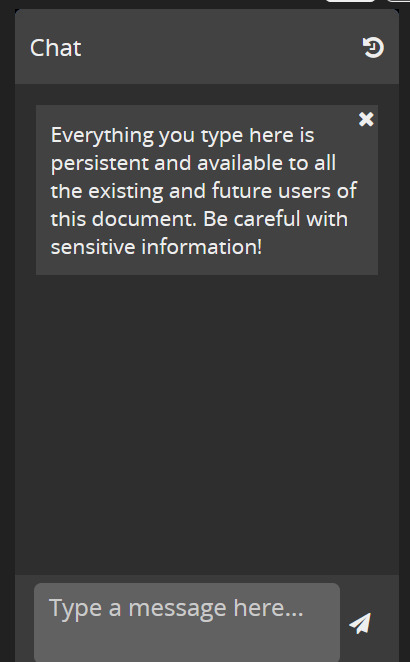
the actual scoring:
usability: 7/10
formatting your documents isn't terribly versatile on cryptpad, but it offers to you that you can make as many folders and nest as many of them as you want, while also making its layout and navigation simple. there isn't a ton of super fancy features in the rich text documents, but i enjoy that, to be honest! keeps it simple.
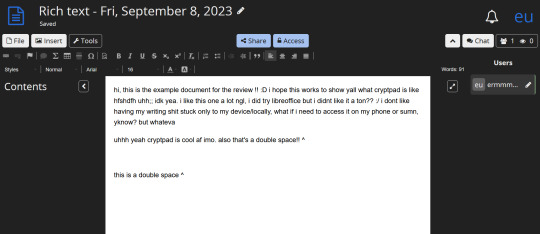
accessibility: 7.5/10
tragically, you cannot change the background of cryptpad files, and there's no mobile app :( if i could i would. they do, at least, offer a light or dark mode? i have dark mode selected of course, but it um... yeah the background is always just that white 😬 unfortunately. they do have basic font options, but personally, my love for cryptpad's accessibility lies in the fact you can make as many folders and nested folders as you damn well please, and the drive screen is SO easy to navigate.
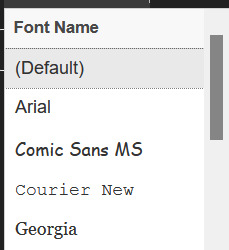
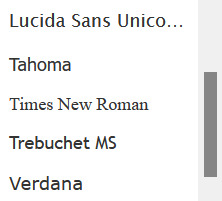
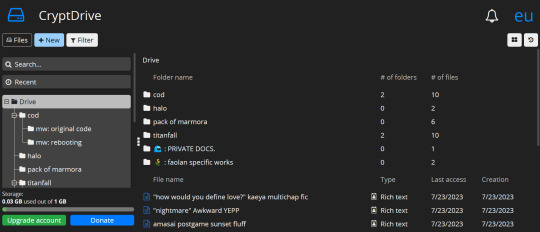
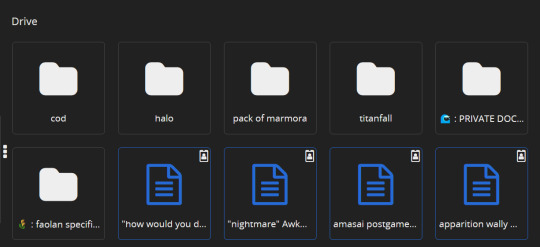
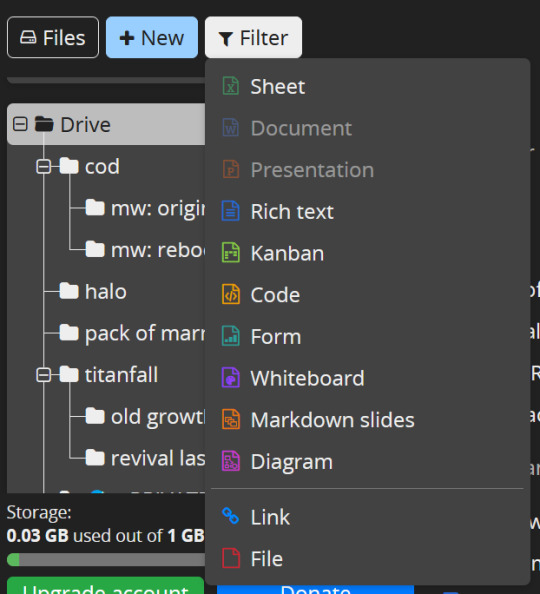
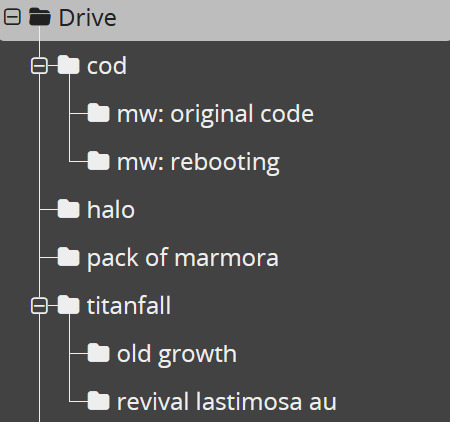

storage: 10/10
1GB for free, to start with? sir, i have 52 files in this drive (all rich text) and i have used 0.03 of that !! which, if i did my math correctly (debatable), that means i'll need over 5 thousand files to fill up that 1GB. AND it's upgradable, without the upgrade price being my soul? you can even donate just for funsies!
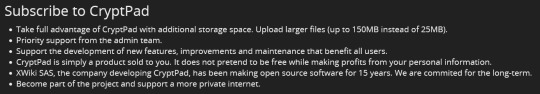

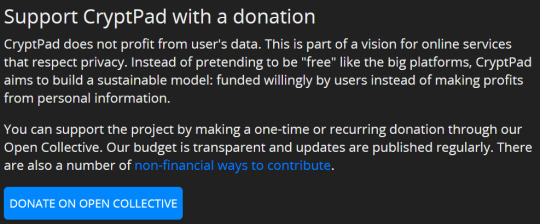
overall rating: 8/10
personally, i love cryptpad! i do wish you could change the document background color, and i wish that i had more formatting option like line spacing, but it's a good iteration of what i want in a writing program! i'd definitely recommend if you like supporting freelance guys doin their own thing while also not struggling to figure out how the fuck a writing software works.
44 notes
·
View notes
Text
How to ditch subscription music apps and build your own library (mostly) for free
This post is brought to you by the most recent update to the Amazon music app which no longer lets me, as a Prime subscriber, download individual songs or albums. I now either have to download “playlists” or pay an extra subscription fee for Amazon music unlimited. Since I was only using Amazon’s app because I didn’t have to pay anything extra, I ultimately decided not to put up with their bullshit and to go back to the old ways, e.g., building my own music library that no corporation can randomly decide to take away from me.
If you grew up in the pre-internet, burgeoning-but-not-ubiquitous-internet, or pre-smartphone era like me, the following steps will be a blast from the past, so this post is not exactly for you. It’s for Kids These Days™ who may not remember a pre-algorithm, pre-subscription service internet in the same way, or just anyone who doesn’t know you can do this. Remember, one man’s time knife is another man’s Chris Fleming.
So, how do you get music for free?
Use your public library
Check out CDs
Rip them using Windows Media Player, which comes standard with windows computers
That’s it. Now you can save and back up the .mp3 files wherever you want, and you have them forever and ever. I recently ripped music from a CD I copied and burned onto a new disc back in high school, uploaded the mp3 files to Google drive, and downloaded them onto my phone. I paid zero dollars for that, and I now have that album forever.
Ok, so how do I do that?
I’m glad you asked.
1. Insert a CD in the disc drive. (I know a lot of new laptops don’t come with a disc drive--I’ll address this later)
2. Go to the Windows start menu and find Windows Media Player. (If you have a mac, use itunes or whatever, I’m sure it’s similar)
3. Find the CD on the menu on the left-hand side of Windows Media Player. It looks like this.

4. At the top of the screen, go to “rip CD”. If you don’t want all of the songs, uncheck the ones you don’t want to rip. It should now look like this.

5. When it’s done, go to your music folder and find the artist and album. Here are the .mp3 files. You can connect your phone directly to your computer to transfer the files, or you can upload them to Google drive or your cloud storage of choice and then download them onto your phone.
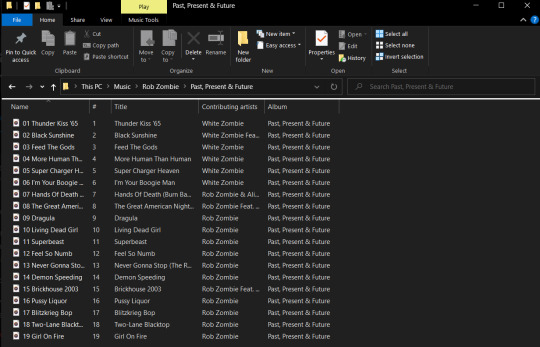
6. From there, the .mp3s should load automatically and play in the music player app of your choice. I use Musicolet because it doesn’t have ads.
Is this legal? Honestly, that’s a bit of a grey area. Technically, only the copyright owners can make reproductions of their work barring exceptions for fair use, but the real trouble does not come when you copy a work, but when you redistribute it. If you save this from a hard copy to your own computer or phone, who’s ever gonna know? Basically, it’s legal enough to get away with, and legal enough that no one will care. This is how back in the pre-CD days, people recorded songs off the radio onto cassette tapes, and how my parents saved all of the James Bond movies from a TV movie marathon by recording them to VHS tapes on the VCR.
Is this ethical to the artist? It’s as ethical as checking out their CD to listen to it on a CD player and then return it. The library already purchased their music legally, and checking out the CD to rip it is literally no different than checking out the disc to play it in a CD player. The more times something has been checked out, the more likely the library is to replace it if it wears out and gets ruined.
Will the library get mad at me / figure out what I’m doing? Emphatically no. They don’t give a shit. Checking out a bunch of CDs improves their circulation rates, which is good for your local library system as a whole, because that’s something they bring to their governing bodies to show that people are still using the library and that they still need funding.
What if the library doesn’t have the album I want? You can try getting it through interlibrary loan, requesting the library purchase it (a lot of libraries have forms for that), or just buying that album yourself if you want it that badly. CDs cost roughly $10-$25 each, less if they’re used, which is the equivalent of like 1-2 months of spotify depending on what tier you use. Compare that to having the music you want forever without having to pay a monthly fee.
My laptop doesn’t have a disc drive. Neither does mine. I bought a USB disc player from Amazon for like $20. Your library might also have one they’d let you use, although they might not have ones to check out and take home.
I don’t have a computer. Your library does. They’re free to use, and I can almost guarantee they have PC desktops running Windows. They may not have a disc drive, in which case you can [see last paragraph].
This would be great if I could actually get to the library / afford a disc player / had a phone, etc. Yes, I’m assuming several things here, including that you have a phone, can get to your public library, and (if you refer to the title of this post) that you are the kind of person who can pay for spotify or another streaming app. I’m also American, and I don’t know how well all of this applies to other countries. However, this is the most affordable and most accessible solution out there ¯\_(ツ)_/¯
I don’t have the time for this and would rather just keep paying for spotify. That’s fine, and I’m honestly not judging you. I buy a lot of pre-cut vegetables from the store because I don’t have the fucking time to peel and chop carrots. My mom would say that’s a waste of money, but I’m paying for the convenience.
Lol I’m just gonna pirate shit. Cool, have fun. Just please keep your pirating to mega-rich artists who are already set for life and not struggling people putting their shit out on soundcloud, ok?
How do I get new music recs without suggestions? Listen to the radio. Look up music you hear in movie soundtracks. Get recs from friends. Go to YouTube (using ublock origin for Firefox so you don’t get ads) and use their algorithm. There are ways beyond the personalized playlist spotify gives you.
This seems like it takes a lot of time and effort. If you have no music to begin with, yeah, then it’s going to take some time to build your library. But, as I keep saying, the benefits are that you get to curate your own experience and that you get to have this music forever. Once you already have most of what you want set up, it’s going to take a lot less effort to add new albums or songs here and there as you discover them. In this modern hellscape of profit-seeking and algorithms, I will keep peddling the value of curating your own experience and getting shit for free.
23 notes
·
View notes
Text
@ All my writer peeps, especially those that are dependent on Google Docs despite how much it sucks —
ClickUp is the alternative you've been waiting for.
Though, on the surface, it's marketed primarily a task-management and collaboration workspace program, its document function is everything we've always dreamed Google Docs would be.
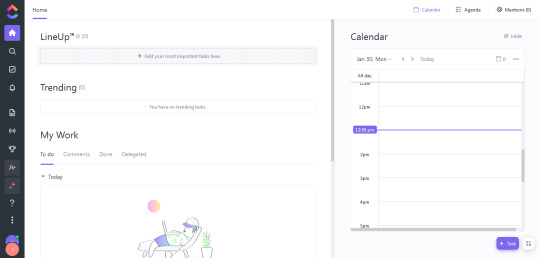
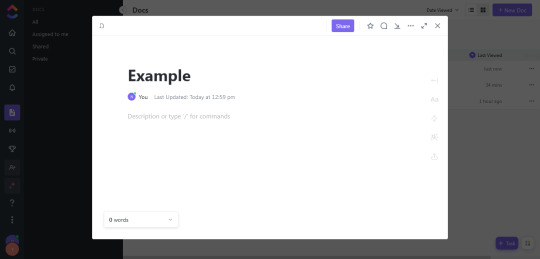
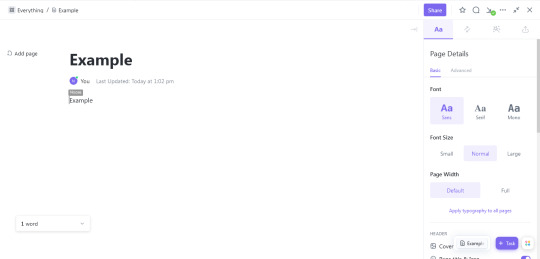
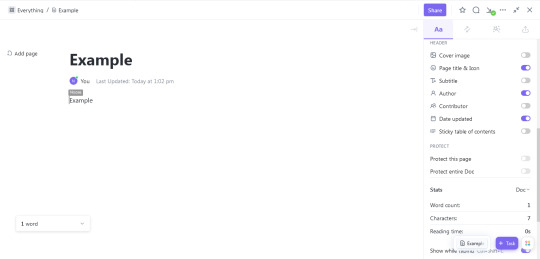
Minimalistic but intuitive layout and functions, usable via browser and desktop app, syncs across devices, oh, and, yes, it is available as a mobile app.
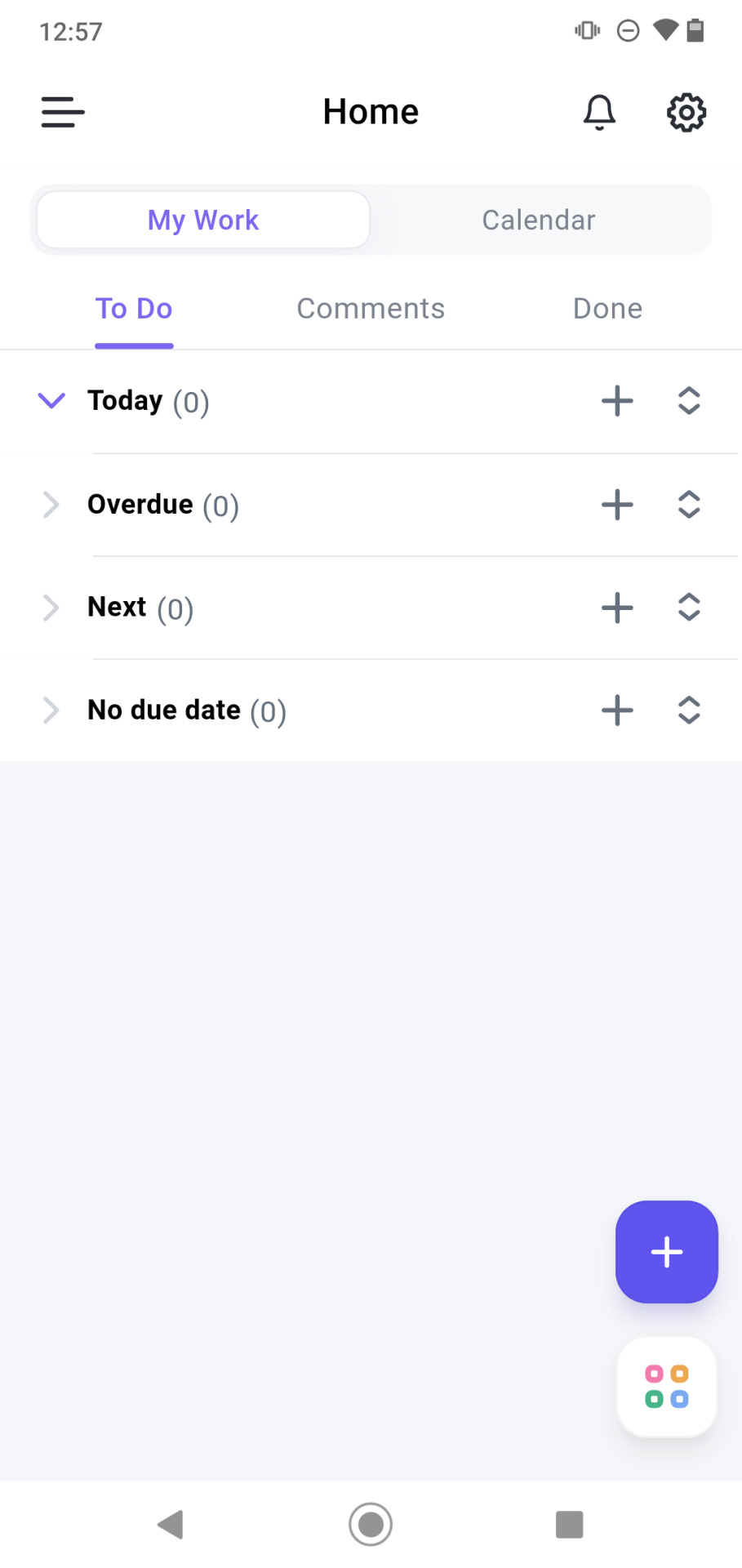
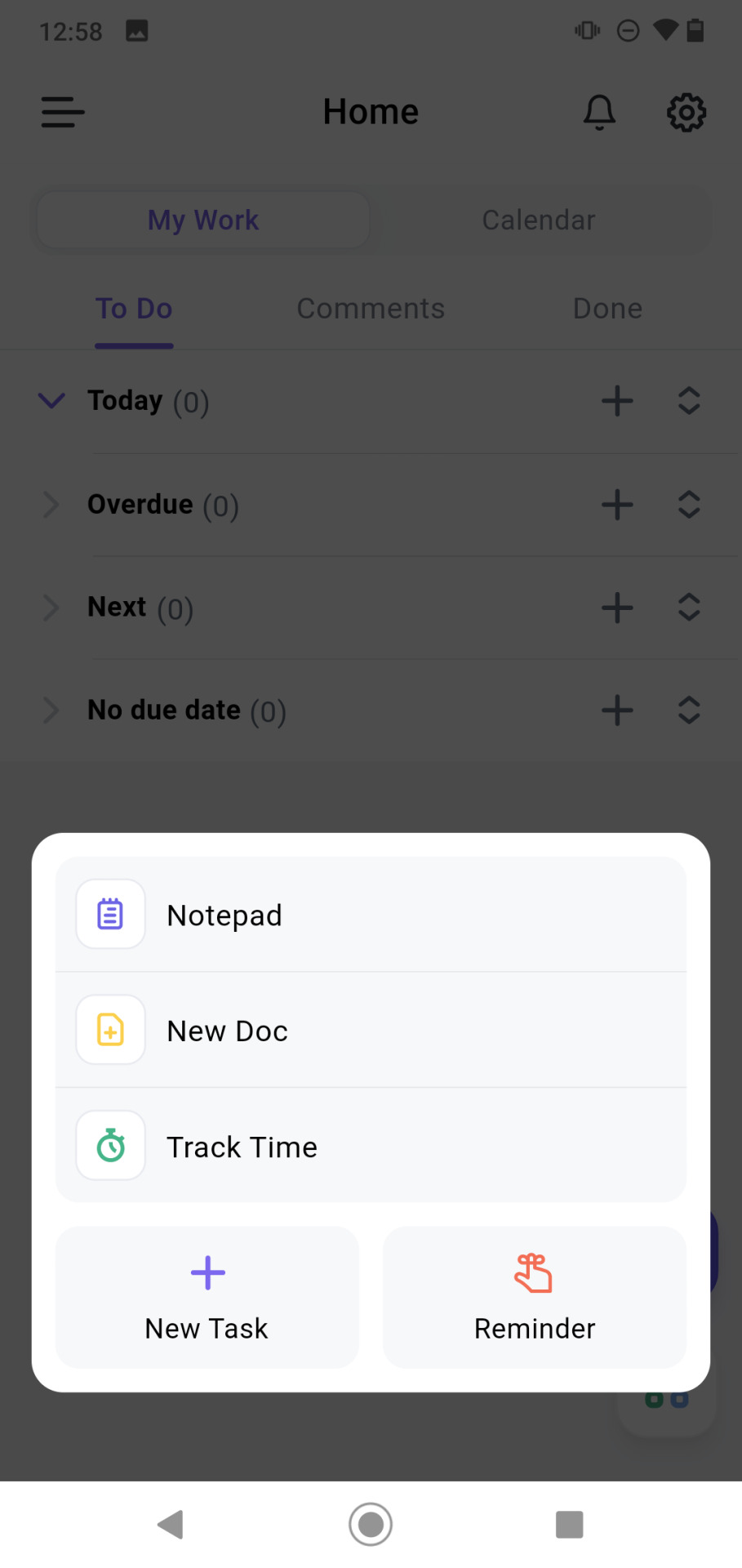
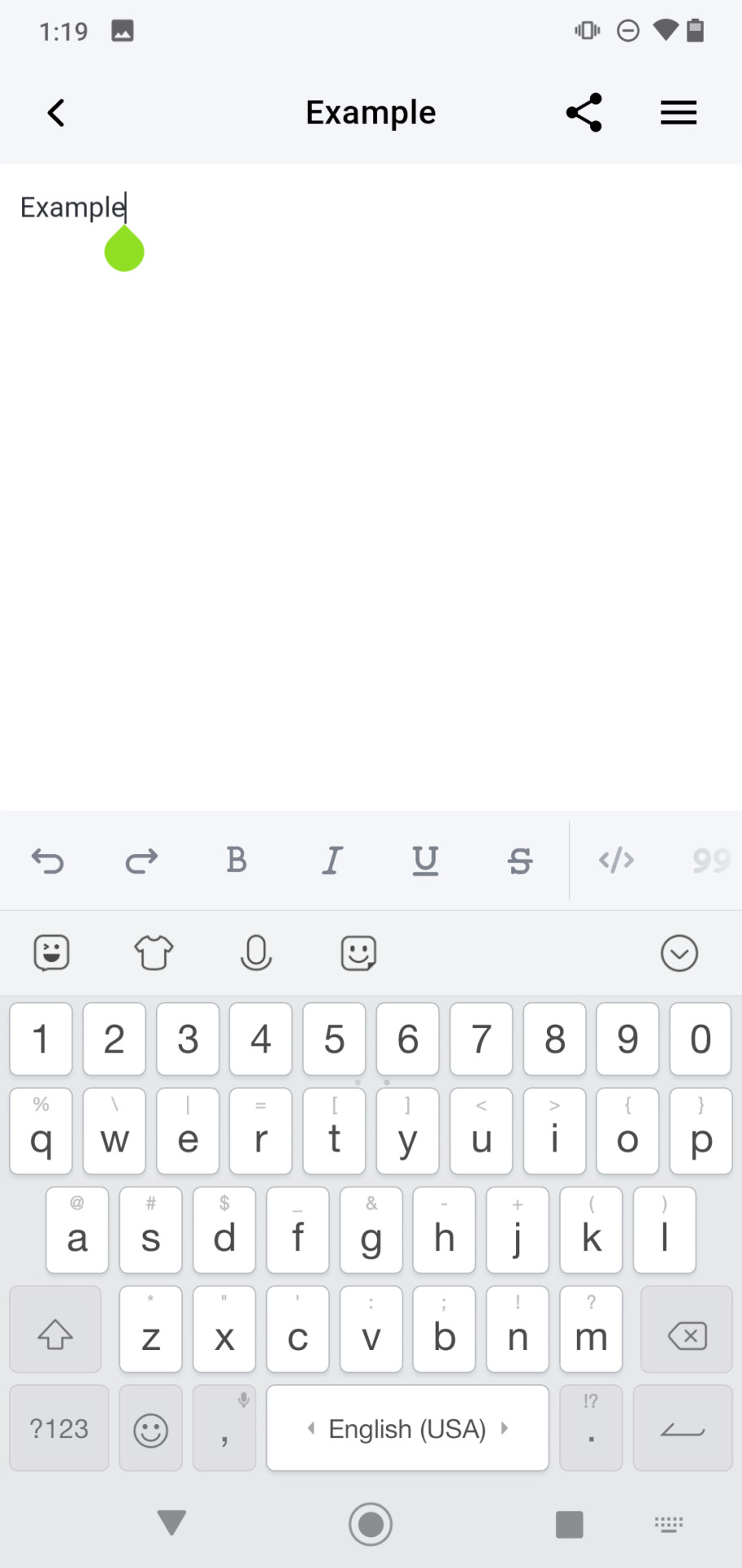
Honestly, that's the point that sold me. Its mobile layout is also way easier to use than Google Docs'.
You can find it with a quick search in Play Store and App Store
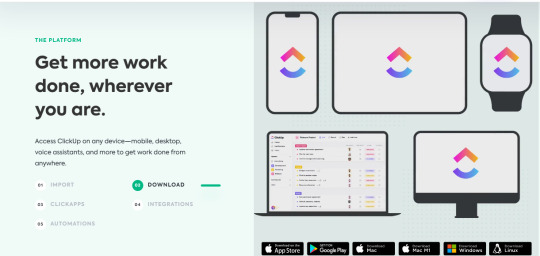
Also, if you go into your settings . . .
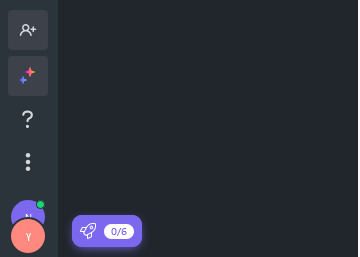
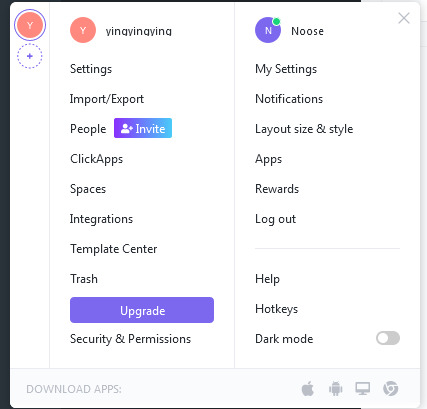
scroll to the bottom and click 'Cloud Storage'. . . .
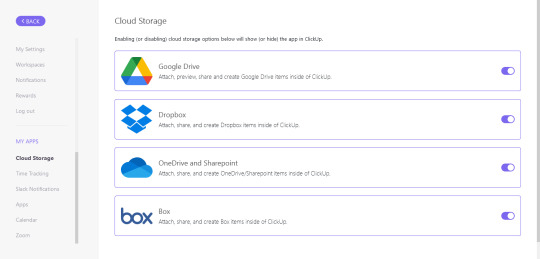
you'll see that you're able to edit from and save to any and all of the four most common cloud drives! So, even though ClickUp only has 100 MB of cloud storage available with its Forever Free version on its own, it's literally not a problem! You don't have to worry about backing up files across multiple drives or doing tedious importing and exporting.
Not to mention that its cheapest paid version ($5 a month) will give you UNLIMITED cloud storage on top of its other additional paid benefits. That's literally infinitely more than what any other cloud storage service will grant you no matter how much you pay. This isn't an ad or anything, but damn.
And this is just me going on about its writer-relevant features! It also functions well on its primary agenda and to-do list front, and it has a Discord-like live-chat function (as well as Discord integration). Honestly, it's still really new to me, too, and I haven't dug around into the functions much beyond what I've already mentioned here, but it's already enough that I'm really excited about it(人´∀`*)
19 notes
·
View notes
Text
Image Sharing Sites: A Comprehensive Guide to Free Platforms and Submission Sites
In today’s visually-driven world, images play a critical role in online marketing, content creation, and social media. If you want to gain visibility for your visuals, whether you’re a photographer, artist, or content marketer, knowing about image sharing sites is essential. These platforms allow you to upload, share, and sometimes sell your images to a vast audience. Additionally, sharing images on various free image sharing sites can significantly boost your SEO, drive traffic, and enhance brand awareness.
In this article, we will explore the benefits of using image sharing platforms and provide an image submission sites list for you to utilize in your next marketing campaign.
What Are Image Sharing Sites?
Image sharing sites are online platforms where users can upload, store, and share their images publicly or privately. Some of these sites offer social networking features, enabling users to follow, like, comment, and share each other's images. These platforms are crucial for businesses, photographers, and digital marketers because they provide a space to showcase their work, increase online visibility, and create backlinks.
Why Use Free Image Sharing Sites?
Using free image sharing sites has numerous advantages:
Increased Visibility: Sharing images on high-traffic platforms exposes your work to a broader audience.
SEO Benefits: When you upload images to these sites, you can add descriptions, tags, and backlinks to your website, which can improve your site’s SEO ranking.
Boost Traffic: Sharing your images with a targeted audience can drive traffic back to your website or social media channels.
Storage Solutions: Many image sharing platforms offer free storage space, making it easy to archive and organize your visuals.
Brand Recognition: Consistently sharing branded images on multiple platforms increases the chances of your brand being recognized by a wider audience.
Top Free Image Sharing Sites
Here’s a free image sharing sites list that you can use to upload and distribute your images to enhance online visibility:
1. Flickr
One of the oldest and most well-known image sharing sites, Flickr allows you to upload, organize, and share your images. It offers a vibrant community and the opportunity to license your photos for commercial use.
2. Imgur
Popular for its user-friendly interface and meme-sharing culture, Imgur is an excellent platform for viral content. This site allows users to upload high-resolution images for free, with no bandwidth limitations.
3. Google Photos
Google Photos is a free service that offers unlimited storage for high-quality images. You can easily share albums or individual images with the public or a selected audience.
4. Pinterest
Though more of a social platform, Pinterest is an excellent site for sharing visual content. By pinning your images, you can reach a vast audience and link back to your website, driving traffic and improving your SEO.
5. Unsplash
Unsplash is one of the best platforms for photographers and creators who want to showcase their work to a global audience. Users can download high-quality images for free, which means your work can spread widely and gain recognition.
6. 500px
500px is a professional photography platform that allows users to share high-resolution images, build portfolios, and connect with other creatives. It’s perfect for professional photographers looking to showcase their skills and gain exposure.
7. Photobucket
Photobucket offers both free and paid options for storing and sharing your images. It is highly regarded for its photo editing tools, album organization, and image hosting services.
8. SmugMug
If you’re a professional photographer looking to sell your images, SmugMug is an ideal platform. It offers robust gallery customization and eCommerce features, allowing users to create a portfolio that can convert into sales.
9. PostImage
PostImage is a simple, no-frills free image sharing site that allows you to upload images without the need for an account. It’s ideal for sharing images quickly on forums or websites.
10. ImageShack
ImageShack offers free image hosting with a focus on fast loading speeds and high-quality display. It’s a great option for bloggers and businesses looking to enhance their site’s visual content.
Best Practices for Image Submission
When utilizing these image submission sites, it’s crucial to follow some best practices to maximize the benefits:
Optimize Image File Names: Use descriptive keywords in your image file names to help search engines understand your content.
Use Alt Text: Always include alt text with your images, as it improves accessibility and boosts SEO by helping search engines index your content.
Add Links: Where possible, include a link back to your website in your image descriptions to create backlinks.
Consistent Branding: Make sure your images are consistent with your brand’s colors, fonts, and overall aesthetic to increase brand recognition.
Engage with the Community: Many image sharing sites offer community features like comments, likes, and shares. Engage with other users to grow your following and increase your content’s visibility.
1 note
·
View note
Text
Top Car Rental Company in Australia for Adventure Seekers
For adventure enthusiasts, Australia’s top car rental companies offer rugged and versatile vehicles perfect for exploring the great outdoors. Companies like Thrifty and Budget provide a range of 4WDs and SUVs designed for off-road journeys and remote destinations. Whether you're tackling the outback, driving along coastal trails, or venturing into national parks, these rentals offer durability and comfort, ensuring an exhilarating and hassle-free adventure across Australia's diverse landscapes.
Ideal Vehicles for Off-Road Adventures of Car Rental in Australia
For adventure seekers, car rental Australia offers a selection of ideal vehicles designed to handle off-road conditions. Top rental companies provide 4WDs and SUVs equipped for challenging terrains, ensuring a safe and exhilarating experience. Brands like Thrifty and Avis specialise in off-road capable vehicles, perfect for exploring Australia's rugged landscapes, from the outback to coastal trails.
Best Company for Outdoor Exploration of Car Rental in Australia
When searching for the best car rental companies in Australia for outdoor adventures, consider those with a strong reputation for reliable off-road vehicles. Companies such as Budget and Hertz offer a range of adventure-ready options, including high-clearance SUVs and powerful 4WDs. These vehicles are well-suited for tackling diverse terrains and remote areas, ensuring a memorable exploration of Australia’s natural wonders.
Flexible Rental Terms for Extended Journeys of Car Rental in Australia
Adventure seekers often require flexible rental terms for extended trips. Leading car rental companies in Australia provide options for long-term rentals, allowing you to embark on extended journeys without constraints. Flexible terms include unlimited mileage and customizable rental periods, enabling you to explore various destinations across the country at your own pace.
Essential Features for Adventure Travel of Car Rental in Australia
When choosing a car rental in Australia for adventure travel, look for essential features such as GPS navigation, roadside assistance, and high-torque engines. Top rental companies ensure that their vehicles are equipped with these features to enhance safety and convenience during your trip. These amenities are crucial for navigating remote areas and ensuring peace of mind throughout your adventure.
Exclusive Deals for Adventure Enthusiasts Keep an Eye out of Car Rental in Australia
Many car rental companies in Australia offer exclusive deals and discounts tailored for adventure enthusiasts. Keep an eye out for promotional offers on 4WD and SUV rentals, especially during peak travel seasons. Booking in advance can also provide access to special rates and packages designed for those embarking on adventurous road trips.
Customer Reviews and Recommendations of Car Rental in Australia
Customer reviews and recommendations are valuable when selecting a car rental company in Australia for adventure travel. Check reviews on platforms like TripAdvisor and Google to gauge the reliability and performance of rental vehicles. Positive feedback from fellow travellers can help you choose a reputable company that meets your adventure needs.
Choosing The Right Vehicle for Your Adventure of Car Rental in Australia
Selecting the right vehicle is crucial for a successful adventure. Consider factors such as the type of terrain you’ll encounter, the size of your group, and the duration of your trip when choosing a car rental in Australia. Opt for a vehicle that offers comfort, durability, and adequate storage space to accommodate your gear and ensure a smooth journey.
Conclusion
Choosing the right car rental company in Australia is essential for adventure seekers aiming to explore the country's diverse landscapes. Opting for companies that offer rugged 4WDs and SUVs ensures you're equipped to handle off-road challenges and remote terrains. With flexible rental terms, essential features like GPS and roadside assistance, and exclusive deals, you can embark on your journey with confidence. Customer reviews and recommendations also provide valuable insights into the reliability and performance of rental services. By selecting a top-rated car rental provider, you ensure a thrilling and hassle-free adventure across Australia, making the most of its breathtaking natural beauty and exhilarating outdoor experiences.
0 notes
Text
Get Started with Google Workspace: Plans and Pricing at F60Host LLP

F60Host LLP provides Google Workspace at the lowest price, making it easier than ever to get started. In this blog, we'll explore the various Google Workspace plans, the offers available at F60Host LLP, and how these solutions can benefit your organisation. In today's fast-paced digital world, having the right tools to enhance productivity and collaboration is crucial for businesses of all sizes. Google Workspace, formerly known as G Suite, offers a suite of cloud-based tools designed to meet the needs of modern workplaces.
What is Google Workspace?
Google Workspace is a collection of productivity and collaboration tools developed by Google. It includes popular applications such as Gmail, Google Drive, Google Docs, Google Sheets, Google Slides, Google Meet, and more. These tools are designed to help teams work together seamlessly, whether they are in the same office or spread across the globe. With Google Workspace, you can create, share, and collaborate on documents in real-time, manage your email and calendar, and conduct virtual meetings with ease.
Google Workspace Plans
F60Host LLP offers a variety of Google Workspace plans tailored to meet the needs of different types of businesses. Here’s a breakdown of the plans available:
Google Workspace Business Starter: This plan is ideal for small businesses and startups. It includes professional email, video conferencing, cloud storage, and online office tools. With 30 GB of cloud storage per user, it's a great entry point for organisations looking to move their operations to the cloud.
Google Workspace Business Standard: This plan is designed for growing businesses that require more storage and advanced collaboration tools. It includes everything in the Business Starter plan plus 2 TB of cloud storage per user, advanced security features, and enhanced video conferencing capabilities.
Google Workspace Business Plus: For businesses that need even more storage and advanced security features, the Business Plus plan is a perfect choice. It offers 5 TB of cloud storage per user, enhanced security and management controls, and advanced compliance tools.
Google Workspace Enterprise: This plan is tailored for large organisations with complex needs. It includes unlimited cloud storage, advanced security and compliance features, and premium support. This plan ensures that even the largest enterprises can benefit from Google Workspace’s powerful tools.
Google Workspace Offers at F60Host LLP
At F60Host LLP, we understand the importance of providing affordable solutions without compromising on quality. That's why we offer Google Workspace at the lowest price, ensuring that businesses of all sizes can take advantage of these powerful tools. Here are some of the offers available:
Discounted Pricing: F60Host LLP offers competitive pricing on all Google Workspace plans. By choosing us as your Google Workspace provider, you can save significantly compared to purchasing directly from Google.
Custom Packages: We offer custom packages tailored to your specific business needs. Whether you need a small number of licences for a startup or a large number for an enterprise, we can create a package that fits your requirements and budget.
24/7 Support: Our team of experts is available around the clock to assist you with any issues or questions you may have. From setup to troubleshooting, we’re here to ensure that your transition to Google Workspace is smooth and hassle-free.
Why Choose Google Workspace?
Google Workspace offers numerous benefits that can help streamline your business operations:
Enhanced Collaboration: With real-time collaboration tools, your team can work together more effectively, regardless of their location.
Increased Productivity: Google Workspace’s suite of tools is designed to help you get more done in less time, with features like smart compose, suggestions, and automation.
Robust Security: Google Workspace includes advanced security features to protect your data and ensure compliance with industry standards.
Scalability: Whether you’re a small business or a large enterprise, Google Workspace can scale to meet your needs, with flexible plans and storage options.
Integrating Google Workspace into your business can transform the way you work. With F60Host LLP’s affordable pricing and dedicated support, getting started has never been easier. Explore our Google Workspace plans and take advantage of our offers to boost your productivity and collaboration today.
Contact us at F60Host LLP to learn more about how Google Workspace can benefit your business and to get started with the plan that’s right for you. Don’t miss out on the opportunity to enhance your business operations with Google Workspace at the lowest price available.
Website: f60host.com
0 notes
Text
Download Extreme Car Driving Simulator Mod Apk
Extreme Car Driving Simulator is one of the most popular and top-rated racing games on the Google Play Store. With over 500 million downloads, this game offers an incredibly realistic and engaging driving experience on mobile.

The original version of the game lets you drive, drift, and customize a wide range of vehicles across detailed city environments. However, the Extreme Car Driving Simulator mod apk takes the game to the next level by removing all restrictions and offering unlimited money so you can fully enjoy everything this game has to offer.
Here, we will explore the key features of this fun game and look at why it is an essential download for racing game fans.
Gameplay
Extreme Car Driving Simulator delivers a highly immersive gameplay experience that captures the thrill and speed of racing supercars.
You can explore the open world at your own pace, completing missions and challenges to earn rewards. The responsive controls allow you to maneuver your vehicle smoothly through traffic, around sharp corners, and over ramps to catch big air.

The game physics brings an authentic feel to the driving. You can drift, burn rubber, and push your car to the very limits without worrying about damage or police chases. This freedom allows you to fully test your driving skills and engage in all kinds of stunt driving.
Requirements
Despite its high-end graphics and physics, Extreme Car Driving Simulator has modest device requirements. This allows a wider range of players to enjoy the game.The minimum requirements are:
Android 5.0 or later
2GB RAM
Quad-core 1.8GHz CPU
Adreno 504 GPU
150MB storage space
The recommended requirements for smooth high graphics gameplay are:
Android 8.0 or later
3GB RAM
Octa-core 2.0GHz CPU
Adreno 530 GPU
150MB storage space
Features Unlocked By Extreme Car Driving Simulator Mod Apk
The Extreme Car Driving Simulator mod apk offers a range of features that enhance the gameplay experience for players. Here’s a detailed expansion of the features unlocked by the mod apk:
Unlimited Money
The mod apk provides players with unlimited virtual currency, similar to the Drive Zone Online mod apk, which allows them to customize and upgrade a fleet of supercars. This feature eliminates the need to worry about in-game costs, enabling players to freely enhance their vehicles with visual modifications such as paint jobs, body kits, and custom rims, as well as performance upgrades.

All Cars Unlocked
With the mod apk, players gain instant access to every vehicle available in the game. This includes a wide variety of cars, from tuner cars to high-end hypercars like the Bugatti Chiron, enabling players to experience the full range of vehicles and choose their favorites without any restrictions.
Free Shopping
The mod apk allows for free shopping, meaning players can purchase any visual customization item, performance upgrade, or new car without the need to spend any virtual currency. This feature provides complete freedom to modify and enhance vehicles in any way the player desires.
VIP Status
VIP status is granted to players who use the mod apk, unlocking exclusive perks and items that would otherwise require significant time and effort to obtain. This status provides players with a way to stand out in the online community and enjoy special benefits.
No Ads
One of the most appreciated features of the mod apk is the removal of ads. This creates an uninterrupted gaming experience, allowing players to enjoy the racing action without any distractions caused by regular ad interruptions.
1 note
·
View note
Text
does google vpn
🔒🌍✨ Get 3 Months FREE VPN - Secure & Private Internet Access Worldwide! Click Here ✨🌍🔒
does google vpn
Google One VPN
Title: Exploring Google One VPN: What You Need to Know
In today's digital age, online security and privacy are paramount concerns for internet users. With the increasing threats of data breaches, identity theft, and surveillance, many individuals are turning to virtual private networks (VPNs) to safeguard their online activities. Google, known for its innovative technology solutions, has entered the VPN market with Google One VPN, offering users a new layer of protection and anonymity.
Google One VPN is a feature included in the Google One subscription service, which provides users with expanded storage for Google Drive, access to Google experts, and various other benefits. With Google One VPN, users can encrypt their internet connection and route their online traffic through a secure server, making it more difficult for third parties to monitor their activities.
One of the key advantages of Google One VPN is its seamless integration with other Google services. Users can easily activate the VPN directly from their Google One account, ensuring hassle-free protection across multiple devices. Whether browsing the web, streaming content, or accessing sensitive information, Google One VPN offers peace of mind by keeping user data safe from prying eyes.
Furthermore, Google One VPN boasts high-speed connections and unlimited bandwidth, ensuring smooth and uninterrupted internet access for users. This is particularly beneficial for individuals who rely on VPNs for activities such as gaming, video conferencing, and downloading large files.
It's important to note that while Google One VPN enhances online security, it may not be suitable for all users. Some may prefer VPN services that offer greater customization options or operate independently of large tech companies like Google. Additionally, users should be aware of Google's data collection practices and the potential implications for their privacy.
In conclusion, Google One VPN is a valuable addition to Google's suite of services, providing users with a convenient and effective solution for protecting their online privacy. By leveraging Google's expertise and infrastructure, Google One VPN offers a reliable and user-friendly VPN experience for individuals seeking to safeguard their digital lives.
Google VPN features
Google VPN, a virtual private network service offered by Google, provides users with enhanced security and privacy while browsing the internet. Launched in 2020, Google VPN aims to safeguard users' online activities by encrypting their internet connection and routing it through a secure server.
One of the standout features of Google VPN is its ease of use. Integrated directly into the Google One app, users can easily enable the VPN with just a few taps on their Android devices. This seamless integration ensures that even those unfamiliar with VPNs can benefit from enhanced privacy without the need for complex setups.
Google VPN also offers a wide range of server locations, allowing users to choose from various regions around the world. This not only helps in bypassing geo-restrictions but also ensures faster connection speeds by connecting to the nearest available server.
In terms of security, Google VPN employs strong encryption protocols to protect users' data from potential threats such as hackers, snoopers, and malicious websites. By encrypting the data transmitted between the user's device and the internet, Google VPN ensures that sensitive information remains confidential and secure.
Moreover, Google VPN operates on Google's infrastructure, leveraging the company's robust network and advanced security measures. This further enhances the reliability and performance of the service, ensuring uninterrupted browsing experiences for users.
Overall, Google VPN offers a comprehensive solution for users seeking to enhance their online security and privacy. With its user-friendly interface, extensive server network, and robust security features, Google VPN stands as a reliable option for individuals looking to safeguard their digital presence.
Google VPN security
Google VPN security is a vital aspect of online protection, particularly in today's digital age where cyber threats are constantly evolving. Virtual Private Networks (VPNs) offered by Google provide an added layer of security by encrypting internet traffic and masking users' IP addresses. These measures help enhance user privacy and anonymity while browsing the web.
One of the primary benefits of using Google VPN is the safeguarding of sensitive data transmitted over the internet. By encrypting the data, VPNs prevent unauthorized access by hackers or other malicious entities seeking to exploit vulnerabilities in the network. This encryption is crucial, especially when connecting to public Wi-Fi networks, which are notorious for their lack of security measures.
Additionally, Google VPN security helps users bypass geo-restrictions and censorship by masking their IP addresses and routing internet traffic through secure servers located in different regions. This feature not only enhances online privacy but also enables users to access region-locked content or websites that may be restricted in their current location.
Furthermore, Google VPN security can protect user information from being monitored or logged by internet service providers (ISPs) or other third parties. This added layer of privacy ensures that users can browse the web without fear of their online activities being tracked or monitored without their consent.
In conclusion, Google VPN security plays a crucial role in enhancing online privacy, data protection, and overall internet security for users. By encrypting internet traffic, masking IP addresses, and providing secure connections, Google VPNs offer a reliable solution to safeguarding sensitive information in today's digital landscape.
Google VPN privacy
Title: Understanding Google VPN: Balancing Privacy and Security
In today's digitally interconnected world, online privacy and security are paramount concerns for internet users. Google, known for its suite of digital services, has ventured into the realm of Virtual Private Networks (VPNs) with its own offering. The Google VPN aims to provide users with enhanced privacy and security while browsing the web, but it also raises questions about data handling and trust.
At its core, a VPN creates a secure and encrypted connection between the user's device and the internet, effectively masking their IP address and encrypting their internet traffic. This added layer of security helps protect sensitive information from potential threats such as hackers, trackers, and even government surveillance.
Google VPN, integrated into the Google One subscription service, promises to uphold Google's commitment to user privacy. It utilizes Google's infrastructure to provide a fast and reliable VPN service while adhering to strict privacy standards. However, some users may be skeptical about entrusting their online activities to a company that already collects vast amounts of user data for targeted advertising.
Google asserts that it does not log user activity or sell user data to third parties while using the VPN. Additionally, the company claims that it does not associate VPN browsing activity with individual user accounts. Instead, Google VPN operates independently from other Google services, maintaining a separate privacy policy.
Despite these assurances, privacy-conscious users may still have reservations about using Google VPN. Trust is a significant factor in choosing a VPN provider, and users must weigh the benefits of enhanced security against potential privacy concerns.
In conclusion, Google VPN offers a convenient and accessible option for users seeking to bolster their online privacy and security. However, users should carefully evaluate the trade-offs and consider their individual privacy preferences before opting for Google's VPN service. Ultimately, striking the right balance between privacy and security is essential in navigating the digital landscape safely.
Google VPN comparison
Google VPN comparison is a popular topic among internet users seeking privacy and security online. With the increasing threats of data breaches and cyber attacks, many individuals are turning to Virtual Private Networks (VPNs) to protect their online activities.
When it comes to choosing a VPN provider, Google offers its own VPN service called Google VPN. This service aims to provide a secure and private internet connection for users across various devices. However, consumers often compare Google VPN with other leading VPN services to determine which one best meets their needs.
One of the primary factors users consider when comparing Google VPN with other providers is speed and performance. As Google is known for its fast and reliable services, many users expect the same from its VPN service. Additionally, users look into the server coverage, encryption protocols, and privacy policies of both Google VPN and other VPN providers.
Another crucial aspect users examine in their Google VPN comparison is the cost. While some VPN services offer free plans or affordable subscriptions, Google VPN may come with additional costs or bundled packages. Users evaluate the pricing options and features offered by Google VPN to determine if it aligns with their budget and requirements.
In conclusion, conducting a thorough Google VPN comparison with other VPN providers is vital for users looking to safeguard their online activities. By considering factors such as speed, performance, security features, and pricing, individuals can make an informed decision on which VPN service best suits their privacy and security needs.
0 notes
Text
The Convenience of Sending Texts Online
In the digital age, communication has never been more accessible. One of the most common methods of communication today is through text messages. With the evolution of technology, sending texts online has become increasingly prevalent and convenient. Whether it's for personal or professional use, the ability to send texts online offers numerous advantages.
1. Instant Communication: One of the primary benefits of send free sms is the ability to communicate instantly. Unlike traditional postal mail or even email, which can take hours or even days to reach the recipient, text messages are typically delivered within seconds. This real-time communication enables individuals to exchange information rapidly, making it ideal for urgent matters or time-sensitive messages.
2. Accessibility: Another advantage of sending texts online is the accessibility it offers. With the widespread use of smartphones and internet-connected devices, people can send and receive texts from virtually anywhere with an internet connection. Whether you're at home, at work, or on the go, as long as you have access to the internet, you can stay connected and communicate seamlessly.
3. Cost-Effective: Compared to traditional SMS messaging, sending texts online can be more cost-effective, especially for international communication. Many online messaging platforms offer free or low-cost options for sending texts, making it an affordable choice for individuals and businesses alike. Additionally, some services provide unlimited messaging plans, allowing users to send texts without worrying about per-message charges.
4. Multimedia Capabilities: Sending texts online often comes with multimedia capabilities, allowing users to send more than just plain text. With features such as photo and video messaging, emojis, stickers, and GIFs, individuals can express themselves more creatively and add visual elements to their messages. This enhances the overall communication experience and makes conversations more engaging and dynamic.
5. Integration with Other Apps: Many online messaging platforms integrate seamlessly with other apps and services, further enhancing their functionality. For example, some messaging apps allow users to share files directly from cloud storage services like Google Drive or Dropbox, schedule messages for later delivery, or even automate certain responses using chatbots. These integrations streamline workflows and make sending texts online even more convenient.
In conclusion, sending texts online offers numerous advantages, including instant communication, accessibility, cost-effectiveness, multimedia capabilities, and integration with other apps. Whether you're communicating with friends, family, colleagues, or clients, online messaging provides a convenient and efficient way to stay connected. As technology continues to evolve, we can expect even more innovations in the field of online communication, further improving the way we connect with others.
1 note
·
View note
Text
February '24 Writing Challenge - Archetype Antics

A pirate and a ninja run for president. You know, that familiar scene?
The Dark Lord and the Hero, the Veteran and the Rookie, an Innocent Bystander and a Hardened Criminal. Familiar archetypes and tropes.
Plenty of normal and expected scenarios exist where similar or opposing archetypes have to work together, or opposite one another. But, what happens when you mix up said archetypes and scenarios? Chaos ensues, that's what!
For this challenge, the goal is to use the Archetype Gen to procure your main characters and see what stories you can weave involving them. You have a choice; either you can take the provided characters and come up with a scenario on your own, or, if you like pain, you can take one of the scenarios suggested by the Archetype Gen itself.
Can you write a story like that?
Challenge Specs:
- Archetype Gen (Unlimited rerolls): Use this Gen to establish the main characters for your story. They can be friends, family or strangers to each other. You can use any of the 4 options; Scenario might be especially useful.
For an additional challenge, try using these words or themes in your story: Fools and Orderly
Your task: write a story of at least 10,000 words by the end of the month.
Submitting your story:
Be sure to include the generated results where possible so that we can see what you were working with. Please include a name with your story (real or a username) and age (or age range), and let me know if you're happy for me to share/quote your story. (Your story belongs to you though; I'm not going to run off with it! :D)
You must mention whether your story is NSFW or includes sensitive themes, gore/violence, etc. Give your story an age rating if necessary!
Sharing your story:
Upload your story to your preferred service then share the URL. Post the link on your social media accounts and include the hashtag #RangenWritingChallenge, so the world can read your story! Don't forget to tag me!
@Ameronis on Twitter and Tumblr,
@AmeronisRanGen on Facebook, Instagram and Wattpad, and
u/Ameronis_RanGen on Reddit
Don't know what service to use?
Use your cloud storage services like OneDrive, Google Drive or Dropbox if you're already signed up to them.
Try file-sharing services like WeTransfer.com, File Dropper.com, Easyupload.io, Mediafire for registration-free simple file uploads. Be mindful that some sites have a time limit for the URL before it expires.
Or, use content-sharing sites like Wattpad, Tumblr, Commaful if you'd like to upload AND share with the world at the same time.
Don't have a social media account?
No problem; just upload your story using one of the methods outlined above, then send me the link directly via the Disqus comments, or the Contact form below with “RanGen Writing Challenge” in the message.
Get writing!
Read the full article
0 notes
Text
AI NexaSites Review: 1-Click Website Builder!

Welcome to my comprehensive AI NexaSites Review. I’m here to provide you with an honest evaluation of this product. I will help you to make an informed decision about its potential to transform your online business efforts.
Introducing AI NexaSites, a revolutionary AI technology set to redefine the landscape of website creation in 2024. This cutting-edge platform utilizes advanced algorithms and machine learning, empowering businesses to effortlessly craft stunning AI-driven websites in just 60 seconds. AI NexaSites is not just a website builder; it’s a game-changer in the world of online presence.
With its state-of-the-art approach to web development, it promises businesses the ability to establish a powerful online footprint. Beyond its user-friendly interface lies the potential for substantial commissions from clients across various industries, making AI NexaSites a standout player in the competitive field of website building.
In this review, we’ll explore the features, advantages, drawbacks, usage guidelines, FAQs, pricing, bonuses, and more of AI NexaSites. Let’s get started!
AI NexaSites Review: Overview
Vendor: Zee Ray
Product: AI NexaSites
Front-End-Price: $17
Official Website: Click Here!
Bonus: Huge Bonuses
Niche: Software
Refund: 30 Days Money Back Guarantee!
Recommend: Highly Recommended!
<< << << GET INSTANT ACCESS HERE >> >> >>
AI NexaSites Review: What is it?
AI NexaSites is a state-of-the-art technology platform designed to streamline the website creation process, offering a user-friendly experience for businesses. With a diverse array of over 100 ready-made templates tailored to various niches, users can easily customize their websites using the premium drag-and-drop editor, supported by cutting-edge AI technology.
What sets AI NexaSites apart is its provision of unlimited free hosting, eliminating the hassle of dealing with domains and monthly storage fees. Additionally, the platform supports the creation of multilingual websites, facilitating seamless global communication for businesses.
This ultimate drag-and-drop website builder provides 14+ themes and a range of essential modules, allowing users to customize pages, menus, forms, and widgets with ease. With 950+ Google fonts, unlimited color options, and responsive design features, AI NexaSites ensures that your website stands out.
Users also benefit from lifetime updates, quality support, and a powerful admin dashboard for efficient site management. The platform goes beyond basic website creation, offering modules tailored to specific business needs such as hotel booking, real estate, and food ordering—some of the most popular and profitable niches in today’s world.
In essence, AI NexaSites emerges as a comprehensive one-stop solution for all website-related needs and requirements.
AI NexaSites Review: Features & Benefits
Features:
Instantly build your dream websites using AI for any business!
Establish a strong brand identity with customizable colors, fonts, and text themes, and more.
Launch Unlimited Jaw-Dropping, Traffic-Pulling business websites, membership sites, funnels, landing pages and more like magic!
Access High-Converting 100+ Page Templates in Trending Niches.
AI NexaSite has a premium Drag and drop editor with stunning features that makes creating sites super easy.
No domain needed, no monthly hosting fees, zero ongoing cost. Everything you need is included.
Get your website hosted securely on dedicated servers with FREE lifetime SSL encryption!
AI Nexa Site is designed for performance, so your site loads faster.
Drive Instant buyer Traffic to your AI websites from search engines!
Create AI-powered sites in multiple languages for your audience across the world and reach them with ease.
100% Blazing Fast & Reliable Web Hosting For Your A Lifetime To Your Websites
SEO-Optimized: Dominate Google’s First Page
Get advanced Google Analytics Integration in sites.
Flexible API and Autoresponder integrations
Commercial License included: Launch Your Profitable Website Agency Now!
If your business requires setting appointments, AI Nexa Site does that for you with its powerful appointment-setting features.
Save time and money and stop paying 1000s of dollars monthly to expensive website creators like Wix.com, Convertri, and others.
Beginner friendly – Zero Skill Required!
ZERO Upfront Cost or Any Extra Expenses
Pay Just once Not Monthly – No Hidden Fees, No Surprises!
Risk-Free: 30-Day Money-Back Guarantee!
24/7 Dedicated Support
Benefits:
Create a Fully Functional website from scratch:
Choose from 100+ High quality pre-made DFY website templates catering to Hot business niches. Just choose your niche, and your website will be built in few clicks!
Use our drag and drop website builder and create your desired website in any niche.
Create AI-Website/Sales pages in Any Niche for Any Offer:
Earn easy affiliate commissions by selling or promoting any affiliate offer on the planet.
Create membership sites and funnels
Create sites for selling memberships and what more – you can sell your own products or services on your website. You can also design high converting funnel pages or launch funnels effortlessly.
Create websites for local businesses:
Easily create websites for local businesses – Food, hotels, online courses, Real estate, Ecom store owners, Newspaper sites, Jobs and more niches and help them scale their business.
Promote and sell your Products with style
Show off and sell your products or services with captivating Website that drives interest and boost your sales.
Build High Converting Squeeze Pages
Attract and convert leads with tailor-made Squeeze pages designed for your offers and audience, increasing your subscriber base.
Generate SEO optimized websites
Generate AI websites that align perfectly with your chosen keywords, maximizing your visibility on search engines and driving organic traffic.
Boost Sales and Engagement:
Engaging video content will grab you more website visitors, higher click-through rates, and increased sales.
Land High paying clientele & make money
With commercial license, offer lucrative website creation services to others and watch your income soar!
<< << << GET INSTANT ACCESS HERE >> >> >>
AI NexaSites Review: How it Works!
Step 1: Buy & Login:
Grab the software, Login, access the dashboard and start right away.
Step 2: Create
Choose from our built-in 100+ premade website templates, use our drag and drop builder & create your fully functional site from scratch within minutes.
Step 3: Publish & Profit:
Once you create these gorgeous websites, watch traffic and commissions rolling in, Sell to clients on freelance platforms and pocket huge commissions.
AI NexaSites Review: Pricing & OTOs
AI NexaSites FE: $17
10 websites
10 templates
10 modules.
AI NexaSites Unlimited: $37
Unlimited websites
Unlimited templates
Unlimited modules
Free unlimited hosting and SSL encryption.
AI NexaSites SEO: $47
Generate SEO optimized websites with Meta information, keywords, and analytics.
Add video content to your site.
AI NexaSites DFY Marketing Suite: $27
100+ DFY marketing materials such as emails, social media posts, banners, and more.
AI NexaSites Conversions: $97
Add powerful conversion tools to your site such as pop-ups, countdown timers, exit-intent, and more.
Create membership sites and funnels with ease using AI NexaSites.
AI NexaSites Reseller: $67
Sell AI NexaSites as your own product and keep 100% of the profits.
Create sub-accounts for your clients and manage them from your dashboard.
AI NexaSites Drive: $67
Get unlimited cloud storage space and access your files from anywhere.
Share your files with anyone you want with a secure link.
AI NexaSites Whitelabel: $247
You can change the logo, name, domain, and design of AI NexaSites.
You can also get full customer support and updates.
<< << << GET INSTANT ACCESS HERE >> >> >>
AI NexaSites Review: Who Should Buy it?
AI NexaSites is designed to cater to a wide range of users looking to elevate their social media marketing game, including:
Affiliate Marketers
CPA Marketers
Blog Owners
Website Owners
Video Marketers
E-mail Marketers
Youtubers
Product Creators
eCommerce Store Owners
Startup Entrepreneurs
Local Business Owners
Artists/Content Creators
Agency Owners
SEO Professionals
Freelancers
Students
Advertisers
Consultants
Social Media Managers
In fact, anyone aiming to park high-ticket clients and enhance the growth strategies can get significant benefit from AI NexaSites.
AI NexaSites Review: My Opinion
AI NexaSites emerges as the key to unlocking your dream life and business success. This cutting-edge platform not only offers a user-friendly interface but also provides essential elements crucial for your triumph.
With AI NexaSites, expect a flood of buyer traffic, passive profits, increased income from a growing client base, and subsequently more savings. The incorporation of automation ensures less workload, allowing you to enjoy a lifestyle of freedom, all thanks to the power of technology.
The impressive features of AI NexaSites include a swift and visually appealing website creation process using the drag-and-drop editor, powered by AI. The diverse range of templates ensures your website aligns perfectly with your business needs. The integrated analytics tools offer valuable insights, while multilingual support broadens your potential audience.
While customization options are extensive, catering to various preferences, it’s essential to note that extremely unique designs might have some limitations. For those new to website creation tools, there may be a slight learning curve, but fear not—comprehensive training videos are available for support.
Seize the opportunity to transform your life and business with AI NexaSites. Act now to embark on a journey toward unparalleled success and the realization of your dreams. Your dream life awaits, and AI NexaSites is your ticket to achieving it!
<< << << GET INSTANT ACCESS HERE >> >> >>
AI NexaSites Review: Last Words!
AI NexaSites is not just a website builder; it’s a gateway to your dream life and business success. With features like buyer traffic, passive profits, increased income, and a lifestyle of freedom, it’s a game-changer.
Despite minor limitations, its user-friendly interface and powerful tools make it a valuable asset. Seize the opportunity now to revolutionize your online presence and propel your business to new heights with AI NexaSites. Your journey to success begins with a click.
AI NexaSites Review: FAQs
Q: How long does it take to create a website with AI NexaSites?
AI NexaSites boasts a futuristic approach to web development, allowing businesses to establish their online footprint in just 60 seconds. The platform offers over 100 ready-made templates for quick customization.
Q: What sets AI NexaSites apart from other website builders?
AI NexaSites distinguishes itself by offering over 100 ready-made templates catering to various niches, a premium drag-and-drop editor supported by AI technology, unlimited free hosting, and support for multilingual websites, providing a comprehensive solution for diverse business needs.
Q: Can I customize the websites created on AI NexaSites?
Absolutely! AI NexaSites provides a user-friendly interface with a drag-and-drop editor, enabling easy customization of pages, menus, forms, and widgets. Users can choose from a variety of themes, Google fonts, color options, and ensure a responsive design.
Q: What kind of support and updates does AI NexaSites offer?
AI NexaSites offers lifetime updates and quality support, ensuring your website remains cutting-edge and functional.
Q: Are there specific business modules available on AI NexaSites?
Yes, AI NexaSites includes modules tailored for various business needs, such as hotel booking, real estate, and food ordering. These modules cater to some of the most popular and profitable niches in today’s business world.
#AINexaSites#AINexaSitesReview#AINexaSitesapp#AINexaSiteslegit#AINexaSitesoverview#AINexaSitessoftware#AINexaSitesupsells#AINexaSiteswork#whatisAINexaSites
0 notes
Text
AI NexaSites Review: 1-Click Website Builder!

Welcome to my comprehensive AI NexaSites Review. I’m here to provide you with an honest evaluation of this product. I will help you to make an informed decision about its potential to transform your online business efforts.
Introducing AI NexaSites, a revolutionary AI technology set to redefine the landscape of website creation in 2024. This cutting-edge platform utilizes advanced algorithms and machine learning, empowering businesses to effortlessly craft stunning AI-driven websites in just 60 seconds. AI NexaSites is not just a website builder; it’s a game-changer in the world of online presence.
With its state-of-the-art approach to web development, it promises businesses the ability to establish a powerful online footprint. Beyond its user-friendly interface lies the potential for substantial commissions from clients across various industries, making AI NexaSites a standout player in the competitive field of website building.
In this review, we’ll explore the features, advantages, drawbacks, usage guidelines, FAQs, pricing, bonuses, and more of AI NexaSites. Let’s get started!
AI NexaSites Review: Overview
Vendor: Zee Ray
Product: AI NexaSites
Front-End-Price: $17
Official Website: Click Here!
Bonus: Huge Bonuses
Niche: Software
Refund: 30 Days Money Back Guarantee!
Recommend: Highly Recommended!
<< << << GET INSTANT ACCESS HERE >> >> >>
AI NexaSites Review: What is it?
AI NexaSites is a state-of-the-art technology platform designed to streamline the website creation process, offering a user-friendly experience for businesses. With a diverse array of over 100 ready-made templates tailored to various niches, users can easily customize their websites using the premium drag-and-drop editor, supported by cutting-edge AI technology.
What sets AI NexaSites apart is its provision of unlimited free hosting, eliminating the hassle of dealing with domains and monthly storage fees. Additionally, the platform supports the creation of multilingual websites, facilitating seamless global communication for businesses.
This ultimate drag-and-drop website builder provides 14+ themes and a range of essential modules, allowing users to customize pages, menus, forms, and widgets with ease. With 950+ Google fonts, unlimited color options, and responsive design features, AI NexaSites ensures that your website stands out.
Users also benefit from lifetime updates, quality support, and a powerful admin dashboard for efficient site management. The platform goes beyond basic website creation, offering modules tailored to specific business needs such as hotel booking, real estate, and food ordering—some of the most popular and profitable niches in today’s world.
In essence, AI NexaSites emerges as a comprehensive one-stop solution for all website-related needs and requirements.
AI NexaSites Review: Features & Benefits
Features:
Instantly build your dream websites using AI for any business!
Establish a strong brand identity with customizable colors, fonts, and text themes, and more.
Launch Unlimited Jaw-Dropping, Traffic-Pulling business websites, membership sites, funnels, landing pages and more like magic!
Access High-Converting 100+ Page Templates in Trending Niches.
AI NexaSite has a premium Drag and drop editor with stunning features that makes creating sites super easy.
No domain needed, no monthly hosting fees, zero ongoing cost. Everything you need is included.
Get your website hosted securely on dedicated servers with FREE lifetime SSL encryption!
AI Nexa Site is designed for performance, so your site loads faster.
Drive Instant buyer Traffic to your AI websites from search engines!
Create AI-powered sites in multiple languages for your audience across the world and reach them with ease.
100% Blazing Fast & Reliable Web Hosting For Your A Lifetime To Your Websites
SEO-Optimized: Dominate Google’s First Page
Get advanced Google Analytics Integration in sites.
Flexible API and Autoresponder integrations
Commercial License included: Launch Your Profitable Website Agency Now!
If your business requires setting appointments, AI Nexa Site does that for you with its powerful appointment-setting features.
Save time and money and stop paying 1000s of dollars monthly to expensive website creators like Wix.com, Convertri, and others.
Beginner friendly – Zero Skill Required!
ZERO Upfront Cost or Any Extra Expenses
Pay Just once Not Monthly – No Hidden Fees, No Surprises!
Risk-Free: 30-Day Money-Back Guarantee!
24/7 Dedicated Support
Benefits:
Create a Fully Functional website from scratch:
Choose from 100+ High quality pre-made DFY website templates catering to Hot business niches. Just choose your niche, and your website will be built in few clicks!
Use our drag and drop website builder and create your desired website in any niche.
Create AI-Website/Sales pages in Any Niche for Any Offer:
Earn easy affiliate commissions by selling or promoting any affiliate offer on the planet.
Create membership sites and funnels
Create sites for selling memberships and what more – you can sell your own products or services on your website. You can also design high converting funnel pages or launch funnels effortlessly.
Create websites for local businesses:
Easily create websites for local businesses – Food, hotels, online courses, Real estate, Ecom store owners, Newspaper sites, Jobs and more niches and help them scale their business.
Promote and sell your Products with style
Show off and sell your products or services with captivating Website that drives interest and boost your sales.
Build High Converting Squeeze Pages
Attract and convert leads with tailor-made Squeeze pages designed for your offers and audience, increasing your subscriber base.
Generate SEO optimized websites
Generate AI websites that align perfectly with your chosen keywords, maximizing your visibility on search engines and driving organic traffic.
Boost Sales and Engagement:
Engaging video content will grab you more website visitors, higher click-through rates, and increased sales.
Land High paying clientele & make money
With commercial license, offer lucrative website creation services to others and watch your income soar!
<< << << GET INSTANT ACCESS HERE >> >> >>
AI NexaSites Review: How it Works!
Step 1: Buy & Login:
Grab the software, Login, access the dashboard and start right away.
Step 2: Create
Choose from our built-in 100+ premade website templates, use our drag and drop builder & create your fully functional site from scratch within minutes.
Step 3: Publish & Profit:
Once you create these gorgeous websites, watch traffic and commissions rolling in, Sell to clients on freelance platforms and pocket huge commissions.
AI NexaSites Review: Pricing & OTOs
AI NexaSites FE: $17
10 websites
10 templates
10 modules.
AI NexaSites Unlimited: $37
Unlimited websites
Unlimited templates
Unlimited modules
Free unlimited hosting and SSL encryption.
AI NexaSites SEO: $47
Generate SEO optimized websites with Meta information, keywords, and analytics.
Add video content to your site.
AI NexaSites DFY Marketing Suite: $27
100+ DFY marketing materials such as emails, social media posts, banners, and more.
AI NexaSites Conversions: $97
Add powerful conversion tools to your site such as pop-ups, countdown timers, exit-intent, and more.
Create membership sites and funnels with ease using AI NexaSites.
AI NexaSites Reseller: $67
Sell AI NexaSites as your own product and keep 100% of the profits.
Create sub-accounts for your clients and manage them from your dashboard.
AI NexaSites Drive: $67
Get unlimited cloud storage space and access your files from anywhere.
Share your files with anyone you want with a secure link.
AI NexaSites Whitelabel: $247
You can change the logo, name, domain, and design of AI NexaSites.
You can also get full customer support and updates.
<< << << GET INSTANT ACCESS HERE >> >> >>
AI NexaSites Review: Who Should Buy it?
AI NexaSites is designed to cater to a wide range of users looking to elevate their social media marketing game, including:
Affiliate Marketers
CPA Marketers
Blog Owners
Website Owners
Video Marketers
E-mail Marketers
Youtubers
Product Creators
eCommerce Store Owners
Startup Entrepreneurs
Local Business Owners
Artists/Content Creators
Agency Owners
SEO Professionals
Freelancers
Students
Advertisers
Consultants
Social Media Managers
In fact, anyone aiming to park high-ticket clients and enhance the growth strategies can get significant benefit from AI NexaSites.
AI NexaSites Review: My Opinion
AI NexaSites emerges as the key to unlocking your dream life and business success. This cutting-edge platform not only offers a user-friendly interface but also provides essential elements crucial for your triumph.
With AI NexaSites, expect a flood of buyer traffic, passive profits, increased income from a growing client base, and subsequently more savings. The incorporation of automation ensures less workload, allowing you to enjoy a lifestyle of freedom, all thanks to the power of technology.
The impressive features of AI NexaSites include a swift and visually appealing website creation process using the drag-and-drop editor, powered by AI. The diverse range of templates ensures your website aligns perfectly with your business needs. The integrated analytics tools offer valuable insights, while multilingual support broadens your potential audience.
While customization options are extensive, catering to various preferences, it’s essential to note that extremely unique designs might have some limitations. For those new to website creation tools, there may be a slight learning curve, but fear not—comprehensive training videos are available for support.
Seize the opportunity to transform your life and business with AI NexaSites. Act now to embark on a journey toward unparalleled success and the realization of your dreams. Your dream life awaits, and AI NexaSites is your ticket to achieving it!
<< << << GET INSTANT ACCESS HERE >> >> >>
AI NexaSites Review: Last Words!
AI NexaSites is not just a website builder; it’s a gateway to your dream life and business success. With features like buyer traffic, passive profits, increased income, and a lifestyle of freedom, it’s a game-changer.
Despite minor limitations, its user-friendly interface and powerful tools make it a valuable asset. Seize the opportunity now to revolutionize your online presence and propel your business to new heights with AI NexaSites. Your journey to success begins with a click.
AI NexaSites Review: FAQs
Q: How long does it take to create a website with AI NexaSites?
AI NexaSites boasts a futuristic approach to web development, allowing businesses to establish their online footprint in just 60 seconds. The platform offers over 100 ready-made templates for quick customization.
Q: What sets AI NexaSites apart from other website builders?
AI NexaSites distinguishes itself by offering over 100 ready-made templates catering to various niches, a premium drag-and-drop editor supported by AI technology, unlimited free hosting, and support for multilingual websites, providing a comprehensive solution for diverse business needs.
Q: Can I customize the websites created on AI NexaSites?
Absolutely! AI NexaSites provides a user-friendly interface with a drag-and-drop editor, enabling easy customization of pages, menus, forms, and widgets. Users can choose from a variety of themes, Google fonts, color options, and ensure a responsive design.
Q: What kind of support and updates does AI NexaSites offer?
AI NexaSites offers lifetime updates and quality support, ensuring your website remains cutting-edge and functional.
Q: Are there specific business modules available on AI NexaSites?
Yes, AI NexaSites includes modules tailored for various business needs, such as hotel booking, real estate, and food ordering. These modules cater to some of the most popular and profitable niches in today’s business world.
#AINexaSites#AINexaSitesReview#AINexaSitesapp#AINexaSiteslegit#AINexaSitesoverview#AINexaSitessoftware#AINexaSitesupsells#AINexaSiteswork#whatisAINexaSites
0 notes
Text
Neo Cloud Review - Full OTO Details + Bonuses (All-in-one Cloud Storage App)

Neo Cloud Review – Product Overview
Author: Uddhab Pramanik
Title: NeoCloud
Launch Date: October 4, 2023
Launch Time: 11:00 AM EDT
Initial Cost: $17
Refund Policy: Yes, 30 Days Money-Back Guarantee
Product Category: Online Software
Endorsement: Highly Recommended

Neo Cloud Review – What is Neo Cloud?
Brand New “SSD Cloud” Technology Lets You Store & Deliver All Your Videos, Audios, Images & Media Files At Lightning Fast Speed… For A Low One Time Fee!
NeoCloud presents an all-encompassing platform enabling users to Store, Backup, Share, and Host UNLIMITED Files, Images, and Videos in the Cloud for a LIFETIME – all at an unbeatable one-time price.
Critical to a thriving business is efficient data storage, encompassing elements like hosting, continuous backup, and seamless access. This safeguards against the need to redo intricate tasks, allowing the reuse of media and hassle-free updates. Ensuring data integrity is equally vital, shielding against malware or ransomware threats. Traditional storage methods on vulnerable hard drives with prolonged data transmission times and potential sudden crashes pose inherent risks.
Moreover, inputting data solely into personal devices presents challenges such as space constraints, susceptibility to damage or loss, and exposure to malware or viruses. The looming regret of not having a backup becomes a real concern, prompting smart marketers to turn to cloud storage solutions. However, the significant drawback remains the high costs associated with popular cloud services like iCloud, Dropbox, Google Drive, and OneDrive, where users are compelled to pay substantial annual fees for limited storage capacities.
How Does Neo Cloud Work?
In 3 Simple Steps with NeoCloud…
Step 1
Login
Login to NeoCloud from any device of your choice without any restrictions!
Step 2
Upload
Drag and drop all files to NeoCloud to start uploading. Watch your files upload in minutes with our ultra-fast compression technology.
Step 3
Share
Now you can share your content (videos, audios, images, documents, graphics, and more) with anyone you like without ever losing it!
Features and Benefits Of Neo Cloud
Features
Store large video and image files without worrying about storage limits
Backup all your files (Videos, Images, Documents, Audios) so you never lose important data
Stop using multiple platforms and devices to get around storage limits and fees
Always know exactly where your files are located – without needing to check multiple places
Find any file in seconds quickly and easily
Skyrocket your efficiency without wasting time searching for lost files
Free up more time to work on CEO-level activities
Easily share file links with partners or team members or on social media to make projects run smoother
Keep your file safe with end-to-end encryption during transfer and while your data is “at rest”
Never let anyone spy on your precious data
Protect yourself from hackers and dangerous malware that threatens your data
Store & save files at a one-time cost lower than your morning coffee. And So Much More…
Benefit
SAVE your precious files by storing them securely on our reliable cloud server
SAVE energy with quick-preview, instant access, and download from anywhere at any time
SAVE tedious effort by sharing your files with anyone by hitting one button
SAVE your files from ransomware and malware with end-to-end encryption
SAVE money by keeping expensive and inefficient hosting tools at bay
SAVE resources by avoiding enrolling in courses & replacing them with our automated drag-n-drop interface
SAVE time with the quickest upload, download, and backup speed ever
Who Can Use Neo Cloud?
Business Owners and Entrepreneurs: NeoCloud provides a secure and efficient way for business owners and entrepreneurs to store, manage, and share important files, ensuring seamless collaboration among team members.
Freelancers and Creatives: Freelancers, designers, photographers, and other creatives can benefit from NeoCloud’s unlimited storage, facilitating the organization and accessibility of their creative assets.
Students and Educators: NeoCloud offers a convenient solution for students and educators to store and share educational resources, documents, and project materials, enhancing collaboration and access to learning materials.
Tech Enthusiasts: Individuals with a keen interest in technology and data management can leverage NeoCloud to ensure secure storage, efficient backup, and easy sharing of files, images, and videos.
Anyone Needing Data Security: NeoCloud is suitable for individuals and businesses concerned about data security. With features like lifetime storage and robust backup options, it provides a reliable solution for safeguarding important data.
Users of Other Cloud Services: Those who are looking for a cost-effective alternative to traditional cloud storage services can find NeoCloud appealing due to its one-time pricing model without recurring subscription fees.
How Does Neo Cloud Help You in Your Business?
Lifetime Storage: The one-time pricing model for NeoCloud means that businesses can enjoy lifetime storage without recurring subscription fees. This can result in significant cost savings compared to other cloud services with annual or monthly payments.
Backup and Recovery: NeoCloud’s robust backup features help safeguard important business data. In the event of data loss or system failures, businesses can quickly recover their files, minimizing downtime and potential disruptions.
Collaboration and Sharing: NeoCloud facilitates seamless collaboration among team members. With easy file sharing and hosting capabilities, teams can work together efficiently, even if they are geographically dispersed.
Data Security: Security is a top priority for businesses, and NeoCloud addresses this concern by providing a secure cloud environment. This helps protect sensitive business data from threats such as malware, ransomware, and unauthorized access.
Cost-Effective Solution: The one-time payment for NeoCloud offers a cost-effective alternative to traditional cloud services with recurring subscription fees. This can be particularly beneficial for small and medium-sized businesses looking to manage their budgets effectively.
Flexibility for Various Industries: NeoCloud’s versatility makes it suitable for businesses across various industries, including e-commerce, technology, creative services, education, and more. It adapts to different business needs and workflows.
Neo Cloud OTO and My Special Bonuses
Bonus1: PixaAi
First To Universe, Adobe TM (Firefly) Tech Builds Your Own Canva Like Graphics Editor
With 1 Million+ Graphics
Bonus2: Store Ai
First To Market, AI Based Technology To Create LIMITLESS eCom Stores With Top Trending Products Instantly Creates & Publishes Unlimited AI Web Stores, Android Store Apps, IOS Store Apps
Bonus3: Ai Sites
Now 30 seconds is all that you need to create a stunning website! Futuristic a.I. Technology creates automated high-converting websites in just 30 seconds that you can sell for the top dollar in hottest niches. Skip hassles to directly dominate trending niches like fitness, dating, pets, self-improvement, technology, affiliate marketing, finance & countless others instantly
Bonus4: VRStudio
World Class, A.I Fusion Based Technology To Create & Sell Highly Profitable 360° Interactive Videos & Images In Minutes
Bonus5: PrimeMovie
First-To-Industry 3-Click App Creates Completely Self-Updating “Movie & TV Show Affiliate WebSite” In 60 Secs FLAT!
Just 3 easy clicks to launch your very own money making affiliate website
Activate your website immediately in 250+ different categories
ZERO Audience Required (Tap Into Our 443 Million Viewers)
1200+ Money Making Affiliate Websites has been successfully launched using PrimeMovie
Bonus6: NovelBook
First-To-Market 1 Click App Creates Automated Best-Seller Quality Novel, Ebook, Comic And Magazine Websites In Less Than 60 Seconds
Just One Click To Activate Your Novel, Ebook, Comics & Magazine Websites
Start Your Website In 170+ Niches
Pay once, a low one time price and profit forever
Unlimited websites hosting with fast blazing servers.
Add your affiliate links on the websites to get paid instantly.
100% Legal & Ethical.
No technical knowledge or skill required..
Fully Automated Sites With Ready To Sell over 1Million+ DFY novels & ebook
Bonus7: Funnel Builder
Create sales funnels faster and easier than ever before with our intuitive drag & drop builder. No design or programming skills required to put your lead generation on autopilot.
High Converting Funnel

Frequently Asked Questions On Neo Cloud
How long will it take me to transfer files into NeoCloud?
It depends on file size, but our advanced upload technology works extremely fast. We understand that many don’t have the patience to wait for slow file transfers. So rest assured that it will exceed your expectations as well!
Are there any maintenance fees or annual renewal fees I should know about?
No! Once you sign up for NeoCloud and pay the one-time fee, you will never pay another fee for using the platform. Consider this your storage solution 🙂
What is the minimum experience and skills required to use NeoCloud?
You don’t have to be an expert marketer or a technical genius to upload your files. NeoCloud is 100% newbie-friendly. Our automated software does everything for you. You simply profit!
Can I upload files from my mobile or computer?
Yes, NeoCloud is accessible on any device if you can access a browser on it. And you can upload and download files using it on any device.
Is training & support included?
NeoCloud comes fully loaded with tutorials and training material to help you store instantly. Our team is at your disposal round the clock for any concerns that you may have.
Can I get a refund if I don’t like NeoCloud?
Of course! You’re protected by our 30-Day Money-Back Guarantee. If you aren’t absolutely thrilled with the functionality and user experience, just send us a quick email and we will process your refund the same day – no hassles, no questions asked.

Grab Neo Cloud
Thanks With Sending Lots Of Love
#software#technonogy#health#job#earnmoney#socialmedia#ebook#money#jobs#apps#make money online#make money fast#earn money online
0 notes
Text
Easily Share Your Photos with the Best Multiple Photos Sharing Apps
Let’s face it, sharing multiple photos one by one is so yesterday. With the rise of multiple Photos Sharing apps, you can now effortlessly share your memories in bulk. Whether on a family vacation, celebrating a special occasion, or just hanging out with friends, these bulk Photo Sharing apps make sharing your photos with loved ones easier.
And let’s be real, who has time to spend hours organizing their photos? Luckily, some of these bulk Photo Sharing apps have your back with their advanced Face Recognition Photo Sharing technology, making sharing those special moments with your dear ones easier.
Google Drive:

Google Drive is a popular cloud storage service that has gained immense popularity due to its reliability and trustworthiness. It’s an all-in-one solution equipped with many features that make storing and sharing files a breeze.
With Google Drive, you can easily categorize your files into different folders and even search for specific files. Sharing files with others is also a straightforward process offering you complete control over who can access your files.
While Google Drive offers 15 GB of free storage, it’s worth noting that this storage space isn’t exclusively dedicated to storing photos. Instead, it’s intended for storing all files, including emails. If you want to store more photos, you may need to purchase additional storage by subscribing to Google One.
Basic Plan: ₹1560/year for 100 GB storage
Standard Plan: ₹2520/year for 200 GB storage
Premium Plan: ₹7800/year for 2 TB storage
Click here for the detailed plan description.
Features
Sync All Your Photos Across All Devices: Google Drive offers a seamless syncing experience, easily accessing your photos on any device. Upload your photos on one device, and they’ll automatically sync the pictures to all your other devices.
Sharing: You can easily share multiple photos with your friends. Upload your images to a Google Drive folder, and share the folder link with your friends. They can then access the folder, view your photos, and add comments or edits (depending on your permission level).
Advanced Search: With Google Drive, you can effortlessly search for photos, folders, and files using keywords in their title or content. You can dig deeper and find documents shared by or with specific people, specific file types, or even files edited on a certain date.
Starred Photos: By adding your favourite photos or files to the starred folder in Google Drive, you can easily access them whenever you need them without searching through your entire storage.
Related Blog:- The Ultimate Alternative of Google Drive for Photo Sharing
Kwikpic: Smart Photo-Sharing App

Kwikpic is one of the most efficient multiple Photo Sharing apps that allows you to share your photos in bulk and uses its AI-powered tools to make the sharing process seamless.
With its 99.9% accurate Facial Recognition technology, Kwikpic can instantly face match, tag, and share photos with everyone.
Kwikpic offers group-based sharing, which means you can create groups and invite your friends to join them. Once your friends are a part of the group, you can upload your photos, and Kwikpic will automatically deliver them to all the group members within seconds while notifying them. Your friends can access only their images through the “My Photo” tab. The app allows you to create an unlimited number of groups and invite an unlimited number of people.
Moreover, this excellent Face Recognition Photo Sharing app provides free storage of up to 10 GB. Generous, right? No other Photo Sharing app provides you with such ample storage for free. But if you are a photographer or a user needing more space and features, you can buy any of its paid plans.
For users:
Basic: ₹790/year for 5,000 Photos
Standard: ₹1490/year for 10,000 Photos
Essential: ₹2990/year for 30,000 Photos
Premium: ₹4990/year for 50,000 Photos
For photographers:
Basic: ₹3490/year for 20,000 Photos
Standard: ₹6990/year for 1,00,000 Photos
Essential: ₹13990/year for 2,00,000 Photos
Premium: ₹27990/year for 5,00,000 Photos
To know Kwikpic’s plan in detail, click here.
Features
99.9% Accurate Face Recognition: Kwikpic provides extremely fast and efficient Face Recognition Photo Sharing, allowing you to share your photos with your loved ones seamlessly.
Zero Compression Photo Sharing: With Kwikpic, you don’t have to worry about your stunning photos turning into pixelated images. You can share any image with your friends without degrading its quality—all thanks to Kwikpic’s Proprietary Optimisation Technology.
Privacy Setting: If privacy is your top priority, Kwikpic is the right app. It gives you full control over your photos by providing multiple privacy settings to suit your needs. Kwikpic lets you create two types of groups for sharing photos with your friends and family:
Small Private Group: Members can see every photo if you make a small private group.
Big Public Group: Members can only see their photos and the group’s highlights in a Big Public Group.
You can also share the full-access link with someone to allow them to see every photo in big public groups.
Effortless Uploading: With Kwikpic’s One Shot Upload feature, you can upload your favourite memories with a single click without spending hours at a stretch. You can directly upload 100+ photos from your phone’s gallery with ease. Moreover, using cloud storage platforms such as Google Drive, Dropbox, or OneDrive, you can seamlessly upload multiple folders containing 10,000+ pictures to your Kwikpic group with just the drive link. This allows for a quick and efficient transfer of all your photos simultaneously.
Bulk Downloads: Kwikpic’s bulk download feature allows you to save thousands of pictures with one click so that saving your favourite photos does not cost you hours of being glued to your computer screen.
Multiple Invite Options: Kwikpic offers various options to invite your friends to your group, making it easy to bring everyone on board. You can share a link or Ucode with them to join the group effortlessly. Furthermore, if you’re planning a large-scale event or trip, you can create a group in advance, print its QR code, and provide it to the guests. This way, everyone can scan the code and join the group before the event or trip begins, ensuring no one is left behind. Later, you can easily add photos of the event or trip to the group so everyone can relive the memories together.
Switch off downloads/screenshots: As a photographer using Kwikpic, you can use this feature to make your albums view only and ensure that your clients make the payment before they can download the photos.
You May Also Love To Read:- 10 Reasons Why Kwikpic is the Best Photo Sharing App for You
PhotoPrism:

PhotoPrism is a multiple Photo Sharing app that uses AI to help you browse, organize, and share your photo collection. It utilizes advanced technology to tag and locate pictures, making the process seamless automatically. You can run the app at home, on a private server, or in the cloud. Since PhotoPrism is entirely self-supported and autonomous, it can deliver enhanced protection to your data.
PhotoPrism provides you with unlimited storage for free, but if you need some other features, you can subscribe to any of their paid plans:
Essential Plan: € 24.90/year (₹2245/year approx.)
Plus Plan:€ 79/Year (₹7103/year approx.)
Click here to see the features in detail.
Features
Runs Everywhere: PhotoPrism offers a seamless user experience across different devices, such as smartphones, tablets, and desktop computers. The bulk Photo Sharing platform provides a native app-like feel, and you can effortlessly install it on the home screen of all major mobile operating systems and devices.
Search Option: The app automatically classifies your pictures according to their content and location. Furthermore, you can search for other image properties, such as colors, chroma, and quality.
Facial Recognition: Photo Prism’s Facial Recognition lets you find pictures of your family and friends easily and quickly. It automatically detects new faces as you scan your library and group them.
Album Sharing: You can easily share albums with your loved one with PhotoPrism’s secret links. You can generate several links for each album and, if required, set an expiration date for them. The best part is that there is no need to install additional apps or register to use the feature.
Broad File Format Support: PhotoPrism supports many file formats, including JPEG, PNG, GIF, BMP, HEIF, HEIC, MP4, MOV, WebP, and WebM.
iCloud Photos

Every Apple device has iCloud Photos, a secure multiple Photo Sharing app that stores all your photos and videos in iCloud. With iCloud Photos, you can easily store, share, and keep your photos and videos up-to-date across all your devices, including iPhone, iPod touch, Mac, iPad, Windows computer, Apple TV, and iCloud.com.When you enable iCloud Photos, it uploads your entire photo collection to iCloud and makes it accessible on other devices.
iCloud offers you 5 GB of free storage. If you want more storage, you can upgrade your account to iCloud+.
You have to pay:
₹900/year for 50GB
₹2628/year for 200GB
₹8988/year for 2TB
You get additional features with each plan; click here to know more.
Features
Facial Recognition: iCloud’s Face Recognition Photo Sharing and location identification have made finding and sharing specific photos much easier. With these features, you can easily find images based on the people you were with or the location where you clicked them.
Smart Search: iCloud Photos also helps you search your photos smartly with object detection. You can easily search your picture with the name of any object that appears in it.
Easy Sharing: iCloud is a Photo Sharing platform that supports bulk Photo Sharing. You can share your photos with your friends and family effortlessly. You have to create a shared photo album, invite people to subscribe to your album, and then add all the photos you want with them.
Auto Syncing: iCloud Photos automatically syncs and stores your photos and videos across all devices you use. This means you can access your entire collection from anywhere and on any device, ensuring you always have the most up-to-date version of your iCloud Photo Library at your fingertips.
Related Blog:- iCloud vs Kwikpic: Photo Sharing Platforms
Photobucket:

Photobucket is a digital haven for all your cherished memories. With Photobucket, you can effortlessly save, share, and edit your photos and videos. The multiple Photo Sharing app is available for both Android and iOS. Photobucket offers free storage for up to 250 Photos or 2.5 GB. You can’t upload more photos if either of these limits is reached. However, if you need additional storage, you can subscribe to any one of their three plans:
Lite: $64.68/year (₹5368 approx./year) for up to 2500 Photos
Plus: $86.28/year (₹7161 approx./year) for up to 25000 Photos
Premium: $140.29/year (₹11,644 approx./year) for unlimited storage
Click here to check out the details.
Features
Bulk Photo Sharing: PhotoBucket lets you share your favourite memories with your friends and family in various ways.
You can share single images via links, email, or social media.
Or you can also share multiple images by selecting them and sharing links. However, sharing via social media is not available for bulk Photo Sharing.
With this bulk Photo Sharing app, you can share an entire album by changing the privacy setting to “Public” for that album, copying the link, and sharing this link with your friends and family.
Editing Tools: PhotoBucket allows you to edit photos within the app. With various filter and sticker options, you can easily enhance the look of your photos. You can also crop the pictures and add text to them.
Auto Backup: The app automatically backs up every photo and video you take on your smartphone and syncs it to your desktop, tablet, and other devices so that you don’t have to do it manually.
You May Also Love To Read:- Discover the Top Features of the Best Image Sharing Apps
Wrapping Up
To wrap things up, it’s clear that bulk Photo Sharing apps have revolutionized the way we share our photos. After reading this blog, you will understand the five best multiple Photo Sharing apps available.
These apps offer bulk Photo Sharing capabilities, which means you can share many memories in just a few clicks. Some also provide face recognition to make Photo Sharing a piece of cake. All you have to do is choose and download the multiple Photo Sharing app that suits you best.
So, what are you waiting for? Download the best multiple Photo Sharing app, and be the ultimate Photo Sharing champ. Trust us. Your friends and family will thank you for it!
0 notes
Text
What is your inspired data store technology?

Google Drive is a service from Google that allows us to store files with Google through secure cloud storage and file backup. Allows us to use those files anywhere.
Not only can you deposit files, you can also share (share) them with the people you want. And can edit together from many devices such as mobile devices tablet device Or computer, which Google allows us to use for free Unlimited (for Google for Education project)
My inspired data store technology is Google Drive . I have known Google Drive since elementary school. I can use it to store anything I want to keep without worrying about losing photos, files, books, and 15 GB of free personal storage per person. That's why I love Google Drive.
1 note
·
View note
Text
AI Genius Review: Supercharge Your Productivity and Achieve Success with AI Genius!

Welcome to my comprehensive review of AI Genius!
Today, we'll delve into an important question: Is AI Genius truly a worthwhile investment? If it meets all the criteria, I'll be sure to inform you. And if it does, I have some exclusive free bonuses that you can only obtain from me today.
I am committed to assisting you in making the best decision possible, ensuring that you don't waste your hard-earned money. In the following section of my review, we'll explore AI Genius in detail, examining how it can potentially benefit you and your company. So, keep reading to discover more about the AI Genius review and its potential impact.

What Is AI Genius?
AI Genius represents a groundbreaking interactive AI application poised to revolutionize customer engagement for businesses. Whether it's a website, blog, funnel, page, e-commerce store, or marketplace, AI Genius has the power to transform it into a dynamic lead and sales generator.
With the assistance of AI Genius, your visitors now have the ability to reach out to you through various mediums, including voicemail, video messages, and screen captures. By personalizing the widget and incorporating the provided code into your website, you unlock a realm of direct communication possibilities, fostering a seamless and engaging interaction between you and your audience.
GET AI GENIUS + BONUSES HERE
Here’s AI Genius How It Works
You only need 4 clicks to completely transform your company. Just start using AI interactive communication and watch your profits soar. Copying just one line of code suffices…
Step 1: Login: Login to AI Genius Cloud-Based App
Step 2: Generate: Select Your Widget And Customize It To Your Liking With ZERO Coding
Step 3: Install: Just Copy One Line Of Code And You Are Done. It Works With ANY Platform…
Step 4: Profit: That’s It. Now they enjoy A Nice Stream Of Sales Like This.
Let’s Check the Demo Video Below To See It In Action!
youtube
AI Genius Overview
Vendor: Seyi Adeleke
Product: AI Genius
Launch Date: 2023-July-05
Launch Time: 10:00 EST
Front-End Price: $16.95
Recommendation: I highly Recommend
Home Page: Click Here
Refund: 30 Days Money Back Guarantee
Niche: Software
AI Genius Features
AI Interactive Communication: By simply copying one line of code, you can revolutionize the communication on your website, blog, or e-commerce store with the world's best interactive features. Empower your customers to send you video messages, voice recordings, and screen recordings effortlessly.
17x Boost in Sales and Leads: Eliminate all obstacles that hinder your customers' purchasing decisions. Studies indicate that 87% of customers abandon purchases due to insufficient information. By providing an interactive communication channel, you address this need and witness a significant surge in sales and leads.
Integration with Any Platform: It doesn't matter which platform you use - ClickFunnels, Shopify, Wix, Convertri, WordPress, Custom Scripts, and more - AI Genius seamlessly integrates with all of them. Just copy one line of code, and you're ready to go.
Customize Your Widget with AI Dashboard: With AI Genius, you gain complete control over customizing your widget to match your website or blog's aesthetics perfectly. Adjust background colors, fonts, font sizes, font colors, position, welcome messages, display names, and more to create the ideal look for your brand.
Capture Unlimited Interactive Messages: There are no limits placed on your end. Receive as many video messages, voice recordings, and screen recordings as you desire. AI Genius ensures you never miss out on valuable customer interactions.
Unlimited Media Storage Space: To store all your videos and voice recordings, you'll need ample cloud space. Fortunately, AI Genius provides unlimited free storage, saving you significant costs compared to services like Google Drive, which charges $19 for just 100 GB.
Unlimited Bandwidth: AI Genius wants you to unleash its full potential without any restrictions. That's why they offer unlimited bandwidth for sending and receiving messages, ensuring smooth and uninterrupted communication.
Real-Time Email Notifications: Stay informed in real-time with notifications whenever you receive video, voice, or screen messages. Track and manage all your incoming and outgoing messages conveniently in one place.
AutoResponder Integration: Seamlessly connect your email autoresponder to your AI interactive widget and generate unlimited buyer leads. Capture contact details, testimonials, feedback, and more, resulting in increased leads, sales, and overall customer engagement.
AI Inbox Manager: AI Genius keeps everything organized for you. Utilizing AI technology, it automatically sorts messages, simplifying management and replies to your customers.
Step-by-Step Training: Leave no room for confusion. AI Genius provides comprehensive training that guides you through every step, ensuring you make the most of its capabilities.
Commercial License Included: Leverage AI Genius on your clients' websites, blogs, or e-commerce stores, creating an additional income stream that can add thousands of dollars to your bottom line. Charging up to $997 per client for utilizing AI Genius presents a lucrative opportunity.
AI Genius Pros And Cons
PROS:
AI Genius facilitates the sending of live video messages, screen recordings, and voicemails, leading to stronger customer connections and improved satisfaction.
There are no limitations on the number of interactive messages you can receive, enabling unrestricted engagement with customers.
Real-time email notifications and the AI inbox manager simplify message organization and response management, ensuring efficient customer support.
The inclusion of a commercial license allows you to extend the usage of AI Genius to your clients' websites, expanding your income opportunities.
Seamless integration with email autoresponders makes lead generation and gathering valuable customer information a seamless process.
CONS:
To unlock additional features, purchasing at least one upgrade is necessary.
The sales page might not accurately represent the full value and potential of AI Genius, potentially impacting initial impressions.
AI Genius Bonuses
Conclusion
In conclusion, AI Genius is a revolutionary tool that completely transforms website communication. Through the power of AI technology, it empowers customers to send live video messages, screen recordings, and voicemails, resulting in a personalized and engaging experience.
Thank you for reading my comprehensive review of AI Genius. I sincerely hope that today's article has been informative and useful to you. I have provided you with fresh insights and knowledge about this product. Please feel free to share your thoughts and feedback in the comments below. We are always here to assist you.
0 notes