#url in datatable
Explore tagged Tumblr posts
Text
Regarding the Datatables Plugin for jQuery (and raw JS)
[Plugin here]
I figured out a way to get links in a table via the source spreadsheet. I'm not sure if there's another way that's better than this method, but, it's what I did.
So, here's what the end result datatable looks like vs its information.


As you can see, I have 2 more columns on the source sheet than I do the display sheet. That's because I didn't designate a column for them, but the plugin still has access to that information.
Meet: Linkit! [Demo] [jQuery.net Page]
LinkIt requires the word that needs to be automatically linked and the target URL. Which is what I have in those last 2 columns.
Linkit was used within the datatables function (in the callbacks), so it had access to the words I needed to link.
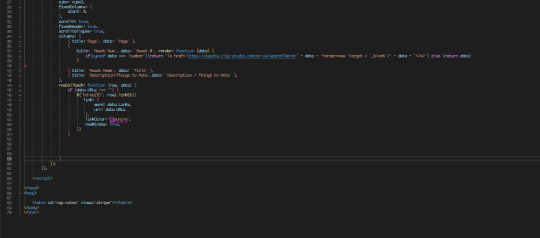
And, yeah, that's all well and good, but it only works for 1 link per cell. Otherwise, it just won't work.
Wellll, today, I figured it out!

I wanted to try and tackle this sort of thing eventually, and this was the perfect opportunity. How did I do it? A vanilla JS loop. That's probably not surprising, but you might be a little at a loss as to where to put it and how to execute it. At least, you would be if you're as inexperienced as I am.
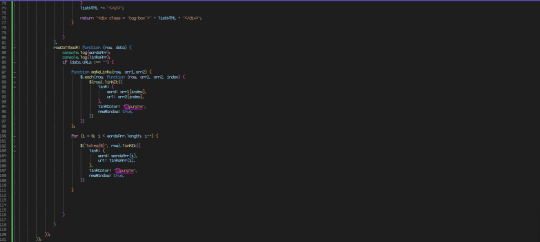
Just after a conditional statement (verifying if the URL data exists) with the row and column within the loop.
There may be a method using each, with simpler syntax. Here's the thing: I'm absolutely terrible at getting those functions right. They reduce me to tears. So, this is definitely not gonna be the only approach. Just keep in mind that the row/column part will end up inside of the loop.
Also: DataTables is still being updated, though the LinkIt script was last touched like a decade ago. There are many plugins that do the same thing, however, so you might wanna use those if you get stuck using the one I suggested. EDIT: Have some code I made to make a list out of stuff in a cell.
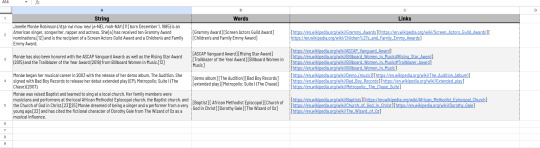

Separated each "chunk" I wanted in a list with specific brackets (that I know I won't use later in the strings ever, you can do it w any 2 characters u want tho), and used this data rendering technique above. It separates the string into a list (well, more technically speaking, an array) by cutting sections off by the delimiter (the first square bracket, in this case.) Then, I knock off the one at the end. "Trim" gets rid of whitespace (space marks) at the beginning and end of a string, so that there's no chance I'll have a URL that's screwed up with an accidental space.
3 notes
·
View notes
Text
How to Add Hyperlink and icons in Lightning:datatable
Blogged - How to Add Hyperlink and icons in Lightning:datatable via @sfdc_panther Link - @salesforce @Trailhead @SalesforceDevs @amit_sfdc #Trailhead #Salesforce #LightningWebComponent #SfdcPanther #AskPanther
Hey Everyone,
Welcome again. In this blog post, we are going to learn how we can add hyperlink in datatable and how to add custom icons based on some conditions in lightning datatable
Use Case: – Business wants to display the list of top 10 cases in a datatable. There are few catches here that are given below
CaseNumber & Subject Field must be hyperlink and when click on those it should���
View On WordPress
#display parent record value in datatable#display related record information in datatable#How to Add Hyperlink and icons in Lightning:datatable#icons in datatable#url in datatable#url in datatable salesforce#url in lightning:datatable
0 notes
Text
Java download file from url

Java download file from url how to#
Java download file from url pdf#
Java download file from url generator#
Java download file from url code#
Java download file from url zip#
While ((numBytesRead = bufferedInputStream.read(bucket, 0, bucket.
Node.InputStream inputStream = url.openStream() īufferedInputStream bufferedInputStream = new BufferedInputStream(inputStream) įileOutputStream fileOutputStream = new FileOutputStream(outputPath).
Java download file from url pdf#
Vue.js Mozilla PDF.js pdfvuer Module PDF Viewer Example to Display PDF Documents in Browser Using Javascript Full Project For Beginners when the user clicks on the link, it downloads a file from a server url.Python 3 Script to Download PDF Files From URL Using BeautifulSoup4 and Requests Library Full Tutorial For Beginners.Python Tkinter GUI Script to Download PDF Document From URL Desktop App Full Project For Beginners.In this example, we are creating three files: index. Example of downloading file from the server in servlet. But if there is any java file or jsp file etc, you need to create a program to download that file. So there is no need to write the program to download.
Java download file from url zip#
Vue.js PDF.js Library PDF Viewer Example to Display PDF Documents inside Browser Using Javascript Full Project Full Project For Beginners If there is any jar or zip file, you can direct provide a link to that file.
You use the BufferedInputStream class to read the contents of a.
Java download file from url how to#
Python 3 Selenium Web Scraping Script to Take Screenshot of Website URL and Download it as PNG Image File Full Project For Beginners In this tutorial, you learn how to download a file from a URL using the Java IO package.
How to Download File From URL to Google Drive Using Google Colab in Python Full Project For Beginners.
For convenient, script-driven extraction of the downloadable file URLs and.
Java download file from url code#
Javascript PDFMake Library to Export jQuery HTML DataTable to CSV,Excel and PDF Documents in Browser Full Project For Beginners website and especially the download page for source code and.Build a Sapui5 PDF Viewer With Custom Validation Error Messages and Download PDF Button in Browser Using Vanilla Javascript Full Project For Beginners.
Java download file from url generator#
Vue.js Dynamic JSON Data File Generator With Live Preview From Form Field Values and Download as JSON Blob File in Browser Using Javascript Full Project For Beginners.
Python Tkinter Script to Build Download Manger to Download Bulk Multiple Files From URL with Progressbar Animation Using PySmartDL Library Full Project For Beginners.
Using ansferFrom () method class in Java provides several methods for reading, writing, mapping, and manipulating a file. This post provides an overview of some of the available alternatives to accomplish this. Here is Spring boot example to download a file but this code can. It can also be used as the assignment target for a method reference or a lambda expression. StreamingResponseBody is a functional interface. Download File Using StreamingResponseBody.
Python 3 wkhtmltopdf Script to Convert HTML File to PDF or Website URL to PDF Document Using PDFKit Library Full Project For Beginners There are several ways to download a file from a URL in Java. Here we will see following three methods to download a file directly to the client easily: 1.
Sometimes we want to save a web file to our own computer.
Vue.js Mozilla PDF.js vue-pdf-app Library PDF Viewer to Display PDF Documents in Browser Using Javascript Full Tutorial For Beginners The curl tool lets us fetch a given URL from the command-line.
Now sync option will appear at the top right corner click on the sync now option. implementation ‘:android-pdf-viewer:2.8.2’. ReadableByteChannel readChannel Channels.newChannel ( new URL ( ' ).openStream ()) The ReadableByteChannel class creates a stream to read content from the URL.
Node.js Project to Encode Local PDF File or From URL to Base64 String Using pdf-to-base64 Library in Javascript Full Project For Beginners Step 2: Add dependency to adle (Module:app) Navigate to the Gradle Scripts > adle (Module:app) and add the below dependency in the dependencies section. In order to download the contents of a URL, we will use the ReadableByteChannel and the FileChannel classes.
Python 3 Script to Download Image or PDF File From URL Using Requests and Validators Library Full Project For Beginners.
This code will do for downloading a file from path, This code will also work if you have saved your path in database and to download from that path.
jsPDF Tutorial to Export and Print Div HTML Content to PDF Document and Download it as PDF File in Browser Using Javascript Full Project For Beginners In this article we are going to see how to download a file from a folder using Java, In addition to that we are also going to see how to change the format of that file and download it.
jQuery FullCalendar Integration Using PHP MySQL & AJAX.
Open a browser and navigate to the REST services endpoint of the USA map service (URL: http://<.>Image Crop and Upload using JQuery with PHP Ajax Test the SOE in the ArcGIS Server Services Directory.
jQuery NiceForm – Form Validation & AJAX Submit Plugin.

0 notes
Text
[Media] WARF
WARF Web Application Reconnaissance Framework WARF is highly customizable and allows you to perform a full scan or individual scan on the target. It accumulates the results and shows them in a powerful DataTable through which you can narrow down your searches. WARF also give you the option to add and save target individually and perform different scans on them. With a Dashboard, you will quickly get the metrics of your activity. WARF confined all your targets together and provide you with a clean and efficient way to search them down with their names. Features: ▫️ Subdomain Enumeration ▫️ Directory BruteForce ▫️ Gather Wayback URLs ▫️ Gather JavaScript URLs ▫️ Extract links from JS files ▫️ Extract API/Secret Keys from JS files ▫️ Supports Background Scan https://github.com/iamnihal/warf

0 notes
Text
Why Is Everyone Talking About Web Design?
How to Create an HTML Website Design - Easily This article will explain how to incorporate HTML Web Designs into your website. Before you start learning about HTML Web Design, there are some basics you should be aware of. This article will explain how to create HTML designs. Once you are comfortable with the basics, you will be able to go from there. This is a great method to create a website with great design and functionality. You can also create a hyperlink to your online work. The key part of HTML web design is learning the basics. HTML is a computer language. That means it has structure and code words. These coding languages make web designers' lives easier and provide a great tool. The World WideWeb Consortium created and maintains HTML. This has helped to make it a standard for Web design. HTML's purpose is to allow developers to create websites that work and are easy for users read and to navigate. The HTML code used in HTML web design is made up hundreds of tags. Developers can modify text, add audio, and insert images and videos by using these tags. These codes are simple commands that any web browser can use in order to view the website. This code can help you create an attractive and functional website. You don't have to wait any longer! Get started today! How to Create an HTML Website Design - Easy It only takes a few hours to learn HTML. The basic HTML code is composed of three tags: an closing and opening tag. The opening tag defines the place where an element starts to take effect. It can be a text paragraph, a datatable, or even an image. CSS, XHTML or CSS3 can be used to create a web site that is both functionally designed and visually stunning. It's important to understand HTML basics in order to create a website that is both functional and easy to manage. HTML code refers to the Internet's language. There are many languages available for HTML. English is by far the most popular language for HTML. You can use non-keyboard symbols, such as & or p, or q, to make your website more powerful. This tutorial teaches you much about HTML. Get started now! It's easy for you to learn HTML! HTML is something that you may have already heard. This language is the backbone of the internet. It is responsible for the layout and presentation of your site. This language can be used to create additional features like buttons and interactive elements. An understanding of HTML is all you need to be able to design a website which looks good on every device. Anyone should have a good website. HTML is important for all websites. Apart from creating a website you can also add forms and content. A resume can be uploaded in HTML, and then submitted using a form. An HTML form can be used for a job application. You may also need to include a contact page. This allows you to upload your resume. There are many formats for the text. Websites can display the name or URL for a candidate. HTML Web Design may be a valuable skill. It doesn't take a professional to make and edit websites. This guide will teach you HTML. Even if you are not a seasoned web designer, you can modify a website that was already designed by others. A professional web design will optimize the performance of your site and keep it accessible for potential clients. HTML is a markup Language that allows you create a website that is simple to navigate. The HTML Web Designer QuickStart Book teaches you how to use HTML and CSS. It also gives legal advice on why an accessible design is better for your website. It is a great way for HTML experts to improve your website's appearance. The HTML & CSS QuickStart guide offers a good introduction to the fundamental concepts of HTML & CSS.
0 notes
Text
7 Reasons Why You Shouldn't Rely On Web Design Anymore.
How to Create an HTML Website Design - Easily This article will explain how to incorporate HTML Web Designs into your website. Before you start learning about HTML Web Design, there are some basics you should be aware of. This article will explain how to create HTML designs. Once you are comfortable with the basics, you will be able to go from there. This is a great method to create a website with great design and functionality. You can also create a hyperlink to your online work. The key part of HTML web design is learning the basics. HTML is a computer language. That means it has structure and code words. These coding languages make web designers' lives easier and provide a great tool. The World WideWeb Consortium created and maintains HTML. This has helped to make it a standard for Web design. HTML's purpose is to allow developers to create websites that work and are easy for users read and to navigate. The HTML code used in HTML web design is made up hundreds of tags. Developers can modify text, add audio, and insert images and videos by using these tags. These codes are simple commands that any web browser can use in order to view the website. This code can help you create an attractive and functional website. You don't have to wait any longer! Get started today! How to Create an HTML Website Design - Easy It only takes a few hours to learn HTML. The basic HTML code is composed of three tags: an closing and opening tag. The opening tag defines the place where an element starts to take effect. It can be a text paragraph, a datatable, or even an image. CSS, XHTML or CSS3 can be used to create a web site that is both functionally designed and visually stunning. It's important to understand HTML basics in order to create a website that is both functional and easy to manage. HTML code refers to the Internet's language. There are many languages available for HTML. English is by far the most popular language for HTML. You can use non-keyboard symbols, such as & or p, or q, to make your website more powerful. This tutorial teaches you much about HTML. Get started now! It's easy for you to learn HTML! HTML is something that you may have already heard. This language is the backbone of the internet. It is responsible for the layout and presentation of your site. This language can be used to create additional features like buttons and interactive elements. An understanding of HTML is all you need to be able to design a website which looks good on every device. Anyone should have a good website. HTML is important for all websites. Apart from creating a website you can also add forms and content. A resume can be uploaded in HTML, and then submitted using a form. An HTML form can be used for a job application. You may also need to include a contact page. This allows you to upload your resume. There are many formats for the text. Websites can display the name or URL for a candidate. HTML Web Design may be a valuable skill. It doesn't take a professional to make and edit websites. This guide will teach you HTML. Even if you are not a seasoned web designer, you can modify a website that was already designed by others. A professional web design will optimize the performance of your site and keep it accessible for potential clients. HTML is a markup Language that allows you create a website that is simple to navigate. The HTML Web Designer QuickStart Book teaches you how to use HTML and CSS. It also gives legal advice on why an accessible design is better for your website. It is a great way for HTML experts to improve your website's appearance. The HTML & CSS QuickStart guide offers a good introduction to the fundamental concepts of HTML & CSS.
0 notes
Text
5 Lessons That Will Teach You All You Need To Know About Web Design.
How to Create an HTML Website Design - Easily This article will explain how to incorporate HTML Web Designs into your website. Before you start learning about HTML Web Design, there are some basics you should be aware of. This article will explain how to create HTML designs. Once you are comfortable with the basics, you will be able to go from there. This is a great method to create a website with great design and functionality. You can also create a hyperlink to your online work. The key part of HTML web design is learning the basics. HTML is a computer language. That means it has structure and code words. These coding languages make web designers' lives easier and provide a great tool. The World WideWeb Consortium created and maintains HTML. This has helped to make it a standard for Web design. HTML's purpose is to allow developers to create websites that work and are easy for users read and to navigate. The HTML code used in HTML web design is made up hundreds of tags. Developers can modify text, add audio, and insert images and videos by using these tags. These codes are simple commands that any web browser can use in order to view the website. This code can help you create an attractive and functional website. You don't have to wait any longer! Get started today! How to Create an HTML Website Design - Easy It only takes a few hours to learn HTML. The basic HTML code is composed of three tags: an closing and opening tag. The opening tag defines the place where an element starts to take effect. It can be a text paragraph, a datatable, or even an image. CSS, XHTML or CSS3 can be used to create a web site that is both functionally designed and visually stunning. It's important to understand HTML basics in order to create a website that is both functional and easy to manage. HTML code refers to the Internet's language. There are many languages available for HTML. English is by far the most popular language for HTML. You can use non-keyboard symbols, such as & or p, or q, to make your website more powerful. This tutorial teaches you much about HTML. Get started now! It's easy for you to learn HTML! HTML is something that you may have already heard. This language is the backbone of the internet. It is responsible for the layout and presentation of your site. This language can be used to create additional features like buttons and interactive elements. An understanding of HTML is all you need to be able to design a website which looks good on every device. Anyone should have a good website. HTML is important for all websites. Apart from creating a website you can also add forms and content. A resume can be uploaded in HTML, and then submitted using a form. An HTML form can be used for a job application. You may also need to include a contact page. This allows you to upload your resume. There are many formats for the text. Websites can display the name or URL for a candidate. HTML Web Design may be a valuable skill. It doesn't take a professional to make and edit websites. This guide will teach you HTML. Even if you are not a seasoned web designer, you can modify a website that was already designed by others. A professional web design will optimize the performance of your site and keep it accessible for potential clients. HTML is a markup Language that allows you create a website that is simple to navigate. The HTML Web Designer QuickStart Book teaches you how to use HTML and CSS. It also gives legal advice on why an accessible design is better for your website. It is a great way for HTML experts to improve your website's appearance. The HTML & CSS QuickStart guide offers a good introduction to the fundamental concepts of HTML & CSS.
0 notes
Text
I Veda (in alfabeto devanāgarī वेद, sanscrito vedico Vedá) sono antichissimi testi sacri in sanscrito vedico trasmessi dai popoli arii che invasero l’India settentrionale intorno al XX secolo a.C. , i quali fondarono la civiltà religiosa vedica, tracciando le prime linee di pensiero che sono alla base dell’Induismo e di tutte le dottrine e credenze religiose ad esso correlate.
Il termine veda deriva dalla radice indo-ariana vid («conoscere»), che a sua volta deriva dal proto-indoeuropeo Weid, sapere o vedere, come il latino videre. Gli autori dei Veda vengono tradizionalmente ritenuti i rishi. Si tratta dei «veggenti» che grazie alle proprie intuizioni e al soma, una bevanda inebriante, essi si sentono ispirati e incoraggiati a trasmettere quanto hanno appreso all’umanità.
Secondo la tradizione fu il Rishi Krishna Dwaipayana, meglio conosciuto come Veda Vyasa, l’autore di questa opera, affidando poi a 4 suoi discepoli la redazione finale. Molti storici considerano i Veda come uno dei testi più antichi e il cui nucleo centrale si fa risalire alla tarda età del bronzo, pur con parti molto più recenti datate attorno al 500 a.C. Bisogna comunque tener presente che la precedente tradizione orale di questi testi é certamente di gran lunga anteriore.
Si tratta di una raccolta di opere in quattro gruppi: Rig-Veda, Yajur-Veda, Sàma-Veda e Atharva-Veda.
Ogni Veda si divide in diverse sezioni: Mantra o Samhita, Brahmana, Aranyakas e Upanishad. La parte Mantra è certamente la più antica, mentre le ultime due furono redatte probabilmente intorno all’800-600 a.C.
Lo Yajur-Veda ha per oggetto le formule del sacrificio; il Sàma-Veda, le melodie musicali; l’Atharva-Veda, la raccolta più tarda, nonché un compendio delle teorie mediche indiane, le formule magiche. La raccolta filosoficamente rilevante è il Rig-Veda. L’eterogeneità di visioni e contenuti è imputabile alla redazione di più autori. Vi sono raccolti 1017 inni, suddivisi in dieci libri in cui vengono cantati e adorati molte divinità. Essi corrispondono ai fenomeni naturali: per esempio, Sùrya (il sole), Agni (il fuoco), Dyaus (il cielo) e Vàyu (il vento o l’aria). Vi sono poi altre Divinità più astratte, come Indra, Varuna e Vishnu, che venivano correlate anch’esse in origine a elementi naturali. Indra, che finì per diventare il dio più popolare, era associato al fulmine.
I pensatori del Rig-Veda ritengono che ogni fenomeno naturale sia da considerarsi divino e degno di adorazione. Oltre pantheon di dei, si ammette l’esistenza degli spiriti dei boschi, delle fate (gandharva) e delle damigelle celesti (apsara).
Nel Rig-Veda si celebra l’ordine del mondo (Rita): tutto avviene in conformità a leggi basilari, che si ripetono costantemente. L’uomo tenta di capirle, ma i suoi tentativi rimangono vani davanti al mistero della vita. I pensatori vedici tentano di modellare una società che possa riprodurre questo ordine. Viene accolta l’idea di una stretta corrispondenza tra il micro e il macrocosmo.
Le Caste
Una forte influenza che ancor oggi influisce sulla vita quotidiana degli induisti proviene dal Rig-Veda, 10, 90, il passo in cui si allude alle quattro caste: bràhmani (sacerdoti), kshatriya (guerrieri e principi), vaiçya (agricoltori, artigiani e commercianti) e çùdra (servi e operai).
Le prime tre caste erano quelle dei dominatori ariani, i quali s’imposero sui pacifici abitanti della valle dell’Indo; l’ultima è quella dei vinti, i non-ariani. Verrà anche ammessa una categoria «fuori casta», composta dai membri delle tribù non sottomesse. Ulteriori indicazioni sul comportamento delle caste verranno fornite in un’opera più tarda, il Codice di Manu, relativa al diritto, all’etica e alla politica. Già nel periodo vedico si afferma che ciascun individuo deve restare al proprio posto, e svolgere le funzioni che gli competono, in modo da garantire il perfetto funzionamento della società. Ciò comporta il compimento dei doveri etici (dharma).
Si raccomanda inoltre di amare il prossimo e di essere gentili e ben disposti con tutti. Anche il controllo delle passioni viene suggerito, ma non è ancora l’epoca dell’ascesi: i Veda cantano la vita, la gioia di esistere e il godimento dei fenomeni naturali – per esempio, della bellezza d’un tramonto. Così, i loro autori affermano il mondo. Negli Inni non viene formulata una concezione univoca della condizione post-mortem. In genere, l’uomo è considerato immortale. A seconda della sua buona o cattiva condotta, dopo il decesso fisico, finirà, rispettivamente, nel mondo di Vishnu o di Yama.
I Mantra
I sacri veggenti con le loro penitenze e la ricerca dell’a natura di Dio concepirono i mantra come Suoni Divini. L’Aksara AUM è l’origine dei Veda e del Creato. I Veda sono chiamati anche Sruti che significa nota musicale. Si tratta quindi di versi di lode in metrica, composti per essere recitati a voce alta.
I Brahmana
Sono composti in prosa e si dividono a loro volta in due parti: una che codifica ed interpreta i rituali di sacrificio e l’altra che ne commenta il lato filosofico. Contengono spiegazioni e leggende associate ai vari inni. I sacrifici e il loro minuzioso rituale erano subordinati alla comprensione mistica del rituale stesso. La conoscenza era fondamentale per poter focalizzare l’obiettivo ed ottenere il vantaggio richiesto attraverso i sacrifici.
Gli Aranyakas
Sono testi destinati a coloro che scelgono di dedicare la vita alla ricerca della sapienza, vivendo in eremi o nelle foreste – Aranyas – e focalizzano principalmente il lato filosofico dei sacrifici e dei rituali.
Le Upanishad
Si tratta di commenti aggiunti ai Veda, dove si tenta di esplicare la natura profonda della realtà. Questi trattati mistici si occupano della natura di Dio e della relazione tra l’anima e la materia, rappresentando la vera fruizione del pensiero filosofico e religioso vedico. In essi si manifesta la grande libertà di pensiero espressa in alcuni dei più grandiosi inni del RigVeda; l’incessante ricerca di risposte, l’aspirazione verso le più alte verità si dipanano attraverso diversi punti di vista. Le Upanishad divennero col tempo i veri Veda dei filosofi indù e da queste derivarono le sei Darshana, scuole principali, del pensiero indù.
Lo studio dei Veda divenne obbligo religioso per i maschi appartenenti alle 3 caste superiori in tarda età vedica, mentre è più che probabile che in origine fosse aperto anche alle donne. I Sudra, della 4a casta, ne erano esclusi. Metodi sofisticati di apprendimento mnemonico vennero messi a punto per assicurare la preservazione dei testi, discipline sussidiarie come i Vedanga e letteratura esegetica vennero in seguito sviluppati nelle scuole vediche.
[su_youtube url=”https://www.youtube.com/watch?v=qPcasmn0cRU” width=”700″ height=”500″]
Per approfondire l’argomento vi consigliamo la seguente lettura; rispettivamente in formato kindle e cartaceo:
I Veda, antichi Testi Sacri fondamento della cultura induista, dai quali proviene la divisione in caste della società indiana, ma precisamente di cosa parlano e da dove provengono i Veda? #spiritualità #induismo #india #incredibleindia #caste #veda I Veda (in alfabeto devanāgarī वेद, sanscrito vedico Vedá) sono antichissimi testi sacri in sanscrito vedico trasmessi dai popoli arii che invasero l'India settentrionale intorno al XX secolo a.C.
3 notes
·
View notes
Text
ElitKit - All In One SaaS Business Suit
ElitKit – All In One SaaS Business Suit
Server Requirements Apache Web Server PHP Version 7.2 or greater Need to support .htaccess file Source and Credit Bootstrap 4.X SrtDash Admin Template Dropify Select2 jQuery Datatable Demo URL Demo Website URL Demo Login URL Demo Admin Email: [email protected] Password: 123456 Demo Company Email: [email protected] Password: 123456 Demo Client Email: [email protected] Password: 123456 08 February…

View On WordPress
#business Script#crm#inventory management#invoice#Laravel#laravel saas script#multi user#php saas script#quotation#saas accounting#saas business#saas crm#saas project management#SAAS script
0 notes
Text
Chargers players use SoFi Stadium’s huge Oculus video board to play video games
SoFi Stadium, the brand new dwelling of the Los Angeles Rams and Los Angeles Chargers, value $5 billion is make and, because of this, is fairly spectacular. Amongst its cutting-edge know-how and distinctive options. SoFi Stadium has a 360-degree Oculus screen and it seems it has extra makes use of than simply updating scores and exhibiting ads and highlights on sport days.
With the stadium now open, the gamers for each groups get to take pleasure in all the things it has to over, they usually have made certain to benefit from it. On Wednesday, Chargers security Rayshawn Jenkins and kicker Mike Badgley used the 70,000 square-foot screen to play some video video games.
They performed Fall Guys, a sport that has just lately grown in reputation. The group tweeted out the sport being performed on the massive display screen, with Jenkins and Badgley getting aggressive.
Now we have Jenkins and Badgley stats from the group’s Week 1 nail-biting win in opposition to the Cincinnati Bengals, however I would like their Fall Man stats. The “Fall Guys” official Twitter account responded to the video writing, “Not gonna lie, that is an costly wanting gaming setup.”
They’ve a degree.
I believe we’re sensing a brand new use for this very costly Oculus board. Hopefully this is not the final time the gamers get to make use of it for video video games and we are able to see some humorous “Wii Sports activities” bowling, “Mario Kart” or “Fortnite” footage from Rams and Chargers gamers.
The stadium made its nationwide tv debut final Sunday evening when the Rams hosted the Dallas Cowboys for the Week 1 matchup. The Chargers share the Inglewood stadium with the Rams and get to lastly play there this Sunday in opposition to the defending Super Bowl champion Kansas City Chiefs.
require.config({"baseUrl":"https://sportsfly.cbsistatic.com/fly-906/bundles/sportsmediajs/js-build","config":{"version":{"fly/components/accordion":"1.0","fly/components/alert":"1.0","fly/components/base":"1.0","fly/components/carousel":"1.0","fly/components/dropdown":"1.0","fly/components/fixate":"1.0","fly/components/form-validate":"1.0","fly/components/image-gallery":"1.0","fly/components/iframe-messenger":"1.0","fly/components/load-more":"1.0","fly/components/load-more-article":"1.0","fly/components/load-more-scroll":"1.0","fly/components/loading":"1.0","fly/components/modal":"1.0","fly/components/modal-iframe":"1.0","fly/components/network-bar":"1.0","fly/components/poll":"1.0","fly/components/search-player":"1.0","fly/components/social-button":"1.0","fly/components/social-counts":"1.0","fly/components/social-links":"1.0","fly/components/tabs":"1.0","fly/components/video":"1.0","fly/libs/easy-xdm":"2.4.17.1","fly/libs/jquery.cookie":"1.2","fly/libs/jquery.throttle-debounce":"1.1","fly/libs/jquery.widget":"1.9.2","fly/libs/omniture.s-code":"1.0","fly/utils/jquery-mobile-init":"1.0","fly/libs/jquery.mobile":"1.3.2","fly/libs/backbone":"1.0.0","fly/libs/underscore":"1.5.1","fly/libs/jquery.easing":"1.3","fly/managers/ad":"2.0","fly/managers/components":"1.0","fly/managers/cookie":"1.0","fly/managers/debug":"1.0","fly/managers/geo":"1.0","fly/managers/gpt":"4.3","fly/managers/history":"2.0","fly/managers/madison":"1.0","fly/managers/social-authentication":"1.0","fly/utils/data-prefix":"1.0","fly/utils/data-selector":"1.0","fly/utils/function-natives":"1.0","fly/utils/guid":"1.0","fly/utils/log":"1.0","fly/utils/object-helper":"1.0","fly/utils/string-helper":"1.0","fly/utils/string-vars":"1.0","fly/utils/url-helper":"1.0","libs/jshashtable":"2.1","libs/select2":"3.5.1","libs/jsonp":"2.4.0","libs/jquery/mobile":"1.4.5","libs/modernizr.custom":"2.6.2","libs/velocity":"1.2.2","libs/dataTables":"1.10.6","libs/dataTables.fixedColumns":"3.0.4","libs/dataTables.fixedHeader":"2.1.2","libs/dateformat":"1.0.3","libs/waypoints/infinite":"3.1.1","libs/waypoints/inview":"3.1.1","libs/waypoints/jquery.waypoints":"3.1.1","libs/waypoints/sticky":"3.1.1","libs/jquery/dotdotdot":"1.6.1","libs/jquery/flexslider":"2.1","libs/jquery/lazyload":"1.9.3","libs/jquery/maskedinput":"1.3.1","libs/jquery/marquee":"1.3.1","libs/jquery/numberformatter":"1.2.3","libs/jquery/placeholder":"0.2.4","libs/jquery/scrollbar":"0.1.6","libs/jquery/tablesorter":"2.0.5","libs/jquery/touchswipe":"1.6.18","libs/jquery/ui/jquery.ui.core":"1.11.4","libs/jquery/ui/jquery.ui.draggable":"1.11.4","libs/jquery/ui/jquery.ui.mouse":"1.11.4","libs/jquery/ui/jquery.ui.position":"1.11.4","libs/jquery/ui/jquery.ui.slider":"1.11.4","libs/jquery/ui/jquery.ui.sortable":"1.11.4","libs/jquery/ui/jquery.ui.touch-punch":"0.2.3","libs/jquery/ui/jquery.ui.autocomplete":"1.11.4","libs/jquery/ui/jquery.ui.accordion":"1.11.4","libs/jquery/ui/jquery.ui.tabs":"1.11.4","libs/jquery/ui/jquery.ui.menu":"1.11.4","libs/jquery/ui/jquery.ui.dialog":"1.11.4","libs/jquery/ui/jquery.ui.resizable":"1.11.4","libs/jquery/ui/jquery.ui.button":"1.11.4","libs/jquery/ui/jquery.ui.tooltip":"1.11.4","libs/jquery/ui/jquery.ui.effects":"1.11.4","libs/jquery/ui/jquery.ui.datepicker":"1.11.4"}},"shim":{"liveconnection/managers/connection":{"deps":["liveconnection/libs/sockjs-0.3.4"]},"liveconnection/libs/sockjs-0.3.4":{"exports":"SockJS"},"libs/setValueFromArray":{"exports":"set"},"libs/getValueFromArray":{"exports":"get"},"fly/libs/jquery.mobile-1.3.2":["version!fly/utils/jquery-mobile-init"],"libs/backbone.marionette":{"deps":["jquery","version!fly/libs/underscore","version!fly/libs/backbone"],"exports":"Marionette"},"fly/libs/underscore-1.5.1":{"exports":"_"},"fly/libs/backbone-1.0.0":{"deps":["version!fly/libs/underscore","jquery"],"exports":"Backbone"},"libs/jquery/ui/jquery.ui.tabs-1.11.4":["jquery","version!libs/jquery/ui/jquery.ui.core","version!fly/libs/jquery.widget"],"libs/jquery/flexslider-2.1":["jquery"],"libs/dataTables.fixedColumns-3.0.4":["jquery","version!libs/dataTables"],"libs/dataTables.fixedHeader-2.1.2":["jquery","version!libs/dataTables"],"https://sports.cbsimg.net/js/CBSi/app/VideoPlayer/AdobePass-min.js":["https://sports.cbsimg.net/js/CBSi/util/Utils-min.js"]},"map":{"*":{"adobe-pass":"https://sports.cbsimg.net/js/CBSi/app/VideoPlayer/AdobePass-min.js","facebook":"https://connect.facebook.net/en_US/sdk.js","facebook-debug":"https://connect.facebook.net/en_US/all/debug.js","google":"https://apis.google.com/js/plusone.js","google-platform":"https://apis.google.com/js/client:platform.js","google-csa":"https://www.google.com/adsense/search/async-ads.js","google-javascript-api":"https://www.google.com/jsapi","google-client-api":"https://apis.google.com/js/api:client.js","gpt":"https://securepubads.g.doubleclick.net/tag/js/gpt.js","newsroom":"https://c2.taboola.com/nr/cbsinteractive-cbssports/newsroom.js","recaptcha":"https://www.google.com/recaptcha/api.js?onload=loadRecaptcha&render=explicit","recaptcha_ajax":"https://www.google.com/recaptcha/api/js/recaptcha_ajax.js","supreme-golf":"https://sgapps-staging.supremegolf.com/search/assets/js/bundle.js","taboola":"https://cdn.taboola.com/libtrc/cbsinteractive-cbssports/loader.js","twitter":"https://platform.twitter.com/widgets.js","video-utils":"https://sports.cbsimg.net/js/CBSi/util/Utils-min.js"}},"waitSeconds":300});
Source link
from WordPress https://ift.tt/3iJfoxV via IFTTT
0 notes
Text
Genno Admin Starter Kit - User Management, Roles and Permissions
Genno Admin Starter Kit – User Management, Roles and Permissions
[ad_1]

======== Demo ========
DEMO URL: http://www.genno.site/ Documentations: https://docs-genno.netlify.app/
Admin => Username: admin, Password: admin123 User => Username: user, Password: user123 Guest => Username: guest, Password: guest123
This starter kit is built with some basic features required for building web app such as Datatable, User Management, Roles and Permissions, Site…
View On WordPress
#admin#admin starter#admin web app#backend#express#frontend#javascript#mongodb#node#nodejs#REST API#starter kit#vuejs#Vuetify#vuex
0 notes
Photo

17 Best Bootstrap 4 Plugins
Totally open source and free to use, Bootstrap has become one of the most popular front-end frameworks for desktop and mobile development. With a mobile-first approach, the framework essentially forces designers to create sites for small screens and then scale designs up from there.
Bootstrap 4 Plugins on CodeCanyon
Bootstrap 4 is the newest version of the framework, and today we take a look at the 17 best Bootstrap 4 plugins available at CodeCanyon. Whether you're coding a WordPress theme or searching for form or navbar templates for your static site, CodeCanyon has a plugin for you!
Depending on what are looking for some of these plugin cost as little as $5. You also get 6 months of free support as well as free lifetime updates for any plugin that you buy.
Best Bootstrap 4 Plugins
1. WP Pricing Builder
WP Pricing Builder allows users to set up responsive pricing tables within minutes. The plugin offers a drag-and-drop builder, 89 unique designs and a colour theme generator among other features. This makes setup easy and allows for a high degree of customisation.
User TelosAlpha says:
"Fast clear support. But beyond that, this is a very advanced and well written piece of code. Very intuitive to use, many fantastic styles.”
2. Nearby Places
The Nearby Places plugin is an extension of the above Progress Map plugin. It allows users to display points of interest near a specific location added from the owner’s Progress Map. These points of interest are supplied by Google Maps. The plugin also provides a powerful search form that allows users to target their position or to enter a given address and display all nearby points of interest. The plugin can be customised from the admin panel in order to match the general look of your website.
User gijon says:
“After so much searching, this is the best map plugin I have found very complete and easy to use.”
3. Laravel Bootstrap Starter Kit
This Laravel- and Bootstrap- based starter kit could be perfect choice for your next project. The plugin author has add quite a few features to this kit such as authentication, registration, admin panel, responsive layout, and user roles. This should cover a lot of common functionality needed in many website projects.
The kit is based on Bootstrap 4. This makes it ideal for projects which are already using the Bootstrap framework as the overall layout and styling of the kit will match that of their website.
Even if you are creating a project from scratch, the use of Bootstrap 4 means that you won't have to worry about writing a lot of CSS as many well designed UI elements already exist within the framework.
4. Web Slide
Inspired by mobile design, Web Slide brings slide navigation to your website layout. Featuring one code for all devices, a mobile drawer style menu, an app style look and CSS 3 animation effects, the plugin is compatible with major desktop and mobile browsers like Chrome, Edge, Firefox, Safari, and Opera.
User quadnine says:
“A great product with top-notch support. This was money well spent.”
5. JQuery XML Shopping Cart
If you’re looking for a shopping cart that's easy to install and use, check out JQuery XML Shopping Cart. Some of its great features include support for unlimited products, which can easily be divided into categories and subcategories; a default tax rate which can be modified to a per-product tax rate; and a base shipping charge to which additional charges can be added as needed.
User dnkn76 says:
“Documentation quality and flexibility is excellent comparing to another non-PHP shopping cart I bought. In no time the store was up and running and shipping cost, taxes and changing currency is a breeze.
6. Bootstrap 4 Carousel
Bootstrap 4 Carousel gives users multiple options for displaying images on their website, including slider with thumbnails, multiple items carousel, fade effect carousel, Bootstrap image slider gallery, and more. The plugin provides over 200 pre-built examples and layouts for user convenience. This responsive carousel is compatible with mobile and tablet devices and all the latest web browsers.
7. Bootstrap Plugin for TinyMCE
TinyMCE is one of the most popular and advanced WYSIWYG editors out there. This Bootstrap plugin for TinyMCE has been developed to make the editor even more powerful and useful for people who are using Bootstrap on their website.
This plugin gives you the ability to add Bootstrap-specific layout, components and styles to your content with ease. It comes with a bunch of awesome features like the Bootstrap 4 toolbar, styles, custom context menus and more. You can see all its features on the product description page.
8. Modern MegaMenu
Modern MegaMenu is all about giving users as many options as possible for creating the menu and navbar of their dreams. The plugin offers over 50 header layouts and a wide variety of navbar styles. This fully responsive Bootstrap 4 plugin is easily integrated into your site and is highly customisable.
9. LiveSearch: Search Engine for Your Website
The LiveSearch plugin will add a basic search engine to your website. People will be able to use it to look up for text, images and PHP files within your website. It does not require the use of a database to function. You can also hide some content from being indexed. This plugin is ideal for small to medium sized websites.
The content of the website is crawled using a predefined based URL. The links and content is cached to make future searches faster. It is very easy to set up and you can also define logical correlation between search terms using AND and OR.
10. 47Admin: Bootstrap Admin Skin
47Admin is a Bootstrap skin that specifically targets admin templates. It comes with a lot of UI elements and bunch of additional functionality above what the basic Bootstrap framework provides. This will make help you quickly set up the front-end of the admin area in your next web project.
The templates and all their UI elements are responsive and come with cross-browser compatibility. It also comes with pages for login, registration, password recovery and more.
11. Floating Form
A collection of floating inline label forms, Floating Form contains a large number of forms such as contact, review, search, login and subscription forms, as well as a wide variety of booking forms. Each form has its own stylesheet.
12. Flat Form with Bootstrap 4
Flat Form is an incredible plugin if you want to add Bootstrap 4 based forms to your website. The plugin keeps its own styling to a minimum and take advantage of Bootstrap to design the forms. All the forms and UI elements look great. They will blend easily with the layout of your website.
There are shortcodes for adding ratings, toggle buttons, alerts, tooltips and much more. You can use the plugin to create all kinds of forms such as login, registration, review, comment or checkout form.
13. Bootstrap 4 WYSIWYG Editor
If you’re looking for a Bootstrap “what you see is what you get” (WYSIWYG) editor that will allow you to see what the end result of your project will look like while you’re creating it, then Bootstrap 4 WYSIWYG Editor may be for you. This simple and easy-to-use editor requires jQuery, Bootstrap 4, and Font Awesome.
User innovationco says:
“I've used this for another plugin that I am making and it's a very nice editor with no bloat, which makes it easy for me to use. I have had no issues with it and I would highly recommend it to others.”
Free Bootstrap 4 Plugins
In this section, I will cover some free Bootstrap 4 plugins that can help you add extra functionality to your website. They are mostly used to add some basic functionality unlike some of the premium plugins available on CodeCanyon.
1. Bootbox.js
This is a free library that allows you to create Bootstrap based dialog boxes programatically. It automatically takes care of manipulating the DOM and event handlers for you.
2. Bootstrap-Navbar-Dropdowns
This plugin will come in handy when you want to quickly set up a multi-level dropdown menu based on Bootstrap.
3. DataTables
The Bootstrap DataTables plugin provides an easy way for you to add advanced interactions and controls to your tables. This includes things lie sorting the table along a particular column etc.
4. Bootstrap Select Dropdown
This Select Dropdown plugin comes will convert the select elements on your website to a dropdown. The aim is to make the long options list more user friendly with the help of keyboard navigation and a search box.
5. Form Validation
It is very important to validate any user input that comes you way through forms. This plugin will make it very easy for you to tell users if they filled any form incorrectly and how they can correct the error.
Tips for Choosing a Bootstrap Plugin
There are many things that can be confusing for an absolute beginner when it comes to choosing the right Bootstrap plugin. I have listed a few tips that can help you make the right decision.
Make sure that the plugin and your website are using the same version of Bootstrap. Many things change with each new version of Bootstrap. This means that some plugins and skins will not work with your website as expected if they are based on a different version.
One more thing that will help you quickly set things up in an existing project is to choose a plugin that does not apply excessive styling of its own over Bootstrap. This is particularly true if your own website uses minimal styling over what Bootstrap already provides.
Conclusion
The Bootstrap 4 plugins featured here just scratch the surface of options available at CodeCanyon, so if none of them appeal, there are plenty of other great options there to hold your interest.
And if you want to improve your skills using Bootstrap yourself, check out the ever so useful Bootstrap tutorials we have on offer.
by Monty Shokeen via Envato Tuts+ Code https://ift.tt/35dgluk
0 notes
Text
Harkive 2020

Welcome to Harkive 2020. Thanks for visiting the website and for showing an interest in the project. This post should tell you everything you may need to know about the project.
What is Harkive?
Harkive is an annual online research project that gathers stories about How, Where and Why people listen to music across a single day. Since launching in 2013 the project has gathered around 10,000 stories, from people all over the world. This year Harkive takes place on Tuesday 21st July – We’d love to hear your story.
The project is interested in how music plays its part in your day on 21st July. Which technologies, formats and services you use, the places you find yourselves in, how music accompanies you as you move through your day, and – of course – how music makes you feel.
How do I get involved?
Joining in with the project is easy. You can do so simply by adding the #harkive hashtag to your music-related posts on Twitter, Instagram and Tumblr. Alternatively, if you want to write something a little longer, you can email it to us, or send it via this online form. Stories are also accepted as posts on the Harkive Facebook wall.
To post here on Tumblr, simply add the #harkive hashtag to your post!
You can post as many entries as you like across the day, and you can write as much or as little as you like. Feel free to include photos, links and other digital media. There is more detailed information on how to tell your story here. You can also read some example posts that have been collected in previous years, from musicians, writers, technologists, promoters, and others.
Why does Harkive gather this information?
Harkive is part of ongoing research being undertaken by Craig Hamilton in the Birmingham Centre for Media and Cultural Research at Birmingham City University. His research explores the cultural, technological, economic and social factors surrounding popular music consumption in the digital age, and his particular interest is the role digital, data and internet technologies play in the ways we listen. You can find more detailed information about the research ethics of this work here.
MyHarkive – new for 2020.
For Harkive 2020 we’re also launching the MyHarkive web app. This is interactive page will enable those who have posted stories to Harkive in previous years to explore their older posts. A lot can happen in 8 years, so we hope you enjoy looking back at how you listened during earlier Harkive days!
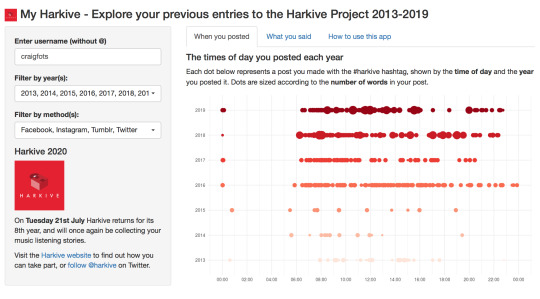
Once you’ve entered a username that creates a match in the Harkive database, you can then view the times of day you posted each year on the When you posted tab, or read your past stories on the What you said tab. Where available, links to your orginal posts – or media you shared (e.g. YouTube links, Spotify playlists) – are shown. These links will work as long as the original content is still online at that URL. The datatable view can also be re-organised by any of the columns, and you can search for particular words using the search box.
Need more information?
If you have any questions about Harkive, or the research surrounding it, please feel free to email [email protected] or say hello on Twitter (@harkive)
Join in!
Harkive is looking forward to once again hearing your stories this year. Please do consider joining in, and please do tell your friends, share this post, and generally spread the word.
Thanks!
#harkive#music#Record Collecting#radio#nowlistening#nowplaying#Vinyl#vinyljunkie#cd#mixtape#research
0 notes
Text
300+ TOP UIPATH Interview Questions and Answers
UIPATH Interview Questions for freshers and experienced :-
1. What is RPA? RPA – Robotic Process Automation Robots: A software bot which will mimic human actions Process: An business process which is repetitive and Standard in Nature Automation: Set of Instructions or Programmes which is used for automating the process. 2. Where the RPA is used? RPA is used in any business process which is repetitive in nature with high logical decisions and less human interventions and judgment 3. How RPA works? RPA is an virtual agent which will work on the Business applications (CRM, SRM, ERP , etc., ) work on front end and Back-end eg., SAP, ORACLE It works on highly repetitive jobs and remaining will be left to humans to work eg., In Accounts payable – Indexing, Invoice Processing, Payment will be done by Robot and if any exemption threshold invoice (> 5M$) will be sent for approval 4. Why UiPath is best in RPA? Uipath RPA is an enterprise computing platform dedicated to automating business process. It provides the below options full compliance with the enterprise security and governance. Process modelling Change Management Deployment Management Access Control Remote Execution Scheduling Execution monitoring Auditing Analytics 5. What are the components in UiPath ? UiPath Studio – Automation or Bot Designer UiRobot – Used to Run Automation on Machine UiExplorer – Spying Element Tool – Used to get the selectors Orchestrator – this application is used for remote control, governance and execution of robot 6. Which Component run the Automation or Handle Automation? UiRobot only handles Automation from the machine which is deployed and it handle one automation program, it cannot run parallel automation. 7. How the Robot is triggered? Automation is triggered by UiPath Studio in Design time and it is triggered by Orchestrator in Execution or Production system. A bot can be triggered using scheduling a time or sending hot keys 8. How many kinds of robots can be configured in Orchestrator? Floating Robot – Can use multi-Machine Standard Robot – Machine dedicated 9. How you do effective Logging in Uipath? For each activity logging should be done Until process stabilization verbose level or trace level to find the full operational steps for error recovery In Production set your logging as per your requirement 10. How you can able to pass value between two XAML workflow file? By using Arguments (in – to receive and Out- to send data) When a workflow file is sending and receiving the data it should be in and out (in/Out) Augment

UIPATH Interview Questions 11. How will you handle Credentials? By using Credential manager – a window based application to save user credentials in secured By storing in – Orchestrator as Credential – variable type Just prompting as input box using – Get Secure text activity 12. What is the Role of BA (Business Analyst)? BA (Business Analyst) role is to observe the Operations requirement and Convert into Technical requirement His role is more important in Pipeline stage of project 13. How you deploy an automation or process in Robot using Orchestrator? By assigning a process to a robot in “Process” Using Scheduling we can able to assign a process to an robot 14. Where Floating Robots will be used? Robots are same as a user logging into a machine. In a corporate environment a user is attached to Domain A domain user can login to different machines. Same will be simulated by Robot in RPA, this category called Floating Robots 15. What is Queue and Transaction? Queue are type of Data and Transactions are Data for the Processing For e.g., Queue – is Invoice Number – String type and Transactions are “INV132” each time Transactions will be updated once it completed process 16. What are the debugging methods? F7 – is used to run in Debugging method and f9 – is breakpoint which is used to stop if automation is run by F7 (Debug) Step into (f11) is used to run step by step 17. Windows used in Debug Mode? While we running the Automation in Debug mode we will get Local panel will be opened – Window which holds the variable and data preview outline will be used to find the path and if naming convention is used properly it is used to drill down Output – Console output will be written by trace level so that error finding will be more ease 18. How will you automate Transaction processing / Dispatcher process without Orchestrator? Yes Dispatcher and Receiver concept is used to automate a process or additional using two robots Within a single robot we can execute one by one process but it will consume more time for processing 19. What is FTE and it usage in Automation? FTE is Full Time Employee: a work effort for an employee which will be replaced by Automation The outcome benefit of Automation is to reduce the manual effort and maintain errorless process. 20. How FTE is calculated? FTE is calculated based on Manual effort, volume and time taken to complete a process FTE = (volume * AHT)/ Manual hour per day (8 hours) AHT is Average Handling Time 21. What are the steps for connecting orchestrator to the robot? Open UiRobot in your system, then it will populate in System Tray. Once it is populated Go to system icon tray and click UiPath Robo Icon and Click “Gear” Icon > Settings > Provide Orchestrator URL and Machine Key which is created in Orchestrator > Machine Group 22. In the UiPath Robotic Enterprise Framework template, what should be the outcome of the Process Transaction state of the Main workflow when the application loops back to the Get Transaction Item state? Success Business rule exception Application exception 23. In the UiPath Robotic Enterprise Framework template, to enable the retry mechanism without using Queues, what should the value of MaxRetryNumber be set to? 0 Any value greater than 0 Any value greater than 2 24. Where should credentials be stored? Select all the options that apply. In Windows Credential Store In Orchestrator, as assets Directly inside the workflows, as variables 25. In the UiPath Robotic Enterprise Framework template, where can the GetAppCredentials workflow retrieve credentials from? Orchestrator Asset Windows Credential Manager User dialog 26. What can the UiPath Robotic Enterprise Framework template be used as? The starting point for every automation project A complete library for front office robots A consumer of a queue in Orchestrator 27. In the UiPath Robotic Enterprise Framework template, in the Main workflow, the State Machine includes the following states: Init state Get transaction data state Process Transaction State Set Transaction State End Process State 28. How can you retrieve the value stored in a Queue Item variable? Use the Deserialize Json activity Use the Deserialize Xml activity Use the SpecificContent property 29. If a large item collection is processed using For Each, which activity enables you to efficiently exit the loop after a specific moment? No activity can be used. Instead, you have to create a Boolean variable based on which the For Each loop is broken The “Break” activity is the most suitable in For Each A While loop should be used instead of For Each 30) What does building productive robots require? Proper exception handling Recovery abilities Effective logging mechanisms 31. In a Try Catch activity, how many times is the Finally section executed if no error occurs in the Try section? Once The Finally section is executed only when the Catch section is executed. Zero Q32) Which of the following are considered best practices? Removing unreferenced variables Deleting disabled code Leaving target applications opened 33) The return value of the Get Transaction Item activity is of the following type: Object String QueueItem List 34) In the UiPath Robotic Enterprise Framework template, in the Main workflow, what is the default type of the TransactionItem variable? String QueueItem Object Q35) Which of the following are considered best practices? Start your new sequence on a short annotation meant to explain the purpose of the workflow. Include a Should Stop activity at the end of the workflow. Think about the exceptions that might occur during the execution of the process. 36) After dropping an Invoke Workflow File activity in your sequence, you need to: Click Import Arguments, and then bind the arguments to the local variables or to some default values Click Edit Arguments, and then bind the arguments to the local variables or to some default values 37) In the UiPath Robotic Enterprise Framework template, in the Get Transaction Item state of the Main workflow, what happens before the next transaction item is retrieved? We check if the previous transaction has been completed We check if a kill signal was sent from Orchestrator We check if a stop signal was sent from Orchestrator 38) What is the robot able to do when the Full Text scraping method is used? Get font information (size, colour). Get hidden information. Get editable text. Get the entire visible text. 39) Which activity is used to call another piece of automation? Open Application Invoke Workflow File 40) How can you ignore an item in a collection when using a For Each activity? By using the Continue activity. By using a general If and skipping the required items. There aren’t any scenarios where certain items have to be ignored. 41) Which of the following types of variables defined in UiPath Studio? DataTable 42) Which of the statuses below can a transaction have? Select all the options that apply. New Pending In progress Successful Abandoned Failed Retried Deleted 43) Where can the logging level of a robot be changed from? The robot settings, which are accessed via the UiPath Robot icon in the System tray. Orchestrator, in the Edit Robot section. You can not change the logging level. 44) The following heartbeat value shows that a robot is connected to Orchestrator: just now a few seconds ago 5 minutes ago an hour ago 45) How can a process be allocated to three different robots? By deploying the process in the environment of the robots, which run it automatically By creating a job and selecting all three robots It is not possible to allocate a process to three different robots By scheduling the process and adjusting the settings in the Execution Target tab accordingly 46) What is the best practice to stop an ongoing job in Orchestrator? The process can only stop on its own. By cancelling it and using a Should Stop activity inside the workflow. By terminating it. 47) How are Robot Keys generated? Robot Keys are automatically generated by each robot and can be found in the Robot Tray. Robot Keys come with the license. Orchestrator generates unique Robot Keys during on the robot provisioning process. Robot Keys are generated via UiPath Studio. 48) What happens if the result of a transaction is not set? It is automatically set to Successful after 24 hours It is automatically set to Failed after 24 hours The status is “In Progress” for 24 hours, and then it switches Abandoned 49) What types of assets can be stored in Orchestrator? Array, Datatable, Bool, String Bool, String, Integer, Credential Integer, Password, GenericValue, String 50) What happens in the UiPath Robotic Enterprise Framework template, in the Init state of the Main workflow? The robot reads the configuration file and initializes all the required applications The transaction items are extracted from the Queue The robot checks if the previous transaction is complete and then starts the next one 51) What is RPA? RPA was otherwise called Robotic procedure mechanization which a kind of utilization identified with innovation that will help the representatives working in some organization to build any product or perhaps a robot that will catch and help in understanding the application which is utilized for controlling the date, exchange preparing, correspondence and for activating reactions. 52) What is UiPath Automation? Uipath is the merchant for the main mechanization procedure of apply autonomy. It really helps in giving a product stage which will help in an association like robotize business. The fundamental target of the product robot is to help in the control of the application’s layer of introduction like the manner in which any human will do. 53) Difference between UiPath versus Selenium? Selenium can’t interface with an immense number of utilizations. It is unfit to utilize one’s application’s yield and use them as another contribution for another application and isn’t perfect with the virtual conditions like the Citrix. Though Uipath by and large plans the product procedure that helps in robotization. It is a kind of RPA device which will help in performing exercises like the human. 54) What is Value and Scope of information types in UiPath? Variable is utilized for putting away information. At the point when a few information is put away inside some factor that esteem can be of numerous kinds. In uipath, there is a colossal number of information types beginning from content number, nonexclusive esteem, time, date and information tables. 55) What are contentions in UiPath? Contention encourages the program to makes a few contentions where you can likewise roll out certain improvements. In contentions, you need to specify the name which is obligatory. Expound on the course and select the contention type whether they are a string, object, Int 32 or cluster. 56) What are properties in UiPath? In Uipath, you can utilize a great deal of exercises which is utilized for mechanizing the applications of the web applications which you can find in the movement board under the classification of UI robotization. The regular properties of these exercises are Continue On Error, Delay After, Delay Before, Timeout MS, Wait For Ready, and target. 57) What are Flowchart exercises in UiPath? The flowchart is commonly utilized for different settings. It helps in expansive employments just as in little ventures and you can likewise utilize them in various tasks. Flowcharts help in exhibiting various fanning of legitimate administrators helps in structure complex business and for interfacing the exercises from multiple points of view. 58) What are grouping exercises in UiPath? The grouping is really the little kind of tasks which are appropriate primarily for direct procedures and will empower you to change from one movement to the another consistently. Its really goes about as a solitary movement square. You can reuse them commonly. 59) What is state machine in UiPath? At the point when a machine is utilizing a specific number of states for mechanization amid the execution it is known as the state machine. It will possibly change starting with one state then onto the next if any activity is activated. 60) How would you make an undertaking in UiPath? For making a task in uipath you should make an envelope with your name and after that select a specific area. So the new organizer will get spared in the default index. 61) Explain about Recording in UiPath Studio? Uipath has 4 accounts. They are Basic, work area, web, and Citrix. Essential: It is utilized for the age of the full selector for each action yet has no compartment. Thus the mechanization is much slower yet is useful for single exercises. Work area: It is incredible for various activities and work area applications. It is a lot quicker than the essential and utilizations the holder where the exercises will be encased and will likewise have incomplete selector. Citrix: It is utilized for chronicle of virtualized conditions, grants writings, pictures, and console robotization. 62) What are Selectors and Wildcards in UiPath? Wildcrafts helps in supplanting the strings. It is useful when you will manage the qualities which are changing progressively in the selector. Furthermore, the selector helps in consequently creating the determination by utilizing the wildcraft. 63) Why do you performing Data Scraping in UiPath? Information scratching helps in empowering the extraction of organized information, report or application. Organized information is a gathering of data that is composed and exhibited in an anticipated example. 64) What is the Assign Activity in UiPath? We need the allot action since it causes in doling out qualities to the factors. For the most part they are utilized when there is a requirement for augmenting the variable’s esteem when there is a circle. You can include the esteem and after that store them to another variable or it helps in appointing the incentive to some cluster. 65) What is the Delay Activity in UiPath? Uipath utilizes the postpone movement for making you interruption or stop the mechanization for some period. This is predominantly utilized in tasks where you need great planning like pausing and after that beginning of some specific applications or hanging tight for data handling which you can use in the distinctive movement. 66) What is the While Do Activity in UiPath? Do while helps in empowering the program to execute the particular piece of robotization when the condition will be valid. In the event that the condition isn’t valid, at that point the circle won’t be executed. This action is utilized for venture through the component present in the cluster or it additionally helps in executing a specific movement for ordinarily. You can utilize counters for monitoring the addition. 67) What is the If Activity in UiPath? In the event that the action is utilized when you will manage two conditions where the principal articulation will get execute if the condition is valid while the second one will get executed when announcement will be false. At the point when the variable will have values then the if proclamation is fundamentally utilized. 68) What is the For Each Activity in UiPath? This announcement helps in empowering the progression with the assistance of exhibits, information tables, records or some other kind of accumulations. It empowers you to repeat the information and after that procedure each data separately. 69) What is the Break Activity in UiPath? With the assistance of break action, you can without much of a stretch stop a specific circle at any picked point and around then you can proceed with some other movement. 70) What is bundle chief in UiPath? With the assistance of bundle supervisor, you can undoubtedly download the action bundles, systems, libraries, wrappers, and so on and you can likewise check the ones which are as of now present in the compartment and you can likewise refresh them or include or evacuate them. Every one of these highlights are conceivable as a result of oversee bundles window which you can without much of a stretch open by tapping the bundle administrator catch by pushing on the movement board. 71) What is venture troubleshooting in UiPath? Investigating is utilized for recognizing just as demonstrating the blunder for a specific undertaking. It has breakpoints and logging and it is a sort of incredible usefulness which will assist you with gathering data about the venture and will feature the mistakes well ordered. Logging causes you to recognize what your undertakings are experiencing when the writing computer programs is done and is appeared in the yield board. Which helps in making the way toward investigating simpler. Though breakpoints help in stopping the execution of your task to encourages you check the condition of the program at a specific point. 72) What is Automatic Recording in UiPath? Mechanization recording is utilized as they are particularly valuable in addition to it can spare you a great deal of time. As this programmed account will give a skeleton of the whole business forms so you can without much of a stretch parameterize and alter the task. 73) What is distributing a computerization venture implies in UiPath? Distributing of the computerization bundle shows chronicling it and the related documents present specifically organizer for sending it to robots and afterward executing it. When you will be associated with the orchestrator then the venture will go to the orchestrator field and after that it will be shown on the bundles page. What’s more, from this spot, you can without much of a stretch appropriate them to different robots after you relegate a few bundles to the earth. 74) What are UI Activities Properties in UiPath? There are diverse kinds of exercises which are utilized in the website pages or in robotizing applications and you can without much of a stretch discover them in the segment of exercises board classified under UI robotization. Continue On Error: Even when the movement will demonstrate blunder still, the computerization will proceed with its work. This field works in the Boolean qualities. False is the default an incentive in here. The task won’t demonstrate any mistake if the action on this field set to valid inside the attempt get. Deferral After: It helps in delaying the movement. Deferral Before: It stops before any action. timeouts: It helps in finding the component before the blunder is appeared. Wait For Ready: It will hold up until the objective is prepared and before you play out the action. Target: It helps in recognizing the component in UI before the movement begins. 75) How would you be able to empower picture and content based procedure mechanization? On the off chance that you need to empower the picture and content based procedure mechanization, you should see that the uipath has a few highlights that will recreate the console or mouse input, such as drifting, clicking, content acknowledgment, OCR exercises, and so forth that helps for recognizing by UI components by screen scratching. Picture or content mechanization is fundamentally utilized in the circumstances where the UI robotization won’t work like in the earth of the virtual machine or in the spots where discovering selectors by utilizing the ordinary strategies isn’t simple. 76) What is Citrix Automation in UiPath? Do you have any involvement in virtual machine mechanization? The virtual machine is the copying of software engineering. On the off chance that you productively need to process the mechanization in the Citrix machines, at that point you will require strategies and instrument. The Citrix robotization in uipath utilized for working the virtual machine. Indeed, I have dealt with the virtual machine computerization beforehand. These are a portion of the critical meeting condition which you will look amid uipath meet. It contains the two fledglings level inquiries to inquiries for experienced individuals. To become familiar with uipath, it is imperative to have a sound learning of computerization and virtual machine. 77) Name some RPA Tools. Uipath Blue Prism Automation Anywhere Work Fusion Nice 78) What is datatype of variable which reads excel? Datatable 79. What activity is used to get structured data? Data Scraping 80) Which helps is pause the process in between workflow? Delay activity 81) Name looping activities. For each row For each While Do While 82) Is being able to use break inside if? No.If the IF activity has any looping activity in it, inside the loop we can able to use a break. 83) Is it possible to start the debugging at any particular point of workflow? No. Debug is possible only from the initial point of the workflow. 84) While debugging,how can we pause the execution of workflow? Using Breakpoints. 85) Where can we download the packages? Package Manager 86) Which is the default browser in Uipath? IE 87) Does Uipath support browser other than IE? Yes. It supports Chrome and Firefox but we have added an extension for it which is available inside the setup panel in UI path. 88) What is Uipath Orchestrator? It is a control room which controls Uipath robots. 89) Is that regex expression can be integrated in Uipath? Yes. Match activity plays a role in it. Also regex and match variable are available in Uipath. 90. How can we call another xaml file inside one xaml file? Invoke Workflow file activity is used for it. 91. How can we extract data from SQL database? Using Linq. 92. How can we connect and read database? Using connect database activity,it is able to connect database and using deserialized activity it is possible to read the data. 93. What are the OCR engine available in Uipath? Google Microsoft Abby 94. Is it mandatory to clear the clipboard before using clipboard activity? It is not mandatory but it is good practice. 95. Example of machine learning integrating activity in Uipath. Abby flexi capture activity. 96. How to extract text from image? Using Ocr activity. 97. What is Citrix automation? Automating any application/web/document in a virtual machine. 98. Is citrix automation possible in uipath? Yes, it is possible. 99. What are the error handling activities available in Uipath? Try Catch,Terminate workflow,Throw,catch UIPATH Questions and Answers Pdf Download Read the full article
0 notes
Photo

New Post has been published on https://techcrunchapp.com/theo-epstein-leaving-cubs-after-nine-seasons-world-series-title-jed-hoyer-to-take-over-in-chicago/
Theo Epstein leaving Cubs after nine seasons, World Series title; Jed Hoyer to take over in Chicago

The Chicago Cubs announced Tuesday that Theo Epstein will step down as the team’s president of baseball operations. Epstein’s last day with the Cubs will be Friday. The Cubs announced that general manager Jed Hoyer will replace Epstein, whose five-year contract with the Cubs was set to expire following the 2021 season.
Epstein, 46, spent nine seasons with the Cubs and led the franchise to the 2016 World Series title — Chicago’s first in 108 years.
“For the rest of my life, I will cherish having been part of the great Chicago Cubs organization during this historic period,” Epstein said in a press release. “All of the things that have made this experience so special — the fans, the players, the managers and coaches, ownership, my front office colleagues, the uniqueness of the Wrigley experience, the history — make it so tough to leave the Cubs. But I believe this is the right decision for me even if it’s a difficult one. And now is the right time rather than a year from now.
“The organization faces a number of decisions this winter that carry long-term consequences; those types of decisions are best made by someone who will be here for a long period rather than just one more year. Jed has earned this opportunity and is absolutely the right person to take over this baseball operation at such an important time.”
At 46, Epstein is certainly able to commit to a new challenge in baseball (or elsewhere), but it appears that won’t happen until after 2021. According to MLB Network’s Jon Morosi, Epstein will take the 2021 Major League Baseball season off. He will not be pursuing the open general manager positions with the New York Mets or Philadelphia Phillies.
Epstein oversaw the Cubs’ top-to-bottom rebuild that resulted in Chicago earning that 2016 championship. He was integral in transforming the Cubs’ culture, as he did during his 10-year long stint with the Boston Red Sox prior to landing at Wrigley Field. He achieved a full turnaround for Boston as well. Epstein oversaw the Red Sox as they snapped their 86-year championship drought in 2004 and in 2007, when Boston won another ring.
When Epstein left the Red Sox he explained that the move was in part because of a philosophy he picked up from longtime 49ers coach Bill Walsh. Walsh believed that coaches and executives benefitted from a change of scenery every decade. In that sense, Epstein’s departure from the Cubs comes at the right time.
In a letter sent to friends, Epstein said that he plans to spend time with family and work with nonprofits during his time away from baseball, per ESPN’s Jeff Passan. “I do plan on having a third chapter leading a baseball organization someday, though I do not expect it to be next year,” Epstein wrote in the letter.
Former Marlins executive David Samson broke down the Epstein news on a bonus episode of Nothing Personal with David Samson. Listen below:
The Cubs finished the abbreviated 2020 season as NL Central champions with a 34-26 record, but were eliminated from the postseason, dropping both games of their best-of-three series against the Miami Marlins in the Wild Card Round. Since winning a championship in 2016, the Cubs have slowly regressed from contender status and have not won a postseason game since 2017. CBS Sports’ Matt Snyder explained why this year’s early playoff exit signals the end of the road for the Cubs’ core group that won the 2016 World Series.
Hoyer is Epstein’s longtime friend and colleague, in both Chicago and Boston and said he’s “thrilled” to lead the Cubs moving forward.
“I am thankful to the Ricketts family for bestowing me with the opportunity to lead the Cubs baseball operation,” Hoyer said in the release. “For the last nine years, I have worked alongside so many dedicated colleagues with one goal in mind — to build a team and an organization that makes Cubs fans proud and provides them with memories of a lifetime. I am thrilled that this leadership transition will provide continuity to a department that has had tremendous successes over the past six seasons. Ultimately, this transition is about the future, and I look forward to constantly pushing the Cubs to evolve and grow to ensure that there is sustained success at Wrigley Field.”
require.config("baseUrl":"https://sportsfly.cbsistatic.com/fly-24/bundles/sportsmediajs/js-build","config":"version":"fly/components/accordion":"1.0","fly/components/alert":"1.0","fly/components/base":"1.0","fly/components/carousel":"1.0","fly/components/dropdown":"1.0","fly/components/fixate":"1.0","fly/components/form-validate":"1.0","fly/components/image-gallery":"1.0","fly/components/iframe-messenger":"1.0","fly/components/load-more":"1.0","fly/components/load-more-article":"1.0","fly/components/load-more-scroll":"1.0","fly/components/loading":"1.0","fly/components/modal":"1.0","fly/components/modal-iframe":"1.0","fly/components/network-bar":"1.0","fly/components/poll":"1.0","fly/components/search-player":"1.0","fly/components/social-button":"1.0","fly/components/social-counts":"1.0","fly/components/social-links":"1.0","fly/components/tabs":"1.0","fly/components/video":"1.0","fly/libs/easy-xdm":"2.4.17.1","fly/libs/jquery.cookie":"1.2","fly/libs/jquery.throttle-debounce":"1.1","fly/libs/jquery.widget":"1.9.2","fly/libs/omniture.s-code":"1.0","fly/utils/jquery-mobile-init":"1.0","fly/libs/jquery.mobile":"1.3.2","fly/libs/backbone":"1.0.0","fly/libs/underscore":"1.5.1","fly/libs/jquery.easing":"1.3","fly/managers/ad":"2.0","fly/managers/components":"1.0","fly/managers/cookie":"1.0","fly/managers/debug":"1.0","fly/managers/geo":"1.0","fly/managers/gpt":"4.3","fly/managers/history":"2.0","fly/managers/madison":"1.0","fly/managers/social-authentication":"1.0","fly/utils/data-prefix":"1.0","fly/utils/data-selector":"1.0","fly/utils/function-natives":"1.0","fly/utils/guid":"1.0","fly/utils/log":"1.0","fly/utils/object-helper":"1.0","fly/utils/string-helper":"1.0","fly/utils/string-vars":"1.0","fly/utils/url-helper":"1.0","libs/jshashtable":"2.1","libs/select2":"3.5.1","libs/jsonp":"2.4.0","libs/jquery/mobile":"1.4.5","libs/modernizr.custom":"2.6.2","libs/velocity":"1.2.2","libs/dataTables":"1.10.6","libs/dataTables.fixedColumns":"3.0.4","libs/dataTables.fixedHeader":"2.1.2","libs/dateformat":"1.0.3","libs/waypoints/infinite":"3.1.1","libs/waypoints/inview":"3.1.1","libs/waypoints/jquery.waypoints":"3.1.1","libs/waypoints/sticky":"3.1.1","libs/jquery/dotdotdot":"1.6.1","libs/jquery/flexslider":"2.1","libs/jquery/lazyload":"1.9.3","libs/jquery/maskedinput":"1.3.1","libs/jquery/marquee":"1.3.1","libs/jquery/numberformatter":"1.2.3","libs/jquery/placeholder":"0.2.4","libs/jquery/scrollbar":"0.1.6","libs/jquery/tablesorter":"2.0.5","libs/jquery/touchswipe":"1.6.18","libs/jquery/ui/jquery.ui.core":"1.11.4","libs/jquery/ui/jquery.ui.draggable":"1.11.4","libs/jquery/ui/jquery.ui.mouse":"1.11.4","libs/jquery/ui/jquery.ui.position":"1.11.4","libs/jquery/ui/jquery.ui.slider":"1.11.4","libs/jquery/ui/jquery.ui.sortable":"1.11.4","libs/jquery/ui/jquery.ui.touch-punch":"0.2.3","libs/jquery/ui/jquery.ui.autocomplete":"1.11.4","libs/jquery/ui/jquery.ui.accordion":"1.11.4","libs/jquery/ui/jquery.ui.tabs":"1.11.4","libs/jquery/ui/jquery.ui.menu":"1.11.4","libs/jquery/ui/jquery.ui.dialog":"1.11.4","libs/jquery/ui/jquery.ui.resizable":"1.11.4","libs/jquery/ui/jquery.ui.button":"1.11.4","libs/jquery/ui/jquery.ui.tooltip":"1.11.4","libs/jquery/ui/jquery.ui.effects":"1.11.4","libs/jquery/ui/jquery.ui.datepicker":"1.11.4","shim":"liveconnection/managers/connection":"deps":["liveconnection/libs/sockjs-0.3.4"],"liveconnection/libs/sockjs-0.3.4":"exports":"SockJS","libs/setValueFromArray":"exports":"set","libs/getValueFromArray":"exports":"get","fly/libs/jquery.mobile-1.3.2":["version!fly/utils/jquery-mobile-init"],"libs/backbone.marionette":"deps":["jquery","version!fly/libs/underscore","version!fly/libs/backbone"],"exports":"Marionette","fly/libs/underscore-1.5.1":"exports":"_","fly/libs/backbone-1.0.0":"deps":["version!fly/libs/underscore","jquery"],"exports":"Backbone","libs/jquery/ui/jquery.ui.tabs-1.11.4":["jquery","version!libs/jquery/ui/jquery.ui.core","version!fly/libs/jquery.widget"],"libs/jquery/flexslider-2.1":["jquery"],"libs/dataTables.fixedColumns-3.0.4":["jquery","version!libs/dataTables"],"libs/dataTables.fixedHeader-2.1.2":["jquery","version!libs/dataTables"],"https://sports.cbsimg.net/js/CBSi/app/VideoPlayer/AdobePass-min.js":["https://sports.cbsimg.net/js/CBSi/util/Utils-min.js"],"map":"*":"adobe-pass":"https://sports.cbsimg.net/js/CBSi/app/VideoPlayer/AdobePass-min.js","facebook":"https://connect.facebook.net/en_US/sdk.js","facebook-debug":"https://connect.facebook.net/en_US/all/debug.js","google":"https://apis.google.com/js/plusone.js","google-platform":"https://apis.google.com/js/client:platform.js","google-csa":"https://www.google.com/adsense/search/async-ads.js","google-javascript-api":"https://www.google.com/jsapi","google-client-api":"https://apis.google.com/js/api:client.js","gpt":"https://securepubads.g.doubleclick.net/tag/js/gpt.js","newsroom":"https://c2.taboola.com/nr/cbsinteractive-cbssports/newsroom.js","recaptcha":"https://www.google.com/recaptcha/api.js?onload=loadRecaptcha&render=explicit","recaptcha_ajax":"https://www.google.com/recaptcha/api/js/recaptcha_ajax.js","supreme-golf":"https://sgapps-staging.supremegolf.com/search/assets/js/bundle.js","taboola":"https://cdn.taboola.com/libtrc/cbsinteractive-cbssports/loader.js","twitter":"https://platform.twitter.com/widgets.js","video-utils":"https://sports.cbsimg.net/js/CBSi/util/Utils-min.js","waitSeconds":300);
0 notes