#user switching wordpress
Explore tagged Tumblr posts
Text
I guess it's real:
archive.is failing to get around the paywall, sorry. You can either register to read it for free, or read the pdf here. Feel free to reblog with a more permanent link: https://www.swisstransfer.com/d/e0b6eaf6-07d5-4a1e-a90c-50efd4f07157
Biggest takeaways are:
It's happening
There will be a switch to opt out
1K notes
·
View notes
Note
hey guys!
I saw a release from Automattic that said something about migrating Tumblr's backend to Wordpress for easier updates and better infrastructure. do you guys have more info on how that'll work?
also, I saw one of your recent posts about allowing more features for sideblogs, which is great. but is there a plan to allow a user to change which blog is their primary? I know I'm not the only person who no longer uses their primary blog, and it would be nice to switch functionality to the blog that I use more often.
thanks so much!
Answer: Hey there, @psycho-magnotheric-slime!
To answer your first question, we answered a very similar question very recently.
We’re in the planning and prototyping phase right now, so we don’t have a lot of details to share. But we will share our plans and progress as it becomes clearer.
Some of the pieces we’re discussing are:
Mapping Tumblr database schemas to WordPress.
Supporting Tumblr themes natively in WordPress.
Ensuring fast response times for all feeds.
To answer your second, we can say that we have looked into this several times in the past, but it is a tricky problem that requires some careful work. There are a lot of assumptions baked into Tumblr about how primary and secondary blogs work, and it would be particularly difficult to switch them around. It’s also not something we’ve had a chance to prioritize, in recent times.
We should also use the opportunity to clarify that, besides a bug or two here or there, how you know and use Tumblr will not change!
We hope this helps. Have a great day!
75 notes
·
View notes
Note
What is the status of Tumblr being connected to the fediverse, given the re-org? More recently a Tumblr employee confirmed it was delayed (source: https://www.tumblr.com/cyle/722492285243293696/serious-question-obviously-youre-not-the-best) and is now a part of Tumblr Labs. Is there another reason beyond the financial pressures for the delay? Is Tumblr scoping out other protocols, like nostr or bluesky's AT protocol?
This is a very interesting area, especially with the launch of Mammoth that you covered quite well. The Activity Pub and Friends plugins for WordPress are both from Automatticians, and have allowed us space to play in this space and understand the community and protocols, and also gauge user demand. Right now both have under ten thousand users, so there hasn't been a big user push for this yet.
But maybe that's because WordPress sites are too much of an island already, so the same folks are now digging into the Tumblr codebase to see what we can do here. So at the end of the year (Dec 31) we'll have a chunk of the team switch away from Tumblr, but right now we're actually having someone switch toward it to work on this and they will continue in the new year.
I remain a huge believer in open standards and user freedom, though I don't claim to have the truth on which particular standard is better or best, to serve our customers we will support everything we can in good faith to give users more freedom, choice, and avoid lock-in.
144 notes
·
View notes
Text
The Future of Food Delivery Services: New Trends and Predictions
Ordering food online has become incredibly popular among millennials and Gen Z, all thanks to the easy availability of high-speed internet connections and smartphones. Consumers are getting their favorite food items from their preferred restaurants directly to their doorsteps with a few clicks. So if you are in the food industry or own a restaurant, you must be aware of the future of online delivery services to stay updated and make developments to your restaurant following the modern trends.

Find out what the future of food delivery services, the current popular food delivery trends, and what we can predict in this article. Before discovering the future scope of the food ordering system or delivery process, letlook closelylook at the current food delivery service statistics.
Food delivery services statistics
According to reports, the food delivery service market is expected to increase to $34.68 billion by the end of 2024, which clearly shows a steady rise in the growth curve.
There will be an estimated growth of 19.88% in food delivery services between 2024 to 2027. The market for food delivery services could even reach $71.63 billion by 2027.
According to the meal delivery market forecast, the number of users in this sector could reach 2.5BN by 2029.
What’s Next for Food Delivery Services? Key Trends and Future Predictions

The online food ordering market generates almost $27 billion every year. If you, too, want to be a part of this growth, you need to be aware of the following food delivery services trends and predictions for the future.
1. Restaurants launching their food delivery platforms

The recent trend in food delivery services of restaurants is witnessing a shift from the idea of relying on third-party meal delivery partners like Foodpanda, Uber Eats, to directly offering food delivery services of their own.
Consumers also prefer to place food orders directly from the restaurant instead of third-party websites. Well-known food brands like KFC, Pizza Hut, etc have also launched their own food ordering and delivery services, which let their customers order food directly from their restaurant website or mobile app.
Whether you have a big restaurant or a small one, you too can create your restaurant delivery system on your website and save a huge amount of money that you might be spending on third-party platforms. How? The answer is with FoodMato. It is a WordPress-based restaurant management solution that takes care of all your online restaurant management needs, including creating a food delivery system.
Discover the solution now!
2. Virtual assistants
Virtual assistants are getting increasingly popular in multiple industries, including restaurants. However, not a lot of restaurants have adopted this new technology yet, which means you still have a chance to take full advantage of this technology. This is surely going to be dominant in the future.
A virtual assistant is an AI system that accepts the voice commands of your customers and delivers them to your POS system. It not only saves your time but also helps customers place their online orders to your restaurant easily.
3. Green transport system
Using a green transport system is all about using environmentally friendly vehicles. Some restaurants rely on delivery teams that consist of teenagers who drive vehicles older than 10 years, which is harmful to the environment. To avoid this, it is predicted that most restaurants will rely on eco-friendly delivery systems by switching to bikes or electric cars for food delivery in the future.
4. Robotic Vans for delivery
Robotic vans or self-driving robots are redefining the concept of food, groceries, and package deliveries. These robots have made the local food delivery system easy and convenient for restaurant owners as well as customers. Though the usage has not become very popular yet but it has already been witnessed in a few college campuses of the USA for food delivery. More and more applications of these robot vans or self-driving robots are expected in the future in the food delivery market.
5. Increasing cloud kitchens

Cloud kitchens or ghost kitchens are the new type of restaurants that are based on commercial cooking spaces where foods are prepared only for delivery. They do not have a physical establishment to invite guests for meals as the entire system is based on online orders and delivery. As there is a rapid increase in the demand for online deliveries, the concept of ghost kitchens is anticipated to be more popular.
This allows restaurant owners to reach out to a wider audience without spending much on physical stores and other things that are required for a full-fledged restaurant.
Create your food delivery system with FoodMato
Having your food delivery system comes with multiple benefits that include:
No reliance on third parties.
Better exposure.
Cost saving, you don’t have to pay for third-party platforms.
Increase in profit.
Improves user experience.
Boost brand credibility.
If you want to experience all these advantages for your restaurant, use FoodMato’s complete online restaurant management solution that includes online food delivery services as well. Discover our services now!
Frequently Asked Questions
What is the future of food delivery services?
The future of food delivery services globally appears to be very promising, with an expected growth of 281.52 billion by 2031.
How can I create my food delivery system?
You need the right software to create your food delivery system. Use FoodMato to add a WordPress-based online food delivery system to your website.
What is the cost of creating a food delivery system on my website?
The expense of creating a food delivery system usually depends on the software you use for this purpose. If you are looking for effective and affordable food delivery software, try FoodMato. It offers its complete online restaurant management solution, including food delivery for only $99.
2 notes
·
View notes
Text
How to Speed Up Your WordPress Site for Better Rankings
A fast-loading website is essential for better SEO, improved user experience, and higher conversions. If your WordPress site is slow, you’re likely losing both visitors and ranking opportunities. Here’s how you can fix that.
Choose the Right Hosting
Your hosting provider sets the foundation for your website’s speed. Shared hosting may be affordable, but it often leads to slow performance. Instead, go for managed WordPress hosting or cloud-based options. Many professional website development services include high-performance hosting setup as part of their package.
Use a Lightweight Theme
A bulky, feature-heavy theme can slow your site down significantly. Switch to a lightweight and optimized theme like Astra, Neve, or GeneratePress to improve load time without compromising design.
Optimize Images
Images are often the biggest contributors to page size. Compress them using tools like ShortPixel or Smush, and use next-gen formats like WebP for faster delivery.
Install a Caching Plugin
Caching helps by storing static versions of your site, reducing the server load. Plugins like WP Rocket or W3 Total Cache can make a noticeable difference in performance.
Minify and Combine Files
Reduce the size of your CSS, JS, and HTML files by minifying them. This removes unnecessary characters and spaces to speed up load time. Tools like Autoptimize make this easy.
Use a CDN
A Content Delivery Network (CDN) distributes your content across multiple servers globally, ensuring faster access no matter where your visitors are located.
Clean Up Unused Plugins and Database
Too many plugins can slow your site and affect performance. Remove what you don’t use and regularly clean your database using WP-Optimize or similar tools.
Final Thoughts
Speed is a major factor in how users and search engines interact with your site. If you’re unsure where to start, partnering with expert website development services can help you optimize every technical aspect for maximum performance and SEO benefits.
Read more -https://www.janbaskdigitaldesign.com/wordpress-website-design-and-development
2 notes
·
View notes
Text
Best Hosting Provider in Delhi

When it comes to choosing a hosting provider for your website or business, there are many factors to consider. You want a provider that is reliable, fast, and offers excellent customer support. For businesses and individuals based in Delhi, India, selecting a local hosting provider can offer additional benefits like better site performance and localized support.
In this blog, we will explore some of the best hosting providers in Delhi and what makes them stand out in the competitive hosting market.
1. Hostagle – Affordable and Reliable Hosting
Hostagle is quickly becoming one of the top names in the Indian hosting space, especially for small and medium businesses looking for affordable yet reliable hosting. Based in India, Hostagle offers a range of services including shared hosting, VPS hosting, and WordPress hosting, all backed by robust customer support.
Key Features of Hostagle:
Affordable Pricing: One of the key selling points of Hostagle is its affordability. It offers some of the most competitive prices in the market without compromising on quality.
High Performance: Hostagle uses SSD (Solid State Drive) storage for fast data retrieval, ensuring that websites load quickly.
Free Website Migration: Hostagle offers free migration services, making it easy for businesses to switch from their existing host.
24/7 Customer Support: Their customer support team is available around the clock, which is a significant advantage if you run an e-commerce site or have clients in different time zones.
Uptime Guarantee: Hostagle guarantees 99.9% uptime, which means your website will be online and accessible most of the time, providing peace of mind for business owners.
Why Choose Hostagle in Delhi?
Hostagle is ideal for those looking for a cost-effective solution with reliable customer service. Its local presence ensures that their team is well-versed in the needs of Indian businesses. Additionally, Hostagle’s servers are optimized for Indian internet speeds, which means faster load times for users in Delhi and other parts of India.
2. HostGator India
HostGator is a well-known global hosting provider that also has a dedicated infrastructure in India. While HostGator is a global player, its Indian servers ensure fast loading speeds for local users, making it an excellent choice for websites targeting Indian audiences.
Key Features of HostGator India:
Flexible Plans: HostGator India offers a variety of plans, including shared hosting, VPS hosting, and dedicated servers.
Excellent Support: HostGator's 24/7 support is highly rated, with a wide range of support options including live chat, phone, and email support.
Free Website Builder: They offer an easy-to-use website builder for beginners, which helps you get your site up and running quickly.
Money-Back Guarantee: HostGator offers a 45-day money-back guarantee, which allows you to try their services risk-free.
Scalability: HostGator’s hosting plans are highly scalable, meaning you can upgrade as your website grows without much hassle.
Why Choose HostGator India?
If you’re looking for a hosting provider with a well-established reputation, excellent support, and a range of flexible hosting plans, HostGator India is a strong choice. Their servers in India provide good local performance, and their global presence ensures that they have the infrastructure to support businesses targeting international audiences.
3. Bluehost India
Bluehost is another global hosting giant with a strong presence in India. Known for its reliable WordPress hosting services, Bluehost is often recommended by WordPress itself for users looking to host their WordPress websites.
Key Features of Bluehost India:
Optimized for WordPress: Bluehost is one of the best hosting providers for WordPress sites, offering one-click installs, automatic updates, and excellent performance.
Free Domain for the First Year: When you sign up for a hosting plan, Bluehost gives you a free domain name for the first year.
Enhanced Security: Bluehost provides free SSL certificates and regular malware scans, ensuring your website stays secure.
24/7 Customer Support: Their support team is always available through chat, email, or phone to help you with any issues.
30-Day Money-Back Guarantee: Bluehost offers a 30-day money-back guarantee, allowing you to try their services risk-free.
Why Choose Bluehost India?
Bluehost is ideal for businesses that use WordPress or plan to build their site with WordPress. Its easy setup, high performance, and excellent customer service make it a great choice for users in Delhi and beyond.
4. A2 Hosting
A2 Hosting is known for its speed-focused hosting solutions. While not as widely recognized as some of the bigger names, it offers some of the fastest hosting services, thanks to its use of Turbo Servers.
Key Features of A2 Hosting:
Turbo Speed: A2 Hosting's Turbo Servers are designed to deliver faster load times, which can significantly improve the user experience on your site.
Free CDN: A2 Hosting includes a free Content Delivery Network (CDN) in its plans, which can further speed up your website for users around the world.
Developer-Friendly: If you’re a developer, A2 Hosting offers a range of tools like SSH access, staging environments, and other developer-friendly features.
High Uptime: A2 Hosting offers a 99.9% uptime guarantee, ensuring that your website stays up and running.
Why Choose A2 Hosting?
If speed is a top priority for your website, A2 Hosting should be on your radar. Their Turbo Servers deliver exceptional performance, and their global data centers ensure that websites load quickly, no matter where your visitors are located.
5. SiteGround
SiteGround is a globally recognized hosting provider that also has a presence in India. Known for its excellent customer support and high uptime, SiteGround is a solid choice for businesses in Delhi looking for reliable hosting.
Key Features of SiteGround:
Excellent Customer Support: SiteGround is known for its superior customer support, with a team that’s quick to resolve issues.
Free Daily Backups: SiteGround offers free daily backups, so you never have to worry about losing your website’s data.
Optimized Performance: SiteGround’s hosting is optimized for speed, ensuring that websites load quickly even during traffic spikes.
WordPress and WooCommerce Hosting: If you’re running a WordPress or WooCommerce site, SiteGround offers specialized hosting plans designed to enhance performance.
Why Choose SiteGround?
For businesses that need top-tier customer support and fast, reliable hosting, SiteGround is a great option. Its support, performance optimization, and strong reputation make it a favorite among Indian businesses.
Conclusion
Choosing the right hosting provider is crucial for the success of your website. Whether you’re running a small personal blog or a growing business in Delhi, there are several hosting providers to consider. Hostagle offers a great balance of affordability and reliability, especially for Indian businesses. Other international providers like HostGator India, Bluehost India, and A2 Hosting also offer excellent options with tailored solutions for Indian users.
Ultimately, your decision will depend on your specific needs—whether that’s price, performance, customer support, or scalability. Whichever provider you choose, make sure they align with your website goals and offer the services that best suit your business needs.
3 notes
·
View notes
Text
A Few Ways That Cloudways Makes Running This Site a Little Easier
New Post has been published on https://thedigitalinsider.com/a-few-ways-that-cloudways-makes-running-this-site-a-little-easier/
A Few Ways That Cloudways Makes Running This Site a Little Easier
It’s probably no surprise to you that CSS-Tricks is (proudly) hosted on Cloudways, DigitalOcean’s managed hosting arm. Given both CSS-Tricks and Cloudways are part of DigitalOcean, it was just a matter of time before we’d come together this way. And here we are!
We were previously hosted on Flywheel which was a fairly boutique WordPress hosting provider until WP Engine purchased it years back. And, to be very honest and up-front, Flywheel served us extremely well. There reached a point when it became pretty clear that CSS-Tricks was simply too big for Flywheel to scale along. That might’ve led us to try out WP Engine in the absence of Cloudways… but it’s probably good that never came to fruition considering recent events.
Anyway, moving hosts always means at least a smidge of contest-switching. Different server names with different configurations with different user accounts with different controls.
We’re a pretty low-maintenance operation around here, so being on a fully managed host is a benefit because I see very little of the day-to-day nuance that happens on our server. The Cloudways team took care of all the heavy lifting of migrating us and making sure we were set up with everything we needed, from SFTP accounts and database access to a staging environment and deployment points.
Our development flow used to go something like this:
Fire up Local (Flywheel’s local development app)
Futz around with local development
Push to main
Let a CI/CD pipeline publish the changes
I know, ridiculously simple. But it was also riddled with errors because we didn’t always want to publish changes on push. There was a real human margin of error in there, especially when handling WordPress updates. We could have (and should have) had some sort of staging environment rather than blindly trusting what was working locally. But again, we’re kinduva a ragtag team despite the big corporate backing.
The flow now looks like this:
Fire up Local (we still use it!)
Futz around with local development
Push to main
Publish to staging
Publish to production
This is something we could have set up in Flywheel but was trivial with Cloudways. I gave up some automation for quality assurance’s sake. Switching environments in Cloudways is a single click and I like a little manual friction to feel like I have some control in the process. That might not scale well for large teams on an enterprise project, but that’s not really what Cloudways is all about — that’s why we have DigitalOcean!
See that baseline-status-widget branch in the dropdown? That’s a little feature I’m playing with (and will post about later). I like that GitHub is integrated directly into the Cloudways UI so I can experiment with it in whatever environment I want, even before merging it with either the staging or master branches. It makes testing a whole lot easier and way less error-prone than triggering auto-deployments in every which way.
Here’s another nicety: I get a good snapshot of the differences between my environments through Cloudways monitoring. For example, I was attempting to update our copy of the Gravity Forms plugin just this morning. It worked locally but triggered a fatal in staging. I went in and tried to sniff out what was up with the staging environment, so I headed to the Vulnerability Scanner and saw that staging was running an older version of WordPress compared to what was running locally and in production. (We don’t version control WordPress core, so that was an easy miss.)
I hypothesized that the newer version of Gravity Forms had a conflict with the older version of WordPress, and this made it ridiculously easy to test my assertion. Turns out that was correct and I was confident that pushing to production was safe and sound — which it was.
That little incident inspired me to share a little about what I’ve liked about Cloudways so far. You’ll notice that we don’t push our products too hard around here. Anytime you experience something delightful — whatever it is — is a good time to blog about it and this was clearly one of those times.
I’d be remiss if I didn’t mention that Cloudways is ideal for any size or type of WordPress site. It’s one of the few hosts that will let you BOYO cloud, so to speak, where you can hold your work on a cloud server (like a DigitalOcean droplet, for instance) and let Cloudways manage the hosting, giving you all the freedom to scale when needed on top of the benefits of having a managed host. So, if you need a fully managed, autoscaling hosting solution for WordPress like we do here at CSS-Tricks, Cloudways has you covered.
#Accounts#app#arm#automation#Blog#CI/CD#Cloud#cloudways#Conflict#CSS#css-tricks#Database#deployment#development#digitalocean#dropdown#easy#engine#enterprise#Environment#Events#Forms#friction#github#Giving#gravity#Hosting#hosting provider#human#incident
2 notes
·
View notes
Text
Jetpack phone app. Invasive app.

Jetpack the invasive plugin. Annoying everyone with its user experience, especially the back and forth switching in their app.
Jetpack limits the WordPress settings, hiding them.
2 notes
·
View notes
Text
How to Pick the Best Blog or Newsletter Platform in 2025

In 2025, blogging and newsletters remain essential tools for creators, businesses, and professionals. However, choosing the right one can be challenging with many available platforms. Whether you’re a beginner, a tech-savvy developer, or an established creator looking to monetize your content, this guide will help you navigate the options.
Key Factors to Consider
When evaluating platforms, consider the following:
• Ease of Use: Does the platform fit your technical skills?
• Customization: How much control do you want over design and functionality?
• Community and Discoverability: Does the platform help you grow your audience?
• Monetization Options: Can you earn money directly through the platform?
• Content Ownership: Do you retain control over your content?
• Cost: Does the platform align with your budget?
Use Cases and Recommendations
1. Beginners or General Use
For those new to blogging or looking for simple, user-friendly platforms, these options stand out:
• Medium: Ideal for casual bloggers who want to focus on writing and gain access to a built-in community.
• Micro.blog: Supports short-form and long-form blogging with cross-posting to Mastodon, Threads, and BlueSky. Great for personal sites with minimal monetization needs.
• Squarespace: Excellent for visually appealing blogs with drag-and-drop design and robust hosting.
• WordPress.com: Offers beginner-friendly features, extensive plugins, and SEO tools. It’s a solid choice if you want a customizable blog and don’t mind some maintenance.
2. Creators Focused on Newsletters or Monetization
For creators prioritizing audience growth and revenue, these platforms excel:
• Ghost: Combines blogging and newsletters with built-in subscription and membership tools. Ideal for creators seeking an all-in-one platform.
• Beehiiv: Designed for scaling newsletters with robust analytics and monetization options.
• Buttondown: Simple and lightweight, perfect for indie creators starting out with email subscriptions.
• Mailcoach: Self-hosted, providing full control over your newsletters without ongoing fees.
3. Tech-Savvy Developers
For developers who want complete control over their blogging setup:
• Hugo, Astro, or NextJS: Static site generators for blazing-fast performance and maximum customization. Requires technical expertise.
• WriteFreely: Open-source blogging software with minimalist, distraction-free writing.
• Hashnode: A tech-focused platform with GitHub integration and a developer-friendly audience.
4. Professionals and Thought Leaders
For business professionals aiming to grow their brand or network:
• LinkedIn Articles: A natural choice for thought leadership with built-in networking opportunities.
• Medium: Provides discoverability and a broad audience for professional writing.
Why You Might Want to Switch Off WordPress in 2025
WordPress has been a dominant blogging platform for years, but it’s no longer the best fit for every use case. Many users find its maintenance and performance issues burdensome. Here’s why you might consider switching:
• High Maintenance: Regular updates and plugin management can be time-consuming. • Performance Issues: Without careful optimization, WordPress sites can become slow.
Better Alternatives for Specific Use Cases:
• Micro.blog: Great for personal blogs or creators who value simplicity.
• Ghost: Modern, fast, and equipped with monetization tools.
• Medium: Excellent for writing-focused creators seeking discoverability.
• Squarespace: A better fit for e-commerce or visually polished websites.
The Importance of Choosing Platforms with Good Content Policies
The content policies of a platform shape the kind of community it fosters and, by extension, the broader digital landscape. When choosing a blog framework or newsletter platform, it’s essential to consider how they address hate speech, harassment, and harmful behavior.
Platforms with clear and well-enforced content policies create spaces where diverse voices can thrive, and users feel safe. By supporting these platforms, we help build an internet that promotes constructive dialogue and meaningful engagement.
As creators, the platforms we choose reflect our values. Prioritizing platforms with strong content policies isn’t censorship; it’s about ensuring safe, inclusive spaces where everyone can participate respectfully. Together, we can contribute to a better, more responsible internet.
To help you choose the best platform for your blog or newsletter, I’ve compiled a comprehensive spreadsheet comparing 20 different services.
This resource covers key details like pricing, ease of use, audience suitability, and—importantly—their policies on hate speech, including links to their content policies.
I created this spreadsheet by thoroughly researching each platform’s features and policies to provide you with the essential information needed to make an informed choice…
👉 Here’s a link to the spreadsheet 👈
I hope that it saves you time and helps you find a platform that aligns with your values and goals.
Substack: A Troubling Example
Substack is popular for newsletters but criticized for its approach to hate speech. The company has stated it won’t remove Nazi content or other white supremacist ideologies unless it incites direct violence. This permissive stance has made it a hub for harmful ideologies.
Ask Yourself:
• Do you want to support a platform that tolerates Nazi content?
• Are you comfortable associating your brand with Substack’s content policy?
Platforms With Stronger Content Policies
• Ghost: Enforces clear guidelines against hate speech and white supremacy.
• Medium: Takes a strong stance against hateful content, fostering a positive community.
• Buttondown: Ethical and straightforward, with a commitment to inclusive content.
~~~~~~~~~~~~~~~~~~~~~~~~~~~~~~~~~

~~~~~~~~~~~~~~~~~~~~~~~~~~~~~~~~~
This guide has been helpful as you consider the best platform for your blog or newsletter? Well, I hope anyway.
Remember to be thoughtful about your choice; not just for features but for the online environment you want to support.
If you’d like to stay updated with more posts like this, consider subscribing to my newsletter.
2 notes
·
View notes
Text
Ultimate Web Hosting: One-Click Install and 99.9% Uptime

Ultimate Web Hosting: One-Click Install and 99.9% Uptime
In today's digital landscape, the right web hosting provider can make or break your online presence. Whether you’re launching a personal blog, an e-commerce store, or a business website, reliable web hosting is crucial for success. At TroDomains, we understand the importance of a robust hosting service that meets all your needs. Our plans, which include one-click install, a guaranteed 99.9% uptime, and round-the-clock security monitoring, are designed to empower your online journey. Explore our offerings at [TroDomains cPanel](https://www.trodomains.co.uk/products/cpanel) and discover how our hosting solutions can simplify your life while keeping your data safe.
Simplify Your Setup with One-Click Install
Setting up your website need not be a daunting task. TroDomains makes it straightforward with our one-click install feature, streamlining the entire process. Whether you’re looking to establish a blog, an online store, or a professional business site, our one-click install functionality allows you to get started with minimal hassle. This feature supports a wide range of popular content management systems (CMS) such as WordPress, Joomla, and Drupal, ensuring that you have the flexibility to choose the platform that best suits your needs. Gone are the days of manual installations, which often require a series of complicated steps and a certain level of technical expertise. With our one-click install, the process is as simple as selecting your desired CMS and letting our system do the rest. This not only saves you valuable time but also eliminates the potential for errors that can occur during manual setups. Once you have selected your CMS, our hosting platform takes over, automating the installation process to ensure everything is configured correctly. This includes setting up databases, adjusting configuration files, and making any necessary server-side adjustments. You don’t need to worry about the technical details; instead, you can focus your efforts on creating engaging content and building your brand. Our one-click install feature is particularly beneficial for those who may not be tech-savvy. You don’t need to have a background in coding or web development to launch a professional-looking website. The intuitive interface guides you through the process, making it accessible for users of all skill levels. This democratizes the web hosting experience, allowing anyone with a vision to bring their website to life with ease. But it’s not just about ease of use; our one-click install also integrates seamlessly with our other hosting features. For instance, our daily backups ensure that even during the installation phase, your data is protected. If anything goes wrong, you can easily restore your website to a previous state. Coupled with our 99.9% uptime guarantee and round-the-clock security monitoring, you have a comprehensive hosting solution that supports you every step of the way. The efficiency of one-click install also extends to updates and maintenance. Keeping your CMS and plugins up to date is crucial for both performance and security. With our platform, you can easily manage updates directly from the control panel, ensuring that your site remains secure and runs smoothly. Automated notifications and one-click updates simplify the process, allowing you to keep your site current without the need for constant manual intervention. Another advantage is the ability to quickly test different CMS platforms or plugins. If you’re unsure which CMS will best meet your needs, our one-click install allows you to experiment without committing to a lengthy setup process. Install, test, and switch between different systems effortlessly until you find the perfect fit for your project. In addition, our one-click install supports a range of additional applications and plugins. Whether you need e-commerce functionalities, SEO tools, or social media integrations, you can add these features with just a few clicks. This flexibility enables you to customise your site to meet your specific requirements, enhancing its functionality and user experience. Ultimately, the one-click install feature at TroDomains is designed to remove the barriers to entry for creating a website. By simplifying the setup process, we enable you to focus on what truly matters: building a successful online presence. Whether you are a novice or an experienced webmaster, our user-friendly interface and automated processes make web hosting straightforward and stress-free.
Reliability Matters: 99.9% Uptime Guarantee
When considering web hosting, uptime is a critical factor. Frequent downtimes can severely impact your website’s performance, driving away visitors, causing revenue losses, and damaging your reputation. To address these concerns, TroDomains provides an impressive 99.9% uptime guarantee across all hosting plans. This commitment ensures that your website remains accessible to users nearly all the time, providing you with the reliability you need to succeed online. The foundation of our uptime guarantee lies in the cutting-edge technology and infrastructure we employ. Our servers are equipped with the latest hardware and software solutions to deliver optimal performance and stability. Additionally, we utilise high-availability systems designed to handle traffic spikes and unexpected server loads without compromising performance. Strategically located data centres also play a vital role in maintaining our uptime promise. Our data centres are chosen based on factors like connectivity, security, and regional stability, reducing the likelihood of downtime caused by regional issues. This strategic placement ensures that your website remains online, regardless of your target audience's location. Another key component of our uptime guarantee is the dedicated team of experts monitoring our systems around the clock. These professionals are tasked with identifying and resolving potential issues before they escalate into significant problems. Proactive monitoring allows us to address any anomalies quickly, ensuring that your website's performance remains consistent and reliable. In addition to our expert team, we deploy advanced monitoring tools to track server performance and detect potential issues in real-time. These tools provide valuable insights into system health, enabling us to take preventive measures and maintain optimal uptime. Our commitment to transparency means that you can also access uptime reports and performance metrics through our user-friendly control panel, keeping you informed about your website's status at all times. To further bolster our uptime commitment, we incorporate redundancy into our hosting infrastructure. Redundancy ensures that if one component fails, another takes over seamlessly, preventing service interruptions. This approach covers multiple layers of our infrastructure, from power supplies and network connections to storage devices and server clusters. Our comprehensive approach to uptime also includes regular maintenance and updates. While maintenance is essential for keeping our systems running smoothly, we schedule these tasks during off-peak hours to minimise any potential impact on your website. Additionally, our advanced scheduling and automated processes ensure that maintenance is performed efficiently, further reducing the likelihood of downtime. Disaster recovery planning is another crucial aspect of our uptime strategy. We have robust disaster recovery protocols in place to address unexpected events such as natural disasters, hardware failures, or cyber attacks. These protocols involve regular backups, failover systems, and rapid response plans, ensuring that any disruption is swiftly resolved, and your website remains accessible. Finally, our commitment to uptime extends to our customer support services. Should you encounter any issues or have concerns about your website's performance, our support team is available 24/7 to assist you. With a wealth of knowledge and experience, our support professionals can help you troubleshoot problems and provide guidance on optimising your website's performance. In summary, TroDomains' 99.9% uptime guarantee reflects our dedication to providing a reliable and robust web hosting experience. Through a combination of advanced technology, strategic planning, expert monitoring, and comprehensive support, we ensure that your website remains online and performs at its best. Choose TroDomains for a web hosting solution that prioritises uptime and reliability, empowering you to focus on growing your online presence with confidence.
#united kingdom#united states#online businesses#webhosting#web hosting#doamin and hosting bd#digital marketing#b2bmarketing#reseller hosting in saudi arabia#vps hosting#cloud hosting in saudi arabia#socialmedia
4 notes
·
View notes
Text
How To Integrate Dropbox with LMS Integrations
Integrating Dropbox with your LMS could change how you manage courses, assignments, and projects. Bring Dropbox to the course, assignment, and project management of your LMS Integrations. Dropbox can make those file storage, sharing and collaboration made Easy.
Provided that you can establish a predictable level of payments, it is both user friendly and has plenty of great features, which make it appealing for LMS Integrations. Using Dropbox makes the learning experience even better when paired with an LMS. It’s a connector that links cloud storage with the LMS platform. It’s faster for file management, collaboration, and accessing materials.
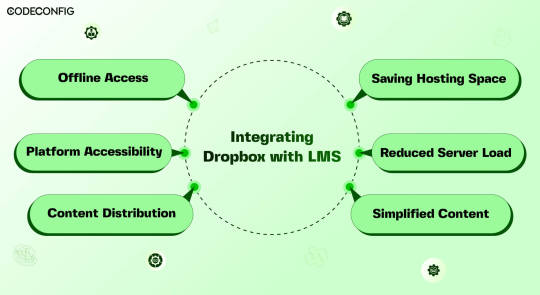
Dropbox integration with a Learning Management System (LMS) opens the doors for Instructure, teachers, and students all at once file management is made easier, collaboration becomes more accessible. By connecting Dropbox to your LMS, you can simply upload everything into one place in one Dropbox folder and they don’t have to worry about multiple uploads or complex settings.
A direct Dropbox to the LMS secures this folder so LMS integrations can get to what they need without struggling. Dropbox also lets students with poor internet offline downloads. Using Dropbox also helps handling large storage as your needs. It saves server costs and keeps things from being overcrowded. During busy times, the integration provides a load off LMS servers.
Also Read: 7 Best Dropbox Plugins for WordPress for 2024
Saving Hosting Space
Integrating Dropbox with your LMS saves space and costs. Traditional LMSs, especially those with video, multimedia, or large datasets, quickly run out of space. Dropbox allows you to store these resources in the cloud. You can access them anytime via its website or app. This not only frees up space but also taps into Dropbox’s strong, scalable infrastructure. It cuts costs on storage hardware, maintenance, and support. As courses and resources grow, so do storage needs.
Reduced Server Load
Dropbox with an LMS, it can reduce load on their servers significantly. Dropbox utilizes cutting edge load balancing techniques to ensure good performance from its servers. Dropbox making user requests faster, thus providing better user access times and overall performance when users are accessing course material. LMS runs better by leveraging Dropbox’s infrastructure, but an LMS also offers a more reliable and scalable delivery of educational content.
Effortless Content Distribution
Integrating Dropbox with your LMS simplifies content sharing. Instructors can easily upload notes, presentations, readings, and videos to Dropbox. These then become accessible in the LMS, using the same interface students are familiar with. Instructors only update files in Dropbox it show up in the LMS instantly. This saves time for instructors and keeps things organized for students. Students no longer switch between platforms or versions.
Cross-Platform Accessibility
Linking Dropbox with your LMS boosts its accessibility across devices. Dropbox functions smoothly on Windows, macOS, iOS, Android, and all web browsers. This allows students and teachers to reach materials on any device. Students often switch devices phones, working on laptops, or looking at tablets. Students can quickly find readings or notes anywhere, enhancing learning and productivity. It supports various learning styles, letting students engage with lms content in their preferred way.
Offline Access to Course Materials
Accessing course materials offline greatly helps students with poor internet. They can use Dropbox with an LMS to sync files for offline access. This is particularly beneficial for commuters and those in areas with bad connectivity. It allows studying anywhere, as long as there’s power. With a good internet connection, students download everything. This flexibility increases involvement and improves retention of the studying.
Simplified Content Updates
Effective learning needs up-to-date content. Dropbox and LMS integration makes this simple. When instructors update a file in Dropbox, all media files sync automatically on lms platform. Students always access the latest materials without extra effort. Instructors can update lecture slides, add course, or change assignment instructions in real-time. So, students always see the most current information. This process is straightforward thanks to dropbox smart file sync.

LMS Integrations together with Integrate Dropbox can help you to build a full fledged e-learning platform or simply add an e-learning part to your business or personal brand. In order to actually optimize your learning platform, you may want to combine your LMS plugin with Integrate Dropbox best free dropbox plugin for WordPress. This powerful plugin frees up server space and ultimately provides a better performance for your site.
Embedding Dropbox documents, videos, and other media files smoothly in your inserts seamlessly into widely used LMS platforms like Tutor LMS and Master LMS and simply coexists from your WordPress dashboard to share and manage files with ease Integrate Dropbox plugin easily . These make it easy to create, manage and customize your own online courses right within the WordPress dashboard.
Step 1: Install and Configure the Integrate Dropbox with LMS Integrations
Install the Dropbox Plugin: Search Integrate Dropbox and activate
Connect Dropbox Account: Check the Official Website Documentation to connect
Step 2: Adding Dropbox Video to a Course Lesson in MasterStudy LMS
Navigate to MasterStudy LMS: Go to your WordPress dashboard and navigate to MS LMS > Courses. Edit OR add new the course to which you want to add the video.
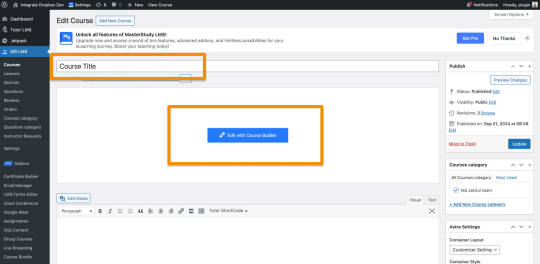
Edit or Add a Lesson: Scroll down to the Curriculum section and either edit an existing lesson or create a new lesson. – First Create / Add Video Lesson > Click on the Save
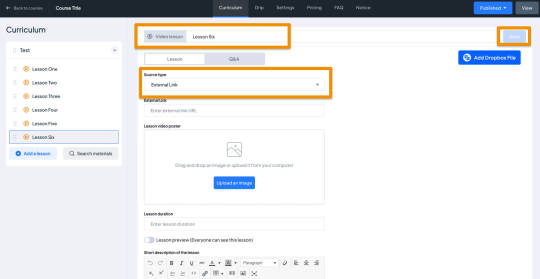
Select Video Type as External: When editing the lesson, scroll to the Lesson Type section. From the dropdown, choose Video as the lesson type.
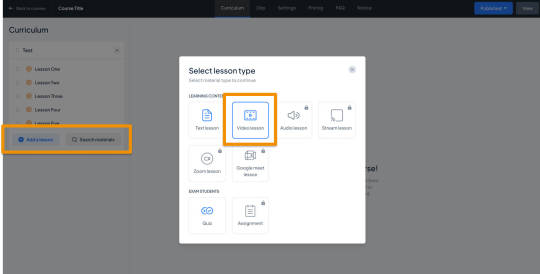
Select Video and Video Poster from the Popup:
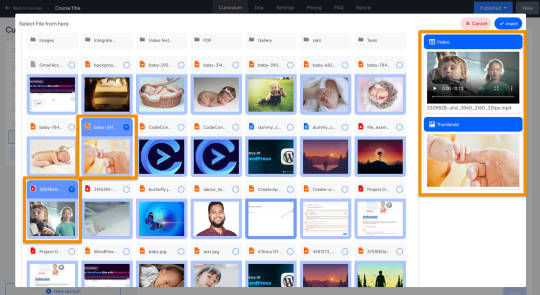
Auto Save the Lesson:
Once the Dropbox video and Poster are added, It will automatically be saved, and make sure the fields are filled.
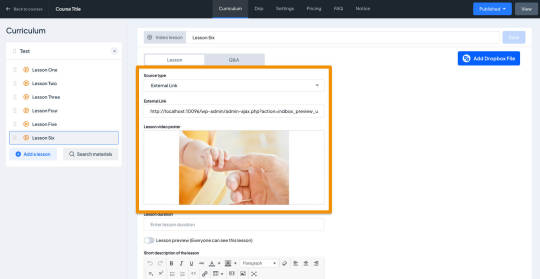
Step 3: Test the Lesson Video
Now, it’s time to preview the course video lesson.
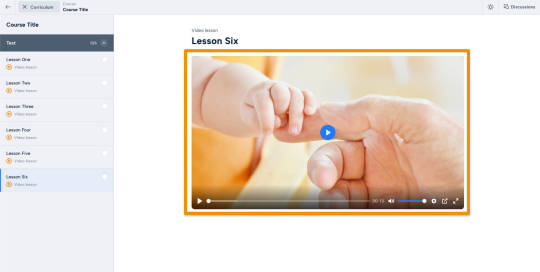
Wrapping up
Dropbox is used as a Learning Management System benefits for both instructors an d students can be got whenever . And this integration drives such a deal of the pain points we encounter in these digital learning environments, such as improved file management and collaboration, improved accessibility, and greater security. The strengths of both the platforms are combined and allowed educational institutions to build a stronger and more robust, flexible and more engaging learning ecosystem capable of meeting the future needs of modern education.
#WordPressPlugin#DropboxIntegration#LMSPlugin#WordPressLMS#DropboxForEducation#eLearningIntegration#WordPressDevelopment#OnlineLearningTools#EdTechSolutions#LMSIntegration#wordpress#dropbox
2 notes
·
View notes
Text
Best Web hosting for Small Business Ecommerce
A service known as web hosting enables people and businesses to publish their websites online. Your website files are stored on a server that you rent space from when you buy a web hosting service. As a result, people can visit your website by using its domain name. Different Web Hosting Types Shared Hosting: A single server and its resources are used by several websites. This is a reasonably priced choice ideal for small companies with light traffic.
Hosting on a virtual private server (VPS): VPS hosting offers a dedicated portion of server resources while sharing the server with other customers, acting as a medium ground between shared and dedicated hosting. This is the best choice for expanding e-commerce companies.
Dedicated Hosting: Maximum performance and control are available when a dedicated server is fully devoted to a single website. Large, traffic-driven e-commerce enterprises are the ideal candidates for this choice. Cloud hosting: This kind of hosting offers scalability and dependability by using several servers to host websites. Cloud hosting is appropriate for companies with varying traffic volumes. Managed WordPress Hosting: This hosting choice provides optimum speed, security, and assistance for
WordPress users. It is specifically made for WordPress websites. Selecting the best web hosting for small company ecommerce website is an important choice that affects the functionality, security, and user experience of your website. Companies that cater to small e-commerce enterprises, such as Bluehost, SiteGround, A2 Hosting, InMotion Hosting, and Shopify, provide reliable solutions.
Think about things like speed, security features, scalability, customer service, and e-commerce-specific features when choosing a web hosting company. To choose which provider is the greatest fit for your company, do some research on them and read reviews. For startups with little traffic, shared hosting could be a good option for small company e-commerce sites. However, for improved performance and scalability as your business expands, think about switching to cloud or VPS hosting.
E-commerce success is mostly dependent on website speed. Websites that load slowly may have higher bounce rates and lower revenues. Retaining consumers requires investing in a dependable hosting service with quick loading times.
Beyond just appearances, a genuinely excellent web design company delivers.
It's an amalgam of science and art, where technical mastery and inventiveness collide. The following characteristics of an elite Indore web design firm:
User Experience (UX) Focus: The user experience is given top priority on a well-designed website. Seek out businesses that prioritize quick loading speeds, easy-to-use interfaces, and intuitive navigation.
Technical Proficiency: It is imperative to possess a solid foundation in HTML, CSS, JavaScript, and related frameworks. They must to be skilled in creating mobile-friendly websites that work well on all platforms.
Design Aesthetic: A website that is visually pleasing leaves a lasting impact. The business ought to have a talented design staff that can produce eye-catching images consistent with your brand identity.
With more businesses providing web design services, the web design company Indore has grown significantly in the last several years. This expansion can be ascribed to the city's supply of qualified workers as well as the growing need for internet presence among companies of all kinds.
Indore web design businesses stay abreast of emerging technology and trends to guarantee that their clients' websites maintain their competitiveness and relevance in the marketplace. To achieve superior outcomes, these organizations are investing in state-of-the-art tools and strategies, ranging from AI-powered personalization to responsive design.

#Best Web hosting for Small Business Ecommerce#website#best website designing company in indore#website design#web design#web development#digital marketing#seo services#web design company
2 notes
·
View notes
Text
Smooh Theme Toggle Effects In JavaScript & CSS3
The Theme Toggle Effect creates a smooth transition effect when switching between themes on your webpage. Powered by JavaScript startViewTransition() and CSS masks, it is ideal for websites that offer users a choice between different themes or color schemes. How to use it: 1. Use the startViewTransition() method to initiate the transition. if (!document.startViewTransition)…

View On WordPress
3 notes
·
View notes
Text
*wheeze* Well. Not that I didn't see it coming, tumblr users aren't exactly a profitable bunch, a skeleton crew of wages is probably all the site is bringing in. Likely won't shut down hard for a little while yet (twitter is also basically on a skeleton crew and is still limping along) but...
I have a twitter I'm never on except for art parties
And believe it or not I have a bluesky account I haven't touched yet, though it's under my art name, not just for ff14, I may use one of my own inv codes later on to make a ff14/rp exclusive account
And there's pillowfort of course, which is probably going to be what I end up switching to full time if this site actually shuts down, the only thing I really wish they had right now was an ask box, they add that and it's already a better tumblr. They are working on sideblogs and ask boxs already I believe so looks promising, and looks like they just got drafts rolled out too. I get 10 invite codes a week or something like that so please hmu if you want one
What else even is there? Wordpress? Geocities? Wix? Blogger? Not much else has the interaction and connectivity that tumblr has :/ But I like seeing and sharing stories and writing and art I don't feel like I get that on the micro-blogging sites
#hey if people move over to pf and they get all the funding they need then maybe we're better off anyways#long story short pf looks like my choice at the moment but it has the same funding issues
6 notes
·
View notes
Text
Dream Site Pro Review - Good or Bad?
In today’s digital age, having a strong online presence is not just an option, but a necessity. Whether you’re a small business owner, a freelancer, or an entrepreneur, your website is your digital storefront, the place where first impressions are made and lasting relationships are built. But let’s face it—building a professional, eye-catching website can be a daunting task, especially if you’re not a tech wizard. Enter Dream Site Pro, the game-changing platform designed to simplify website creation with the power of AI.
What is Dream Site Pro?
Dream Site Pro is a revolutionary AI-powered tool that allows anyone to create stunning, professional WordPress websites in just minutes. Whether you’re an experienced web designer or a complete beginner, Dream Site Pro provides the tools and templates you need to bring your vision to life without the headaches of coding or design complexities.
How Does It Work?
Dream Site Pro’s magic lies in its simplicity and AI-driven features. Here’s a step-by-step look at how it works:
1. Select a Theme: Start by choosing from over 200 beautifully designed templates, organized into more than 30 niches. Whether you’re looking to create a site for a coffee house, a travel blog, or a dental clinic, there’s a template that fits your needs.
2. Customize with Ease: With the intuitive drag-and-drop editor, you can easily tweak the layout, colors, fonts, and other design elements to match your brand. The AI tools also offer suggestions to enhance your site’s appearance and functionality, ensuring it looks professional and is user-friendly.
3. Enhance with Features: Dream Site Pro comes packed with built-in features like call-to-action management, Google Maps integration, and social media tools to boost engagement. For e-commerce needs, the seamless WooCommerce integration allows you to set up an online store effortlessly.
4. Publish and Optimize: Once you’re happy with the design, you can publish your site with a single click. Dream Site Pro handles all the technical details, ensuring your website is fast, secure, and optimized for SEO.
5. Manage and Grow: The platform includes advanced lead management and analytics tools, helping you track performance and refine your strategies. Plus, with the built-in autoresponder integration, you can automate your email marketing to nurture leads and drive conversions.
Why Choose Dream Site Pro?
AI-Powered Efficiency: Dream Site Pro leverages AI to simplify and accelerate the web design process. From automatic SEO optimization to compliance with ADA and GDPR regulations, the AI handles it all, letting you focus on what matters most—your business.
Cost-Effective Solution: Forget about expensive developers or recurring monthly fees. Dream Site Pro offers a one-time payment for lifetime access, making it a budget-friendly choice for entrepreneurs and small business owners.
Versatility and Customization: With a wide range of templates and customization options, Dream Site Pro is versatile enough to cater to any industry or niche. The drag-and-drop editor and AI enhancements ensure that your site is not only unique but also highly functional.
Commercial Licensing: Looking to expand your business? Dream Site Pro comes with a commercial license, allowing you to create and sell unlimited websites to clients. It’s a fantastic opportunity for freelancers and agencies to boost their revenue.
Comprehensive Support and Training: Dream Site Pro provides extensive training resources and dedicated customer support to help you every step of the way. Whether you’re setting up your first website or managing multiple client projects, you’re never alone.
Real Success Stories
Dream Site Pro isn’t just another web design tool—it’s a catalyst for success. Take Sarah, for example, who skyrocketed her website traffic by 200% after switching to Dream Site Pro’s AI-powered designs. Or John, who saw a 300% increase in revenue within three months of using the platform. These are just a few examples of how Dream Site Pro is transforming businesses and lives.
Conclusion
In a world where digital presence is key to success, Dream Site Pro offers an unparalleled solution to web design challenges. It’s more than just a tool; it’s a partner in your entrepreneurial journey, empowering you to create stunning websites with ease and efficiency. Ready to take your online presence to the next level? Discover the power of AI with Dream Site Pro today and watch your business soar.
So why wait? Unleash your creativity and build your dream website with Dream Site Pro now. Your digital future awaits!
#dreamsitepro#dreamsiteproreview#dreamsiteprooto#AIpoweredwebsitebuilder#dreamsiteprobundle#dreamsiteprocouponcode#dreamsiteprobonuses#WordPresswebsitetemplates#easywebsitecreationtool#Bestwebsitebuilder2024#Draganddropwebsiteeditor#Affordable web design software#SEO optimized website builder#AI-driven web design tool#One-time payment website builder#Small business website builder#Professional website templates#Fast website creation tool#Website builder for beginners#Best WordPress themes 2024#E-commerce website builder#AI website design software#Website builder with lead management#AI tools for web design#Commercial license website builder#Customizable website templates
2 notes
·
View notes
Text
Dokapon Kingdom: Connect - Now Available on Steam
Idea Factory International has announced that Dokapon Kingdom: Connect is now officially available on Steam. This new release is a port of the Nintendo Switch version which launched earlier this year. The press release states that users can change between an English voiceover with English text and a Japanese voiceover with Japanese text. Also, the game is 15% off for this first week after launch.…

View On WordPress
6 notes
·
View notes