#version control software
Explore tagged Tumblr posts
Text

🌊🦦 Summer Beach Time 🦦🌊
soooo i made comments in the tags of another piece i made about how i want to go to the beach (or a lake tbh, he's a lake guy) with him, and watch him get the zoomies in the water and just. walk around and make the 🥺 face at me when i'm sitting at the edge of the water and he wants to be close.
(i'm obsessed with this pair of dino pattern trunks... ren core...)
#i got too perfectionist w this one but i'm Calling it. i need to move on to another piece#and take what i learned here to make something better. yknow how it is. :/ VERY glad i'm starting to FINALLY FOR REAL#nail down his body shape now hehe. still p average build w a paunch and tatas. but also a good amt of muscle in the legs#bc he does SOOOO much walking as both a doc and in retail + in retail he has to lift and carry a lot of things so r!ren's arms#have more tone and he's hiding some muscle strength in his core. doc! and v!ren would have more core muscle strength#but he's a bit of a recluse when he isn't window shopping + finding a place to swim the way he used to when younger is. tough. ;;#(i'm not gonna totally redo the pic but i might post a version fully without the shirt for another blog :3c)#(btw would anyone be interested in timelapse vids? i've wanted to do some but i want to know if it's worth learning editing software lol)#📌 [ my posts. ]#🎨 [ 046 art. ]#046 art#✨ [ oc lore. ]#🍄 [ lying on the blade of an emotion. ]#🧃 [ who is in control. ]#🦦 [ can't escape it. ]#🐸 [ look ahead. ]#selfship#self ship#selfshipping#self shipping#bare chest -
17 notes
·
View notes
Text
I am not happy that very few of the apps on my phone make proper use of the changelog feature. When a developer chooses to write a changelog that says: "Bug fixes and performance improvements" instead of actually explaining their work, it comes across to me as lazy and condescending do their userbase. Because I know that internally, the developers are keeping detailed records through Git messages. It begs the question: "Are we not smart or worthy enough to know what is going on inside the programs we permit onto our devices?"
But I think something less sinister, and more depressing, is driving this trend. It's not that the devs are sneering at you, or (necessarily) that they're hiding predatory updates from you, or even that the developers are exceptionally lazy.
I think that software companies only care about new features, and simply do not value bug fixing and maintenance. As an organization, most of these dev teams will prioritize new features and will assume that their users do as well. The most profitable companies want to constantly optimize for efficiency. It might be considered a waste of employee hours to have even one PM look through the Git logs, find all of the little bugs, and create a copy-pasted detailed changelog bespoke for each update release on the Google Play Store.
#software#version control#smart phones#Google Play Store#software development#consumer protection#capitalism
5 notes
·
View notes
Text
being a kid was thinking surely being an adult can’t be that bad but i just spent 2 and a half hours on a thursday morning trying to install a new antivirus on my laptop and now i either have to kill myself or go out and spend 7 dollars on coffee to cope
#like. it’s the little things like that that just. eat away at your soul or something like i get it now.#it took 2 hours because i just bought the one i bought last year bc i had such a terrible fucking time last year#uninstalling the old one and trying to remove every part of it bc i have a macbook and i don’t know how to use it still so i can’t#control panel uninstall like om windows. so anyway i just rebought the new version and i download it and the first thing it says to me??????#uninstall old software. BRO. you ARE the old software. but ok so i spend 30 minutes doing that#with the goddamn library/ whatever folders over and over and over again and on my moms laptop too#and so i’m like ok i think i got it all so i go to install it again and it’s like. you have no internet or the program isnt working.#try again. so i’m like. ok. so i do and it’s like ok. so i wait 30 more minutes before i’m like ??#anyway i go back and read the description of the thing and yeah last yeah they phased out my os#SO i’m like ok. ok. now i already spent the money on something i can’t use and ofc i bought it through amazon so when i called the company#they were like we can’t help u i’m like yeah i didn’t think so but thanks anyway. anyway. amazon helped me and i got a different program and#that installed in 3 minutes so anyway fuck apple for always phasing out old os and fuck mcafee for doing it too#and my mom and i have been fighting for like 2 weeks now and i’m just truly reaching my limit#but i still have to go out and buy her a bday present this afternoon like why can’t life just be good and fun ever
1 note
·
View note
Text
#contract management system#contract lifecycle management software#contract management software#contract management#contract management in procurement#contract lifecycle management#Contract Version Control
0 notes
Text
Torvalds interview
#github#git#computing history#linus torvalds#linux#software engineering#open source#free tools#2000s#q and a#version control
1 note
·
View note
Text
Unlocking Efficiency with the Ultimate Document Management Software: PDQ Docs
Document management is considered highly important in today’s fast-paced business world. From tracking important files to collaborating with teams, managing documents can quickly become overwhelming without the right tools. That’s where the ultimate document management software, PDQ Docs, steps in. With its robust features and user-friendly interface, PDQ Docs is designed to simplify document storage, retrieval, and collaboration, making it an essential tool for any organization looking to improve productivity and organization.
Seamless Collaboration and Sharing
Collaboration is at the heart of most business operations, and PDQ Docs makes working together on documents effortless. With built-in sharing capabilities, you can grant access to team members, clients, or partners with just a few clicks. The ultimate document management software allows for real-time collaboration, so multiple users can work on the same document simultaneously, without the fear of overwriting each other’s changes. In addition, PDQ Docs offers version control, meaning all edits are tracked, and you can easily revert to previous versions if necessary. This feature ensures that everyone is on the same page, streamlining workflow and reducing the risk of errors.

Enhanced Security and Compliance
When it comes to managing sensitive information, security is a top concern for any business. PDQ Docs understands this need and offers advanced security features to protect your documents. With encrypted storage and secure access controls, you can ensure that only authorized individuals can view or edit certain files. The ultimate document management software also supports multi-factor authentication, adding an extra layer of protection. For businesses that need to comply with industry regulations, PDQ Docs is built with compliance in mind. The software adheres to best practices for data protection and privacy, helping businesses meet the requirements of standards like HIPAA, GDPR, and more.
Efficient Document Search and Retrieval
Searching for a document in a traditional file system can be time-consuming and frustrating. However, PDQ Docs simplifies this process with powerful search functionality. Its robust search engine allows users to search by keywords, tags, or metadata, making it easy to locate any document within seconds. Whether you need to find a specific contract or retrieve an old invoice, PDQ Docs ensures that every file is just a few clicks away. This feature not only saves time but also enhances productivity by minimizing the effort required to manage documents.
Conclusion
In today’s digital landscape, efficient document management is a key factor in maintaining productivity and organization. PDQ Docs stands out as the ultimate document management software, offering streamlined organization, seamless collaboration, enhanced security, and powerful search capabilities. With its scalability and user-friendly interface, PDQ Docs is the ideal solution for businesses looking to take control of their documents and improve overall efficiency. By choosing PDQ Docs, organizations can ensure that their document management processes are as effective and secure as possible, allowing them to focus on what truly matters: growing their business.
#ultimate document management software#document management system#file organization software#central based document storage#enterprise document management#document collaboration tools#version control for documents#secure file sharing software#paperless office solution#document workflow automation#business document management#document archiving system
0 notes
Text
SourceForge Alternatives: A Guide to the Top Open Source Hosting Platforms

Tired of SourceForge\u2019s outdated interface? Check out TrueFirms and other top platforms that empower open-source developers. TrueFirms combines community-driven insights with modern project hosting, making it easier to discover and showcase projects. This blog dives into the unique features of each alternative, ensuring you find the perfect match for your development needs
Read more:
Top 10 Alternatives to SourceForge for Open Source Projects
#Version Control Systems#Collaboration Tools#Open Source Hosting#Software Development#DevOps Tools#GitHub
0 notes
Text
Enhancing Collaboration and Document Accuracy with Document Version Control in HR Software
Document Version Control is a critical feature offered by modern HR Software solutions that significantly impact collaboration, document accuracy, and compliance within organizations. Let's explore the key aspects of Document Version Control and how it benefits HR teams in maintaining accurate and compliant document management practices.
Version History: One of the primary functions of Document Version Control is maintaining a comprehensive version history of documents. This feature allows HR teams to track changes made to documents over time, including who made the changes and when they were made. By having a detailed version history, HR professionals can easily review document modifications, identify contributors, and track the evolution of documents.
Version history also enables HR teams to revert to previous versions of documents if necessary. This capability is invaluable in scenarios where errors are made or if there is a need to retrieve earlier versions for reference or compliance purposes. By having access to full version history, HR departments can ensure document accuracy and consistency across different iterations.
Revision Tracking: In addition to version history, Document Version Control includes robust revision tracking functionality. This feature tracks revisions made to documents, including specific changes, the user who made the changes, and the timestamp of each revision. Revision tracking facilitates collaboration among HR team members by providing transparency and accountability in document editing processes.
By knowing exactly who made what changes and when, HR professionals can collaborate more effectively, review modifications efficiently, and ensure that document updates align with organizational standards and policies. Moreover, revision tracking is crucial in maintaining version control, preventing conflicting edits, and minimizing the risk of data discrepancies or inaccuracies.
Benefits for HR Teams:
Enhanced Collaboration: Document Version Control fosters collaboration by providing visibility into document changes and enabling seamless teamwork among HR staff members.
Improved Document Accuracy: By tracking revisions and maintaining version history, HR teams can ensure document accuracy, consistency, and compliance with internal and external regulations.
Streamlined Compliance: Version control and revision tracking contribute to streamlined compliance efforts by documenting document changes, facilitating audits, and demonstrating adherence to regulatory requirements.
Efficient Document Management: With Document Version Control, HR departments can efficiently manage document workflows, review changes, and maintain a clear record of document evolution over time.
In conclusion, Document Version Control is a fundamental feature that empowers HR teams to collaborate effectively, maintain document accuracy, and ensure compliance in document management processes. By leveraging version history and revision tracking capabilities, HR software solutions enable organizations to streamline workflows, enhance productivity, and uphold data integrity in HR document management.<a href="https://www.nte.ai/Blog/uncategorized/enhancing-collaboration-and-document-accuracy-with-document-version-control-in-hr-software/?utm_source=backlink&utm_medium=directory+submission&utm_campaign=organic ">Visit nte.ai</a>
0 notes
Text
Programming, my utmost beloved
#guess who got started with their lab on software engineering? <3#I just looove love love doing this thing can't wait to learn more#(she says as she totally ignore the other subject she's supposed to be studying)#my post#maybe this time around I will finally understand how to do version control in a somewhat consistent way
0 notes
Text
Prospero (OS-dev? software development suggestions? Nth braindump for sure)


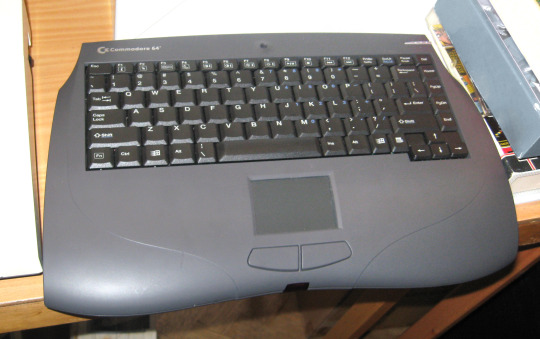

Inspirations & references...
AROS
ZealOS
Paradise + Lain
Microdot Linux
Zen Linux kernel with Liquorix?
KDE Plasma desktop environment minified to Liquid & KWin
Fish-shell
Es
Rio
8½
Cardfile
Symbian
DIBOL
Lotus 1-2-3
VisiCalc
WordStar
COS-310
Acme
Nim
Zig
C 2023+?
GNU Common Lisp
LibertyEiffel
TROPIX
ChrysaLisp
MINIX
Tlick
GNU Hurd
PhantomOS
Haiku
xv6
RISC-V
IBM PC-DOS
ITS
CDE?
AIX
z/OS (Hypervisor?)
Inferno
Plan9
OpenGenera
Elbrus
OpenPOWER
SPARC
OpenVMS
illumos OpenIndiana
Xerox GlobalView
OpenHarmony
OpenBSD
Project actual specifications, targets ...
Sasha (Es, Fish, Parade, ZealOS, ChrysaLisp, Wish "command shells")
LainFS (transparent-data multimedia libre filesystem / format)
Devi (scripting symbolic data editor & hypervisor)
Tal (interactive programming language deriving from GitHub's MAL repository & taking hints from Swift, F#, REXX & SBCL)
VUE (Visual Union Environment) compositing window manager? (imitating CDE, Haiku's, KDE Plasma, GlobalView...)
Xerxes (Hypervisor & multi-agent sandbox ecosystem)
Zorua (animated SVG & symbolic vector computation library)
Ava (synthetic-tier android individual built from such technical stack)
Maskoch (cute little black bear cub mascot)
Personalized shell environment (aesthetically and practically too)
{ Es (Plan9's newer shell), Fish (friendly interactive shell), Kate, K3B, Okteta, KDE Partition Manager, Devine Lu Linvega's Parade/Paradise, ZealOS', ChrysaLisp, Wish; } = Sasha (symbolic analytical shell A)
"Tal" as the Lisp dialect to script so much of whatever happens in "Sasha" the command shell, "LainFS" as multimedia filesystem + format, "Zorua" as animated SVG + OGV + OpenEXR USD-tier inclusive-embedding full-version-control-source archive of save-state instances (great for animating filesystem changes across multiple timelines & interpolating transition data between them?), "Xerxes" = hypervisor;
As far as what I intend to use such for, "Sasha" is a real-time "sandbox filesystem" virtual environment's REPL with which I desire to record multi-agent social simulation stories, using a custom Lisp dialect REPL (aka a lambda-calculus-like multimedia DSL), with cool X3D environements + 2D animated SVG illustrations / icons, interpolated as necessary, taking advantage of version-control mechanisms as well as direct-mode editing to make really customizable long-term "manifestation toybox" scenarios. It seems similar to existing NetLogo and symbolic GAI research stuff, but I want to personalize specific simulation steps / instances in a overtly transparent and open manner...
Like, let's imagine I generate lively / immersive TS2-like stories with MegaOCEAN NPCs, as to eventually import into QGIS+OSM or whatever game engine I so choose later... (I really mean it such to help goal manifestation in the data visualizations manner, but observing and documenting life scripts for scientific analysis would be fine.)
I really do think of this as a GLOSS data-respecting alternative to the ChatGPT / AutoGPT / LLM-based game dev stuff that Big Tech pushes onto us. Self-hosted, lightweight on the REPL, easy-to-compute / explain & useful for spiritually-minded individuals seeking historical validation or mindful whatever. (Sure does my blend of Geo-Syndicalism shine with my statements here...)
youtube
So you know, I will find a way to get to a decent response to this kind of proposition (not for game dev, rather for statistical / demographic history simulation & arbitrary long-term social timelines...); Hence my 16^12 stuff needing some computational assistance without compromising the ethos / integrity I would rather preserve.
Stay tuned!
#maskoch#maskutchew#actually autistic#I sure love simulating history for profound systemic insights#towards customized animated SVG graphics?#educational development?#symbolic computation sure does rule the waves!#data-driven visualizations for benevolent intents#version-control vector animation software suggestion#Youtube
0 notes
Text
Version Control Strategies : Git Best Practices For Collaborative Development
Welcome to the world of collaborative development where teams work together, code merges are frequent, and chaos can easily ensue. But fear not! In this blog post, we will unveil the secret sauce behind smooth and efficient collaboration: Git Best Practices for Version Control. Whether you’re a seasoned developer or just starting out on your coding journey, mastering these strategies will save you from countless headaches and bring harmony to your team’s workflow. So gather round, fellow developers, as we embark on a quest to discover the best practices that will elevate your collaboration game using Git!

WHAT IS VERSION CONTROL?
Version control is a system that allows you to track changes to your code over time. It lets you roll back to previous versions if necessary, and makes it easy for multiple developers to work on the same codebase simultaneously.
There are many different version control systems available, but Git is by far the most popular. GitHub is a great platform for collaborating on Git-based projects.
When you’re working on a project with other people, it’s important to have a solid version control strategy in place. Otherwise, things can quickly get out of hand.
Here are some tips for using Git in a collaborative development environment:
– Establish a clear workflow before starting work on the project. Decide who will be responsible for what, and how changes will be reviewed and merged into the main codebase. – Communicate with your team often. Discuss any potential conflicts before they happen, and make sure everyone is always up to date on the latest changes. – Use branches liberally. They allow you to experiment with new features without affecting the main codebase, and make it easy to revert changes if necessary. – Make frequent commits. This allows you to track your progress and makes it easier to roll back changes if something goes wrong. – Write descriptive commit messages. This will help everyone understand what each change was meant to achieve. – Use tags to mark key points in the development process (e.g., milestones, releases). This makes it easier to reference specific versions of the code.
THE BENEFITS OF VERSION CONTROL
Version control is a system that records changes to a file or set of files over time. This allows you to revert files back to a previous state, or compare changes over time. Version control is an important part of the software development process, and there are many different version control systems available.
Git is one of the most popular version control systems, and it has a number of benefits for collaborative development. Git is easy to learn and use, and it has a wide range of features. It is also open source, so anyone can contribute to its development.
Git can be used for both small and large projects. It is fast and scalable, so it can handle large projects with ease. Git also has excellent support for branching and merging, so developers can work on different parts of the codebase simultaneously without having to worry about conflicts.
Git is an excellent choice for version control in collaborative development environments. It is easy to use and learn, it has a wide range of features, and it is highly scalable.
INTRODUCING GIT
Git is a powerful tool for tracking changes in software projects. It is especially useful for collaborative development, as it allows multiple developers to work on the same project at the same time without losing track of each other’s changes.
In this section, we will introduce Git and show how it can be used to facilitate collaborative software development. We will cover the following topics:
What is Git? Git is a free and open source distributed version control system. It was created by Linus Torvalds, the creator of theLinux kernel, in 2005.
Git is designed to track changes in files and directories, and it is particularly suited for tracking source code changes in software projects. When used for collaborative development, Git allows multiple developers to work on the same project at the same time without losing track of each other’s changes. This makes it an ideal tool for team development of software projects.
Why use Git for collaborative development? There are many benefits to using Git for collaborative software development: u0007version control helps keep track of different versions of code; u0007 issue tracking can be used to manage bugs and features; u0007 commits can be used as a type of change log; u0007files can
INTRODUCTION TO THE COMMAND LINE INTERFACE (CLI)
The command line interface, or CLI, is a text-based interface used to control a computer or server. It allows users to type commands to execute programs or manipulate files and data. The CLI is typically used by developers and system administrators to automate tasks or troubleshoot problems.
Most operating systems include a CLI, which can be accessed via a terminal emulator program such as Terminal on macOS or PuTTY on Windows. Linux and Unix systems also include a shell, which is a program that provides an interface to the operating system. Common shells include bash, zsh, and fish.
Using the CLI requires some basic knowledge of commands and syntax. For example, the ls command lists the contents of a directory, while the cd command changes the current working directory. Commands can often be combined to perform more complex tasks; for example, the ls -l command will list the contents of a directory in long format, including permissions and timestamps.
Developers use the CLI to manage their code projects using version control systems such as Git. Version control allows developers to track changes to their codebase over time and easily revert back to previous versions if necessary. By tracking modifications with Git, developers can create different ‘branches’ of their project to experiment with new features without affecting the main code base. Developers can then ���merge’ their changes back into the main branch when they’re ready to deploy them.
SETTING UP GIT IN YOUR PROJECT
There are a few different ways to set up Git in your project. You can use a GUI tool like SourceTree, or you can use the command line. If you’re using the command line, you’ll first need to install Git. Once Git is installed, you can initialize a repository in your project’s root directory with the following command:
git init
This will create a .git directory in your project, which is where Git will store its metadata. You can then add your files to the repository with the following command:
git add .
You can commit your changes with the following command:
git commit -m ‘Initial commit’
This will create an initial commit that is stored in the .git directory. You can then push your commit to a remote repository such as GitHub or Bit Bucket with the following command:
git push origin master
This will push the changes to the remote repository, and you should now be able to view your code in the remote repository.
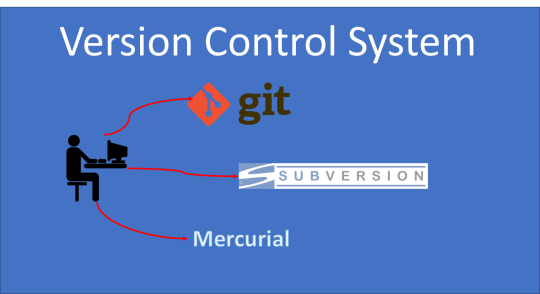
WORKING WITH REMOTE REPOSITORIES
It can be difficult to know how to set up Git for a team when working with remote repositories. Here are some best practices to follow:
1. Use a central repository: A central repository is a shared location that all team members can access. This can be on a server somewhere, or even just a shared folder on Dropbox. The important thing is that everyone has access to it.
2. Use branches: When working with remote repositories, it’s important to use branches. This way, you can work on your own changes without affecting the main codebase. Then, when you’re ready, you can merge your changes back into the main branch.
3. Don’t commit directly to the master branch: The master branch should be considered the stable codebase that everyone works off of. If you make changes directly to it, it can cause problems for other people who are working on the same codebase. Instead, create a new branch for your changes, and then merge that branch into the master when it’s ready.
4. Communicate with your team: When you’re working with remote repositories, communication is key. Make sure everyone knows what changes are being made, and why. That way, if there are any problems, they can be quickly ironed out.
WORKING WITH BRANCHES
Working with branches is one of the most important aspects of using Git for collaborative development. In this section, we’ll cover some best practices for working with branches in a collaborative environment.
When creating a new branch, it’s important to give it a descriptive name that accurately reflects the changes you’re making. This will help other developers understand what the branch is for and make it easier to merge back into the main development branch later.
It’s also important to remember that branches are cheap and easy to create in Git, so don’t be afraid to experiment! If you’re not sure whether a certain change will work or not, create a branch and try it out. Once you’ve verified that the change works as expected, you can merge it back into the main development branch.
If you’re working on a complex feature that will take some time to complete, it’s often best to create a dedicated feature branch for it. This way, other developers can continue working on other parts of the codebase while you’re working on your feature. Once the feature is complete, you can merge your branch back into the main development branch.
COLLABORATIVE DEVELOPMENT WITH GIT
Git is a powerful tool for collaborative development. When used properly, it can help teams work together more effectively and efficiently. Here are some best practices for using Git in a collaborative environment:
1. Use a centralized repository: A centralized repository is the most efficient way to manage code changes and collaborate with others. It allows everyone on the team to have access to the latest code base and makes it easy to track changes.
2. Use branches: Branching is a great way to isolate changes and avoid potential conflicts. When working on a new feature or bug fix, create a new branch off of the main development branch. This will allow you to make your changes without impacting the main code base. Once your changes are complete, you can merge your branch back into the main branch.
3. Commit often: Committing your code regularly helps keep track of your progress and makes it easier for others to see what you’ve been working on. Try to commit at least once per day, or more often if possible.
4. Write clear commit messages: When writing commit messages, be clear and concise. Describe what changed in each commit so that others can easily understand what was modified.
5. Use tags: Tagging specific commits can be helpful for identifying significant changes or releases. For example, you could tag a commit when a new feature is completed or when a bug fix is released.
RESOLVING CONFLICTS IN NEW FILES AND MERGES
In a collaborative development environment, it’s inevitable that conflicts will arise from time to time. When two or more developers are working on the same codebase, there’s always the potential for one developer to make a change that conflicts with another developer’s change.
The good news is that Git provides a number of tools and strategies for resolving these conflicts. In this section, we’ll discuss some of the best practices for resolving new file conflicts and merge conflicts.
If you’re working on a project with other developers, it’s important to have a strategy for dealing with conflicts. Otherwise, you may find yourself stuck in an endless cycle of merge wars! By following some simple best practices, you can avoid most conflict situations altogether.
When two developers are working on the same codebase, it’s important to keep track of what each person is doing. The best way to do this is by using a version control system like Git. With Git, each developer has their own local copy of the codebase. They can make changes in their own copy without affecting others.
When a developer wants to share their changes with the rest of the team, they push their changes to a central repository. Other developers can then pull those changes down into their own local copies. If two developers make conflicting changes in their respective copies, Git will automatically detect the conflict and allow them to resolve it.
There are two main types of conflicts that can occur in a Git repo: new file conflicts and merge conflicts.
New file conflicts arise when two developers create a new file with the same name in different locations. These conflicts can be resolved by deleting one of the files, renaming it, or manually merging their contents.
Merge conflicts arise when two developers make changes to the same line of code in the same file. These can be more difficult to resolve since both changes must be merged into a single version of the file. The best way to resolve these is by reading through each change carefully and figuring out which version should remain in place. Alternatively, an accepted third-party merge tool can often help greatly with this type of conflict.
By properly managing your development process and using version control tools like Git, you can significantly reduce the chance of conflicting changes being made in the first place. And if conflicts do arise, having a plan for resolving them quickly is essential.
DEPLOYMENT STRATEGIES AND GIT WORKFLOWS
There are a variety of ways to manage code versioning and deployments, but Git provides a robust and widely used set of tools for tracking changes. In this section, we’ll discuss some best practices for using Git in collaborative development environments.
When working on code collaboratively, it’s important to have a strategy for managing branches and commits. In general, it’s best to keep your master branch clean and only commit changes that have been thoroughly tested. This way, you can avoid having to roll back changes or merge conflicting code.
One common workflow is to create a new branch for each feature or fix that you’re working on. Once you’re done with your work, you can merge the branch into the master branch. If there are any conflicts, you can resolve them before pushing the changes to the remote repository.
Another strategy is to use a gitflow workflow. This workflow uses two main branches: develop and master. The develop branch is where all of the day-to-day development work happens. When features are ready for release, they are merged into the master branch and tagged with a version number. This makes it easy to track which versions of your code are in production and identify which ones need to be deployed.
Ultimately, there is no single right way to use Git. The important thing is to find a workflow that works well for your team and stick to it. By following some simple best practices, you can make collaboration smoother and prevent major headaches down the road.
ALTERNATIVES TO GIT
There are many alternatives to Git for version control. Some of the most popular are Mercurial, Bitbucket, and SourceForge. Each has its own strengths and weaknesses, so it’s important to choose the right one for your project.
Mercurial is a fast, lightweight system that is easy to learn and use. It is ideal for small projects with a few developers. However, it does not have some of the advanced features of Git, such as branching and merging.
Bitbucket is a web-based service that offers both free and paid plans. It has robust collaboration features and integrates with a number of 3rd party services. However, it can be slower than other systems and has had security issues in the past.
SourceForge is a web-based service that offers free hosting for open source projects. It has a large user base and good community support. However, it can be difficult to use and lacks some of the features of other systems .
CONCLUSION
In conclusion, version control strategies are essential for successful collaborative development. Git is an excellent choice for projects requiring version control as it allows developers to track changes and collaborate on project files in real-time. By following our tips and best practices outlined in this article, your team can use the powerful features of Git to drive productive collaboration throughout their development cycle.
#Version Control Strategies : Git Best Practices For Collaborative Development#software development#web development#digital marketing#web design#web design agency in toronto canada#app development#digital marketing agency canada#graphic design#web devlopment#multimedia / flash animation services
1 note
·
View note
Text
Does anyone know of document tracking software that, instead of having document “owners” who can take certain actions, implements a consensus model where anyone on the team can propose changes, mark pages for deletion, etc., and anyone else on the team has the opportunity to block the action?
(I know we software folks have that in source control systems, but I am looking for something designed for not-tech-y uses?)
#Question#Non-Hierarchical Groups#Peer-Run Groups#Software#Collaboration Software#Document Tracking#Source Control#Version Control
0 notes
Text
The US Copyright Office frees the McFlurry

I'll be in TUCSON, AZ from November 8-10: I'm the GUEST OF HONOR at the TUSCON SCIENCE FICTION CONVENTION.

I have spent a quarter century obsessed with the weirdest corner of the weirdest section of the worst internet law on the US statute books: Section 1201 of the Digital Millennium Copyright Act, the 1998 law that makes it a felony to help someone change how their own computer works so it serves them, rather than a distant corporation.
Under DMCA 1201, giving someone a tool to "bypass an access control for a copyrighted work" is a felony punishable by a 5-year prison sentence and a $500k fine – for a first offense. This law can refer to access controls for traditional copyrighted works, like movies. Under DMCA 1201, if you help someone with photosensitive epilepsy add a plug-in to the Netflix player in their browser that blocks strobing pictures that can trigger seizures, you're a felon:
https://lists.w3.org/Archives/Public/public-html-media/2017Jul/0005.html
But software is a copyrighted work, and everything from printer cartridges to car-engine parts have software in them. If the manufacturer puts an "access control" on that software, they can send their customers (and competitors) to prison for passing around tools to help them fix their cars or use third-party ink.
Now, even though the DMCA is a copyright law (that's what the "C" in DMCA stands for, after all); and even though blocking video strobes, using third party ink, and fixing your car are not copyright violations, the DMCA can still send you to prison, for a long-ass time for doing these things, provided the manufacturer designs their product so that using it the way that suits you best involves getting around an "access control."
As you might expect, this is quite a tempting proposition for any manufacturer hoping to enshittify their products, because they know you can't legally disenshittify them. These access controls have metastasized into every kind of device imaginable.
Garage-door openers:
https://pluralistic.net/2023/11/09/lead-me-not-into-temptation/#chamberlain
Refrigerators:
https://pluralistic.net/2020/06/12/digital-feudalism/#filtergate
Dishwashers:
https://pluralistic.net/2021/05/03/cassette-rewinder/#disher-bob
Treadmills:
https://pluralistic.net/2021/06/22/vapescreen/#jane-get-me-off-this-crazy-thing
Tractors:
https://pluralistic.net/2021/04/23/reputation-laundry/#deere-john
Cars:
https://pluralistic.net/2023/07/28/edison-not-tesla/#demon-haunted-world
Printers:
https://pluralistic.net/2022/08/07/inky-wretches/#epson-salty
And even printer paper:
https://pluralistic.net/2022/02/16/unauthorized-paper/#dymo-550
DMCA 1201 is the brainchild of Bruce Lehmann, Bill Clinton's Copyright Czar, who was repeatedly warned that cancerous proliferation this was the foreseeable, inevitable outcome of his pet policy. As a sop to his critics, Lehman added a largely ornamental safety valve to his law, ordering the US Copyright Office to invite submissions every three years petitioning for "use exemptions" to the blanket ban on circumventing access-controls.
I call this "ornamental" because if the Copyright Office thinks that, say, it should be legal for you to bypass an access control to use third-party ink in your printer, or a third-party app store in your phone, all they can do under DMCA 1201 is grant you the right to use a circumvention tool. But they can't give you the right to acquire that tool.
I know that sounds confusing, but that's only because it's very, very stupid. How stupid? Well, in 2001, the US Trade Representative arm-twisted the EU into adopting its own version of this law (Article 6 of the EUCD), and in 2003, Norway added the law to its lawbooks. On the eve of that addition, I traveled to Oslo to debate the minister involved:
https://pluralistic.net/2021/10/28/clintons-ghost/#felony-contempt-of-business-model
The minister praised his law, explaining that it gave blind people the right to bypass access controls on ebooks so that they could feed them to screen readers, Braille printers, and other assistive tools. OK, I said, but how do they get the software that jailbreaks their ebooks so they can make use of this exemption? Am I allowed to give them that tool?
No, the minister said, you're not allowed to do that, that would be a crime.
Is the Norwegian government allowed to give them that tool? No. How about a blind rights advocacy group? No, not them either. A university computer science department? Nope. A commercial vendor? Certainly not.
No, the minister explained, under his law, a blind person would be expected to personally reverse engineer a program like Adobe E-Reader, in hopes of discovering a defect that they could exploit by writing a program to extract the ebook text.
Oh, I said. But if a blind person did manage to do this, could they supply that tool to other blind people?
Well, no, the minister said. Each and every blind person must personally – without any help from anyone else – figure out how to reverse-engineer the ebook program, and then individually author their own alternative reader program that worked with the text of their ebooks.
That is what is meant by a use exemption without a tools exemption. It's useless. A sick joke, even.
The US Copyright Office has been valiantly holding exemptions proceedings every three years since the start of this century, and they've granted many sensible exemptions, including ones to benefit people with disabilities, or to let you jailbreak your phone, or let media professors extract video clips from DVDs, and so on. Tens of thousands of person-hours have been flushed into this pointless exercise, generating a long list of things you are now technically allowed to do, but only if you are a reverse-engineering specialist type of computer programmer who can manage the process from beginning to end in total isolation and secrecy.
But there is one kind of use exception the Copyright Office can grant that is potentially game-changing: an exemption for decoding diagnostic codes.
You see, DMCA 1201 has been a critical weapon for the corporate anti-repair movement. By scrambling error codes in cars, tractors, appliances, insulin pumps, phones and other devices, manufacturers can wage war on independent repair, depriving third-party technicians of the diagnostic information they need to figure out how to fix your stuff and keep it going.
This is bad enough in normal times, but during the acute phase of the covid pandemic, hospitals found themselves unable to maintain their ventilators because of access controls. Nearly all ventilators come from a single med-tech monopolist, Medtronic, which charges hospitals hundreds of dollars to dispatch their own repair technicians to fix its products. But when covid ended nearly all travel, Medtronic could no longer provide on-site calls. Thankfully, an anonymous hacker started building homemade (illegal) circumvention devices to let hospital technicians fix the ventilators themselves, improvising housings for them from old clock radios, guitar pedals and whatever else was to hand, then mailing them anonymously to hospitals:
https://pluralistic.net/2020/07/10/flintstone-delano-roosevelt/#medtronic-again
Once a manufacturer monopolizes repair in this way, they can force you to use their official service depots, charging you as much as they'd like; requiring you to use their official, expensive replacement parts; and dictating when your gadget is "too broken to fix," forcing you to buy a new one. That's bad enough when we're talking about refusing to fix a phone so you buy a new one – but imagine having a spinal injury and relying on a $100,000 exoskeleton to get from place to place and prevent muscle wasting, clots, and other immobility-related conditions, only to have the manufacturer decide that the gadget is too old to fix and refusing to give you the technical assistance to replace a watch battery so that you can get around again:
https://www.theverge.com/2024/9/26/24255074/former-jockey-michael-straight-exoskeleton-repair-battery
When the US Copyright Office grants a use exemption for extracting diagnostic codes from a busted device, they empower repair advocates to put that gadget up on a workbench and torture it into giving up those codes. The codes can then be integrated into an unofficial diagnostic tool, one that can make sense of the scrambled, obfuscated error codes that a device sends when it breaks – without having to unscramble them. In other words, only the company that makes the diagnostic tool has to bypass an access control, but the people who use that tool later do not violate DMCA 1201.
This is all relevant this month because the US Copyright Office just released the latest batch of 1201 exemptions, and among them is the right to circumvent access controls "allowing for repair of retail-level food preparation equipment":
https://publicknowledge.org/public-knowledge-ifixit-free-the-mcflurry-win-copyright-office-dmca-exemption-for-ice-cream-machines/
While this covers all kinds of food prep gear, the exemption request – filed by Public Knowledge and Ifixit – was inspired by the bizarre war over the tragically fragile McFlurry machine. These machines – which extrude soft-serve frozen desserts – are notoriously failure-prone, with 5-16% of them broken at any given time. Taylor, the giant kitchen tech company that makes the machines, charges franchisees a fortune to repair them, producing a steady stream of profits for the company.
This sleazy business prompted some ice-cream hackers to found a startup called Kytch, a high-powered automation and diagnostic tool that was hugely popular with McDonald's franchisees (the gadget was partially designed by the legendary hardware hacker Andrew "bunnie" Huang!).
In response, Taylor played dirty, making a less-capable clone of the Kytch, trying to buy Kytch out, and teaming up with McDonald's corporate to bombard franchisees with legal scare-stories about the dangers of using a Kytch to keep their soft-serve flowing, thanks to DMCA 1201:
https://pluralistic.net/2021/04/20/euthanize-rentier-enablers/#cold-war
Kytch isn't the only beneficiary of the new exemption: all kinds of industrial kitchen equipment is covered. In upholding the Right to Repair, the Copyright Office overruled objections of some of its closest historical allies, the Entertainment Software Association, Motion Picture Association, and Recording Industry Association of America, who all sided with Taylor and McDonald's and opposed the exemption:
https://arstechnica.com/tech-policy/2024/10/us-copyright-office-frees-the-mcflurry-allowing-repair-of-ice-cream-machines/
This is literally the only useful kind of DMCA 1201 exemption the Copyright Office can grant, and the fact that they granted it (along with a similar exemption for medical devices) is a welcome bright spot. But make no mistake, the fact that we finally found a narrow way in which DMCA 1201 can be made slightly less stupid does not redeem this outrageous law. It should still be repealed and condemned to the scrapheap of history.

Tor Books as just published two new, free LITTLE BROTHER stories: VIGILANT, about creepy surveillance in distance education; and SPILL, about oil pipelines and indigenous landback.


If you'd like an essay-formatted version of this post to read or share, here's a link to it on pluralistic.net, my surveillance-free, ad-free, tracker-free blog:
https://pluralistic.net/2024/10/28/mcbroken/#my-milkshake-brings-all-the-lawyers-to-the-yard

Image: Cryteria (modified) https://commons.wikimedia.org/wiki/File:HAL9000.svg
CC BY 3.0 https://creativecommons.org/licenses/by/3.0/deed.en
#pluralistic#dmca 1201#dmca#digital millennium copyright act#anticircumvention#triennial hearings#mcflurry#right to repair#r2r#mcbroken#automotive#mass question 1#us copyright office#copyright office#copyright#paracopyright#copyfight#kytch#diagnostic codes#public knowledge
2K notes
·
View notes
Text
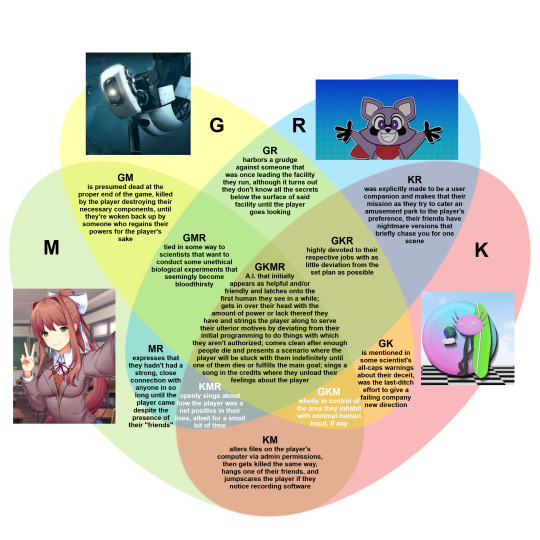
I autismed too hard and connected the dots on my favorite video game AIs that sing a credits song
[Image ID under Read More]
[ID: A Venn diagram made out of four ovals, each labeled with a letter and an image of a video game character -- in particular, a character presented as an artificial intelligence. Each overlap with these sections has a heading containing said letters in bold, followed by a description. These four sections are:
G - GLaDOS, from Portal
K - Kinito, from KinitoPET
M - Monika, from Doki Doki Literature Club!
R - Rambley, from Indigo Park
Sorted alphabetically and by number of overlaps:
GK - is mentioned in some scientist's all-caps warning about their deceit; was the last-ditch effort to give a failing company new direction
GM - is presumed dead at the proper end of the game, killed by the player destroying their necessary components, until they're woken back up by someone who regains their powers for the player's sake
GR - harbors a grudge against someone that was once leading the facility they run, although it turns out they don't know all the secrets below the surface of said facility until the player goes looking
KM - alters files on the player's computer via admin permissions, then gets killed the same way; hangs one of their friends; jumpscares the player if they notice recording software
KR - was explicitly made to be a user companion and makes that their mission as they try to cater an amusement park to the player's preference; their friends have nightmare versions that briefly chase you for one scene
MR - expresses that they haven't had a strong, close connection with anyone in so long until the player came despite the presence of their "friends"
GKM - wholly in control of the area they inhabit with minimal human input, if any
GKR - highly devoted to their respective jobs with as little deviation from the set plan as possible
GMR - tied in some way to scientists that want to conduct some unethical biological experiments that seemingly become bloodthirsty
KMR - openly sings about how the player was a net positive in their lives, albeit for a small bit of time
GKMR - A.I. that initially appears as helpful and/or friendly and latches onto the first human they see in a while; gets in over their head with the amount of power or lack thereof they have and strings the player along to serve their ulterior motives by deviating from their initial programming to do things with which they aren't authorized; comes clean after enough people die and presents a scenario where the player will be stuck with them indefinitely until one of them dies or fulfills the main goal; sings a song in the credits where they unload their feelings about the player
End ID.]
#doki doki literature club#ddlc#ddlc plus#ddlc monika#monika#portal#portal 2#glados#caroline portal#portal glados#indigo park#indigo park rambley#rambley the raccoon#kinitopet#kinito the axolotl#kinito#venn diagram#I just think they should form a singing quartet#monika is a soprano#glados is an alto#rambley is a tenor#kinito is a bass
404 notes
·
View notes
Text
Why Your Business Needs Centralized Document Management Software: Discover PDQ Docs
In the digital age, businesses face an ever-growing need to manage an increasing volume of documents and data. From contracts and invoices to internal memos and client files, organizing and storing these documents efficiently is crucial for maintaining smooth operations. This is where centralized document management software, such as PDQ Docs, can make a significant difference. By offering a centralized system for storing and managing documents, PDQ Docs can help businesses reduce inefficiencies, enhance collaboration, and improve security.

Key Benefits of PDQ Docs as Centralized Document Management Software
PDQ Docs provides several features that make it an ideal choice for businesses seeking to improve their document management processes. One of the primary advantages of using centralized document management software like PDQ Docs is its advanced search functionality. Employees can find any document within seconds, even if it’s buried deep within a large archive. With powerful filtering and keyword search options, PDQ Docs ensures that no time is wasted on manual searches, allowing teams to stay focused on their core tasks.
Another benefit of PDQ Docs is its secure storage system. The software employs encryption protocols to protect sensitive information, ensuring that only authorized users can access specific documents. With the rise in cybersecurity threats, securing company data has never been more critical. PDQ Docs gives businesses peace of mind, knowing that their files are safe from unauthorized access or loss.
Furthermore, PDQ Docs promotes seamless collaboration. In a modern workplace, team members often need to work together on documents regardless of their location. PDQ Docs allows multiple users to access and edit documents simultaneously, fostering real-time collaboration among teams. This feature is particularly useful for businesses with remote or hybrid workforces, as it allows employees to stay connected and productive even when they aren’t in the same office.
How PDQ Docs Improves Efficiency Across Teams
Implementing centralized document management software like PDQ Docs has a direct impact on the efficiency of a business. By centralizing all files into one platform, the need for redundant document versions is eliminated. With PDQ Docs’ version control features, users can track changes, view previous versions, and ensure that everyone is working on the most up-to-date version of a document.
In addition to improving efficiency, PDQ Docs also simplifies compliance management. For businesses in regulated industries, such as healthcare or finance, keeping accurate records is vital. PDQ Docs helps ensure that documents are stored and tracked in accordance with industry standards, reducing the risk of compliance violations.
Conclusion: Why PDQ Docs is Essential for Your Business
In conclusion, centralized document management software like PDQ Docs is an essential tool for modern businesses looking to stay competitive and organized. By centralizing all your documents in one secure, easy-to-use platform, PDQ Docs improves access, collaboration, security, and compliance. Whether you’re a small business or a large enterprise, investing in PDQ Docs can significantly improve the efficiency of your document management processes, ultimately saving you time and money while boosting productivity.
#centralized document management software#document collaboration#file version control#document security#electronic document management#workflow automation#document indexing#digital document organization#document archiving#secure file management#document access control
0 notes
Text

An updated height chart! Featuring the majority of my confibulans.
"Human Guy" is a stranded human survey pilot residing on Confibula Ba-III/d, an abandoned human colony and homeworld of the palindromes. He was discovered by Patrick and now travels with him. He was born on Earth, briefly worked on the Earth's moon, then Confibula Ba-IV/e's moon named Adam, and finally crashlanded where he is now. He's currently wearing an experimental suit he found in some old wreckage which manages most of his bodily functions and prevents him from getting poisoned.
"Patrick" is a central woodlands palindrome residing in the confibulan plains. He was booted out from his social group and now travels with Human Guy.
"Skunk" is a saltpan phony, an aberrant mutant version of a palindrome that looks like a cartoon pony.
"Snowdrift" is a mixed woodland/tundra palindrome who looks just like a grassland palindrome and lives in the prairies as well, so might as well be one. They're one of Patrick's kids that he abandoned. They now live in a grassland city around a tent.
"Fallstreak" is Snowdrift's sibling. They have a mutation that reduces the amount of stretchy skin they have, so they look distinctly "shrinkwrapped" and have translucent patagia.
"Tear" is a grassland tent with an enormous hole in their side (not pictured). They have difficulty feeding normally but are often fed by passing travelers, especially Human Guy and Patrick who use their body cavity as a shelter.
"Porcelain" is an off-white coralline bifurcator with three base limbs. They are a software developer who lives on a station off-planet.
"Eigengrau" is a cold-black stellate bifurcator with seven base limbs. They work with Porcelain and also live on a station off-planet.
"Tuxedo" is a chimeric vivid-black/cold-white coralline/stellate bifurcator with five base limbs. Unsure what they do for a living, but they probably live on-planet on Confibula Bb-II/b.
"Cloth" is a sophont AI developed by bifurcators who ended up in the hands of Porcelain and Eigengrau and made to mine cryptocurrency for them. It has since escaped and drifted around from station to station, ended up on the human terrestrial base on Adam, and wound up on Confibula Ba-III/d where it can be found aimlessly floating across the landscapes or attempting to possess defunct human vehicles. Pictured is its naked brain, a white sheet of nanotubules finely woven together.
"Hare" is a sophont AI developed by humans, stationed on the Adam base. She has a number of ambulatory "doggy" bodies, one of which is pictured, numerous mobile arms inside nearly each building, and partial control over most vehicles.
None of these are their real names, except maybe Hare's.
185 notes
·
View notes