#watermark
Explore tagged Tumblr posts
Text

Sometimes I’m hot 🥵
#watermark#fuck scammers#trans#transgender#trans pride#transisbeautiful#mtf#transgirl#girlslikeus#mtf hrt#maletofemale#transformation#transwomen#girls like us#victoria's secret#pink#transexual#this is what trans looks like#trans community#trans experience#trans content#trans feminine#buldge#trans positivity#trans is so hot#trans is sexy#trans is beautiful#trans tummy tuesday#tummy tuesday#tgirl tummy tuesday
944 notes
·
View notes
Text

2025 New Watermark
I decided to remake my watermark by hand writing and drawing while the original structure remains. It will therefore appear more artistic and organic.
124 notes
·
View notes
Text

#mine#watermark#priscilla movie#priscilla presley#elvis and priscilla#priscilla beaulieu#priscilla 2023#barbie#sofia coppola#this is what makes us girls#girlhood#lana del rey#coquette girl#2014 tumblr#lana del ray aka lizzy grant#lana unreleased#female hysteria#esoteric#femcel#coquettefawn#coqeutte#coquette#pink#the virgin suicides#elvis presley#tumblr girlblogger
170 notes
·
View notes
Text

if you repost plz credit me!
my tiktok is: @Lemonsatyrrr (aka Ezekiel!)
#shadow milk cookie#pure vanilla cookie#crk#crk art#crk ship#cookie run kingdom#shadowvanilla#pureshadow#shadow milk x pure vanilla#ship art#digital art#t4t mlm#mlm#watermark#give cred if used
65 notes
·
View notes
Text

kurt cobain pov
#kurt cobain#i posted this#i made this#live laugh girlblog#music#digital art#i don’t really like it#mine#nirvana#he’s just a little guy#he’s so babygirl#he’s such a cutie#artists on tumblr#art#fanart#he’s so beautiful#don’t steal#watermark#i forgot all about it#oopsie#i should fix that#i probably won’t#who cares#not me tho#only a lil bit tho
66 notes
·
View notes
Text

Sorry folks, my watermarks will now be more conspicuous on my creations.
45 notes
·
View notes
Text

#ddlc#digital art#ddlc natsuki#ddlc sayori#ddlc monika#ddlc yuri#kleki paint tool#digital illustration#illustration#doki doki literature club#cute#oc artwork#watermark
52 notes
·
View notes
Text
Teacher Terror

Me when I have to deal with an army of teachers for no reason
#oc#art#artwork#oc art#oc artwork#digital art#bbieal#baldis basics#baldimore#bamc#fundamental paper education#dave's fun algebra class#fpe miss circle#fpe fanart#fpe oc#fpe art#dave and bambi#garrett#education#artists on tumblr#my art#illustration#drawings#watermark#funny
206 notes
·
View notes
Text

Don't be psychopath, if someone says Good Morning, you say it back like a reasonable person. Otherwise, they can't be held accountable for how they react to the intentional act of disrespect. Be warned. Good Morning!!!
#morning#good morning#good morning message#good morning image#good morning man#the good morning man#the entire morning#gif#gm#tgmm#☀️🧙🏼♂️✌🏼#hypnotize#hypnosis#say it back#yelling#man#phone#yelling at phone#watermark
22 notes
·
View notes
Text
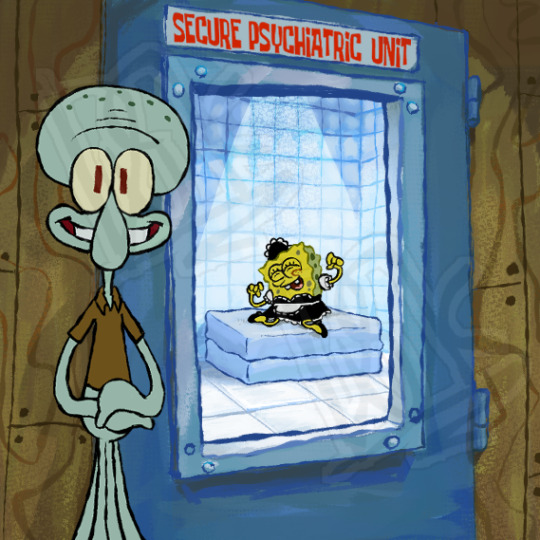
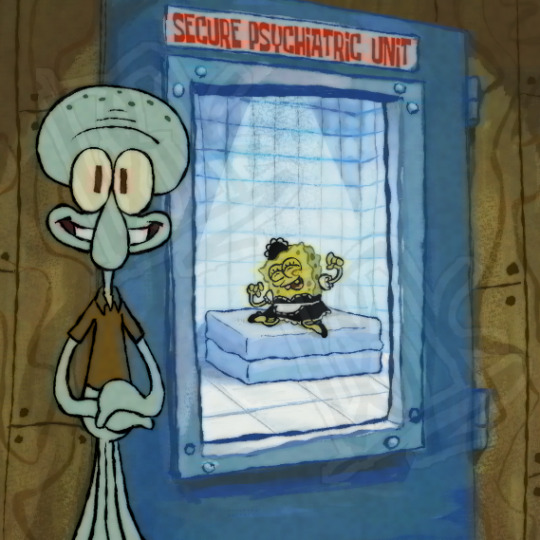
here's some fake SpongeBob screenshot :] based off this image:
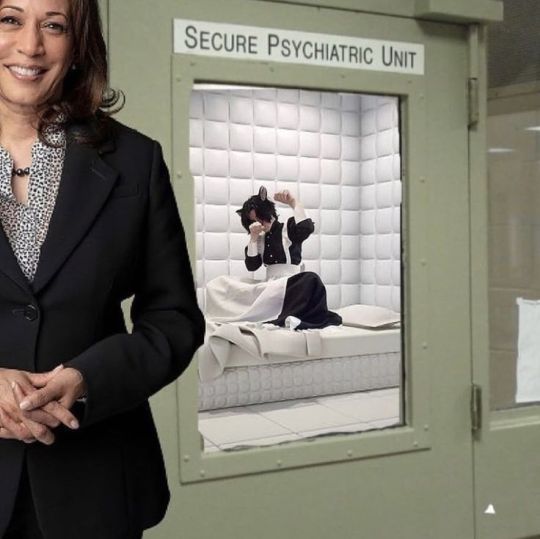
I did kinda trace the background a lil bit :P I actually decided to watermark my art this time bc I don't usually do it even when I prolly should- anywho! here's yet another Spongebob drawing! bc idk

silly :]
#spongebob#spongebob squarepants#fake screenshot#fake SpongeBob screenshot#silly#redrawing memes#fanart#idk#watermark#pls don't flop-
331 notes
·
View notes
Text

꧁★꧂
#hello kitty#my melody#sanrio#room#bedroom#hello kitty tv#stuffed animals#plush#plushies#figure#pink#cute#kawaii#photo edit#watermark#flickr#oldweb#old web#2008
301 notes
·
View notes
Text
#vocaloid#IA#gaburyu#watermark#music#awhile back i mentioned one of my fav vocaloids besides Miku#This is a whole IA hyperpop album
36 notes
·
View notes
Text

20 notes
·
View notes
Text




the complicated suggestions and more than 5 design offers were supposed to be under "won't do" so.. im sorry if that is confusing
Heres the commisions! Sadly i cannot pin them
Hopefully I'm able to get more :3
Dont worry about scamming
I feel bad when i take from someone (horribly) and my first customer got theirs in a day! It didn't take very long, ill make sure your money is worth it !
57 notes
·
View notes
Text
Making random custom watermarks for ppl😝 (2!)
\(^o^)/

@cutechan555 - 🫧 very bubbly ragghh!!! \(>o<)ノ

@woobab - I tried to give it like a alien-ish type but it went more like jellyfish but oh well! ^_^ 🪼

@yo-kai123 - (*´∀`") man, I should practice more on horror/ gothic inspired watermarks..🕸️
(I based it off the colors and the vibes of the blog itself!)
41 notes
·
View notes
Text
Finally getting myself a proper watermark


12 notes
·
View notes