#web app in javascript
Explore tagged Tumblr posts
Text
Progress:
Okay so the authentication for spotify is hard for me to understand and requires user authentication, then making a token request that while expire in an hour. So i focused on what I did know how to do and what I had access to token wise. The Spotify developer home page has a temporary access token for demos. I took that token and made a function to make get request to the API and two functions for top tracks and top artists. Then made some functions to print them in my terminal. Here is what my end product looked like in the terminal.


The data for tracks is proving to just show a years worth of listening even though I specified long_term in my get request.
Here is my code:

I tried just doing track.artist but Spotify handles that as multiple artists so I had to handle them as such.
Next Steps: Tackling the user authentication and token requests and including it in this code.
(Also yes I know that is a concerning amount of My Chemical Romance tracks. I had my MCR phase strike up again with a passion last October and I am still balls deep in it.)
#coding#baby coder#web developers#spotify api#software engineering#web development#javascript#nodejs#node-fetch#terminal app#visual studio code#vs code#backend#frontend#my chemical romance#the weakerthans#u2#modern baseball#pup the band#oasis#wilco#misfits#descendents#programmer#programming#github#developers
11 notes
·
View notes
Text
#digital aptech#reactjs#javaprogramming#javascript#coding#react.js#next.js#next js#reactjs development company#reactjs development services#reactjs developers#web development#app development#mobile app development#next.js development company
2 notes
·
View notes
Text
Generate Icon Images From Font Symbols Using Vanilla JavaScript
Generate Icon Images From Font Symbols Using Vanilla JavaScript https://javascript.plainenglish.io/generate-icon-images-from-font-symbols-using-vanilla-javascript-b8da434378ee
Save lots of time from surfing the net for simple, everyday icons.
#web app#web application development#programming#productivity#frontend#tech#technology#javascript#html5#icons#fonts#canvas#web graphics#graphic design
2 notes
·
View notes
Text
Me when my code is not working

she’s right
#web development#app development#app developers#software development#developer#girls that code#coding#java#javascript
91K notes
·
View notes
Text

Become a Full Stack Developer with the MERN Stack Course by MindCoders – Indore’s Leading Tech Institute
Kickstart your career in web development with MindCoders’ advanced MERN Stack Development Course in Indore. This hands-on program covers MongoDB, Express.js, React.js, and Node.js, equipping you with the skills to build dynamic, full-stack web applications from scratch. Learn from industry experts, work on real-world projects, and gain job-ready experience in frontend and backend technologies. Whether you're a beginner or looking to upskill, this course is perfect for aspiring developers aiming to thrive in the tech industry.
Join MindCoders in Indore and become a certified MERN Stack Developer ready for global opportunities.
#MERN Stack Development#MERN Stack Course#Full Stack Development#Web Development Course#Learn MERN Stack#MongoDB Express React Node#Full Stack Developer Training#MERN Stack Training#Coding Bootcamp#Web App Development#JavaScript Developer Course#Full Stack JavaScript#MindCoders MERN Course#MERN Stack Projects#Software Development Course
0 notes
Text
#website development#web design#app development#search engine optimization#content marketing#digital marketing#email marketing#graphic design#.net#php#javascript
0 notes
Text
Web Developer vs App Developer: Choose the Right Career in 2025

The tech industry continues to evolve rapidly, and two of the most in-demand careers are web development and app development. Both fields offer exciting opportunities, but they cater to different skill sets and career aspirations. If you’re deciding between these paths in 2025, this guide will help you make an informed choice based on opportunities, growth, pay scale, and flexibility.
Read more:- Web Developer vs App Developer: Choose the Right Career in 2025
#web development course#fullstack css html javascript backend programming coding developer webdevelopment frontend fullstackdeveloper coder programmer php webdevel#appdevelopment webdevelopment appdeveloper mobileappdevelopment android appdesign app ios mobileapp webdesign mobileapps softwaredevelopmen#code
0 notes
Text
100daysofcode #day002
Node package Manager
Native to nodejs installation is npm itself. Its is very robust and get's the job done. But there is a better option. I would not say limitations of native npm is overcome by pnpm and its predecessor yarn. There are added features to npm and not necessarily limitations. I was using yarn until last month when I run into a codebase the was configured with pnpm. I have since used it for any project I have developed. To install pnpm you can visit their documentation, my prefered way is to use powershell or chocolately. Now chocolately or choco is an option when installing nodejs, if you did not install it then use the powershell command.
Visit pnpm and install using your preferred method.
Powershell command - Invoke-WebRequest https://get.pnpm.io/install.ps1 -UseBasicParsing | Invoke-Expression
Chocolately command - choco install pnpm
If you have to install a package manager then get chocolately or sccop. These will allow you to run an upgrade command when there is an update
#studyblr#codeblr#electronjs#typescript#100daysofcode#youtube#codetrain Gen20#codetrian-alumni#programming#coding#javascript#web development#linux#open source#cross platform apps#stackoverflow#Youtube#react#LSP
0 notes
Text

この書き方めちゃくちゃ便利です(Emmet 改) #shorts #コーディング #プログラミング #htmlcss #html #css #javascript #webデザイン #webデザイナー
#コーディング#app#apple#artist#coding#CSS#design#Figma#HTML#illustrator#JavaScript#js#macbook#macbookair#macbookpro#pc#photoshop#programming#SE#visualstudiocode#VScode#webdesign#webデザイナー#Webデザイン#wordpress#xd#アーティスト#アプリ#イラストレーター
0 notes
Text
Dockit Migrator: Effortless SharePoint Migration Solution

Introduction
Many users find Moving SharePoint data between platforms a major and complex operation. SharePoint Online (Office 365) and SharePoint version updates require complicated, time-intensive procedures. During the process, a large number of data items, custom workflows, and permissions need to be correctly transferred.
Dockit Migrator provides the ideal solution for many different use case scenarios. The features of this tool aim to simplify SharePoint migration and related processes while reducing time and workload. Vyapin also offers other similar solutions at an affordable price. Dockit Migrator manages all migration sizes from small to large enterprise operations without introducing unwanted complexities.
What is Dockit Migrator?
Dockit Migrator provides users a solution to transfer content between different SharePoint environments containing documents and lists with additional information between various SharePoint deployments. Dockit Migrator serves as a tool to transfer data between local File Shares, SharePoint deployments and SharePoint Online platform (Microsoft 365) and helps users to move between different SharePoint versions (like when users upgrade from SharePoint 2016 to SharePoint 2019).
Dockit Migrator provides an easy-to-use user interface that allows even migration staff without much technical background to move SharePoint content with ease. Through its intuitive interface, users can handle complex migration processes that will otherwise take longer times to complete, thanks to Dockit Migrator's advanced functions and features.
Why Choose Dockit Migrator?
Many organizations, such as those in Healthcare, Legal and Manufacturing, rely on SharePoint Migration tools like the Dockit Migrator for their SharePoint migration because of its numerous powerful features. The main features of Dockit Migrator include the following:
1. Dockit Migrator Moves All Content along With their Permission
Dockit Migrator serves as a complete file transfer solution that handles documents along with other associated elements. The software enables the complete movement of SharePoint sites alongside their lists and libraries together with metadata and permission elements. The functionality of the Dockit Migrator includes the correct transfer of all content along with custom workflows and user settings.
2. Before Migration Occurs: Perform an Ahead-of-Time Success Evaluation
The pre-migration assessment from Dockit Migrator runs its tests before any migration procedures begin. Dockit Migrator performs a pre-migration evaluation that uncovers potential issues that could affect the migration process later on. Using this tool enables you to prevent unexpected outcomes during the migration process by ensuring it completes without difficulties.
3. Incremental Migration to save time
Mass data transfers usually take up extensive amounts of time when performed in a single operation. Dockit Migrator allows incremental data migrations that transfer only changed or selected content and updated metadata during successive phases of the migration process. The feature enables you to move only the essential data so you can cut down on lengthy migrations.
4. Easy to Use, Even for Non-Experts
Dockit Migrator simplifies the process of migrating complex SharePoint data assortments. Dockit Migrator delivers an interface that allows users without technical expertise to handle their migration process. The wizard takes you step-by-step through the process smoothly. Even without SharePoint expertise, you can easily execute the migration work. Vyapin Software's Dockit Migrator simplifies the process of migrating complex SharePoint data assortments, making it accessible for all users.
5. The Software Preserves Both Permission Structures and other Security configuration details Throughout Your Migration Process
The most challenging aspect of any SharePoint migration tool or its processes involves preserving user permission structures together with other security configurations. With its secure permission and security settings migration technique, Dockit Migrator ensures smooth transition to your new SharePoint environment. Users can maintain content accessibility throughout the migration with no disruptions.
7. Supports Multiple SharePoint Versions
In addition to SharePoint 2007 and 2013, the product supports migration to versions 2016, 2019, and SharePoint Online. The product boasts excellent versatility to suit businesses that handle SharePoint data movement between various SharePoint platforms.
The user-friendly features of Dockit Migrator provide efficiency in your daily or routine SharePoint migration activities while remaining a non-disruptive process for your organization. Your SharePoint migration process becomes effortless with Dockit Migrator, which provides a robust solution that manages complete content movement along with security configurations and role permissions.
Your SharePoint migration benefits from Dockit Migrator's user-friendly design, which includes pre-migration analyses along with step-by-step document transfer options to streamline your process and minimize problems encountered in typical projects.
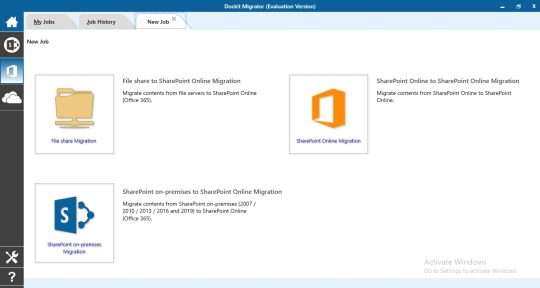
Conclusion
With Dockit Migrator, the process of moving SharePoint content remains straightforward and uncomplicated. This SharePoint Migration tool from Vyapin provides extensive functionality, alongside a user-friendly UI and reliable customer support for your SharePoint Online migration projects.
To conclude, Vyapin and its SharePoint Migration tool enable you to concentrate on business objectives because it manages complex migration scenarios. Your migration process will also become more efficient using DocKIT migrator’s SharePoint migration planning features, which reduces the overall time and effort in the whole process.
#Technology#Tech News#Latest Tech#Future Tech#Innovation#Tech Trends#Digital Transformation#Software Development#Programming#Coding#Web Development#App Development#Frontend#Backend#Full Stack#JavaScript#Python#AI Development#Gadgets#Smartphones#Wearables#Smart Home#Tech Reviews#Device Comparison#Artificial Intelligence#Machine Learning#Robotics#Blockchain#Augmented Reality#Virtual Reality
1 note
·
View note
Text
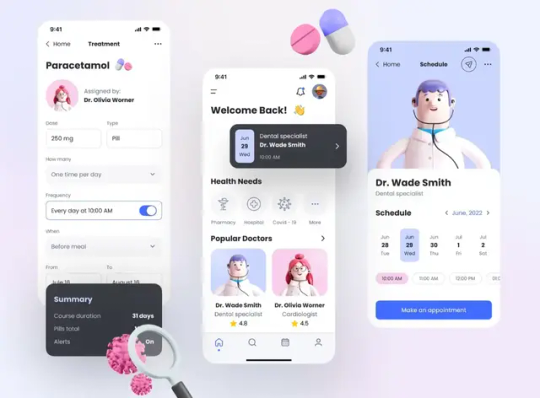
A mobile-friendly website enhances user experience, improves SEO rankings, and boosts conversions. To build a high-performing, mobile-optimized website, consider working with 2Digit Innovations for expert mobile app and web development services.
#ui ux company#web developing company#web developers#app development#software development#mobile app development#software#app developers#app developing company#software design#coding#webdev#software engineering#javascript#engineering
0 notes
Text
#Future of JavaScript#JavaScript Trends#Modern JavaScript#Frontend Development#Web Development Innovations#ESNext Features#Progressive Web Apps#JavaScript Frameworks#Coding Trends#Software Development
1 note
·
View note
Text

How to Balance Fixing Performance Issues and Adding New Features in Web Applications?
In today’s digital landscape, web applications are essential for business operations, marketing, and consumer involvement. As organizations expand and consumer expectations rise, development teams are frequently confronted with the difficult task of balancing two key priorities: addressing performance issues and introducing new features.
While boosting performance improves the user experience and increases efficiency, new features are required to remain competitive and meet market demands. Prioritizing one over the other, on the other hand, might have negative consequences—performance concerns can lead to a poor user experience while failing to innovate can result in a competitive disadvantage.
This blog delves into how to balance improving performance and introducing new features to web apps, allowing firms to satisfy technical and market demands efficiently.
Why Balancing Performance and New Features Is Crucial
A web application‘s success depends on both its performance and its features. However, relying entirely on one might result in imbalances that impair both user happiness and business progress.
Performance:Performance is an important component that directly influences user retention and happiness. Users can become frustrated and leave if the application has slow loading times, crashes, or problems. Ensuring that your web application runs smoothly is essential since 53% of mobile consumers would quit a site that takes more than three seconds to load.
New Features:On the other hand, constantly adding new features keeps users interested and promotes your company as innovative. New features generate growth by attracting new consumers and retaining existing ones who want to experience the most recent changes.
The dilemma is deciding when to prioritize bug fixes over new feature development. A poor balance can harm both performance and innovation, resulting in a subpar user experience and stagnation.
Common Performance Issues in Web Applications
Before balancing performance and features, it’s important to understand the common performance issues that web applications face:
Slow Load Times: Slow pages lead to higher bounce rates and lost revenue.
Server Downtime: Frequent server outages impact accessibility and trust.
Poor Mobile Optimization: A significant portion of web traffic comes from mobile devices and apps that aren’t optimized for mobile fail to reach their potential.
Security Vulnerabilities: Data breaches and security flaws harm credibility and user trust.
Bugs and Glitches: Software bugs lead to poor user experiences, especially if they cause the app to crash or become unresponsive.
Strategic Approaches to Fixing Performance Issues
When performance issues develop, they must be handled immediately to guarantee that the online application functions properly. Here are techniques for improving performance without delaying new feature development:
Prioritize Critical Issues:Tackle performance issues that have the most significant impact first, such as slow loading times or security vulnerabilities. Use analytics to identify bottlenecks and determine which areas require urgent attention.
Use a Continuous Improvement Process:Continuously monitor and optimize the application’s performance. With tools like Google PageSpeed Insights, you can track performance metrics and make incremental improvements without major overhauls.
Optimize Database Queries:Slow database queries are one of the leading causes of web app performance issues. Optimize queries and ensure that the database is indexed properly for faster access and retrieval of data.
Reduce HTTP Requests:The more requests a page makes to the server, the slower it loads. Minimize requests by reducing file sizes, combining CSS and JavaScript files, and utilizing caching.
5. Leverage Caching and CDNs: Use caching strategies and Content Delivery Networks (CDNs) to deliver content quickly to users by storing files in multiple locations globally.
Why Adding New Features is Essential for Growth
In the rapidly changing digital environment, businesses must continually innovate to stay relevant. Adding new features is key to maintaining a competitive edge and enhancing user engagement. Here’s why:
User Expectations:Today’s consumers expect personalized experiences and constant innovation. Failure to add new features can lead to customer churn, as users may feel your web application no longer meets their needs.
Market Differentiation:Introducing new features allows your application to stand out in the marketplace. Unique functionalities can set your app apart from competitors, attracting new users and increasing customer loyalty.
Increased Revenue Opportunities:New features can lead to additional revenue streams. For example, adding premium features or new integrations can boost the app’s value and lead to increased sales or subscription rates.
4. Feedback-Driven Innovation: New features are often driven by user feedback. By continuously developing and adding features, you create a feedback loop that improves the overall user experience and fosters customer satisfaction.
Read More: https://8techlabs.com/how-to-balance-fixing-performance-issues-and-adding-new-features-in-web-applications-to-meet-market-demands-and-enhance-user-experience/
#8 Tech Labs#custom software development#custom software development agency#custom software development company#software development company#mobile app development software#bespoke software development company#bespoke software development#nearshore development#software development services#software development#Website performance testing tools#Speed optimization for web apps#Mobile-first web app optimization#Code minification and lazy loading#Database indexing and query optimization#Agile vs Waterfall in feature development#Feature flagging in web development#CI/CD pipelines for web applications#API performance optimization#Serverless computing for better performance#Core Web Vitals optimization techniques#First Contentful Paint (FCP) improvement#Reducing Time to First Byte (TTFB)#Impact of site speed on conversion rates#How to reduce JavaScript execution time#Web application performance optimization#Fixing performance issues in web apps#Web app performance vs new features#Website speed optimization for better UX
0 notes
Text
KINFOMEDIA: Your All-in-One Partner for Design, Development & Digital Growth
KINFOMEDIA: Empowering Brands Through Design, Technology, and Digital Excellence
In today's hyperconnected world, success begins with a strong digital foundation. Whether you're launching a startup, scaling an enterprise, or modernizing your digital identity, your business deserves more than fragmented services — it deserves a unified digital strategy. That’s exactly what we deliver at KINFOMEDIA.
We are not just a service provider; we are your digital growth partner. With a powerful blend of design, technology, marketing, and innovation, we build end-to-end digital solutions that deliver results.

Creative Design Services – Build Brands That Speak
Design is more than just visual appeal — it’s the language your brand uses to connect with people. At KINFOMEDIA, we create designs that tell your story, attract your audience, and drive action.
UI/UX Design: User-centered design that enhances usability and boosts engagement.
Graphic Design: Eye-catching creatives for digital and print.
Logo & Branding: Memorable visual identity systems that represent your business.
Website & WordPress Design: Pixel-perfect designs optimized for performance and conversions.
Every design project we deliver is rooted in brand strategy and built to inspire.
Web & App Development – Turn Ideas into Interactive Experiences
Your website or application is often the first impression of your business — and it must impress. We develop secure, scalable, and high-performing platforms tailored to your business goals.
Custom Website Development
Mobile App Development (Android/iOS)
Web Applications & Portals
E-Commerce Development
Enterprise Software Solutions
We focus on speed, functionality, mobile responsiveness, and SEO-readiness to ensure your platforms drive both engagement and results.
Digital Marketing – Grow, Engage, and Convert
Having a great website is just the beginning. To grow, you need visibility, engagement, and strategy. Our full-suite digital marketing services help you dominate search, win on social media, and turn traffic into leads.
Search Engine Optimization (SEO): Rank higher, get found faster.
Social Media Marketing (SMM): Engage, influence, and convert across platforms.
Pay-Per-Click Advertising (PPC): Target the right people at the right time.
Email Marketing & Automation: Nurture leads and boost retention.
Content & Branding Strategy: Tell your story the right way.
We craft customized campaigns that align with your goals and deliver real ROI.
Technology Solutions – Build Smarter Systems for a Digital World
We help you move beyond off-the-shelf software. Our technology solutions are engineered for flexibility, integration, and growth — powered by the latest tools and programming languages.
Custom Software Development
CRM & ERP Development
SaaS Solutions
API Integrations
Cloud Hosting & Infrastructure
Full-Stack Development: PHP, Python, JavaScript, .NET, Java
Our team of developers and tech architects ensures your systems are robust, secure, and scalable.
Why Choose KINFOMEDIA?
Full-Service Digital Partner – From branding to backend, everything under one roof.
Experienced Team – Skilled designers, developers, and digital marketers with proven results.
Custom Strategies – Every solution is tailored to your business goals.
Cutting-Edge Technologies – We work with modern frameworks and follow best practices.
Client-Centric Approach – Transparent communication, on-time delivery, and long-term support.
We don’t just deliver projects — we build lasting partnerships with our clients.
Let’s Build the Future of Your Business
If you’re looking to level up your digital presence, streamline your operations, or launch your next big idea, KINFOMEDIA is here to help.
Based in India. Serving businesses worldwide.
📞 Phone: +91 96525 80077 🌐 Website: www.kinfomedia.com
#web design#ui/ux design#graphic design#website development#app development#web app development#search engine optimization#email marketing#social media marketing#content marketing#.net#php#javascript#python
0 notes
Text
100daysofcode #day001
The npm advantage
As a developer you need all the api's that are available so that you don't have to reinvent the wheel. There is no point in that, npm allows you to reuse code that someone has made into a lib-utility. I call it a lib utility because it's normally a full set of programming api that enables you to achieve a purpose by making you harness the source code that actually makes your life easy. Infact under the hood react itself is a lib-utility but it's seen as a framework altogether. Most JavaScript frameworks leverage the npm system or reusing code. Frameworks like react, svelte, angular, vue.js, solidJS and quik.
Building cross-platform Apps with Electron and React
Above are most frameworks that are mainstream, I did not include nextjs, nuxtjs and preact because are a subset of mainstream frameworks. React was made as a single page application to solve a problem of server roundtrips which had performance issues. In the same way Electron was developed so that web developers that sometimes get a one of desktop application project don't have to go learn another programming language.
Npm package managers
There used to be a package manager called npm which was the native package manager and its very good. Since everyone is on the mission to solve problem, there has been an introduction of yarn and pnpm which is the latest. Pnpm came out in 2022 and its awesome, I will not go into the improvements made in yarn and pnpm but I will say node package manager(npm) is the tooling you need to use to install all you npm into your projects. After you install NodeJS, the base tool you need to develop JavaScript, It has prebuilt api's that allows you to access the filesystem, scientific and arithmetic base and console tools. These modules will be added by default in any node project along with the ones you would like to use.
youtube
#studyblr#codeblr#electronjs#typescript#100daysofcode#youtube#codetrain Gen20#codetrian-alumni#programming#coding#javascript#web development#linux#open source#cross platform apps#stackoverflow#Youtube#react#LSP
0 notes
Text
Performix is the go-to team for exceptional Vue.js app development services in Minnesota. Our highly experienced developers are committed to delivering Vue.js applications of the highest quality, tailored to your requirements.
#web designers near me#software companies near me#performix#angularjs and javascript#IT Staff Augmentation#app development company near me#website designers in minneapolis
0 notes