#web development using java
Explore tagged Tumblr posts
Text

HTML Website Design with Source Code -techglide" is a comprehensive tutorial series meticulously crafted by Techglide, designed to guide both novice and experienced web designers through the intricacies of crafting captivating HTML-based websites. This invaluable resource offers a hands-on approach, presenting real-world examples and providing access to downloadable source codes, enabling readers to delve deeper into the intricacies of HTML website design. Each module within the series delves into essential aspects such as layout structuring, responsive design principles, semantic markup, and integrating multimedia elements seamlessly. By leveraging the insights and source codes provided in "HTML Website Design with Source Code -techglide," designers and developers can accelerate their proficiency, ensuring the creation of visually appealing, functional, and user-friendly websites that resonate with modern digital audiences.
#web development using Java#javascript for web development company#custom software development companies in india#how to change app icons iphone
0 notes
Text

Summer Internship Program 2024
For More Details Visit Our Website - internship.learnandbuild.in
#machine learning#programming#python#linux#data science#data scientist#frontend web development#backend web development#salesforce admin#salesforce development#cloud AI with AWS#Internet of things & AI#Cyber security#Mobile App Development using flutter#data structures & algorithms#java core#python programming#summer internship program#summer internship program 2024
2 notes
·
View notes
Text
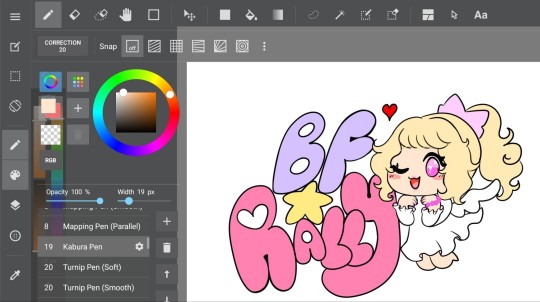
okay finally colored this!
idk what the sites color theme will be, so the colors will most definitely change but for now we have a logo (ft. my oc A)
#u can just tell the type of fictional guys im into by looking at A for three seconds#tho i will try to make a variety of guys to collect and not all cutieful ones haha#i didnt feel like coding yesterday#i was locked in drawing for a comic#so i decided to hse some of that energy here#anywas coding wise!#i did a lot of research the last few days#cause i learned about frameworks#and i was like well shit#am i supposed to use them to make my website instead of doing it purely in html css and java?#and then i learned that u need to get comfortable with html css and javascript to use frameworks with little confusion#so sticking with the old fashion way#if the site gets very complicated in the far future#i might transition to frameworks#tho ik using frameworks can make websites slower oof#i went on neopets a few days back and i was shocked at how modern it looked#but god was it laggy#would like to avoid that#but yea#i will hopefully get back into coding this upcoming week#im like locked in for something else rn but ill probably have days where i dont wanna draw#boyfriend rally#web development#artists on tumblr#art#wip
1 note
·
View note
Text
10 Tips for Successful Web Application Development
Web applications have become a necessary component of our life in the current digital era.
The foundation of all internet enterprises are web applications, which include social networking sites and e-commerce platforms.
Making a good one takes careful planning, paying attention to details, and doing things the right way. In this blog, we'll share ten important tips to help you make awesome web apps.
Define Your Goals and Target Audience:
It is essential that you define exact objectives and goals for your web application prior to beginning development. Which issue are you attempting to resolve? Who is the intended audience for you? Comprehending these essential elements will direct your decision-making procedure and guarantee that your application fulfills the requirements of your target audience.
2. Choose the Right Technology Stack
The web application's speed, capacity, and reliability will be greatly impacted by the technology stack you select. Take into account elements like databases, hosting environments, frameworks, and programming languages that complement your development team's experience, budget, and project requirements.

3. Give User Experience (UX) top priority
The success of any web application is contingent upon the quality of its user experience (UX). Devote time and resources to creating an aesthetically pleasing and user-friendly interface that works seamlessly on a range of platforms and devices. To continuously hone and improve the UX, do usability testing and collect input from actual users.
4. Use safe coding techniques
From the beginning of the construction of your web application, security should be your first priority. Embrace secure coding techniques including output encoding, strong authentication, and authorization systems. To safeguard your application and its users, keep abreast of the most recent security threats and vulnerabilities. Then, put the necessary remedies in place.
5. Performance-Based Optimization
User engagement and happiness can be greatly impacted by subpar performance. Use techniques to improve the performance of your online application, such as caching, resource minification, content delivery networks (CDNs), and server-side code and database query optimization.
6. Adopt Agile Development
Agile development approaches, like Scrum and Kanban, encourage teamwork, adaptability, and the iterative delivery of functional products. Throughout the development cycle, you may include user feedback, adapt swiftly to changing requirements, and constantly enhance your web application by using an agile strategy.
7. Put automated testing into practice
To make sure your web application is reliable and of high quality, automated testing is necessary. To find and address defects early on and minimize the time and expense associated with maintenance and updates, incorporate unit testing, integration testing, and end-to-end testing into your development process.
8. Make Use of Collaboration and Version Control Tools
Git and other version control systems facilitate collaborative development by enabling several developers to work simultaneously on the same codebase. Code management procedures and effective teamwork guarantee seamless integration, simple rollbacks, and an efficient development process.
9. CI/CD, or continuous integration and deployment
Build, test, and deployment procedures are all automated by CI/CD pipelines, guaranteeing a smooth and effective release cycle. You may speed up the delivery of new features and updates to your online application and decrease human error by integrating continuous integration and continuous delivery, or CI/CD.
10. Keep an eye on and maintain
It is essential to keep an eye on your web application's security, performance, and usage trends once it is released. Put monitoring procedures and technologies in place to quickly detect and resolve any problems. Maintain and update your program on a regular basis to add new features, fix errors, and adjust to evolving specifications and user demands.

If you're looking for expert guidance and support in developing a high-quality web application, consider partnering with Point Perfect Technology Solutions (PPTS).
As a leading provider of web app development services, they offer a team of experienced professionals dedicated to delivering successful projects that meet and exceed client expectations.
Experience the expertise of PPTS firsthand by scheduling a free demo at https://www.pptssolutions.com/contact-us/
#Web Application Development#Java#Angular JS#Mean Stack#Web Services#Web Development Company India#Website Design#odoo erp#odoo erp support#odoo gold partner#odoo services#odoo partner in india#us#france#business
0 notes
Text
Real-Time Web Applications with Express.js and Socket.IO
In the world of web applications, real-time updates and communication have become essential features. Traditional request-response architectures are no longer sufficient to meet the demands of modern applications. To overcome these limitations, we attempted to leverage the power of Express.js and Socket.IO to build real-time web applications that enable instant communication between clients and servers. In this blog post, we have shown how we created a real-time chat application using Express.js and Socket.IO in one of our projects.
Setting Up the Project
https://embarkingonvoyage.com/wp-content/uploads/2023/07/img1-980x187.png
Creating the Express.js Server:��

Creating the Client-side HTML:
Create an HTML file named index.html and add the following code:
Create a file named server.js and import the required modules:
<!DOCTYPE html>
<html>
<head>
<title>Real-Time Chat</title>
<script src=”https://cdnjs.cloudflare.com/ajax/libs/socket.io/4.3.1/socket.io.js”></script>
</head>
<body>
<input id=”messageInput” type=”text” placeholder=”Enter your message”>
<button id=”sendButton”>Send</button>
<ul id=”messageList”></ul>
<script>
const socket = io();
const messageInput = document.getElementById(‘messageInput’);
const sendButton = document.getElementById(‘sendButton’);
const messageList = document.getElementById(‘messageList’);
sendButton.addEventListener(‘click’, () => {
const message = messageInput.value;
socket.emit(‘chatMessage’, message);
messageInput.value = ”;
});
socket.on(‘chatMessage’, (message) => {
const li = document.createElement(‘li’);
li.innerText = message;
messageList.appendChild(li);
});
</script>
</body>
</html>
Running the Application:

Open your web browser and navigate to http://localhost:3000. You should see the chat interface. Open multiple browser tabs or windows and start chatting in real time!
Conclusion:
In this blog post, we have shown how to build a real-time web application using Express.js and Socket.IO. We set up an Express.js server and established a WebSocket connection using Socket.IO. With this setup, we created a simple chat application that allows users to send and receive messages in real time. Socket.IO’s event-based communication model and Express.js’ simplicity make it a powerful combination for building real-time web applications.
Socket.IO offers many more features and options for building sophisticated real-time applications. If you are looking for a partner for your app development needs using Express.js and Socket.io, please feel free to reach out our team today!
#MVP development in Mobile#Web Services Using Java#Dot Net#PHP#React#Angular and Javascript#mvp development services#services data engineering#data engineering services#services digital engineering#digital engineering services
0 notes
Text
i need more mutuals who are into coding and engineering!! more info under the cut!!
I planned to become an electrical engineer like my stepdad but then I decided to change my path to programming. I'm currently studying at technikum (<- wikipedia link so I don't have to explain the whole polish learning system), programmer major.
this year I have exams from web development (10th Jan - theory, 16th Jan - practical exams) and next year I have exams from App development (both mobile and desktop).
I know C family languages, Java, Python and those ones I am currently using. I also know a bit of Kotlin and I think I will continue learning it.
For web dev I know HTML and CSS ofc but also PHP and JS.
Planning on learning more languages I can use for App and operating system development as well as just to know them cause I want to after this year's exams!
my learning list:
Lua (I heard it's easy but I can't really get myself to read anything about this atm idk why)
Ruby
Assembly
Rust
As for electrical engineering I don't know much tbh but I would like to learn! I just used CAD programs for technical drawings (dad taught me some basic things when I was still thinking about going his path) helped my dad fix things on his Solar farm, houses of our neighbors and I made a few very simple circuits for fun a few years ago. Now I'm mostly focused on programming but since I learned most of the things I need for exams I have more time to do whatever I want now!
I'd like to get to know more people so I can share and mostly learn new things since even though I'm coding for years I consider myself a beginner and I am a total beginner when it comes to electrical engineering.
I'm willing to be friends or at least mutuals with anyone who codes or makes websites or is in STEM! no matter what your specialty/interest is exactly and no matter if you are a total beginner or a professional ^__^
I'd also like to have some mutuals who are into old web development and retro computing!!!!!!!!
edit: I forgot but I'm also interested in physics and quantum physics
#dear.diary୨୧#stemblr#women in stem#stem#programming#coding#web development#web design#old web#retrocomputing#computing#engineering#technology#techindustry#computers#computer#templeos#terry a davis#terry davis#linux#open source#github#calculus#physics#quantum physics#mathblr#mathematics
38 notes
·
View notes
Text
Which coding languages should I learn to boost my IT career opportunities?
A career in IT needs a mix of versatile programming languages. Here are some of the most essential ones:

Python – Easy to learn and widely used for data science, machine learning, web development, and automation.
JavaScript – Key for web development, allowing interactive websites and backend work with frameworks like Node.js.
Java – Known for stability, popular for Android apps, enterprise software, and backend development.
C++ – Great for systems programming, game development, and areas needing high performance.
SQL – Essential for managing and querying databases, crucial for data-driven roles.
C# – Common in enterprise environments and used in game development, especially with Unity.
24 notes
·
View notes
Text
How to Build Software Projects for Beginners

Building software projects is one of the best ways to learn programming and gain practical experience. Whether you want to enhance your resume or simply enjoy coding, starting your own project can be incredibly rewarding. Here’s a step-by-step guide to help you get started.
1. Choose Your Project Idea
Select a project that interests you and is appropriate for your skill level. Here are some ideas:
To-do list application
Personal blog or portfolio website
Weather app using a public API
Simple game (like Tic-Tac-Toe)
2. Define the Scope
Outline what features you want in your project. Start small and focus on the minimum viable product (MVP) — the simplest version of your idea that is still functional. You can always add more features later!
3. Choose the Right Tools and Technologies
Based on your project, choose the appropriate programming languages, frameworks, and tools:
Web Development: HTML, CSS, JavaScript, React, or Django
Mobile Development: Flutter, React Native, or native languages (Java/Kotlin for Android, Swift for iOS)
Game Development: Unity (C#), Godot (GDScript), or Pygame (Python)
4. Set Up Your Development Environment
Install the necessary software and tools:
Code editor (e.g., Visual Studio Code, Atom, or Sublime Text)
Version control (e.g., Git and GitHub for collaboration and backup)
Frameworks and libraries (install via package managers like npm, pip, or gems)
5. Break Down the Project into Tasks
Divide your project into smaller, manageable tasks. Create a to-do list or use project management tools like Trello or Asana to keep track of your progress.
6. Start Coding!
Begin with the core functionality of your project. Don’t worry about perfection at this stage. Focus on getting your code to work, and remember to:
Write clean, readable code
Test your code frequently
Commit your changes regularly using Git
7. Test and Debug
Once you have a working version, thoroughly test it. Look for bugs and fix any issues you encounter. Testing ensures your software functions correctly and provides a better user experience.
8. Seek Feedback
Share your project with friends, family, or online communities. Feedback can provide valuable insights and suggestions for improvement. Consider platforms like GitHub to showcase your work and get input from other developers.
9. Iterate and Improve
Based on feedback, make improvements and add new features. Software development is an iterative process, so don’t hesitate to refine your project continuously.
10. Document Your Work
Write documentation for your project. Include instructions on how to set it up, use it, and contribute. Good documentation helps others understand your project and can attract potential collaborators.
Conclusion
Building software projects is a fantastic way to learn and grow as a developer. Follow these steps, stay persistent, and enjoy the process. Remember, every project is a learning experience that will enhance your skills and confidence!
3 notes
·
View notes
Text
What Is The Difference Between Web Development & Web Design?
In today’s world, we experience the growing popularity of eCommerce businesses. Web designing and web development are two major sectors for making a difference in eCommerce businesses. But they work together for publishing a website successfully. But what’s the difference between a web designers in Dubai and a web developer?
Directly speaking, web designers design and developers code. But this is a simplified answer. Knowing these two things superficially will not clear your doubt but increase them. Let us delve deep into the concepts, roles and differentiation between web development and website design Abu Dhabi.

What Is Meant By Web Design?
A web design encompasses everything within the oeuvre of a website’s visual aesthetics and utility. This might include colour, theme, layout, scheme, the flow of information and anything related to the visual features that can impact the website user experience.
With the word web design, you can expect all the exterior decorations, including images and layout that one can view on their mobile or laptop screen. This doesn’t concern anything with the hidden mechanism beneath the attractive surface of a website. Some web design tools used by web designers in Dubai which differentiate themselves from web development are as follows:
● Graphic design
● UI designs
● Logo design
● Layout
● Topography
● UX design
● Wireframes and storyboards
● Colour palettes
And anything that can potentially escalate the website’s visual aesthetics. Creating an unparalleled yet straightforward website design Abu Dhabi can fetch you more conversion rates. It can also gift you brand loyalty which is the key to a successful eCommerce business.
What Is Meant By Web Development?
While web design concerns itself with all a website’s visual and exterior factors, web development focuses on the interior and the code. Web developers’ task is to govern all the codes that make a website work. The entire web development programme can be divided into two categories: front and back.
The front end deals with the code determining how the website will show the designs mocked by a designer. While the back end deals entirely with managing the data within the database. Along with it forwarding the data to the front end for display. Some web development tools used by a website design company in Dubai are:
● Javascript/HTML/CSS Preprocessors
● Template design for web
● GitHub and Git
● On-site search engine optimisation
● Frameworks as in Ember, ReactJS or Angular JS
● Programming languages on the server side, including PHP, Python, Java, C#
● Web development frameworks on the server side, including Ruby on Rails, Symfony, .NET
● Database management systems including MySQL, MongoDB, PostgreSQL
Web Designers vs. Web Developers- Differences
You must have become acquainted with the idea of how id web design is different from web development. Some significant points will highlight the job differentiation between web developers and designers.
Generally, Coding Is Not A Cup Of Tea For Web Designers:
Don’t ever ask any web designers in Dubai about their coding knowledge. They merely know anything about coding. All they are concerned about is escalating a website’s visual aspects, making them more eyes catchy.
For this, they might use a visual editor like photoshop to develop images or animation tools and an app prototyping tool such as InVision Studio for designing layouts for the website. And all of these don’t require any coding knowledge.
Web Developers Do Not Work On Visual Assets:
Web developers add functionality to a website with their coding skills. This includes the translation of the designer’s mockups and wireframes into code using Javascript, HTML or CSS. While visual assets are entirely created by designers, developer use codes to implement those colour schemes, fonts and layouts into the web page.
Hiring A Web Developer Is Expensive:
Web developers are more expensive to hire simply because of the demand and supply ratio. Web designers are readily available as their job is much simpler. Their job doesn’t require the learning of coding. Coding is undoubtedly a highly sought-after skill that everyone can’t entertain.
Final Thoughts:
So if you look forward to creating a website, you might become confused. This is because you don’t know whether to opt for a web designer or a developer. Well, to create a website, technically, both are required. So you need to search for a website design company that will offer both services and ensure healthy growth for your business.
2 notes
·
View notes
Text
Custom web application development services
Techglide specializes in custom web application development services, offering tailored solutions to meet the unique needs and objectives of businesses. With a team of experienced developers and designers, Techglide ensures the delivery of high-quality, scalable, and secure web applications. Leveraging the latest technologies and best practices, Techglide stands out as a trusted partner for organizations seeking innovative digital solutions. Whether you're looking to enhance user experience, streamline operations, or drive growth, Techglide's custom web application development services are designed to empower your business in the digital landscape.
#custom ecommerce development services#custom software development companies in india#web development using java#android app development companies in india
0 notes
Text

Learn and Build Summer Internship Program
For more details visit - Internship.learnandbuild.in
#data structures & algorithms#Java Core#Python Programming#Frontend web development#Backend web development#data science#machine learning & AI#Salesforce Admin#Salesforce Development#Cloud AI with AWS#Internet of things & AI#Cyber Security#Mobile app development using flutter
0 notes
Text
Fowtools - Silver
GUIDs, or Globally Unique Identifiers, are 128-bit numbers that are generated to ensure uniqueness in various applications. They are also referred to as UUIDs, or Universally Unique Identifiers. The purpose of generating GUIDs is to provide a unique identification number that can be used to identify resources such as people, files, web pages, and even colors. Unlike regular registration numbers, which start counting at 1 and can overlap, guid generator in a way that ensures their uniqueness. The use of GUIDs has become increasingly popular in software development, where unique identification numbers are essential for efficient data management. There are different methods of generating GUIDs. One method is random generation, where the system's random-number generator is used to create a 128-bit number. Another method is time-based generation, where a GUID is created based on the current time. Additionally, hardware-based generation involves using a combination of hardware-based information, such as the MAC address, to generate a GUID. These methods ensure that GUIDs are unique and can be used for efficient data management. GUIDs have numerous applications in software development. They are commonly used in enterprise software development in languages such as C# and Java. In.NET Core, GUIDs are generated by creating a random number of 128 bits and performing a couple of bitwise operations. GUIDs are also used to identify hardware, software, and network resources. Moreover, almost all major programming languages have built-in libraries to generate GUIDs, making it easy for programmers to ensure uniqueness in their applications. The use of GUIDs has become essential in modern software development, where efficient data management is crucial for the success of any project.
297 notes
·
View notes
Text

Ubuntu is a popular open-source operating system based on the Linux kernel. It's known for its user-friendliness, stability, and security, making it a great choice for both beginners and experienced users. Ubuntu can be used for a variety of purposes, including:
Key Features and Uses of Ubuntu:
Desktop Environment: Ubuntu offers a modern, intuitive desktop environment that is easy to navigate. It comes with a set of pre-installed applications for everyday tasks like web browsing, email, and office productivity.
Development: Ubuntu is widely used by developers due to its robust development tools, package management system, and support for programming languages like Python, Java, and C++.
Servers: Ubuntu Server is a popular choice for hosting websites, databases, and other server applications. It's known for its performance, security, and ease of use.
Cloud Computing: Ubuntu is a preferred operating system for cloud environments, supporting platforms like OpenStack and Kubernetes for managing cloud infrastructure.
Education: Ubuntu is used in educational institutions for teaching computer science and IT courses. It's free and has a vast repository of educational software.
Customization: Users can customize their Ubuntu installation to fit their specific needs, with a variety of desktop environments, themes, and software available.
Installing Ubuntu on Windows:
The image you shared shows that you are installing Ubuntu using the Windows Subsystem for Linux (WSL). This allows you to run Ubuntu natively on your Windows machine, giving you the best of both worlds.
Benefits of Ubuntu:
Free and Open-Source: Ubuntu is free to use and open-source, meaning anyone can contribute to its development.
Regular Updates: Ubuntu receives regular updates to ensure security and performance.
Large Community: Ubuntu has a large, active community that provides support and contributes to its development.
4 notes
·
View notes
Text
Mastering Data Structures: A Comprehensive Course for Beginners
Data structures are one of the foundational concepts in computer science and software development. Mastering data structures is essential for anyone looking to pursue a career in programming, software engineering, or computer science. This article will explore the importance of a Data Structure Course, what it covers, and how it can help you excel in coding challenges and interviews.
1. What Is a Data Structure Course?
A Data Structure Course teaches students about the various ways data can be organized, stored, and manipulated efficiently. These structures are crucial for solving complex problems and optimizing the performance of applications. The course generally covers theoretical concepts along with practical applications using programming languages like C++, Java, or Python.
By the end of the course, students will gain proficiency in selecting the right data structure for different problem types, improving their problem-solving abilities.
2. Why Take a Data Structure Course?
Learning data structures is vital for both beginners and experienced developers. Here are some key reasons to enroll in a Data Structure Course:
a) Essential for Coding Interviews
Companies like Google, Amazon, and Facebook focus heavily on data structures in their coding interviews. A solid understanding of data structures is essential to pass these interviews successfully. Employers assess your problem-solving skills, and your knowledge of data structures can set you apart from other candidates.
b) Improves Problem-Solving Skills
With the right data structure knowledge, you can solve real-world problems more efficiently. A well-designed data structure leads to faster algorithms, which is critical when handling large datasets or working on performance-sensitive applications.
c) Boosts Programming Competency
A good grasp of data structures makes coding more intuitive. Whether you are developing an app, building a website, or working on software tools, understanding how to work with different data structures will help you write clean and efficient code.
3. Key Topics Covered in a Data Structure Course
A Data Structure Course typically spans a range of topics designed to teach students how to use and implement different structures. Below are some key topics you will encounter:
a) Arrays and Linked Lists
Arrays are one of the most basic data structures. A Data Structure Course will teach you how to use arrays for storing and accessing data in contiguous memory locations. Linked lists, on the other hand, involve nodes that hold data and pointers to the next node. Students will learn the differences, advantages, and disadvantages of both structures.
b) Stacks and Queues
Stacks and queues are fundamental data structures used to store and retrieve data in a specific order. A Data Structure Course will cover the LIFO (Last In, First Out) principle for stacks and FIFO (First In, First Out) for queues, explaining their use in various algorithms and applications like web browsers and task scheduling.
c) Trees and Graphs
Trees and graphs are hierarchical structures used in organizing data. A Data Structure Course teaches how trees, such as binary trees, binary search trees (BST), and AVL trees, are used in organizing hierarchical data. Graphs are important for representing relationships between entities, such as in social networks, and are used in algorithms like Dijkstra's and BFS/DFS.
d) Hashing
Hashing is a technique used to convert a given key into an index in an array. A Data Structure Course will cover hash tables, hash maps, and collision resolution techniques, which are crucial for fast data retrieval and manipulation.
e) Sorting and Searching Algorithms
Sorting and searching are essential operations for working with data. A Data Structure Course provides a detailed study of algorithms like quicksort, merge sort, and binary search. Understanding these algorithms and how they interact with data structures can help you optimize solutions to various problems.
4. Practical Benefits of Enrolling in a Data Structure Course
a) Hands-on Experience
A Data Structure Course typically includes plenty of coding exercises, allowing students to implement data structures and algorithms from scratch. This hands-on experience is invaluable when applying concepts to real-world problems.
b) Critical Thinking and Efficiency
Data structures are all about optimizing efficiency. By learning the most effective ways to store and manipulate data, students improve their critical thinking skills, which are essential in programming. Selecting the right data structure for a problem can drastically reduce time and space complexity.
c) Better Understanding of Memory Management
Understanding how data is stored and accessed in memory is crucial for writing efficient code. A Data Structure Course will help you gain insights into memory management, pointers, and references, which are important concepts, especially in languages like C and C++.
5. Best Programming Languages for Data Structure Courses
While many programming languages can be used to teach data structures, some are particularly well-suited due to their memory management capabilities and ease of implementation. Some popular programming languages used in Data Structure Courses include:
C++: Offers low-level memory management and is perfect for teaching data structures.
Java: Widely used for teaching object-oriented principles and offers a rich set of libraries for implementing data structures.
Python: Known for its simplicity and ease of use, Python is great for beginners, though it may not offer the same level of control over memory as C++.
6. How to Choose the Right Data Structure Course?
Selecting the right Data Structure Course depends on several factors such as your learning goals, background, and preferred learning style. Consider the following when choosing:
a) Course Content and Curriculum
Make sure the course covers the topics you are interested in and aligns with your learning objectives. A comprehensive Data Structure Course should provide a balance between theory and practical coding exercises.
b) Instructor Expertise
Look for courses taught by experienced instructors who have a solid background in computer science and software development.
c) Course Reviews and Ratings
Reviews and ratings from other students can provide valuable insights into the course’s quality and how well it prepares you for real-world applications.
7. Conclusion: Unlock Your Coding Potential with a Data Structure Course
In conclusion, a Data Structure Course is an essential investment for anyone serious about pursuing a career in software development or computer science. It equips you with the tools and skills to optimize your code, solve problems more efficiently, and excel in technical interviews. Whether you're a beginner or looking to strengthen your existing knowledge, a well-structured course can help you unlock your full coding potential.
By mastering data structures, you are not only preparing for interviews but also becoming a better programmer who can tackle complex challenges with ease.
3 notes
·
View notes
Text
Introduction to SkillonIT Learning Hub- Empowering Rural Talent With World-Class IT Skills
SkillonIT provides IN-Demand IT courses, connecting Rural talent with rewarding IT skills through affordable, accessible and career-focused education. with Guaranteed pathways to internship and high paying jobs, start with us and step into Opportunities at top Tech-leading Companies. Skillonit Learning Hub, located in Buldhana, Maharashtra, is a leading institute dedicated to equipping individuals with cutting-edge technology skills. With a mission to bridge the digital divide, the institute provides high-quality education in various IT and professional development domains. Skillonit focuses on practical, industry-oriented training, ensuring students gain the expertise needed to thrive in today’s competitive job market. The hub is committed to empowering rural talent and shaping the next generation of skilled professionals.

Courses Offered Skillonit Learning Hub offers a diverse range of courses tailored to industry demands, enabling students to master both technical and professional skills.
Blockchain Development — Smart Contracts (Solidity, Rust, Web3.js, Hardhat) — Blockchain Protocols (Ethereum, Solana, Binance Smart Chain, Fantom) — Decentralized Applications (DApps) Development
Front-End Development — HTML, CSS, JavaScript — Frameworks: React.js, Vue.js, Angular — Responsive Web Design & UI Frameworks (Bootstrap, Tailwind CSS)
Back-End Development — Server-side Programming (Node.js, Python, PHP, Java, .NET) — Database Management (MySQL, MongoDB, Firebase, PostgreSQL) — API Development (RESTful APIs, GraphQL, WebSockets)
Full-Stack Development — Front-End + Back-End Integration — MERN Stack Development — Database, Deployment & DevOps Practice
Mobile App Development — Cross-Platform Development (Flutter, React Native)
Unity 3D Game Development — Game Mechanics & Physics — C# Programming for Game Development — Virtual Reality (VR) & Augmented Reality (AR) Integration
Professional UI/UX Design — User Interface Design (Adobe XD, Figma, Sketch) — User Experience Principles — Prototyping, Wireframing & Usability Testing
Professional Graphic Design — Adobe Photoshop, Illustrator, and CorelDraw — Branding & Logo Design — Digital Art & Visual Communication
Digital Marketing — SEO, SEM, and Social Media Marketing — Content Marketing & Copywriting — Google Ads, Facebook Ads & Analytics
Spoken English — Communication Skills & Public Speaking — Accent Training & Fluency Improvement
Personality Development — Business & Corporate Etiquette — Confidence Building & Interview Preparation — Leadership & Teamwork Skills
Location & Contact : Address : Chhatrapati Tower, Above Maratha Mahila Urban, 3rd Floor, Chikhali Road, Buldhana, Maharashtra, 443001.
Contact us
Conclusion : Skillonit Learning Hub is revolutionizing IT and professional education by making technology and essential career skills accessible to aspiring developers, designers, marketers, and professionals. With a strong emphasis on practical learning, industry exposure, and career opportunities, it stands as a beacon of growth for young talent in Buldhana and beyond. Whether you are looking to build a career in tech, marketing, design, or personal development, Skillonit provides the ideal platform to achieve your goals. Join Our Social Community
Skillonit #Education #ITCourses #Buldhana #Maharashtra #IT #Blockchain #Fullstack #Front-end #Back-end #MobileApp #Unity3d #UIUX #Graphicdesign #Digitalmarketing #SpokenEnglish #Personality #development
2 notes
·
View notes
Text
Dev Log Feb 7 2025 - The Stack
Ahoy. This is JFrame of 16Naughts in the first of what I hope will turn out to be a weekly series of developer logs surrounding some of our activities here in the office. Not quite so focused on individual games most of the time, but more on some of the more interesting parts of development as a whole. Or really, just an excuse for me to geek out a little into the void. With introductions out of the way, the first public version of our game Crescent Roll (https://store.steampowered.com/app/3325680/Crescent_Roll juuuust as a quick plug) is due out here at the end of the month, and has a very interesting/unorthodox tech stack that might be of interest to certain devs wanting to cut down on their application install size. The game itself is actually written in Javascript - you know, the scripting language used by your web browser for the interactive stuff everywhere, including here. If you've been on Newgrounds or any other site, they might call games that use it "HTML5" games like they used to call "Flash" games (RIP in peace). Unfortunately, Javascript still has a bit of a sour reputation in most developer circles, and "web game" doesn't really instill much confidence in the gamer either. However, it's turning more and more into the de-facto standard for like, everything. And I do mean everything. 99% of applications on your phone are just websites wrapped in the system view (including, if you're currently using it, the Tumblr app), and it's bleeding more and more into the desktop and other device spaces. Both Android and iOS have calls available to utilize their native web browsers in applications. Windows and Mac support the same thing with WebView2 and WebKit respectively. Heck, even Xbox and Nintendo have a web framework available too (even goes back as far as Flash support for the Wii). So, if you're not using an existing game engine like we aren't and you want to go multi-platform, your choices are either A) Do it in something C/C++ -ish, or now B) Write it in JS. So great - JS runs everywhere. Except, it's not exactly a first-class citizen in any of these scenarios. Every platform has a different SDK for a different low-level language, and none of them have a one-click "bundle this website into an exe" option. So there is some additional work that needs to be done to get it into that nice little executable package.
Enter C#. Everyone calls it Microsoft Java, but their support for it has been absolutely spectacular that it has surpassed Java in pretty much every single possible way. And that includes the number and types of machines that it runs on. The DotNet Core initiative has Mac, Windows, and Linux covered (plus Xbox), Xamarin has Android, and the new stuff for Maui brought iOS into the fold. Write once, run everywhere. Very nice. Except those itty bitty little application lifetime quirks completely change how you do the initialization on each platform, and the system calls are different for getting the different web views set up, and Microsoft is pushing Maui so hard that actually finding the calls and libraries to do the stuff instead of using their own (very strange) UI toolkit is a jungle, but I mean, I only had to write our stream decompression stuff once and everything works with the same compilation options. So yeah - good enough. And fortunately, only getting better. Just recently, they added Web Views directly into Maui itself so we can now skip a lot of the bootstrapping we had to do (I'm not re-writing it until we have to, but you know- it's there for everyone else). So, there you have it. Crescent Roll is a Javascript HTML5 Web Game that uses the platform native Web View through C#. It's a super tiny 50-100MB (depending on the platform) from not having to bundle the JS engine with it, compiles in seconds, and is fast and lean when running and only getting faster and leaner as it benefits from any performance improvements made anywhere in any of those pipeline. And that's it for today's log. Once this thing is actually, you know, released, I can hopefully start doing some more recent forward-looking progress things rather than a kind of vague abstract retrospective ramblings. Maybe some shader stuff next week, who knows.
Lemme know if you have any questions on anything. I know it's kind of dry, but I can grab some links for stuff to get started with, or point to some additional reading if you want it.
3 notes
·
View notes