#webp also supports animation
Explore tagged Tumblr posts
Text
WebP is an open-source format designed by Google, a company with a lot to gain from making web stuff easier to host and download and who therefore put a lot of effort into making a smaller format. They have some studies at https://developers.google.com/speed/webp that suggest that for typical web-hosted images webp files are usually about 25% smaller than PNGs or JPEGs.
There's also a related WebM format for video and audio, which is also open-source (and royalty-free).
Oh my god. You guys. Listen!!!
.webp is fine.
The amount of misinformation I see going around about this totally benign image format is so bizarre. Particularly weird is how much it circulates among artists specifically. Listen. Look at me. Artist to artist: It's just a file format. It's not DRM, it wasn't invented to make your life inconvenient, and there is in fact software for opening it and converting it offline. Support for the format in image editing software is basically nonexistent, yes. That's because that isn't really what it's for. It's in the name: WEBP is for the web.
Speaking as an artist who maintains a website, WEBP is a godsend. That's because it lets you get way, way, way better quality than jpeg in a way, way smaller file. "But who likes JPEG anyway? The compression artifacts make my skin crawl!" Okay, cool: WEBP can also save lossless files just like PNG, except lossless WEBPs are (again) way, way, way smaller than PNGs. If you're an artist who wants control over how your art is presented to people online, if you want to really fine-tune the tradeoff between filesize and quality, WEBP is unquestionably the best format available right now. It is not even close.
It is a shame that offline support for the format is so spotty. But that's not WEBP's fault; WEBP is open source and the code for reading and writing them is freely available. We're just in a transitional period where the developers of your preferred image viewing/editing software haven't caught up yet.
#webp also supports animation#and is typically smaller than gifs#maybe 20% smaller if you use lossless webp#but like 65% smaller if you use lossy webp#which will lose some fine details but often not in a way that you would notice#and certainly in a better way than#say#downsampling the gif to fit a size constraint would#image formats#FOR COMPUTER SCIENCE!
829 notes
·
View notes
Text
Read this before requesting!

Hello and welcome to my little edit blog! You can call me Miku! I enjoy editing and have nothing to do with what I edit so I'll put stuff here occasionally. I also take suggestions! Please forgive me if I'm slow with answering requests, this is my first time running a blog like this. ^^;;
Suggestions are closed! I only accept suggestions involving sources I'm familiar with! (Sources below)

Please don't bring any discourse here. This isn't the blog for it! Anyone can interact and request an edit!

Under the cut;

I will do; Icons and gif icons Tumblr/Twitter/Discord headers Bouncy gif headers and icons Reply/RP icons Phone and desktop wallpapers (Please specify dimensions!)

I can take requests for the following; VOCALOID/SynthV/CeVIO Project Sekai/Colorful Stage Danganronpa Doki Doki Literature Club DRAMAtical Murder Togainu no chi Slow Damage Lamento -Beyond the void- Madoka Magica + Magia Record Kingdom Hearts Blush Blush/Crush Crush Steins;Gate Nekopara Pretty Cure Tokyo Mew Mew Serial Experiments Lain Your Turn to Die Amnesia: Memories You and Me and Her Needy Streamer Overload Chaos;Head Chaos;Child Girlfriend Beta Nu carnival Boyfriends (webcomic) 100 girlfriends who really really really love you Frieren beyond journey’s end Sailor Moon

I won't do; UTAUloids Fanloids Moodboards Stimboards Edits including fanart Edits involving Leon Kuwata or Teruteru Hanamura KaiMei/KaitoxMeiko Eruri/ErwinxLevi

I have the right to refuse a request for any reason!

Anyone is free to request and use my edits, on any site you wish! You also do not have to credit, though it is of course appreciated. However please do not claim my edits as your own or reupload them elsewhere! if needed, please link back to the original post.
*Extra note, any gifs I upload from now will be uploaded in both .gif and .webp formats. webp is much higher quality than gifs, and tumblr supports webp well enough that you can apply one as your header with no issues. You will however need to click on the webps for them to animate, as the thumbnails are static. As not many sites support webp, you can use the .gif versions of my edits there instead.

Thank you for visiting, have a lovely day!
#edit blog#edit tumblr#wallpapers#icons#reply icons#vocaloid#danganronpa#doki doki literature club#genshin impact
49 notes
·
View notes
Text
📣 clip studio paint is having a 60% off sale from now until june 23rd 11:59pm pst (deadline is actually june 24 1am pst but whatever)
that means perpetual v4.0 is $23.40 and ex is $180.60. updates from 3.0->4.0 is pro->pro 17.49 and ex->ex 50.39
question and answer segment ⬇
is clip studio paint good i do not like adobe so i use this instead of photoshop. i like it and i like drawing in it
whats the difference between pro and ex ex doesn't have the 24 frames animation limit that pro has and it also has a lot more comic page and comic printing features. if you dont do multi-page comics or animation just get pro
should i buy now? i think if you wait until november or december for their last sale of the year you can get 5.0 also. so if you dont really need it now you could just wait i guess
is upgrading to csp 4.0 worth it compared to the csp version im using right now??? look at the features comparison list here and see if there is anything that strikes your fancy. features that i cared for off the top of my head: 2.0 added liquify across multiple layers, align/distribute tools, and proper word wrap for text. 3.0 added better mesh transformation controls, made timelapse more efficient, and webp import/export support (lol). 4.0 added better snapping and you can now select multiple brushes at once in the menu to move or delete them (HUGE)
how do i upgrade to 4.0 from 2.0. or 1.0 youd have to upgrade twice, once up to 3.0 and then again to 4.0, so honestly id just buy a new license. you should buy a new license if you have 1.0 regardless so you can continue to have access to 1.0 imo cuz thats the only one that doesnt have the online checks
aw does it still have the online checks yes but its not every day. its like, either every 3 days or 14 days, something like that. they changed it from being every 24 hours after everyone got mad when 2.0 came out
im a time traveller from the future. the 4.1 feature update in october or whatever added something lifechanging incredible why cant i use it! perpetual license only gives you up to 4.0 features. which includes 4.0 and 3.2, 3.1, 3.0 etc etc. you dont get 4.1 or 4.2 stuff. you have to wait for 5.0 perpetual for those. if youre impatient you can pay 11 dollars for an update pass that lasts 1 year and is functionally the same as a 1 year subscription. the update pass is only available if u have perpetual license and never goes on sale so its always 11 dollars which is coincidentally about the same price as an on-sale 1 year sub.
i use ipad tablet or android phone perpetual license is only for desktops. mobile devices can only have subscription. 1 year sub is on sale for $10.79 though (its usually $27)
#pivstuff#clip studio paint#i miss the more esoteric shit i could do in photoshop but eh. c'est la vie
4 notes
·
View notes
Note
why do you defend .webp
I need to make an faq that is only this specific question. I can't find my last answer to this but relatively briefly:
Comes in lossy and lossless varieties, significantly better compression than png or jpeg, and it even does animation. Not as good at replacing jpegs as .avif but .avif is newer and less versatile.
Support is pretty wide anymore, there's a few programs that haven't caught up with the times but any modern browser should display it and most recent image editing software has webp support.
To tie that all together: I live in the mountains, my internet is fucking slow, and I hate loading peoples png-heavy pages and even jpegs aren't as kind to me (slow internet haver) as webp. In conclusion everyone should put smaller files on the web when possible.
Also check this post for an actual example on how much lighter webps can be without noticeable quality hits.
8 notes
·
View notes
Text
aghhhh the opinions on the new tumblr gif pfps are so divided and it makes me so uncomfy :(
I get both sides, one one hand its extra exciting to have your pfp move, personally it gives me the same rush to see it that it does when watching an animation I did over and over again. on the other hand people will definitely put seizure inducing gifs as their avatar, and that can take lives if not ruin them. but g o d have some nuanced opinions people not everything is black and white and I know its hard to face that because I have both autism and bpd and both make it hard to accept not everything is black and white for me.
we dont need to remove animated avatars, even if youre worried about yourself or those around you (which is super fair), you gotta admit, this is awesome, theyre free!! FREE!!! idk any other mainstream-ish websites that will let you have that shit at all let alone for free (with discord being the exception but fuck discord tbh).
what we do need though is two things
change the preferred file choice for it from webp to gif (or even apng), as its way too easy to slip malicious code into webp and apperantly tumblr has had problems with it before
and, obviously, an easily available option that turns the gif avatars off. one that asks you at the launch of the website, not in some super secret settings you need to scroll through to find.
so what the fuck can you do? email the staff!!! be professional, but determined, ask for these two changes above, threathen your account, say something like "I have epilepsy/Im close to people with epilepsy and I wont be able to continue to use or monetarily support your site if there isnt an option to turn off the animations for gif avatars, for my/my friends' safety". I don't care if its true or not, the staff wont notice if youre lying or not. hell maybe give them a criticism sandwich (compliment the staff/site, give your criticism, end it with another compliment towards staff/site) since we all know theyre babies that cant handle criticism unless youre also sucking their dick.
review bomb them!! give 1 star reviews on the app store and voice your worries about it there.
do NOT tag staff though, that can get this post deleted, or worse, and it wont do shit otherwise on the animated avatar situation, it never helped.
27 notes
·
View notes
Note
Thank you for your interest in webp! The reason it’s not supported anywhere is because it’s a bad format because google designed it be only useful to mega scale corps serving millions of images over the web. It’s also bad in general.
Hope this helps!
Well, this message isn't really helpful or informative, but I don't believe you intended to be and just wanted to vent.
The clear benefit I can see to it is that it offers better compression for both lossy and lossless images and animations. That's beneficial to anyone that wants to deal with smaller files while withholding the same level of image quality, which yes, would absolutely include those big corporations that host bajillions of images and want to find ways to reduce server resource use and improve page load times for users. However, I believe this convenience to them shouldn't negate the benefits for end users.
By the way, this is not in direct support of any mega corp. Google can suck my dick. It sucks that webp happens to be developed by them. But, due to its current prevalence on the web and the fact that it compresses better than png, it seems obvious (to me) that it should be receiving better support so that people don't have to convert webp files to share them around.
If we still disagree over this, then that's fine; I have no authority over webp or whether any platform or service develops support over this. I just have my opinions. I hope you have a great rest of your day <3!
7 notes
·
View notes
Note
What does your blog title mean? Genuine question as someone who cares about file types, especially as a graphic designer.
Imo, feature-wise, WebP is the single best image format currently available ((and in widespread use, I think in my ideal world JPEG XL would reign supreme)). It can do both lossy and lossless encoding, animation, transparancy, etc., and on top of it all it's an open format ((so yes, while Google made it and is pushing it pretty hard, it's entirely free for anyone to use and implement, without paying anyone anything)).
But it's also a format people love to hate, and I absolutely get why. Basically all browsers can handle it no problem and it's been specifically designed with web applications in mind ((and again, there's a big push from Google)), so virtually all websites nowadays, tumblr included, just convert all uploaded images to WebP. However, the mainstream support on anything that isn't a browser just isn't quite there yet – hell, even Discord can't deal with animated WebP last time I checked! – especially when it comes to art programs. And so you end up with a file format that's everywhere while people don't really have the tools to do anything with it.
But I still always get a bit mad when people then proceed to shit on WebP itself, rather than the fact that it's not supported more. It's a good format – all the advantages of jpg, png, and gif rolled into a single container! – but without wider native supoort by programs and operating systems I fear we'll be stuck in this situation for a good while longer
#i'm fully aware that this is a “betamax vs vhs” situation but still#i think it's fair to say that the “classic” image formats really aren't holding up anymore when compared to the newer ones#it's just an issue of the absolutely massive inertia of the whole thing I mean people are still using mp3s for fuck's sake
2 notes
·
View notes
Text
We can blame Google, yes.
It's not a bad format in technical terms (smaller file size, both lossy and lossless, transparency, can be animated) as an option but file size doesn't make a difference we're talking maybe a few megabytes when the same websites using webp also flood you with images and/or videos.
But it's patented and Google was protective of it so it didn't see much adoption so kind of fell by the wayside. JPG and PNG are so ingrained, to get users to adopt an alternative en masse, you have to give up control of the format which Google didn't.
Windows OS also didn't support viewing webp for years and required (requires?) downloading an optional update to do that so the result was an image file that wasn't viewable on the most popular OS or be editable in the most popular image editing software for years.
Paintshop pro was probably the fastest "big" one and it added support a year after the format was released. Krita in 2015, GIMP in 2018, Photoshop 2022, Blender 2022, Clip Studio Paint 2024. Webp was released in 2010.
It's not the juggernaut it once was but an image format going 12 years before getting Photoshop support is a death knell when this isn't some small research group, it's Google and they definitely could have worked with Adobe to get support out there sooner if they cared to.
what the hell even is a webp image. i dont care fuck why cant you play nice and just be a png. asshole image
#also it really was a chrome-only format for years even for other chromium browsers#other browsers not supporting a format for a decade (give or take a year) is a disaster#and did/does nothing to counter the claims google is a monopoly trying to control how the internet is seen and used#i suspect it would have seen a wider adoption if it was patent-free and google gave a heads up to other browsers/companies#so there was day one support for it#instead it was (and still is) being doled out piecemeal and resulted in a lot of people saving images they couldn't view after all#though really that fits in with the utter disregard to the user experience#it's all about companies saving money by lowering hosting costs (or freeing up space to host even more images/video files)#not how a user might interact with/see/save/edit it#i use see loosely because why make an image visible to all in a visual space with alternatives people are used to? ¯\_ (ツ)_/¯
30K notes
·
View notes
Text
I wish tumblr would support webm videos. They have so much better quality to filesize.
Also animated webp images would be great, webp is so much better quality than gif and nowhere supports it
0 notes
Text
Why Website Speed Matters More Than Ever

In a world of instant gratification, a slow website is a deal-breaker. Users expect pages to load in under two seconds, and if they don’t, they bounce. Plain and simple. Google knows this too — and it rewards fast-loading sites with higher rankings. When you Convert JPG to WEBP, you’re essentially lightening the load on your site. Fewer megabytes means faster rendering, which equals happier visitors and better search visibility. Speed isn’t just a luxury anymore; it’s a necessity.
Understanding Image File Formats: JPG vs WEBP
JPG has been around forever, right? It’s the old-timer of the image world. Great for compatibility, not so much for compression. On the other hand, WEBP is the new kid with the magic touch. It compresses images better — keeping quality high and file sizes low. When you Convert JPG to WEBP, you’re saying goodbye to bloated images and hello to efficiency. It’s like going from VHS tapes to streaming Netflix. Same story, way better delivery.
The Technical Benefits of WEBP Over JPG
Alright, let’s geek out for a sec. WEBP supports both lossy and lossless compression. It also includes alpha transparency and animation — features JPG just can’t handle. When you Convert JPG to WEBP, you gain sharper images, smaller file sizes, and enhanced versatility. For web developers and site owners, this means better control over how your visuals perform across devices and browsers. It’s the ultimate tech upgrade without touching a single line of code.
Impact of Image Size on Website Load Speed
Large image files are like traffic jams for your website. The heavier they are, the longer they take to load. It’s basic physics — or, well, basic bandwidth. If your pages are packed with high-res JPGs, you’re making your visitors wait unnecessarily. By choosing to Convert JPG to WEBP, you slash image sizes without sacrificing clarity. It’s like switching from a truckload of bricks to feather-light foam — same shape, way easier to carry.
How Converting JPG to WEBP Optimizes Performance
Performance is more than just speed — it’s about how efficiently your site runs. Every image you serve affects your page’s load, and poor choices here ripple across the entire user experience. When you Convert JPG to WEBP, you eliminate unnecessary weight and reduce HTTP requests. That means smoother, snappier pages that keep users engaged and reduce bounce rates. It’s like decluttering your digital home.
The SEO Advantage of Faster Image Loads
Google’s algorithm loves speed. If your site is slow, you’re ranking lower — it’s that simple. Faster image delivery is a hidden SEO gem that too many people overlook. By opting to Convert JPG to WEBP, you’re giving your site the edge it needs to climb those SERP rankings. Think of it as turbocharging your on-page SEO without writing a single meta tag.
User Experience: Why Speed Equals Satisfaction
Imagine walking into a store and having to wait two minutes before the door opens. That’s how users feel on slow websites. Speed is part of the customer journey, and it defines their satisfaction. When you Convert JPG to WEBP, you’re ensuring that visuals don’t get in the way of the experience. Instead, they enhance it — fast, clean, and frustration-free.
0 notes
Text
I used to hate .webp
But that was before I learned how it takes like three times less space than PNG and GIF without visibly losing any quality and also can support transparency and animation
Now I fucking love .webp
I don't even remember why was I hating on it on the first place. I recall it wasn't properly supported in some places but don't exactly remember in what way it manifested itself
1 note
·
View note
Text
I just read up on WEBP, and maybe I'm anti-WEBP now, too.
It's an open format that's existed for well over 10 years, so on the one hand why are image programs, whose job it is to handle images, not supporting it?
On the other hand, it doesn't really look like it has any obvious benefits. I always assumed it had superior compression, but that's disputed.
Also, it's like a new version of the PNG format, the JPG format, and the GIF format all rolled into one. It has lossy compression, lossless compression, and gif-like animations that allows combining lossy and lossless frames. Seems wildly over-engineered, and like a hassle to fully support. I really had my hopes up for it as a replacement of GIFs, because the compression on animated GIFs is laughable. They are hideously large for what they are, but apparently WEBPs are not much better.
me when i meet the person who created webp files

98K notes
·
View notes
Text
SocialEngine Self-Hosted 7.3.0 is now released

SocialEngine has officially launched version 7.3.0 of its PHP-based community platform, introducing an array of powerful new features, significant improvements, and critical bug fixes designed to enhance both user experience and administrative control. This release reflects extensive user feedback and marks a notable milestone in the platform’s evolution.
New Features
SocialEngine Self-Hosted 7.3.0 includes five major new plugins and options:
User Profile Lock Plugin: Enhances privacy by allowing users to lock their profiles.
GDPR Plugin: Helps site owners stay compliant with General Data Protection Regulation requirements.
Web & Mobile Push Notifications: Keeps users informed with real-time browser-based alerts.
Generative AI Plugin: Adds AI capabilities within mobile apps, allowing for smarter, more dynamic user experiences.
Invite User Option in Admin Panel: Admins can now directly invite users from the “Manage Invites” section.
Additionally, the Harmony theme receives a minor but useful update with a new link option in its “Features and Services” widget.
Enhancements
Version 7.3.0 introduces several backend and UI/UX improvements:
Removed the “Invisible” network option for cleaner admin management.
Renamed “Upgrade” to “Choose Plan” for clarity on the subscription page.
Introduced a currency selection tool on the gateway edit pages.
Restored descriptions with pluralization in the language manager.
Enabled .webp image conversion by default, improving image load times and performance.
Bug Fixes
This release addresses several user-reported bugs:
Cryptocurrency payment issues during signup have been fixed.
Posting issues with images and non-animated GIFs in mobile apps are resolved.
Problems related to subscription-based sign-ups, such as missing payment options when auto-approval is off, are now corrected.
UI issues including cut-off pages in the Inspira theme, missing privacy icons in mobile feeds, and photo/video options not appearing with SNS plugins have been resolved.
Bugs affecting color pickers in mobile apps and scrolling on sign-up pages are also addressed.
Upgrade Guidance
Clients with access to version 6 can download version 7.3.0 from the client dashboard. Those without access will need to purchase a v6 license. A full changelog is available for a detailed view of all changes.
Before upgrading, users are strongly advised to back up both files and the database. For those unfamiliar with this process, SocialEngine recommends involving a host or professional developer. Users upgrading from pre-v6 versions must follow special upgrade instructions and apply patches outlined in official documentation.
For new installations, a setup tutorial is provided, or users can opt for SocialEngine’s installation service. Cloud clients should open a support ticket to schedule their upgrade.
Bug reports for version 7.3.0 can be submitted through the Bug Tracker.
For more details, kindly visit:- Exciting news: SocialEngine Self-Hosted 7.3.0 is now released
Mail us at [email protected] to schedule a quote and become the owner of your best social network site.
#SocialEngine PHP 7.3.0 update#community platform features#GDPR compliance plugin#push notifications for community sites#AI plugin for mobile apps
0 notes
Text
Future-Proof Your Website: 5 Web Design Strategies That Will Dominate in 2025

Web design is no longer just about making a site look good.
In today’s digital world, your website acts as your brand's voice, your store, your customer service desk, and your sales team. With user behaviors changing fast and technology advancing even faster, your website must be ready to adapt.
That is why future-proofing your website is more important than ever before.
Let’s explore five major design strategies that are reshaping how websites are built and used in 2025. These strategies are not just trends. They are shifts in how we think about digital experiences.
Speed is the New Standard for Online Success
First impressions happen fast. Visitors decide in seconds whether they want to stay on your site or leave. If your page takes too long to load, they are likely to click away before they even see what you offer.
This is why speed is no longer just a bonus. It is a requirement.
In 2025, websites are being built with speed as a core priority. Developers are moving away from heavy frameworks and bloated designs. Instead, they are using lighter code, optimizing images using formats like WebP, and loading only the content that is needed at the moment.
Minimizing unused CSS and JavaScript, reducing the number of third-party scripts, and caching intelligently can all dramatically boost your load time.
Speed matters to users and to search engines. Google now considers page speed when ranking websites. So a faster website does not just improve the user experience. It can improve your visibility in search as well.
Make speed your foundation. It supports everything else you build.
Designing for the Eyes: The Rise of Dark Mode and Visual Comfort
More people are browsing the web at night or in low-light settings. This has made visual comfort an important factor in web design. One of the clearest signs of this shift is the growing popularity of dark mode.
Dark mode gives users an interface that uses darker backgrounds with lighter text. It reduces eye strain and looks more modern to many users. Some devices even switch to dark mode automatically at certain times of the day.
A good website in 2025 respects user comfort. That means giving them options. More and more designers are creating flexible themes where users can toggle between light and dark modes. This not only improves the experience but also gives users a sense of control.
But visual comfort goes beyond color themes. It includes avoiding harsh contrasts, using calm color palettes, and ensuring text is always easy to read. Typography, spacing, and line height all play a role in making sure your content is welcoming and effortless to consume.
A visually comfortable website encourages longer visits, repeat visits, and greater trust.
Micro-Interactions Make the Web Feel Human
We often focus on big elements like headers, layouts, and graphics. But sometimes the smallest touches have the biggest impact.
Micro-interactions are the tiny animations or responses that happen when a user performs an action. Think of a button that changes color when hovered. Or a subtle animation when a form is submitted successfully. These small movements provide feedback. They tell the user something happened.
In 2025, websites that feel alive and responsive are winning attention. Micro-interactions make a site feel more intuitive and engaging. They help users understand how things work without needing instructions.
For example, a progress bar that fills up as someone scrolls down a blog post encourages them to keep reading. A playful animation when a product is added to a shopping cart makes the process feel rewarding.
These touches are not just decoration. They create smoother experiences and help build a sense of flow as users move through your site.
The best micro-interactions are simple, fast, and purposeful. They make the digital feel more human.
Personalization Powered by AI Brings Better Experiences
A one-size-fits-all approach no longer works in web design. Today’s users expect personalized experiences. They want to feel like your website understands their needs.
With AI becoming more accessible, personalization is easier and more powerful than ever.
Websites in 2025 can analyze user behavior and adjust the experience in real time. They can show different headlines based on a visitor’s location. They can recommend products based on past purchases or browsing history. They can greet returning users with content that feels relevant instead of generic.
Smart content blocks, predictive search, and AI chat assistants are some of the ways personalization is being built into websites.
It is not about spying on users. It is about making the experience smoother, faster, and more helpful. When users feel understood, they are more likely to engage, stay longer, and return again.
Always remember to keep personalization subtle and respectful. It should feel helpful, not intrusive.
Accessibility First Means Designing for Everyone
One of the most powerful changes in modern web design is the shift toward inclusivity. Accessibility is no longer a feature. It is a foundation.
An accessible website ensures that everyone can use it, including people with disabilities. This might mean adding alt text to images so screen readers can describe them. It might involve using proper heading structure so the content is easy to follow. Or making sure buttons are large enough to tap and links are keyboard-friendly.
Designing with accessibility in mind helps people with visual, hearing, cognitive, or mobility challenges navigate your site with ease.
But accessibility benefits everyone. Clean, readable design helps all users focus. Keyboard navigation can improve site speed. And accessible sites often rank better in search engines because they are built with better structure and clarity.
More importantly, building accessible websites is the right thing to do. It shows that you care about your entire audience.
When you design for all, your reach and impact grow naturally.
Final Thoughts on Future-Proofing Your Website
Technology moves fast, but user expectations move even faster.
By focusing on speed, visual comfort, micro-interactions, personalization, and accessibility, you are not just chasing trends. You are building a digital experience that will last.
Websites in 2025 need to be fast, responsive, human-centered, and inclusive. That is what it means to be future-proof.
The best time to update your design was yesterday. The second-best time is now.Want more insights on where web design is heading? Explore our full blog: Top 5 Latest Web Design Trends in 2025 and Beyond
0 notes
Text
The Ultimate Guide to Changing Photo Formats: Why It Matters
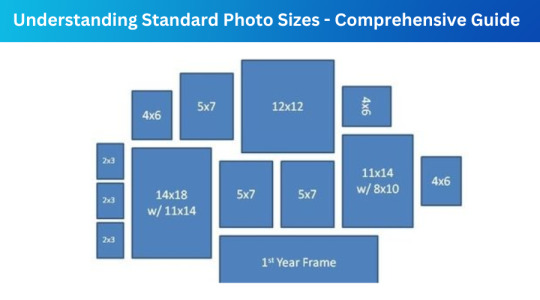
In today's digital age, images play a crucial role in how we communicate, market products, and express creativity. Whether you are a photographer, a graphic designer, or simply someone who enjoys sharing pictures online, understanding photo formats is essential. Different formats serve different purposes, and knowing which one to use can make a significant difference in the quality and usability of your images. This blog will explore why changing photo formats is important, the various formats available, and how you can easily convert images using tools like Face Converter.
Understanding Image Formats
When working with digital images, it’s important to recognize that not all image formats are created equal. Each format has its unique characteristics, advantages, and limitations that affect image quality, file size, and compatibility across different platforms.
Common Image Formats
JPEG (Joint Photographic Experts Group): This is one of the most widely used formats for photographs. JPEG files are compressed, which means they take up less space but can lose some quality in the process. They are ideal for web use and sharing images on social media due to their small file size.
PNG (Portable Network Graphics): PNG files are known for their lossless compression, meaning they retain all the original image quality. This format is particularly useful for images that require transparency, such as logos and icons.
GIF (Graphics Interchange Format): While primarily known for its ability to support animations, GIFs are limited to a palette of 256 colors. They are best suited for simple graphics or short animations rather than complex images.
TIFF (Tagged Image File Format): TIFF files are often used in professional photography and printing due to their high quality. They can support multiple layers and are ideal for images that require extensive editing.
WebP: Developed by Google, WebP is a modern image format that provides superior compression and quality. It supports both lossy and lossless compression, making it a versatile choice for web images.
Why Change Photo Formats?
There are several reasons why you might need to change the format of an image:
Compatibility
Different platforms and software have varying levels of support for image formats. For example, some web applications prefer JPEG or PNG files, while others may require GIFs or TIFFs. By converting your images to the appropriate format, you ensure that they are usable across various platforms without any issues.
Quality and File Size
Image quality and file size are often inversely related. While formats like TIFF provide high-quality images, they can also result in large file sizes, which may not be practical for web use. Conversely, JPEG files are smaller but can lose quality with compression. By understanding how to change formats, you can optimize your images for specific uses, balancing quality and file size.
Specific Use Cases
Certain formats are better suited for specific applications. For instance, if you’re preparing images for a website, using WebP can significantly reduce loading times without sacrificing quality. On the other hand, if you need images for print, converting them to TIFF may be necessary to maintain high resolution.
How to Change Photo Formats
Changing photo formats is easier than ever, thanks to various online tools and software. One highly recommended option is Face Converter, an online image converter that supports multiple formats and offers a user-friendly interface.
Using Face Converter
Face Converter provides a straightforward approach to converting images. Here’s how you can use it:
Visit the Website: Go to Face Converter to access their tools ( https://faceconverter.com/).
Choose Your Format: Select the format you want to convert from and the format you want to convert to. Options include JPEG to PNG, TIFF to JPEG, and many more.
Upload Your Image: Click on the upload button to select the image file you want to convert. The platform supports various image formats, ensuring flexibility.
Convert the Image: Once your image is uploaded, click the convert button. The tool will process your request and provide you with the new file.
Download the Converted Image: After the conversion is complete, you can download the newly formatted image to your device.
Benefits of Using Online Converters
Online converters like Face Converter offer several advantages:
Accessibility: You can access these tools from any device with an internet connection, making it easy to convert images on the go.
No Software Installation: There’s no need to install any software, saving you space on your device.
User-Friendly Interface: Most online converters have intuitive interfaces, making them accessible even for those who are not tech-savvy.
Variety of Formats: Tools like Face Converter support a wide range of formats, ensuring you can convert images as needed.
Conclusion
Choosing the right image format is critical for ensuring compatibility, maintaining quality, and optimizing file sizes for various applications. Whether you are sharing images online, preparing them for print, or creating graphics for your website, understanding how to change photo formats can significantly enhance your work.
Using a tool like Face Converter makes the process easy and efficient, allowing you to focus on what matters most—your creative projects. So the next time you find yourself needing to convert an image, remember the importance of selecting the right format and take advantage of the resources available to you.
0 notes
Text
What is WebP Image Format?
WebP, developed by Google, is a modern image format designed to improve online image quality while significantly reducing file sizes compared to traditional formats like JPEG and PNG.
Using both lossy and lossless compression techniques, WebP enables faster load times, enhancing website performance, user experience, and even SEO rankings, as page load speeds are a key ranking factor.
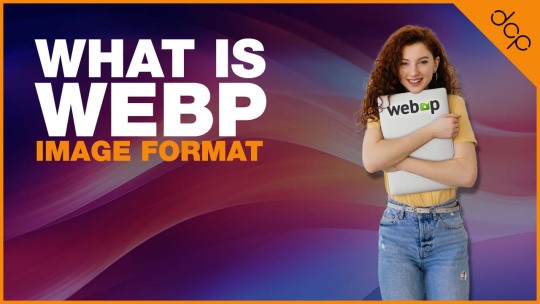
Advantages of Using WebP Format
Reduced File Size: WebP images are typically 25–35% smaller than JPEGs and PNGs of similar quality, offering considerable savings on bandwidth.
Improved Load Times: Smaller file sizes contribute to faster load times, which is particularly beneficial for mobile users and anyone with limited internet bandwidth.
Lossless and Lossy Compression: WebP supports both types of compression, providing flexibility to choose between quality and file size.
Transparency and Animation: WebP supports transparent images (similar to PNG) and animated images (similar to GIFs), making it a versatile format for various website needs.
SEO Benefits: Faster page loads lead to better user engagement, lower bounce rates, and, ultimately, improved SEO rankings.
Browsers that Support WebP Format
WebP has strong support across most major browsers, though compatibility can vary.
Here’s a breakdown of the primary browsers that support WebP:




3 WordPress Plugins to Compress Images into WebP Format
These WordPress plugins simplify the process of converting images to WebP and compress them for optimal load speed:
Imagify - https://imagify.io/wordpress/
Offers WebP conversion and allows users to retain a backup of the original image.
Compresses images in a way that maintains quality while reducing size.
Integrated directly into the WordPress media library, allowing easy bulk optimisation.
ShortPixel Image Optimizer - https://shortpixel.com/
Known for its comprehensive compression options, ShortPixel includes WebP conversion in its feature set.
Supports automatic image resizing and optimises images as they’re uploaded.
Can serve WebP images without changing URLs, which is especially useful for websites with a large image library.
Smush - https://wpmudev.com/project/wp-smush-pro/
A popular choice for image optimisation, Smush Pro includes WebP compression.
Also offers lazy loading, which further optimises image load times.
Easy-to-use interface within WordPress, ideal for users who want minimal setup
Read More About WebP Image Compression: https://shorturl.at/wbnLZ
0 notes