#not how a user might interact with/see/save/edit it
Explore tagged Tumblr posts
Text

UPDATE 0.1.2: Existing Demo Edits
Note: my previous intro post is no longer up-to-date, so you can click the links below to view the new intro post and an improved RO page! Likes or reblogs are even more appreciated than usual.
DEMO LINK | INTRO POST | ROMANCE OPTIONS
This is the last update before 0.2.0 aka a new content release! No new chapter yet, so for some of you it might not be worth replaying, but minor edits to the first chapter are finally done. If I did my job well you won't notice most of them, but if you're interested in seeing what's changed be warned that you may need to re-play again before the next chapter.
The arson branch is short, bridging two other scenes you will have seen before, but there are a few different choices to determine how it plays out!
There shouldn't be any game-breaking errors, so I'm just posting it now because I am VERY eager to resume working full-time on Chapter 2! Finally I can return my focus to new content for the rest of the month, and I’ll be able to make much faster progress because of changes to the code.
YOU WILL NEED NEW SAVES.
NEW CONTENT
Don't expect too much to be different, but I did make some changes!
the arson option is complete! now you can not only turn the room upside-down, but light it on fire ◝(ᵔᗜᵔ)◜
sprinkled more flavour text throughout
a few scenes were slightly revised for clarity, such as the prologue and the dream scene at the end
described the servant and guard in more detail
1 small interactive choice for the servant and the guard
new customization options: more scar choices, near or short sighted, greying hair/beard
CODING IMPROVEMENTS
The true (invisible) star of this update is all the changes to the code!
re-coded literally everything seriously there will be errors please message me if you see any
adjusted U's affection and trust stats (still a WIP)
corrected some flavour text coding errors
the "not-a-gift" scene should now reference all items you were given, if you decide to use them
USER INTERFACE
I did my best not to go too crazy with this until the new content is finished...
default dark mode
improved main menu screen
adjusted settings and saves menu colours
UPDATE NOTES (+ how to set stuff on fire)
Ignore if you don't want any spoilers!
To set the tower ablaze, you will need to choose the option where you scatter the nightblooms, not the other two options (sinking to the ground or touching the flowers).
I think this goes without saying, but do be aware that if you choose to light things on fire, it might - might - impact your experience in Chapter 2 next update, depending on what I decide moving forward and how your unique choices play out. That's not a reason NOT to do it, but it is something to note.
You can read the new intro post HERE if you haven't played before or want to give it a like (TYSM), or jump straight into the updated DEMO.
Thanks for playing!
~ Effie
#garden of bones if#gob if#interactive fiction#if update#if wip#if game#twine if#twine game#demo update#interactive story#interactive novel#interactive game#cyoa game#romance game
56 notes
·
View notes
Text
We can blame Google, yes.
It's not a bad format in technical terms (smaller file size, both lossy and lossless, transparency, can be animated) as an option but file size doesn't make a difference we're talking maybe a few megabytes when the same websites using webp also flood you with images and/or videos.
But it's patented and Google was protective of it so it didn't see much adoption so kind of fell by the wayside. JPG and PNG are so ingrained, to get users to adopt an alternative en masse, you have to give up control of the format which Google didn't.
Windows OS also didn't support viewing webp for years and required (requires?) downloading an optional update to do that so the result was an image file that wasn't viewable on the most popular OS or be editable in the most popular image editing software for years.
Paintshop pro was probably the fastest "big" one and it added support a year after the format was released. Krita in 2015, GIMP in 2018, Photoshop 2022, Blender 2022, Clip Studio Paint 2024. Webp was released in 2010.
It's not the juggernaut it once was but an image format going 12 years before getting Photoshop support is a death knell when this isn't some small research group, it's Google and they definitely could have worked with Adobe to get support out there sooner if they cared to.
what the hell even is a webp image. i dont care fuck why cant you play nice and just be a png. asshole image
#also it really was a chrome-only format for years even for other chromium browsers#other browsers not supporting a format for a decade (give or take a year) is a disaster#and did/does nothing to counter the claims google is a monopoly trying to control how the internet is seen and used#i suspect it would have seen a wider adoption if it was patent-free and google gave a heads up to other browsers/companies#so there was day one support for it#instead it was (and still is) being doled out piecemeal and resulted in a lot of people saving images they couldn't view after all#though really that fits in with the utter disregard to the user experience#it's all about companies saving money by lowering hosting costs (or freeing up space to host even more images/video files)#not how a user might interact with/see/save/edit it#i use see loosely because why make an image visible to all in a visual space with alternatives people are used to? ¯\_ (ツ)_/¯
30K notes
·
View notes
Text
How I added "instant translation" to the non-english text on my fic: a very easy 3 step guide
Hello!
I recently posted a Wolfstar fanfic called Instance of Happenstance and received a lot of compliments on a small piece of code I used. Both @marigold-hills and @leavesthatarebrown suggested I share how I did it, so here I am, finally explaining it in a Tumblr post!
Before diving into the details, I want to clarify that I didn't write this code myself.
Initially, I tried following this tutorial, but I stumbled upon a better solution in the comments of that post. The code on the tutorial itself does work, but a) it's harder to use and b) it doesn't work as well if you're planing to have multiple paragraphs that you need to show the translation on the same fic.
The solution someone presented on the comments, however, is very simple and easy to use for as many paragraphs as you need, but the explanation there wasn’t too clear, so I decided to expand on it to make it easier for others to implement.
All credit to Ao3 users La_Temperaza (who wrote the orginal post) and Nikkie2571 (who posted this code on the comments).
What Does This Code Do?
This code adds an interactive feature to your fanfic, allowing readers to hover over a specific paragraph (or tap on it if they’re on mobile) to instantly change the text to something else — also set by you.
While this can be used for various purposes, I think it's particularly useful to display instant translations of non-English dialogue/text directly in the story. The code offers a much smoother alternative to the clunky “see end notes for translation” thing—which, let's be honest, can be a pain for readers, especially in long chapters.
For example, in instance of happenstance, Sirius discovers an old journal written entirely in French. I wanted to maintain the sense of mystery and intrigue that would be lost if I simply said the journal was in French, but wrote the text in English.
This solution let me keep the best of both worlds—retaining the authenticity and the immersion of the French, while still making the story easy to follow for the readers.
Now, I know this sounds complicated, but I assure you, it's not!
Down bellow is a quick, 3 steps tutorial on how to do it. I hope this is helpful! (:
(I'm doing this on the computer, if you're doing it on mobile, the layout of the website might be different from my printscreens)
Step 1 - Create The Work Skin
I'm gonna go right to the point here, but if you want to know about Work Skins in detail, I suggest this Ao3 Article.
On your Ao3 Dashboard, click on the fourth link on the sidebar, which is "Skins".
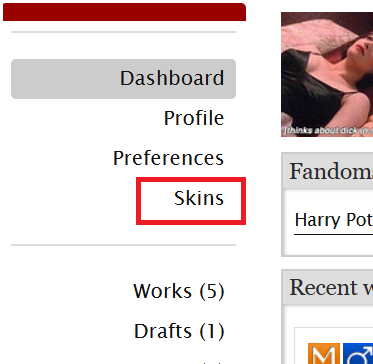
Then, on the page that opens up, click on "My Work Skins"
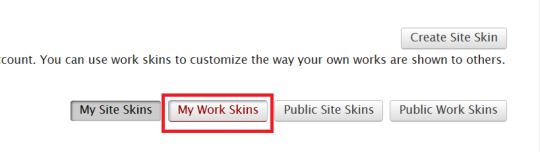
Then, on the top of the page, select "Create Work Skin"
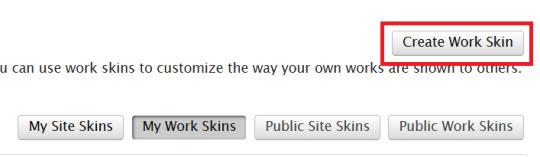
Now, you'll see the form to create your skin, which looks like this:
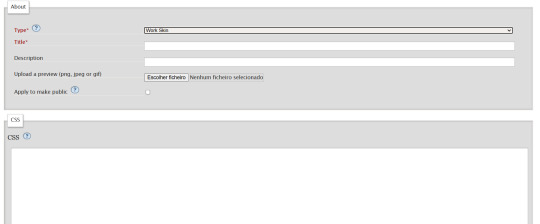
Leave the "Type" as "Work Skin". On the Title, you can give any name you want to your skin, but I suggest you choose the same title as your fic or something like "instant translation", so you'll know what it's about later.
You don't have to worry about any of the other fields, except for the CSS one, where you should copy and paste exactly what I'll put bellow:
#workskin .change_on_hover:not(:hover) .on, #workskin .change_on_hover:hover .off { display: none; }
So, now, you'll have something like this...
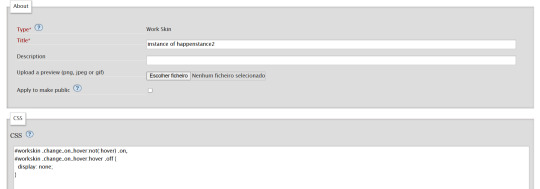
... and you just have to click "save" on the bottom of the page, and this step is done.
Step 2 - Apply the Skin you created to your fic
For a new work, click on "New Work" as usual. If it's a fic you're already posting, you can add this as well, just click the "Edit" button.
Now, on the form of your fic, on the "Associations" tab, right under the menu where you select the language of your fic, you'll see a "select a work skin" option.
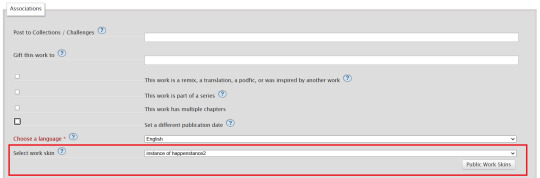
On this field, you should select the workskin you just created on the previous step, searching by the name you gave it on the "Title" field.
Step 3 - Insert the text
The code we're gonna use is this one:
<p class="change_on_hover"> <span class="off"> paragraph in foreing language </span> <span class="on"> paragraph in english </span> </p>
If you have no idea what this means, hold my hand, we're gonna get through it together!
First, copy your fic’s text into the AO3 text box as you normally would. Then, switch the text box to HTML mode so you can see the underlying code.
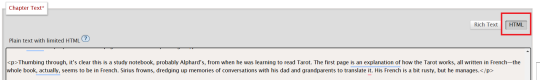
Now, scroll down until you find the paragraph you want to translate. After pasting, it will likely look something like this:
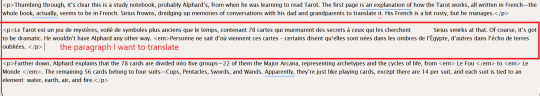
Note how each paragraph in HTML starts with <p> and ends with </p>. These tags indicate where a paragraph begins and ends.
Our goal is to modify that first <p> tag so it tells the browser, “Hey, this paragraph is different from those other ones. It should change when hovered over or clicked.”
To do this, we’ll change <p> to <p class="change_on_hover">. This marks the paragraph as special—one that should switch text when interacted with.
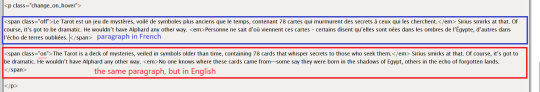
Now note how instead of having a single paragraph, we need two versions of the text:
In blue, the original (non-English) text, which will be shown by default.
In red, the translated (English) text, which will appear when the reader hovers over or clicks on it.
For the original text, wrap it inside a <span class="off"> tag, ending with </span> like this:
<span class="off"> insert here the whole text of the paragraph in the foreign language </span>
For the translated text, wrap it inside a <span class="on"> tag, also ending with </span>. This will replace the original text when hovered over or clicked:
<span class="off"> insert here the whole text of the paragraph in english </span>
And don't forget to end the whole thing again with </p>
Again, here's how it looks on my fic:
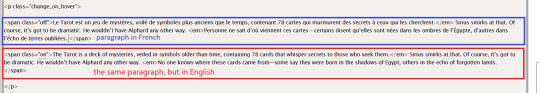
With the paragraphs that come before and after the translated text, just leave them as they are. They should still start with <p> and end with </p>. No changes needed!
You can use this method for as many paragraphs as you want, whether in the same chapter or across different chapters. As long as the Work Skin is active, the effect will work seamlessly throughout your fic.
#fanfiction#ao3#ao3 work skins#work skins#translation on text#ao3 fanfic#ao3 coding#tutorial#step by step#fanfic#wolfstar#marauders
80 notes
·
View notes
Text
Being a Sonamy fan is hard (and just being an Amy Rose fan in general)
*quick note, I have only seen a few leaks regarding Sonic X Shadow Generations so take this post with a grain of salt and please add in some stuff about the game that I should be aware of because I have a feeling that this post might be incorrect about a lot of things*
*contains possible Sonic X Shadow Generations spoilers*
Being in love with Sonic isn't Amy's only trait. She is something more. She's a baker, a tarot card user, she's got a strong heart of gold, and is just a passionate and cheerful cute little weird girl.
As a Sonamy fan, these "changes" are nothing special or big, it's still just Amy being Amy, but this time more than just wanting to be with Sonic. I am aware of that one edit where Amy was trying to give Sonic cupcakes. It's really cute, but it's not the same without the hand over her face. Am I complaining? Yes, and no, it's hard to describe. (I don't have the image with me atm but in the future I'll edited in on this post)
I'm not complaining because we are seeing Amy just doing more than just, loving over Sonic. She still is in that cutscene, and most of the game as far as I'm concerned (I haven't seen all of the leaks), but in a more calmer fashion.
But at the same time, I am complaining because, and I highly doubt SEGA is doing this, at least on purpose, but Amy's crush on Sonic feels like is getting buried in a way.
I kind of worry that a newer generation of Sonic fans will never find out about Amy's crush for Sonic, or just how wonderful their dynamic in general is if this keeps going on.
I know it won't, but still, we haven't been seeing that a lot. But at least if you want to introduce new fans Sonic and Amy's dynamic, platonically or romantically, make sure to not bring up Heroes or a couple of X episodes please LMAO
(But that one episode where Amy and Sam talk about her relationship with Sonic, yeah, bring that one up. OH. and the last episode of Season 2, don't forget about that one.)
Look, we're all high on Son/adow right now, and it feels good, but what about Sonamy? Sonamy and Son/adow have a lot in common and are both really good with angst potential and lots of great character interactions. At least in my opinion anyway. (Topic for another day, if I'm brave enough)
I love them both equally, so I want to see an equal amount of hedgehog dorks being together. Or better yet, Sonamyshad. 😎
But I'm getting slight off-topic...
I don't want Amy's crush to be forgotten. You don't even have to like Sonamy to understand why and how Amy's feelings for him is actually really important for her character. (Again, topic for another day)
I mean, of course, some reasons as of why relate to my personal headcanons, but there are other good in-canon reasons, too!
Hell, even Sonic and Amy's friendship is just as important. They don't have to be a couple, but that doesn't mean we have to pretend that Amy never fell in love with the hedgehog who saved her life in more ways than one.
I also don't want how much Sonic and Amy's relationship improved throughout the years to be forgotten, either. This is why I'd rather have the shot of Sonic's covering her face with his hand, because he wouldn't do this today, and that's the point of all this...
They both started off as goofy, little kids, one wanting to share her love like wildfire, and the other always running off, not understanding the concept of love, and, of course, not loving her back.
Amy was much more loud and expressive about her love, and Sonic, while he knows there is good in Amy, does not want to be part of a relationship, and doesn't know how to talk things out about it, even with Amy not taking "no" for an answer. The solution? Just run away lol
Yeah, there are times where he called her a "pain" and thought of her as "annoying," but those times he was either in a hurry, or in a bad mood. Remember: They were both younger at the time, so it's in-character for Sonic at that age.
Sonic and Amy don't have a lot of moments where they're just, together. And not just for a "date." Sonic doesn't know a lot about Amy other than her love for him. ...Okay, some things he does know, but not a lot.
Their relationship was beginning to shift after the events of Lost World and especially after Forces, which I would explain, but I'm gonna put a link here because I don't want this post to be too long.
But if you have read it, then the next couple of texts would have some context lol
Anyways, after all that, Sonic and Amy's relationship was a lot different now. Amy was more calm but still cheerful, just not showing a lot of her love for Sonic because she's fully aware that none of that is important, and Sonic was more gentle around her because he wanted to be better than how he acted towards her for a while.
They both just want to hang out and start over as proper friends, but eventually, Sonic would find out what Amy was going through mentally, and how long she kept this from him.
Perhaps after that, Sonic wouldn't mind being closer to Amy, but he still has a world to look after. But hey, maybe slowing down and letting Amy catch up with him won't be so bad. Besides, he's finally seeing her happy with just him for the first time in a while, and he never realized just how much he missed it until now.
Buuuuut, those are just my headcanons, like I mentioned earlier. We all have our reasons why we love or dislike a ship (as long as it's not gross), and I have my own.
These two, just like son/adow, hold a special place in my heart because of what I went through myself, and how much they both have grown, and I truly hope that their relationship and friendship won't be forgotten.
I know it won't happen, but I still have that feeling... Probably because no body cares about their dynamic as much anymore.
Because of the past and people misinterpreting the ship, and Amy's character as a whole, the fandom seemed to care less about it. I mean, I don't blame them, but... it's still pretty messed up.
It's fine if you don't like sonamy, but I really hope you dislike it for a genuine reason, and not just because of some fans getting some things, or worse, everything about Amy and/or the ship wrong.
Amy's character arcs through the games, and her and Sonic's dynamic through the years have been overlooked as far as I'm concerned. Not like heavily overlooked, it's just that it's been a while since I've seen people give a damn about Amy Rose, especially SEGA.
I know we got The Murder of Sonic the Hedgehog, but I feel like that's not enough.
What's going on with Sonic X Shadow Generations is pretty strange, but first of all, it's not Ian's fault god dammit, and second, I don't see it as a big deal. I haven't seen most of the leaks, but as far as I'm concerned, it's not that bad.
(But I have heard about that one cutscene with Knuckles and Classic Sonic and I couldn't help but laugh my ass off over it XD)
But with how the game is handling Amy, please be aware that this isn't the first time this happened, and it's not even that bad either. I mean, yeah I did mention how I'm worried about it, but I was over it once, I'll get over it again lol
There have been discussions about this since the Fast Friends Forever bio thing that happened last year, and I'm getting kind of tired of the arguments by now.
Amy stopped chasing Sonic not because she doesn't love him anymore, but because she doesn't need too. She is part of the team and has been closer with Sonic for a long time now. She doesn't need to follow them around when she already have proven herself to be useful and a fighter.
I'm really happy Amy is being recognized as something more than having a crush on Sonic, but having a crush is the heart of Amy's character.
Looking up to Sonic and wanting to be like him is what made Amy Rose... well, Amy Rose. She pushed herself and fought hard to be the person she wanted to be, and it's all thanks to Sonic.
He inspired a lot of people around him, especially Amy, so it's no wonder why she loves him so much. Plus, her tarot cards told her that he would be the love of her life, but I feel like even if the cards are wrong (not saying they are lol), she still loves him.
I want Amy's feelings for Sonic, and their friendship and their potential relationship to be remembered for a long time. I don't want them to be pushed to the side forever.
I don't want people to believe that her crush is her only trait, even though it's so important to her character.
I don't want Amy to change too much. Friends or not, I don't want her to give up on Sonic entirely.

I don't want this fandom to forget about Amy Rose.
#piko rambles#sonic the hedgehog#amy rose#sonamy#You don't have to tag as ship if you don't want to#sonic x shadow generations#sonic x#Dumb rant I guess#I have been seeing some leaks from the new game. Please stay safe online if you want to avoid spoilers#But there was one leak that caught my attention lately. You probably might know which one it was lol#I'm not upset about the game's changes. As far as I'm concerned. But I am upset about how people treat Amy and sonamy lately.#Not dissing on anybody who dislikes sonamy. It's okay if you don't like it. This is just a rant post after all.#If you makes you feel any better I also ship son/adow LMAOOO#I'm still gonna check the game out in the future. Mainly for Shadow and nothing else lol#I made this post in a crappy mood and it's been sitting in my drafts for like days please don't hate me for this LMAO
52 notes
·
View notes
Text
How to Add JavaScript to WordPress: A Simple Guide for Beginners
JavaScript is a powerful scripting language meant for bringing life into WordPress websites. JavaScript takes away all the staticness from your site and turns it into an interesting user experience with interactive forms, content that updates dynamically, and smooth animations. The newbie in WordPress finds it quite confusing as a matter of fact: how, really, does one typically add JavaScript to a WordPress site?

Worry not- including JavaScript in WordPress is far from the daunting task one might think. In this very guide, we present several easy methods to include JavaScript on your site, some best practices to keep the exercise smooth, and a few tips on avoiding common pitfalls.
Why Add JavaScript to Your WordPress Site?
Before diving in, here is a quick review of the importance of adding JavaScript:
Enhances User Experience: Makes the website interactive and engaging.
Dynamic Content: Updates content without loading the page.
Form Validation: Validates forms and instantly gives feedback.
Animations: Adds sliders, fades, or even hover effects.
Third-party Tools: JavaScript is required by many third-party services such as chatbots or tracking software.
Now that you know why it’s beneficial, let’s see how you can add it to your WordPress site.
Method 1: Using the Theme Customizer (Small Scripts)
If your script is just one small snippet (say, a tracking code), then the WordPress customizer can be used.
+ Step 1: Go to Your WordPress Dashboard
Log in and navigate to Appearance > Customize.
+ Step 2: Find Additional CSS/JS or Additional Code
Some themes and plugins offer the ability to add small code snippets (labeled Custom JavaScript or something to that effect).
+ Step 3: Enter Your Script
Paste the JavaScript code between the <script></script> tags.
+ Step 4: Publish
Click Publish to make the changes live.
Example:
<script>
console.log("Hello, this is my custom JS!");
</script>
Note: This method works great for short snippets, but anything bigger will require the use of a child theme or plugin.
Method 2: Using the “Header and Footer��� Plugin (Easiest for Non-Coders)
For the average user, installing this plugin is probably the easiest method.
Installation of Plugin
Navigate to Plugins > Add New and search for “Insert Headers and Footers.” Install and activate it.
Access to the Plugin
Navigate to Settings > Insert Headers and Footers.
Provide Your JavaScript
Insert your JavaScript code in the appropriate box (Header, Body, or Footer).
Save
Save, and you're done!
Advantages of this method:
- No editing is done in the theme files.
- Compatible with most themes.
- Safe and plugin-managed.
Method 3: Adding JS to a Child Theme (For More Control)
If you’re comfortable with a bit of coding, using the child theme is a serious way to introduce JavaScript.
Why would one want to use a child theme?
Because editing those core theme files directly can cause your site to break during a theme update. The child theme keeps your modifications out of harm’s way.
The steps are:
Create a Child Theme
If you haven't yet, create a child theme with a style.css file and a functions.php file.
Enqueue JavaScript
Open your child theme's functions.php and insert this code to enqueue your JavaScript file:
function my_custom_scripts() {
wp_enqueue_script('my-custom-js', get_stylesheet_directory_uri() . '/js/custom.js', array('jquery'), null, true);
}
add_action('wp_enqueue_scripts', 'my_custom_scripts');
What it does:
- tells WP to load your JavaScript file custom.js;
- and, of course, this file should lie in the /js/ folder inside your child theme.
Create the JavaScript File
Create a new file named custom.js in the /js/ folder inside your child theme.
Write Your JavaScript
Put in your code in custom.js.
document.addEventListener("DOMContentLoaded", function() {
console.log("Custom JavaScript loaded!");
Clear Cache
Clear your browser and site cache to see the changes.
Method 4: Through WordPress Block Editor (Individual Posts/Pages)
If you want the JavaScript only on a very particular page or post, you can add the code to it right in the Block Editor (Gutenberg).
Edit Your Page/Post
Open the page or post inside the editor.
Add a “Custom HTML” Block
Search for a block named "Custom HTML" and insert that.
Add Your Script
Paste the script inside the block.
<script>
alert("Hello! This is a page-specific script.");
</script>
Preview and Publish
Preview it to test and publish!
Best Practices for Adding JavaScript to WordPress
Enqueue Scripts Properly
Make use of wp_enqueue_script() instead of manually editing header.php or footer.php so that compatibility is ensured.
Avoid Inline Scripts for Large Code
Large inline scripts tend to slow down a website. Instead, keep the JavaScript in external files.
Use a Child Theme
Never keep directly editing the parent theme so that your changes don't get wiped out upon update.
Minify and Combine
Consider minifying JavaScript files and combining them for better performance (using plugins like Autoptimize).
Test Before Publishing
Tests should always be done for your JavaScript in a staging environment prior to pushing it to a live site.

Troubleshooting Common Issues
Script Not Loading?
Check to see if the file paths are indeed correct and if all caches have been cleared.
JavaScript Errors?
Look into your browser's console for any errors; trace those errors back and resolve them.
Plugin Conflicts?
Plugins might sometimes load conflicting scripts. Disable the plugins one at a time to find the culprits.
Adding JavaScript to the WordPress site is a complete game-changer in the high-level interactions and engagements of users. The path may be simple if you are using a simple plugin, editing a child theme, or injecting snippets into the editor. Key Takeaways for You:
• Plugins like Insert Headers and footers should be used for quick and easy jobs.
• Use a child theme and enqueue scripts for more involved use.
• Lastly, try to test always and follow the best performance and security practices.
This guide can help you kick-start some dynamic and interactive stuff for your WordPress site! Looking to make the switch? Talk to a Digital Marketing Company in Chandigarh that knows exactly how to take you from the street corner to the top of Google.
0 notes
Text
How to Add a Request a Quote Button in Shopify?
Hiding the product fee and adding a request quote button is a superb approach for interacting with interested shoppers. Supercharge your online store with our Shopify Development Services—custom solutions to fuel growth and enhance user experience!
Here, I will display you the perfect technique on a way to add a request a quote button in Shopify.
Ways to Show Shopify Quote Request Option
There isn't any default characteristic in Shopify to show the request quote button.
You have alternatives right here:
Edit the liquid subject of your Shopify save. You ought to code the solution to add a button and create a shape to get hold of the quote request out of your buyers.
Use the request for quote Shopify app that simplifies this process. You can show the button with a form with only a few configurations out of your cease with none coding.
I will spoil down both techniques so you can pick the only that works for you.
How to Set The Shopify Request Quote Button? (Manually)
In your Shopify admin panel, visit Online Store > Themes > Actions and pick out Edit code.
In the theme editor, open the primary-product.Liquid record under “Sections”.
Find the section responsible for the product rate and remove it or comment it out the use of % remark % and % endcomment %. Now, add the following code:
<div class=”request-quote-container”>
<a href=”/pages/request-quote” class=”btn request-quote-button”>Request a Quote</a>
</div>
In the above code, update the target web page hyperlink as in keeping with your necessities and click Save.
This will cast off the fee section from the product page and add a request for a quote page link. You might also want to set up the shape at the goal page in which the customers can submit their quote requests.
For instance, here’s how the product web page with the request a quote button seems like:
This approach requires you to create a separate page for accepting quote requests. Further, you’ll need to customize your topic to get rid of the upload to cart button and hide charges from other locations.
How to Add a Request a Quote Button in Shopify? (Using Shopify App)
Use the Meetanshi Request Quote & Hide Price, which comes with a free 7-day trial and makes it excellent clean to cover pricing on the front end.
Using the app, you may:
Hide pricing for particular products, collections, or entire save
Use a easy form to collect pricing inquiries
Add smartphone wide variety, e-mail, WhatsApp link, and more as opposed to the default message “Request Pricing”
Keep yourself and your patron alerted approximately the pricing inquiry
Let us see the steps to request prices and conceal pricing in Shopify.
Step 1: Install the MIT Request Quote & Hide Price App
Install the Meetanshi Request Quote & Hide Price without delay from here. Click on the Install button after which navigate on your Shopify admin panel. Transform your eCommerce journey with our Shopify Development Services—innovative solutions tailored for your business success!
Step 2: Set the Call for Price Scope
Then, head to the MIT Request Quote & Hide Price dashboard and start configuring the subsequent settings.
Call For Price: Enable the app from here
Do You Want to Hide Price?: Select Yes to hide the fee
Call For Price Scope: Choice if you want to use the functionality on your complete Shopify keep(Global), unique product, or particular collection.
In case, you place the scope to Products and pick all the products for which you need to hide the charge. Follow the same method for collections.
Step three: Customize the Display Label & Button
Next, you have to set the style of the label and button. You can upload a simple label or opt for the classic “Request a quote” button.
If you desire to choose a label, do the following:
Enable Call For Price As: Select Label from the dropdown
Label Text: Enter a custom text or custom link right here the use of an HTML code
Label Text Color: Opt for the textual content colour as in line with your liking
If you want to opt for a button, do the subsequent:
Enable Call For Price As: Select the button alternative here
Button textual content: Enter the text to your request a quote button
Button Background Color: Set the background colour of your desire
Call for Price Form Title: Set a name name for the shape that looks after clicking the button
When the consumer clicks the button, a easy shape will appear, which they ought to fill out the subsequent fields to get the product’s pricing.
Name
Email
Country
Mobile quantity
Select product variation
Custom message
After your consumer has submitted an inquiry, you could view it below the “Inquiries” tab within the app dashboard.
Additionally, if you wish to see precise client inquiries, just click the attention icon.
How to Add a Request a Quote Button in Shopify? 11
You will get complete person inquiry info.
How to Add a Request a Quote Button in Shopify? 12
When a shopper inquires about any precise product to your keep, you may notify them via e-mail approximately their action.
Within the app dashboard, you can personalize the email templates the use of the Email settings phase.
Also Read : Shopify Editions Winter 2025 – The Boring Edition
How Can Digital Transformation Benefits Your enterprise?
0 notes
Text
Digital Trends 2024: A Tour of Prior Digital Marketing Innovations

Read the Article from web : https://tecswan.ae/digital-trends-2024-a-tour-of-prior-digital-marketing-innovations/
The digital world is constantly evolving, and with 2024 underway, we’re seeing monumental shifts in how businesses connect with their audiences. As technology advances, digital marketing continues to transform at an astonishing pace, bringing new opportunities and challenges.
Here are the top digital trends in 2024 that you should know before finalizing your marketing strategy. Starting the list of digital trends in 2024 with the discussion of how AI can make a positive impact.
1. The Rise of AI in Digital Marketing
Artificial intelligence (AI) has evolved beyond just robots and futuristic ideas; it now plays a pivotal role in various industries, especially in digital marketing. From automating tasks to personalizing content, managing leads, and analyzing customer behavior, AI offers a wide range of applications for marketers. As digital marketing continues to advance, leveraging AI will be essential for organizations to stay competitive and meet growing demands efficiently.
AI can assist not only with content creation and lead generation but also with customer interaction. Building strong customer relationships is crucial for any brand. For this, AI software like chatbots can help to enhance this connection. A great customer experience is vital for fostering loyalty, improving retention, and boosting revenue. In today’s digital landscape, chatbots play a pivotal role in enhancing the user experience by offering timely support and improving customer interactions.
Furthermore, AI-powered tools and techniques provide deeper insights and valuable revelations, allowing businesses to gain a more profound understanding of their customers. By harnessing the power of artificial intelligence, organizations can uncover key learnings that drive smarter decision-making.
2. Co-operating AI with SEO
AI for SEO involves the strategic use of artificial intelligence tools to enhance a website’s ranking on search engine results pages. This will help you to improve your SEO strategy and save your valuable time by
Automating data analysis
Understanding user behavior
Optimizing content
Also, AI-powered search algorithms can ease your process more smartly and efficiently. By utilizing artificial intelligence, these algorithms deliver highly relevant results tailored to user queries, even those that are complex and unstructured. This capability transforms the search experience by providing rapid, precise answers that basic search algorithms struggle to process.
In addition to the SEO process, AI is also a boon for content creators, who mostly invest considerable time in research, writing, and editing to produce high-quality content. With the advent of AI writing assistants, this process has been streamlined, enabling the rapid generation of larger volumes of content without sacrificing quality.
3. Digital Content Perspective is Quickly Progressing
Content creation is the best organic way to reach your right audience, and it is crucial for your business’s online strategy. You might be familiar with podcasts or ebooks, which are easier to get engagement with your customers. These types of contents that can be shared or downloaded electronically are called digital content.
Digital content can also refer to any type of information or media that is created, distributed, and consumed electronically. This includes text, images, videos, audio, graphics, and interactive elements found on websites, social media, mobile apps, email newsletters, and other digital platforms. Digital content in 2024 offers numerous benefits, including,
Enhanced Engagement: With interactive formats like AR, VR, and live streaming, digital content boosts customer engagement and provides immersive experiences.
Global Reach: Digital content allows brands to connect with a global audience, breaking geographical barriers and reaching diverse demographics.
Data-Driven Insights: Advanced analytics tools enable tracking audience behavior, preferences, and trends, allowing for precise targeting and personalized content.
Cost-Effective Marketing: Digital content often has lower production and distribution costs compared to traditional media, making it ideal for businesses of all sizes.
Real-Time Updates: Digital content can be updated instantly, allowing businesses to respond to trends, seasonal demands, and feedback in real time.
SEO and Visibility: Well-crafted digital content improves search engine rankings, driving more organic traffic and improving online visibility.
Social Media Influence: Digital content fuels social media campaigns, helping brands engage with followers, boost brand awareness, and foster loyalty.
E-commerce Growth: Content that educates and informs users boosts online sales by helping consumers make informed purchasing decisions.
Sustainability: Digital content reduces the need for physical materials, supporting eco-friendly practices and reducing carbon footprint.
Enhanced Collaboration: Digital platforms allow creators, marketers, and designers to collaborate effectively, making content production faster and more efficient.
4. User-Generated Content for Engagement
User-generated content (UGC) continues to be a powerful tool in 2024, which mainly helps to strengthen your customer relationships to achieve success. UGC can be explained as original content created by social media users that promotes a brand. This authentic content, shared by real people, builds trust and credibility.
Here’s how it boosts engagement:
Builds Trust and Credibility: Content created by real customers feels more genuine, which helps build trust and credibility among potential customers.
Encourages Community Involvement: UGC invites customers to be part of the brand’s story, creating a community of engaged users who actively share and discuss their experiences.
Increases Social Proof: Reviews, testimonials, and user photos serve as social proof, making new users more likely to engage with the brand.
Expands Reach: When users share content, it reaches their network, expanding the brand’s visibility and bringing in new audiences organically.
Boosts Authenticity: UGC appears more relatable than branded content, which helps engage audiences who may prefer real customer perspectives over promotional content.
Encourages Interaction: Brands that showcase user content inspire others to join, creating a cycle of interaction, where more users post, share, and comment.
Enhances Personalization: UGC allows brands to personalize interactions, as they can respond to individual user posts, creating a two-way conversation.
Cost-Effective Content Creation: UGC reduces the need for brands to create all content in-house, saving costs and time while increasing engagement.
5. Industries are Changing Due to Technology-Driven Lifestyles
As technology becomes more integrated into our daily lives, consumer behavior is shifting dramatically. Industries are evolving to meet the demands of a more connected, tech-savvy audience. From smart gadgets to instant online services, businesses are adapting to offer the convenience, speed, and personalization we now expect. This shift is reshaping everything from e-commerce and healthcare to manufacturing and finance, enabling businesses to deliver more optimized operations and innovate faster than ever before.
6. Email Marketing in the Digital World
Staying connected with your customers through timely updates, product launches, and special offers can strengthen relationships and drive sales. But how can you strengthen your bond with the customers? Here comes the role of email marketing.
You can reach your target audience directly through email marketing. It can be said to be a more personalized medium of communication with them. By creating compelling and engaging email contents, you can build a stronger relationship with them in 2024. Make sure you segment the customers based on their behavior, interests, and demographics.
A SECRET TIP
Not only one industry, but all sectors are evolving, and the only strategy that helps you to succeed in your marketing is by staying updated. Influencer marketing and video marketing are the other digital trends that you should consider.
Informative and engaging video content on platforms like Instagram Reels is trending now, and especially by doing this with an influencer collaboration, it will result in high engagement. Video marketing is booming. Video storytelling captures attention and drives higher engagement. Live streaming also allows real-time interaction with audiences.
The digital marketing landscape is rapidly evolving, and 2024 has brought a host of innovations that are reshaping the way businesses connect with their audiences. By embracing these digital marketing trends, businesses can not only stay ahead of the curve but also build stronger connections with their customers
Get in touch with the trends
At Tecswan, we’d love to hear from you! Whether you have questions about digital marketing, want insights on the latest trends, or need guidance, our team is here to help. Feel free to reach out through our contact form or WhatsApp—we’re always ready to support you on your journey.
Read the Article from web : https://tecswan.ae/digital-trends-2024-a-tour-of-prior-digital-marketing-innovations/
0 notes
Text
Could AI Tools Like Pop AI Replace Traditional Document and Presentation Tools?
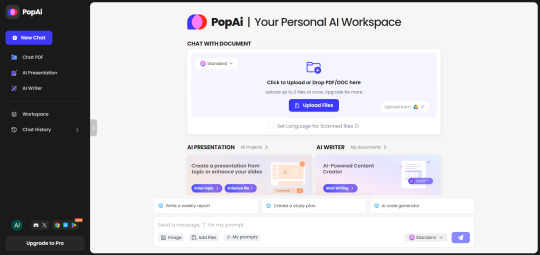
AI-powered platforms like Pop AI are transforming how we interact with documents and create presentations, offering instant, automated solutions. Could these AI tools eventually replace traditional document and presentation software altogether? Let’s explore this thought experiment.
Scenario: Imagine a future where traditional document editing and presentation tools are replaced by AI platforms like Pop AI. Instead of manually designing slides or navigating complex documents, users simply input their needs, and AI handles the rest, generating ready-to-use presentations and optimizing document layouts for clarity.
Analysis:
Potential Benefits:
Time Savings: AI tools like Pop AI automate tedious tasks, allowing users to focus more on content rather than design and formatting, leading to increased productivity.
Enhanced Accessibility: Pop AI’s ability to customize document layouts and generate visual aids makes content more accessible to users of all skill levels, ensuring that information is easy to understand and interact with.
Challenges:
Creativity Limitations: Traditional tools offer complete creative control, which is crucial for users who want to create unique and highly customized presentations. AI tools may have limitations in terms of creative freedom.
Learning Curve: While AI simplifies many tasks, users need to learn how to effectively use the platform to maximize its potential, which might take time for some individuals.
Do you think AI tools like Pop AI could replace traditional document and presentation software, or is there still value in the manual, hands-on approach? Share your thoughts below!
Join the conversation about the future of productivity tools with Pop AI. How do you see AI transforming the way we create and interact with documents and presentations?
#PopAI#FutureOfProductivity#AI#PresentationTools#DocumentInteraction#AIvsTraditional#DigitalTransformation#ProductivityTools#AIinWork#Discussion
0 notes
Text
Discovering Free Stock Photos: A Guide to Pikfre.com
In today’s online world, great visuals are key to grabbing attention and sharing messages clearly. Whether you're a blogger, small business owner, or digital marketer, using high-quality images can really boost your content. Thankfully, there are plenty of resources to find these images, and one standout option is Pikfre.com, a site that offers free stock photos for everyone.

Why Use Free Stock Photos?
Using free stock photos has many benefits. First of all, you can get high-quality images without paying for them. This is especially helpful for startups, freelancers, and hobbyists who might have tight budgets. Also, these images can make your content more engaging and professional.
Benefits of Free Stock Photos
Cost-Effective: Accessing free stock photos allows you to save money while still getting great visuals. This is important for those with limited funds.
Variety: Websites like Pikfre offer a wide range of categories, from nature and landscapes to business and technology. You’re sure to find images that fit your needs.
User-Friendly: Searching for free stock photos on Pikfre is simple. You can quickly find what you need without wasting time.
Time-Saving: Using stock photos saves you time that you would otherwise spend taking your own pictures or hiring someone.
Legal Safety: When you use free stock photos from trusted sites like Pikfre, you can avoid copyright issues and focus on your content.
How to Navigate Pikfre.com
When you visit Pikfre.com, you’ll find an easy-to-use layout. The site organizes its collection of images into categories, making it simple to browse. Here’s how to make the most of it:
Step 1: Use the Search Bar
The search bar on Pikfre is handy. Just type in keywords related to the images you want. For example, if you’re looking for “business meetings” or “sunset landscapes,” type those in, and a wide selection of free stock photos will show up.
Step 2: Explore Categories
If you’re not sure what to search for, you can explore different categories. Pikfre has themes like nature, travel, lifestyle, and technology. This can help you find the right images for your content.
Step 3: Download and Use
Once you find the perfect image, downloading it is quick and easy. Click on the image you like, choose the resolution you need, and download it instantly. Most images on Pikfre are free for both personal and commercial use.
Tips for Choosing the Right Free Stock Photos
Stay Relevant: Make sure the images you pick match your content. A relevant photo can enhance your message, while an unrelated one may confuse your audience.
Pick Quality: Always choose high-resolution images. This ensures your visuals look professional and clear, whether online or in print.
Keep a Consistent Style: If you use multiple images, try to maintain a consistent style. This could mean using similar colors, themes, or types of images.
Don’t Overdo It: While images are important, using too many can overwhelm your audience. Use visuals wisely to support your content without distracting from it.
Best Practices for Using Free Stock Photos
Credit the Photographer: While many free stock photos don’t need credit, it’s a good practice to acknowledge the photographer when you can. This shows appreciation and supports the photography community.
Edit for Uniqueness: Consider making slight edits to the images to give them a personal touch. You can use simple tools like Canva or Adobe Spark to add text, filters, or other design elements.
Test and Analyze Engagement: Keep track of how your audience reacts to different images. Tools like Google Analytics can help you see which visuals lead to more interaction and engagement.
Conclusion
In a world where content is essential, visuals play a big role in attracting attention and sharing messages. With free stock photos from Pikfre.com, you have a valuable resource at your fingertips. The site offers a wide variety of high-quality images that can help improve your projects without costing a dime.
Whether you’re creating blog posts, social media content, or marketing materials, using free stock photos can enhance your storytelling and make your content more enjoyable for your audience. Start exploring Pikfre.com today and unlock the power of stunning visuals for your projects!
Free Stock Photos
Free Stock Footages
Free Online Photo Editor
Free Photoshop Brushes
0 notes
Text
A3 | Real Time Expression
The A3 for this subject will be a live performance based on the proposal from the A2. Moving on from the proposal, I will be using an existing artwork and will apply AR and execute this idea in A3.
To elaborate further on the existing artwork backstory, The Emotions of Hana, is a compilation of daily mood trackers from multiple people. From there I analyse and create an artwork that would display how mood changes throughout the day.
Technology Application
For this project the main software that was used to create this was mostly Procreate, FlippaClip, and Artivive. As for devices, phone camera and tablet were used in the making. To create the flowers into a digital format I have used procreate to trace each flower as accurate to the ones on the physical canvas.

The flowers are placed in an animation application, FlippaClip, where I would animate the flowers’ movement. From a simple animation method, each frame will be a slight rotation of the flowers until one rotation is complete and it rewinds the rotation. After completing this animation, it would turn into a video format for easier exporting.

For the final steps of applying AR into the artwork; I used the application, Artivive. This allows me to scan the physical Artwork and link it with the AR part of the artwork. After the application recognizes the artwork, I can add the elements that I want to incorporate. After editing is complete it was only a matter of pressing save and uploading this into the Artivive database. From there anytime people scan this artwork with Artitive, it will immediately recognise the artwork and overlay the digital artwork on top of it.

Concept
This artwork is my take how one’s mood can change trough out the day. From participants. The name itself can be consider a word play as ‘Hana’ can be portrayed as a person but it also means flower in Japanese which I see as a symbolism to all the participance of this data collection which are females and representing the look of flowers visual wise.
Each coloured Patels are representing a form of emotions thus having the arrays of colours. The four significant colours in the background are used to categorise the timeline of when the emotions take place.
Emotions never stay consistent or everlasting, I believe they should be in a form of a moving element rather than a solid on a canvas. Thus to make it come alive further, Augmented reality is use.
Finalising to be Showcase ready
To make it presentable and easy for the audience to interact with the artwork. I have created a simple website where a brief explanation about the artwork. By creating a QR linking the website and putting the QR near the artwork, it allows users to understand the art better.


Another QR was also put near the artwork where when the audience scan it, it will bring them to the Artivive application. The steps to interact with AR are made simple for users though those that might need further assistance; instructions are provided within the artwork website and even include visual assistance.
Live Performance Art
The live performance Art is an acrylic on canvas painting that can be located at any showcase room, though currently resided in MA studio. It is an AR interactive artwork with animated visuals. This Artwork was created with the intentions that audience can experience this in person. Below is a video to show what the audience may experience.
youtube
Additional Content


0 notes
Text
Creating Engaging Instagram Stories for Brand Awareness
Instagram Stories have become an essential tool for businesses looking to enhance their brand awareness. As a digital marketing freelancer in Calicut, you can leverage this dynamic platform to connect with your audience, showcase your brand's personality, and drive engagement. Here's how to create engaging Instagram Stories that captivate your followers and boost your brand's presence.
1. Understand Your Audience
Before creating content, it's crucial to know your audience. Identify their interests, preferences, and behaviors. Use Instagram Insights to gather data on your followers and tailor your stories to resonate with them.
2. Use High-Quality Visuals
Visual appeal is key on Instagram. Use high-resolution images and videos that reflect your brand’s aesthetic. Ensure your visuals are vibrant, clear, and professionally edited to attract attention.
3. Tell a Story
Your stories should have a beginning, middle, and end. Whether you're launching a new product, sharing behind-the-scenes content, or promoting a sale, ensure your narrative is engaging and cohesive. Use storytelling techniques to keep your audience hooked.
4. Utilize Interactive Features
Instagram offers various interactive features like polls, quizzes, and question stickers. These tools can boost engagement and provide valuable feedback from your audience. For example, a digital marketing freelancer in Calicut could use a poll to understand which services their audience finds most valuable.
5. Incorporate User-Generated Content
Share content created by your followers to build community and trust. User-generated content acts as social proof and encourages more followers to engage with your brand.
6. Add Hashtags and Location Tags
Using relevant hashtags and location tags can increase the discoverability of your stories. As a digital marketing freelancer in Calicut, you might use hashtags like #CalicutBusiness or #DigitalMarketingCalicut to reach a local audience.
7. Highlight Important Stories
Save your best stories as highlights on your profile. This ensures that new visitors can see your top content even after it disappears from your regular story feed.
8. Post Consistently
Consistency is key to maintaining engagement. Regularly update your stories to keep your audience coming back for more. Develop a content calendar to plan and schedule your stories in advance.
9. Analyze and Adjust
Monitor the performance of your stories using Instagram Insights. Analyze metrics like views, exits, and engagement to understand what works and what doesn’t. Adjust your strategy based on these insights to continuously improve your content.
Conclusion
Creating engaging Instagram Stories is a powerful way to boost brand awareness and connect with your audience. By understanding your audience, using high-quality visuals, telling compelling stories, and leveraging interactive features, you can enhance your Instagram presence. As a digital marketing freelancer in Calicut, these strategies will help you effectively showcase your brand and drive engagement. Start implementing these tips today to see your brand awareness grow!
0 notes
Text
Transforming Texts: English to Marathi Translation Excellence
India’s language quilt is made up of many colorful threads. Marathi, which is spoken by more than 83 million people, stands out because of its rich literary history and passionate community. Businesses and groups that want to connect with this diverse group of people must be able to handle the differences in language and culture. The art of English to Marathi Translation shines through here, not just as a technical process but also as a way to connect with people and achieve success.
More than Translating Words: Capturing the Marathi Essence
It might seem easy to just translate English words into Marathi, but the real test of skill is getting to the heart of the language. This means being aware of the unique cultural background, idioms, and literary details that make Marathi meaningful to its users. Imagine if you translated a song word for word. The beauty and flow would be lost. Similarly, a marketing effort that only uses exact versions might not hit the mark and fail to connect with people on an emotional level.
The Secret Ingredients of Marathi Translation Excellence:
Linguistic Masters: Work with Marathi translators who have a lot of experience and who not only speak the language perfectly but also understand the culture very well. Find people who are good at what you need help with, whether it’s law contracts, technical papers, or creative material.
Contextual Cues: It’s very important to know what your text is about. Does it look like a blog post, a business presentation, or a law document? Each needs a different range and tone, and the translation needs to be able to change based on that.
Beyond the Dictionary: Most of the time, literal versions don’t work. Using natural alternatives, words that are important to the culture, and even fun wordplay can give your translated material life and help Marathi people understand it.
Sensitivity to Local Variations: Marathi, like many other Indian languages, has a lot of different accents and regional differences. Making sure that your translation matches the specific accent of the audience you’re writing for builds a sense of comfort and trust.
Testing and Tweaking: Don’t think that the first draft is the perfect version. Thorough testing with native speakers helps find any parts that may need to be changed to be clearer, more culturally acceptable, and have more of an effect.
Tools to Elevate Your English to Marathi Translation Game:
Translation Management Systems (TMS): These tools make it easier to work together, speed up the process, and make sure that all of the translations on a big scale are consistent.
Glossary Management Tools: Keep a list of domain-specific terms and recommended versions to make sure that terms are used correctly and consistently.
Machine Translation Engines: Even though these tools can’t replace human knowledge, they can help build a strong base for post-editing by experienced translators, which can save time and money.
Community Engagement: Work with groups and people who speak Marathi as their first language to get comments and ideas. Their feedback can help you improve your content and make sure it really speaks to your readers.
Measuring the Impact of Translation Excellence:
There’s more to the success of your Marathi translation work than just words on a page. Keep an eye on these key measures to see how it’s working:
Website Traffic and Engagement: Do you see more traffic and interaction from people who speak Marathi now that your translated content is live?
Conversions and Sales: Are the results of your native marketing efforts better in the Marathi market in terms of sales and conversion rates?
Brand Perception and Sentiment: When people who know Marathi talk about your content and brand, what do they say?
In Conclusion:
When you master the art of English to Marathi Translation, you open up a world of options. You get past the language hurdle, build stronger relationships with the Marathi community, and show that your brand values understanding other cultures and communicating honestly. So, spend money on language skills, believe in the power of translation, and watch your brand grow in the lively world of Marathi people.
Source: https://translationwala.wordpress.com/2024/01/13/transforming-texts-english-to-marathi-translation-excellence/
0 notes
Text
Unleashing the Power of ChatGPT: Your Ultimate Starter Guide for Business Success

Your Ultimate Starter Guide for Business Success
In today's fast-paced digital landscape, finding tools that boost efficiency without breaking the bank is crucial for any business.
Enter ChatGPT – the free tool that's making waves across industries. In this comprehensive starter guide, we'll explore how you can harness the power of ChatGPT to supercharge your business processes, creating unique content in seconds for various purposes like emails, blogs, landing pages, advertising, and more.
Understanding ChatGPT:
A Quick OverviewChatGPT is a cutting-edge language model developed by OpenAI. It utilizes advanced natural language processing to generate human-like text based on the input it receives. The best part? It's free to use, making it an ideal companion for businesses of all sizes.Why ChatGPT for Your Business?
Versatile Content Creation:
ChatGPT isn't limited to just one aspect of your business. Whether you need captivating emails, engaging blog posts, persuasive landing pages, or compelling advertising copy, ChatGPT has you covered. Its versatility makes it a one-stop solution for all your content needs.
Time Efficiency:
The phrase "time is money" couldn't be more accurate in the business world. With ChatGPT, you can produce high-quality content in seconds, saving you precious time. Imagine getting your ideas across without the hassle of lengthy brainstorming sessions – that's the power of ChatGPT.
User-Friendly Interface:
You don't need to be a tech wizard to use ChatGPT. Its intuitive interface ensures that even those with minimal technical skills can navigate and harness its capabilities. No steep learning curve – just straightforward content creation.
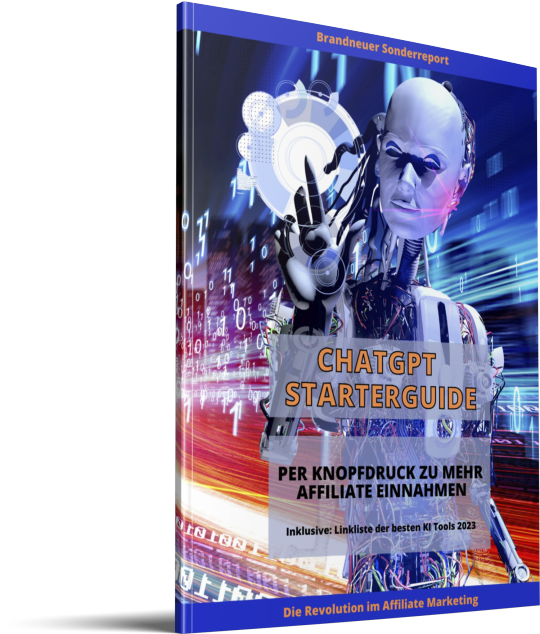
Getting Started with ChatGPT:
A Step-by-Step GuideSign Up and Log In: Begin by signing up for a ChatGPT account. Once registered, log in to access the platform.
Choose Your Use Case:
Identify the specific purpose for which you want to use ChatGPT. Whether it's crafting an email, writing a blog post, creating a landing page, or designing an advertising copy, having a clear objective will guide your interaction with the tool.
Input Your Prompt:
Craft a concise prompt that outlines your requirements. For example, if you're writing a blog post, you might input, "Create a blog post about maximizing business efficiency with ChatGPT."
Refine and Iterate:
ChatGPT generates a response based on your input. Review the output, refine your prompt if needed, and iterate until you achieve the desired result. The tool is designed to learn from your feedback, so don't hesitate to make adjustments.
Download and Implement:
Once satisfied with the generated content, download it and seamlessly implement it into your chosen platform – be it your email marketing tool, blog platform, landing page builder, or advertising platform.
Tips for Optimal ChatGPT UsageExperiment with Prompts:
Don't be afraid to experiment with different prompts to see how ChatGPT responds. This can help you fine-tune the output to match your brand voice and style.
Provide Context:
When inputting prompts, provide context or additional details to guide ChatGPT. The more information you provide, the more accurate and relevant the generated content will be.
Review and Edit:
While ChatGPT is a powerful tool, it's always a good practice to review and edit the generated content to ensure it aligns perfectly with your brand messaging and goals.
Conclusion:
Transforming Your Business with ChatGPTIn conclusion, ChatGPT is more than just a buzzword – it's a game-changer for businesses looking to streamline content creation and boost efficiency. With its user-friendly interface, versatility, and time-saving capabilities, integrating ChatGPT into your workflow is a strategic move towards success in the digital age. So, why wait? Dive into the world of ChatGPT today and revolutionize the way you do business.
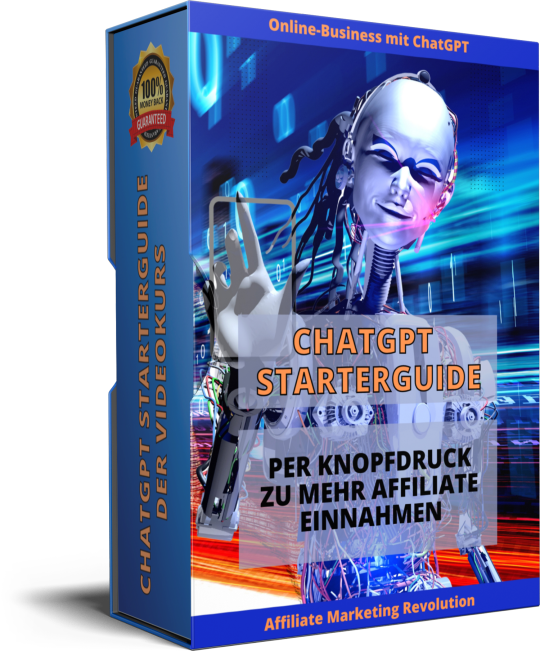
Get your Chat Gpt ebook tool Click Here
#chatgpt#chatgptguide#openai#chatgpt tutorial#chatgpt tips#chatgpt training#chatgptexplained#chatgptebook#start
1 note
·
View note
Text
Video Outside the Viewport Fast and Easy Solution. No Plugin

Fixing the "Video Outside the Viewport" Google Seach Console Errors If you're seeing "Video Outside the viewport" errors in Google Search Console, it means some of your videos are not fully responsive to users screen sizes when the page loads. This usually happens when the video player is lower on the page and users need to scroll down to see it. The good news is; you found the easy fix: 🏆 Solution: Enabling Responsive YouTube Embeds Simply add one line of code to your theme's functions.php file: Step 1 - Log in to WordPress admin and go to Appearance > Theme Editor Step 2 - Click to edit the functions.php file Step 3 - Add this code: add_theme_support( 'responsive-embeds' ); Step 4 - Save changes👍 Your YouTube embeds in WordPress posts and pages are not responsive due to your theme not supporting responsive embeds. However, You just found the good news - fixing this issue is that simple! The Core of the Issue: Theme Support for Responsive Embeds Recently updated WordPress themes often don't call the "responsive embeds" theme support function. This results in YouTube videos staying static in size, instead of resizing responsively for mobile devices. While it seems the new Gutenberg editor is related, the root cause lies with themes not enabling responsive embed support. So calling this function is the key to fix non-responsive YouTube embeds. This will tell your theme to support responsive embeds across your site. Embedded YouTube videos will now resize responsively, ensuring proper display on all devices. Extra Help for the Video Outside the Viewport GSC Issue! Enhance YouTube Embeds with Plugins While WordPress supports embedding YouTube videos without any plugins, there are some handy plugins that add extra functionality: 📼 Lazy Load Videos This lightweight plugin delays loading video embeds until the user clicks on them. This speeds up load times, improving site performance. 📼 YouTube Gallery Plugin Want to showcase videos on a dedicated page? This plugin lets you create YouTube video gallery pages to highlight your channel or playlists. 📼 Video Gallery - YouTube Gallery Another gallery plugin, this one focuses just on YouTube videos. It has responsive layouts to showcase your videos on any device. 📼 WP Video Lightbox Make your videos stand out by displaying them in a popup lightbox. When users click a video, it expands to fullscreen with a blurred background. 📼 Testing Plugin Compatibility As with any plugin, be sure to test how they interact with your theme. Check that your responsive YouTube embeds continue working properly with any additional functionality added. These plugins might will give you more options for showcasing YouTube videos across your WordPress site! Closing the Case Embedding YouTube videos in your WordPress site is a great way to enhance content and engage visitors. However, if videos fail to resize or display properly across devices, the user experience suffers. Luckily, implementing responsive embed support is a straightforward one-line update. By adding the recommended code snippet to your active theme's functions.php file, you enable fluid responsive YouTube embeds site-wide. Videos will then scale gracefully to match any screen size. We covered compatible plugins as well, for additional video gallery, performance, and display options. With the right theme support enabled, you can confidently embed YouTube videos knowing they’ll contribute to—not detract from—your website's reliability and visit quality. Smoothly responsive video embeds improve engagement and keep visitors focused on your content, boosting your WordPress site’s credibility and authority over time through optimal on-site UX. Read the full article
0 notes
Text
Aivideosuite Review | $5000 Bonuses, OTO Information

Hello everyone welcome to my AivideoSuite Review: Video content has become a crucial tool for businesses in the current digital era to interact with their customers and increase engagement. However, making distinctive videos of excellent quality might take a lot of effort and money. That’s where AiVideoSuite comes in. It’s a ground-breaking software that uses GPT 4 technology to empower you to quickly and easily produce compelling movies, voiceovers, graphics, and more.
Overview of AivideoSuite
Product Name: AivideoSuite
Author/Vendor: Eric Holmund
Official Website: VISIT HERE
Launch Date: 28th August 2023
Front-End-Price: $33 to $37
Bonuses: Yes, Huge Bonuses Included
Refund: 30-day Money-back Guarantee
Support: Effective Response
Bonus code: AIVID5 copy tha code
Recommend: Highly Recommended!
Rating: 8.7 Out of 10
Skill: All Level
WHAT IS AIVIDEOSUITE?
With 4-in-1 AiVideoSuite, you have complete control. You can make your own GPT 4 videos, and voiceovers, edit and customize them, AI pictures, and content, and launch a successful agency.
For your social media, it includes a ton of DFY Vertical and horizontal Video Templates! Create stunning videos, shorts, voiceovers, and AI graphics with the 4-in-1 AiVideoSuite and the powerful GPT-4 Technology. Powered by the powerful GPT-4, this ground-breaking technology combines the strength of video creation, Vox creation, AI graphic generation, and content creation into one, irresistible force.
AIVIDEOSUITE FEATURES AND BENEFITS
✅Features:
Whiteboard video maker GPT 4
Full HD Videos for Instagram, Facebook, Stories, Shorts, & YouTube
Utilize ChatGPT Content to produce Whiteboard videos.
Whiteboard films in various sizes and resolutions designed specifically for Facebook, YouTube, and Instagram
Vertical videos can be made with the GPT 4-driven AI Short video creator.
100+ Editable Templates for Vertical Video Marketing in 11 Hot Sectors
Searchable & Editable Templates in Number
Verticalize videos that are horizontal
Create Stunning Videos using Local Uploads or Image URLs
Utilizing Searchable Images to Produce Engaging Videos
video image slideshow with keyword search
Uploading your own photos or slides allows you to make videos.
Vertical Video Editor: Edit with all the features!
Video Editor for AI Whiteboard
Create thumbnails, change the speed, rotate, trim, and more.
Add watermarks, voiceovers, animation, background music, etc.
Text alignment Feature – Top/Bottom/Left/Right/No Alignment
Multiple voices and languages are available in the GPT 4 Vox Creator with Editor.
Convert the material you produce with ChatGPT into Vox.
Making voiceovers each voiceover, up to 6000 characters
A user’s produced vox can be edited and revised.
You can use voiceovers with ANY video editing program; all you have to do is upload.
Keeping up to 1 GB of videos monthly
AIVIDEOSUITE HOW DOES IT WORK?

The AI Video Maker, AI Image Generator, AI Vox Generator, and AI Content Generator are the app’s four core functions. Vox and content generators are really already built into the video maker, so you may use them either in the tab for the movie producer or in a different tab.
1. CREATE VIDEO






AIVIDEOSUITE REVIEW – MY EXPERIENCE IN USING AIVIDEOSUITE
I participated in the software’s beta testing, and I’ll now show you how to use AIVideoSuite.
You may rely on my suggestions. I will try to be as truthful as I can in my article, which is entirely based on my own experiences.
Additionally, AIVideoSuite SAVES YOU TONS OF MONEY…
However, AIVideoSuite has absolutely no monthly expenses. In addition, none of those tools are required.
Therefore, whether you intend to utilize AIVideoSuite for personal use or to market to others…
…Your sole one-stop store is here.
AIVIDEOSUITE REVIEW – PRICING AND UPSELLS
The primary item, AIVideoSuite, is a Front End Offer, and it will cost you $37.
The pricing you see right now is only valid for the front-end deal during the launch period.
Price will rise to $67 after the launch, which is said to end seven days after the launch day. The frontend access also functions properly on its own without requiring any changes, but it has some limitations.

OTO 1 : AIVIDEOSUITE PRO
(Personal Use $43.95 – Agency Rights – $47)
Unlimited AI graphics can be made with the
AI graphics generator.
Unlimited horizontal and vertical stock photo searches are available.
Whiteboard video with 100 DFY frames.
Multilingual whiteboard video creation is possible!
20 slides and 4,000 characters in a whiteboard video creator.
Search stock videos, then apply a watermark.
Look up image and video watermarks.
Local audio files can be uploaded.
100 horizontal video marketing templates in 11 niches that are ready for use.
Unlimited horizontal video templates that can be searched.
Horizontal Video Editor – Edit with all the tools.
More font families, a video fade feature, and text animation capabilities have been introduced.
Up to 20k characters may be created for each voiceover.
700 HD training videos for fitness.
OTO 2: AIVIDEOSUITE CONTENT WRITER
(Personal Use $43.95 – Agency Rights – $47)
any kind of material for marketing and sales.
Books and blogs.
Digital advertisements.
Meta descriptions with SEO in mind.
Posts on social media, headlines, and sales materials.
Emails, academic essays, and product descriptions, etc.
OTO 3: AIVIDEOSUITE RESELLER ($197)
There will only be 250 reseller licenses available.
WHO SHOULD BUY IT?
AIVideoSuite IS THE PERFECT CHOICE FOR:
Affiliate marketers and newcomers who want to make money online but lack the time, expertise, or resources to build their websites or products.
marketers with extensive experience looking to swiftly establish several revenue streams without having to invest months or years in building them from the ground up.
website owners and bloggers who desire to monetize their existing platforms through a passive income stream.
Social media marketers seeking to capitalize on the lucrative $441 billion affiliate marketing sector
DFY AI websites are ideal for content marketers who wish to utilize them to promote their own products and affiliate deals.
Targeted DFY Affiliate website owners that wish to boost their sales and conversion rates for their e-commerce stores
Local businesses looking to expand their customer base and revenue
Anyone else who wants to earn money online and take advantage of the $441 billion affiliate marketing sector’s enormous potential!
Fits For Everyone from all walks of life can obtain free traffic, laser-targeted views, and quick sales.
So Whether You’re A:
Internet marketer
A company owner
The blogger
A marketer of affiliates
An author of articles…
A YouTuber…
A Pay-per-click Guy
a content producer
Using TikTok
And Even Works If You’re A Layman:
Student…
Dad who stays at home
lone mother…
Pensioner…
Office employee
Anyone…
YES – even a total wet-behind-the-ears newbie… AIVideoSuite works and benefits all
AIVIDEOSUITE’S CONCLUSION
Due to all the advantages it offers, I consider this app to be a game changer. And in actuality…
I’m hoping that my AIVideoSuite review will help you make a quicker and more informed choice. Please post any queries you may have in the blog article’s comments area. I appreciate your time. All the best to you!
Read my more blog thank you: VoiceGenie Review
#AivideoSuite#EricHolmund#AivideoSuiteReview#AivideoSuiteReviewandBonus#AivideoSuiteOTO#AivideoSuiteBonuses#AivideoSuiteVendorEricHolmund#HowDoesAivideoSuiteWork#MakeMoneywithAivideoSuite#AivideoSuiteScamorLegit
1 note
·
View note
Text
A few months ago, I started simmering a Wings of Fire x Death Note AU in the back of my head, and this is what I managed to jot down: The goal was to put the Death Note characters into Pyrrhia (because I hadn't yet started the third arc that introduces the Pantalan dragons), assign each one a dragon type, and maybe alter the Wings of Fire world a bit to better accommodate the Death Note plot, hopefully creating something that's a nice blend of both series. I will put my scattered thoughts under the cut! C:
The Death Notes would be animus-touched objects, presumably with the same logic of requiring a dragon's name and face to kill them--although they'd be less like notebooks and more like scrolls, in the style of Darkstalker.
The Task Force could be a troop of MudWings, with Soichiro as their bigwings--though I'm not certain if they should be actual siblings; I just don't want to introduce dragon cops into this world.
If Soichiro is a MudWing, then so is Light. I imagine that he would be a brownish-red color, and he would stumble upon the animus-touched scroll purely by chance.
I don't think that the Shinigami should be the animus dragons who created the scrolls. Rather, I think it would be interesting to create a new dynamic, where some powerful animus dragon (the Shinigami king) created several Death Notes, using up dragon souls in the process. Light gets a hold of Ryuk's Death Note, meaning that Ryuk's soul/life force powers it, and Light gains the ability to see and hear Ryuk, where others cannot. (EDIT: I have since read "The Dangerous Gift," so I now know that it is possible for a dragon to place a bit of their soul into an animus-touched object and to converse with the current user as if the animus dragon were still alive. So, that is how I imagine Ryuk interacting with Light in this AU!)
I don't know the specifics yet, but I think that there should be an ongoing or recently concluded war between the dragon tribes, so that Light has a reason to want dragons punished. He might think it's unfair that certain dragons are getting away after having committed war crimes, and he probably harbors the belief that no dragon is exempt from justice, not even a queen.
Once he's killed enough dragons, L takes on the case. I considered casting him as a NightWing, but I don't that L's deductive skills should be reduced to mind-reading and seeing the future. Instead, I like to imagine him as a SeaWing, blue to contrast with Light's red, and with habits that are very unfamiliar to other tribes.
L's webbed feet can be the equivalent of his bare feet in the original Death Note universe, and his night-vision can account for his erratic sleep-schedule. Not to mention, a dragon with gills would be able to survive a human washing machine. (It still freaks me out that L uses one to bathe, but I digress!)
Watari can also be a MudWing, so he can charitably be interpreted as a dragon who wants to collect his own little family to protect. Wammy's House essentially becomes his winglet, where he takes dragons from all tribes under his wing.
Mello would be a SandWing, because of their gold and black aesthetic, fire-breathing abilities, and scorpion tails, not to mention how neatly his mafia subplot could be morphed into a foray into the seedy SandWing underground.
Near would be a NightWing, but they'd still have albinism in this universe, so they would be all white and would often be mistaken for an IceWing from a distance.
Near can't see the future (so Mello might still need to swoop in and save them at the end), but I like the idea of Near being able to read thoughts. It would explain their quiet demeanor and withdrawn personality, especially if they can hear people thinking unkind thoughts about them. It would also give Mello ammunition for why he should succeed L in place of Near. Mello could argue that he has more talent as a detective and that Near isn't strong enough outside of their NightWing powers. (Near's lack of canon life skills would translate into 1) sensory overload and social awkwardness connected to their mind-reading powers and 2) weak flying skills connected to their albinism and low vision.)
For most of the characters, I'm not concerned about their names matching up with the dragon type that I assign them. I think that it would be too confusing to assign them all new names. But I do think that Near is the perfect name for a NightWing; it could even be short for something like Nearsighted! :P
Misa would be a RainWing, flashy and amiable and easily dismissed by Light and others as frivolous and flippant.
Mikami would be an IceWing, because it fits so nicely into his dramatic backstory. IceWing society is centered around rankings, and while Mikami might respect those with authority to some extent, he wouldn't stand by and let other IceWings be mistreated, even if it meant speaking out of turn by standing up against those with higher status than himself. He would love Light's crusade, because he, too, believes firmly that no one should be exempt from justice, regardless of their status in society.
Takada would also be an IceWing, probably a high ranking one, so she could keep her glittery princess persona, and also so Mikami has a way of knowing of her and recommending her to Light as Kira's spokesperson. (Perhaps Takada and Light once met on a diplomatic mission to the Mud Kingdom.)
Lidner would be a RainWing, like Misa, since she infiltrates other organizations so well (in this AU, through literal camouflage). A lot of Death Note's misogyny would translate into prejudice against RainWings, in this case, and Lidner would invert that stereotype by embracing her RainWing abilities rather than trying to distance herself from them.
Naomi would be a SeaWing, like L, because I like the idea that they met each other in the Sea Kingdom, and I associate both of them with the cool colors that are present in SeaWing scales.
#this isn't something i plan to write but i did want to share my thoughts in case anyone else is a fan of both series ^_^#bunny babbles#wings of fire#death note#crossovers
0 notes