#website tutorial
Note
can i ask for the format/tutorial you used for your carrd? its so pretty
HI i have to apologise in advance bc ... i genuinely don't remember 😭 there was a time when i would've been able to tell you exactly the tutorial with a link but honestly i think i just winged this one so i made a v low effort tutorial
also a preface: i used to get lots of carrd tutorials from lvjnsl and ksjcrop on youtube and they have proper tutorials so you can go on and check those out <3
anyway hope this helps !! <3
#🫧 — asks#soul-is-a-strange-kid#carrd#carrd tutorial#website tutorial#video#vid format#wonootnoot#talkingsaxy
2 notes
·
View notes
Text
youtube
Wordpress
#how to make a website#create a website#website#make a website#how to build a website#how to create a website#how to make a wordpress website#build a website#wordpress tutorial#website tutorial#wordpress#website design#tutorial#web development#web hosting#how to create a website for free#website builder#make a wordpress website#create a wordpress website#build a wordpress website#how to create a wordpress website#wordpress website#wordpress tutorial for beginners#ali abdaal#ali abdal#best platforms for hosting#best platforms for websites#website with no coding#no coding#how to make a website for free
0 notes
Text
RESOURCES FOR FONTS
KernClub
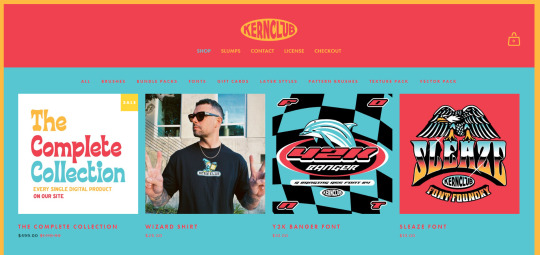
FREEFACES
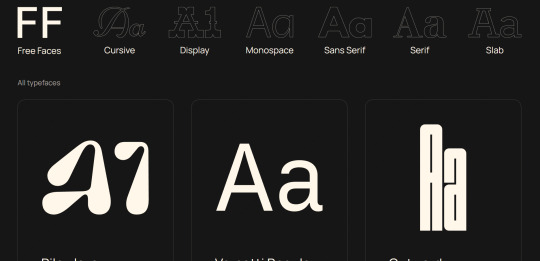
FontShare
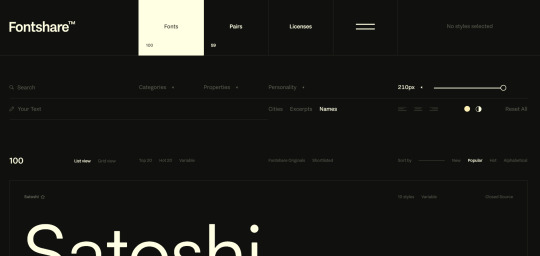
DirtyLineStudio
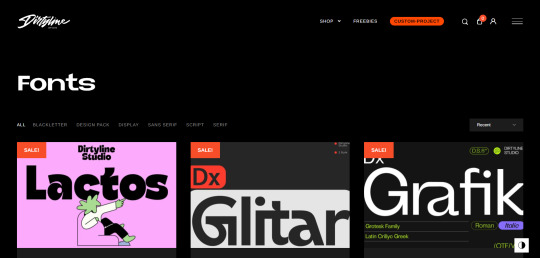
FontsGoogle

Velvetyne.FR
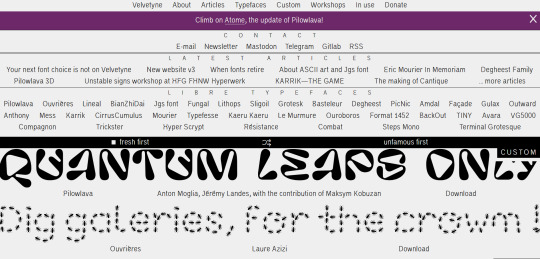
Dafont

FONTBA.SE
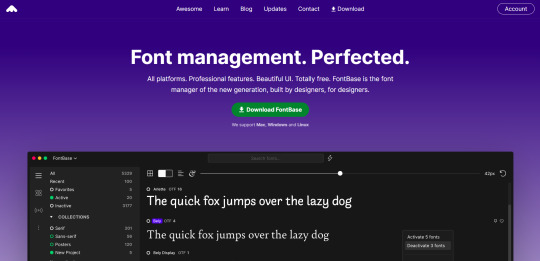
CALLIGRAPHR (to create your own fonts)
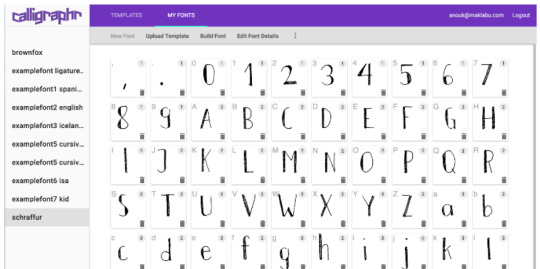
ADOBE FONTS
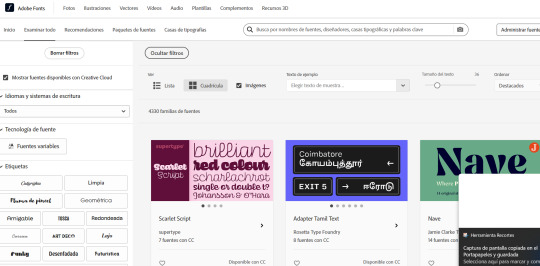
#reference#tutorial#art#art reference#concept art#illustration#artist#resources#web#websites#design#designer#fonts#font#typography
3K notes
·
View notes
Video
youtube
How To Add Glass Effect Text In Elementor (HTML CSS)
#youtube#elementor#elementorpro#elementor pro#elementor tutorial#elementortutorial#wordpress#wordpresstutorials#wordpresstutorial#css#html#htmldesign#css tutorial#websites#website tutorial#website tutorials#websitedesign#websitedesigner#pagebuilder
0 notes
Text
Websites for Artists by alinalal_
10K notes
·
View notes
Link
Web Hosting Tutorial For Beginners 2022 - Cloudways Hosting Promo Code An Easy-To-Understand Cloudways Hosting Tutorial
0 notes
Text
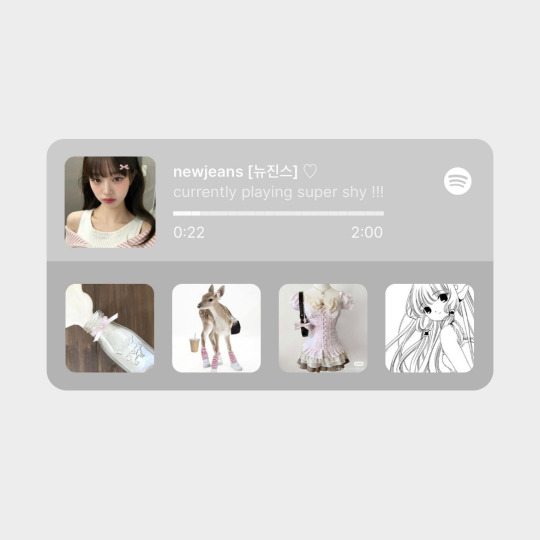
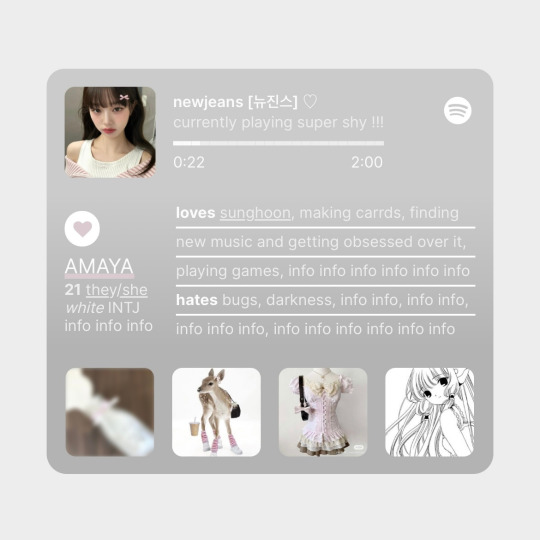
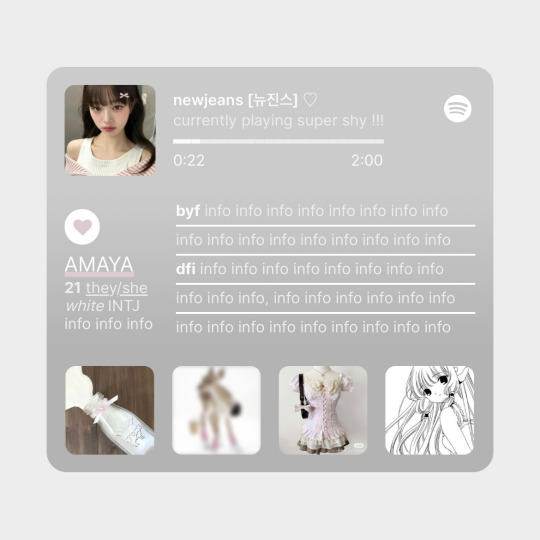
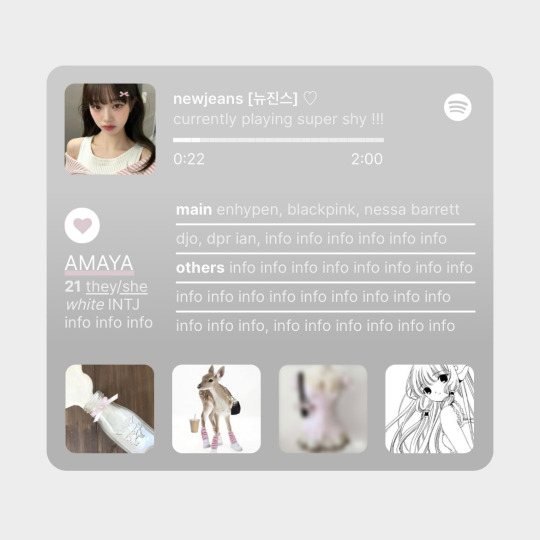
✩ CARRD INSPO by LOVJBINI // © crdais
like or reblog if you useㅤෆㅤ2024.
✎﹏ please, put “ © crdais – tutorial by @lovjbini ” in the description if you use our tutorial!
CLICK HERE FOR TUTORIAL
#lovjbini#carrd#carrd.co#carrd co#carrd inspo#carrd tutorial#carrd template#carrd layout#carrd tutorials#carrd templates#carrd layouts#carrd theme#carrd themes#carrd design#carrd designs#carrd stuff#aesthetic#simple#website#blue#white#wonyoung#jang wonyoung#ive wonyoung#izone wonyoung#izone#ive#ive moodboard#izone moodboard#wonyoung moodboard
179 notes
·
View notes
Note
Tips for drawing in the lackadaisy art style?
Snort catnip.
1K notes
·
View notes
Text
public service announcement: the nhl website recently changed their photo hosting service to something that makes it much easier to scrape the full 4k images off the site. if u want pics of your blorbos in beautiful hd, right click to open image in new tab and then edit the url following this 👇
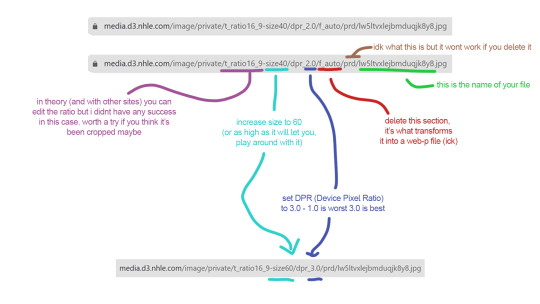
update: since posting this i have discovered that if you think a photo is cropped and you want to get whatever's been trimmed off, insert "-c_pad" after the "size60". so that one section should read /t_ratio16_9-size60-c_pad/ (or whatever the ratio is, but in my experience it seems to always be 16x9) it will have white borders bc the aspect ratio will be the same but youll get the full image and you can just crop it yourself. theoretically you should be able to change the ratio directly but every time i have tried on the nhl site it has just given me an http error, but if anyone wants to do some experimenting themselves to see if they can figure it out, please do :)
#for some reason this is not a thing many people know how to do but similar methods work on a lot of websites#i wrote a long ass tutorial thread on twt forever ago about how to do this in general... if ppl want i could try to migrate it here#it's not one size fits all you just have to do a bunch of case by case testing usually. but this should work for anything on the nhl websit#i hope this helps ppl :)#nhl#hockey
241 notes
·
View notes
Text
...Um. Super, super late DP Invisobang 2023 art?
The fic by Rockity Sock is still an unpublished WIP so far, but it's really nice and will hopefully be completed and published later.
It begins at the end of the Ultimate Enemy episode, with Dan getting trapped in the thermos. And... I'm not sure how much I can say without spoiling it, but a lot of really cool stuff happens. It's a psychological type of fic, about different types of prisons and punishments, and has time stuff and pocket dimensions, and redemption stuff. (I was only planning on drawing one illustration for IB, but when I saw the WIP, I wanted to see so many things animated. So many awesome visuals. I wish I could've animated them all.)
This is the part I did animate:
He just walked for now, searching for the tiniest crack. The darkness went on for seemingly forever though, and no matter how far he walked it kept on going
Dan kept moving
He tried his best to break through the walls but every ectoblast he formed fizzled out. Fading into the darkness.
Oh, now it makes sense.
His powers are being limited, it takes him a few more tries to believe it. The fact that he’s trapped with nothing whatsoever. Endless hours spent, and wasted. Powers he has built up from the ground with no mentor, ones he trained endlessly after a decade.
Gone, disappeared, muffled. Limited. Dan let out a laugh, one with no humor. A laugh that turned into a cackle, he couldn’t stop.
Here's Rockity Sock's AO3 account: https://archiveofourown.org/users/rockitysockity and tumblr account: https://rockitysock.tumblr.com/
(I also uploaded the video on deviantArt and YouTube)
#invisobang 2023#danny phantom#dan phantom#animation#asj art#...this took so much longer than it should've D:#I think it has 232 images of Dan.#I tried a few things for the fog rustle sound effect but I think I went with rubbing my hand back and forth across a soft comforter blanket#(I was originally going to go with swishing my hand back and forth inside a wet bowl but it'd ended up sounding like dry leaves.)#the cape sound effects are from snapping a little throw blanket up and down.#I forget now exactly what I'd used to made the zap sound. It took some time in Cakewalk to figure out and I'd tried looking up tutorials.#The moving background was made by making a 'bg tile' that I could stack horizontally.#And for the fog on the 'floor' there's 8 cycling images at the start of the animation and 9 cycling images for the end of the animation.#For the spin I was going to make 112 frames for the background ...but after working on it for awhile I realized it'd take really long. :/#So I reused the background tile but put it in reverse and overlaid a rotation version at the end. (...though the fog obscures a lot of it)#I'd used the magicposer website mannequin as reference to draw the key frames of Dan's spin.#I drew the images in Photoshop with the animation feature and then saved each one as a png.#Then imported them into Premiere Pro to add a few effects (the zoom for the first shot and the movement of the bg).#Lexx helped me a lot with figuring out music stuff and using Cakewalk for some sound editing.#But I also used Premiere Pro for some sound editing too.#(At one point I'd planned on animating three scenes and having a song in the bg. The growing sound in the first shot is the bass part.#(And things were going to be added onto the song in the other two scenes. ...But then I'd dropped the other two scenes.)#(I was also originally going to have Dan do two more quick ectoblasts after the first one but decided to cut them out for time.)#(also it's not that I can't draw hands. it's just that I knew it would take longer if I did. I'd decided to cut time by not drawing them.)#(...though most of my shortcuts ended up being long-cuts that also hurt the quality. ...Should've done things right.)
60 notes
·
View notes
Text
hello! a little introductory post i guess! i'm petra and i have a neocities site called petrapixel!

i make coding tutorials and help pages, resources, art, playlists, and and a bunch of other stuff!
i decided to make a tumblr blog for it so i can be a part of the neocities community on here too! :) so hii!
22 notes
·
View notes
Text
Q's Internet Trinkets v1 is now LIVE!!!
It's a whole directory of cool things I've collected, with 190 links so far! (and more to come in future!!)
art and writing tips
free games
web tools and webtoys
free books and watchable media
awesome things you can learn
mental health resources
a wheel you can spin!
one whole crow!
and more that i haven't elaborated on!!
Special thanks to @good-morning-czernobog for inspiring me to do this, @paperoxalis and my beloved mutuals for bearing witness to my insanity, and to everyone who's been interested in this for their utmost patience.
If you have any sites to suggest, shoot me an ask, or email me!
Now go look at my awesome webbed site!! (click the image)

#q's creations#q's internet trinkets#useful websites#useless websites#art tutorial#art resources#writing tips#writing resources#free books#free games#free movies#mental health#learning#notion#free apps#web toys#web links#web tools#i am so sorry for the ridiculous amount of tags i need this to reach as far as it can ;w;#this thing is my baby
20 notes
·
View notes
Text
every time I'm inclined to think 'oh, i should catch up with what friends posted on Instagram'... well, i just end up like 'how does anyone use this program', every other post is an ad and they fucking play sound at you.
#maybe it will work better if i do what i did with youtube and replace the app with a link to the website to open in firefox lol#they're mostly trying to flog art tutorials but today the algorithm decided to shoot five ads in a row for holidays in turkey
29 notes
·
View notes
Text
RESOURCES FOR REFERENCES
Animation Screencaps

Living Lines Library
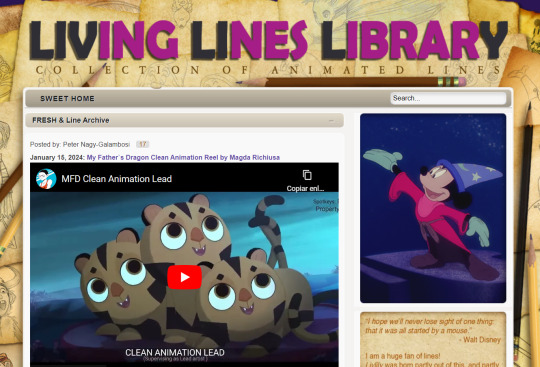
Character Design References
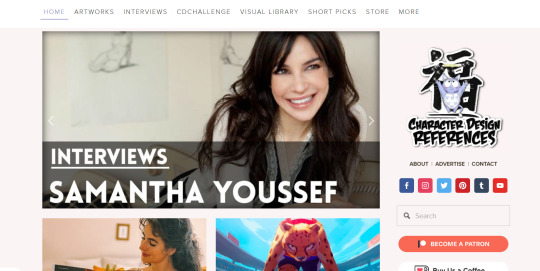
Archive.org
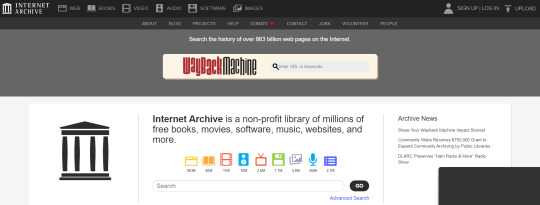
Sukugabooru.com
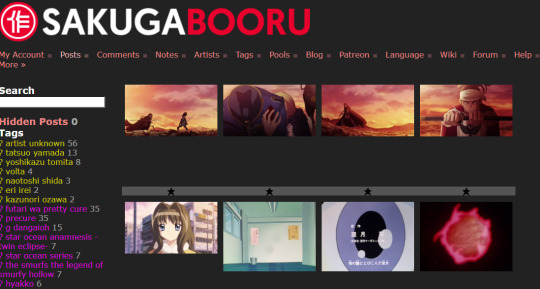
#reference#tutorial#art#art reference#animation#concept art#illustration#artist#ART BOOK#resources#web#websites
572 notes
·
View notes
Text
hate that not only do am i underleveled at this game but also i suck major ass at it
#playing arknights#i just find it perpetually annoying that i can't go through the final stage of the events and finish reading the story because of either#skill issue or just my units being too weak which takes me ages to farm shit#'fishareglorious you know you can just look at the story reader website' i know but im a stubborn bastard and like going through the#gameplay as i go along with the story. but at the same time i genuinely have to look at a tutorial every damn time that it leaves#me a little too annoyed to take in the story. which then is a endless ouroboros of just feeling ass at this game.#if anyone reads this this is just a rant from someone whos been trying and failing a stage for several times now. do not come here#and tell me 'just drop the game then lmao'. i know i might.#i havent even had anyone in the base for like. three days now because i could not be assed to. so everything's just at a standstill lmao#anyways tag rant over im going outside for a chore and once i get back im playing the russian lesbians event
7 notes
·
View notes
Text
🟨 TUTORIAL:
━ How I make my Couple/Synced Poses!
Heya! 👋
@humberg asked about it in DMs and I thought it would be cool to make it a small-tutorial with visuals!
This is for fellow poses-modders, a step-to-step guide on how I make my Synced Poses; meaning poses that fits into each others
As always, this isn't THE way of doing it, just sharing my own workflow :3
Before anything tho I recommend checking the "Animation'' section of the Modding Wiki here, to grab xBaebsae's templates and get started on pose making!
━━━━━━━━━━━━━━━━━━━━━━━━━━━━━━
I personally get references and inspiration from DAZ poses, couple/duo photography, or free-to-use references like @/grey-fuckers-unlimited here on Tumblr! I recommend checking their blog
I'll use my Carrying Pack as an example
First, I pose my Carrier / my main pose / my A pose
a rough posing first as I'll probably need to come back to it later to tweak it with Pose B
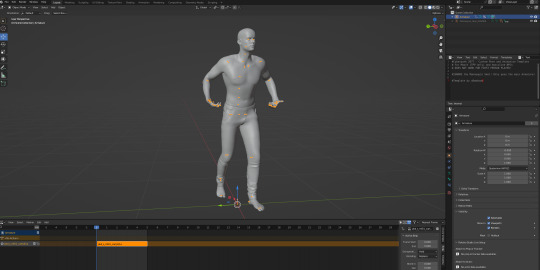
I save my .blend file as Carry01a and export it to .fbx!
I then open a new blender project, with the MA template, and import my Pose A FBX

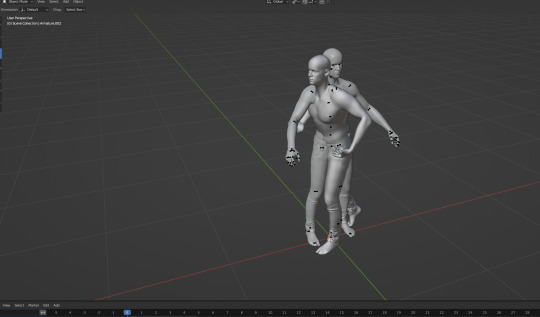
I can now pose my Pose B to fit roughly into Pose A!

I save my .blend file, Carry01b, and export my Pose B to FBX as well, if I need to go back to my Pose A to tweak it a bit (especially the fingers)
And that's basically it :3 you can resume the regular pose making workflow, baking both poses in the non-linear tab in their respective .blend files and export them over your .glb container
If you keep the character from the Template in the center, the poses will Sync correctly in game!
I saw that Angy/xBaeBsae releazed a template with multiple armature in it, tho I haven't got the chance to play around with it just yet! :O But it should allow for an easier Couple Posing workflow
If you have any questions don't hesitate to poke into replies
#Cyberpunk 2077#Tutorial#Custom Poses#I wanted to reply to your DM but then Tumblr straight up DIED?? gfhgfh couldn't access the website at all was throwing me 404 and all#BUT YEAH It's kind of a wack workflow but it worked for me so far 😌#Humberg
60 notes
·
View notes