#website builder software platforms
Explore tagged Tumblr posts
Text
Combining forces, GSAP & Webflow!
New Post has been published on https://thedigitalinsider.com/combining-forces-gsap-webflow/
Combining forces, GSAP & Webflow!
Change can certainly be scary whenever a beloved, independent software library becomes a part of a larger organization. I’m feeling a bit more excitement than concern this time around, though.
If you haven’t heard, GSAP (GreenSock Animation Platform) is teaming up with the visual website builder, Webflow. This mutually beneficial advancement not only brings GSAP’s powerful animation capabilities to Webflow’s graphical user interface but also provides the GSAP team the resources necessary to take development to the next level.
GSAP has been independent software for nearly 15 years (since the Flash and ActionScript days!) primarily supported by Club GSAP memberships, their paid tiers which offer even more tools and plugins to enhance GSAP further. GSAP is currently used on more than 12 million websites.
I chatted with Cassie Evans — GSAP’s Lead Bestower of Animation Superpowers and CSS-Tricks contributor — who confidently expressed that GSAP will remain available for the wider web.
It’s a big change, but we think it’s going to be a good one – more resources for the core library, more people maintaining the GSAP codebase, money for events and merch and community support, a VISUAL GUI in the pipeline.
The Webflow community has cause for celebration as well, as direct integration with GSAP has been a wishlist item for a while.
The webflow community is so lovely and creative and supportive and friendly too. It’s a good fit.
I’m so happy for Jack, Cassie, and Rodrigo, as well as super excited to see what happens next. If you don’t want to take my word for it, check out what Brody has to say about it.
Direct Link →
#amp#animation#change#codebase#Community#CSS#css-tricks#development#Events#flash#GSAP#gui#integration#it#Link#links#money#News#One#organization#PAID#platform#plugins#Resources#Software#time#Tools#web#Webflow#website builder
2 notes
·
View notes
Text

Best e-commerce platform | ecDigi
Get your e-commerce solution to grab your customers in the virtual world and drive your sales more by elaborating the e-commerce platform that facilitates the customers to purchase quickly.
#how to sell a product online for free#online wholesale market#e-commerce website#small business ideas#ecommerce platforms like shopify#online shopping cart website#e commerce fulfillment service#online selling platforms#online shopping business#ecommerce software#Online eCommerce Store Builder#Create eCommerce Website#Build an eCommerce Website#Online Shop Website#e-commerce business#ecommerce website maker#E-Commerce Solutions#Best E-Commerce Platforms#Ecommerce Software Solutions#eCommerce Solutions for Small Businesses#E-Commerce Solutions India#ecommerce website developers#e-commerce development companies#E-commerce Website Development Services#Custom eCommerce Website Development#eCommerce Development Services
1 note
·
View note
Text
#All-in-one business platform#Online business tools#Systeme.io review#Sales funnel builder#Affiliate marketing software#Email marketing automation#Digital product sales#Online course platform#Website builder for entrepreneurs#Business automation tools#Marketing automation software#E-commerce solutions#Easy-to-use business software#Affordable online business tools#Membership site creation#Blogging platform#Webinar hosting software#Remote team tools#Entrepreneur success stories#Online business growth strategies
1 note
·
View note
Text
Understanding The Importance of Marketing in The Restaurant Industry
Running a restaurant is hard work, and some restaurant owners find that they simply don’t have the time to focus on marketing. Unfortunately, ignoring your marketing in the fast-paced restaurant industry can be costly, both in the short term and the long term.
Marketing your restaurant in the age of the Internet means you need to have a solid plan in place, the ability to test different strategies and experts on your side to provide guidance based on experience. Without these crucial elements in place, your competition is likely to pull ahead, and once that happens, it can be impossible to catch up.
How to Put Together a Marketing Strategy for Your Restaurant
To get started with a strategy for marketing your restaurant, you can look to a platform for restaurant management. Most of these platforms include management tools in addition to marketing tools, meaning a platform for restaurant management can be an all-in-one solution for sales, marketing, management and customer service.
Any marketing strategy for a restaurant starts by examining who your ideal customers are and where they can be found. Once you’ve figured this out, you then need to think about what types of messages resonate with these customers. Lastly, look for ways to get these messages to your ideal customers. Your management platform should be able to provide some guidance and tools to help with these things.
Digital Tools for Greater Reach
Digital marketing tools and techniques are going to be incredibly useful when marketing a modern restaurant. Although traditional marketing strategies like handing out flyers still work, most people search online to find places to eat these days.
Your digital marketing strategy can include a mix of your website content, search engine optimization, social media and video marketing. While each restaurant owner’s needs will be different, these core digital marketing resources will be the tools to focus on when putting together your initial strategy.
The nice thing about digital marketing is that digital assets can be repurposed to extend their effectiveness. A blog post can be turned into a video or a web page can be turned into an email marketing message. As long as you remember to speak to the needs of your customers, you can get as creative as you would like!
Read a similar article about restaurant reputation management software here at this page.
#restaurant analytics software#restaurant website builder#platform for restaurant management#what is restaurant customer feedback
1 note
·
View note
Text
Fulfilling The Students Social & Learning Aspirations

Topiko can be your buddy-on-hand to brush-up your skills and learning endeavors. It’s flexible and adapts to your learning needs, whether you’re a high-school student, undergraduate or a postgraduate, you’ll absolutely love to use it on your phone.
Other than learning, students can set up user accounts for socializing, look-ups for promotional offers and best buy deals offered by businesses listed in the app Online Store Builder.
Unlike student apps that are exclusively dedicated towards online learning, Topiko lets you play around if you’ve been pursuing a hard study schedule Digital Store Creator.

Look-up for denim jeans or other apparel offered by listed neighborhood stores, or kill your hunger walking into a restaurant nearby, find the best pizza deals, all with a click of a button.
The flexibility of having Topiko’s multi-communication tools on your cell phone provides you mobility; it doesn’t pin you down or confine you to your home Mobile business networking. You can learn on the go, while traveling in a local bus or public transport.
Just like other social apps, Topiko too lets you set up a profile page, highlighting your skills or bio. If you are planning to start a small enterprise, or develop your career, go ahead and set up a business account on Topiko.
Add all information and material to your profile page, including images and videos highlighting the area of your specialty, whether you are a budding actor, musician or a craftsman selling exquisite products, Topiko will set you up for an illustrious and promising journey online, in a competitive work space on the web.
The simple and user-friendly interface lets you earn while you learn, using the many features of the app, you can use it as a spring-board to leap into an exciting and engaging career ahead Online Store Builder.

The highly interactive features of Topiko lets you create and manage your student profile the way you want it, making it engaging and effective, while transforming your learning experience exciting and fun.
So go ahead and download Topiko from the Google or Apple play store, and access all information and study material on your fingertips Digital Store Creator.
To know more about our business please click here: https://topiko.com/
Facebook: https://www.facebook.com/people/Topikoindia/100093119861911/
Instagram: https://www.instagram.com/topikohyd/
DownloadTopiko: https://play.google.com/store/apps/details?id=com.vab.topiko&hl=en&gl=US
https://apps.apple.com/in/app/topiko/id161407221
Youtube: https://youtu.be/V22nnVXI6jI
#Digital Store Builder#Online Store Builder#Mobile business networking#Mobile networking app#Business networking#B2B networking#Small business tools#Small business website#Web design solutions#Online business software#Total business solutions#Networking platform#Mobile business card app#Smartphone business cards#Online professional profile#QR code business cards#Connect on social networks#Youtube
1 note
·
View note
Text
A Comprehensive Guide to E-commerce Solutions
In today's digital age, the e-commerce landscape is flourishing, offering businesses of all sizes unparalleled opportunities for growth and profitability. Whether you're a startup venturing into online sales or an established brand looking to enhance your e-commerce strategy, the right e-commerce solution can be your key to success.
The E-commerce Revolution
The rapid growth of e-commerce has transformed the way consumers shop and businesses operate. With the convenience of online shopping and the global reach of the internet, it's no surprise that e-commerce is a thriving industry. According to Statista, global e-commerce sales reached $4.28 trillion in 2020, and this figure is expected to grow significantly in the coming years.
To thrive in this competitive landscape, businesses must harness the power of e-commerce solutions that cater to their unique needs. These solutions encompass a wide range of technologies and tools designed to streamline online operations, attract customers, and boost sales. In this comprehensive guide, we'll explore the various facets of e-commerce solutions, helping you make informed decisions for your online business.
Choosing the Right E-commerce Platform
At the heart of any e-commerce venture is the choice of an e-commerce platform. This decision will influence the overall functionality, appearance, and scalability of your online store. Some of the popular e-commerce platforms include Shopify, WooCommerce, Magento, BigCommerce, and Volusion, each with its own set of features and benefits.
When selecting a platform, consider factors such as ease of use, customization options, payment gateway integrations, and scalability. Additionally, assess your budget and long-term goals to ensure the platform aligns with your business strategy.
Designing Your Online Store
Your e-commerce website serves as your digital storefront, making a powerful first impression on potential customers. A well-designed website should be visually appealing, easy to navigate, and responsive on various devices. Many e-commerce platforms offer customizable templates and themes to simplify the design process.
Pay attention to your brand's identity, incorporating your logo, color scheme, and product imagery consistently throughout the site. User experience (UX) and user interface (UI) design principles should guide the layout and organization of your online store.
Managing Products and Inventory
Efficient product management is vital for e-commerce success. You need to organize and display your products effectively, including high-quality images, detailed descriptions, and pricing information. Many platforms offer tools to manage product variants, track inventory levels, and automate restocking processes.
Regularly update your product listings to keep them accurate and appealing to customers. Consider implementing a product review system to build trust and provide valuable information to shoppers.
Shopping Cart and Checkout Experience
A seamless shopping cart and checkout process are essential for minimizing cart abandonment rates and ensuring a smooth customer journey. Implement a user-friendly shopping cart that allows customers to easily add, remove, or modify items. The checkout process should be intuitive, with clear steps and minimal friction.
Security is paramount during transactions. Employ SSL encryption to protect sensitive customer data, and provide multiple payment options, including credit/debit cards, digital wallets, and alternative payment methods.
Payment Processing and Security
Selecting a reliable payment gateway is a critical aspect of e-commerce solutions. Consider factors such as transaction fees, international support, and the ease of integration. Leading payment gateway providers like Stripe, PayPal, Square, and Authorize.net offer secure and efficient payment processing solutions.
To ensure the security of customer information, adhere to Payment Card Industry Data Security Standard (PCI DSS) compliance requirements. Regularly update your security protocols and educate your team on best practices to prevent data breaches and fraud.
Shipping and Fulfillment
Effective management of shipping options and order fulfillment is crucial for delivering a satisfying customer experience. Utilize shipping calculators to determine accurate shipping costs, and integrate your e-commerce platform with shipping carriers like UPS, FedEx, and USPS for streamlined label generation and package tracking.
Consider offering multiple shipping methods, including express and international options, to accommodate different customer preferences. Communicate estimated delivery times clearly to manage customer expectations.
Inventory Management and Reordering
Maintaining optimal inventory levels is a delicate balance. Implement inventory management systems that provide real-time visibility into stock levels and automatically trigger reorder alerts when inventory reaches specified thresholds. This ensures you can fulfill customer orders promptly and minimize stockouts.
Customer Support and Returns
Exceptional customer support is a cornerstone of successful e-commerce. Provide various channels for customers to reach out, such as live chat, email, and phone support. An informative and transparent return policy builds trust and encourages repeat business.
Efficiently process returns and refunds to maintain customer satisfaction. Use return data to identify product issues and improve your offerings over time.
SEO and Marketing Strategies
To drive traffic to your e-commerce store, employ effective search engine optimization (SEO) techniques. Optimize product descriptions, meta tags, and URLs to improve your website's visibility in search engine results. Regularly update your website with fresh, high-quality content to engage visitors and enhance SEO.
Incorporate digital marketing strategies, such as email marketing, social media promotion, and pay-per-click advertising, to attract and retain customers. Leverage data analytics to measure the effectiveness of your marketing campaigns and make data-driven decisions.
Analytics and Reporting
Data is a valuable asset in e-commerce. Utilize analytics tools to track website traffic, customer behavior, and sales performance. Monitor key performance indicators (KPIs) such as conversion rates, average order value, and customer lifetime value to assess your e-commerce store's health.
Detailed reporting helps you identify trends, make informed decisions, and refine your business strategy. Regularly review and adjust your e-commerce approach based on these insights.
Scalability and Future Growth
As your business expands, your e-commerce solution should scale with you. Ensure that your chosen platform and infrastructure can handle increased traffic and product offerings without compromising performance. Regularly update your technology stack to leverage the latest innovations and stay competitive.
Legal Compliance and Data Security
E-commerce businesses must comply with legal regulations, such as data protection laws (e.g., GDPR), tax laws, and consumer protection regulations. Stay informed about these requirements and implement necessary measures to safeguard customer data and ensure legal compliance.
Conclusion
In the ever-evolving world of e-commerce, selecting and implementing the right e-commerce solutions is a critical step toward achieving sustainable growth and success. By carefully considering the factors discussed in this guide and staying informed about industry trends, you can build and maintain a thriving online store that meets the needs of your customers and drives your business forward.
Remember that the e-commerce landscape is dynamic, so ongoing optimization and adaptation are key to staying competitive and seizing new opportunities. Continuously assess your e-commerce strategy, embrace innovation, and prioritize the customer experience to unlock the full potential of your online business.
#ecommerce platforms#online store solutions#ecommerce software#ecommerce website builder#ecommerce platform comparison#best ecommerce solutions#ecommerce website development
1 note
·
View note
Text
Simplest Way to Track Social Media Marketing ROI?

Social media marketing is vital for modern businesses, but many struggle with one crucial question: "Is our social media investment paying off?" If you've been searching for a straightforward way to measure your social media ROI without getting lost in complex analytics, this guide is for you.
...
What is Social Media ROI?

Social media ROI measures the value your business gets from investing time, money, and resources into social media marketing compared to what you put in. This value comes in various forms:
Direct revenue from social media campaigns
Lead generation and customer acquisition
Website traffic increases
Brand awareness growth
Community building and engagement
Understanding your social media ROI helps determine if your strategies are working and where to focus your resources for maximum impact.
...
Why Tracking Social Media ROI Matters
Smarter decision-making: Know where to allocate your budget based on what's actually working.
Accountability: Justify your social media investments to stakeholders with hard data.
Performance optimization: Identify your most successful content, campaigns, and platforms.
Resource allocation: Make informed decisions about where to spend your time and money.
Competitive advantage: Use data insights to refine strategies faster than competitors.
...
The Simplest Method for Tracking Social Media ROI
After analyzing various tracking methods, the most effective yet straightforward approach combines UTM parameters with Google Analytics for website traffic and online conversions, supplemented by unique promo codes for direct sales attribution.
Here's how to implement this method in 5 simple steps:

Step 1: Define Clear, Measurable Goals
Start by establishing what you want to achieve with your social media efforts. Your goals should be SMART:
Specific: "Increase website traffic from Instagram by 20%" rather than "Get more traffic"
Measurable: Include numbers that can be tracked
Achievable: Set realistic targets based on your resources
Relevant: Align with broader business objectives
Time-bound: Set a specific timeframe
Common measurable social media goals include:
Generate X leads per month from social media
Increase website traffic from social channels by X%
Achieve X direct sales attributed to social media campaigns
Grow follower count by X within a specific timeframe
Improve engagement rate by X% over a defined period
Step 2: Identify Your Key Performance Indicators (KPIs)
Select KPIs that directly relate to your goals:
For brand awareness:
Reach
Impressions
Follower growth rate
Brand mentions
Share of voice
For engagement:
Likes and reactions
Comments and replies
Shares and retweets
Click-through rate (CTR)
Engagement rate
For website traffic:
Website visits from social media
Referral traffic
Bounce rate of social traffic
Average session duration
For lead generation:
Number of leads from social media
Conversion rate of social media leads
Cost per lead (CPL)
Lead quality
For sales conversions:
Direct sales attributed to social media
Conversion rate from social media traffic
Revenue generated from campaigns
Return on ad spend (ROAS)
Step 3: Calculate Your Investment Costs
Track all costs associated with your social media efforts:
Advertising budgets for paid campaigns
Content creation costs (photography, videography, copywriting)
Staff time allocated to social media management
Software and tool subscriptions
Any other resources directly invested in social media
Be thorough here—accurate cost tracking is essential for true ROI calculation.
Step 4: Implement Simple Tracking Methods

For website traffic and conversions - UTM parameters + Google Analytics:
Create unique UTM parameters for all links shared on social media using Google's Campaign URL Builder or a similar tool
Structure your UTMs consistently:
utm_source = the platform (facebook, instagram, linkedin)
utm_medium = the type of traffic (social, paid_social)
utm_campaign = your specific campaign name
utm_content = the specific post or ad
Set up goals in Google Analytics to track conversions from social media traffic
Create regular reports showing traffic and conversions from each social channel
For direct sales attribution - Unique promo codes:
Create platform or campaign-specific promo codes (e.g., INSTA25, FB25)
Share these unique codes in your social media content
Track redemptions at checkout to directly attribute sales to specific platforms or campaigns
For broader impact - Platform analytics:
Use built-in analytics tools from each platform (Meta Business Suite, Instagram Insights, TikTok Analytics, etc.) to track engagement metrics and audience growth.
Step 5: Calculate Your ROI Using a Simple Formula

The fundamental formula for social media ROI is:
Social Media ROI = ((Value Generated - Cost of Investment) / Cost of Investment) × 100
For example:
If your e-commerce business generated $50,000 in sales from social media referrals
And you spent $18,000 on social media marketing
Your ROI would be (($50,000 - $18,000) / $18,000) × 100 = 178%
For B2B companies measuring lead value:
If you generated 100 qualified leads valued at $200 each (total value: $20,000)
And your social media costs were $4,000
Your ROI would be (($20,000 - $4,000) / $4,000) × 100 = 400%
...
Real-World Success Stories
Galaxy Theatres: By implementing targeted Facebook and Instagram campaigns with proper tracking, they achieved a 72% increase in ticket sales and significantly grew their Instagram engagement.
Incontact: This B2B company trained their sales team on social selling techniques with careful ROI tracking, resulting in a 215% increase in revenue.
Retro Kids: The toy company lowered their cost per acquisition by 31% and increased their return on ad spend to 4.27 through strategic social media campaigns with proper attribution.
...
Key Takeaways for Simple, Effective ROI Tracking
Focus on goals that matter to your business. Don't try to track everything—concentrate on the metrics that directly impact your business objectives.
Be consistent with your tracking methods. Use the same UTM structure and tracking processes every time to ensure accurate data.
Combine quantitative and qualitative data. Numbers tell only part of the story—customer feedback and sentiment are also valuable.
Start simple and build complexity over time. Begin with the basic tracking methods outlined here, then add sophistication as you become more comfortable.
Review and optimize regularly. Check your social media performance data at least monthly and adjust your strategy based on what's working.
By following these straightforward steps, any business can effectively track their social media ROI without getting overwhelmed by complex analytics or expensive tools. The key is consistency in tracking and a focus on the metrics that directly connect to your business goals.
Remember: The goal isn't perfect attribution, but rather a consistent framework that helps you make better decisions about your social media investments.
...
This article (https://theendearingdesigner.com/simplest-way-to-track-social-media-marketing-roi) was first published on The Endearing Designer.
#Social Media Marketing#Marketing Tips#Digital Marketing#Marketing Strategy#Social Media ROI#Content Marketing#Online Marketing#Marketing For Beginners#Track Your ROI#Marketing Hacks#Small Business Marketing#Social Media Tools#Business Growth#Marketing Guide#Social Media Tips#social media
2 notes
·
View notes
Text
Top WordPress Website Development Services: Expert Web Designers & Developers Near You

These days, your website is often the first impression people get of your business—so it needs to look good and work flawlessly. In a world where everything happens online, having a strong digital presence isn’t just nice to have—it’s essential. That’s why so many businesses turn to WordPress. It’s reliable, flexible, and built to grow with you. Whether you’re starting from scratch or giving your current site a much-needed refresh, having the right team by your side makes all the difference. At Cross Atlantic Software, we’re here to help with WordPress website development services that are designed around your goals, your brand, and your future.Why Choose WordPress?
WordPress powers over 40% of all websites on the internet—and for good reason. It’s a powerful, flexible, and scalable platform that supports everything from simple blogs to complex eCommerce sites. Its open-source nature, combined with a vast library of themes and plugins, makes it a favorite among developers and business owners alike.
However, maximizing WordPress’s potential requires more than a basic understanding. It calls for professional WordPress web design, skilled development, and ongoing optimization. That’s where Cross Atlantic Software comes in.
Our WordPress Website Development Services
At Cross Atlantic Software, our comprehensive WordPress website development services include everything from initial consultation to post-launch support. Here’s what you can expect:
1. Custom WordPress Web Design
We understand that every business is unique. Our team of experienced WordPress designers near me works closely with clients to create custom websites that reflect their brand identity, engage visitors, and convert leads. Whether you need a sleek corporate site or a visually rich portfolio, our designs are tailored to impress and perform.
2. Expert WordPress Development
Our skilled WordPress web developers specialize in creating responsive, SEO-friendly, and lightning-fast websites. From theme customization to plugin development and API integrations, we ensure your website functions seamlessly across all devices and platforms.
3. E-commerce Solutions
Want to start selling online? We integrate robust WooCommerce solutions into your WordPress site to create intuitive and secure eCommerce stores. Our WordPress website development services include product page optimization, shopping cart setup, payment gateway integration, and more.
4. Maintenance & Support
A website is not a one-time project; it requires constant updates and monitoring. We offer ongoing maintenance packages that include backups, security scans, plugin updates, and performance monitoring to keep your website running at its best.
Why Work with WordPress Experts Near You?
Searching for WordPress experts near me brings you to professionals who understand your market and can provide more personalized support. At Cross Atlantic Software, we pride ourselves on our collaborative approach and transparent communication. Being locally accessible means we’re always within reach for meetings, consultations, or urgent updates.
What Sets Cross Atlantic Software Apart?
We’re more than just WordPress web developers—we’re your digital partners. Our team combines creativity, strategy, and technical skill to deliver impactful websites that drive business results.
Client-Centric Approach: We tailor our services to your goals, not the other way around.
Proven Expertise: Our portfolio spans diverse industries and project scales.
Responsive Design: Mobile-first design ensures your site looks great on all devices.
SEO Optimization: Every project is built with SEO best practices to help you rank higher.
Local Talent: Looking for WordPress designers near me? You’ll find them here.
The Benefits of Professional WordPress Web Design
Many small businesses start with DIY templates or free website builders, but these often come with limitations. Professional WordPress web design ensures that your site is not only visually appealing but also optimized for performance, SEO, and user experience.
Benefits include:
Brand Consistency: Custom themes aligned with your branding.
Improved SEO: Faster load times and proper on-page SEO structures.
Scalability: Easily add new features or pages as your business grows.
Security: Reduced risk of hacking with the right development practices.
Case Study: A Success Story with Cross Atlantic Software
A local fitness studio approached us in search of WordPress experts near me. They needed a visually dynamic and user-friendly website to showcase their services and handle class bookings. Our team delivered a stunning custom design, integrated WooCommerce for payments, and created a seamless user experience across desktop and mobile.
The result? A 60% increase in website traffic and a 35% increase in customer sign-ups within three months.
How to Get Started
If you’re ready to elevate your online presence, don’t settle for generic solutions. Partner with Cross Atlantic Software to leverage our end-to-end WordPress website development services and achieve your business goals. Whether you're looking for WordPress web design, development, or local support from WordPress designers near me, we’ve got you covered.
Schedule a free consultation today and see how our team of dedicated WordPress web developers can transform your digital presence.
Conclusion
Your website is your most powerful digital asset. With the right design and development partner, you can create a site that not only looks good but delivers results. Cross Atlantic Software, we combine technical know-how with creative flair to offer world-class WordPress website development services that drive success.
Don’t waste time searching endlessly for WordPress experts near me or wondering if your site is up to par. Let our experienced team guide you from concept to launch—and beyond.
Contact Cross Atlantic Software today and start building your digital future.
#wordpress website development services#wordpress web design#wordpress web developers#wordpress experts near me#wordpress designers near me
2 notes
·
View notes
Text
Remixable - Founder Edition | Software
BUY NOW

Remixable - Founder Edition is a comprehensive software platform designed to empower entrepreneurs and developers in creating, customizing, and deploying professional websites, software applications, and marketing materials with ease. It offers a suite of tools aimed at streamlining digital product development and enhancing online business operations.
Key Features:
Website Builder: Remixable provides an intuitive interface that allows users to create professional websites by remixing existing sites, blocks, content, and styles with a single click. remixable.net
Software Generator: This feature enables users to build unique, sellable software directly from their browser without the need for coding or programming expertise. Users can create new software from scratch, securely host it, and have complete ownership, allowing them to earn 100% of the profits. remixable-31934.marketingblocks.ai
Video Creator: Users can produce Video Sales Letters (VSLs) and affiliate videos to enhance their marketing efforts, contributing to increased product sales. digitalaffiliateworld.com
Affiliate Bots White Label: Remixable offers the opportunity to resell and rebrand over 30 internet marketing software tools, including the Affiliate Bots suite, enabling users to generate additional revenue streams. remixable.net
Subscription Plans:
Remixable offers several subscription tiers to accommodate different user needs:
Founder Edition: Priced at $1 for the first month, followed by $27 per month.
Gold Package: Priced at $1 for the first month, followed by $47 per month.
Platinum Package: Priced at $1 for the first month, followed by $97 per month.
Each plan provides varying levels of access to features such as unlimited website creation, software generation, and traffic generation tools.
remixable.net
Benefits:
Streamlined Development Workflow: Remixable simplifies the creation and deployment of digital products, making it accessible even to those without technical expertise.
Modular Design and Reusability: The platform emphasizes a modular approach, allowing users to break down their projects into reusable components, thereby reducing redundancy and saving development time. vocal.media
Real-Time Collaboration: Remixable facilitates real-time collaboration, enabling team members to work simultaneously on projects, which enhances communication and efficiency. vocal.media
Considerations:
While Remixable - Founder Edition offers a robust set of tools for digital product creation and marketing, it's important for potential users to assess their specific needs and determine which subscription plan aligns best with their business objectives. As with any software platform, investing time in exploring its features and understanding its capabilities will maximize the benefits it can offer to your projects.
For a more in-depth review and user experiences, you might find the following video helpful:
youtube
BUY NOW
3 notes
·
View notes
Text
WordPress Mastery: A Complete Guide for Novices and Experts
Welcome back to our blog! We're delving further into WordPress today, the industry-leading content management system that has revolutionized website development and administration. This tutorial will give you the fundamental knowledge, skills, and insights you need to become an expert WordPress user, regardless of whether you're just getting started or want to improve your current website.
What Is Unique About WordPress? WordPress is a complete content management system (CMS) that supports a wide variety of websites, from huge business sites to personal blogs. The following are some salient characteristics that distinguish WordPress:
1. Open Source & Free WordPress is open-source software, meaning it is free to use and modify. This accessibility has resulted in a thriving community of developers and users who contribute to its ongoing enhancement. 2. Flexibility and Scalability. Whether you run a small blog or a huge e-commerce site, WordPress can scale to meet your demands. You can begin simple and extend your site as your business expands, adding new features and functionalities along the way. 3. Extensive plugin ecosystem. With over 58,000 plugins accessible, you can simply add new features to your website without requiring any technical skills. From SEO tools to social network integrations, there's a plugin for practically every requirement.
4. Mobile responsiveness. Most WordPress themes are built to be mobile-responsive, so your site will look amazing on any device. This is especially important in today's mobile-first environment, when smartphones and tablets account for a considerable amount of web traffic. To set up your WordPress site, start by selecting a hosting provider.
Choosing a reputable hosting company is critical for your website's performance. Look for WordPress-specific providers like Bluehost, SiteGround, or Kinsta, which provide optimized conditions for WordPress blogs.
Step 2: Installing WordPressYou can install WordPress after you've acquired your domain name and hosting. Most hosting companies include a one-click installation option, making it simple to get started. Step 3: Choose a theme Your site's design and feel are determined by its theme. To choose a design that fits your brand, look through the WordPress theme repository or premium theme marketplaces like as ThemeForest. Step 4: Customise Your Website After you've decided on a theme, tweak it to meet your requirements. To change the colors, fonts, and layouts, use the WordPress Customizer. You may also add widgets to your sidebar or footer to extend its usefulness.
Step 5: Add the necessary plugins. Install the following important plugins to improve the essential plugins:
Elementor: A powerful page builder for creating custom layouts.
Akismet: A spam protection plugin to keep your comments section clean.
WP Super Cache: A caching plugin to improve your site’s loading speed.
UpdraftPlus: For easy backups of your site. Plan Your Content Create a content calendar to help you arrange your themes and posting schedule. Headings and Subheadings: To increase readability and SEO, divide your text into sections with headings (H1, H2, H3). Conclusion WordPress is a powerful platform that can help you construct a beautiful and functioning website, regardless of your technical knowledge. Understanding its features and capabilities will allow you to maximize the platform's potential for achieving your online objectives. Whether you're a blogger, a business owner, or a creative professional, WordPress provides the freedom and resources you need to thrive. Stay tuned for more tips, tutorials, and insights in future postings, and happy WordPressing!

2 notes
·
View notes
Text
Top WordPress Plugins to Supercharge Your Website in 2024

Building and maintaining a WordPress site is both exciting and challenging. While the platform provides a robust foundation, the true power of WordPress lies in its plugins. From enhancing site functionality to improving user experience, WordPress plugins are indispensable tools for developers, businesses, and bloggers alike. In this blog, we’ll explore the best WordPress plugins that can transform your website into a highly functional, user-friendly, and SEO-optimized powerhouse.
What Are WordPress Plugins?
WordPress plugins are software add-ons designed to extend the functionality of your WordPress site. Whether you need to improve site speed, enhance SEO, secure your website, or add unique design features, there’s likely a plugin for that. Plugins allow both beginners and advanced users to customize their sites without coding expertise.
With over 60,000 plugins available on the WordPress Plugin Directory alone, the options can feel overwhelming. Choosing the right plugins for your website’s goals is critical for success. Below, we’ve rounded up some of the most essential WordPress plugins to consider.
Must-Have WordPress Plugins for Every Website
1. Yoast SEO
SEO is crucial for driving organic traffic to your site, and Yoast SEO is one of the best tools for optimizing your content. This plugin provides on-page optimization tips, readability analysis, and technical SEO tools to help your site rank higher on search engines.
2. Elementor
Looking to build a visually stunning website without hiring a designer? Elementor is a drag-and-drop page builder that makes designing websites easy. Its intuitive interface and vast array of widgets allow you to create professional-looking pages in minutes.
3. WPForms
For websites that rely on user interaction, a contact form is a must-have feature. WPForms allows you to create customizable, mobile-responsive forms effortlessly. Whether it’s contact forms, surveys, or payment forms, this plugin has you covered.
4. WooCommerce
If you’re running an online store, WooCommerce is the go-to plugin. It transforms your WordPress site into a fully functional e-commerce platform, complete with features for product listings, payment gateways, and inventory management.
5. Akismet Anti-Spam
Spam comments can clutter your website and ruin user experience. Akismet Anti-Spam automatically filters out spam comments, keeping your site clean and professional.
6. Jetpack
Created by Automattic, the team behind WordPress, Jetpack is a multipurpose plugin offering features like performance optimization, security, site analytics, and social media integration.
7. Rank Math
Another excellent SEO plugin, Rank Math provides advanced features like schema integration, keyword tracking, and detailed analytics. It’s an excellent alternative to Yoast SEO for more advanced users.
8. UpdraftPlus
Backup and restoration are critical for any website. UpdraftPlus allows you to schedule automatic backups and store them securely on cloud services like Google Drive or Dropbox.
9. Smush
Site speed plays a major role in user experience and search engine rankings. Smush compresses images without compromising quality, helping your site load faster.
10. MonsterInsights
Understanding how visitors interact with your site is essential. MonsterInsights integrates Google Analytics directly into your WordPress dashboard, offering real-time insights into traffic, user behavior, and more.
11. W3 Total Cache
Slow-loading websites lose visitors and revenue. W3 Total Cache improves website performance by caching static files and optimizing server resources.
12. Sucuri Security
Cybersecurity is non-negotiable in today’s digital landscape. Sucuri Security offers malware scanning, firewall protection, and blacklist monitoring to keep your site secure.
13. Social Snap
Boost social media engagement with Social Snap, a powerful social sharing plugin. It offers customizable sharing buttons and in-depth analytics to track your social media performance.
14. Litespeed Cache
For websites hosted on LiteSpeed servers, LiteSpeed Cache is a high-performance optimization plugin that enhances speed and reduces server load.
15. TablePress
If your site needs to display complex data, TablePress is a lifesaver. It lets you create and manage tables without requiring any coding knowledge.
Why Use WordPress Plugins?
Enhanced Functionality: WordPress plugins extend the capabilities of your site, making it easier to achieve your goals.
Ease of Use: Many plugins are beginner-friendly and require no technical expertise.
Scalability: Whether you’re running a blog, an e-commerce store, or a portfolio, plugins grow with your needs.
Cost-Effective: Most plugins offer free versions with premium features, making them accessible for all budgets.
Tips for Choosing the Right WordPress Plugins
Identify Your Needs: Start by determining what features your site requires.
Check Reviews and Ratings: Plugins with high ratings and positive reviews are generally more reliable.
Update Frequency: Look for plugins that are updated regularly to ensure compatibility with the latest WordPress version.
Avoid Overloading: Too many plugins can slow down your site. Stick to essential ones.
Final Thoughts
WordPress plugins are the backbone of a successful website. By selecting the right ones, you can enhance your site’s functionality, user experience, and performance. Whether you’re aiming to boost your SEO, secure your site, or create stunning designs, there’s a plugin tailored for your needs.
Experiment with the plugins mentioned above and watch your WordPress site thrive. Remember to regularly review your plugin list and update them to ensure optimal performance.
4 notes
·
View notes
Text
AI Agent Development: How to Create Intelligent Virtual Assistants for Business Success
In today's digital landscape, businesses are increasingly turning to AI-powered virtual assistants to streamline operations, enhance customer service, and boost productivity. AI agent development is at the forefront of this transformation, enabling companies to create intelligent, responsive, and highly efficient virtual assistants. In this blog, we will explore how to develop AI agents and leverage them for business success.

Understanding AI Agents and Virtual Assistants
AI agents, or intelligent virtual assistants, are software programs that use artificial intelligence, machine learning, and natural language processing (NLP) to interact with users, automate tasks, and make decisions. These agents can be deployed across various platforms, including websites, mobile apps, and messaging applications, to improve customer engagement and operational efficiency.
Key Features of AI Agents
Natural Language Processing (NLP): Enables the assistant to understand and process human language.
Machine Learning (ML): Allows the assistant to improve over time based on user interactions.
Conversational AI: Facilitates human-like interactions.
Task Automation: Handles repetitive tasks like answering FAQs, scheduling appointments, and processing orders.
Integration Capabilities: Connects with CRM, ERP, and other business tools for seamless operations.
Steps to Develop an AI Virtual Assistant
1. Define Business Objectives
Before developing an AI agent, it is crucial to identify the business goals it will serve. Whether it's improving customer support, automating sales inquiries, or handling HR tasks, a well-defined purpose ensures the assistant aligns with organizational needs.
2. Choose the Right AI Technologies
Selecting the right technology stack is essential for building a powerful AI agent. Key technologies include:
NLP frameworks: OpenAI's GPT, Google's Dialogflow, or Rasa.
Machine Learning Platforms: TensorFlow, PyTorch, or Scikit-learn.
Speech Recognition: Amazon Lex, IBM Watson, or Microsoft Azure Speech.
Cloud Services: AWS, Google Cloud, or Microsoft Azure.
3. Design the Conversation Flow
A well-structured conversation flow is crucial for user experience. Define intents (what the user wants) and responses to ensure the AI assistant provides accurate and helpful information. Tools like chatbot builders or decision trees help streamline this process.
4. Train the AI Model
Training an AI assistant involves feeding it with relevant datasets to improve accuracy. This may include:
Supervised Learning: Using labeled datasets for training.
Reinforcement Learning: Allowing the assistant to learn from interactions.
Continuous Learning: Updating models based on user feedback and new data.
5. Test and Optimize
Before deployment, rigorous testing is essential to refine the AI assistant's performance. Conduct:
User Testing: To evaluate usability and responsiveness.
A/B Testing: To compare different versions for effectiveness.
Performance Analysis: To measure speed, accuracy, and reliability.
6. Deploy and Monitor
Once the AI assistant is live, continuous monitoring and optimization are necessary to enhance user experience. Use analytics to track interactions, identify issues, and implement improvements over time.
Benefits of AI Virtual Assistants for Businesses
1. Enhanced Customer Service
AI-powered virtual assistants provide 24/7 support, instantly responding to customer queries and reducing response times.
2. Increased Efficiency
By automating repetitive tasks, businesses can save time and resources, allowing employees to focus on higher-value tasks.
3. Cost Savings
AI assistants reduce the need for large customer support teams, leading to significant cost reductions.
4. Scalability
Unlike human agents, AI assistants can handle multiple conversations simultaneously, making them highly scalable solutions.
5. Data-Driven Insights
AI assistants gather valuable data on customer behavior and preferences, enabling businesses to make informed decisions.
Future Trends in AI Agent Development
1. Hyper-Personalization
AI assistants will leverage deep learning to offer more personalized interactions based on user history and preferences.
2. Voice and Multimodal AI
The integration of voice recognition and visual processing will make AI assistants more interactive and intuitive.
3. Emotional AI
Advancements in AI will enable virtual assistants to detect and respond to human emotions for more empathetic interactions.
4. Autonomous AI Agents
Future AI agents will not only respond to queries but also proactively assist users by predicting their needs and taking independent actions.
Conclusion
AI agent development is transforming the way businesses interact with customers and streamline operations. By leveraging cutting-edge AI technologies, companies can create intelligent virtual assistants that enhance efficiency, reduce costs, and drive business success. As AI continues to evolve, embracing AI-powered assistants will be essential for staying competitive in the digital era.
5 notes
·
View notes
Text
Best Business Software Tools in 2024
The right software tools can help increase productivity, draft operations more efficiently and promote company growth in today's high-paced business environment. Whether you are a start-up or an existing enterprise the following business software is necessary to improve different areas of your business.
1. Project Management: ClickUp

It is a feature-laden project manager that lets you handle tasks, projects, and workflows of all types. Its ease of use and user-friendly interface, complimented with diverse dashboards cater to audiences between small teams and large organizations. Task assignments, time tracking, goal setting, and collaboration options allow you to stop hopping between spreadsheets and emails so your projects are complete efficiently.
2. CRM–– Zoho CRM
Zoho CRM — Your Intelligent Customer Relationships Management System. Among other features, it has lead management, sales automation, and analytics to make sales performance improve on a consistent streamline both administrative aspect as well as customer satisfaction. Due to its integration capabilities with other Zoho products, as well as most third-party applications, It has become a flexible option for businesses that are ready to supercharge their customer relationship management.
3. Accounting: Zoho Books

Zoho Books- The Best Accounting Software for Business Owners Invoicing, expense tracking and financial reporting are some of its features. You can also rest assured that your taxes are being handled correctly and always have the latest view of your financial health to help you manage your finances better.
4. HR Management: monday. com HR
It is a complete human resources management software that helps companies to better structure their workforce. This system provides with facilities like employee on boarding, performance tracking, payroll management etc. With the platform's ease of use, UI simplicity, and automation capabilities in HR processes that would otherwise take hours away from key HR initiatives.
5. Payroll: OnPay

OnPay is an excellent payroll software for businesses of all sizes. It is a cloud payroll software for businesses that ensures complete compliance and automation of top-class payroll calculations, tax filings & employee payments. Additionally, OnPay provides HR and benefits management tools, effectively providing a full-fledged employee pay management solution.
6. Point-of-Sale (POS): eHopper
Versatile Point of Sale Software for Businesses Up To Mid-Sized It offers services like Inventory management, sales tracking and customer management. This makes eHopper a perfect choice for businesses that intend to simplify their sales operations using an affordable and intuitive POS system.
7. Inventory Management: Cin7

While there are plenty of other inventory management systems available, Cin7 stands out as one of the most popular options for small to mid-size businesses (SMBs) looking to get their stock levels, orders and supply chain operations under control. These functionalities consist of real-time inventory monitoring, order processing and e-commerce platform integration. With the powerful feature set of Cin7, businesses can keep inventory at an optimal level and fulfill customer demands to the hilt.
8. Website Builder: Weebly
Weebly is the website builder that you can also use to build your site or blog. It has lots of customizable templates, drag-and-drop functionality, and e-commerce ready to go. With Weebly, you can create a professional website even if you are a tech noob and give your business the relevant online visibility it needs.
9. Recruiting: ZipRecruiter

ZipRecruiter: Popular rated job search app for businesses on board. They provide hiring solutions through features like job posting candidates filtering and tracking the application. AI-powered matching from ZipRecruiter surfaces more relevant candidates to businesses faster.
10. VPN: NordVPN
It is a secure, encrypted VPN application that will make sure that you and your business stay safe as you work with the web. It provides features of encrypted connections, threat protection and global server access as well. In this way, It guarantees secure data in companies and privacy on internet.
Conclusion
The business software tools a company uses are very important to increase productivity and power growth. The above-mentioned tools are some of the best & flexible according to the fact which can assist businesses for any sized groups and help them attain their desired objectives. Implementing these tools in your operations can also help speed up processes and lead to higher customer satisfaction, as well as allow you to be on top of the competition.
#business#business growth#innovation#startup#entrepreneur#100 days of productivity#project management#sales#payroll#hr management#hr software#hr services#ai#artificial intelligence#technology#tech#techinnovation
3 notes
·
View notes
Text
What Is Linux Web Hosting? A Beginner's Guide
In the ever-evolving digital landscape, the choice of web hosting can significantly impact your online presence. One of the most popular options available is Linux web hosting. But what exactly does it entail, and why is it so widely preferred? This beginner’s guide aims to demystify Linux web hosting, its features, benefits, and how it stands against other hosting types.
Introduction to Web Hosting
Web hosting is a fundamental service that enables individuals and organisations to make their websites accessible on the internet. When you create a website, it consists of numerous files, such as HTML, images, and databases, which need to be stored on a server. A web host provides the server space and connectivity required for these files to be accessed by users online.
There are several types of web hosting, each designed to cater to different needs and budgets. Shared hosting is a cost-effective option where multiple websites share the same server resources. Virtual Private Server (VPS) hosting offers a middle ground, providing dedicated portions of a server for greater performance and control. Dedicated hosting provides an entire server exclusively for one website, ensuring maximum performance but at a higher cost. Cloud hosting uses multiple servers to balance the load and maximise uptime, offering a scalable solution for growing websites.
Web hosting services also include various features to enhance the performance and security of your website. These can range from basic offerings like email accounts and website builders to more advanced features like SSL certificates, automated backups, and DDoS protection. The choice of web hosting can significantly influence your website’s speed, security, and reliability, making it crucial to choose a solution that aligns with your specific requirements.
Understanding the different types of web hosting and the features they offer can help you make an informed decision that suits your needs. Whether you are running a personal blog, a small business website, or a large e-commerce platform, selecting the right web hosting service is a critical step in establishing a successful online presence.
What Is Linux Web Hosting?
Linux web hosting is a type of web hosting service that utilises the Linux operating system to manage and serve websites. Renowned for its open-source nature, Linux provides a stable and secure platform that supports a wide array of programming languages and databases, making it a favoured choice amongst developers and businesses. This hosting environment typically includes support for popular technologies such as Apache web servers, MySQL databases, and PHP scripting, which are integral to modern website development.
One of the distinguishing features of Linux web hosting is its cost-effectiveness. As an open-source system, Linux eliminates the need for costly licensing fees associated with proprietary software, thereby reducing overall hosting expenses. This makes it an attractive option for individuals and organisations operating on a budget.
Moreover, Linux is celebrated for its robust performance and high stability. Websites hosted on Linux servers experience less downtime and faster loading times, which are critical factors for maintaining user engagement and search engine rankings. The operating system’s extensive community of developers continuously works on updates and improvements, ensuring that Linux remains a cutting-edge choice for web hosting.
Linux web hosting also offers considerable flexibility and customisation options. Users have the freedom to configure their hosting environment to meet specific needs, whether they are running simple static websites or complex dynamic applications. This versatility extends to compatibility with various content management systems (CMS) like WordPress, Joomla, and Drupal, which often perform optimally on Linux servers.
In summary, Linux web hosting provides a reliable, secure, and cost-effective solution that caters to a diverse range of web hosting requirements. Its compatibility with essential web technologies and its inherent flexibility make it a preferred choice for many web developers and site owners.
Key Benefits of Linux Web Hosting
Linux web hosting offers several compelling advantages that contribute to its widespread adoption. One of its primary benefits is cost-effectiveness. The open-source nature of Linux eliminates the need for expensive licensing fees, allowing users to allocate their resources more efficiently. This makes it an ideal choice for individuals and organisations with budget constraints. Additionally, Linux is celebrated for its high stability and robust performance. Websites hosted on Linux servers often experience minimal downtime and faster loading speeds, which are essential for maintaining user engagement and achieving favourable search engine rankings.
Another significant benefit is the extensive community support that comes with Linux. The active community of developers and enthusiasts continuously works on updates, patches, and security enhancements, ensuring that Linux remains a secure and reliable platform for web hosting. This ongoing development also means that any issues or vulnerabilities are promptly addressed, offering peace of mind for website owners.
Flexibility is another key advantage of Linux web hosting. The operating system supports a wide range of programming languages, including PHP, Python, and Ruby, making it suitable for various types of web applications. Additionally, Linux servers are highly customisable, allowing users to configure their environment to meet specific needs, whether they are running simple static sites or complex dynamic applications.
Moreover, Linux web hosting is highly compatible with popular content management systems (CMS) like WordPress, Joomla, and Drupal. This compatibility ensures that users can easily deploy and manage their websites using these platforms, benefiting from their extensive plugin and theme ecosystems.
Lastly, Linux's superior security features are worth noting. The operating system is inherently secure and offers various built-in security measures. When combined with best practices such as regular updates and strong passwords, Linux web hosting provides a highly secure environment for any website.
Understanding Linux Distributions in Web Hosting
Linux comes in a variety of distributions, each tailored to meet specific needs and preferences. Among the most popular for web hosting are Ubuntu, CentOS, and Debian. Ubuntu is celebrated for its ease of use and extensive community support, making it a great choice for those new to Linux. CentOS, a favourite in enterprise environments, offers impressive stability and long-term support, which ensures a dependable hosting experience. Debian stands out with its robust package management system and commitment to open-source principles, providing a reliable and secure foundation.
Each distribution brings its own strengths to the table. For example, Ubuntu’s frequent updates ensure access to the latest features and security patches, while CentOS’s extended support cycles make it a solid choice for those requiring a stable, long-term hosting environment. Debian’s extensive repository of packages and minimalistic approach offers flexibility and customisation, catering to the needs of experienced users.
Selecting the right Linux distribution largely depends on your specific requirements and technical expertise. If you prioritise user-friendliness and a wealth of resources for troubleshooting, Ubuntu might be the ideal pick. On the other hand, if you need a rock-solid, stable platform for an enterprise-level application, CentOS could be more appropriate. For those seeking maximum control and a commitment to open-source principles, Debian is a compelling option.
Ultimately, understanding the nuances of these distributions will enable you to choose a Linux environment that aligns with your web hosting needs, ensuring optimal performance and reliability.
Linux Hosting vs Windows Hosting: A Comparative Analysis
When evaluating Linux hosting against Windows hosting, several critical factors come into play. Cost is a significant differentiator; Linux hosting is generally more affordable due to its open-source nature, which eliminates the need for expensive licensing fees. In contrast, Windows hosting often incurs additional costs related to proprietary software licenses.
Compatibility is another important aspect to consider. Linux hosting is renowned for its compatibility with a broad array of open-source software and applications, including popular content management systems like WordPress, Joomla, and Magento. These platforms typically perform better on Linux servers due to optimised server configurations. On the other hand, Windows hosting is the go-to option for websites that rely on Microsoft-specific technologies such as ASP.NET, MSSQL, and other .NET frameworks.
Performance and stability are also crucial elements in this comparison. Linux hosting often provides superior uptime and faster loading speeds due to the lightweight nature of the Linux operating system. The robust performance of Linux servers is further enhanced by the active community that continuously works on optimisations and security patches. Windows hosting, while also reliable, can sometimes be more resource-intensive, potentially affecting performance.
Customisation and control levels differ significantly between the two. Linux offers greater flexibility and customisation options, allowing users to tweak server settings and configurations extensively. This level of control is particularly beneficial for developers who need a tailored hosting environment. Conversely, Windows hosting is typically easier to manage for those familiar with the Windows operating system but may offer less flexibility in terms of customisation.
Security measures also vary between Linux and Windows hosting. Linux is often praised for its strong security features, which are bolstered by a large community dedicated to promptly addressing vulnerabilities. While Windows hosting is secure, it may require more frequent updates and maintenance to ensure the same level of protection.
Common Use Cases for Linux Web Hosting
Linux web hosting is versatile and caters to a broad range of applications, making it a popular choice across various sectors. One of the most common use cases is hosting blogs and personal websites, particularly those built on platforms like WordPress. The open-source nature of Linux and its compatibility with PHP make it an ideal environment for WordPress, which powers a significant portion of the web.
E-commerce websites also benefit greatly from Linux web hosting. Solutions like Magento, PrestaShop, and OpenCart often perform better on Linux servers due to their need for a robust, secure, and scalable hosting environment. The flexibility to configure server settings allows online store owners to optimise performance and ensure a smooth shopping experience for their customers.
Content Management Systems (CMS) such as Joomla and Drupal are another prime use case. These systems require reliable and flexible hosting solutions to manage complex websites with large amounts of content. Linux's support for various databases and scripting languages ensures seamless integration and optimal performance for CMS-based sites.
Developers frequently turn to Linux web hosting for custom web applications. The operating system supports a variety of programming languages, including Python, Ruby, and Perl, making it suitable for a wide array of development projects. Its command-line interface and extensive package repositories allow developers to install and manage software efficiently.
Additionally, Linux web hosting is commonly used for educational and non-profit websites. The low cost and high reliability make it a practical choice for schools, universities, and charitable organisations that need a dependable online presence without breaking the bank.
Setting Up a Linux Web Hosting Environment
Setting up a Linux web hosting environment can be straightforward with the right approach. Begin by selecting a reputable hosting provider that offers Linux-based plans. After signing up, you'll typically be granted access to a control panel, such as cPanel or Plesk, which simplifies the management of your hosting environment. Through the control panel, you can manage files, databases, email accounts, and more.
Next, if you're using a content management system (CMS) like WordPress, Joomla, or Drupal, you can often find one-click installation options within the control panel. This feature makes it easy to get your website up and running quickly. Additionally, ensure that you configure your domain name to point to your new hosting server, which usually involves updating your domain's DNS settings.
For those who prefer more control or are comfortable using the command line, you can manually set up your web server using SSH access. This method allows you to install and configure web server software like Apache or Nginx, as well as databases such as MySQL or PostgreSQL.
Regardless of the setup method you choose, it's crucial to secure your server from the outset. This includes setting up a firewall, enabling SSH key authentication for secure access, and regularly updating all software to protect against vulnerabilities. Regularly monitoring your server's performance and security logs can help you stay ahead of potential issues, ensuring a stable and secure hosting environment for your website.
Security Best Practices for Linux Web Hosting
Securing your Linux web hosting environment is paramount to safeguarding your website against potential threats. Begin by ensuring your server software and all installed applications are up to date. Regular updates often include patches for security vulnerabilities, making this a critical step. Utilise strong, unique passwords for all user accounts, and consider employing SSH key authentication for added security when accessing your server remotely.
Setting up a firewall is another essential measure. Tools like iptables or firewalld can help you configure firewall rules to control incoming and outgoing traffic, thereby reducing the risk of unauthorised access. Implementing intrusion detection systems (IDS), such as Fail2Ban, can provide an additional layer of security by monitoring and blocking suspicious activities.
Consider deploying an SSL certificate to encrypt data transmitted between your server and users' browsers. This not only enhances security but also boosts user trust and can improve your search engine rankings. Additionally, limit the use of root privileges; create separate user accounts with the necessary permissions to minimise potential damage in the event of a breach.
Regularly backup your data to mitigate the impact of data loss due to hardware failure, cyber-attacks, or human error. Automated backup solutions can simplify this process, ensuring your data is consistently protected. Monitoring your server's logs can also be invaluable for identifying unusual activity early. Tools like Logwatch or the ELK Stack can assist in log management and analysis, enabling you to take swift action if anomalies are detected.
Common Challenges and How to Overcome Them
Setting up and maintaining a Linux web hosting environment can present various challenges, especially for those new to the platform. One frequent issue is navigating the command line, which can be daunting for beginners. Engaging with online tutorials, forums, and communities like Stack Overflow can be invaluable for learning the basics and troubleshooting problems. Another common challenge is software incompatibility. Ensuring your web applications are compatible with the Linux distribution you choose is crucial; consulting documentation and support resources can help mitigate these issues.
Security configuration can also be a complex task. Implementing best practices such as setting up firewalls, regular updates, and using strong authentication methods requires a good understanding of Linux security principles. Managed hosting services can offer a solution here by handling these technical aspects for you, allowing you to focus on your website content.
Resource management is another area where users might struggle. Monitoring server performance and managing resources effectively ensures your website runs smoothly. Utilising monitoring tools and performance optimisation techniques can help you stay ahead of potential issues. Lastly, when it comes to server backups, regular, automated solutions are essential to prevent data loss and minimise downtime. Being proactive in addressing these challenges will ensure a more seamless and secure Linux web hosting experience.
Popular Control Panels for Linux Web Hosting
Control panels are invaluable for simplifying the management of your Linux web hosting environment. Among the most popular are cPanel, Plesk, and Webmin. cPanel is renowned for its intuitive interface and extensive feature set, making it a favourite among users who need a straightforward yet powerful management tool. Plesk offers robust functionality and supports both Linux and Windows servers, providing versatility for those who manage multiple server environments. Webmin stands out as a free, open-source option that allows comprehensive server management through a web interface, catering to those who prefer a customisable and cost-effective solution. Each control panel brings unique strengths, helping to streamline tasks such as file management, database administration, and security configurations.
Choosing the Right Linux Web Hosting Provider
Choosing the right Linux web hosting provider involves several key considerations. Firstly, evaluate the quality of customer support offered. Responsive and knowledgeable support can be invaluable, especially when troubleshooting technical issues or during the initial setup phase. Check if the provider offers 24/7 support and multiple contact methods such as live chat, email, and phone.
Another crucial factor is the security measures in place. Opt for providers that offer robust security features, including regular backups, SSL certificates, firewalls, and DDoS protection. These features help safeguard your website against potential threats and ensure data integrity.
Reliability and uptime guarantees are also vital. Aim for providers that offer at least a 99.9% uptime guarantee, as frequent downtimes can significantly affect your website’s accessibility and user experience. Additionally, look into the provider’s data centre infrastructure and redundancy measures, which can impact overall performance and reliability.
Scalability is another important aspect to consider. As your website grows, you’ll need the flexibility to upgrade your hosting plan seamlessly. Check if the provider offers scalable solutions, such as easy transitions to VPS or dedicated hosting, without causing disruptions to your site.
Lastly, consider the hosting plans and pricing structures available. While cost-effectiveness is a significant benefit of Linux web hosting, ensure the plans align with your specific needs. Compare the features, storage, bandwidth, and other resources included in different plans to find the best value for your money.
Reading customer reviews and seeking recommendations can also provide insights into the provider’s reputation and service quality. By carefully evaluating these factors, you can choose a Linux web hosting provider that meets your requirements and supports your online endeavours effectively.
Conclusion and Final Thoughts
Linux web hosting stands out as an optimal choice for both beginners and seasoned web developers. Its open-source nature provides an affordable, highly customisable, and secure environment, suitable for a diverse range of websites, from personal blogs to large e-commerce platforms. The extensive community support ensures ongoing improvements and prompt resolution of issues, contributing to its reliability and performance. Choosing the right hosting provider is crucial; look for robust security measures, excellent customer support, and scalability to accommodate your website's growth. By leveraging the strengths of Linux web hosting, you can build a resilient and efficient online presence that meets your specific needs and goals.
4 notes
·
View notes
Text
Topiko Business Solutions Private Limited.
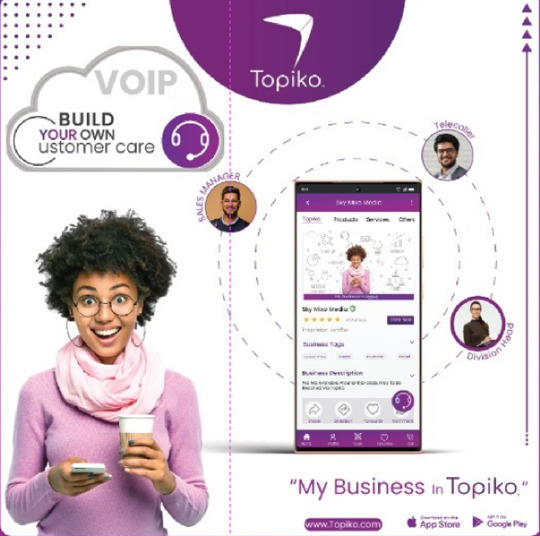
What is Topiko?
At its core, Topiko is a vibrant online hub designed to bring entrepreneurs and business owners together. Imagine a place where you can effortlessly expand your professional network, share exciting offers, and stay updated on the latest trends – all in one convenient space Digital Store Builder
youtube
Uniting Businesses: Topiko, Your Gateway to Seamless Networking and Offers
In the bustling world of entrepreneurship, connections are key. Business owners thrive on networking, sharing ideas, and discovering opportunities. Enter Topiko, the innovative online platform revolutionizing the way businesses connect and collaborate Mobile business card app.
Seamless Networking
Topiko understands the power of meaningful connections. Whether you are a startup founder, a seasoned entrepreneur, or a small business owner, Topiko provides a seamless networking experience. Connect with like-minded professionals, forge valuable partnerships, and explore collaborations that can elevate your business to new heights Social media for small business
Offers That Matter
In the competitive business landscape, everyone loves a good deal. Topiko empowers businesses to showcase their best offers and promotions directly to a targeted audience. Digital advertising for small businesses Whether you have a special discount, a limited-time offer, or an exclusive package, Topiko ensures your offers reach the right people, maximizing your reach and impact Online payment for small businesses
Stay Updated, Stay Ahead
In the fast-paced world of business, staying informed is crucial. Topiko keeps you in the loop with real-time updates from your connections. Be the first to know about industry news, product launches, and upcoming events. With Topiko, you can stay ahead of the curve, making well-informed decisions for your business Digital Store Builder.
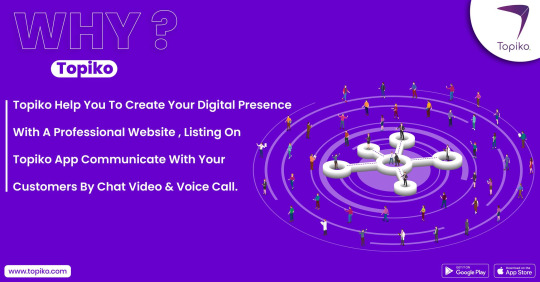
#Digital Store Builder#Mobile business networking#Mobile networking app#Business networking#B2B networking#Small business tools#Small business website#Web design solutions#Online business software#Total business solutions#Networking platform#Mobile business card app#Smartphone business cards#Online professional profile#QR code business cards#Connect on social networks
1 note
·
View note
Text
Why Your Resume Needs to Be ATS-Friendly and How Pitch N Hire Can Help??
In today's competitive job market, having a well-crafted resume is crucial. However, it's not just about listing your qualifications and experience; it's also about making sure your resume is compatible with Application Tracking Software (ATS). With the majority of employers now using ATS to streamline their recruitment processes, creating an ATS-friendly resume has never been more important. This is where Pitch N Hire comes in, offering specialised tools and templates to ensure your resume gets the attention it deserves. Understanding ATS and Its Role in Recruitment Application Tracking Software (ATS) is a tool used by recruiters to filter and rank resumes based on specific keywords and formats. This system helps employers manage large volumes of applications by automatically screening resumes for relevance before they are reviewed by a human. If your resume isn’t optimized for ATS, it may be overlooked, no matter how qualified you are for the position. How Pitch N Hire Helps You Create ATS-Friendly Resumes At Pitch N Hire, we understand the intricacies of ATS and the challenges job seekers face in creating resumes that are both eye-catching and ATS-compatible. Our platform offers a range of free ATS-friendly resume templates designed to help you stand out in the automated screening process. Here’s how Pitch N Hire can assist you in crafting the perfect resume:

ATS Compatibility: Our resume templates are meticulously designed to be ATS compatible. This means they are free from elements like images, charts, and complex formatting that can confuse ATS systems. Instead, our templates focus on clean, simple layouts that ensure your resume is easily read and ranked by the software.
Keyword Optimization: Pitch N Hire’s templates are designed to help you incorporate the right keywords into your resume, increasing your chances of getting noticed by ATS. We guide you on how to include industry-specific terms and phrases that align with the job description.
Professional Appearance: While ensuring ATS compatibility, our templates also maintain a professional appearance. They are crafted to highlight your skills and experience in a way that appeals to both the ATS and the hiring manager.
Ease of Use: With Pitch N Hire, creating an ATS-friendly resume is simple and straightforward. Our user-friendly platform allows you to customize templates quickly, ensuring that you can focus on content rather than formatting.
Free Access: One of the key advantages of Pitch N Hire is that our ATS-friendly resume templates are available for free. We believe that every job seeker should have access to the tools they need to succeed, without any financial barriers.
Why Choose Pitch N Hire? Pitch N Hire is more than just a resume builder; it’s a comprehensive career platform dedicated to helping job seekers succeed. We provide tools and resources that go beyond resume creation, including job search tips, interview preparation, and personalized career advice. By choosing Pitch N Hire, you’re not just creating a resume; you’re investing in your future. Our commitment to helping job seekers navigate the complexities of modern recruitment ensures that you have the best possible chance of landing your dream job. Conclusion In a job market where first impressions matter more than ever, having an ATS-compatible resume is crucial. Pitch N Hire makes it easy to create a resume that not only passes through Application Tracking Software but also captures the attention of hiring managers. With our free, expertly designed templates, you can confidently apply for jobs knowing that your resume is optimized for success. Visit our Website: www.pitchnhire.com
#applicant tracking software#applicant tracking system#hiring and recruiting#jobs#job applications#branding#hiring#job#pitch n hire
3 notes
·
View notes