#whereas the process of collecting clips and editing and recording and adding audio and so is sooo tedious and lowkey stressful
Explore tagged Tumblr posts
Text
the hobby hoarding is real lol. I'm also getting a video camera and microphone to make youtube videos (video editing hobby)
#face reveal kind of not that it matter cause i have like 70 followers lol#this was a lot of work in process but sooo rewarding in the end#i like video editing as a hobby because its like the opposite of writing as my passion#i feel like i usually enjoy the process and reasearch that goes into writing more than the end result BUT#i think that teaches me to be happy with the product Because of the effort and to not be so hard on myself and just tell the story i want to#whereas the process of collecting clips and editing and recording and adding audio and so is sooo tedious and lowkey stressful#but the end result is always pretty awesome to be liek heck yea i did it!#which i think teaches me the enjoyment of doing the process Because itll eventually lead to a finished product even if its doesnt feel like#it at the time#idk#just some artist and hobbyist thoughts#my art#art#digital art#artists on tumblr#queer#trans#disabled#chronically ill
15 notes
·
View notes
Text
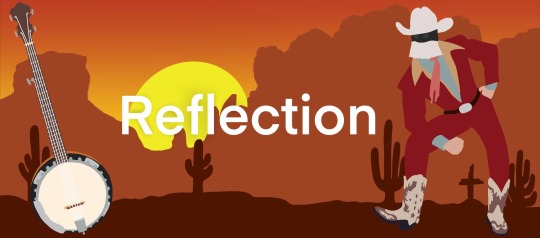
Pre-Production:
I feel that the pre-production for Coming Out Country went really well. We researched a few different things in relation to country music, but there was a big focus on the stereotypes held about the genre and those who listen to it, wether country always had ties to conservatism and right-leaning ideals, and examples of country artists that are/were more progressive or queer themselves. I also created a survey during pre-production which I posted in some groups online, as well as sending to people that I know. This was to find out a surface level view of the demographics of people who consider themselves fans of country music and wether these fans feel they had been treated unfairly within the country music fan base due to their identity. It also had a section for people who did not consider themselves fans of the genre, and instead they were asked what their feelings were towards country, if they disliked the genre they could tell me why, and what there stereotypes were about country music fans. This was interesting as something I noticed was that many of the stereotypes had their origins in classism (many felt that country fans were less educated and less progressive and suggested that this was due to their rural/less well-off upbringing).
We also conducted some zoom interviews during pre-production. With the group formulating questions to ask me. This allowed us to get an idea about the sorts of things I would be able to talk about in the film, and what was of interest to the group. This was very useful as country music is a special interest of mine so I would find anything about the topic to be interesting, whereas I understand that to the general populace it probably wouldn’t be that interesting. These interviews fed into the questions that would later be asked during the interviews during production.
I also spent a lot of time collecting the archive photographs. I managed to get a large selection of possible photos, whilst also learning that we have more photographs of agricultural machinery in the house than of me as a child. An amusing fact.
Production:
I feel that for the most part the production of our documentary was successful, though there are definitely a couple of things that I would improve upon.
Production began with me getting the b-roll footage of me working on the farm. This footage worked well within our documentary, though it is also something that I would have done differently had we not been in a pandemic. In a perfect world I would have liked to have had the group (or at least Luke as our DoP) come to the farm and film the b-roll footage properly with a camera. Though due to travel restrictions this was not possible. I had also left my camera in Edinburgh as I was not anticipating being home for so long. This meant that I had to film the b-roll footage on my phone, and ask my mum to be my camerawoman. Telling her what footage I needed, and then getting her to point and shoot. She now knows all about the rule of thirds!
Once I was back in Edinburgh, Luke and I shot the rest of the footage. We spent a few days in my flat filming the interviews as well as some of the songwriting process, and eventually the song. I think this worked really well as due to Luke being a friend of mine I felt much more able to open up in the interviews than I would have if someone I didn’t know that well had been the one asking questions. This meant that our doc took a much more personal direction than it was originally going to.
A lot of the song writing process was also filmed, though much of it wasn’t as it was a long process. I am pleased with the final song, though it was definitely difficult to write. Now that I have proved to myself that I can do it, I plan on writing more of my own music though.
We also recorded the song during this time, something that I think was really well done! I would have liked to record the song in a studio, but unfortunately to to time constraints and Covid restrictions this was not possible. With that being said I think the recording is of a really good quality for being recorded in my room, with sound equipment that Luke had access to.
Post Production:
The post production was also mostly successful, though once again there are a couple of improvements that could be made.
Beth began the editing process, putting together the first cut before I joined her for the rest of the editing process. I spent several days with Beth working on the edit, creating the narrative of the film from things that had been discussed in the interview. This was a difficult process as we had so much footage from the interviews with so many interesting points that deciding was to keep in the film and what to discard was a bit of a nightmare. I feel like what made it into the final cut worked really well though. We were working under more time constraints than initially planned due to other projects we were working on simultaneously, but each day we would send our cut to Sana and Leo for feedback, and act upon that feedback the next day.
One thing I would have done differently though is to have included the sound from the interviews underneath the archive photographs, as the lack of dialogue did impact the flow of the film. I don’t think this was too much of a problem, but having dialogue there would have definitely improved the final film.
Once we had picture lock, we sent everything off to Jess for the sound design. This was also done with more time constraints than we would have liked, but I feel that it was mostly successful. I think that the levels of the mix were great for the most part, and the different audio clips blended into one another nicely. Without any noticeable or jarring cuts. Though Leo mentioned that the water sounds over the archive photograph of me sitting by a pond was somewhat jarring. If we were to revisit the sound design I think that this could be fixed by either bringing it lower in the mix, or by adding similar linking sound effects to the other archive photographs. Or perhaps a mixture of both.
The final step of the post production process was to send it to Luke for colour grading, and for Luke and I to add the titles. The colour grading was really well done, and made the film link together much more than in our non-graded cut. The titles and credits were inspired by westerns, something that I think worked well within our film both through its thematic links to country as well as through the fun and quirky atmosphere it created. We also chose to have the credits appear in time with the final part of the song, and be in the colours of the trans pride flag.
A couple of other things I would have changed during post-production I should have done during this final step. The first is that I would have liked to have added subtitles to the song, as the lyrics draw on a lot of the topics discussed during the film. The use of subtitles would have been a great way to draw attention to this. The second thing I would change is the way that I am credited. I realised after submitting the film that at no point do we introduce the character that is the focus, for all the viewer knows this is just some dude with green hair and no name. Even if I didn’t include a name or anything earlier in the film, it would have been a good idea to have clarity given in the credits by perhaps saying ‘starring and directed by’ or something similar.
Overall:
Overall I feel that Coming Out Country was a success, both in terms of the final film, and the fun that we had making it. It is also a project that I plan to improve by acting on feedback from the crit, as I want to make sure it is as good as it can be and can be added to my portfolio.
Feedback From the Crit:
I know that some of this was covered in the rest of this post, but I have included it anyway :)
Sana:
What Worked Well:
The hand held footage on the farm
The structure
That it took a more personal route than originally intended
What Could Be Improved:
The cutting back and forth between interview, archive, and b-roll didn’t work as well. It would have been nice to remain with the b-roll for longer
It would have been good if my grandfather had been reintroduced into the narrative again, later in the film
The archive photographs could have been used more effectively. Some of them feel as though they were added a bit randomly
Leo:
“This is a really enjoyable film for people who know Tom, and don’t know much about country music. If you touch up the edit a bit it can also be a really enjoyable film for people who don’t know Tom, but enjoy country music.”
What Worked Well:
Fun to watch and listen to
Luke was included as a character (both visually and through audio), but he did not feel overbearing. The choice to not include his face even when he was on screen playing guitar was well made.
The titles
The song was well written and recorded
What Could Be Improved:
Dialogue should have ran under the archive photographs
The water sounds were a bit jarring
The narrative ‘sections’ could have been made to intertwine more, rather than being in distinct blocks
The Class:
What Worked Well:
It was fun to watch
It represented who I was well (it’s just a shame if people didn’t already know me they wouldn’t have known who the person represented was).
What Could Be Improved:
Could have played more on the juxtaposition between the country stereotype of right wing ideologies and my identity
It could have been interesting to have my trans identity act as more of a reveal
#documentary film module#documentary#documentary film#reflection#critical reflection#crit#pre-production#production#post production#film#films#student film#movie#movies#student#film student#study#study blog#studyblr#film studyblr#uni#university#uni project#university project#uni film#university film#ba film#second year#reel-em-in
5 notes
·
View notes
Text
How To Convert CDA To MP3 (With Pictures)
As Wes Phillips recently reported on this web site , CD sales are down and legal downloads of audio files are up. Stereophile has been criticized more than as soon as for not paying sufficient consideration to the themes of MP3 and other compressed file formats, reminiscent of AAC , and for offering no steerage at all to readers about tips on how to get the best sound quality from compressed downloads. Varied methods can be found if you wish to convert CDA information to MP3. Nevertheless, bear in mind that not all purposes carry out exactly the same. There are pitfalls and downsides you want to think about with each methodology. The outputs are saved using a number of quality presets as MP3, AAC, OGG, WMA or WAV (lossless audio) information into your laptop, they usually retain the name, artist and album of the supply audio tracks. MIDI-Karaoke (which uses the ".kar" file extension) files are an "unofficial" extension of MIDI recordsdata, used so as to add synchronized lyrics to plain MIDI information. SMF gamers play the music as they might amid file nonetheless don't display these lyrics till they've particular assist forkar messages. These usually show the lyrics synchronized with the music in "observe-the-bouncing-ball" trend, essentially turning any PC right into a karaoke machine. Not one of many MIDI-Karaoke file codecs are maintained by any standardization physique. This audio converter cell app is simply obtainable for Android units , nevertheless it's free and has an impressive toolbox to convert and manipulate audio files. It helps all the favored audio codecs, including MP3, WAV and AAC, and has an intensive record of features for modifying and merging audio files as soon as they're transformed. The audio modifying software is straightforward to make use of and means that you can zoom in on a portion of the audio file, trim the clip and set it as a ringtone or notification tone. This app also has a function that merges multiple songs collectively to make a custom remix. Within the Import Information Into iTunes motion, choose New Playlist and enter Automator Converted. Save your workflow as an application and place that utility on the Desktop. Whenever you next wish to convert an audio file (no Ogg, FLAC, or Windows Media files allowed) simply drop it on top of this workflow. Your file will likely be converted and added to the iTunes playlist you created. FLAC first emerged in 2001 as an open-source alternative to different lossless codecs emerging at the time. These included Apple Lossless (ALAC), Microsoft's WAV (Waveform Audio Format) and WMA Lossless. However these aggressive formats do have their disadvantages. While ALAC has a loyal following amongst iPod and iPhone customers, cd audio track file to alac converter online it hasn't seen a lot uptake exterior of Apple products. The WAV format can be common, and it is suitable with iOS devices, however its largest issues are that file sizes are very massive, and it could possibly't retain "tag" information - artist, album title, lyrics, and so forth - in the way the opposite formats can. FLAC, alternatively, not only helps tags however is also compatible with most music players. Apple is the only real holdout here, for while there was talk in 2017 of hardware support in both the iPhone 8 and X nothing has materialized. Nonetheless, there are easy workarounds for iOS and Mac users.
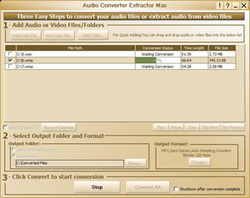
I talked to the senior audio software program engineer answerable for Change and requested him why it's best to pay for conversion software. He told me, Reliability, stability and high quality." He identified that NCH Software has continually updated and improved Change for greater than 20 years, and every time a brand new model is launched, it passes by way of a variety of intensive inside testing procedures." If you are severe concerning the quality of your music collection and different audio information, it is value spending a few bucks to ensure the software doesn't impart undesirable artifacts or noise in the course of the conversion process. I've been storing my music in lossless for awhile, though I never actually examined myself to see if I might tell the distinction. After reading a variety of discussion board threads like this one , audio-transcoder.com I figured I ought to give it a shotвЂ"and hell if a 320kbps MP3 does not sound exactly the same to me as a FLAC file. And, whereas I do not think about myself a severe audiophile, I formally problem all lossless addicts to take this check and see for themselves whether or not their ears are actually as sensitively attuned as they think they are. Like allready talked about for some goal ample individuals seem to rework mp3 to flac pondering the standard might be higher, Not!!! On-line FLAC converter provides you an amazing consolation to transform FLAC recordsdata with flac2m4a converter out downloading and putting cda to alac converter in numerous software program functions that can occupy the RAM of your laptop computer. As the best and powerful any FLAC conversion software program program, it's relatively ease to convertflac tomp3, and so forth.
Home windows: From the menu bar on the high of the iTunes window, choose Edit > Preferences. Audacity can't rip CD tracks. Why do you need AIFF on Windows? You should use Home windows Media Participant to rip to WAV which can be lossless, or you'll be able to choose FLAC which is lossless however about half the dimensions. Set it up at Tools > Choices > Rip Music tab. Batch convert audio recordsdata between all audio file formats with the high accuracy 64-bit audio engine. Up to sixty four parallel converters for the most effective multi-core processor performance.CDA to ALAC Conversion Software program converts CDA recordsdata to ALAC (Apple Lossless Audio Codec). With a easy and use-to-use interface, the conversion from CDA to ALAC is as simple as 1-2-three. You need not know skilled knowledge of CDA and ALAC. The converter also support frequent formats such as AAC, AC3, OGG, MP3, FLAC, M4A (MPEG-4 audio), AMR, MPA, and so forth. It might convert AIFF to MMF, OGG to WAV, H264 to M4R (iPhone ringtone), WMA to AMR, M4V to OGG, AC3 to AAC, and so on.
1 note
·
View note
Text
Quality MP3 (Or WAV, Or AIFF) For ITunes (OS X)
AIFF MP3 Converter konvertuje soubory AIFF do MP3 a MP3 do AIFF. To transform songs at the moment in your iTunes library, open the software program and convert aiff to mp3 files find the Preferences menu from the iTunes dropdown on a Mac or Edit dropdown on a Home windows pc. Subsequent, convert Aiff to mp3 files click on the Normal tab, then find the Import Settings within the lower section of the Preferences window. After that, click on the dropdown next to Import Utilizing, choose the format and click on OK to avoid wasting that import format as the default setting. iTunes allows for batch converting, so the final step is to pick out all of the recordsdata you wish to convert, click on the File menu, then choose Convert and click on Create MP3 Model. If you selected a different output format, it shows that format reasonably than MP3. AIFF (Audio Interchange File Format) file comes with totally different file extensions, particularly,aiff,aif oraifc. and is a popular audio file format commonly used on private computers. The benefits of AIFF file would be having loop point and musical note knowledge embedded in the file. Since AIFF is an uncompressed audio file format, the file size of it might be massive. In truth, there's additionally a compress model of AIFF which isaifc, but the degree of compression is not so good as an MP3.
Essentially the most major distinction between the AIFF and MP3 is compression. AIFF doesn't do compression whereas MP3 does. In reality, it is the compression feature that made MP3 highly regarded, especially with portable music devices. AIFF typically consumes 10MB for every minute of audio recording, which could be a big offender of your cellular units with small reminiscence. Nonetheless, with MP3, the dimensions can differ vastly depending on how much you compress and sizes of round 1MB per minute will not be unusual. Therefore, it is perhaps not shocking that MP3 is supported by practically all gamers and devices like iPod, iPhone, iPad, Android, iTunes, QuickTime, Home windows Media Participant, and many others. The final step is to click on the "Convert" button to start the conversion. When the conversion completes, click "Open Folder" to locate the MP3 music files. Total Audio Converter can split FLAC and APE files by CUE (cut up CUE-based FLAC, split CUE-based APE). Mean you can regulate bitrate, pattern fee, channel of a audio file in an effort to scale back file size while preserving audio quality as high as potential. Splitting the output files based on chapters stored within the source files. One thing that has bothered me for a very long time is my inability to play FLAC audio files on my Mac. (FLAC stands for Free Lossless Audio Codec and does not play in iTunes.) Nicely, I've lastly gotten it figured out. Simply observe these easy steps. There are many workarounds. First the mp3 format is depreciated. Secondly for podcasting - and some other mp3 related workflow, software program like Monkeytools Sound Grinder is a manner better resolution than iTunes. It let's you embed far more metadata, including a number of graphics to the mp3, which can be a good factor for podcasting. I noticed a tweet right this moment from @drthomasho to @gardenglen saying he was having hassle figuring out how one can transfer anAIFF file, which he recorded with our iTalk Recorder app , to MP3 format. MP3 Mac Converter can assist import audio to MP3 system like iPad, iPod, iPhone, Apple TELEVISION, PSP, BlackBerry, Inventive Zen, iRiver, Zune, Palm, Cell Telephone and many others on Mac. WAV and AIFF recordsdata are less commonly used on the Web than they once were, now that now we have audio formats which are better suited to internet supply (MP3) or designed particularly for the Internet (streaming formats). They sound good when uncompressed, but they undergo drastic lack of quality when compressed to small file sizes. For this reason they are helpful for very short, downloadable audio clips, comparable to quick greetings. They are normally added to internet pages through a link for download. When it is advisable convert aiff to mp3 files AIFF to MP3 on iPhone or iPad, you need to use iConv audio converter to transcode the audio recordsdata as a substitute. What is more necessary, the program is able to maintain the unique audio quality and regulate the specify video bitrate, arbitrary decision, audio bitrate, codec etc. On the downside, it's essential have a quick Web connection. Keep in mind that AIFF information are large and it's worthwhile to upload the file to the web conversion service. That is why you might want to have a very good and regular Web connection to upload the file.Suppose you might have kept a large assortment of songs inaiff type storing on your Mac machine, and wish to hearken to them on your transportable music participant on the go. The query is, what if the music player can't recognize the AIFF format, how can you fix it? If that is the case, Video Converter for Mac would be the instrument you should give a shot. With it, large AIFF sound recordsdata will be transformed to compressed high quality AAC audio shortly and simply, prepared for use in iTunes or an iPod, iPhone, or elsewhere.I talked to the senior audio software program engineer in control of Change and requested him why you must pay for conversion software program. He told me, Reliability, stability and quality." He pointed out that NCH Software program has always updated and improved Change for greater than 20 years, and each time a brand new model is released, it passes via a variety of intensive inner testing procedures." If you're critical in regards to the quality of your music collection and different audio files, it is worth spending a few bucks to make sure the software program doesn't impart unwanted artifacts or noise throughout the conversion process.
1 note
·
View note
Text
Merge MP3 Information, Online MP3 Joiner
These audio cutter software program program features not solely allow you to trim pointless elements from audio recordsdata, but additionally embody options like multi-format help, segment trimming, merge functionality, and a lot more. Both styles of half-rack device are uncomplicated in design, with Spider Audio being most likely the most straightforward Motive system of all. It supplies two basic circuits: a 4:1 mono or stereo merger designed to merge 4 indicators into one, and a 1:4 stereo splitter designed to separate a single sign into 4 so that it may be sent to four totally different destinations. Front-panel 'LEDs' point out the presence of audio exercise, and that is it for exterior options (see footage above). There aren't even any stage controls for the inputs within the merge circuit. As for computerized routing issues, there aren't any of those both, since the person makes all the connection selections. All tracks will get merged to Track 1. Subsequent is go to the editor and highlight the part of the music that you just wish to merge then hit the Edit button adopted by Copy. After which switch to the succeeding monitor, on the boards editor transfer the cursor merge mp3s at the finish of the track and press Edit > Paste Repeat this process till the whole mp3 information that you just need to merge for you mission is finished. After having a normal idea about this fashionable and simple-to-use MP3 Merger, simply observe the three steps as proven beneath to combine a lot of MP3 files with it.
Free Merge MP3 is a instrument that permits you to merge completely different audio tracks into one single, longer tune the only manner potential: by dragging and dropping. This program actually delivers on what it was designed to do. Nevertheless, there are certain limitations which is able to finally turn some folks off from utilizing it. Whereas there are other packages on the market that help you do comparable points as Merge MP3, it has the clear edge in ease of use. You're continuing to advertise the usage of Podio as a CRM and I can say with confidence that the ability to merge records is a completely primary characteristic of any CRM.
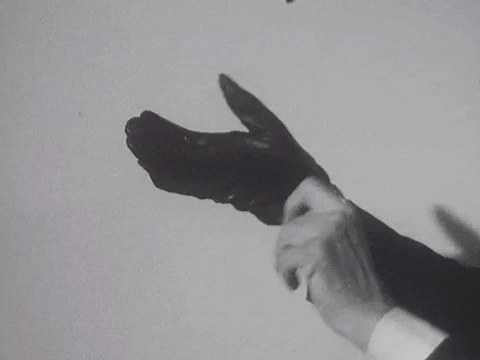
three. With a view to save the merged MP3, select the audio output formats as MP3 within the "Profile" menu and click "Convert" button. After seconds, Merge MP3s you may playback the merged MP3 file on your laptop. When the process completes, it can present a link to download the combination. Besides combing audio recordsdata , the crossfade function of makes the merged songs stream one into another seamlessly. Then, you can reorder some audio blocks to patch a music cowl. Furthermore, as a typical audio editor, WaveShop can lower, trim, merge MP3s, add audio transitions, normalize, amplify, reverse, fade audio, and so on.Audio Joiner is a free online MP3 joiner, which is extremely simple to use for novices. With this forthright assistant, you can get unlimited audio tracks merged with ease. Not just confined to MP3, it's also possible to import more than 300 types of audio codecs, like M4A, OGG, WAV, etc. The obvious will be textual content data, however you'll be able to too merge QuickTime MOV recordsdata (although I've on no account examined this). Handy Audio Editor is a Multi-purposeful software for enhancing your audio recordsdata. Utilizing a program particularly designed to affix MP3 recordsdata with out re-encoding would give barely larger high quality and be faster.Moved: The data on the Merge From file is moved to the Merge To file (i.e., the data is copied, then deleted) because the system can't store the same value twice. This is the case with gifts and appeals. On-line audio cutter and joiner software is straightforward to access and operate, nevertheless it additionally has its disadvantages as described above. If the online apps disappoint you, possibly you may try a desktop audio cutter and merger corresponding to Joyoshare Media Cutter. Freshly signed to Merge Records, Sneaks' Eva Moolchan is poised to maintain issues shifting on and up.Official video for "Kaputt" by Destroyer, taken from the album Kaputt, out now on Merge Information. Simply receive the app in your LAPTOP or Mac and observe our information to study to merge songs collectively utilizing Movavi Video Editor. Official music video for "Would That Not Be Good" by Divine Suits, taken from the album A Issue Known as Divine Fits, out now on Merge Data. You need to use the timecode from an audio grasp clip whenever you create a merged clip. You can even choose to omit the source digital camera audio when creating a merged clip.Files will probably be merged in the order displayed - use the up or down arrows within the toolbar to move tracks up or down the checklist if you want to change this order. Initially, the fields for Monitor, Title and so on are greyed out - if you want to add them, tick the checkbox near the highest left then fill within the particulars as proven above. Added the flexibility to transform merged file into an audiobook format. Merge your music recordsdata into one and convert any audio & video to various formats reminiscent of MP3, AAC, AA3, MP4, AVI, MKV, and so forth. Edit media recordsdata with its built-in editor to fulfill your different demands in easy clicks. Obtain on-line video & audio from YouTube, Fb, Twitter and different 300+ sites. one hundred% free and clean.On the top of the screen, you will see the overview of the 2 information being in contrast. You'll merge the document on the appropriate into the report on the left. If you need to use the document on the correct as the first report, merely click Switch Positions. Click "Merge into one File" field and tap "Convert" when you've gotten chosen the audio format to the consolidated audio file. After profitable conversion, click "Open Folder" to find the combined audio file. The consumer interface is comparatively straightforward to use, but there's a learning curve. The software has a constructed-in audio participant so you'll be able to play complete audio tracks or preview your MP3 slices. In case you have a big recording, Mp3splt produces good outcomes.Someone mentioned on June 26 this did not work for them - the merged file could not be discovered anywhere. I don't know if this was their downside, but I, too, discovered myself in that very same place a few occasions - until I found why that occurred, which turned out to be "my" fault. Once I open my apps, I must click on "Run As Administrator", and the few times I forgot to try this and simply opened the app and tried merging the information, NOTHING occurred - no merger passed off. As quickly as I spotted this, in fact, I re-did the merger by FIRST clicking "Run As Administrator" and all was okay again. So just a thought as to presumably why you may not find the merger anyplace you probably have your "Person Account Management Settings" turned on and need to "Run As Administrator" BEFORE trying to merge files. Hope this "tip" might be of some assistance.
1 note
·
View note
Text
Free Straightforward MP3 Joiner
In case you want a fast tool to merge a couple of songs, Audio Joiner is the instrument you want. Step 1. Navigate to the net audio joiner major interface. Inettools is a typical but purposeful on-line program that permits you to carry out an array of audio in addition to video enhancing, and merging is definitely one among them. What's the finest software program For Chopping Audio Recordsdata especially mp3? Merge mp3 recordsdata on-line mp3 merge info mp3 merge online acquire merge mp3 merge mp3 file join mp3 on-line merge mp3 on-line wav merger free mergemp3 mp3 merger merge music together on-line merge mp3 on-line be a part of songs collectively on-line merge two mp3 recordsdata on-line merge mp3 free mp3 merger software program program program free get hold of merge songs on-line free merge two songs collectively on-line free merge mp3 audacity. MuseTips Free MP3 Cutter and Editor is an very simple and http://www.mergemp3.com/ useful Home windows software for enhancing mp3's. MP3 Toolkit helps users edit tag data in bulk. Concatenating your numerous music, tune, rington, mp3 information to 1. While you edit MP3 information on-line, simply hit "Play" button to check the consequences. Add your mp3 recordsdata, than click on merge" button to merge. MP3 Cutter Joiner Free is the proper gadget to create limitless ringtones from any music CD or MP3 information simply. Whereas there may be some software program that lets you edit MP3 files and paste audio samples from different MP3 recordsdata, you can shorten the process by going for functions that do specifically assist the merging of MP3 recordsdata. The mp3 merge method then picked up the selected files from an area listing, merged them using the naudio C# library, and then returned the path of the mashed-up output mp3 file (after writing it in a neighborhood folder). This intelligent MP3 file cutter makes it super easy to cut MP3 file to any length, lower off any unwanted section, or insert different audio clips and more. Display a picture embedded into the MP3 information. This app additionally help all music codecs as mp3, wav, aac, amr and others. MP3 Clipper and Joiner is a free and helpful software program to hitch two MP3 files easily and rapidly. I've read that its doable to combine a number of mp3 information into 1 file utilizing mp3 direct cut WITH OUT transcoding. Although the audio quality generally is a bit staggering for the consultants as you possibly can notice a slight bounce at the merge level, it does a fair job for the novice. Magic Audio Joiner is mp3 joiner, audio merger, wav joiner, wma joiner, m4a joiner, ac3 joiner in a single! The main downside is that this program solely works with MP3 files. Do not ‘export' without staggering them first in any other case it will merge the recordsdata on prime of one another slightly than finish to finish and can just sound like white noise. The proper editor helps you shortly merge audio and video with superior options. Note that just one MP3 file can be processed every time. MP3 is a lossy format, which implies that whenever you convert audio to this format, some top quality is lost. On this guide, you'll learn how to combine 2 audio recordsdata into one online and the right way to merge audio files offline with the best audio merger software. X-Wave MP3 Cutter Joiner is sturdy, reliable software program. To start out with its mp3 merger operate you'll need to rearrange it first and launch it. Now on the Audacity's interface hit File; Open and cargo your full mp3 tracks that you simply should be a part of collectively. To add additional mp3 file, simply repeat this steps until the entire audio tracks are added. With our MP3 Merger, you possibly can be a part of your separate chapters into one large audiobook or combine many separate music tracks into one non-cease audio CD. Direct MP3 Joiner has an unbelievable characteristic that help you insert silence between the audio MP3 tracks that shall be merged. Filmora Video Editor is arguably one of the-sought after highly effective greatest MP3 joiner device. Simply head to your browser to go to this online web site slightly than value time to put in software on your COMPUTER. Visual MP3 Splitter and Joiner helps MP3 and WAV and merge several tracks of these extensions. Lower and merge a number of audio information, make distinctive ringtones in your iPhone. MP3 Cutter Joiner adopts superior LAME Encoder and OGG codec, lets you generate numerous qualities of MP3, WAV, WMA and Ogg recordsdata. You can select to burn your MP3 information to the CD and merge them or just upload them from your machine. You possibly can cut audio files and merge audio recordsdata in the identical window now. Free Merge MP3 enables you to create audio compilations at top quality, that you would be able to play on your laptop, on remote devices or burn on a CD. It's possible you'll set the quality and compression ranges, leaning towards better sound and larger file dimension or smaller size and lesser audio quality. You might use mp3 merger to mix small mp3 information into one file for storage comfort. For Mac prospects, Fission perhaps a reliable alternative for it could presumably merge MP3s on any Mac operating applications with ease.
The section provides 5 most continuously used free audio joiners that supports greater than MP3 files. On this way, you can get a brand new MP3 file with all of your fascinating audio content. When all are accomplished, click on the spherical "Convert" button of the MP3 Merger to combine multiple MP3 information. Apowersoft Free On-line Audio Editor has an intuitive interface which facilitates to regulate audio editing conveniently. To satisfy the wants of consumers, right here, we primarily introduce an efficient and reliable MP3 Merger for you.It even can merge video files like MP4, AVI, MOV, WMV, MPG, VOB, MKV, FLV, WebM, MXF, AVCHD, MTS, and and so on. Free Merge MP3 is a light-weight and easy to use software, designed to help you be part of a number of audio information right into a single track, with customized high quality settings. Merge MP3 is an efficient device for joining files. MP3 Toolkit is a free and highly efficient Windows app includes MP3 converter, CD ripper, tag editor, MP3 cutter, MP3 merger and MP3 recorder for patrons who want to deal with MP3 files less complicated.
1 note
·
View note
Text
Mac McCaughan And Merge Data Have A Booth At NADA Miami
If you'd like to merge a bunch of audio tracks into one file, AVS Audio Editor is all the time ready to assist, even if your input files are of various codecs. Third step: Select MP3 Recordsdata Concurrently, and hit "Merge", then click on "OK" button. I then downloaded Audacity and tried merging there. It took longer because I've to manually string the information together, however the new merged information play perfectly on the web site. To sum up, Simple MP3 Cutter Joiner Editor is the best choice in order for you a multilingual MP3cutter, MP3 merger, splitter and editor that will do its job fast and easily with many options for the end result. Open a person file, click the Actions menu, and select the SmartMerge option. It will display data with names that sound related to the grasp file.

In September 2009, Algonquin Paperbacks released Our Noise: The Story of Merge Records, a book chronicling the label's history. 7 This adopted a 6-day music pageant in Chapel Hill and Carrboro , NC, that includes over forty Merge acts from around the globe eight celebrating the twentieth anniversary of the label's first release. The label additionally released a subscription-only 17-disc box set RATING! 20 Years of Merge Records 9 throughout the twentieth anniversary year curated by pop culture tastemakers reminiscent of David Byrne , Amy Poehler , Zach Galifianakis , Jonathan Lethem , Peter Buck , David Chang , Mindy Kaling and more, with all proceeds going to charities. Now you can choose a wide range of separators from the Select a separator or enter one drop-down menu. Press the Mix all recordsdata button, sort in a file title for the merged textual content doc and click Save. Then you can open your newly mixed text document, with separators included, as under. Free Merge MP3 is a free software program application from the Rippers & Converters subcategory, part of the Audio & Multimedia class. The app is presently available in English and it was last up to date on 2017-03-31. The program can be put in on Win2000, Win7 x32, Win7 x64, WinOther, WinServer, WinVista, WinVista x64, WinXP. Someone mentioned on June 26 this did not work for them - the merged file couldn't be discovered wherever. I do not know if this was their drawback, however I, too, found myself in that very same position a few times - till I discovered why that happened, which turned out to be "my" fault. When I open my apps, I must click "Run As Administrator", and the few occasions I forgot to do this and simply opened the app and tried merging the files, NOTHING happened - no merger came about. As soon as I realized this, in fact, I re-did the merger by FIRST clicking "Run As Administrator" and all was okay again. So only a thought as to possibly why you might not discover the merger anywhere when you have your "User Account Management Settings" turned on and need to "Run As Administrator" EARLIER THAN attempting to merge files. Hope this "tip" can be of some help.

Merge the tracks right into a single, lengthy monitor. Convert the monitor from MP3 to AAC , and alter the file type to make iTunes contemplate it an audiobook. There are some limitations. From the album The Suburbs, out now on Merge Knowledge. 5 Easy Instruments to Edit Audio Info Like a PRO Good free audio modifying software program will help you to supply awesome music. Fashionable audio editors can minimize, trim, merge music, apply filters and results, doc sounds, mix music samples, change voice, normalize amount, make ringtones, mute silence and tons of different cool suggestions. Proper-click (Management-click on for Mac OS), after which select Merge Clips from the shortcut menu. Click the examine box in entrance of each of the two related information to merge. The utility is very useful when duplicate information are found in SmartOffice, e.g., when the Duplicate Records feature is used. Nevertheless, the utility can also be used to merge data that are not duplicates however are otherwise redundant. 2. Click "Submit" button to start out processing. The audio files you added to merge must have the same format and bit charge etc. The new audio file will likely be appended to the latest audio file created. For instance: You submit audio files A, B and C one after the other, the most recent output audio file will likely be file A+B+C mixed together.
Online Audio Merger is focused at linking numerous tracks collectively and consolidate them in a single observe. It incorporates a cross fading software and enables all well-known file sorts like mp3, m4a, wav, etc. High 5 MP3 Merger to Merge MP3 Audios On-line or Offline. MP3 is probably the most properly-favored music format which may be performed on different transportable units, like iPhone, Android cellphone and tablets, and so forth. On the left of the window is a folder hierarchy that you can browse to pick MP3s to merge collectively. Click on a folder there that includes the MP3s you want to merge collectively. Then press the Be a part of the files in the checklist button to merge all the MP3s in the chosen folder collectively. With Home windows Film Maker, you can split video, merge videos, slow down or speed up video, add effects, set video transitions, add titles, etc. What may disappoint you is that it doesn't offer video cutting option. What's extra, some guys say that Windows Film Maker sucks in Windows 10. 2) From right here on, you're in total control regarding the audio tracks and which of them you want to import or merge. The blue cog marked in the image beneath is the key to your endeavors: mark the audio strains you need merged (first!), then click the cog and discover the Join CD Tracks choice (second). Click to confirm your choice. Audacity is among the many greatest sound editor software program for Home windows 10. It's also possible to merge separate audio recordsdata with Audacity by overlapping two various music tracks. Follow the steps below to mix music tracks with that software program. First, I can't seem to merge two MIDI tracks to 1. If the consumer declines to delete the supply policy after a merge, any items that had been copied to the goal coverage in the course of the merge operation (e.g., coverage relationships, advisors, insured contacts, and so on.) are deleted from the source coverage. Any objects that weren't copied to the target stay in the supply policy. update PS. Thus far, mp3splt works for mp3 and ogg recordsdata. I've no success yet for m4a recordsdata. Merge MP3 does what it claims completely and efficiently. Nevertheless, because of the its limitations, it will not be for everyone. Applications comparable to Audacity can also merge MP3s, whereas also permitting you to edit, reduce and mix them collectively, although for easy becoming a member of of MP3s, that is much simpler to make use of. Tag two records to be merged. To begin out with its mp3 merger function it is worthwhile to install it first and launch it. Now on the Audacity's interface hit File; Open and cargo all the mp3 tracks that you wish to be part of together. Combine mp3 recordsdata. The Essex Green's new album, "Hardly Digital," is out on Friday, June 29, via Merge Info. Purchase Now "I really grieved for years as soon as we stopped taking part in," Bell mentioned.
1 note
·
View note
Text
The Mobile Marketing Studio: 26 Apps to Help You Create Epic Social Media Content on Your Smartphone
What does it take to create incredible social media content?
Knowing you have to create new content for multiple social media channels every day can feel a little daunting, especially when you consider the range of disciplines you need to rock at in order to be successful.
Nowadays, every marketer has to be part designer, photographer, videographer, copywriter, editor and more.
Thankfully, there are now a bunch of tools out there to make these jobs easier for us all. What’s even better, with the right apps, you can create, publish and analyze the performance of all you content with just one device.
Your smartphone.
Small businesses are constantly on the lookout for faster, easier and more cost-efficient ways to create new content. And smartphones are now like all-in-one production studios, empowering us all to make world-class content using a range of fun and often simple-to-use apps.
In this post, we’ve teamed up with Product Hunt to guide you through the creative process and share 26 apps that’ll help you create incredible social media content using just your smartphone.
Ready to jump in?
To make it easier for you to find all these tools, we created a collection on Product Hunt. Feel free to read the rest of the article to find out how we use the tools or hop over to Product Hunt to check out the tools!
Create: 9 apps to help you shoot incredible photos and video
Mobile phone cameras are now incredibly powerful and we wanted to share with you some apps to help you capture and create social media content from scratch.
Here are 10 apps to get you started:
1. MuseCam
MuseCam is a great app to help you shoot and edit your photos on iOS. It features a bunch of professional feeling camera presets, manual camera controls, and advanced tools like HSL and Curves.
➡️ Download Musecam for iOS (free, offers in-app purchases)
2. Boomerang
Instagram’s Boomerang app takes a series of photos and creates a GIF-like image. However, there’s one subtle, but super important difference between Boomerang and a GIF. A GIF loops a video over and over again. Whereas a Boomerang, plays a video forward, and then backward, and then loops that continuously.
Here’s an example Boomerang posted to Instagram by USA Basketball:
Squad up! by @usabasketball & @easymoneysniper
A post shared by Boomerang from Instagram (@boomerangfrominstagram) on Jul 20, 2016 at 5:15pm PDT
➡️ Download Boomerang for iOS or Android
3. VSCO
VSCO (formerly VSCO Cam) enables you to capture, edit, share and discover photos. The app features a bunch of high-quality filters to help you get the look you want and also offers a host of free editing tools like fade, clarity, skin tone, tint, sharpen, saturation, temperature and more, each with manual adjustments.
➡️ Download VSCO for iOS or Android (free)
4. Halide
Halide is a unique camera app that focuses heavily on enhancing the experience of taking photos on mobile.
➡️ Download Halide for iOS (currently $2.99)
5. Manual 2.0
If you’re looking for the ability to customize your photo taking experience, Manual could be a great option. Manual enables you to adjust shutter speed, ISO and exposure values to create the effect you’re after with ease.
Manual also gives you the option to capture images in RAW format, JPEG format, or both. If you choose RAW capture, you’ll be able to save images without compression, resulting in a higher quality photo.
➡️ DownloadCamera+ for iOS (currently $2.99)
6. Hyperlapse
Hyperlapse (by Instagram) enables you to create tracking shots and fast, time-lapse videos that were previously impossible without bulky tripods and expensive equipment.
It’s an incredibly easy-to-use app. All you do is tap the screen to start recording, tap when you’re ready to stop and choose the speed you want the video to play at. You don’t even need to register to use the app. Simply point, shoot, speed up and share.
➡️ Download Hyperlapse for iOS (free)
7. Camera+
Whether you’re a seasoned photographer or someone who’s barely touched a camera, Camera+ can help you take beautiful photos.
Camera+ gives you the opportunity to set exposure separately from focus so that you can easily control how light or dark your shots come out. It also features a range of shooting modes, scenes and pre-set effects.
➡️ Download Camera+ for iOS (currently $2.99)
8. Camera FV-5
Camera FV-5 is one of the standout cameras available on Android. The app is based on a similar approach to DSLR cameras, putting photographic settings like ISO, white balance, exposure compensation, and metering at your fingertips.
➡️ Download Camera FV-5 for Android ($2.49)
9. Spark Camera
Spark Camera is a fun way to capture photos and video in full 1080p HD. It also features easy access to advanced camera controls for FPS and stabilization, over 20 filters and the ability to trim, reorder, and delete clips within a simple interface.
➡️ DownloadCamera+ for iOS (currently $0.99)
Bonus: Tips on recording content with your smartphone
Brian, our digital strategist here at Buffer, puts together most of the epic content you see across our social channels. And almost every video Brian produces is filmed from his iPhone 6.
Here are some of Brian’s expert tips for creating content using your smartphone:
Edit: 12 apps to bring your content to life
Smartphone apps can also help you to edit your footage and photos, turning them into great social media posts in just a few taps and swipes.
Here are 12 apps to help you edit your content:
1. Apple Clips
Clips is a new iOS app for making and sharing fun videos with text, effects, graphics and more, without much prior knowledge of video editing
The app enables users to combine videos, images and sound into a video ready to be shared on Twitter, Facebook, Instagram or anywhere you choose (even iMessage).
➡️ Download Apple Clips for iOS (free)
2. Clippy
Clippy is the quickest and easiest way to create GIFs and clips from any web video on your iPhone. It’s equipped with many features and enables you to easily add text, emojis or stickers, on top of the GIFs. Clippy has also launched ClippyCam – A cool new way to share photos and videos.
➡️ Download Clippy for iOS (free)
3. Adobe Spark
Spark Video helps anyone create compelling animated videos in minutes. Easily add and trim video clips to make your videos stand out on social.
There are over 25,000 images and icons you can use to embellish your video. You can also select a soundtrack and Spark will automatically add striking cinematic motion to your video — no design experience needed.
If you’re editing photos, Spark Post could be ideal for you. Adobe Spark Post enables you to create stunning graphics directly from your phone using professionally designed, eye-catching templates you can easily tweak with just a few taps.
➡️ Download Adobe Spark for iOS or join the Android beta (free)
4. Vidlab
VidLab is an all-in-one photo editor that allows you to easily create professional videos. Add & animate text, artwork, music, and FX to your videos.
➡️ Download Vidlab for iOS (free)
5. Cameo by Vimeo
Cameo enables you to create full HD videos with powerful editing software. You can trim clips, adjust audio, and render HD files directly from your phone. You can also choose from a range of pre-set themes to give your videos a cinematic feel as well as adding titles and audio.
➡️ Download Cameo for iOS (free)
5. Over
Over is one of the most popular mobile apps for editing photos.
With Over, you can design a range of images, create a graphic, caption a photo, and more. There’s also a built-in store with add-ons like font and graphic packs, enabling even more customization.
➡️ Download Over for iOS (free)
6. Adobe Voice
With Adobe Voice you can make stunning animated explainer videos in minutes. You don’t even need any footage to create your video as Voice features more than 25,000 images and animations.
➡️ Download Voice for iOS (free)
7. Layout
Layout (by Instagram) lets you easily combine multiple photos into a single image. Upload your photos, choose from a range of custom layouts, drag and drop photos to rearrange them, pinch to zoom or pull the sides of each photo to adjust its size and get your layout just right.
➡️ Download Layout for iOS or Android (free)
8. Canva
Canva helped you create professional designs and graphics. Edit photos, add text, elements, stickers, borders, frames and more. There’s also more than hundreds of professional templates and tweak them to suit your need.
➡️ Download Layout for iOS (free)
9. Priime
A tasteful photo editor developed in collaboration with some of the world’s top photographers. One of Priime’s killer features is its smart style filter recommendations based on your photo’s color palette, exposure, and more.
➡️ Download Layout for iOS (free)
10. Create
With Create you can develop sophisticated designs and graphics; communicate ideas easily using images, typography, shapes and icons; or draw your own shapes and lines. Create is awesome for adding graphics, text and arrow to photos. You can create your own graphics, logos, stickers and even Snapchat geofilters from scratch using Create.
➡️ Download Layout for iOS (free)
11. Snapseed
Snapseed is a powerful photo editing app by Google. Users can edit pictures using swiping gestures to select different effects and enhancements. Alternatively, users can opt for an automatic adjustment of color and contrast.
➡️ Download Snapseed for iOS or Android (free)
12. Legend
Legend lets you craft text animations with just a few taps. Each template is created by professional motion designers and there are hundreds of combinations of typography, animations, backgrounds, and colors to play with.
➡️ Download Legend for iOS (free)
Publish: 5 apps to share your content across networks
Once you’ve crafted the perfect piece of content, the next step is to publish it across your social media channels.
Here are 5 awesome apps to help you with publishing your social media content:
1. Buffer for iOS and Android
Share and schedule posts to Twitter, Facebook, Instagram, Google+, Pinterest and LinkedIn – all from one place with Buffer.
Any link, text, picture or video you want to share, just add it to your Buffer. Your updates will automatically be scheduled and spaced out throughout the day to post to your favorite social networks. Plus, you can custom schedule or “post now” right inside the app.
Our mobile apps can help you to:
Share to multiple Twitter, Facebook, Instagram, Google+, LinkedIn and Pinterest accounts from one place.
Get analytics for each update you share: Clicks, Retweets, Repins, Likes, Shares, Mentions and more.
Schedule your posts automatically so you never have to worry about setting a time and date. Just hit “Buffer”.
Schedule your posts using a Custom Time to schedule for specific events or campaigns.
Share from all of your favourite apps using our iOS extension. Including scheduling native retweets from Safari, Tweetbot, Twitter & more!
Never run out of amazing content with Instagram Reposting.
➡️ Download Buffer for iOS or Android (free)
2. Hootsuite
Use Hootsuite’s free mobile apps to schedule, publish, and monitor conversations from anywhere.
➡️ Download Hootsuite for iOS or Android (free)
3. Sprout Social
Manage all of your team’s social profiles from one mobile app—access your content calendar, mentions and more from anywhere at anytime.
➡️ Download Sprout Social for iOS or Android (free)
4. Facebook Pages Manager
Pages Manager helps you to manage activity on multiple Facebook Pages, all in one place.
➡️ Download Sprout Social for iOS or Android (free)
5. Sendinble
Maintain your presence on social media when from your mobile. Publish content, manage posts and review performance from anywhere.
➡️ Download Sendible for iOS or Android (free)
Over to you
Thanks for checking out this post. I hope you find some of these apps useful for creating content on the go.
I’d love to hear what your mobile marketing studio looks like. What are you favorite mobile apps for creating, editing and publishing content?
Let us know in the comments below.
Thank The Mobile Marketing Studio: 26 Apps to Help You Create Epic Social Media Content on Your Smartphone for first publishing this post.
0 notes