#which ok needs to be converted
Text
it’s the best day of the month, new nail day and in anticipation of turning 29 i have gone full barbie pls enjoy

#i am so excited by how good my nail tech is ok i need to share#also i am such a biab convert for the first time in my life i had to get my nails cut down because they were getting too long to do anything#in which i ramble
9 notes
·
View notes
Text
just booked a night in a hotel for tomorrow because that's the only way i can have a long soak in a bathtub and by fucking fuck i need it
#it was under 100 squids which is lower than i've seen rooms go for in ages so i jumped on it#even with the breakfast add-on it was still just 100 so i'm like...yeah ok let's go i deserve a little breakfast treat#lol this is what i spend the money i save only shopping in the dunnes reduced section on#i have honestly costed if it would be worth it to try and convert my shower into a tub#bc this is truly a wretched state of affairs#i very need epsom salts a candle and a cozy warm time#i feel like falling asleep in the middle of designing a graphic is my body crying out for a little bubble bath
3 notes
·
View notes
Text
how to build a digital music collection and stuff
spotify sucks aaaass. so start downloading shit!!
file format glossary
.wav is highest quality and biggest
.mp3 is very small, but uses lossy compression which means it's lower quality
.flac is smaller than .wav, but uses lossless compression so it's high quality
.m4a is an audio file format that apple uses. that's all i really know
downloading the music
doubledouble.top is a life saver. you can download from a variety of services including but not limited to apple music, spotify, soundcloud, tidal, deezer, etc.
i'd recommend ripping your music from tidal or apple music since they're the best quality (i think apple music gives you lossless audio anyway. .m4a can be both lossy and lossless, but from the text on doubledouble i assume they're ripping HQ files off apple music)
i also love love love cobalt.tools for ripping audio/video from youtube (they support a lot of other platforms too!)
of course, many artists have their music on bandcamp — purchase or download directly from them if you can. bandcamp offers a variety of file formats for download
file conversion
if you're downloading from apple music with doubledouble, it spits out an .m4a file.
.m4a is ok for some people but if you prefer .flac, you may wanna convert it. ffmpeg is a CLI (terminal) tool to help with media conversion
if you're on linux or macOS, you can use parameter expansion to batch convert all files in a folder. put the files in one place first, then with your terminal, cd into the directory and run:
for i in *.m4a; do ffmpeg -i "$i" "${i%.*}.flac"; done
this converts from .m4a to .flac — change the file extensions if needed.
soulseek
another way to get music is through soulseek. soulseek is a peer-to-peer file sharing network which is mainly used for music. nicotine+ is a pretty intuitive (and open-source) client if you don't like the official one.
you can probably find a better tutorial on soulseek somewhere else. just wanted to make this option known
it's bad etiquette to download from people without sharing files of your own, so make sure you've got something shared. also try to avoid queuing up more than 1-2 albums from one person in a row
tagging & organizing your music
tagging: adding metadata to a music file (eg. song name, artist name, album) that music players can recognize and display
if you've ripped music from a streaming platform, chances are it's already tagged. i've gotten files with slightly incorrect tags from doubledouble though, so if you care about that then you might wanna look into it
i use musicbrainz picard for my tagging. they've got pretty extensive documentation, which will probably be more useful than me
basically, you can look up album data from an online database into the program, and then match each track with its file. the program will tag each file correctly for you (there's also options for renaming the file according to a certain structure if you're into that!)
there's also beets, which is a CLI tool for... a lot of music collection management stuff. i haven't really used it myself, but if you feel up to it then they've got extensive documentation too. for most people, though, it's not really a necessity
how you wanna organize your music is completely up to you. my preferred filestructure is:
artist > album > track # track

using a music player
the options for this are pretty expansive. commonly used players i see include VLC, foobar2000, clementine (or a fork of it called strawberry), and cmus (for the terminal)
you can also totally use iTunes or something. i don't know what audio players other systems come with
i personally use dopamine. it's a little bit slow, but it's got a nice UI and is themeable plus has last.fm support (!!!)
don't let the github page fool you, you don't have to build from source. you can find the releases here
click the "assets" dropdown on the most recent release, and download whichever one is compatible with your OS
syncing
if you're fine with your files just being on one device (perhaps your computer, but perhaps also an USB drive or an mp3 player), you don't have to do this
you can sync with something like google drive, but i hate google more than i hate spotify
you can get a free nextcloud account from one of their providers with 2GB of free storage. you can use webDAV to access your files from an app on your phone or other device (documents by readdle has webDAV support, which is what i use)
disroot and blahaj.land are a couple providers i know that offer other services as well as nextcloud (so you get more with your account), but accounts are manually approved. do give them a look though!!
if you're tech-savvy and have an unused machine lying around, look into self-hosting your own nextcloud, or better yet, your own media server. i've heard that navidrome is a pretty good audio server. i unfortunately don't have experience with self-hosting at the moment so i have like zero advice to give here. yunohost seems to be a really easy way to manage a server
afterword
i don't know if any of this is helpful, but i just wanted to consolidate my personal advice in one place. fuck big tech. own your media, they could take it away from you at any moment
798 notes
·
View notes
Text
Therapy conversation
Dear Fandom, dear Mr. Gaiman,
I hope this isn´t weird but i have something to confess.
Since I watched the second season of Good Omens, I've gone through so many phases that I barely recognize myself anymore.
My first reaction after episode 6 was shock, then I was disturbed because I didn't know that it was possible for a series to have such a strong influence on my psyche, I questioned myself and doubted my sanity. Then I was overcome by an incredible sadness and was really heartbroken. I felt like a pubescent teenager, in my mid-30s. I couldn't sleep properly for several days, had nightmares and my thoughts were with these two ineffable loving idiots the whole time.
And the worst thing about it was that for the first few days I was really ashamed to admit to myself and my husband that I was completely and hopelessly immersed in this world. I did nothing but watch videos, listen to sad songs, and read heartbreaking fanfictions for days. And of course I read the book again and watched the series over and over again. All in the hope that it will ease my heartache a little.
But as is often the case in these situations, after a few days in which no real change occurs, you have the thought that you will be lost in this feeling forever. But since I have 3 children that I need to look after, of course locking myself away for weeks with heartbreak wasn't an option, so I had to find an outlet for myself to channel my pain.
So I started painting a picture. By Aziraphale and Crowley. And stroke by stroke I let my feelings flow out of me and into the picture.
It took over a week until I had a motif in which I could see my thoughts and feelings expressed and then it took another week until I finished the picture. On an old canvas with paints that haven't been used for a long time, with many, many layers of old paint underneath.
But when the picture was finally finished, it really took a load off my mind. It was like I had broken a dam and was finally able to let it all out and convert it into creative energy.
But I think the most important thing was that I uploaded the picture to Tumblr and received such a response that I was incredibly touched and immediately motivated to paint more pictures.
Since that day, hardly a moment goes by when I am not holding a pen in my hand or not thinking about a new picture. I'm in one of the most creative phases in a very long time and I'm really enjoying it.
I am so grateful for the wonderful people here! Here I see that I'm not alone with my strange feelings that I still don't really know how to classify. Here I read thoughts that are so similar to mine, here I see works of art that melt my heart, here I feel understood!
And I am so grateful for the pain that showed me the way back to my creative energy!
Thank you Fandom!
Thank you Neil Gaiman!
I would have been lost without you!
Because I don't know my way around here very well, I didn't think about pinning the picture in question as a link when I created this post, but since many people have asked about it, I've pinned it here. Thank you all, love love love
#good omens#good ineffable omens#ineffable fandom#neil gaiman#i love you all#so grateful#ineffable idiots#ineffable fanfic#ineffable family#ineffable fanart
2K notes
·
View notes
Text

FFxiv 30 Day Writing Challenge
SEPTEMBER 1st - 30th, 2024
Welcome to YEAR 8 of our annual FFxiv 30 Day Writing Challenge, folks!
Last year we had 7,935 total entries! Which brings us to a total of 50,656 unique written entries over the last 7 years. That is just incredible! And something that I think that we should be super proud of as a creative fan community.
Whether you're new to the FFxivWrite community or a 7-year writing challenge veteran, if you'd like to give perfectionism in your creative writing process a swift kick in the butt, then this challenge was designed for you!
More info is below the cut~
Here’s the gist:
Runs from September 1st - 30th, 2024. During that timeframe:
Visit sea-wolf-coast-to-coast once a day at 12:00pm (noon) PDT for the prompt of the day. Convert to your timezone accordingly. All prompts will be one word or brief phrase that you can interpret however you please.
You have 24 hours to write something for that prompt.
Submit the link to your entry post via this Google Form:
https://forms.gle/jDWjFKfmeaGnH3PL9
There are no length or skill requirements (short & sweet is fine!).
There will be no 24-hour deadlines for the first week, September 1st - 7th. The deadline will go into effect on September 8th at 11:59am PDT.
Makeup/extra credit days every Sunday.
Every entry posted within its 24-hour deadline will count toward a participation prize raffle at the end.
You can join any time with any prompt #! There’s no need for latecomers to start with prompt #1. Picking up with the most recent prompt is A OK.
If you’re an artist and you would like to volunteer to do a simple black & white illustration as a participation prize at the end of this challenge, you can volunteer here!
RULES & MORE INFO can be found here:
https://ffxiv-write.carrd.co/
(( banner art - by @dantinmikannes ))
Rules & Info || Prompt List || #FFxivWrite2024 || kofi
618 notes
·
View notes
Text
୨୧ MY DOPAMINE! — p. jongseong
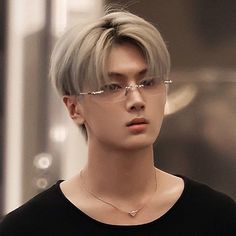
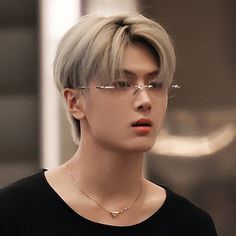
pairing. tutor!park jay x f!reader w.c. 0.8k tw/cw. organic chemistry rawrr👹, nicknames(sweetheart, pretty girl), kissing on the cheeks genre. non idol au, college/high school au, fluff
sru's note! finals are coming fr and im in need of a handsome tutor smh 😩 feedbacks and reblogs are always appreciated!
m.list ⏐ requests are open! ⏐ navi

"so," jay pushed up his rimless glasses with his slender fingers as he sighed, looking at you, "how do you convert ethyne to benzene?"
it was tough really, both the subject and the situation.
only a week ago you convinced, park jay— the chemistry topper in your class, to tutor you for the upcoming final exams. there was no doubt you weren't even going to get the passing marks at the subject, which was obviously, a shame. but you had to do something! the finals were in a week or so!
but your heart was against convincing jay park to tutor you. it was against the fact that your heartbeat would accelerate everytime he was in the frame, the fact that your pupils would dilate at the sight of him simply adjusting his glasses or his cute face whenever he was solving problems, the fact that you'd find yourself in awe whenever you were lost in his heavenly face.
the fact that dopamine secrets in your body whenever its him.
almost whatever he did, you loved it.
"hey, are you even listening to me?", jay's 'strict tutor' voice snapped you out of your trance.
"h-huh? y-yes!", struggling to actually pay attention to the opened chemistry book in front of you, you lift your head up to meet the firm eyes of jays.
but as soon as you took a glimpse of his blond hair caressing his soft brows with his glasses and rolled arm sleeves to the addition of his beauty, boy oh boy, you were swept away.
"uh huh?", he smirked leaning over the study table, closer to you, "then what's the answer, hmm?"
"it's...", you trailed off, making a fake thinking face to show some level of understanding in the subject to jay, when in reality you had no idea of the tedious chemical reactions, ".... it's uhm-"
"come on sweetheart," sweetheart, "I've taught you this three times already", jay closed the notebook in front of him and sighed, clasping his hands together.
"to be honest jay....", you heavily sigh back, whining as you dug your fingernails in your scalp, mentally cursing chemistry and cursing you lovestruck weak heart, for not being able to concentrate.
"i-i really don't know the answer. i've never been good at chemistry!"
"alright, but is that the excuse you give to the teacher when you fail this semester?"
"no, but-" you roll your eyes, wondering when this was gonna end, but jay cut you off,
"y/n, im gonna ask you the simplest question ever. if you don't get it right, i wont teach you anymore."
this single sentence of jay had you sweating cold, with your heart suffer a crack. Shit. You knew you had to leap for the sun for this one, by hook or by crook.
'cause obviously, you didn't wanna miss your favourite face for a week.
"solve this numerical for me ok?", jay slided a blank workspace with a question on top for you to solve.
you gulped at the question, it was easy but tricky.
few loose strands fondled your cheeks while you worked at the problem, praying to every god that you'd get it right for the sake of jay sticking around.
you groaned, scribbling the whole equation for the second time after you thought it would be right. and if the pressure of the awful subject chemistry wasn't enough, you felt the warm touch of jay's hands, ever so lightly tucking the loose strands behind you ear.
but thank god you had your head down, for your cheeks went crimson.
"i love your hair," jay chuckled, his fingertips still lingering on your cheeks, "come on! you know the answer, hun." hun.
you gulped even harder, and handed him the answer sheet back, manifesting it would be correct. but you were on the verge of keeping cool. jay park smiled at for the second time! and tucked your hair?! oh my—
"hey! i told ya, it's correct!" jay beamed, handing you the paper back.
"finally!", and so you couldn't keep your joy, squealing and giggling. because you got the answer right was a factor, but being able to spend more time with jay made up 99% of it.
but all this time jay admired you as much. so much, that he ignored the tiny mistake done in the numerical he gave, after all he too wanted to be closer the prettiest girl in the world. he rejected tutoring to so many other students in his class, just for his pretty girl. (>.<)
then all of a sudden it came to a halt when you felt a feathery, tinglish sensation on your cheeks, tinting it crimson again.
it was almost unbelievable that jay kissed you, but then he smiled ever so sweetly at you, meanwhile you were losing your mind over this, jaws hung low, eyes widened and cheeks rapidly getting coloured.
"if you manage to get good grades this semester," jay sang, leaning dangerously close to your ears and stealing your breath away as he whispered,
"then i'll kiss you on your lips, pretty girl."

© bywons, 2024. do not copy, translate or upload any of my works without my permission.
taglist: open! CLICK ON THE LINK TO BE ADDED!
#enhypen x reader#enha fluff#enhypen soft hours#jungwon#enhypen#enhypen imagines#enhypen soft thoughts#jungwon x reader#enhypen smau#jay x reader#jay enhypen#jay enha#jay smau#jay fluff#enhypen reactions#enhypen scenarios#enhypen headcanons#heesung x reader#niki x reader#sunoo x reader#sunghoon x reader#sunghoon smau#enhypen social media au#enhypen sunoo#jake#jake x reader
923 notes
·
View notes
Note
Or! Very different! Return of the Obra Dinn
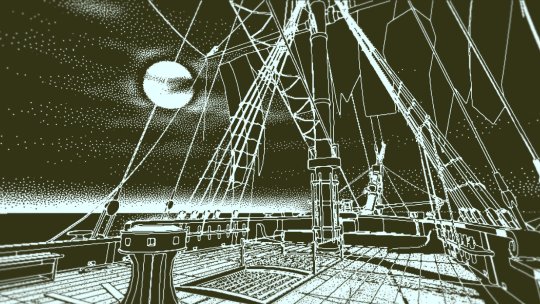
ok now THIS i have absolutely no idea. i have been thinking about her ever since it came out and i am at a complete loss. so i will do some digging
ok SO. it does something super similar to what i was speculating for sable by rendering the scene to a texture for edge detection. each individual part is given a random color so it can know what to draw lines between

it also passes lighting + some extra colors to pick which textures & dither pattern to use. red here is the lighting!
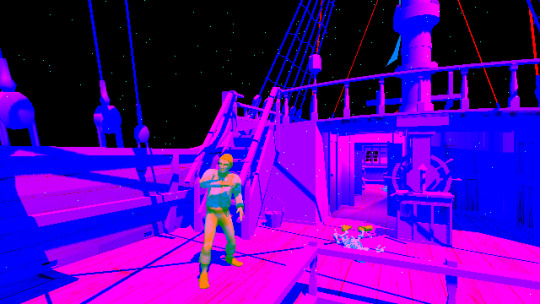
they found a way to have all that information in just one texture but i showed both of them just for claritys sake. in the actual game it only needs one!! super fast
and then we have the part that i have had nooo idea how they did, the final result with all the dithering. this is done in a full screen post process effect!
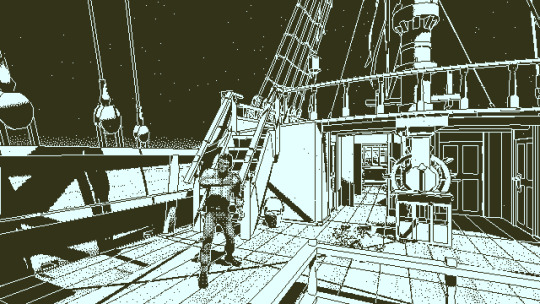
i know theres way to convert images into 1-bit dithered images using something called a dither pattern, but i dont 100% understand the technology behind it
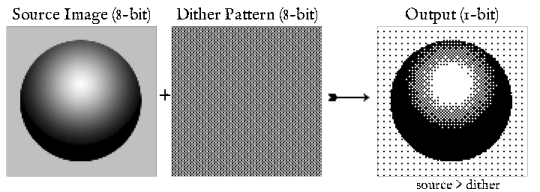
i also know its incredibly hard to make look good when moving the camera around. and so did the guy making obra dinn! so he spent 100 hours experimenting to get it to look natural and finally cracking it by mapping the dither pattern to a sphere that follows you, and sampling the sphere from the angle you look at things from

hereee's my sources if you wanna go more in-depth !
https://forums.tigsource.com/index.php?topic=40832.msg1363742#msg1363742
https://forums.tigsource.com/index.php?topic=40832.msg1124342#msg1124342
https://forums.tigsource.com/index.php?topic=40832.msg1124342#msg1124342
2K notes
·
View notes
Text

COLORING + SHARPENING TUTORIAL
someone asked for a coloring tutorial and my sharpening settings, so here it is! there are also a few tips to achieve more HQ gifs. :)
tutorial under the cut!
FOR HIGH-QUALITY GIFS
FILE SIZES
it doesn’t matter what your sharpening settings are if the file you’re using to gif is too low quality, so i tend to look for the best that i can get when downloading stuff.
usually, movies (+2h) look better if they’re 5GB or more, while an episode (40 min/1h) can look good with even 1GB. the minimum definition i try to find is 1080p, but i gif with 2160p (4k) when available. unfortunately, not every computer can handle 4k, but don’t worry, you can gif with 1080p files just fine if they are big enough. contrary to popular belief, size does matter! which means sometimes a bigger 1080p file is better than a smaller 2160p one, for example.
SCREENCAPPING METHOD
this can too influence the quality of your gifs. as a gifmaker, i’ve tried it all: video frames to layers, directly opening video clips, loading files into stack, and i’ve finally settled down with opening screencaps as an image sequence. with bigger files, it doesn’t matter much what technique you use, but i’ve noticed with smaller files you can do wonders if you screencap (either by loading files into stack or opening as an image sequence) instead of using video clips. for example, this gif’s original video file was only 4GB (so smaller than i’ve usually go for), if you can believe it!

here’s a tutorial for setting up and screencapping with MPV, the media player i use to screencap. again, you can keep using video clips for bigger files, but you’ll find this useful when dealing with dire causes. i don't file loads into stack, though, like the video does. i open as an image sequence (open > screencap folder > select any image > click the image sequence button). just select OK for the speed. this will open your screencaps as a video clip (blue bar) in timeline mode (i'm a timeline gifmaker, i don't know about you). you will need this action pack to convert the clip into frames if you're a frames gifmaker. i suggest you convert them into frames even if you're a timeline gifmaker, just convert them into a timeline again at the end. that way you can delete the screencaps right away, otherwise you will delete the screencaps and get a static image as a "gif".
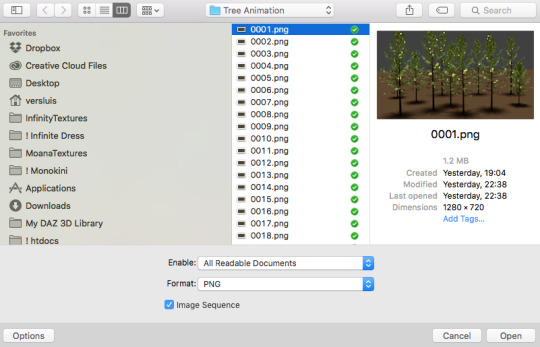
ATTENTION if you’re a Mac Sonoma user, MPV won’t be an option for you unless you downgrade your system. that is, if you have an Intel chip. if you have M1 Max chip (or even a better one), here’s a fix for MPV you can try while keeping that MacOS, because nowadays MPV is skipping frames in its latest build. or you can use MPlayer instead for less hassle. here are two tutorials for setting and using MPlayer. Windows users are fine, you can use MPV without trouble.
FOR EVEN MORE QUALITY
ADD NOISE
here’s a tutorial for adding noise as a way to achieve more HQ gifs if your original material is too low quality.
REDUCE NOISE WITH CAMERA RAW
instead of adding noise, you can reduce it, especially if your gif is very noisy as it is.
the path is filter > camera raw > detail > nose reduction. i do this before sharpening, but only my video file isn't great to begin with. because it’s a smart filter, you can reduce or increase its opacity by clicking the bars next to its name in the layers panel.
TOPAZ AI
i use Topaz Photo AI to increase the quality of my screencaps when i need to. it’s paid software, but there are… ways to find it for free, usually on t0rrent websites. if someone’s interested, i can make a tutorial solely about it in the future.
SHARPENING SETTINGS
here are my sharpening settings (filter > sharpen > smart sharpen). i sharpen things twice: 500% 0.4px + 10% 10px. here's an action for it, for more convenience. here's a tutorial on how to use Photoshop actions. for animated stuff, i use this action pack.

COLORING
here’s the gif i'm gonna use as a base. it’s already sharpened like the way i always do it.

LIGHTNING THE SHOTS
half of the secret of a good coloring is good lightning. i always useCurves (layers > new adjustment layer > curves) and Brightness & Contrast (layers > new adjustment layer > brightness & contrast). the settings depend on the scene you’re giffing, but i always try make my gifs bright and with high contrast to make the colors pop.
CURVES
besides lighting your scene, the Curves adjustment layer has four automatic options that will color-correct it for you. it’s not always perfect and it doesn’t mean you won’t need to do further coloring, but it’s a great start. it’s a lifesaver for most ridiculously yellow scenes. look at the difference! this gif uses the 3rd automatic option (the screenshot below isn't mine btw so that's why the fourth option is the chosen one), from top to bottom. what automatic option you need to choose depends on the gif.




sometimes i like to tweak my Curves layer. not everybody does that, it’s not that necessary and if you’re not careful, it can screw your gif up. to modify your layer by hand, you will need to click and drag points of that straight line in the position you desire. this is the concept behind it:

basically, the lower part of the line handles the shadows, while the upper part handles the highlights of the image. if you pull a highlight point up, the image’s highlights will be brighter. if you pull it down, it will make them darker. same thing for the shadow points. you should play with it to get a grasp of it, that’s what i did when i first started giffing.
BRIGHTNESS & CONTRAST
then i added a bit of brightness and contrast.

CHANNEL MIXER
the scene looked a bit too yellow, so i used the Channel Mixer (layer > new adjustment layer > channel mixer) adjustment layer. here’s a tutorial of how it works. not every scene needs the Channel Mixer layer though, i mostly use it to remove heavy overall tints. in this particular case, the Curves layer got rid of most of the yellow, but i wanted the gif to be just a bit more blue so the Channel Mixer tweaks are very minimal.

SELECTIVE COLOR
now, this adjustment layer i always use: Selective Color (layer > new adjustment layer > selective color). this is THE adjustment layer to me, alongside the Curves one. this is how it works:

ie, you can separately edit a color this way, giving it tints. for this gif, i wanted to make the colors more vibrant. to achieve that, i edited the selected colors this way:

for the reds, i added even more red in them by moving the first slider to the right, making the color more vibrant. for his hat to have a more warm tint, i added yellow to the reds (third slider, moving it to the right). finally, to make the reds stronger, i moved the last slider to the right (more black).
for the yellows, i made them brighter by adding white to them, thus making the tile wall and Paddington more bright as well.
for the cyans and the blues, i just added the maximum (+100) of black that i could.
i wanted for Paddington's nose to be brighter, so i added more white to the whites.
lastly, i added depth to the blacks by increasing their own blackness.
you should always play with the Selective Colors sliders for a bit, before deciding what you want or need. with time, you will automatically know what to change to correct the color grading. it all takes practice!
HUE/SATURATION
i don’t know if you noticed, but there are some green spots on the blue wall behind Paddington. to correct that, i added a Hue/Saturation adjustment layer (layer > new adjustment layer > hue/saturation) and made the saturation of the greens 0%, making that unwanted green disappear from the background.

while the green spots on the wall are specific for this gif, i use hue/saturation a lot to tweak, well, hue and saturation. sometimes someone’s skin is too yellow, i made it redder by tweaking the reds and the yellows, or vice-versa. the hue bar follows the rainbow bar, so the maximum settings (+100 and -100) give the selected color to change its hue to something more red or pink (the rainbow extremities). changing hue can give pretty whacky results, like turning someone’s skin tone to green, so you will need to play with it to get the hang of it. you can also tweak the opacity of your hue/saturation layer to further improve your gif’s coloring. i didn’t do it in this case, the opacity is still 100%. the reds and the blues had their saturation increased to make them pop just a bit more, without affecting the other colors.
COLOR BALANCE
the highlights of the gif still had a green tint to it due to the automatic correction of the Curves layer, so i used Color Balance. this is how it works: instead of giving specific colors some tints, you can give them to the shadows, highlights, and mid-tones. if your shadows are too blue, you counterbalance them with the opposite color, yellow. same thing with the cyan-red and magenta-green pairings. in my case, i added a bit of magenta.


B&W GRADIENT MAP
now, if this gif was a dish, it’s time for the salt and pepper. i always add a Gradient Map (layer > new adjustment layer > gradient map) (black to white gradient) with the Soft Light blending mode, thus giving my shadows more depth without messing with the mid-tones and highlights. it also doesn’t “deep fry” (you know those memes?) the gif too much by adding even more contrast. usually, the opacity of the layer is between 30% to 70%, it all depends on the gif. it always does wonders, though!

COLOR FILTER
finally, i like to add Color Filters (layer > new adjustment layer > color filter) to my gifs. it’s very handy when giving different scenes for the same minimalistic set because it makes them kind of match despite having completely different colors. in this gif’s case, i added a “deep blue” filter, opacity 50% density 25. you can change the density and the opacity of the layer for further editing, again, it all depends on the gif.



VIBRANCE
if i feel like it, i add a vibrance layer (layer > new adjustment layer > vibrance) to make the colors pop. this can ruin your coloring sometimes, especially when regarding skin color, so be careful. i didn't do it in this gif because i felt i didn't need it.
TA-DA! 🥳
AN OTHER EXAMPLE
the color grading of the original scene it’s pretty good as it is, to be honest. let’s see a worse scenario, a VERY yellow one:
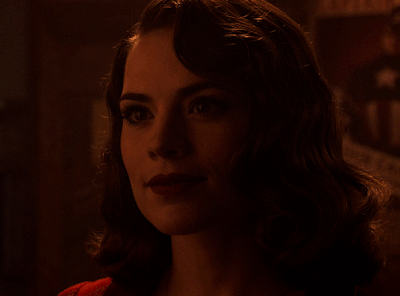
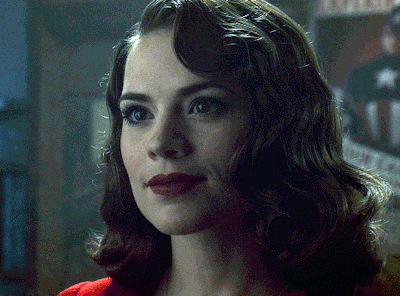
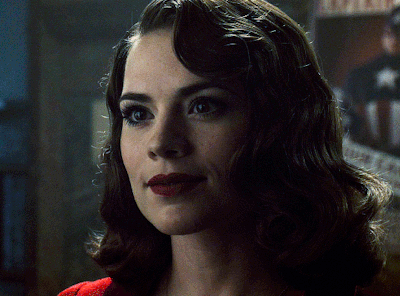
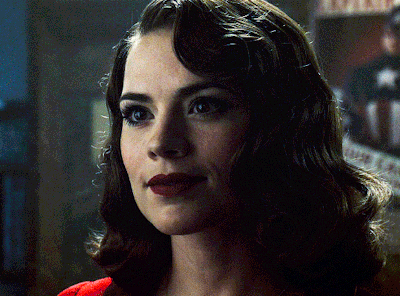


no channel mixer this time because the automatic curves option dealt with the yellowness, but you can see it made the gif too green. i needed to correct that with the following adjustment layers:
curves (automatic option) (gif 2) >> same curves layer (tweaks) (gif 3) >> brightness & contrast (gif 4) >> hue/saturation (tweaked cyan+blue+green) >> selective color >> color balance (gif 5) >> b&w gradient map >> (sepia) filter >> vibrance (gif 6)
i added a hue/saturation layer to remove the blues & greens before my selective color layer because i thought that was more urgent than tweaking the tint of all colors. color balance (gif 4) was the real hero here, though, by removing the green tint. the selective color layer was meant to make the red pop more than anything else, because the rest looked pretty good, especially her skin tone (despite the green tint). you can notice that tweaking the curves layer (small gif 3) also helped A LOT with the green problem.
tl;dr 😵💫😵💫😵💫
here's a list of my go-to's while coloring and lightning gifs. it's not a rule, just a guide. there are gifs in which i don't use all these adjustment layers, or use them in a different order. it all depends!
1. curves (automatic option + tweaks)
2. brightness & contrast
3. channel mixer
4. selective color
5. hue/saturation
6. color balance
7. b&w gradient map
8. color filter
9. vibrance
i'll suggest that you study each adjustment layer listed for more info, either with other Tumblr tutorials or YouTube ones. the YouTube ones focus on images, but you can translate what they teach to gif making very easily. you can ask me to further explain any adjustment layer, too! i was brief to keep this short (which i kinda failed lol).
feel free to ask me for clarification or something else about gifmaking wise, i always like to help. ❤️
#*#*tutorials#gifmaker tag#resources#resource: tutorials#ps help#uservivaldi#tuserjen#userrin#userelio#useralien#userzaynab#userchibi#userbuckleys#usertj#userbess#tuserlucie#useraljoscha#userdavid#usershreyu#usernolan#userhallie#userisaiah#tusergio#tusergeo#userjesslynn
541 notes
·
View notes
Text

GRID + TORN PAPER + RAINBOW LAYOUT TUTORIAL
(yeah, i'm sorry, but that is the title i came up with)
Hi everyone! This tutorial was requested by an anon, and we're going to make a gifset like this. You need, as usual, basic gifmaking skills and basic photoshop knowledge, but i'll try to explain this as easily as possible!
You'll also need a torn paper brush, which you can download here.
And here are the links to download the fonts used in my gifset: x, x
Okay let's start!
→ First you're going to create a new canvas, and it will be 540x540 px. Make sure to click on create video timeline (if you dont have a timeline, go to window > timeline. We'll leave this canvas there waiting for us :)

Then, onto our first gif. We're going to make the small square gifs first. All i do is resize the image and make it 120 px high, and you'll see why in a moment.
Make sure to remember the number of frames of this gif!! All the gifs we're going to put in the same canvas should have the same amount of frames.
Okay, so we have our first small gif:
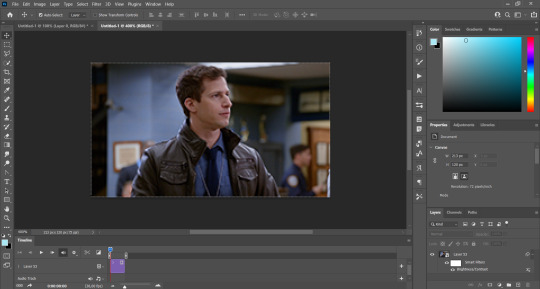
As you can see it's a smart object, and I added some brightness, but so far that's all. You can sharpen it, but i like to sharpen until i've colored it. Now onto the important part:
Most of the gifs i worked with were mostly blue (aside from the skin color), which is recommendable, because you can create lots of colors starting from blue, using the hue/saturation adjustment, or camera raw filter. I also recommend you to use a gif that doesn't move a lot, so it'll be easier to color the background:
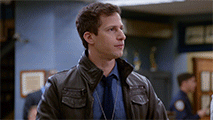
For the tutorial, we have our predominantly blue gif, but we are going to make it yellow, which is the opposite color, so it's the hardest to get. I hope you can see how i manipulate colors, and do it yourself :)
Here, you can use camera raw filter (filter > camera raw filter) to turn the blues and purples greener, like this:
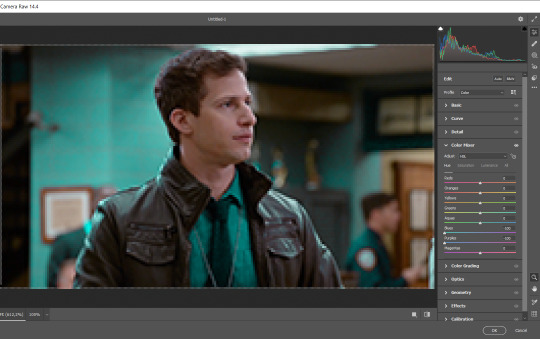
And click ok to exit the camera raw filter. Then, we're going to use hue/saturation (image > adjustments > hue/saturation) to turn it yellow:

Since it was cyan, i changed the cyans, but if you got a much greener result you'll have to use green (duh, right? i dont know i just dont want anyone to get confused akjsdhs)
And you can also add a selective color adjustment to make those yellows more yellow:

The reason i don't directly use hue/saturation is cause it might look ugly and lose quality, or it wont pick up all the colors i want it to but they're also very small gifs so if you wanna do that, do it :)
I sharpen it until this point, but if you already have that's okay.
Now we're going to color the background! For that, you just add a new layer, and set the blending mode to color.
Then you'll use your brush, set it to 20px and 0% hardness, and pick the color you're using for this gif, you can use the eyedropper tool. This is why it's important that the gif doesn't move a lot, so you can color the bg like this:

I colored carefully around the edges, and that's the result. In some gifs from my gif set I colored Jake's jacket too because i was too lazy, but this looks cleaner :)
You might want to select the color layer and the gif layer to convert them both to a smart object, just to make everything easier. So, be careful, because after that you won't be able to change anything!
But let's say you have a scene that you want to include, and it moves too much and has no blue and it's going to be a nightmare to color it.
Well, don't worry, you can! Simply, instead of manually coloring everything, you can just choose to add a gradient map to it (image > adjustments > gradient map), like this:
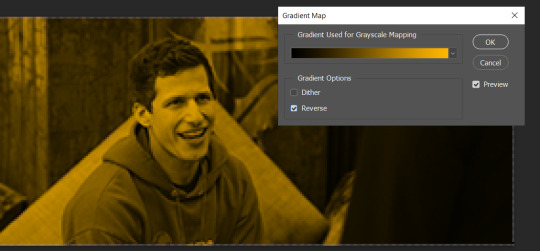
And this is the result:

Just remember, it has to be the same amount of frames as the other ones!
You repeat the process, until you have 10 small gifs. I made around 5 manually colored gifs, and 5 gifs with gradient for each gif. That's a confusing sentence but i hope you get it.
We are going to start pasting the small gifs on our first canvas.
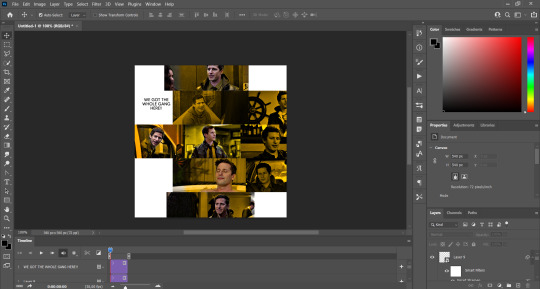
(You can paste them one by one but i did this so you can see my 10 gifs)
You're going to create a square that has to be 108x108 px, using the rectangle tool. You can remove the default white background.

And you may be wondering, why did we not just crop the small gifs into those dimensions? Well, you can do that, but to me it's much easier this way, because sometimes cropping isn't accurate, or it's tedious.
Place the small square on top the gif you're going to crop, right where the face of the character is (or whatever objects you're giffing), and while holding ctrl, click on the square. It will select it:

You're going to create a layer mask:

And then drag that layer mask to the gif:

And voila! It's now the same size as the small square. Once that's done, right click on the layer and convert it to a smart object, because we have to remove that mask. Make the square layer invisible, and start placing your gifs where you want them:
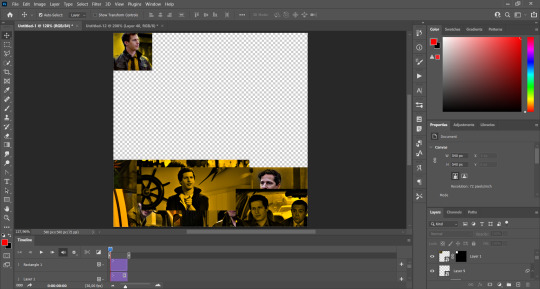
You're going to repeat that process with the rest of the gifs, and then place them all together. Don't forget that if you're making the first gif, they will all be at the bottom of the canvas, if it's one of the middle gifs, one row should be at the top and the other one at the bottom, and when you're making the last gif, they should all be at the top. Here we're making the first one, so they will all be at the bottom:
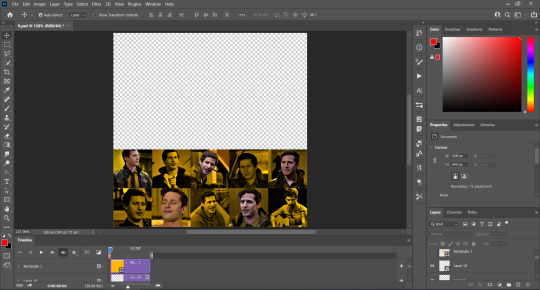
If you forgot to check that all the gifs had the same amount of frames, you can fix it here, just make sure no gif is past this little guy:
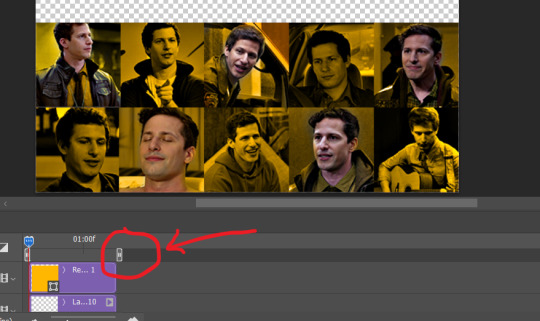
Okay! Now, to create the gutter, we're going to add a layer mask to each small gif, so that we can cut some of it.
The gutter has to be 4 pixels, (i recommend you to REALLY zoom in). What i do is make sure the width of the gutter takes 2 pixels from the edges of the gifs, since they are all together. As you can see in the image above, there's no a single empty pixel between the gifs.

This is a close-up of what i'm talking about. I select two pixels from each gif, and go all the way down to create the gutter:
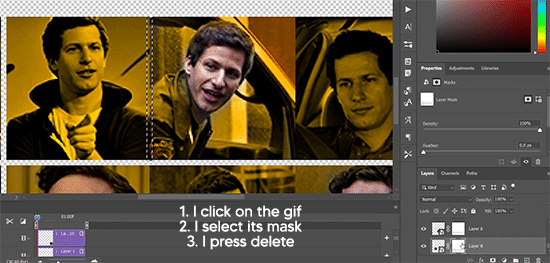
(I hope I'm not over or underexplaining)
I usually use this tool when i have to make so many selections:
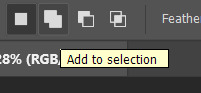
But that was just an example :)
(Another way you can do this, is by changing the size of the small square from the beginning and make it be 104x104 px, but i don't know why that seems more complicated to me ajsdks)
Anyway, this is what we have so far:
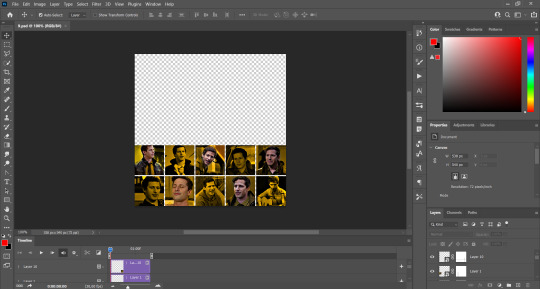
Now we're going to create the big gif. Its normal dimensions are usually around 1920x1080, unless you have different dimensions and have to crop it, but whatever it is, we're going to resize it and crop it to be around 550 px wide, and 400 px high:

We'll do the same thing of adding an adjustment of gradient to it to make it the color we're using. For this, i usually add a brightness layer before, because sometimes the gradient is a bit dark.
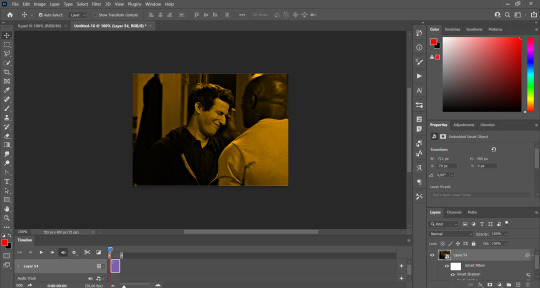
And using a 600px brush with 0% hardness, you can add some "light" on a new layer, like this:

Selecting all the layers, right-click on them and convert them to a smart object. Again, be careful, because once its a smart object, you wont be able to change any of it!
Then we paste our big gif on the canvas with small gifs, and add a layer mask to it. Using the torn paper brush at 600px, remove some of the gif to shape it like the torn paper. Make sure you're using black, otherwise it won't work correctly:
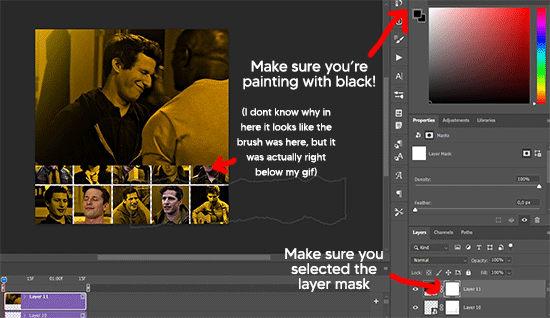
To make the effect better, add a layer UNDER the big gif, and using the torn paper brush, with the same size, you can paint under it:
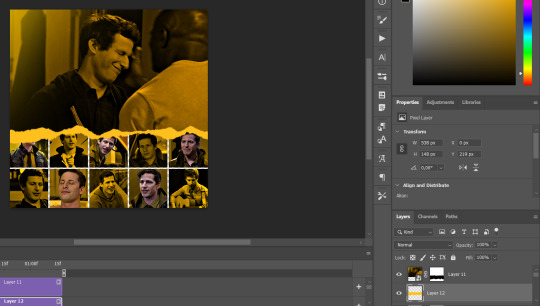
Yeah, I covered some of jake's face, but that's how it supposed to look so the effect works!
And finally for the text! I used Granesta, at 150 px, and at -10.00º to make it a bit askew.
We're going to double click on it and give it a color overlay, set to normal, and give it a solid shadow if you want, then place it right here on the corner:

But as you can see, it's too big for the gif. So we're going to add a layer mask to it, and again, shape it the same way that we did with the gif. Make sure they're exactly the same shape, like this:

And that's it! This is our final result:

As always I'm sure there are easier ways to do many of these things, this is just how i do it but if you know an easier way to do it, go ahead. I hope this was at least understandable enough so you can apply the logic of it any way you want :)
If you have any questions you can send me an ask and i'll clarify!
If you found this helpful i'd really appreciate it if you left a tip on my ko-fi!
Happy giffing!
#will i ever learn how to properly explain things 😭#tutorials#uservivaldi#userraffa#userbuckleys#userhallie#tuserheidi#usertina#userfern#usersole#usercera#userzaynab#userisaiah#usernik#userpriyas#usertj
349 notes
·
View notes
Note
hiiii can u do rafe x reader? she is really shy and a very nice person and maybe she is jj twin and one day she is just browsing on a second habd bookstore cause obvi she cant afford to buy books all the time and rafe sees her there cause he took weezy there and he buys the books that she looked more interested at and later he approaches her and jj all protective
idk where i want it to go🤣 u can be tyr judge
thank uuuu
This is so cute! I hope this does the request justice. x
Second-Hand Books
Rafe Cameron x Pogue!Reader
Warnings - Fluff, protective JJ, Reader is JJ's sister, but no description given. Hints of Luke being a shit dad.
As requested above
-*-*-*-*-*-*-*-*-*-*-*-*-*-*-*-*-*-*-*-*-*-*-*-*-
You loved the second-hand bookstore in Kildare. It sometimes felt like a second home. Its name and sign was by no means magical "Secondhand Books" written in cursive golden letters, but the atmosphere was.
The old converted shop was a treasure trove of wonders, tucked away in a little side alley. It smelt like an old library with its shelves filled with countless stories and adventures waiting to be picked up and read. There were plants dotted all around, and even ivy tangled amongst the fairy lights on the ceiling.
Mixed matched lamps, tables, and plush armchairs were scattered around. If you caught Ms. Peggy, on a good day, she would let you sit and read until closing. The old lady enjoyed your company, often making you tea and giving you cookies.
You returned the favour by helping clean, unbox shipments, and take orders. You never accepted a penny from her, even if it was desperately needed it.
"Wheeze, why are we here?" You knew that voice as it carried through the aisles. "The store up the road has brand new books, not these dusty, old shit ones."
"They aren't dusty. Some are old. But none are shit." the youngest Cameron's voice protested. "I like it here. Plus, there is no chance of finding first editions of classics in that one"
"Just look online." Rafe sighed as you peaked around the corner.
He stood close to the door, which bell had jingled as they entered, with his hands stuffed in his shorts pockets. The backwards baseball cup gave him a boyish charm as his sunglasses were tucked into the collar of his pink tee.
He looked a little out of place, but only by his uninterested expression. Rafe Cameron would most likely fit in anywhere if he wasn't jugding his surroundings.
Wheezie, on the other hand, had a smile so bright as she practically skipped into the store. "There is no fun in that. You can't smell the books"
"You're a weird kid, Wheeze." Rafe shook his head, but you caught the small smile as he watched his baby sister happily search the shelves.
"Shut up and help look for Little Women." Wheezie called over her shoulder. "Make sure it's first edition"
You were shocked as Rafe chuckled and held up his hands before helping Wheezie look. He checked the higher shelves that she was unable to reach.
One problem with Ms. Peggy was her store had no order to it. You had offered to organise and arrange in alphabetical order, but she claimed it took away the magic of finding the perfect book.
"Here." You smiled as you approached Wheezie. Rafe had given up looking about 20 minutes ago and was slumped in an armchair, scrolling on his phone. "It's not a first edition, but the cover is beautiful."
"Oh. It's beautiful!" Wheeze smiled, taking the book and admiring the cover. "It's ok, I just said that, so it would give me more time in here." she whispered, making you laugh.
Your laugh caught Rafe’s attention as he quickly glanced up from his phone. His eyes looked you up and down.
Damn, how did you look so beautiful. He was sure he'd seen the crop top you were wearing on Kie before, but it looked so much better on you. He loved the way your shorts hugged your ass and waist. He even smiled a little at the shell anklet at the top of your greyish white Converse.
"You find it?" He asked, having shook the thoughts from his mind and tucking his phone into his back pocket.
"Yeah, Miss Maybank helped me," Wheezie smiled, remembering her manners, even if you were the same age as Sarah. "But I wanna look around some more."
Rafe sighed and rolled his eyes at her pleading look. "Alright, fine. One hour, and then we gotta go."
As Wheezie bounced around the store, he flopped back into the chair, even picking up a book from the table and glancing at it.
What you didn't realise was that as you looked away, he would glance over the top of the book every so often and watched as you moved around the store. He noticed that you would read the back of a book, flick to the first page before smiling and tucking under your arm if you like it.
"Just the one, Ms Peg." You smiled at the old lady behind the till before digging into your old, tattered, looking tote bag and pulling out your purse.
"I can put the others to the side for you, dear." She offered as you had walked up to the till with a pile of five.
"It's ok. If they are gone by next week, then it wasn't meant to be." You said as handed her the cash.
You didn't know why you even admitted to buying all five as you should have known your card would bounce. Maybe this time, you had just been hoping that Luke, your father, hadn't run up the credit bill.
You wished a goodbye to Wheezie as she walked up the counter with a pile of books and even gave Rafe a smile and wave as you left the store.
*-*-*-*
The sound of a dirt bike coming up the road broke you out of the world you were emersied in. You had been reading your new book on the creaky old porch swing on the porch outside. Enjoying the evening coolish before sunset.
At first, you thought it was JJ coming home, but then you realised he'd come home an hour ago with John B and Pope. You could hear them laughing in the house.
"JJ?!" You called into the window open as you stood up, placing your book on your blanket. "Are you guys expecting anyone?"
You were a little nervous as unplanned visits from people not in the Twinkie or Kie's car normally meant your father or JJ had caused trouble.
The rider stopped a few feet away, and your eyes widened in shock as Rafe Cameron removed his helmet. His hair tousled from the helmet and his cheeks little pink.
"Rafe?" You frowned and hugged your hoodie around your body as you hid your hands in your sleeves.
He looked a little unsure of himself as he walked over to you, a cotton tote bag in his hand. "These are for you." He held the bag out to you as he glanced around, not looking at you directly.
You took the bag, completely confused before gasping as you looked inside. It was the books you had to leave at the store.
Before you even had a chance to question it or say thank you, the screen door burst open as JJ came flying out "What the fuck are you doing here, Kook?"
You tried to pull him back as he got right in Rafe’s face "Jayj. Stop"
JJ looked between you and Rafe "What the fuck did he say to you?" He asked you before turning to Rafe again "What'd you say?"
"What's it to you, Pogue" Rafe looked like he was trying to hold back his anger but with JJ right in his personal space it was hard.
"Stay away from my sister, pretty boy" JJ pushed Rafe a little "Get the fuck outta here"
John B and Pope appeared in the doorway but before they could back up JJ, you got between the two that were squaring up to each other.
You stood with your back to Rafe as you spoke to JJ but could feel him breathing heavily behind you.
"Jayj. Go back inside" You sighed and got annoyed as he stared at Rafe over your head "JJ, go the fuck back inside. I will call if I need you"
It took you actually pushing JJ a little for him to snap out of it. He looked at you before nodding "He tries anything. We beat him. He's on our terf now"
You rolled your eyes "I'm sure, he won't. But sure, you boys can protect your territory if needed"
You knew Rafe was taking a risk being in The Cut, especially after the stunt he pulled the other week. You knew why the boys were bitter as you hadn't been too happy either after finding out he'd jumped Pope at the Country Club.
You watched JJ walk backwards and stand on the porch with the others. You sighed before turning to face Rafe.
"I can't take these." You held the bag out to him, but he stook his head.
"They're yours," He said, rubbing the neck of his neck. He seemed nervous and not because of the boys glaring at him from the porch. "Bin them, read them, do whatever you want with them."
You looked in the bag again before smiling. "Thank you, Rafe." You smiled at him.
"I better go." He sighed after nodding at your thanks. He looked like he wanted to say more but walked back to his bike
"Bye," JJ yelled. "Don't come back. The Cu- Ow!" You cut him off as you shoved into his shoulder
"You guys are fucking unbelievable" You muttered walking into the house, leaving them looking offerened at each other.
As you sat on your bed, you pulled the books out of the bag before finding a note, tucked into one of them. Your heart fluttered as you read it.
'I would buy you all the books in the world, just to see that smile - R'
#rafe cameron#outer banks rafe#outerbanks#rafe cameron imagine#rafe cameron x reader#rafe cameron fanfiction#outerbanks fic#rafe x reader#rafe cameron fluff#rafe cameron fic
2K notes
·
View notes
Text
thinking about modern au Kabru
ivy league college student, probably studying law and political science on a full scholarship. first time living away from Milsiril so he has to promise her, yes mom i’ll call you at least four times a week, no mom i don’t need your amex black card, yes mom the normal credit card is fine i need to learn how to budget like a Normal Person (it has a limit of $20k — that’s not normal Kabru).
Milsiril insists for a long time that she’ll just get him a house off campus so he can have his own space (aka a place she can drop by anytime and possibly live a few months out of the year just to be close to him) but Kabru puts his foot down and tells her the best way he’s gonna make friends is by living with other students (bye mom).
his floor in the coed dorms is the party floor and he always makes sure to invite everybody (his nightmare is accidentally leaving anyone out and having them think that he doesn’t like them). somehow it’s always a good time, everyone leaves with more friends than they came with, it never gets totally out of control, and plenty of girls who are interested in him (and a lot of guys too tbh) bring tons of baked treats so there’s always free food. Kabru is the RA’s favourite person to have in the building (even though Kabru himself is messy but most of the people he’s friends with are nice and clean up after themselves).
he has a porsche (Milsiril gift for his 16th bday) but he’s adamant about not driving it unless he absolutely has to (because he doesn’t wanna look like a douche). BUT he never says no when his friends ask for rides (so he ends up driving all the time anyway). he actually contemplates selling the porsche and going for a more practical car but Mickbell is like ‘dude you are not taking this away from me.’ Kabru sighs and decides to keep it because his friends (Mickbell) like being chauffeured around in a fancy convertible (Rin, Holm, and Dia don’t care, they’re just glad they don’t have to walk to the grocery store).
he’s probably on a casual texting basis with most of his professors and you know he’s going to all their office hours, grabbing beer with them just to keep chatting about life outside of school. and that’s how he winds up in some super secret faculty group chat where he’s now privy to all the college administration gossip.
Kabru is elected for student council during his freshman year and he’s probably the favourite to be sc president one day.
he doesn’t really date (gets too in his head about how he doesn’t wanna ruin any friendships) but he does hang out one on one with a lot of girls and treats them all really well. he probably goes so far out of his way to be platonic that he flies a little too close to the ‘Just Like One of the Girlies’ sun, he kinda forgets that most people interpret it as flirting coming from him. which leads to a few awkward conversations. people feeling led on, a few angry jealous boyfriends, scathing dms about him being a girl stealing homewrecker.
it’s such a nightmare for him and he needs it to end right now. so he begs Rin to ‘date’ him for a week or two and then publicly dump him just so the entire student body gets the message that he is Just A Friend.
Rin stares at him for a few seconds. then she laughs. she laughs and laughs. she laughs for a crazy long time. and then eventually she goes, ‘wow you’re an asshole, Kabru. no i won’t be your fake girlfriend. you’re gonna suffer and i’m going to enjoy it.’
and that’s when Kabru has a moment of enlightenment. ok yeah. asking for that is probably really selfish and mean. maybe he needs to think about girls’ feelings more and that’s maybe more important than his deep seated need to be liked, and when has Rin ever been wrong about anything.
he apologizes. and so begins one of the more serious talks he’s ever had with Rin about being okay with not being liked.
he thinks he can really turn over a new leaf. the whole ‘not worrying about what other people think’ thing goes pretty well — up until Kabru meets the aloof professor for his Monsters and Myths class who keeps forgetting and mispronouncing his name.
Kabru has never needed someone to like him So Bad, he needs Prof. Touden to like him as a matter of life and death, and he’s willing to look stupid for it (fails a midterm on purpose to justify begging for one on one tutoring)
#wow if you made it to the end of this post here’s some surprise labru#kabru says fuck my gpa i need this white boy to like me#i am plagued by demons (labru professor/student situationship)#dungeon meshi modern au#ok but the Kabru Milsiril dynamic is my new favourite chew toy#especially them in a modern setting#all of the lavish gifts and expensive lifestyle that Milsiril would want Kabru to have#perhaps even as a way of depending on her forever (love to an unhealthy degree)#but Kabru is more interested in people than material things#so perhaps he’s a little out of touch financially (thinks a jug of milk costs $12)#but he’s still very much socially aware#enough to know that he can’t just be another annoying trust fund kid with a dumb car and designer clothes and zero fucks about academics#so his social and academic excellence is probably in large part overcompensation for his privileged upbringing#and even the thought of someone not liking him gives him stomach cramps LOL#kabru my love you will always be famous#kabru of utaya#kabru#wasabi rambles#labru#dungeon meshi#delicious in dungeon
274 notes
·
View notes
Text
Platonic! Yandere PVZ Plants x GN! Gardener/Neighbor! Reader
Platonic! Yandere Sunflower
- Yandere Sunflower enjoys spending quality time with you! Whether you are working in the garden, doing some other work, or simply chilling under the sun, Yandere Sunflower will make sure to be by your side at all times!
- Yandere Sunflower's favorite activity is singing! They will sing whatever songs you favor and will be delighted if you sing alongside them! Even if you are not the best at it, Yandere Sunflower will be there to cheer you on and practice! They are even willing to let the other plants hear your melodic voice, but only if you promise you'll spend extra special time with them later, ok?
- Yandere Sunflower also loves seeing you dance around the lawn. They are definitely going to make you the star of their reality show when it finally airs. It's going to be a huge hit, they promise!
- Yandere Sunflower who really appreciates you sitting to bask the sun with them and simply... talk. It can be pretty chaotic with the constant zombie hordes and Crazy Dave's antics, but Yandere Sunflower finds solace in the fact that they were one of your very first plants. I mean, Peashooter was there too, but... without them, you'll be completely defenseless against the undead! You need them after all! It's comforting, knowing that very few plants will provide you with the sun necessary to fight and protect your house... it makes them feel needed and loved.
- Yandere Sunflower who gets along well with everyone else in the garden, especially their close friend group: Peashooter, Wall-nut, and Potato Mine. Yandere Sunflower knows them the best and trusts them completely to keep you safe. And you know the saying, best plants stick together :)
Platonic! Yandere Peashooter
- Yandere Peashooter, like many other plants in your garden, has a strong will to protect you, their dear gardener. They make sure to practice their pea throwing abilities every day and encourage the rest of the plants to do the same!
- Yandere Peashooter who acts like a proper, hardworking leader to the many plants in your house, but who in private acts like a diva and is completely spoiled in your affections and time. They are willing to share, but only to those close to them, and even then, Yandere Peashooter might act a bit hurt and annoyed when you come by to cut their leaves or water their roots.
- Yandere Peashooter who gains so much pride from being your very first attacker plant, knowing they hold that special place in your heart and memory bank, helps them go through the tough times, so they take that pride and convert it into energy to defend you from those putrid zombies!
- Yandere Peashooter who loves it when you spoil them with affection, but more often than not, also simply enjoys watching you do your chores around the house. You are always so diligent and focused when taking care of them and the rest of the plants, which inspires them to uphold such discipline as well when in front of others!
- Yandere Peashooter will only ever trust their 3 best friends: Sunflower, Wall-nut, and Potato Mine, with their dark secrets and knowledge of their obsession. They might not be the strongest plant, but they are a veteran in this war, and they know exactly where to hit, so it hurts the most.
Platonic! Yandere Wall-nut
- Yandere Wall-nut is a total sweetheart who is a great listener to you, their beloved gardener, and who happily accepts their role as a defensive plant to protect the rest of the garden! They are very selfless and are more than willing to sacrifice their entire body (literally) for the greater good (that being your protection, of course).
- Yandere Wall-nut enjoys spending time with you, like any other plant. But they would rather let you use them for any purpose you might have! As a feet recliner, as a cup holder, as a resting stool... you can use them for anything! But you are so kind to them gardener, you always sit by them and talk about your day. You are just the sweetest.
- Yandere Wall-nut doesn't mind feeling the teeth of the undead violently chewing and ripping off their shell, thankfully they can't feel that much, so it's just like a massage! But they hate seeing you sad and frustrated whenever you place them to protect the other plants. It makes them sad. Wouldn't you rather let loose of that frustration on them?
- Yandere Wall-nut is so desperate to please you that they are more than willing to become your stress toy. No, really. You can kick them, throw stuff at them, and even try to set them on fire! Yandere Wall-nut wouldn't mind too much... if it means feeling such light pain will result in your happy smile, then they can easily make that small sacrifice. Plus... you are paying attention to them... you are touching them with such fervor... it's totally worth it ♡
Platonic! Yandere Potato Mine
- Yandere Potato Mine enjoys the silence and calmness when they aren't fighting hordes of zombies. They enjoy simply taking in the sun and watching you work around the garden, usually without you noticing. They can be very sneaky if they wish to, but feeling your lovely kisses and pats whenever they do a good job battling the undead makes them feel butterflies, which will usually flare up their antenna.
- Yandere Potato Mine enjoys your attention and your love, but they prefer watching from afar. Or rather, from below. They usually don't hang out with the other plants that much. Aside from some insta-kills specimens and their close friend group, Yandere Potato Mine can usually be found sleeping and enjoying the sun whenever they are not stalking their favorite person in the whole world.
- Yandere Potato Mine who works best as an intelligence gatherer whenever Peashooter, Sunflower, or Wall-nut aren't able to find you. They can put their faith that Yandere Potato Mine will always know where you are and report back. They are great at blending with the environment. After all, they've had plenty of practice.
#yandere x reader#yandere x darling#yandere x y/n#yandere x you#platonic yandere#yandere platonic#gn reader#gn!reader#x reader#yandere x gn reader#yandere writing#yandere pvz#yandere plants vs zombies#plants vs zombies#pvz#pvz writing#yandere sunflower#yandere peashooter#yandere wall-nut#yandere potato mine#x you#yandere x gender neutral reader#x gn y/n#x gn reader#x gender neutral reader#x gender neutral y/n#x y/n#x gn!reader
90 notes
·
View notes
Text

Ok, I went overboard again. For someone who mostly wears black, I have a hard time resisting tons of colors. I knew I was going to struggle to narrow down Standardheld's 156 bear suit recolors in her Infantastic Pack for TS4. I wound up with...oops...76, including the six EAxis textures. Yeah, that's probably still too many. I tried. I tried really hard.
If you're thinking "wait a second, didn't Skittles convert this?" She did. I reconverted it from the TS4 mesh, partly to reduce the poly count and partly to change the shape of the tail. No more weird round bunny tail! My mesh conversion has a little bear tail. Like bears have. Because what even was that, EAxis? My mesh and textures are completely separate from Skittles' bear suit conversion.
My bear suits are set as Everyday, PJ, and Outerwear. The textures are 512x512...which maybe takes some of the sting out of there being 76 of them? All colors are unisex.
You need Chris Hatch’s mod.
EAxis:
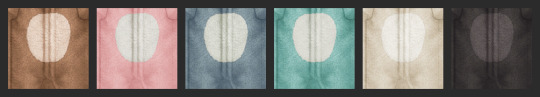
Standardheld Multi:

Standardheld Solids:

Download: SFS or MediaFIre
Credits: Standardheld/Ladyfu for the TS4 recolors
There are, somehow, even more bear suits coming later this week. Bigger ones though.
#ts2cc#sims 2 download#sims 2 clothes#sims2cc#sims 2 custom content#sims 4t2#sims 2 cc#the sims 2 cc#s2cc#s2clothes#4to2 conversion#4t2 clothes#4t2 conversion#4t2#wee ones wednesday
377 notes
·
View notes
Text

I couldn't fit the tutorial on a reply lmao, here's a full post explaining my process :]]
STAMP TUTORIAL (TF2 edition, but works for everything)
99% of the process is done on the website ezgif. Ezgif carries the stamp-making process lmao
1. Get your GIF
Tenor: Ok place to grab your GIFs. Average quality of the GIFs is good enough, and looks ok when resized to the size of the stamp. You'll find like 1 normal GIF every 4 buff characters GIF tho.
GIPHY: Average quality of the GIF is better (I don't think the web compresses the GIFs that are uploaded)… If you find what you're looking for. You'll have to SCROLL before finding what you're looking for because there are always non-related GIFs on the top of your searches or the same GIF multiple times, it's crazy.
makeagif: You will find cool GIFs, but the quality is pretty low (I think the web itself compresses the GIFs a lot). It looks bad even when resized down. And it has a watermark, which I recommend cropping because it's not even visible when resized, it just looks like a gray blob on the corner.
Google: Best option by far, quality is pretty good and the ratio of “things I was looking for/things I actually find” is SLIGHTLY in favor of “things I was looking for” (and most of “things I actually find” are just the characters rotating, not NSFW, so that's only a nice change from Tenor). You won't have to scroll much to see different and interesting GIFs. JUST REMEMBER TO FILTER BY GIFS.

You search whatever > Images > Tools > Type > GIF
Make it on your own: Aka, you download your video, go to ezgif's “Video to GIF” (then you can crop it, CUT IT. THIS IS IMPORTANT, YOU DON'T NEED TO GO ANYWHERE ELSE TO CUT YOUR CLIP, YOU CAN DO IT ON EZGIF ITSELF). Ok, I lied, it wasn't Google, this is the best oftion by far. You get exactly what you want, the best quality if you don't compress it much until after the GIF has been resized into the size of a stamp… It's just super time-consuming, and you'll have to spend like an entire hour just watching a video to find the clips.
OK, I HAVE MY GIF NOW
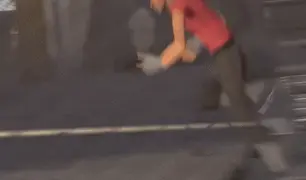
Hehe, his legs go pipupipu
2. Resize
Go to ezgif, this is where the fun begins (if you weren't on ezgif already). You download your GIF, or copy the link and insert it, or you'll have it there if you made it yourself.
A STAMP MAKES 99px × 56px
THE INNER PART OF THE STAMP MAKES 91px × 47px
I RECOMMEND MAKING YOUR GIF 92px × 48px
BTW, THESE MEASURES ARE FOR THE TEMPLATE I'LL GIVE YOU LATER. If you use another template, just go to an image editor and see what the inner size of the stamp is.
So, you set your GIF's width to 92px.

Then crop it, so your height is 48px.

Or you can resize it so it's directly 92px × 48px, but the crop will be in the center, and SOMETIMES YOU DON'T WANT THAT.
For example:

It's a vertical GIF whose area of interest is not in the center, so if we resize it directly-

oops-
ANYWAY
Once you have your GIF resized:
IMPORTANT: BEFORE THE NEXT STEP, REMEMBER TO CONVERT TO GIF IF THE FILE YOU'RE WORKING ON ISN'T A GIF ALREADY
Sometimes you'll be working with a webp without even noticing (EW, I hate webp) and transparencies don't work particularly well with that extension.
3. Overlay

Click on this icon.
Ok, now that that's fixed:

Extend the size of the canvas.

Select your template and Upload image!

This is the template, btw.

Then move the overlay around until it contains the GIF nicely, or just set Left to 43, Top to 20 and Generate image! (I have these numbers memorized, it saves you like 20 seconds lmao)
Also, again, these numbers work on MY template, if you use another one, you'll have to figure it out yourself.
4. Crop

THIS OPTION IS A TIME-SAVER FR
5. Optimize (optional, highly recommend)

I always set my optimization method to Lossy GIF and level 10 because I find that there is no quality loss, and the file size might drop by 30%-70% (actually crazy). These percentages don't change much in higher compressions, even though you'll start seeing a drop in quality around level 35 of compression (the default).
6. Save

YIPPE!!! Your stamp is done :D
You can save it and look at it and place it on your profile or website.


Here it is btw, in case someone wanted it :]]
The Sniper GIF but correctly cropped and made into a stamp as well.
Now do that another… eleven times, and you'll have a stamp pack to make into a Tumblr post... Oof TT
There's no website that lets you make stamps faster lmao (I wish)
@sir-broken-bones (I'm @ them so they actually see it, I made this tutorial for them after all lol)
#team fortress 2#tf2#tf2 scout#tf2 sniper#stamps#da stamps#tutorial#graphics#old graphics#neocities#old web graphics#old web
71 notes
·
View notes
Text

Ok, here goes nothing! I'm celebrating Transgender Day of Visibility on both my blogs today. Here's hoping this one makes it thru. There's a story behind this poster, and it got even more complex today. I made this Daisy Taylor poster a long time ago—in the very early days of Katrotica, and it was promptly rejected by tumblr as being inappropriate (this was after they decided that nudity was ok, just not trans nudity apparently). So, the poster has been sitting in my archive ever since. I have noticed that recently tumblr has been allowing me to post things that normally would have been rejected, so I'm giving it another go. I tired, anyways. Here's what happened tho: the moment I dragged my Daisy poster into the post, it converted it into one of those awful tumblr images with the blue background and the white and blue text informing you that you've violated the community policies (even when you haven't). Instantly it did that! While the poster was sitting here in draft mode! Turns out, once an image has been banned it goes into some kind of special tumblr library and is immediately rejected if you try again. Wow. So, I tried a sneaky thing, which is why Daisy's cute Gemini tattoo says inimeG—I flipped the image of her to see if it would trick the robots. And so far, so good. Now, it'll likely get banned the moment I post it, but I need to try anyways. Seems appropriate to celebrate Transgender day of Visibility with an image that has been banned in the past due to it being "too visible." Here's hoping!
141 notes
·
View notes
Text

FFxiv 30 Day Writing Challenge
SEPTEMBER 1st - 30th, 2023
Welcome to YEAR 7 of our annual FFxiv 30 Day Writing Challenge, folks!
Last year we had 11,165 total entries! Which brings us to a total of 42,947 unique written entries over the last 6 years. That is just incredible! And something that I think that we should be super proud of as a creative fan community.
Whether you're new to the FFxivWrite community or a 6-year writing challenge veteran, if you'd like to give perfectionism in your creative writing process a swift kick in the butt, then this challenge was designed for you!
More info is below the cut~
Here’s the gist:
Runs from September 1st - 30th, 2023. During that timeframe:
Visit sea-wolf-coast-to-coast once a day at 12:00pm (noon) PDT for the prompt of the day. Convert to your timezone accordingly. All prompts will be one word or brief phrase that you can interpret however you please.
You have 24 hours to write something for that prompt.
Submit the link to your entry post via this Google Form:
https://forms.gle/ixGUFKnYqKLz64Cw5
There are no length or skill requirements (short & sweet is fine!).
There will be no 24-hour deadlines for the first week, September 1st - 7th. The deadline will go into effect on September 8th at 11:59am PDT.
Makeup/extra credit days every Sunday.
Every entry posted within its 24-hour deadline will count toward a participation prize raffle at the end.
You can join any time with any prompt #! There’s no need for latecomers to start with prompt #1. Picking up with the most recent prompt is A OK.
If you’re an artist and you would like to volunteer to do a simple black & white illustration as a participation prize at the end of this challenge, you can volunteer here!
RULES & MORE INFO can be found here:
https://ffxiv-write.carrd.co/
(( banner art - by @dantinmikannes ))
Rules & Info || Prompt List || #FFxivWrite2023 || kofi
534 notes
·
View notes