#windows administration
Explore tagged Tumblr posts
Text

Every Windows OS user has at least once encountered a problem that is usually called the Blue Screen of Death :) And maybe you even guess that the appearance of such an error is associated with some very serious problems. So today we will talk about what problems can cause BSOD, what are their causes and how to make your system work for as long as possible without serious failures.
Read more
0 notes
Text
Critiquing the protestors for flying Mexican flags is a rightwing talking point btw. You can not believe America is a melting pot and then get mad when the melting pot has ingredients in it
The Martinez family flying a Mexican flag in LA rn is leagues more American than any neoconfederate
(Ty @son-of-avraham dusbshwbahausvwbwh)
#LA#LA ICE protests#jumblr#israelblr#los angeles protests#trump administration#the american overton window is so fucked#other's stuff#my stuff
39 notes
·
View notes
Text
I'm speechless
"That's not a bug; it's a feature" is the punchline of endless programmer humor. But this isn't a joke, and it isn't funny.
What more can I say?
4 notes
·
View notes
Text
I spent much of the day with my parents, who I'm visiting after the requisite post-COVID time (I still have a cough and am easily tired, but neither is nearly as bad as a couple of days ago). It was really fun—we talked a lot, I got to see the family pets, my dad and I played one of my favorite card games (Neolithic; it's simple but fun), and then we all ended up playing City of Heroes, which is officially legal again (not that we were playing for years before the official license or anything >_>). We're currently doing an experiment to see if it's even possible to get to level 50 without ever leaving my favorite region of the game (Praetoria).
(I like Praetoria in part because of the various urban aesthetics underpinned by horror, in part because Praetorian characters get actual choices and it's easier to imagine they have real personalities and stories, and in part because it's a sort of mirrorverse AU of the main game where superheroes aren't really a concept. I don't especially care for superheroes despite most of the game being all about them, and mostly like the game for mechanics and costuming options, so a story-centric customizable character arc in a dystopia zone where people with superpowers are understood in wildly different terms than the rest of the game is ideal. Nobody else seems to much care for it; sometimes I'm the only person who seems to be in Nova Praetoria at all and my mother doesn't much like it, but she volunteered to join the experiment, lol.)
We were also waxing nostalgic about the good old days when we used to play Might and Magic VII together, and I was like... you know it's on GOG, yeah? You could just play it. I don't think it's expensive. So we looked and, good news, she actually already had it on GOG, but bad news, it wasn't working on her new laptop.
She went to bed and after about half an hour of finagling, I figured out what was wrong and got it working again. Arcomage is in our future once more :D
#and i uninstalled some crap she was trying to figure out how to get rid of! now her hard drive isn't /quite/ as overwhelmed#and i got her ublock origin because ... good lord. how do people live this way#turned out mm7 needed both a patch and some compatability adjustments... windows was sure it should be in windows 95 mode#even though it's from 1999 and i'm pretty sure was designed to work with later versions#at any rate the patch + run as administrator + remove full screen optimization + run in windows 8 mode got it working#anghraine babbles#deep blogging#anghraine's gaming#city of heroes#might and magic vii#family
12 notes
·
View notes
Text
*win+r services.msc right click > stop, properties > startup type > disabled-ing windows update 3x a day* SaaS was a fucking mistake
#you can actually just type services in the start menu but i get such a rush from running it properly#does this work? i'm gonna say no. but it has worked for a minute#i think it's because windows update medic service is undisableable! even when running services as administrator! any suggestions? lol. lmao
17 notes
·
View notes
Text
Just posting this on here since it was on my computer and im trying to free up some space to re install steam (and sfm because i was an idiot and tried uninstalling it and notw i cant use either)
anyways,heres a quick drawing of the administrator
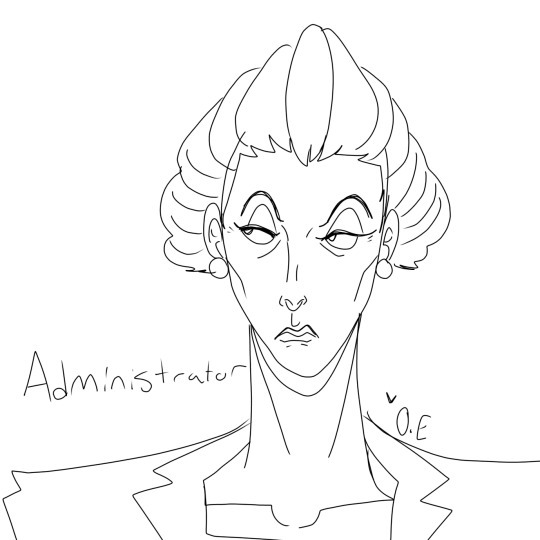
3 notes
·
View notes
Text
Windows 11, you absolute piece of trash...
#“The administrator disabled this.”#I am the administrator. This is a freshly started Windows 11.#Updating didn't fix it. Using FixWin didn't fix it. Resetting the app didn't fix it.#Changing the registry didn't fix it. There is no group policy nor organizational account.#The support forums don't have the answer. “Repair Windows through Windows Update” made the PC blackscreen.#(no clue if it's updating or just bugged out and needs a forced shutdown)
2 notes
·
View notes
Text
I need to get more strength my current level is not enough I need to hone this power NOW
#i should look for some easy rutine on youtube. idc about losing weight or having visible muscles i want to get stronger#<- guy who wishes he was building the windows and doing physical work instead of doing administration work#nero habla
2 notes
·
View notes
Text
Vehicle Recall: Forest River Collins School Buses:
#25V361000#apparent contravention of US FMVSS 217#assistive device failure hazard#Barrel Latch#Berkshire Hathaway of Omaha#Bus Emergency Exits and Window Retention and Release#component detachment hazard#crash hazard#Emergency Exit Door Lock#fire hazard#Forest River#Forest River Collins School Bus#Forest River Inc.#injury hazard#Laceration hazard#NHTSA#NHTSA Campaign Number: 25V361000#Recalls Direct RIN: 19831-2025#road debris hazard#US Federal Motor Vehicle Safety Standard number 217#US National Highway Traffic Safety Administration ("NHTSA")
0 notes
Text
𝗨.𝗦. 𝗔𝗜𝗥 𝗧𝗥𝗔𝗙𝗙𝗜𝗖 𝗖𝗢𝗡𝗧𝗥𝗢𝗟 𝗧𝗢 𝗨𝗣𝗚𝗥𝗔𝗗𝗘 𝗙𝗥𝗢𝗠 𝗪𝗜𝗡𝗗𝗢𝗪𝗦 𝟵𝟱 𝗦𝗬𝗦𝗧𝗘𝗠 𝗔𝗡𝗗 𝗙𝗟𝗢𝗣𝗣𝗬 𝗗𝗜𝗦𝗞𝗦 💾

The U.S. Federal Aviation Administration (FAA), one of the largest in the world, announces its plan to get a long overdue upgrade in its air traffic control system, breaking away from Windows 95 and floppy disks.
These systems, while surprisingly resilient against cyberattacks, are now considered major risks due to their age and inefficiency.
The overhaul is part of a larger push to improve safety, speed, and reliability in U.S. airspace.
Transitioning won’t be easy since the air traffic system runs nonstop and can’t afford downtime.
The FAA recently took steps by gathering industry input and outlining a plan to replace obsolete infrastructure within four years.
While experts are skeptical about the timeline, the upgrade marks a crucial step toward ensuring the nation’s skies remain safe and supported by current, more secure technology.
#U.S. Federal Aviation Administration#air traffic control system#Windows 95#floppy disks#cyberattack#U.S. airspace#transition#obsolete infrastructure#upgrade#technology#security#safety#speed#reliability#aviation#airport#air traffic control#science#latest news
0 notes
Text
Microsoft Windows Server 2019 Administration: Key Features and Best Practices
In today’s digital age, businesses rely heavily on robust and secure IT infrastructure. Microsoft Windows Server 2019 stands as a cornerstone of enterprise IT environments, offering a wide range of features for networking, storage, security, and management. Whether your organization is large or small, efficient server management is crucial for ensuring optimal performance and security. In this blog, we’ll explore the key aspects of Windows Server 2019 administration, its core features, and best practices for IT professionals to effectively manage and secure the server environment.
What is Windows Server 2019?
Windows Server 2019 is the latest long-term servicing channel (LTSC) release from Microsoft, building on the capabilities of previous versions of Windows Server with an enhanced focus on cloud integration, security, and virtualization. It offers significant improvements over its predecessors, including better management tools, security features, and support for hybrid cloud environments. Windows Server 2019 allows IT administrators to manage various aspects of an organization’s network infrastructure, from Active Directory to file management and beyond, all within a unified environment.

Key Features of Windows Server 2019
1. Windows Admin Center
Windows Admin Center (WAC) is a modern, browser-based interface for managing Windows Server environments. It provides administrators with a centralized hub to perform tasks such as monitoring system performance, managing users, and configuring server roles. Windows Admin Center simplifies management tasks, making it easier to maintain server health and apply configurations across multiple servers from a single console.
The WAC interface is particularly beneficial for administrators who manage multiple servers. It helps reduce the complexity of managing legacy tools, enabling administrators to use a unified console that integrates various management and diagnostic features. WAC can also manage remote servers, which is useful for those who administer geographically dispersed infrastructure.
2. Security Enhancements
Windows Server 2019 introduces several significant security improvements, which are vital for protecting both on-premises and cloud-connected environments. Key security features include:
Windows Defender Advanced Threat Protection (ATP): A next-generation solution that helps detect, investigate, and respond to potential security threats. ATP enhances the security posture of the server by providing continuous monitoring and threat analytics.
Shielded Virtual Machines: This feature protects virtual machines (VMs) by encrypting them and restricting unauthorized access. Shielded VMs help prevent attacks by ensuring that only trusted users can interact with VMs.
Enforced Secure Boot: Windows Server 2019 enhances system boot-up security, ensuring that only trusted software is loaded during the boot process, preventing unauthorized code from running.
These features ensure that Windows Server 2019 is well-equipped to meet the ever-growing security challenges posed by cyber threats.
3. Hybrid Cloud Integration
Windows Server 2019 brings greater integration with Microsoft Azure, providing organizations with the tools needed to manage hybrid cloud environments. Features such as Azure Backup and Azure Site Recovery make it easy for administrators to manage offsite backups and disaster recovery solutions in the cloud. Furthermore, Windows Server 2019 includes built-in support for Azure Active Directory, allowing organizations to extend their on-premises Active Directory to the cloud.
This hybrid cloud functionality enables IT teams to seamlessly integrate on-premises infrastructure with cloud services, which is a crucial capability for organizations adopting cloud-first strategies or looking for a mix of both cloud and on-premises resources.
4. Storage Spaces Direct and Storage Migration
Windows Server 2019 introduces Storage Spaces Direct, a feature that allows for highly scalable, software-defined storage solutions. By using commodity hardware, organizations can create highly available storage pools that increase storage flexibility and reduce costs.
Storage Migration Service is another critical feature that simplifies the migration of legacy storage systems to modern storage solutions. This tool helps administrators move data from older servers to newer Windows Server environments with minimal downtime, ensuring a smooth transition to new infrastructure.
5. Improved Virtualization Support
Windows Server 2019 enhances its virtualization capabilities through Hyper-V. It offers better integration with container technologies like Docker and Kubernetes, making it easier to deploy and manage containerized applications. Server Core, a minimal installation option in Windows Server, also supports the use of containers, providing a lightweight option for managing virtual environments.
The improvements in Hyper-V allow organizations to better utilize their hardware resources while maintaining flexibility in how they deploy and manage virtual machines.
Best Practices for Windows Server 2019 Administration
Managing Windows Server 2019 requires a strategic approach to ensure high performance, security, and reliability. Here are some best practices for IT administrators to follow:
1. Regular Updates and Patch Management
Keeping Windows Server 2019 updated is critical for ensuring that the system remains secure and functional. Administrators should establish a routine for patch management, using Windows Server Update Services (WSUS) or Windows Update for Business to streamline updates across multiple servers. Regular updates not only provide new features but also ensure the system is protected against newly discovered vulnerabilities.
2. Backup and Disaster Recovery Planning
Ensuring data safety is a top priority for any server administrator. Set up automated backups using tools like Azure Backup or Windows Server Backup to ensure that critical data is protected. Test backup and recovery procedures regularly to guarantee that they will work in case of an emergency.
In addition, consider implementing disaster recovery solutions like Azure Site Recovery to provide business continuity in the event of server failure, ransomware attacks, or natural disasters.
3. User and Permission Management
Windows Server 2019 includes robust Active Directory capabilities, which allow administrators to define user roles, group policies, and access control across the network. Regularly audit user permissions and ensure that least-privilege access principles are enforced. Using Group Policy Objects (GPOs) can help streamline user and security management across multiple servers and improve overall system security.
4. Resource Monitoring and Performance Tuning
To ensure servers run efficiently, administrators should use built-in tools like Performance Monitor and Resource Monitor to track system performance, resource utilization, and identify potential bottlenecks. Regular monitoring of disk, CPU, memory, and network usage can help avoid downtime and optimize server performance.
5. Security and Encryption
Always adhere to security best practices by configuring firewalls, enforcing strong password policies, and using encryption for data at rest and in transit. Windows Server 2019 offers features like BitLocker encryption to protect sensitive data. Additionally, ensure that multi-factor authentication (MFA) is enabled for administrative access and critical systems to prevent unauthorized access.
Conclusion
Microsoft Windows Server 2019 is a powerful, flexible, and secure platform for managing enterprise IT environments. Its extensive features—from security enhancements and virtualization support to hybrid cloud integration and advanced storage management—make it a cornerstone for organizations looking to streamline their infrastructure and embrace digital transformation.
For IT professionals responsible for Windows Server administration, mastering these features and adhering to best practices can ensure high availability, improved security, and better performance of the server infrastructure. Whether you’re managing on-premises servers or hybrid cloud environments, Windows Server 2019 offers the tools and flexibility required to meet the demands of modern business operations. By staying updated with the latest advancements and maintaining a proactive management strategy, administrators can keep their systems running smoothly and securely for years to come.
0 notes
Text
Master IT Infrastructure: Windows Server Administration Course in Australia
In today’s digitally driven world, servers are the foundation of every business’s IT operation. From hosting applications and managing user access to maintaining data security, servers do it all—and the professionals who manage them are critical to every organization's success. If you’re an IT professional in Australia looking to enhance your system administration skills, the Windows Server Administration Course in Australia offered by Xelware is your ideal next step.
This course is specially designed for both aspiring and experienced administrators, giving you practical, real-world skills to configure, manage, and maintain Windows Server environments effectively. Whether you're aiming to boost your resume, prepare for certification, or support your organization's infrastructure more confidently, this training is your gateway.
Why Learn Windows Server Administration?
Windows Server is one of the most widely used operating systems for managing enterprise-level IT infrastructure. It powers file servers, domain controllers, DNS, DHCP, and much more. With the continued growth of hybrid environments—mixing on-premise and cloud technologies—the need for skilled Windows Server administrators is only increasing.
By mastering Windows Server administration, you can:
Improve the performance, stability, and security of IT environments
Manage networks, users, and policies with precision
Ensure business continuity with proper backup and recovery practices
Reduce system downtime and boost productivity across the organization
Become a key resource in IT operations, infrastructure design, and support
What You’ll Learn in the Course
The Windows Server Administration Course in Australia from Xelware is based on Microsoft’s official curriculum and is updated to reflect the latest best practices and technologies in system administration.
Key areas covered include:
Installing and configuring Windows Server roles and features
Managing Active Directory Domain Services (AD DS)
Implementing DNS, DHCP, and IPAM
Maintaining server performance and monitoring systems
Ensuring security with group policies, file permissions, and firewall configurations
Automating tasks with PowerShell and administrative templates
Performing regular backups and disaster recovery
The course also emphasizes practical labs and case studies so you can apply what you’ve learned in realistic scenarios.
Why Choose Xelware in Australia?
Xelware is a trusted name in professional IT training, known for delivering industry-relevant content with expert instruction. Their Windows Server Administration Course is tailored for Australian learners and businesses, offering flexible schedules, local time zones, and trainers with hands-on experience in enterprise IT environments.
Here’s what sets Xelware apart:
Instructor-led sessions delivered live and online across Australia
Microsoft-certified trainers who teach from real-world experience
Interactive labs and assignments that build job-ready skills
Certification preparation and guidance to help you succeed
Post-training support and resources to reinforce your learning
Whether you're in Sydney, Brisbane, Adelaide, Melbourne, or working remotely from any corner of Australia, Xelware makes high-quality IT training accessible to you.
Who Should Take This Course?
This course is ideal for:
IT support professionals seeking to move into system administration
Network administrators wanting to broaden their expertise
System administrators responsible for Windows-based infrastructure
Students and recent graduates looking to specialize in server technology
IT managers who want to better understand their infrastructure
A basic understanding of networking concepts and the Windows operating system is recommended, but the course is structured to guide learners at all levels.
Final Thoughts: Build a Reliable IT Backbone
Every successful business relies on stable, secure, and efficient server infrastructure. As a Windows Server Administrator, you’ll play a vital role in ensuring the smooth operation of IT systems. The Windows Server Administration Course in Australia from Xelware gives you the skills and confidence to take on that responsibility with expertise.
0 notes
Text
#it automation#msp tools#powershell#remote administration#system maintenance#wholesale backup#Windows Server
0 notes
Text
Hu5h
#i think i've said it forever ago but this blog was made explicitly for me#not to chronicle anything in particular not to achieve any specific goal#i'm here to be here unashamed unabashed and unforgivably unfunny#i'm giving you a window to a part of me#to mock or relate to or block#idgaf#bc when in 30 years if this administration hasn't killed me#or i haven't forgotten how to access this blog#i'm gonna have a goldmine of the weirdest shit to look back on#if i cared about who finds this blog it would probs be run v differently lol#but thankfully i've found myself in this place where i think i have like max 20 human/active followers#and that feels weirdly generous#so i have less of a reason to care bc no one's actually here roflmao#my tt and bsky are ran differently#less unchained train of thought#more listen and learn#oh gdi ig that's what it's for mostly#living up to my main tag and getting away from the horrors of the world#Falling Apart and Coming Together
0 notes
Text
Adding onto this that my current version of Windows 11 does not have gpedit installed by default (like why, if not to prevent people doing this?!). To enable, I followed the first instruction at https://windowsreport.com/windows-cannot-find-gpedit-msc-windows-11/ . That website is also the first search result from DuckDuckGo for searching “windows 11 gpedit not found” as of the time of this edition.
I got a laptop with Windows 11 for an IT course so I can get certified, and doing the first time device set-up for it made me want to commit unspeakable violence
Windows 11 should not exist, no one should use it for any reason, it puts ads in the file explorer and has made it so file searches are also web searches and this cannot be turned off except through registry editing. Whoever is responsible for those decisions should be killed, full stop.
Switch to linux, it's free and it's good.
145K notes
·
View notes
Text
Support Computer Science Education: Technician/Senior Technician Opportunity at NUST! - March 2025
The National University of Science and Technology (NUST) is seeking a skilled and versatile Technician/Senior Technician to join their Department of Computer Science! If you’re passionate about providing technical support in a computer science environment, and have experience in software development, network administration, and desktop support, this is an excellent opportunity. About the…

View On WordPress
#ai#Bulawayo Jobs#Computer Science Jobs#Desktop Support Jobs#Hot Zimbabwe Jobs#IT Jobs#Job Opportunity#Linux#Network Administration Jobs#NUST Jobs#software#Software Development Jobs#Technical Support Jobs#Technician Jobs#technology#University Jobs#Windows#Zimbabwe Jobs
0 notes