#windows installer package error
Explore tagged Tumblr posts
Text

Start Me Up: 30 years of Windows 95 - @commodorez and @ms-dos5
Okay, last batch of photos from our exhibit, and I wanted to highlight a few details because so much planning and preparation went into making this the ultimate Windows 95 exhibit. And now you all have to hear about it.
You'll note software boxes from both major versions of Windows 95 RTM (Release To Manufacturing, the original version from August 24, 1995): the standalone version "for PCs without Windows", and the Upgrade version "for users of Windows". We used both versions when setting up the machines you see here to show the variety of install types people performed. My grandpa's original set of install floppies was displayed in a little shadowbox, next to a CD version, and a TI 486DX2-66 microprocessor emblazoned with "Designed for Microsoft Windows 95".

The machines on display, from left to right include:
Chicago Beta 73g on a custom Pentium 1 baby AT tower
Windows 95 RTM on an AST Bravo LC 4/66d desktop
Windows 95 RTM on a (broken) Compaq LTE Elite 4/75cx laptop
Windows 95 OSR 1 on an Intertel Pentium 1 tower
Windows 95 OSR 1 on a VTEL Pentium 1 desktop
Windows 95 OSR 2 on a Toshiba Satellite T1960CT laptop
Windows 95 OSR 2 on a Toshiba Libretto 70CT subnotebook
Windows 95 OSR 2 on an IBM Thinkpad 760E laptop
Windows 95 OSR 2.5 on a custom Pentium II tower (Vega)

That's alot of machines that had to be prepared for the exhibit, so for all of them to work (minus the Compaq) was a relief. Something about the trip to NJ rendered the Compaq unstable, and it refused to boot consistently. I have no idea what happened because it failed in like 5 different steps of the process.
The SMC TigerHub TP6 nestled between the Intertel and VTEL served as the network backbone for the exhibit, allowing 6 machines to be connected over twisted pair with all the multicolored network cables. However, problems with PCMCIA drivers on the Thinkpad, and the Compaq being on the blink meant only 5 machines were networked. Vega was sporting a CanoScan FS2710 film scanner connected via SCSI, which I demonstrated like 9 times over the course of the weekend -- including to LGR!
Game controllers were attached to computers where possible, and everything with a sound card had a set of era-appropriate speakers. We even picked out a slew of mid-90s mouse pads, some of which were specifically Windows 95 themed. We had Zip disks, floppy disks, CDs full of software, and basically no extra room on the tables. Almost every machine had a different screensaver, desktop wallpaper, sound scheme, and UI theme, showing just how much was user customizable.
@ms-dos5 made a point to have a variety of versions of Microsoft Office products on the machines present, meaning we had everything from stand-alone copies of Word 95 and Excel 95, thru complete MS Office 95 packages (standard & professional), MS Office 97 (standard & professional), Publisher, Frontpage, & Encarta.
We brought a bunch of important books about 95 too:
The Windows Interface Guidelines for Software Design
Microsoft Windows 95 Resource Kit
Hardware Design Guide for Windows 95
Inside Windows 95 by Adrian King
Just off to the right, stacked on top of some boxes was an Epson LX-300+II dot matrix printer, which we used to create all of the decorative banners, and the computer description cards next to each machine. Fun fact -- those were designed to mimic the format and style of 95's printer test page! We also printed off drawings for a number of visitors, and ended up having more paper jams with the tractor feed mechanism than we had Blue Screen of Death instances.

In fact, we only had 3 BSOD's total, all weekend, one of which was expected, and another was intentional on the part of an attendee.

We also had one guy install some shovelware/garbageware on the AST, which caused all sorts of errors, that was funny!
Thanks for coming along on this ride, both @ms-dos5 and I appreciate everyone taking the time to enjoy our exhibit.

It's now safe to turn off your computer.
VCF East XX
#vcfexx#vcf east xx#vintage computer festival east xx#commodorez goes to vcfexx#windows 95#microsoft windows 95
213 notes
·
View notes
Note
do you know any good guides to get into furry muck?? ive wanted to try it for ages but find it confusing
so long as you have some familiarity with command line/terminal and the basic CLI procedures, i found the starting guide on the official site quite adequate. otherwise, first familiarize yourself with the command line interface of your computer. it takes a little getting used to, but this is how the entire MUCK will be, plus knowing how to use a CLI is a good skill to have.
you will need telnet installed on your computer. telnet is the protocol that will allow you to access furrymuck through your CLI (telnet is not secure, so don't type anything into furryMUCK you wouldn't want anyone to be able to see! this is the risk of using a legacy system, assume it has already been compromised and act accordingly). on windows telnet is preinstalled but you will need to enable it as described in this guide. on linux and macOS you can install it with a package manager. i use homebrew on mac.
once you have telnet, the official guides for connecting are here. character registration is done via email. mine took around a week and a half to come back. because your passwords are sent in plaintext over email and unsecured over telnet do not reuse another password. here in the registration guide.
once you access the MUCK, the area just outside the bandstand where you start has guides for new players and the people around there are generally willing to help new and clueless players (like me). it takes a little trial and error and exploring. i found this guide for interacting with the enviornment helpful.
furryMUCK is a very magical place when you're able to meet it at its own terms. part of the fantasy is the clunkiness of the ancient internet its idiosyncrasies. have so much fun!
63 notes
·
View notes
Text
Can't install MS Office - advice?

so I've been trying to set up a new-ish computer and reached the stage of installing software, but Windows won't let me
I'm trying to install Office 2013 (which I own). I've never installed the Microsoft 365 garbage on this computer, but the installation package is giving me an error that says the machine already has a pre-release or beta version of Office installed. and a new machine certainly doesn't come with non-rent-seeking software
because I can't uninstall something I never installed, I've had to delete the files and folders where they hid all the Office 365 elements, removed all traces from the Registry, disabled everything via Group Policy, and went Command Line Admin to directly strip that garbage from the drive
I even pulled out my old external DVD and installed Office 2000, in hopes that uninstalling that one might clear up whatever is going on with Office 2013. (interestingly, it wouldn't install using the newer Dell drive, but did using the older Samsung one)
and yet. still the error code. MS help offers nothing useful, and even drilling to the depths of Reddit user forums cannot help me
can you help?
18 notes
·
View notes
Text
On Boot Failures
Headlines everywhere on Friday, the 19th of July, 2024 were about the massive computer outages caused by a faulty update to the CrowdStrike antivirus software. It seems some config file choked up a kernel module causing Windows machines to fail with the infamous Blue Screen of Death.
I recently started a new job and was perhaps a little smug in the fact that in my new job I am no longer responsible for hundreds of endpoints running CrowdStrike.
Karma's a bitch though.
I shut down my home PC Friday night to install a memory upgrade and after powering it back on I was met with the very same Blue Screen of Death.
"A critical process died" it told me, with no information about what said process actually was.
And no log files.
And no dump files.
System Restore failed. sfc /scannow failed. dism /cleanup-image failed. Everything I could find failed. I couldn't even just reinstall Windows over the existing installation because apparently that requires being already booted into the OS that currently isn't running.
The log files from dism led me to believe the problem might be related to registry corruption, but my attempts at replacing system registry files with clean ones from an install wim were not successful.
I was grasping at straws. Starting from scratch with a clean install is daunting and would have set me back weeks. I was contemplating pulling out an old SSD and just running with Linux Mint for a while.
Through desperation, I downloaded Hiren's BootCD PE so I could poke around a little more. None of the tools included there were able to resolve the issue either, but just having access to a standard Explorer shell and a web browser helped.
Finally I came across ShadowCopyView, a program that can explore the System Restore images that Windows (can) take regularly. In one last desperate effort, I moved out all of the system registry files from C:\Windows\System32\config and used ShadowCopyView to replace them with copies from an automatic restore point the previous Monday.
That actually did the trick. I was able to reboot into my primary Windows partition and sign in like normal.
I have no idea what may have been lost in a few days of registry updates, and I have no idea what may have caused the problem to begin with. But I am happy I was able to find something in the end that would get me back into my system without having to reinstall everything from scratch.
... Although maybe I should anyway.
And should anyone encounter something similar in the future, these were the kind of errors I was seeing that a Google search wasn't really coming up with anything useful:
dism.log: failed to open registry root
dism.log: failed to query for path to user profiles directory
dism.log: failed to load the default user profile registry hive
dism.log: failed to load offline store from boot directory
srttrail.txt: pending package install
strtrail.txt: boot manager generic failure
28 notes
·
View notes
Text
Linux and BSD
More specifically: Linux and Choice, and What an Operating System Should Be
Choice brings the opportunity for error. A perhaps profound statement on life, but we're talking about operating systems here. When the user is given the opportunity to make choices, they are given the opportunity to make mistakes. What choices the user wants to make, and what choices they do make, will define their experience with an operating system.
This is the crux of many operating system debates in my opinion. What is an operating system to you? Much of the online Linux space is populated by those who see their operating system as a hobby, something to be played with. I think this is why we see distros such as Arch, NixOS, and Gentoo so often. They are the perfect vessels for this sort of use. But you also will encounter those who simply want an operating system that works. They don't want to constantly dig through their config files, fix broken packages, or add pretty animations to their WM, they just want to use their operating system as a means to an end. This is where you'll find Debian, Ubuntu, Fedora, and as the title suggests, BSD.
BSD users in my experience value consistency above all else. When they encounter an install of a BSD system, they expect it to work exactly like any other install would. They expect the same commands, same software, and same experience. This is Unix after all, not Linux. When BSD users talk about Linux, this is the most common pain point I see. X11 or Wayland? PulseAudio or PipeWire? SystemD or alternatives? Each Linux install, even of the same distro, has the potential to be wildly different. And this can lead to frustration.
I think there's a tendency for us as Linux users to assume this is how an operating system should be. Millions of choices allowing for personalizing your experience. After all we associate the opposite with Windows. But I think monolithic operating system designs should not be dragged down by this association. Customization is just one reason to not like Windows. A well designed monolithic system, as we see with the BSD's, can provide a seamless experience out of the box that is difficult to recreate with component based designs.
This is not to say that either is bad. In fact, both I'd say both are good. I am a Linux user primarily. I know Linux quite well and at this point in my life I'm not willing to put in the effort to learn anything else. This also means that I know what I like to customize, how I like my Linux to work. But I see the appeal of BSD's and their consistent design.
To end this post I would like to ask a hypothetical. If one of the BSD's were currently in the position of Linux, an upcoming competitor to Windows, would we see easier adoption from Windows users who are used to monolithic designs?
#another tech ramble woooooo#linux#linuxposting#I would tag bsd but Im pretty sure thats owned by the bungo stray dogs fans#operating system
8 notes
·
View notes
Note
Hello there! I hope you don’t mind me just dropping into your asks like this, but by all means def feel free to just delete this if so, it is kind of a weird ask.
This is the anon from the computer blog asking about a private laptop for collage! After doing (a small amount of) research into Linux, one thing that’s super confusing to me, is… how does one know which distro to use? You mentioned in the replies of the post that you use Ubuntu Linux, which seems to be one of the more popular ones. Would you recommend — and if so, why? Is it good for privacy, do you think? The best? Does the user need to have a good deal of experience with computers to keep it running? (I’ve never used a laptop before but I don’t mind trying to learn stuff)
Also this is an EXTREMELY stupid question my apologies, but how….. exactly do you put Linux on a laptop? OP from my ask said to buy a laptop with no OS but is that something you can do? I’d think so, since 0P works with computer and stuff as their job, but Reddit says that it’s not really possible and that you should just “buy like a Windows laptop and scrap the software”??? Is that… correct? How did you install Linux on your laptop — did y ou have to remove software off it or did you, as OP says, manage to find a laptop with no OS?
Again, feel free to ignore if you don’t wanna put in the time/effort to reply to this, I absolutely don’t mind — it’s a lot of stuff I’m asking and you didn’t invite it all, so ofc feel free to delete the ask if you’d like!
ha, you've zeroed in on one of the big reasons Linux is kind of a contrarian choice for me to recommend: the wild proliferation of distros, many of them hideously complex to work with. luckily, the fact that most of them are niche offshoots created by and for overly-technical nerds makes the choice easier: you don't want those. you want one of the largest, best-supported, most popular ones, with a reputation for being beginner-friendly. the two biggies are Ubuntu and Linux Mint; i'd recommend focusing your research there.
this isn't JUST a popularity-contest thing: the more people use it, the more likely you are to find answers if you're having trouble or plugging a weird error message into google, and the greater the variety of software you'll find packaged for easy install in that distro. some combination of professional and broad-based community support means you'll find better documentation and tutorials, glitches will be rarer and get fixed faster, and the OS is less likely to be finicky about what hardware it'll play nice with. the newbie-friendly ones are designed to be a breeze to install and to not require technical fiddling to run them for everyday tasks like web browsing, document editing, media viewing, file management, and such.
info on installation, privacy, personal endorsement, etc under the cut. tl;dr: most computers can make you a magic Linux-installing USB stick, most Linuces are blessedly not part of the problem on privacy, Ubuntu i can firsthand recommend but Mint is probably also good.
almost all Linux distros can be assumed to be better for privacy than Windows or MacOS, because they are working from a baseline of Not Being One Of The Things Spying On You; some are managed by corporations (Ubuntu is one of them), but even those corporations have to cater to a notoriously cantankerous userbase, so most phoning-home with usage data tends to be easy to turn off and sponsored bullshit kept minimally intrusive. the one big exception i know of is Google's bastard stepchild ChromeOS, which you really don't want to be using, for a wide variety of reasons. do NOT let someone talk you into installing fucking Qubes or something on claims that it's the "most private" or "most secure" OS; that's total user-unfriendly overkill unless you have like a nation-state spy agency or something targeting you, specifically.
how to install Linux is also not a dumb question! back in the day, if you wanted to, say, upgrade a desktop computer from Windows 95 to Windows 98, you'd receive a physical CD-ROM disc whose contents were formatted to tell the computer "hey, i'm not a music CD or a random pile of backup data or a piece of software for the OS to run, i want you to run me as the OS next time you boot up," and then that startup version would walk you through the install.
nowadays almost anyone with a computer can create a USB stick that'll do the same thing: you download an Ubuntu installer and a program that can perform that kind of formatting, plug in the USB stick, tell the program to put the installer on it and make it bootable, and then once it's done, plug the USB stick into the computer you want to Linuxify and turn it on.
Ubuntu has an excellent tutorial for every step of the install process, and an option to do a temporary test install so you can poke around and see how you like it without pulling the trigger irreversibly: https://ubuntu.com/tutorials/install-ubuntu-desktop
having a way to create a bootable USB stick is one reason to just get a Windows computer and then let the Linux installer nuke everything (which i think is the most common workflow), but in a pinch you can also create the USB on a borrowed/shared computer and uninstall the formatter program when you're done. i don't have strong opinions on what kind of laptop to get, except "if you do go for Linux, be sure to research in advance whether the distro is known to play nice with your hardware." i'm partial to ThinkPads but that's just, like, my opinion, man. lots of distros' installers also make it dead simple to create a dual-boot setup where you can pick between Windows and Linux at every startup, which is useful if you know you might have to use Windows-only software for school or something. keep in mind, though, that this creates two little fiefdoms whose files and hard-disk space aren't shared at all, and it is not a beginner-friendly task to go in later and change how much storage each OS has access to.
i've been using the distro i'm most familiar with as my go-to example throughout, but i don't really have a strong opinion on Ubuntu vs Mint, simply because i haven't played around with Mint enough to form one. Ubuntu i'll happily recommend as a beginner-friendly version of Linux that's reasonably private by default. (i think there's like one install step where Canonical offers paid options, telemetry, connecting online accounts, etc, and then respects your "fuck off" and doesn't bug you about it again.) by reputation, Mint has a friendlier UI, especially for people who are used to Windows, and its built-in app library/"store" is slicker but offers a slightly more limited ecosystem of point-and-click installs.
(unlike Apple and Google, there are zero standard Linux distros that give a shit if you manually install software from outside the app store, it's just a notoriously finicky process that could take two clicks or could have you tearing your hair out at 3am. worth trying if the need arises, but not worth stressing over if you can't get it to work.)
basic software starter-pack recommendations for any laptop (all available on Windows and Mac too): Firefox with the uBlock Origin and container tab add-ons, VLC media player, LibreOffice for document editing. the closest thing to a dealbreaking pain in the ass about Linux these days (imo) is that all the image and video editing software i know of is kinda janky in some way, so if that's non-negotiable you may have to dual-boot... GIMP is the godawfully-clunky-but-powerful Photoshop knockoff, and i've heard decent things about Pinta as a mid-weight image editor roughly equivalent to Paint.net for Windows.
50 notes
·
View notes
Text
Okay: speaking of the Drama of the World's Stupidest Netbook: often the problem is me, actually!
Remember how I complained that my ISO flash drives didn't work? There was a reason for that.
I only figured this out today, when I grew so angry about not being able to job hunt that I started scouring Public Surplus, Craigslist, eBay, and Facebook Marketplace for used laptops. My RAM threshold was 8 GB and I wanted an AMD CPU.
This town is a great place to look for electronics. There's money here. So within an hour I find a perfectly suitable ASUS laptop (Intel, though. Boooo) under $100. I jumped on it, I didn't give a single fuck.
I bring back my prize. Start it up. Windows immediately loads. I stare in deep revulsion at the opening screen. Every load screen is worse than the last. Think of all the privacy failures, the AI, the unintuitive GUI, the fascism, the monopoly. Decide I'm going to fucking do it, I'm going to fucking make this a devoted Linux machine. I will run Scrivener on Wine.
Machine refuses to boot from USB.
Re-read to-do list.
You have to flash the fucking flash drive. I feel that this is offensive and an unnecessary extra step.
Downloaded Balena, which refused to flash anything. Looked up the error message. The solution was to not use Balena. The querent asking about my error message was snootily reprimanded about using "gimmicky packages" in one of the most Linuxy sentences ever recorded. Ventoy was suggested. Am sure that the developers of Balena would be confused to hear their program described as "gimmicky."
Linuxy user proved instantly right. Ventoy is fucking elegant. You can load multiple ISOs on a single flash drive. Cool as fuck!!! Guess who has a devoted ISO flashdrive now.

The process of looking all of this up was a fucking nightmare. I used Edge because I wasn't intending on using Windows at all. Jesus fucking Christ! Some of the websites were borderline unusable. Pop-ups and embedded ads covered the text and the only reason I could follow the article at all was because I could suss out the width of the margins. There were ads everywhere, some in text mirroring the formatting of the article, and they broke up the margins and covered paragraphs. Half of the pop-ups were from Microsoft itself using my own fucking operating system and I must stress that they were advertisements.
On a list of advice about installing an operating system.
Oh my god. That just made me angrier.
Anyway. I have Linux Mint, Cinnamon edition, on a computer I have named "zip." Time to set up Scrivener!
btw the dogs are going to wake me up tomorrow at 5 am so this is going to be great
2 notes
·
View notes
Note
hi there - trying to install your adobe photoshop but i can't even make it install. when i choose a location (or even leave it at default), i get this sorry, installation failed pop up that says 'We are unable to install Adobe Photoshop 2025 at this time. (Error Code: 501)'
I'm now getting this for the 2024 version too when i try to reinstall that one.
i had uninstalled my previous 2024 version before all of this because of the 5 day error and saw the 2025 version and decided to try and get that one, and now neither one works for me. i did have a security program that diabled the .exe at first, so uninstalled that too and redownloaded and everything, and still nothing. do you have any idea what this is?
error 501 from adobe gives:
Error code 501: Package couldn't be installed because resources it modifies are currently in use
i have tried to uninstall and delete everything. when deleting a temp adobe folder, there were some files it couldn't find so it couldn't delete them, but i can't find anything for the life of me. i have also restarted my computer several times.
seems like it's something on my end rather than your file, but if you do know of any fixes, would be so much appreciated!
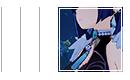
Hello!! Oh my goodness, technology. Okay, let me first suggest an easier thing that hopefully will resolve the issue, but otherwise I have a bit of a backup idea as well. So essentially, there is a file running somewhere that is causing a bit of a hardwired issue, so we're first going to disable any remnant of Adobe that may be launching itself upon boot. To do this, ctrl+alt+DEL, and go to startup apps. Look for any Adobe icon, or Creative Cloud icon (one of its big processes is called CCXProcess.exe, and make sure to right click it and set it to 'Disabled'. If you did find anything, do a reboot of your PC and it should be fine. On that note, if you want a little bit of a techie's advice: set everything in that list to disabled. It'll make your PC, whether it be a laptop or desktop, start likely significantly faster. You can leave stuff like Discord, or Spotify left on if you'd like them to start on launch, but everything else can be left off, including anything tied to Windows. It won't cause any issues, as anything necessary for your PC will always be booted up and will not be in this list. But I digress——
If you are still having issues, my other suggestion was to run through some manual file removal, but I thankfully found a video that shows the process, as I imagine it to be much easier to follow that, than to follow written instructions. I do have a little suggestion for the future when it comes to uninstalling. I rarely ever suggest third-party programs to use with Windows, as Windows 11 is reasonably formidable in comparison to its predecessors (I'm firmly against third-party virus scanners for instance, as W11's built-in one is very good), but I will make an exception when it comes to the uninstallation of programs, and I would suggest the free version of Revo Uninstaller. It will do exactly what the video I linked you to does, which is clear your PC of any leftover files that Windows' own uninstalling process may have missed. I personally use it, and while it's not necessary, programs like Adobe are very known to be pesky and stubborn.
If this doesn't resolve your problem, feel free to come back again, and I'll continue helping until we resolve it. Also, feel free to contact me in DMs if it's easier!
2 notes
·
View notes
Text
yt-dlp: An Installation and Use Guide
This guide specifically walks through how to download and use yt-dlp on Windows, but if you have a Mac, you should still be able to follow along. Just make sure to download the Mac version of software whenever the option comes up. I'm also going to be assuming that you have a 64-bit Windows system. The standard today tends to be 64-bit for PCs, but if you're not sure and you want to double check then go to Settings -> System -> About -> Device Specifications -> System Type.
This guide also focuses on the command line version of yt-dlp (accessed on Windows by typing cd in the search bar). If you prefer to access the program through a GUI, you'll need to download additional software. Here's a link to help you get started. (LINK)
If you have any specific questions that you can't find an answer to within the linked resources, feel free to reach out and I'll do my best. Also, as someone who can be incredibly computer illiterate at times, I'm writing this guide in a way that explains a bunch of things I used to be confused about, so sorry if it goes over something in too much detail.
Resources:
These are just some handy links in case you run into a problem.
The yt-dlp GitHub page (has literally everything you might need)
The r/youtubedl wiki, includes a list of common errors and FAQs
Installing:
Click on this link. It will take you directly to the section on the yt-dlp GitHub page where you can download the program.
Feel free to download whichever version works best for you, but I recommend scrolling down to RELEASE FILES and downloading the version that works for your system from the Recommended section. I've included a picture below.
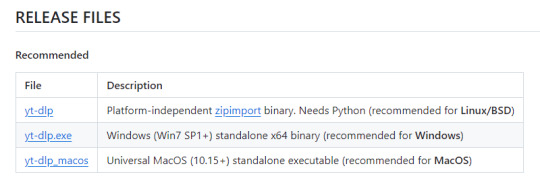
Once you've clicked on your version (yt-dlp.exe for Windows users), yt-dlp will download automatically. It should show up in your Downloads folder.
FFmpeg:
To merge video and audio files (which helps you get the best quality from youtube possible), you also need to download FFmpeg.
Scroll down even more to the DEPENDENCIES section.
Click on that first link. It will take you to the FFmpeg webpage. Clicking on Download in the sidebar will take you to a page full of different versions of FFmpeg. DO NOT CLICK on the big green button in the middle of the page. What we need is a version that is already compiled.
Find the section that looks like this (titled Get packages & executable files):

If you're Mac, pick accordingly. If you're Windows or even Linux, I actually recommend you download from this webpage. It contains the same versions as the Windows builds by BtbN but is instead managed by the developers of yt-dlp.
Find the one titled "ffmpeg-master-latest-win64-gpl.zip" (I've included a highlighted picture below for reference).

That will download and go into your Downloads folder too.
Setting up a Folder:
The easiest way to use yt-dlp is by placing it and FFmpeg into a folder. You can store the folder wherever you want, but you will need to remember (and type out) the path to the folder every time you want to use yt-dlp, so I recommend not making it too deep.
What I did was make a folder titled "yt-dlp" within my Desktop folder.

Move the yt-dlp application from your downloads folder to your new yt-dlp folder.
IMPORTANT: Assuming you also placed the yt-dlp folder into your Desktop folder (and assuming you are a Windows user), then the full path to your new yt-dlp folder should be C:\Users\YOUR_USERNAME\Desktop\yt-dlp. Fill YOUR_USERNAME in with whatever your profile is called on your PC.
For the FFmpeg zip you downloaded, extract the zip file into your new yt-dlp folder by clicking the zip, clicking Extract all from the tool bar, and then entering the path to your yt-dlp folder. Everything within the zip is already stored into a folder, so you don't need to create a new folder just for FFmpeg.
Now you're ready to go!
Using:
This section is going to be almost exclusively Windows-focused because I've never used a Mac before and I don't know how the Mac command line varies from the Windows one. I'm also not going to go into any details. If you want more info or to explore the options, I recommend checking out the links in the Resources section.
Type cd and then press enter into the Windows search bar to bring up the command line. If you've never used the command line before, this is what it looks like:
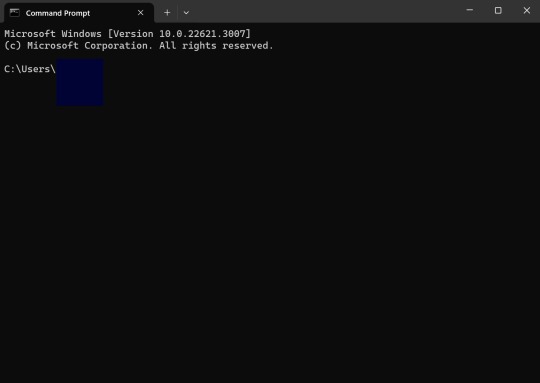
I covered up my username with that blue square.
Type the following into the command line:
cd Desktop cd yt-dlp
This will take you to the same place where your yt-dlp application is stored. You must cd into the appropriate folders every time you want to use yt-dlp.
YouTube, Twitch, and Most Websites:
Find a link to whatever YouTube or Twitch video that you want.
Into the command line, type yt-dlp followed by the link you want to use. This is what it should look like (the red is what you type):
C:\Users\YOUR_USERNAME\Desktop\yt-dlp> yt-dlp https://www.youtube.com/watch?v=hECaXfk2Wo4
Press enter and viola! Your video should download! It will automatically go into your yt-dlp folder.
Twitter:
Twitter forces you to log into an account to view a video, so you have to give yt-dlp your account information if you want to download anything. I understand being wary of doing this.
The easiest way of going about this is by typing:
yt-dlp https://www.youtube.com/watch?v=hECaXfk2Wo4 -u YOUR_TWITTER_USERNAME -p YOUR_TWITTER_PASSWORD
And then your video should download as normal.
Alternatively, you can use your browser cookies as explained here.
Updating:
Here is the section on the GitHub that explains updating. Basically, type yt-dlp as if you want to download a video, but instead of also adding the link, add -U at the end.
Uploading:
If you want to upload a video or clip to tumblr and it's not working, my number one advice is to rename the video file to something simple and add .mp4 at the end. If that doesn't work, try converting it (either with yt-dlp itself or an online website). Sometimes you just have to fiddle with things before they work the way you want. Good luck!
#yt-dlp#youtube-dl#speaking#i generalized this but i use yt-dlp almost 99% for various clips which is why I'm putting this post here for you guys
14 notes
·
View notes
Text
Audacity for Debian-based Linux
So, some time around 2020/2021, Audacity for Linux from the repositories of Debian-based distros (including Ubuntu, Mint, etc.) no longer had access to high quality stretch (change tempo, change pitch, shifting slider). This appears to be due to a combination of Debian no longer updating Audacity at all past 2.4.2 (as Audacity's new owners from 3.0.0 on have had...issues, to put it lightly), but also the fact that 2.4.2 specifically was requiring a version of the SBSMS library past what Debian had. It's still the case that the apt version of Audacity on Linux Mint still lacks the high quality stretch functions.
The workaround for this is to compile from source. HOWEVER. Be apprised that if you specifically go for version 2.4.2, there is still a bug around SBSMS, which causes Audacity to crash when attempting high quality stretching. Apparently, if you go for versions afterwards (3.0+, new Audacity owners), or the version before (2.3.3), you will not run into this issue.
I am stubborn, so I have verified that I can now open Audacity 2.4.2 and do a high quality pitch change without crashing. Here are the solution options. Know that both are still compiling from source.
Option 1: Do it manually command by command on the terminal
You will, however, notice that the important download link for the patch is broken. You must get it from here.
Note that you should preface all of the commands listed in that post with "sudo", or they will likely throw an error. (Or do whatever you need to for terminal to continuously recognize root access.) In addition, note that the "pre-installation test" section is not optional. Audacity will not run if the "Portable Settings" folder is not created, and furthermore, the "Portable Settings" folder and all containing files need to have write permissions enabled to the relevant non-root group/owner.
Whether you installed manually or used the script, you will need to go to "/usr/local/share/audacity/audacity-minsrc-2.4.2/build/bin/Release" to launch Audacity. In the file explorer window, you can click the button to the left of the magnifying glass to switch to text input where you can copy and paste the above path. Or, from /home, go up one level, and then navigate through manually.
Change the launcher's icon and add it to the start menu/desktop, per your specific distro and desktop environment.
Option 2: Modify and run a bash script
I found a helpful Youtube video stepping through the process, before they link to a bash script automating the whole thing. However, the script does not include the 2.4.2 patch. There are also a few modifications that need to be done to the script.
Modifications to make (right click the .sh file, open with, pick some text editor):
Line 35: change the dl_directory to match your own system. (Specifically, you probably need to replace "piuser" with your own account name.)
This change also needs be done on lines 115, 116, and 120 (or replace the hard coded parts with "${DL_DIRECTORY}").
Line 77 (optional): add "patch" as a dependent package to check. Like Python, it's mostly likely already installed, so you could leave this commented out.
Lines 139-142: Not a modification, but a note that I didn't end up using this (left it commented out), so I did have to download the 2.4.2 source code from fosshub manually and put it in the location specified by dl_directory. I also put the patch there. If you do want to try to automate the download, you'll not only have to add another line to also download the patch file, but both the source code for 2.4.2 and the patch have hyphens in their urls, so you need to either add backslashes to escape them, or enclose the entire url in quotation marks. But I also can't guarantee that either of those things will work, since I ended up doing the downloads manually.
Line 150: Per the manual installation above, the patch needs to be applied before the build. Add this code block at line 150 (after the script checks to see if the "Build" folder exists):
#SBSMS patch required for 2.4.2 if [ -f "${DL_DIRECTORY}/changepitch.patch" ]; then sudo cp "${DL_DIRECTORY}/changepitch.patch" "${DIRECTORY}/${VERSION}" fi sudo patch -p 1 < changepitch.patch
That's it for changing the script. Save it, close out of the text editor. (If you decided not to try letting the script do the downloads, then make sure you download the source code and the patch and put them in the dl_directory location at this point.)
Enable the script to be executable. (Right click the .sh file, Properties. On the Permissions tab, check that "Allow executing file as a program" is checked.)
Double click the .sh file. I suggest doing the "Run In Terminal" option so you can see the progress. (And if it's really short, probably something went wrong. The build section takes 20 minutes.)
This script does not include installing the offline manual for Audacity. That is covered in the guide posted in Option 1. Sorry, you'll have to do some terminal typing after all.
Whether you installed manually or used the script, you will need to go to "/usr/local/share/audacity/audacity-minsrc-2.4.2/build/bin/Release" to launch Audacity. In the file explorer window, you can click the button to the left of the magnifying glass to switch to text input where you can copy and paste the above path. Or, from /home, go up one level, and then navigate through manually.
Change the launcher's icon and add it to the start menu/desktop, per your specific distro and desktop environment.
#linux#linux mint#ubuntu#debian#audacity#category: other#vibrating at the mashups now once again at my fingertips
9 notes
·
View notes
Text
I'm experimenting with installing Sims 3 on CodeWeavers Crossover again. They've had some major updates since I tried the last time. So far, with all the expansions and my stuff packs installed, it's playing pretty well.
I'm stuck on the store, though. I can't install store Sims3Packs anymore. This is true even on my current Windows installation. Did they do anything to Sims3Packs to prevent them from being installed on 1.67 games? I downloaded all the Sims3Packs from the store and archived them in 2022, but I guess that was too late for whatever they did.
I get the error that says "Installation Failed: Be sure you're running the most recent version" or something like that.
I heard you could copy over the contents of your DCCache folder to get your store content, but when I tried, the game didn't recognize it.
I don't really want to install Games for the World's cracked store content because I'm pretty sure it's decrapified. That causes all sorts of trouble with functional items. It's better to just remove the encryption with s3rc when you convert to package. Decrapifying also renumbers stuff, which confuses the game when it tries to reference the object. I think Pescado's stupid name for that procedure left the entire fanbase thinking it was something magical.
ANYWAY. Google has not found a solution for getting the old Launcher to install store Sims3Packs, at least any downloaded 2022 or later. If anyone knows anything, let me know!
I can convert all my store Sims3Packs to package myself. It'll just take a long time.....
#echoweaver#sims 3#sims 3 modding#sims 3 tech trouble#making your life extra complicated for the fun of it
15 notes
·
View notes
Text
I remember running a terrible Zoostorm laptop when I was 12 and It had 1GB of RAM in a time when machines came with at least 2 as a standard option, and some people believed that you'd never need more than 4GB for anything.
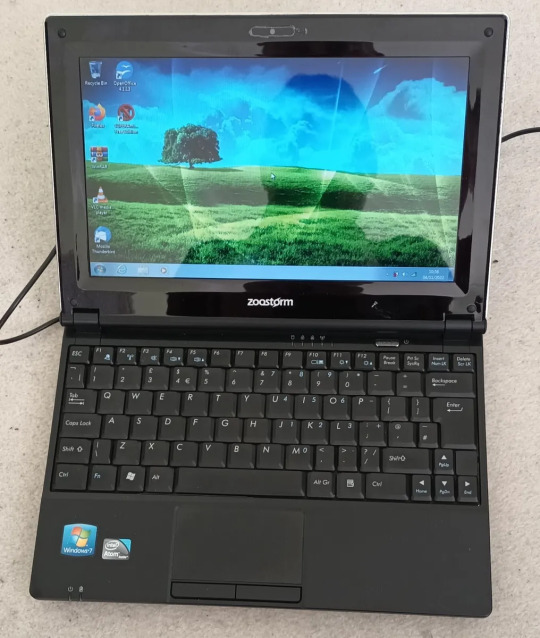
Image source
My parents bought me this thing because I had caused a little bit of an issue in our house, and that was my constant need for floppy disks post year 2000. We ran an Amiga 1200 in the dining room of our home as it was what my parents both used to code on in the mid 90's. We had tons of software for that thing but the coolest by far was a programming environment called AMOS. It used a proprietary (read: now unsupported) programming language called AMOS BASIC and the only resources we had for the language was whatever my dad remembered and the official language guide which, if i remember correctly, was thick enough to beat a goat to death with.
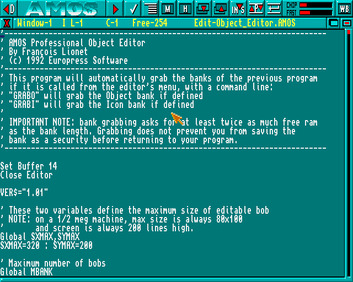
Image credit
The guide was sometimes really good at explaining language features and best use cases for mid 90's game development methodologies.
You can actually still download AMOS and run it on a Windows machine, or OSX and GNU/Linux if you have the tools to run applications meant for windows.
I moved from an Amiga sporting 2MB of chip RAM and 8MB of fast RAM to a Windows 7 laptop with a whopping, for the time, Gigabyte of Random Access Memory.
I couldn't wait to see the types of software that I could make with 32 bit technology and how I could use new... Oh, it crashed.
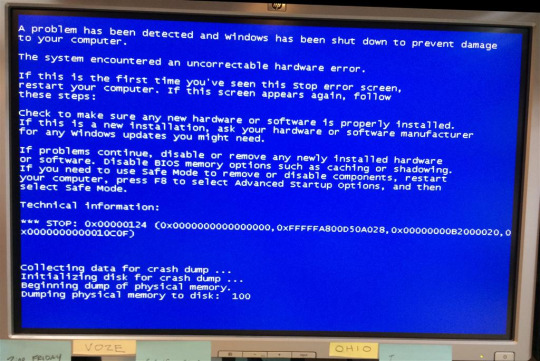
Image credit
Windows 7, at least on my machine, was a garbage fire. Somewhere along the way when we transitioned from floppy disks to hard drives and hard drives to solid state, programmers suddenly forgot how to make good decisions. The amount of driver errors, lag spikes, and crashes I experienced on that platform made me hate Windows, and even to this day, I really don't trust it.
I once turned my laptop on to find Windows using 90% of my available RAM, and it wasn't even running anything.
This frustration led me to look further afield. I knew that I liked the UNIX like systems from helping my dad run a FreeBSD server, and because of that, I very nearly bought a mac. Nearly. I still like to have a usable computer and do things that Apple don't want me to do, like change my settings in a way that matters.

Image credits
I finally found out enough to flash Arch to my USB drive and install it using a guide i found on a reddit thread. after editing all of my settings, i pressed enter, sat back... And bricked the fucking thing. Archinstall was a blessing from the gods, but we didn't have that yet.
2nd choice was Debian. Not only was it pre-configured out of the box, it had a package manager that made sense and came with development tools already built in. I played around with a few other distributions over the years until i discovered that they're all either Debian or Arch with a different package manager and desktop environment.
GNU/Linux blew my mind. The fact that all of this software was just out there for free fort anybody to use and change astounded me, and it still does to this day. You need to run a piece of hardware that nobody has made a driver for in about 20 years? Debian probably has it built in. You want to make video games? Debian can do that flawlessly. You want to play video games? Steam installs natively and comes with Proton!
By the time I was ready to go to College at 16, I was using Linux full time, and Archinstall had been added to the installation ISO (thank god). I used arch for all of my studies there, and all of my studies at University. I passed my degree because my software was free. I even had a C# compiling and running for my Programming 101 classes.
I do occasionally run Windows at some point from time to time, but i always make sure that WSL is installed. I do not see the need to download a piece of software to do something when Debian has the command built-in.
If it were not for the FOSS community, and GNU/Linux as a whole, I probably would not be the programmer that I am today, and I wouldn't have been able to learn many of the complex topics I needed for the field I have worked in due to the closed, corporate nature of the vast majority of software out there.
Sorry for yapping.
3 notes
·
View notes
Text
Running Windows XP in 2023

Start by creating an instance in VMWare's Workstation as it's the recommended virtualization approach for 3D-accelerated applications (I've previously used PCem to great effect for 2D Windows 95 emulation). Be sure to use v16 or earlier in order to avoid Broadcom's licensing policies applied to newer ones. There is also an open-source competitor to VMWare called OpenNebula.
It was difficult to update XP from the factory version. First, the included version of Internet Explorer doesn't support the HTTPS protocols most sites expect these days, so I copied over an installer for Firefox 52.9.0esr, the last version to support XP, in order to enable web browsing.
Second, I discovered that Windows Update no longer works. I explored a third-party program called AutoPatcher that purportedly manages Windows updates for you. It works by fetching a manifest of possible updates and presenting a GUI to download/install them.
These manifest files are no longer hosted by AP's creator - but we can use Wayback Machine to get a working link! I also tried pointing AutoPatcher to a local file (file:///c:/Documents%20and%20Settings/Owner/My%20Documents/Downloads/AutoPatcher-v6_2_26/releases3.list) but the program didn't seem to understand this.
Sadly AP crashed when a portion of the download phase encountered a 400 error, so I gave up on this solution.
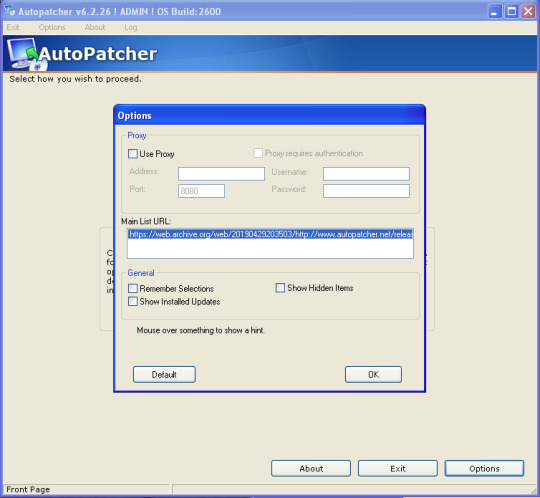
We could always visit the Windows Update Catalog, and initiate our downloads manually. But with thousands of updates available there, this only opens up more questions - what packages do we need? What order should they be installed in?
Instead, I followed a YouTube tutorial for setting up your own minimal Windows Update server locally. Despite my skepticism, this solution worked perfectly! A few rounds of updates later, and I was seeing this infamous notification:
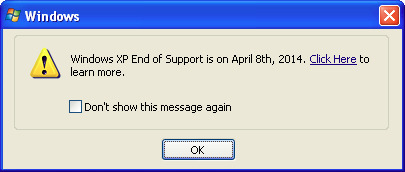
2 notes
·
View notes
Note
hi im good with computers some of the time! what exactly is the problem and what have you tried? -red
oh hey red! good to hear from you!
so, it's kind of a lot to explain. we have an asus rog strix laptop (running win10) that had a broken monitor at one point. after sending it to asus and getting it repaired and sent back, we werent able to sign in to our microsoft account in the computer settings. because of that, we can't open the microsoft store or use any apps that come with the laptop (i.e. calendar, alarms, couldn't even use the armoury crate app that asus gives out). we also couldn't run any installer unless we go into the properties and unblock it first.
after a while, we found that running setup commands thru powershell/cmd prompt will mostly work. so, yesterday, we were trying to install some microsoft app via msixbundle in powershell (using "Add-AppxPackage") but it spat back out this error at us:
Windows cannot install package [REDACTED] because this package depends on a framework that could not be found. Provide the framework "Microsoft.UI.Xaml.2.8" published by "CN=Microsoft Corporation, O=Microsoft Corporation, L=Redmond, S=Washington, C=US", with neutral or x64 processor architecture and minimum version 8.2212.15002.0, along with this package to install. The frameworks with name "Microsoft.UI.Xaml.2.8" currently installed are: {}
now i know that doesnt mean that we dont have any frameworks, but i like to be dramatic (and i dont know what specifically are frameworks or not so idk how to check that)
anyway that's basically it. we've never successfully installed any windows/microsoft/etc. app to our computer (word, excel, etc) and in order to install ANY app we have to manually unblock it or else it freezes up the entire application we try to run it in (i.e. file explorer, firefox's downloads page, the fucking desktop, etc.). we have occasional success with using run commands, but it doesn't work all of the time (will still freeze cmd prompt) and that only works for third party stuff really.
#✨#Anonymous#not art#(( basil 🧲 any ))#sorry if its worded weird or doesnt make sense. im really frustrated by this lol#our partner made a reddit post about the installer freezing our computer thing a while ago but this is more of a microsoft issue than-#-an installer issue rn i think#but i feel that its all related to each other since it happened at the same time yk?
2 notes
·
View notes
Text
Playing Worms Armageddon in 2023
I've attended enough events and mentioned Worms Armageddon enough times to get eyebrows raised - "I remember that game! I used to love it! I wish I could still play it."
Well, the good news is that you can! The PC version is available on Steam and GOG.com for $14.99, though it's frequently on sale for $2-3.
What's more still gets updates! The most recent update, v3.8.1, was released in July 2020, and added a ton of new features as well as patching some bugs.
Some of the new features that have been added to Worms Armageddon in recent years include:
Saved replay files! You can rewatch any game you've played, and even share replays with others.
improved movement, including the ability to keep your worm facing the same direction when moving by holding down the Shift key.
Full-color maps!
Support for higher resolutions! Want to play WA on an ultrawide monitor? You can now!
Official mod support! Add WormKit mods to the game simply by dropping the mod into the game's root folder!
Despite these updates, there are still a few places where WA shows its age - the main menu, which is locked at 640x480, and the netcode, which needs some work. Fortunately, there are a couple of WormKit modules that can help with that, and I'm going to walk you through those right now!
Firstly, you need to enable WormKit support. To do this, launch WA then go to the Advanced button (found underneath the screen resolution):
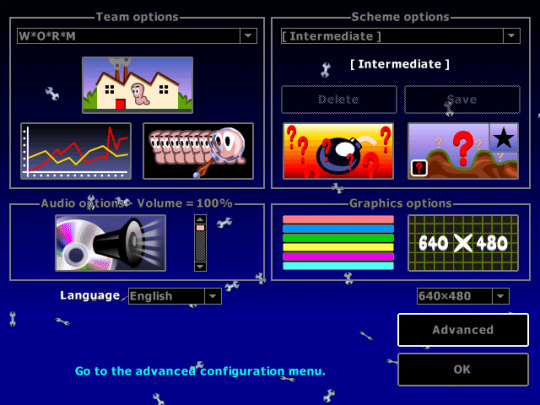
From there, find the checkbox marked "Load WormKit modules" and make sure it's checked.

Once that's done, click Exit to return to the Settings screen. You'll be prompted to restart the game for changes to take effect. For now, you're just going to quit the game.
Now we're going to install two essential WormKit modules!
The first is WormNAT2. WormNAT2, when in use, allows you to host games online via WormNET without any additional tools. Simple to install - just download the zip and unpack it in the WA root folder.
The second is SuperFrontendHD, which allows the main menu to be rendered at the same resolution as in-game. This one is a little more complicated to install, but not by much - download the full package, then extract that to the root folder.
Once you've done that, go to the root folder and open wkSuperFrontend.ini - this is the settings file for SuperFrontendHD, and we're going to add a single line here under [Misc] - NoPrereleaseNag=1. This prevents SuperFrontendHD from displaying a pop-up in Windows every time you launch reminding you that the mod has some occasional, minor graphics errors.
(Note that I have a personal preference to keep the menus in a 4:3 aspect ratio, so when I edit the wkSuperFrontend.ini I change SetInternalResolution to 4x3. But you can leave this as-is if you'd prefer.)
Once you done that, launch your game! If you've already enabled WormKit in WA and have chosen an in-game resolution on the Settings screen, your frontend should go from looking like this...

...to something like this:
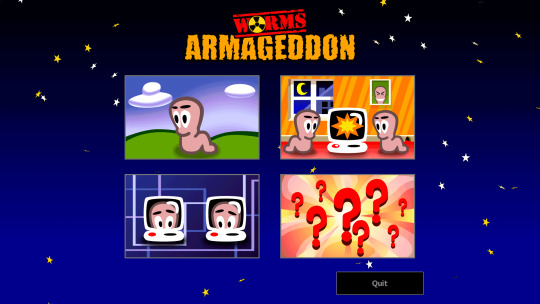
Or, if you're like me and you have an ultrawide monitor, you could even change it to something like this:
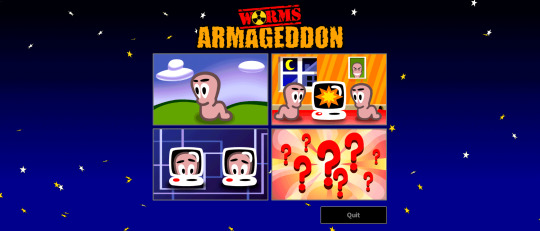
(This is at 1680x720, which maintains the ultrawide dimensions while keeping the game at a satisfying zoom level.)
So that's that! If you have any questions about tweaking Worms Armageddon feel free to shoot me an ask!
3 notes
·
View notes
Link
Subscribe to "Learn And Grow Community"
YouTube : https://www.youtube.com/@LearnAndGrowCommunity
LinkedIn Group : https://www.linkedin.com/groups/7478922/
Blog : https://LearnAndGrowCommunity.blogspot.com/
Facebook : https://www.facebook.com/JoinLearnAndGrowCommunity/
Twitter Handle : https://twitter.com/LNG_Community
DailyMotion : https://www.dailymotion.com/LearnAndGrowCommunity
Instagram Handle : https://www.instagram.com/LearnAndGrowCommunity/
Follow #LearnAndGrowCommunity
#VHDL#VHDLDesign#BeginnersGuide#DigitalCircuitDesign#LearnVHDL#VHDLTutorial#VHDLBasics#hardwaredesign#FPGA#VerilogHDL#FPGAtools#DesignFlow#XilinxVivado#AlteraQuartusPrime#GHDL#Verilog#DigitalDesign#TimingAnalysis#FPGAdevelopment#LearnFPGA#FPGAdesignskills#FPGAbeginners#Career#Grow#LearnAndGrowCommunity#HDL#HardwareDescription#FSM#DesignVerification#DigitalElectronics
2 notes
·
View notes