#windowstricks
Explore tagged Tumblr posts
Text
#HowToRenameVideo#RenameFileWindows10#Windows10Tips#FileNameChange#WindowsTutorial#VideoFileRename#TechTutorial#PCBasics#RenameVideoWindows#Windows10Guide#FileManagement#WindowsHelp#RenameFilesEasy#ComputerTips#TechHowTo#BeginnersGuide#FileRenameTutorial#WindowsTricks#VideoEditingTips#PCFileTips
0 notes
Text
#windows#microsoft#rufus#bootableusb#repairwindows11#windows11#windowstutorials#windowstricks#windowstips
0 notes
Text
youtube
10 Shorcut Ways To Shutdown Windows Computer Using Shortcut | Windows 11 | Windows 10 | Windows 7
#shutdown#shutdownwindows#windows10#windows11#windows#windows7#windowstutorial#windowstips#windowstricks#windowstipsandtricks#windowstweak#windowshelp#shorcuts#shortcut#shortcutkeys#Youtube
0 notes
Text
youtube
In this comprehensive step-by-step guide, we will show you the easiest and most effective methods to uninstall programs in Windows 10. Whether you're a beginner or an experienced user, this tutorial will provide you with the essential knowledge and actionable tips to seamlessly remove unwanted software from your PC. Follow our instructions closely and get ready to optimize your Windows 10 experience!
We will begin by explaining the traditional method of uninstalling programs through the Control Panel. We'll walk you through the entire process, from accessing the Control Panel to locating the program you wish to remove and successfully uninstalling it. Additionally, we'll demonstrate how to identify and uninstall bundled software that often comes pre-installed with certain applications.
Next, we will delve into the more advanced method of using the Windows 10 Settings app to uninstall programs. This modern approach offers a user-friendly interface and additional features that make the process even more convenient. We'll guide you through each step, ensuring you can easily navigate the Settings app and confidently remove any program of your choice.
Furthermore, we'll share some vital tips and tricks to optimize your program uninstallation experience. You'll learn how to troubleshoot common issues, such as failed uninstallations or leftover files, to maintain a clean and clutter-free system. Additionally, we'll discuss the importance of regularly uninstalling unnecessary programs to free up storage space and improve your PC's performance.
By the end of this tutorial, you will have gained a thorough understanding of how to uninstall programs in Windows 10 effectively. Armed with this knowledge, you can efficiently manage your software library, eliminate unwanted applications, and ensure your computer runs smoothly.
Don't let unnecessary programs clutter your Windows 10 system any longer! Watch this tutorial now and empower yourself with the essential skills to easily uninstall programs. Your computing experience will never be the same!
#Windows10#UninstallPrograms#StepByStepGuide#WindowsTips#WindowsTricks#WindowsTutorial#WindowsHelp#WindowsSupport#PCGuide#TechHelp#TechSupport#SoftwareGuide#SoftwareTips#SoftwareTutorial#SoftwareHelp#ComputerTips#ComputerTricks#ComputerTutorial#ComputerHelp#YouTubeTutorial#Youtube
0 notes
Video
youtube
Windows Screen Recorder Shortcut || Windows Screen Recording Tips
Windows Screen Recorder Shortcut. Windows Screen Recording Tip . . . Windows + R ---> Type PSR ---> Ok. . . . 👉 FOLLOW @honey_web_solutions FOR MORE . . . Screen Recording In Laptop / PC without any Software
It happen many time that you want to record you laptop screen but you are unable to find any good software for that and if you do find some good software, it cost you many bucks buy now you can do Screen Recording In Laptop / PC without any Software. We also show many useful tips and tricks of technology please like and subscribe for more PC hacks
#taskmanager #laptophacks #pchacks #windows10 #pctricks #pctrick #laptoptutorial #laptoptricks #windowstutorials #windowstricks #windowstrick
New trick to open screen recording in laptop/pc
#screenrecording #shortcutkey #new #techonology #viral #key #tech #honeywebsolutions #thallalokesh
You can also use a keyboard shortcut to access this by pressing down “Windows + Alt + G”. 3rd button (white circle) - This will start recording your screen. You can also use a keyboard shortcut to access this by pressing down “Windows + Alt + R” #windows11
0 notes
Video
youtube
Convert install.esd to install.wim - Step by Step Tutorial
#install.esd#install.wim#windowsinstallation#WindowsDeployment#windowssetup#WindowsCompatibility#WindowsTips#WindowsTutorial#WindowsTricks#WindowsExpert
0 notes
Text
youtube
Windows 10 Tips & Tricks You Should Be Using In 2021
0 notes
Video
instagram
سلام دوستان حالتون چطوره؟😊 امروز یه آموزش ویندوز فوق العاده آوردم براتون که امنیت فایل هاتونو ببرید بالا رو فایل هاتون قفل بزارید😱 برای اینکه بدونید رمزنگاری روی فایل چطوریه با این ترفند تا آخر این ویدیو همراه دارک آیتی باشید🤩 ➡️ Follow @darkit.ir for more ❤️ Like the post 🔰Save ⌨️ Comment your thoughts 📌 Tag your friends مجموعه ی فنی مهندسی دارک آیتی www.darkit.ir @darki.ir #darkit #windowstricks #passwords #encryption #آموزش_ویندوز #دارک_آیتی #رمزنگاری #ترفند_ویندوز #ترفند #رمز (در Explore اکسپلور) https://www.instagram.com/p/CSUCOyqj7cc/?utm_medium=tumblr
0 notes
Photo
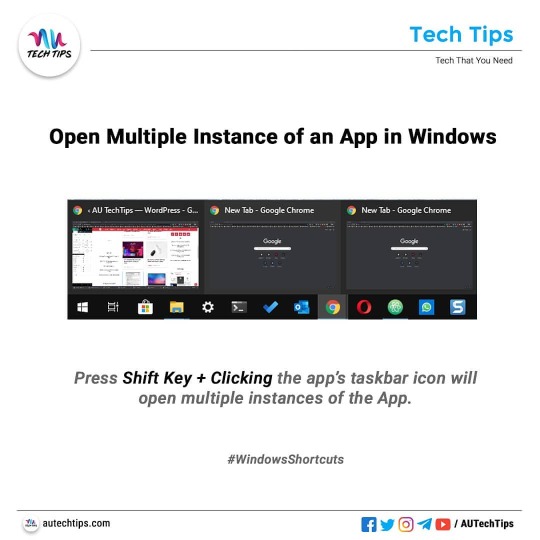
You can open multiple instances of the same app with a single key press. Give a try😎 📲autechtips.com #TechTips #techtricks #TechNews #AUTechTips #techtoday #techies #tech #technology #windows #windowsshortcut #windowstricks https://www.instagram.com/p/B8Xk-UEpW3Z/?igshid=1edig1j28qfum
#techtips#techtricks#technews#autechtips#techtoday#techies#tech#technology#windows#windowsshortcut#windowstricks
0 notes
Text
Best Ways To Free Up Hard Drive Space On Windows 10

How to Free Up Hard Drive Space On Windows 10 ? while hard drives keep developing in capacity at in a way we have never imagined. However we always find ways to fill them quickly with tons of photos, videos,... we download from the internet. In this guide , we will walk you through some quick ways to free more space on your device See Also readyboost-windows-10-speed-pc
Best Ways To Free Up Hard Drive Space On Windows 10
1- Delete junk files Junk files are created by Windows and other programs that writes temporary files, during installation and when running, to your hard disk which they need to do in order to work. Deleting junk files using Storage sens Open Settings. Click on System.Chose storage.under Storage sens click on change how we freed up space automatically.
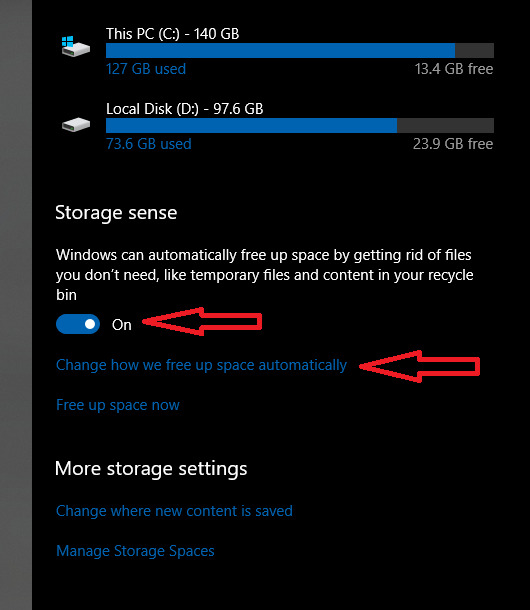
Check Delete temporary files that my apps aren't using. Use the menus, and select how to delete the recycle bin files and the Downloads folder files.

If you're looking to delete the most number of files, select 1 day from the drop-down menu. Click the Clean now button. The maintenance tool will immediately run to free up space on the hard drive. 2. Remove temp files using Disk Cleanup Disk Clean-up is a computer maintenance utility included in Microsoft Windows designed to free up disk space on a computer's hard drive . Go to settings. Type Disk Cleanup in the search box. click on 'Disk Cleanup. Select drive you want to delete the temporary files from. Select the files you want to delete from your system and click OK.

Windows will ask for the confirmation , Click on Delete Files to proceed . Free up space storing files in the cloud OneDrive Files On-Demand is a feature that allows you to access your documents, photos, videos, and music stored in the cloud using File Explorer, but without having to sync them or use a significant amount of local storage. Click the OneDrive icon in the notification area of the taskbar. Select Settings from the menu " 3 dots top right"Check the Save space and download files as you use them to enable the feature.

Read the full article
0 notes
Video
youtube
If you're like most people, you probably use your computer's Quick Access feature to quickly access your favorite folders and files. But did you know that you can also customize Quick Access to show the folders that are most important to you?
Here's how to change Quick Access to This PC on Windows 10.
#youtube#Windows10 FileExplorer QuickAccess ThisPC ComputerTips WindowsTips FileManagement WindowsTricks TechTips WindowsHacks
0 notes
Text
#tricks#windows#hacking#cmdtricks#windowshacks#windowstips#windowstricks#windowshiddenfeatures#windowscheatcodes#windowscheatsheet#cmdtips#cmdhacks#cmdcheat#cmdcheatsheet#cmdcheatcodes
0 notes
Video
youtube
Upgrade Windows 11 Home to Pro with Just 3 Simple Commands: Step-by-Step...
#youtube#Windows11Upgrade Windows11HomeEdition Windows11ProEdition WindowsUpgrade WindowsTips WindowsTricks Microsoft PCUpgrade OperatingSystemUpgrad
0 notes
Text
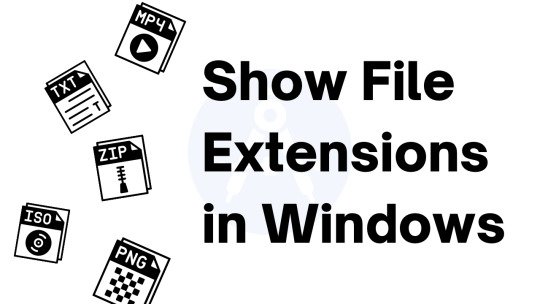
If you're a Windows user, knowing how to show file extensions can be incredibly useful for identifying file types and protecting your computer from potential malware. In this step-by-step guide, we'll show you exactly how to display file extensions in Windows using File Explorer. Whether you're a beginner or just need a refresher, this video is perfect for anyone looking to increase their Windows knowledge. With clear instructions and helpful tips, you'll be able to show file extensions in no time. Don't miss out on this essential Windows skill - check out our video today! https://youtube.com/shorts/b1X1MmBECdM?feature=share #TechTips #WindowsTricks #ComputerSkills #WindowsTutorial #PC #Windows10 #Windows7 #Windows8 #FileManagement #ComputerBasics #ComputerLiteracy #WindowsExplorer #WindowsFileManagement #IT #OperatingSystem #FileTypes #FileNaming #FileOrganization #ComputerTips #SoftwareTips #DigitalSkills #Windows #FileExtensions #Security #Beginners #FileExplorer #Tutorial
0 notes
Text
How to Turn Off Mouse Acceleration for Better Performance
How to Turn Off Mouse Acceleration for Better Performance #bettergamingexperience #turnoffacceleration #bettermouseperformance #tricks #windowstricks #tipsntricks
Companies introduce many features in their devices to cater to different users. Some features that are introduced to benefit users end up giving them a hard time. One such feature is “Mouse Acceleration” – when it is turned on, the cursor gets out of control with the slightest friction. It may work for some, but most people cannot cope with the speed, especially while doing some precise work…

View On WordPress
0 notes