#xEMU
Explore tagged Tumblr posts
Video
tumblr
will have to come back to Otogi: Myth of Demons via XEMU / CXBX or whatev at another time...
13 notes
·
View notes
Text
Another redone/ updated sci fi spacesuit design of a design I drew around 2 years ago although this one is a more realistic take with mostly currently plausible technologies.
I haven’t named this one but it’s intended to be for use in very low gravity vacuum environments such as moons and asteroids, leading to features such as weighted crampons to shift the astronaut’s centre of gravity lower.
Concept-wise it’s largely based on NASA’s xEMU suit in general but with more aesthetic considerations put in while trying to keep some of the functional features where they are. Technically speaking Adam Savage did this in his spacesuit costume series but this is my take on this.

More in-depth explanation below, note of warning it’s very long and technical as usual.
This spacesuit, as I said above is intended for use in low gravity vacuum. It is a rugged, highly resistant design meant for first human expeditions to new or previously less explored locations so accounts for unexpected conditions, although at the cost of being fairly more bulky.
First of all it is back entry, but unlike the Orlan suit the hatch/back panel doesn’t hinge, instead it entirely comes off when removed. The hatch panel includes the life support system and the helmet, although the helmet can be detached from it. The fact that such a large portion makes up the hatch makes the opening for entry larger and thus easier to get into. Lights are attached to either side of the head on the hatch panel. The life support part of the hatch has handles on the sides to assist with attaching and removal of the panel. The panel has a raised ridge/collar around the base of the helmet to protect the connector rings from impact.
The helmet has a gold coated sun visor that can be manually lowered, and the helmet visor itself is also openable. Comms are integrated into areas around the neck in the hatch panel, instead of being a separate headset which helps with reducing points of failure and also reduces strain on the neck.
The arms are mounted slightly forward to help allow more motions in front. Constant volume convolutes are used in the shoulders and elbows to allow motion. The wrists have a rotating connector ring. A wrist mirror on either side allows the astronaut to read labels on their own suit controls. The gloves have rubber fingertips and a fingernail-esque wedge attached to the tip for better grip of small objects. A seal located inside the arm of the suit allows the gloves to be separated into a their own pressure zone, and dials on the gloves allow this area to be put into a lower pressure for more hand flexibility (you don’t breathe with your hands so technically speaking you don’t need as much pressure there), although there is an automatic timer that will fully pressurise the gloves after a set amount of time to prevent swelling or bruising.
The torso segment of the suit is a hard shell, and because the entry point is not located here it allows for convolutes to be added for waist flexibility. The chest of the suit holds the control panel which can control temperature, lights, the crampons and other features. A sample collection case can be worn over the hip area, or it can also be used to attach a belt for tools. A tab on either side of the hip joint helps keep this in place. Tethers or safety lines can also be attached here.
The legs of the suits rotate at the hip and have knee convolutes. A guard over the knee allows astronauts to kneel and to prevent abrasion. A pair of dust covers over the calves of the suit help to keep dust off the boot connectors.
The boots have a pair of weighted crampons worn over them to help anchor astronauts to the surface in low gravity. The spikes are retractable to prevent damage to the spacecraft floor. The crampon also has a metal plate to protect the top of the foot. It isn’t visible here but the crampons attach with a similar sort of mechanism to snowboard bindings. The suit can also be used without the crampons like if it were to be used in higher gravity locations or in microgravity where they do not need to anchor themselves down.
Inside the suit, it has the typical internal components such as a drinking water supply, sweat wicking and cooling layers, and a liquid waste collection system.
The fact that this is somewhat based on an existing suit design means this explanation isn’t as egregiously long as I anticipated.
Also the OC wearing the suit here is Teira. Basically the astronaut OC I draw whenever I need an astronaut most of the time unless I have a specific reason to use someone else.
This is the older version of the design, not much has changed aside from the colour distribution (I got rid of the large areas of red), the crampon mounting is visible, the latching systems are more exposed (which is a bad idea they don’t look very stable), there is a comm headset, and the anatomy in the drawing is not as great as I thought it was at the time. SPACEMILK is the name of the short story I wrote where this suit was used since I don’t have a name for the suit. Suggestions are welcome.
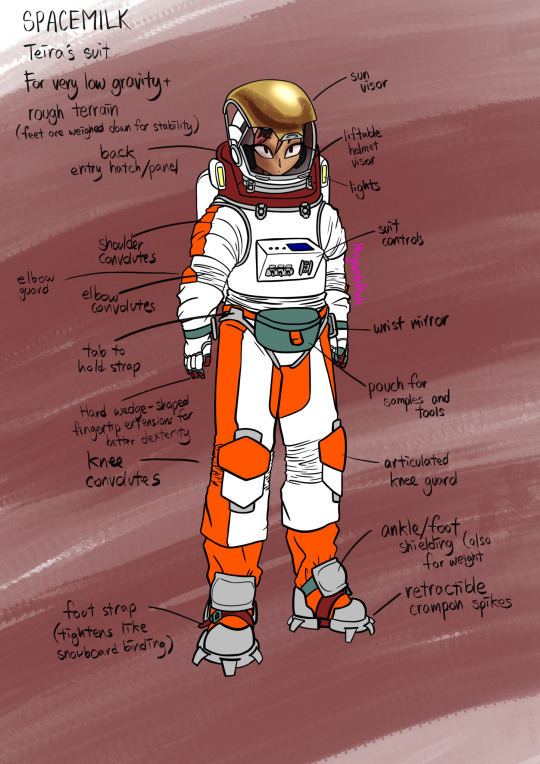
#magenta heroverse#sci fi art#sci fi oc#oc art#futuristic#space suit design#spacesuit design#space suit art#spacesuit art#space suit#spacesuit#moon spacesuit#lunar spacesuit#sci fi suit#sci fi spacesuit#sci fi space suit#sci fi design#magentapink#nasa xEMU#hazmat suit design#environmental suit#environmental suit design#pressure suit design#pressure suit#flight suit#flight suit design#I don’t know how useful these tags are but I’m going to put some tags anyway I hope this increases the reach of my post#procreate art#procreate illustration#procreate
5 notes
·
View notes
Text
i guess OG Xbox emulation still kinda sucks huh
4 notes
·
View notes
Text

The players want brightness slider with obscenely dramatic extremes
video games always give you the most boring postprocess options. anti-aliasing and gamma correction and various performance settings, maybe a vignette if you're lucky. let players adjust the vibrancy… color-grade with custom LUTs… let them slap on some obscene sharpen if they want. bloom slider that goes to 500%
#had to figure out how to get xemu working specifically for this joke#today i learned that the gamecube version has no slider#and the ps2 version has a slider thats actually functional
5K notes
·
View notes
Text
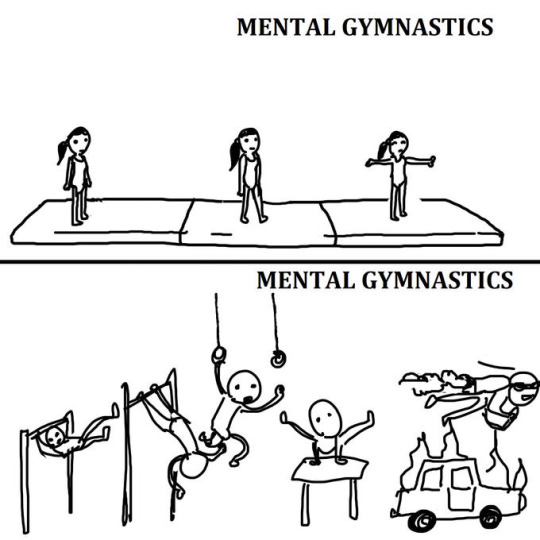
literally how it fucking feels trying to install debug cheats on the PS2 emulator vs the Xbox emulator. Like CHRIST, why is it so HARD and COMPLICATED for the xbox one ?????
#✏️ - 𝐓𝐇𝐄 𝐏𝐋𝐔𝐌𝐁𝐎𝐁 // [ooc]#// i wanna make more new icons but i don't have as many resources without the debug cheats BAHSADHFSHFAHD#// plus i wanna do more graphic comparisons with both urb.z & S2 but LIKE AGAIN#// hard to do without the debug cheats !!#// i swear on ps2 you just open a notepad & put in t he codes there you go !#// in xemu it's like ??? you gotta look up five thousand tutorials & download five thousand programs#// LIKE WHYYYHYYYYYYY
0 notes
Text
Getting a hardware modded (I'm too much of a boy to precisely soldier wires onto tiny contact points myself that's a pink job) xbox 360 (slim model which is like less iconic, but more reliable) on etsy is less expensive than I'd have thought (not cheap, but less expensive).
I was already thinking about selling my soft modded original xbox (it takes up so much shelf space bc it can't be stood up + I never use it + xemu has gotten pretty good + I can play gamecube games on my softmodded wii and that covers most of the cross platform games).
I could sell one and buy the other. Upgrade to a 360. Which even has limited backwards compatibility.
I still have (and cherish) my soft modded PS3 tho, so (like with the original one) the 360 would only be useful for like exclusives.
Idk. Honestly I'd end up never using it either (once the initial novelty wore off). The impulse to get unnecessary junk is so real tho.
Gonna probably just spend the rest of my life contemplating buying one instead of doing it...
21 notes
·
View notes
Text
JSRF is officially labeled as perfect on Xemu's compatibility
fuck yeah

7 notes
·
View notes
Note
Hey! I’m not sure if you have it posted anywhere, but what do play the Urbz and Sims 2 on? Your gameplay looks really good and I wasn’t sure if you had any suggestions on how to play them. I do still have the og ps2 versions but it’s a bit of a hassle. Also I appreciate you and keep up the great work! 😊
All my gameplay footage comes from EMULATORS. >:3c
Even tho I own the games physically and I do have an original PS2 (hell, I own Urbz on both PS2 and original Xbox) but! I record with Snipping Tool using emulators just 'cos it's way easier to get good footage that way!
Most of my footage comes from the PCSX2 Emulator. Though, I must tell ya is that while every Sims game works flawlessly on it. Uhh... except Urbz. Urbz is very prone to slowdowns/lagging when playing it on emulators. Unsure why this is when the game uses the same engine as the others (which all work well.) It might not be noticeable in a lotta my footage / gifs juuust because oddly, most "cinematics" don't suffer slowdowns. (By that I mean socialization animations, usually the game's speed always automatically corrects itself for that?)
Urbz seems to work best on a GameCube emulator iiirc (Dolphin, the emulator is called) the only prob with that is... All Sims games look worst on emulator lmao. (Looks best on Xbox, but the Xemu emulator frustrates me)
I've 100% Urbz on the PCSX2 emulator 'cos I'm a patient / chill guy who doesn't mind some slowdowns lol. But it might be a dealbreaker for other ppl.
Another good thing about the PCSX2 emulator is that it's super easy to import/enable the developer cheats in it. And well... they're such fun to mess around with for various reasons. CX

Such as a cheat that allows you to see all Build Buy items in your XAM, which includes some hidden Build Buy items that you'd never find otherwise. Such as... being able to interact with the scrapped Robot Street Performer object! (And being able to access the GameCube exclusive wardrobe on the PlayStation version...!)
And thank you so very much!! I appreciate these messages!! 💖💖
6 notes
·
View notes
Text
Boring Blog Episode 2

Hello ladies and gentlemen. So this unexciting blog continues my never ending waffling about computers that no-one really gives a flying fuck about.
So as I mentioned last issue. I bought a new Dell Inspiron 3525 laptop before Christmas. I ran Linux on it for two weeks and then I returned it to windows 11 which its where it is currently.
A friend asked me was I annoyed at Windows yet and to be honest I really don’t have any major issues. Do I miss Linux well lets just admit I can’t say I miss at all.
So what nonsense have I been messing with. Well as the Macintosh 128k was 40 I was going to do something Mac based. So I could have downloaded Basilisk II/Sheepshaver but nope. Mini Vmac would be appropriate given the Mac in question, once again no.
I was playing with VirtualBox trying to get it to run Mac OS 12.0 (Monterey) I was following various guides and after 5 hours of playing about I still couldn’t get it beyond the EFI boot kept failing.
I had tried many different fixes and it really wasn’t working. I then moved to VMWare Player. Originally I went to version 15 but upon changing the vmx file to apply the fix it crashed the player and refused to let it go on.
I found WMware Player could be updated to version 17 which I did and the fix allowed the installer to work. It then took forever to install. Then I let it upgrade to 12.7.3 which took another 2 hours.
This was a project I intended to be an hour ended up being over 9 hours playing with various virtual machines.
Now I have managed to install WriteRoom 3.21 on it also now considering this is a Ryzen 7 5700U system. It runs Monterey about the speed of a Pentium. You can literally type and watch the delay as the buffer updates.
So 9 hours for the slowest VM in history. That’s with it set at 8GB Ram and using 4 processor cores. Ridiculous.
Also while I was playing with emulators. I have been playing with PCSX2 (Playstation 2) emulator and have been playing most of the Burnout franchise.
It works fine but when I tried using EPSXE (PlayStation 1) what a nightmare as half of the plug-ins just refused to work.
I did try Xemu(Xbox emulator) I did try running Project Gotham 3 Racing but it wouldn’t even get above 15 frames per second making the game unplayable.
Given this is a Ryzen 7 I was thinking what the hell does it need to get it working better. My suspicion is the Vega 8 graphics card is just not up to snuff. Once again potato graphics cards used in laptops.
I was going to try Xenia (XBOX 360 emu) but given how bad the Xbox emu was I thought against it.
So one day I will get a decent desktop and run a decent video card but I am sure that’s going to be a cold day in hell before that.
Any way that’s enough waffle for now until next time … Take care
3 notes
·
View notes
Text
Capturing the ambience of Crimson Skies: High Road to Revenge
This cult Xbox title launches pilots into dogfights above a handful of locales, each with its own auditory footprint.

Running the game
At the time of writing, the two dominant Xbox emulators offer significantly different experiences. Cxbx-Reloaded is performant but exhibits some (minor) graphical issues. Much more significantly, it sometimes crashes which can prevent the completion of story missions.
If your system can handle it, you can use Xemu. Or, continue using Cxbx while skipping missions (see below) to avoid any problematic portions in the game.
Installing DLC and title update
Xbox Live is no longer operation for original Xboxes, but fans have archived this content, and made it easy to install. Before installing it, you'll want to apply some rendering-improvement modifications - see below.
Widescreen


Extract the game's content and apply this hex edit, courtesy of Esppiral and retroszur, to the game's XBE. Once again, please note it is for the XBE with DLC:
Find:
00 00 80 3F 8B CE E8 31 09 03 00 F3 0F 10 06 F3 0F 10 4E 0C F3 0F 11 44 24 40 F3 0F 10 46 04 F3 0F 11 44 24 44 F3 0F 10 46 08 F3 0F 11 4C 24 50
Replace:
00 00 40 3F 8B CE E8 31 09 03 00 F3 0F 10 06 F3 0F 10 4E 0C F3 0F 11 44 24 40 F3 0F 10 46 04 F3 0F 11 44 24 44 F3 0F 10 46 08 F3 0F 11 4C 24 50
Unlocked framerate
To unlock the framerate, find:
01 00 00 00 5B 83 C4 08 C3 D8 0D 58 36 29 00 89 46 10 89 4E 14 E8 D6 30 0C 00 5F 89 46 18 5E 33 C0 5B 83 C4 08 C3 CC CC 83 EC 08 56 8D 44 24 04
And replace:
00 00 00 00 5B 83 C4 08 C3 D8 0D 58 36 29 00 89 46 10 89 4E 14 E8 D6 30 0C 00 5F 89 46 18 5E 33 C0 5B 83 C4 08 C3 CC CC 83 EC 08 56 8D 44 24 04
You'll want to apply this timing fix along with it. Find:
00 00 7A 44 00 00 20 41 30 B7 01 00 C0 93 01 00 90 93 01 00 70 52 01 00 90 AD 01 00 00 2C 13 00 80 76 0E 00 80 52 01 00 60 28 0C 00 60 28 0C 00 90 52 01 00
And replace:
00 00 FA 43 00 00 20 41 30 B7 01 00 C0 93 01 00 90 93 01 00 70 52 01 00 90 AD 01 00 00 2C 13 00 80 76 0E 00 80 52 01 00 60 28 0C 00 60 28 0C 00 90 52 01 00
Capturing footage
To record footage from The Pandora, which serves as the Hunters' hangar, we can remove the HUD elements present at plane selection. The easiest way to achieve this is capture one of the HUD-less frames during the short transition between mission selection and fighter selection, and render it as an overlay on top of our recorded hangar footage.
I don't know of any Xbox emulators which support texture mods. If such an option existed, we could replace the textures which make up the HUD. We could also try to manipulate the extracted texture files, and run the modified game. But I didn't try either of these.
The HUD is briefly hidden when your plane is shown exiting the Pandora to enter a free-roam area. I tried getting this state to persist using Cheat Engine, but failed.
Extracting sounds
My favorite tool for extracting Xbox files is wx360 v1.6.
Crimson Skies has a ton of audio directories. We're most interested in Pandora_Internal, inside the UI folder, and the dedicated ZIP archives for each locale (AX, CH, LC, and SH). There are some other streams in the general archive as well.
To convert the Xbox audio files we can use vgmstream (I recommend the command line tool) or VLC. I found the results were slightly different - personally in these situations I tend to trust vgmstream.
After comparing in-game recordings to simple asset loops, I believe that the game somehow specifies loop start/end points for its ambient streams. I'm not sure where this information is stored however - perhaps the SDB files inside the data archive?
For mission areas, it seems like the game crossfades relevant ambient assets by about 5 seconds to create a continuous loop.
Skipping missions
You can use CrimsonData.txt files from completed saved games, or use cheats to speedrun the game. However, I couldn't get the former to work - presumably there is some kind of checksum system at work to prevent cheating or DLC piracy. There are tools to re-sign saved content but the one I tried doesn't support Crimson Skies.
Putting it all together
Render your properly looped assets on top of your footage and any overlay to eliminate HUD elements.
youtube
2 notes
·
View notes
Text
so it’s been 2 years since I’ve messed with XBOX OG emulation, and so far there’s some minor improvements with XEMU (Gunvalkrie now doesn’t do that screen glitching thing it would do every time you dash, some games that wouldn’t boot up at all now boot) but it’s still running at half speed and Jet Set Radio Future still has this annoying sound click issue every time you start to move or land... haven’t messed with CXBX yet but I’m hoping for the best. I did however test Halo which of course is the only game working at 90% compatibility lol, prob cause that’s what the developers were more focused on. so if it comes down to it the only XSTREAM I’ll do this year will be that until those emulators improve... I’ll eventually get a new CPU but I really don’t think that’s the issue this time.
#text#XBOX#XEMU#CXBX#I'm also aware there's remasters of some XBOX games on steam so I might go that route#Phantom Dust being one of them
10 notes
·
View notes
Text
Shadowluigi: (Xemu/Read Description) Crash Nitro Kart (July 29th 2003 Prototype) LAN Multiplayer Test
(There’s no audio because of how this build likes to behaves with Xemu, especially video files. As such, all .sfd video files, and .wma audio files have been striped out. And all .csv files with instances of .wav files have been edited. I do plan to release this edited version when I’ve done a bit more testing with it.) The following is test gameplay of the LAN Multiplayer mode of Crash Nitro…
youtube
View On WordPress
2 notes
·
View notes
Text
wonder if this PC would be able to run xemu fine, cause I’d love to try the Free Riders kinect free patch.
1 note
·
View note
Text

discovered i can set the ps2 emulator to HD in settings. whilst it doesn't look as pixelated anymore, it still doesn't look as good as the xbox / xemu. the details of his clothes are still not as clear. :') the lighting & smoothness still isn't as good as xbox either. even with both being HD, xbox definitely beats ps2's graphics.
buuuut like... it being less pixelated would probs still help with better quality icons. since i can't seem to get debug cheats working on xemu. =o=
regular PS2 emu settings for comparison

(why a lotta my early icons looked so baked! lol! i was using pixelated af screencaps!)
#✏️ - 𝐓𝐇𝐄 𝐏𝐋𝐔𝐌𝐁𝐎𝐁 // [ooc]#// y'see with debug cheats -- i can make MORE icons#// 'cos it allows me to give crispin more social moves -- which means more animations for screencaps / icons#// whereas in normal gameplay -- crispin -- along with other “townies” have limited social moves compared to the player#// so it's more convenient to have debug cheats on :')#// but setting PS2 to HD makes it so fucking slow AHDSASHDHASD#// doesn't matter much just for grabbing screencaps tho#// i think i have it on a higher HD setting than my xbox -- i think the xbox is only 720#// and ps2 i had it on 1080 or something and the xbox one STILL looks better lol !#// i made a comparison post on my personal but deleted it 'cos i wanted to take new caps of the PS2 emulator with HD graphics enabled#// only to be fair !#// but as i said -- xbox STILL wins in the graphic quality department
2 notes
·
View notes
Photo
Hey, that's a Gameboy Advance emulator and you probably need a separate one for original Gameboy/Gameboy Color I don't have any recommendations here, there's a lot that work well. You also don't have a DS emulator. I've only used no$gba (yes, it does DS) and Desmume. If you're computer is powerful enough, you can also go for 3ds through Citra, Wii U through Cemu, and PS3 through RPCS3. Results may vary. If you want Xbox or Xbox 360, there's Xemu and Xenia. I haven't had the best luck with them, but they're definitely worth a shot!
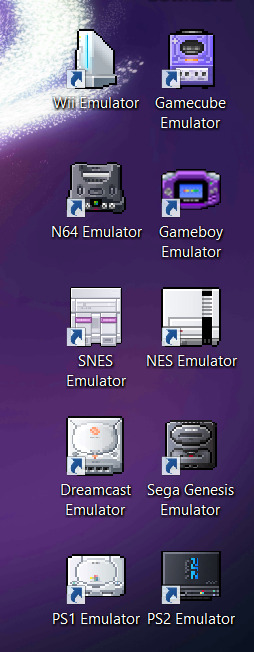
168K notes
·
View notes
