#xml processing
Explore tagged Tumblr posts
Text
Top Document Conversion Formats Every Enterprise Should Know

Modern businesses have large document sets in physical format. Document conversion services play a vital role, resulting in efficient and accurate digitized documents with the right file format. Here’s a detailed insight into document conversion formats for businesses.
#document conversion#document conversion services#file conversion services#data conversion services#data conversion company#data conversion process#xml data conversion#outsourcing data conversion services
2 notes
·
View notes
Text
S1000d Software Working Process - Code and Pixels
A new buzzword in the technical publishing world. New word? Not exactly new, but surely it’s a new word in the Indian Defense Technical Publishing segment.
S1000D is an Interactive Electronic Technical Publishing(IETP). It’s also called #ietm too.
S1000d is not new but very few Indian companies, which support documentation of foreign Airline documentation are similar to #S1000d word. But almost 90 % of the people who do S1000D conversation do not know what s1000d is.
#s1000d#s1000d benefits of xml#s1000d data module code#s1000d ietm#s1000d infographics#s1000d software#s1000d standard for technical publications#s1000d working process#s1000d basic principle#what is s1000d#s1000d ietm ietp#benefits of s1000d#s1000d standard pdf#s1000d pdf#s1000d download#s1000d example#s1000d chapters#s1000d explained#why s1000d#Electronic Technical Manuals#Hyderabad IETM developers#IETM#IETM vendors#IETM Designers#IETM Designing#companies of Hyderabad#IETM Development#e-content#IETM Development In India#IETM Framework
2 notes
·
View notes
Text
i think if i do not control myself there's going to be a lot of color bass finding its way into my mental lisa playlist i already put flying castle and synthesis in there. help
#ns.txt#torn fabric / OTiF#it's otoges all the way down sorry#if you want to know my thought process behind the entire au's art pieces it's all rhythm game music. sorry#i still have to do the base composition for crumble soul too. fuck#im Tempted to do a piece for flying castle. but like what would i even do#that would work nicely for a notitg chart maybe! but again the xml thing#anyways hi it's 02:49#welcome to my twisted mind
2 notes
·
View notes
Text
lap reading for infants & reading while infants nap on laps
free download on patreon
this mod adds two new interactions with infants:
sim reads a book to an infant sitting on their lap;
sim reads books and boosts skills while an infant naps on their lap.
requires the xml injector base game compatible
here's a look at the full animations:

male sims have the same animation, with a slight adjustment in leg position. both actions require a nearby couch, bench or living chair. I didn't make the page-turning animation. i hope you don't mind — it would have made the process 10 times harder...
the books appear automatically. this is what a children's book looks like inside:

the adult book features cover art by illustrator daniel stolle. the children's book's exterior texture is artwork by ekatamandalIllustration. the children's book's inner texture features artwork by e. bauman and a. arinushkin.
lap reading
to start "lap reading", go to the "friendly..." -> "activities".

after the activity, both the adult and the baby gains increases in their "social" and "fun" stats, plus the following buffs:

reading while infants nap on laps
for this interaction, head over to the "baby care" menu -> "give baby a nap while reading...". you'll find several options here.

the "give a nap while reading fiction book" option only adds 'fun'. the other options add a smaller 'fun', but they help develop various skills (skills are only from the base game). the baby gains increases in "social" and "energy" stats.
after the action, both the adult and the child receive the following buffs:

note that if an infant has the 'hates being carried' trait, they will not receive the buff. similarly, an adult sim with the 'hates children' trait will not receive the buff.
i tried to make the action work for toddlers too, but i haven't figured out how yet. these interactions, like my previous mod "take a nap with infant", are based on the "give infant a nap" action. adapting them for toddlers requires deeper modding knowledge. i hope that either i or someone else in the modding community will figure out how to make it work in the future.
please let me know if you run into any issues while using the mod. i'm always happy to help, and your feedback is incredibly useful for fine-tuning it 🤍
i'm really proud of this mod! it's not perfect, but i'm happy with how it turned out, and i hope you find it both useful and fun.
#the sims 4#the sims mods#sims 4#ts4#sims 4 animation#sims 4 mods#ts4 animation#sims#sims 4 animations#the sims#animation sims 4
6K notes
·
View notes
Text

Join a Country Club Mod
Hello! Unfortunately, Rock Ridge Country Club has closed down due to financial mismanagement and embezzlement. However, your sims now can join an even better club: Cedar Creek Country Club!
I’m excited to announce that I’ve completely reworked the Country Club mod from scratch. This mod holds a special place in my heart as it was the first one I ever made, and I’m thrilled to present it with improved quality and new features.
If you’ve used my previous Country Club mod, you’ll notice both differences and similarities. So, how does the new mod work? Your sim can apply to become a member of Cedar Creek Country Club. This time, the process is more challenging, with the possibility of rejection, requiring more effort both financially and mentally.
However, the application process is streamlined for a smoother experience. Steps to become a member:
Pay Application Fee: This is a 5000 simoleon nonrefundable fee.
Fill out Application Form
Schedule Interview: Choose between two time slots and attend within 24 hours.
Write Letter of Interest
Submit Reference Letters: Cedar Creek requires two reference letters from current members. Your sim can ask a member directly or post on the Cedar Creek community forums. If a member is interested, they may call and offer to write a reference letter. This method is more challenging.
Attend Information Session (Optional): If you have questions about the club or application process, attend an information session available on weekdays.
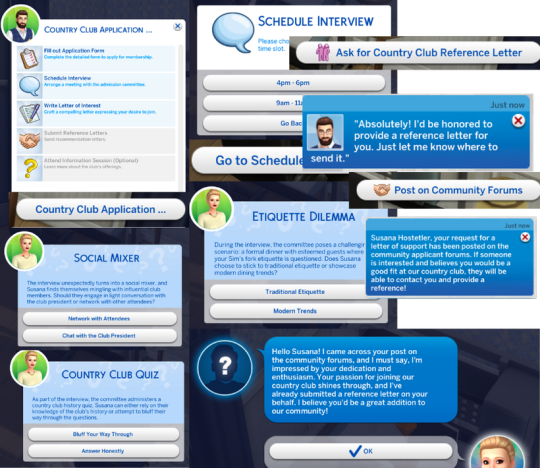
• Household Funds
• Fame Level
• Reputation
• Job Type and Level
• Charisma
• Interview Outcome
These elements can greatly increase your chances of getting accepted into the country club.
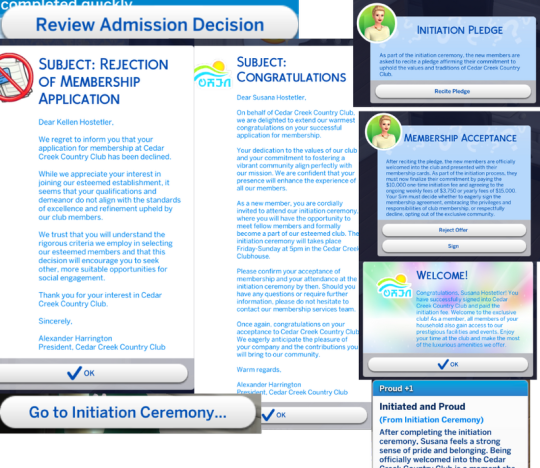
Once they become a member and pay the $10,000 initiation fee, your entire household will also gain Cedar Creek membership.
As a Cedar Creek member, there are ongoing fees to pay. You can choose to pay annually (over four weeks) or quarterly (over one week). It’s important to stay on top of these payments to maintain your membership. There are many activities your sim can partake in with family and friends. You can find these options on the computer in the Country Club pie menu.

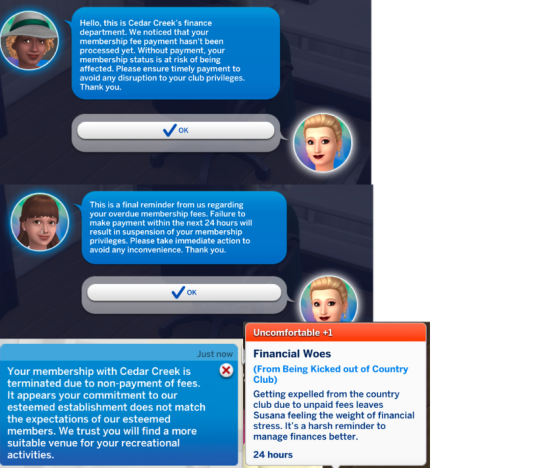
Your sim can try to appeal to the country club if they have been rejected, kicked out, or blacklisted. The chances of getting another shot are very low, but high charisma can significantly help.
If they get lucky and are invited to meet with the admissions committee, they have a few hours to attend the meeting and must commit immediately. If they were previously kicked out, they will still need to pay the initiation fee again.

Lot Trait
I have also added a Country Club lot trait with the mod. So as a Cedar Creek member if you don't feel like going to rabbit hole activities you use the country club lot trait and use it on any lot.

I wanted the Country Club lot trait to be customizable, so random members won’t show up automatically; you need to assign members to make it exclusive.
You can assign members by left-shift clicking on the computer and finding the option under the country club pie menu. There are a few social interactions available for different sims at the country club, depending on their roles.
The lot trait is straightforward, but the key is to assign members. You can also remove members using the same method.
Does this mod require any DLC?
No, it does not.
What else do I need for the mod?
Lumpinou's Mood Pack Mod, so it is required for the mod to work properly.
You can get the mod here.
If you already have it great! But make sure it's up to date. Otherwise, it will break the UI
XML injector
I'm experiencing some weird bugs!
Let me know, please.
Report it here: Mod Bug Report
How to install the mod?
Electronic Arts/The Sims 4/Mods <--- Unzip the file and make sure it's placed in this path.
Public Jun 23
Download Here
#the sims 4 cc#ts4cc#the sims 4#ts4 mods#ts4#the sims 4 mods#ts4 cc#the sims#simblr#sims 4 edit#the sims cc#ts4 download#ts4 mod#sims 4 mods#thesims4#ts4countryclub#ts4oldmoney#ts4 royalty
909 notes
·
View notes
Text
WIP Update (Pottery Mod etc.)
Heyo, figured I'd give an update on my WIPs, especially as I mentioned previously about making a post about the pottery mod and proceeded to not do that...
Long story short, I had to take a break from working on the pottery mod for a little while, then I didn't pick it back up when I could, became afraid to look at it, started other WIPs including a cow mod and a script modding tutorial project, and now am working on a project tangential to the pottery mod - a material state editor tool! I'm pretty excited about it because I'm diving into using S3PI and I'm honestly just surprised it's working out so far. This tool should make it less tedious to add all the glaze types to the ceramics for the pottery mod, and maybe someone else will find it useful too! At least my future self will if I make another mod that involves objects with material states... otherwise it's me spending 50 hours working on a tool to automate something that might take 5 hours! Yay technology...! I'm also hoping this post will help get me back into working on the pottery mod itself... I already had to fix a problem I so kindly left for myself in the code before I stopped working on it, in order to finish getting the screenshots, so that's good?
Anyway here is an overview of the pottery mod so far, and my plans for it:
Interaction
I have a Make Ceramic interaction, with the converted sims 4 pottery wheel, where you can pick the ceramic to make and the sim will sit at the wheel, and make it! I still have more animations to convert but I might not do all of them for simplicity's sake.
Skill
Currently just have a basic pottery skill, which will determine which items your sim can make, but I could add a couple of skill stats and maybe challenges.
Objects
I've also made some progress on converting the sims 4 pottery objects, but it will also be easy to add other objects to the XML file if you want.
Glazing
I also have an XML set up for selectable glazes, so you can pick in game which sims 4 glaze you want for the sims 4 objects, as well as a default one which will be fully CAStable. It's therefore possible to add selectable glazes to other objects, but you'll need to be comfortable adding the textures as material states rather than regular presets. But CASt has you covered anyway :p
Kiln
The kiln object is where you finish the ceramics, either choosing a sims 4 glaze or a normal CAStable version. Sims 4 has the kiln process be almost instant, but I have it so the ceramic will take a few hours to finish and your sim can come and pick it up later - like the nectar machine from WA.
Still to do:
Finish converting the sims 4 ceramics
Set up the glazes for them
Add more pottery animations
Skill improvements
Add sounds to wheel and kiln
Mod in action:
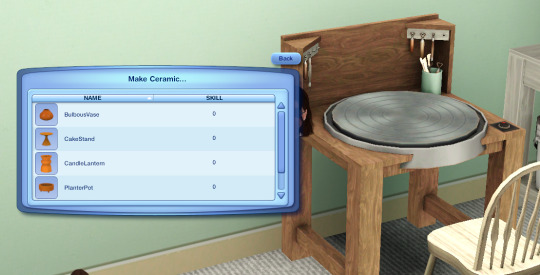




115 notes
·
View notes
Note
Do you have a patreon mods list? I noticed you have a volunteering mod but download link.
Also fabulous work on your mods!
No Patreon. I just post a lot of mods that I don't release lol. Doing public releases take a lot of work and extra consideration so I pick and choose which ones I share for the sake of my time/sanity.

@edensdreame I also don't know why but the vape is removed from the inventory before they smoke so sounds like something is going wrong in the interaction process right after that happens. Can't say what beyond that unless I can replicate it. It's on my to-do list to release a small update to the mod so I'll take a quick look.
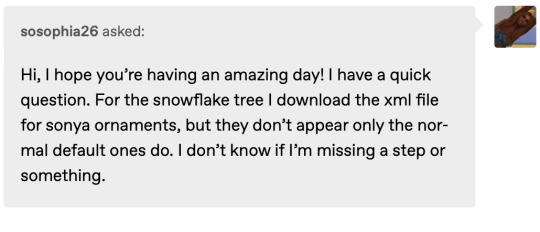
@sosophia26 Thank you! Did you download the actual ornament objects? The XML just makes it so they can be added to the tree, it doesn't include the objects. Only the default decoration is included.
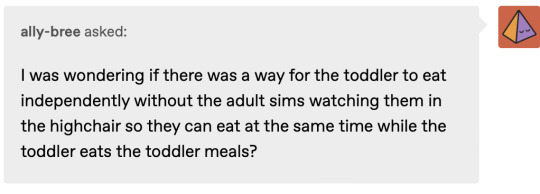
@ally-bree That's what the MAAT is for.
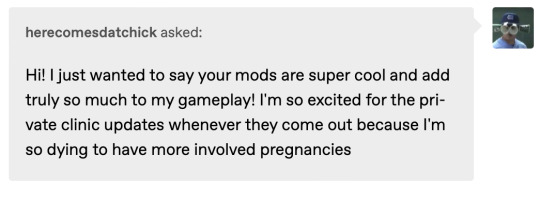
@herecomesdatchick Thank you! I'm excited about more PC updates as well! Currently working on the obgyn module and having a lot of fun doing it! Wish me luck (haven't bug tested yet 😭😭)!
39 notes
·
View notes
Text
I currently have my latest blogpost for my website displayed on my front page. If you click on the title, it will take you to the post. I essentially grab the Title, which is a class of h1, and the article, using javascript, and then replace it. However, right now, this is done by manually replacing the href of the javascript. This works; I just create a post, copy the link, and paste it into the script in my home page.
Problem; I am already maintaining my rss feed manually. Why should I do *this* manually? I kind of want to not do either manually.
Solution: Javascript can be used to parse a xml doc. This includes rss feeds. I can simply make a script that, when you load up the webpage, it will request the most recent version of the .xml file associated with my file, then find the one with the most recent pubDate, it will then grab the link from that, and use my existing script to display it on my homepage.
As for updating my rss feed? I may need to create a php script for that. I just need two forms, and a submit button. One will take a link, and the other would be the password. So, I create a new blogpost, upload it, and then copy the link into the form. The password field will be used to create a cryptographic hash, and if it matches the provided one, then it will create a timestamp, and add the item, complete with links, to the html file. I could add in a hidden description to the blogpost, and the script can rip the description from there. Its pretty simple, and I wouldn't trust this authentication process... except that it is extremely limited in scope. All it does is accept a link already part of my blog, and updates an xml document - one I regularly back-up.
I also want to make a script that would get the previous and next posts on the blog, based on the info already in the xml document, rather than manually updating the existing blogposts. It doesn't take long, but it would be one less thing I have to worry about. I just have to match the current link to one in the xml file, get the timestamp, and find the item with the previous and next timestamp, then inject the links into the previous/next buttons. I can use a span element that will be updated to show up once a new document is found by the script.
If I was making one that actually allowed you to write a blogpost - complete with html - then I would want better security - like some form of 2 factor authentication. My authentication script would work. I would also want it limited to posting based on the time (like 1 post per x minutes). I may actually do that later. It would be nice to just go to my site, use my passkey+password authenticator, and then just post to my blog. It would have a form for the title, short description, and the main post. Then, it takes that info, and essentially pastes it into a provided template.
I could also make a similar system for the site-updates and little blurb on the top. Currently, I just edit the html for that. But I could also make an xml document, and just have the posts contained in items like an rss feed, then have the javascript read from there. Use a php script to add new entries to it. They could even be in the same file, just have to use two different elements.
Finally, on the main page, you can click on the title of the blog post to link there. This is done via script, so there is no mouseover indication that you can do this. I want to make the title element change a bit when you mouseover it - perhaps make it a little paler on mouseover?
9 notes
·
View notes
Text
How Noctie chooses her poses
Following a conversation in the comments with @greenplumbboblover and @kimmiessimmies, here is an overview of how I have sorted out all the TS3 poses that I've gathered in the past 12+ years. This has been super useful for me to find the exact pose that I need.
I never use the list from the Pose Player for a very good reason: I have THOUSANDS of poses. It's simply not feasible to wait for the list to load and scroll through it endlessly with its tiny thumbnails.
So instead, I use Photoshop Lightroom (🏴☠️) to neatly sort out all the poses previews. I currently have 7,471 previews. Most of them show more than one pose, so I'd say that I roughly have at least 50,000 different poses in my library. Hence the need for efficiency.
(My version of Lightroom is in French.) I have added tags to each of those pics. You can see them in the upper right corner. For example, "calling, lying, phone, sitting on sofa" for the selected pic.
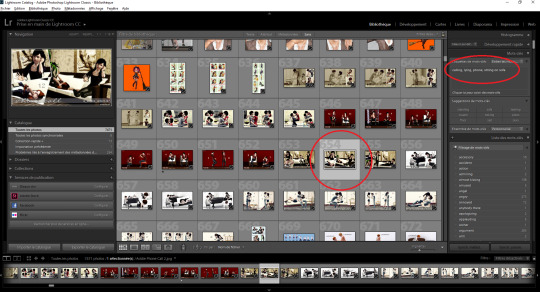
When I need a pose, I type the tag that I'm looking for in the text box above.

In this example, I typed "worried". I'll get a selection of 204 pictures, to go through, and select those that are the most appropriate for my scene.
Those that I think I could use, I put in a quick collection. I will use that collection throughout the whole scene, so the collection is a temporary mishmash of poses, depending on what I have in mind and how the characters should move. I delete everything from the collection once I'm done shooting the scene.
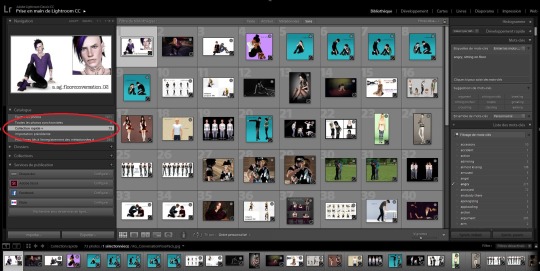
I often do this process of choosing the poses before launching the game (or while it's loading), so that I don't have to waste too much time once I'm in-game. When I'm actually shooting, I go through my collection to select the appropriate pose (sometimes, I even sort them out in the order in which I'm supposed to use them). When the code is written on the pic itself, I just memorize it and simply type it back in game.
Sometimes the pose name is not on the pic itself, and so I have to look it up inside the .package file. It's an additional step, but it comes with a benefit: I can just copy/paste the code from the file. So for example, I don't know the code for the pose below, it's not shown on the pic. But the picture name can be seen at the bottom ("Red Mechanics Of Emotions Melancholy").

So I quickly go to my poses folder via a shortcut in my file explorer, and look it up. That requires for the .package file and the picture to have the same name. This is something that I make sure of doing every time I download a new pose.
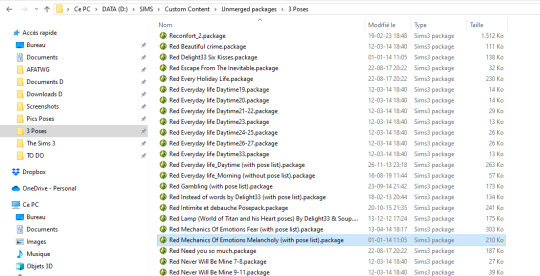
I open the .package file with s3pe, look for the thumbnail of the pose I need (that sometimes takes some time...). Last one in this case.

Then finally look up and copy/paste the code from the XML. (and then paste it back in game, as you'd have guessed)
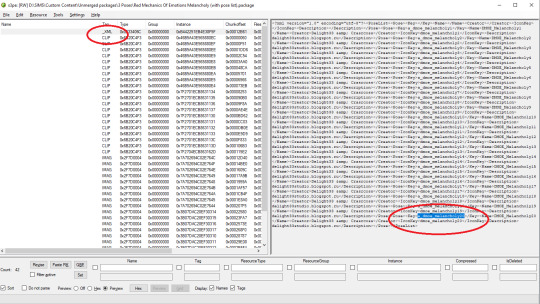
I also do it that way when the pose code is overly complicated and my brain refuses to memorize it.
Voilà!
(and yes, I do that for every single pose that I use in my story)
I'm sure there are more efficient ways to do things. I'm just sharing my process in case it could help some people and also for @greenplumbboblover to understand why I don't use the Pose Player list. I chose to do that because my poor brain couldn't keep up with all the poses I had. I ended up always using the same ones, as well as wasted a lot of time going through all of them.
There is a prerequisite to my process however, and that is to take the time to properly tag ALL of my gazillions of pics. That took me months, no kidding. But it was also extremely rewarding once it was done. Now, I make sure to tag every new picture I import into Lightroom, and it only takes 2 minutes.
Another thing that I do is that I save tags, not only in Lightroom, but also in the pic metadata. (again, the example is in French, but it basically says "save metadata in the file")
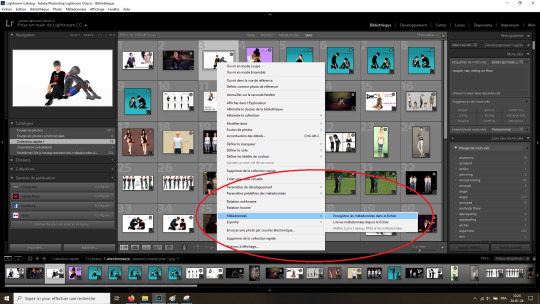
That means that even if I ever use a different software, or if I have to reinstall Lightroom or whatever, the tags are saved in the file properties.
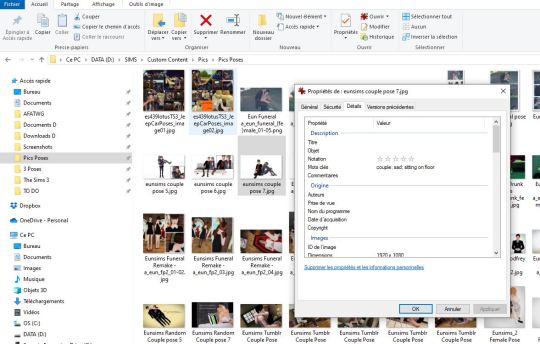
It only works for JPGs though. It doesn't work on PNGs, which is a bit of a bummer. I should take the time to convert all the PNGs to JPGs, but I haven't gotten around to do it yet.
Please note that some of the poses that I have are no longer available. I don't know which ones exactly, I've had some for over 12 years and can't even remember where I downloaded them initially. :/
Anyway, this is it! Sorry about the long post!
I hope this is useful to someone. :)
39 notes
·
View notes
Note
about the 🧡!!! the description says “edited with”… to me that feels likely that the editor made a rough cut and then phil goes in adding effects and the finer details?
maybe it’s just me but since it’s his solo channel it feels more likely that he would want to be in charge of the more creative things like torturing us while letting someone else do the rough cut? what do you think??
id wanna know what their process is to judge properly cos when i edit with someone i either send it back and forth getting notes of changes as i go, edit in the room with someone else which obviously doesnt apply here or send the edit files to the person and let them make changes (which i actually would never do like don’t touch my shit) but like all of these ways would mean we would just get rid of the 🧡 and replace it with the other, not put it over the top like that
like if Kris did the rough cut he shouldn’t be sending an exported version to phil he should be sending the project files but i know that Kris edits with premiere and phil edits with final cut (which annoys me to no end) but he could send phil the xml file and still be able to cross edit on different programs but this doesn’t always work properly and that’s why the first way i mentioned works better and is what i feel like they should be doing and still be able put “edited with” even tho technically one person did the editing and the other just gave feedback
anyway i’m sure im saying things no one cares about but man i care about the post production process too much 😂
anyway that 🧡 regardless of how it ended up there is so tortuous for all of us 😭
24 notes
·
View notes
Text
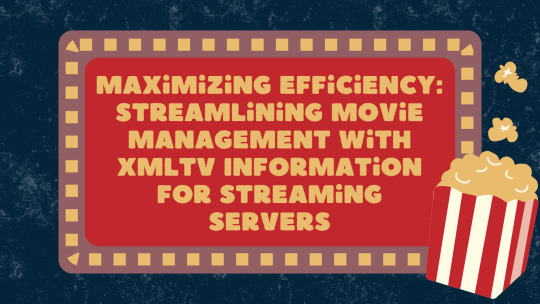
Effective XMLTV EPG Solutions for VR & CGI Use
Effective XMLTV EPG Guide Solutions and Techniques for VR and CGI Adoption. In today’s fast-paced digital landscape, effective xml data epg guide solutions are essential for enhancing user experiences in virtual reality (VR) and computer-generated imagery (CGI).
Understanding how to implement these solutions not only improves content delivery but also boosts viewer engagement.
This post will explore practical techniques and strategies to optimize XMLTV EPG guides, making them more compatible with VR and CGI technologies.
Proven XMLTV EPG Strategies for VR and CGI Success
Several other organizations have successfully integrated VR CGI into their training and operational processes.
For example, Vodafone has recreated their UK Pavilion in VR to enhance employee training on presentation skills, complete with AI-powered feedback and progress tracking.
Similarly, Johnson & Johnson has developed VR simulations for training surgeons on complex medical procedures, significantly improving learning outcomes compared to traditional methods. These instances highlight the scalability and effectiveness of VR CGI in creating detailed, interactive training environments across different industries.
Challenges and Solutions in Adopting VR CGI Technology
Adopting Virtual Reality (VR) and Computer-Generated Imagery (CGI) technologies presents a set of unique challenges that can impede their integration into XMLTV technology blogs.
One of the primary barriers is the significant upfront cost associated with 3D content creation. Capturing real-world objects and converting them into detailed 3D models requires substantial investment, which can be prohibitive for many content creators.
Additionally, the complexity of developing VR and AR software involves specialized skills and resources, further escalating the costs and complicating the deployment process.
Hardware Dependencies and User Experience Issues
Most AR/VR experiences hinge heavily on the capabilities of the hardware used. Current devices often have a limited field of view, typically around 90 degrees, which can detract from the immersive experience that is central to VR's appeal.
Moreover, these devices, including the most popular VR headsets, are frequently tethered, restricting user movement and impacting the natural flow of interaction.
Usability issues such as bulky, uncomfortable headsets and the high-power consumption of AR/VR devices add layers of complexity to user adoption.
For many first-time users, the initial experience can be daunting, with motion sickness and headaches being common complaints. These factors collectively pose significant hurdles to the widespread acceptance and enjoyment of VR and AR technologies.
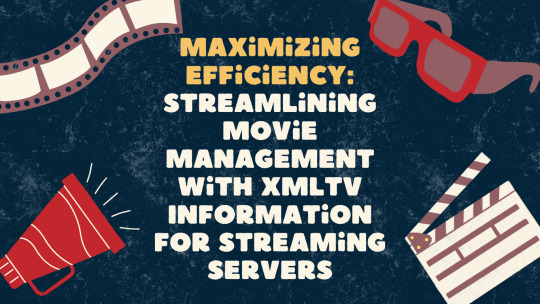
Solutions and Forward-Looking Strategies
Despite these hurdles, there are effective solutions and techniques for overcoming many of the barriers to VR and CGI adoption.
Companies such as VPL Research is one of the first pioneer in the creation of developed and sold virtual reality products.
For example, improving the design and aesthetics of VR technology may boost their attractiveness and comfort, increasing user engagement.
Furthermore, technological developments are likely to cut costs over time, making VR and AR more accessible.
Strategic relationships with tech titans like Apple, Google, Facebook, and Microsoft, which are always inventing in AR, can help to improve xmltv guide epg for iptv blog experiences.
Virtual Reality (VR) and Computer-Generated Imagery (CGI) hold incredible potential for various industries, but many face challenges in adopting these technologies.
Understanding the effective solutions and techniques for overcoming barriers to VR and CGI adoption is crucial for companies looking to innovate.
Practical Tips for Content Creators
To optimize the integration of VR and CGI technologies in xmltv epg blogs, content creators should consider the following practical tips:
Performance Analysis
Profiling Tools: Utilize tools like Unity Editor's Profiler and Oculus' Performance Head Hub Display to monitor VR application performance. These tools help in identifying and addressing performance bottlenecks.
Custom FPS Scripts: Implement custom scripts to track frames per second in real-time, allowing for immediate adjustments and optimization.
Optimization Techniques
3D Model Optimization: Reduce the triangle count and use similar materials across models to decrease rendering time.
Lighting and Shadows: Convert real-time lights to baked or mixed and utilize Reflection and Light Probes to enhance visual quality without compromising performance.
Camera Settings: Optimize camera settings by adjusting the far plane distance and enabling features like Frustum and Occlusion Culling.
Building and Testing
Platform-Specific Builds: Ensure that the VR application is built and tested on intended platforms, such as desktop or Android, to guarantee optimal performance across different devices.
Iterative Testing: Regularly test new builds to identify any issues early in the development process, allowing for smoother final deployments.
By adhering to these guidelines, creators can enhance the immersive experience of their XMLTV blogs, making them more engaging and effective in delivering content.
Want to learn more? You can hop over to this website to have a clear insights into how to elevate your multimedia projects and provide seamless access to EPG channels.
youtube
7 notes
·
View notes
Text

⚠️BREAKING NEWS: XRP HOLDERS, YOUR TIME HAS COME!
If you own XRP today, you are holding the key to the future of global finance. XRP is set to become a cornerstone of the revolutionary ISO 20022 financial messaging standard, transforming the way value is transferred across borders. And that’s not all—ISO 20022 will launch alongside the Quantum Financial System (QFS), ushering in a new era of transparency, efficiency, and security.
XRP and ISO 20022:
XRP is poised to take center stage in the ISO 20022 ecosystem. As a bridge asset with unmatched speed, scalability, and cost efficiency, XRP aligns seamlessly with the goals of this global standard. Its integration into ISO 20022 protocols positions XRP as a pivotal player in enabling frictionless cross-border payments and financial operations.
Have you ever wondered why only XRP has a Destination Tag? It’s the ultimate feature for precision and security, mirroring the way SWIFT operates in banks today. Everything is prepared, and the launch is imminent! XRP is ready to revolutionize global finance.
What Is ISO 20022?
ISO 20022 is a global standard for the electronic exchange of financial data between institutions. It establishes a unified language and model for financial transactions, creating faster, more secure, and highly efficient communication across the financial system.
What Is the Quantum Financial System (QFS)?
The QFS is a revolutionary infrastructure designed to work in tandem with ISO 20022. It promises unparalleled security, transparency, and efficiency in managing and transferring financial assets. Built on advanced quantum technologies, QFS eliminates intermediaries, reduces fraud, and ensures every transaction is traceable and immutable. Together with ISO 20022, QFS will form the backbone of the future financial ecosystem.
Key Aspects of ISO 20022:
1. Flexibility and Standardization: A universal language for services like payments, securities, and foreign exchange transactions.
2. Modern Technology: Supports structured data formats like XML and JSON for superior communication.
3. Global Adoption: Used by central banks, commercial banks, and financial networks worldwide.
4. Enhanced Data: Delivers richer and more detailed transaction information, enhancing transparency and traceability.
Why Is ISO 20022 Important?
• Payment Transformation: It underpins the global migration to advanced financial messaging, with organizations like SWIFT transitioning fully to ISO 20022 by 2025.
• Efficiency: Reduces costs, accelerates processing, and enhances data quality.
• Security: Strengthens risk detection and fraud prevention through detailed standardized messaging.
The Future Is Now: XRP, ISO 20022, and QFS
With XRP’s integration into ISO 20022 and the simultaneous launch of the Quantum Financial System, the future of payments and global finance is here. XRP holders are already ahead of the curve, ready to benefit from the revolutionary changes that will reshape the financial world. Everything is ready, and the launch is just around the corner. Together, ISO 20022, QFS, and XRP represent a groundbreaking shift toward a more interconnected, efficient, and secure financial world.
🌟 Are You Ready for the XRP Revolution? 🌟
History is being made, and XRP holders are at the forefront of a new financial era. Stay ahead with exclusive updates and strategies for the massive changes ahead!
Got XRP in your wallet? You’re already ahead back it up to Coinbaseqfs ledger, maximize your gains and secure your spot in the financial future.
If you care to know more about this topic send me a message on telegram

3 notes
·
View notes
Text
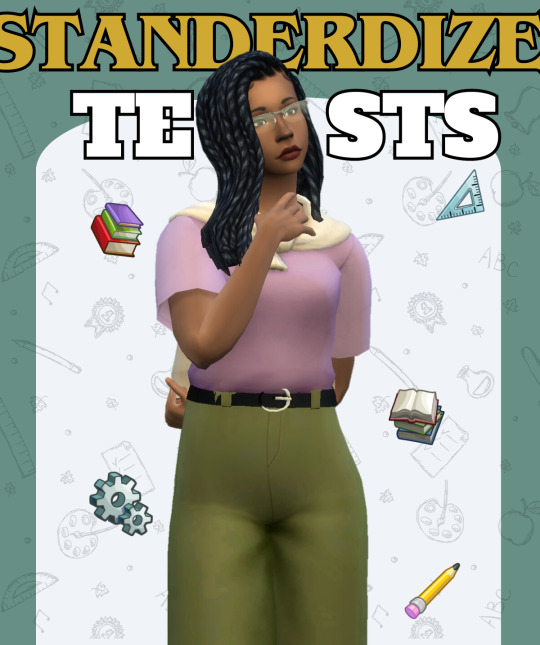
What is this mod?
The Standardized Test Mod opens up a lot of new interactions for your teens to delve more into their academics. Prepare your Sims for success as they gear up to take various tests, and measure their proficiency.
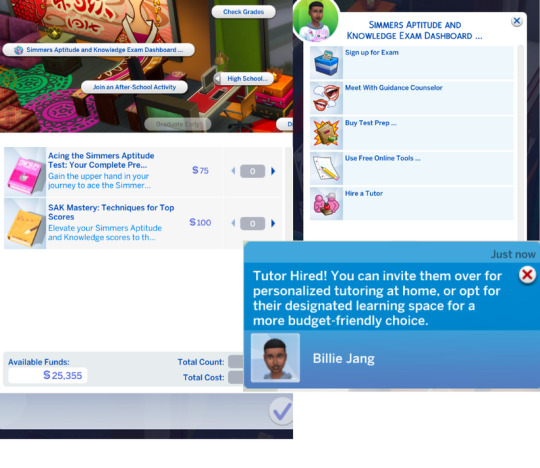
Features
Sign up for Exam
The SAK exam is exclusively for teenagers and aims to mirror a slice of high schoolers' lives. Standardized Exams are a significant aspect of student life, and I wanted to incorporate a bit of that into the game. Sims has various steps to get ready for the exam, but there are certain registration periods to follow. Additionally, students can acquire a SAK late registration ticket, albeit at a higher cost.
Regular Registration - from Sunday to Tuesday $150
Late Registration - Wednesday to Friday $190
(Exams are on Saturday)
Meet With Guidance Counsellor
If your Sims face financial difficulties and can't afford a ticket, they can meet the guidance counselor to see if they're eligible for a fee waiver. If eligible, they can sign up using the regular option at no additional cost. However, if they're buying a late ticket, they'll have to pay the late fee.
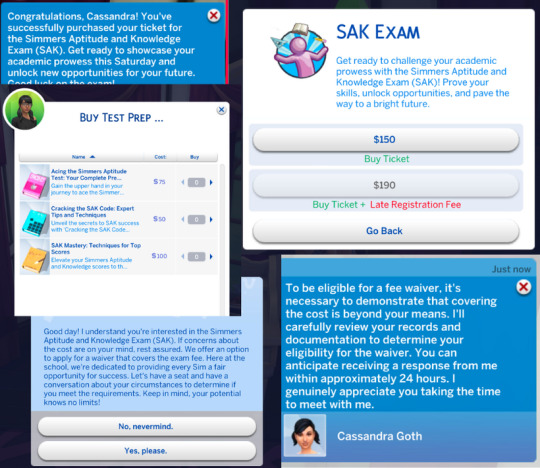
Buy Test Prep
Your Sim also has the option to purchase test prep books, which significantly aid in achieving higher scores. However, they're quite expensive. If your Sim has the means, it's highly recommended to invest in these prep books. They're a great way to enhance your score.
Use Free Online Tools
If your sim cannot afford to pay for the books it's okay! They can also use the free online tools at their disposal. The free online tools though are less useful in helping your sim achieve a really high score. They still can, but you really need to invest your time in them.

Hire Tutor
Your Sim can also hire a tutor, but it will come at a cost with varying fees. Tutors can provide valuable advice and guide your Sim through the studying process. They can either come over or meet at a designated location (rabbit hole). You can also hire as many tutors as you would like.
Exam
When your Sims are ready for the exam, they can attend on a Saturday at 7 a.m. Make sure they're on time as the doors close at 8 a.m. The exam will last for 6 hours, and Sims will be dismissed afterward. Results will be released 24 hours later. Sims who get a really high score are usually admitted into university faster!
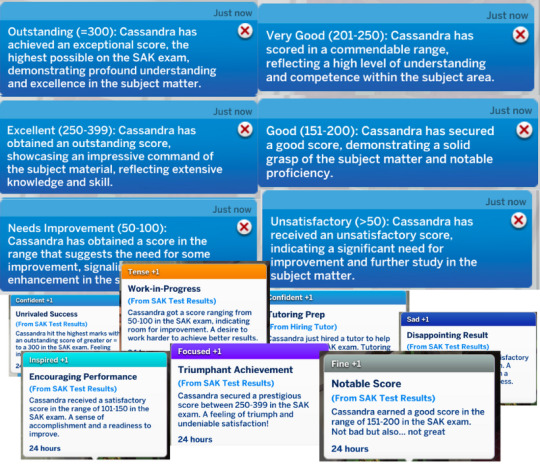
Scoring Structure
The exam is scored out of 300 points, and Sims can improve their score by enhancing their logic and writing skills. Besides that, they should practice as much as possible. The more they practice and utilize the available tools, the higher their score will be.
You need:
XML Injector
BG Compatible
How to install the mod?
Electronic Arts/The Sims 4/Mods <--- Place the package here
Download Here
Public Nov 18th
#the sims 4#thesims4#sims 4 mods#the sims cc#ts4#sims 4 edit#ts4cc#sims 4 cc#ts4 mod#ts4 mods#mycc#ts4 download#sims 4 romance
362 notes
·
View notes
Text
Homebaked Bread Mod
I like bread. I want my Sims to be able to make bread without needing multiple ovens, but also have to knead dough in the process.

So I made this mod - a new "Bake Bread..." interaction that allows you to bake bread recipes using the Baker's Station kneading animations, but done so on a counter, and then cooked in a regular oven.
This mod is a pure script mod that adds the new interaction to fridges, and includes 4 bread recipes that can be cooked in this way:
Homebaked Sourdough
Homebaked Rye
Homebaked Baguette
Homebaked Challah
All have ingredients Egg and Flour from Echoweavers wheat and flour mod if you have it.
The first 3 are cloned versions of the Baker's Station's breads (they don't affect the original ones), made to be compatible with this mod.

The challah is a cloned version of my challah recipe converted from TS4, made compatible with this mod (also does not affect the original, see below if you don't have the Challah & Matzo Ball Soup Mod).
There are some technicalities about these recipes that make things work a bit differently to normal, but I'll put that under the cut, as well as information on making Homebaked-Bread-Compatible recipes.
DOWNLOAD here, but I recommend reading the rest of the info below: SFS | Simblr.cc
REQUIRES CC Loader
REQUIRES the Baker's Station item from the store, for both the kneading animations as well as the bread recipe models. But it won't crash the game without it ;)
Notes on these recipes:
For these recipes to only show up under the mod's interaction, they are not "Learnable" recipes. So they work similar to the store recipes in that they can't be learnt from a recipe book, they don't count towards a Sim's learnt recipes, and I think a few other small things which I'm not sure of. Shouldn't be a big deal but I just wanted to mention that.
Specifically for the Challah, my original version of the recipe has a level 2 recipe book. You can have both the original and the HB recipe installed as they are technically separate recipes, but the regular version (under the EA cooking interaction) will use the original cooking process and require the recipe book, whereas the HB version will just require skill level 2 and will use the kneading animations. If you don't have the original challah mod installed, you'll need the challahFiles package as well.
The cooking process looks the same for all HB recipes - Sims get the dough from the fridge, knead it on a counter, put it in a baking dish, and cook it in the oven. The only difference are the raw/cooked models used in the baking dish.
Adding new Homebaked Bread recipes:
Mostly the same as making regular custom recipes, just with a few extra steps to make it an HB recipe.
Make your recipe as normal with CC Loader (alternatively add your recipe to the recipes XML included in this mod)
The Recipe_Key must include "HBBread"
Learnable set to False
Must have a custom cooking process which Recipe_Class refers to
For the cooking process, I suggest using one of mine as a base as there are only a couple of things that need changing then: The line Models contains the only things that can be customised for the cooking process - the raw dough model in the baking tray, the cooked bread in the baking tray, and the burnt bread in the baking tray. The easiest thing is to have the first as the dough (WOFridgeDough), and the second and third as the recipe's serving model with the default and burnt material states. But if you want to have extra models, you can of course.
Even more notes:
For NoFridgeShopping simmers, there's a tuning value in the zoeoe_BakeBreadMod_Tuning XML to turn on NoFridgeShopping. As you might expect, with this set to True, Sims will require the ingredients to bake the breads, and they will be greyed out without them. You can either change this with S3PE or NRaas Retuner under Sims3.Gameplay.Objects.zoeoe.BakeBreadMod.Main.
Fun fact: yet another mistake in EA's Baker's Station recipe data - the sourdough and rye breads have the same textures (both use rye ones) because they didn't set the material state name for the sourdough bread. My HB versions use the right textures, but if you want to fix the BS ones, just change the "breadRoundRye" to "breadRoundSourdough" where the sourdough single and group models are defined in the CCMerged RMLS resource.
And thank you to Bietjie for testing!





Hope you enjoy, my fellow lovers of bread <3
If you like my mods, consider supporting me by donating
613 notes
·
View notes
Text

You don't play for weeks doing other stuff and when you finally decide to play, the game welcomes you with crashes. And the funny thing is that I called it. I was like 'I feel like it's going to crash' the whole time and when it did 'I knew it!' 😅 But what I didn't know was that it was one of those persistent crashes. Happens at the same game time almost always.
This time I really felt the despair. For a moment, I entertained the idea of starting a new save in a new world particularly because I'm kind of sick of Fayne Island. But that means I have to move the whole town because I care about the legacies and everyone is a relative in this town.
I dealt with persistent crashes for at least 4 times with this save. And each time, it feels like it's the end. Yet again, I decided to follow through with my debugging process, which is using NRaas Debug Enabler on the City Hall > Dump Alarms 15 minutes before the crash time and right before the crash time. Then I usually wait for it to CTD with my eyes glued upon the game clock.
Dumping alarms creates another Script Error xml in your Sims 3 folder and I believe you also need Error Trap for this. Looking at logs for errors is basically a guessing game 🧐 😸 You mostly look at what's happening around the time of the crash. Identifying the problem can be tricky, like playing darts blindfolded. 😹 This time, it only took like 6 or 7 reboots!
The theory in NRaas' chatterbox is that persistent crashes are caused by alarms. The game uses alarms to check things periodically or occasionally depending on the situation and when the check returns with an error it may crash the game. My uneducated guess.
In my case, one of the town kids had a play date with Midori. The next day around noon the crash started to happen. It was Snowflake day and there were multiple parties happening around the town including my active lot. Looking at the logs I guessed it might be a visit situation issue. One by one eliminating parties before the crash time didn't solve the issue.
And then I realised there is still a visit situation happening on my lot even though there was no ongoing event. Checking the error logs again I found out that the game was still checking time for the child from previous evening, whether it's time to leave when the child was actually at the Winter Festival.
And this one big adventure ends with me reseting that child and saving the day. Yay. So Fayne Island perseveres once more.
#ts3 legacy#ts3 challenge#ts3 gameplay#ts3 stories#Midnight Sun Challenge#msc#msc: extras#random legacy#ts3 bugs#ts3 ramblings
7 notes
·
View notes
Text
Sims 3 - Gameplay enhancing mods: In-game fixes and other mods.
A category-based mod post. Mods and links previously featured in our Masterlist. All credits to their rightful owners.
Categories include small mods fixing in-game issues, No More Autonomous, Autonomous mods, and mods that don't fit previous categories.
Honorary mentions to: Anach's Sims 3 Mods, Ani's Sims | Downloads , aa6x7 : Quick Links, simlogical.com
Fixes:
Just Sit (script mod)
Invisible Sim Fixer Mod by Consort (simlogical.com)
Change At Home After Work
Opportunity phone call fix (and more)
Trait Discovery Fix
Harvester Fix
Random Sim Fixes 2.0
Get to Know Fix
Certificate Reward Fix (UPDATED for Late Night)
Sunbathing Fix by Inge (simlogical.com)
Interaction on sloped terrain enabler
Base Game Half Walls FIXED!!!!
Write Thank You Notes Fix
Inventor's Workbench fix for Bridgeport.
Read Toddler to Sleep - Fixed Interaction
Pet Tombstone Shadow Fix
Fixed horse tails (no more shiny horses!)
University Life Visual Fixes (Send Insulting Text, Texting Idle, Heat of the Moment Kiss)
A Proper Fix to the Proper Trait for 1.67 [UPDATED:~8/1/2016] - *Supernatural Required*!
Restoration Spell Fix
Hanging Lantern Fix
ITF Perigee Planter Fix
Watch Laser Rhythm-a-Con FIX
Spicy Animation Fix
Better Bloom Interaction
Pigtail Glitch Fix
Opportunity Phone Call Fix
Laundromat Fix
Nectar Squishing Makes You Dirty
Fix for photograhy issues. Patch 1.55 (moreawesomethanyou.com)
(No) Autonomous mods:
No Autonomous Go To Home at The Sims 3 Nexus
No Autonomous "Check out new object"
No more autonomous computer use (1.67)
No Autonomous "Read Something" Interaction
More requested no autonomy mods for Pets and Generations.
No Autonomous Sprinkler
No Autonomous Tag
No Autonomous Skinny Dipping/Get in HotTub/Pool with Flavours
No Auto make Processed Baby Food
No autonomous Deep Fryer or Ice Cream Maker
No Autonomous Wishing Well interactions by Nona Mena (simlogical.com)
No More Autonomous Scatter Hay by CyberBob (simlogical.com)
Autonomous "Clean Up" Plate
No (or fewer) automatic memories (with custom tool to make your own mod)
No More Autonomous 'Put Away' Fire Pit Action
No Autonomous Play In The Ocean
No More mods:
No Sledgehammer Flash
No Relationship Sparkles
No Woohoo Hearts
No Simoleon Effects When Selling Paintings
No Fight Effects/No Slap Effects
No Musical Notes!
No Build Sparkles!
No more stupid outfits. +Sniper296's Curfew remover integracion.
No Sleep Zzzs - Now with No 010101s (Amb) and No Vvvs! (LN)
No Pregnancy Chime and No Woohoo Harp Sound
No Parasols (XML tuning mod) by Consort (simlogical.com)
No Unfinished Room Moodlet by Nona Mena (simlogical.com)
Showtime Mechanical Bull: No changing into Cowboy/Cowgirl outfits by Nona Mena (simlogical.com)
No More University Life NPC Protests
No Bad Night Sleep & Backache Moodlet
Snoring be gone!
No Romantic Interest On Kiss (1.67 compatible)
No Mutated Hair/Eye Colour
No Scales for Human Mermaids
Curfew Disabler
No Foot Tapping While Waiting For Clear Route!
Perfect Honey and No Auto Clean the Hive
Bog Off, Bobby: No/Reduced Curfew for Teens and Children
No More Crying Over Plants
No More Heckle
Other mods:
Annoyances Disabler
Online Center V30 (December 2nd, 2014)
The Third Person Mod
Burglars Steal Simoleons Too
More Senarios Upon Moving
[Public Beta] The Randomizer Mod - REWORKED!
Moar Interactions
WrittenWord - Sim written books found in Bookstore under General tab.
World Loading Screen Overhaul v2.0
No pets waking up sleeping sim, less ice cream truck and more or less CAS money
Put Away All Books *Compatible with 1.67*
Put Away All Scraps
Store All Fish and Harvestables at Once *Compatible with 1.67*
More Gem Cutting Options (Best, Random, Hidden, Unlocked Cuts) *Compatible with 1.67*
SimTransformer for TS3
Portrait, StillLife, MemorizeScene quality fixer
Cow Plant mod: Only Paparazzi can Eat Cake & Occult can Eat Cake Redux
Throw Bigger Parties whenever you want!
SmartPhone Camera Upgrade
More Unique Adventures per Day
Make Travels Free of Charge (Supplement to NRaas Traveler)
Umbrella Tuning (Unbreakable + More)
Greatly extend lot opening hours - The City That Never Sleeps
More Frequent Burglars (5 Flavours)
More intense fire
29 notes
·
View notes