#ts3 bugs
Explore tagged Tumblr posts
Text
More Ramblings on the Infinite Saving Bug
Alright folks, this is, hopefully, my last post regarding the 'saving bug' and I have some news. I've been dealing with this issue for the last three weeks with two weeks of it spent in testing hell. Let me say this: It doesn't get any simpler as I look into it more and more.
Still, I've concluded that the saving-bug is a form of save corruption. Once your save is affected, my condolences, it's practically game-over. The save still can be played safely, though, as long as you don't go into Buy/Build Mode - which is practically impossible. This is the really bad news, especially for builders like myself. But there is more to it! So go ahead, if you're curious. *Long Post Warning* Scroll to this part for a possible fix! -> 'here's my desperate move'
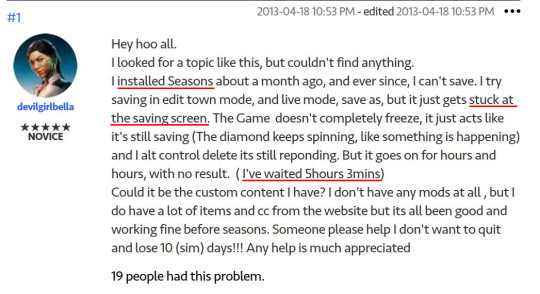
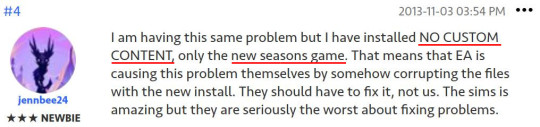
There are many threads on the internet (e.g. 1, 2, 3) regarding the issue but none of them gives a reason or a meaningful solution. What is this bug then? From the links I provided, my understanding is that it has started around Seasons release, most likely after an update and, not surprisingly never been solved. I really wanted to believe that it's CC related but even vanilla players claim to have it; so CC is not the reason. My tests also came up with the same result so that's a bummer.
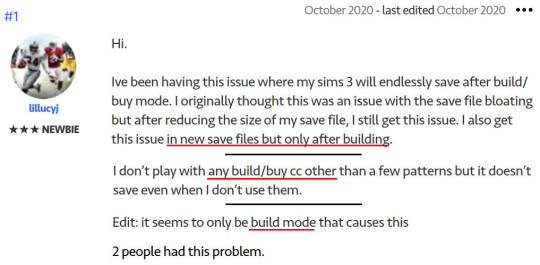
It seems to be triggered by going into Buy/Build Mode on certain lots; but my experiences also showed that it can spread to other lots. That's why I think it's a save/world corruption. But it also appears on different saves in the same Sims 3 folder. I have found a way to uncorrupt the building to be used in other worlds but the empty lot even after the building is bulldozed remains corrupt.
Meaning, you cannot build anything on that lot without triggering the bug. The so-called saving bug also affects the process of saving the lots to your library. So once you start getting it you can't even send the building into your library. There is a way to do it using Nraas Debug Enabler but it only worked for me once.
To save you the trouble, I have a list of things I've tried and now know that don't work at all against the saving bug.
Resetting everything via Nraas MC.
Resetting lot via Nraas MC.
Bulldozing the building and resetting the lot; using hammer tool to delete every visible or invisible object on the lot.
Saving lot to the bin; adding it to another world or a clean save of the same world and editing it there.
Starting a clean save of the world and build something in a lot seems to be fine at first; but saving bug returns eventually as stated in the threads I linked.
Creating a new Sims 3 folder doesn't work, either, as long as you use the same save.
So, what does work? Well, this is where the mystery lies. My conclusion is that it's a save corruption affecting the Sims 3 folder, as a whole, which doesn't make sense; and can be spread by installing corrupt buildings. I'll summarise my testing process:
I had a separate Sims 3 folder that I use to test stuff. This folder had a slightly different mods setup and any save I have in this folder could be saved successfully no matter how long I have stayed in the Buy/Build.
Then I moved the fresh save that eventually got the saving bug (mentioned in the 5th point above), into this bug-free Sims 3 folder and guess what? I could save without a problem. That made me think this is actually a CC thing. So I carried the ingredients of my Mods folder one by one and continue testing and each time I could save, like, in 2 seconds.
The world is a small world with no population and no buildings other than my test building, an empty house and the corrupt bar that started this all. And each time it saved until I finished with the building and moved everything from my Mods folder. I was really tired and confused at that moment. If it's not CC or the save folder, then what is it?
Then I entered the corrupt bar and bam! The saving bug returns. What I did after that was a desperate move. As I stated earlier, once the saving bug begins you cannot even save the building to your library. But one can click on any venue/house map tag, Door, Window, Wall, Ground > Nraas > Debug Enabler > DEBUG: Move Lot To Game Bin. The building will disappear. Then you need to switch to Edit Town Mode wait for a minute or so. The lot will appear at upper left corner of the screen (as evicted families do) from there you can save it to your library.
Unfortunately, this method only worked once for me. If it doesn't work at first try, quit the game, restart and do this first upon loading your world. This is how I moved my corrupt building to another save and initiate the saving bug there. But I also found a way to uncorrupt the said building.
And here's my desperate move: In game select the corrupt building in your library and choose pack as a Sims3pack or whatever the option is. You wouldn't miss it, it's there. I believe you can also do it with the building still in your world, so you may not even need it in your library. Game packs it successfully and tells you so, even if the lot/building is corrupt. Because this is EA and you should share your corruption.
Ahem. Quit your game. Go to your Exports folder. Move the file to some work folder, it doesn't matter where. You need to extract it. Since Sims3pack files are nothing but containers like zip files that can hold multiple package files, they are nothing special and should be avoided normally. To unpack/extract you need either s3ce or Delphy's Sims 3 Pack multi-extractor. Or any other tool that you know of except the Launcher.
After that you will open your newly extracted package file in s3pe and delete resources that normally belong to objets. Best way to be sure is to open another lot package in your library and examine the contents. But let me help you here: Delete EVERYTHING BUT 2ARY, COMP, ICON, LDES, RFES, TXTC, TXTF, UNKN. These are the lot resources. Be patient and carefully delete everything else.
Well, this was the good news! Now you can rescue your beloved building and use it in a new save. I don't know why it works, it just does. The really bad news is like I said, your world is most likely corrupt and not only the buildings in problem lots but the empty lots themselves are corrupt. You get the saving bug again when you place your cleaned-up building in the same lot in your affected save.
OK. I think I've managed to clean the empty lot itself as well. So, it's all good. I don't know if it's a fluke but I did this and my game saved without an issue after editing the problem building:
Bulldoze the building and reset the lot via MC. Go to Edit Town and change lot type to Residential>Regular (or vice versa if it's a Residential Lot). Return to Game reset lot via MC again. Save & Quit to Desktop. Not to Main Menu.
Go to The Sims 3/WorldCaches Folder and delete the cache files belonging to your world.
Start the game & load your save. Go to Edit Town and change lot type to Community>Whatever you like or whatever the lot type was before. Go back to game and reset lot via MC again. Save and Quit to Desktop.
Go to WorldCaches and delete your world's cache files again.
Start the game & load your save. Put the building that you've cleaned up as described above in this wall of text. Go into Build Mode, do something, stay there for a while. Go back to Live mode and try to save. If it works do this with every corrupt lot in combination with uncorrupting buildings method. And you're good.
Some steps may be unnecessary like constant resetting or deleting world caches but I exactly did this so take it as you like. If nothing works, your other options are:
Use Nraas Porter and move your town to a new save. Use the method above to make sure your buildings are safe from corruption. And use a newly created Sims 3 folder.
Bulldoze both the building and the empty lot. Do this to every problem lot. Then maybe you can save your game after wandering in Buy/Build Mode. But I wouldn't hold my breath for this one. Another issue with this method is that you will most likely not be able put another lot in place of the one you bulldozed. Because Sims 3.
Or make a copy of your save and enter Buy/Build Mode on every community lot one by one. Try to save once on each lot. If it saves, the lot is safe; if it doesn't lot is corrupt. Quit, load your game and do this for every lot one by one. Make a list of every corrupt building. Either bulldoze them all or never go into Build Mode on them. This way, in theory, you can play your save until another bug hits you in the face! 👍🏻 That's my plan. 👌🏼
I tried to be as clear as possible, keeping it simple, omitting some details but the issue is very complex and confusing. Also heartbreaking 💔 and rage inducing. 🤬 Well, this is it. Wish me luck and good luck to you all trying to play this cursed, borked bugfest of a game.
@pis3update
58 notes
·
View notes
Text
This is what I experienced the other day and I also fixed it the same way. So I can confirm that copying the .nhd file from the last played save of the neighbourhood you're trying to switch to, into your current save makes the world loadable for whatever reason. In my case, I didn't even linked a new one or travelled to any other world. I just played for two sim-weeks and suddenly I couldn't switch to my other world.

I am sooooo tired of seeing this!
I'm almost afraid to say it, but after multiple trips between my six Nraas Traveller-linked worlds, I think everything is working properly again!
The whole thing made no sense. Worlds I hadn't visited since I linked a new one suddenly wouldn't load. Solution = overwrite them with the .nhd file from the backup save I made before adding the new world. The .nhd file with exactly the same name, size and date modified as the one that wasn't loading.
Whatever works, I guess, but I'm still baffled. I only tried copying the old .nhd because I was running out of options and I figured I couldn't really make it any worse. Proves anything is worth a try.
Anyway, back to my normally scheduled game, with the addition of even more obsessive backing up than usual, and a pile of save files I refuse to delete for a very long time.
12 notes
·
View notes
Text

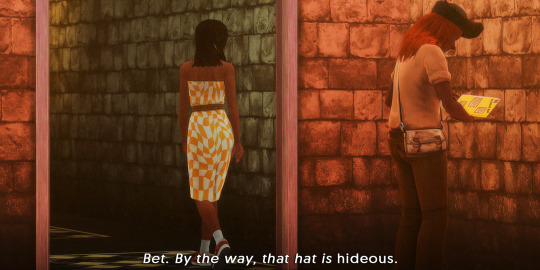








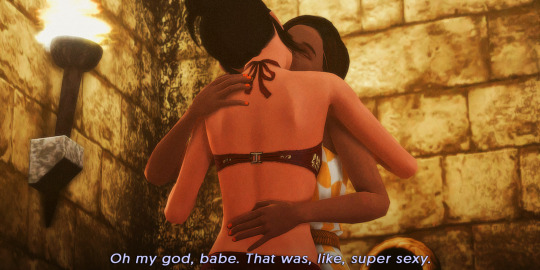
The girls hit their stride in Al Simhara.
Adventurer: Good luck deciphering those glyphs. Only the most intrepid explorers manage to uncover the secret gateway to the Great Pyramid’s interior.
Gwen: Bet. By the way, that hat is hideous.
Kirby: Babe, I’m just going to hang out here. I think I found half a bar of service!
Adventurer: The relentless flames of the Pharaoh will consume us! Run!
Gwen: Are you kidding? This is awesome.
-
Gwen: Kirby, get in here! Now!
Kirby: What is it?
Gwen: Stand back! I’m about to dismantle this totally deadly ancient trap.
Kirby: I’m sorry, did you say deadly?
Gwen: Don’t worry. I’ve got it!
Kirby: Oh my god, babe. That was, like, super sexy.
#ts3#sims 3#ts3 gameplay#sims 3 gameplay#gwen larkin#kirby wise#gp: gga (ts3)#bugs tw#insects tw#*tbw
61 notes
·
View notes
Text




Mason age 10 vs age 22
#ts3#s3#the sims 3#sims 3#simblr#mason easton#children in this game always look weird as fuck I'm ngl#Probably need to size her eyes down in her child form she's bug eyed asf
88 notes
·
View notes
Text
all of this discourse about what the sims 2 can handle vs people trying to emulate an open world feel with the magic of graphics or whatever makes me think of my biggest hottest sims take. and that is:
i think open world as a game mechanic in the sims is overrated..... sorry...........
#|| extra#source: i played ts3 for many many many years and eventually got tired of the bugs that came with an open world constantly active sims game#im probably going to get eaten alive for this but whatever. i said what i said.
38 notes
·
View notes
Text
Prevent Love Letters to Avoid Game Corruption
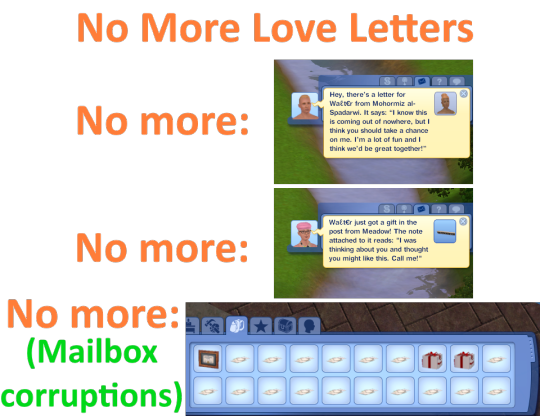
Main hosting on Mod The Sims.
Secondary hosting on GitHub.
I've seen many people, me included, who haven't been able at all to get NRaas ErrorTrap and/or Overwatch to remove the constantly spawning corrupted fake bills and fake OmniPlant giftboxes from postboxes. Far from all players are affected by them, but once they begin spawning in a savefile, it's (without successfully working gamemods) impossible to make them stop spawning.
But this time I dare bet that with this gamemod, there's finally a practically 100% chance of success, after some 13 years since the glitch first started appearing to players.
#sims 3#the sims 3#ts3#glitch#savefile corruption#love letter#nraas#nraas errortrap#game corruption#nraas overwatch#postbox#mailbox#fix#game bug#gamemod#omniplant#tech#los sims 3#les sims 3#de sims 3
10 notes
·
View notes
Text

#ts3#scenery#hi friends! i'm still around!#i started playing a save pretty casually + barely taking any screenshots that weren't scenery#will try to post more but the skyrim bug has bitten me and this is my first time playing with mods! ^_^#maybe i'll post about that game who knows#anyway hope yall are well!
44 notes
·
View notes
Text

So, I've got this ghost problem and I don't know what to do.
One of the soldier's wives went into labour. She then stayed like that indefinitely and would not pop the kid out. Tried to do reset, reset everything etc, but all she would do was stand there yelling about the contractions.
Got my doc to "Take to Hospital" and he stayed there with her for 12 sim hours in the rabbithole, like, he was exhausted.
I thought, right ok. Let's be REAL. This is the 1490's, pregnancy was a very dangerous thing to undertake, and this poor woman has not made it through.
Nraas>Force Kill. I picked "Dehydrated" as the reason considering the options I had.
Then, I forgot all about her.
Last night, I used Nraas to see how many sims in town were Preggo - and it said 5, including this woman, who did not look like a ghost in the thumbnail. I thought "Oh she's bugged somewhere?" so I added her to my household and she appeared as a ghost with the urnstone in her inventory.
OK, what now? She's still TRYING TO GIVE BIRTH!!! And all the sims around her go into "Baby is coming" mode.
So I enabled phones to kick her out of my house and thought she can just exist as a homeless ghost (Cos I felt sorry for her) but the issue is when she's floating around (between contractions) all sims who pass her stop in their tracks and panic that she's giving birth. She is not.
As a playable sim she can do anything a ghost could, but when she's idle or standing still she goes into labour.
I think it's epic and I do want to keep her because it's just too damn funny of a bug, but I don't think I will cos it's too annoying that everyone stops to react.
Hmmm, maybe typing this out has solved this issue???
I just need to alter the reactions to pregnancy with Retuner!
Wow, thanks for being there Tumblr. I needed this.
12 notes
·
View notes
Text

𝕽𝖊𝖉 𝕽𝖆𝖇𝖇𝖎𝖙.
#ts3#simblr#sims 3#the sims 3#s3#oc: naomi#It's been awhile since I've bugged your Dashboard with Naomi#It took alot for me to even like this one shot tbh#I've been having a creativity block#my sims
43 notes
·
View notes
Text
So the problem may have been in front of my face this entire time.
Doing the 50/50 method was inconclusive. Everything seemingly works and nothing works at the same time. I've only been testing in my Lowry household so I decided to play a day in my Adams Legacy. Everything was perfectly smooth with no crashes. Okay, so that must mean my Lowry save got corrupted. They did just come back from China and sometimes that fucks up your save. So I did some digging and noticed a second mailbox on the lot. One is fully functional and normal, the other is not. Cannot click on it, can't even shift click on it, and when I move it in build/buy mode, I get a script error from nraas. Further testing is being done. I also went back to my Adams family and they do not have a second mailbox. So if your game is suddenly crashing for no reason, check your lot for a corrupted mailbox.
20 notes
·
View notes
Text


I found this cute little house on Pinterest while looking for inspiration for the desert world I'm decorating. Sadly I didn't save the pin so I can't link the source.
This area is supposed to be a trailer park and the smallest lot is 10x10, being too small even for a caravan. So I decided to built a two-story tiny shack. In the end I had to make the lot 11x10. It should have looked more rundown or grungy but it ended up just too cute for its purpose.
In order to make it look more rundown, I decided to use wall decals with cracks and damages. But every time I use them the saving bug returned. And this time, my method just didn't work. I first thought that particular CC was the problem; then I realised every item that goes on the walls caused the said saving bug/infinite saving.
That sent me on a CC hunt, where I checked the contents of every wall item I have with S3PE. I found several objects with faulty _RIG resources and fixed them. Alas, it didn't make any difference.
In the end, I found a couple of objects in my Test folder that I EDITED like years ago and totally on a whim decided to put them in my game around the time that I was building Liquid Charms and then FORGOT ABOUT them.
How they managed to evade my tests during the saving bug crisis is appalling to me. But I'm known to make things much harder for myself for no reason. Since I've already declared my idiocy on this blog several times, this shouldn't be surprising to anyone.
Some questions remain, though: Was my experience limited to my ADHD induced idiocy, separated from all those reports where people claimed to have no CC at all? Or did all those people have some sinister CC lurking in their folders without any knowledge? OR was this just a chance occurrence of double incompetence on both my and EA's part?
Funny thing is, the faulty CC was a floor painting using the sculpture rig, not the painting rig. How did it affect the wall decor that uses the painting rig? Maybe it was not rig related. It never affected the sculptures only paintings / anything that's placed on the wall. Surely, I managed to break something in the package. Hopefully, this is truly the end of my saving bug ramblings.
31 notes
·
View notes
Text


Findis. Cannot believe how good she looks.
#ts3#sims 3#i downloaded a default skin and new lighting mod and wow it helped#i am a cas only simmer i guess#i wanna play ts4 but there's a bug with one of the packs i use frequently and ea hasn't fixed it yet
13 notes
·
View notes
Text

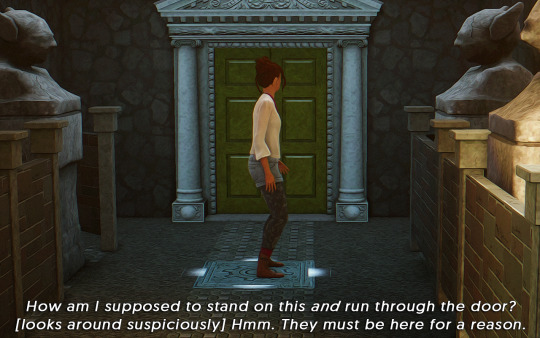

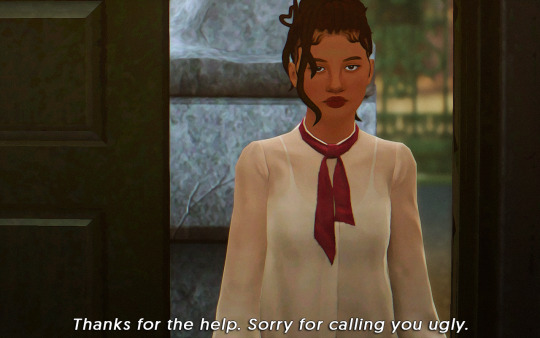

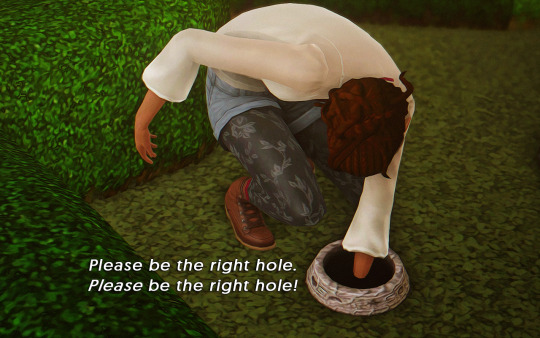

Go find whatever this complete stranger dropped in a hole, they said. It will be easy, they said.
Gwen: Well, these guys look like fucking creeps.
How am I supposed to stand on this and run through the door? [looks around suspiciously] Hmm. They must be here for a reason.
[grunting with effort] Budge already, you hideous oaf!
Thanks for the help. Sorry for calling you ugly.
-
Gwen: Please be the right hole. Please be the right hole. AAARRRRGGGHHHH!!!!! I didn't know there would be BUGS!
#ts3#sims 3#ts3 gameplay#sims 3 gameplay#gwen larkin#insects tw#bugs tw#just in case#gp: gga (ts3)#*tbw
74 notes
·
View notes
Text




asked him to stay the night as well
#sims#sims 3#ts3#ts3 gameplay#ts3 legacy#day legacy#day gen2#ashley day#you know the best thing about dating a service sim sometimes#is you know exactly where they working at so even if they reject your call to hang out#you already know where they at and bug them there
47 notes
·
View notes
Text
sims 3 hyperfixation........ god save me
#game that hates You and Your PC#game that fucking despises you#game that hates me in particular#reverted to a save from 2022.#spoken#ts3#which means my skull collection is gone :) but hey#at least im catching all the bugs And i moved the family into a pussy fresh world
2 notes
·
View notes
Text





25 Autumn Themed Prompts
The dream started like most dreams do, with a recap of the day. First he was back at Julio and Lucian’s. Then he was playing with Bugs. Chasing him around. When suddenly he was playing with someone else. A toddler. Lori.
The little girl was wearing a lacy white dress, and had flowers in her head. She giggled while they played. He chased her, picked her up, tickled her. They were both having a great time.
Too great.
Suspiciously great.
Ibis got somber. She noticed.
“Daddy?”
It broke him to see the confusion on her face.
“You can’t be here.”
She didn’t understand.

#Sims 3#ts3 story#Deadwyler#Deadwyler Gen 3#Ibis Deadwyler#Lorraine Deadwyler#25 Autumn Themed Prompts#Bugs the Bunny
15 notes
·
View notes