good eternal evening, i am the late monarch virtue, speaking from beyond the grave. i post my thoughts, usually in the form of art. she/he/they | over 18
Don't wanna be here? Send us removal request.
Text
Love how tumblr has its own folk stories. Yeah the God of Arepo we’ve all heard the story and we all still cry about it. Yeah that one about the woman locked up for centuries finally getting free. That one about the witch who would marry anyone who could get her house key from her cat and it’s revealed she IS the cat after the narrator befriends the cat.
362K notes
·
View notes
Note
go INSIDE. destroy your life. lose yourself in false personas
true as fuck
1 note
·
View note
Note
Please go outside Please please please. less screen time. please
this is probably from a terf but also i literally havent used tumblr in over half a year now and just randomly received an email about this ask that went to spam... 😭 what could possibly have spurred this?? im deeply amused and highly curious! in any case i think whoever you are youll be very pleased to know i go outside very regularly! ive been having a great time meeting new people in my local area. they have open mic night at my favorite bar on wednesdays and i met a local music producer there and followed him home to hang out and chat while he tuned his drums. great stuff. his home studio was really impressive! highly support this user's message. i deleted the tumblr app btw, i like ACTUALLY only use cohost now. follow me there from my pinned post!
7 notes
·
View notes
Text
public announcement: im likely gonna start progressively moving this blog to cohost. whenever i think "i should post this on tumblr" ill post it on cohost instead. ill probably still use tumblr to view posts for a little bit and its unlikely ill actually TERMINATE this account but tumblr is just. so fucking disappointing lately; it seems like the platform is practically on the verge of either totally collapsing or turning itself into a carbon copy of every other doshit contemporary corporate social media. so follow me on cohost if you care for my posts, and if youre also on cohost, please do comment or dm me your cohost account so i can follow you there too!
im virtueisdead on cohost
5 notes
·
View notes
Text

#kingvirtueisdead#nature#apocalypse#webcore#old web#old internet#early internet#weirdcore#grass#overgrowth#soft apocalypse
40 notes
·
View notes
Text
"you know how on tik tok--" no. "ugh i keep seeing these people on tik tok saying--" Delete it. Delete the app
31K notes
·
View notes
Text
wiped my computer and switched to debian. naturally, this took 14 straight hours. im so fucking exhausted
4 notes
·
View notes
Text
#you#i#reblog#tag comment#very interesting question that is even more interesting as a plural system#we use self-refrencially about 80% of the time and the other 20
8K notes
·
View notes
Text
PARKING. HORRIFYINGLY ACCURATE. YOU FUCKERS ARE NEVER ALLOWED TO PARK IN THE CITY AGAIN!! PARK IN COMPLEXES ON THE OUTSKIRTS AND THEN TAKE A TRAIN TO CENTER CITY LIKE A FUCKING CIVILIZED PERSON
here's a random word generator--whatever word it gives you is now the thing you are the deity of
299K notes
·
View notes
Text
ive been playing totk for probably about 50-75 hours cumulatively and ive gone from being mildly disappointed in it to actively disliking the game. to be honest, i cannot fathom the praise this game has been receiving. despite how impressive it is on a technical level, i sincerely think its substantially worse than breath of the wild in many ways. its also EXTRAORDINARILY harder, and NOT in the fun way. every task feels like a fractalline torture quest, all of the combat encounters are excessively difficult, (statistically, not strategically) and any rational way to make those encounters easier (namely finding armor) is often impossible to find without a wiki and even harder to pull off than the original encounter. i tried so hard to like this game, especially given how much i loved breath of the wild, but it just feels like a direction-less DLC by comparison. to be clear, i am not even very easy to frustrate (i beat getting over it with bennet foddy 12 times) nor am i that bad at difficult combat oriented games, (i beat elden ring twice and golded the entirety of ultrakill (except sysiphus 💀)) so the only conclusion i can come to is that this game could (at the VERY least) use some accessibilities options. hell, i died over 15 times in the fucking tutorial area! despite the game clearly being made in a way to suggest casual players and people who never played BOTW should play it anyway, i find it hard to imagine any inexperienced player could make it past the tutorial, at least without some major difficulties! (not to mention how the tutorial still fails to explain so many integral new mechanics despite being so long. like i get focusing on the story, but the grand-scale writing in totk has been almost embarrassingly bad a full of plot holes and splinters so far, so i dont think that excuses not properly initiating the player to the fucking game.)
every time i play a session, my list of minor complaints grows longer, to the point that i can hardly even begin to list them in this post, while ive only encountered a sparing few details that felt like needed/warranted improvements/changes on breath of the wild. it really makes me struggle to maintain any motivation to keep playing. i feel like im playing it wrong, or like ive missed something that makes this game so great to other people. im so conflicted. can someone just like, decribe the process of what they did after leaving the tutorial area?
12 notes
·
View notes
Text
time to complain about browsers once again. i was ALMOST somewhat satisfied, until i noticed that waterfox’s flatpak release has a really bugged out video player.
waterfox flatpak cant play videos properly waterfox tarball cant open links from other applications firefox refuses to support any sort of actual custom themeing pale moon cant load most websites every chromium browser refuses custom themeing and is fucking awful in its own special way and has huge privacy problems
there is no fucking winning. there is just NO goddamn winning. there is truly just no good browsers. they all fucking suck and make me mad. i dont even have that high standards i think! the infrastructure to build these things already exists, it was just removed for the sake of performance! im losing my goddamn mind.
5 notes
·
View notes
Note
What is bigtop burger?
It is an animated webseries about 2 members of opposing fantasy races settling their quarrel on earth by starting rival food trucks
52 notes
·
View notes
Text
LINUS MOTHERFUCKING "TECH" TIPS JUST RANDOMLY NAME DROPPED CROSSCODE AS AN EXAMPLE OF EXACTLY WHAT KIND OF GAME HE WOULD MAKE IF HE HAD THE POWER AND VISION??? apparently linus tech tips plays and thinks so highly of crosscode that he mentioned it in passing as if he expected everyone in his audience to already know about it??? well hes damn right it is the pinnacle of creative game design, but IM STILL TAKEN ABACK!
(please god play crosscode if you haven't, btw)
12 notes
·
View notes
Text

WE’VE BEEN SAYING. WE’VE BEEN TELLING YOU.
DON’T. FUCKING. ENGAGE. WITH BRAND. TUMBLR. ACCOUNTS.
44K notes
·
View notes
Text
one of the funniest sentences ive read in a while
(took embarrassingly long to realize what device they were describing)
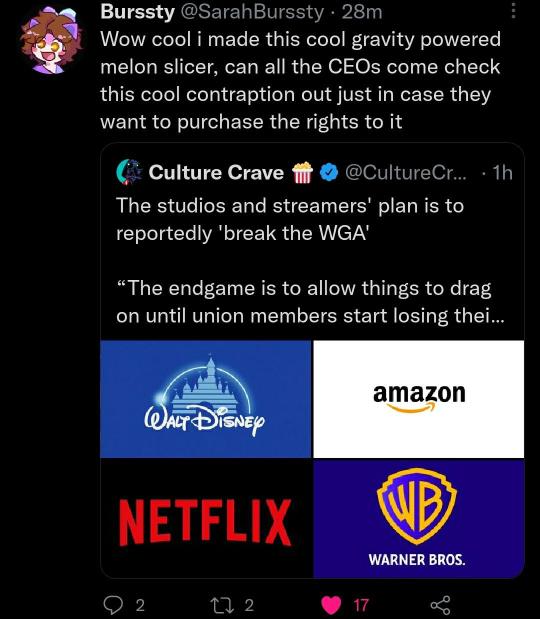
19 notes
·
View notes
Text
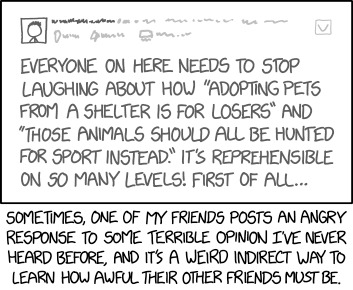
"but masking will fuck up my cosplay" good. I hope it makes your whole facade fall apart. It still wouldnt be nearly as catastrophic as what happens when you dont mask!!!
383 notes
·
View notes
Note
hey! do you have any resources/advice on how to build your own webserver (saw you comment on that neocities post that blew up)? I have my own domain and certificate right now and am subscribed to a web hosting service for the short term, but long term I'd like to just make my own server and host it myself. There are tons of projects I want to do that would largely benefit from having their own website(s) and I'd like it to be as self-sustained and independent as possible. I plan on trying out neocities too to see if I like it and can use it for something, even if not as a primary site. I have some knowledge on coding but I'm not confident in it. Even if you just have links to tutorials or reading material on it I would greatly appreciate that. Thank you!!
All: Greetings! I definitely wouldn't say we're the best to help you with a webserver since we're still pretty new to it as well, but we'll do out best. Not that its related or particularly important, but is there any specific reason you sent this ask anonymously? It may be more beneficial if we can directly communicate afterwords! No pressure either way. Needless to say, this explanation is going to be rather long.
hi timbre here for the response since i did most of the work on the server lol
so as much as i hate to say it the first thing you should absolutely do is make sure you understand networking fundamentals. (ESPECIALLY if youre planning on setting up a bare metal server like we did) ive been watching this series on youtube (or invidious if you prefer) and it is phenomenally well explained and visualized, so definitely take a look at it. btw please be aware the difference between LAN and WAN. for most all home networks, every device connected to your router will have a local ip address that looks somethin like "192.168.0.167". this only is used for communicating between devices connected to the same router. then the ROUTER has a public IP address that is assigned based on where you live. every device on your network shares that public ip address since they all can only communicate to the WAN through the router.
after that you gotta make some personal choices; namely, what webserver software do you want to use. there are dozens of different webserver softwares that everyone prefers to use for all sorts of different reasons so i couldnt really recommend you one it good faith. i can say though that it is a fact that Apache 2 and NginX are by far the most prolific/widely used ones, so you should probably use them as a jumping off point. this video from IBM does a pretty decent job of explaining what a webserver software is, what it does, and what the difference between apache and nginx is.
id also advise you make sure you understand what a reverse proxy is and how it works. reverse proxies are kind of the other half to webservers and theyre basically essential if youre planning on doing anything beyond a simple http server. the IBM video from the last paragraph will get into reverse proxies in the context of multiple server devices, but thats more of like, enterprise level stuff. this probably wont make much sense if you havent learned networking fundamentals and the IBM video, but here; reverse proxies can be used to pull information from other devices on the LAN to be served to the internet by whatever device hosts the reverse proxy, without the other devices needing to directly connect to the internet. thats what they describe in the IBM video, but that is only a layer 3 use of reverse proxies. you can also do a layer 4 version (this is what i do) where you reverse proxy to a specific port on your single webserver's localhost instead of a specific IP on your local network. that way, you can host an https webserver on port 443 and an invidious instance with docker on port 8080 and have the webserver reverse proxy all attempts to connect to "invidious.website.com" to "localhost:8080" and that way the information will be funneled out of port 8080 and delivered to the internet through port 443 without you needing to port forward. this application of reverse proxies is extremely important if you want to experiment with other server softwares besides just the http server.
so if youve decided what webserver software to use (apache, nginx, caddy, etc.) you want to use, here's the steps you want to follow to actually get this dang thing up and running.
1: get the actual device that youre hosting this on. for you and most people that is probaly a VPS / cloud server that you pay for; if its a cloud server you probably just have some interface that will let you boot up a linux server off the bat, so do that. if youre doing bare metal, you just have to install the operating system like you would with any other. (burn the installation iso to a disc or a usb, put that storage device in the server and to the bios to tell it to boot off that portable storage device instead of the internal storage, and follow the OS instructions from there) i use debian personally, and would recommend it if you dont know or care about how to configure an operating system, but everyone will have different preferences so ultimately it doesnt matter much as long as you get a working device in the end. also, no, seriously just use linux. its obv up to you if you wanna use linux for your desktop computer, but christ do not use windows server. linux is so much better for servers that even microsoft themselves uses linux for their own servers. though yeah youre going to need to learn how to use a terminal probably? if thats difficult for you, thats fair. distrotube does some pretty helpful quickstart guides that should help you learn how to use the basic terminal commands. for this, youll basically only need to use "cd", "ls", "ssh", and "nano". youll get the hang of it.
2: install apache or nginx or whatever the fuck you decided on and read some random tutorial on how to do the basic configuration. to be clear, you should be working through ssh from here on out. this is just a software thing that lets you remotely issue commands to your server from another device, because nobody actually plugs a keyboard into their server and works on it like that unless theyre insane like me. anyways, i personally mostly followed the guidelines provided in this article on digital ocean for setting up apache on debian 11. regardless what you picked, youll do some basic settings and stuff and eventually find where you can specify the http server's root directory. it barely matters at all where you put it, but basically this is just the highest hierarchical folder in your website, the one where the index.html file goes. the other important thing that happens here is youll have to tell the webserver software what and where your ssl certificates are. exactly how to do this depends entirely on who issued your certificate and how you got it. in my case i got 3 files from my domain issuer called a "private key", "public key", and "chain file". i just had to add like 4 lines to my apache config that tell it ssl is on and where each of those files are on my server as well as what they are. this is for the most part all you need to get your ssl certification working. this whole process is basically completely different depending on the million variables that lead up to it, so you'll likely just have to do some cursory google searching yourself. try shit like "how to set up ssl on apache2 debian", shouldn't be too hard to find a helpful guide.
3: actually start making the frontend stuff for your website probably? wherever you set the root folder (i think most webservers have it default to /var/www/somedefaultfolder) just set up a file called "index.html" to be your home page. you can write it right in the terminal if you want, or you can just write it in some random IDE of your choice like notepad++ and then upload the file straight to your server either through ssh or through the web portal that your cloud server host provides. doesnt matter because at this point you now have A WEBSITE.
4: restart the website and make sure you configured everything right. if youre using a bare metal server in your home, you can now just fetch the server's local ip address and put that into your web browser and it will connect to you to the http site that you have hosted. depending on how your particular configuration works, this might not work because of the ssl not allowing that direct http connection, but it doesnt really matter ig.
5: the last thing youve gotta do is port forwarding and dns management. to be entirely honest, i have no fucking clue how this step works with cloud servers since ive never used one. for me, i port forward connection attempts to the public ip address through port 443 to my server's local ip address then go to my domain restristry and tell them to point "*.virtueisdead.xyz" and "virtuisdead.xyz" to my router's public ip. thats all for me. but yeah if youre using a cloud server it probably is completely different depending on your cloud service provider's interface. thats on you ig.
thats basically it for getting a basic web server up and public. though keep in mind that the dns servers all around the world will take upwards of 8-10 minutes to update the register your listing so you probably wont be able to use the domain for a few minutes, but it'll get there eventually.
basically all of the difficulty you'll have doing this is going to be that whatever webserver software you use will have some obnoxiously specific syntax for the configuration, like you put a / at the end of the server alias by default and that will permanently prevent any connections from going through the domain. (actually happened to me btw) so the best thing to have is just somebody who actually knows what the fuck theyre doing to ask "hey do you know why this isnt working" because, in my experience, typically for friends who are in the industry, being able to answer an extremely simple/low level question for a friend is actually a brief respite in the storm of hyperspecific bullshit they have to deal with at work every day.
ok thats all from me. feel free to shoot us a message on whatever the fuck if you have any specific questions lol
#kingvirtueisdead#webmaster#web development#web servers#neocities#websites#old internet#internet#networking#asks#ask
5 notes
·
View notes