W3 Ground provides website services for all types of businesses, individuals and brands. www.w3ground.com
Don't wanna be here? Send us removal request.
Text
Open PDF Inside Weebly Website

There are two easy methods to display PDF files or documents directly inside Weebly website pages. The first method uses the Weebly element called “PDF Document“, the second method uses the Weebly Embed Code element.
Full Post...
0 notes
Text
Fitness or Wellness service?
Get a website that convert visitors into clients: 🌐 www.medicground.com

Providing affordable and effective website solutions for all types of medical practices, health care services and wellness businesses:
Medical Practices
Healthcare Services
Wellness Services
Related Organizations
#medical#medicalwebsitedesign#webdesign#fitness#health and wellness#fitnesscoach#wellness coaching#therapist#doctor#clinic
1 note
·
View note
Text
See Before & After examples of Weebly websites.
#weebly#weebly website#wix#wordpress#squareonline#squarespace#businessowner#localbusiness#weebly templates#onlinemarketing#website design#webdesigner
0 notes
Text

Hire affordable Weebly professionals to build you a Weebly website that works and looks good.
Taking requests now!!! ⏰
www.weeblyexpert.com/project-request
===
#weebly#weebly website#website#businessowner#localbusiness#organization#square up#squareonline#square
0 notes
Text
How to Shorten / Summarize Weebly Blog Post Using Read More Element

1. Click on the blog post you wish to shorten, or start a new post.
2. Drag and drop two Text elements at the top. The first Text element will contain the summary that will be shown (with a Read More link under it), the second text element will contain the rest of the texts that will be shown when the Read More link is clicked.
3. From the list of elements on the left side, look for “More Break”, drag and drop it between two elements at the top, middle or bottom...
DETAILS @ https://www.weeblyexpert.com/shorten-weebly-blog-post
VIDEO @ https://youtu.be/0RCsHZ8_8u4
0 notes
Text
How to Create A 404 (Page Not Found) Error Page For Weebly Websites

Creating a 404 page for a Weebly website follows the same process as creating any standard Weebly page, the only difference is in the page name and url.
While we are free to decide whatever name and URL we want for any of our Weebly pages, the name/URL of 404 page however must be unique.
A 404 page must be named 404 and its URL must not be altered.
Below steps explains how to create a custom 404 page for Weebly websites:
STEP 1: On your weebly website editor, click Pages.
STEP 2: Click the plus sign “+” to create a new page.
STEP 3: Click Standard Page.
STEP 4: Enter page name as 404.
STEP 5: Select the header type you want.
STEP 6: Build your custom 404 page by adding contents to that page.
Learn More
0 notes
Text



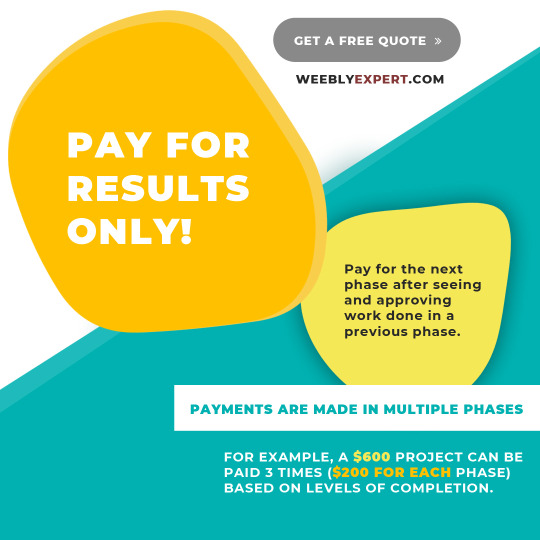

Get a professional Weebly website in a few days
#weebly#weebly website#web design#ecommerce#weebly templates#webdevelopment#marketing#social media#localbusiness#smallbuisnessowner#wordpress#wix
0 notes
Video
youtube
Remarkable restaurant template for weebly powered websites. Drag and drop texts to build your website. (via https://www.youtube.com/watch?v=3e80MtqzELE)
#restaurant#cafe#bar#food#b2b#lead generation#weebly#weebly website#social media#seo#website#landing page
1 note
·
View note
Photo



Did you know that with our Roomy weebly templates you can choose from 15 color scheme? That you can turn on/off content sections or features you don't need? More details at www.roomythemes.com
0 notes
Photo

Are you running an online #store ? If yes, then you really need this #ecommerce #template to #increase #sales . It's 100% free! That's right!! #themes #graphicdesign #ui #Download at www.roomythemes.com/themes
0 notes
Photo

#Download and use this beautiful #weebly #website #template for free. You heard me, 100% free! Download at www.roomythemes.com/themes
0 notes
Photo

Customize weebly template using theme options. There’s zero need for coding skills. Choose from 15 color scheme, turn on/off features you don’t need.
0 notes
Video
youtube
Have a look at this awesome website template. It’s incredibly classy, professional and fully responsive. see live demos at http://www.roomythemes.com/ndise-theme-light.
http://www.roomythemes.com/ndise-theme-dark/
(via https://www.youtube.com/watch?v=MF9MDweHiZM)
#weebly#website#ecommerce#drag and drop#youtube#online store#portfolio#background video#slider#responsive#social media#wix#webs#squarespace
0 notes
Photo

Learn how to create a weebly website. Step by step instructions on how to create an amazing weebly website.
0 notes
Photo
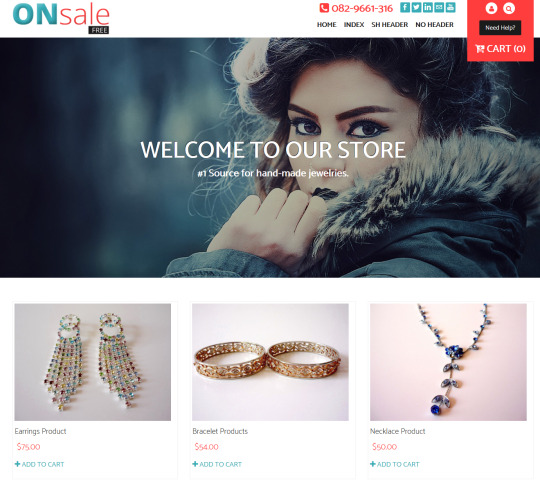
Download and use free weebly e-commerce template. 100% free weebly store theme.
http://www.roomythemes.com/onsale-theme-free/
0 notes
Photo

Meet Paragon, a graphic-rich weebly template. Paragon enables you to add full background image for every page.
Have a look: www.roomythemes.com/paragon-theme
#weebly templates#roomythemes#roomy themes#weebly#website#themes#weebly themes#social media#slider#jquery tabs
0 notes
Photo

How to send users to a custom thank you page, download page or gift page after submitting a weebly form or mailchimp form.
Full article at www.weeblyexpert.com/tutorials
0 notes