Don't wanna be here? Send us removal request.
Text
How to Transfer Data From Your PC to a Mac

If you've decided to make the switch from PC to a Mac, then you may be thinking about how you can migrate your files from your PC to your Mac. Windows Migration Assisant makes this process seamless and easy.
Before you Start
There are a couple of things you're going to need before you get started: An updated version of Windows. Microsoft Assistant works with Windows 7 and earlier. If you're looking to upgrade to Windows 10 for free then check out this articleAn internet connection. You can either use an ethernet connection between your Mac and PC or have them both connected to the same wireless network. Some Macs require an ethernet adapter.Dowload a copy of Migration Assistant here Turn off any Antivirus software and disable your firewall to prevent any interruptions during migrationTurn off any programs that may be running in the background
Migrating from PC to a Mac
If you've gone through the checklist above, you're ready to get started on Migrating from a PC to a Mac, follow the steps below. Install Windows Migration Assistant on your PC Once you get to the "Do you want to allow the following program to install software on this computer" you may see a major lag between when you click "yes" and when something actually happensThe Migration assistant will initializeStart up your Mac and the Migration Assistant should automatically startOn your Mac, at the Migration Assistant main screen, select "From a Windows PC"You will be prompted to enter your admin username and password for your PCNext the migration window should appear and your PC should appear in the listSelect the PC and a code should appear (6 digits)On your Mac wait for this code to appear as wellClick continue on both computers , from here you will be asked to select the data you want to transferSit back and wait for the information to transfer. Depending on how much information you're transferring this process can take several hours or even a whole day.
What Information can I Transfer
Of course this process does have limitations but here is a list of things that do get transferred: System settings: Browser preferences, Language settingsPictures: Any and all pictures you specified in your file transfer settings will be transferred to the pictures folder on your PCDocumentsEmail: Messages, Contacts and calendar informationOutlook : Settings and messages move to the Mail App on the PC. Please note that Migration Assistant only supports migration from 32 bit versions of OutlookWindows mail and Windows Live mail: Email settings and messages will move to the Mail app on the PC.
Windows Mail
Mail settings will only transfer from the corresponding account to which the transfer is happening. For example is user A is logged in and performing the migration only user A's data will be transferred over. If user B wants to transfer their data over they will have to follow the above mentioned steps again to have their mail and contacts transferred to the Mail App. Read the full article
0 notes
Text
Use your iPhone to Limit Screen Time

With the advent of mobile technology, time is at an all time premium. We are all accessible virtually all the time. There's no excuse for not answering that email, phone call or that text message. We live in a world of perpetual connectivity. For some who are practically attached to their phones at the hand, breaking free of the constant connection can be tough. Technology addiction is a very real and serious issue that threatens not only emotional well being but also physical well being too. There is no doubt that cutting down on screen time is essential in living a healthy balanced life.
The effects of being on your phone too much
Excessive screen time can contribute to a number of issues such as a the following: Tech Neck How often have you been on the subway only see people's heads constantly down looking at their phones? Maybe this is you. This condition is caused when our heads are constantly bent down and forward, as in when we are looking at our phone screens. It may not feel like it now; but this puts tremendous pressure on our spines and can lead to several chronic issues down the road because as it affects the curvature of your spine. Shortened Attention Span Several studies show that attentions spans these days are significantly shortned due to the multitasking that we do on a daily basis thanks to our phones. If you think your mind isn't what it used to be this could be why. Increase in Car accidents Most cities now a days will have a law in place forbidding drivers to use a cell phone while driving. This includes texting and making a call. Most modern cars come with built in features for hands free operation like Apple's Car Play or Android Auto. Despite these innovations, some people still drive with their phones in their hands, it goes without saying that this contributes to increased frequency of car accidents.
Your iPhone is Your Best Friend
I know this sounds crazy given the topic we're discussing today but bear with me here. Since iOS 12, a new feature called Screen Time was introduced with the intention of helping you monitor and potentially reduce your screen time.
Accessing and Using Screen Time
Accessing Screen Time is easy, simply navigate to your settings (the gear icon) and scroll down until you see Screen Time.

Screen Time At the top of the screen, you'll see the amount of time you've spent on your phone broken down into the days of the week. Below that, you have a few options to help you limit your screen time.
Downtime
Scheduling downtime is a great way to lock your phone down between a certain time so that you can't access it. You can let your iPhone limit screen time everyday or you can tell it which days you want to enable screen time limitations. You can further customize the time frame to which you want to limit screen time. In the screen time main screen tap downtimeEnable downtimeSpecify everyday or customize the days you want to schedule downtimeAt the bottom specify the time frame you want downtime to enable
App Limits
Setting an app limit as the title so indicates, allows you to set time limits on apps on your phone. Maybe you want to use Facebook for only an hour a day or Instagram for 30 minutes a day. You have the ability to limit all apps within a category or a selection of apps. From the screen time main screen tap on app limitsTap add limitSelect the category to which you want to add limits to, drill down into specific apps in that category if needed by tapping on the arrow to the right of the category nameTap nextSelect the time you want app usage to be limited to
Communication Limits
Do you have a friend that talks incessantly? Well now you can limit how much you communicate on your iPhone. This limit applies to your text messages, phone calls, Facetime and iCloud contacts. You can actually specify who this limit applies to, everyone or just your contacts. From the screen time main page tap communication limitsUnder allowed communication select who you can communicate with, everyone or contacts only Under during downtime specify if you want these limits to apply to everyone or specific contacts
Making Sense of Your Data
Limiting your screen time is great, but understanding what exactly you're spending your time on is essential in helping you narrow down your efforts to limit screen time.

Under the main screen time screen on your iPhone, tap see all activity from here you can dive deep in to your phone usage, in the picture above we can see that Google Chrome is used the most so perhaps I need to cut down on surfing the web. Further down, you can drill down even more with data that tells you what you access most when you first pick up your phone and where you get the majority of your notifications from.
Disconnecting
Apple has really taken a step in the right direction by helping people to curb their phone usage with useful usage statistics and by limiting phone functionality. Of course if phone and technology use is a serious addiction for you; seek help to get you back on course but if you're looking for a way to increase your daily productivity and keep yourself from checking up on Facebook every hour then use these tools to get you there. Read the full article
0 notes
Text
How to Upgrade to Windows 10 for Free
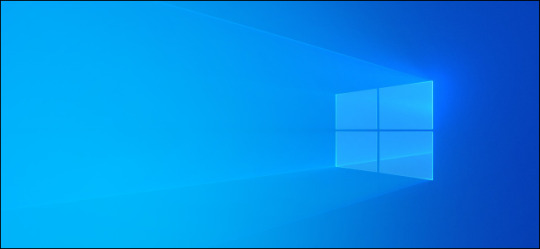
If you're still running Windows 7 and are looking to upgrade to Windows 10, then you still have the chance to upgrade for free. Right now, Windows 10 costs $139.00 USD on the Microsoft website however if you have an active license for Windows 7, you can take advantage of the free upgrade.

When Windows 10 came out in 2015 this offer was good until July 2, 2016 but many users are reporting to this day that the offer is still good. Perhaps it's just not as heavily advertised as it was back then. That being said, Microsoft has indicated that support for Windows 7 is ending in January 2020 so it's definitely a good idea to take advantage of this offer while it lasts. What Happens if I Don't Upgrade to Windows 10? If you don't upgrade your version of Windows to Windows 10, you won't receive anymore updates to your operating system. This includes important malware updates, software support updates or security fixes. Now a days it is more important than ever to make sure that your software is up to date so that it runs smoothly and prevents harmful software from making its way on to your PC. What you'll Need Before you start, it's a good idea to see if your PC meets the requirements to install Windows 10, check the list below Processor: 1Ghz or faster processorRAM: 1GB for 32 bit, 2GB for 64 bitHarddisk Space: Up to 200GBVideo Card: 800 x 600 screen resolution or higher. DirectX 9 graphics processor with WDDM driverConnectivity: Internet access (for updates) Check out this article for an easy way to check your computer specifications. If you've checked your requirements, follow the steps below to get started: Go to the Windows 10 download site Under the "Create Windows 10 Installation Media" section click on download tool nowClick Upgrade this PC nowIf you're upgrading a different PC then click "create installation media for another PC"Follow the onscreen instructionsYour copy of windows should now be activated and running If you're in doubt go to Settings-->Update and Security-->Activation. Here you should see that your copy of Windows 10 is activated. Read the full article
0 notes
Text
How to Install Windows on a Mac

If you love your Mac but want the versatility of having Windows on it, there is a way to install windows on your Mac using Apple's own Boot Camp Assistant.
Why Install Windows on a Mac?
Why bother installing windows on a Mac device in the first place? Wouldn't it make sense to just buy a PC? Let's look at a couple of reasons why someone might want to install Windows on a Mac.
Program compatibility
This is likely going to be the main reason why you would want to install Windows on a Mac. Granted, in this day in age many of the mainstream programs like Photoshop and Microsoft Office are now available on Mac but what about some of those obscure software titles? Often times a smaller software developer may not have the time or budget to write software for Macs.
Gaming
Let's face it, gaming is heavily biased towards the windows Camp. You would be hard pressed to find games that are compatible with Macs. That being said, if you do have a sizeable game library that you want to be able to play on your Mac, then follow along below to get started.
What you'll need
The Right Mac This process won't work with every Mac, see the list below to see if your Mac is eligible Mac book 2015 or laterMacBook Air 2012 or LaterMacbook Pro 2012 or laterMac Mini 2012 or lateriMac 2012 or lateriMac Pro (all models)Mac Pro 2013 or later Tools of the Trade At least 64GB of space on the disk you are installing to (128 GB preferred)A USB flash drive with at least 16GB of space. You may or may not need this depending on your MacA copy of Windows 10 64 bit version on a disk image (ISO)
Getting Started
If your Mac is on the list above, you can get started on installing windows. Start up Boot Camp Assistant on your Mac Device You may be asked to create a bootable drive depending on the Mac you have. If so you'll need a USB drive with at least 16GB Boot Camp Assistant will ask you to specify a partition size, you will need to set a size of at least 64 GB but 128GB is recommendedOnce your Boot Camp Assistant is done, you may be prompted to indicate where you want Windows installed. If so select the Bootcamp partitionClick formatClick next to install windowsOnce installation is complete your system will reboot and you will be brought to a guided process to finalize things in Windows There you have it a shiny new copy of Windows on your Mac. Read the full article
0 notes
Text
Transfer Data from An iPhone to Android Using Google Drive

Switching phones can be a great joy, there's nothing like a shiny new phone to put a smile on your face. However, with this joy comes frustration , now you have to transfer all of your information from your old phone to your new one. Never fear, in today's article we will look at an easy way to transfer over your information from an Iphone over to an Android based phone using Google Drive. Here you will see just how easy it can be to transfer your data from an Iphone to an Android device. There are other ways to transfer your information over and we will take a look at these in other future posts. For now here is a quick list of what you'll need. Google DriveAn IphoneAn Android based phoneTime (yes this can be a lengthy process)
Before you Start
There are a couple of things that can't be transfered over, any native IOS apps and text messages received through iMessage. iMessage doesn't work on an android phone and forgetting to turn this off on your Iphone before you migrate over to Android can be a huge issue.
Download Google Drive on your Iphone
First thing's first, make sure you have Google Drive downloaded on to your Iphone. Once you have that, sign into your google account and then follow the steps below. Select Settings (tap on the three lines at the top left corner)Tap BackupChoose what you want to back up, contacts, calendar events, photos and videosHit Start Backup at the bottom right. Depending on how much information you have, this process can take awhile. Make sure your phone is plugged in and on a Wifi networkOnce the backup is complete go into your iphone and tap SettingsGo to MessagesTurn off iMessage
Go Into Your Android Phone
In your Android device, sign into your Google Drive Account. From here all the information you backed up in your Iphone using Google Drive should now be in your Android phone including your contacts, calendar information and photos. Read the full article
0 notes
Text
Free up Space on your Ipad or Iphone by offloading apps

Space is a commodity these days as apps, photos and videos take up increasingly more space. Thankfully, there are a few ways to free up space that won't necesarily remove all your information. One such way is to offload unused apps. Why not just delete the app? Deleting the app removes the app and will free up space but also deletes any associated data that you might need should you want to reinstall. Offloading is a different beast in that information such as user settings remain intact.
Make sure you are using IOS 11 or higher

This is a requirement, so those of you with older devices that don't support IOS 11 you're unfortunately out of luck. If your device is capable of running IOS 11 then go ahead and install it.
Offloading vs Deleting to Free Up Space
Offloading does reduce storage space but not as much as deleting an app completely. Most of the user data and related documents are retained so if you ever decide that you want to reinstall all your user data is saved making this process easier. The information needed to run and format the app are deleted instead. Deleting of course removes everything , the binary and any user data so alot more space is saved however this also means that any user data is also deleted making it more cumbersome to reinstall the app if you need it again.
How to Offload Unused Apps
The process is quite easy, follow below to see how: Go into settings in your device (the gear icon)Choose GeneralTap on Iphone Storage (or Ipad storage if you're using an Ipad)Scroll down to the app you'd like to offload You can also specify if you want your device to automatically offload unused apps should you be running low on space. This is a great method that will help free up space but at the same time makes reinstalling easier. Read the full article
0 notes
Text
Connecting a Mouse to an Ipad

For awhile now Ipad uers have been clamoring for mouse support on the iPad and with the release of iOS 13 it's finally here. Frankly I'm surprised it's taken this long for Apple to provide mouse support but with this support you can now use your mouse to navigate through your iPad as though it were a laptop. Setting this up is a breeze but will depend on what kind of mouse you are going to be using. For ease of use, I recommend using a Bluetooth mouse like the Microsoft Designer Blutooth Mouse. The other option is to use a wireless laser mouse like the Logitech M510 that has a dongle that needs to be inserted into the iPad. Either way lets take a look at how to connect a mouse to your iPad using both of these mice. What you'll Need iPad running iOS 13 or laterBluetooth Mouse or laser mouseLighting to USB adapter (if using a laser mouse) Connecting a Laser Mouse to an iPad If you're using a laser mouse you will need a lighting to USB adapter

Lighning to USB adapter Connect your wireless dongle to the lightning to USB adapterConnect the lighning USB adapter to the iPadGo to your iPad settings (the gear icon)Go to TouchTurn on Assistive Touch. A cursor should now appear and your mouse should now be able to control the cursor
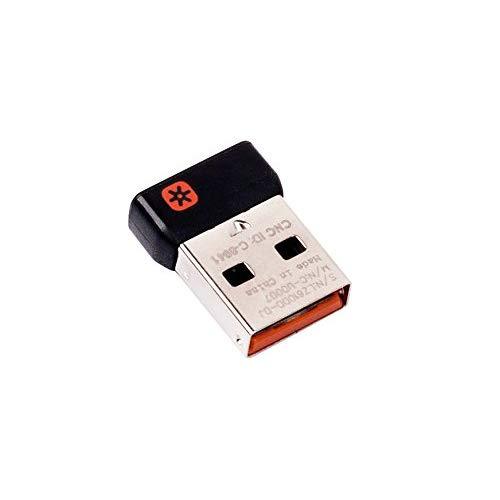
Your wireless dongle should look like this Connecting a Bluetooth Mouse to an iPad Follow the steps above to put the iPad into assistive touch modePut your mouse into pairing mode, this will vary depending on your mouse. Consult the documentation that came with your mouseon your iPad go to settings (gear icon)Tap on Bluetooth and make sure it's onSearch for your mouse in the list of devicesTap on the device and allow it to pair With both of these methods you should now have a fully functioning mouse that can run on your iPad. For added functionality, you can add either a wireless keyboard using s similar dongle as the laser mouse, or a bluetooth keyboard. If you want to add even more functionality to your iPad check out this article on how to connect your XBox One controller to your iPad. Read the full article
0 notes
Text
Check your Computer Specifications the Easy Way
If you've ever wanted to check your computer specifications, you may have been turned off by the idea of having to have to open up your computer to look inside and see what's what. This is a problem facing many people who are looking to get a sense of what's inside their computers. Often times people turn to a technician who may charge a steep fee simply to check the computer specifications. In other cases people have damaged their systems trying to open them up to have a look at what they have. Either way technology has come a long way in helping us do this without the fuss that comes with it.
Checking Computer Specifications with Speccy
Enter Speccy a free to use program that analyzes your sytem and tells you exactly what your computer specifications are.

You can find out everything from the CPU you're running to the amount and type of RAM you're using and need. Why would you need to do this? Often times you may be looking to upgrade your computer. As such, it's important to know what you're running as each part works in unison with each other. Maybe you're looking to upgrade your CPU. In this case, you'll need to know what type of socket your Motherboard is running. Additionally, Speccy can also tell you what temperature your system is running at. Is it running to hot? Maybe your system fan isn't working or maybe you need to install one
Three Flavours
Speccy comes in three different versions, a free one and two paid versions. both paid versions come with a few more features as expected but truthfully you can probaby get away with using the free version. Read the full article
0 notes
Photo

#silhouette #portrait #photography #blackandwhitephotography #blackandwhite #acting #actorslife #filmphotography #filmgrain #filmdirector #moviedirector #actor #casting #filmproducer #filmproduction #photography #promos #instagood #igdaily https://www.instagram.com/p/BsokoYdntXP/?utm_source=ig_tumblr_share&igshid=1354vfugi64z9
#silhouette#portrait#photography#blackandwhitephotography#blackandwhite#acting#actorslife#filmphotography#filmgrain#filmdirector#moviedirector#actor#casting#filmproducer#filmproduction#promos#instagood#igdaily
0 notes
Photo

Have a seat . . . . . #silhouette #portrait #photography #blackandwhitephotography #blackandwhite #acting #actorslife #filmphotography #filmgrain #filmdirector #moviedirector #actor #casting #filmproducer #filmproduction #photography #promos #instagood #igdaily https://www.instagram.com/p/Bsop9XWHNWc/?utm_source=ig_tumblr_share&igshid=17rm9iz0kks48
#silhouette#portrait#photography#blackandwhitephotography#blackandwhite#acting#actorslife#filmphotography#filmgrain#filmdirector#moviedirector#actor#casting#filmproducer#filmproduction#promos#instagood#igdaily
0 notes
Photo

#silhouette #portrait #photography #blackandwhitephotography #blackandwhite #acting #actorslife #filmphotography #filmgrain #filmdirector #moviedirector #actor #casting #filmproducer #filmproduction #photography #promos #instagood #igdaily https://www.instagram.com/p/BsokoYdntXP/?utm_source=ig_tumblr_share&igshid=lle4knvphjz0
#silhouette#portrait#photography#blackandwhitephotography#blackandwhite#acting#actorslife#filmphotography#filmgrain#filmdirector#moviedirector#actor#casting#filmproducer#filmproduction#promos#instagood#igdaily
0 notes
Photo

Distracted . . . . . #actors #acting #film #castingcall #castingdirector #producers #film #models #model #modeling #actor #casting #castingphotos #actorheadshots #film #filmmaking #igfamous #instagood #portrait #professional #filmproduction #filmcasting #directors https://www.instagram.com/p/BsodhK1neiI/?utm_source=ig_tumblr_share&igshid=1wf28to3ld2o3
#actors#acting#film#castingcall#castingdirector#producers#models#model#modeling#actor#casting#castingphotos#actorheadshots#filmmaking#igfamous#instagood#portrait#professional#filmproduction#filmcasting#directors
0 notes
Photo

#silhouette #portrait #photography #blackandwhitephotography #blackandwhite #acting #actorslife #filmphotography #filmgrain #filmdirector #moviedirector #actor #casting #filmproducer #filmproduction #photography #promos #instagood #igdaily https://www.instagram.com/p/Bsom6aVHH5J/?utm_source=ig_tumblr_share&igshid=by6tyc8dju81
#silhouette#portrait#photography#blackandwhitephotography#blackandwhite#acting#actorslife#filmphotography#filmgrain#filmdirector#moviedirector#actor#casting#filmproducer#filmproduction#promos#instagood#igdaily
0 notes
Photo

Sometimes you just gotta wear a hat . . . . #silhouette #portrait #photography #blackandwhitephotography #blackandwhite #acting #actorslife #filmphotography #filmgrain #filmdirector #moviedirector #actor #casting #filmproducer #filmproduction #photography #promos #instagood #igdaily https://www.instagram.com/p/BsoVYskH5pX/?utm_source=ig_tumblr_share&igshid=12hfbgj59vv8w
#silhouette#portrait#photography#blackandwhitephotography#blackandwhite#acting#actorslife#filmphotography#filmgrain#filmdirector#moviedirector#actor#casting#filmproducer#filmproduction#promos#instagood#igdaily
0 notes
Photo

Here’s looking at you . . . . #acting #actor #actress #art #love #film #model #actors #fashion #actorslife #music #photography #movies #tiktok #movie #hollywood #follow #fitness #instagood #comedy #style #like #filmmaking #theatre #artist #beauty #drama #cinema #instagram #bhfyp https://www.instagram.com/p/BsoUuHbHOSG/?utm_source=ig_tumblr_share&igshid=1t4t8jm8rvhwe
#acting#actor#actress#art#love#film#model#actors#fashion#actorslife#music#photography#movies#tiktok#movie#hollywood#follow#fitness#instagood#comedy#style#like#filmmaking#theatre#artist#beauty#drama#cinema#instagram#bhfyp
1 note
·
View note