Photo



Howl & Sophie ❤
messing around in CAS. too lazy to do anything (ノへ ̄、)

182 notes
·
View notes
Note
BEAUTIFUL PERSON AWARD! 🥰🥰🥰 Once you are given this award you’re supposed to paste it in the asks of 8 people who deserve it. If you break the chain nothing happens, but it’s sweet to know someone thinks you’re beautiful inside and out! ♥️ ilyyyyyy💌
thank youuu!! 💖💖 ily too c:
12 notes
·
View notes
Note
hello hi *BEAUTIFUL PERSON AWARD!*💕💗💕 Once you are given this award you’re supposed to paste it in the asks of 8 people who deserve it. If you break the chain nothing happens, but it’s sweet to know someone thinks you’re beautiful inside and out! ♥️ muaaah
thank you cy! 💖💗 right back at ya💘
7 notes
·
View notes
Note
Send to 10 other bloggers you think are wonderful! Keep this going to make someone smile! 💕 You are amazing!!! 💙💙
Aww ilysm, you are amazing too💖💖
n sorry for late reply sksk
6 notes
·
View notes
Note
THIS IS A TUMBLR HUG!!╰(✿´⌣`✿)╯♡ Send this to 10 of your fav. followers, and dont break the chain! <3
omg! So cute 🥰 thank you sm! *hugs back*
7 notes
·
View notes
Photo
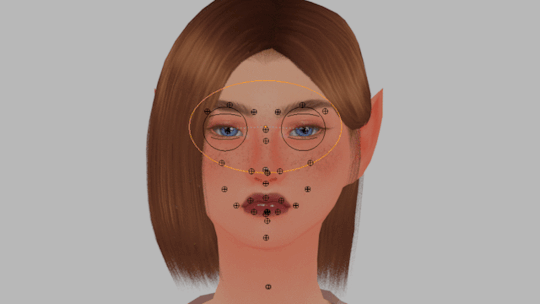
hello! today i learnt how to make eye controller, so i thought about making a short tutorial here about how to do this.
tutorial under the cut:
1. making the controller

-your 3d cursor should be close to this place (you can change its place by left clicking)
- shift + a - add curve -> circle
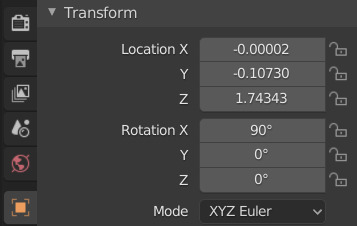
-now with circle still selected click at ‘object properties’ and change ‘rotation x’ to ‘90′
-scale circle with ‘s’

-now click ‘g’ and ‘x’ and move the circle at right eye of your rig

-now click ‘3′ (it should change your viewport to right side, if it doesn’t, check if you have ‘emulate numpad’ option checked in your user preferences)
-click ‘g’ and ‘y’ and move your circle a bit forward

-click ‘1′, your viewport will be at front again
-with your circle selected, click ‘shift +d’ and right click
-now you have circles for both eyes, click ‘g’ and ‘x’ to move second circle at the right eye

-now ‘shift + a’ again and add third circle (curves -> circle)
-in object properties menu change its rotation x again to 90
-press ‘s’ and scale it

-now press ‘s’ and ‘z’ and make circle look more like elipse

-click ‘3′ and press ‘g’, ‘y’ to move circle forward
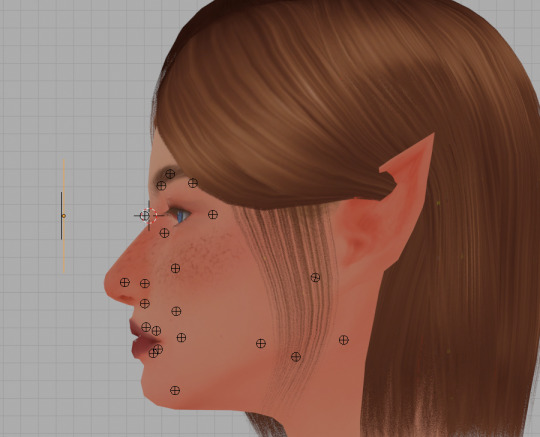
-it doesn’t need to be lined up perfectly with 2 other circles
-change your circles names as shown below
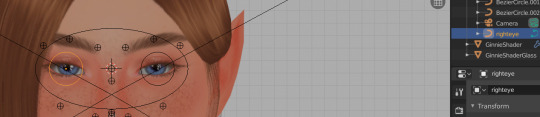

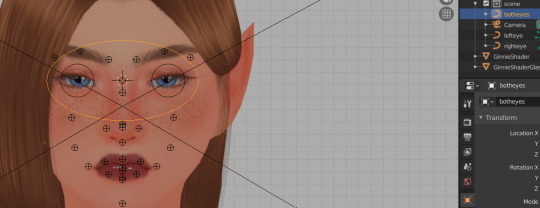
2. make controller functional
-click at the rig and select any point you want, press ‘a’ and ‘i’ to locrot
-open window with dopesheet

-unselect points, press ‘a’/right click at the background
-in dopesheet search for right eye and select it
-in properties panel open ‘bone constraint properties’ menu
-now click ‘add bone constraint’ and then ‘child of’

-set target to circle named ‘righteye’ and uncheck location and scale xyz as shown above -> click ‘set inverse’
-do the same thing for left eye and its controller
-select ‘righteye’ controller and in properties window click object constraint properties menu
-add object constraint -> child of
-change the target to ‘botheyes’ controller and uncheck xyz in location and scale
-click ‘set inverse’
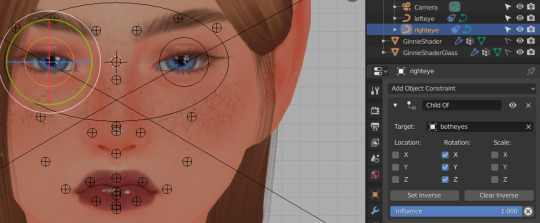
-do the same thing for ‘righteye’ controller
- and it’s done!
#ts4#the sims 4#ts4 rig#ts4 pose making#ts4 poses#ts4 pose tutorial#ts4 tutorial#the sims 4 tutorial#sims 4 tutorial#blender tutorial#blender#simblr#nessiesim
57 notes
·
View notes
Text
so yesterday i accidentally discovered how to make ‘glitch effects’ with decimate modifier:


and @eqountl suggested to test it on a sim
n effects r under the cut:
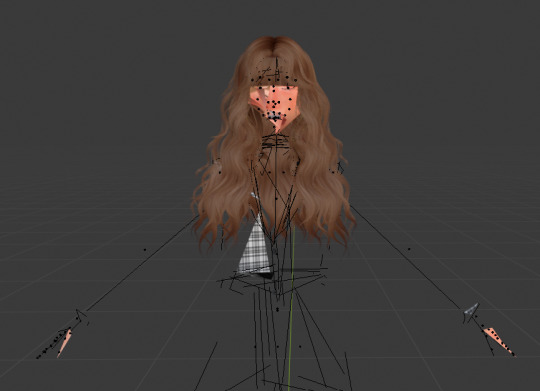






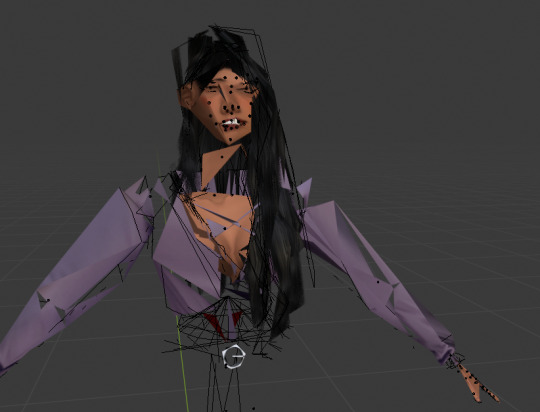



and later i’ve added more modifiers:
mirror-



screw-



#ts4#the sims 4#sims 4#simblr#nessiesim#blender#blender modifiers#idek how to even tag this lol#blender glitch#blender glitch effect
13 notes
·
View notes
Photo

𝔠𝔲𝔯𝔦𝔬𝔰𝔦𝔱𝔶 𝔦𝔰 𝔱𝔥𝔢 𝔢𝔰𝔰𝔢𝔫𝔠𝔢 𝔬𝔣 𝔬𝔲𝔯 𝔢𝔵𝔦𝔰𝔱𝔢𝔫𝔠𝔢.
#ts4#the sims 4#sims 4#ts4 edit#ts4 render#the sims 4 render#sims 4 render#simblr#nessiesim#s4render#ts4render#space#stars#spaceship?#i defo need to watch some texturing/shading tutorials sksjjs#blender#blender eevee
29 notes
·
View notes
Photo





some space renders c:
poses -> link
#ts4#the sims 4#sims 4#simblr#nessiesim#ts4 edit#ts4 render#the sims 4 render#s4render#ts4render#sims 4 render#space#ts4 space#blender#blender eevee#i've made a lot more space renders but these r my faves sjsj
76 notes
·
View notes
Photo





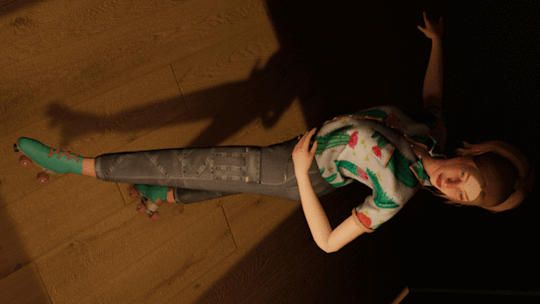
henlo, i’ve made some renders
#ts4#the sims 4#sims 4#ts4 render#the sims 4 render#sims 4 render#blender#blender eevee#lolz this gif was exporting so long sksjs#simblr#nessiesim
31 notes
·
View notes
Photo



“The love between parent and child is the only love that is truly selfless, unconditional and forgiving.“
(i’m sure this has been done before but it’s just too darn heartbreaking…💙)
10K notes
·
View notes
Text
tysm @meowspector n @digitalpaws 💖❤️
im gonna tag.. @dreamy-simmer @meowspector @digitalpaws @simfables @simmei
Positivity Train🚂🧚♀️🧚🏾♂️🧚♀️🧚🏽♀️
Here is how it works!
Name five simmers that you adore! Then those five simmers have to name five simmers that they adore!
Let’s always use people who haven’t been used before but if you are used twice just name five simmers you didn’t use the first time!!!
Let’s show some love ❤️
I adore!
@ellemant @kayysimss @nothingshyofaverage @mimirue @geeky-simz
Pass on the positivity my loves 🧚♀️🧚🏾♂️🧚🏽♀️
1K notes
·
View notes
Photo





Sitting On The Fridge - Posepack
Hello, hello! I’ve come back from the hiatus (for idk how long though) to post this small posepack that I’ve created today. It’s my first posepack which I decided to post so if something is not working etc. dm me ^^ Also screenies from blender not screenies from game because I was too lazy to open the game again sdksjd, anyways I hope you enjoy c:
3 poses = 2 for one sim + 1 for two sims
teleporter & pose player needed
place teleporter/s in the middle of the fridge
DOWNLOAD - sfs, no ads
tag me if you use it, I’d love to see how it looks in your game ^^
#ts4#the sims 4#sims 4#sims#the sims#simblr#nessiesim#sitting on the fridge posepack#ts4 posepack#s4 posepack#the sims 4 posepack#sims 4 posepack#ts4 poses#s4 poses#sims 4 poses#the sims 4 poses#blender#ts4poses
46 notes
·
View notes
Text
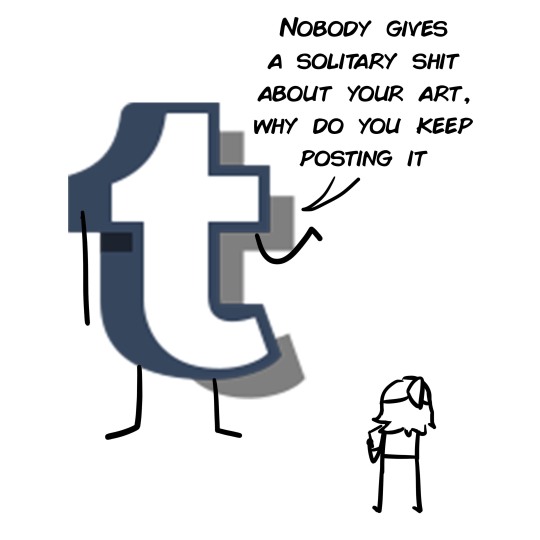

Tumblr is shit for artists but I’m really bullheaded and I don’t want to move
141K notes
·
View notes
Photo


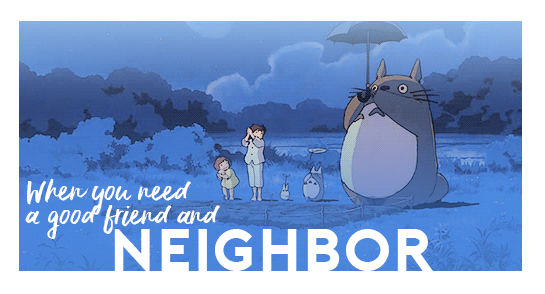
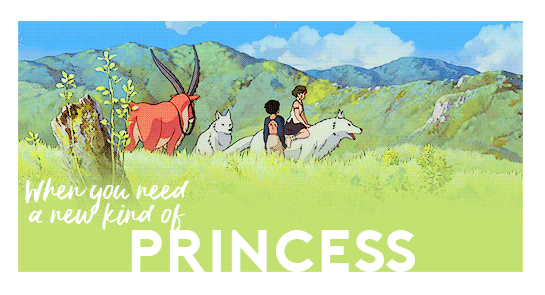


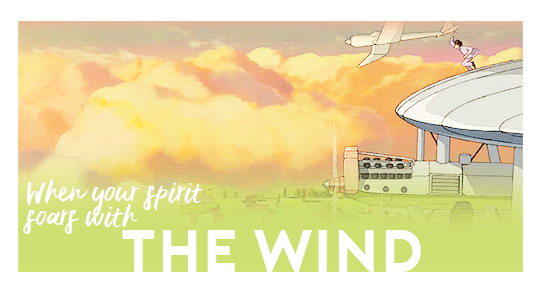
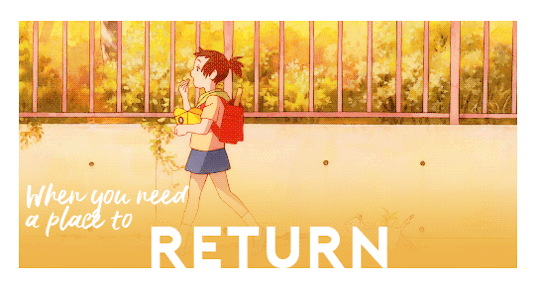


𝐘𝐨𝐮 𝐜𝐚𝐧 𝐚𝐥𝐰𝐚𝐲𝐬 𝐟𝐢𝐧𝐝 𝐚 𝐡𝐨𝐦𝐞 𝐢𝐧
【STUDIO GHIBLI】
4K notes
·
View notes
Photo





𝕤𝕜𝕪𝕣𝕚𝕞 𝕤𝕔𝕣𝕖𝕖𝕟𝕚𝕖𝕤 𝕡𝕒𝕣𝕥 𝕥𝕨𝕖𝕟𝕥𝕪 𝕥𝕙𝕣𝕖𝕖
#tes#tesv#nonsims#tes v: skyrim#the elder scrolls#the elder scrolls v#the elder scrolls v: skyrim#skyrim screenies#skyrim screenshots
23 notes
·
View notes
Photo




𝒷𝒶𝓀𝓊𝑔𝑜𝓊 𝓀𝒶𝓉𝓈𝓊𝓀𝒾 - 𝕘𝕣𝕠𝕦𝕟𝕕 𝕫𝕖𝕣𝕠
hair - @botrom-u1
hero costume - @yescyclops
school uniforms - @aizawasbby
#ts4#the sims 4#sims 4#sims#the sims#simblr#nessiesim#ts4 edit#ts4 bnha#bnha bakugou katsuki#bnha ground zero#boku no hero academia#mha#my hero academia#ts4edit
28 notes
·
View notes