#@AppleID
Explore tagged Tumblr posts
Link
#find my iphone#Deactivate location services#airplane mode#@AppleID#@apple.support#password#apple#iphone#technology#blogging#@delhi_bloggers#@blogs#@Bloggers Group#@The Delhi bloggers#share my location#Freeze Your iPhone’s Location#activate air plane mode#Disable Share My Location Feature#apple support#save battery#privacy concerns#@iphone
0 notes
Text

🍎 Need an Apple ID/iCloud Account but don't have the time or patience to navigate through the process? No Debit/Credit cards? Let me handle it for you! I will create an account for you with login access!
#AppleID #AppleAccount #iCloudid #icloudid #iCloudaccount #iPhone16Pro #iPhone16 #iPhone
2 notes
·
View notes
Video
youtube
How To Reset Forgotten Apple ID Password
0 notes
Text
Ever been locked out of your Apple ID and felt completely stuck? 🔐💻
Good news—you don’t need to panic or call tech support! iforgot.apple.com lets you recover your Apple ID from any trusted device, hassle-free.
Here’s why it’s a game-changer: ✅ No need to remember security questions. ✅ Works on any trusted Apple device. ✅ Quick recovery with just a few steps.
Losing access to your Apple ID can be frustrating, but with this easy recovery method, you’re back in control in minutes. Have you ever used iforgot.apple.com? Share your experience below! ⬇️
#AppleID#TechTips#iForgot#AppleSupport#CyberSecurity#PasswordRecovery#iCloud#TechHelp#DigitalSecurity
0 notes
Text
iPhone'da Yapay Zeka Nasıl Aktif Edilir?

Apple, iOS 18 ile birlikte iPhone kullanıcılarına yapay zeka destekli özellikler sunarak, cihazların kullanımını daha akıllı ve kişisel hale getirdi. Bu yeni özellikler, Apple Intelligence adı altında toplanıyor ve kullanıcıların günlük yaşamlarını kolaylaştırmayı hedefliyor. İşte iPhone'da yapay zekayı aktifleştirmek için bilmeniz gerekenler:
1. iOS 18 Güncellemesini Yükleyin Yapay zeka özelliklerinden yararlanmak için öncelikle iPhone'unuzu iOS 18 sürümüne güncellemeniz gerekiyor. Bunu yapmak için: - Ayarlar uygulamasına gidin. - Genel seçeneğine tıklayın. - Yazılım Güncellemesi bölümünü kontrol edin ve mevcut güncellemeleri indirin. 2. Apple Intelligence Özelliklerini Aktif Hale Getirin iOS 18 ile birlikte gelen Apple Intelligence, çeşitli yapay zeka özelliklerini içeriyor. Bu özellikleri kullanmak için: - Ayarlar > Apple ID > iCloud > Apple Intelligence bölümüne gidin. - Buradan, yapay zeka destekli yazma araçlarını ve diğer özellikleri aktif hale getirebilirsiniz. 3. Yazma Araçlarını Kullanın Apple Intelligence, metin yazma, düzenleme ve özetleme gibi işlevleri otomatik olarak gerçekleştirebilir. Örneğin: - Mail, Notlar veya Pages uygulamalarında metin yazarken, yazdığınız metni iyileştirmek için öneriler alabilirsiniz. - Metinlerinizi özetlemek veya düzenlemek için ilgili seçenekleri kullanabilirsiniz. 4. Mesajlar Uygulamasında Yapay Zeka Kullanımı Mesajlar uygulaması, yapay zeka desteği ile daha etkileşimli hale geldi. Kullanıcılar artık: - Mesajlara emoji ile yanıt verebilir. - Mesajları biçimlendirmek (kalın, italik, altı çizili) için yeni seçenekler kullanabilir. 5. Görsel Oluşturma Özellikleri iOS 18 ile birlikte gelen görsel oluşturma özellikleri sayesinde: - Image Playground aracını kullanarak animasyon veya illüstrasyon tarzında görseller oluşturabilirsiniz. - Kendi özel görsellerinizi yaratmak için bu aracı uygulamalarda kolayca erişebilirsiniz. 6. Sesli Mesajları Metne Çevirme Yapay zeka, sesli mesajları metne çevirerek iletişimi daha pratik hale getiriyor. Bu özelliği kullanmak için: - Sesli mesajınızı dinleyin ve ardından uygulama otomatik olarak metne dönüştürsün. iPhone'da yapay zeka özelliklerini aktifleştirmek oldukça basit. iOS 18 güncellemesi ile birlikte gelen Apple Intelligence, kullanıcıların günlük yaşamlarını kolaylaştıran birçok yenilik sunuyor. Bu özelliklerden yararlanarak, iPhone'unuzu daha akıllı bir asistan haline getirebilirsiniz. Yapay zeka destekli araçlar sayesinde metin yazma, mesajlaşma ve görsel oluşturma gibi işlemleri daha verimli bir şekilde gerçekleştirebilirsiniz. Read the full article
#akıllıasistan#AppleID#AppleIntelligence#emojiyanıtları#görseloluşturma#günlükyaşamkolaylığı#iCloud#ios18#iPhone#kullanıcıarayüzü.#kullanıcıdeneyimi#mesajlaruygulaması#metindüzenleme#metinyazmaaraçları#mobilteknoloji#seslimesajdönü��türme#yapayzeka#yazılımgüncellemesi#yazmaönerileri
0 notes
Video
youtube
Apple ID — все. Что случилось с учетной записью Apple?
0 notes
Text
Apple ID Account Bug Locks Some Users Out of Accounts

According to multiple reports on social media sites, Apple users are experiencing an issue with their Apple ID, which is preventing them from accessing their own accounts. Some customers report that they were logged out of one or more devices and then forced to update their Apple ID password, while others appear to be unaffected by the bug. Resetting an Apple ID password appears to be working, with affected customers reporting that doing so restores access to their accounts. The Apple ID password reset bug, first discovered by 9to5Mac, appears to be affecting a number of people who have posted about it on social media. A LoudFact writer was also affected, as his Apple ID was logged out on both his iPhone and iPad, followed by a prompt to reset his password. Michael Tsai, a Mac software developer, described his experience in a blog post, stating that his iPhone first asked for his Apple ID password before informing him that his account was locked. The reset process was complicated because he had Stolen Device Protection on, but Tsai was able to reset his password without delay using his Mac, despite encountering a few issues in the process. Similarly, developer Dave Wood stated in a Mastodon post that he was notified that his Apple ID was also locked. A screenshot of the pop-up notification shows that the account was locked "for security reasons", with two options: Unlock account or Cancel. He, like Tsai, was instructed to wait an hour since his phone had Apple's new Stolen Device Protection function enabled. Several additional users have shared their experiences with Threads, X (previously Twitter), and Mastodon. Also Read: - IDP.Generic Virus – How to Remove It Completely - What is Powershell.Exe Virus? Facts and How to Remove It According to Apple's system status webpage, there were no ongoing or recent issues affecting any of its services at the time of publication, including Apple ID, iCloud Account, and Sign In. There is presently no word from Apple on why this issue is affecting some users. Read the full article
0 notes
Text
كيفية إعادة تعيين كلمة سر Apple ID أو iCloud: أفضل الطرق البسيطة

ماذا يجب أن تفعل إذا نسيت كلمة سر Apple ID الخاصة بك ، أو إذا لم تستطع تذكر عنوان البريد الإلكتروني المُرتبط به؟ إذا كنت تواجه مشكلة في تسجيل الدخول إلى iCloud أو iTunes أو App Store ، فستُساعدك هذه النصائح. سواء كنت تريد تسجيل الدخول إلى iCloud على جهاز جديد أو تنزيل شيء ما من iTunes أو App Store ، فستحتاج إلى كلمة سر Apple ID للقيام بأي مُهمة. إذا لم تستطع تذكر كلمة سرك، فيُمكنك إعادة تعيينها باستخدام متصفح الويب على الـ iPhone أو الـ iPad أو الـ Mac. إذا كنت لا تتذكر Apple ID الخاص بك ، فيُمكنك محاولة استرداده أيضًا! ربما كنت مُرتبكًا عندما جعلتك Apple تقوم بتغيير كلمة السر إلى واحدة جديدة ؛ ربما اخترت كلمة كانت مُعقَّدة للغاية لتتمكن من تذكرها. (إليك كيفية اختيار كلمة سر قوية وجيدة.) أيا كان السبب ، فإنَّ نسيان كلمة السر لحساب Apple ID الخاص بك يمكن أن يكون مُقلقًا ، لذلك سنقوم بشرح كيفية إعادة تعيينها. Read the full article
0 notes
Text
Denne opdatering til din iPhone bringer én vigtig ting som alle burde slå til i tilfælde af den nogensinde skulle blive stjålet.
Denne opdatering til din iPhone bringer én vigtig ting som alle burde slå til i tilfælde af tyveri! #apple #iPhone
En betydningsfuld sikkerhedsforbedring er i dag kommet til iPhone med iOS 17.3. Den tilføjer Stolen Device Protection (beskyttelse af stjålet enhed) og tilføjer et ekstra lag af sikkerhed, når din iPhone er væk fra velkendte steder, så som hjem eller arbejde, og hjælper med at beskytte dine konti og personlige oplysninger, hvis din iPhone nogensinde bliver stjålet. Et stigende problem bliver…
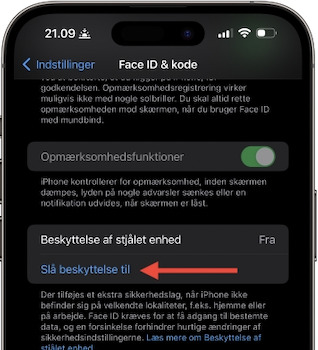
View On WordPress
0 notes
Video
youtube
Apple Vison Pro 少し情報入ってきた+なんでAppleを格下げすんねん 24年1月8日にVision Proの発売日決定を知らせるショートと動画をうpさせていただきました。それから1週間少し情報が入ってきましたので動画にまとめました。
0 notes
Video
youtube
How To Change Forgotten Apple ID / Account Password
0 notes
Text
FUCK APPLE I HATE THEM SO FUCKING MUCH
#nqh brain noises#/neg#if that wasnt obvious#so context#i woke up with a pounding migrain#but hey that was fine bc my new ipad got delivered. exciting right#i already traded in the old one by this point so#i go to set the new tab up#and oh no i cant log into my appleid because the code pops up ON THE OTHER TABLET THAT I DONT FUCKING HAVE ANYMORE#but hey thats fine ill just use my phone number oh its still my old one that doesnt fucking work#ok thats fine ill just change it NOPE CANT DO THAT EITHER#“NOT ENOUGH INFORMATION TO RECOVER YOUR APPLEID” FUCK OFF WHAT DO YOU WANT FROM ME#and ON TOP OF ALL THAT MY GEN1 APPLE PENCIL DOESN'T FUCKING WORK EITHER BECAUSE THEY CHANGED#THE FUCKING CHARGING PORT FOR WHATEVER REASON#NOW THATS ANOTHER 200 DOLLARS I HAVE TO SPEND AND EVEN MORE TIME AWAY FROM ART#well ill still draw with my finger ofc but you get the point#fuck apple#cw caps#i hate it here
1 note
·
View note
Text
UNGODLY HOUR IS SUCH A GALE/TAV SONG SORRY
#WHEN U DECIDE TO LIKE URSELF? HOLLA AT ME?#WHEN U DECIDE U NEED SOMEONE? CALL UP ON ME?#sorry its appleid to my gale/tav
0 notes
Text
I HATE APPLE!!
So. I have a university ipad borrowed, yeah? have to use it to take an exam on the secure test browser because the windows partition on my computer is being fucky.
I went to install the (FREE) app.
Go to the app store, press install.
"Oh no you need an apple id"
"Oh no you can't use your .edu email to make an appleID, use your personal email"
"We need to verify your phone number"
"Oh now that you're making a transaction in the app store we need your billing address" (???? it's a free app????)
I just had to give pretty much all of my personal information to this evil fucking company to INSTALL ONE APP.
FUCK that.
This is a device! I should be able to go to a browser, download a file, and install that with no hassle!
I SHOULD NOT HAVE TO GIVE APPLE MY FUCKING ADDRESS!!!!!!!!!
30 notes
·
View notes
Text
God I hate tumblr and this fuck ass apple privaterelay appleid com. It's a fucking vicious circle of suffering. So, a couple of days ago, I wrote ask for help because my account was mistakenly labeled with mature content. I was asked for the URL and I gave it, everything was fine. But I didn't saw that my account was registered to an email to which I do not have access. Like?? How do you even get to this private ass apple id email?? So, I tried to change it according to the guide that was sent to me. After all, everything is very simple, right? It would be simple if I didn't have to reset and update my password (although I have it and everything is fine with the password) and the request to change the password so that I can change the mail is sent to where? That's right, to the mail to which I don't have fucking access. God, I run this blog couple of years already, love my blog. What to I need to do now ??? Creates new one because this assholes mark every one as mature content except for actual nsfw accounts???? Man I’m so mad
#tumblr fyp#yk I’m gonna just put girlblog tegs#bc tumblr won’t let my posts see fyp anyway ahhaha#girlblogging#coquette#sadgirl#coquette community#lana del rey#sadcore#coquette dollete#gone girl#it girl#femcel#girl problems#girlhood#tumblr help#tumblr problems#girl interrupted#cinnamon girl#coquette girl
7 notes
·
View notes