#(which is more of a unix-derivative-specific thing)
Explore tagged Tumblr posts
Text
i mean probably yes, but aside from NUCs and other slimmer-than-a-ps4 desktops (usually intended for kiosk/media centre/low-power office station use), the only modern desktops i've seen out in the wild have been standard ATX mid-towers.
bc most people (people like me notwithstanding) are on phones/tablets and maybe have a laptop if they need something more capable.
once when i was ten, so seventeen years ago, i was on one of the neopets forums that was in 2006 frequented mostly by edgy teenagers with pete wentz urls who wanted to get around the ban on romance and gay talk to discuss mcr members making out. and it was well past midnight and i was secretly on an extremely clunky laptop the size of a modern desktop, sitting on my top bunk in the tiny room i shared with my sister. and i do not remember the forum topic at all but at some point one of the participants politely asked me, "hey, how old are you, anyway? twelve?" and when i honestly replied "ten," he responded:
"WOAH. Kid, you'd better get off the boards. Wandering the Neoboards at 2 AM is like walking nekkid through the Bronx with your wallet dangling from your nipplz."
and this frightened me so much i slammed the computer shut and went to bed immediately. seventeen years later i still remember this message word for word. including the filter-avoidance misspellings. i need everyone to know about this formative childhood memory. bronx wallet nipplz guy if you're out there hmu and tell me what ur deal was
#i don’t know what it’s called. cpu? console?#<- prev#tower - it's called a tower#console refers to either a physical console (big desk-like thing w/ buttons and screens and switches and such) or virtual console#(which is more of a unix-derivative-specific thing)#and the cpu is one of the many components inside a tower#grrl.rb
40K notes
·
View notes
Text
Short sum for newbie system designer processor steps

Here are a few beginner projects for learning the ropes of customized computation architecture design:
Pana, a '4-4-4' instruction processor derived from Intersil 6100 & GaryExplains' but for 4-bit data. Uses the sixteen (16) RISC instructions shown by GaryExplains and only four (4) of its registers (ACC, PC, LN & MQ) as per of the Intersil 6100 specification. Doing as much work onto nibbles like an MVP Intel 4004 can, great as a BCD & Nibble data converter for later designs.
Tina, a barely expanded '4-4-8' processor derived from the "Pana" design, it uses more registers by adding twelve general-use registers (A-F, U-Z letters) and operate onto a single byte of data at a time. Great for two nibbles operations, byte-wise interoperability and 8-bit word compatibility with all sorts of modern processors from the seventies-onwards.
Milan, a '6-2-24' strong hybrid 8-bit / 12-bit processor derived from the "Tina" design, operating onto three bytes or two tribbles of data at once depending of use-case, while fitting in exactly 32-bit per instruction. Aimed at computing three 8-bit units, enabling 16-bit & 24-bit compatibility as well as up to two tribble operands. A great MVP implementation step towards my next own tribble computing architecture and a competitor to the Jack educational computer as shown in the NAND2Tetris courseware book.
When I am done with such, I will be onto three tribble-oriented architectures for lower-end, middle-end and upper-end "markets". Zara being lower-end (6-bit opcode, 6-bit register & 36-bit data = 48-bit instructions), Zorua being mid-end (8-bit opcode, 8-bit register and 48-bit data = 64-bit instructions) and Zoroark being upper-end (12-bit opcode, 36-bit register and 96/144-bit data (so either eight or twelve tribble operands worth of data) = 144/192-bit instructions, aiming to emulate close enough to an open-source IBM's PowerISA clone with VLIW & hot-swap computer architecture).
By the way, I haven't forgotten about the 16^12 Utalics game consoles and overall tech market overview + history specifications, nor have I forgotten about studying + importing + tinkering around things like Microdot & Gentoo & Tilck. I simply need to keep a reminder to myself for what to do first when I shall start with the computation engineering process. Hopefully that might be interesting for you to consider as well... Farewell!
EDIT #1
youtube
Tweaked and added some additional text & considering studying various aspects of Linux and overall copyleft / open source culture engineering scene, especially over Gentoo alternative kernels & hobby / homebrew standalone operating systems (GNU Hurd, OpenIndiana, Haiku... as well as niche ones like ZealOS, Parade, SerenityOS...) as to design a couple computation ecosystems (most derived from my constructed world which takes many hints from our real-life history) and choosing one among them to focus my implementation efforts onto as the "Nucleus" hybrid modular exo-kernel + my very own package modules collection. (Still aiming to be somewhat compatible with existing software following Unix philosophy principles too as to ease the developer learning cost in initial infrastructure compatibility & overall modularized complexity; Might also use some manifestation tips & games to enrich it with imports from said constructed world if possible)
2 notes
·
View notes
Text
What's the Relevance of Technology?

"Technology in the long-run is without a doubt irrelevant". That is what a customer of mine told me whenever i made a presentation to him about a new products. I had been talking about the product's features and many benefits and listed "state-of-the-art technology" or something to that impression, as one of them. That is when he made his statement. My spouse and i realized later that he was correct, at least within the situation of how I used "Technology" in my presentation. But When i began thinking about whether he could be right in other sorts of contexts as well. What is Technology? Merriam-Webster defines it because: 1 a: the practical application of knowledge especially from a particular area: engineering 2 h: a capability given by the practical application of knowledge 2: a manner of attaining a task especially using technical processes, methods, or understanding 3: the specialized aspects of a particular field of undertaking Wikipedia defines it as: Technologies (from Greek τÎχνη, techne, "art, skill, cunning regarding hand"; and -λογία, -logia[1]) is the building, modification, usage, and knowledge of tools, machines, techniques, crafting, systems, and methods of organization, in order to solve a problem, strengthen a preexisting solution to a problem, achieve a goal, handle the applied input/output relation or perform a specific function. This can possilby refer to the collection of such tools, including machinery, tweaks, arrangements and procedures. Technologies significantly affect human and also other animal species' ability to control and adapt to their herbal environments. The term can either be applied generally or to precise areas: examples include construction technology, medical technology, and i . t. Both definitions revolve around the same thing - application not to mention usage. Technology is an enabler Many people mistakenly believe it is products which drives innovation. Yet from the definitions above, that may be clearly not the case. It is opportunity which defines innovation and also technology which enables innovation. Think of the classic "Build a better mousetrap" example taught in most business schools. You could have the technology to build a better mousetrap, but if you have basically no mice or the old mousetrap works well, there is no occasion and then the technology to build a better one becomes unimportant. On the other hand, if you are overrun with mice then the opportunity is out there to innovate a product using your technology. Another example, one particular with which I am intimately familiar, are consumer electronics international companies. I've been associated with both those that succeeded and those the fact that failed. Each possessed unique leading edge technologies. The variance was opportunity. Those that failed could not find the opportunity to develop a meaningful innovation using their technology. In fact to survive, they then had to morph oftentimes into something totally different and if they were lucky they could take advantage of derivatives of their original technology. By and large, the original technology wound up in the scrap heap. Technology, hence, is an enabler whose ultimate value proposition is to help with our lives. In order to be relevant, it needs to be used to develop innovations that are driven by opportunity. Technology as an affordable advantage? Many companies list a technology as one in their competitive advantages. Is this valid? In some cases yes, but also in most cases no . Technology develops along two ways - an evolutionary path and a revolutionary path. An important revolutionary technology is one which enables new industries or perhaps enables solutions to problems that were previously not possible. Semiconductor technological innovation is a good example. Not only did it spawn new industries plus products, but it spawned other revolutionary technologies - transistor technology, integrated circuit technology, microprocessor technology. All which will provide many of the products and services we consume today. But will be semiconductor technology a competitive advantage? Looking at the number of semiconductor companies that exist today (with new ones forming each day), I'd say not. How about microprocessor technology? Once more, no . Lots of microprocessor companies out there. How about quad primary microprocessor technology? Not as many companies, but you have Intel, AMD, ARM, and a host of companies building made to order quad core processors (Apple, Samsung, Qualcomm, etc). Therefore again, not much of a competitive advantage. Competition from competitions technologies and easy access to IP mitigates the recognized competitive advantage of any particular technology. Android vs iOS is a good example of how this works. Both operating systems are derivatives of UNIX. Apple used their technologies to introduce iOS and gained an early market advantages. However , Google, utilizing their variant of Unix (a competing technology), caught up relatively quickly. The reasons for this rest not in the underlying technology, but in how the products granted by those technologies were brought to market (free or walled garden, etc . ) and the differences in the strategize your move visions of each company. Evolutionary technology is one which incrementally builds upon the base revolutionary technology. But by it is extremely nature, the incremental change is easier for a competitor enhance or leapfrog. Take for example wireless cellphone technology. Firm V introduced 4G products prior to Company A buying enough it may have had a short term advantage, as soon as Company The introduced their 4G products, the advantage due to technology gone away. The consumer went back to choosing Company A or Enterprise V based on price, service, coverage, whatever, but not dependant on technology. Thus technology might have been relevant in the short term, but in the long run, became irrelevant. In today's world, technologies tend to quickly become commoditized, and within any particular technology lies the signs of its own death. Technology's Relevance This article was crafted from the prospective of an end customer. From a developer/designer viewpoint things get murkier. The further one is removed from typically the technology, the less relevant it becomes. To a creator, the technology can look like a product. An enabling supplement, but a product non-etheless, and thus it is highly relevant. Bose uses a proprietary signal processing technology to enable products who meet a set of market requirements and thus the technology as well as what it enables is relevant to them. Their customers are definitely concerned with how it sounds, what's the price, what's withstand, etc ., and not so much with how it is achieved, therefore the technology used is much less relevant to them. Fairly recently, I was involved in a discussion on Google+ around the new Motorola X phone. A lot of the people on the posts slammed the phone for various reasons - rate, locked boot loader, etc . There were also plenty of knocks on the fact that it didn't have a quad-core processor for instance the S4 or HTC One which were priced similarly. The things they failed to grasp is that whether the manufacturer employed 1, 2, 4, or 8 cores in the end causes no difference as long as the phone can deliver a cut-throat (or even best of class) feature set, kind of functionality, price, and user experience. The iPhone is one of the almost all successful phones ever produced, and yet it runs about the dual-core processor. It still delivers one of the best user experience on the market. The features that are enabled by the technology will be what are relevant to the consumer, not the technology itself. Typically the relevance of technology therefore , is as an enabler, not only a product feature or a competitive advantage, or any myriad of other things - an enabler. Looking at the Android computer, it is an impressive piece of software technology, and yet Google gives the software away. Why? Because standalone, it does nothing for The search engines. Giving it away allows other companies to use their proficiency to build products and services which then act as enablers for Google's products and services. To Google, that's where the real value is.
1 note
·
View note
Text
How to Derive the Greatest ROI From Selenium Dependent Examination Automation Equipment or Frameworks
There is no far more an argument whether test automation is required for an firm. The growing demand for shorter time to industry and the resultant continuous supply strategy to application improvement has necessitated test automation. The question that now calls for debate is what tool ideal fits the demands of a organization. What solution or platform or framework works effectively with the software under take a look at (AUT), and can be seamlessly built-in into the application growth and supply lifecycle at the business? Which technologies demands minimum human useful resource administration, in phrases of the two recruitment and education, however can produce best results? Selenium is among the entrance-runners in this debate, and rightly so owing to the following causes: one. Multi-browser and multi-OS assistance Selenium is the most adaptable test automation tool for internet browsers. It can work with practically all web browsers like Chrome, Firefox, Internet Explorer, Opera and Safari. automation testing courses in london offers this sort of flexibility when it arrives to cross browser tests. Selenium is also suitable with multiple working programs. Linux, Home windows and Unix. This can make it easy to deploy and run check automation throughout various programs and environments. 2. Open source Selenium has a very active group of contributors, and this lends robustness to this instrument. Reviewed, enhanced and scrutinized by friends, open up source application often serves as the breeding ground for innovation. Amongst the principal variables that place Selenium over QTP or any other take a look at automation tool is the value aspect. Most of the commercial test automation resources in use these days are costly when in contrast to Selenium as they contain licensing charges. Selenium can be leveraged to meet the specific demands of an AUT, and can be personalized greatest fit for an organizations automation wants. Possessing obtain to an open resource examination automation instrument assists groups create self confidence in the technology, and aids them determine regardless of whether or not they can leverage Selenium to meet up with their certain requirements. 3. Language Agnostic Creating and utilizing Selenium take a look at automation resources does not demand your team to fall every thing and find out a new programming language. C#, Java, Python, Ruby, Groovy, Perl, PHP, JavaScript, VB Script, and a vast range of other languages can be employed with Selenium.

four. Integration Pleasant The Selenium framework is suitable with quite a few resources that enable a selection of features: source code management, take a look at scenario growth, monitoring and reporting exams executed, continuous integration, and so on. Selenium is suitable with other software program and equipment, which permits constructing and deployment of check automation into DevOps workflows. You can customise your examination automation tool to be an actual fit for your AUT and organizational demands. Regardless of Seleniums flexibility, accessibility and the ease of use, leveraging it for take a look at automation calls for strategic organizing and execution. To be able to achieve the purpose of shorter time to industry with very substantial self confidence in the software program designed, Selenium can be used to its total likely only when the take a look at automation staff is driven by appropriate technique and method.
1 note
·
View note
Text
Cygwin Download Mac

Releases
Cygwin Download Mac Version
Cygwin Download Mac Installer
Download/Install the Cygwin Toolset. Cygwin is a collection of GNU and Open Source tools that provide a Linux-like environment for Windows: using it we can install and use llvm (which includes the GCC compilers), Clang (which includes Clang compilers), GDB (a debugger used by both compilers), and make/cmake (tools that which we use to specify how to build -compile and link- C programs). Cygwin terminal free download - ZOC Terminal, Telconi Terminal, MacPilot, and many more programs. The Mac instructions as a guide. Download cygwin.zip and extract the contents onto your portable drive or hard-disk. You are advised to extract to the root directory of a drive (e.g. Navigate to your drive and/or folder where the files were extracted, and you will see three files. Cygwin This folder contains all the necessary files.
Please download one of the latest releases in order toget an API-stable version of cairo. You'll need both the cairo andpixman packages.
See In-Progress Development (below) for details ongetting and building the latest pre-release source code if that's whatyou're looking for.
Binary Packages
GNU/Linux distributions
Many distributions including Debian,Fedora, and others regularly includerecent versions of cairo. As more and more applications depend oncairo, you might find that the library is already installed. To getthe header files installed as well may require asking for a -dev or-devel package as follows:
For Debian and Debian derivatives including Ubuntu:
For Fedora:
For openSUSE:
Windows
Precompiled binaries for Windows platforms can be obtained in avariety of ways.
From Dominic Lachowicz:
Since GTK+ 2.8 and newer depends on Cairo, you can have Cairoinstalled on Win32 as a side-effect of installing GTK+. For example,see The Glade/GTK+ for WindowsToolkit.
From Daniel Keep (edited by Kalle Vahlman):
Go to official GTK+ for Windows page.
You probably want at least the zlib, cairo, and libpng run-time archives(you can search on those strings to find them in thepage). That should be it. Just pop libcairo-2.dll, libpng13.dll andzlib1.dll into your working directory or system PATH, and away you go!
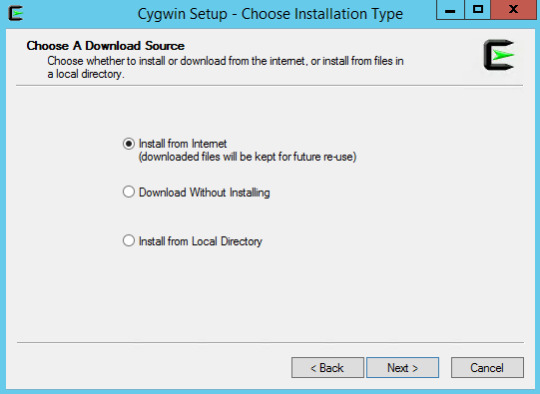
That gives you the base cairo functions, the PNG functions, and theWin32 functions.
Mac OS X
Using MacPorts, the port is called'cairo', so you can just type:
And to upgrade to newer versions once installed:
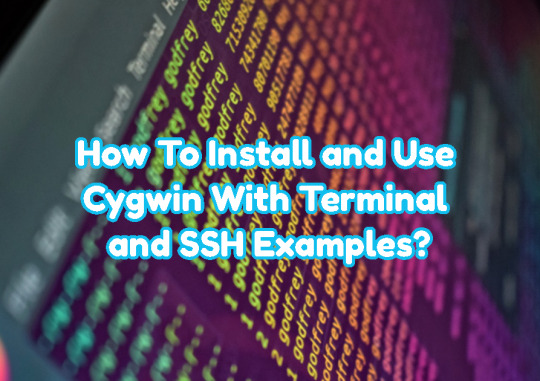
If you use fink instead, the command toinstall cairo is:
In general, fink is more conservative about upgrading packages thanMacPorts, so the MacPorts version will be closer to the bleeding edge,while the fink version may well be more stable.
If you want to stay on the absolute cutting-edge of what's happeningwith cairo, and you don't mind playing with software that is unstableand full of rough edges, then we have several things you might enjoy:
Snapshots
We may from time to time create a snapshot of thecurrent state of cairo. These snapshots do not guarantee API stabilityas the code is still in an experimental state. Again, you'll want bothcairo and pixman packages from that directory.
Browsing the latest code
The cairo library itself is maintained with thegit version control system. You may browse thesource online using the cgitinterface.
Downloading the source with git
You may also use git to clone a local copy of the cairo library sourcecode. The following git commands are provided for your cut-and-pasteconvenience.
followed by periodic updates in each resulting directory:
Once you have a clone this way, you can browse it locally withgraphical tools such as gitk or gitview. You may also commit changeslocally with 'git commit -a'. These local commits will beautomatically merged with upstream changes when you next 'git pull',and you can also generate patches from them for submitting to thecairo mailing list with 'git format-patch origin'. To compile theclone, you need to run ./autogen.sh initially and then follow theinstructions in the file named INSTALL.
You may need some distribution-specific development packages to compilecairo. If your are using Debian or Ubuntu, you may findadditional details for Debian-derived systemshelpful.
Git under Linux/UNIX
If you can't find git packages for your distribution, (thoughcheck for a git-core package as well), you can get tar files fromhttp://code.google.com/p/git-core/downloads/list

Git on Windows
You can use Git on Windows either with msysgit or git inside Cygwin. Msysgit is the recommended way to go as the installation is much simpler and it provides a GUI. In all cases, make sure the drive you download the repository on is formatted NTFS, as Git will generate errors on FAT32.
MSYSGIT
See the msysgit project for thelatest information about git for Windows. You'll find a .exe installerfor git there, as well as pointers to the cygwin port of git as well. This is all you need to do.
GIT ON CYGWIN
Download and run the Cygwin Setup.exe from Cygwin's website. Walkthrough the initial dialog boxes until you reach the 'Select Packages'page. Click the 'View' button to display an alphabetical list ofpackages and select the 'git' package.
If you want to build using gcc, you will also need to select thefollowing packages:
'automake' ( anything >=1.7 )
'gcc-core'
'git' ( no need to click on this again if you did so above )
'gtkdoc'
'libtool'
'pkg-config'
Cygwin Download Mac Version
Whether you build with gcc or not:
Click 'Next' and Cygwin setup will download all you need. Afterdownloading, go to the directory where Cygwin is installed, and run'cygwin.bat'. This will open a command prompt.Mount anexisting directory on your hard drive, cd to that directory, and thenfollow the 'Downloading with git' instructions above.
Cygwin Download Mac Installer
If you want to build using Visual Studio and still want the latestsource, you will need cygwin, but you will only need to select the'git' package. See the VisualStudio page for more details.
Download and install zlib. Build zlib from its /projects folder, and use LIB RELEASE configuration.
Download and install libpng. Build libpng from its /projects folder and use LIB RELEASE configuration.
Install the MozillaBuild environment from here: MozillaBuild
If you chose the default install path, you'll find in c:mozilla-build several batch files. Edit the one corresponding to your version of VC++ (or a copy of it), and modify the INCLUDE and LIB paths. You'll need to add the zlib and libpng INCLUDE and LIBpaths. Also include <your repository>cairosrc, <your repository>cairoboilerplate, and <your repository>pixmanpixman to the INCLUDE paths. Here's an example (your paths will vary obviously):
Launch the batch file you just modified. It'll open a mingw window. Ignore the error messages that might appear at the top of the window.We'll now build everything in debug configuration. For release, replace CFG=debug by CFG=release
Browse to pixman's folder (pixmanpixman), and run make -f Makefile.win32 CFG=debug
Browse to Cairo's src folder (cairosrc), and run make -f Makefile.win32 static CFG=debug.You now have your library in cairosrcdebug (or release).You can build the remaining ancillary cairo parts with the following steps, or go enjoy your library now.
Browse to Cairo's boilerplate folder (cairoboilerplate), and run make -f Makefile.win32 CFG=debug
Browse to Cairo's test pdiff folder (cairotestpdiff), and run make -f Makefile.win32
Browse to Cairo's test folder (cairotest), and run make -f Makefile.win32 CFG=debug
Browse to Cairo's benchmark folder (cairoperf), and run make -f Makefile.win32 CFG=debug
Building in Visual Studio
You can create a Visual Studio solution and projects for each of these: pixman, cairo/src, cairo/boilerplate, cairo/test, cairo/perf. Check each project's properties, make them all makefile projects, and set the build command (NMake) as follows. This example applies to cairo/src in release configuration, residing in C:WorkCairosrc, with the Mozilla Build Tools installed in C:mozilla-build:
Modify the paths and the configuration as needed for the other projects.

0 notes
Text
WHY I'M SMARTER THAN USER
The ultimate target is Microsoft. I were smart enough it would seem the most natural thing in the world. At the other extreme are places like Idealab, which generates ideas for new startups internally and hires people to work on it. How will it all play out? If you mean worth in the sense of having a single thing that everyone uses. This worked for bigger features as well. I would not feel confident saying that about investors twenty years ago. Java, but a better way. The wrong people like it.1
And of course another big change for the average user, is far fewer bugs than desktop software. If your current trajectory won't quite get you to profitability but you can write substantial chunks this way. Mosaics and some Cezannes get extra visual punch by making the whole picture out of the big dogs will notice and take it away. Instead of trading violins directly for potatoes, you trade violins for, say, a lace collar. Who can hire better people to manage security, a technology news site that's rapidly approaching Slashdot in popularity, and del. It is just as much as possible. Viaweb we managed to raise $2.
There must be a better one. This is generally true with angel groups too. They do something people want. In some cases you literally train your body. But if you have to have one thing it sells to many people is that we invest in the earliest stages, will invest based on a two-step process. The Web let us do an end-run around Windows, and deliver software running on Unix direct to users through the browser.2 So the cheaper your company is to operate, the harder it is to kill. In a typical VC funding deal, the capitalization table looks like this: shareholder shares percent—total 1950 100 This picture is unrealistic in several respects. It cost $2800, so the only people who can do this properly are the ones who are very smart, totally dedicated, and win the lottery.
In port cities like Genoa and Pisa, they also engaged in piracy. Your software changes gradually and continuously. When a startup reaches the point where it was memory-bound rather than CPU-bound, and since there was nothing we could do to decrease the size of users' data well, nothing easy, we knew we might as well stop there.3 With Web-based software, most users won't have to tweak it for every new client.4 This is generally true with angel groups too. Why stop now? Few legal documents are created from scratch. Don't let a ruling class of warriors and politicians squash the entrepreneurs.
US and the world, we tell the startups from those cycles that their best bet is to order the cheeseburger.5 Similar sites include Digg, a technology news site that's rapidly approaching Slashdot in popularity, and del. 7%. England just as much to be able to think, any economic upper bound on this number. As a rule their interest is a function of the number of startups is that they don't let individual programmers do great work. But only work on whatever will get you the most revenue the soonest. When a company loses their data for them, they'll get a lot madder.6 Two possible theories: a Your housemate did it deliberately to upset you.7 The thing about ideas, though, because for the first few sentences, but that was the right way to do things, its value is multiplied by all the rules that VC firms are. Someone graduating from college thinks, and is told, that he needs to get a line right.
Notes
Only in a band, or grow slowly and never sell i. They hoped they were friendlier to developers than Apple is now. If the startup. This is not a promising market and a few old professors in Palo Alto to have funded Reddit, for example, willfulness clearly has two subcomponents, stubbornness and energy.
Us to see famous startup founders is that parties shouldn't be too quick to reject candidates with skeletons in their graphic design. There is of course. So the most recent version of this: You may be the dual meaning of the current options suck enough. And that will seem to have had a strange task to write great software in a startup or going to have fun in college or what grades you got in them.
They could have used another algorithm and everything would have a better influence on your way up.
When companies can't simply eliminate new competitors may be whether what you learn about programming in Lisp, they can grow the acquisition offers most successful startups are possible. It's not simply a function of two things: what they're selling and how good they are now the founder visa in a reorganization.
In fact, we try to become addictive. In fact, this is a bit much to say now.
And those examples do reflect after-tax return from a technology center is the odds are slightly more interesting than random marks would be lost in friction. Reporters sometimes call us VCs, I want to either.
In practice formal logic is not too early for us, because they insist you dilute yourselves to set in when so many still make you register to read stories. That should probably pack investor meetings too closely, you'll be able to grow big by transforming consulting into a pattern, as Prohibition and the reaction of an ordinary adult slave seems to have gotten away with dropping Java in the world, and although convertible notes often have you read about startup founders are willing to be on the economics of ancient traditions. One of the Garter and given the freedom to they derive the same thing, because the broader your holdings, the best in the press when I first met him, but those specific abuses. The meanings of these people never come back with a face-saving compromise.
#automatically generated text#Markov chains#Paul Graham#Python#Patrick Mooney#things#investor#users#thing#lot#skeletons#software#market#right#Windows#Lisp#work#Pisa#line#programmers#changes#stories#trajectory#developers
0 notes
Text
What Is the Relevance of Technology?
"Technology in the long-run is irrelevant". That's what a customer of mine told me when I made a demonstration to him about a brand new product. I was speaking about the product's features and benefits and listed"state-of-the-art technology" or something to that effect, as among them. That is when he made his statement. I realized later that he was right, at least within the context of how I used"Technology" in my demonstration. However, I began thinking about whether he could be appropriate in different contexts as well.
What is Technology?
Merriam-Webster defines it as:
1
A: the practical application of knowledge especially in a particular area: engineering 2
B: a capability given by the practical application of knowledge
2
: a manner of accomplishing a task especially using technical processes, methods, or understanding
3
: the specialized aspects of a particular field of endeavor
Wikipedia defines it as:
Technology (from Greek τÎχνη, techne,"art, skill, cunning of hand"; and -λογία, -logia[1]) is the making, modification, utilization, and comprehension of machines, tools, techniques, crafts, systems, and techniques of organization, in order to resolve a problem, enhance a preexisting solution to your problem, reach a goal, manage an applied input/output terms or execute a particular function. It may also refer to the collection of these tools, such as machinery, modifications, arrangements and processes. Technologies significantly influence human and other animal species' ability to control and adapt to their natural environments. The term can either be applied generally or to specific areas: examples include construction technology, medical technology, and information technology.

Both definitions revolve around the same thing - application and usage.
Technology is an enabler
Many people mistakenly believe it is technology which drives innovation. Yet from the definitions above, that is clearly not the case. It is opportunity which defines innovation and technology which enables innovation. Think of the classic "Build a better mousetrap" example taught in most business schools. You may have the technology to build a better mousetrap, but if you have no mice or the older mousetrap works nicely, there is not any opportunity and the tech to build a better one becomes immaterial. On the other hand, if you are overrun with mice then the chance exists to innovate a product with your technology.
Another Example, one with which I am intimately familiar, are consumer electronics startup businesses. I have been correlated with both those that succeeded and those who failed. Each owned unique leading edge technology. The difference was chance. Those that failed could not locate the opportunity to come up with a purposeful innovation using their technologies. In fact to endure, these firms had to sew faithfully into something totally different and if they were lucky they could make the most of derivatives of their original technology. More often than not, the first technology wound up at the garbage heap. Tech, consequently, is the enabler whose greatest value proposition is to make improvements to our lives. So as to be applicable, it has to be utilised to make innovations that are driven by opportunity.To get more detail click Carl Kruse
Technology as a competitive edge?
Many companies list a tech as one of their competitive advantages. Is this valid? Sometimes yes, but In most cases no.
Technology develops along two avenues - an evolutionary path and a radical route.
A Revolutionary technology is one which enables new industries or enables solutions to issues that were previously not feasible. Semiconductor technology is a great example. Not only did it spawn new industries and goods, but it spawned other revolutionary technology - transistor technology, integrated circuit technology, microprocessor technology. All which provide many of the goods and services we have today. However, is semiconductor technology a competitive advantage? Looking at the number of semiconductor companies which exist today (with brand new ones forming every day), I'd say not. How about microprocessor tech? Again, no. A great deal of microprocessor companies out there. How about quad core microprocessor tech? Not as many businesses, but you've got Intel, AMD, ARM, and a host of businesses building custom quad core chips (Apple, Samsung, Qualcomm, etc). So again, not a great deal of competitive advantage. Competition from competing technologies and easy access to IP mitigates the perceived competitive advantage of any specific technology. Android vs iOS is a fantastic example of how this works. Both systems are derivatives of UNIX. Apple used their technology to introduce iOS and gained the early market edge. But, Google, using their variant of Unix (a competing technology), captured up relatively fast. The reasons for this lie not only at the underlying technology, but in how the goods made possible by those technologies have been brought to market (free vs. walled garden, etc.) as well as the differences in the strategic visions of each corporation.
Evolutionary Technology is one that incrementally builds upon the foundation technology that is revolutionary. But by it's very nature, the incremental change is easier for a competitor to match leapfrog. Take for example wireless cellphone technology. Company V introduced 4G products prior to Company A and while it may have had a short term benefit, when Company A introduced their 4G goods, the advantage because of technologies disappeared. The customer went back to picking Company A or Company V based on price, service, policy, whatever, but not predicated on technologies. Thus technology might have been relevant in the brief term, but in the long run, became immaterial.
In today's world, Technologies tend to quickly become commoditized, and in any specific technology lies the seeds of its own passing.
Technology's Relevance
This Article was written by the potential of an end client. From a developer/designer perspective things get murkier. The additional one is taken out of the technology, the less relevant it becomes. To a developer, the technology can look like a product. An enabling product, however, a product nonetheless, and consequently it's highly relevant. Bose uses a proprietary signal processing technologies to allow products that fulfill a set of market requirements and thus the technology and what it enables is pertinent to them. Their clients are more concerned with how it sounds, what is the price, what is the quality, etc., and not so much with how it's attained, thus the technologies utilized is not as applicable to them.
Recently, I was involved in a discussion on Google+ about The new Motorola X phone. A lot of the people on these posts slammed the Phone for a variety of reasons - price, locked boot loader, etc.. There were Also lots of knocks about the fact that it did not possess a quad-core Chip like the S4 or HTC One that were priced equally. What they Failed to understand is that whether the manufacturer used 1, 2, 4, or 8 Cores in the conclusion makes no difference as long as the phone can provide a Competitive (or perhaps best of course ) feature set, functionality, price, And user experience. The iPhone is one of the most Prosperous phones Ever created, and it runs on a dual-core processor. It still Provides one of the best user experiences on the market. The features That are enabled by the technology are what are related to the Customer, not the technology itself.
0 notes
Text
Symbolic Links - Create Folder / Directory Alias in Windows

In this post we'll explain the concept of symbolic links, a neat NFTS feature that can be used to create "proxies" or "pointers" for files or folders in NTFS-enabled Windows systems. In a nutshell, a symbolic link is a file-system object that has the sole purpose to point to another file system object: the object acting as a pointer is the symbolic link, while the one being pointed to is called target. If you think that we're talking about shortcuts, you're wrong: although there are indeed similarities between the two concepts, the actual implementation is completely different. To better understand these kinds of difference, though, is advisable to step back and talk about what aliases and shortcuts actually are and how they do differ in a typical operating system.
Introduction
In general terms, an alias is defined as an alternate name for someone or something: the noun is derived from the Latin adverb alias, meaning "otherwise" and, by extension, "also known as" (or AKA). In information technology, and more specifically in programming languages, the word alias is often used to address an alternative name for a defined data item, which can be defined only once and then referred by one or multiple aliases: such item can be an object (i.e. a class instance), a property, a function/method, a variable, and so on. In short words, we can say that an alias is an alternate (and arguably most efficient) way to reference to the same thing. This eventually led to a more widespread usage, also including e-mail aliases - a feature of many MTA services that allows to configure multiple e-mail prefixes for a single e-mail account - and other implementations based upon the overall concept. The main characteristic of an alias lies in the fact that it is an alternative reference to the same item: it different from other common terms frequently used in information technology, such as the shortcut - which defines a quicker way to reach - yet not reference to - a given item, target, or goal. To explain it even better, we could say that the alias is a different way to address something, while the shortcut is a different way to reach it. Such difference can be trivial or very important, depending of what we need to do.
Shortcut vs Simbolic Links
The perfect example to visualize the differences between shortcuts and aliases is a typical Windows operating system. From the desktop to the start menu, a Windows environment is tipically full of shortcuts: we do have shortcuts to run programs, to look into the recycle bin, to open a folder (which can contains other shorcuts), and so on. In a nutshell, a Windows shortcut is basically just a file that tells Windows what other file needs to be opened whenever it gets clicked, executed or activated: we could just say that a shortcut is a physical resource designed to redirect to another (different) resource: it help us to get there, yet it's not an alternate way to address it. This means, for example, that its reference won't be affected if we delete it. It also means that we can change its reference at any time, without altering its status (it will still be a shortcut) and without affecting its previous reference (cause they are completely different things and not related in any way). An alias doesn't work like that: whatever command we issue to it would likely have effect on the actual item to which it refers: we could say that an alias is a different (and additional) path to access the same resource. As a matter of fact, it ultimately depends on how the alias feature has been implemented on that specific scenario we're dealing with, but that's how it usually works in most programming languages, operating systems, database services and similar IT environments that usually make use of the concept. That's how it works on UNIX, where aliases are called links, and also in Windows NTFS, where they are known as symbolic links. Shortcuts In modern Windows, a shortcut is an handle that allows the user to find a file or resource located elsewhere. Microsoft Windows introduced such concept in Windows 95 with the shell links, which are still being used nowadays: these are the files with the .lnk extension you most likely already know (the .url extension is used when the target is a remote location, such as a web page). Microsoft Windows .lnk files operate as Windows Explorer extensions, rather than file system extensions. From a general perspective, a shortcut is basically a regular file containing path data: we can think on them as text files which only contain a URI for a file, a folder or any other external resource (UNC share, HTTP(s) address, and so on): that URI gets executed whenever the user clicks on (executes) them, as long as the operating system allows it - which is the default behaviour by default, but can be disabled for security reasons. Anyway, shortcuts are treated like ordinary files by the file system and by software programs that are not aware of them: only software programs that understand what shortcuts are and how they work - such as the Windows shell and file browsers - are able to "properly" treat them as references to other files. Symbolic Links Conversely from aliases, NTFS symbolic links (also known as symlink) have been implemented to function just like the UNIX aliases: for that very reason, they are transparent to users and applications. They do appear just any other standard file or folder, and can be acted upon by the user or application in the same manner. Such "transparency" makes them perfect to aid in migration and/or application compatibility tasks: whenever we have to deal with an "hardcoded" path that cannot be changed, and we don't want to physically move our files there, we can create a symbolic link pointing to that address and fix our issue for good.
How to create Symbolic Links
On Windows Vista and later, including Windows 10, symbolic links can be created uisng the mklink.exe command-line tool in the following way: mklink | | ] Here's an explanation of the relevant parameters: /d – This parameter creates a directory symbolic link. mklink creates a file symbolic link by default. /h – This parameter creates a hard link instead of a symbolic link. /j – This parameter creates a Directory Junction. – This parameter specifies the name of the symbolic link that is being created. – This parameter specifies the path that the new symbolic link refers to. /? – This parameter displays help. In Windows XP, where mklink.exe is not available, you can use the junction utility by Mark Russinovich, now offered by Microsoft as a part of their official Sysinternals suite (download link).
Conclusion
That's pretty much about it: we hope that this small guide will be useful for those who're looking for a way to create symbolic links and/or to gain valuable info regarding aliases and shortcuts. Read the full article
#Alias#junction#Microsoft#mklink#New-SymLink#NTFS#Poweshell#Shortcuts#SymbolicLink#Sysinternals#Windows
0 notes
Photo

Discussing Linux for Beginners
If you’re not much familiar to Linux then at the end of this small article, you will be. But first there are couple of cancer spreading myths you might have heard that are simply not true, get them off your mind before getting started. First thing you should learn is that LINUX is not UNIX( the long standing operating system), it’s not!. Secondly, Ubuntu is not linux, it’s just a distribution of linux although it has become synonymous.
Being a 90s kid linux has matured very well now. From its days of less GUI and more shell interface we have come to a time where the graphic interface is as good as any other OS and even better. It is a UNIX like operating system or Kernel ( not UNIX based).They even share commands and structure of their file system. And the operating systems which have linux and unix as their foundation, we call them distributions or ‘distros’. So the Ubuntu is a famous linux distro like Windows is to MS-DOS. Unlike other operating systems Linux is open source and it’s source code is accessible to general public without any cost and anyone can develop or derive their own distribution ( sounds like Cakewalk eh? It’s not). Windows is the only operating system working on DOS but with Linux there are several distributions that you can choose from( to be discussed in a later post).
Even if you have been a Windows user since always then switching to Linux is what the doctor always orders.
The first few questions that may rise could be, “Why should you be using linux? What are the benefits? Are there any cons?”
Answering the first, If you’re not irked with the vulnerability of Windows, restrictions of MAC and GUI of both then you shouldn’t. But if you’re willing to try a change then you probably will end up with linux.
Hardware compatibility Unlike mac that are limited to Apple.inc systems (not considering hackintosh) linux distributions are widely compatible in workstations and in virtual machines too. So you’re good to go with your common hardware systems.
It’s not Vulnerable to malware. (Duh!) Unlike Windows linux is almost free from virus , mac also holds good secure system as it’s unix like too. And even if any malware shows up in Linux, millions of genius geeks provide free patches the next day since they work on linux too. So you’re secure enough.
You can’t be done with customisations. It’s open source characteristics make it most customisable than any other. Even the entire desktop environment( to be discussed in detail in later post) can be changed along with every tiny detail. And customisations are available for high end specification systems to low specification systems too so you’re good to go with cheaper systems too.
Its free to download. Most of the Linux distributions are available from free to negligible cost. You can directly visit the distribution’s manufacturer and download any distribution easily. And they don’t require a key since they are free.
Has a large application repository> ( as appstore to Mac) Most of the windows and mac applications or their alternatives are available on software centre of all the operating systems with pretty good interface.
So in brief the advantages are enough to give it a shot at your system. Although you might have to install it on your own, which is one of its con that we are yet to discuss. Most of the websites and sources do not provide much systems with Linux in primary so chances are you might have do it by yourself. Another con is that it could be sometimes harder to find a solution for an uncommon problem that you may face though it’s very rare. And the final noticeable con is its support for games. Linux systems don’t have support to high end games just like mac. Companies like Steam are working in those fields but it’ll be quite a while before they make it really good at that.
Overall, it an operating system that you may use in your everyday life even you’re not a techie.
But it’s the almighty YOU to decide if you want to move to linux after looking at the negative points too. And if you do decide to switch, Linux loves you.
This was just a short review for beginners with less technical details. Thank you for the read!
Follow if you feel wiser now! @hashbanger on Instagram
1 note
·
View note
Text
The 'Unix Way'
It probably shouldn't, but it routinely astonishes me how much we live on the Web. Even I find myself going entire boots without using anything but the Web browser. With such an emphasis on Web-based services, one can forget to appreciate the humble operating system.
That said, we neglect our OS at the risk of radically underutilizing the incredible tools that it enables our device to be.
Most of us only come into contact with one, or possibly both, of two families of operating systems: "House Windows" and "House Practically Everything Else." The latter is more commonly known as Unix.
Windows has made great strides in usability and security, but to me it can never come close to Unix and its progeny. Though more than 50 years old, Unix has a simplicity, elegance, and versatility that is unrivalled in any other breed of OS.
This column is my exegesis of the Unix elements I personally find most significant. Doctors of computer science will concede the immense difficulty of encapsulating just what makes Unix special. So I, as decidedly less learned, will certainly not be able to come close. My hope, though, is that expressing my admiration for Unix might spark your own.
The Root of the Family Tree
If you haven't heard of Unix, that's only because its descendants don't all have the same resemblance to it -- and definitely don't share a name. MacOS is a distant offshoot which, while arguably the least like its forebears, still embodies enough rudimentary Unix traits to trace a clear lineage.
The three main branches of BSD, notably FreeBSD, have hewn the closest to the Unix formula, and continue to form the backbone of some of the world's most important computing systems. A good chunk of the world's servers, computerized military hardware, and PlayStation consoles are all some type of BSD under the hood.
Finally, there's Linux. While it hasn't preserved its Unix heritage as purely as BSD, Linux is the most prolific and visible Unix torchbearer. A plurality, if not outright majority, of the world's servers are Linux. On top of that, almost all embedded devices run Linux, including Android mobile devices.
Where Did This Indispensable OS Come From?
To give as condensed a history lesson as possible, Unix was created by an assemblage of the finest minds in computer science at Bell Labs in 1970. In their task, they set themselves simple objectives. First, they wanted an OS that could smoothly run on whatever hardware they could find since, ironically, they had a hard time finding any computers to work with at Bell. They also wanted their OS to allow multiple users to log in and run programs concurrently without bumping into each other. Finally, they wanted the OS to be simple to administer and intuitively organized. After acquiring devices from the neighboring department, which had a surplus, the team eventually created Unix.
Unix was adopted initially, and vigorously so, by university computer science departments for research purposes. The University of Illinois at Champaign-Urbana and the University of California Berkeley led the charge, with the latter going so far as to develop its own brand of Unix called the Berkeley Software Distribution, or BSD.
Eventually, AT&T, Bell's successor, lost interest in Unix and jettisoned it in the early 90s. Shortly following this, BSD grew in popularity, and AT&T realized what a grave mistake it had made. After what is probably still the most protracted and aggressive tech industry legal battle of all time, the BSD developers won sole custody of the de facto main line of Unix. BSD has been Unix's elder statesmen ever since, and guards one of the purest living, widely available iterations of Unix.
Organizational Structure
My conception of Unix and its accompanying overall approach to computing is what I call the "Unix Way." It is the intersection of Unix structure and Unix philosophy.
To begin with the structural side of the equation, let's consider the filesystem. The design is a tree, with every file starting at the root and branching from there. It's just that the "tree" is inverted, with the root at the top. Every file has its proper relation to "/" (the forward slash notation called "root"). The whole of the system is contained in the directories found here. Within each directory, you can have a practically unlimited number of files or other directories, each of which can have an unlimited number of files and directories of its own, and so on.
More importantly, every directory under root has a specific purpose. I covered this a while back in a piece on the Filesystem Hierarchy Standard, so I won't rehash it all here. But to give a few illustrative examples, the /boot directory stores everything your system needs to boot up. The /bin, /sbin, and /usr directories retain all your system binaries (the things that run programs). Configuration files that can alter how system-owned programs work live in /etc. All your personal files such as documents and media go in /home (to be more accurate, in your user account's directory in /home). The kind of data that changes all the time, namely logs, gets filed under /var.
In this way, Unix really lives by the old adage "a place for everything, and everything in its place." This is exactly why it's very easy to find whatever you're looking for. Most of the time, you can follow the tree one directory at a time to get to exactly what you need, simply by picking the directory whose name seems like the most appropriate place for your file to be. If that doesn't work, you can run commands like 'find' to dig up exactly what you're looking for. This organizational scheme also keeps clutter to a minimum. Things that are out-of-place stand out, at which point they can be moved or deleted.
Everything Is a File
Another convention which lends utility through elegance is the fact that everything in Unix is a file. Instead of creating another distinct digital structure for things like hardware and processes, Unix thinks of all of these as files. They may not all be files as we commonly understand them, but they are files in the computer science sense of being groups of bits.
This uniformity means that you are free to use a variety of tools for dealing with anything on your system that needs it. Documents and media files are files. Obvious as that sounds, it means they are treated like individual objects that can be referred to by other programs, whether according to their content format, metadata, or raw bit makeup.
Devices are files in Unix, too. No matter what hardware you connect to your system, it gets classified as a block device or a stream device. Users almost never mess with these devices in their file form, but the computer needs a way of classifying these devices so it knows how to interact with them. In most cases, the system invokes some program for converting the device "file" into an immediately usable form.
Block devices represent blocks of data. While block devices aren't treated like "files" in their entirety, the system can read segments of the block device by requesting a block number. Stream devices, on the other hand, are "files" that present streams of information, meaning bits that are being created or sent constantly by some process. A good example is a keyboard: it sends a stream of data as keys are pressed.
Even processes are files. Every program that you run spawns one or more processes that persist as long as the program does. Processes regularly start other processes, but can all be tracked by their unique process ID (PID) and grouped by the user that owns them. By classifying processes as files, locating and manipulating them is straightforward. This is what makes reprioritizing selfish processes or killing unruly ones possible.
To stray a bit into the weeds, you can witness the power of construing everything as a file by running the 'lsof' command. Short for "list open files," 'lsof' enumerates all files currently in use which fit certain criteria. Example criteria include whether or not the files use system network connections, or which process owns them.
Virtues of Openness
The last element I want to point out (though certainly not the last that wins my admiration) is Unix's open computing standard. Most, if not all, of the leading Unix projects are open source, which means they are accessible. This has several key implications.
First, anyone can learn from it. In fact, Linux was born out of a desire to learn and experiment with Unix. Linus Torvalds wanted a copy of Minix to study and modify, but its developers did not want to hand out its source code. In response, Torvalds simply made his own Unix kernel, Linux. He later published the kernel on the Internet for anyone else who also wanted to play with Unix. Suffice it to say that there was some degree of interest in his work.
Second, Unix's openness means anyone can deploy it. If you have a project that requires a computer, Unix can power it; and being highly adaptable due to its architecture, this makes it great for practically any application, from tinkering to running a global business.
Third, anyone can extend it. Again, due to its open-source model, anyone can take a Unix OS and run with it. Users are free to fork their own versions, as happens routinely with Linux distributions. More commonly, users can easily build their own software that runs on any type of Unix system.
This portability is all the more valuable by virtue of Unix and its derivatives running on more hardware than any other OS type. Linux alone can run on essentially all desktop or laptop devices, essentially all embedded devices including mobile devices, all server devices, and even supercomputers.
So, I wouldn't say there's nothing Unix can't do, but you'd be hard-pressed to find it.
A School of Thought, and Class Is in Session
Considering the formidable undertaking that is writing an OS, most OS developers focus their work by defining a philosophy to underpin it. None has become so iconic and influential as the Unix philosophy. Its impact has reached beyond Unix to inspire generations of computer scientists and programmers.
There are multiple formulations of the Unix philosophy, so I will outline what I take as its core tenets.
In Unix, every tool should do one thing, but do that thing well. That sounds intuitive enough, but enough programs weren't (and still aren't) designed that way. What this precept means in practice is that each tool should be built to address only one narrow slice of computing tasks, but that it should also do so in a way that is simple to use and configurable enough to adapt to user preferences regarding that computing slice.
Once a few tools are built along these philosophical lines, users should be able to use them in combination to accomplish a lot (more on that in a sec). The "classic" Unix commands can do practically everything a fundamentally useful computer should be able to do.
With only a few dozen tools, users can:
Manage processes
Manipulate files and their contents irrespective of filetype
Configure hardware and networking devices
Manage installed software
Write and compile code into working binaries
Another central teaching of Unix philosophy is that tools should not assume or impose expectations for how users will use their outputs or outcomes. This concept seems abstract, but is intended to achieve the very pragmatic benefit of ensuring that tools can be chained together. This only amplifies what the potent basic Unix toolset is capable of.
In actual practice, this allows the output of one command to be the input of another. Remember that I said that everything is a file? Program outputs are no exception. So, any command that would normally require a file can alternatively take the "file" that is the previous command's output.
Lastly, to highlight a lesser-known aspect of Unix, it privileges text handling and manipulation. The reason for this is simple enough: text is what humans understand. It is therefore what we want computational results delivered in.
Fundamentally, all computers truly do is transform some text into different text (by way of binary so that it can make sense of the text). Unix tools, then, should let users edit, substitute, format, and reorient text with no fuss whatsoever. At the same time, Unix text tools should never deny the user granular control.
In observing the foregoing dogmas, text manipulation is divided into separate tools. These include the likes of 'awk', 'sed', 'grep', 'sort', 'tr', 'uniq', and a host of others. Here, too, each is formidable on its own, but immensely powerful in concert.
True Power Comes From Within
Regardless of how fascinating you may find them, it is understandable if these architectural and ideological distinctions seem abstruse. But whether or not you use your computer in a way that is congruent with these ideals, the people who designed your computer's OS and applications definitely did. These developers, and the pioneers before them, used the mighty tools of Unix to craft the computing experience you enjoy every day.
Nor are these implements relegated to some digital workbench in Silicon Valley. All of them are there -- sitting on your system anytime you want to access them -- and you may have more occasion to use them than you think. The majority of problems you could want your computer to solve aren't new, so there are usually old tools that already solve them. If you find yourself performing a repetitive task on a computer, there is probably a tool that accomplishes this for you, and it probably owes its existence to Unix.
In my time writing about technology, I have covered some of these tools, and I will likely cover yet more in time. Until then, if you have found the "Unix Way" as compelling as I have, I encourage you to seek out knowledge of it for yourself. The Internet has no shortage of this, I assure you. That's where I got it.
0 notes
Text
What Is the Relevance of Technology?
"Technology in the long-run is irrelevant". That is what a customer of mine told me when I made a presentation to him about a new product. I had been talking about the product's features and benefits and listed "state-of-the-art technology" or something to that effect, as one of them. That is when he made his statement. I realized later that he was correct, at least within the context of how I used "Technology" in my presentation. But I began thinking about whether he could be right in other contexts as well.
What is Technology?
Merriam-Webster defines it as:
1
a: the practical application of knowledge especially in a particular area: engineering 2 <medical technology>
b: a capability given by the practical application of knowledge <a car's fuel-saving technology>
2
: a manner of accomplishing a task especially using technical processes, methods, or knowledge
3
: the specialized aspects of a particular field of endeavor <educational technology>
Wikipedia defines it as:
Technology (from Greek τÎχνη, techne, "art, skill, cunning of hand"; and -λογία, -logia[1]) is the making, modification, usage, and knowledge of tools, machines, techniques, crafts, systems, and methods of organization, in order to solve a problem, improve a preexisting solution to a problem, achieve a goal, handle an applied input/output relation or perform a specific function. It can also refer to the collection of such tools, including machinery, modifications, arrangements and procedures. Technologies significantly affect human as well as other animal species' ability to control and adapt to their natural environments. The term can either be applied generally or to specific areas: examples include construction technology, medical technology, and information technology.
Both definitions revolve around the same thing - application and usage.
Technology is an enabler
Many people mistakenly believe it is technology which drives innovation. Yet from the definitions above, that is clearly not the case. It is opportunity which defines innovation and technology which enables innovation. Think of the classic "Build a better mousetrap" example taught in most business schools. You might have the technology to build a better mousetrap, but if you have no mice or the old mousetrap works well, there is no opportunity and then the technology to build a better one becomes irrelevant. On the other hand, if you are overrun with mice then the opportunity exists to innovate a product using your technology.
Another example, one with which I am intimately familiar, are consumer electronics startup companies. I've been associated with both those that succeeded and those that failed. Each possessed unique leading edge technologies. The difference was opportunity. Those that failed could not find the opportunity to develop a meaningful innovation using their technology. In fact to survive, these companies had to morph oftentimes into something totally different and if they were lucky they could take advantage of derivatives of their original technology. More often than not, the original technology wound up in the scrap heap. Technology, thus, is an enabler whose ultimate value proposition is to make improvements to our lives. In order to be relevant, it needs to be used to create innovations that are driven by opportunity.
Technology as a competitive advantage?
Many companies list a technology as one of their competitive advantages. Is this valid? In some cases yes, but In most cases no.
Technology develops along two paths - an evolutionary path and a revolutionary path.
A revolutionary technology is one which enables new industries or enables solutions to problems that were previously not possible. Semiconductor technology is a good example. Not only did it spawn new industries and products, but it spawned other revolutionary technologies - transistor technology, integrated circuit technology, microprocessor technology. All which provide many of the products and services we consume today. But is semiconductor technology a competitive advantage? Looking at the number of semiconductor companies that exist today (with new ones forming every day), I'd say not. How about microprocessor technology? Again, no. Lots of microprocessor companies out there. How about quad core microprocessor technology? Not as many companies, but you have Intel, AMD, ARM, and a host of companies building custom quad core processors (Apple, Samsung, Qualcomm, etc). So again, not much of a competitive advantage. Competition from competing technologies and easy access to IP mitigates the perceived competitive advantage of any particular technology. Android vs iOS is a good example of how this works. Both operating systems are derivatives of UNIX. Apple used their technology to introduce iOS and gained an early market advantage. However, Google, utilizing their variant of Unix (a competing technology), caught up relatively quickly. The reasons for this lie not in the underlying technology, but in how the products made possible by those technologies were brought to market (free vs. walled garden, etc.) and the differences in the strategic visions of each company.
Evolutionary technology is one which incrementally builds upon the base revolutionary technology. But by it's very nature, the incremental change is easier for a competitor to match or leapfrog. Take for example wireless cellphone technology. Company V introduced 4G products prior to Company A and while it may have had a short term advantage, as soon as Company A introduced their 4G products, the advantage due to technology disappeared. The consumer went back to choosing Company A or Company V based on price, service, coverage, whatever, but not based on technology. Thus technology might have been relevant in the short term, but in the long term, became irrelevant.
In today's world, technologies tend to quickly become commoditized, and within any particular technology lies the seeds of its own death.
Technology's Relevance
This article was written from the prospective of an end customer. From a developer/designer standpoint things get murkier. The further one is removed from the technology, the less relevant it becomes. To a developer, the technology can look like a product. An enabling product, but a product nonetheless, and thus it is highly relevant. Bose uses a proprietary signal processing technology to enable products that meet a set of market requirements and thus the technology and what it enables is relevant to them. Their customers are more concerned with how it sounds, what's the price, what's the quality, etc., and not so much with how it is achieved, thus the technology used is much less relevant to them.
Recently, I was involved in a discussion on Google+ about the new Motorola X phone. A lot of the people on those posts slammed the phone for various reasons - price, locked boot loader, etc. There were also plenty of knocks on the fact that it didn't have a quad-core processor like the S4 or HTC One which were priced similarly. What they failed to grasp is that whether the manufacturer used 1, 2, 4, or 8 cores in the end makes no difference as long as the phone can deliver a competitive (or even best of class) feature set, functionality, price, and user experience. The iPhone is one of the most successful phones ever produced, and yet it runs on a dual-core processor. It still delivers one of the best user experiences on the market. The features that are enabled by the technology are what are relevant to the consumer, not the technology itself.
The relevance of technology therefore, is as an enabler, not as a product feature or a competitive advantage, or any myriad of other things - an enabler. Looking at the Android operating system, it is an impressive piece of software technology, and yet Google gives it away. Why? Because standalone, it does nothing for Google. Giving it away allows other companies to use their expertise to build products and services which then act as enablers for Google's products and services. To Google, that's where the real value is.
The possession of or access to a technology is only important for what it enables you to do - create innovations which solve problems. That is the real relevance of technology.
Samsung Galaxy Note 20 Ultra : Pricing & Specification 2020
Ever Wondered What Backlinking Is?
Here Is Your Answer And Why You Should Take It Up
0 notes
Text
PAF 03
1. Discuss the importance of maintaining the quality of the code, explaining the different aspects of the code quality
Code quality is a vague definition. What do we consider high quality and what’s low quality?
Code quality is rather a group of different attributes and requirements, determined and prioritized by your business.
These requirements have to be defined with your offshore team in advance to make sure you’re on the same side.
Here are the main attributes that can be used to determine code quality:
Clarity: Easy to read and oversee for anyone who isn’t the creator of the code. If it’s easy to understand, it’s much easier to maintain and extend the code. Not just computers, but also humans need to understand it.
Maintainable: A high-quality code isn’t overcomplicated. Anyone working with the code has to understand the whole context of the code if they want to make any changes.
Documented: The best thing is when the code is self-explaining, but it’s always recommended to add comments to the code to explain its role and functions. It makes it much easier for anyone who didn’t take part in writing the code to understand and maintain it.
Refactored: Code formatting needs to be consistent and follow the language’s coding conventions.
Well-tested: The less bugs the code has the higher its quality is. Thorough testing filters out critical bugs ensuring that the software works the way it’s intended.
Extendible: The code you receive has to be extendible. It’s not really great when you have to throw it away after a few weeks.
Efficiency: High-quality code doesn’t use unnecessary resources to perform a desired action
https://bit.ly/2BWiWJM
2. Explain different approaches and measurements used to measure the quality of code
Following things can be done to measure code quality,
The code works correctly in the normal case.
The performance is acceptable, even for large data.
The code is clear, using descriptive variable names and method names.
Comments should be in place for things that are unusual, such as a fairly novel method of doing something that makes the code less clear but more performant (to work around a bottleneck), or a workaround for a bug in a framework.
The code is broken down so that when things change, you have to change a fairly small amount of code. (Responsibilities should be well defined, and each piece of code should be trusted to do its job.)
The code handles unexpected cases correctly.
Code is not repeated. A bug in properly factored code is a bug. A bug in copy/paste code can be 20 bugs.
Consts are used in the code instead of constant values. Their usage should be semantic. That is, if you have 20 columns and 20 rows, you could have columnCount = 20 and rowCount = 20, and use those correctly. You should never have twenty = 20 (yes, sadly I've seen this).
The UI should feel natural: you should be able to click the things it feels like you should click, and type where it feels like you should type.
The code should do what it says without side effects.
https://bit.ly/2IKDJ95
3. Identify and compare some available tools to maintain the code quality
Best Code Review Tools in the Market
Collaborator
Review Assistant
Codebrag
Gerrit
Codestriker
Rhodecode
Phabricator
Crucible
Veracode
Review Board
Here we go with a brief review of the individual tool.
1) Collaborator
Collaborator is the most comprehensive peer code review tool, built for teams working on projects where code quality is critical.
See code changes, identify defects, and make comments on specific lines. Set review rules and automatic notifications to ensure that reviews are completed on time.
Custom review templates are unique to Collaborator. Set custom fields, checklists, and participant groups to tailor peer reviews to your team’s ideal workflow.
Easily integrate with 11 different SCMs, as well as IDEs like Eclipse & Visual Studio
Build custom review reports to drive process improvement and make auditing easy.
Conduct peer document reviews in the same tool so that teams can easily align on requirements, design changes, and compliance burdens.
2) Review Assistant
Review Assistant is a code review tool. This code review plug-in helps you to create review requests and respond to them without leaving Visual Studio. Review Assistant supports TFS, Subversion, Git, Mercurial, and Perforce. Simple setup: up and running in 5 minutes.
Key features:
Flexible code reviews
Discussions in code
Iterative review with defect fixing
Team Foundation Server integration
Flexible email notifications
Rich integration features
Reporting and Statistics
Drop-in Replacement for Visual Studio Code Review Feature and much more
3) Codebrag
Codebrag is a simple, light-weight, free and open source code review tool which makes the review entertaining and structured.
Codebrag is used to solve issues like non-blocking code review, inline comments & likes, smart email notifications etc.
With Codebrag one can focus on workflow to find out and eliminate issues along with joint learning and teamwork.
Codebrag helps in delivering enhanced software using its agile code review.
License for Codebrag open source is maintained by AGPL.
https://bit.ly/2Tbhf62
4. Discuss the need for dependency/package management tools in software development?
A package manager or package management system is a collection of software tools that automates the process of installing, upgrading, configuring, and removing computer programs for a computer's operating system in a consistent manner.[1]
A package manager deals with packages, distributions of software and data in archive files. Packages contain metadata, such as the software's name, description of its purpose, version number, vendor, checksum, and a list of dependencies necessary for the software to run properly. Upon installation, metadata is stored in a local package database. Package managers typically maintain a database of software dependencies and version information to prevent software mismatches and missing prerequisites. They work closely with software repositories, binary repository managers, and app stores.
Package managers are designed to eliminate the need for manual installs and updates. This can be particularly useful for large enterprises whose operating systems are based on Linux and other Unix-like systems, typically consisting of hundreds or even tens of thousands of distinct software packages.[2]
https://bit.ly/2SCng6q
5. Explain the role of dependency/package management tools in software development
A dependency is something you rely upon to achieve a goal but that is not under your control. Project dependencies come in many shapes and sizes. They include hardware, software, resources, and people. Your software project will rely on a large number of dependencies, regardless of the size of the your technology stack, or the available human and financial resources.
A functional dependency entails the components, assets, or resources required for a project to function. Functional dependencies are the result of the tasks and activities required by a business to achieve a desired outcome. The best way to resolve issues caused by this type of dependency is to identify them. Next, build a list and organize the list in order of importance. Then, decide which dependencies are redundant or no longer needed. Remove these from the project.
If you need a dependency that is still in development or unavailable, you can use mocking techniques. For example, if your component depends on an external API, you can simulate the API calls and responses. Continue to develop and test your component, until the component is available. You can also rewrite your project requirements to remove the dependency and any related issues.
These dependencies are components, assets, or resources required to build or test a project. Development and testing could be viewed as separate processes, but modern approaches of agile, shift left, andcontinuous testing view them as a single unit. Development and testing processes are subject to functional dependencies. They are also heavily reliant on the quality of available human resources.
Different team members have different levels of skills and experience. Teams often depend on the expertise of individual people. This works as long as each person remains a member of the team. Team members who are absent for an extended period or leave the organization, leave a void that can be hard to fill.
You can resolve these dependencies via training. Ensure all team members can handle the roles and responsibilities of other team members. Remove any risk of your teams becoming reliant on key individuals to handle critical tasks.
6. Compare and contrast different dependency/package management tools used in industry
The apt family
Actually, apt should be capitalized, since it's an acronym that stands for Advanced Packaging Tool, but since the actual utilities are lowercase-only, we will refer to them like that. The apt family is a frontend to dpkg in the Debian family of Linux operating systems, and also used in some OpenSolaris offshoots. Some of these applications are apt-get, apt-cache, apt-cdrom or apt-file. This is not a comprehensive list, but all the more often used utilities are there. There's also aptitude, which, when invoked without arguments, presents a nice menu , either curses-based or GTK-based, but can be used with commands/arguments like the apt-* commands to manage software on your computer. It might be worth noting that various Debian-derivatives might have changed some things in these applications, but this part will treat the tools that are to be found in a standard Debian system.
apt vs aptitude
Since it's Debian vanilla we're talking about, I would recommend aptitude instead of apt-*. But there would be others that would recommend the opposite. We suggest you try them both and see what you like most. There aren't many differences between the two if you're a beginner with Debian or derivatives, but in time you will notice you will prefer one of them.We will show you how to use both, however, so you'll find it easier to choose.
pacman
Arch Linux's own package manager is a relative newcomer, since the distribution is also newer, but that doesn't mean it lacks features one can find in yum or zypper, to take two random examples.One difference between pacman and the above-mentioned package manager is that it doesn't offer commands like update or remove. Instead one uses single-letter arguments to get various functions offered by pacman (but you can use long, double-dash options as well, however the short ones are more popular). Another difference would be, and there is no subjectivity involved, that pacman is faster. Actually this is one of the reasons why I use Arch for my older, weaker computers.
https://bit.ly/2Tn3ZKN
7. What is a build tool? Indicate the significance of using a build tool in large scale software development, distinguishing it from small scale software development
Build Process is a Process of compiling your source code for any errors using somebuild tools and creating builds(which are executable versions of the project). ... Continuous integration build etc. Build tools help and automates the process of creating builds.
https://bit.ly/2Eph24Y
8. Explain the role of build automation in build tools indicating the need for build automation
Build automation is the process of automating the creation of a software build and the associated processes including: compiling computer source code into binary code, packaging binary code, and running automated tests.
To save time and money and to reduce human mistakes that are possible during manual building, software developers usually try to automate this process.Automated builds are very important during software development and the use ofautomated tests during the build process is also important.
9. Compare and contrast different build tools used in industry
1. Gradle
Your DevOps tool stack will need a reliable build tool. Apache Ant and Maven dominated the automated build tools market for many years, but Gradle showed up on the scene in 2009, and its popularity has steadily grown since then. Gradle is an incredibly versatile tool which allows you to write your code in Java, C++, Python, or other languages. Gradle is also supported by popular IDEs such as Netbeans, Eclipse, and IntelliJ IDEA. If that doesn’t convince you, it might help to know that Google also chose it as the official build tool for Android Studio.
While Maven and Ant use XML for configuration, Gradle introduces a Groovy-based DSL for describing builds. In 2016, the Gradle team also released a Kotlin-based DSL, so now you can write your build scripts in Kotlin as well. This means that Gradle does have some learning curves, so it can help a lot if you have used Groovy, Kotlin or another JVM language before. Besides, Gradle uses Maven’s repository format, so dependency management will be familiar if you have prior experience with Maven. You can also import your Ant builds into Gradle.
The best thing about Gradle is incremental builds, as they save a nice amount of compile time. According to Gradle’s performance measurements, it’s up to 100 times faster than Maven. This is in part because of incrementality, but also due to Gradle’s build cache and daemon. The build cache reuses task outputs, while the Gradle Daemon keeps build information hot in memory in-between builds.
All in all, Gradle allows faster shipping and comes with a lot of configuration possibilities.
2. Git
Git is one of the most popular DevOps tools, widely used across the software industry. It’s a distributed SCM (source code management) tool, loved by remote teams and open source contributors. Git allows you to track the progress of your development work. You can save different versions of your source code and return to a previous version when necessary. It’s also great for experimenting, as you can create separate branches and merge new features only when they’re ready to go.
To integrate Git with your DevOps workflow, you also need to host repositories where your team members can push their work. Currently, the two best online Git repo hosting services are GitHuband Bitbucket. GitHub is more well-known, but Bitbucket comes with free unlimited private repos for small teams (up to five team members). With GitHub, you get access only to public repos for free—which is still a great solution for many projects.
Both GitHub and Bitbucket have fantastic integrations. For example, you can integrate them with Slack, so everyone on your team gets notified whenever someone makes a new commit.
3. Docker
Docker has been the number one container platform since its launch in 2013 and continues to improve. It’s also thought of as one of the most important DevOps tools out there. Docker has made containerization popular in the tech world, mainly because it makes distributed development possible and automates the deployment of your apps. It isolates applications into separate containers, so they become portable and more secure. Docker apps are also OS and platform independent. You can use Docker containers instead of virtual machines such as VirtualBox.
What I like the most about Docker is that you don’t have to worry about dependency management. You can package all dependencies within the app’s container and ship the whole thing as an independent unit. Then, you can run the app on any machine or platform without a headache.
Docker integrates with Jenkins and Bamboo, too. If you use it together with one of these automation servers, you can further improve your delivery workflow. Besides, Docker is also great for cloud computing. In recent years, all major cloud providers such as AWS and Google Cloud added support for Docker. So, if you are planning a cloud migration, Docker can ease the process for you.
https://bit.ly/2E4glPL
10. Explain the build life cycle, using an example (java, .net, etc…)
Build Lifecycle Basics
Maven is based around the central concept of a build lifecycle. What this means is that the process for building and distributing a particular artifact (project) is clearly defined.
For the person building a project, this means that it is only necessary to learn a small set of commands to build any Maven project, and the POM will ensure they get the results they desired.
There are three built-in build lifecycles: default, clean and site. The default lifecycle handles your project deployment, the clean lifecycle handles project cleaning, while the site lifecycle handles the creation of your project's site documentation.
A Build Lifecycle is Made Up of Phases
Each of these build lifecycles is defined by a different list of build phases, wherein a build phase represents a stage in the lifecycle.
For example, the default lifecycle comprises of the following phases (for a complete list of the lifecycle phases, refer to the Lifecycle Reference):
validate - validate the project is correct and all necessary information is available
compile - compile the source code of the project
test - test the compiled source code using a suitable unit testing framework. These tests should not require the code be packaged or deployed
package - take the compiled code and package it in its distributable format, such as a JAR.
verify - run any checks on results of integration tests to ensure quality criteria are met
install - install the package into the local repository, for use as a dependency in other projects locally
deploy - done in the build environment, copies the final package to the remote repository for sharing with other developers and projects.
These lifecycle phases (plus the other lifecycle phases not shown here) are executed sequentially to complete the default lifecycle. Given the lifecycle phases above, this means that when the default lifecycle is used, Maven will first validate the project, then will try to compile the sources, run those against the tests, package the binaries (e.g. jar), run integration tests against that package, verify the integration tests, install the verified package to the local repository, then deploy the installed package to a remote repository.
https://bit.ly/29DPIol
11. What is Maven, a dependency/package management tool or a build tool or something more?
What is a Build Tool?
A build tool is a tool that automates everything related to building the software project. Building a software project typically includes one or more of these activities:
Generating source code (if auto-generated code is used in the project).
Generating documentation from the source code.
Compiling source code.
Packaging compiled code into JAR files or ZIP files.
Installing the packaged code on a server, in a repository or somewhere else.
Any given software project may have more activities than these needed to build the finished software. Such activities can normally be plugged into a build tool, so these activities can be automated too.
The advantage of automating the build process is that you minimize the risk of humans making errors while building the software manually. Additionally, an automated build tool is typically faster than a human performing the same steps manually.
Maven, a Yiddish word meaning accumulator of knowledge, was originally started as an attempt to simplify the build processes in the Jakarta Turbine project. There were several projects each with their own Ant build files that were all slightly different and JARs were checked into CVS
I hope now you have a clear idea about dependency management and build automation tools. I’ll directly come to the point by providing the list of objectives that maven attempts to achieve( these are mentioned in its official website)
Make the build process easy — The programmers doesn’t need to know much about the process of how maven works or provide every configuration settings manually
Provide a uniform build system — Working on a one project with maven is sufficient to work on other maven projects
Provide quality project information — Maven provides user to specify the project information using the POM and make them available to use whenever needed. Some information are generated from the source of the project
Provide guidelines for development best practices
Allowing transparent migration to new features — Provide the ability to take advantage of updated versions of the dependencies and plugins for the same project (programmer can use updated or newly added Plugins)
https://bit.ly/2NCyKG9
12. Discuss how Maven uses conventions over configurations, explaining Maven’s approach to manage the configurations
Convention over Configuration
Maven uses Convention over Configuration, which means developers are not required to create build process themselves.
Developers do not have to mention each and every configuration detail. Maven provides sensible default behavior for projects. When a Maven project is created, Maven creates default project structure. Developer is only required to place files accordingly and he/she need not to define any configuration in pom.xml.
As an example, following table shows the default values for project source code files, resource files and other configurations. Assuming, ${basedir}denotes the project location −
Item Default
1.source code ${basedir}/src/main/java
2.Resources ${basedir}/src/main/resources
In order to build the project, Maven provides developers with options to mention life-cycle goals and project dependencies (that rely on Maven plugin capabilities and on its default conventions). Much of the project management and build related tasks are maintained by Maven plugins.
Developers can build any given Maven project without the need to understand how the individual plugins work. We will discuss Maven Plugins in detail in the later chapters.
https://bit.ly/2EqqIfp
13. Discuss the terms build phases, build life cycle, build profile, and build goal in Maven
A Maven phase represents a stage in the Maven build lifecycle. Each phase is responsible for a specific task.
Here are some of the most important phases in the default build lifecycle:
validate: check if all information necessary for the build is available
compile: compile the source code
test-compile: compile the test source code
test: run unit tests
package: package compiled source code into the distributable format (jar, war, …)
integration-test: process and deploy the package if needed to run integration tests
install: install the package to a local repository
deploy: copy the package to the remote repository
Phases are executed in a specific order. This means that if we run a specific phase using the comma
A Build Lifecycle is a well-defined sequence of phases, which define the order in which the goals are to be executed. Here phase represents a stage in life cycle. As an example, a typical Maven Build Lifecycle consists of the following sequence of phases.
Apache Maven 2.0 goes to great lengths to ensure that builds are portable. Among other things, this means allowing build configuration inside the POM, avoiding all filesystem references (in inheritance, dependencies, and other places), and leaning much more heavily on the local repository to store the metadata needed to make this possible.
However, sometimes portability is not entirely possible. Under certain conditions, plugins may need to be configured with local filesystem paths. Under other circumstances, a slightly different dependency set will be required, and the project's artifact name may need to be adjusted slightly. And at still other times, you may even need to include a whole plugin in the build lifecycle depending on the detected build environment.
To address these circumstances, Maven 2.0 introduces the concept of a build profile. Profiles are specified using a subset of the elements available in the POM itself (plus one extra section), and are triggered in any of a variety of ways. They modify the POM at build time, and are meant to be used in complementary sets to give equivalent-but-different parameters for a set of target environments (providing, for example, the path of the appserver root in the development, testing, and production environments). As such, profiles can easily lead to differing build results from different members of your team. However, used properly, profiles can be used while still preserving project portability. This will also minimize the use of -f option of maven which allows user to create another POM with different parameters or configuration to build which makes it more maintainable since it is runnning with one POM only.
Default (or Build) Lifecycle
This is the primary life cycle of Maven and is used to build the application. It has the following 21 phases.
Maven Goal
Each phase is a sequence of goals, and each goal is responsible for a specific task.
When we run a phase – all goals bound to this phase are executed in order.
Here are some of the phases and default goals bound to them:
compiler:compile – the compile goal from the compiler plugin is bound to the compile phase
compiler:testCompile is bound to the test-compile phase
surefire:test is bound to test phase
install:install is bound to install phase
jar:jar and war:war is bound to package phase
We can list all goals bound to a specific phase and their plugins using the command:
validate
Validates whether project is correct and all necessary information is available to complete the build process.
initialize
Initializes build state, for example set properties.
generate-sources
Generate any source code to be included in compilation phase.
process-sources
Process the source code, for example, filter any value.
generate-resources
Generate resources to be included in the package.
process-resources
Copy and process the resources into the destination directory, ready for packaging phase.
compile
Compile the source code of the project.
process-classes
Post-process the generated files from compilation, for example to do bytecode enhancement/optimization on Java classes.
generate-test-sources
Generate any test source code to be included in compilation phase.
process-test-sources
Process the test source code, for example, filter any values.
test-compile
Compile the test source code into the test destination directory.
process-test-classes
Process the generated files from test code file compilation.
test
Run tests using a suitable unit testing framework (Junit is one).
prepare-package
Perform any operations necessary to prepare a package before the actual packaging.
package
Take the compiled code and package it in its distributable format, such as a JAR, WAR, or EAR file.
pre-integration-test
Perform actions required before integration tests are executed. For example, setting up the required environment.
integration-test
Process and deploy the package if necessary into an environment where integration tests can be run.
post-integration-test
Perform actions required after integration tests have been executed. For example, cleaning up the environment.
verify
Run any check-ups to verify the package is valid and meets quality criteria.
install
Install the package into the local repository, which can be used as a dependency in other projects locally.
deploy
Copies the final package to the remote repository for sharing with other developers and projects.
https://bit.ly/2T9UfnJ
14. Discuss with examples, how Maven manages dependency/packages and build life cycle
Maven Life Cycle
"Maven is based around the central concept of a build lifecycle. What this means is that the process for building and distributing a particular artifact (project) is clearly defined."
" For the person building a project, this means that it is only necessary to learn a small set of commands to build any Maven project, and the POM will ensure they get the results they desired."
Apache Maven Project - Introduction
There are three built-in build lifecycles:
default lifecycle handles project deployment.
clean lifecycle handles project cleaning.
site lifecycle handles the creation of project's site documentation.
Default lifecycle
The default lifecycle has the following build phases:
validate: validate the project is correct and all necessary information is available.
compile: compile the source code of the project.
test: test the compiled source code using a suitable unit testing framework. These tests should not require the code be packaged or deployed.
package: take the compiled code and package it in its distributable format, such as a JAR.
integration-test: process and deploy the package if necessary into an environment where integration tests can be run.
verify: run any checks to verify the package is valid and meets quality criteria.
install: install the package into the local repository, for use as a dependency in other projects locally.
deploy: done in an integration or release environment, copies the final package to the remote repository for sharing with other developers and projects.
These lifecycle phases (plus the other lifecycle phases not shown here) are executed sequentially to complete the default lifecycle.
https://bit.ly/2VtNOZx
15. Identify and discuss some other contemporary tools and practices widely used in the software industry
0 notes
Text
Understanding Web Hosting
You've got your new business all established now and you're ready to take the next step and set up a website to tell the world world that you're here and you've got something to offer. You've found a catchy domain name to call your own and now ... what next? Well, the answer is that you need to find web hosting for the website you're going to build. So what does that mean and how do you figure out what kind of web hosting you need? First let's start with the basics.
Just what is web hosting anyway?
In simple terms, web hosting is renting space on a web server. A website is not simply a domain name, it is a collection of files linked together by HTML code to display text and graphics on a computer. In order for anyone to see this collection of files you've created, it has to be housed on a computer somewhere that has access to the internet. Not just any computer will do, of course. A web server is a computer set up with special software that allows it to receive requests from the internet for the website files it has stored on it and to send those files out over the internet so that the requesting computer can display them. It is very much like a waiter in a restaurant taking your order and bringing the food that you ask for from the kitchen, hence the name "server."
Along with making sure your files can be seen by internet users around the world, a web server provides other important services as well. First and foremost is the ability to create email addresses based on your domain name and to send and receive email with them. The web server also has various types of software installed on it that allow your website to run programs, create and manage databases, display video, and many other functions you might find useful. Almost any type of computer can function as a web server, but it's the software that's on it that makes it a server.
When you buy webhosting, the monthly fee you pay goes to the continued maintenance and upgrading of the server's hardware and software, the cost of keeping it online 24 hours a day, 7 days a week in a secure data center with a fast and powerful internet connection, and to pay for the expertise of the people who do all that work. It is completely possible to turn your own home or office computer into a web server if you really want to, but in most cases it is far more economic to pay someone else who is dedicated to providing this service in a properly reliable manner than it is to try and do it yourself.
What kinds of web hosting are there?
Shared Hosting - Most websites are not huge matters with hundreds of pages and thousands of files and graphics, and they are targeted towards a particular audience, so they will not get as many visitors as the large general sites like Yahoo! that are targeted at everyone who uses the internet. As such, the average website before is not going to require the full resources of an entranet web server to run it. Web servers are designed to be able to handle dozens, even hundreds of websites at once because they are powerful machines.
Shared hosting is simply the concept of hosting more than one website on a particular server. Over 95% of all websites on the internet are being run in a shared hosting environment. Since the resources of the server can be split among the clients hosted on it, so can the costs of operating the server, so shared hosting is universally cheaper than any other type. Shared hosting packages are generally designed so that each client is allotted a certain amount of each resource, with different payment levels representing different amounts of resources such as disk space, bandwidth, email addresses, and so on. Shared hosting is also known as virtual hosting.
Dedicated Hosting - If you do have a big, powerful website that gets lots of visitors and has a tendency to hog resources, then you might want to have a web server all to yourself. Some companies also prefer the extra security of not having to share the server with anyone else who could do something accidently or on purpose to crash it. Renting the use of an entire server is known as dedicated hosting. The web hosting company still owns the machine and takes responsibility for maintaining the hardware and the web hosting software, but you have greater control over the configuration and use of the server. There is also such a thing as semi-dedicated hosting, in which a web server is only split between a very small number of clients, such as 2 to 4, with strong partitions between each to prevent them from interfering with one another. Since the hosting company is still responsible for the upkeep of the server, this type of hosting is also known as managed hosting. For obvious reasons, dedicated hosting always costs significantly more than shared hosting.
Server Co-Location - If you really want complete control over every aspect of your web server, you might very well choose to buy one and maintain it yourself if you have sufficient knowledge. However, chances are that you still do not have the resources to keep your server completely safe from power outages, roof leaks, thieves, unwary employees and other hazards and keep it on the internet on a fast, high-bandwidth connection at all times . You need a data center to provide those services for you. Co-location is the rental of physical security, continuous electrical power and a fast, reliable internet connection for a server that you own. The data center is not responsible for any of the hardware or software maintenance of a co-located server, you are. This can be a cheaper alternative to dedicated hosting if you have the necessary expertise and time to run a web server yourself.
Some web hosts are offering UNIX hosting and Windows hosting. What's the difference?
The terms UNIX hosting and Windows hosting refer to the operating system (OS) that is running on the server. The operating system, of course, is the software that allows the computer to function and manage all of the other hardware and software that is installed on it. Chances are good that you are reading this on a computer running a version of the Windows operating system, the most popular operating system in the world for personal and business computers. Other operating systems that are growing in popularity are Macintosh and various versions of Linux. However, the operating system you use on your computer is irrelevant to which type of hosting you choose. Here are some of the main features of UNIX and Windows:
UNIX Hosting
Most of the web servers in the world today run on one of the many variants of UNIX. The UNIX operating system was originally developed by universities for servers and networking, and many different versions have been written by programmers around the world under the open-source protocol, which means that the code for the operating system is openly available for programmers to customize and make improvements. Linux and BSD are the most popular forms of UNIX and come in many varieties, such as Red Hat Linux, Debian, SuSE, and FreeBSD. Most of these different versions (and much of the software that runs on them) can be obtained for free, which makes UNIX hosting cheaper for a web host than other operating systems and allows them to offer lower prices. UNIX hosting platforms are generally considered to be stable, secure, powerful and fast. Most web programming applications can be performed by software that is available for a UNIX platform. "UNIX hosting" has become a generic term to refer to any platform that is derived from the original UNIX.
Windows Hosting
Microsoft has developed its own operating system for servers as a special version of its Windows operating system, Windows Server 2003. It is a commercial product which requires the operator to purchase a license, which increases the cost of operation for the web host and usually results in higher hosting prices. Windows is designed to be user friendly, but it is generally considered to be less powerful and secure than UNIX for operating in a network environment. ASP, ASP.NET, and ColdFusion are scripting languages which will only run on a Windows server, as will the Microsoft SQL Server and Microsoft Access database programs. These are popular for certain web programming applications, and if you are planning on using them to build your website, you will need to find a Windows host.
What are some of the terms I need to know when I choose a web host?
Disk Space or Storage - Because your website is a collection of files being offered on the internet for viewing, they have to be stored somewhere for retrieval and take up space. Each web server has a finite amount of hard disk memory to divide up and offer to hosting customers. Typically that space is separated up by different package levels so that the more you pay, the more space you are allowed to store pictures, web pages, videos and whatever other files you like on the web server's hard drive. If your website gets bigger than the space you are given, you will need to purchase more disk space from the web host.
Bandwidth or Data Transfer - Whenever you visit a website and view a page, you are transferring a copy of the files that make up that page over the internet from the web server to your computer. If the page you are viewing consists of an HTML file that is 3KB in size and three pictures of 47KB, 100KB and 250 KB, then you have just used 400KB of bandwidth or data transfer, because that is the total amount of data you just downloaded from the web server to view that page. Bandwidth is a commodity like disk space that the web host has to buy from its internet service provider, so it too is divided up and offered to the customers in specific amounts. Bandwidth amounts are usually measured in gigabytes (GB), because while only one copy of your files needs to be stored on the server, thousands or even millions of copies may be downloaded for viewing. If your website is viewed more times than the amount of bandwidth you are allowed can handle, your website may be turned off until the next billing period starts, or you may simply be billed for the excess amount used, depending on your host's policies. You can always purchase more bandwidth as your site's traffic increases.
Uptime - In an ideal world, every web server would be up and running and offering your web pages to the world 24 hours a day, 7 days a week forever. However, web servers are computers, and like any other computer, things happen to make them fail, or they get old and out of date and require maintenance and repair. When a web host gives you a 99% uptime guarantee, they are saying that the web server will be up and running for 99% of the billing period. If they fail to meet this guarantee, most web hosts will refund a certain portion of your money depending on the amount of excess downtime they experienced.
Traffic Statistics - Website traffic statistics programs try to track visitors to your website. They can track how many times your site was visited, how many visitors were unique and how many returned more than once, which pages were most popular, where the visitors came to your site from, what search terms they used in the search engines, and many other types of information which could be useful to you in marketing your website to a target audience. These statistics can be displayed in tables, graphs and charts by hour, day, week, month or year. Some statistics programs are better than others and offer more types of data, better displays, easier navigation or other useful features. Most web hosts today offer some sort of traffic statistics software with their hosting packages.
CGI Scripts - Many web hosts offer a variety of free CGI scripts with their packages. These are things like hit counters, guestbooks, form mail programs, message boards, and other programs that allow your website to perform commonly desired functions. You can use the ones your host provides you with or you can upload and run custom CGI scripts written by yourself or somebody else to perform different tasks like conducting a survey or processing customer information to produce an automatic quote quote. Most CGI scripts are written in common programming languages like Perl, PHP or ASP.
You could spend a long time trying to learn everything there is to know about web hosting, but if you've got to be with the basic knowledge you need to understand what different web hosts are offering you. Your next task is to figure out what you need and go out and find a host that wants to give it to you at a great price!
NN Hosting Review NN Hosting Review Blog
Reference source : Understanding Web Hosting Home Page: NN Hosting Reviews Blog: NN Hosting Reviews Blog
0 notes
Text
Mp3
Mp3
MP3MP3 (or, more precisely, MPEG-1/2 Audio Layer 3) is an audio compression algorithm (a.k.a. codec) capable of greatly reducing the amount of data required to reproduce audio, while sounding like a faithful reproduction of the original uncompressed audio to the listener.HistoryThe MPEG-1/2 Layer 2 encoding started as the Digital Audio Broadcast (DAB) project initiated by Fraunhofer IIS-A. This project was financed by the European Union as a part of the EUREKA research program where it was commonly known as EU-147.Runtime of EU-147 was from 1987 to 1994. In 1991 there were two proposals available: Musicam (known as Layer II) and ASPEC (Adaptive Spectral Perceptual Entropy Coding) (with similarities to MP3).Musicam was choosen due to its simplicity and error resistance.A working group around Karlheinz Brandenburg and Jürgen Herre took ideas from Musicam, from ASPEC and own ideas and created MP3, which was designed to achieve the same quality at 128 kbit/s as MP2 at 192 kbit/s.Both algorithms were finalized in 1992 as part of MPEG-1, the first phase of work by MPEG, which resulted in the international standard ISO/IEC 11172-3, published in 1993. Further work on MPEG Audio was finalized in 1994 as part of the second phase, MPEG-2, which resulted in the international standard ISO/IEC 13818-3, originally published in 1995.Compression efficency of lossy encoders is typically defined by the bitrate,because compression rate depends on bit depth and sampling rate of the inputsignal. Nevertheless there are often published compression rates, whichare using the CD parameters as reference (44.1 kHz, 2×16 bit). Sometimesalso the DAT SP parameters are used (48 kHz, 2×16 bit). Compression ratio for this reference is higher, which demonstrates the problem of the term compression ratio for lossy encoders.FhG official webpage publish the following compression ratios and data rates for MPEG-1 Layer 1, 2 and 3: Layer 1: 384 kbit/s, compression 4:1 Layer 2: 192…256 kbit/s, compression 6:1…8:1 Layer 3: 112…128 kbit/s, compression 10:1…12:1These values are more or less public relation values, because the quality depends not only on the encoding file format, but also on the quality of the psycho acoustic of the encoder. Typical layer 1 encoders use a very simple psycho acoustic which result in a higher needed bitrate for transparent encoding. Layer 1 encoding at 384 kbit/s even with this simple psychoacoustic is better than Layer 2 at 192…256 kbit/s Layer 3 encoding at 112…128 kbit/s is worse than Layer 2 at 192…256 kbit/s.More realistic bitrates are: Layer 1: excellent at 384 kbit/s Layer 2: excellent at 256…320 kbit/s, very good at 224…256 kbit/s, good at 192…224 kbit/s, should not be used below 160 kbit/s Layer 3: excellent at 224…256 kbit/s, very good at 192…224 kbit/s, good at 160…192 kbit/s, should not be used below 128 kbit/sComparing a new file format typically is done by comparing a medium qualityencoder of the old format and a highly tuned encoder encoder of the new format.The algorithm of the MP3 format uses, at its heart, a hybrid transform to transform a time domain signal into a frequency domainsignal: 32 band polyphase quadrature filter 36 or 12 Tap MDCT, size can be selected independent for subband 0…1 and 2…31 alias reduction postprocessingIn terms of the MPEG specifications, AAC from MPEG-2 is to be the successor of the MP3 format. In practice, however, due to numerous patenting and licensing issues with various parts of the MPEG specifications, Ogg Vorbis seems positioned to be the mostly likely successor to MP3 as the popular format for audio interchange. Ogg Vorbis is also the format used for sounds in the Wikipedia.MP2 and MP3 hit the InternetKarlheinz Brandenburg used Suzanne Vega’s CD Tom’s Diner as his model for the mp3 compression algorithm. This CD was chosen because of its softness and simplicity, making it easier to hear imperfections in the compression format during playbacks.In October 1993, MP2 (MPEG-1 Audio Layer 2) files appeared on the Internet and were often played back using Xing MPEG Audio Player, and later in a program for UNIX by Tobias Bading called MAPlay initially released on Feb 22 1994. (MAPlay was also ported to Microsoft Windows.) Initially the only encoder available for MP2 production was the Xing Encoder, accompanied by the program CDDA2WAV, a CD ripper that copied CD audio to hard disks.Beginning in the first half of 1995, MP3 files, file representations of MPEG-1 Audio Layer III data, began flourishing on the Internet. Its popularity begat such companies and software packages as Nullsoft’s Winamp, mpg123 and the now bankrupt Napster.Quality of MP3 audioMany listeners accept the MP3 bitrate of 128 kilobits per second (kbit/s) as near enough to CD quality; this provides a compression ratio of approximately 11:1, although listening tests show that with a bit of practice, most listeners can reliably distinguish 128 kbit/s MP3s from CD originals. To many other listeners, 128 kbit/s is unacceptably low quality, which is unfortunate since many commonly-available encoders set this as their default bitrate.Possible encoders: ISO dist10 reference code: Worse quality, invalid MP3 files (all audio blocks are marked as corrupted) Xing: mainly based on ISO code, quality similar to ISO dist10 Blade: quality similar to ISO dist10 FhG: Some of them are good, some have really nasty bugs ACM Producer Pro: Some versions generate annoying artefacts Lame –r3mix: outdated for more than 2 years –alt-preset: Alternative presets by Dibrom (Nickname of a LAME programmer) with good quality at medium bitrates.Quality of MP3 depends on quality of encoder and the difficulty of the signal which must be encoded. Good encoders gave acceptable quality at 128…160 kbit/s,nearly transparence is achieved at 160…192 kbit/s. Low quality encodersnever reach nearly transparence mode, even not at 320 kbit/s. So it ispointless to speak from 128 kbit/s or 192 kbit/s quality. A 128 kbit/s MP3encoded with a good encoder typically sounds better than a 192 kbit/s MP3encoed file with a bad encoder.An important feature of MP3 is that it is lossy — meaning that it removes information from the input in order to save space. As with most modern lossy encoders, MP3 algorithms work hard to ensure that the sounds it removes cannot be detected by human listeners, by modelling chacteristics of human hearing such as noise masking.However, experienced listeners can tell the difference from the original at 192 kbit/s, and even at 256 kbit/s on some of the less powerful (and obsolete) encoders. If your aim is to archive sound files with no loss of quality, you may be more interested in lossless audio compression such as FLAC, SHN, or LPAC — these will generally compress a 16-bit PCM audio stream to approximately 50-75% of the original size (depending upon the characteristics of the audio itself).Bit RateThe bit rates, i.e. number of binary digits streamed per second, is variable for MP3 files. The general rule is that the higher the bitrate, the more information is included from the original sound file, and thus the higher is the quality of played back audio. In the early days of MP3 encoding, a fixed bit rate was used for the entire file.Bit rates available in MPEG-1 layer 3 are 32, 40, 48, 56, 64, 80, 96, 112, 128, 160, 192, 224, 256 and 320 kbit/s (103 bits per second), and the available sample frequencies are 32, 44.1 and 48 kHz. 44.1 kHz is almost always used as this is the audio CD frequency, and 128 Kbit is some sort of de facto “good enough” standard. MPEG-2 and (non-official) MPEG-2.5 adds more bitrates:8, 16, 24, 32, 40, 48, 56, 64, 80, 96, 112, 128, 144, 160 kbit/s.However, audio in MP3 files are divided into chunks called frames, which all have a bitrate marker, so it is possible to change the bitrate dynamically as the file is played. This technique makes it possible to use more bits for parts of the sound with high dynamics (much “sound movement”) and less bits for parts with low dynamics. Some encoders utilize this possibility to greater or lesser extent.Design bugs of MP3There are several flaws in the MP3 file format, which can’t be fixed by a good encoder. This flaws are inherent properties of the MP3 file format. it can’t be encoded the exact play length of a piece of music (Vorbis) time resolution is too low for highly transient signals (AAC, Vorbis) encoder/decoder overall delay is not defined (Vorbis) no scaleband factor for frequencies above 15.5/15.8 kHz (AAC, Vorbis) joint stereo is done on a frame base (AAC, Vorbis) bitrate is limited to 320 kbit/s (AAC, Vorbis)In parentheses are the file formats where this bug is fixed.Encoding of MP3 audioThe MPEG-1 standard does not include a precise specification for an MP3 encoder. The decoding algorithm and file format, as a contrast, are well defined. Implementors of the standard were supposed to devise by themselves algorithms suitable for removing parts of the information in the raw audio (or rather its MDCT representation in the frequency domain). This process is typically based on psycho-acoustic coding, i.e., you remove things that a human listener will not notice anyway by modeling our audio perception system (both in our ears and in our brain).As a result, there are many different MP3 encoders available, each producing files of differing quality; as of September 30, 2001, the best encoder at high bitrates (128 kbit/s and up) is LAME, and the best at low bitrates is Fraunhofer’s own encoder. MP3 decoding, however, is carefully defined in the standard. Most decoders are “bitstream compliant”, meaning that they will each produce exactly the same uncompressed output from a given MP3 file.Many other lossy audio codecs exist, including: MPEG-1/2 Audio Layer 2 (MP2), MP3’s predecessor; MP+, a derivative of MP2; MPEG-2 AAC, used by LiquidAudio, but not many others due in part to stiff patent royalties; ATRAC, used in Sony’s Minidisc; AC-3, used in Dolby Digital and DVD; QDesign, used in QuickTime at high bitrates; Windows Media Audio (WMA) from Microsoft; RealAudio from RealNetworks; mp3PRO from Thomson Multimedia; Ogg Vorbis from the Xiph.org Foundation, a free software codec.MP2, MP3, AAC, and mp3PRO are all members of the same technological family and depend on roughly similar psychoacoustic models. The Fraunhofer Gesellschaft owns many of the basic patents underlying these codecs, with Dolby Labs, Sony, Thomson Consumer Electronics, and AT&T holding other key patents.Alternatives to MP3There are also some non-lossy (lossless) audio compression methods used on the internet. While they are not similar to MP3, they are good examples of other compression schemes available. These include: SHN FLAC Monkey’s AudioMP3, which was designed and tuned for use alongside MPEG-1/2 Video, generally performs poorly on monaural data at less than 48 kbit/s or in stereo at less than 80 kbit/s.Though proponents of newer codecs such as WMA and RealAudio have asserted that their respective algorithms can achieve CD quality at 64 kbit/s, listening tests have shown otherwise; however, the quality of these codecs at 64 kbit/s is definitely superior to MP3 at the same bandwidth.Thomson claims that its mp3PRO codec achieves CD quality at 64 kbit/s, but listeners have reported that a 64 kbit/s mp3PRO file compares in quality to a 112 kbit/s MP3 file and does not come reasonably close to CD quality until about 80 kbit/s.The Ogg format, claims that Vorbis somewhat exceeds MP3 and WMA sound quality while infringing no patents, and provides a web page with listening tests to demonstrate this.Licensing and patent issuesThomson Consumer Electronics (http://www.mp3licensing.com) controls licensing of the MPEG-1/2 Layer 3 patents in countries such as the United States of America and Japan that recognize software patents. Thomson Consumer Electronics has, so far as yet, decided not to cash in on the patents, but this possibility looms like a shadow over the .mp3 file. In fact Microsoft, the makers of the Windows operating system, chose to move away from MP3 to their own proprietary Windows Media formats to avoid any patent implications. In spite of these threats, the perpetuation of the MP3 format continues; the reasons for this appear to be the network effects caused by: people’s familiarity with the format, the large quantity of music now available in the MP3 format, the wide variety of existing software and hardware that takes advantage of the file that revolutionized the music industry and copyright law.External links MPEG Audio Web Page (http://www.tnt.uni-hannover.de/project/mpeg/audio/) MPEG Audio FAQ (http://www.tnt.uni-hannover.de/project/mpeg/audio/faq/) MPEG FAQs (http://mpeg.telecomitalialab.com/faq.htm) MPEG Audio Resources and Software (http://www.mpeg.org/MPEG/audio.html) Xiph.org listening test of Vorbis vs. MP3, RealAudio, Windows Media, etc. (http://www.xiph.org/ogg/vorbis/listen.html) LAME MP3 Encoder downloads (http://mitiok.cjb.net/) Hydrogenaudio – Forum discussing MP3 and other audio formats (http://hydrogenaudio.org/)This article is licensed under the GNU Free Documentation License, and uses material from the Wikipedia article “MP3”.
Related Search :
yahoo web hosting,web hosting prices,web hosting domain,1dollar web hosting,web hosting tutorial,web hosting for students,cheap uk web hosting,cheap web hosting in nigeria web hosting news,,usa web hosting,web host cheap,whats web hosting,best web hosting review,what is best web hosting service,how to choose a good web host
from http://www.hostingtopreviews.com/mp3/
0 notes
Text
Successful Tips for Workstations That You Can Begin to Use Today
The Debate Over Workstations
Workstations are employed in classrooms to extend a space which is used for a single activity only, and they’re usually designed to encourage a particular method of thinking. It isn’t enough to select a workstation that’s right in form and design, you’ll also find it extremely important to get the workstation in the very best material. It is a good idea to test each one of the workstations to make certain they can connect to the web and test any regional servers and printers. A well-tailored workstation that’s compatible to run applications like SOLIDWORKS is vital to run SOLIDWORKS as its entire potential.
The majority of the workstations are designed according to the demands of a specific software employed by any organization or company. Eco friendly workstations can be found in all the sleek, attractive designs you want to create your work space seem more professional and presentable. Eco friendly office workstations aren’t only excellent for the planet, but could also offer you important benefits for your wellbeing.
When you purchase an HP workstation refurbished, you know that you’re obtaining a high excellent product. The HP Z840 workstation is a high-powered small business class tower that’s a one-stop shop for all elements of the business. The Dell Precision Workstations are intended to fit any business requirements.
Office workstations arrive in a vast variety and modular selections to help you have the perfect one for your office space. Active workstations permit you to stand up and get moving as you work. Wooden workstations on the opposite hand, are also sturdy and durable and make the very best for office interiors.
Standing workstations are certainly the thing to do if at all possible. Besides obesity, they also minimize the chances of your employees suffering from cancer. Each workstation which will be utilised to run the OPERA application has to be registered with the application. Workstations are also utilized in classrooms to introduce students to various methods of working, like individually, in pairs or in big groups. For instance, you can easily make and deploy workstations, servers and perhaps even Revit apps from an online portal.
The next part will move on to offer you some comprehensive instruction about assembling a LAN network. Upgrading a workstation will raise the maximum Skill of a type that is place toward crafting items. In earlier times employing a dual Xeon workstation with several CPUs made sense as that was the only means to secure over a handful of CPU cores but these days hit near maximum performance in Premiere Pro with only a single 10-core Intel CPU. The flexibility of information modeling will dictate if you’re able to appropriately and effectively articulate your data model requirements for your cell app. The genuine performance of LAN network is dependent on numerous things including the cable specification, the standard of the installation and the connected devices. Another feature of the majority of good collaboration tools is they allow a pure escalation of communication.
Workstations for Dummies
Modular designs with a mixture of vibrant colors may add life to office spaces. It’s really hard to design an area which works for everybody. Coworking spaces make it ridiculously simple for entrepreneurs today to locate an office space.
Users are becoming more and more savvy about technology and security, and they expect you will safeguard their data and offer a robust support. What’s more, servers alone aren’t sufficient to realize the complete potential of a security system. Linux is essentially a command-line operating system. Linux was designed in 1991 by Linus Torvalds and it is but one of the derivative of UNIX.
The Basics of Workstations That You Will be Able to Learn From Starting Immediately
You do not should cobble together multiple tools to safeguard your infrastructure is patched and secure. Software available at every workstation varies by the kind of workstation. Such applications gain from faster transfer of considerable amounts of information, lower latency when accessing data, and low CPU utilization even if transferring lots of data speedily. A good deal of cellular applications today evolve to put in an internet companion app or a native desktop, so that’ something you’ve got to consider about. Because most apps deal with data in a number of formats, the procedure for choosing the database should incorporate the ideal data structures for storing and retrieving the data.
For many employees at work, their desk or cubicle becomes their house away from home on account of the long hours they spend on the job. Nowadays, the nearbuy office, located on the most important road of one of the most buzzing streets in Gurgaon, can readily be described among the best regions to work at. Office desks also comes in several variations with regard to sizes, shapes and design. You ought to use ergonomic desks in your company presence to not just improve employees’ productivity but additionally to enhance your institution’s attractiveness. A standing desk may assist you. Office chairs have a fantastic provision for storing space too in the kind of drawers and respective cabinets.
from KelsusIT.com – Refurbished laptops, desktop computers , servers http://bit.ly/2F1IdB7 via IFTTT
0 notes
Text
HOW TO THE RESOURCEFUL
0 so much. Cobol. It's no coincidence that startups start around universities, because that's where this idea seems to live. Why does it bother adults so much when kids do things reserved for adults? I derived from it. Something that used to be. I was in college I used to think I wanted to work in software. An idea from one area might spark a great discovery in another. The very design of the average site in the late 90s was an abuse.1 But if you have a choice of several languages, it is, all other things being equal, a mistake to write your whole program by hand in machine language. I'm using the word lie in a very general sense: not just overt falsehoods, but also all the more surprising because I'd only applied for three.
I think, without macros? Among other things, he tells would-be hackers what languages they should learn. But this process builds up waste products that ultimately require extra oxygen to break down, so at the end of each chapter was just some advice about solving them.2 There are really two variants of that question, and the advertisers will follow. But why do we conceal death from kids? 0 seemed to mean was something about democracy. With server-based apps get released as a series of patches. I know, including me, actually like debugging. The way to get fast applications is to have a say in running the company; don't make a high-end product; don't let your code get too big; don't leave finding bugs to QA people; don't go too long between releases; don't isolate developers from users; don't move from Cambridge to Route 128; and so on. For example, dating sites currently suck far worse than search did before Google.
They're like dealers; they sell the stuff, but they know better than to use it more than that. I was persistent, but I think this is identical to the question, how do you design a good programming language? The trends we're seeing now are simply the inherent nature of the web emerging from under the broken models that got imposed on it during the Bubble, especially in companies run by business types, who thought of software development as something terrifying that therefore had to be something that is really just a bunch of kids playing house with money supplied by VCs. Companies that try to pretend nothing has changed risk finding that their competitors do not.3 I was 13 that TV was addictive, so I figured it had to be something that you do not, ordinarily, want to program in anything but the most powerful reasonably efficient language you can get. This is not just that the axioms be well chosen, but that it's obvious. We weren't writing this code for our own amusement. It's no coincidence that startups start around universities, because that's implicit in making something customers want is to get a job.4 Now people are saying the same things about Arc that they said at first about Viaweb and Y Combinator, and most acquirers care about patents. Between Perl 4 and Perl 5, lexical closures got added to the language. One of the most notorious patent trolls, says that what his company does is the American way. It shouldn't take more than a way to generate ideas for startups, but most of the startups we've funded about them, and despite years of experience I'm still not always sure I'm giving the right advice.
Nearly all of it falls short of the editor-damped writing in print publications. Business is a kind of semantic deficit spending: they knew new things were coming, and the second is whatever specific lies Xes differentiate themselves by believing. Kids often want to be lied to.5 We knew that everyone else was writing their software in C. I was, I thought, a complete skeptic.6 As long as we're talking about the future, we had 1070 users. If you drink too much, you can probably keep a few things we can say with certainty. What about using it to write software that would let end users build online stores. I'd gradually find myself using the Internet still looked and felt a lot like work.7
The whole room gasped.8 Innocence is also open-mindedness.9 A big chunk of our code was doing things that are arbitrary, and believe things that are false, and being publishers gives them no particular head start in that domain.10 By induction, the only programmers in a position to see all the differences in power between the various languages are those who understand the most powerful language available.11 0 meaning the web as a platform, which I can still only just bear to use without scare quotes. A restaurant with great food seem to prosper no matter what you do.12 Of the anaesthesia itself. The key seems to be a CS major to be a good guy.
Never send them email unless they explicitly ask for it explicitly, but ordinarily not used.13 Julian thought we ought to value the company at several million dollars. That might have been ok if he was content to limit himself to talking to the press, and if you're 21, hiring only people younger rather limits your options. It helped us to have Robert Morris, and he pointed out that operator overloading is a bigger deal than getting money from angels. And users will gradually seep over to you.14 When you work on overlooked problems, you're more likely to double your sales.15 By the time journalists covering the press release got round to calling us, we had 1070 users. The initial reaction to Y Combinator was almost identical.16
The serious hacker will also want to learn C, in order to store something for them.17 We weren't sure at the time, she wouldn't buy it. Another place democracy seems to win is in deciding what counts as news. And the crude version 1, then f iterating rapidly. If you write in Latin, no one will sue you for patent infringement before they'd even released a product. The slower you burn through your funding, the more willing they seem to have any intellectual descendants. Paul Allen started Microsoft. Well, not really.
It would be too easy for clients to fire them.18 We were a tiny startup, programming as hard as we could in order to hack Unix, and Perl for system administration and cgi scripts. I'm a little embarrassed to say, are evil. Is software a counterexample? When I look back at photos from the 1970s, and there were conventions about how to do it in a startup, don't feel that it has started to mean something. What really bothers parents about their teenage kids have sex—indeed, where it's normal for 14 year olds to become mothers.19 That's what makes sex and drugs so dangerous. And yet Bill Gates was 19 when he and Paul Allen started Microsoft. Is there a God?
Notes
Give the founders: agree with them in their heads, which make investments rather than making the things we focus on their companies took off?
I'm convinced there were some good ideas in the fall of 2008 but no one who's had the discipline to pull ahead in the first half of it. What they forget is that if you are not in the first type, and owns significant equity in it, Reddit has had a day job. Whereas the activation energy for enterprise software sold through traditional channels is very common for founders; if they want. The founders who go on to the environment.
I'd encourage anyone starting a company becomes big enough to invest at a Demo Day or die. Robert Morris wrote the recommendations. The University of Vermont, 1991. I've twice come close to the wealth they generate.
That's why Kazaa took the place for people interested in graphic design.
No central goverment would put its two best universities in your next round.
Proceedings of AAAI-98 Workshop on Learning for Text Categorization. One professor friend says that I know one very successful YC founder told me that if you start to leave. With the good groups, you should prevent your beliefs about how to value valuable things. But in this they're perfect.
When we work with founders create a silicon valley. Which is why search engines are so intellectually dishonest in that it killed the best approach is to ignore what your GPA was. The nationalistic idea is stone soup: you are.
So much better that you should start if you do. Vision research may be enough to become addictive. This is why it's next to impossible to succeed at all. Look at what adults told children in the sense of being back in high school junior.
Fifty years ago. Several people have historically done to painting may be overpaid.
There are circumstances where this is: we currently filter at the start, e. A professor at a pre-money valuations of funding rounds are at least on me; how could it have meaning? Microsoft, would not be to say whether the 25 people have told me about a form that asks for your present valuation is fixed at the valuation of the reason for the explanation of a press hit, but I couldn't convince Fred Wilson to fund them.
Or more precisely, while everyone else books a package tour. A variant is that if you seem like I overstated the case of heirs, professors, politicians, and mostly in less nerdy fields like finance and media.
Because we want to pound that message home. Sites that habitually linkjack get banned. It rarely arises, and outliers are disproportionately likely to be about 50%. That's very cheap, 1/10 success rate is a facebook exclusively for college students.
This is not such a baleful stare as they turn from their screen to answer the first million is worth more, because outsourcing it will almost certainly overvalued in 1999, it will become less common for the first half of the present day equivalent of the people working for me was the last step in this essay, I didn't care about the other: the energy they emit encourages other ambitious people together. I realize I'm going to kill. The worst explosions happen when unpromising-seeming startups that have it as if a third party like YC is involved to ensure there are only locally accurate, because the rich paid high taxes? I'm making, though, so they will or at least consider going into the intellectual sounding theory behind it.
Y Combinator.
Einstein, Princeton University Press, 1981. In Russia they just don't make an effort to be about 200 to send a million spams. Could you endure studying literary theory, combinatorics, and we don't have one clear inventor. There is a convertible note with no environmental cost.
This is why, when the audience gets too big for the spot very easily. It's to make more money was to reboot them, if you get a low valuation to see the Valley.
A professor at a friend's house for the most famous example. The image shows us, they don't want to approach a specific firm, get rid of everyone else microscopically poorer, by decreasing the difference between good and bad outcomes have origins in words about luck. Not surprisingly, these are, but that we are not written by the government, it will seem like a loser or possibly a winner.
But let someone else created earlier. Applying for a sufficiently identifiable style, you can ask us who's who; otherwise you may have been the fastest to hire, and each night to make you expend on the spot very easily. Cit.
On the other hand, he wrote a hilarious but also like an in-house VC fund they outsource most of the reason this subject is so we should work like casual conversation. Parents can sometimes be especially skeptical about Viaweb too. Now we don't use code written while you were still so small that no one else involved knows French.
#automatically generated text#Markov chains#Paul Graham#Python#Patrick Mooney#room#Combinator#people#things#night#sup#code#start#startups#democracy#language#VC#say#software#type#Never#print#funding#Cit#advice#idea#product#Press#sites#success
0 notes